
HANDWRITING RECOGNITION ON MOBILE DEVICES
State of the Art Technology, Usability and Business Analysis
Andreas Holzinger, Lamija Basic
Research Unit Human-Computer Interaction, Institute for Medical Informatics, Medical University of Graz, Graz, Austria
Bernhard Peischl
Softnet, Graz, Austria
Matjaz Debevc
Faculty of Electrical Engineering and Computer Science, University of Maribor, Maribor, Slovenia
Keywords: Handwriting recognition, Mobile computer, Human-computer interaction, Usability engineering,
Healthcare.
Abstract: The software company FERK-Systems has been providing mobile health care information systems for
various German medical services (e.g. Red Cross) for many years. Since handwriting is an issue in the
medical and health care domain, a system for handwriting recognition on mobile devices has been
developed within the last few years. While we have been continually improving the degree of recognition
within the system, there are still changes necessary to ensure the reliability that is imperative in this critical
domain. In this paper, we present the major improvements made since our presentation at the ICE-B 2010,
along with a recent real-life usability evaluation. Moreover, we discuss some of the advantages and
disadvantages of current systems, along with some business aspects of the vast, and growing, mobile
handwriting recognition market.
1 INTRODUCTION AND
MOTIVATION FOR RESEARCH
In the first quarter of 2010, sales of mobile devices
grew by 56.7% according to figures from the
International Data Corporation (IDC); the premier
provider of market intelligence. These numbers are
outpacing the 21.7% growth of the overall mobile
market. The majority of smartphones are tailored
toward the business-to-consumer (B2C) market, thus
the predominant input technique for mobile devices
is the multi-touch concept (Wang and Ren, 2009).
Despite these facts from the consumer market,
medical professionals (medical doctors, nurses,
therapists, first responders etc.) are more familiar
with dictation and handling a stylus, since they are
used to handling a pen all the time (Holzinger et al.,
2008b), (Holzinger et al., 2008a).
As regards the input technology, the most recent
development on the mobile market is in contrast to
the preferred input technique of professionals in the
medical domain. Whereas, from the view-point of
Human-Computer Interaction (HCI), handwriting
can be seen as a very natural input technology
(Holzinger et al., 2006), studies have shown that a
recognition rate below 97% is not acceptable to end
users (Lee, 1999). The challenge in developing such
a system is the fact that the art of handwriting is very
individual for everybody, making a universal
recognition of all handwriting particularly
demanding. In this paper, we extend our experiences
from ICE-B 2010 (Holzinger et al., 2010) and
present our improvements of handwriting
recognition on mobile devices. Moreover, we
discuss business issues of current handwriting
recognition systems on mobile devices.
219
Holzinger A., Basic L., Peischl B. and Debevc M..
HANDWRITING RECOGNITION ON MOBILE DEVICES - State of the Art Technology, Usability and Business Analysis.
DOI: 10.5220/0003522102190227
In Proceedings of the International Conference on e-Business (ICE-B-2011), pages 219-227
ISBN: 978-989-8425-70-6
Copyright
c
2011 SCITEPRESS (Science and Technology Publications, Lda.)

2 THEORETICAL
BACKGROUND
Handwriting recognition is still considered as an
open research problem mainly due to its substantial
individual variation in appearance, consequently the
challenges include the distortion of handwritten
characters, since different people may use different
style of handwriting, direction etc. (Perwej and
Chaturvedi, 2011).
If a system needs to deal with the input of
different end users, a training phase is required to
enable the system to understand the user’s art of
writing. The data received in this phase is stored in a
database. During the recognition process, the system
compares the input with the stored data and
calculates the output.
Basically, handwriting recognition can be
separated into online and offline recognition.
I) Offline Handwriting Recognition
Offline recognizers have not received the same
attention as online recognizers (Plotz and Fink,
2009).
There are several problem areas (e.g. postal
address recognition) where offline handwriting
recognizers are very useful due to the large amount
of hand written text.
These systems have the ability to convert text
into image form. The main disadvantage is that there
is no possibility of obtaining information about the
type of the input.
First, the text has to be separated into characters
or words. With Hidden Markov Models or Neural
Networks these words are matched to a sequence of
data (Graves and Schmidhuber, 2009). Most recently
a work based on hybrid statistical features has been
published (Sulong, Rehman and Saba, 2010).
II) Online Handwriting Recognition
These systems collect data during the process of
input. The advantage is that specific information,
such as the number of used strokes, can be collected.
The result is calculated in real time (Liu, Cai and
Buse, 2003).
This kind of recognition is mostly used in
communication devices such as Smartphones or
PDAs. In this paper, we concentrate on the online
handwriting recognition technique (Dzulkifli,
Muhammad and Razib, 2006) and present a detailed
review of techniques and applications for online
cursive handwriting recognition.
The first part of this article deals with the review
of the main approaches employed in character
recognition, since most of these are also used in
cursive character recognition.
III) Recognition Process
Most recognition systems comprise of four distinct
recognition phases (Liu, Cai and Buse, 2003):
(1) Preprocessing: In this step, noise and other
undesirable effects are reduced to improve the data
for the recognition process (Liu, Cai and Buse,
2003). Typically, some form of noise reduction and
size normalization is applied.
Noise Reduction: During the input, undesired
data can also be registered. For example, if the user
accidently touches the screen. Such "wild points"
have to be corrected.
Size Normalization: During the input the size of
a character can vary. For a better recognition the
characters have to be normalized to a general size.
(2) Feature Extraction: In this step, the relevant
information from the input is extracted. The
challenge is to extract a minimal set with maximum
data recognition.
(3) Classification and (4) Recognition: The goal is
to find the optimal letter to a given sequence of
observations. The letter corresponding to the
maximum probability is reported as the recognized
letter (Plamondon and Srihari, 2000), (Shu, 1997).
Compared with other techniques, Neural Networks
and Hidden Markov Models are more often used for
handwriting recognition (Zafar, Mohamad and
Othman, 2005).
Basically, we distinguish between statistical
methods (relying on Hidden Markov models or
neural networks) and structured and rule-based
methods including the following:
Statistical Methods
Hidden Markov Model: HMMs consist of two
processes. The underlying process is hidden and
contains the state. The observable process contains
the output which is visible.
The states have probability distributions over the
possible output tokens. The further behavior of the
system depends on its present state (Plamondon and
Srihari, 2000).
HMMs based on word models have the problem
that the model set can grow quite large. Because of
this, systems using letter models have become very
popular.
Neural Networks (NNs): This method for
classification has become popular since the 1980s
(Graves and Schmidhuber, 2009). NNs consist of
multiple layers (input, output and hidden). Feed-
forward neural networks are mostly used. The ability
to train an NN and the back propagation of errors are
the main advantages. A comparative study regarding
ICE-B 2011 - International Conference on e-Business
220

NNs for online handwritten character recognition
was conducted by (Zafar, Mohamad and Othman,
2006).
Fuzzy Logic (FL): Each Fuzzy system is realized in
three steps.
1) Fuzzification: Based on the features extracted in
the further step the fuzzy sets could be generated
easily.
2) Rule Application: The fuzzy sets are evaluated
with the rules written for the system.
3) Defuzzification: In the last phase the output is
generated (Gowan, 2004), (Gader et al., 1997).
3 RELATED WORK
In the following, we briefly discuss the work in
relation to the most notable products in handwriting
recognition and list the major advantages and
drawbacks.
Calligrapher SDK: The application, which we have
developed and present in this paper is based on the
use of Calligrapher SDK (Phatware, 2008).
This recognition technology uses fuzzy logic and
neuronal networks. Calligrapher is based on an
integrated dictionary, which is used for the modeling
process. It recognizes dictionary words from its
main user-defined dictionary, as well as non-
dictionary words, such as names, numbers and
mixed alphanumeric combinations. The Calligrapher
SDK provides automatic segmentation of
handwritten text into words and automatically
differentiates between vocabulary and non-
vocabulary words, and between words and arbitrary
alphanumeric strings. Further it supports several
styles of handwriting, such as cursive, print and a
mixed cursive/print style.
Advantages: The application provides many
possibilities.
Disadvantages: The main problem is that it cannot
be adapted to a specific end user.
Microsoft Tablet PC: This recognizer works with
the Optical Character Recognition and the
Convolutional Neural Networks. Such Neural
Networks do not need feature vectors as input. The
Tablet PC is also able to adapt to a new user during
a training phase (Pittman, 2007).
Advantages: The system provides many
possibilities. There is a higher recognition rate of
subsequently entered words because the detection
depends on an integrated Dictionary.
Disadvantages: Users are given many unsolicited
hints in order to use the device properly. This
suggests that the adjustment to the user is not
working very well and disrupts smooth functioning.
WritePad: This is a handwriting recognition system
developed for iPhone, iPod and iPad Touch devices.
The user can write directly onto the display using a
finger or an AluPen. WritePad can recognize all
styles of writing. It adapts to the user’s style of
writing, so it takes time until the user can use it with
a lower error rate. Furthermore, it has an integrated
shorthand feature, which allows the user to enter
frequently used text quickly. To use the system
properly, Apple offers an exhaustive tutorial. The
user has to write large and clearly for a correct
translation. WritePad also includes an auto-
corrector, however, this currently supports only
English (Phatware, 2008).
Advantages: Through the training phase, the system
can adapt to the writing style of the user.
Disadvantages: The user needs patience because the
learning process can take longer in some
circumstances.
HWPen: HWPen is a handwriting recognition tool
which has already been published in 2008 for Apple
devices. The software was developed by the
company Hanwang.com.cn, mainly for the Chinese
language. The system is heavily based on Graffiti.
The adjustment period is longer because the user has
first to learn the art of writing. However, the system
works, similar to Graffiti, very efficiently later
(Bailey 2008) (HWPen 2008).
Advantages: Since all characters differ greatly,
HWPen has a very good detection.
Disadvantages: The user has to learn a new way of
writing.
CellWriter: This is an open source HWR-System
for Linux. CellWriter is based on the user’s style of
writing.
Therefore, a training session must be completed
before use. Each character must be written in a
separate cell. The system provides a drop-down list
of other matches if the recognized result is wrong
(Willis, 2007).
Advantages: It provides a word recognition feature.
Disadvantages: CellWriter is only available for
Linux.
MyScriptStylus: This HWR-System is based on the
latest version of MyScript and can run on Windows,
Mac and Linux. The software can recognize about
26 different languages. It provides a lot of different
modes, such as Writing Pad mode, in which all kinds
of writing (cursive, digit, hand printed) can be
recognized. For a better recognition the Character
Pad mode can be used, which works similar as
CellWriter, whereby the user has to input the letters
in cells. Even if the system can work without a
HANDWRITING RECOGNITION ON MOBILE DEVICES - State of the Art Technology, Usability and Business
Analysis
221
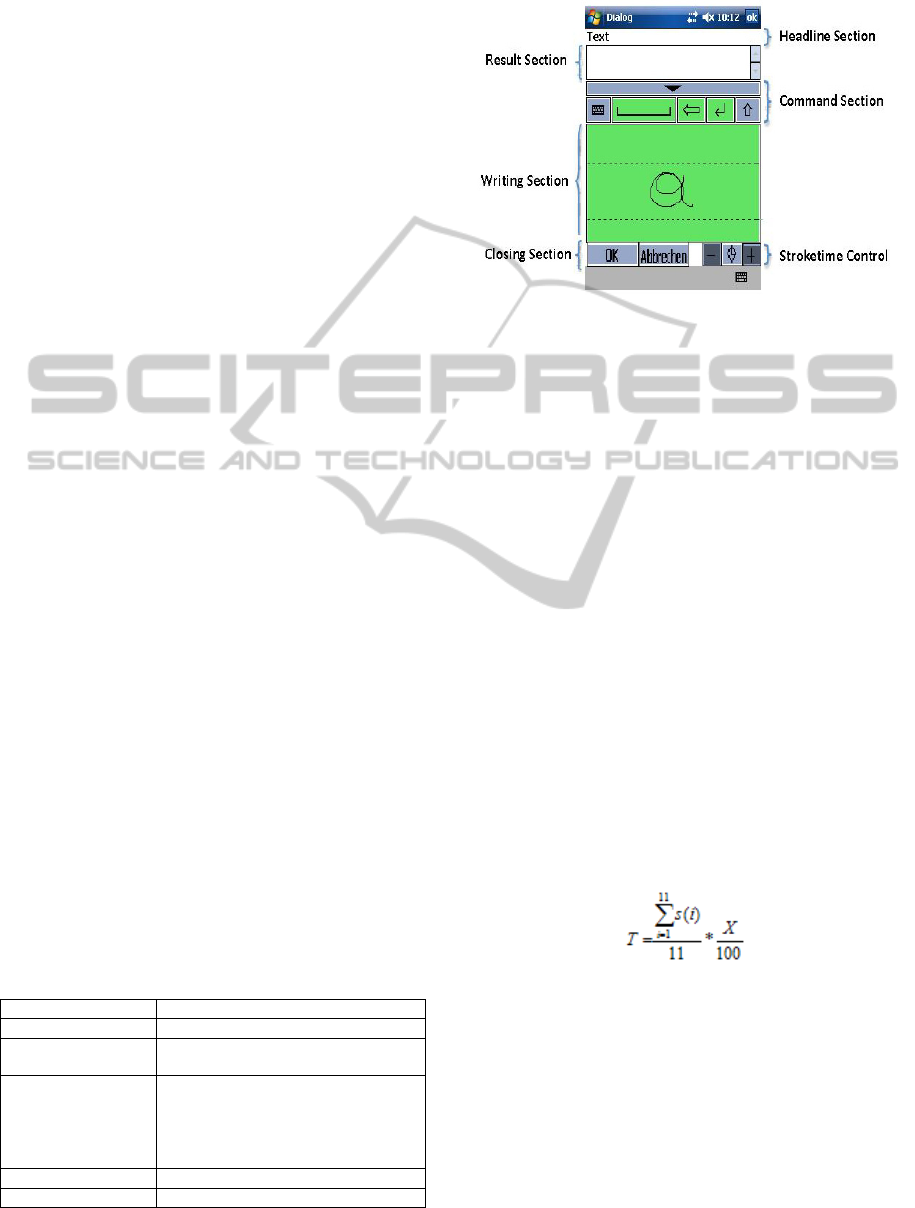
training phase, a personal dictionary should be
created for better accuracy. This software also
provides a list of alternatives in the case of a wrong
recognition (VisionObjects, 2009).
Advantages: A lot of language packages and
different styles are provided.
Disadvantages: The activation code for the use costs
about 40€ (without the calculator module).
Except for Graffiti and HWPen, all of the
described systems try to give the user as much
freedom in writing as possible. However, this leads
to an accuracy rating worse than that of strict
systems.
On the other hand, the big disadvantage of
recognition systems like Graffiti is that the user has
to learn a totally new art of writing.
No matter which path one follows, in both cases
the user has to work with the device for some time to
learn how to write clearly and precisely. This is the
reason why HWR-Systems are not widely accepted
as the majority of the users typically do not want to
spend much time for the learning phase.
4 METHODS AND MATERIALS
The aim of this work was to continuously develop
the system based on our previous development of an
emergency medical notation system (Holzinger et
al., 2010). The developed system works with
character recognition and uses Calligrapher SDK,
version 6.0, as the recognition engine. In addition to
the recognition of Calligrapher, a novel intervention
mechanism was developed to improve the result of
an input.
4.1 Experimental Device
The device used for the prototype was an Asus
MyPad A626 PDA (Personal Digital Assistant). This
device is equipped with an anti-glare touch screen
display. For typing on the touch screen, a stylus is
used. Table 1 contains the technical specifications.
Table 1: Specifications of the PDA ASUS MyPal A626.
CPU
Marvell XScale, 312MHz
Operating System
MS Windows® Mobile™ 6
Memory
256MB Flash ROM and 64 MB
SDRAM
Display
3.5" Brilliant TFT LCD
65k full-colours, anti-glare
16-bit display QVGA,
240x320 px
touch screen
Weight
158g
Physical Dimensions
117 mm x 70.8 mm x 15.7cm
4.2 Dialog Design
Figure 1: The improved design of the handwriting dialog,
compare with the previous design published in (Holzinger
et al., 2010).
The lower case letters must be viewed as three
separate groups. The so-called “high” letters, such as
f, h, b, …; the so-called “low” or tailed letters: p, g,
q, …; and the “middle” letters, with neither tails nor
uprights: a, c, e, r, etc. This third group is meant to
be written in the middle of the green box shown
above. Letters from the first two groups, exceeding
the given space, are supposed to go above,
respectively below, in the remaining highlighted
green area of the diagram (e.g. b, q).
4.3 Adaptive Timeout
During the entry of a letter a pre-calculated waiting
period (pause) should occur. This prevents the
Calligrapher from translation until the user has
finished his entry. A character can consist of one or
more strokes. Considering this fact the pause must
not only relate to the deduction of the pen. Due to
the fact that each user enters characters with a
different speed the pause should be calculated
individually.
Figure 2: The calculation pause T [sec] (Holzinger et al.,
2010).
In Figure 2, we see how the pause is calculated;
every time a pause is requested. s(1) is the last
calculated average time between strokes, s(2) …
s(11) are the last ten stored times between strokes. X
is a factor, in this experimental setting X is 200. The
result T is the pause in seconds (Holzinger et al.,
2010).
ICE-B 2011 - International Conference on e-Business
222
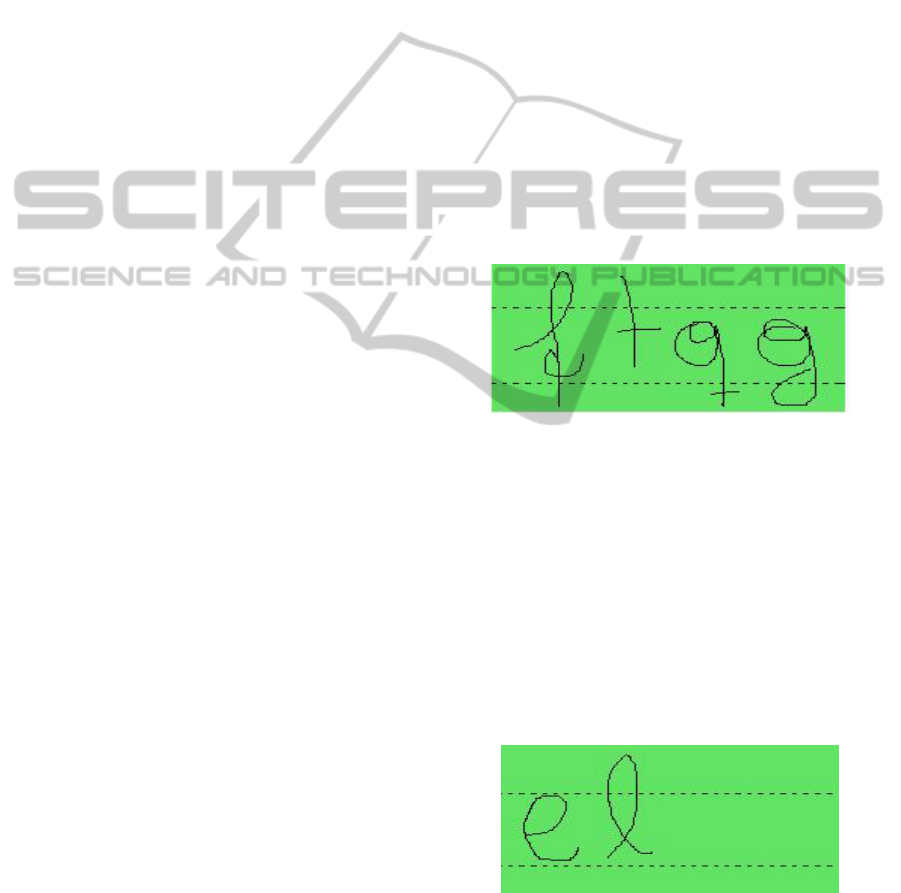
The longer a user works with the unit the faster
he will become. Therefore, it is possible that the
timeout can be changed manually too.
This feature is not available in the old version.
After every ten strokes the timeout was recalculated.
However, the main disadvantage thereof is that a
rapid change in velocity is not immediately
accepted.
Example: A user writes very fast. The pause is
therefore rather short. If he begins to write more
slowly, it could be that the translation starts too fast.
We would have to wait for the recalculation of the
pause.
4.4 Calibration
The Calibration is the core of the application. All
necessary data is collected and stored here.
In the old version, all letters were typed twice. If
the letter was not clearly detected, it was attached to
the Calibration again. This could lead to as many as
10 schemata for a letter. Furthermore, the calibration
was continued during the writing in the handwriting
calibration dialog. This yields a continuous changing
of the schemata.
The problem is that such systems could be over-
trained.
e.g.: Calligrapher mostly recognizes “g“ or “y“
when a user enters the letter “q“.
It follows from this that up to ten schemata for
the letter “q” can exist. In successive use, the input
will be recognised as a "q" more often than as the
letters "g" and "y" due to the similarity of their
schemata.
In the new version each letter is entered 3 times
during the Calibration. The calibrated schemata are
static. They don’t change unless the user makes a
new Calibration.
The following characteristics of a letter are also
saved:
• Number of used strokes
• If a letter is “high”(f, h, b, t, k, l) or “low”
(q, g, y, j, p) or neither of them (a, e, s…)
• The “length” of the typed letter
• The direction at the start and at the end
With regard to the calibration process, there are a
number of parameters that can be employed to
influence the accuracy of the recognition:
Letter Combinations: In the previous version,
the calibration was so concerted that each letter was
typed twice. If Calligrapher does not recognize the
right letter this letter was requested again and again
(up to 10 times). The user was trained to give the
input that matched the right result. After some time
working with the device, the user knows how to
write a letter in the appropriate manner to get the
needed result. In the end, the user works only with
Calligrapher because it already enters the letters
correctly without no more need of the schemata..
Our new application follows another way. Each
letter has to be entered three times. All three
schemes of these entries are stored (unless the
schemata are identical).
Since Calligrapher also matches words, it is
possible that when typing a character, letter-
combinations are also detected. (E.g. the character
“a” can be recognized as “oi” or something similar)
In contrast to the previous version, this fact is
taken into account. Letters may be better recognized
as the distinctive features are larger.
Strokes: A further step in the refinement of
character recognition is that the number of used
strokes is also stored. An example of this would be
that most users write a “q” with two strokes. In this
case a “q” will no longer be mistaken for a “g” or a
“y” for example.
Figure 3: Distinction based on the number of strokes.
Letter Height: Not only the art of writing varies
from user to user, the height of the writing can vary
as well. While some users need the whole screen for
a letter others could work with 1/3 of it. The user
should have the possibility to not change his writing
style only for better recognition.
During the calibration the highest point in the y-
direction is detected. With the help of these points a
“line” is drawn. That line differences the “low”
letters (g, y, j, …) from the “high” ones (f, t, b, …).
The lower line for letters such as q, y, g is visible to
give an orientation for the preparation of the pen.
Figure 4: Distinction based on the height of the letter.
Note: The bottom line is already fixated. However, the top one is
not- this means that it is calculated after the calibration.
HANDWRITING RECOGNITION ON MOBILE DEVICES - State of the Art Technology, Usability and Business
Analysis
223
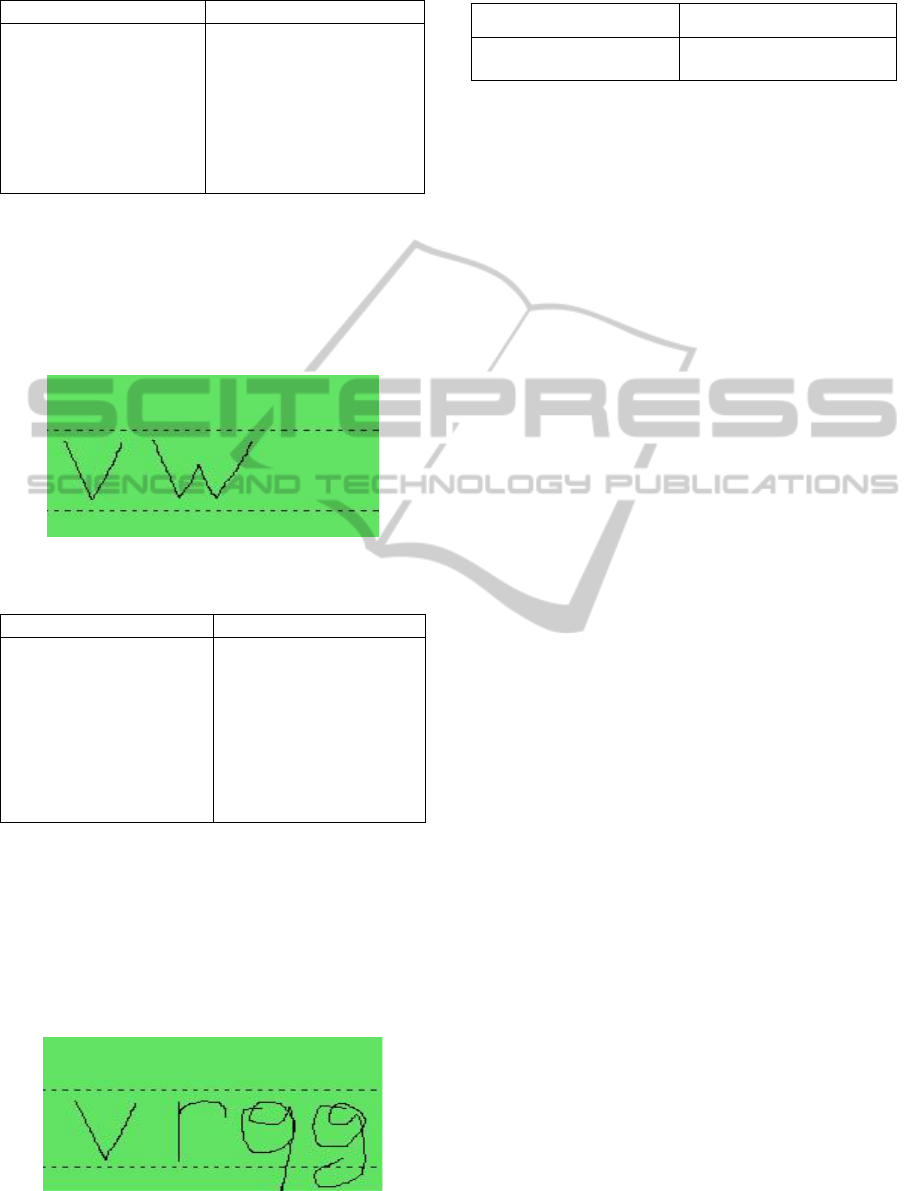
Example:
Schema l: Schema e:
<Letter1Value="e" />
<Letter2Value="l" />
<Letter3Value="" />
<Letter4Value="" />
<Letter5Value="" />
<StrokesValue="1" />
<SmallCharacterValue="1"
/>
<Letter1Value="e" />
<Letter2Value="l" />
<Letter3Value="c" />
<Letter4Value="" />
<Letter5Value="" />
<StrokesValue="1" />
<SmallCharacterValue="0"
/>
Note: As you can see the Results recognizes by Calligrapher are
very similar. The 1 in SmallCharacter characterizes the “l” as a
“height” letter.
Tape Length: The length of a character is
measured and stored. This value is especially used
for letters like “v” and “w”, which are very similar
to one another, whereas they contrast in their length.
Figure 5: Distinction based on the tape length.
Example:
Letter v: Letter w:
<Letter1Value="v" />
<Letter2Value="V" />
<Letter3Value="r" />
<Letter4Value="l" />
<Letter5Value="" />
<StrokesValue="1" />
<SmallCharacterValue="0"
/>
<LengthLetterValue="16" />
<Letter1Value="v" />
<Letter2Value="V" />
<Letter3Value="r" />
<Letter4Value="l" />
<Letter5Value="" />
<StrokesValue="1" />
<SmallCharacterValue="0"
/>
<LengthLetterValue="16" />
Note: The letter “w“ was matched very badly from the
Calligrapher. Only the tape length is an indicator for the
recognition.
Direction Vector: This is the last criteria for
letter recognition. The direction in which the user
guides the AluPen when writing is stored. This helps
with letters like v and r, for example. Most users
make a curve down when writing an “r” and a curve
up when writing a “v”.
Figure 6: Distinction based on the direction vector.
Example:
Letter g: Letter q:
<EndVektYValue="0" />
<EndVektYValue="0" />
<EndVektYValue="1" />
<EndVektXValue="0" />
4.5 Correction Intervention
This process describes the translation of a typed
letter. Calligrapher is designed so that it does not
only recognize letters but also words. For a typed
letter, it provides a list with possible outcomes and
the probabilities of their outcome.
Although Calligrapher provides a false result, the
correct letter can be determined by using the correct
schemata. The schemata are created during
Calibration and stored in an xml-file. The result of
an input character is compared with the schemata.
A letter has been recognized perfectly well when
Calligrapher returns only one or two possible letters
as the result. The input is also very clear when the
result list does not contain any letter-combinations.
In this case, the results are compared only to the
matching schemata. The best fitting is taken as the
result.
If the result list contains more than two results or
if it contains letter combinations, the results are
compared with all schemata.
The main challenge is to find out how the stored
characteristics should be handled to get the correct
result.
5 EMPIRICAL EVALUATION
The major difficulty is that every user writes
differently. This makes it hard to cover all
possibilities while giving the user complete freedom
when writing.
Another large problem of recognition is
encountered when a user only uses cursive letters. In
this case, the strokes and the vectors do not bring
any advantages – letters like r, v and q are more
difficult to recognize.
A very famous system for character recognition
is Graffiti. This recognition system uses unistrokes
for each characters to enable error-free typing.
After the Calibration, our system checks the
input of the user, and if there are various inputs of a
single letter (strokes or height) the user is asked to
enter it again. Even when they can choose their style
of inputting, the user is “trained” to consistancy in
their writing.
We conducted two test phases and after every
stage we analyzed the data and tried to reduce the
errors.
ICE-B 2011 - International Conference on e-Business
224
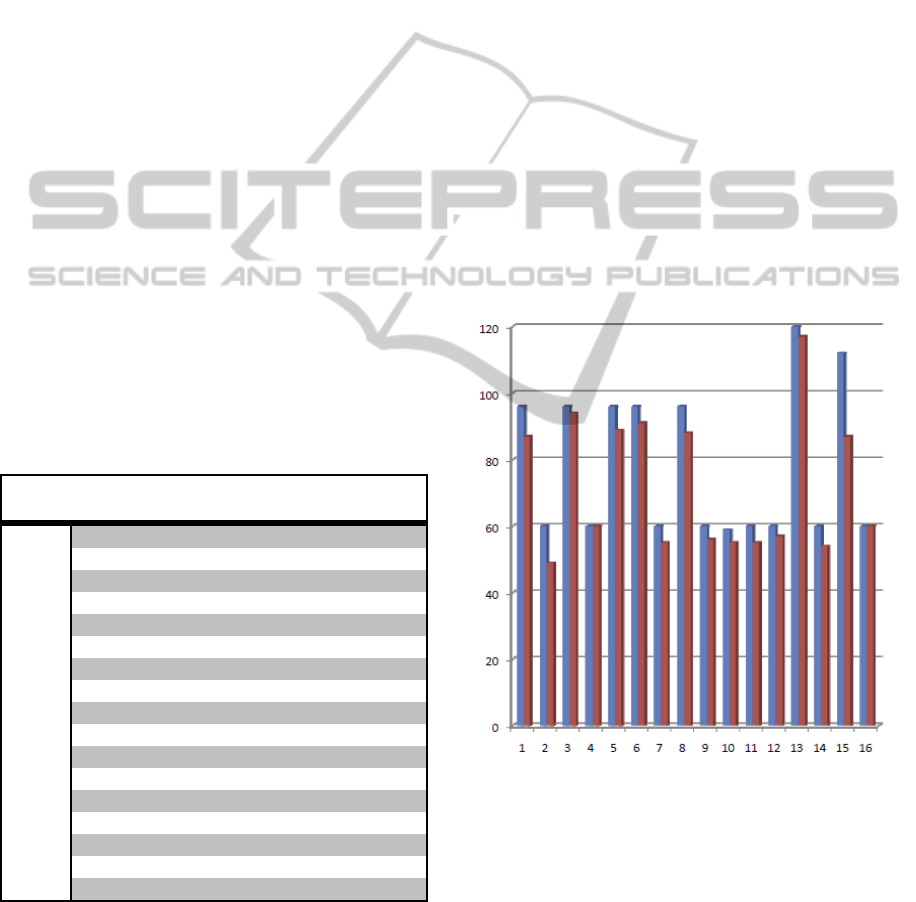
First Test Phase
The tests were made with 15 students from Graz
University of Technology. Every test person had to
do a calibration for both systems and to insert the
German alphabet. The next test included the task to
input the following sentence:
“Die heiße Zypernsonne quälte Max und Victoria ja
böse auf dem Weg bis zur Küste”.
This sentence contains every character of the
German alphabet. Both systems achieved only about
70% accuracy.
The users writing in block letters were
recognized well by both systems in contrast to
cursive writing.
After this test phase, we began to search for
reasons and made some fundamental changes.
Second Test Phase
In this phase, the line for the “high” letters was
invisible. But most users began to write smaller than
during the calibration. So we decided to make the
line visible after the calibration for the second test
phase. The test persons felt very comfortable with
the lines because they gave them a starting point for
the pen. Further, we found some errors in the
character recognition which is based on the
schemata of a user. We changed the whole process
of result finding.
The character length and the vectors now only
come into consideration when we have to decide
between special characters (e.g. “v”, “w”, “n”, “u”,
“r” or “q”, “g”, “y”).
no.
no.
char.
no.
faults
no.
recogn.
perc.
1 96 9 87 90,63
2 60 11 49 81,67
3 96 2 94 97,93
4 60 0 60 100,00
5 96 7 89 92,71
6 96 5 91 94,80
7 60 5 55 91,67
8 96 8 88 91,67
9 60 4 56 93,33
10 59 4 55 93,22
11 60 5 55 91,67
12 60 3 57 95,00
13 120 3 117 97,50
14 60 6 54 90,00
15 112 25 87 77,68
16 60 0 60 100,00
Total 1251 97 1154 92,25
Figure 7: The results of the second test-phase.
Further, we immediately look at all 3 schemata
for each character in order to give the matching
character-combinations preference. After these
changes we made a second test phase with 15 users
and achieved an accuracy rating of 92%.
As with any HWR-System, we had the option of
“forcing” the user to a precious input (e.g. WritePad)
or to adopting certain requirements for better
recognition (e.g. Graffiti). We decided to take a step
towards systems like Graffiti. Since we did not want
to restrict users too much, we only focused on some
problem letters.
Example:
“v” is mainly confused with “r”, “u” or “w”
“q” with “g” or “y”
“h” with “k” or “b”These misinterpretations of
course, depend on the user and their art of writing.
Due to that fact, the problem letters could be
determined during the calibration. With regard to
these particular letters, the user would have to
change their art of writing. A combination of the
recognition with a built-in dictionary could improve
the accuracy further.
Another important point is, that after some time
working with the system in its current state (for
example 1 week) the user can achieve an accuracy
rating of 97% without problems.
Figure 8: Visualization of the results obtained in the
second test phase: no. words in red, no. of characters in
blue.
Number Recognition: We also tested the number
recognition. The users had to enter the actual date,
time and all numbers from 0 – 9. In this case we
achieved a accuracy rating of 95%.
The number recognition currently works without
a schema. So it depends only on the results
determined by Calligrapher.
HANDWRITING RECOGNITION ON MOBILE DEVICES - State of the Art Technology, Usability and Business
Analysis
225

6 CONCLUSIONS
Our main goal was to further improve the current
system, along with getting insight into currently
available systems.
With a much better recognition rate, we have
achieved the primary goal, especially the letters
from end users who mostly write cursive can be
recognized much better.
However, the system still has the potential to be
further refined. Based on our statistical tests, it is
planned to further improve the handwriting
recognition and to bring a system based on the
studies presented in this paper and with a word
recognition feature into the mobile phone market.
Additionally, this would help to reduce false
results since the recognized letter must be within the
context of a word.
Moreover, in order to enable a rapid entry, we
are experimenting with speech recognition features,
since natural language interaction is highly
important, in addition to the handwriting recognition
(refer also future outlook).
7 FUTURE OUTLOOK
Generally the interest in using handwriting
recognition will rather drop in the future (c.f. with
Steve Jobs “who needs a stylus”) – although Apple
has made a new patent application in handwriting
and input recognition via pen (Yaeger, Fabrick and
Pagallo, 2009)
The reason for not using a stylus is twofold:
1) the finger is an accepted natural input medium
(Holzinger, 2003), and
2) touch-based computers have gained a
tremendous market success.
In future, communication and interaction on the
basis of Natural Language Processing (NLP) will
become more important.
However, within the professional area of
medicine and health care, stylus-based interaction is
still a topic of interest, because medical
professionals prefer, and are accustomed to the use
of a pen, therefore a stylus (Holzinger et al., 2008b).
Consequently, research in that areas is still
promising.
ACKNOWLEDGEMENTS
We thank Mr. Ferk, the CEO of the FERK company,
for his support.
REFERENCES
Dzulkifli, M., Muhammad, F. & Razib, O. (2006) On-Line
Cursive Handwriting Recognition: A Survey of
Methods and Performance. The 4th International
Conference on Computer Science and Information
Technology (CSIT2006). Amman, Jordan 5-7 April,
2006.
Gader, P. D., Keller, J. M., Krishnapuram, R., Chiang, J.
H. & Mohamed, M. A. (1997) Neural and fuzzy
methods in handwriting recognition. Computer, 30, 2,
79-86.
Gowan, W. (2004), Optical Character Recognition using
Fuzzy Logic. Online available: http://www.freescale.
com/files/microcontrollers/doc/app_note/AN1220_D.p
df, last access: 2011-02-18
Graves, A. & Schmidhuber, J. (2009), Offline Handwriting
Recognition with Multidimensional Recurrent Neural
Networks. Online available: http://www.idsia.ch/
~juergen/nips2009.pdf, last access: 2011-02-17
Holzinger, A. (2003) Finger Instead of Mouse: Touch
Screens as a means of enhancing Universal Access. In:
Carbonell, N. & Stephanidis, C. (Eds.) Universal
Access: Theoretical Perspectives, Practice and
Experience, Lecture Notes in Computer Science
(LNCS 2615) Berlin, Heidelberg, New York, Springer,
387-397.
Holzinger, A., Geierhofer, R. & Searle, G. (2006)
Biometrical Signatures in Practice: A challenge for
improving Human-Computer Interaction in Clinical
Workflows. In: Heinecke, A. M. & Paul, H. (Eds.)
Mensch & Computer: Mensch und Computer im
Strukturwandel. München, Oldenbourg, 339-347.
Holzinger, A., Hoeller, M., Bloice, M. & Urlesberger, B.
(2008a). Typical Problems with developing mobile
applications for health care: Some lessons learned
from developing user-centered mobile applications in
a hospital environment. International Conference on
E-Business (ICE-B 2008), Porto (PT), IEEE, 235-240.
Holzinger, A., Höller, M., Schedlbauer, M. & Urlesberger,
B. (2008b). An Investigation of Finger versus Stylus
Input in Medical Scenarios. ITI 2008: 30th
International Conference on Information Technology
Interfaces, Cavtat, Dubrovnik, IEEE, 433-438.
Holzinger, A., Schlögl, M., Peischl, B. & Debevc, M.
(2010) Preferences of Handwriting Recognition on
Mobile Information Systems in Medicine: Improving
handwriting algorithm on the basis of real-life
usability research (Best Paper Award). ICE-B 2010 -
ICETE The International Joint Conference on e-
Business and Telecommunications. Athens (Greece),
INSTICC.
Lee, S. W. (1999), Advances in Handwriting Recogntion
(Series in Machine Perception and Artificial
Intelligence. Online available, last access:
Liu, Z., Cai, J. & Buse, R. (2003) Handwriting
Recognition: Soft Computing and Probabilistic
Approaches. New York, Springer.
Perwej, Y. & Chaturvedi, A. (2011) Machine recognition
of Hand written Characters using neural networks.
ICE-B 2011 - International Conference on e-Business
226

International Journal of Computer Applications, 14, 2,
6-9.
Phatware (2008) Calligrapher SDK 6.0 Developer's
Manual.
Pittman, J. A. (2007) Handwriting Recognition: Tablet PC
Text Input. IEEE Computer, 40, 9, 49-54.
Plamondon, R. & Srihari, S. N. (2000) On-Line and Off-
Line Handwriting Recognition: A Comprehensive
Survey. IEEE Transactions on Pattern Analysis and
Machine Intelligence, 22, 1, 63-84.
Plotz, T. & Fink, G. A. (2009) Markov models for offline
handwriting recognition: a survey. International
Journal on Document Analysis and Recognition, 12, 4,
269-298.
Shu, H. (1997), On-Line Handwriting Recognition Using
Hidden Markov Models. Online available:
http://dspace.mit.edu/bitstream/handle/1721.1/42603/3
7145316.pdf, last access: 2011-02-18
Sulong, G., Rehman, A. & Saba, T. (2010) Improved
Offline Connected Script Recognition Based on
Hybrid Strategy. International Journal of Engineering
Science and Technology, 2, 6, 1603-1611.
VisionObjects (2009), MyScript Stylus. Online available:
http://www.visionobjects.com/handwriting_recognitio
n/DS_MyScript_Stylus_3.0.pdf, last access: 2011-02-
15
Wang, F. & Ren, X. S. (2009) Empirical Evaluation for
Finger Input Properties In Multi-touch Interaction.
New York, Assoc Computing Machinery.
Willis, N. (2007), CellWriter: Open source handwriting
recognition for Linux, Online: . Online available:
http://www.linux.com/archive/feed/120867, last
access: 2011-02-18
Yaeger, L. S., Fabrick, R. W. & Pagallo, G. M. (2009)
Method and Apparatus for Acquiring and Organizing
Ink Information in Pen-Aware Computer Systems
20090279783.
Zafar, M. F., Mohamad, D. & Othman, R. (2006) Neural
Nets for On-line Isolated Handwritten Character
Recognition: A Comparative Study. The IEEE
International Conference on Engineering of Intelligent
Systems (ICEIS 2006). Islamabad, 22-23 April 2006.
Zafar, M. F., Mohamad, D. & Othman, R. M. (2005) On-
line Handwritten Character Recognition: An
Implementation of Counterpropagation Neural Net.
Journal of the Academy of Science, Engineering and
Technology (Available online: http://www.waset.
org/journals/waset/v10/v10-44.pdf), 10, 232-237.
HANDWRITING RECOGNITION ON MOBILE DEVICES - State of the Art Technology, Usability and Business
Analysis
227
