
ACCEedu
Accessible Audiovisual Educational Resources
Mª Luz Guenaga, Iker Jamardo, Andoni Eguíluz and Javier Oliver
University of Deusto, Avda. Universidades 24, 48007 Bilbao, Spain
Keywords: Audiovisual, Multimedia, Accessibility, Audiovisual Interactive Activities, Moodle.
Abstract: Thanks to information and communication technologies (ICT) audiovisual resources are more available than
ever, however their educational use is not as extended as it could be. Usually students perceive the
audiovisual resources as a passive way of receiving content, being only the viewers/listeners of the
information. ACCEedu provides a set of tools that combined with existing eLearning platforms allow the
creation of interactive activities with audiovisual resources as basis, and above all ACCEedu enables the
content creator to make these resources accessible for users with special needs through the inclusion of
subtitles, audio description or sign language.
1 INTRODUCTION
The use of audiovisual resources in education has a
long history (Abdelhakim, M. N. and
Shirmohammadi, S. 2007). Movies, videos or audios
have been used to illustrate concepts, processes or
theories. The fact that «a picture speaks a thousand
words» is applied in many educational contexts
(Friedland, G., Hürst, W., and Knipping, L. 2007).
From our perspective audiovisual resources lack
two characteristics to reach a wider target group of
final users. On one hand audiovisual resources need
higher interaction with the user. Nowadays
audiovisuals are reproduced by the student to
acquire the information in a passive manner.
Students should be able to interact, “play”, with the
resource as they do with a sheet of paper (complete,
write, do annotations, cut, paste, etc.)
On the other hand, all audiovisual resources,
mostly those provided for educational purpose,
should be accessible to all users, including those
with special needs (Karampiperis, P. and Sampson,
D. 2005). There are many legal, political, social and
ethical reasons that make accessibility a must for the
educational context. Not only the question of an
exercise should include audiovisual content, but the
answer should also be based on the special needs of
the student and therefore include the possibility to
introduce text, voice audio or even a video with a
sign language recording.
ACCEedu is a project that is being developed in
cooperation between Gizer.net and the «eLife»
research group of DeustoTech (Deusto Technology
Foundation). Gizer.net is a software company with
strong social responsibility specialized in the
development of accessible technology; this includes
web pages but also tools for the accessibility of
audiovisual content and its educational use.
2 ACCEedu OVERVIEW
ACCEedu is a set of education software tools
developed to be executed independently or in
combination with existing Learning Management
Systems (LMS). In the first functional version it has
been integrated with Moodle (Moodle e-Learning
platform, 2009). It provides the capability to interact
and work with audiovisual resources, as well as to
make them accessible for users with disabilities.
ACCEedu has been developed with three
different working profiles in mind. From the user’s
point of view there are three different installations
depending on these user’s profiles: the expert
(educational content creator), the tutor (content users
and students’ guide, and evaluator) and the student.
300
Luz Guenaga M., Jamardo I., Egu
´
ıluz A. and Oliver J. (2010).
ACCEedu - Accessible Audiovisual Educational Resources.
In Proceedings of the 2nd International Conference on Computer Supported Education, pages 300-306
Copyright
c
SciTePress

Figure 1: ACCEedu, accessible audiovisual educational
resources.
2.1 The Expert: Content Creator
It is essential to distinguish between the content
creator, the expert in the educational content that it
is being created, and the teacher/tutor that uses this
content with his/her students. The expert can be
compared with the writer of a text-book, the one
who decides the contents, their organization and
structure, the number and kind of activities, the
multimedia resources to be used, etc.
In ACCEedu the expert is able to create activities
and exercises based on audiovisual resources and
make them accessible for users with disabilities
thanks to a set of tools to create subtitles, audio
descriptions or add videos with sign language
footage. The audio description is a voice-description
of what is happening in the video and it is inserted in
the gaps of the dialogue. It helps visually impaired
users to acquire information of what is happening in
the video that is not strictly the dialogue or
narration.
Figure 2: Expert environment screenshot: general
overview of the editing screen of an open answer type
activity.
Each text introduced in the activity that will be read
by the student, for example the question or the
possible answers of a multiple choice question, is
what we call an «accessible text». That means that
the expert can provide it in three complementary
formats: the text itself, the text in speech-audio
format and the video including the sign language.
That is how students with disabilities will be able to
access and understand the contents depending on
their special needs. Visually impaired users could
listen to the speech or read the text using screen
readers or Braille displays, and hearing impaired
users are able to read the text and to complement it
with the sign language. Even cognitive impaired
users will benefit from the speech complementing
the text format.
The expert is also able to fix other parameters as
the value of each activity within the exercise, the
time limit, the student's possibility to see the correct
answer, or go back to modify an answer.
Once an exercise has been created it is exported,
packaged with all the audiovisual content, so it can
be added as a Moodle activity or played with the
stand-alone ACCEedu application.
2.1.1 Legal Constraints, Copyright
One of the problems that experts face is the
copyright of the audiovisual content. Nowadays
there are plenty of free videos, audios and
multimedia resources on the Internet, and some
material is free or low-cost for educational purpose.
Moreover, students should participate in the creation
of their educational material. The expert can propose
activities where students are the authors of
audiovisual content that can be used in another
learning process in the future. That is a motivating
task for them and it creates a real 2.0 collaborative
educational environment.
2.2 The Teacher: Content User
The teacher or tutor is the person who uses the
educational content created by an expert in the
classroom or an on-line course. The tutor is the
guide of the learning process, the one that adapts the
material and activities to his/her students in
particular.
With ACCEedu, teachers are able to change the
order of the activities or to hide them; the system
allows adding comments, instructions or guides to
the student.
ACCEedu - Accessible Audiovisual Educational Resources
301
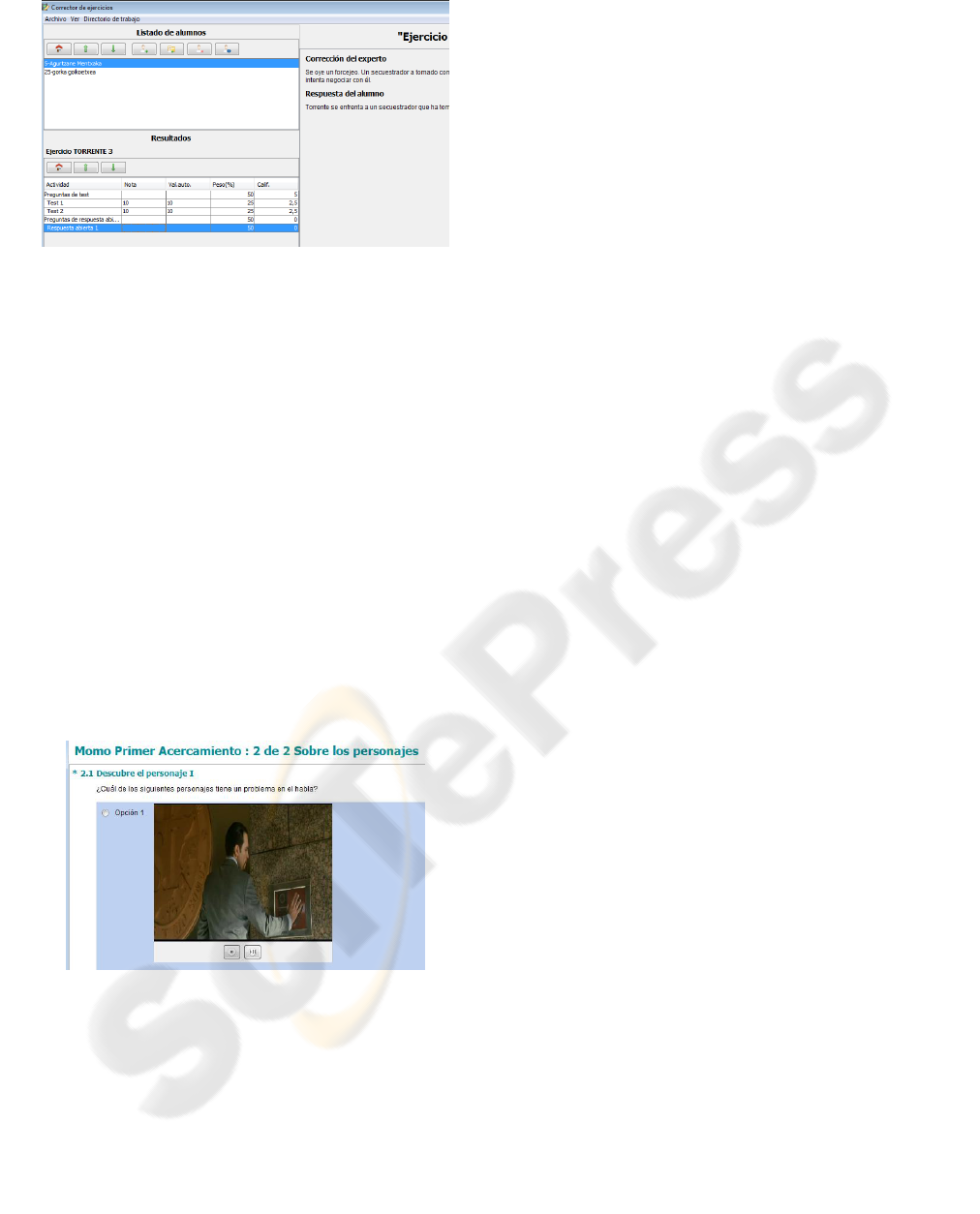
Figure 3: Teacher environment screenshot showing the
evaluation of an exercise of a group of students.
The tutor is also the responsible of supervising and
evaluating the activities solved and uploaded by
students. In case of using an e-Learning platform
like Moodle, the whole process is monitored and
integrated with its evaluation system. ACCEedu
provides advanced tools so this work can be easily
done with individual students or groups, as can be
seen in figure 3.
2.3 The Student: Content Interaction
The student is not only the receiver of the
educational content (viewer in the case of
audiovisual). ACCEedu includes interaction between
the student and the multimedia content, completely
integrated in the eLearning environment and
complementing LMS environment with new
features.
Figure 4: Student environment screenshot showing the
resolution of a multiple choice activity with videos as part
of the answers.
In the next section we describe some of the most
innovative activities that can be design wih
ACCEedu. New ways of working with audiovisual
content are introduced in the classroom or in
eLearning processes. This represents an innovative,
motivating and attractive setting for the students that
can create a 2.0 collaborative and accessible way of
sharing their enriched audiovisual resources.
eInclusion is also a priority of the research group
and if the expert has design the content taking
people with special needs into account, students with
disabilities will be able to access all the content and
fulfil activities.
3 INTERACTIVE AUDIOVISUAL
As we have mentioned before, one of the most
innovative characteristic of ACCEedu is that it
includes a great variety of activities with audiovisual
resources as an essential part of them and that
students can directly interact with the multimedia
content.
Following we describe some of the most
interesting type of activities:
Add concept-labels to images, audio or video.
The expert can define a set of labels (eg.
adjective, name, verb) and the student has to
identify these concepts in the content and
mark them. For example, “mark names, verbs
and adjectives in the following text” in a
written text.
Create, modify or complete subtitles, audio
description or narrations, not only with the
objective of making videos accessible, but to
improve oral and writing skills,
comprehension and other abilities.
Traditional activities like multiple choice,
match items from two columns or fill in the
gaps where the possible answers are not only
text but any multimedia resource.
The system is prepared to record audio from a
microphone and/or video from a webcam, the
student(s) can edit it with the tools provided
by AcceEdu and send it all packaged to the
teacher.
These activities show the varied set of
possibilities offered by AcceEdu to enrich existing
eLearning tools.
4 AUDIOVISUAL
ACCESSIBILITY
One of the main objectives of ACCEedu is the
accessibility of the educational content and tools
created in the project. Gizer.net and «eLife» research
group have been working for the inclusion of people
with disabilities to technology, specially to
CSEDU 2010 - 2nd International Conference on Computer Supported Education
302

eLearning environments, audiovisual resources and
the Web.
Many projects have been carried out on Web
accessibility, and the Web Content Accessibility
Guidelines 2.0 have been recently published (Web
Accessibility Initiative, 2008). But not so many
projects face the accessibility of content provided in
other formats like audiovisual or multimedia
resources (Miyashita, H., Sato, D., Takagi, H., and
Asakawa, C. 2007). ACCEedu has been designed
and developed takin into account audiovisual
accessibility specifications that the Spanish
certification organism has stablished: UNE
PNE153010 and UNE PNE 153020
ACCEedu integrates in the same environment a
set of easy to use tools to edit subtitles, audio
description or sign language. They provide great
capabilities for advanced users but these tools offer a
basic version for beginners with more than enough
functionality to make audiovisual resources
accessible.
We do not only provide the tools but also
complete guidance and methodologies for the
correct creation of these accessible complements to
videos and audios.
That is how students with special needs will be
able to follow the same educational process as those
without disabilities, not being favoured but giving
them the same opportunities.
4.1 WCAG 2.0
The Web Accessibility Initiative is the responsible
of creating guidelines that assure the accessibility of
Web pages and content. In 2008 they published the
Web Content Accessibility Guidelines 2.0 (WCAG
2.0) that improve the previous version and make
guidelines technology independent.
WCAG 2.0 provides four main principles to
make Web content accessible, it has to be
perceivable, operable, understandable and robust.
Mainly the first principle focus on the accessibility
of audiovisual content. Guidelines precise:
«Provide text alternatives for any non-text
content», this includes subtitles for videos.
«Provide alternatives for time-based media»,
including subtitles, sign language and audio
description.
4.2 IMS Guidelines for Developing
Accessible Learning Applications
IMS GLC represents more than 140 Member
organizations and Common Cartridge Alliance
participants from every sector of the learning
community (IMS 2010). They provide solutions for
creating learning applications that support
accessibility to maximize the benefits of using the
specifications. It includes principles for accessibility
in online distributed learning, as well as specific
guidance on how to use XML, multimedia,
communication and collaboration tools, legal issues,
and more.
4.3 ISO/IEC 24751
The ISO/IEC 24751 “Individualized adaptability and
accessibility in e-learning, education and training”
(ISO, 2008) is published in three parts. It provides a
framework and reference model, with “access for
all” criteria on personal needs and preferences, and a
digital resource description.
ISO/IEC 24751 aims to meet the needs of
learners with disabilities that is seen as a
consequence of a mismatch between the learner's
needs (or preferences) and the education or learning
experience delivered.
Part 1-“Framework and reference model”,
provides a common framework to describe
and specify learner needs and preferences and
the corresponding description of the digital
learning resources, so that individual learner
preferences and needs can be matched with
the appropriate user interface tools and digital
learning resources.
Part 2-“"Access for all" personal needs and
preferences for digital delivery”, provides a
common information model to describe how a
user desires to access online learning content
and related applications. It includes how needs
and preferences can be ranked with respect to
priority, and the use of generic and
application-specific needs and preference
specifications.
Part 3-“"Access for all" digital resource
description”, provides a common language for
describing aspects of a computer system
(including networked systems) to facilitate
their being matched to learners' accessibility
needs and preferences. This part also describes
application information scenarios and gives
informative implementation examples.
4.4 International Legislation
Main European governments have laws that promote
the accessibility to technology and audiovisual
content, but they often fail in daily developments
and services.
ACCEedu - Accessible Audiovisual Educational Resources
303

«United Nations Convention on Rights of
Persons with Disabilities» and the «The
Standard Rules on the Equalization of
Opportunities for Persons with Disabilities»
approved in the National Aºssembly of the
United Nations (UN) December 2006 and
December 1993 respectively.
At European the «Council Resolution on
eAccessibility» improves the access of people with
disabilities to knowledge society. Resolution of
January 14, 2003, it urges State Members to carry
out a series of measures to promote electronic
accessibility.
Finally, in Spain there are several laws affecting
accessibility: «Services of the Information Society»,
«general Telecommunications», «digital terrestrial
television», «citizens' electronic access to Public
Services», «sign language», «Equal Opportunities»,
etc. And there are also guidelines created by the
Spanish Standardization and Accreditation Agency
(AENOR): hardware (UNE 139801:2003), software
(UNE 139802:2003), subtitling (UNE 153.010) and
audio description accessibility guidelines (UNE
153.020).
4.5 Checking Accessibility
An interesting option of ACCEedu is the possibility
to check the accessibility of the content. The expert
that is editing educational material, with or without
audiovisual resources, would be able to check for the
accessibility of part or all the information, activities
and resources of a project.
The author has to define the language of the
course and also the special needs of the target
student: visually impaired, hearing impaired or
others, so the checking will be made for these group
of students. For example if the expert checks for the
accessibility of visually impaired people in English
the evaluation could give as result:
Video: «intro».
o Missing: audio description Language:
en.
Image: «London.jpg».
o Missing: alternative text. Language: en.
Another example: checking the accessibility of a
material in Spanish for people with hearing
disabilities, the result could be:
Video: «presentation».
o Missing: subtitles Language: es.
Audio: «answer1».
o Missing: subtitles. Language: es
o Included: subtitles Language: en.
o Included: sign language Language: es.
If the course is being prepared including people with
disabilities in the target group of students, this
checking will allow the content creator to see which
content, audiovisual resources or multimedia
elements can be a problem for these users.
5 MOODLE INTEGRATION
ACCEedu is a stand-alone application that can be
executed independently. Educational content can be
shared and played with its specific editor and player.
But in that way it lacks of many functionalities
provided by existing eLearning environments. The
aim of the project group was not to re-implement all
the services offered by the most advanced LMS, but
to integrate the ACCEedu approach into existing
LMS workflows.
Therefore, the idea is to join with these LMS and
make the most of the union. Moodle has been
chosen as the perfect complement to AcceEdu due to
its open source code, all the potential of its tools,
activities, user administration and evaluation system
and widespread usage. An essential characteristic of
ACCEedu is the accessibility and Moodle is an
accessible eLearning platform that is complemented
with the accessible audiovisual content and activities
of ACCEedu. Till July 2008 there are more than 21
million people registered, it is distributed in more
than 46.000 sites and it has been translated to more
than 75 languages.
For those users of Moodle, integrating ACCEedu
activities is a very natural task. The process is as
follows:
The expert creates an exercise using the
ACCEedu for experts standalone installation
and exports a packaged unit with all the
resources included in it.
If any modification is needed the tutor can use
his/her own specific standalone installation of
ACCEedu for teachers to adapt some elements
of the exercise. Then he/she has to upload it to
Moodle (using a modified version with the
cappabilities to insert ACCEedu activities).
The student who accesses Moodle has to install
his/her ACCEedu standalone instalation for
students (only the first time), download the
activity, complete it and upload the result as
any other file in Moodle.
The teacher downloads solved exercises of
his/her students (one-by-one or grouped) and
uses his/her own ACCEedu for teachers
CSEDU 2010 - 2nd International Conference on Computer Supported Education
304
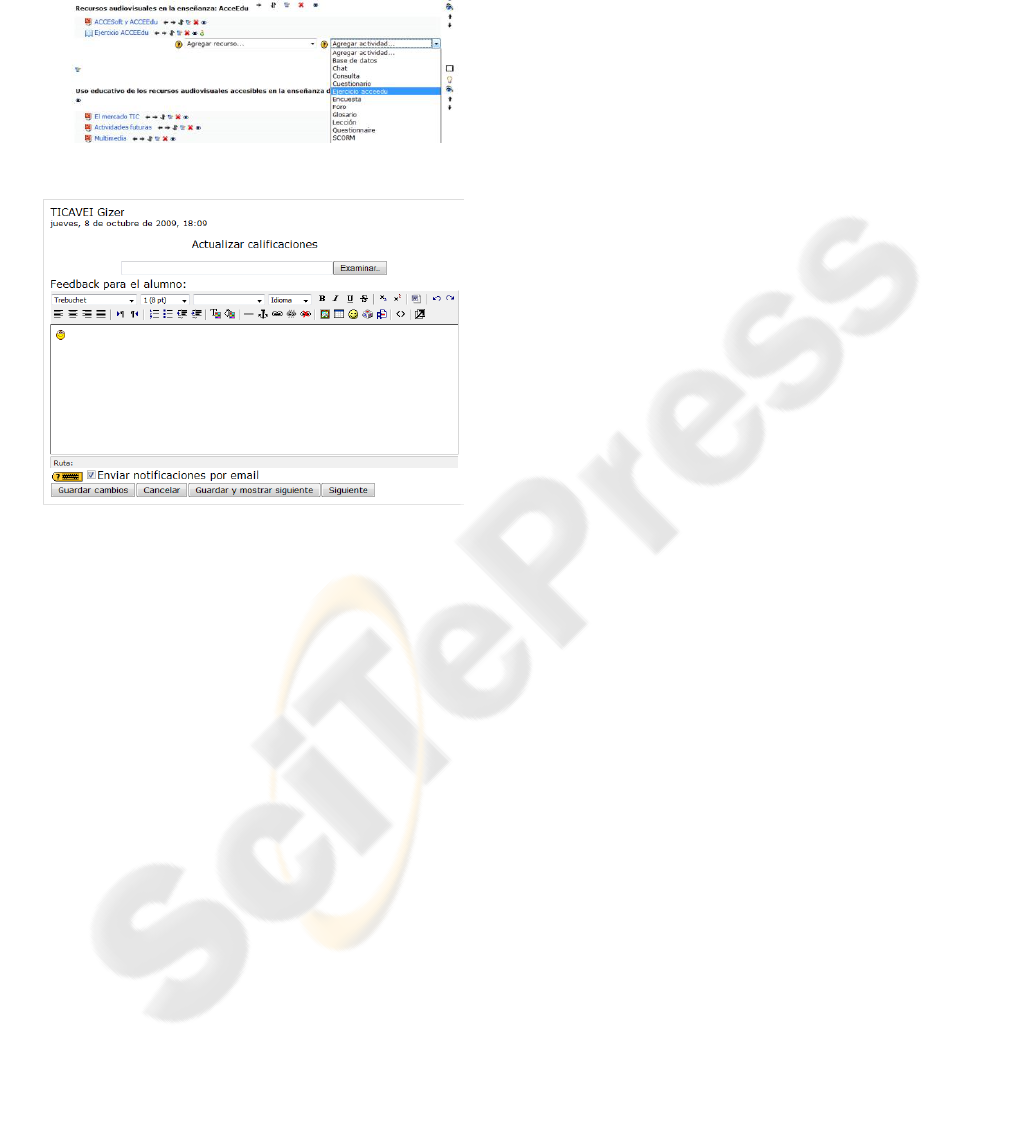
installation to evaluate their results. Finally
the tutor uploads the results so the student can
see his/her whole evaluation of Moodle
activities, including those done with
ACCEedu.
Figure 5: teacher uploads the AcceEdu activity to Moodle.
Figure 6: teacher uploads the evaluation of an activity to
Moodle.
As can be seen, the integration with Moodle is
complete and the users only need to install the player
in order to use ACCEedu activities.
The research and development team is also
working on a seamless integration with Moodle by
using the standalone installations and uploading or
downloading the information to the Moodle web
server directly by just a click of a button and some
user validation.
6 CONCLUSIONS AND FUTURE
WORK
ACCEedu is a set of tools that allows the users a
higher interaction with audiovisual accessible
educational resources. Its main and most innovative
characteristics are:
Integrated tools that make audiovisual
resources accessible for people with special
needs thanks to the possibility of
complementing them with subtitles, audio
description and sign language, even in
different languages.
High interaction with audiovisual and
multimedia content. The student is no more a
passive receiver of the audiovisual content but
he/she can create, edit, complete or mark it, as
he/she would do with a written text.
Stand-alone application or total integration with
Moodle, so that regular Moodle users do not
have any difficulty in using ACCEedu
activities.
ACCEedu is a project that has a long way to go
because it proposes a lot of new educational
possibilities and can be applied in many different
contexts. In the short term the actions proposed by
the project research and development group are:
Intensive user tests of the three profiles (expert,
teacher, and student) are needed to publish the
first stable version of the platform.
Collaboration with educational institutions is
key to introduce ACCEedu so it can be used in
their daily activity and report all kind of
feedback like errors, modifications or
suggestions to improve the system.
Though ACCEedu files result on standard
based files, SCORM and other learning and
accessibility compliance is an important
objective for the development team, so we can
integrate our innovative tools in different
eLearning Management Systems.
Testing the accessibility and usability of the
whole system with users with special needs.
The interface, the accessibility of the content
generated with ACCEedu and the tools and
methodology proposed to the content creator,
have to give as result, an easy to use
accessible system.
Collaboration with teachers, content creators
and educators to increase the number and
variety of activities.
An analysis of the specific applications of AcceEdu
is being done. For instance, the system has a great
variety of possibilities applied to language learning
(DiGello, E. A. 2004). Projects like LvS-Learning
via Subtitling, (Sokoula, 2006) demonstrate the
potential of using subtitles in language learning.
REFERENCES
Abdelhakim, M. N. and Shirmohammadi, S. 2007. A web-
based group decision support system for the selection
and evaluation of educational multimedia. In
ACCEedu - Accessible Audiovisual Educational Resources
305

Proceedings of the international Workshop on
Educational Multimedia and Multimedia Education
(Augsburg, Bavaria, Germany, September 28 - 28,
2007). Emme '07. ACM, New York, NY, 27-36.
DiGello, E. A. 2004. Understanding the social and
instructional meaning of a multimedia, bilingual
instructional tool for educators of the deaf. In
Proceedings of the 6th international Conference on
Learning Sciences (Santa Monica, California, June 22
- 26, 2004). International Conference on Learning
Sciences. International Society of the Learning
Sciences, 650-650.
Friedland, G., Hürst, W., and Knipping, L. 2007. The
future of multimedia education and educational
multimedia. In Proceedings of the international
Workshop on Educational Multimedia and Multimedia
Education (Augsburg, Bavaria, Germany, September
28 - 28, 2007). Emme '07. ACM, New York, NY, 125-
126.
IMS Global Learning Consortium. 2010-
At. http://www.imsglobal.org/
ISO, International Organization for Standardization.
ISO/IEC 24751-2008. At: http://www.iso.org
Karampiperis, P. and Sampson, D. 2005. Designing
learning systems to provide accessible services. In
Proceedings of the 2005 international Cross-
Disciplinary Workshop on Web Accessibility (W4a)
(Chiba, Japan, May 10 - 10, 2005). W4A '05, vol. 88.
ACM, New York, NY, 72-80.
Miyashita, H., Sato, D., Takagi, H., and Asakawa, C.
2007. Making multimedia content accessible for
screen reader users. In Proceedings of the 2007
international Cross-Disciplinary Conference on Web
Accessibility (W4a) (Banff, Canada, May 07 - 08,
2007). W4A '07, vol. 225. ACM, New York, NY, 126-
127.
Moodle e-Learning platform, 2009. http://moodle.org
Sokoula, R., 2006. Learning via Subtitling (LvS): A tool
for the creation of foreign language learning activities
based on film subtitling. MuTra 2006 – Audiovisual
Translation Scenarios: Conference Proceedings.
http://levis.cti.gr/
WCAG 2.0 2008. Web Content Accessibility Guidelines.
http://www.w3.org/TR/WCAG20/
AENOR UNE 153020: Audio description for visually
impaired people. Guidelines for audio description
procedures and for the preparation of audio guides
AENOR UNE 153010: Subtitling for deaf and hard-of-
hearing people. Subtitling by teletext.
CSEDU 2010 - 2nd International Conference on Computer Supported Education
306
