
INFORMATION VISUALIZATION TECHNIQUES FOR MOTION
IMPAIRED PEOPLE
Emilio Di Giacomo
1
, Giuseppe Liotta
1
and Stefano Federici
2
1
Department of Electrical and Computer Engineering, University of Perugia, Via G. Duranti 93, Perugia, Italy
2
Department of Human and Education Science, University of Perugia, Piazza Ermini 1, Perugia, Italy
Keywords: Human-Machine Interfaces for Disabled Persons.
Abstract: Several alternative input techniques have been proposed in order to make computers more accessible to
motion impaired people. They include brain computer interaction (BCI), eye movement detection, and
speech/sound interaction techniques. Even if these alternative techniques partially compensate the reduced
capabilities of the end-users, the overall interaction can become slow and convoluted since the number of
commands required to complete a single task can increase significantly, even for the most common
computer applications. In this position paper we describe a novel Human-Computer Interaction paradigm
for motion impaired people based on sophisticated diagrammatic interfaces. The main idea is to use
Information Visualization approaches to overcome the limited interaction capabilities of the alternative
input devices typically used by individuals with motor disabilities. Our idea is that the limited information
bandwidth of the input devices can be compensated by the broad bandwidth of the adopted diagrammatic
interfaces, capable of conveying large amounts of information at once.
1 INTRODUCTION
Computers have become an essential and
increasingly pervasive tool in everyday’s life, in
both the professional and the personal entertainment
spheres. Unfortunately, people with motion
impairments, especially those who do not have
complete functionalities of their upper limbs, face
serious difficulties in using traditional input devices
such as keyboards and mice because such devices
require sequences of small and precise movements
to accomplish even the simplest tasks: Think for
example of the continuous movement of a mouse
when browsing information in a computer.
In order to overcome the barriers for the motion
impaired to use computers, several alternative
techniques have been studied including, e.g., brain
computer interaction (BCI) (Chin, Barreto & Alonso
2006), eye movement detection (Fejtová, Fejt &
Štepánková 2006), tongue control (Struijk 2006),
and speech/sound interaction (Manaris, McGivers &
Lagoudakis 2002), (Sporka, Kurniawan & and
Slavík 2006). These techniques make it possible for
the end-user to interact with the computer by
performing a sequence of commands, where each
command corresponds to selecting one from a very
limited number of options. Conceptually, this is
equivalent to having a keyboard with very few keys,
possibly a single button. In other words, these input
devices can be modelled as systems with a reduced
number of statuses (only two for the single button
case).
Even if these alternative devices partially
compensate the reduced capabilities of the end-users
for a single command, the overall interaction can
become slow and convoluted because the number of
commands required to complete a single task
increases with the loss of expressiveness of the input
device. For example, searching a document in the
Web with an interface operated by BCI technologies
requires translating each keyboard and mouse
command into a sequence of binary choices imposed
by the two control statuses of a typical BCI.
In this position paper we propose a new
interaction paradigm between computers and motion
impaired people. The leading idea is that the use of
sophisticated Information Visualization technologies
can significantly reduce the number of commands
needed to complete a task, thus overcoming the
aforementioned discomfort in the interaction
between computers and motion impaired people.
Information Visualization conveys abstract
361
Di Giacomo E., Liotta G. and Federici S. (2010).
INFORMATION VISUALIZATION TECHNIQUES FOR MOTION IMPAIRED PEOPLE.
In Proceedings of the Third International Conference on Health Informatics, pages 361-366
DOI: 10.5220/0002758403610366
Copyright
c
SciTePress

information in intuitive ways. Visual representations
and interaction techniques take advantage of the
human eye’s broad bandwidth pathway into the
mind to allow users to see, explore, and understand
large amounts of information at once.
In the rest of the paper we shall justify our vision
by recalling existing approaches and their pitfalls
(Section 2 ), proposing a new approach (Section 3
), and describing a reference software architecture
that can be used to implement our approach (Section
4 ).
2 EXISTING APPROACHES
Different approaches have been proposed in the
literature to overcome the digital divide for motion
impaired people. We classify existing approaches
with respect to the hierarchical model of Figure 1.
This figure describes the interaction between a user
and a computer as a traversal of a stack of four
different layers: The Task Layer, the Operation
Layer, the Command Layer, and the Action Layer.
When a user interacts with a computer, his/her
goal is to perform some tasks that are specified in
the Task Layer. For example the user may want to
search a file in the file system, or send an e-mail, or
search a page in the Web. The choice of a task
triggers activities at the lower levels of the
hierarchy.
At the Operation Layer, the user has to execute a
number of operations. For example, if the task
selected by the user is that of searching the Web, the
user’s operation consist of writing the query,
submitting the query, browsing the results, and
eventually accessing those Web pages he/she is
looking for.
Each operation then translates into a set of
commands at the Command Layer. A command
corresponds to an event detected by the program, for
example the insertion of a character, a click of the
mouse, or the selection of an icon on the screen.
The user sends commands to the computer by
performing a suitable number of actions at the
Action Layer. An action is performed by interacting
with the input device and it corresponds to simple
acts such as pressing a key on the keyboard to write
a character, or executing a “double click” by
pressing twice the left button of the mouse.
Notice that, for able-bodied people, there is
typically a one-to-one correspondence between the
actions and the commands, i.e., each action executed
results in a command sent to the computer. This is
not necessarily true for disabled people who use
alternative input devices. For example, typing a
single character (the command) using a binary
switch can require to operate the switch (the action)
several times.
Figure 1: A hierarchical model for human-computer
interaction.
We now use the model of interaction described
above to classify existing approaches that have been
proposed in the literature to overcome the digital
divide for motion impaired people. Depending on
the layer of the stack to which these approaches
refer, we distinguish between Action Layer
Approaches and Command Layer Approaches.
Action Layer Approaches focus on the design
and realization of alternative input devices that allow
disabled people to interact with standard software
applications. In terms of the interaction model of
Figure 1, these approaches allow motion impaired
people to perform the same set of commands as the
able-bodied ones by means of a different set of
actions. For example, an impaired user might move
the mouse cursor by means of the voice or by
moving the eyes. Depending on the user’s disability
and on the actions he/she can perform, different
devices have been considered in this context.
Examples include speech/sound based interfaces
(Manaris, McGivers & Lagoudakis 2002), (Sporka,
Kurniawan & and Slavík 2006), tongue control
(Struijk 2006), eye movement detection (Fejtová,
Fejt & Štepánková 2006), EMG interfaces (Chin,
Barreto & Alonso 2006), and light-spot operated
mouse (Itoh 2006).
The advantage of Action Layer Approaches is
that they do not require the software to be modified,
and therefore the impaired people can potentially use
any computer application. Unfortunately, there are
some drawbacks to take into account within these
approaches. One disadvantage is that a long training
is required to reach a good level of usability. Also,
obtaining an alternative input device that can
completely replace keyboard and mouse can be a
TASK
OPERATION
COMMAND
ACTION
Find a web page
Write the query
Submit the query
Browse the results
Access the web page
Character inserted
Mouse moved
Bu tton pu shed
Push the keyboard key
Pu sh the mou se left bu tton
…
…
Task Layer
Operation Layer
Command Layer
Action Layer
HEALTHINF 2010 - International Conference on Health Informatics
362

difficult result to achieve, especially for individuals
with particularly severe disabilities. Therefore the
execution of the commands remains a major
bottleneck for an efficient interaction.
Command Layer Approaches address the above
mentioned problem by using alternative input
devices, the effectiveness of which is enhanced by
means of software adaptation layers. These software
layers act as a bridge between the standard
applications and the input devices. An example of
this approach is the use of scanners (Ntoa, Savidis &
Stephanidis 2004). Scanners highlight software
controls (for example software buttons or menu
items) in a predefined order. The user may choose
one of the highlighted controls by using an input
device with just two statuses, such as a BCI or a
single button. Another example is the use of Force-
feedback gravity wells, i.e., attractive basins that
pull the cursor to the centre of an on-screen target
(Hwang et al. 2003). These techniques are designed
to help users who have tremor, spasm, and co-
ordination difficulties to perform “point and click”
tasks more quickly and accurately.
Referring to Figure 1, Command Layer
Approaches allow the user to execute the same
operations as in the standard interaction, but they
require him/her to perform a different set of
commands. As an example, consider the operation of
sending a query to a search engine. With standard
input devices, the following commands must be
executed: “Move the mouse to the search button”
and “Press the button”. The same operation
performed with a scanner consists of the scanner
highlighting the search button and the user executing
a single command, namely “Activate the highlighted
button”.
The major drawback of Command Layer
Approaches is that although the actions to be
performed by the user on the input devices are in
general reduced or simplified, the time needed to
execute a single command typically increases. For
example, pressing a button using a scanner requires
significantly more time than pressing the same
button with a mouse, due to the time needed to scan
the whole set of command options. Also, to offer a
seamless integration between the adaptation layer
and any application software, the latter should
adhere to precise software design rules that in most
cases have not been taken into account in the design
of the application software.
3 THE PROPOSED APPROACH
The approach that we propose aims at overcoming
the main disadvantages of the Action Layer
Approaches and of the Command Layer Approaches
that have been described in the previous section. The
main characteristic of this approach is to act at the
Operation Layer of the hierarchical model of Figure
1. The idea is to change the set of operations
associated with the execution of a task in such a way
that the total number of corresponding commands is
reduced. Reducing the number of commands aims at
compensating for the loss of efficiency that a motion
impaired person must pay in executing them because
of the limited number of statuses available in his/her
alternative input device.
To achieve this goal, we plan to exploit enhanced
Information Visualization technologies. Information
Visualization aims at conveying abstract information
through visual representations of data. Visual
representations, obtained by using geometric
primitives and transformation, colours, and other
visual objects, translate data into a visible form that
highlights important features that would be
otherwise hardly identifiable or even hidden.
It follows that, when compared with different
possible representations of the information space
associated with a task, visual representations are
more efficient in conveying information. This is due
to two main reasons. On one hand, visual
representations take advantage of the human eye’s
broad bandwidth connection into the brain to allow
users to see, explore, and understand large amounts
of information at once. On the other hand, the use of
visual objects makes the acquisition of information
more intuitive and immediate, and therefore the
cognitive elaboration is reduced.
Thus, the main novelty of our approach is to
make the end-user interact with a computer in which
data are presented in a non-traditional way by means
of sophisticated diagrammatic interfaces. All the
previous approaches that we are aware of, aim at
reducing the discomfort of motion impaired within
the classical iconic representation of the data offered
by traditional operating systems. They do not try to
compensate the reduced expressiveness of the input
devices by enlarging the amount of information that
can be visually processed by the end user in the
same time frame.
INFORMATION VISUALIZATION TECHNIQUES FOR MOTION IMPAIRED PEOPLE
363
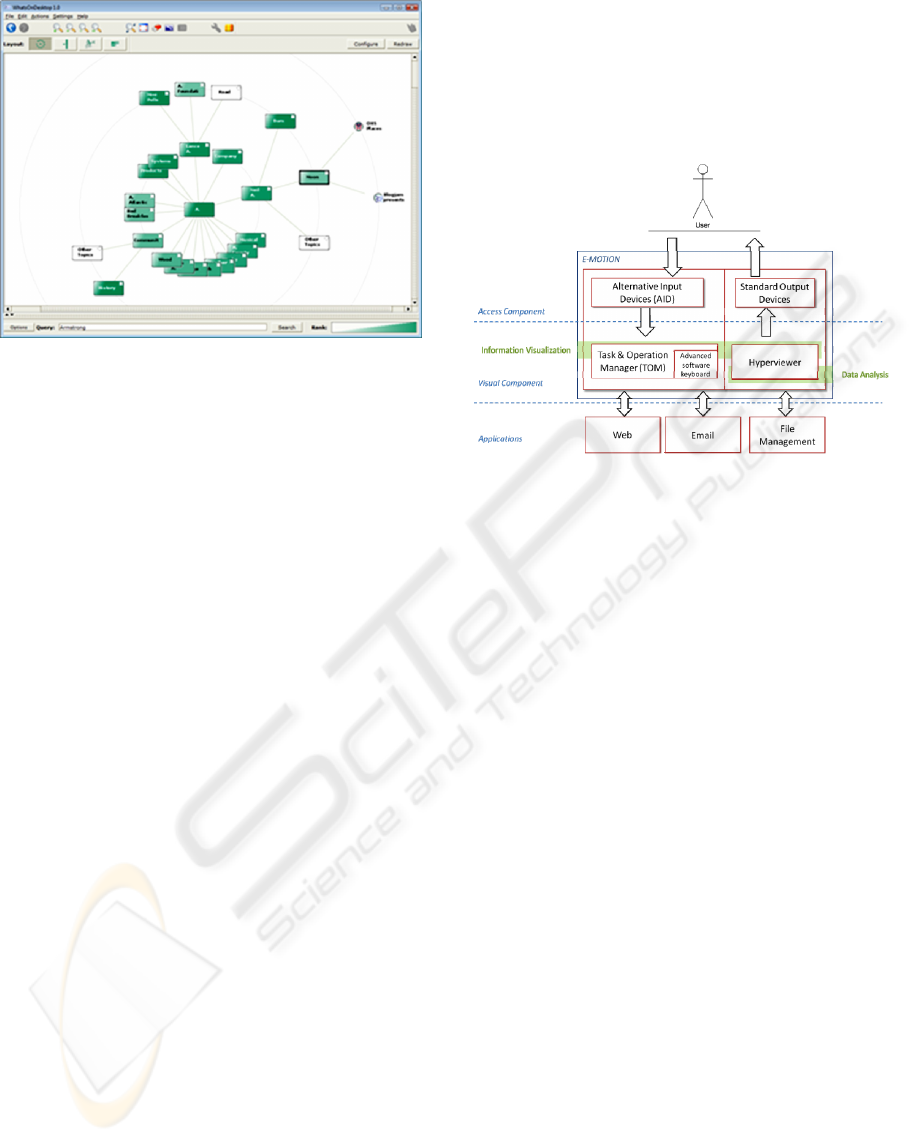
Figure 2: Example of diagrammatic interface that reduces
the search commands to be executed when accessing a
page on the Web.
Consider for example the task of searching a page on
the Web. A possible set of operations is {write the
query, submit the query, scan the list of results,
access the Web page}. One of the efficiency
bottlenecks for the motion impaired would be
scanning the list of results which can be very long.
Our approach is to change this critical operation.
Traditionally, search engines results are presented as
a list of pages that are sequentially scanned. An
alternative presentation could be the following:
pages are grouped into different categories, where
each category contains pages that are semantically
coherent; furthermore, possible relations between
different categories are explicitly showed. In this
scenario, the number of commands associated with
the browsing can be significantly reduced because
the information space to be searched by the end user
looking for a page is naturally narrowed by selecting
categories or sub-categories and by discarding large
quantities of uninteresting pages with a single
command. A snapshot of a possible diagrammatic
interface for this specific operation is given in
Figure 2. The figure represents the output of a visual
Web search engine called WhatsOnWeb (Di
Giacomo et al. 2007), developed by two of the
authors in a previous research project. Even if
WhatsOnWeb was designed, implemented, and
tested considering only able-bodied users, we think
that the system highlights some aspects that can be
reused and adapted to support our approach. It is
worth mentioning that WhatsOnWeb has already
been adapted to be used by visual impaired (Rugo et
al. 2009).
4 REFERENCE ARCHITECTURE
In this section we describe a reference architecture
that we envision it can be used to implement the
principles of the proposed approach. The reference
architecture is given in Figure 3.
Figure 3: A reference architecture.
As shown in the figure, the interaction between the
end-user and the standard applications is performed
through an Access Component and through a Visual
Component.
The Access Component consists of the input and
output devices. For the input, Alternative Input
Devices (AID) are used while no alternative devices
are foreseen for the output because we assume that
standard monitor and audio devices are equally
suitable for motion impaired people.
The Visual component consists of adaptation
software that is placed on top of standard
applications by using light software interfaces. It
offers a novel interaction paradigm between users
and computer applications based on expressive and
highly informative diagrammatic interfaces that will
be easily accessible by the alternative input devices.
As illustrated in Figure 1, the Visual Component
consists of two modules. The Task & Operation
Manager (TOM) visually supports the user with a
diagrammatic interface that suitably represents the
set of operations associated with the task he/she
wants to perform. The Hyperviewer represents the
output of the standard application (e-mail, Web
browsing, file handling, and so on) in a non-standard
way. This module returns multiple interactive
representations that allow the user to significantly
enlarge the amount of information that he/she can
process in the time unit.
HEALTHINF 2010 - International Conference on Health Informatics
364
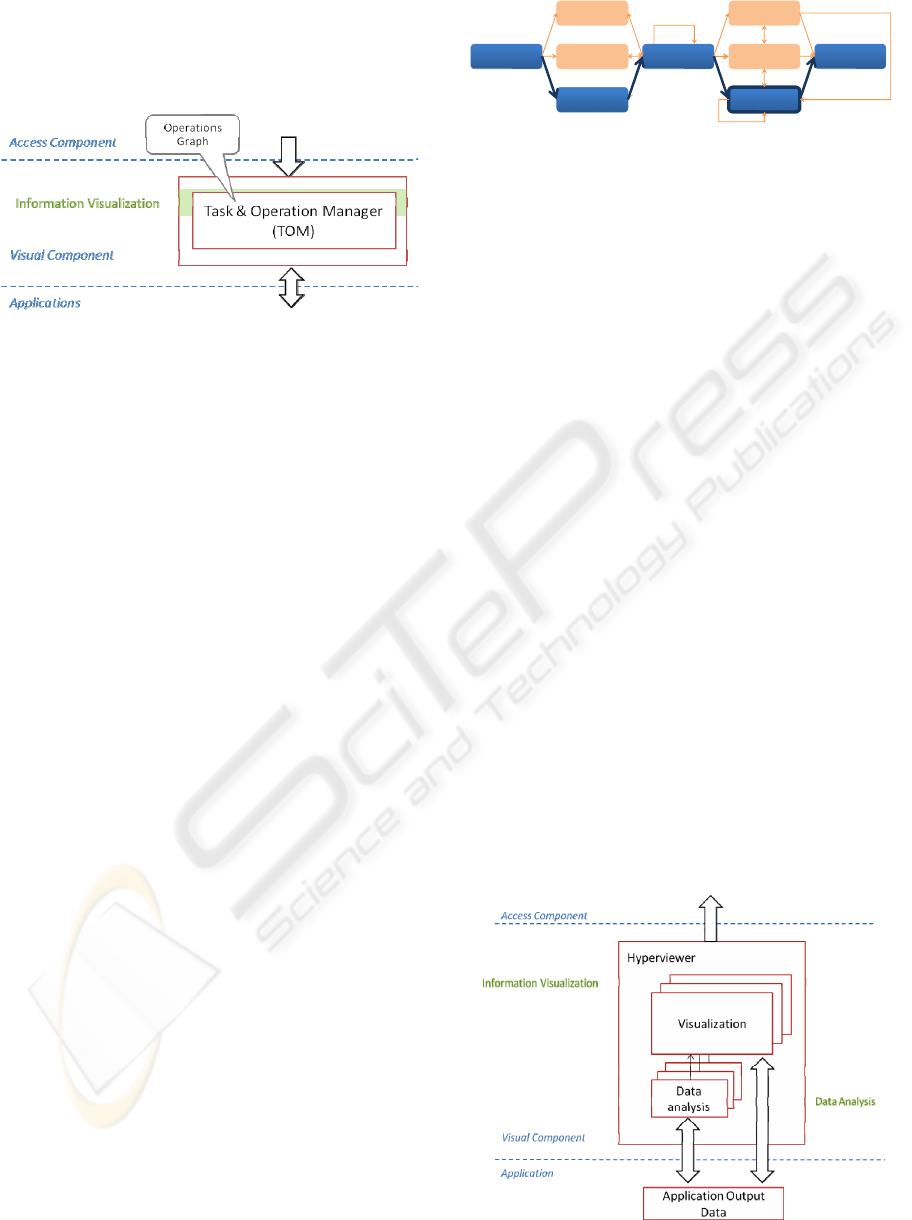
4.1 The Task & Operation Manager
The Task & Operation Manager (TOM) is depicted
in Figure 4.
Figure 4: The Task & Operation Manager.
Once a task to be performed has been selected, TOM
requires the user to select the options related to the
task he/she wants to perform. Then it automatically
computes the minimum number of Operations
necessary to complete the Task with all the selected
options, and it guides the user in the execution of
such operations by means of a diagrammatic
interface. More precisely:
1. TOM presents the computer functionalities as a
set of possible tasks. For example, this could be
a control panel where the tasks of sending e-
mail, searching the Web, finding a file in the
computer, and so on, are displayed. The user
can select one of these tasks, e.g., via an
alternative input device and a scanner.
2. Once a specific task has been chosen, TOM
presents the set of operations associated with
the task as a network of interconnected
operations. This network is displayed as a
directed acyclic graph called Operation Graph.
The vertices of the Operation Graph are the
operations associated with the task. The edges
describe the logic or temporal dependencies
between operations.
The user interacts with the Operation Graph by
selecting one or more operations associated with the
selected task. In response to this selection, TOM
automatically triggers and activates the remaining
operations needed to complete the task. The user
will then be guided through this sequence of
operations. TOM presents easy alternatives when
necessary but, whenever possible, it automatically
sends execution commands for those operations
which do not require a new interaction with the user.
As an example, consider the task of sending an e-
mail message. TOM interacts with the user by means
of a diagrammatic interface that contains an
Operation Graph of the type shown in Figure 5.
Figure 5: Example of the Operation Graph associated with
the task of sending an e-mail.
The user can select one or more nodes of the
Operation Graph. For example he/she can select the
node “Attach file” (having thicker borders in Figure
5). TOM would then automatically compute the
most convenient execution path from the source
node “Create new message” to the sink node “Send
e-mail” in such a way that this path contains all the
required nodes. The most convenient execution path
selected by TOM is highlighted with thicker arrows
and darker nodes in Figure 5.
By means of such a path, TOM is capable of: (1)
reducing the effort in specifying the input by
requiring the user to enter as few information as
possible and (2) reducing the number of operations,
by guiding the user through just those operations
which are strictly necessary to complete the task. We
also believe that the Visualization of the Operation
Graph can help the user to quickly select the desired
operations. Indeed, the Operation Graph can give an
overview of the operations involved in the selected
task in a more concise manner, as opposite to
providing the user with a series of successive
selections of alternative options.
4.2 The Hyperviewer
The Hyperviewer is depicted in Figure 6. The
Hyperviewer makes use of sophisticated algorithms
of Information Visualization to present the
Figure 6. The Hyperviewer.
Select bcc Write subject
Select to Attach file
Createanew
message
Select cc Write address Wri tebody Send e‐mail
INFORMATION VISUALIZATION TECHNIQUES FOR MOTION IMPAIRED PEOPLE
365

application output data in a non-traditional, compact,
and easy-to-browse manner. As a result, the number
of operations that the user must execute to elaborate
these data and find the wanted information is
reduced. To this aim, it is important that the
Hyperviewer contains not only libraries of
Information Visualization algorithms of but also
implements enhanced primitives of data analysis.
An example of a non-traditional visualization of
the results of a Web search engine has been given at
the end of Section 3 . By interacting with the
diagram of Figure 2, the number of commands that
the user must execute in order to retrieve a page on
the Web is reduced, because the semantic clustering
makes it possible to navigate the data in a non-
sequential manner. At each step of the navigation,
the user selects a category of his/her interest and
discards all the (possibly numerous) pages that are
not semantically related with this category. This
mechanism is made possible by strongly integrating
on-line technologies of semantic clustering with
sophisticated algorithms of network visualization.
As another example of a non-traditional
interaction paradigm offered by the Hyperviewer, let
us consider the task of finding a file in the computer.
The Hyperviewer can show the file system
according to multiple visualizations. For example,
one visualization represents the hierarchical
organization of the file in the file system while other
visualizations categorize files based on the creation
time or on the file types (images, documents, etc.).
Files can also be semantically clustered on the basis
of their content. Each visualization can be browsed
by drilling up and down the categories. The user can
choose whether to use just one visualization or to
switch among different visualization. Clearly, the
Hyperviewer maintains automatic consistency and
synchronization of these different representations,
which means that selection/filters applied to one
diagram affect also the others. These multiple
synchronized views, together with efficient selection
algorithms coupled with the available alternative
input device, provide a comprehensive and intuitive
view of the data, and hence reduce the required
human computer interaction.
5 CONCLUSIONS
We described a novel approach to overcome some of
the interaction difficulties between motion impaired
people and computers. Our idea is to use enhanced
Information Visualization techniques to easily
convey large amounts of information within an
interaction time frame.
Our plan is to implement the proposed reference
architecture and to carry out an extensive
experimental validation of the approach. This will
also be possible with the collaboration of
associations of disabled that already expressed their
interest in our ideas.
REFERENCES
Chin, C, Barreto, A & Alonso, M 2006, 'Electromyogram-
Based Cursor Control System for Users with Motor
Disabilities', Computers Helping People with Special
Needs.
Di Giacomo, E, Didimo, W, Grilli, L & Liotta, G 2007,
'Graph Visualization Techniques for Web Clustering
Engines', IEEE Trans. Vis. Comput. Graph., vol 13,
no. 2, pp. 294-304.
Fejtová, M, Fejt, J & Štepánková, O 2006, 'Eye as an
Actuator', Computers Helping People with Special
Needs.
Hwang, F, Keates, S, Langdon, P & Clarkson, PJ 2003,
'Multiple Haptic Targets for Motion-Impaired Users',
CHI 2003.
Itoh, K 2006, 'Light Spot Operated Mouse Emulator for
Cervical Spinal-Cord Injured PC Users', Computers
Helping People with Special Needs (Lecture Notes in
Computer Science).
Manaris, B, McGivers, M & Lagoudakis, M 2002, 'A
Listening Keyboard for Users with Motor Impairments
— A Usability Study.', International Journal of
Speech Technology, pp. 371-388.
Ntoa, S, Savidis, A & Stephanidis, C 2004, 'FastScanner:
An Accessibility Tool for Motor Impaired Users',
Computers Helping People with Special Needs.
Rugo, A, Mele, ML, Liotta, G, Trotta, F, Di Giacomo, E,
Borsci, S & Federici, S 2009, 'A Visual Sonificated
Web Search Clustering Engine', Cogn. Proc., pp. 286-
289.
Sporka, J, Kurniawan, H & and Slavík, P 2006, 'Acoustic
control of mouse pointer', Univers. Access Inf. Soc.,
vol 4, pp. 237-245.
Struijk, LNSA 2006, 'A Tongue Based Control for
Disabled People', Computers Helping People with
Special Needs.
HEALTHINF 2010 - International Conference on Health Informatics
366
