
CUPI2 COMMUNITY
Promoting a Networking Culture that Supports the Teaching of Computer
Programming
Jorge Villalobos, Nadya Calderón and Camilo Jiménez
Department of Systems Engineering, University of Los Andes, Bogotá, Colombia
Keywords: Online Community, Computer Programming Education, Teaching Programming Support, Knowledge
Management, Active Learning.
Abstract: Difficulties in computer programming education have prompted the need to tackle the teaching and learning
of programming from alternative pedagogical approaches. However, modern engineering education
demands more than simply working around the students’ learning process. Others who play important roles
in academia face substantial challenges as they support the management of knowledge and the improvement
in teaching within computer science (CS) departments. As a possible solution to these challenges, an
emerging online community culture has applied an effective strategy that can guide people working toward
common goals. To support teachers and CS departments in charge of computer programming education, this
paper presents a social network developed with active learning approaches: the Cupi2 Community, a set of
people, policies, resources, contributions, technological mechanisms, and interaction strategies that promote
the generation of collective knowledge and offer continuous support to CS educators involved with active
learning approaches.
1 INTRODUCTION
Following the guidelines of (ACM, 2001), courses in
computer programming consist of three basic courses
(CS1, CS2, and CS3) in most computer engineering
and computer science (CS) programs. Some of them
(CS1, and usually CS2) are core courses taught in
other engineering programs as well as math and
physics departments. Thus, computer programming
courses typically have a large number of students
with a variety of personal and professional interests
and backgrounds.
Worldwide, difficulties of teaching and learning
in computer programming courses have been a
recurrent topic for the last twenty years. Traditional
strategies in teaching have been primarily focused on
covering programming fundamentals rather than on
generating abilities relevant to graduates for their
myriad professional domains. As a result, the
development of abilities to understand and abstract
problems, analyze abstractions, model solutions, and
build those solutions using technological tools have
have been left aside, expecting that writing many
programs will lead to their development (Woodley,
2007).
We consider that it is important to recognize
separate challenges and difficulties from the
perspective of three actors involved in computer
programming courses: students, teachers, and
institutions, specifically CS departments. First,
students have been the focus of recurrent issues
relating to their frustration and lack of motivation,
reflected in frequent comments such as “I do not feel
like I belonged,” “classes were unfriendly,” or
“classes were boring” (Biggers et al., 2008).
Furthermore, students must learn to program, much
as they learn to write: they need to understand the
intention, receive detailed feedback, and rewrite and
receive more feedback. Instead, traditional
approaches to teach programming confront students
to lectures explaining general algorithms and grad
them by results of programmed functional tests
(Woodley, 2007).
Secondly, teachers, often with different academic
profiles, have typically developed their own personal
strategies, but they must plan classroom lectures and
laboratory practices that fit the approaches adopted in
the CS courses as means for dealing with student
difficulties. In this way, as they must design
complementary learning objects that support these
approaches, they must also develop activities such as
78
Villalobos J., Calderón N. and Jiménez C. (2009).
CUPI2 COMMUNITY - Promoting a Networking Culture that Supports the Teaching of Computer Programming.
In Proceedings of the First International Conference on Computer Supported Education, pages 78-85
DOI: 10.5220/0001977000780085
Copyright
c
SciTePress

planning lectures and designing resources. Such
activities are generally developed individually by
each instructor leaving team discussion as an
informal practice. Moreover, there is a poor culture
around networking practices between teachers as
well as there is a lack of implanted reflection
mechanisms that encourage teachers to share results
of their implemented strategies or practices or to
share their learning objects and materials.
Finally, CS departments are confronted with the
need to manage knowledge generated in
programming courses and support the massive
admissions each semester. For example, in the last
four years at the University of the Andes, CS courses
have comprised 6,798 students distributed in 341
sections, consisting of 35 sections of CS1 and 20
sections of CS2 each semester. These numbers
indicate that about 1,200 students from eight
different programs are enrolled in every class. The
instruction of these courses generally involves more
than 45 different teachers, including graduate
students that practice teaching as part of their
professional training. Hence, knowledge
management has grown extremely complex,
particularly in light of the provisional permanency of
graduate students that instruct CS courses and the
lack of mechanisms to capture their experiences.
Clearly, the problems faced by students, teachers,
departments, and CS education in general require
some creative solutions. Since 2004, the University
of Los Andes has developed a set of methodologies,
resources, and experiences that support the learning
process, called the Cupi2 project
(http://cupi2.uniandes.edu.co). The objective of
Cupi2 is to find new approaches to teaching
computer programming and to support student
learning. The project is currently being applied in
more than 25 higher education institutions in
Colombia. Evaluations of the Cupi2 project,
however, have identified important challenges related
to teachers and CS departments.
This paper presents the Cupi2 Community, an
online social network developed to promote
networking practices among computer programming
teachers and to support relevant processes related to
teaching programming under active methodologies:
the teachers’ adaptation process to the new
methodologies introduced by Cupi2; the process of
planning the instruction of CS courses; the design of
the required learning resources and the process of
supporting the instruction of these courses; and a
structured process of capturing feedback from
teachers’ experiences.
The community provides support, policies, and
tools for each of these processes. The community
also provides mechanisms that enable members of
the CS community to share and reuse learning
resources and to exchange knowledge and
experiences around the teaching of computer
programming. It also empowers departments with the
ability to manage knowledge and to gain experience
and facilitates the tracking and evaluation of
evolutive results.
The general structure of this paper is as follows:
Section 2 provides an overview of specific problems
confronted by students, teachers, and CS departments
within the computer programming teaching and
learning. Section 3 details our solution to challenges
faced by both teachers and CS departments where the
Cupi2 community is depicted as a social networking
culture supporting computer programming teaching.
Section 4 reports the results of three years of
application of the project inside our community, and
Section 5 discusses related work and then concludes.
2 CUPI2. A PEDAGOGICAL
APPROACH TO TEACHING
PROGRAMMING
Evidence on high rates of failure and students dealing
with low motivational issues related to a sense of a
lack of purpose and low grades (Jenkins, 2001)
reveal the need to face programming from alternative
approaches. Although researchers have proposed
various tools and strategies to overcome these
problems (Gearailt, 2002) (BlueJ, 2008) (Robocode,
2008), none of them have identified workable
solutions. We have tried simple and direct solutions
(using different textbooks, teaching alternative
programming languages, reordering subjects,
developing classes in computer labs) but none have
resulted in effective improvements.
The foundation of the Cupi2 project is a
pedagogical model based on four main components
that allow the construction of a balanced solution
(figure 1).
Figure 1: Cupi2 pedagogical model.
First, Active Learning engages students to take on
the main role in their learning process. Thus, teachers
act less as instructors and more as promoters of
CUPI2 COMMUNITY - Promoting a Networking Culture that Supports the Teaching of Computer Programming
79
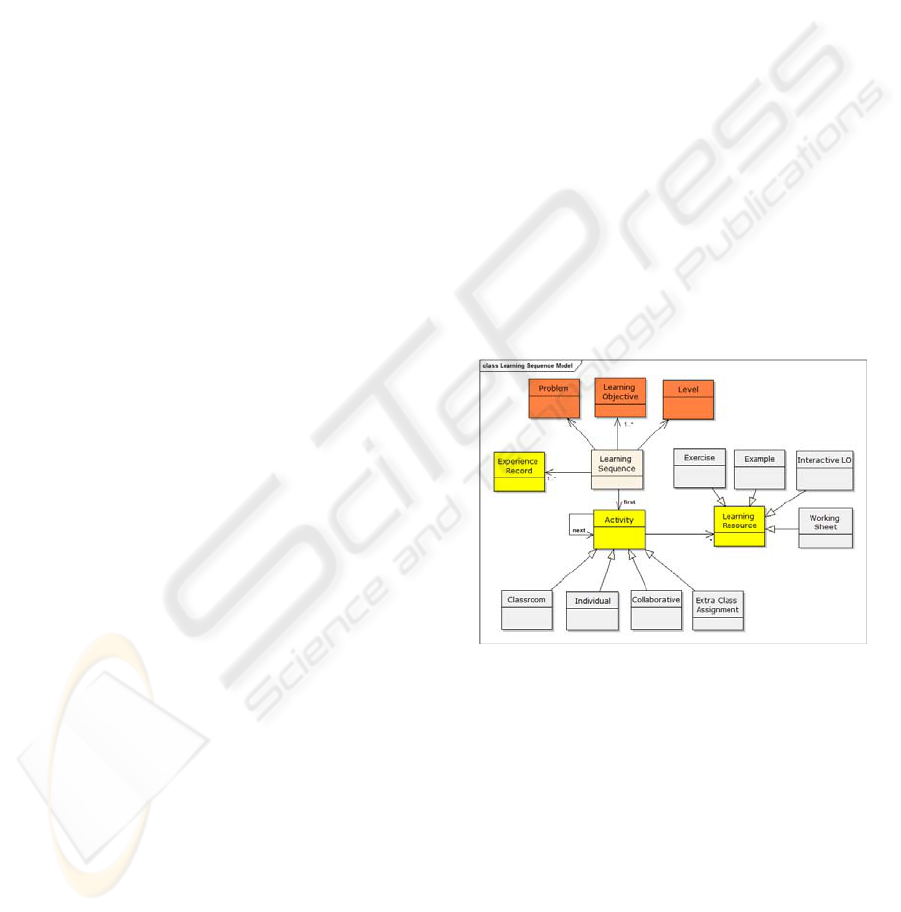
activities that ensure the generation of relevant
abilities to analyze problems and model solutions.
Students have to do more than just listen: they must
read, write, discuss, and engage in solving problems.
More importantly, they must be actively involved in
such higher-order thinking tasks as analysis,
synthesis, and evaluation (Bonwell, 1991). Secondly,
they are expected to confront problems developed
from motivational issues through Problem Based
Learning. Such learning requires that students
continually face problems that reflect real world
challenges. In this way, concepts on a subject are
explained through their relation with specific parts of
these problems
The third element in the model is the inclusion of
Incremental Learning, whereby students are able to
generate abilities and acquire knowledge distributed
in several levels. Cupi2 structures 18 levels from the
beginning of CS1 to the end of CS3. The levels allow
the instruction of CS concepts from the fundamentals
to gradually more complex structures. In this way,
students continuously reinforce knowledge and
abilities developed incrementally through each level.
The last component is the Learning by Example
approach, in which students have access to examples
of best practices and common solutions. The Cupi2
project currently provides more than 150 examples to
students.
The basis of the learning evaluation model is the
four components. During each of the 18 levels,
students work around a specific problem (guideline
problem) in which they apply the subject matter of
each level. In each case, students receive an
incomplete application. Depending on the complexity
of the guideline problem, what they receive is more
or less finished. Their goal is to design and develop
the missing parts until they obtain a fully working
application. In addition, students also present a
written test and develop a laboratory practice in
which they use knowledge and abilities that they
have obtained up to that current level. Both a written
test and laboratory practice accompany the guideline
problem.
Experience and results around Cupi2 model have
been exposed in (Villalobos, 2006). The project has
been awarded the 2007 Colombian Informatics
Award by the Association of Colombian Computer
Engineers (ACIS) based on the quality of its learning
objects, the amount of materials built to support the
learning process, and the impact on the academic
environment. The university has tracked the relevant
indicators of success, leading to the
following conclusions:
The number of students who fail computer
programming courses has declined by 49%.
Evaluations of computer programming courses
made by students have improved by more than
21%.
The average grade in computer programming
courses has increased by more than 11%.
2.1 Challenging Teachers
The introduction of active approaches in Cupi2
model has generated different necessities to the other
actors involved in the learning experience. Teachers
require the planning of their lectures and laboratories
using different learning resources and fostering
collaboration with fellow teachers. Thus, the Cupi2
approach has answered these challenges by designing
learning sequences.
A learning sequence (figure 2) is an ordered set
of activities followed to achieve specific learning
objectives of a subject. In Cupi2, a sequence is
designed after the objectives of a specific level and it
uses the level’s guideline problem. This sequence
helps the teacher to structure several classroom
lectures and labs with activities and working
materials related to each of the activities. It also
motivates teachers to keep records of its own
experiences on designed activities.
Figure 2: Learning Sequence Model.
In order to provide feedback opportunities and
generate an active climate to students, teachers plan
learning sequences composing activities of different
kind such as: classroom activities, extraclass
activities, collaborative, individual, laboratory
practices and homework asignments. Each of these
activities is supported with an appropriate set of
learning resources.
Many important advantages arise from facing the
instruction of subjects as structured sequences. First,
teachers always keep the learning objectives of the
level in mind while preparing their classes. Secondly,
they can always perform self-evaluation of
experiences obtained from their designed activities.
CSEDU 2009 - International Conference on Computer Supported Education
80
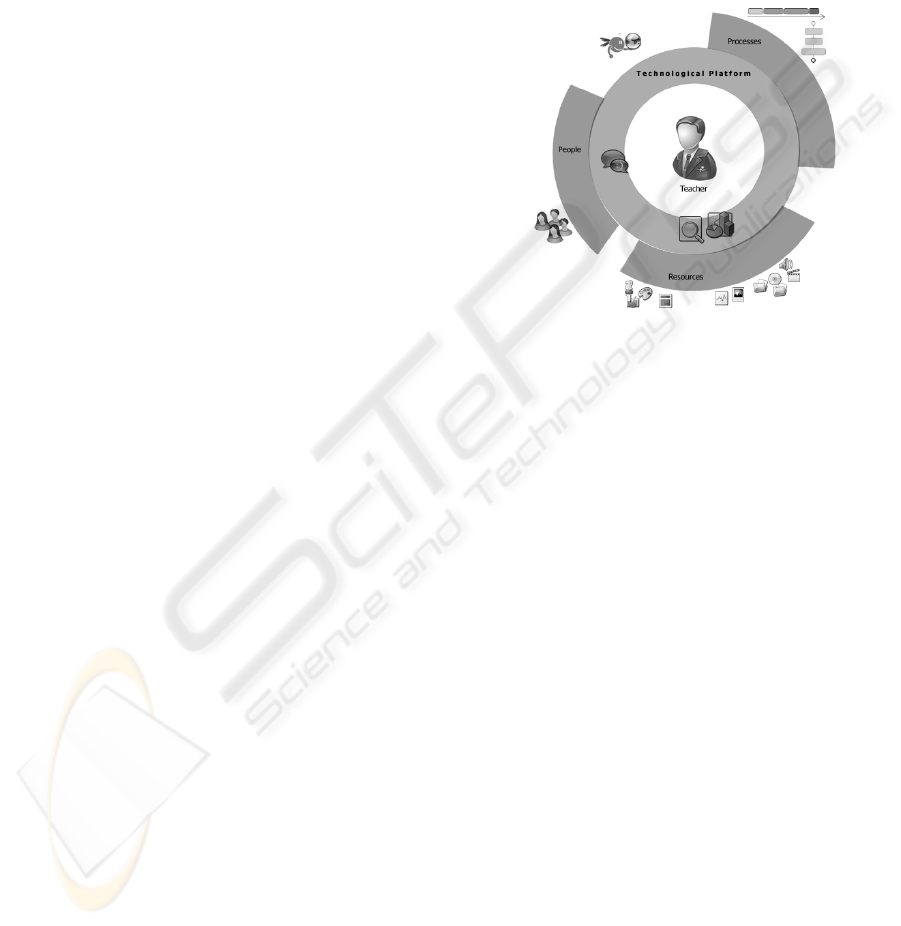
The result is a continuous contribution to self-
improvement and experience that they can share with
other teachers, improving their overall practice.
Thirdly, since teachers are free to design or reuse
their own set of activities and learning resources,
learning sequences reflect personal strategies.
Finally, the time invested in planning classes and
building resources is incrementally reduced as
teachers reuse learning objects and sequences of their
own or other teachers.
2.2. Teaching Improvement and
Knowledge Management in CS
Departments
Regardless of how effective new approaches to
teaching may be, university administration must take
steps to establish a suitable climate for change before
significant change can take place (Rugarcia, 2000).
The heterogeneous nature of personal profiles and
personal strategies and the short-term permanency in
departments of some instructors calls for more
permanent support.
CS departments must ensure their mature growth
as well as offer the required support to their faculties.
Hence, departments (as organizations) must develop
abilities and strategies to generate, manage, reinforce,
and transfer collective knowledge among its faculty
members since they represent the main conduit of
learning in their departments. When faculty members
coordinate actions effectively, they enable and
promote knowledge transfer inside their institutions
not only to students but to the organization itself
(Espejo et al., 1996).
Characteristics behind online community work
appear as an adaptable, affordable, and innovative
proposal to tackle issues around teachers’ adaptation
and knowledge management. A proper community
culture guided by clear policies allows members’
interaction, provides feedback mechanisms, and
ensures the collection of contributions from its
members. In a teaching environment, this community
culture offers advantages to ensure permanent
support and knowledge appropriation to teachers.
3 THE CUPI2 COMMUNITY
While an online community can be understood and
viewed from a number of diverse perspectives (e.g.,
sociology, technology, e-commerce, and so forth),
those who have been guided by practice and
experience have identified four principal elements of
an online community: 1) individuals who interact, 2)
a shared purpose, 3) policies as protocols or rules that
guide interaction among these individuals, and 4)
computer systems that support and mediate
interaction (Preece, 2006).
The Cupi2 online community promotes a culture
of networking and social interaction between
computer programming teachers challenged with new
methodologies to instruct their subjects. A set of
policies have been established to guide the members
work and a robust technological infrastructure has
been developed.
Figure 3: Cupi2 Community Structure.
Figure 3 shows the structure of the individuals,
the policies (as teaching processes), the technological
platform, and the resources inside the Cupi2 online
community. Teachers interact with processes to get
them involved with active approaches and to
contribute feedback from their experiences. In this
way, instructors find processes of mentoring or an
introduction to the community in which the basics
about rules, platform, systems, and navigation are
discussed. It also includes a process that assists with
plans for the instruction of their courses. In
particular, teachers can find strategies, resources, and
tools related to the design of learning sequences for
the different levels in their courses. Finally, it
outlines a process that guides teachers on how to
contribute feedback and reflection of their
experiences. The technological platform supporting
our community provides mechanisms of interaction
among members, search engines for resources,
learning sequence editors, and statistics reporting.
3.1 Members of the Community
Members of the Cupi2 Community are computer
programming teachers from different CS departments
in higher education institutions around Colombia. All
members have included active Cupi2 approaches in
their curricula; therefore, challenges from interactive
learning approaches have become a main subject in
their departments. Even though the community
CUPI2 COMMUNITY - Promoting a Networking Culture that Supports the Teaching of Computer Programming
81

provides support for diverse teaching processes,
teachers are invited to participate in the community
without being forced to follow any of them. They are
able to participate in any process according to their
specific needs as well as interact directly with other
services provided independently. A team of systems’
administrators and moderators ensure proper service
to participants in the Cupi2 community.
3.2 Community Resources and
Contributions
In our teaching environment community, knowledge
is represented as a set of resources and experiences
contributed by members on the network. The
collection and storing of these resources in a
structured fashion enables the community to grow
and mature. Stored resources are available to search,
reuse, and evaluate continually. Inside the Cupi2
community, these resources and working materials
have been categorized according to the function they
support and the types of standard elements.
Accordingly, we built repositories containing
resources on three main categories: Learning objects
and working resources, portfolios of teachers’
experiences and finally statistical information and
tracking indicators.
The statistical information repository stores
relevant information that can be used to assess the
impact and evolution of the project. Similarly, the
portfolios’ repository keeps records of how teachers
are planning the instruction of courses and
information about successful and unsuccessful
practices or strategies encountered on their
experience. Thus, the repository serves as a resource
where teachers share learning sequences and
feedback documents.
When designing learning sequences, teachers
produce and/or reuse two types of resources:
activities and learning objects. The activities
designed to be executed in the classroom contain
exercises, working sheets or videos as
complementary resources. Teachers can add extra
assignments that students can work on during extra-
class time. These assignments contain interactive
learning objects that provide students with feedback
while they interact with them. Laboratory practices
are supported by case studies, tutorials, demos and
more interactive learning objects.
The repository of learning objects contains all
these resources that support activities. The resources
are classified by the kind of work they support.
Hence, teachers can find and contribute 1)
worksheets, 2) laboratory exercises, 3) interactive
learning objects, 4) audiovisual presentations, 5)
videos and animation, 6) mind maps with concepts of
the courses, 7) tutorials, and 8) exams.
For instance, during 2008-II, one of the member
teachers planned to introduce OO concepts and Java
during five classroom lectures, two laboratory
practices, and two exam sessions (one to be
developed in a laboratory and a written one).
During the first and second class sessions,
students were assigned a set of individual and peer
activities with worksheets in a case study of an
application to manage employees’ information. The
students had to complete the assignments between
sessions. After the two classes, students attended a
laboratory session in which the teacher planned an
exercise that required students to interact with
Eclipse IDE, supported by a set of available tutorials.
During the next two lectures, the teacher also planned
to present some slides and proposed a group
discussion. He attached a short video to this activity,
presenting differences between the OO concepts of
object and class. During the second laboratory,
students had to implement extensions to the
employees’ application in order to practice what they
had studied during the class. In the last class session,
the teacher proposed working on a summary asking
students to review mind maps of these subjects.
Finally, the teacher evaluated the progress of the
students by administering two exams. Some of these
activities were found in other teachers’ sequences,
available for others to reuse. At the end of the
instruction, the teacher reported results on the
statistical repository. He also evaluated his own
experience and shared the results by writing reports
of each activity.
3.3 Governance
As online behavior must be regulated, we defined a
set of policies that would guide user interactions and
enable a structured navigation across our community.
These policies were formulated as: 1) a set of
structured processes that guide what members should
do during different stages of the instruction process
in their courses and 2) a set of rules that
regulate communication and members’ interaction.
Main access to the community is provided
through a web portal (http://cupi2.uniandes.edu.co)
composed by sections with different permission
levels (public, registered teachers, students, and
moderators). The first interaction with the Cupi2
community takes place in a section in which non-
registered members can consult online public
content. However, to join the community, individuals
must register. Once they have registered and their
academic affiliation has been verified, members can
CSEDU 2009 - International Conference on Computer Supported Education
82
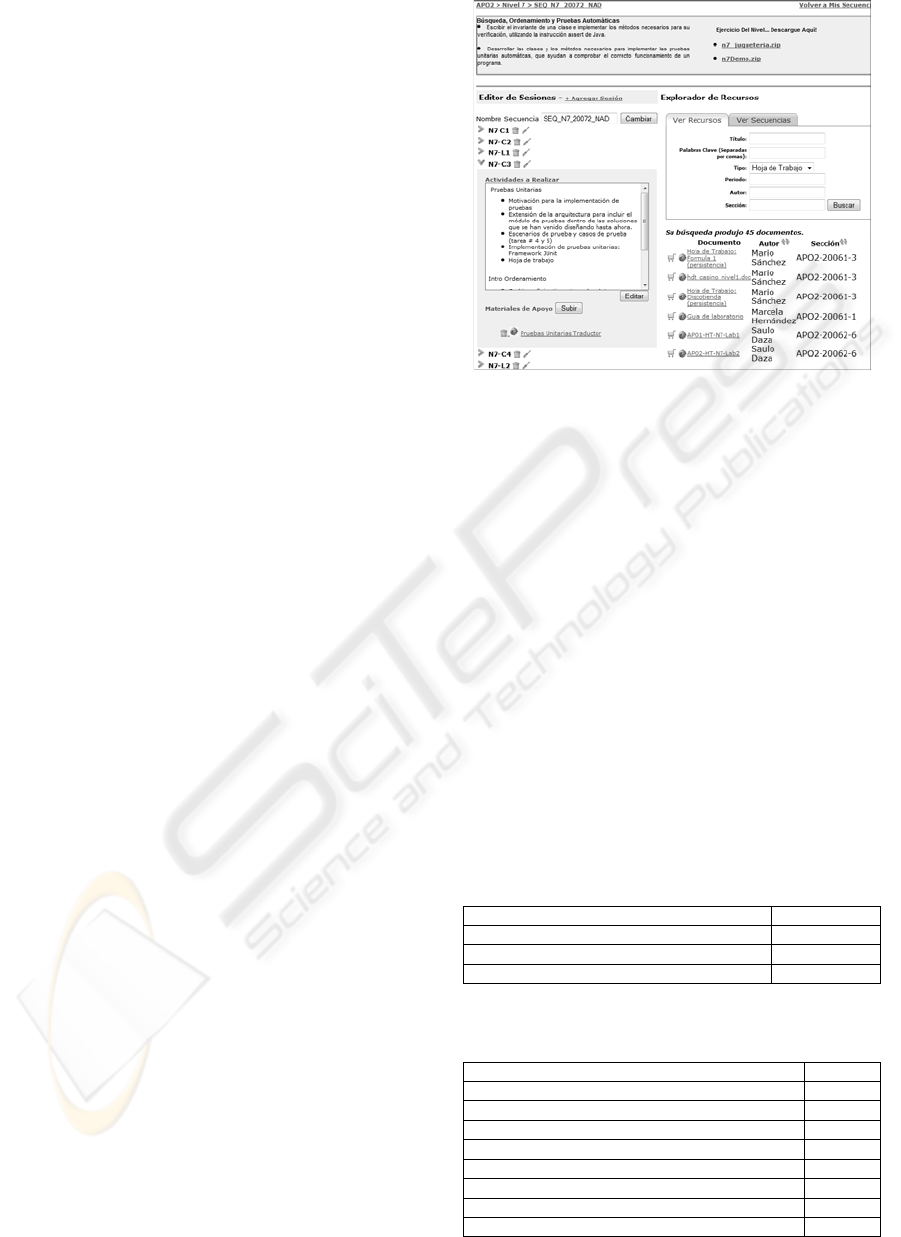
access and contribute different resources described
above.
3.4 Technological Platform
The Cupi2 community platform is a set of web-based
systems, developed to provide services related with
learning design, resource management, member
interactions, and statistical data collection. All the
applications are integrated and supplemented
continually so that they support the needs of the
different processes. New functional requirements are
continuously developed to enhance current services
or to include new ones. During the past four years,
complete platform systems have been designed and
developed at the University of the Andes.
Systems supporting the community include the
following: 1) a virtual working space manager in
which teachers can structure documents and
resources with a specific purpose and scope. For
example, a virtual space is built with documents
related to a complete course while a second is
dedicated to a session or even a specific subject. 2) A
resource search engine for locating documents and
resources of different types. The search allows
several criteria to filter results. The engine includes
searching over already designed learning sequences.
3) A Mind Maps navigator: a special resources
navigator that allows one to search XML structured
mind maps describing CS1, CS2, and CS3 concepts.
In order to support the design of learning
sequences, systems also include: 4) the learning
sequences editor. This editor provides services that
assist the structuring of activities and resources.
Figure 4 illustrates the system used to structure
activities for several classroom lectures (N7 C1 to N7
C4) and laboratory sessions (N7 L1 and L2) on a
CS2 course. The sequence is designed to help
teachers meet their objectives on subjects of sorting,
searching, and automatic testing. Since teachers must
describe activities and attach supporting resources,
the editor is connected to the resource search engine.
The platform also includes 5) forums as our
interaction system. Teachers post comments, general
questions and suggestions in structured forums
available in the community site; and 6) a statistics
reporter that keep track of the metrics registered by
teachers during the instruction of their courses over
the years.
Finally, the system provides a set of
administrative tools that support administrators and
moderators of the community. These tools appear in
tasks such as the assignment of assistants to courses
or the update process of news displayed online.
Figure 4: Resources search engine in the learning
sequences editor system.
4 METRICS OF A GROWING
COMMUNITY
Last three years of community experience have
shown that the Cupi2 Community has been growing
and improving. To highlight the growth of the
structural elements of the project and their impact,
we will describe relevant metrics tracked on five
categories until November 2008. First, we show the
size of the community in terms of the number of
current members and the total number of teachers
and students that have become involved since 2005
(Table 1); second, we show the size of the
community measured in learning resources, which
are the result of contributions made by teachers and
in-house developments (Table 2).
Table 1: Size of the community (membership).
Total number of universities joined 30
Currently active members 157
Total teachers involved since 2005 198
Students involved with Cupi2 since 2005 6,798
Table 2: Size of the community (learning resources from
teachers’ contributions and development).
Examples 78
Laboratory exercises 106
Working sheets 821
Tutorials 15
Videos , animation and demos 172
Interactive learning Objects 33
Mind Maps 108
Exams (written tests and laboratories) 2,959
Data structures 52
CUPI2 COMMUNITY - Promoting a Networking Culture that Supports the Teaching of Computer Programming
83
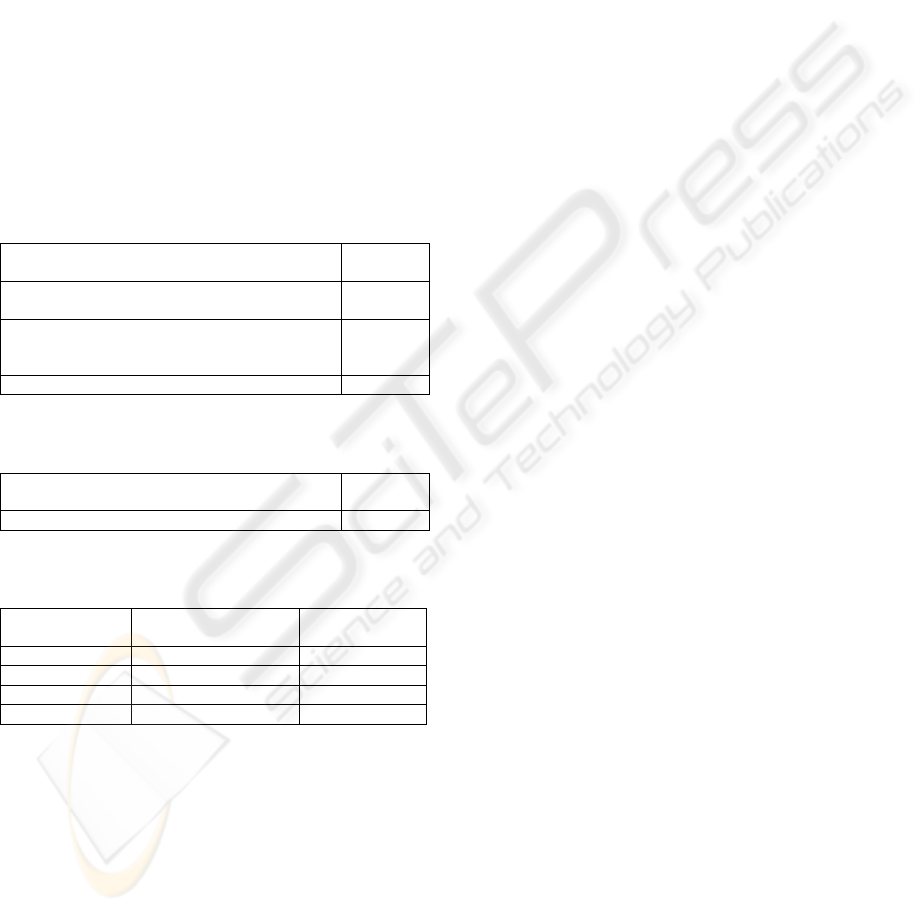
Next, we measure the size of the community in
terms of software development. Almost a half million
LOC’s and more than a thousand documents have
been developed to provide examples, interactive
learning tools, exercises, tutorials, and support tools
for both students and teachers (Table 3). After that,
we show the size of the community in terms of
experience records and teaching portfolios (Table 4).
After the instruction of 341 sections of CS courses,
the community was able to offer almost a thousand
records of experiences and a wide set of learning
sequences that are now used as a guide for new
members in the community. Finally, we describe
community access in numbers (Table 5). Since most
of the member universities are located in Colombia
and the resources and Cupi2 portal are currently in
Spanish, we determined the impact of the community
on this set of members.
Table 3: Software metrics of resources developed in our
university.
Examples, laboratory exercises and interactive
learning objects LOCs.
321,036
Examples, laboratory exercises and interactive
learning objects: Test LOCs.
82,963
Public documents describing examples,
exercises, functional requirements, and UML
models from developed resources.
1,138
Developers’ support tools 10
Table 4: Size of the community (experience records and
teaching portfolios).
Number of learning sequences contributed by
teachers.
434
Teachers’ documents of experiences. 974
Table 5: Community impact and use. Statistical visits to the
Cupi2 portal during 2008.
Country Average monthly
visits in 2008
Total reported
visits for 2008
Colombia 16577 156884
Spain 1302 13154
USA 685 6695
Others 167 4364
5 RELATED WORK
Several online social networks have appeared in
recent teaching environments, both from academia
and the private sector. In academia, we can find the
Curriculum Access System for Elementary Science
(CASES). This system is an online environment
designed to support new elementary science teachers
as they learn to teach inquiry-oriented science
effectively (Davis, 2004). CASES is based on three
principles: First, teachers must reflect on their
teaching; second they must use instructional
resources; and finally, they must interact in a
supportive community grounded in the study of
practice. In this way, elements that support these
principles such as inquiry-oriented unit plans, online
teacher journals, and online discussion spaces are
incorporated in an online learning environment.
Together with other resources, each of these elements
are also present in the Cupi2 Community. In this
case, each one is designed according to the Cupi2
pedagogical model, not the inquiry science pedagogy
model suggested in CASES.
Another social network in the teaching
environment is described in Hmelo-Silver et al.
(2005), which presents the Elementary and
Secondary Education Project (eSTEP). This project is
a problem-based learning online environment for
teacher education grounded in three critical elements:
A learning sciences conceptual model, a learning
planning/design component, and a connection
between the first two elements. Thus, the eSTEP
system provides video cases of classroom practice,
online learning science hypertext, and a collaborative
problem-based whiteboard. This whiteboard is the
central learning tool in the environment and
represents the focus of negotiation in face-to-face
problem-based learning in eSTEP. Just as the
whiteboard supports the teacher learning process,
learning sequences, interactive learning objects, and
examples support teacher education in Cupi2
Community. Each of these elements is complemented
by processes and tools that follow and guide the
members of our community through not only their
individual learning process but also the teaching
process.
Several online networks for teaching
environments are also found in the private field.
These networks often focus on social elements of a
community such as sharing and connecting rather
than directly supporting the process of learning how
to teach. An example of such an online network is the
TeachingToday website (TeachingToday, 2008). As
the developers of the website are aware that online
communities provide a wealth of opportunities for
educators to share teaching strategies, ideas, and best
practices, they developed an online warehouse of free
tips, tools, and resources that are easy-to-use and
pedagogically sound. These elements can also be
found in the National Geographic Education Network
(NatGeo, 2008). This community includes
information about professional development
opportunities such as workshops and online events
that members can attend. One of the most promising
online networks developed by the private sector is
Yahoo Teachers (Yahoo Teachers, 2008). This
network, designed by and for teachers, provides a
CSEDU 2009 - International Conference on Computer Supported Education
84

venue in which teachers from all fields can create,
modify, and share standards-based curricula.
6 CONCLUSIONS
In this paper, we have described the main results of
the Cupi2 project after four years of innovation in
teaching programming. We have exposed the needs
of teachers and CS departments taking part in the
active methodologies of Cupi2. For this reason, we
have built and presented the Cupi2 online
community. The community promotes a networking
culture among teachers that allows the generation and
appropriation of collective knowledge and at the
same time provides effective support strategies to all
its members. This work provides evidence that Cupi2
has led to relevant changes in departments, reflected
by less invested in teacher planning and effective
introductory faculty programs. The most relevant
impact metrics and growing numbers have been
presented as evidence of the work supported by the
Cupi2 community and its importance to computer
programming teachers. We are continually designing
plans to reach more universities in Colombia and
developing exercises, examples, tutorials, and
services inside our technological platform.
ACKNOWLEDGEMENTS
The Authors would like to thank contributions made
by teachers working on project Cupi2 especially to
Milena Vela. We would also like to thank the team of
graduate students who supported our work as well as
to Diego Leal from CIFE.
REFERENCES
Science final report, available at:
http://www.computer.org/education/cc2001/final/index.
htm. (Accessed October 31th 2008).
Biggers M., et al, 2008. Student perceptions of computer
science: a retention study comparing graduating
seniors with cs leavers. Proceedings of the 39th
SIGCSE technical symposium on Computer science
education. Portland, USA 2008.
BlueJ. The Interactive Java Environment, available at:
http://www.bluej.org/. (Accessed May 28th 2008).
Bonwell C, Eison J., 1991. Active Learning: Creating
Excitement in the Classroom . Jossey-Bass publishers.
Davies E., Smithey J., et al, 2004. Designing an online
learning environment for new elementary science
teachers: supports for learning to teach. Proceedings
of the 6th international conference on Learning
sciences. Santa Monica, California 2004.
Espejo R., et al., 1996: Organizational Transformation and
Learning: a cybernetic approach to management. John
Wiley & Sons. 1996.
Hmelo-Silver C., et al, 2005. From parallel play to meshed
interaction: the evolution of the eSTEP system.
Proceedings of the 2005 conference on Computer
support for collaborative learning: learning 2005: the
next 10 years! Taipei, Taiwan 2005.
Gearailt, A., 2002. Teaching with Java: Using Java to
increase active learning in programming courses.
Proceedings of the inaugural conference on the
Principles and Practice of programming, Dublin,
Ireland 2002.
Jenkins T., 2001. The motivation of students of
programming. Proceedings of the 6th annual
conference on Innovation and technology in computer
science education, Canterbury, United Kingdom 2001.
NatGeo. National Geographic Education Network –
Workshops, Forums and more, available at:
http://www.ngsednet.org/. (Accessed November 5th
2008).
Preece J., 2006: Online Communities. Designing Usability,
Supporting Sociability. Wiley Editorial. Second Edition
2006.
Robocode. The open source educational game, available at
http://robocode.sourceforge.net/. (Accessed May 28th
2008).
Rugarcia A, Felder R, et all., 2000: The Future of
Engineering Education I. A Vision for a New Century.
Available at:
http://www4.ncsu.edu/unity/lockers/users/f/felder/publi
c/Papers/Quartet1.pdf
TeachingToday. Teaching Tips, lesson plans and more,
available at: http://teachingtoday.glencoe.com/.
(Accessed November 05th 2008).
Villalobos J., Casallas R., 2006. Teaching/Learning a First
Object-Oriented Programming Course outside the CS
Curriculum. 10th Workshop on Pedagogies and Tools
for the Teaching and Learning of Object Oriented
Concepts.
Woodley M., Kamin S., 2007. Programming Studio: A
course for improving programming skills in
undergraduates. Proceedings of the 38th technical
symposium on computer science education. Kentucky,
USA 2007.
Yahoo Teachers. Yahoo Teachers! Your passion, our
technology, available at: http://teachers.yahoo.org/.
(Accessed November 5th 2008).
CUPI2 COMMUNITY - Promoting a Networking Culture that Supports the Teaching of Computer Programming
85
