
ADAPTIVE ONLINE TEACHING MATERIALS FOR INTERNET,
INTRANET AND MOBILE DEVICES FOR MCUC STUDENTS
D. Balaji, J. Akbar Ali
Faculty of Technology, Majan College (University College) In affiliation with University of Bedfordshire, UK
Post Box no: 710, Postal Code: 112, Ruwi, Sultanate of Oman
B. Malathi
Department of Computer Science, Ramakrishna Engineering College, Coimbatore, India
Keywords: Adaptive, wireless, learning.
Abstract : Academicians in this Information age are trying different teaching methods for the effective learning by
different background students. Online teaching method is not only effective for distance learning but also
for teaching in a traditional method through intranet. Since MCUC has WLAN, allowing the students to
access online materials through mobile devices with in college premises and also through internet it can be
accessed anywhere and anytime. Since different program students are using laptops, PDA's and mobile
phones to access these information's it is necessary to provide personalised experience for their convenience
while learning through showing the frequently accessed links or arranging the links based on the
accessibility or listing the links as per the students preference using Adaptive Navigation Support technique.
We also tried to use different methods to improve the performance of the website and reduce the
development cost.
1 INTRODUCTION
Recent survey with the students of MCUC from
different programs, shows that 95% of the students
are depending on the desktop and Laptop for
browsing online teaching materials of their modules.
Because of the limitations with the screen size of the
mobile devices like PDA's or mobile phones only
5% of the students showing interest in using these
devices for anytime and anywhere learning, even
though these devices having more advantages
compared to laptops. Hence it is important to use
some methods to make the users browsing speed
equal to browsing in laptop. We are discussing
effective mobile device and user-models of
browsing methods, for college students to browse
their online teaching materials fast and effective. As
researchers we are trying to design a website that
can be personalised by the student while browsing
anytime and anywhere using mobile device like
PDA. Selecting the best mobile device is not in our
scope; hence by assuming PDA as a best device we
conducted this research. Similarly discussing the
WLAN structure will divert the main theme of this
research paper and narrow down the concept to
accessing the information via mobile devices in a
campus network. Hence we did not get in to details
of WLAN architecture. Even though it is applicable
for the system which helps to access the information
through campus wide network in the absence of
internet, we are concentrating on the anywhere and
anytime concept by including website which can be
accessed by internet.
2 WEB PERSONALISATION
Browsing is an exciting experience for anyone. But
this will not be the case for the students when they
are browsing the college link for their subject
information's with out any diversion in the
navigation. This kind of approach can be called as
goal directed browsing. PDA's can be used by the
students for gaol directed browsing, then browsing
559
Balaji D., Akbar Ali J. and Malathi B. (2007).
ADAPTIVE ONLINE TEACHING MATERIALS FOR INTERNET, INTRANET AND MOBILE DEVICES FOR MCUC STUDENTS.
In Proceedings of the Third International Conference on Web Information Systems and Technologies - Society, e-Business and e-Government /
e-Learning, pages 559-562
DOI: 10.5220/0001291105590562
Copyright
c
SciTePress
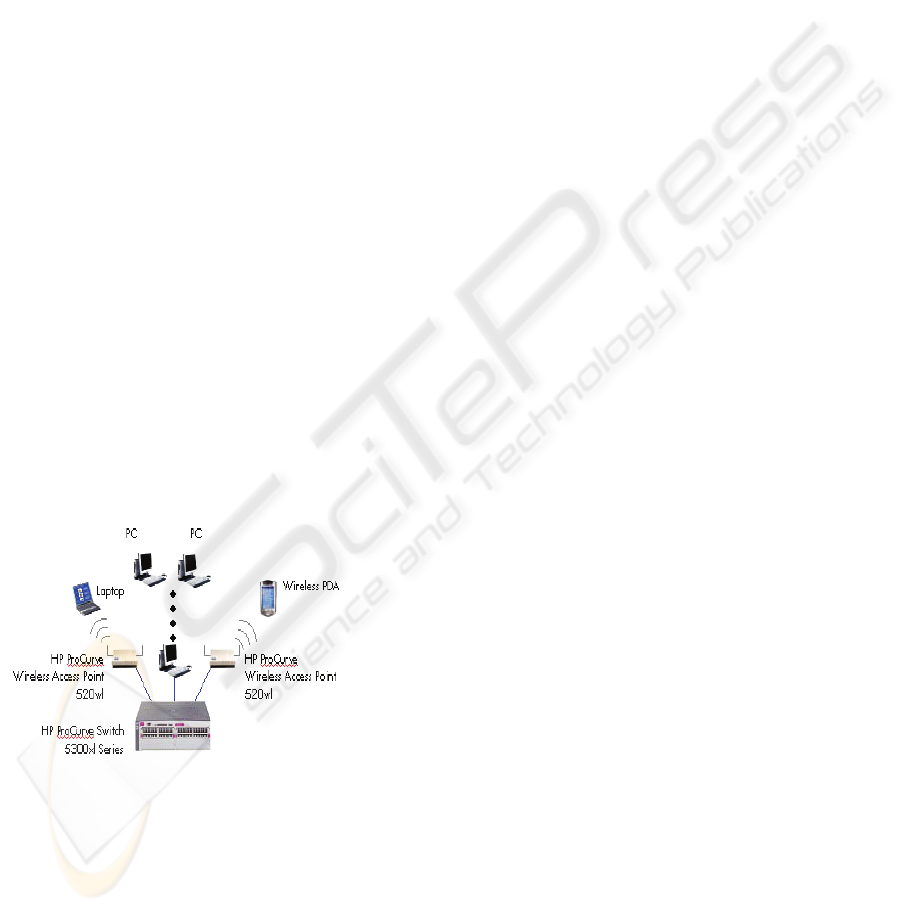
experience will be a tedious and tiring. When we
have some idea about the intention of the people's
who is visiting the website, it will be easy to
improve the browsing experience. Improvement can
be done by avoiding information overload and
disorientation. Adaptive Navigation Support
technique help students to personalise their browsing
experience related to their program they are
studying, semester they registered and the links they
are usually interested. This facility also highlights
the links of interested and not displaying the other
links. Simply it can be done by sorting the links
again based on the student's interest. Adaptive
Navigation Support technique can be finding within
Adaptive Hypermedia Systems. Due to the
limitations in the mobile devices like smart phones
and PDA's, it is important to improve the
performance of the websites by personalising for the
student's interest. Other wise it will be difficult to
implement anytime and anywhere learning among
the students using (wireless) mobile devices.
3 WHY M-LEARNING?
"Successful technologies are those that are in
harmony with end-users needs"
- Ben Shneiderman (2002)
Recent surveys prove that mobile phones are no
more going to be used only as a communication
device. It can be used as a still digital camera, video
recorder, storage device (up to 2 GB) and file
compiler. Apart from these all, it can be use along
with computers. Computer and mobile phones can
be use together and share information between them.
However, other than technologies, now days,
education is not only for the regular students (full
time students). Awareness and necessity of
education became unavoidable for all age group
people and for any kind of people. People have to
learn through out their lifetime (this is called life
long learning) to keep them competent and update
with the recent developments in their field.
This is a great challenge to the academic institutes to
provide service to these people as per their
convenience. Since anytime and anywhere learning
concept is very important for most of the students,
we are going to select a technology for life long
learning. Till today e-learning is the hot cake for the
students who prefer to educate them through
distance education. But e-learning helps students to
study only from any place. But they cannot study
anytime. Hence only alternate for this problem is m-
learning. Since it help students to learn anytime
and anywhere with advance features such as
convenient, collaborative, portable, content and
compatible. Hence m-learning may become a prime
technology for any kind of education and most
opting technology for all types of students.
4 M-LEARNING WITH PDA'S /
SMART PHONES
Personal Digital Assistants are also called as pocket
PCs or handheld PCs. The advantages of these
devices are, they are very compatible (can fit into
the hand), portable, can be taken with the people and
it supports using these device on moving. Actually
they were developed as electronic organizers to store
addresses, tasks, text information and as a calculator.
By the continuous up gradations in these devices,
they were converted from ordinary organizers to
mini PCs. Compared to normal PCs, it is very cheap,
can be carry by the people (can be kept in one's
pocket), and battery power is more than 10 hours.
Features of these devices include word processing,
spread sheet processing and web browsing via
wireless connection to company network. It can
transfer data across short distances, i.e. between
units through infrared communication. Many PDAs
come with docking stations in order for them to be
connected to desktop computers, allowing data to be
synchronized between the two devices. It is also
coming with camera and MP3 capabilities. Smart
phones are mobile phones combined with pocket
PCs. These are coming with external keyboard
(foldable) and with the touch sensitive screens with
stylus pens. The communication between the devices
can be done by SMS, MMS and infrared
communications. Recent mobile phones are blue
tooth enabled for the WAP communication. The
advantages of using these devices as m-learning
tools are it makes just-in-time learning possible, it
Figure 1: Simple WLAN Topology.
WEBIST 2007 - International Conference on Web Information Systems and Technologies
560

enables effective and fast communication between
devices, it makes learning as a fun, and additional
accessibilities make handling these devices easy and
motivate personal commitment of learning. But
compared to other PCs it has few disadvantages also.
5 ADAPTIVE HYPERMEDIA
SYSTEMS
Adaptive Hypermedia Systems goals are "to build a
model of the goals, preferences, and knowledge of
each user, and use this model throughout the
interaction with the user, in order to adapt to the
needs of that user" (Brusilovsky, 2001). In MCUC
system we are using typical AHS function in which
we can find Adaptive Navigation System technique.
It maintains a model of students or browsing users
knowledge based on some attributes like the whether
the user chosen the link before or not. This can be
identified based on the observation while the end
user or student browsing the site. It will be
important for a user model to be applied for
classifying the links into groups based on the interest
and the information about the students registration.
The system uses this user model to manipulate links
to guide users towards interesting and relevant
information using a technique which Brusilovsky
calls as Adaptive Navigation Support (Brusilovsky,
1996). Depending on the class of the node a link
leads to, the link could be specially annotated,
ordered, disabled, or removed. The manipulation of
links is done in the following ways within our
system:
Expected next link: Listing the link with next or
continue option, which is most appropriate for that
user group predicted from the user model.
Sorting the link: Arranging the links based on
the prediction and give priority for each link and list
the links with high priority links at the top and the
least priority links at the bottom. This model we can
find in goal directed educational system usually.
Hiding the link: Links leading to inappropriate
or non-relevant information are hidden.
6 USER MODELLING
The users can be categorising in to three types. They
are beginner, intermediate or expert. This
categorisation can be done based on the navigational
behaviour of a user and the type of document they
view when they are browsing. This modelling will
help us to build a model of the goals and preference
of those users. This should be used throughout the
interactions of the users with the website, to adapt to
their needs. User models should be trained, so that
when a usual visitor visits a specific part of the web
page with a user model and has any one user type
will predict about future navigation can be assumed
with the help of the Markov model. But for the new
user visiting a specific part of the web page and the
flow will be recorded to train the user model and
assign a user model. The Markov model comes from
Markov chains, which are sequences of random
variables in which the future variable is determined.
A Markov model contains a single variable, the
state, and specifies the probability of each state and
of transiting from one state to another (Anderson,
Domingos and Weld, 2002). With the help of this
model the student's goal predicts and the index page
of predicted link will be produced dynamically. This
should be displayed in their mobile device in the
way the students can access the information which
they are looking for, fast and efficient way. At the
same time this model is not always advantageous,
particularly when a web designer needs to make
changes in the model during special situations.
7 HYBRID SYSTEM
Hybrid system is the best system for the MCUC web
page, since the web designer no needs to specify the
models or optionally specify the changes in the
models. Hybrid system will always generate
personalisation automatically. The announcement
from the college or new downloads or the
assignments should go the students attention
immediately. This can be achieved by change the
popularity of the file. This will display in the index
page of predicted links even though it has not been
viewed before. Otherwise if a website was accessed
by any student that will be in the index page of
predicted links. Announcements like semester
results of the students, important event in the college
like graduation ceremony or open day and
information about the event also can get the same
high priority by changing the popularity of the files.
Hence the automated approach may not have these
advantages always.
ADAPTIVE ONLINE TEACHING MATERIALS FOR INTERNET, INTRANET AND MOBILE DEVICES FOR MCUC
STUDENTS
561

8 CONCLUSION
This paper has presented the simple conceptual
framework for a personalised website browsing
experience through mobile system for the learner
community who need to learn by anywhere and
anytime. Even though there are many researches
have been carried out by many organizations in the
same field, this concept is very much new to
Middle-East Asia and students are new to these
types of tools for learning. Personalisation and
adaptation in web browsing helps students to access
the required information quickly and this advantage
will compensate the limitations of the mobile
devices. When the links are not misleading a
student when they are looking for a specific set of
information will save the student's time and effort,
also increase the student satisfaction. Increased
students satisfaction can lead to both increased
faculty satisfaction and higher student retention.
REFERENCES
(2003) Why Mlearning?, Available at
http://www.mcgrawhill.ca/college/mlearning/objects.h
tml
Jermy S. Kossen (2004), when e-learning becomes m-
learning, Available at
http://www.palmpowerenterprise.com/issuesprint/issu
e200106/elearning.html
(2003) Learner research and system trials –summary,
Available at http://m-
learning.org/learner_summary.shtml
Falk J H, Dierking L D (2002). Lessons Without Limits:
How Free-Choice Learning is Transforming
Education. Institute for Learning Innovation.
Groot B, Welie M (2002). Leveraging the Context of Use
in Mobile Service Design. Conf. proc. of 4th
International Symposium, Mobile HCI 2002, Pisa,
Italy, September 18- 20, 2002, Springer pp. 334-338.
Leggiere P (2002). What Happened to the Leisure
Society? Journal Across the Board,
July/August 2002.
Lindskog H, Brege S (2003). The Importance ofTime-rich
and Time-poor Consumer Behaviour for the E-
commerce. Conf. proc. of the 24th McMaster World
Congress, Canada January 15-17, 2003.
Paul Graham (2003), A wireless and adaptive navigation
site to educate ICT college students, North Tyneside
College Embleton Avenue, Wallsend.
Anderson, C, Domingos, P, Weld, D (2002). “Rational
Markov Models and their application to Adaptive Web
Navigation”. KDD-02 The Eighth ACM SIGKDD
International Conference on Knowledge Discovery
and Data Mining, July 2002.
Brusilovsky, P (1996). “Methods and Techniques of
Adaptive Hypermedia” in User Modeling and User-
Adapted Interaction 6, 87-129
Brusilovsky, P (2001). “Adaptive Hypermedia”. User
modeling and user-adapted interaction, 11:87-110
Jari, L, Harri, K, Multisilta, D (2000). “Wireless
Application Protocol (WAP): Technology platform for
wireless learning environments”. IASTED
International Conference: Computers and advanced
technology in education, Cancun, Mexico, May 2000.
Hohl, H, Böcker, H-D, and Gunzenhäuser, R (1996).
“HYPADAPTER: An Adaptive
Hypertext System for Exploratory Learning and
Programming, User Modeling and User-Adapted
Interaction”, 6(2-3), 131-155.
Learning Skills Development Agency (2002). A
presentation for Online Educa.
http://www.m-learning.org/reports.html [accessed on 2
April 2003]
Perkowitz, M and Etzioni, O (2000). “Towards adaptive
web sites: Conceptual framework and case study”.
Artificial Intelligence Journal, 118(1-2).
WEBIST 2007 - International Conference on Web Information Systems and Technologies
562
