
DESIGNING IMAGING SOLUTIONS FOR AN ORGANIZATION
Prasad N. Sivalanka
Infosys Technologies Limited, India
Keywords: Document management, document capture, workflow.
Abstract: In a business climate where organizations are looking for ways to cut costs and increase productivity,
document imaging systems are providing the most dramatic impact. Efficient management of all physical
documents is crucial to the success of any organization business community where most (as high as 90%) of
corporate information resides in paper documents. A process driven document management system is
necessary that converts paper documents into electronic documents for easy filing, retrieval and storage.
This paper defines the methodology of system implementation at one of our large financial clients.
1 INTRODUCTION
In current business scenario, it is important for every
organization to develop systems to store historical
information and utilize the information to gain their
own market share (Sivalanka, P.N., Agarwal, R.
2003). Past transactions are captured on paper and
some future transactions need paper proof. Storage
space for these physical documents and saving them
thru calamities like fire, hurricanes, earthquake etc,
is a growing challenge.
Imaging solutions is a technological solution that
enables digitization of paper. Prior to converting a
document into an online form, the technical
communicator should have an understanding of
information design. Information design is concerned
with the visualization of a document, though it
encompasses many disciplines, including human
factors, psychology, graphic design, interface
design, and technical writing. JoAnn Hackos
(Hackos, J.T. 1997) states, “Good information
design begins with the design of a user-centered
interface. Information designers recognize that the
interface contains information that enables people to
learn and perform actions and reach their goals”.
There are multiple products available that
convert a document into digitized form and there are
other Solution providers bringing the suite of
products to have end-to-end integrated
products/solutions in the space of imaging solutions.
Imaging Solution is based on the following steps:
1. Document Capture
a. Document Preparation & Scanning
b. Forms Processing
c. Indexing, Verification & release
2. Document Management
a. Retrieval and Storage mechanism
b. User Presentation and workflow engine
Implementation can be understood by grouping
the project into following phases:
1. Requirements and Identification Phase
2. Design and Architecture Phase
3. Build and Customization Phase
4. Testing and Acceptance Phase
2 REQUIREMENTS AND
IDENTIFICATION PHASE
Business and technical requirements are captured
here and market is analysed to identify any COTS
(Commercially Off the shelf) products and organize
them to study their feasibility with requirements.
Current challenges faced in storage of paper are:
• Poor document sequencing
• Lack of physical space to store documents
• Complexity in accessing required document
• Shipping cost of paper in terms of additional
paper and expenditure.
2.1 Business Requirements
Business requirements for imaging solution are
captured in the categories of document capture and
document management.
Common business requirements that need to be
captured to develop the solution are:
• Security for Document access based on user
profile.
277
N. Sivalanka P. (2006).
DESIGNING IMAGING SOLUTIONS FOR AN ORGANIZATION.
In Proceedings of the Eighth International Conference on Enterprise Information Systems - DISI, pages 277-281
DOI: 10.5220/0002488102770281
Copyright
c
SciTePress

• Faster response time and innovative retrieval
methods to access the digitized documents,
stored in the document management system.
Other specialized imaging requirements are:
2.1.1 Efficient Methodology on Ordering the
Documents
Stored paper need sequencing/ordering for easy
retrieval. Some of the sequencing elements are (a)
Department and source, (b) Separator sheets in
between the file and (c) Print sequencing number.
Sequence (Index of document) identification
emphasize the need for automation on labeling a
document and giving it an identification, to be used
later to retrieve or manage its contents.
2.1.2 Automated Fax Integration with Imaging
System
Organizations have automated fax system built.
While moving all documents/images into these
systems, it is important to make sure the fax system
is very well integrated into their imaging system. All
the inbound faxes need to be integrated to receive
the images and the system should be able to provide
triggers that can initiate an outbound fax.
2.2 Technological Requirements
Capturing technical requirements is vital for success
of imaging solution implementation as this
implementation is purely technical in nature.
Some common non-functional requirements are
• Efficiency in document access
• Efficient security mechanism.
• Efficient storage – Database to store images and
their indexes
Other specific non-functional requirements are:
2.2.1 Efficient Scanning
The back-bone of efficient document management
system is the efficiency in the quality of the
document scanning. Individual organizations, give
importance to different factors like:
• High speed, High resolution in scanning
• High volume in scanning per module
• Batch/Online scanning and optimized scanning
• Image cleanup capabilities in scanning
• Automatic re-scanning capability if required
2.2.2 Efficient Workflow System
This workflow system need to define various pre-
defined paths(set of states) for each of the document
that comes into the system, which controls the way
these documents are managed by various levels of
users.
Enterprise should consider following key factors
to proceed successfully with work management.
• plan long-term strategy work management
infrastructure
• Target workflow-enabled applications and avoid
long duration workflow application deployment.
• Anticipate support team and their impact on end
users
• Evaluate vendors based on their:
- Alignment around emerging standards
- Integration capabilities
- Market focus & ability to redesign product
- Vision for enterprise work management
- Availability of research and development
(R&D) resources
• Buy knowledge and skills from vendors or
system integrators during application
deployment
2.2.3 Product Identification
There are multiple products in the market catering to
few or all of the above systems. We need to define
parts of the system that need to be using the products
and parts of the system that need to be in-house
developed. This initial classification helps us to
come out with design and architecture of the system
in the next phase of the project, and compare various
products with application requirements.
3 DESIGN AND ARCHITECTURE
PHASE
Design and architecture of the system are focussed
as the same time. The need to design the system is
based on various products that are compared and
their architecture. Product list identified will go thru
comparisons on various organization specific
requirements and their own features. The
requirements not available in products will be
designed for custom development
3.1 Document Capture System
Once all the scanning requirements are captured,
these requirements will be translated to get an
architectural view of future system. Products are
analyzed to ensure they meet most of the
requirements identified.
Following picture shows a representation of key
designing aspects of document capture system.
ICEIS 2006 - DATABASES AND INFORMATION SYSTEMS INTEGRATION
278
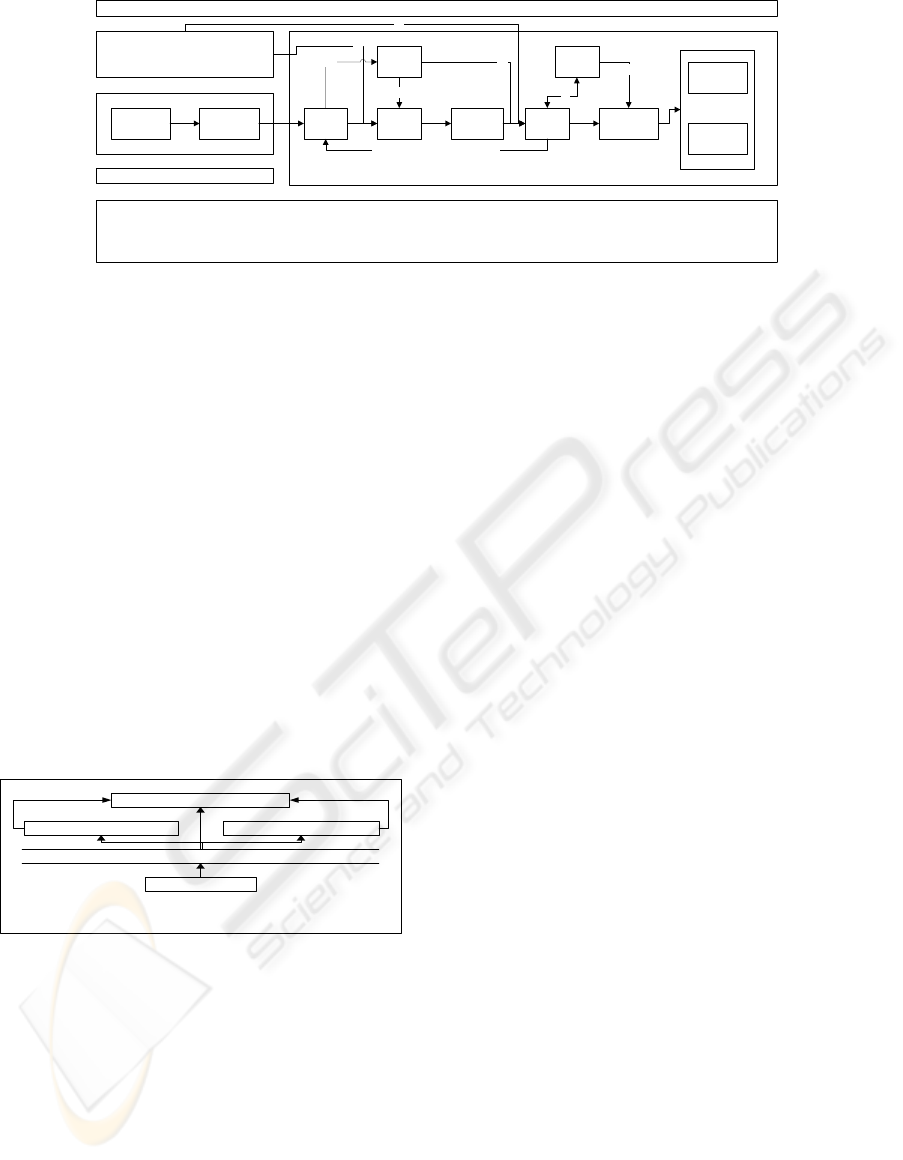
Document
Input
Document
Preparation
Scanning
OCR
Indexing
Index
Verification
Release
Quality
Check
Pending(a,b)
(b)
(a)
If Document required Re-Scanning
(c)
(c)
Pre-Scanning Process
Document Capture - Schematic Flow
Document Capture Notes
(a) - Process where OCR need to be done, but do not need manual indexing.
(b) - Process where OCR need to be used and then also have manual indexing done for the document/Image
(c) - Process where the documents are scanned, indexed and then held for some reason before releasing the images/documents to database.
(d) - Process where documents(that are already in electronic form) are processed for Indexing
(e) - Process where the document(in electronic form) are sent to the system with the image and indexing, so processed for quality check directly
Soft copy Documents(Word, fax, EDI,
Message queues, Excel etc.,.)
(d)
Index
Database
Optical
Jukebox
Image Database
(e)
Figure 1: Schematic flow for Document Capture system.
3.1.1 Image/Index Verification
Once these images are transmitted from Scanning
system or interface system (for file based and queue
based), they are indexed. Index identification will be
finalized during design of the system.
Some of the indexes that are used in this system
are Barcodes, Optical character recognition,
scan/index first, full/fixed fields or hybrid indexing.
Indexing standards (Moen, W.E. 2003) like,
ANSI/AIIM TR40-199X, ANSI/NISO Z39.50
Protocol etc. are used by these systems.
3.2 Document Management System
Scanned images are stored in native format of TIFF
or any proprietary format of a product. Any user
interface tool accesses both image and index
databases to extract and display these images.
Typical layers in document management are:
Security
Application Access layer Workflow layer
Database Management layer
User access layer
Document Management
Figure 2: Layers in Document management system.
3.2.1 User Access and Security Layer
The need of user response and decisions of fat-client
or thin-client decides the complexity in designing
the User access layer and security layer enforces the
image view/modify/add/delete rights.
Some of the retrieval methods to be considered
are:
• Search, list and view documents from database
• Facility to add notes to Image/Document and
store in the database
• Facility to fax the viewing document
3.2.2 Application Access Layer
Aspects of (a) Fax and E-mail integration with
Imaging system, (b) Backup and recovery strategy
and (c) Methods for retrieval of images, are captured
to better design the user interface with the system.
Every organization has a built in automated Fax
system. The workflow of the fax system integrated
with imaging system need to be designed.
3.2.3 Workflow Layer
Workflow management system provides valuable
capabilities across enterprise[8]. Some of the key
factors that need to be considered along with
exception handling are:
• Central Process Management Capabilities - the
ability to coordinate and monitor work-in-
process, re-prioritize work items and balance
workloads for work activities.
• Process Performance Feedback - the ability to
gather statistics regarding a business process
(eg: Process cycle times, Queuing time, peak
processing cycle, performance tuning etc.,).
• Dynamic Process Change Flexibility - the
ability to dynamically alter the process flows as
the needs of the business change.
3.2.4 Database Management Layer
Database layer (to store scanned images and
indexes) though plays a vital role in execution, gets
developed individually with each layer. The
challenge is to ensure the design flows consistently
for each layer and the interfaces to various layers are
captured in detail.
The usage of stored data is individually handled
in different layers. Optical/Magnetic juke boxes are
ideal storage media for all the scanned images.
This layer consumes lesser time when products
that provided end-to-end solutions are considered.
DESIGNING IMAGING SOLUTIONS FOR AN ORGANIZATION
279
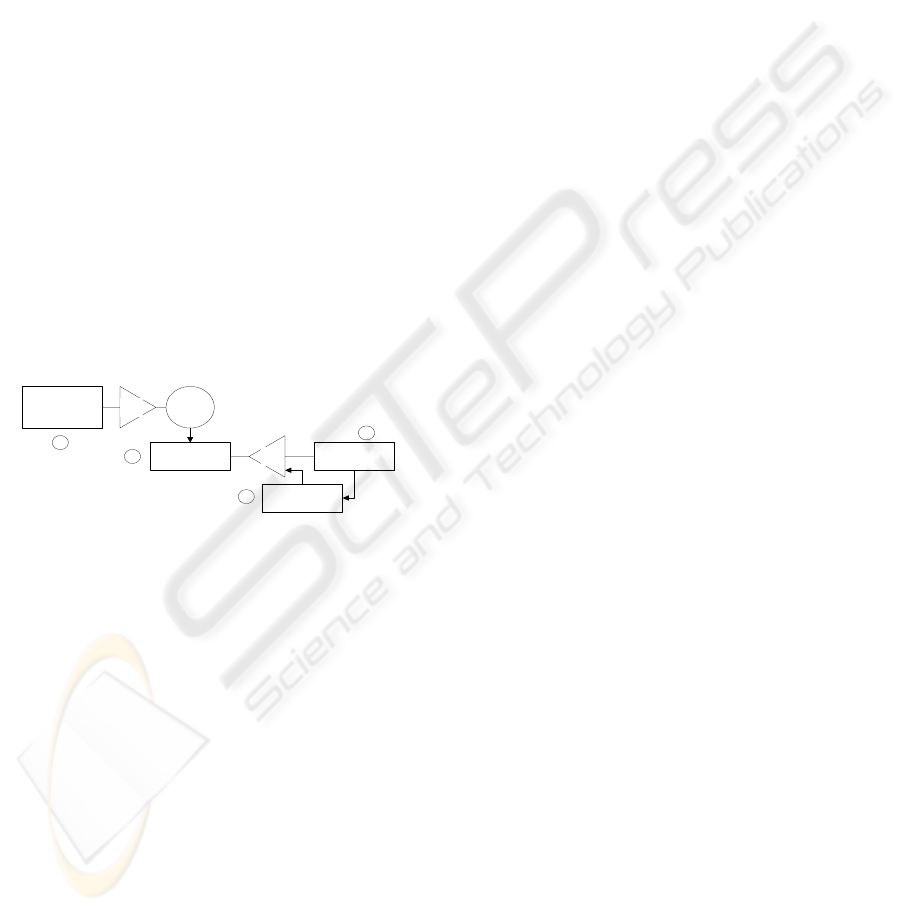
3.2.5 Product Evaluation
Post requirements and architectural decisions, we
need to evaluate various products in the market in
document scanning and document management and
compare their features.
Typical elements that are analyzed while
comparing document capture products are (a) quality
of scanning, (b) ability to scan large volumes, (c)
ability to remote scan, (d) ability to re-scan and (e)
capability to index documents automatically.
Typical elements analyzed to compare workflow
and document management products are (a)
capability of index retrieval, (b) ability to define new
workflows, (c) enhance metadata models of
database, (d) security in workflow system and (e)
scalability.
4 BUILD AND CUSTOMIZATION
PHASE
The criticality of this phase would be derived from
the decisions of the organization in design phase.
Focus is on customization (of a single product or
multiple products) as we implemented. Typical flow
is as follows.
Document
Capture System
Custo
mize
Capture
system
Imaging Storage
Image retrieval/
Viewing System
Workflow Engine
2
1
3
4
Custo
mize
Figure 3: Sequence to customize components.
4.1 Product Customization Method
The gaps in product features and organization needs
are documented and methodology is defined to
customize the product. The workflow and interfaces
for functionalities not supported by the product are
custom-developed and integrated with the product.
4.2 Custom-Build Method
Document capture system would be implemented as
a product due to its dependency on hardware for
scanning, OCR etc. The other components can be
custom built.
Image storage database is defined to store images
as mostly blobs and indexes. Some products have
their own internal database models and proprietary
storage format. Interfaces to other custom built
viewers are performed with the APIs.
Image Retrieval/Viewing system would be the
front end application that would be developed taking
into the consideration of various business users.
Workflow engine is built by defining various
business rules from different business groups
planning to use the system. These can be manually
implemented or can be built in pre-defined workflow
applications like MQ workflow engine etc.
5 TESTING AND ACCEPTANCE
PHASE
Testing of imaging system would concentrate on the
way the components are linked and the workflow
that was defined for digitized documents.
Pilot applications chosen for testing will be
scanned and metadata built along with index
creation. They are tested with different requirements
of business functions in the areas of integration in
Fax, OCR search, workflow process and call center
environments.
6 CHALLENGES FACED
DURING IMPLEMENTATION
Key challenges we faced during implementation are
• Compatibility of products for integration and
development of custom code using APIs.
• Performance issues due to need of re-indexing
or re-creating metadata.
• Review of workflow process which changes
very frequently.
7 CONCLUSION
Imaging solutions application implementation is
concentrated in Requirements and design phase
(Hackos, J. T. and Reddish, J. C. 1998). The
development and testing phase play secondary role
in the development cycle.
The amount of time saved using electronic
retrieval system (Agarwal R., Bruno G. and
Torchiano M., 2000) is enormous as it eliminates the
man-hours spent filing, searching, retrieving, and re-
filing paper documents. This “found time” can be
reused for other productive tasks by Organization.
ICEIS 2006 - DATABASES AND INFORMATION SYSTEMS INTEGRATION
280

REFERENCES
Sivalanka, P.N., Agarwal, R. 2003. Datawarehouse –
Process to develop. in ICEIS’03. 5
th
International
conference on Enterprise Information systems. pp 441-
444.
Moen, W.E. 2003. Positioning Z39.50 in the Networked
Library Standards for Building Sustainable Services.
in Texas Library Association Conference 2003,
Houston, TX.
Agarwal R., Bruno G. and Torchiano M., 2000. An
Operational Approach to the Design of Workflow
Systems. in Journal of Information and Software
Technology published by Elsevier Science, Volume
42, Issue 8, pages 547-555.
Hackos, J. T. and Reddish, J. C. 1998. User and Task
Analysis for Interface Design. Wiley. 1
st
Edition.
Hackos, J.T. 1997. Online Documentation: The Next
Generation. Conference Proceedings, SIGDOC pp 99-
104.
DESIGNING IMAGING SOLUTIONS FOR AN ORGANIZATION
281
