
A SERVICE BROKERING PLATFORM FOR PROVIDING
PERSONALIZED AND SECURE CONTENTS
Alessandro Andreadis
Department of Information Engineering, Siena University, via Roma 56, 53100 Siena, Italy
Giovanni Luca Daino
Agorà ICT, via Massetana Romana 12, 53100 Siena, Italy
Keywords: Personalized services, Service brokering, User modelling, XML technology, Security and privacy.
Abstract: During the last years, 3G standardization activities led to new directions both in the network and the service
provision architecture. As a result, new concepts of service portability have been defined, as well as new
topics related to security issues. Taking into account such an input, we moved to promote the development
of a new generation of user-friendly and personalized information services for citizens as well as students
and bank customers, accessible any-time, any-where, with any technology. In order to realize a personalized
and trusted secure access to information services, we propose here a service brokering architecture. Based
on Java and XML, the system implements user profiling techniques to tailor contents in a way that is
independent of the specific device (fixed or mobile) used to get access. Such a new approach should carry to
a fruitful user-friendliness and security in service managing, enabling the user to access services in an
intuitive, trusted and personalized way, both in terms of service portfolio and user interface.
1 INTRODUCTION
In the field of mobile communications, 3G
standardization activities over the last years led to
new directions both at network layer and in service
provision architectures. The growing diffusion of
different communication devices (mobile phones,
notebooks and PDAs) has been the trigger for an
increasing demand of services as well as for new
business opportunities for service providers. The
present communication paradigm expects a user to
be able to access his services independently of his
location in a transparent way. Key concepts in the
definition of such a new service generation are
mobility, portability, personalization, trust &
security. These service features converge in the
definition of a new 3rd Generation Partnership
Project (3GPP) network concept: the Virtual Home
Environment (VHE). The service platform presented
in this paper, partially funded under the EU IST SM-
PAYSOC contract (SM-PAYSOC project, 2005),
has been designed and developed according to this
concept, in order to provide a trusted, personalized
and secure infrastructure, applicable to different
application domains, ranging from student services,
public administration services for citizens, payment
services and health care services. Secure standard
communication techniques (IPsec, VPN, etc.) have
been used and JAVA, XML and XSL have been the
leading technologies to set up the whole framework
and to perform service personalization. After a
general description of personalization and services
issues, we illustrate the system architecture, giving
details on the blocks which constitute the core
implementation of the VHE concept and explaining
how dynamic adaptations are performed. The basic
mechanisms for providing security features are then
described, before coming to results and conclusions.
2 PERSONALIZATION AND
SERVICES
Personalization issues, both in terms of user
interface and services, have been faced within the
VHE framework of the 3GPP with the aim at
303
Andreadis A. and Luca Daino G. (2006).
A SERVICE BROKERING PLATFORM FOR PROVIDING PERSONALIZED AND SECURE CONTENTS.
In Proceedings of WEBIST 2006 - Second International Conference on Web Information Systems and Technologies - Internet Technology / Web
Interface and Applications, pages 303-309
DOI: 10.5220/0001254103030309
Copyright
c
SciTePress
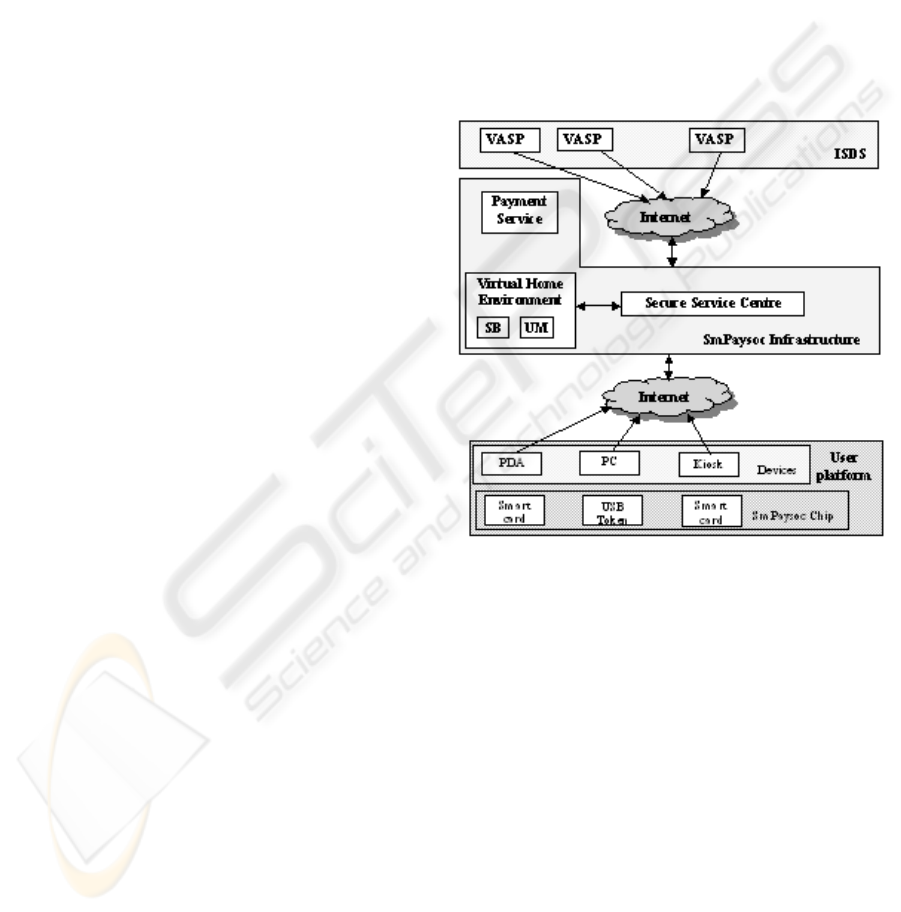
supporting personal service portability across
network boundaries and between terminals (3GPP
2000, 3GPP 2002). The main objective of this idea is
to present users with the same personalized features,
user interface customization and services, in a
consistent way, whatever network and terminal they
are using, wherever they are located.
The user should be given the possibility to
manage services as well as their appearance, through
a Personal Service Environment which is made of
personalized services and user interface (compatible
with terminal capabilities), consistent set of services
from the user's perspective irrespective of access
modality (e.g. fixed, mobile, wireless etc...), and
global service availability when roaming across
mobile networks.
The user’s Personal Service Environment is a
combination of personal and services information
(Caokim & Sedillot, 2002), describing how the user
wishes to manage and interact with communication
services. It combines a list of services subscriptions
with a set of preferences associated to terminal
interface, to services and to other information about
user’s experience of the system.
Moreover, it should be possible for the user to be
aware that service personalization could be limited
by technical constraints, imposed by the adoption of
different terminals and serving networks.
Significant efforts have been done in the EU
PALIO project (Andreadis et alii, 2003) and in the
VESPER project (Moura et alii, 2002) in order to
implement the adaptation and personalization
concepts, trying to adapt and to scale multimedia
contents to different user devices and access
networks.
With respect to this approach, in our architecture
the concept of content adaptation refers to rendering
issues rather than to scalability issues, offering the
same contents and services regardless of the type of
terminal the user is adopting.
The VHE concept has been interpreted, enhanced
and implemented through a Java-based
infrastructure, aiming to achieve ambitious results in
terms of service personalization and adaptation to
different user profiles and different access devices.
VHE is managed by a middleware between the user
and the set of distributed services which are
belonging to different service providers.
It is made of two different components: the
Service Broker and the User Modeller (SM-
PAYSOC Consortium, 2004).
3 SYSTEM DESCRIPTION
Figure 1 represents the general system architecture
for accessing distributed services through
personalized and secure interactions. Security
mechanisms are provided on different devices (PCs,
PDAs, kiosks, mobile phones) by the use of a
suitable token. Different tokens are supported (e.g.,
smart card, USB pen, SIM card), thus allowing the
user to adopt the preferred technology. The token is
equipped with a powerful chip which interoperates
with a Public Key Infrastructure (PKI),
certification/registration authorities and related
mechanisms in an IPSec environment.
Figure 1: high-level system architecture.
Information and Services Distributed Space
(ISDS) represents the whole set of services made
available by different service providers. It is a co-
operative space where different organisations, public
or private, and providers contribute to the territory
description and knowledge. Value Added Service
Providers (VASPs) offer information about traffic,
services of public administrations and local
products.
The User Platform comprises user devices for
fixed or mobile access, equipped with the powerful
chip for supporting multi-service and multi-token
secure transactions.
The SM-PAYSOC infrastructure includes the
VHE, Secure Service Centre and Payment Service
blocks.
The VHE component is the core of service
personalization, aiming to provide the user with a
WEBIST 2006 - WEB INTERFACES AND APPLICATIONS
304
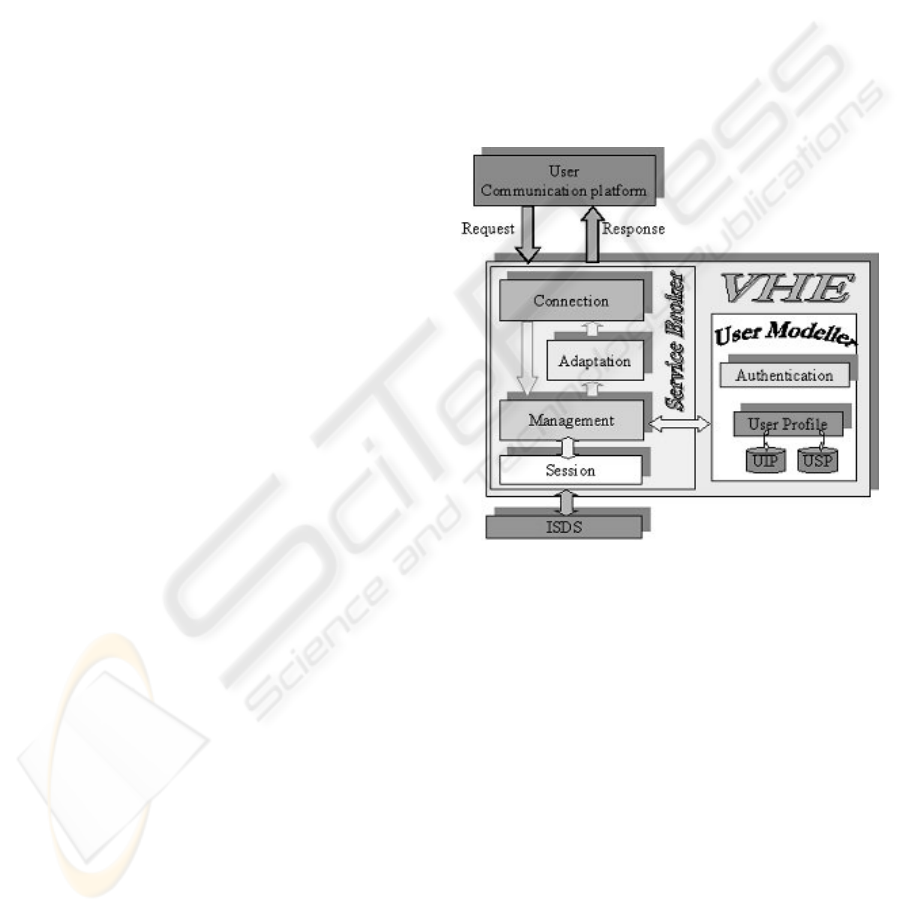
common look and feel interface and service
experience, regardless of location, networks and
terminal. The VHE is composed by the Service
Broker (SB) and the User Modeller (UM). SB is the
interface between the user and ISDS. It manages the
personalization of content, service and information
space for the environment visited by each user,
according to the user “habitat”. The UM is the basic
component for service personalization. It keeps the
user preferences in dedicated databases and selects
the proper user profile.
The Payment Service processes online payments,
offering the customer with the convenience of
submitting his credit card or other forms of payment,
and the vendor to actually receive the money from
this transaction.
The Secure Service Centre (SSC) provides trust,
confidentiality, authentication and protection in the
services and grants legacy of the transactions.
In the following sub-sections we provide details
on the core element of the system architecture, i.e.,
the VHE component.
3.1 Service Brokerage and User
Modelling
The key requirement of VHE is to provide a user
with a Personal Service Environment which consists
of personalized services, customized user interface
and a consistent set of services that is independent of
access technologies (e.g., fixed, mobile, wireless
etc.). The Service Broker and User Modeller
modules have been designed with the aim to manage
service adaptation and user profiling issues (Daoud
& Mohan, 2002). The Service Broker represents the
real core of the system architecture in a service
perspective. It is a middleware that is capable of
satisfying user needs and requirements in a dynamic
and personalized way. It implements some
functional elements, as defined by the 3GPP VHE
standard (3GPP 2000, 3GPP 2002) designed for
UMTS network, giving emphasis to session,
connection and adaptation management.
In particular, the Service Broker implements the
following functionalities:
· automatic identification of the terminal type
adopted by the user;
· user authentication;
· check for the active profile;
· information adaptation on the basis of the
specific profile;
· personalization of the service environment;
· session routing towards the proper service
provider, who is in charge of the required service;
· management of session tracking (opening,
maintenance and closing of the session during the
interaction with service).
Figure 2 shows the modular structure of VHE
architecture.
The Service Broker communicates with the User
Platform through HTTP request/response messages.
The framework for such a complex infrastructure is
based on Java technology. XML/XSLT is the mark-
up language used to exchange information with
service providers inside ISDS and HTTP is the
communication protocol.
The Connection module handles the
communication between user and Service Broker,
identifying the user access device through the proper
field in the header of its HTTP request message.
Figure 2: VHE structure.
The Management component is the control logic
of the whole system, coordinating all the activities
within VHE framework. In particular, it interprets
the information flow, identifying the type of session
required (user authentication, preference setting or
service activation/interaction) and activates the
necessary resources.
The Adaptation unit performs the content
personalization on the basis of the access device and
user preferences in terms of interface (font size, font
color, font type, background color etc. within the
terminal capabilities). Adaptation is carried out
through proper transformations made by a XSLT
Processor.
The Session module is the interface between the
external service space and the Service Broker,
setting up XML over HTTP connections.
A SERVICE BROKERING PLATFORM FOR PROVIDING PERSONALIZED AND SECURE CONTENTS
305
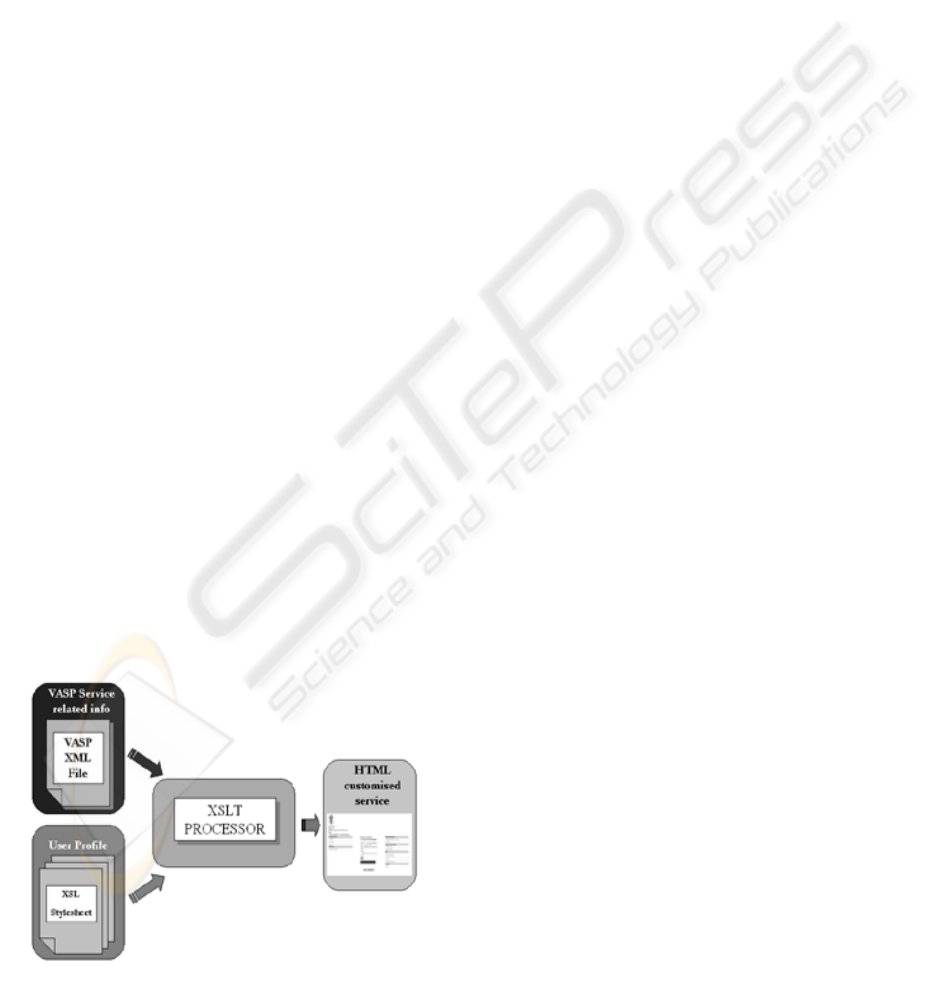
Finally, the User Modeller manages user related
functionalities. It gives emphasis to personalization
and user profile management. Informative content
adaptation is performed on the basis of User Profiles
that are stored in “ad-hoc” databases (UIP and USP
in fig.2) inside the UM module within the VHE
block. In particular the User Modeller handles the
user authentication process (in connection with the
Secure Service Centre) and selects the proper User
Profile (Bougant et alii, 2003) to be activated for the
current session. A User Profile is expressed by the
pair User Interface Profile/User Service Profile
(UIP/USP). USP is the service portfolio subscribed
by the user for that specific profile; UIP contains
user interface preferences and indications about
graphic layout and rendering options for the fruition
of the subscribed services.
3.2 The Adaptation Mechanism
The Service Broker has been designed to perform
the adaptation process, in order to provide
customized services to different users. Basically, a
set of user preferences is used to dynamically set up
a user profile, in form of XSL stylesheet. The XSLT
(W3C Recommendation, 1999) processor hosted in
the Service Broker matches the XML service info
coming from the VASP with the customized XSL
stylesheet (fig.3), thus generating the customized
HTML page to be presented to the user.
This procedure is performed for every single
service interaction taking place between user and
service provider. In order to allow the Service
Broker to perform the adaptation process, a general
XML schema has been defined, taking into account
VASP requirements in terms of service interface
features and user requirements related to usability
and accessibility.
Figure 3: XSL transformation.
The XML schema (fig 4) used to validate XML
files coming from the VASP, defines a common set
of components that can be used to build single pages
for each service. Each of these tags represents a
certain area of the display and will always be
rendered in these positions regardless of their
location within the XML document.
The primary elements of interest are the ones that
are contained within the root <
smpaysoc> element,
namely:
The <
header> tag represents the top of the
page. It can contain text and image elements. The
example contains an image and some text lines,
which are laid out according to the <
row> and
<
cell> tags inside the <header> tag.
The <
menu> tag represents a menu list of
services and options. It can contain a header and
several menu items. In the example, there are two
menus - one on the left and one on the right side.
This is defined by an attribute of the <
menu> tag
[type=”left” or type=”right”]. The header is rendered
differently from the items, as seen in the example.
The menu items also react by changing color when
the mouse pointer moves over them.
The <
interactions> tag represents a series of
controls, offering the possibility to interact with the
current service. In the example, the interactions area
contains a radio button, a checkbox and some text
areas, but it can also include several different
elements (text field, combo box, images, etc...).
The <
browsings> tag at the bottom of the page
offers controls for navigating the web site. In the
example the browsings area contains two buttons.
The <
object> tag represents embedded objects
such as Java applets and ActiveX controls. These
objects are not visible when the screen is rendered,
but their functionalities are available for use by
embedded scripts.
The <
parsed script> tag represents
Javascript function calls, which can, for example,
invoke methods on the embedded objects. The
<
parsed_script> tag does not have a visual
representation either.
The <
card_interactions> tag contains
instructions for interacting with the token, including,
but not limiting to, writeObject, readObject,
deleteObject and listObject. These instructions are
executed during the page loading. The
<
card_interactions> tags also provide an
abstraction layer so that the service providers do not
have to manipulate the scripts directly and can use
these tags in a standard manner instead, reducing the
possibility of errors and providing a more robust
interface.
WEBIST 2006 - WEB INTERFACES AND APPLICATIONS
306
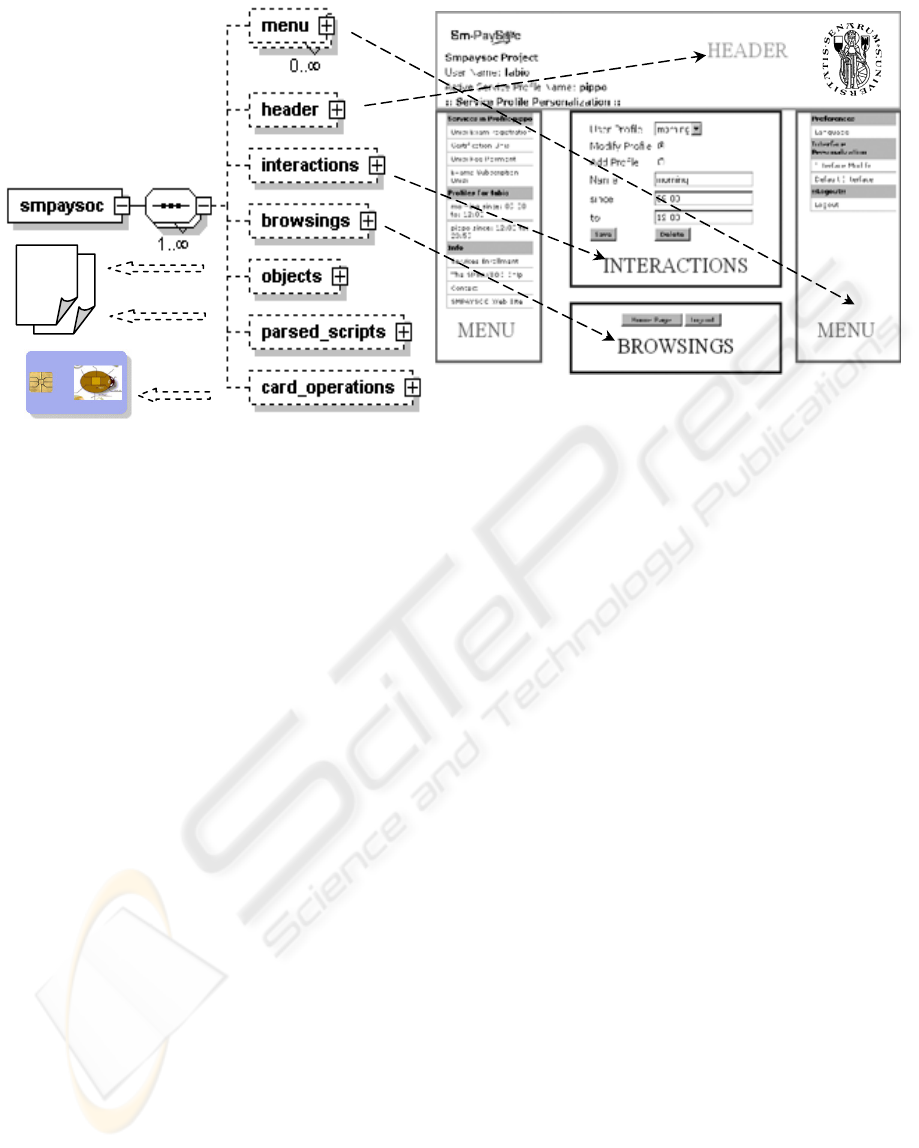
The layout within each of the elements which
correspond to visual elements of the page (header,
menu, interactions and browsings) is controlled by
the use of <
row> and <cell> tags within the XML.
Looking at the example, in the header area, the
image and the five lines of text are in individual
cells, which in turn are contained in different rows.
If the text cells were to be moved into the image row
element, they would all appear in one line across the
top of the page. This behavior is identical to the
<TR>/<TD> behavior in HTML tables (indeed when
the transformation is applied that is what the <
row>
and <
cell> elements become respectively).
Aiming to ease the design of services compliant
to such an XML Schema, a proper tool has been
implemented, to be provided to VASPs. As a result,
no XML programming skills are required to set up
services and it will be easier to design different
services to be deployed through this framework.
4 SECURITY ISSUES
Security and privacy issues have been carefully
taken into account in order to provide the user with
the possibility of interacting with services in a
trusted way and of performing payment transactions
through a secure service infrastructure.
The Secure Service Centre plays the main role in
this respect. It initialises the token for first usage,
generating keys on board of its chip with a web
interface compliant to PKCS#11 standard. It gives
the credentials to the user, certifying its own keys
and registering him in the system. It manages the
authentication of the user toward the VHE, through
an authentication propagation mechanism based on
the X500v3 certificates. It provides network security
services through Virtual Private Network (VPN)
links inside the system architecture. Inside the SSC a
complete PKI is realized in order to offer all the
security services of a standard PKI. SSC implements
the middleware for VASPs and users, who can take
advantage, on different services, of digital signature
apposition and verification.
The SSC is responsible of user and network
authentications, by managing the propagation of
User-Network authentication toward the VHE
environment. It deals with the design definition and
implementation of the Trust Infrastructure based on
the PKI.
In our system the single user is identified by its
own Public Key. The Public Key is associated to a
Private Key. The Digital Certificate is a digital
document identifying a user inside the PKI he
belongs to; the certificate holds the public key of the
user (and other personal information), it is not
falsifiable and it can be distributed without
limitation. The private key is never divulged and,
thanks to the chip and middleware design, it cannot
be exported or modified once it has been created
inside the chip. The user doesn't know its value, but
he can only use it. The user enables the usage of the
private key stored inside the chip crypto-engine,
simply by digitising a secret PIN (applying the
security concept “something you have plus
something you know”). Two users can communicate
in a secure way with each other through their
respective certificates. For “secure way” we mean
the fact that each user is sure of the identity of the
.js
.js
Figure 4: XML schema and related output.
A SERVICE BROKERING PLATFORM FOR PROVIDING PERSONALIZED AND SECURE CONTENTS
307
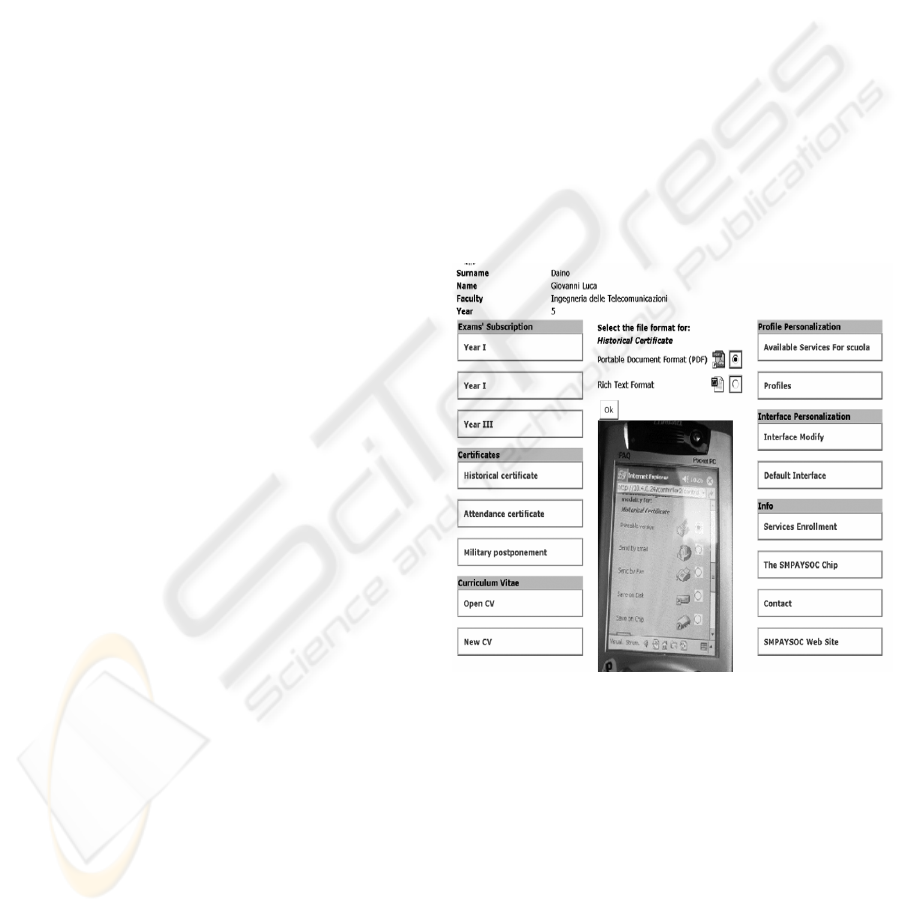
other user and the communication can be encrypted
in order to avoid malicious eavesdropping or
dangerous attacks.
Inside a PKI, certificates management is
submitted to a specific authority: the Certification
Authority (CA). The CA guarantees the identity of
every entity belonging to the PKI, by furnishing,
publishing, revoking and suspending Digital
Certificates. The CA has a database (repository)
containing all the released certificates together with
their status (active, suspended, revoked). SSC
assures authentication of both data flow and actors
and at the same time it protects sensitive data,
infrastructure resources and information on user
terminal and personal/financial data.
Security mechanisms are applied on the links
between the terminal and the SB and in some cases
between SB and VASP. This is done in order to
avoid illegal use of contents and services and
unlawful eavesdropping to the users whereabouts
and actions. The security feature also protects the
system infrastructure from any hacking activity and
prevents even registered system users, system
administrators and technicians from the ability to
access personal data collected about any other user
of the system. The SSC interacts directly and/or is
the intermediary toward the SB and VHE for
granting high level security and trust.
The authentication mechanism validates the right
to use the entity that is accessing the system, either
when the access is originated by the users, by the
terminal applications, or by the system’s initiative
via the token. The administrator of the system is able
to remove and prevent usage by terminals that have
been marked as stolen.
The adoption of the secure VPN allows to tailor
the service delivery according to different usage and
access to the system community. At the same time,
the exploitation of a secure VPN allows us to
distribute the whole infrastructure all over the
Internet, with no cost impact due to leased lines.
The token is the passport for gaining entry in this
service infrastructure, allowing to access the same
resources in the same way, irrespectively of
operating systems and adopted terminals.
5 RESULTS AND CONCLUSIONS
Testing activities has been carried out in a multi-
service and multi-platform environment, involving
many different users and access devices (PC, PDA
and kiosk). Two types of tests have been conducted:
a portability test, where a single user accesses the
platform several times with different devices; a
personalization test, where different users access the
platform with the same device.
Several service scenarios were considered, such
as students requesting University certification of
their scholastic carrier (with all data about their
exams), to be downloaded and stored on the chip,
but also citizens wishing to pay for their children the
school canteen fee. Figure 5 reports some snapshots
of the system output on different devices. As a
matter of fact, a Common User Interface has been
designed following the User Centred Design
approach (Carroll, 1995, Andreadis et alii, 1997).
According to this approach, we have carried out
three iterative cycles of the following tasks: user
requirements analysis – feedback to the designers –
new implementation – user evaluation. As a result, a
simple but efficient user interface has been achieved,
allowing a user-friendly service interaction that has
been positively evaluated by different groups of
users involved in the testing.
Figure 5: service output for kiosk and PDA.
Referring to personalization, several tests have
been performed, to provide users with the chance to
define preferences in terms of both services and user
interface. As for services, every single user is
allowed to create his profile only with the services
he is interested in. On the other side, several efforts
have been devoted to user interface customizations,
allowing users to modify many interface parameters
(font color, type and size, background color, menu
colors, etc.). Some default settings have been
defined to match specific needs of some groups of
user. In particular, low-vision user requirements
have been taken into account by designing a default
WEBIST 2006 - WEB INTERFACES AND APPLICATIONS
308

profile which implements colors contrast, according
to specific rules defined by a Swedish study
(Persson, 1990) on this relevant topic.
Results coming from this work are expected to
provide a solid background for those implementing
fixed and mobile services, introducing an innovative
infrastructure to allow VHE features into a multi-
purpose secure service platform. In a user
perspective, these results should carry to a new
security and user-friendliness in service managing so
that only the needed content is provided to the user,
in a trustful way that best fits to his preferences.
REFERENCES
3GPP (2000). TS 22.121, Service aspects; The Virtual
Home Environment; Stage 1.
3GPP (2002). TS 23.127, Virtual Home Environment
(VHE) / Open Service Access (OSA); Stage 2.
Andreadis, A., Fedele, P., Giambene, G., Santoro, J.
(2003). Service adaptation and personalisation in the
PALIO project. In International Conference on
Universal Access in Human-Computer Interaction
UAHCI, vol.4, Crete, Greece, June 22-27 2003
(pp.294-298).
Andreadis, A., Marchigiani, E., Rizzo A. (1997). The
AVANTI project: prototyping and evaluation with a
cognitive walkthrough based on the Norman’s model
of action. In Conference on Designing Interactive
System: Processes, Practices, Methods and
Techniques Amsterdam, the Netherlands, August 18-
20 1997.
Bougant, F., Delmond, F., Pageot-Millet, C. (2003). The
user profile for the virtual home environment. In IEEE
Communications Magazine, Vol.41, Issue 1, Jan. 2003
(pp.93-98).
Caokim, S., Sedillot, S. (2002). Profiles management for
personalised services provisioning. In 2nd European
Conference on Universal Multiservice Networks.
ECUMN 2002 Colmar, France, April 8-10 2002
(pp.315-321).
Carroll, J.M. (1995). Scenario-Based Design, John Wiley
& Sons, New York.
Daoud, F., Mohan, S. (2002). Strategies for provisioning
and operating VHE services in multi-access networks.
In IEEE Communications Magazine, vol.40, Issue 1,
Jan 2002 ( pp.78-88).
Moura, J.A., Oliveira, J.M., Carrapatoso, E., Roque, R.
(2002). Service provision & resource discovery in the
VESPER VHE. In IEEE International Conference on
Communications, ICC 2002, Vol.4, New York, US,
April 28-May 2 2002 (pp.1991-1995).
Persson, L.O. (1990). Adaptation to chronic disease and
handicap: a critical analysis and summary. Department
of Psychology, University of Goteborg, Sweden.
SM-PAYSOC Consortium (2004). CEC Deliverable
03.04: VHE & Services Design.
SM-PAYSOC project (2005). Web site URL:
http://www.smpaysoc.org
W3C Recommendation (1999). XSL Transformations
(XSLT), http://www.w3.org/TR/xslt.
A SERVICE BROKERING PLATFORM FOR PROVIDING PERSONALIZED AND SECURE CONTENTS
309
