
DEVICE SERVER FOR A MINIATURE MOBILE ROBOT*
Metin Ozkan, Osman Parlaktuna
Electrical and Electronics Engineering,Osmangazi University, 26480 Eskisehir, Turkey
Keywords: Mobile robot, device server, architecture.
Abstract: This paper describes a device server for a miniature mobile robot. Generally, miniature robots have low-size
memory and relatively slow microcontroller to realize complicated tasks. Therefore, a device server for
small sized mobile robots is proposed with the intention of increasing their capabilities. The proposed
software system runs on the microcontroller of the robot, and serves a collection of sensors and actuators
over serial rf transceiver to authorized clients. The system has modularity and multi-tasking capability. The
proposed system is implemented on a Z-80 microprocessor-controlled mobile robot. It is shown that
proposed system is capable of serving one client and two processes.
1 INTRODUCTION
The leading technology makes sensors smaller, so
that, miniature robots may contain plenty of them.
Consequently, this may increase their capabilities at
most as much as their big-sized complicated fellows.
On the other hand, data taken from different types of
sensors should be processed quickly in reactive
manner. The low-cost microcontrollers are far to
fulfil these requirements unless they are supported
by relatively fast microcontroller systems.
Additionally, it is hard to develop applications for
mobile robots using assembly codes. These
difficulties motivated us to develop software
architecture to increase robot’s capabilities and
making application development easier.
Several device servers have been implemented
for mobile robots for different purposes. For
instance, Player, which is a robot device server for
distributed control, provides a networked interface to
a collection of robot device drivers (Gerkey, 2001).
It connects the sensors and actuators of the robot to
clients over TCP/IP sockets. Similarly,
COLBERT/Saphira architecture provides a server
program running on the pioneer robots (Konolige,
1997). These tools were developed in order to write
control programs of mobile robots easily. In
addition, device server systems are developed for the
purpose of teleoperating micro-robots. For example,
a teleoperator system designed for the eyebot micro-
robot has a server program running on the robot
(Esther, 2003). It sends the sensor readings and
drives the actuators according to commands received
from client-side operator.
We have developed a small mobile robot (Junior)
in our laboratory. This robot uses a Z-80
microprocessor as a control unit. We are planning to
use this robot as a member of a heterogeneous
mobile robot team. We will assign tasks to the team,
which will require heavy computer processing and
large memory sizes (i.e. map making). Since the
capacity of Z-80 is not adequate to handle this kind
of task, we plan to use Junior only to collect
information about the environment using its sensors.
The collected data will be transferred to a remote pc
through rf communication, data processing will be
done on the pc and the resulting commands send
back to control the robot. To accomplish this we
developed a device server.
The proposed system was inspired by the
traditional multi-tasking operating systems. Sensor
reading, serial communication and user-defined
processes are considered separately as a task that is
waiting for their processing turn. A CPU scheduling
module assigns the waiting tasks to the
microcontroller using an appropriate scheduling
algorithm. Thus, the processor does not wait for the
sensing processes during the time between firing and
reading. This improves the performance of the
overall system. Additionally, the proposed system
improves the modularity of the system, because
adding a new sensor and its driver program to the
system is easier by the proposed structure.
The remaining of the paper is organized as
follows. In section 2, the proposed architecture is
explained in details. Section 3 introduces the small
* This work is supported by The Scientific Research Project Foundation of Osmangazi University with project #200315030.
70
Ozkan M. and Parlaktuna O. (2005).
DEVICE SERVER FOR A MINIATURE MOBILE ROBOT.
In Proceedings of the Second International Conference on Informatics in Control, Automation and Robotics - Robotics and Automation, pages 70-75
DOI: 10.5220/0001157000700075
Copyright
c
SciTePress
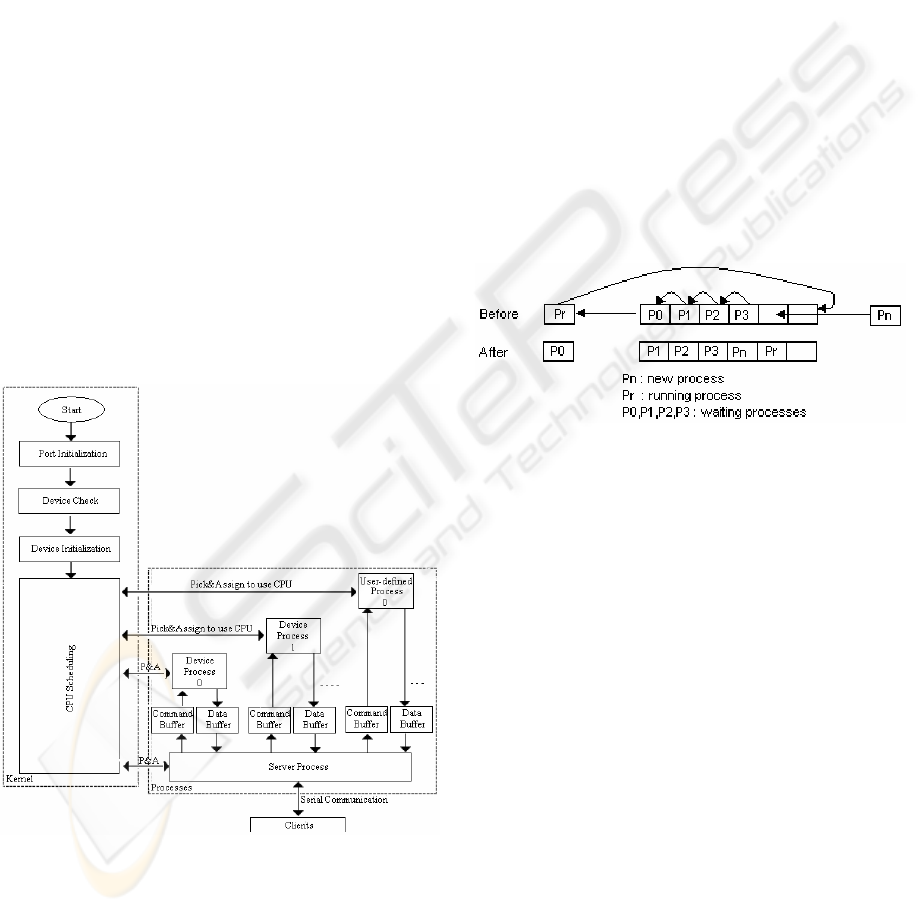
robot (Junior) developed at Osmangazi University.
Applications of the proposed system are explained in
section 4. Conclusion is given in section 5.
2 ARCHITECTURE
The main purpose in developing the architecture is
to use the microcontroller system on the robot to
perform the commands received from clients. The
system has two main blocks: kernel and processes.
The overall system architecture is shown in Figure 1.
The kernel performs some port initializations, device
checking, device initializations and CPU scheduling
for processes. Processes would be device processes,
user-defined processes, and server process. The
device processes perform the tasks about sensors and
actuators according to received commands, and
returns the results if applicable. The user-defined
processes are programs running on the robot to
perform some specific tasks, for example,
emergency stop when the robot hits an obstacle. The
server process implements communication task and
exchanges the commands of clients and responses of
the devices. One of the most important features of
the structure is that modifications on any process do
not affect the others.
Figure 1: Overall System Architecture
2.1 Kernel
When the system is powered on, the first part
executed is the kernel. It initializes the serial and
parallel ports required for communication with the
devices on the robot. Then, it checks the devices
whether they are active or not. This part is necessary
for a reliable performance of the system. Without
checking, the system may try to reach inactive
devices according to clients` request, and this may
lead to faulty operation. Afterward, it lists the active
devices in a table for initialization of the devices and
scheduling process. Active devices are configured
prior to sensor readings request or send command.
The most important part of the kernel is CPU
scheduling. This part distributes the CPU usage to
the waiting processes. A scheduling algorithm may
be used to improve the performance of the robot. In
this study, round-robin scheduling algorithm was
chosen because of its easy implementation
(Silberschatz, 1998). The algorithm holds a queue,
which contains waiting processes. It lets CPU to
perform the first process in the queue. Every waiting
process is shifted by one. Then, as seen in Figure 2,
new and uncompleted processes are added at the end
of the queue.
Figure 2: Scheduling Algorithm
The CPU scheduling module gets the
information about the processes using program
control blocks (PCB). The PCB`s are defined for
each process. They are simply preformed registers
and contain required data about the processes for
being used by the CPU scheduling module and other
processes. The format of a PCB is as follows:
Process Pointer: This keeps the starting address
of the process.
Process Number: It is a predefined unique
process number.
Program Counter: This keeps the program
counter value of the process. If the process is
interrupted by the CPU scheduling module without
being completed, the program counter value of the
interrupted process is loaded in the program counter
for providing the process to continue from its
interrupted point when returned to it again.
CPU Registers: The logic of these register is
similar to the program counter. The contents of the
CPU registers are stored to this part of the PCB
when the process is interrupted. Then, the contents
in this part are reloaded to the CPU registers when
returned to the process again.
DEVICE SERVER FOR A MINIATURE MOBILE ROBOT
71

Burst Time: It defines the usage time of CPU by
the process. Some time-critical processes require not
to be interrupted. Therefore, assigning a burst time is
useful for this kind of processes.
Priority: It defines priority of the process. Some
scheduling algorithms need this data for permitting
the processes with high priorities to be processed
first.
Command Buffer: The device processes, also
sometimes user-defined processes, perform the task,
which serves the related device to the clients. The
device should be commanded by the client, and the
command buffer keeps the client commands.
Data Buffer: If applicable, processes store the
obtained data after the required task is executed into
this buffer.
Memory Limits: If a process uses a memory
block, the starting address and size of the memory
block is kept here.
Reserved: The PCB contains a suitable-sized
space for the purpose of possible extension of the
system in the future.
Process State: the CPU scheduling module uses
this part. It consists of flags, which define the state
of process. States of the process are defined as;
Terminated: It defines the fact that the process
has finished.
Ready: It defines the fact that the process is
ready to be executed.
Waiting: It defines the fact that the process has
interrupted, and it is waiting for a continuation
signal.
Blocked: It defines the fact that the process is
valid; however, it cannot be executed. For instance,
there is a device driver program for electronic
compass; however, the device either has not been
installed or it is faulty.
2.2 Processes
There exist two types of processes: device processes
and user-defined processes. The device processes
take the commands from their own command buffers
in PCBs. They run according to the commands, and
then load the data to their own data buffers in PCBs.
The state of the process becomes ready while the
command is loaded. Thus, the CPU scheduling
module automatically adds this process to the queue
for execution.
User-defined processes are slightly different than
device processes. They implement the tasks not
necessarily for serving to clients. For instance, a
user-defined process can do emergency stop when
the robot hits any obstacle. These processes are
necessary for reactive system when either there is a
lack of communication or the client commanded
robot by mistake. The user-defined processes may
also serve to clients. For instance, it can send
information about the system, such as system errors,
system configuration, etc.
The server process provides the communication
with clients. It is called in device processes, but its
internal structure is defined by the architecture. The
main goal of the server process is to provide
continuous communication between mobile robot
and clients, which can be a PC, or any other mobile
robot. A simple packet format is used for
communicating with clients. There are two types of
packet formats as given in Figure 3.
Figure 3: Communication Packet Formats
Both types of the packets start with a special
character to eliminate the unwanted packets and
determine the starting point of the packet. The
second and third bytes contain sender id and receiver
id, respectively. Since the system is designed for the
mobile robot to be commanded by multiple clients,
these identifiers are necessary. The length of the
packet clarifies how many bytes are there on the
remaining parts of the packet. This information is
useful for implementation purposes. The following
content of the packets have differences between
command and data packets. The command packet
includes device id and command id together which
are codes assigned for every device and command,
respectively. The argument of the command should
be given, if applicable. The data packet contains just
device id to identify the data producer, and data
required by clients. There is a check sum at the end
of both packets to check the correctness of the
received packet. Clients send the command packets,
and the mobile robot system sends data packets.
First, the server process listens to the serial port
for a command. If the received command is valid, its
checksum is determined to check the correctness of
the command. Also, the receiver id is compared with
the id of the mobile robot. Then, it loads the
command with sender id into the command buffer of
the related device process. Second, the server
process sends the ready data to clients one by one. It
looks at the data buffers of the processes listed in the
ICINCO 2005 - ROBOTICS AND AUTOMATION
72
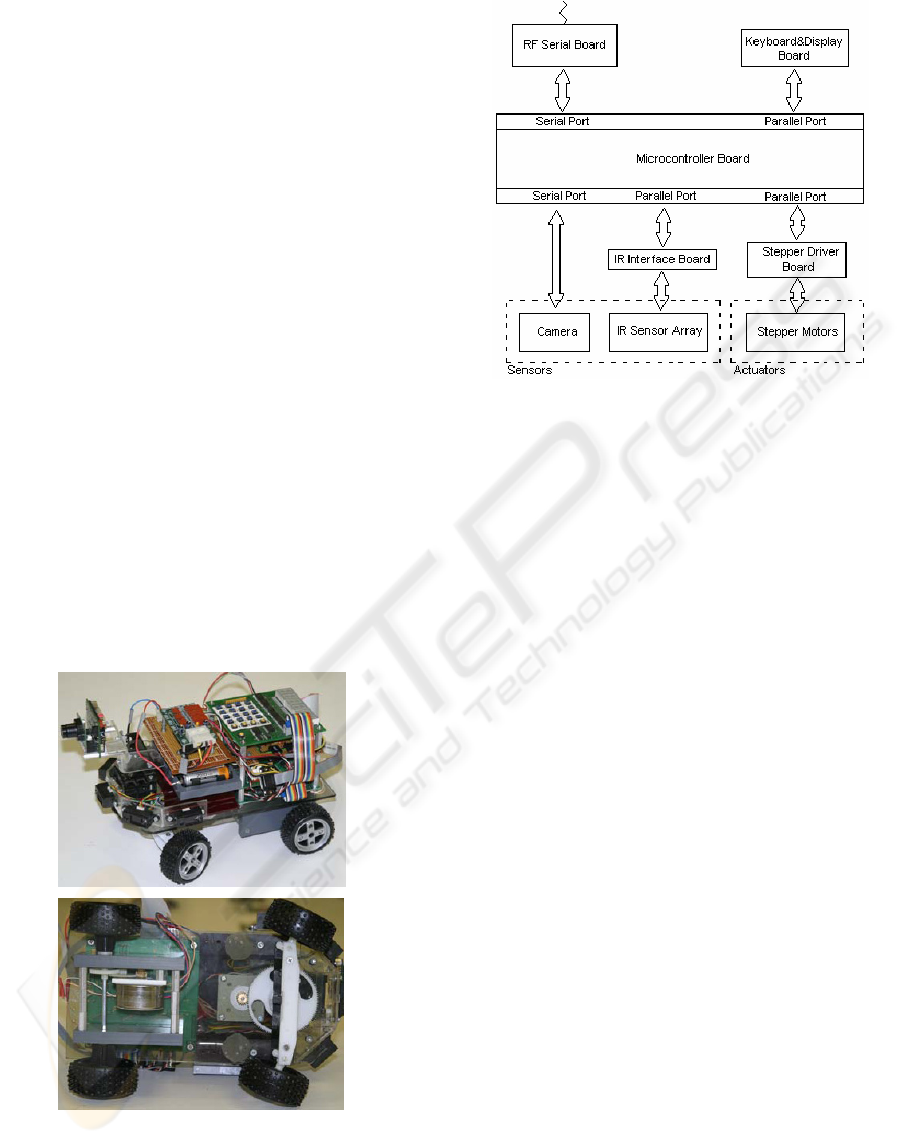
table of active processes. If a data buffer is full, its
data is send to the corresponding client.
3 SAMPLE ROBOT SYSTEM
The mobile robot system used for application of
proposed architecture is seen in Figure 4. The brain
of the system is a Z-80 microprocessor-based control
card. It has two serial and two parallel ports to
manage the hardware of the mobile robot. A
keyboard card with a display is used to execute and
change the loaded program. The system has four
wheels that are driven by two stepper motors. Like
cars, the wheels in the back drive the mobile robot
forward or backward. The ones in front are used to
steer the mobile robot. All of the stepper motors are
connected to a stepper driver card. An infrared
sensor array consisting of five Sharp GP2D02
infrared range sensors, which are placed, with
intervals of 45°, is assembled in front of the mobile
robot (GP2DO2). IR sensors are connected to the
control card through a parallel port. Also, a
CMUCAM is located on the mobile robot (CMU).
Connection between the control card and CMUCAM
is over a serial port. An rf serial communication
board allows clients to reach the robot system. Its
frequency is 433Mhz., and is connected to the
control card over serial port.
Figure 4: Sample Robot System: Top View, Bottom View
Block diagram of the mobile robot system is
shown in Figure 5. A 12-volt battery block supplies
the required power for whole system.
Figure 5: Block Diagram of Mobile Robot System
4 APPLICATION
The proposed system is tested to read range data
taken by the IR sensors and drive the robot by the
commands given from a remote PC. The command
list used in the application is as follows:
• Get distances
• Go forward
• Go backward
• Turn right
• Turn left
• Stop
Each command is represented by a unique code.
ID numbers are assigned to the mobile robot system
and PC, which is used as client. On the PC side, a
simple console-based program was developed to
command the mobile robot system. Its flow diagram
is given in Figure 6.
The CPU scheduling module manages the
processes. Its flow diagram is given in Figure 7.
First, it checks the active processes. It lines up the
processes with ready states in a queue. Then, the
first process of the queue is executed. After the
execution, the process is sent to active process list if
it still is in the ready or waiting state. Finally, the
CPU scheduling module shifts the queue and adds
the ready and waiting processes in the updated
active process list.
State of the server process is always kept ready.
The CPU scheduling module adds this process into
the queue again after the execution of the process
finished. As seen in Figure 8, the server process
waits for command packets. When the packet is
received, it is checked whether it is received in
correct form and the receiver of the packet is correct.
DEVICE SERVER FOR A MINIATURE MOBILE ROBOT
73
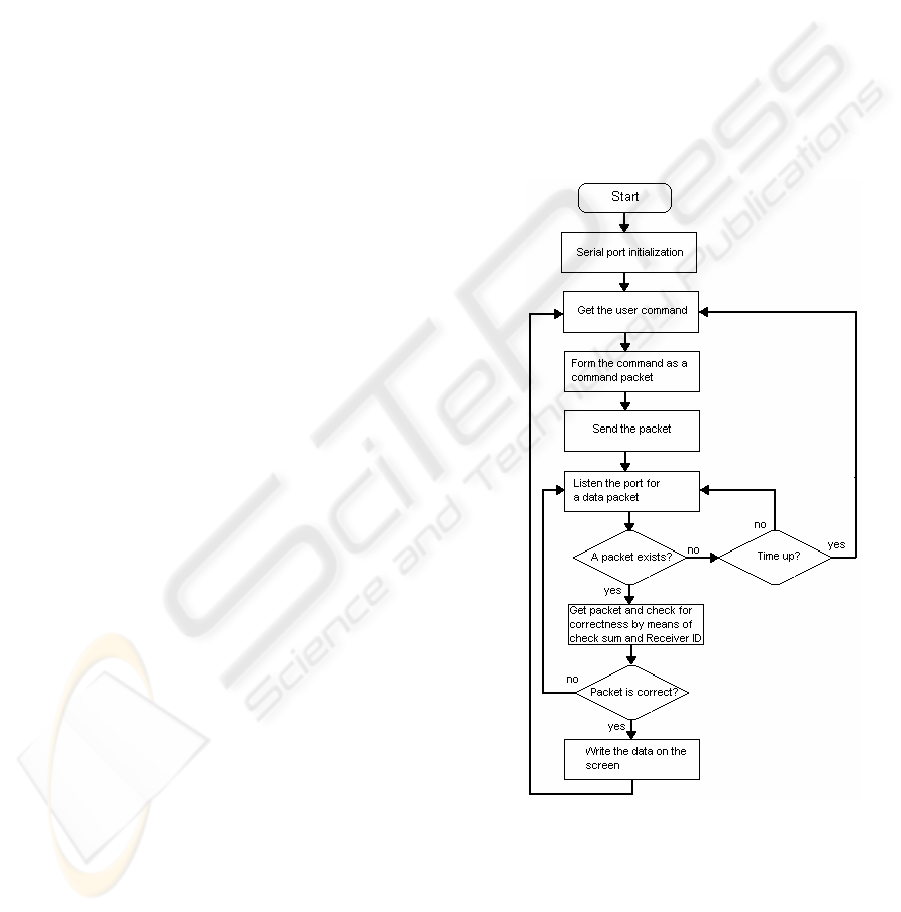
If the checking is successful, the sender ID,
command ID and command argument in the packet
are stored into the command buffer of the related
process. Then the data in the data buffer is sent to
related client.
Two device processes, reading IR sensors and
driving stepper motors, are implemented. Flow
diagrams of the processes are shown in Figures 9
and 10, respectively.
After implementation of the proposed system,
the commands were sent to the mobile robot system
randomly. The mobile robot system moves
according to stepper motor commands and sends the
IR distance readings whenever required.
5 CONCLUSION & FUTURE
WORK
A device server architecture was developed for a
miniature mobile robot. As a starting application,
two processes were implemented. It is shown that
the proposed architecture is successful in realizing
these two processes. However, in order to increase
the effectiveness of the mobile robot, new processes
should be added and the system should be analyzed
for its performance with additional processes.
The proposed system is applied through rf serial
communication with a remote client. However, a
PDA also can be used for the purpose of extending
the computation capabilities of the miniature mobile
robot. PDA as a single client can be connected
directly to the serial port of the microprocessor
board. Thus, the device server receives commands
only from the PDA.
In addition, some scenarios may be derived for
the developed system. For instance, big-sized mobile
robots can be clients for the miniature robots. While
they are searching an environment, they can manage
the miniature robots to map the places, which they
cannot reach, like under the tables.
In future, the performance of the system will be
analyzed in more detail. Some processes, especially
for the devices on the robot, will be added to the
system, and the system will be tested to see how it
behaves when more than one client command the
mobile robot.
REFERENCES
Gerkey, B.P., Vaughan, R.T., Støy, K., Howard, A.,
Sukhatme, G.S., and Matari´c, M.J. , 2001, Most
Valuable Player: A Robot Device Server for
Distributed Control, In Proceedings of the IEEE/RSJ
International Conference on Intelligent Robots and
Systems (IROS 2001), p.1226-1231, Wailea, Hawaii.
Konolige. K., 1997, COLBERT: A language for reactive
control in saphira. In Proceedings of the German
Conf. Artificial Intellgence, pages 31–52, Freiburg,
Germany.
Esther García-Morata, José M. Cañas, Vicente Matellán,
2003, “A client-server teleoperator for the EyeBot
micro-robot”, Proceedings of
Seminario de Micro-robots
HISPABOT-2003
, Universidad de Alcalá.
Silberschatz, A., and Galvin, P.Baer, 1998, Operating
System Concepts, Addison-Wiley, Fifth Edition.
GP2DO2 Distance Measuring Sensor Specification Sheet,
http://sharp-world.com/products/device/lineup/data/
pdf/datasheet/gp2d02_e.pdf
CMU Vision Board User Manual, http://www-2. cs.
cmu.edu/~cmucam/Downloads/CMUcamManual.pdf
Figure 6: Flow Diagram of the Console-based Client
Program
ICINCO 2005 - ROBOTICS AND AUTOMATION
74
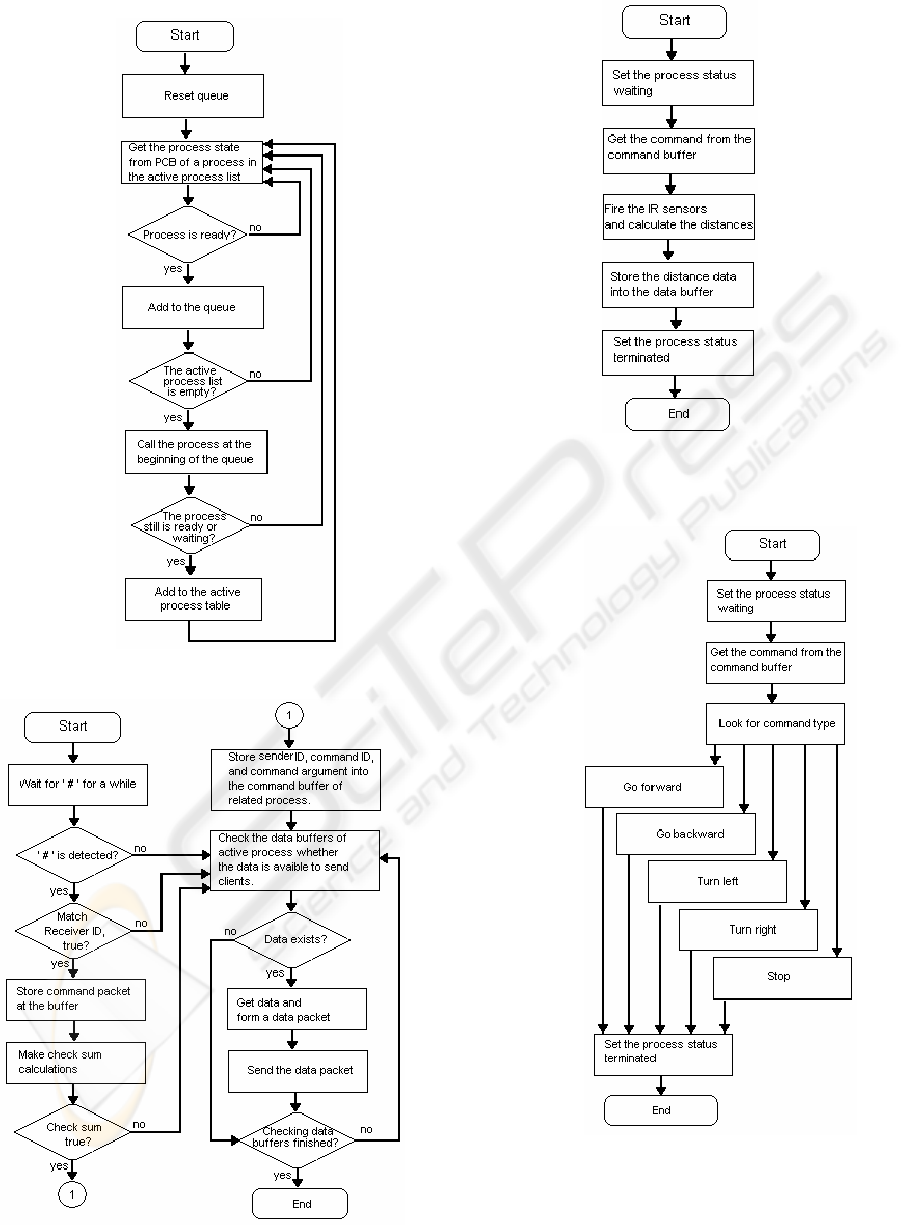
Figure 7: Flow Diagram of the Server Process
.
Figure 8: Flow Diagram of the Server Process
Figure 9: Flow Diagram of the IR Sensor Process
Figure 10: Flow Diagram of the Stepper Control Process
DEVICE SERVER FOR A MINIATURE MOBILE ROBOT
75
