
Improving the Modelling of Human-centric Aspects of Software Systems:
A Case Study of Modelling End User Age in Wirefame Designs
Aria YukFan Jim
1
, Hyun Shim
1
, Jue Wang
1
, Lionel Richie Wijaya
1
, Rongbin Xu
1
,
Hourieh Khalajzadeh
2
, John Grundy
2
and Tanjila Kanij
2
1
Faculty of Information Technology, Monash University, Melbourne, Australia
2
HumaniSE Lab, Monash University, Melbourne, Australia
{hourieh.khalajzadeh, tanjila.kanij, john.grundy}@monash.edu
Keywords:
Human-centric Aspects, Modeling Frameworks, Wireframes, End-users’ Age, Human-centred Design.
Abstract:
Taking into account the diverse human aspects – gender, age, emotions, personality, language, culture, physical
and mental challenges, etc – is critical towards achieving more human-centric design of software systems.
Human-centric aspects affecting software have long been underestimated or even ignored as a result of the
lack of in-depth capture and understanding during development. The use of technology has become the norm
and the range of users has increased from just adults to children as well as seniors. Modelling frameworks are
methods to represent the way a software system should be defined, and to date, little research has been done
on age-related issues within modelling frameworks. In this paper, we investigate how human-centric aspects
regarding age can be better modelled by extending these modelling frameworks. We introduce an extension to
wireframe-based designs so that they can cater for decisions regarding age within the modelling framework.
We have evaluated this modelling extension using multiple questionnaires as well as usability testing by using
the extended age-modelling wireframe approach to design a news app. Questionnaires were used to evaluate
the requirements of the users and developers for the extended wireframes. Our analysis shows that when using
our extended wireframes, developers can cater for different user types and their accessibility needs easily and
therefore users can use the prototypes with more ease.
1 INTRODUCTION
According to the internet usage report from Pew Re-
search centre in 2019, 73% of United States adults
over the age of 64 access the internet (Pew Research
Center: Internet, Science & Tec, 2019). The average
life expectancy of many high-income countries in the
world such as Australia, Japan, United States is over
75 years (M. Roser and Ritchie, 2019). There is an in-
crease in the average age of internet users which pro-
vides evidence that there is a need for better catering
for elderly users of software systems. Furthermore, a
study by Joyce and Nielsen in 2019 shows that teens,
growing up with technologies, are also complaining
about poor visual designs, such as font size, back-
ground colour and layout of certain websites (Hussain
et al., 2017). The study also compares web-browsing
behaviour between different age groups which indi-
cates that users’ age should be taken into account
when designing software or websites.
When handling human-centric aspects in soft-
ware design, age being just one example, developers
need to carefully consider the limitations and abili-
ties of these end users as well as their working en-
vironment (Kulyk et al., 2007). ”Elderly users can
face issues such as screen readability due to visual
impairments” – which is not usually an issue for
the mostly young developers who design and de-
velop most software (Parker Software, 2019). Con-
ventional modelling languages such as the Unified
Modelling Language mostly just model technical re-
quirements and (non-human-centric) non-functional
requirements. Human-centric aspects of end users of
software are one of the most significant factors to the
success of a software system. However, these have
been largely ignored and not modelled properly dur-
ing the system development process to date (Grundy
et al., 2020).
In this paper, we seek to improve the modelling
process to better meet the human-centric issues re-
garding age. Our objective is to critically analyse the
existing models, extend these models, and eventually
68
Jim, A., Shim, H., Wang, J., Wijaya, L., Xu, R., Khalajzadeh, H., Grundy, J. and Kanij, T.
Improving the Modelling of Human-centric Aspects of Software Systems: A Case Study of Modelling End User Age in Wirefame Designs.
DOI: 10.5220/0010403000680079
In Proceedings of the 16th Inter national Conference on Evaluation of Novel Approaches to Software Engineering (ENASE 2021), pages 68-79
ISBN: 978-989-758-508-1
Copyright
c
2021 by SCITEPRESS – Science and Technology Publications, Lda. All rights reserved

build a prototype. For the evaluation, we will iden-
tify whether developers are easily able to create soft-
ware systems with better usability for all age groups
as well as whether the different user types are able
to easily use the software systems. Our research aim
is to investigate how human-centric aspects regard-
ing age can be expressed in current modelling frame-
works, and to this aim, we focus on three key research
questions:
RQ1. Which Modelling Frameworks are Best Fitted
for Adding Human-centric Aspects Regarding Age?–
For example, use case diagrams, class diagrams, wire-
frames, etc. To determine whether creating a new
modelling framework or extending an existing one
will be better, and to find out which one is the most
extendable if we choose the later. To do this, we have
gathered results from a developer survey and relevant
research papers.
RQ2. What Progress Can Be Made on Human-centric
Aspects Regarding Age for Requirements Collection
and Modelling? – How can we best model user
characteristics regarding age in software requirements
and/or design models? For example, by enlarging
fonts based on age, simpler user interfaces for el-
derly people, explanation on certain keywords, etc.
We need to define the age range for each of the age
groups as well as identify human-centric aspects that
can be improved for each of the age groups.
RQ3. What Application Domains Would Benefit from
Human-centric Aspects Regarding Age? – For exam-
ple, common applications such as news apps, discus-
sion forums, social media, etc. We wanted to find out
whether there are certain domains that can best use or
extend our new modelling framework, and to find any
patterns or reasons that make this so.
Section 2 briefly explains the methodologies used
throughout the research, and provides an overview of
the background for choosing age as the main objective
among all the human-centric aspects for this study.
We present our approach in Section 3 and our eval-
uation approach in Section 4. Section 5 presents our
extended modelling framework including examples of
the artefacts resulting from the research. We also dis-
cuss evaluation responses from our developer survey
questionnaires. Section 6 provides a summary of the
research papers that are related to our study. We will
finally conclude the paper in Section 7.
2 METHODOLOGY
We reviewed a number of research papers related to
extending modelling languages to support the mod-
elling of different human-centric aspects, includ-
ing modelling emotions, age, culture, language etc
(Curumsing et al., 2019; Kamalrudin et al., 2012;
Spichkova et al., 2015; Alves et al., 2020). We inves-
tigated how the languages were extended and which
human-centric aspects were modified in these exist-
ing research papers. We also reviewed various works
that extended existing modelling languages to capture
additional non-functional characteristics (Goncalves
et al., 2018; El-Attar et al., 2015; Grundy and Pa-
tel, 2001). We investigated what aspects could be
changed in the existing modelling languages, in or-
der to capture information about different age groups
of end users. After our analysis, we developed a set of
extensions to the widely used wireframe based design
notation (de Lange et al., 2020) in order to model dif-
ferent end user ages, age-related implications on the
design, and different design decisions based on user
age characteristics.
To evaluate our extended design modelling nota-
tion we used a set of different questionnaires, aimed
at different classes, i.e., users and developers. We pro-
vided multiple solutions to modelling software design
decisions regarding human-centric aspects related to
age. We wanted to ask target end-users to identify the
ones that are good for the age group, in their opinion.
We used a range of target end users from different
age groups to evaluate a prototype based on our aug-
mented wireframe design models. Using their feed-
back, we checked to see which solutions are the best
fit for our prototype use cases.
Our extended wireframe modelling frameworks
are to be used by Software Engineers to create an end-
product that is more age-aware and supports different
interfaces and interface components for differently-
aged end users. We prepared a different set of ques-
tions to ask a range of developers their opinion on the
new modelling framework. We wanted to identify key
current issues that can be found with the pre-existing
model frameworks not supporting modelling of end
user age. We also wanted their opinion on the new
framework and whether it helped them in address-
ing these issues. Using the questionnaire results, we
have refined our extended wireframe-based design ap-
proach to better match the needs of the developers.
3 OUR APPROACH
There were multiple modelling frameworks that could
be extended to support end user age difference mod-
elling in our research. We decided that extending
wireframe-based design models would be the best op-
tion as most of the changes required for the different
age groups were based on the application user inter-
Improving the Modelling of Human-centric Aspects of Software Systems: A Case Study of Modelling End User Age in Wirefame Designs
69
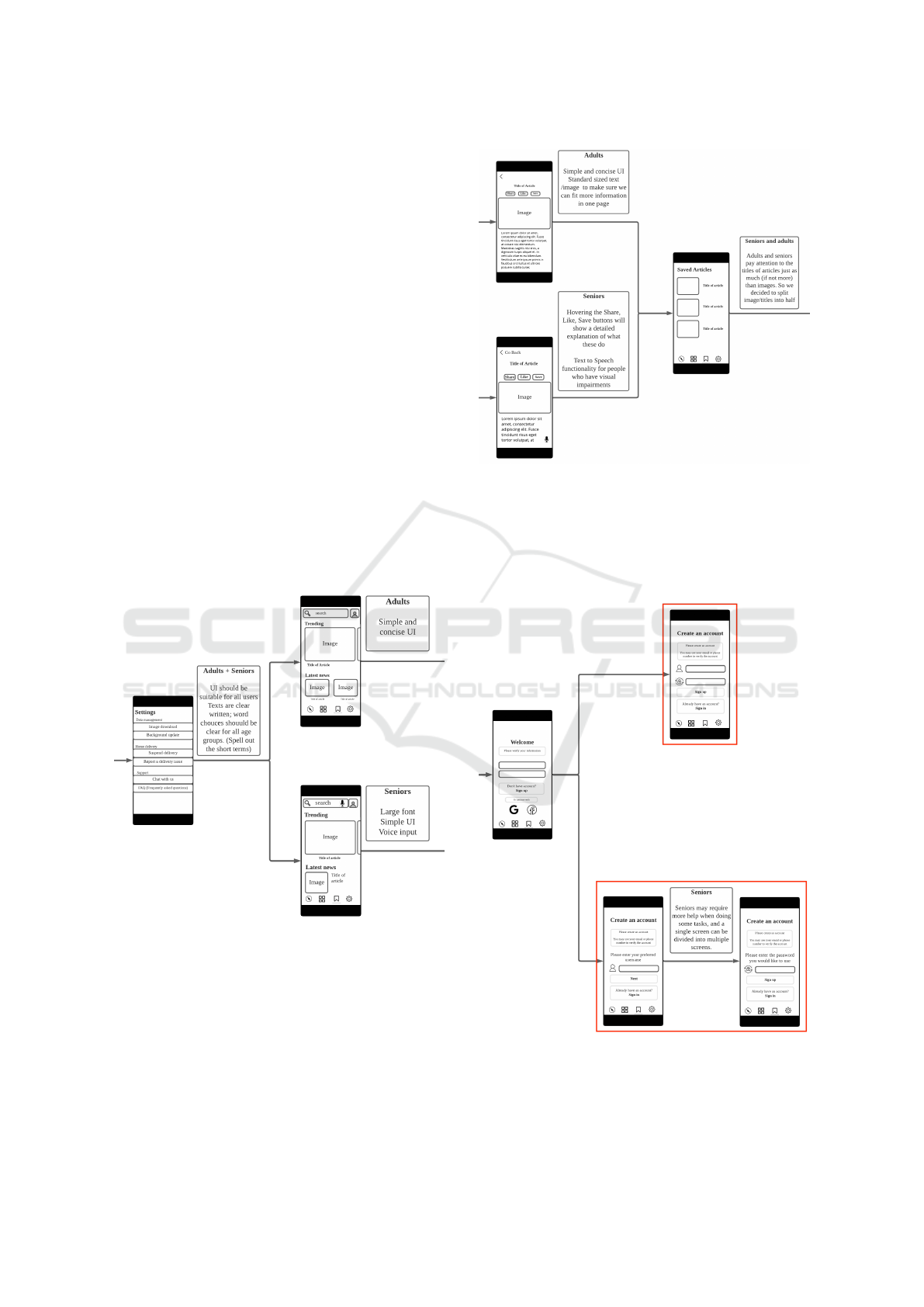
face. Wireframes provide a simple way for develop-
ers to create the basic design of an application and our
extension point was to create a workflow that a devel-
oper can follow for each of the different age groups.
In recent years, various other works have looked to
extend the use of wireframe-based UI design and to
suggest wireframe-based designs or partial designs
(de Lange et al., 2020; Chen et al., 2020). None
have focused on supporting different design decisions
based on end user ages.
Based on the research review, our age groups are
defined as: 1) Kids; Under 15 2) Adults; Aged be-
tween 15 and 64; and 3) Seniors: Aged above 64.
To model different ages, age-related design consid-
erations, and age-related design differences to wire-
frame models, we added three features to the original
wireframe modelling framework:
1. Branching (Branch a screen into two or three path-
ways)
2. Merging (Merging two or three pathways into a
single pathway)
3. Splitting (Splitting a screen into multiple screens)
Figure 1: Example of branching.
Figure 1 shows an example of branching. A single
pathway has been branched into two pathways. This
is used when there is a need for different user interface
or functionality for the same screen for different aged
users. It thus gives developers a tool to express the
need for a change in a single screen for different ages.
Figure 2 shows an example of merging. Two path-
ways have been merged into a single pathway. This
is useful when multiple pathways arrive at a specific
Figure 2: Example of merging.
screen that will be the same for multiple age groups
that have been previously branched out. It saves the
developers from creating the same screen design for
different pathways. It also helps show that multiple
screens will be the same across different age groups.
Figure 3: Example of Splitting.
Figure 3 shows an example of splitting. A sin-
gle screen is split into two screens. This is useful for
ENASE 2021 - 16th International Conference on Evaluation of Novel Approaches to Software Engineering
70

age groups that require additional assistance in getting
a task done. For example, adults may prefer a sin-
gle register page as it allows them to quickly register.
However, kids or seniors may need additional help
when registering, e.g. by using a step by step multi-
ple screen approach. Using multiple screens will give
developers more room to explain key features within
each screen, make items larger, or choose different
interaction components. This will be a trade-off be-
tween speed and ease-of-use.
4 EVALUATION APPROACH
4.1 Prototype News App
We created a prototype news app based on our ex-
tended wireframe approach to evaluate how easy it
was for a developer to use this extended wireframe
model. The prototype was also used to evaluate the
final prototype system by different age group target
end-users. We chose a news app as the prototype as
(i) most age groups use them or are interested to use
them; (ii) despite their seaming simplicity, they often
have quite complex interfaces and design decisions
are not always fitting differently aged users; (iii) the
interface design is reasonably detailed but not over-
whelmingly so; and (iv) many lessons from news app
development can be applied to social media, commu-
nications, education and other widely used apps (Con-
stantinides et al., 2015). Hence, the news reading app
domain contains enough variation points between the
three age groups to try out the use of our extended
wireframe modelling language features.
We used our extended wireframes to design and
develop a Figma-based prototype. The extended wire-
frame designed to create the news app prototype is
shown in Appendix. By using the extended modelling
framework we captured key human-centric aspects re-
garding the age of the users and designed solutions to
accommodate these. This news application has differ-
ent functionality and user interface for different age
groups of its users. In this prototype, we decided
to keep the colours for each of the branches specific
to the age groups even if a screen was for all three
user types. For example, a screen that has not been
branched out which is used for all three user types
will still have different colour themes to allow for a
more consistent experience for the end user.
In the extended wireframe design model, we have
many common pages for all three age groups. We
needed to find a balance point for these age groups
such as use of font size, user interface complexity,
and any related points to ensure that the design for the
common pages is clear enough for use from all three
age groups. An age selector is presented to users at
the start, as shown in Figure 4.
Figure 4: Age category selection page.
4.1.1 Children
For the kids application, the key aim was to make
the application enjoyable and attractive enough for the
children. Some user interface design decisions that
needed to be considered are:
• Colour: Research showed that children prefer
colours like red and yellow and thus we used a
rainbow gradient colour schema to catch the eyes
of the children.
• Font Style: Use a fun looking font size to help
children stay focused.
• Icon Selection: We chose a more cartoonish icon
for children to cater for their shorter attention
span.
Figure 5 shows a user interface designed for kids,
based on that specified in our extended wireframe.
4.1.2 Adults
For the adult application, the key aim was to make
the app clear and simple so that they will be able
to quickly navigate between pages without too much
overhead information. Thus key design decisions for
the adult app user interface design included:
• Font Size: Normal size.
Improving the Modelling of Human-centric Aspects of Software Systems: A Case Study of Modelling End User Age in Wirefame Designs
71

Figure 5: User interface for kids adapted from the extended
wireframes.
• Colour: Simple and conventional colours. More
professional compared to the kids version.
Figure 6 shows a user interface designed for adults,
using our extended wireframe.
4.1.3 Seniors
The senior application is similar to the adult appli-
cation, but we needed to make sure that everything is
large enough, easily accessible, and that the user in-
terface is simple enough. We added some additional
functionality to help aid seniors so that they can com-
fortably use aspects of the technology that they may
not be familiar with. Some key design decisions for
the senior age group include:
• Colour: Similar to adults, use simple and conven-
tional colours.
• Font Size: use a larger font size to aid visual im-
pairments.
• Voice Control: Senior users may have trouble typ-
ing on a mobile device or reading smaller font
sizes and speech-to-text and text-to-speech func-
tionality would be good for them.
• Larger Components: Make items such as buttons,
and links large enough for them to easily click.
Figure 7 shows a user interface designed for seniors,
using our extended wireframe.
We also provided a toggle setting, shown in fig-
ure 9, so that users can customise the app styles such
Figure 6: User interface for adults adapted from the ex-
tended wireframes.
Figure 7: User interface for seniors adapted from the ex-
tended wireframes.
as the font size, font style, etc. This was necessary
because there may be some users who do not require
the customizations that were categorised within their
user age groups. Other customizations that were de-
ENASE 2021 - 16th International Conference on Evaluation of Novel Approaches to Software Engineering
72

termined necessary during our research are specified
in the extended wireframes. This allows developers
to choose whether to include a customization within
their applications.
Figure 8: Toggle setting.
4.2 Usability Evaluation
To evaluate the news app prototype’s usability, a us-
ability test was conducted to gain insights into what
went well and what needs to be improved in our ex-
tended wireframe modelling approach. Users were
asked to complete two tasks:
• Change the user mode along with some settings to
match their preferences; and
• Find an article they are interested in, save the ar-
ticle, and open the article again using the saved
articles page.
The details of the tasks given to the users were pur-
posely given without too much detail on how to nav-
igate within the application. This was so that we can
see how a new user will act when using this applica-
tion. These tasks helped us to gather user data on key
age-based design decisions in the news app:
• Whether each user type is able to use the inter-
action flow designed for them within the applica-
tion, as well as change the settings to match their
accessibility needs; and
• Whether the navigation supported within the ap-
plication is easily understandable to new users.
The testers were asked to record whether the tasks
were successfully completed as well as to describe
any troubles that they encountered during performing
the tasks. We conducted a preliminary test, and us-
ing the results, we enhanced our extended wireframe
models to increase the usability of the prototype. We
plan to conduct a more comprehensive usability eval-
uation with developers to evaluate whether the ex-
tended wireframe is applicable to different domains
and can be easily used to create prototypes. We also
plan to conduct usability evaluations with end-users
from various age-groups to evaluate whether the cre-
ated prototype actually increased the usability of the
news app prototype for each age group.
5 RESULTS
In this section, we present the results of our survey
of developers and users. We collected a total of 27
responses – 6 from developers, 21 from app end users.
5.1 Evaluation Results: Developer
Questionnaires
Six developers responded to our survey – 3 with 5 to
10 years development experience, 2 with 1 to 4 years,
and 1 with more than 20 years of experience. Among
all of these developers, 4 said they think there is a
need for human-centric aspects regarding age in mod-
elling frameworks e.g UML diagrams, Wireframes,
User stories, etc. One had never though of this issue,
and one though it is not important. We collected a list
of approaches and frameworks they currently use to
deal with age related issues of the users in the soft-
ware that they develop. This included use of wire-
frames (3 of the developers), UML (3), user stories
(2), use cases (2), and BPMN diagrams (1).
We asked the 6 developers whether they have en-
countered any issues regarding age during software
development. Based on their responses, as shown in
figure 9, one of the key issues is that the majority of
developers do not address differing age of their end
users at all in their software development. To ad-
dress this issue in this study, we captured a lot of end
user requirements from our end user survey question-
naires. The second issue is that some developers be-
lieve it is hard to define an “age group”. To address
this, we decided to research more about the target au-
dience of the particular software and then defined the
age groups accordingly.
We asked developers what tool(s) they used to
help them address differing age issues of their app
and web site end users. They mostly stated they never
used any tools. Some suggested that although they
Improving the Modelling of Human-centric Aspects of Software Systems: A Case Study of Modelling End User Age in Wirefame Designs
73

Figure 9: Developer responses on designing in issues regarding different end user age during development.
did not use any tools in particular, they tried to ad-
dress age related problems such as security restric-
tions in the identity server (e.g. some websites are for
adults only); and informally captured non functional
requirements in text, annotate the odd use case/user
story. For a news application, age selection is impor-
tant to restrict inappropriate news from the children.
Icons, text, and background colours might also need
to be changed to accommodate different types of users
sight limitations and preferences based on their age.
Regarding what other human-centric aspects they
think could be a good addition to better support in
software modelling frameworks, developers included
gender, culture, end user language, physical and men-
tal challenges of users, accessibility needs of end
users, Convenience of usage, usability test (user test),
cognitive load (mental effort) test (including perfor-
mance measures in terms of user’s response time
taken to complete a task and its accuracy, or physi-
ological measures, e.g. pupil dilation and blink rate).
5.2 Evaluation Results: End-user
Survey
We received 21 responses, 13 from 18-25 (Young
Adults) respondents, 6 from 26-49 (Adults), and 2
from those 50-64 years old. The age demographics
for the questionnaire participants are mostly young
adults with ages ranging from 18 to 25. We did not
have any younger participants (below 18) and senior
participants (above 65). Most of the participants used
technology for daily activity for a significant amount
of time (8 hours+). A majority of the participants
found that using technology is easy for them (14 peo-
ple said they are proficient with it, five said they are
good with it, and one said they are doing okay with it).
We also found out that the most popular device is a
smartphone used for social media, entertainment and
news apps. We asked if any participant had any acces-
sibility requirements. The majority of people saying
they had visual impairments, such as needing glasses
to read, having short sight, and one person answered
that they needed to use voice output to “read” app text.
5.3 Research Question Answers
RQ1. Which Modelling Frameworks are Best Fitted
for Adding Human-centric Aspects Regarding Age?
– From the result in figure 10 we can see that most of
the problems are User Interface related issues. This
is one of the main reasons we decided to extend wire-
frames since wireframes provide early visuals that can
help with these problems, they are also easy to adapt
compared to conceptual designs.
RQ2. What Progress Can Be Made on Human-
centric Aspects Regarding Age for Requirement
Collection? – We used questionnaires for collect-
ing data. We created both end user and developer
questionnaires to capture data from multiple angles.
We got a range of feedback from different age groups
that indicated usability enhancement in the prototype
news app for different age groups of target end users.
However, we need to recruit more participants to gain
a larger sample size, especially younger (under 18)
and older (over 65) end users.
RQ3. What Application Domains Would Benefit
from Human-centric Aspects Regarding Age? – Ac-
cording to our survey results in figure 11, we can see
that our participants are commonly using a range of
different application domains such as social, enter-
tainment, study, etc. These results helped us in de-
ciding on which domain our example extended wire-
frame and prototype would focus on. Generalis-
ing our experiences to those other common domains
would help to show if the approach can enhance dif-
ferent age group usability for them as well.
5.4 Discussion
We chose to extend wireframe design models with in-
formation about the age of target end users and alter-
native user interface design decisions based on these
ages. However, other modelling frameworks such as
interaction and sequence diagrams may help devel-
opers understand the human-centric aspects regard-
ing age further and use similar approaches based on
the wireframe extensions we have created. For ex-
ENASE 2021 - 16th International Conference on Evaluation of Novel Approaches to Software Engineering
74
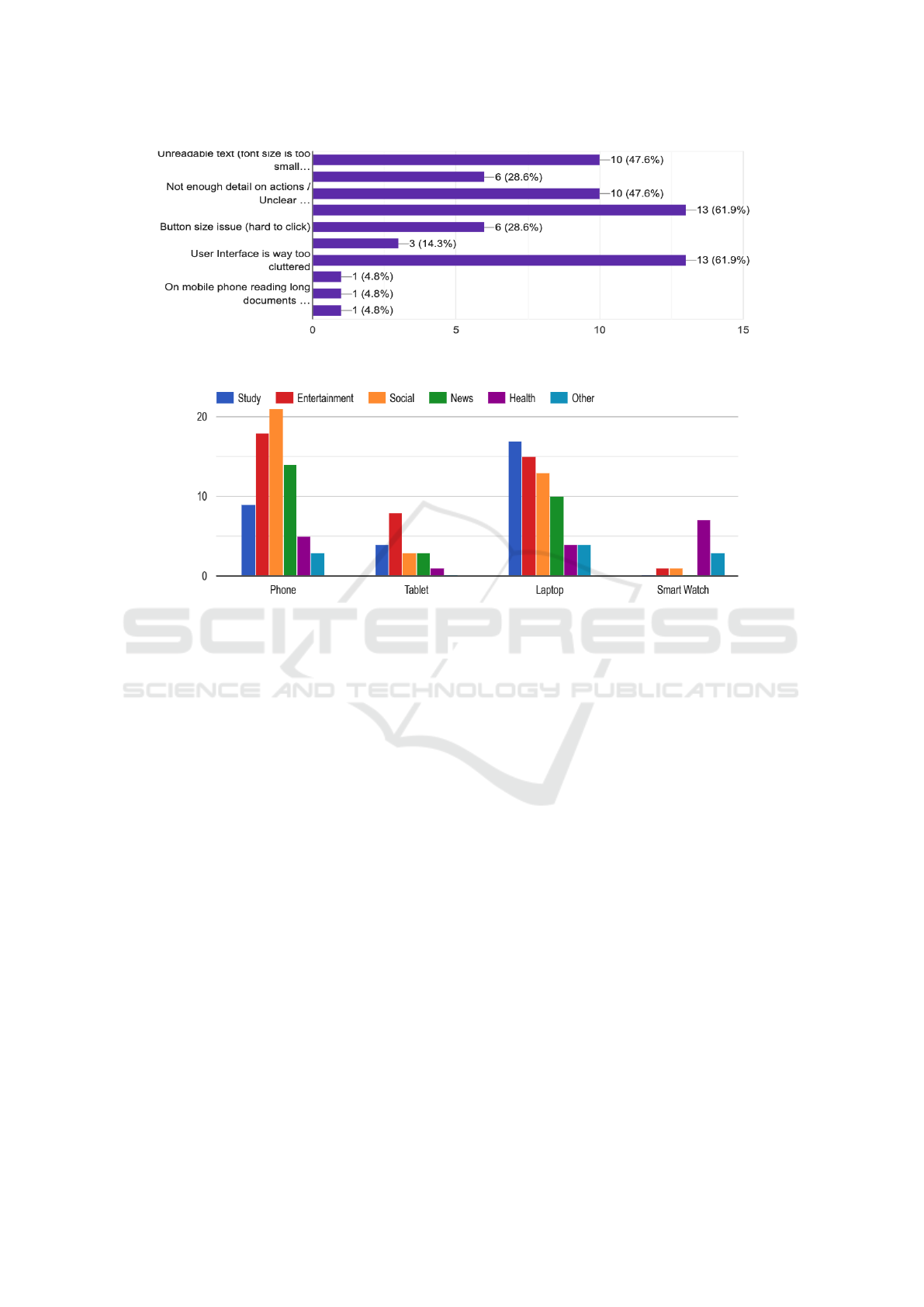
Figure 10: Key pain points of using software systems.
Figure 11: Devices used by participants and for what purposes.
ample, figure 12 contains an interaction diagram that
is adapted from the extended wireframes presented
in this paper. Adapting other human-centric aspects,
such as gender, emotion, and physical support, into
the extended modelling framework presented in this
paper may also be beneficial. Additional research can
be done to increase the range of our user types and
changes to the designs to accommodate their needs.
Using approaches developed in the accessibility re-
search field could also help us to better understand
the needs of users with a range of disabilities. The
specific requirements of these user types need to be
identified so that the developers can create an appro-
priate pathway and design decisions for those users in
our extended wireframe models.
6 RELATED WORK
We reviewed the key works done in three different
categories related to designing for children, seniors
and extending models to capturing emotions of end
users. The age classification we used in this paper is
called Life Cycle Groupings (Statistic Canada, 2017).
According to Statistics Canada, age groups can be de-
fined as: Children aged from 0 to 14 years; youth aged
from 15 to 24; adult aged from 25 to 64 years; and
senior aged from 65 and above. The Australian Bu-
reau Statistics (ABS) uses a similar convention except
they group both youth and adult as working-age pop-
ulation (Australian Bureau of Statistics, 2019), which
we named it as adult throughout the research.
6.1 Children
Mobile Educational Applications are used by (Ma-
sood and Thigambaram, 2015) for usability testing.
By recording with eye tracking glasses, they found
some children had problems working with mobile ap-
plications. The system status is not apparent for them
and they have a hard time finding out what to do
next. They also had problems where they could not
remember which page or button was accessed earlier.
This children-oriented software needs to more clearly
show the current state of the page, and sometimes
the child users may need some guidance to do the
next step. Help toolboxes and documentation were
identified as necessary. Another important factor is
to consider whether the buttons and menus are sim-
ple enough for children. Buttons and menu links
should be easily identified as being clickable while
items such as menu headings and titles should be eas-
ily identified as being not clickable.
A Fingerprint app (Pan, 2010) is used to describe
Improving the Modelling of Human-centric Aspects of Software Systems: A Case Study of Modelling End User Age in Wirefame Designs
75
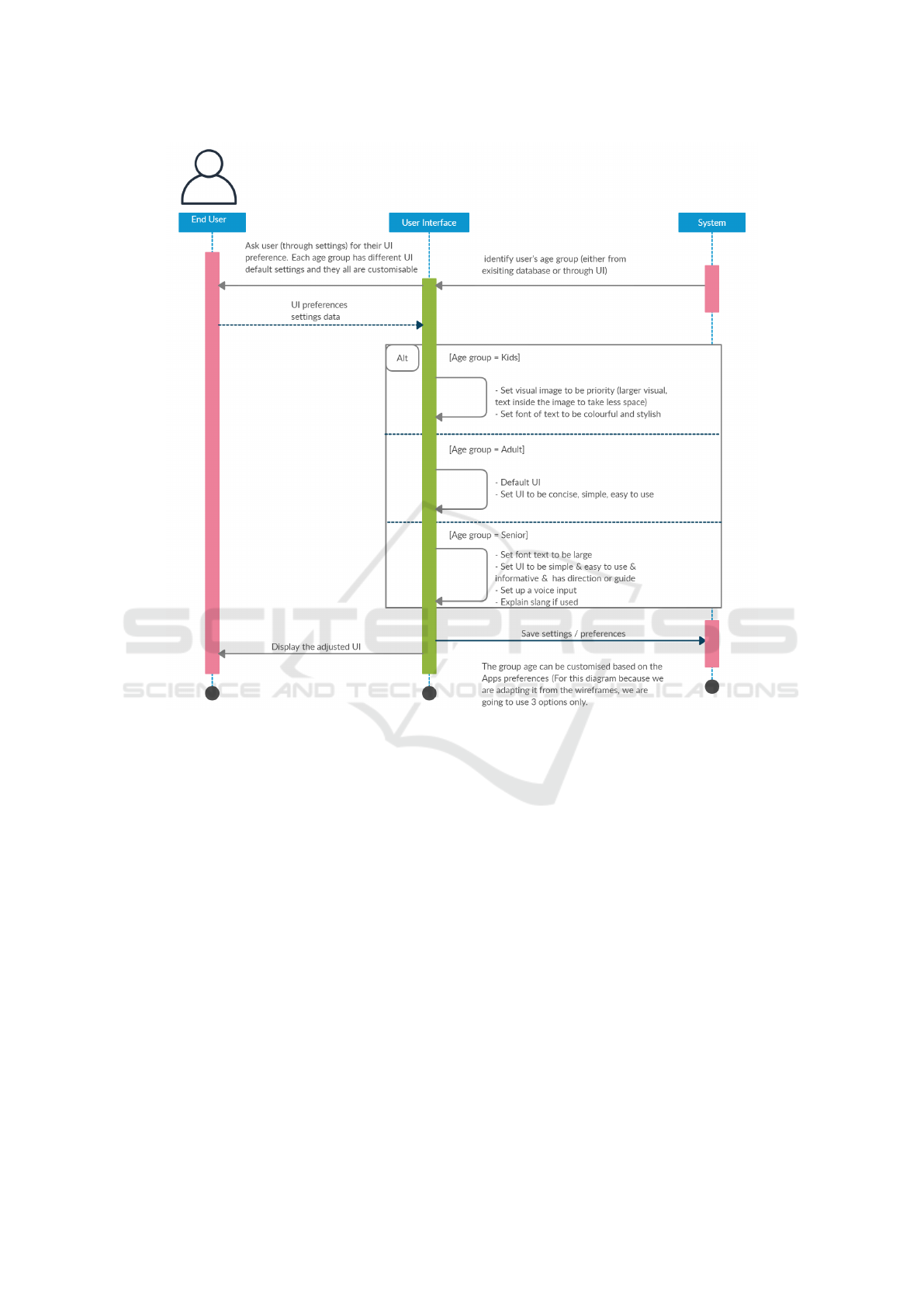
Figure 12: Interaction diagram adapted from the extended wireframes.
how to design the software user interface for the chil-
dren. This work discusses four key points for the vi-
sion element regarding kids – integer vision effect,
functional area design, icon and button design, and
font design. For example, children may not under-
stand the text inside a button but icons can be de-
signed as buttons to show they are clickable.
The work of (Michaels, 1924) and (Boyatzis and
Varghese, 1994) discusses colour preferences of chil-
dren users as well as the effect of colour on children’s
emotions. They did colour tests with children around
6 years old, and found that their top three favorite
colours are yellow, red, and green. Another type of
testing they did was called the story test. If a child
heard a happy story, most of them would select yel-
low. Using this research, they used yellow and red as
the gradient colour for the theme colour, and made the
whole app look funny and attractive.
6.2 Seniors
(Boll and Brune, 2015) provide a set of user interface
design guidelines for people between 55 to 75 years
old. They found 41 participants between 55 and 75
years to fill out questionnaires to research the actual
requirement and the problems they have. They used
the results to make the user interface design guide-
lines. According to the guidelines, for font design,
the sans serif fonts provide good readability. For
colour selection in the main content page, they rec-
ommended a light grey background with black fonts.
Regarding the size of the icons and the buttons, most
of the users reported that the icons are too small, and
that double-clicking a small button is a problem for el-
derly people. The last important thing is the structure
of the page. For example, in menu page, a good menu
structure helps users to navigate through the user in-
terface more easily. The menu needs to be put in con-
ventional positions to make sure the position of the
menus are consistent in the entire software.
ENASE 2021 - 16th International Conference on Evaluation of Novel Approaches to Software Engineering
76

(Curumsing et al., 2019) focuses on designing
emotion-oriented software, based on the smart home
device for elderly. They used extended Goal models,
Interaction models, Scenario models, Role models,
and Behaviour models to keep track of the “cared for”
to a list of emotions. Analysis of these emotions helps
developers to understand the expectations of an older
adult using the smart home. Using this approach, a
goal model for the smart home device was created.
The model includes different emotions for the elderly
people to help get the elderly people to accept the de-
vice and feel like this is what they need. The soft-
ware can catch the emotion of the user, and analyse
their expectations. Thus, the software can make cor-
responding responses to meet the needs of users. The
software can understand users’ emotions, this could
become one of the determinants of software success.
(Curumsing et al., 2015) demonstrates a case
study of an emergency alarm system for elderly peo-
ple, presenting the entire suite of models for this case
study. They suggested a few important factors on de-
signing the framework and also keeping the interest
of the elderly people. Firstly, in order to encourage
elderly people to adopt technological solutions, they
have to be designed in such a way that they suit the
needs of its users, are easy to use, and cost effective.
The second important factor determining the success-
ful adoption of technology consists of willingness and
enthusiasm for acquiring new knowledge. However,
this is rarely the feelings expressed by elderly people
when it comes to using a system which is linked with
a stigma. For example, some refused to use the pen-
dant because of its visibility to others. It was viewed
as a sign of stigma and old age. These are the way
users perceived technology from an emotional aspect.
(Wagner et al., 2014) explains the impact of age
on usability. It states that there is an increase in the
average age of internet users which provides evidence
that there is a need for catering elderly users for ap-
plications. Usability helps organisations by improv-
ing the job performance, gaining higher productivity
and reduced costs by the users. There are five con-
ceptualisations of age; Chronological or calendar age,
Functional or performance-based age, Subjective or
psycho social age, Organisational age, and Life span
concept of age. Currently, mainly research chrono-
logical age is used to allow for consistency and com-
parison with the existing literature. We will also be
using chronological age as the other conceptualisa-
tions are mostly related to chronological age.
Finally, (Holzinger et al., 2008) aims to derive
metric-based benchmarks for measuring usability.
This study suggested two aspects of usability: pas-
sive and active interaction. Passive interaction means
users are not directly interacting with it, but it helps
out in the background. Active interaction means users
directly interact with the technology. Several ques-
tions were developed to ensure it meets both passive
and active interaction. They present an analogy be-
tween user anxiety and metrics. For our prototype, it
will be a good metric to evaluate our product’s trust-
worthiness and acceptance.
6.3 Emotions
An emotion orientated software development method
was developed by (Chen et al., 2015). Existing
emotion-aware applications lack accuracy in terms of
emotion recognition due to the small scale of data col-
lected. Through cloud-based computing and cloud
assisted resources, mobiles phones can collect much
more data. Combined with the architecture itself, ap-
plications can recognise user’s emotional changes by
big data analysis. Based on the user’s current emo-
tion, a common list of feedback is generated in the
remote cloud. The information is transferred back to
the local cloud, providing users with personalised ser-
vices. Various in-home devices were used to accom-
modate the user’s emotion. We could modify this ap-
proach and base the categorisation on age group. An
application would analyse the habits of that specific
age group in order to adapt the application to better
supporting the user, based on their age.
7 SUMMARY
There is a need to incorporate human-centric aspects
into modelling frameworks in order to improve the
suitability of software produced for diverse end users.
There are many existing modelling frameworks, and
we expect that modifying existing modelling frame-
works will be better than creating a completely new
one. Most do not currently support modelling the
age of end users and providing different design so-
lutions for different age groups and needs of end
users. We developed a set of extensions to the com-
monly used wireframe modelling approach to incor-
porate different designs for child, adult and senior
end users. We evaluated our modelling approach with
developers and a prototype news app developed us-
ing our approach with a range of differently aged
end users. Further work includes incorporating other
human-centric aspects into the extended wireframe
model e.g. gender, culture, language, and trying the
same model extension approach in other modelling
frameworks, such as user stories, use cases, and se-
quence diagrams.
Improving the Modelling of Human-centric Aspects of Software Systems: A Case Study of Modelling End User Age in Wirefame Designs
77

ACKNOWLEDGEMENTS
Support for this work from ARC Laureate Program
FL190100035 is gratefully acknowledged.
REFERENCES
Alves, T., Nat
´
alio, J., Henriques-Calado, J., and Gama, S.
(2020). Incorporating personality in user interface de-
sign: A review. Personality and Individual Differ-
ences, 155:109709.
Australian Bureau of Statistics (2019). Australian demo-
graphic statistics, jun 2019. https://www.abs.gov.au/.
Boll, F. and Brune, P. (2015). User interfaces with a touch
of grey?–towards a specific ui design for people in the
transition age. Procedia Computer Science, 63:511–
516.
Boyatzis, C. J. and Varghese, R. (1994). Children’s emo-
tional associations with colors. The Journal of genetic
psychology, 155(1):77–85.
Chen, J., Chen, C., Xing, Z., Xia, X., Zhu, L., Grundy,
J., and Wang, J. (2020). Wireframe-based ui design
search through image autoencoder. pages 1–31.
Chen, M., Zhang, Y., Li, Y., Mao, S., and Leung, V. C.
(2015). Emc: Emotion-aware mobile cloud comput-
ing in 5g. IEEE Network, 29(2):32–38.
Constantinides, M., Dowell, J., Johnson, D., and Malacria,
S. (2015). Exploring mobile news reading interactions
for news app personalisation. In Proceedings of the
17th International Conference on Human-Computer
Interaction with Mobile Devices and Services, pages
457–462.
Curumsing, M. K., Fernando, N., Abdelrazek, M., Vasa,
R., Mouzakis, K., and Grundy, J. (2019). Emotion-
oriented requirements engineering: A case study in
developing a smart home system for the elderly. Jour-
nal of Systems and Software, 147:215–229.
Curumsing, M. K., Lopez-Lorca, A., Miller, T., Sterling, L.,
and Vasa, R. (2015). Viewpoint modelling with emo-
tions: a case study. International Journal of People-
Oriented Programming (IJPOP), 4(2):25–53.
de Lange, P., Nicolaescu, P., Rosenstengel, M., and
Klamma, R. (2020). Collaborative wireframing for
model-driven web engineering. pages 373–388.
El-Attar, M., Luqman, H., Karpati, P., Sindre, G., and Op-
dahl, A. L. (2015). Extending the uml statecharts no-
tation to model security aspects. IEEE Transactions
on Software Engineering, 41(7):661–690.
Goncalves, E., Castro, J., Araujo, J., and Heineck, T.
(2018). A systematic literature review of istar exten-
sions. Journal of Systems and Software, 137:1–33.
Grundy, J., Khalajzadeh, H., and Mcintosh, J. (2020). To-
wards human-centric model-driven software engineer-
ing. pages 229–238.
Grundy, J. and Patel, R. (2001). Developing software com-
ponents with the uml, enterprise java beans and as-
pects. Proceedings 2001 Australian Software Engi-
neering Conference, pages 127–136.
Holzinger, A., Searle, G., Kleinberger, T., Seffah, A., and
Javahery, H. (2008). Investigating usability metrics
for the design and development of applications for the
elderly. In International Conference on Computers for
Handicapped Persons, pages 98–105. Springer.
Hussain, A., Abd Razak, M. N. F., Mkpojiogu, E. O., and
Hamdi, M. M. F. (2017). Ux evaluation of video
streaming application with teenage users. Journal of
Telecommunication, Electronic and Computer Engi-
neering (JTEC), 9(2-11):129–131.
Kamalrudin, M., Grundy, J., and Hosking, J. (2012). Mara-
maai: tool support for capturing and managing consis-
tency of multi-lingual requirements. pages 326–329.
Kulyk, O., Kosara, R., Urquiza, J., and Wassink, I. (2007).
Human-centered aspects. In Human-centered visual-
ization environments, pages 13–75. Springer.
M. Roser, E. O. O. and Ritchie, H. (2019). Life expectancy.
https://ourworldindata.org/life-expectancy.
Masood, M. and Thigambaram, M. (2015). The usability
of mobile applications for pre-schoolers. Procedia-
Social and Behavioral Sciences, 197:1818–1826.
Michaels, G. M. (1924). Colour preference according to
age. The American Journal of Psychology, 35:79–87.
Pan, X. (2010). Research of iphone application ui design
based on children cognition feature. In 2010 IEEE
11th International Conference on Computer-Aided In-
dustrial Design & Conceptual Design 1, volume 1,
pages 293–296. IEEE.
Parker Software (2019). Key considera-
tions for making age-friendly software.
https://www.parkersoftware.com/blog/key-
considerations-for-making-age-friendly-software/.
Pew Research Center: Internet, Science & Tec
(2019). Internet/broadband fact sheet.
https://www.pewresearch.org/internet/fact-
sheet/internet-broadband/.
Spichkova, M., Zamansky, A., and Farchi, E. (2015). To-
wards a human-centred approach in modelling and
testing of cyber-physical systems. pages 847–851.
Statistic Canada (2017). Age categories, life cycle group-
ings. https://bit.ly/3dopioH.
Wagner, N., Hassanein, K., and Head, M. (2014). The im-
pact of age on website usability. Computers in Human
Behavior, 37:270–282.
APPENDIX
The full extended wireframe designed to create the
news app prototype is shown in figure 13.
ENASE 2021 - 16th International Conference on Evaluation of Novel Approaches to Software Engineering
78
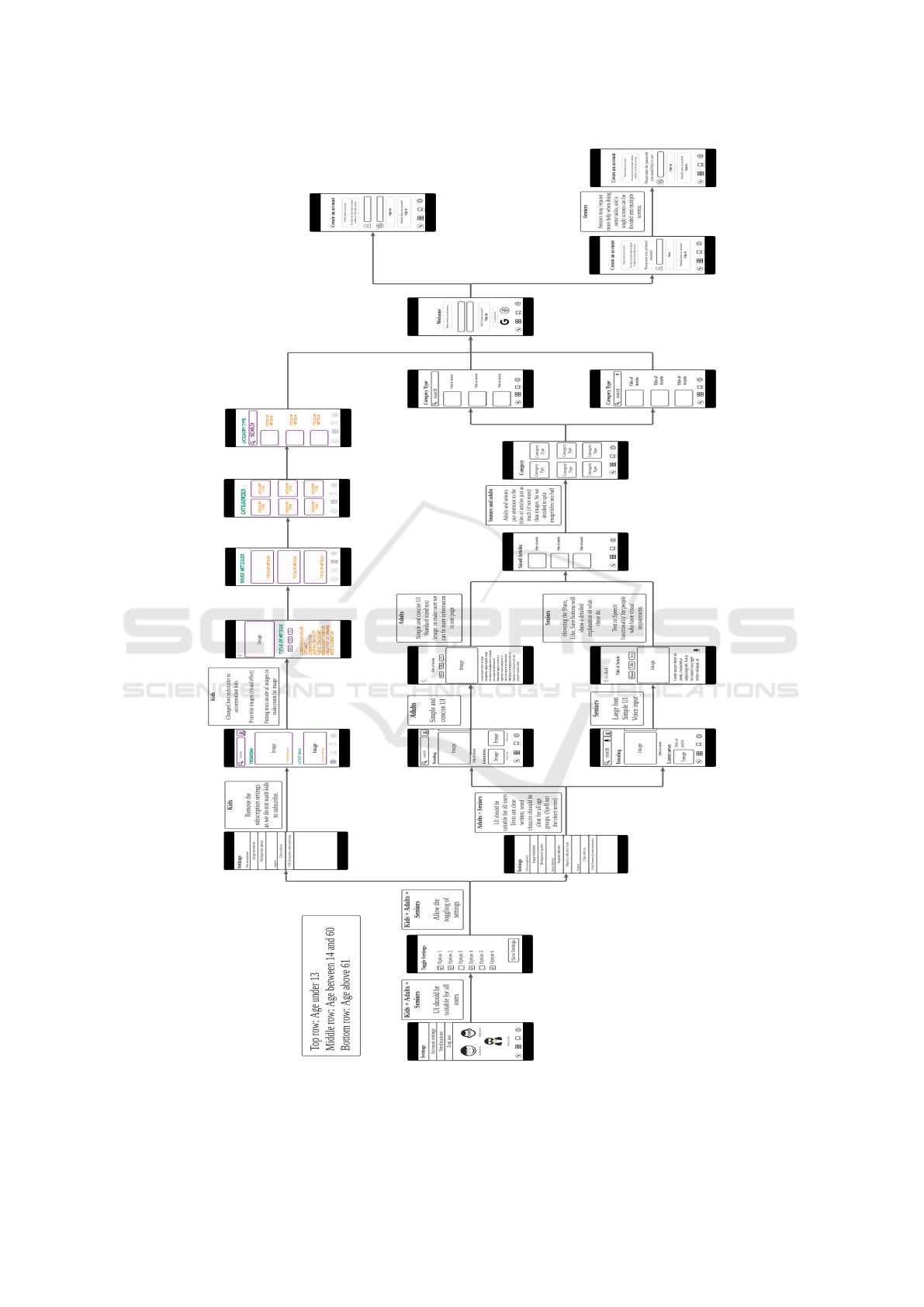
Figure 13: Extended wireframe designed to create the news app prototype.
Improving the Modelling of Human-centric Aspects of Software Systems: A Case Study of Modelling End User Age in Wirefame Designs
79
