
In Continuous Software Development, Tools Are the Message
for Documentation
Theo Theunissen
1
, Stijn Hoppenbrouwers
1,2
and Sietse Overbeek
3
1
HAN University of Applied Sciences, Department of ICT, Arnhem, The Netherlands
2
Radboud University, Institute for Computing and Information Sciences, Nijmegen, The Netherlands
3
Utrecht University, Department of Information and Computing Sciences, Utrecht, The Netherlands
Keywords:
Agile, Continuous Software Development, DevOps, Documentation, Lean.
Abstract:
In Continuous Software Development, a wide range of tools are used for all steps in the life cycle of a
software product. Information about the software product is distributed across all those tools and not stored
in a central repository. To better understand the software products, the following media elements must be
taken into account: the types of information, the tools, tool-stacks and ecosystems to manage the (types of)
information, and the amount of structure. In the tile, “tools” refers to the phrase “the medium is the message”,
coined by McLuhan and Fiore (1967) pointing that the medium should be subject of investigation as well as
the content of the message. In this paper the tools include tool stacks, ecosystems, the types of information
and amount of structure; they define the content of the message. Our approach to present relevant information
to different stakeholders is rooted in understanding and utilizing these aspects. In this respect, the amount of
structural variety of information defines the value for information creation and retrieval, including the tools to
process that information. Documentation is considered an information type that is processed through tools in
a software development ecosystem.
1 INTRODUCTION
In traditional software development, the main tools
for developers are limited to a small number of
tools such as an Integrated Development Environment
(IDE) and Source Code Management (SCM). In mod-
ern software development approaches such as Lean,
Agile, and DevOps, an increase can be observed in the
overall number of tools developers are using. There
are many tools for project management, ranging from
simple task management tools like Trello, to enter-
prise project management with Jira, or a wide range of
IDEs such as VSCode, Eclipse, or IntelliJ. Even cat-
egories used for classifying tools are manifold, rang-
ing from data management to development tools and
from deployment tools to monitoring tools (Kersten,
2018; Beshawred, 2020). Information about software
is scattered throughout all the tools used in a software
development ecosystem. For most software products,
there is no single repository that contains all infor-
mation about the software. For instance, the core
concept of a software product may be presented in
PowerPoint-like tools. Information about stakeholder
concerns, risks, constraints, and context may be doc-
umented in Word-like documents, modifications on
source code are often maintained in git, and deploy-
ment documentation may be defined as executable
infrastructure-as-code. These examples show that the
type of information documented has a strong relation-
ship with the tool it is stored in and used with. These
tools often define the format of the information. The
format can range from structured text to video. Docu-
mentation in modern software development concerns
the creation of information about the software prod-
uct, conveying knowledge about the software product,
and in some cases even executing the documentation.
The scattered information that is stored in the myr-
iad of tools introduces issues of retrieval and com-
prehension of relevant information about the software
with respect to the stakeholders involved. The phrase
“tools are the message” concerns:
1. the types of information documented,
2. the amount of structural variety: whether the in-
formation is structured (source code, templates)
Theunissen, T., Hoppenbrouwers, S. and Overbeek, S.
In Continuous Software Development, Tools Are the Message for Documentation.
DOI: 10.5220/0010367901530164
In Proceedings of the 23rd International Conference on Enterprise Information Systems (ICEIS 2021) - Volume 2, pages 153-164
ISBN: 978-989-758-509-8
Copyright
c
2021 by SCITEPRESS – Science and Technology Publications, Lda. All rights reserved
153
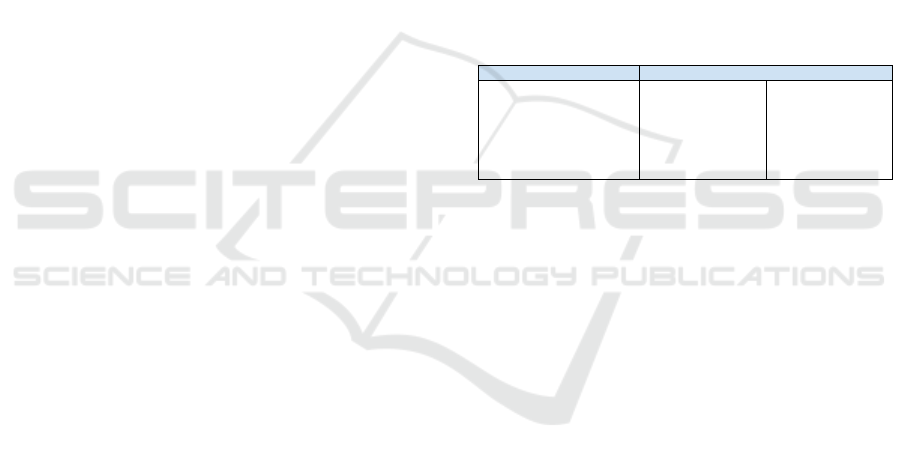
or unstructured (sketches, text),
3. the myriad of tools used, including tool categories
organized into stacks and ecosystems, and
4. comprehensibility support of the software prod-
uct.
To better understand why tools are the message, we
introduce the umbrella term “Continuous Software
Development (CSD)” that covers the characteristics
of Lean, Agile, and DevOps software development
approaches. First, it covers the values, principles,
practices, processes, and tools for Lean, Agile, and
DevOps. Second, CSD embraces the whole lifecy-
cle of software as a product, from conception to end-
of-life. This includes continuous design and archi-
tecting, and also development until retirement. Third,
CSD takes into account the drivers behind the contin-
uously changing state of the software product, such
as progressive insights, contextual changes, new fea-
tures, bug fixes, or other unforeseen factors. Last, in-
formation about the software is distributed across the
many tools used in a software development ecosys-
tem. “The tools are the message” will be explained
by showing how the types of information documented
relate to the tools used for information creation, re-
trieval, and execution.
The scientific contribution of this paper is the in-
sight that the requirements for documentation in lean,
agile and DevOps are present in values of these meth-
ods, as well as in the community of practice of indus-
trial software engineers. We present the generic re-
quirements and conditions for documenting and com-
municating contained in CSD knowledge. Our find-
ings lead to approaches for knowledge preservation
in CSD.
In the remainder of this paper, the following sub-
jects will be addressed. In Section 2, the study design
is presented. In Section 3 the data collection, data
analysis and data interpretation are shown. In Sec-
tion 4, the types of information are discussed. “Tools
are the message” is discussed in Section 5. The paper
ends with conclusions in Section 6.
2 STUDY DESIGN
In this study, we use multiple sources for data collec-
tion and data analysis to enhance its credibility. We
will use Multivocal Literature Review (MLR) follow-
ing Garousi et al. (2019) and we follow Yin (2002) for
the case study design.
2.1 Multivocal Literature Review
(MLR)
The motivation for conducting an MLR is that the
investigation of documentation in CSD is relatively
new. Many state-of-the-art values, principles, knowl-
edge, practices, tools and processes are shared in, for
example, blogs, (online) lectures, data sets, and (tech-
nical) reports. Therefore, it is important to take these
sources into account besides the available body of lit-
erature on the topic (Garousi et al., 2019).
2.1.1 Quality Assessment Criteria for Data
Sources
In Table 1, the columns with ‘grey’ and ‘black’ litera-
ture types are not ordered by rigour. Added to this list
are git software repositories, as they contain informa-
tion on documentation about software. The selected
Table 1: Types of literature, based on Garousi et al. (2019).
‘White’ literature ‘Grey’ literature ‘Black’ literature
• Published journal papers • Preprints • Ideas
• Conference proceedings • Technical reports • Concepts
• Peer-reviewed books • Lectures • Thoughts
• Data sets
• Podcasts, Video
• Blogs
• git SCM
repositories, displayed in Table 2, are open source
with a hundred to a thousand contributors. They de-
liver high quality software that has often been running
for years.
2.1.2 Inclusion and Exclusion Criteria
Search engines used for the MLR, based on popular-
ity (NetApplications, 2020) and triangulation, are:
• Google. 70.0% popularity on Desktop, 94.0% on
Mobile devices.
• Bing. 13.2% popularity on Desktop, 0.7% on Mo-
bile devices.
• DuckDuckGo (DDG). 0.3% on Desktop, 0.2% on
Mobile devices.
• Google Scholar (GS). Not mentioned by Net-
Applications (2020). It was used for triangulation
to compare with academic search engines.
Google Scholar was added to verify the results from
the other search engines. Furthermore, if Google
Scholar returns few search results, then search en-
gines like ACM, IEEE, ScienceDirect, Springer or
WebOfScience often also show few results. Other
search engines mentioned by NetApplications (2020)
are powered by Google (AOL) or Bing (Yahoo) and
therefore considered redundant. Only western search
ICEIS 2021 - 23rd International Conference on Enterprise Information Systems
154
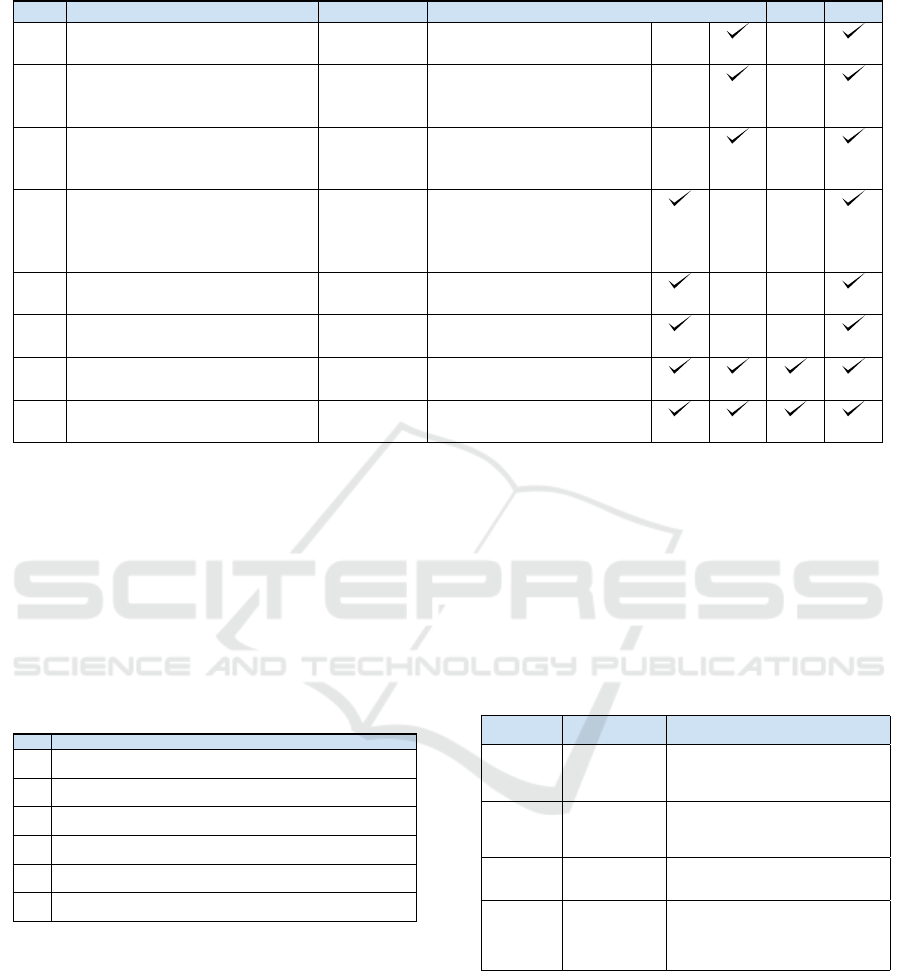
Table 2: Description of Data sources and Types used in this paper and contribution to answering the research questions.
ID Source Type Description RQ1 RQ2 RQ3 RQ4
S1 bash (Open Source Commu-
nity, 2020a)
SCM Open source project for a
Linux shell
S2 Mozilla open source
project (Open Source Com-
munity, 2020b)
SCM Open source project for
Firefox, a web browser
S3 L
A
T
E
X open source
project (Open Source Com-
munity, 2020c)
SCM Open source project for a
document editing tool
S4a stackshare.io (Beshawred,
2020)
Data set Website that collects user
generated data on popu-
lar development and de-
ployment stacks
S4b thoughtworks.com/radar (Fowler,
2020)
Data set An opinionated guide to
technology frontiers
S4c gartner.com (Gartner, 2020) Data set Interpreting technology
hype
S5 Case study Data set Interviews with practitioners
from the industry
S6 Documents Data set Documents that support the
interviews
engines were included; Asian search engines were ex-
cluded.
Garousi et al. (2019) refers to the extensive as-
sessment of sources, compared to ‘white literature’.
In Table 3, the inclusion criteria are presented. For
definition of the numbers, the threshold is randomly
selected, or top ranking is applied. The numbers for
the thresholds are set to cover the research questions.
Table 3: Inclusion Criteria, following Kitchenham and
Charters (2007); Garousi et al. (2019).
ID Criteria
C1 Open source projects, including number of developers. The threshold is
10 developers.
C2 Open source projects, including number of years existing. The threshold
is 10 years.
C3 Open source projects, including format of documentation. Range of for-
mats over projects are selected to cover the variety of information.
C4 Community generated data data sets including metrics for stacks. The
top three are taken into account.
C5 Community generated data data sets including metrics for compa-
nies.The top three are taken into account.
C6 Community generated data data sets including metrics for developers.
The top three are taken into account.
In Table 3, C3 concerning the formats, refers to
the following formats: HyperText Markup Language
(HTML), Compiled HTML Help (CHM), Rich Text
Format (RTF), Portable Document Format (PDF),
L
A
T
E
X, PostScript, man pages, DocBook, Extended
Markup Language (XML), and ePub.
2.1.3 Search Process
The search terms on all three search engines are:
“stacks tools technology”. In the test run, it
became clear that the search results for Google
Scholar were useless, unless the term ‘software’ was
added. The final search string was “stacks tools
technology software”. Each time, an anonymous
browser session was started to minimize hints from
the search engines based on previous searches. Dif-
ferent search engines use different metrics to calculate
the result set. The number designates an indication,
not a rank.
Table 4: Inclusion Criteria, based on Garousi et al. (2019).
Search En-
gine
Number of hits Top three results
Google 47.900.000 Stackshare homepage • Popular Tech
Stacks from stackshare • Technology
Stack: What it is and how to build one on
mixpanel.com
Bing 141.000.000 Popular Tech Stacks from stack-
share • Stackshare homepage •
https://mopinion.com/tools-for-your-
2019-marketing-technology-stack/
Duck Duck
Go
Not calculated Popular Tech Stacks from stackshare •
Stackshare homepage • Top six stacks
from fingent.com
Google
Scholar
289.000 “What are developers talking about?” from
Springer • “Singularity: rethinking the soft-
ware stack” from ACM • “Managing the
Life-Cycle of Linked Data with the LOD2
Stack” from Springer
2.2 Case Study
We follow Yin (2002) for the case study approach.
A case study is appropriate for research that answers
“why” and “how” questions. This study does not
require control of behavioral events, and focuses on
contemporary phenomena (Yin, 2002).
The following types of research are derived
from Yin (2002).
In Continuous Software Development, Tools Are the Message for Documentation
155
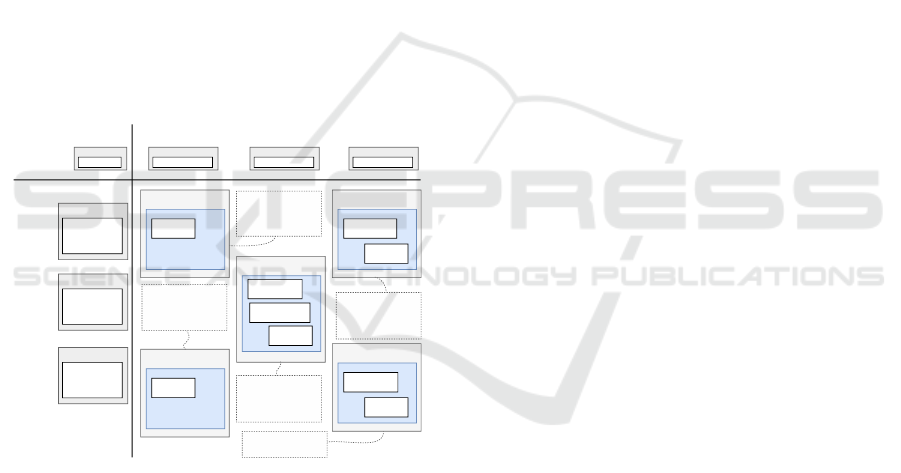
• Explanatory.
Description of cause-effect relations used with in-
ductive reasoning and often used with descriptive
statics. This type of research is applicable be-
cause, for understanding relations between real-
life phenomena, the interviewees can elaborate
on the phenomenon and their relation. Typical
questions start with ‘who’, ‘what’, ‘where’, ‘how
many’ and ‘how much’.
• Descriptive.
Takes the context into account by scientifically re-
porting observations about situations and events.
In real-life situations, situations and events can
not be considered without their context. Typical
questions start with ‘why’ and ‘how’.
• Exploratory.
Defines and tests hypotheses for building new the-
ories. For this paper, exploring and building new
theories is not the primary objective, but the col-
lected data can serve in follow-up research. Typi-
cal questions starts with ‘why’ and ‘how’.
Single-case
Designs
Holisc
(single-unit
of analysis)
Embedded
(mulple
units of
analysis)
Muplple-case
Designs
Engineering (1)
COO (1)
Soware (8)
Architect (3)
Consultant (4)
COO (1)
Government (2)
Architect (2)
CTO (1)
Finance (1)
COO (1)
Retail (2)
Architect (1)
CTO (1)
Characteriscs:
Law, regulaons
AND fast
me-to-market
Characteriscs:
Law, regulaons
AND fast
me-to-market
Characteriscs:
Tradional process
management, IT
follows
Characteriscs:
Fast me-to-market
Characteriscs:
Connuous
Soware
Development
CONTEXT
Case 14
CONTEXT
Embedded
Unit of
Analysis 1
CONTEXT
Embedded
Unit of
Analysis ...
CONTEXT
Embedded
Unit of
Analysis 15
CONTEXT
Case ...
CONTEXT
Case 1
CONTEXT (5)
Case
Figure 1: Units of analysis -individual practitioners- with
cases from multiple types of organizations, including mul-
tiple departments, concerning documentation in CSD.
Figure 1 depicts the case design and units of analysis.
2.2.1 Units of Analysis
The units of analysis are individual practitioners from
(non-)profit national and international organizations
in senior positions. Professionals in IT-industry are
relevant because IT is the domain of research. The
reason for doing individual interviews is that they can
provide in-depth information, and individual or even
opinionated perspectives on matters of concern. Also,
for practical reasons, it is easier to arrange a meet-
ing with individuals than with groups. Concerning
seniority, practitioners have an overview of the con-
tinuity of software projects over the years, including
software products’ evolution. This includes chang-
ing the technology stack, organizational change, and
the IT tooling landscape. There is no particular rea-
son for including national or international organiza-
tions. Practical reasons such as availability are deci-
sive in selecting organizations. The teams’ and orga-
nizations’ size is relevant because knowledge about
the software product is more present in larger teams,
including historical knowledge about decisions, bugs,
and bug fixes.
2.3 Objectives and Research Questions
The objective of this study is defined in the main re-
search question:
The objective is to investigate the necessary
and sufficient conditions to organize informa-
tion scattered throughout a CSD ecosystem
into comprehensible documentation for desig-
nated stakeholders.
The related research questions are:
- RQ1: Which tools are used in the software develop-
ment ecosystem?
- RQ2: What is the variety of information that is
stored in tools?
- RQ3: Which information is stored with what tool?
- RQ4: How can this scattered information be orga-
nized into comprehensible documentation?
3 RESULTS
In this section, the data collection methods, data anal-
ysis methods and data interpretation methods are pre-
sented, together with the data.
3.1 Data Collection
Table 2 presents the sources and types for the data
used in this paper. From a wide range of popular
open source projects, S1-S3 were selected because
of their contribution to answering RQ2 concerning
variety of information and RQ4 concerning orga-
nizing information into comprehensible documenta-
tion. Sources S4-S6 contribute to answering RQ1,
namely which tools are used in which ecosystem.
From the publicly available data sets that present the
popularity of tool stacks, stackshare.io was the only
viable option. Alternatives, such as stack.g2.com
or www.producthunt.com show limited sets. Sites
ICEIS 2021 - 23rd International Conference on Enterprise Information Systems
156

such as alternativeto.net show only alternatives for
a specific tool. The data from stackshare was com-
pared with information collected from the interviews.
Sources S5-S6 contribute to answering all research
questions and were selected to validate and extend the
data collected from S1-S4.
3.1.1 Data Collected from the Source Code
The source code from the open source project was se-
lected because repositories with a long development
period also have numerous developers. New devel-
opers build on existing code and sometimes need to
work through a wide range of standards and guide-
lines, architecture, decisions, UI, or enforced coding
standards by the use of code linters (a linter is a static
analysis tool that warns for or prohibits deployment
when code is not following styles or constructs, or in-
cludes programming errors). Examples are mediawiki
and Linux.
The repositories presented in Table 2 are selected
because they differ in the type of medium for docu-
mentation. This contributes to answering RQ2.
3.1.2 Data Collected from the Data Sets
Three sources are used: S4-S6 in Table 2. The tools
from stackshare.io are used to get an overview of pop-
ular tools and tool stacks. The data retrieved from
the interviewees verifies the popularity of tools in
tool stacks. Furthermore, the number of tools in tool
stacks mentioned by interviewees is higher and gives
insight into the selection of tools.
3.1.3 Interviews
We held 14 interviews (S5 in Table 2) with 15 subjects
in 5 different cases. The cases were selected based on
the expected motivation for documentation, ranging
from fast time-to-market (TTM) to following regula-
tions, as mentioned by Bass et al. (2015). Figure 1
depicts the units of analysis (interviewees) with mul-
tiple cases (organizations with different motivations
for documentation).
3.2 Data Analysis
In this section, filtering, grouping, ordering, and visu-
alization of data is presented. The filtering applies to
a selection of data that falls within this study’s scope
and contributes to answering the research questions.
Discussions and insights in the interviews that do not
contribute are not taken into account. The grouping
of the data applies to combine results in aggregated
classes with common properties. Part of the group-
ing matches with the subsequent research questions.
The ordering refers to the relevance of visual proper-
ties. With the visualization, a quick and comprehen-
sive overview is presented from relevant data.
In Figure 2, the types of organization are repre-
sented. Based on Bass et al. (2015), it was expected
that the motivation for documentation ranges from
fast TTM, such as in retail, to required documenta-
tion because of regulations, such as in government or
finance. Software companies are defined having IT as
their core competence, and having more than 80% of
their revenue generated by IT. Modern companies use
their digital infrastructure platform as their source of
revenue, but none of the interviewed companies gen-
erates revenue from a platform.
Engineering
6,7%
Finance
6,7%
Soware
53,3%
Government
20,0%
Retail
13,3%
Figure 2: Types of organization from the interviewees.
In Figure 3, the functions of the interviewees are
represented. All 15 interviewees have senior posi-
tions, either as some kind of manager or some kind
of technician. Consultants are technical consultants,
not business consultants although the senior consul-
tants have a wider span of control and skills than IT
only. C-level interviewees all had an education in IT
and were seasoned IT practitioners.
Consultant
26,7%
COO
20,0%
CTO
13,3%
Architect
40,0%
Figure 3: Functions of interviewees.
Figure 4 presents on the x-axis the number of tools
in a tool stack, based on numbers from stackshare.io.
The left y-axis represents the number of found tool
stacks with the number of tools. Combinations most
found numbers three. There are 95567 combinations
of three tools (blue line). The red line depicts the
number of most popular combinations. A further
In Continuous Software Development, Tools Are the Message for Documentation
157
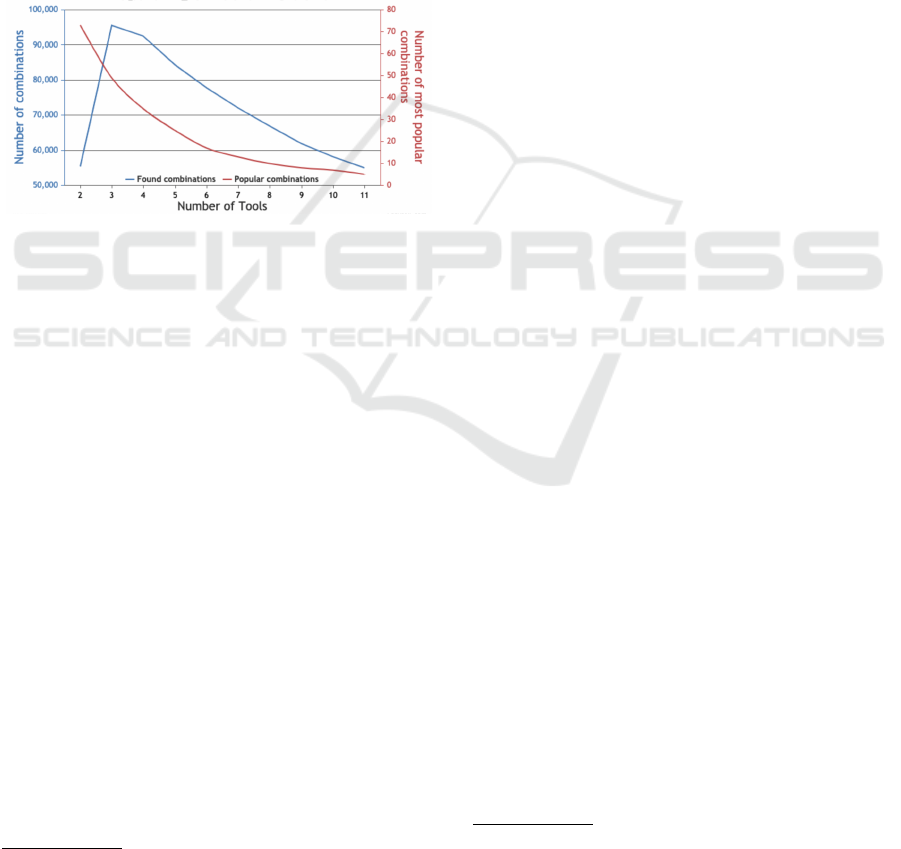
analysis of the data is in the Appendix
1
. The ta-
ble represents popular combinations and the number
of combinations. The most popular combination is
GitHub with nginx and Redis. This combination is
mentioned 47 times by the stackshare.io. If the com-
bination of tools is 11 or more, there are fewer com-
binations of tools in tool stacks. Another interesting
observation is that productivity tools are more popu-
lar than communication or documentation tools. The
first appearance of a communication tool is the chat
application Slack, with a number of 5 tools or more.
Trello, as task management tool, is mentioned when a
tool stack is built up of 8 tools or more. The first time
a documentation-like tool (Markdown) is mentioned
is when a tool stack consists of 13 tools or more.
Figure 4: Tools and tool combinations, based on stack-
share.io and theotheunissen.nl/tools-are-the-message.
Based on the interviews, the number of tools was
higher than the popularity index in Figure 4. Inter-
viewees mentioned a full range of tools that are either
prescribed and supported or tools that are allowed for
individual developers. An example of this is that the
tool stack from JetBrains is prescribed and supported
but developers have the option to use another IDE
(VSCode). Another example is Postman for the test-
ing of REST API endpoints. This tool is allowed, can
be highly productive for individual developers but is
not supported by the company. Communication and
collaboration tools are not allowed to be individual
choices but are prescribed by the company.
Figures 5 and 6 were initially compiled from The-
unissen et al. (2020). The figures were presented in
the interviews for validation and extended with other
types of information.
3.3 Data Interpretation
With data interpretation, the research questions are
answered based on the analyzed data. Also, devia-
tions from expectations are discussed.
1
Appendix on https://theotheunissen.nl/tools-are-the-
message
One deviation from the expectation is the motiva-
tion for documentation, which affects multiple cases
in the design. Bass et al. (2015) mention a range of
motivations between fast TTM for retail to follow-
ing regulations for government. This range defines
the multiple cases in the design. However, although
government and finance have to apply to strict reg-
ulations, the need for fast TTM is immanent. For
governmental organizations in the Netherlands, na-
tional elections held at least every four years result
in new policies that have to be implemented at short
notice. For governmental organizations, no trade-
off is possible. These organizations have to com-
ply to law and regulations, and follow policies. The
workaround is to automate development as much as
possible and fill the gaps with manual operations. Fi-
nancial companies also have to conform to regula-
tions and standards such as AMLD5
2
, GDPR
3
or the
Gramm-Leach-Bliley Act
4
. The notion of ‘fast TTM’
applies to keeping up with regulations. Fast TTM
does not refer to adding up-selling and cross-selling
features in a web shop for the financial industry. The
effect on the multiple cases in the case study design
is that the cases for governmental organizations and
the financial industry are identical and not different
cases. However, this does not affect the answering of
the research questions.
A second observation is that interviewees men-
tion many more tools than are mentioned on stack-
share. The sources contributing to answering RQ1
are the online user generated tool stacks with tools
from stackshare.io (S4a). These results where veri-
fied, validated, and extended by the interviews (S5)
and supporting documents (S6). Figure 4 shows the
most popular sets consist of three tools. There are
95567 stacks with three tools. However, 69262 stacks
are only mentioned once with three tools, making
the number of popular stacks a long tail. Intervie-
wees mentioned over 20 tools. This deviation has a
small effect on RQ1 -which tools are used- because
the range of tools is retrieved and confirmed with in-
terviewees. For RQ3, which type of information with
what tool, it has a larger effect because interviewees
could elaborate on the motivation. Stackshare.io only
shares numbers, not motivations. The interviewees
all mentioned more tools than could be extracted from
stackshare and the tools from stackshare are also men-
tioned by interviewees. The effect from the intervie-
wees is only qualitative because they can motivate
choices, describe relations between tools, or refer to
organizational policies.
2
https://eur-lex.europa.eu
3
https://gdpr-info.eu
4
https://ftc.gov
ICEIS 2021 - 23rd International Conference on Enterprise Information Systems
158

4 TYPES OF INFORMATION
In this section, the types of information in CSD are
presented. There is a distinction between information
and documentation. The term information is used to
refer to any (set of) symbols that
1. makes a difference (Shannon and Weaver, 1949;
Peirce, 1992) and
2. causes one or more effects (Pawłowski et al.,
2009).
The term documentation is used for any written, ver-
bal, visual artifact or activity that transfers knowledge
between stakeholders, related to the software prod-
uct (Wagenaar et al., 2018). Documentation stems
from the etymological meaning for (Cicero et al.,
2001):
1. teaching (Latin: docere),
2. pointing out, or
3. instructing with evidence and authority.
The types of information are the distinctive properties
for what is actually documented, at what point in the
process in CSD, how it is stored, and why it is relevant
to keep the information. Figure 5 shows the types of
information, tool categories, and examples of tools.
5 TOOLS ARE THE MESSAGE
Marshall McLuhan coined the phrase “the medium is
the message” (McLuhan and Fiore, 1967). He pointed
out that the medium should be subject of investigation
as well as the content of the message. The subject for
this study concerns both the tools as well as the con-
tent of the message, so note that tools are part of the
message and not the only message. “The tools are
the message” thus refers to a different message being
communicated if tools make use of different media
types such as written, verbal, or visual. The primary
concern for this study is the tools, not the types of in-
formation. However, the types of information do have
a strong relationship with the tool in which the infor-
mation is created, retrieved or updated. In this section,
the aspects that establish that tools are (part of) the
message will be discussed. In Section 5.1 the tools,
tool-stacks and software development ecosystems are
discussed. Tools define which tools, stacks or ecosys-
tems are used when information is created, captured,
understood or processed. In Section 5.2 the variety
of information is discussed. The variety refers to the
amount of structure information has. This amount of
structure is defined by creation and retrieval of infor-
mation with tools. In Section 5.3, the relation between
the types of information, tool (stacks), and the variety
of information will be presented as “tools are the mes-
sage”.
5.1 Tools, Tool Stacks, and the Software
Development Ecosystem
In this section, the tools in relation to other tools are
described. The tools, tool stacks and their popular-
ity can be found in Sources S4 (websites), S5 (in-
terviews), and S6 (supporting documents to the inter-
views), displayed in Table 2.
In CSD, tools are organized into stacks, and
tool stacks are organized into software development
ecosystems.
In Figure 6, an overview is presented for the rela-
tion between Software Development Ecosystems with
Tool stacks and Tools, including components and ex-
amples. In the next paragraphs, an explanation will
be presented of the figure.
1. Tools. A tool is defined as a concept, technol-
ogy, software system, template, framework, or li-
brary to design, develop, and maintain a software
product. The level of freedom can define the dif-
ference between a template, framework, and li-
brary. A (technology) template is like a form
where the only freedom exists in filling in the
value of variables, such as a Python Django tem-
plate. A framework is a comprehensive set of
methods that prescribe the purpose and usage of
functions and methods. The maximum freedom
is with libraries that provide a set of functions
that can be used to speed up development, e.g.,
jQuery.
Examples for concepts are the nature of technol-
ogy, such as the processes, knowledge, and ar-
tifacts, including impact on society (Kipperman,
2009). For technologies: Technology Radar or
Gartners Hypecycle. Examples for software sys-
tems are typical tools like Confluence and IntelliJ.
2. Tool Stacks. The organization of tools into tool
stacks for 1) development stacks including back-
end, front-end or full-stack, 2) solutions stacks, or
3) company stacks. The front end is where the
end-user interacts with the system. For web ap-
plications, a limited set of technologies is avail-
able. For mobile application development, there
is no dedicated technology to create the user in-
terface, other than supporting tools to create wire-
frames or graphic tools to create low-fidelity or
high-fidelity User Interface (UI)s. The stack for
back end development concerns databases, appli-
cations, and servers. This also includes the infras-
tructure the software is running on. This might be
In Continuous Software Development, Tools Are the Message for Documentation
159
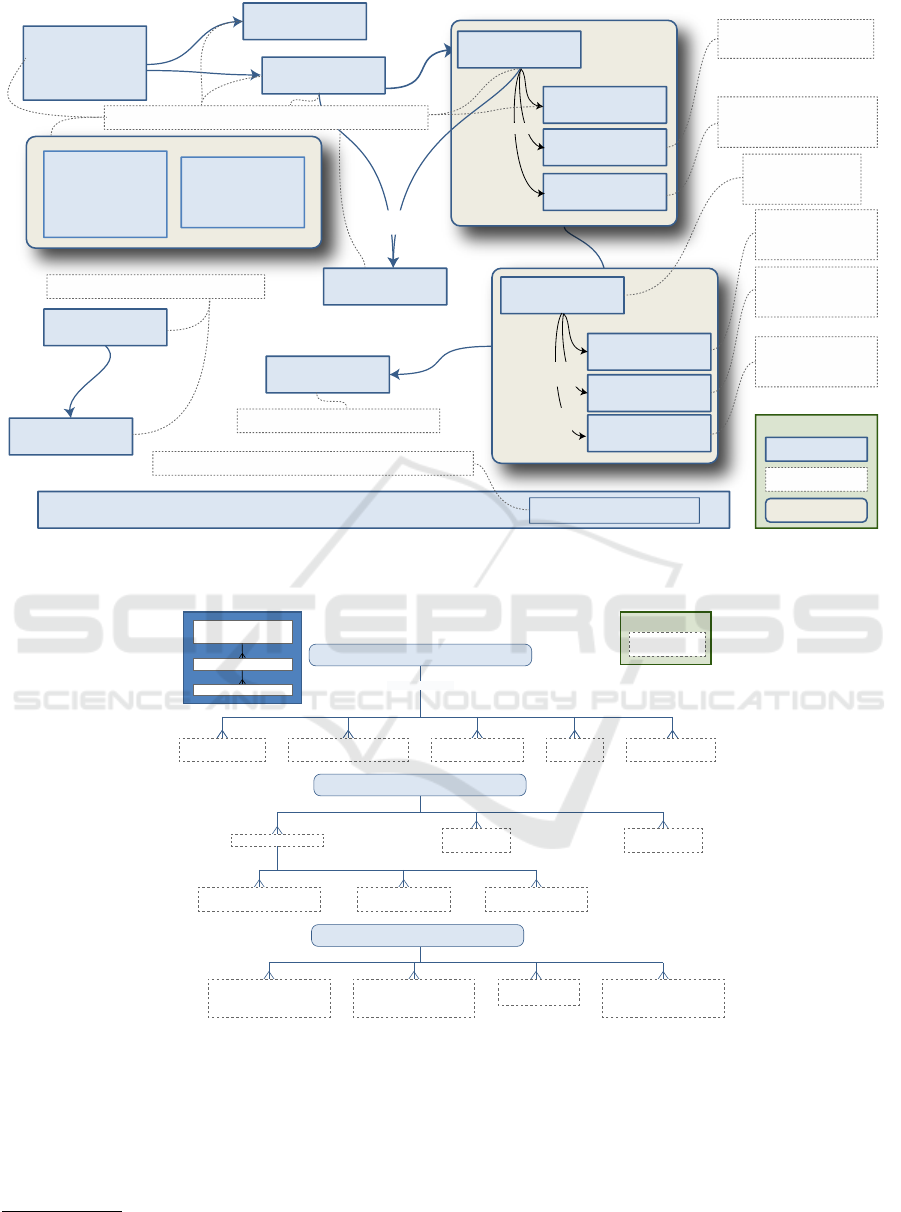
Requirement Management; Business Tools / Collaboraon / Producvity Suite
Markdown, Confluence, Wiki, MSOffice, G-Suite, Astah (UML drawing tool)
API Development; Ulies /
Documentaon as a Service & Tools
Swagger, Postman
Test; Ulies / Load and Performance
Tesng; DevOps / Tesng
Frameworks
JMeter, Cucumber, JUnit
Development; DevOps /
Integrated Development
Environment
VS Code, IntelliJ
Development; DevOps /
Integrated Development
Environment
VS Code, IntelliJ, DocGen
Development; DevOps /
Integrated Development
Environment
GitLab, GitHub, BitBucket
Applicaon and Data / Data
Stores / Databases
MySQL, Postgress, MariaDB,
MongoDB
Monitoring; DevOps / Monitoring /Monitoring Tools
Nagios, Zabbix, ELK-stack, DataDog
Tool Categories (Bold)
Tool examples (italic)
Development / Dev Communies; Collaboraon / Group Chat & Noficaons
Phone, Skype, Mail, Chat, Slack, Discord, Whiteboard sketches, Pictures
Deployment; DevOps / Connuous Integraon
Jenkins, Docker, Kubernetes
• Stakeholder
concerns
• Risks
• Constraints
• Context
• Models
• Sketches
Legenda
• Values and beliefs
• Principles
• Pracces
• Processes,
procedures,
and tools
• Knowledge
• Skills descripons
• Descripons of
Atudes
Requirements
Describes “what”
Source code
Descripons of
what and how
including
contains
changes
described by
applicaon
related data
Infrastructure-
as-code
Just enough
instrucons to start
leads to
includes
leads
to
leads to
Metrics
Type of informaon
Collecon
End user / Developer
documentaon
Aconable data
Annotaons
Commit messages
Applicaon Data
Configuraons, sengs
Specificaons
Describes “how”
Quality aributes
API descripons
Tests
QA, Funconal
Playbooks
(CI/CD)
Medium
Including tools, hearts and minds
Informal, unstructured (verbal)
communicaon
Tool Categories (Bold)
Tool examples (italic)
Figure 5: Types of Information, including mapping to tool categories and tools. The medium applies to the communication of
information. Metrics and actionable data apply to all information for insight and control of processes.
Legenda
Tool Stack PLUS
Product community
Jira, git
Component
Examples
Templates, Frameworks,
Libraries
Django, Angular.js, jQuery
Technologies
Thought Radar, Gartner’s
Hype Cycle
Concepts
Processes, Knowledge,
Arfacts, Society
Back-end
PostgreSQL, Typescript, nginx
Front-end
HTML, CSS, JavaScript
Full-stack
Back-end plus Front-end
Development Stacks
Soware Systems
Confluence, IntelliJ
Knowledge community
Stackoverflow, Conferences
Learning community
Pluralsight, EDX
Soware Development
Ecosystems
Tool-stacks
Tools
Society
People, Planet, Profit
Other
communies
Company Stacks
Facebook, Google
Soluon Stacks
LAMP, MEAN
Tools
Tool-stacks
Soware Development Ecosystems
Figure 6: Relations between Software Development Ecosystems with Tool stacks and Tools, including components and
examples.
on-premise, in the cloud, or hybrid. A myriad of
tools for the back end is available. At stackshare,
over 2,000 tools can be found related to back-end
development (Beshawred, 2020)
5
. The full stack
5
For this paper, the data can be found on
https://theotheunissen.nl/tools-are-the-message
can be viewed as the sum of tools for the back end
and front end. However, this simple sum of tools
also includes processes, knowledge, and compe-
tences, and other types of information and not just
the tools but also to understand and manage the
complexity of this sum of tools. This fits with the
ICEIS 2021 - 23rd International Conference on Enterprise Information Systems
160

processes in DevOps, where developers and main-
tainers are the same people. A solution stack is a
specific set of tools to solve a problem where each
tool contributes to the solution, and tools are mu-
tually exclusive. Tools can be exchangeable, for
instance MySQL with MariaDB, or Apache with
nginx. A company stack is a stack of tools used
by a company for its specific situation, focusing
on fast TTM or following legislation. In this re-
spect, the reason for documentation is relevant. It
can lead to very little documentation in case of
fast TTM or to mandatory documentation because
of regulatory reasons, as in the aviation industry,
medicine industry, or tax administration.
Examples for 1) are github and intelliJ. Exam-
ples for 2), the solution stack, are Linux, Apache,
MySQL, PHP (LAMP), MongoDB, Express.js,
Angular (MEAN). For 3), the company stacks,
examples are for Facebook: Hack, React, Cas-
sandra, and GraphQL or Google with Dart, Go,
Angular.js, and Material Design. The stack as a
concept is discussed by Jansen et al. (2009), re-
ferring to Software Ecosystems (SECO). This is
a set of business functioning as a unit interacting
with a shared market for software and services,
including relationships. SECO already points to a
context, but the community takes the context ex-
plicitly into consideration as is discussed in the
next paragraph.
3. Software Development Ecosystems. This is an
extension of the tool stacks with communities, op-
tionally outside the team or company. A prod-
uct community refers to information about spe-
cific tools, including concepts, technologies, soft-
ware systems, and templates, frameworks, and li-
braries. The community for knowledge can be
based either on websites where developers gather
to exchange questions, answers, and contempla-
tions, or on conferences where developers from
industry and scientists meet. There are also meet-
ups specific for industry developers, that are also
attended by scientists. This makes clear that
knowledge sharing involves, besides cognitive ac-
tivity, also social activity. The learning com-
munity includes sites for Massive Online Open
Courses (MOOC)s, either academic or commer-
cial, to learn about concepts and practicing code,
but also classic learning environments for students
at universities.
Examples are product or tool sites. Knowl-
edge sharing sites like Stackoverflow, Reddit, or
Quora; online courses from Pluralsight, EDX, or
Udemy.
The classification of tools into tool stacks varies from
an unorganized landscape such as Kersten (2018)
to layers for Application and Data, Business Tools,
DevOps, and Utilities such as Stackshare.io (Be-
shawred, 2020). Other classifications take into ac-
count the processes, infrastructure, productivity (4+1
from Kruchten (1995), or C4 from Brown (2014)).
The way the tools are organized into tool stacks,
and tool stacks are organized into software develop-
ment systems, shows that this “scattering” has a high
level of organization. The tools are not randomly
picked to serve a purpose, but are combined to support
design, development, and maintenance for a software
product with specific requirements from the industry
such as fast TTM or regulations for documentation.
“Tools are the message” concerning the tools, tool
stacks and software development ecosystems relates
to the type of information that is stored with each tool.
The tools in “tools are the message” define how the
information is created, stored, retrieved, and commu-
nicated. The tool stack is comprised of a set of tools
in use by a development team. The software develop-
ment ecosystem includes the community around indi-
vidual tools.
5.2 Variety of Information and
Contribution to Knowledge
Transfer
In this section, the variety of information is discussed,
including the relation with tools. This Section is
closely related to RQ2: the variety of information.
The data sources are S1-S3 (open source projects),
S5-S6 (case studies) as represented in Table 2.
The information in the tools in CSD has a certain
amount of structure. Figure 7 presents the amount
of structure measured by the creation or capturing on
the upper x-axis and the retrieval for human commu-
nication varying to automated processing on the right
y-axis. The tools to create or retrieve the information
are on the lower x-axis. The Creation dimension on
the upper x-axis varies from constructing to capturing
information. “Capturing” refers to the ingestion of in-
formation into a storage medium that is not created
with a software development tool, e.g. whiteboard
sketches, drawings, or models. A photograph might
be saved in Jira or Confluence for later usage. The
system does captures chat messages or email mes-
sages that have a low degree of structure. Probably the
only structure an email message has is the subject and
other standard headers such as the addressees. “Man-
ufacturing” refers to the manual creation of informa-
tion, such as source code. The Retrieval dimension
on the right y-axis refers to the usage of the informa-
tion and varies from the ease of human understanding
In Continuous Software Development, Tools Are the Message for Documentation
161
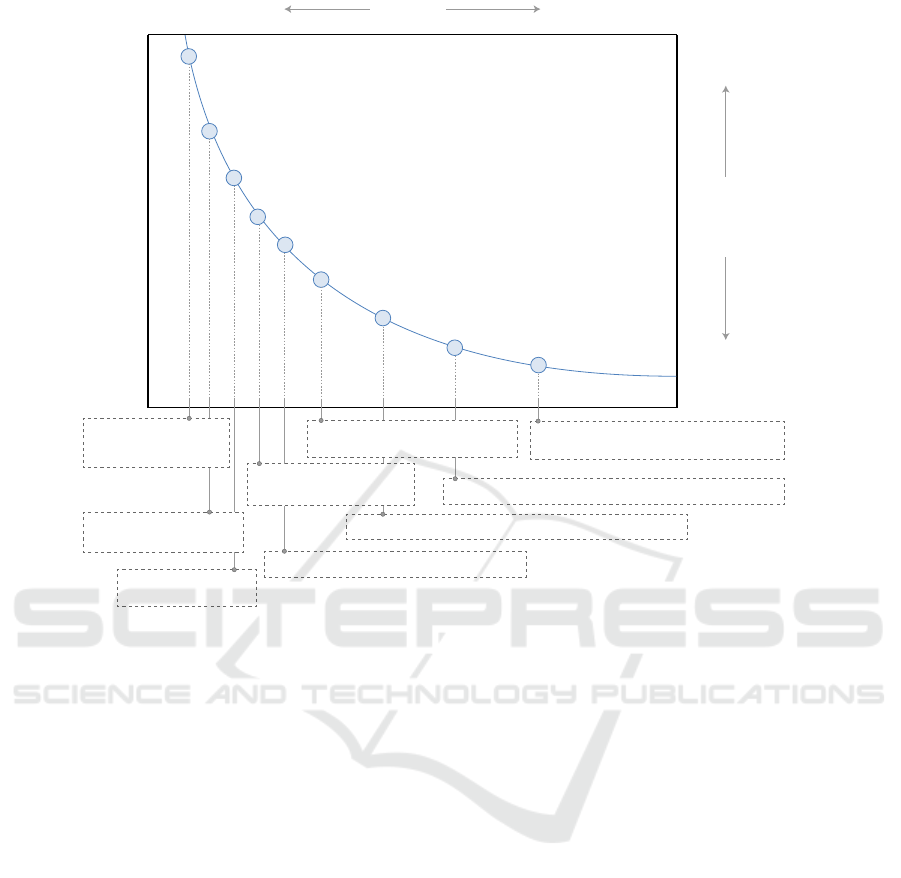
Construcng
Codified Agreements
API Descripons
CI/CD
Infrastructure-as-code, deployment scripts
Data
Applicaon data,
sengs, configuraons
Tests
TDD, BDD
Source code
Java, Python
Visual
Whiteboard sketches,
drawings, models
Natural language
Meengs, Mail, Chat
Templates, Standards
SRS, SAD, SDD
Structured Language
UML Diagrams & notaons
Requirement Management; Business Tools / Collaboraon /
Producvity Suite
PowerPoint, Google Slides, Photographs of whiteboard sketches
Requirement Management; Business Tools / Collaboraon / Producvity Suite
Outlook, Gmail, Slack, Discord
Requirement Management; Business Tools / Collaboraon / Producvity Suite
MS Word, Google Documentaons, MarkDown, WIki
Applicaon and Data / Data Stores /
Databases
MySQL, Postgress, MariaDB, MongoDB
Test; Ulies / Load and Performance
Tesng; DevOps / Tesng Frameworks
JMeter, Cucumber, JUnit
API Development; Ulies / Documentaon as a Service & Tools
Swagger, Postman
Deployment;
DevOps / Connuous Integraon
Jenkins, Docker, Kubernetes
Development;
DevOps / Integrated Development
Environment
VS Code, IntelliJ, VIM
Requirement Management;
Business Tools / Collaboraon / Producvity Suite
Draw.io, Raonal Rose, Astah
Amount of Structure
Tools
Automac
processing
Creaon
Capturing
Ease of human
communicaon
Retrieval
Low
High
Figure 7: Amount of Structure measured by Creation, Retrieval, and Tools used to create or retrieve the types of information.
to automatic processing. “Ease of human understand-
ing” identifies the cognitive load required to under-
stand the information involved. “Automatic process-
ing“ refers to the syntax, grammar, and semantics to
compile source code.
“Tools are the message” concerning the variety of
information relates to the amount of structural charac-
teristics from the information that is captured, stored,
or communicated. Tools enable the creation, storage,
and communication of information while enforcing
more or less structure.
5.3 Types of Information, Variety of
Information, and Tools in a
Software Development Ecosystem
This Section elaborates on RQ3: which information is
stored in what tool. The data sources for this section
are S5-S6 (interviews).
In previous sections, an overview was presented
of types of information, and of tools including tool
stacks and software development ecosystems. Also,
the variety of information was discussed. All this
makes clear that tools are significant in understand-
ing the information and documentation that is created
or retrieved. The main difference concerns the usage
of the information stored in the tools, especially if the
creators of the information are not the users of the in-
formation. This is most manifest when creator and
user are not the same person. Examples are teams
that are geographically distributed across the world or
team members that were not involved in the concep-
tualization of the information.
“Tools are the message” (Section 5.1, Figure 5) in
relationship with the types of information (Section 4),
the variety of information (Section 5.2, Figure 7), and
tools show that for creation and retrieval of informa-
tion, tools make a difference.
For example, the presentation of a concept is bet-
ter done in PowerPoint-like tools than source code
only. The implementation of an algorithm can better
be communicated with the actual source code accom-
panied with a model/sketch than in text. The creation
and retrieval of information is closely related to these
activities. Figure 5 presents the composition of “Tools
are the message” by the types of information, variety
of information and tools including tool stacks.
Considering major open source software reposito-
ries, most of the repositories show simple text doc-
ICEIS 2021 - 23rd International Conference on Enterprise Information Systems
162

umentation, including Mark Down. However, there
is a close connection between the software product
and the format of the information. For instance,
for the Linux utility “bash”, traditional UNIX man
pages are used (Open Source Community, 2020a).
For L
A
T
E
X, the information about the software is in
tex format (Open Source Community, 2020c), and
for the Firefox browser, the information is in HTML-
format (Open Source Community, 2020b). These
specific examples make clear that the software prod-
uct and format of the information are strongly related.
5.4 How to Organize Scattered
Information into Comprehensible
Documentation
This section addresses RQ4. The data sources for
this section are S1-S6 (all sources), as represented
in Table 2. S1-S3 (open source projects) are used
to gain insight in what (values, architecture, inter-
faces) is documented in what type of information
(text, commit message, pictures) in what tool (Con-
fluence, Github, RDBMS). S4 is used to understand
the community of software practitioners. S5-S6 (case
studies) are used for verification, validation and ex-
tending findings.
In CSD, “tools are the message” refers to the types
of information, the variety of information and tools in
software development ecosystems. The tools require
or produce information with certain formats. When
combining these aspects, the effort needed to compre-
hend the information about the software product will
increase, and understanding will go down, in particu-
lar for geographically distributed teams, across build-
ings or across the globe, or in case of decision mak-
ing not involving all team members. However, not
all information about the software product is relevant
for all stakeholders all the time. For customers, who
pay for the development of the software product, met-
rics and actionable data are relevant for productivity
of the software product team. For end users, a user
manual should be present. If part of the end product,
many websites do not have manuals but are supposed
to be user friendly. For managers, metrics for relevant
Key Performance Indicator (KPIs)s should be present.
For developers, user stories and codified Application
Programming Interface (API) descriptions should be
present.
The best way to introduce new team members to
the software product is definitely not to demonstrate
all tools with their variety of (un)structured informa-
tion, types of information and tool (stacks). A better
solution is to provide stakeholders with an overview
according to their specific interest. For stakeholders,
this might be a PowerPoint-like presentation with the
mission and vision. For managers, this might be the
metrics on a KPIs dashboard. For developers, this
might be the requirements, specifications, or “how
to’s”. For end-users, this might be the user manual.
Comprehensive ‘yellow pages’ with an overview of
what is relevant for who should be available. In an in-
vestigation of the 20 major public software products,
we see that the various types of information are well
presented.
6 CONCLUSIONS
The phrase “tools are the message” is taken from
McLuhan and Fiore (1967) “the medium is the mes-
sage”. He proposed investigation of the medium in-
stead of only the message. In this paper, the tools,
including the type of information, and variety, are the
“medium”.
Tools are the message refers to three aspects.
These aspects are
1. the types of information
2. tools, including tool stacks and software develop-
ment ecosystems
3. the amount of structure
Based on the research results, five conclusions are
drawn. First, there is a strong relationship between
the type of information and the tool. The type of in-
formation refers to the properties of the information
in terms of what is stored (content), how it is stored
(format), why it is stored (relevance), and when in
the process the information is stored. Tools are the
concepts, technologies, software systems, and frame-
works to design, develop, deploy, and maintain the
software product.
The second conclusion is that tools are organized
into tool stacks, and tool stacks are organized into
software development ecosystems. A tool stack is an
organized set of tools to produce a software product.
The software development ecosystem includes com-
munities outside the team, such as product communi-
ties or knowledge communities.
The third conclusion is that the variety of tools
refers to the amount of structure for information. This
amount of structure is defined by the creation and re-
trieval of the information, together with the tools for
creation and retrieval.
The fourth conclusion is that the combination of
these three aspects makes a difference in creating, re-
trieving, communicating, and understanding the mes-
sage. There is a difference in communication and
In Continuous Software Development, Tools Are the Message for Documentation
163

comprehension when understanding a software prod-
uct’s core concept through presenting with Power-
Point or through source code. The same applies when
communicating codified agreements for the commu-
nication between subsystems through detailed end-
points, including input and output types, or through
a whiteboard sketch.
The fifth conclusion is that the combination of
these three aspects, including the core message, cre-
ates complexity concerning finding and understand-
ing relevant information. However, not all stakehold-
ers, including developers, require all information at
any time. As a group of stakeholders, developers re-
quire information to start, continue, and deploy an it-
eration. This focus on information from specific tools
will decrease the complexity and make it easier to
comprehend relevant information.
REFERENCES
Bass, L., Weber, I., and Zhu, L. (2015). DevOps: A software
architect’s perspective. Addison-Wesley Professional,
1st edition.
Beshawred, Y. (2020). Open source & saas tools — stack-
share. https://stackshare.io/categories. (Accessed on
07/06/2020).
Brown, S. (2014). Software Architecture for Developers
Technical leadership by coding, coaching, collabora-
tion, architecture sketching and just enough up front
design. Number 7:1-6. Leanpub.
Cicero, M. T., Sutton, E. W., and Rackham, H. (2001). De
Oratore: Books I-II. Number 348 in The Loeb clas-
sical library. Havard Univ. Press, Cambridge, Mass.,
reprinted edition.
Fowler, M. (2020). Technology radar — an opinion-
ated guide to technology frontiers — thoughtworks.
https://www.thoughtworks.com/radar. (Accessed on
10/15/2020).
Garousi, V., Felderer, M., and M
¨
antyl
¨
a, M. V. (2019).
Guidelines for including grey literature and con-
ducting multivocal literature reviews in software en-
gineering. Information and Software Technology,
106(May):101–121.
Gartner (2020). Hype cycle research methodology.
https://www.gartner.com/en/research/methodologies/
gartner-hype-cycle. (Accessed on 10/15/2020).
Jansen, S., Finkelstein, A., and Brinkkemper, S. (2009).
A sense of community: A research agenda for soft-
ware ecosystems. 2009 31st International Conference
on Software Engineering - Companion Volume, ICSE
2009, (June):187–190.
Kersten, M. (2018). A cambrian explosion of DevOps tools.
IEEE Software, 35(2):14–17.
Kipperman, D. (2009). Teaching through technology con-
cepts. Strengthening the position of technology edu-
cation in the curriculum.
Kitchenham, B. and Charters, S. (2007). Guidelines for per-
forming Systematic Literature Reviews in Software
Engineering. Engineering, 2(4ve):1051.
Kruchten, P. B. (1995). The 4+1 View Model of Architec-
ture. IEEE Software, 12(6):42–50.
McLuhan, M. and Fiore, Q. (1967). The medium is the
message. New York Times, 123:126–128.
NetApplications (2020). Search engine market share. https:
//netmarketshare.com/search-engine-market-share.
aspx? (Accessed on 10/21/2020).
Open Source Community (2020a). bminor/bash: Unoffi-
cial mirror of bash repository. Updated daily. https:
//github.com/bminor/bash.
Open Source Community (2020b). Firefox Source Code
Directory Structure — Firefox Source Docs documen-
tation. Source code on https://github.com/mozilla/
gecko-dev.
Open Source Community (2020c). latex2e/base/doc at mas-
ter · latex3/latex2e. https://github.com/latex3/latex2e/
tree/master/base/doc.
Pawłowski, M., Paterek, T., Kaszlikowski, D., Scarani,
V., Winter, A., and
˙
Zukowski, M. (2009). Infor-
mation causality as a physical principle. Nature,
461(7267):1101–1104.
Peirce, C. S. (1992). The essential Peirce: selected philo-
sophical writings, volume 2. Indiana University Press.
Shannon, C. E. and Weaver, W. (1949). The mathematical
theory of communication, 117 pp. Urbana: Univer-
sity of Illinois Press.
Theunissen, T., Van Heesch, U., and Avgeriou, P. (2020).
A Mapping Study on Documentation in Continuous
Software Development [Unpublished manuscript].
Wagenaar, G., Overbeek, S., Lucassen, G., Brinkkemper,
S., and Schneider, K. (2018). Working software over
comprehensive documentation – Rationales of agile
teams for artefacts usage. Journal of Software Engi-
neering Research and Development, 6(1).
Yin, R. (2002). Case Study Research: Design and Methods,
3rd Edition (Applied Social Research Methods, Vol.
5). Sage Publications, Inc., third edit edition.
ICEIS 2021 - 23rd International Conference on Enterprise Information Systems
164
