
Automated Black Box Detection of HTTP GET Request-based Access
Control Vulnerabilities in Web Applications
Malte Kushnir
1
, Olivier Favre
1
, Marc Rennhard
1
, Damiano Esposito
2
and Valentin Zahnd
2
1
Institute of Applied Information Technology, Zurich University of Applied Sciences, Winterthur, Switzerland
2
scanmeter GmbH, Zurich, Switzerland
Keywords:
Automated Web Application Security Testing, Access Control Security Testing, Black Box Security Testing.
Abstract:
Automated and reproducible security testing of web applications is getting more and more important, driven
by short software development cycles and constraints with respect to time and budget. Some types of vul-
nerabilities can already be detected reasonably well by automated security scanners, e.g., SQL injection or
cross-site scripting vulnerabilities. However, other types of vulnerabilities are much harder to uncover in an
automated way. This includes access control vulnerabilities, which are highly relevant in practice as they
can grant unauthorized users access to security-critical data or functions in web applications. In this paper, a
practical solution to automatically detect access control vulnerabilities in the context of HTTP GET requests
is presented. The solution is based on previously proposed ideas, which are extended with novel approaches
to enable completely automated access control testing with minimal configuration effort that enables frequent
and reproducible testing. An evaluation using four web applications based on different technologies demon-
strates the general applicability of the solution and that it can automatically uncover most access control
vulnerabilities while keeping the number of false positives relatively low.
1 INTRODUCTION
Web applications are prevalent in today’s world and
are used for a wide range of services. Often, web ap-
plications provide access to security-critical data or
functions and correspondingly, they are frequently at-
tacked (WhiteHat Security, 2019). To counter such
attacks, web applications should be developed and
operated in a secure way and one important part of
this is security testing. Ideally, at least parts of secu-
rity testing should be automated as this increases effi-
ciency and enables continuous and reproducible secu-
rity tests, which is getting more and more important
in light of today’s short software development cycles.
One way to automate security testing of web ap-
plications is by using vulnerability scanning. Web
application vulnerability scanners test a running ap-
plication “from the outside” by sending specifically
crafted requests to the target and analyzing the re-
ceived response. Various commercial and open source
vulnerability scanners are available (Chen, 2016) and
while these tools are certainly not perfect and dif-
ferent tools have different strengths and weaknesses
(Rennhard et al., 2019), they are in general well-
suited to detect some types of web application vul-
nerabilities such as SQL injection, cross-site script-
ing or cross-site request forgery (CSRF) vulnerabili-
ties. However, there are also vulnerability types that
are hard to detect for vulnerability scanners, which
includes access control vulnerabilities. The main rea-
son for this is that vulnerability scanners typically do
not know which users are allowed to do what in a web
application, so there’s no way to determine which ac-
cesses to the web application are legitimate or not.
At the same time, access control vulnerabilities
are highly relevant and critical in practice (OWASP,
2017a) and consequently, there’s a strong desire for
solutions that can at least partly automate detection.
Several approaches have been proposed in the past
(see Section 6) and while all these proposals have
their merits, they usually have limitations that pre-
vent their wide applicability in practice, e.g., because
they still require significant manual work, because
they require a formal specification of an access con-
trol model as a basis (which is typically not available
in practice), because they are dependent on the used
web application technology (which means they have
to be adapted if different technologies are used), or
because they require access to the source code (which
204
Kushnir, M., Favre, O., Rennhard, M., Esposito, D. and Zahnd, V.
Automated Black Box Detection of HTTP GET Request-based Access Control Vulnerabilities in Web Applications.
DOI: 10.5220/0010300102040216
In Proceedings of the 7th International Conference on Information Systems Security and Privacy (ICISSP 2021), pages 204-216
ISBN: 978-989-758-491-6
Copyright
c
2021 by SCITEPRESS – Science and Technology Publications, Lda. All rights reserved

is not always granted when a web application of a
third party is analyzed).
In this paper, we present a practical solution that
overcomes the limitations of previous proposals. Our
solution is based on existing ideas, which are ex-
tended with novel approaches to enable completely
automated, black box detection of access control vul-
nerabilities in the context of HTTP GET requests.
The solution is applicable with minimal configuration
effort to a wide range of web applications without re-
quiring access to the source code and without requir-
ing the availability of a formal access control model.
Our evaluation demonstrates that the solution can in-
deed be applied to various types of web applications
and that it can uncover several vulnerabilities while
keeping the number of false positives low.
The remainder of this paper is organized as fol-
lows: Section 2 provides an introduction to access
control vulnerabilities in web applications. Section 3
describes our solution to detect such vulnerabilities in
an automated way and Section 4 contains the evalua-
tion results. Section 5 discusses the solution approach
and the evaluation results and provides directions for
future work. Related work is covered in Section 6 and
Section 7 concludes this work.
2 ACCESS CONTROL
VULNERABILITIES
Access control vulnerabilities in web applications can
be divided into two main categories: function-level
and object-level vulnerabilities. Function-level ac-
cess control vulnerabilities occur if a web applica-
tion does not sufficiently check whether the current
user is authorized to access a specific function (which
often corresponds to a resource in the web appli-
cation). For instance, assume that the URL https:
//www.site.com/admin/viewcustomers is intended to
be accessible only by administrators of an e-shop to
view the registered customers. In this case, the re-
source admin/viewcustomers identifies the function to
view customers and if a non-administrative user of the
web application manages to successfully access this
function, then this corresponds to a function-level ac-
cess control vulnerability. Object-level access control
vulnerabilities occur when a user gets unauthorized
access to objects within a web application. For in-
stance, assume that a seller in an e-shop has legiti-
mate access to edit his own products, that the prod-
uct with id=123 belongs to him, and that the URL
https://www.site.com/editproduct&id=123 grants him
access to edit the product. If this seller now changes
the id in this URL so that it corresponds to a product
that belongs to another seller (e.g., by using id=257
so that the resulting URL is https://www.site.com/
editproduct&id=257) and if access to edit the prod-
uct is granted by the web application, then this corre-
sponds to an object-level access control vulnerability.
There are many possible root causes for such vul-
nerabilities, including coding mistakes (e.g., forget-
ting to include an authorization check or implement-
ing the check incorrectly), configuration errors (e.g.,
Cross-Origin Resource Sharing (CORS) misconfig-
urations in the case of APIs), and vulnerabilities in
web application server software and web application
frameworks (OWASP, 2017b). The impact of an ac-
cess control vulnerability depends on the vulnerable
component and can range from information disclo-
sure (e.g., an e-banking customer that manages to
view the account details of other customers) to unau-
thorized manipulation of data (e.g., a user of a web-
based auctioning platform who can modify the bids of
other users) up to getting complete access to and con-
trol of the affected web application (e.g., an attacker
that manages to get access to the function to create a
new administrator account in the web application).
3 SOLUTION APPROACH
The solution presented in this paper focuses on auto-
mated detection of access control vulnerabilities us-
ing a black box approach. Black box means that the
solution analyses a running web application by inter-
acting with it “from the outside” and that it neither re-
quires nor makes use of any internal information such
as the source code or access control configurations.
The solution is able to detect function- and object-
level access control vulnerabilities in the context of
HTTP GET requests. The reason for focusing on GET
requests is to minimize side effects due to changes in
the application state that usually happen with POST,
PUT, PATCH or DELETE requests. These requests
often change the data and/or state of an application,
which can alter its appearance and functionality and
which in turn would make it more difficult to compare
application behavior when using different users.
The fundamental idea how our solution deter-
mines legitimate accesses in the web application un-
der test is based on the assumption that in most web
applications, the web pages presented to a user con-
tain only links, buttons or other navigation elements
that can legitimately be used by this user. For in-
stance, navigation elements to access administrative
functions in a web application typically only show
up after an administrator has successfully logged in
and are usually not presented to users that don’t have
Automated Black Box Detection of HTTP GET Request-based Access Control Vulnerabilities in Web Applications
205

administrator rights. Based on this assumption, web
crawling can be used to determine the content which
can be legitimately accessed by different users of a
web application, as web crawlers mainly follow nav-
igation elements that are presented to a user. In the
next step, it is then checked – for each user – whether
content that was found during crawling with the other
users (but not with the current user) can be accessed
by the current user. If this is the case, then this is a
strong indication for an access control vulnerability.
This basic approach is not novel and there exist
publications on it or that use of parts of it (see Sec-
tion 6). However, what separates our solution from
previous work is that it is designed to be a truly prac-
tical approach that is easily applicable to a wide range
of web applications, that it is highly automated with-
out requiring manual effort beyond providing a simple
configuration file, and that it aims at optimizing au-
tomated detection of vulnerabilities with the goal to
maximize true positives while minimizing false posi-
tives. This is achieved by using a strict black approach
and by integrating several novel approaches in our
overall solution, in particular by combining crawlers
with different strengths (see Section 3.3), by using a
sequence of several filtering steps to remove HTTP
request/response pairs that are not relevant when do-
ing access control tests (see Section 3.4), and by us-
ing a sophisticated validation approach to determine
whether a possibly detected access control vulnerabil-
ity is indeed a vulnerability or not (see Section 3.5).
3.1 Prerequisites
The solution is based on two main prerequisites. The
first is that one has to know the authentication mecha-
nism used by the web application under test, which
can easily be determined by observing the HTTP
traffic exchanged between browser and web applica-
tion. Most web applications use either cookie-based
session authentication or token-based authentication
with JSON Web Tokens (JWT) and our solution sup-
ports both. The second prerequisite is that for each
user account which should be included in the analy-
sis, authenticated session IDs or token values can be
created and captured. This can be done using the stan-
dard sign-up and login functionality of a web applica-
tion.
3.2 Overall Workflow
Figure 1 illustrates the overall workflow of the pre-
sented solution.
As inputs, the URL of the target web application,
the authentication mechanism and authentication in-
Input:
- Target URL
- Authentication
Mechanism and
Information
FilteringCrawling
Replay
Testing
Output:
Access Control
Vulnerabilties
Figure 1: Access control testing workflow.
formation (e.g., authenticated session IDs, JWTs) of
two users are required. These users can have different
roles (e.g., a seller and an administrator in an e-shop)
or they can have the same role (e.g., two sellers in an
e-shop that both offer their own products). The work-
flow described in this and the following subsections
is always based on two authenticated users, but it can
easily be extended to more than two users and also
works if one of the users is an anonymous (unauthen-
ticated) user, as will be explained in Section 3.7.
In a first step, the crawling component is used
to capture all reachable content of the target web
application when using the authentication informa-
tion of the two users and when using the anonymous
user. The data collected by the crawling component
is passed to the filtering component, which removes
data points that are not relevant when doing access
control tests in the context of the two users. The fil-
tered dataset is then used as input for the replay test-
ing component, which replays requests that were cap-
tured with one user with the other user and analyses
the behavior of the application to detect vulnerabili-
ties. The result of the replay testing component is a
set of detected access control vulnerabilities. The in-
dividual components of this workflow are explained
in more detail in the following subsections.
3.3 Crawling
The crawling component receives the target URL, the
authentication mechanism, and authentication infor-
mation of two users (identified as U
1
and U
2
) as in-
puts and uses two custom crawlers, built with the pop-
ular crawling frameworks Scrapy (Scrapy, 2020) and
Puppeteer (Puppeteer, 2020). The workflow of this
component is shown in Figure 2.
Custom
Crawler
based on
Scrapy
Custom
Crawler
based on
Puppeteer
Input:
- Target URL
- Authentication
Mechanism and
Information
Output:
Crawling Results
Figure 2: Crawling component.
Combining two crawlers has several benefits.
First, coverage improves by merging the results of
two crawlers since their underlying detection mech-
anisms vary. Second, by adding the custom crawler
ICISSP 2021 - 7th International Conference on Information Systems Security and Privacy
206
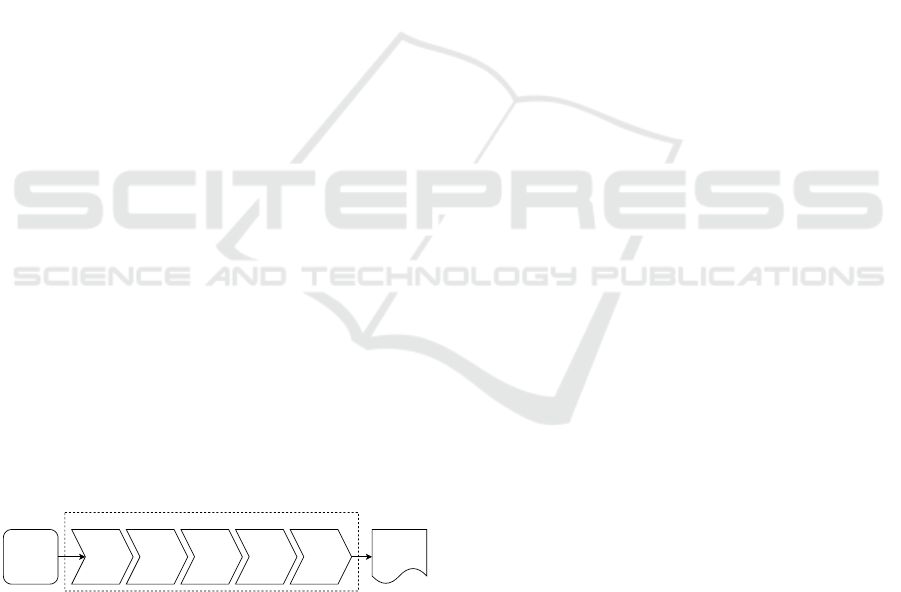
based on Puppeteer, it is possible to capture HTTP
requests and responses that are executed as part of
JavaScript code in the browser. Many single page
application dynamically load and modify the Docu-
ment Object Model (DOM) of a web page and can
therefore not be reliably crawled with a crawler such
as Scrapy that relies on parsing HTML content. The
custom crawler based on Puppeteer, however, allows
to control a real Chrome browser instance and waits
for a page to fully load all dynamic content before
processing the page for any navigation links and ac-
tion elements such as buttons.
Both crawlers are used to crawl the target appli-
cation three times: One time for each of the users U
1
and U
2
for which authentication information has been
provided and once without any authentication infor-
mation to capture content that is publicly accessible.
Since the solution currently focuses on GET requests,
no other request types are used during crawling. The
output of the crawling component are three lists of
HTTP request and response pairs (one for U
1
, one
for U
2
, and one for the anonymous user) that resulted
from the three crawling runs. Duplicates created dur-
ing crawling are removed from the lists, i.e., if a URL
was used multiple times when crawling with a certain
user, e.g., U
1
, the corresponding request and response
pair is included only once in the list of U
1
.
3.4 Filtering
The filtering component uses a sequence of five filters
to remove HTTP requests and responses that are not
relevant when doing access control tests in the context
of U
1
and U
2
. These filters analyze all HTTP request
and response pairs that were collected during crawl-
ing and discard content that fails the respective check.
Note that effective filtering is highly important as oth-
erwise, many false positives will be generated during
replay testing. Figure 3 depicts the steps performed
during filtering.
Public
Content
Filter
Output:
Filtering
Results
Input:
Crawling
Results
Static
Content
Filter
Standard
Pages
Filter
Content
Similarity
Filter
Filtering Sequence
Both
Users
Content
Filter
Figure 3: Filtering component.
The first filter, the public content filter, looks for
content that is accessible without any authentication.
It compares the URLs of the requests in the crawling
results of U
1
and U
2
with the URLs in the crawling
results when no authentication information was used.
If there’s an overlap, the content is considered public
information and therefore filtered out from the crawl-
ing results of U
1
and U
2
.
The second filter, the both users content filter, re-
moves content that is present in the crawling results of
both U
1
and U
2
. It compares the URLs of the requests
in the crawling results of U
1
and U
2
and if there’s an
overlap, the content is filtered out from the crawling
results of both users. The rationale here is that if a
URL is found during crawling with U
1
and U
2
, it is
assumed that both users can legitimately access the
content and consequently, it must not be considered
in the context of access control tests with the current
two users and can therefore be filtered out.
Next, the static content filter filters out static con-
tent that is not relevant for access control decisions.
This applies mostly to frontend-specific content that
is served as static files, e.g., CSS files, JavaScript files,
logo files, etc. This is a configurable filter that can be
supplied with a list of file extensions that mark static
content. The filter will then filter out all requests that
point to files with these extensions. By default, only
CSS and JavaScript files are filtered.
The standard pages filter filters out specific stan-
dard pages. Many web applications have pages like
“About Us” or contact forms that are typically not rel-
evant in access control testing scenarios. The filter
looks for keywords in URLs that indicate such pages.
It is preconfigured with a list of common keywords
and can optionally be customized. This can be help-
ful if the web framework that was used to develop
the web application is known since many frameworks
have well-known paths for standard pages.
Finally, the content similarity filter checks
whether the crawling dataset contains HTTP re-
sponses that are equal or very similar to each other.
The used approach is based on fuzzy hashing and will
be described in Section 3.6. This filter mainly aims
at filtering out standard content that is missed by the
previous filter. For instance, some applications do not
use HTTP status codes to indicate that a page was not
found, that a redirect occurred or that some other er-
ror happened, but instead respond with an HTTP 200
status code and a custom error page. This would be
detected by this filter and the corresponding requests
and responses would be removed from the crawling
results. The same applies to other standard content:
If multiple URLs in the crawling results point to very
similar content, this content has a high probability of
being not relevant in access control decisions. For in-
stance, a contact page with support phone numbers or
email addresses could be shown when accessing the
path /contact but also when starting a support request
from another part of the application.
The output of the filtering component are two lists
of filtered HTTP request and response pairs, one for
U
1
and one for U
2
.
Automated Black Box Detection of HTTP GET Request-based Access Control Vulnerabilities in Web Applications
207
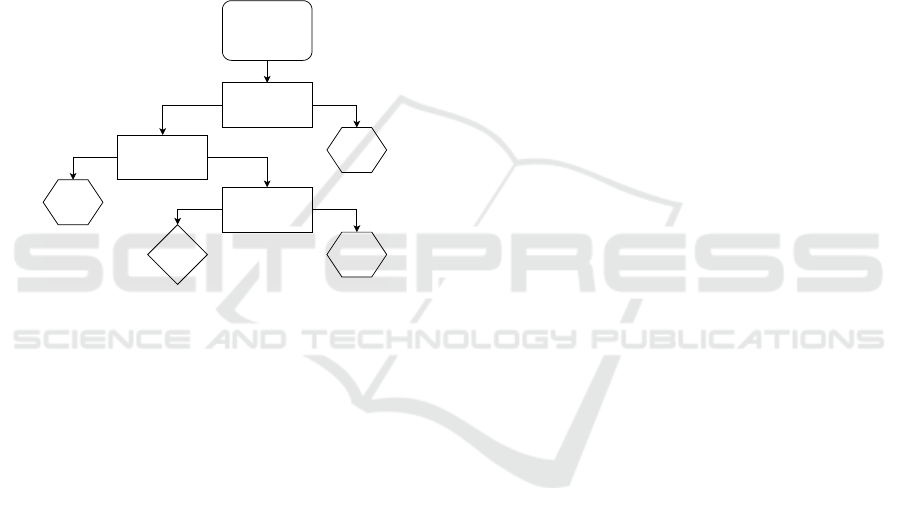
3.5 Replay Testing
The replay testing component is the core component
of the solution to detect access control vulnerabilities.
It takes the filtered list of HTTP request and response
pairs and replays each request with the other user, i.e.,
requests on the filtered list of U
1
are replayed with U
2
and vice versa. The goal is to learn whether URLs
that were found during crawling with one user and
that were not filtered out during the previous step can
successfully be accessed with the other user, as this is
a strong indication of a vulnerability. To verify suc-
cessful access, the response to the replayed request is
analyzed using a series of validators, as illustrated in
Figure 4.
Input:
HTTP Response
when replaying a
Request
Status Code
Validator
Regex
Validator
HTTP 200 Not HTTP 200
Not
vulnerableMatch
Content Similarity
Validator
No Match
Vulnerable
No Match
Not
vulnerable Match
Not
vulnerable
Figure 4: Validators used during replay testing.
First, the status code validator checks whether the
HTTP response status code indicates successful ac-
cess. Everything except HTTP 200 status codes is
treated as an access denied decision, which means that
no vulnerability is detected. In most web applications,
the application replies to requests that it can handle
with an HTTP 200 status code. The other status codes
are used to signal a redirection (codes starting with 3,
i.e., 3xx), a client error (4xx), or a server error (5xx).
If an application strictly follows these status code con-
ventions, permitted and denied access decisions could
be determined from the status code alone. In such a
scenario, a permitted access would result in a 200 sta-
tus code and a denied access in a 301, 302, 401 or
403 status code. In practice, however, many applica-
tions do not follow these conventions. For example,
an application could always reply to a request with
a 200 status code and show the user a custom error
page indicating the result of a denied access. Badly
formed requests, internal server errors or expired user
sessions would however still lead to status codes dif-
ferent from 200. To summarize, anything other than a
200 status code is considered as an access denied de-
cision but a 200 status code does not directly identify
a permitted access and needs to be analyzed further.
All responses that have a 200 status code are next
analyzed by the regex validator. This validator looks
for specific strings inside the response body to decide
about permitted and denied access, e.g., custom ac-
cess denied error messages that appear when an ille-
gitimate access is attempted. If there’s a match, this
is considered as an access denied decision and con-
sequently, no vulnerability is flagged. Note that this
validator must be configured manually and is there-
fore not used in the default configuration.
The final validator, the content similarity valida-
tor, checks whether the content of the response of the
replayed request is similar to the response of the orig-
inal request using the same approach as during the
content similarity filtering step. The reason for using
this validator is because even if U
2
can successfully
access a resource that was found when crawling with
U
1
, it does not always indicate a vulnerability. For
instance, assume U
1
and U
2
are two sellers in an e-
shop that offer products. As sellers, both can access
a resource that lists their own products, but let’s as-
sume that the resource was only found when crawl-
ing with U
1
. During replay testing, U
2
can success-
fully access the resource and without this validator,
this would wrongly be flagged as a vulnerability. By
using this final validator, however, no vulnerability
would be reported because the two sellers offer dif-
ferent products so the contents of the responses are
very likely not similar enough for the validator to in-
dicate a vulnerability. As another example, assume
that during crawling with U
1
, a list of documents is
received that can be downloaded by U
1
. U
2
does not
have the rights to download documents so the URL
to get the list was not found when crawling with U
2
.
But now assume that the application is implemented
in a way that it simply returns an empty list during
replay testing, when it is attempted to access the list
using U
2
. From an access control point of view, this
corresponds to correct behavior. In this case, if this
validator were not used, a vulnerability would be re-
ported, which would again be wrong. But by using
the validator, it is recognized that the contents are dif-
ferent, and consequently, no vulnerability is reported.
The output of the replay testing component is a list
of requests that correspond to access control vulnera-
bilities.
3.6 Content Similarity
In Sections 3.4 and 3.5, filters and validators based on
content similarity were used to determine the similar-
ity between the content in HTTP responses. Since this
is a a key component of our solution, the approach is
ICISSP 2021 - 7th International Conference on Information Systems Security and Privacy
208

described in more detail in this subsection.
There are different approaches to compare the
contents of responses for similarity. One option is
to directly compare the contents of two responses for
equality. While very fast and simple, this has the ma-
jor drawback that it can’t detect even the smallest dif-
ferences between two responses. In practice, when
sending the same request twice, there’s often no guar-
antee that the responses are exactly the same because
of, e.g., dynamic elements such as server-generated
CSRF tokens or timestamps. Therefore, a better ap-
proach is required to cope with such differences.
An approach that can cope with small differences
is to only compare the relevant parts of the con-
tents for equality. For example, when comparing two
HTML documents, one would first remove all ele-
ments from the documents that are not interesting for
comparison (e.g., meta tags, static content, scripts,
footers, etc.) and then compare the stripped docu-
ments. The benefit of this solution is that it allows
to filter out all elements that could taint a compari-
son for equality. The big drawback, however, is that
one has to define and maintain a list of elements that
should be excluded or allowed. In practice, this is
difficult and time consuming, especially as there are
major differences between different web frameworks.
We therefore use a more general approach that
does not require application-specific configuration.
Instead of comparing two contents directly, fuzzy
hashes of each content are computed and compared
for similarity. To do this, two different fuzzy hash-
ing algorithms are used, ssdeep (Kornblum, 2006)
and tlsh (Oliver et al., 2013). These algorithms were
chosen because tlsh has been proven to perform well
when comparing HTML documents (Oliver et al.,
2014) while ssdeep is one of the best known and most
widely used fuzzy hashing algorithms.
The two fuzzy hashing algorithms are used as fol-
lows when comparing two contents: First, the ssdeep
and tlsh hashes are computed of both contents and
compared with each other. If the resulting compari-
son score is above a certain configurable threshold for
either ssdeep or tlsh, the contents are processed by a
filtering step where certain elements that are not rele-
vant for the comparison are removed. Then, the fuzzy
hashes are computed again, this time of the filtered
contents. If the comparison scores for both ssdeep and
tlsh are above the threshold, the contents are consid-
ered similar. Otherwise, they are considered different.
To illustrate this procedure, we again use the ex-
ample scenario introduced in Section 3.5 where U
1
and U
2
are two sellers in an e-shop that both can
access a resource that lists their own products. The
contents of the HTTP responses they get are differ-
ent and now it must be determined how similar these
two contents are to get a final vulnerability verdict. In
step one, the fuzzy hashes of both contents are com-
puted and compared with each other. Let’s assume
that the two contents differ mainly in terms of the tex-
tual information about the listed products, while most
of the other page elements are the same in both cases
due to standard web page components such as scripts,
navigation, header, footer, etc. Therefore, it is quite
likely that the comparison score is above the threshold
for at least one of the fuzzy hash algorithms, which
would wrongly indicate a vulnerability. To prevent
such false positives, the second step is used, where as
many standard components as possible are removed
from the contents. In the case of HTML content, a
small list of predefined tags is used to define what el-
ements should be removed, which currently contains
scripts and meta tags. This list is based on an analysis
of our test applications (see Section 4) and is subject
to change once more data is available. As a result
of this removal, the actual differences (the included
products) in the two contents are now more apparent,
which results in fuzzy hashes that are much less sim-
ilar than before and which therefore most likely will
result in the correct verdict of not vulnerable.
3.7 Testing of Multiple Users and Roles
The workflow described above can be used to de-
tect access control vulnerabilities based on two users.
However, there are often more than two users and
roles that should be considered. To support this, the
workflow is simply used repeatedly for each pair of
users or roles that should be tested, where one of the
users can also be the anonymous (unauthenticated)
user. For example, if an application provides three
user roles administrator (A), vip user (V) and stan-
dard user (S), and if the anonymous user (Y) should
also be considered and one wants to find vulnerabili-
ties between each pair of distinct users or roles, then
six runs of the entire workflow would be done based
on the pairs (A,V), (A,S), (A,Y), (V,S), (V,Y) and (S,Y).
Note that if one of the two users is the anonymous
user, the entire workflow basically works as described
above, but crawling is only done with one authenti-
cated user and the both users content filter is omitted.
3.8 Configuration Example
To give an idea about the configuration that is required
for the solution to detect vulnerabilities based on two
users, Figure 5 shows the default configuration file.
The first two sections target and auth are self-
explanatory and must be specifically configured. As
Automated Black Box Detection of HTTP GET Request-based Access Control Vulnerabilities in Web Applications
209

target:
target_url: https://www.site.com
target_domain: site.com
auth:
auth_user_1: Cookie cookie-value-user-1
auth_user_2: Cookie cookie-value-user-2
username_user_1: userA
username_user_2: userB
options:
do_not_call_pages: logout,logoff,log-out
static_content_extensions: js,css
standard_pages: about.php,credits.php
regex_to_match:
ssdeep_threshold: 80
tlsh_threshold: 50
Figure 5: Configuration example.
can be seen, the required configuration effort is small.
The third section options can be adapted to supply ad-
ditional information about the web application under
test, which may improve vulnerability detection. The
parameters in this section mean the following:
• do not call pages: URLs that the crawler should
not follow, e.g., to avoid logging itself out.
• static content extensions: Extensions of static
content that are used by the static content filter.
• standard pages: Standard pages that are used by
the standard pages filter.
• regex to match: The regular expression used by
the regex validator (empty per default).
• ssdeep threshold/tlsh threshold: Thresholds for
content similarity matching above which contents
are considered similar. The default values 80 and
50 worked well during the evaluation.
3.9 Implementation
The described solution was implemented as a fully
functional prototype using Python. To capture all re-
quests and responses made by the crawling compo-
nent, a web proxy was built based on the proxy library
mitmproxy (Mitmproxy, 2020). The proxy saves all
requests and responses plus additional meta data (e.g.,
which user authentication information was used for
the request and which crawler was used) to a database.
For the database, SQLite (SQLite, 2020) is used.
The prototype implementation does not require
any special hardware. During development and eval-
uation, a standard Linux-based server system with 4
CPU cores and 8 GB RAM was used.
4 EVALUATION
To evaluate the prototype and the entire solution ap-
proach, a set of test applications is required, each con-
taining at least one access control vulnerability. To
create such a set, access control vulnerabilities were
added to three available web applications by modify-
ing the application code or access control configura-
tions. In addition, we used one web application with
a vulnerability that has been publicly disclosed. In to-
tal, the test set consists of four web applications that
represent a diverse set of traditional and modern web
technologies and frameworks:
• Marketplace: based on Node.js Express
• Bludit: based on PHP
• Misago: single page application based on Django
(backend) and React (frontend)
• Wordpress: based on PHP
4.1 Test Application 1: Marketplace
The first application used for evaluation is a web shop
application that is used at our university for educa-
tional purposes. The application is quite small in
scope and therefore a good starting point to evalu-
ate the approach. The application has an administra-
tive area where users can add and delete products and
view and delete the purchases that were made in the
shop. There are three different roles that have differ-
ent permissions in the administrative area:
• Role Marketing (M): view purchases
• Role Sales (S): view and delete purchases
• Role Product Manager (P): add and delete prod-
ucts
One access control vulnerability was added to the
application. It can be found in the Add Product func-
tionality, which should only be accessible by users
with the role P. Due to the vulnerability, every au-
thenticated user (i.e., also users with role M or S) can
access this resource to add a product.
To evaluate how well our solution performs, all
pairs of two roles are considered, including the anony-
mous user Y. This results in six runs of the workflow
using pairs (P,S), (P,M), (P,Y), (S,M), (S,Y) and (M,Y).
In addition, three runs are done using two different
users with the same role, i.e., (P
1
,P
2
), (S
1
,S
2
) and
(M
1
,M
2
). This corresponds to a full analysis that takes
into account all possible combinations. The standard
configuration was used for all runs (see Figure 5).
Figure 6 shows the results of the crawling and filtering
components.
ICISSP 2021 - 7th International Conference on Information Systems Security and Privacy
210

Figure 6: Results of crawling and filtering for Marketplace.
Figure 6 shows two bars for each run because dur-
ing each run, crawling and filtering is done with both
involved users. For instance, looking at the two bars
associated with run (P,S), the left bar shows the crawl-
ing and filtering results for P and the right bar the re-
sults for S. In general, Figure 6 confirms that the ap-
plication is indeed small as no more than ten URLs
are found in any case. One can also see the effec-
tiveness of the filtering steps that remove most URLs.
For instance, looking at the left bar of run (P,S), seven
of ten URLs that were found when crawling with P
are removed by the public content filter, which is to
be expected as this filter is executed first in the fil-
ter chain and as several of the URLs can be reached
by the anonymous user. In addition, one URL is re-
moved by the both users content filter, as this URL
was also found when crawling using the user with role
S. The other filters have no effect, mainly because the
application is so small that all URLs that should be
removed could already be eliminated by the first two
filters. In the end, only two non-filtered URLs are
remaining, one of which corresponds to the URL to
access the Add Product functionality (where the vul-
nerability is located). Similar results can be observed
in the other runs. Note that in several cases, no non-
filtered URLs are left in the end, which corresponds
to the correct behavior. For instance both bars of run
(S
1
,S
2
) have no non-filtered URLs in the end as with
both involved users, the same crawling results are pro-
duced and consequently, all URLs are filtered out.
The results of the replay testing component are
displayed in Table 1.
Table 1: Results of replay testing for Marketplace.
Run Vuln exists Vuln found False Pos
(P,S)
yes yes 0
no no 0
(P,M)
yes yes 0
no no 0
other no no 0
overall 2 2 0
Table 1 shows two rows for each run. For instance,
the top row of run (P,S) shows the replay testing re-
sults when replaying the non-filtered requests of P
with S and the bottom row shows the same when re-
playing the non-filtered requests of S with P. The col-
umn Vuln(erability) exists indicates whether the vul-
nerability exists in the corresponding scenario, i.e.,
the entry yes in the top row of run (P,S) means that
the vulnerability allows S to access a resource of P.
Conversely, the entry in the bottom row of run (P,S)
is set to no as there is no vulnerability that allows P
to access a resource of S. The top row of run (P,S)
also shows that when taking the two URLs that were
remaining in the filtered list of URLs of P and re-
playing the corresponding requests with S, the vul-
nerability is detected (column Vuln(erability) found is
set to yes), i.e., access to the Add Product resource is
indeed possible with S. Exactly the same can be ob-
served from the results of run (P,M), i.e., it is also de-
tected that M gets access to the Add Product resource.
The bottom rows of runs (P,S) and (P,M) show that no
vulnerability was detected when accessing the non-
filtered URLs of S and M with P, which corresponds
to the correct result as no vulnerabilities exist in these
two cases. In addition, the rightmost row shows that
no false positives were reported during runs (P,S) and
(P,M). In the other seven runs, no vulnerabilities exist
and none are reported (also no false positives). There-
fore, the results of these runs are summarized in a sin-
gle row with the Run column set to other.
Overall, this first evaluation demonstrates that the
solution works well with a simple application and –
in this case – delivers an optimal result: The solution
could identify the vulnerability in both cases where it
was present without reporting any false positives.
4.2 Test Application 2: Bludit
Bludit (Bludit, 2020) is a CMS that represents a more
traditional web application, where most of the logic is
implemented in the backend. It has an extensive priv-
ileged area where authenticated user can add, modify
and delete content. There are three roles:
• Role Author (U): create, modify and delete own
content
• Role Editor (E): create, modify and delete any
content of any user
• Role Administrator (A): all permissions of E, in
addition change the appearance of the website, in-
stall plugins, manage user accounts and change
numerous settings
In this application, three different access control
vulnerabilities V
1
– V
3
were implemented:
• V
1
is located in the plugin settings area, which
should only be accessible by users with role A.
Automated Black Box Detection of HTTP GET Request-based Access Control Vulnerabilities in Web Applications
211
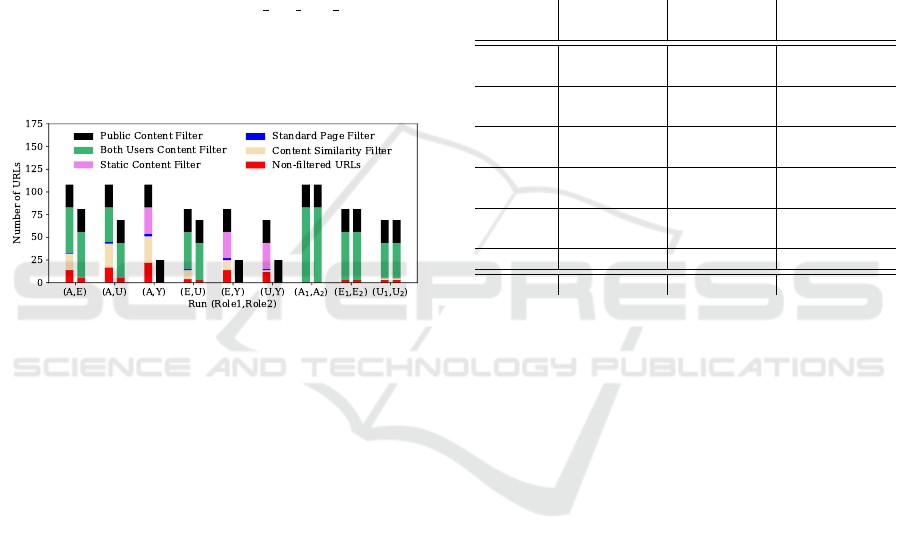
Due to this vulnerability, every authenticated user
is able to access the resource where all plugin set-
tings can be viewed and modified.
• V
2
is similar to V
1
but exists in a different re-
source, namely the page where a user with role
A can view and change general website settings.
• V
3
allows authenticated users with role U to get
access to resources where content of other users
with role U can be modified.
Nine runs were done that consider all possible
pairs based on the three roles and the anonymous user
Y. To prevent state changes in the application dur-
ing testing (despite using only GET requests), some
resources were added to the do not call pages con-
figuration (specifically: install-plugin, install-theme,
uninstall-plugin, uninstall-theme). Otherwise, the
standard configuration was used. Figure 7 shows the
results of the crawling and filtering components.
Figure 7: Results of crawling and filtering for Bludit.
With a maximum of over 100 unique URLs iden-
tified during crawling, this application is much bigger
than the first one and therefore better suited to evalu-
ate the effectiveness of the filtering steps. Compared
to test application 1, the publicly reachable resources
make up a much smaller part of the overall applica-
tion. Only about 20% is accessible by an anonymous
user and filtered out by the public content filter. The
most significant filtering happens with the both users
content filter with the exception of the runs that in-
volve the anonymous user Y. The reason for the latter
is that in theses runs, content that can be reached by
both users corresponds to public content, which is al-
ready filtered out by the public content filter. The con-
tent similarity filter is also effective, mainly as there
are a lot of menu pages in the protected area of the
application that are very similar and that often differ
only in one HTML tag. Overall, the number of URLs
could be reduced by more than 90% on average.
The results of the replay testing component are
displayed in Table 2. The results show that V
1
and
V
3
were detected whenever they should have been de-
tected in the corresponding runs. However, V
2
was
never detected because the vulnerable URL was con-
sistently filtered out by the both users content filter.
The reason for this is a strange application design
choice by the developers: For the privileged area,
the developers chose to implement two different nav-
igation menus, one for devices with a small and one
for devices with a bigger screen. While the naviga-
tion links are correctly implemented in one of these
menus, the other one exposes all navigation links,
even those a user isn’t permitted to visit. Therefore,
during crawling, the vulnerable URL can be found by
all authenticated users and not only by A and conse-
quently, it is filtered out.
Table 2: Results of replay testing for Bludit.
Run Vuln exists Vuln found False Pos
V
1
V
2
V
3
V
1
V
2
V
3
(new unique)
(A,E)
yes yes no yes no no 0
no no no no no no 0
(A,U)
yes yes yes yes no yes 0
no no no no no no 0
(E,U)
no no yes no no yes 2 (2)
no no no no no no 2 (0)
(E
1
,E
2
)
no no no no no no 2 (0)
no no no no no no 2 (0)
(U
1
,U
2
)
no no yes no no yes 2 (0)
no no yes no no yes 2 (0)
other no no no no no no 0
overall 2 2 3 2 0 3 2 unique
Overall, 12 false positives were reported, How-
ever, they correspond to only two unique false pos-
itives. This is reflected in the rightmost column in
Table 2: Only the first two false positives are actu-
ally counted as they are new unique false positives
(the new unique false positives are shown in parenthe-
ses). All other reported false positives are duplicates
of the first two and not counted as unique false pos-
itives. The total number of unique false positives is
also listed in the bottom row. The two false positives
are application-specific and related to editing the pro-
file of a user: When accessing the user-specific URL
to edit the profile of another user, the web application
returns the page to edit the own profile instead, so the
own profile is accessible with the URL belonging to
the profile of another user. A more standard behavior
would be a redirect to the correct URL of the current
user or a status code such as 403 or 404.
4.3 Test Application 3: Misago
Misago (Pito
´
n, 2020) provides a web forum solution.
It uses a modern web application architecture, mean-
ing that a lot of functionality is implemented client-
side using JavaScript code while the backend provides
a REST API. For such an application, the crawler
based on Puppeteer is paramount to discover the API
ICISSP 2021 - 7th International Conference on Information Systems Security and Privacy
212
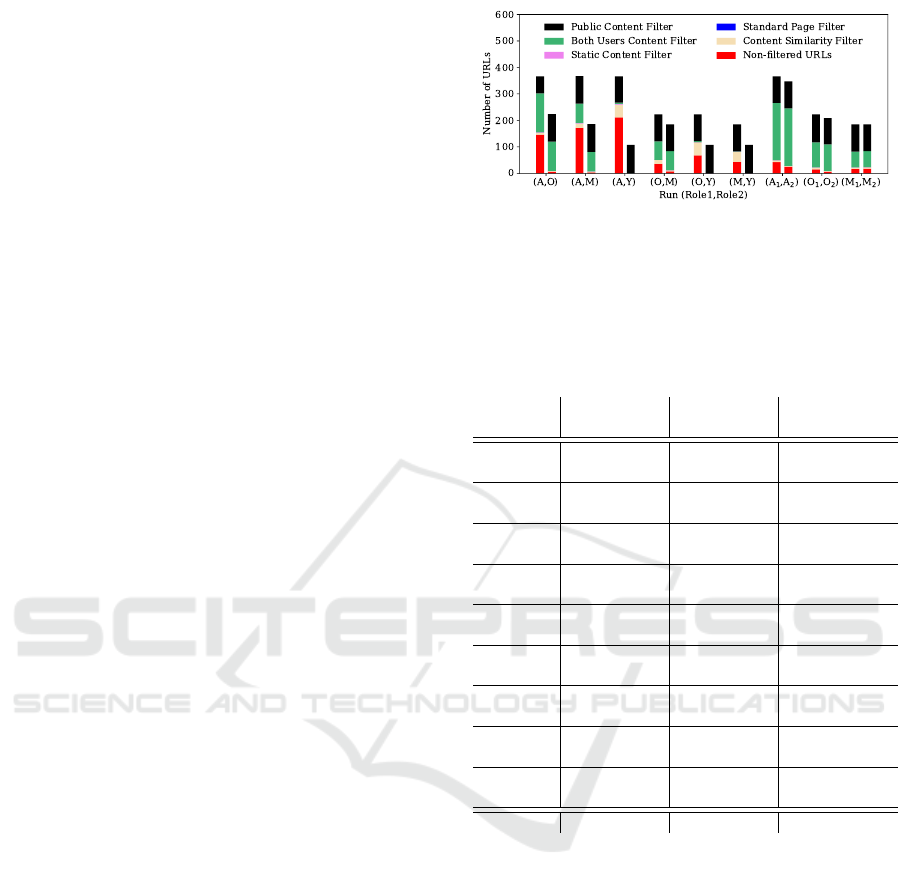
endpoints. Aside from being a good test application
to evaluate the crawling component of the solution, it
is also a good case study to find out whether the con-
tent similarity approach can handle non-HTML con-
tent, as communication between front- and backend
is mainly done using JSON data. The following three
roles are considered in this evaluation:
• Role Member (M): create own threads and partic-
ipate in the threads of others
• Role Moderator (O): all permissions of M, in ad-
dition moderation actions such as removing posts
and banning members
• Role Administrator (A): all permissions of M, in
addition access to the administrator interface to do
forum management, user management, etc.
In this application, three different access control
vulnerabilities V
1
– V
3
were implemented:
• V
1
is located in the administrator interface, specif-
ically in the resource that lets a user with role A
view and manage users of a forum. The vulner-
ability allows any authenticated user to view the
complete list of users of the forum.
• V
2
can be found in a feature called Private Thread,
which allows users to start a private conversation
with anyone they invite to the thread. The vulner-
ability allows any authenticated user to view the
content of any private thread. This vulnerability
manifests itself both in the client-side navigation
URL and in the REST API in the backend, which
serves the content of the thread.
• V
3
is present in the user profile. When trying to
change details of the own profile, a request to an
API endpoint is first made to gather the current
user information. The vulnerability allows all au-
thenticated users to get the details of any other
user, except of users with role A. This vulnera-
bility is only present in the REST API, but not in
the client-side navigation URL and is therefore a
good test case to see whether the solution can de-
tect access control vulnerabilities that can only be
reached directly via JSON-based REST APIs.
Nine runs were done using all pairs based on the
three roles and the anonymous user Y. The standard
configuration was used for all runs. Figure 8 shows
the results of the crawling and filtering components.
Figure 8 shows that the number of URLs has in-
creased again compared to the previous applications.
Also, the number of URLs remaining after filtering is
significantly higher than before, both in absolute and
relative terms. This is not because of a flawed filter-
ing process, but is a consequence of the fact that the
permissions between the roles differ significantly. In
Figure 8: Results of crawling and filtering for Misago.
particular, A can access many resources that no other
user can access, which can clearly be seen in Figure 8.
The results of the replay testing component are
displayed in Table 3.
Table 3: Results of replay testing for Misago.
Run Vuln exists Vuln found False Pos
V
1
V
2
V
3
V
1
V
2
V
3
(new unique)
(A,O)
yes yes no yes yes no 7 (7)
no no no no no no 2 (1)
(A,M)
yes yes no yes yes no 2 (0)
no no no no no no 2 (0)
(A,Y)
no no no no no no 5 (1)
no no no no no no 0
(O,M)
no yes yes no yes yes 0
no yes yes no yes yes 1 (0)
(O,Y)
no no no no no no 1 (0)
no no no no no no 0
(M,Y)
no no no no no no 1 (0)
no no no no no no 0
(A
1
,A
2
)
no yes yes no yes yes 14 (7)
no no yes no no yes 7 (1)
(O
1
,O
2
)
no yes yes no yes yes 1 (0)
no no yes no no yes 2 (1)
(M
1
,M
2
)
no yes yes no yes yes 1 (1)
no no yes no no yes 6 (1)
overall 2 7 8 2 7 8 20 unique
All vulnerabilities were detected whenever they
should have been detected in the corresponding run.
Overall, 20 unique false positives were reported, but
considering the large number of URLs that were
tested (all non-filtered URLs shown in Figure 8), the
number of false positives is relatively small. Several
of the false positives occurred because some user pro-
files that are accessible by less privileged users were
not found when crawling using these less privileged
users, as the corresponding users had neither created
a thread nor a forum post and consequently, no links
to the profiles were found. This shows a design weak-
ness in our approach as it assumes that ideally, the
web application under test is showing links to all con-
tent a specific user has access to. Most of the other
false positives can be attributed to crawling issues,
where resources were not found either due to appli-
cation errors or application-specific behavior. For ex-
Automated Black Box Detection of HTTP GET Request-based Access Control Vulnerabilities in Web Applications
213

ample, the password reset page is only found when
crawling with an authenticated user, but during replay
testing, it can also be accessed with the anonymous
user, although an anonymous user has no need for a
password reset. Some of these issues could be mit-
igated by adding the corresponding resources under
do not call pages in the configuration file.
4.4 Test Application 4: Wordpress
The final test application is a standard Wordpress site
with a vulnerable version of the plugin Job Manager
(Townsend, 2015). The plugin allows to list job offers
and lets users of the site submit job offers, and con-
tains a published access control vulnerability (CVE-
2015-6668 (NIST, 2015)). The vulnerability exists
because the plugin does not enforce any access con-
trol checks on media files, e.g., PDF documents, that
are submitted as part of an application. Therefore, the
files are even accessible by anonymous users.
In the evaluation, the role Author (U) and the
anonymous user Y are considered. An author has ac-
cess to his own job applications but not to the applica-
tions of others. Two users with the role U are included
in the analysis, where U
1
has created one job appli-
cation with an attached PDF document and U
2
hasn’t
created any job applications. Based on this, three runs
were done. The standard configuration was used for
all runs. Figure 9 shows the results of the crawling
and filtering components.
Figure 9: Results of crawling and filtering for Wordpress.
The crawling component identified at most 60
URLs and the different filtering steps managed to re-
duce the number of URLs significantly.
The results of the replay testing component are
displayed in Table 4. The results show that the vulner-
ability could be detected in both cases where it should
have been detected, i.e., both Y and U
2
managed to get
access to the PDF file in the job application offered by
U
1
. No false positives were reported.
Table 4: Results of replay testing for Wordpress.
Run Vuln exists Vuln found False Pos
(U
1
,Y)
yes yes 0
no no 0
(U
2
,Y)
no no 0
no no 0
(U
1
,U
2
)
yes yes 0
no no 0
overall 2 2 0
5 DISCUSSION AND FUTURE
WORK
As demonstrated in Section 4, the presented solution
is capable of finding access control vulnerabilities in
different types of web applications, i.e., in web ap-
plications based on different underlying technologies
and based on both traditional and modern architec-
tures. Overall, only one vulnerability was missed and
the number of false positives is relatively low. How-
ever, there are also some limitations that provide a lot
of potential for future work.
Evaluation Scope. The current evaluation scope is
limited. To get a better understanding about the gen-
eral applicability of the solution, we will apply it to
further web applications. In particular, the two co-
authors from scanmeter GmbH will use the prototype
implementation in penetration tests with customers,
from which we expect to gain lots of insights with re-
gard to the usefulness of the solution in practice.
Fundamental Assumptions. If the assumption that
web pages presented to a user contain only navi-
gation elements to legitimately accessible content is
not valid, then vulnerabilities can be overlooked (see
evaluation of Bludit). Likewise, if the crawler does
not find legitimately reachable content or links to such
content are missing, there may be false positives (see
evaluation of Misago). To get a better understanding
of how prevalent such issues are in real-world web
application and how to deal with these issues, more
analysis is required and we expect that the broader
application of the prototype implementation by scan-
meter GmbH will provide further insights with re-
spect to these issues as well. Based on the findings,
we will then extend and/or fine-tune the overall so-
lution approach to optimize its results. One possible
approach in this regard is to use fuzzing techniques
to find content that is not directly linked in the web
pages presented to the user. Such content is often ac-
cessed via request parameters, e.g., https://www.site.
com/invoices?id=1. By analyzing the crawled URLs
for request parameters and using fuzzing techniques
ICISSP 2021 - 7th International Conference on Information Systems Security and Privacy
214

on these parameters it should be possible to extend the
coverage of our testing approach.
Focus on GET Requests. A complete solu-
tion should also support POST, PUT, PATCH and
DELETE requests. This poses new challenges, in
particular as such requests typically change the data
and/or state of the web application during crawling
and replay testing. Resetting the application state reg-
ularly can help to a certain degree, but there is still
the problem of changes that happen during the actual
crawling and replay testing. There are further com-
plications such as CSRF tokens, which are often used
with requests different from GET. Extending our so-
lution so it can also reliably support further request
types is an open research problem and one that we are
going to address in the near future.
6 RELATED WORK
Manually Driven Approaches. A manually driven
way to detect access control vulnerabilities in web
applications is using interceptor proxies, e.g., Burp
Suite (PortSwigger, 2020) or OWASP ZAP (OWASP,
2020b). In such an approach, the security tester man-
ually navigates through the web application using a
high privileged user. Based on this, the proxy learns
all URLs and subsequently tries to access all URLs
using less privileged users. As a result of this, the
security tester is presented with a table that shows
which user could access which URLs, which allows
the tester to verify the correctness of the implemented
access control rules. This approach is supported, e.g.,
in Burp Suite with the Autorize plugin (Tawly, 2020)
and in OWASP ZAP with the Access Control Testing
plugin (OWASP, 2020a). While all these approaches
are black box-based and work well when doing man-
ual security tests, they suffer from their low level of
automation.
Automated Extraction of the Access Control
Model. Another fundamental approach is to analyze
a web application with the goal to extract and ver-
ify the implemented access control model. In (Alalfi
et al., 2012), a reverse engineering approach is used
to extract a role-based access control model from
the source code of a web application, which is then
checked to verify whether it corresponds to the ac-
cess control properties specified by a security engi-
neer. Two limitations with this approach are that the
model extraction is dependent on the source code,
which means it has to be adapted for every program-
ming language and/or web framework to be supported
and that verification of the extracted model is done
manually. In (Le et al., 2015), the web application
under test is analyzed by crawling it using different
users. This results in access spaces for the different
users and based on this, a machine learning-based ap-
proach is employed to derive access rules from an ac-
cess space. These rules can then be compared auto-
matically with an existing specification, if available.
Otherwise, a human expert is involved in the assess-
ment of the access rules. While this approach is in-
dependent of the source code of the tested web appli-
cation, it still requires an access control specification
for complete automation.
Replay Testing-based Approaches. Approaches that
use some form of replay testing have been proposed
as well. In (Segal, 2006), the basic idea of crawl-
ing a web application with different users and then
trying to access all detected URLs with all users to
uncover access control vulnerabilities is described.
However, the document neither provides details about
the entire process nor any evaluation results. In (Sun
et al., 2011), it is stated that the source code of a
program often implicitly documents the intended ac-
cesses of each role. Based on this, the authors gener-
ate sitemaps for different roles from the source code
and test, by interacting with the target web applica-
tion, whether there are roles that allow access to re-
sources that shouldn’t be accessible based on the de-
termined sitemaps. In (Li et al., 2014), the authors
try to extract the access control model from a web ap-
plication by crawling it with different users. In addi-
tion, while crawling, database accesses performed by
the web application are monitored. Based on this, the
derived access control model describes the relations
between users and permitted data accesses, which is
then used to create test cases to check whether users
can access data that should not be accessible based on
this model. In (Noseevich and Petukhov, 2011), the
authors consider typical use cases in a web applica-
tion (i.e., reasonable sequences of requests instead of
random sequences as typically used by crawlers) to
improve vulnerability detection accuracy. To do so,
an operator first has to manually use the web applica-
tion to record typical use cases, which are represented
in a graph. This graph is then used as a basis to detect
vulnerabilities when trying to access resources that
should not be accessible by non-privileged users. The
approach was applied to one JSP-based web applica-
tion, where it managed to uncover several vulnerabil-
ities. Finally, in (Xu et al., 2015), a role-based access
control model for an application to be analyzed must
be defined manually as a basis. Based on this model,
test cases are generated automatically, which can be
transformed to executable code to carry out the tests.
The approach was applied to three Java programs and
demonstrated that it could automatically create a sig-
Automated Black Box Detection of HTTP GET Request-based Access Control Vulnerabilities in Web Applications
215

nificant portion of the required test code automatically
and that it could detect access control defects.
7 CONCLUSIONS
In this paper, we presented a practical solution that
allows completely automated black box detection of
HTTP GET request-based access control vulnerabili-
ties in web applications. What separates our solution
from previous work is that it is designed to be a truly
practical approach in the sense that it is easily appli-
cable to a wide range of web applications based on
traditional or modern architectures, that it neither re-
quires access to the source code nor the availability
of a formal access control model, and that it requires
only minimal configuration. The solution was eval-
uated in the context of four web applications based
on different technologies and managed to detect al-
most all access control vulnerabilities (all except one)
while producing only relatively few false positives.
This demonstrates both the effectiveness and the gen-
eral applicability of the solution approach. There ex-
ists a lot of potential for future work, in particular in
the context of further analysis and fine-tuning of the
solution in the context of various real-world web ap-
plications and by extending the solution to support ad-
ditional request types. We are going to address these
issues in the near future.
ACKNOWLEDGEMENTS
This work was partly funded by the Swiss Confed-
eration’s innovation promotion agency Innosuissse
(project 31954.1 IP-ICT).
REFERENCES
Alalfi, M. H., Cordy, J. R., and Dean, T. R. (2012). Auto-
mated Verification of Role-Based Access Control Se-
curity Models Recovered from Dynamic web Appli-
cations. In 2012 14th IEEE International Symposium
on Web Systems Evolution (WSE), pages 1–10, Trento,
Italy.
Bludit (2020). Bludit. https://www.bludit.com.
Chen, S. (2016). SECTOOL Market. http://www.
sectoolmarket.com.
Kornblum, J. (2006). Identifying Almost Identical Files Us-
ing Context Triggered Piecewise Hashing. Digital In-
vestigation, 3:91 – 97.
Le, H. T., Nguyen, C. D., Briand, L., and Hourte, B. (2015).
Automated Inference of Access Control Policies for
Web Applications. In Proceedings of the 20th ACM
Symposium on Access Control Models and Technolo-
gies, SACMAT ’15, pages 27–37, Vienna, Austria.
Li, X., Si, X., and Xue, Y. (2014). Automated Black-Box
Detection of Access Control Vulnerabilities in Web
Applications. In Proceedings of the 4th ACM Confer-
ence on Data and Application Security and Privacy,
CODASPY ’14, pages 49–60, San Antonio, USA.
Mitmproxy (2020). Mitmproxy. https://mitmproxy.org.
NIST (2015). National Vulnerability Database, CVE-
2015-6668. https://nvd.nist.gov/vuln/detail/
CVE-2015-6668.
Noseevich, G. and Petukhov, A. (2011). Detecting In-
sufficient Access Control in Web Applications. In
2011 First SysSec Workshop, pages 11–18, Amster-
dam, Netherlands.
Oliver, J., Cheng, C., and Chen, Y. (2013). TLSH – A Lo-
cality Sensitive Hash. In 2013 Fourth Cybercrime and
Trustworthy Computing Workshop, pages 7–13.
Oliver, J., Forman, S., and Cheng, C. (2014). Using Ran-
domization to Attack Similarity Digests. In Interna-
tional Conference on Applications and Techniques in
Information Security, pages 199–210. Springer.
OWASP (2017a). OWASP Top Ten. https://owasp.org/
www-project-top-ten.
OWASP (2017b). OWASP Top Ten - A5:2017
Broken Access Control. https://owasp.org/
www-project-top-ten/OWASP Top Ten 2017/
Top 10-2017 A5-Broken Access Control.
OWASP (2020a). Access Control Testing.
https://www.zaproxy.org/docs/desktop/addons/
access-control-testing/.
OWASP (2020b). OWASP Zed Attack Proxy. https://
owasp.org/www-project-zap.
Pito
´
n, R. (2020). Misago. https://misago-project.org.
PortSwigger (2020). Burp Suite. https://portswigger.net/
burp.
Puppeteer (2020). Puppeteer. https://pptr.dev.
Rennhard, M., Esposito, D., Ruf, L., and Wagner, A.
(2019). Improving the Effectiveness of Web Appli-
cation Vulnerability Scanning. International Journal
on Advances in Internet Technology., 12(1/2):12–27.
Scrapy (2020). Scrapy. https://scrapy.org.
Segal, O. (2006). Automated Testing of Privilege Escala-
tion in Web Applications. http://index-of.es/Security/
testing-privilege-escalation.pdf.
SQLite (2020). SQLite. https://www.sqlite.org.
Sun, F., Xu, L., and Su, Z. (2011). Static Detection of Ac-
cess Control Vulnerabilities in Web Applications. In
Proceedings of the 20th USENIX Conference on Secu-
rity, SEC’11, page 11, USA. USENIX Association.
Tawly, B. (2020). Autorize. https://github.com/portswigger/
autorize.
Townsend, T. (2015). Wordpress Plugin Job Manager.
https://wordpress.org/plugins/job-manager.
WhiteHat Security (2019). 2019 Application Secu-
rity Statistics Report. https://info.whitehatsec.com/
Content-2019-StatsReport LP.html.
Xu, D., Kent, M., Thomas, L., Mouelhi, T., and Le Traon,
Y. (2015). Automated Model-Based Testing of
Role-Based Access Control Using Predicate/Transi-
tion Nets. IEEE Transactions on Computers, 64(9).
ICISSP 2021 - 7th International Conference on Information Systems Security and Privacy
216
