
Knock Brush! Perceived Impact of Push-based Notifications
on Software Developers at Home and at the Office
Vanessa Vella
a
and Chris Porter
b
Department of Computer Information Systems, Faculty of ICT, University of Malta, Malta
Keywords:
Digital Interruptions, Notifications, Software Developers, Human Factors.
Abstract:
Responding to a digital interruption requires software developers to transfer their attention from their ongoing
task to the contents of the notification: a shift which will disrupt their original flow of work. This paper
distinguishes between different types of notifications (intrusions and interruptions) and reflects upon the results
of a survey with 88 respondents. This study contributes to research by providing insights consistent with
literature, particularly related to how users react to push-based notifications during varying contexts, how the
software developers perceive the cost and benefits of a notification, what features stand out in a notification
and the strategies used to continue their work following a notification.
1 INTRODUCTION
Push-based notifications can be distinguished by their
content: how relevant is the message right now; tim-
ing: how convenient is it that this message is deliv-
ered at 10:00; and trigger, referring to the impact this
notification will have on the user, the options the user
can choose from, to interact with this notification, and
the likelihood that a user will ignore the notification
(Morrison et al., 2017).
The advent of digital disruptions has the negative
connotation of disrupting the user’s flow state: the
mental state where the software developer is concen-
trating so deeply on the ongoing task that they fail to
notice the environment around them or how long have
they been working on this task (Gray and Rumpe,
2017). Needless to say, software developers remain
fully aware and focused on their primary task at hand
(Okoshi et al., 2017). Nevertheless, the greater issue
of digital disruptions is the ability to find a balance
between signal and noise, or in other words having
the ability to granularly define what an important and
actionable notification consists of, while disregard-
ing the less important notifications. Having achieved
this state of balance will in turn help the software de-
veloper lengthen their attention span thus improving
their ability in performing long-term work (Okoshi
et al., 2017).
a
https://orcid.org/0000-0003-0654-7237
b
https://orcid.org/0000-0003-3813-2941
Whilst researchers agree that working in an over-
whelming state of noisy interruptions comes at a
detriment to productivity, literature has also shown
that knowledge workers tie a quicker response time
in handling notifications to better interpersonal skills
(Fitz et al., 2019). This hypothesises that the ability
to handle notifications will in turn be seen as having
better task handling by management. For this reason,
knowledge workers are more inclined to be aware of
any notifications that they may receive to further con-
tribute towards their social accomplishments (Okoshi
et al., 2017).
With regard to the study methodology, a quantita-
tive empirical study was implemented, where a sur-
vey was drawn with the purpose of acquiring data re-
lated to the perceived impact of a desktop digital in-
terruption on a software developer. A mix of open-
ended and likert-scale questions were used with the
aim to best capture the day-to-day life of a knowledge
worker and how the software developer is impacted
by a notification, particularly delving into both the di-
rect and mediated effects, if any.
The paper is split up as follows: the next section
is an overview of related literature and the definitions
adopted in this study. Section 3 details the implemen-
tation of this study, while section 4 contains a thor-
ough discussion of the results of this study. Section 5
discusses the study limitations and possible directions
for future research. A conclusion section (section 6)
presents a synthesis of the main findings.
214
Vella, V. and Porter, C.
Knock Brush! Perceived Impact of Push-based Notifications on Software Developers at Home and at the Office.
DOI: 10.5220/0010298002140221
In Proceedings of the 16th International Joint Conference on Computer Vision, Imaging and Computer Graphics Theory and Applications (VISIGRAPP 2021) - Volume 2: HUCAPP, pages
214-221
ISBN: 978-989-758-488-6
Copyright
c
2021 by SCITEPRESS – Science and Technology Publications, Lda. All rights reserved

2 BACKGROUND AND
LITERATURE REVIEW
2.1 Digital Interruptions
Literature has shown that there are different types of
digital interruptions, which can be classified as fol-
lows (Addas and Pinsonneault, 2015):
• IT Intrusions: interruptions which are of a per-
ceived, induced or mediated nature; for instance
any external event which is irrelevant to the ongo-
ing task. This is further structured as follows:
– Informational Intrusion: a digital interruption
having content related to a secondary task,
– Actionable Intrusion: a digital interruption
which causes the user to stop working on their
task and start working on a secondary task,
– System Intrusion: a digital interruption which
indicates an error in the system or the lack of
availability of system resources; this will thus
disrupt the user’s flow of work.
• IT Interventions: any interruption which disrupts
a knowledge worker’s ongoing task since it re-
veals a discrepancy between what is expected and
what the user will deliver. IT Interventions can be
further split as follows:
– Informational Intervention: a digital interven-
tion which contains data that is directly relevant
to the user’s primary task,
– Actionable Intervention: a digital interruption
that instigates two-way communication and is
directly related to the ongoing task: most often
actionable interventions reduce the discrepancy
between what the user needs to finish this task
and how to finish this task.
Hence, a user can respond to a notification in four pos-
sible ways (Mehrotra et al., 2016):
• Handle it immediately,
• Acknowledge it, but keep working on their task,
and handle it later,
• Decline it, that is, explicitly close the notification,
• Withdraw it, that is, implicitly refuse to handle it.
2.2 Task Analysis
In Human-Computer Interaction (HCI), task analysis
can be defined as ”creating a sufficiently rich and ab-
stract representation of a task situation as it exists or
might exist to allow reasoning about the task situa-
tion without having to refer to the actual task situa-
tion itself.” (Haan, 1998) This definition directly en-
compasses the fact that interaction in HCI often times
occurs at a high-level of abstraction.
Consequently, multi-task analysis can be defined
in terms of the primary and secondary tasks it is made
up of; a primary task is the task which takes priority,
meaning the task which requires the larger amount of
mental and physical resources (de Haan et al., 1991).
Meanwhile, a secondary task is a smaller task which
is related to the primary task’s scope, and completion
of this task, directly supports completion of the pri-
mary task (de Haan et al., 1991).
2.3 Cognitive Load in Software
Cognitive load is a measure of the amount of ef-
fort being used by the working memory — working
memory is the part of the cognitive system that pro-
cesses the information regarding the user’s primary
task (Kalyuga and Singh, 2016). Working memory
is prone to an overload, meaning that it is suscepti-
ble to discarding information if it is no longer being
processed. Software development tasks such as pro-
gramming and code debugging are dependent on the
working memory. Often times, the software devel-
oper will have to abstract an algorithm and think of
the next steps, whilst already making plans to refactor
the code that they have developed earlier. This pro-
cess is referred to as dividing and conquering by Pe-
tre et al. (2016) who believe that software developers
essentially address smaller problems independently,
whilst still reflecting on the associations between dif-
ferent code blocks. Consequently, developers are able
to make adjustments in different code points in scope
of the larger task. Petre et al. (2016) then proceed to
notice that high-performing teams often collaborate in
order to identify, as early as possible, any divergences
in specifications that might occur if one team makes
changes whilst the other does not.
Maintainable code is code that follows practices,
conforms to established design patterns and is read-
able (Code, 2018). Software developers are accus-
tomed to reading code and building mental models
depending on what they are developing. The men-
tal models are in turn converted to code representa-
tion when the developer manages to implement the
changes. This process is heavily dependent on the
software developer’s abstraction skills, that is, code
reading is a learning process. Therefore, if the code is
understandable, the knowledge worker is said to make
use of less extrinsic load, and consequently lessen
cognitive load (Kalyuga and Singh, 2016). By defi-
Knock Brush! Perceived Impact of Push-based Notifications on Software Developers at Home and at the Office
215

nition, extrinsic load is one of three subparts of cog-
nitive load and refers to the unnecessary work that
the learning process is making use of — which could
have easily been allocated to the learning process it-
self. The other subparts are (a) intrinsic load, which
refers to the complexity of the learning process itself
and the user’s ability in gaining new knowledge, and
(b) germane load, which is the effort required to store
sub-parts of the learning process in long term memory
(Kalyuga and Singh, 2016).
2.4 Current Implementation of
Notifications in Operating Systems
All three major operating systems (OSs) have a sim-
ilar implementation for push-notifications, meaning,
allowing installed applications to interrupt the user
with a message when an event occurs, new data is
available, or the status of an object has changed. Nev-
ertheless, there are slight differences in the imple-
mentation and configuration between the OSs. For
instance, notifications on macOS (Apple, 2020) are
shown at the top-right corner of the screen, and listed
in the notification centre. An actionable notification
in macOS is called an alert, while an informational
one is called a banner (Apple, 2020). Notifications in
Windows (2020) are shown at the bottom-right cor-
ner of the screen, and listed in the action center; these
can be either actionable or informational, depending
on the application which pushed it. Notifications in
Linux, particularly GUI based implementations such
as Ubuntu, also show informational notifications at
the top-right, but so far have not implemented action-
able notifications (Ubuntu, 2020). A recent notifica-
tion list is also available in Ubuntu (2020).
One important feature related to notifications
which is implemented in all three mentioned OSs is
the Do Not Disturb feature – as labelled in macOS
(Apple, 2020) and Linux (Ubuntu, 2020), while la-
belled Focus Assist in Windows (2020).
3 SCOPE AND METHODOLOGY
The general objective of this research is to understand
how desktop notifications affect knowledge workers
during a state of flow. Consequently, this study fo-
cuses on the daily use of a desktop system from the
GUI (Graphical User Interface). Thomas Davenport
(2005) defines knowledge workers as individuals who
”have high degrees of expertise, education, or experi-
ence, and the primary purpose of their jobs involves
the creation, distribution, or application of knowl-
edge.” Davenport (2005) continues to argue that by
considering software developers as knowledge work-
ers, implicitly development activities are thereby re-
garded as knowledge creation processes. Based on
the above, and for the scope of this research, we limit
our definition of knowledge workers to software de-
velopers.
For this reason, this study aimed at building a bet-
ter first-hand understanding of the different notifica-
tion taxonomies. Following a critical review of re-
lated literature while also familiarising better with the
domain, a survey was drawn in order to acquire the
perceptions and experiences related to digital inter-
ruptions. The survey questions were designed to en-
courage, as much as possible, software developers to
open up on their experiences of interruptions during
immersive tasks and how they dealt with picking up
from where they left off. For this reason, qualita-
tive questions were used, at times supplemented with
quantitative probes on specific aspects as informed
from existing literature.
In terms of resources, this survey made use of a
freely available platform: Google Forms. The sur-
vey administered the informed consent and a brief
overview of the scope of the study. No personal iden-
tifiable data was collected, however a number of ques-
tions were included related to experience in the ICT
sector. In terms of distribution mechanisms, the sur-
vey was sent as an online link to a number of ICT
companies, as well as shared on social media, includ-
ing Facebook and LinkedIn.
4 FINDINGS
In this section the survey results will be collated, dis-
cussed and compared with the relevant literature.
4.1 General Observations
88 respondents took the time to answer the survey,
two of which contain spam data and will be excluded
from the results, therefore bringing the total number
of participants down to 86.
The participants come from varying ICT back-
grounds with 14 participants (16.3%) having less than
a year of experience in the field. Conversely, 21 par-
ticipants (24.4%) have more than 7 years of experi-
ence in the ICT sector. The rest of the participants
were in the 1-3 (25.6%) and 4-6 (33.7%) years-of-
experience brackets.
The majority of the participants (81%) specified
that they used Windows as one of their development
platforms, if not the only one, followed by Linux
(29.8%) and macOS (14.3%).
HUCAPP 2021 - 5th International Conference on Human Computer Interaction Theory and Applications
216
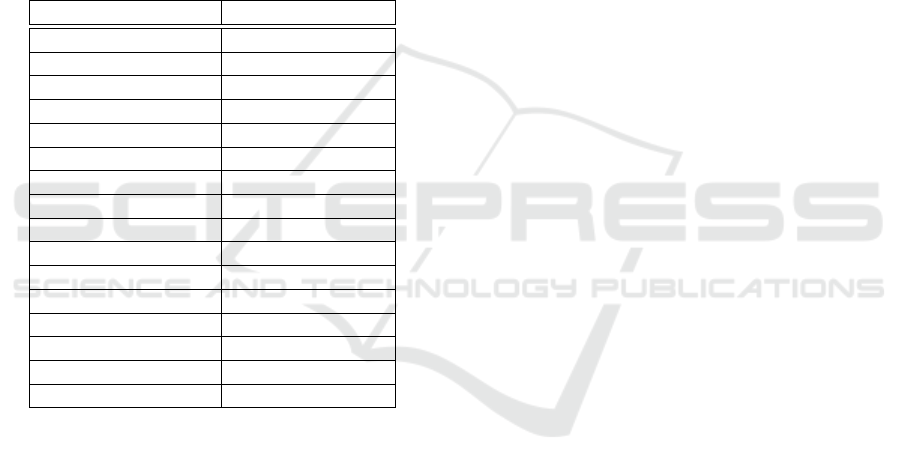
The most common examples of desktop notifica-
tions received by the software developers were new
email notifications (86%) and instant message chats
(83.7%) from communication channels. Other ex-
amples of push-notifications include system updates
(75.6%), task updates from productivity systems such
as Jira (47.7%), and notifications unrelated to work,
including phone calls, third-party weather sites, arti-
cles, and social media (38.4%). The platform which
is most frequently used to communicate with col-
leagues is emails as a structured platform and Mi-
crosoft Teams for instant-messaging. Table 1 con-
tains a breakdown of the mentioned platforms; note
that the participants had the option to choose multiple
services.
Table 1: Communication platforms mentioned by the par-
ticipants, ordered by popularity descending.
Platform % of Participants
Emails 69.77%
Microsoft Teams 65.12%
Slack 51.16%
Skype 40.70%
WhatsApp 40.70%
Zoom 25.58%
Google Meet 22.09%
Discord 17.44%
Facebook Messenger 17.44%
Google Hangouts 12.79%
Phone Calls 3.49%
Rocket Chat 2.33%
Lifesize 1.16%
LinkedIn 1.16%
Teamviewer 1.16%
Telegram 1.16%
4.2 Do Not Disturb Usage
The participants were asked whether they make use of
the Do Not Disturb feature and more than a third of
the software developers specified that they do occa-
sionally use this feature (36%). 29 developers (34%)
specified that they make use of the feature quite reg-
ularly, while 26 (30%) reported that they never make
use of this feature. When probed further to specify
the scenario where the feature is switched on, almost
a quarter of the participants mentioned meetings and
screen-sharing occasions (25.6%), and when the fre-
quency of notifications suddenly increases due to, for
instance, a spike in group chat activity. Participants
also mentioned a number of scenarios where this fea-
ture is used, including deploying code to production,
troubleshooting and debugging code, as well as code
comprehension and reviewing. All of these tasks can
be considered to be immersive in nature, which can
have significant side effects if errors are introduced.
This corroborates observations presented in (Baethge
and Rigotti, 2013), which state that interruptions in-
crease stress and cognitive load since these disrupt
the software developer’s state of flow and thus re-
quire the utilization of additional resources and effort
to achieve the goal of the primary task.
4.3 Notification Characteristics
It is also important to note that the frequency of in-
stant messaging notifications is rather high, with 57
participants (66.3%) stating that they receive more
than one instant messaging (IM) notification daily,
while 19 (22.1%) receive at least one IM notification
every day. For this reason the participants were asked
to specify in what ways do they determine whether a
notification has a higher priority. The following is the
list of features identified:
• Who the Sender Is: particularly if it’s a team
member, the client or contacts marked as VIP (i.e.
flagged so that all communication from this con-
tact passes through regardless of whether do-not-
disturb is switched on),
• The Application Generating the Notification:
participants observed that certain applications,
such as Microsoft Teams, are considered to gen-
erate work-related notifications, while other plat-
forms, such as Messenger, are considered to treat
the social context,
• Notification Target: notifications which repre-
sent direct messages are perceived as more im-
portant than messages in a group chat, similarly
when a developer is “tagged” or mentioned in the
group chat, as opposed to a general message to all
members,
• The Nature of the Notification: whether it is in-
formational or actionable,
• Colour Scheme: red icons imply a higher prior-
ity,
• Directly Related to an Ongoing Task or Dead-
line,
• The Blurb: the information contained in the pop-
up including the title and the topic, especially if it
is a production issue,
• Urgency Level: The business priority or status
attributed to the task update (in the case of a task
update), or a flag in Microsoft Outlook emails.
Similarly, when asked how do they determine if a no-
tification is of a lower priority, the software develop-
Knock Brush! Perceived Impact of Push-based Notifications on Software Developers at Home and at the Office
217

Figure 1: Stacked bar chart showing how software developers react to digital interruptions during different types of primary
tasks.
ers noted that automated notifications, system mes-
sages and spam or promotional messages often go un-
noticed or completely disregarded, with little to no
disruption to their state of flow. The above features
list ties in to how important these traits can be in as-
signing priority (Paul et al., 2015). Paul et al. (2015)
argue that interruptive notifications can decrease a
user’s attention by offering a distracting focal point.
On the other hand, the authors (Paul et al., 2015) also
specify that having a second focal point is not neces-
sarily detrimental, in fact, notifications are known to
support task handling and decrease user stress levels
by providing more information on the system’s cur-
rent status.
4.4 Impact on the Primary Task
The context surrounding the digital disruption is one
of the larger determinant factors in the user’s deci-
sion as to the way they will tackle it and when. The
participants were asked to distinguish and mark the
ways in which they generally handle notifications in
varying contexts. One method which seems to be
frequently adopted is the acknowledge and postpone
protocol, which corroborates findings in (Mehrotra
et al., 2016). This shows that the majority of the
participants take some extra measures and implement
contingency strategies before moving on to handle the
notification. A second interesting result to point out is
that the handle immediately protocol (Mehrotra et al.,
2016) is normally performed when the software de-
veloper is working on less critical tasks, including re-
search and documentation. A graphical representa-
tion of these results can be found in figure 1. In a
follow-up question, all participants agreed that they
will read through notifications which are related to
the ongoing task, such that they will be able to take
the necessary information into consideration. Con-
versely, digital interruptions which are unrelated to
the primary task are checked for urgency and then dis-
missed if these are of lesser priority. One software de-
veloper also addressed the fact that when stress levels
are high, a notification is able to alleviate unnecessary
stress. This is in-line with findings in literature (Ad-
das and Pinsonneault, 2015) where notifications are
known to be an aiding sign in identifying when a soft-
ware developer might want to switch to another task.
Furthermore, Paul et al. (2015) also discussed that
software developers require a ”no notification zone”
- meaning that they will occasionally need to work
in a context that is sensitive to interruptions. This
state is otherwise known in this study as being in a
state of flow, since the user is working on an immer-
sive task. The majority of the software developers
noted that during coding, especially, when making
good progress, the users find themselves in a state
of flow. Interestingly, one software developer ex-
plained the feeling as follows: “Implementing a set of
requirements I understand clearly, using a program-
ming language I am familiar with.” – where the soft-
ware developer is hinting that s/he is feeling prepared
and unless a disruption occurs, the task will be wholly
completed. Other immersive tasks reported by par-
ticipants include initiating larger projects, designing
data models and methodologies, data migration pro-
cesses, production deployments, debugging and trou-
bleshooting, repetitive tasks (”small and mundane”),
prototyping new technologies, creating UI mock-ups
and user-flow diagrams, creating specifications for a
new task, code reviewing and refactoring, scripting,
identification of optimal architectures, and working
on complex algorithms such as thread synchronisa-
tion.
HUCAPP 2021 - 5th International Conference on Human Computer Interaction Theory and Applications
218
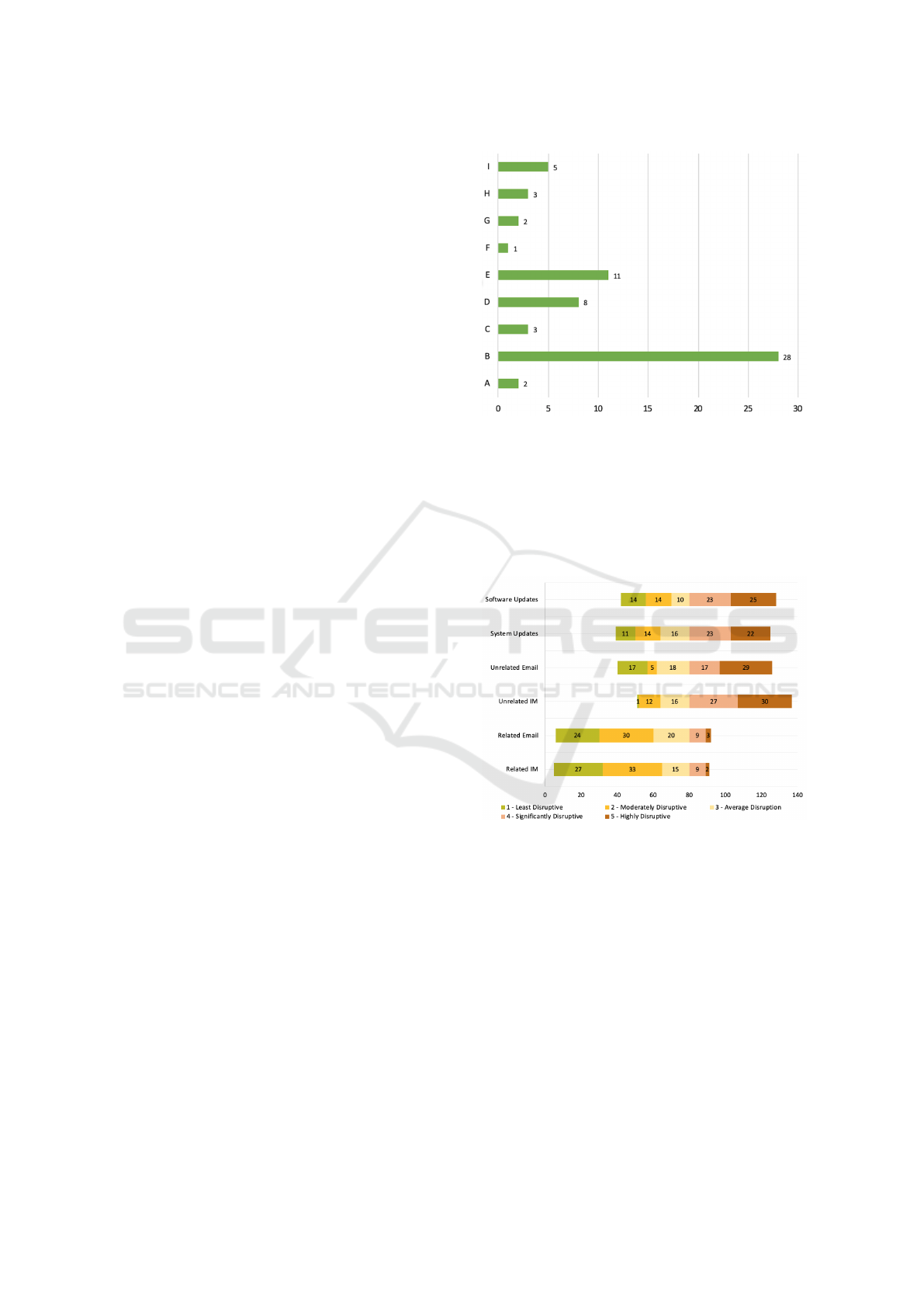
Literature shows that digital interruptions do frag-
ment the execution flow of the primary task by ex-
pecting users to switch their attention to the secondary
tasks (Sonnentag et al., 2018). This consequently has
led to the need that software developers implement
contingency strategies so that they will be able to con-
tinue from where they have left off. State saving of
the primary task helps the knowledge worker resume
the suspended tasks quicker (Sonnentag et al., 2018).
While not all software developers implement contin-
gency strategies (18.6%), since they are able to re-
call what the primary task was, the rest of the partici-
pants recalled implementing certain protocols when a
context-switch is required. The following is the list of
methodologies mentioned, while figure 2 graphically
depicts the number of frequency of participants per
approach mentioned:
(A) Split their work into smaller projects that can be
tackled as a whole, in anticipation of digital in-
terruptions,
(B) Adding short notes (or voice notes) in Microsoft
OneNote, or in the Task Management tool, or
physically on a paper or sticky note,
(C) Code versioning and including meaningful and
descriptive commit messages,
(D) Adding comments and TODO comments in the
code,
(E) Leaving the IDE open and include some high-
lighting to know where to pick up again, or pin
code files,
(F) Before starting to code, the software developer
writes a pseudo-code version of their implemen-
tation, so they can consult it along the way or
after an interruption,
(G) Use multiple desktops, so that the state of one
desktop is not affected,
(H) Purposefully include an error in the code, for ex-
ample write gibberish code so that the software
developer knows on which line of code they were
working on recently,
(I) Organise browser tabs based on which task takes
priority, and pin the ones which need to be at-
tended to later.
Figure 3 shows that the participants specified that
related instance messages and related emails are less
distracting as opposed to software updates and unre-
lated emails. Nevertheless, conflicting results were
found in literature in this regard; Paul et al. (2015)
stated notifications related to the software developers’
primary tasks provide little to no benefit and can be
disruptive. Nevertheless, the results obtained in this
Figure 2: Frequency chart showing the methodologies
adopted by the participants when a context-switch is re-
quired.
study corroborate Mark et al.’s (2005) work, where
the researchers focused on fragmented workflows and
found out that interruptions outside the users’ work
sphere are more disruptive than those related to soft-
ware developers’ primary task.
Figure 3: Likert plot showing how software developers per-
ceive types of notifications, with 5 being the most disruptive
and 1 being the least.
4.5 Impact on Users’ Emotional State
This study showed that 66 participants (76.7%) in fact
check that all the necessary communication channels
are open and working before they start their work-
day. 14 software developers (16.3%) noted that this
check is occasionally performed, while only 6 (7%)
denied checking. This result suggests that the soft-
ware developers do in fact anticipate having noisy
days, and ensure that all the relevant notifications do
pass-through. As the number of push-notifications in-
creases, literature has shown that software develop-
ers have the increased tendency to anticipate interrup-
Knock Brush! Perceived Impact of Push-based Notifications on Software Developers at Home and at the Office
219

tions, thus working harder during notification down-
time to compensate for when the cost of distraction is
too high (Petre et al., 2016).
In the same context, the software developers were
asked to specify whether they experience a fear-of-
missing-out (FOMO), which could arise from a re-
duced notification-frequency when compared to a
typical workday. Interestingly, only 17 participants
(19.77%) admitted that they feel fearful in such a
case. Similarly, 19 participants (22.09%) specified
that they do occasionally have feelings of FOMO.
Nevertheless, the majority (56.8%) denied having
FOMO feelings. The portion of the cases who ad-
mitted to having FOMO, or occasionally, were then
asked to reflect on the incident. One software de-
veloper admitted that since the notification handling
strategy implemented is not perfect, the Chief Tech-
nical Officer (CTO) felt that extra attention was given
to ensure that any high priority support task notifica-
tions were monitored for and handled on-time.
Furthermore, a few participants (4.7%) noted that
FOMO is also dependent on the working environment
– the participants argued that working in an office
helps in this regard since you can get the occasional
”tap-on-the-shoulder” from a colleague. Meanwhile,
the participants were asked whether they considered
push-notifications more crucial when working from
home, since they are one of the few ways to shift the
software developer’s focus on higher prioritised tasks.
The majority of the participants (61.6%) do feel that
digital interruptions are critical when working from
home. 16 software developers (18.6%) expressed that
they do occasionally view notifications as important
in this context, while 17 (19.8%) dismissed the state-
ment altogether. The question that ensued was to un-
derstand what strategies do the software developers
implement to ensure that they will receive all the rel-
evant notifications when working from home. The
users specified that they attempt to ensure having fast
and stable internet and VPN connections. Other de-
velopers noted that they implement the same strat-
egy as when working from the office, with dedicating
part of the screen to communication channels, occa-
sionally checking the notification tray, and switching
off the do-not-disturb (DND) functionality. One soft-
ware developer also noted that raising the system vol-
ume would help in identifying incoming notifications,
even if they are missed visually (e.g. produced within
a browser tab). Sound is inherently one of the mul-
timodal cues that are often times included alongside
the pop-up and the badge number on the tray icon,
amongst others (Addas and Pinsonneault, 2015).
When asked to list any differences, if any, with re-
gard to non-work related digital interruptions in the
context of working from home, a few software de-
velopers (7%) pondered on the fact that since social
interaction becomes more limited, the software devel-
oper receiving a non-work related notification is more
likely to handle it, than ignoring or dismissing it. This
research is inline to a recent study (Ohme et al., 2020)
that has shown that socially-distanced users are mak-
ing more frequent and longer use of news platforms
(54% increase), messaging platforms (64% increase)
and social media applications (72% increase).
5 LIMITATIONS AND FUTURE
WORK
Notifications are an inevitable part of a knowledge
worker’s workday. As discussed in this study, this
issue needs to take into consideration a number of
different perspectives, including the software devel-
oper’s working context, whether the notification con-
tains important information, and the user’s primary
task, amongst others. Given that this study collected
only survey data, there might be the case that the par-
ticipants did not feel encouraged to provide factual
and unbiased answers (Vaske, 2011). While the ques-
tions included were designed to motivate the users to
share their opinions on the subject-matter, not all par-
ticipants may have felt comfortable with sharing, with
some opting to write short answers only.
A second study limitation may be related to the
limited contextual-specificity of the questions. Since
the survey questions were designed to be generic
enough to accommodate the various roles within the
software development community, it can be the case
that not all participants related well to the same ques-
tions. The goal of this study was to produce overall in-
sights into the impact of notifications as perceived by
the software development community, however, fur-
ther studies can be devised to investigate particular
roles and related contexts.
Stated impact may differ from actual behaviour
— more specifically, while users do understand hav-
ing the option to tweak notification settings, neverthe-
less, very little is done to maximise their state of flow.
Therefore further studies can dig deeper into software
developers’ actual behaviour when presented with no-
tifications in different contexts. Possible research
questions may look into the impact of different notifi-
cation types on performance while carrying out tasks
of varying levels of difficulty. Studies could look at
how, for instance, actionable intrusions and informa-
tional interventions affect performance across differ-
ent groups of knowledge workers based on criteria
such as experience.
HUCAPP 2021 - 5th International Conference on Human Computer Interaction Theory and Applications
220

6 CONCLUSION
Digital interruptions at the workplace pose a num-
ber of threats to the quality of the work done, stress
levels and cognitive mental workload. This study
contributes to research by providing insights consis-
tent with the cognitive factors and human ergonomics
community literature, in relation to how software de-
velopers perceive digital interruptions and the traits
of when notifications occasionally aid the user, while
sometimes they disrupt.
This research has shown that notifications related
to an ongoing task are perceived as less disruptive,
and in fact acknowledged and handled quicker. The
inverse also holds, whereby, notifications which are
unrelated to the primary task will be viewed as disrup-
tive, consequently having a larger effect on the soft-
ware developer’s state of flow. For this reason, con-
tingency strategies, such as note-taking and code ver-
sioning are crucial towards helping the software de-
velopers continue their primary task.
In conclusion, notifications definitely hold a sig-
nificant role in updating knowledge workers on their
information services.
ACKNOWLEDGEMENTS
This research is partially funded by the Endeavour
Scholarship Scheme (Malta), which is part-financed
by the European Union - European Social Fund
(ESF).
REFERENCES
Addas, S. and Pinsonneault, A. (2015). The many faces of
information technology interruptions: a taxonomy and
preliminary investigation of their performance effects.
Information Systems Journal, 25(3):231–273.
Apple (2020). Human interface guidelines - notifications.
Baethge, A. and Rigotti, T. (2013). Interruptions to work-
flow: Their relationship with irritation and satisfac-
tion with performance, and the mediating roles of
time pressure and mental demands. Work & Stress,
27(1):43–63.
Code, W. M. E. (2018). Abstraction layered architecture:
Writing maintainable embedded code. In Software
Architecture: 12th European Conference on Software
Architecture, ECSA 2018, Madrid, Spain, September
24–28, 2018, Proceedings, volume 11048, page 131.
Springer.
Davenport, T. H. (2005). Thinking for a living: how to
get better performances and results from knowledge
workers. Harvard Business Press.
de Haan, G., van der Veer, G. C., and van Vliet, J. C. (1991).
Formal modelling techniques in human-computer in-
teraction. Acta Psychologica, 78(1-3):27–67.
Fitz, N., Kushlev, K., Jagannathan, R., Lewis, T., Paliwal,
D., and Ariely, D. (2019). Batching smartphone notifi-
cations can improve well-being. Computers in Human
Behavior, 101:84–94.
Gray, J. and Rumpe, B. (2017). The importance of flow in
software development.
Haan, G. d. (1998). Chapter 5: Task Analysis for User In-
terface Design.
Kalyuga, S. and Singh, A.-M. (2016). Rethinking the
boundaries of cognitive load theory in complex learn-
ing. Educational Psychology Review, 28(4):831–852.
Mark, G., Gonzalez, V. M., and Harris, J. (2005). No
task left behind? examining the nature of fragmented
work. In Proceedings of the SIGCHI conference on
Human factors in computing systems, pages 321–330.
Mehrotra, A., Pejovic, V., Vermeulen, J., Hendley, R., and
Musolesi, M. (2016). My phone and me: understand-
ing people’s receptivity to mobile notifications. In
Proceedings of the 2016 CHI conference on human
factors in computing systems, pages 1021–1032.
Morrison, L. G., Hargood, C., Pejovic, V., Geraghty, A. W.,
Lloyd, S., Goodman, N., Michaelides, D. T., Weston,
A., Musolesi, M., Weal, M. J., et al. (2017). The effect
of timing and frequency of push notifications on usage
of a smartphone-based stress management interven-
tion: an exploratory trial. PloS one, 12(1):e0169162.
Ohme, J., Vanden Abeele, M. M., Van Gaeveren, K.,
Durnez, W., and De Marez, L. (2020). Staying in-
formed and bridging “social distance”: Smartphone
news use and mobile messaging behaviors of flem-
ish adults during the first weeks of the covid-19 pan-
demic. Socius, 6:2378023120950190.
Okoshi, T., Tsubouchi, K., Taji, M., Ichikawa, T., and
Tokuda, H. (2017). Attention and engagement-
awareness in the wild: A large-scale study with adap-
tive notifications. In 2017 IEEE International Con-
ference on Pervasive Computing and Communications
(PerCom), pages 100–110. IEEE.
Paul, C. L., Komlodi, A., and Lutters, W. (2015). Inter-
ruptive notifications in support of task management.
International Journal of Human-Computer Studies,
79:20–34.
Petre, M., van der Hoek, A., and Quach, Y. (2016). Software
Design Decoded: 66 Ways Experts Think. MIT Press.
Sonnentag, S., Reinecke, L., Mata, J., and Vorderer, P.
(2018). Feeling interrupted—being responsive: How
online messages relate to affect at work. Journal of
Organizational Behavior, 39(3):369–383.
Ubuntu (2020). Ubuntu documentation.
Vaske, J. J. (2011). Advantages and disadvantages of inter-
net surveys: Introduction to the special issue. Human
Dimensions of Wildlife, 16(3):149–153.
Windows (2020). Take control of your notifications in the
windows action center.
Knock Brush! Perceived Impact of Push-based Notifications on Software Developers at Home and at the Office
221
