
EasyPBR: A Lightweight Physically-based Renderer
Radu Alexandru Rosu
a
and Sven Behnke
b
Autonomous Intelligent Systems, University of Bonn, Germany
Keywords:
Physically-based Rendering, Synthetic Data Generation, Visualization Toolkit.
Abstract:
Modern rendering libraries provide unprecedented realism, producing real-time photorealistic 3D graphics on
commodity hardware. Visual fidelity, however, comes at the cost of increased complexity and difficulty of
usage, with many rendering parameters requiring a deep understanding of the pipeline. We propose EasyPBR
as an alternative rendering library that strikes a balance between ease-of-use and visual quality. EasyPBR con-
sists of a deferred renderer that implements recent state-of-the-art approaches in physically based rendering.
It offers an easy-to-use Python and C++ interface that allows high-quality images to be created in only a few
lines of code or directly through a graphical user interface. The user can choose between fully controlling the
rendering pipeline or letting EasyPBR automatically infer the best parameters based on the current scene com-
position. The EasyPBR library can help the community to more easily leverage the power of current GPUs to
create realistic images. These can then be used as synthetic data for deep learning or for creating animations
for academic purposes.
1 INTRODUCTION
Modern rendering techniques have become advanced
enough for photorealistic images to be produced even
on commodity hardware. Advances such as real-time
ray tracing and physically-based materials have al-
lowed current rendering pipelines to closely follow
the theoretical understanding of light propagation and
how it interacts with the real world. However, such
advancements in rendering come with an increase in
complexity for the end user, often requiring a deep un-
derstanding of the rendering pipeline to achieve good
results
†
.
Our proposed EasyPBR addresses this issue by of-
fering a 3D viewer for visualizing various types of
data (meshes, point clouds, surfels, etc.) with high-
quality renderings while maintaining a low barrier of
entry. Scene setup and object manipulation can be
done either through Python or C++. Furthermore,
meshes can be manipulated through the powerful li-
a
https://orcid.org/0000-0001-7349-4126
b
https://orcid.org/0000-0002-5040-7525
†
This work has been funded by the Deutsche
Forschungsgemeinschaft (DFG, German Research Founda-
tion) under Germany’s Excellence Strategy - EXC 2070 -
390732324 and by the German Federal Ministry of Educa-
tion and Research (BMBF) in the project Kompetenzzen-
trum: Aufbau des Deutschen Rettungsrobotik-Zentrums
(A-DRZ).
bigl (Jacobson et al., 2018) library for geometry pro-
cessing since our mesh representation shares a com-
mon interface. The user can choose to configure ren-
dering parameters before the scene setup or at runtime
through the GUI. If the parameters are left untouched,
EasyPBR will try to infer them in order to best ren-
der the given scene. EasyPBR uses state-of-the-art
rendering techniques and offers easy extensions for
implementing novel methods through using a thin ab-
straction layer on top of OpenGL.
EasyPBR and all the code needed to reproduce the
figures in this paper is made available at
https://github.com/AIS-Bonn/easy pbr
A video with additional footage is also available on-
line
1
.
Our main contributions are:
• a lightweight framework for real-time physically-
based rendering,
• an easy-to-use Python front-end for scene setup
and manipulation, and
• powerful mesh manipulation tools through the li-
bigl (Jacobson et al., 2018) library.
1
http://www.ais.uni-bonn.de/videos/GRAPP 2020
Rosu/
Rosu, R. and Behnke, S.
EasyPBR: A Lightweight Physically-based Renderer.
DOI: 10.5220/0010268902450252
In Proceedings of the 16th International Joint Conference on Computer Vision, Imaging and Computer Graphics Theory and Applications (VISIGRAPP 2021) - Volume 1: GRAPP, pages
245-252
ISBN: 978-989-758-488-6
Copyright
c
2021 by SCITEPRESS – Science and Technology Publications, Lda. All rights reserved
245

2 RELATED WORK
Various 3D libraries currently offer rendering of high
fidelity visuals. Here we compare against the most
widely used ones.
Meshlab (Cignoni et al., 2008) is a popular open-
source tool for processing, editing, and visualizing
triangular meshes. Its functionality can be accessed
either through the graphical user interface (GUI) or
the provided scripting interface. This makes Mesh-
lab difficult to integrate into current Python or C++
projects. In contrast, EasyPBR offers both a Python
package that can be easily imported and a shared li-
brary that can be linked into an existing C++ project.
EasyPBR also integrates with libigl (Jacobson et al.,
2018), allowing the user to access powerful tools
for geometry processing. Additionally, EasyPBR of-
fers more realistic renderings of meshes together with
functionality for creating high-resolution screenshots
or videos.
Blender (Blender Online Community, 2018) is an
open-source 3D creation suite. It includes all aspects
of 3D creation, from modeling to rendering and video
editing; and it offers a Python API, which can be used
for scripting. However, the main usage of Blender
is to create high-quality visuals through ray-traced
rendering, which is far from real-time capable. The
Python API is also not the main intended use case of
Blender, and while rendering commands can be is-
sued through scripts, there is no visual feedback dur-
ing the process. In contrast, we offer real-time ren-
dering and control over the scene from small Python
or C++ scripts.
VTK (Schroeder et al., 2000) is an open-source
scientific analysis and visualization tool. While ini-
tially its main rendering method was based on Phong
shading, recently a physically-based renderer together
with image-based lighting (IBL) has also been in-
cluded. Extensions of the main rendering model with
new techniques is cumbersome as it requires exten-
sive knowledge of the VTK framework. In contrast,
our rendering methods are easy to use and we keep a
thin layer of abstraction on top of OpenGL for simple
extendibility using custom callbacks.
Marmoset toolbag(Marmoset, 2020) is a visual
tool designed to showcase 3D art. It features a real-
time PBR renderer, which allows easy setup of a
scene to create high-quality 3D presentations. How-
ever, it is not available on Linux and is also distributed
under a paid license.
Unreal Engine (Epic Games, 2007) is a state-of-
the-art engine created with the goal to provide real-
time high-fidelity visuals. It has been used in profes-
sional game-making, architecture visualization, and
a) Marmoset
(Marmoset, 2020)
b) EasyPBR
(Ours)
c) VTK
(Schroeder et al., 2000)
Figure 1: Comparison of various PBR rendering tools.
VR experiences. While it provides a plethora of tools
for content creation, the entry barriers can also be
quite high. Additionally, the Python API provided
can only be used as an internal tool for scripting and
results in cumbersome setup code for even easy im-
porting of assets and rendering. In contrast, EasyPBR
acts as a Python library that can be readily imported
in any existing project and used to draw to screen in
only a couple of lines of code.
We showcase results from EasyPBR compared
with VTK and Marmoset in Fig. 1. We use the high-
quality 3D scan from (3D Scan Store, 2020) and ren-
der it under similar setups. While our renderer does
not feature sub-surface scattering shaders like Mar-
moset, it can still achieve high-quality results in less
than 10 lines of code. In contrast, for similar results,
VTK requires more than 150 lines in which the user
needs to manually define rendering passes for effects
such as shadows baking and shadow mapping.
3 PHYSICALLY-BASED
RENDERING
Physically-based rendering or PBR is a set of shading
models designed to achieve high realism though accu-
rately modeling light and material interaction. Previ-
ous shading models like Phong shading are not based
on mathematically rigorous analysis of light and can
lead to unrealistic results. PBR attempts to address
this issue by basing the shading equations on the laws
of light interaction.
PBR follows the mathematical modeling of light
based on the reflectance equation:
L
o
(p, ω
o
) =
Z
Ω
f
r
(p, ω
i
, ω
o
)L
i
(p, ω
i
)(n· ω
i
)dω
i
, (1)
where L
o
(p, ω
o
) is the outgoing radiance from point
p in direction ω
o
which gathers over the hemisphere
Ω the incoming radiance L
i
weighted by the BRDF
f
r
(p, ω
i
, ω
o
) and the angle of incidence between the
incoming ray ω
i
and the surface normal n.
To model materials in a PBR framework we use
the Cook-Torrance (Cook and Torrance, 1982) BRDF.
GRAPP 2021 - 16th International Conference on Computer Graphics Theory and Applications
246

Material properties are specified by two main param-
eters: metalness and roughness. These parameters
cover the vast majority of the real-world materials.
By using a physically-based renderer, they will look
realistic under different illumination conditions.
Since Cook-Torrance is just an approximation of
the underlying physics and there are many variants
used in literature, some more realistic, others more
efficient, we choose the same approximation used in
Unreal Engine 4 (Karis, 2013) which strikes a good
balance between realism and efficiency.
3.1 Image-based Lighting
To fully solve the reflectance equation, light incom-
ing onto the surface would have to be integrated over
the whole hemisphere. However, this integral is not
tractable in practice, and therefore, one approxima-
tion would be to gather only the direct contributions
of the light sources in the scene. This has the un-
desirable effect of neglecting secondary bounces of
light and causing shadows to be overly dark, yield-
ing a non-realistic appearance. To address this, we
use image-based lighting, which consists of embed-
ding our 3D scene inside a high dynamic range (HDR)
environment cubemap in which every pixel acts as a
source of light. This greatly enhances the realism of
the scene and gives a sense that our 3D models ”be-
long” in a certain environment as changes in the HDR
cubemap have a visible effect on the model’s lighting.
Efficient sampling of the radiance from the envi-
ronment map is done through precomputing increas-
ingly blurrier versions of the cubemap, allowing for
efficient sampling at runtime of only one texel that
corresponds with a radiance over a large region of
the environment map. Specular reflections are also
precomputed using the split-sum approximation. For
more detail, we refer to the excellent article from Epic
Games (Karis, 2013).
We further extend the IBL by implementing the
approach of (Fdez-Ag
¨
uera, 2019) which further im-
proves the visual quality of materials by taking into
account multiple scatterings of light with only a slight
overhead in performance.
4 DEFERRED RENDERING
Rendering methods are often divided in two groups:
forward rendering and deferred rendering, both with
different pros and cons.
Forward rendering works by rendering the whole
scene in one pass, projecting every triangle to the
Final
Metal and rough
Albedo
SSAO
Normals
Figure 2: The various G-Buffer channels together with Am-
bient Occlusion are composed into one final texture to be
displayed on the screen. Here we display slices of each
channel that is used for compositing.
screen and shading in one render call. This has the ad-
vantage of being simple to implement but may suffer
from overdraw as having a lot of overlapping geome-
try causes much wasted effort in shading and lighting.
Deferred rendering attempts to solve this issue by
delaying the shading of the scene to a second step.
The first step of a deferred renderer writes the mate-
rial properties of the scene into a screen-size buffer
called the G-Buffer. The G-Buffer typically records
the position of the fragments, color, and normal. A
second rendering pass reads the information from the
G-Buffer and performs the light calculations. This
has the advantage of performing costly shading oper-
ations only for the pixels that will actually be visible
in the final image.
EasyPBR uses deferred rendering as its perfor-
mance scales well with an increasing number of
lights. Additionally, various post-processing effects
like screen-space ambient occlusion (SSAO) are eas-
ier to implement in a deferred renderer than a forward
one since all the screen-space information is already
available in the G-Buffer.
Table 1: We structure the G-Buffer into four render targets.
Usage
Format
R G B A
RT0 RGBA8 Albedo Weight
RT1 RGB8 Normals Unused
RT2 RG8 Metal Rough Unused
RT3 R32 Depth Unused
The layout of our G-Buffer is described in Tab. 1.
Please note that in our implementation, we do not
store the position of each fragment but rather store
only the depth map as a floating-point texture and
reconstruct the position from the depth value. This
saves us from storing three float values for the posi-
tion, heavily reducing the memory bandwidth require-
EasyPBR: A Lightweight Physically-based Renderer
247

ments for writing and reading into the G-Buffer. We
additionally store a weight value in the alpha chan-
nel of the first texture. This will be useful later when
we render surfels which splat and accumulate onto the
screen with varying weights. Several channels in the
G-Buffer are purposely left empty so that they can be
used for further rendering passes.
A visualization of the various rendering passes
and the final composed image is shown in Fig. 2.
4.1 Object Representation
We represent objects in our 3D scene as a series of
matrices containing per-vertex information and pos-
sible connectivity to create lines and triangles. The
following matrices can be populated:
• V ∈ R
(n×3)
vertex positions,
• N ∈ R
(n×3)
per-vertex normals,
• C ∈ R
(n×3)
per-vertex colors,
• T ∈ R
(n×3)
per-vertex tangent vectors,
• B ∈ R
(n×1)
per-vertex bi-tangent vector length,
• F ∈ Z
(n×3)
triangle indices for mesh rendering,
• E ∈ Z
(n×2)
edge indices for line rendering.
Note that for the bi-tangent vector, we store only the
length, as the direction can be recovered through a
cross product between the normal and the tangent.
This saves significant memory bandwidth and is faster
than storing the full vector.
4.2 Mesh Rendering
Mesh rendering follows the general deferred render-
ing pipeline. The viewer iterates through the meshes
in the scene and writes their attributes into the G-
Buffer. The attributes used depend on the selected
visualization mode for the mesh (either solid color,
per-vertex color, or texture).
When the G-Buffer pass is finished, we run a sec-
ond pass which reads from the created buffer and cre-
ates any effect textures that might be needed (SSAO,
bloom, shadows, etc.).
A third and final pass is afterwards run which
composes all the effect textures and the G-Buffer into
the final image using PBR and IBL.
4.3 Point Cloud Rendering
Point cloud rendering is similar to mesh rendering,
i.e. the attributes of the point cloud are written into
the G-Buffer.
The difference lies in the compositing phase
where PBR and IBL cannot be applied due to the lack
a) Plain cloud b) EDL c) EDL + SSAO
Figure 3: a) plain rendered point clouds results in flat shad-
ing and conveys little information. b) enabling Eye Dome
Lighting gives a slight perception of depth, allowing the
user to distinguish between various shapes. c) adding also
Ambient Occlusion enhances the effect even further.
of normal information. Instead, we rely on eye dome
lighting (EDL) (Boucheny and Ribes, 2011), which
is a non-realistic rendering technique used to improve
depth perception. The only information needed for
EDL is a depth map. EDL works by looking at the
depth of adjacent pixels in screen space and darken-
ing the pixels which exhibit a sudden change of depth
in their neighborhood. The bigger the local difference
in depth values is, the darker the color is. The effect
of EDL can be seen in Fig. 3.
Additionally, by sacrificing a bit more perfor-
mance, the user can also enable SSAO which further
enhances the depth perception by darkening crevices
in the model.
4.4 Surfel Rendering
In various applications like simultaneous localiza-
tion and mapping (SLAM) or 3D reconstruction, a
common representation of the world is through sur-
fels (Droeschel et al., 2017; St
¨
uckler and Behnke,
2014). Surfels are modeled as oriented disks with
an ellipsoidal shape, and they can be used to model
shapes that lack connectivity information. Rendering
surfaces through surfels is done with splatting, which
accumulates in screen space the contributions of var-
ious overlapping surfels. The three-step process of
creating the surfels is ilustrated in Fig. 4.
n
t
b
a) b) c)
Figure 4: Surfel rendering is done in three steps. a) the
vertex shader creates a basis from the normal, tangent and
bitangent vectors. b) the geometry shader creates from each
vertex a rectangle orientated according to the basis. c) the
fragment shader creates the elliptical shape by discarding
the fragments in the corners of the rectangle.
GRAPP 2021 - 16th International Conference on Computer Graphics Theory and Applications
248
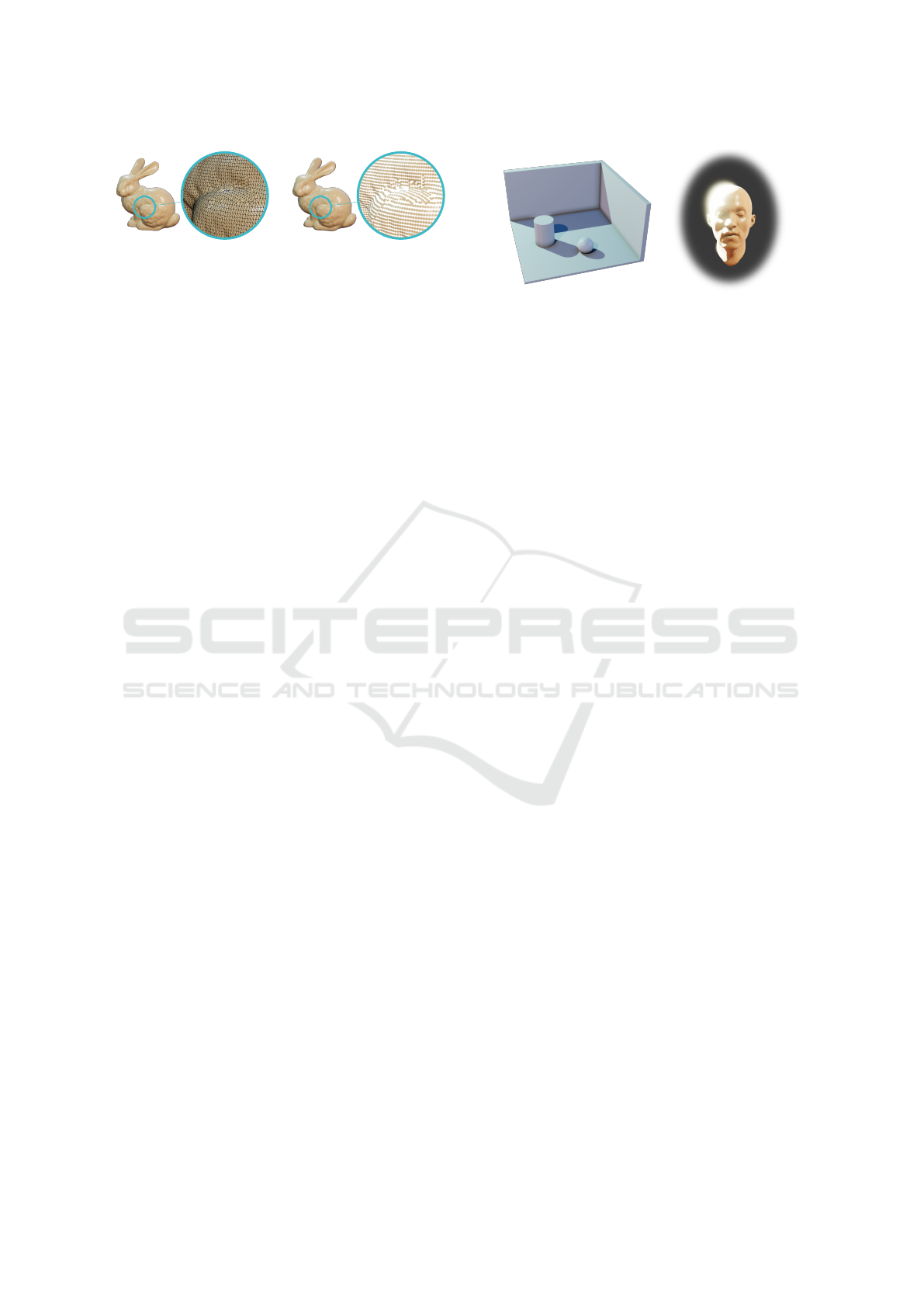
Figure 5: Comparison between mesh and surfel render-
ing. For clarity, we reduce the radius of the surfels in the
zoomed-in view.
Once the surfels are created, they are rendered into
the G-Buffer. Surfels that overlap within a small dis-
tance to each other accumulate their attributes and in-
crement a weight for the current pixels that will be
used later for normalization.
During surfel rendering, the G-Buffer is changed
from being stored as unsigned bytes to half floats in
order to support the accumulation of attributes for
overlapping surfels.
The composing pass then normalizes the G-Buffer
by dividing the accumulated albedo, normals, metal-
ness and roughness by the weight stored in the alpha
channel of the albedo.
Finally, composing proceeds as before with the
PBR and IBL pipeline. This yields similar results as
mesh rendering which can be seen in Fig. 5.
4.5 Line Rendering
Line rendering is useful for showing the wireframe
of meshes or for displaying edges between arbitrary
vertices indicated by the E matrix. We perform line
rendering by forward rendering directly into the final
image as we do not want lines to be affected by light-
ing and shadowing effects.
5 EFFECTS
Multiple post-processing effects that are supported in
EasyPBR: shadows, SSAO, bloom.
5.1 Shadows
EasyPBR supports point-lights, which can cast
realistic soft shadows onto the scene. Shadows
computation is performed through shadow map-
ping (Williams, 1978). The process works by first
rendering the scene only as a depth map into each
point-light as if they were a normal camera.
Afterwards, during compositing, we check if a
fragment’s depth is greater than the depth recorded by
a certain light. If it is greater, then the fragment lies
behind the surface lit by the light and is therefore in
shadow. In order to render soft shadows, we perform
a) Shadows and SSAO b) Bloom
Figure 6: Various post-processing effects can be enabled in
the renderer. Soft shadows and ambient occlusion convey
a sense of depth, and bloom simulates the light bleed from
bright parts of the scene like the sun or reflective surfaces.
Percentage Closer Filtering (Reeves et al., 1987) by
checking not only the depth around the current frag-
ment but also the neighboring ones in a 3 × 3 patch
in order to obtain a proportion of how much of the
surface is shadowed instead of just a binary value.
The shadow maps are updated only if the objects
in the scene or the lights move. While the scene re-
mains static, we use the last rendered depth map for
each light. This constitutes a significant speed-up
in contrast to the naive approach of recomputing the
shadow map at every frame.
Shadows from multiple lights interacting with the
scene can be observed in Fig. 6a.
5.2 Screen-space Ambient Occlusion
Ambient occlusion is used to simulate the shadowing
effect caused by objects blocking the ambient light.
Simulating occlusion requires global information of
the scene geometry and is usually performed through
ray-tracing, which is costly to compute. Screen-space
ambient occlusion addresses this issue by using only
the current depth buffer as an approximation of the
scene geometry, therefore avoiding the use of costly
global information and making the ambient occlusion
real-time capable. The effect of SSAO can be viewed
in Fig. 6a.
Our SSAO implementation is based on the
Normal-oriented Hemisphere method (Bavoil and
Sainz, 2008). After creating the G-Buffer, we run the
SSAO pass in which we randomly take samples along
the hemisphere placed at each pixel location and ori-
entated according to the normal stored in the buffer.
The samples are compared with the depth buffer in
order to get a proxy of how much the surface is oc-
cluded by neighboring geometry. The SSAO effect is
computed at half the resolution of the G-Buffer and
bilaterally blurred in order to remove high-frequency
noise caused by the low sample count.
EasyPBR: A Lightweight Physically-based Renderer
249

5.3 Bloom
Bloom is the process by which bright areas of the im-
ages bleed their color onto adjacent pixels. This can
be observed, for example, with very bright sunlight,
which causes the nearby parts of the image to increase
in brightness. Bloom is implemented by rendering
into a bright-map only the parts of the scene that are
above a certain level of brightness.
This bright map would now need to be blurred
with a Gaussian kernel and then added on top of the
original image. However, performing blurring at the
resolution of the full screen is too expensive for real-
time purposes, and we, therefore, rely on approxima-
tions. We create an image pyramid with up to six lev-
els from the bright map. We blur each pyramid level
starting from the second one upwards. Blurring by
using an image pyramid allows us to use very large
kernels.
Finally, the bright-map pyramid is added on top of
the original image in order to create a halo-like effect.
The result can be seen in Fig. 6b.
5.4 Final Compositing
The compositing is the final rendering pass before
showing the image to the screen. It takes all the pre-
vious rendering passes (G-Buffer, SSAO, etc.) and
combines them to create the final image. Finally,
after creating the composed image, it needs to be
tone-mapped and gamma-corrected in order to bring
the HDR values into a low dynamic range (LDR)
range displayable on the screen. For this, we use the
Academy Color Encoding System (ACES) tone map-
per due to its high-quality filmic look. We further of-
fer support for the Reinhard (Reinhard et al., 2002)
tone mapper.
6 AUTOMATIC PARAMETERS
Various parameters govern the rendering process. The
user can leave them untouched, and our rendering tool
will try to make an educated guess for them at run-
time.
By default, EasyPBR creates a 3-point light setup
consisting of a key light that provides most of the light
for the scene, a fill light softening the shadows, and a
rim light placed behind the object to separate it from
the background. The distances from the object center
towards the light are determined such that the scene
radiance at the object has a predefined value. This
makes the lighting setup agnostic to scaling of the
mesh, so EasyPBR can out of the box render any kind
Table 2: Timings in milliseconds to render a frame.
EasyPBR VTK
Meshlab
v2020.09
Meshlab
v1.3.2
Goliath 6.2 6.1 6.0 558
Head 1.6 1.6 1.1 1.1
of mesh regardless of the unit system it uses. At any
point at runtime, the user can tweak the position, in-
tensity, and color of the lights.
The camera is placed in the world so that the entire
object is in view. Also, the near and far planes of the
cameras are set according to the scale of the scene.
SSAO radius is a function of the scene scale. By
default, we choose the radius to be 5% of the scale of
the scene to be rendered.
The rendering mode depends on the object in the
scene. If the object has no connectivity provided as
triangles in the F matrix, then we render it as a point
cloud using EDL. Otherwise, we render it as a mesh.
If the user provides normals and tangent vectors, then
we render it as a series of surfels. This ensures that
whatever data we put in, our objects will be visualized
in an appropriate manner.
7 PERFORMANCE
We evaluate the performance of EasyPBR and com-
pare it to Meshlab and VTK, as they are common
tools used for visualization. We run all three tools on
an Nvidia RTX 2060. As a metric, we use the mil-
liseconds per frame and test with two meshes, one
high-resolution mesh with 23 million faces (Goliath
statue from Fig. 10) and the 3D scanned head (Fig. 1)
with half a million faces and high-resolution 8K tex-
tures. The results are shown in Tab. 2.
First, we remark that Meshlab v1.3.2, the ver-
sion that is available in the Ubuntu 18.04 reposito-
ries, struggles to render the Goliath mesh, requiring
almost 500ms. This is due to an internal limitation
on the amount of memory that is allowed for the ge-
ometry. Once the mesh uses more memory than this
internal threshold, Meshlab silently switches to im-
mediate mode rendering, which causes a significant
performance drop. Newer versions of Meshlab ( ver-
sion 2020.09 ) have to be compiled from source, but
they allow to increase this memory threshold above
the default 350MB and render the mesh at 6ms per
frame.
We point out that Meshlab is faster than both ap-
proaches due to the usage of only simple Phong shad-
ing.
GRAPP 2021 - 16th International Conference on Computer Graphics Theory and Applications
250

a) Synthetic DJI M100 drone b) Detection in real image
Figure 7: Synthetic data can be easily rendered and used
for deep learning applications. Images of drones together
with ground truth bounding box annotation were rendered
and used for training a drone detector.
8 APPLICATIONS
The flexibility offered by EasyPBR allows it to be
used for a multitude of applications. We gather here a
set of real cases in which it was used.
8.1 Synthetic Data Generation
Deep learning approaches require large datasets in or-
der to perform supervised learning, and the effort in
annotating and labeling such datasets is significant.
Consequently, interest has recently increased in using
synthetic data to train the models and thus avoid or
reduce the need for real labeled data.
EasyPBR has been used in the context of deep
learning to create realistic 2D images for object detec-
tion tasks. Specifically, it has been used for training a
drone detector capable of recognizing a drone in mid-
flight. The model requires large amounts of data in
order to cope with the variations in lighting, environ-
ment conditions, and drone shape. EasyPBR was used
to create realistic environments in which we placed
various drone types that were rendered together with
ground truth bounding boxes annotations.
An example of a synthetic image and the output
from the drone detector model can be seen in Fig. 7.
The core of the Python code used to render the
synthetic images can be compactly expressed as:
view = Viewer()
view.load_environment_map("./map.hdr")
drone = Mesh("./drone.ply")
Scene.show(drone, "drone")
view.recorder.record("img.png")
8.2 Visualizer for 3D Deep Learning
Many recent 3D deep learning applications take as in-
put either raw point clouds or voxelized clouds. Visu-
ally inspecting the inputs and outputs of the network
is critical for training such models.
Figure 8: Point cloud segmented by LatticeNet (Rosu
et al., 2020) and visualized with the colormap of Se-
manticKITTI (Behley et al., 2019).
Figure 9: Instance segmentation of plant leaves using Lat-
ticeNet (Rosu et al., 2020).
EasyPBR interfaces with PyTorch (Paszke et al.,
2017) and allows for conversion between the CPU
data of the point cloud and GPU tensors for model
input and output. EasyPBR is used for data loading
by defining a parallel thread that reads point cloud
data onto the CPU and then uploads to GPU tensors.
After the model processes the tensors, the prediction
is directly read by EasyPBR and used for visualiza-
tion. An example of 3D semantic segmentation and
instance segmentation of point clouds can be seen
in Fig. 8 and Fig. 9 where our tool was used for vi-
sualization and data loading.
Inside the training loop of a 3D deep learn-
ing approach, Python code similar to this one can
be used for visualization and input to the network:
cloud = Mesh("./lantern.obj")
points = eigen2tensor(cloud.V)
pred = net(points)
cloud.L = tensor2eigen(pred)
Scene.show(cloud, "cloud")
8.3 Animations
EasyPBR can also be used to create simple 2D and
3D animations. The 3D viewer keeps a timer, which
starts along with the creation of the application. At
any point, the user can query the delta time since the
last frame and perform incremental transformations
on the objects in the scene.
Additionally, the user can create small rigid kine-
matic chains by specifying a parent-child hierarchy
between the objects. Transformations of the parent
object will, therefore, also cause a transformation of
the child. This is useful when an object is part of an-
other one.
EasyPBR: A Lightweight Physically-based Renderer
251

Figure 10: Viewer GUI and camera trajectory for recording
a video of the 3D object.
8.4 Recording
EasyPBR can be used both for taking screenshots of
the scene and for recording movies while the virtual
camera is moving through the environment. Through
the GUI, the user can place a series of key-poses
through which the camera should move. The user then
specifies the time to transition from one pose to an-
other and lets the animation run. The camera linearly
interpolates between the specified SE(3) poses while
continuously recording. The images saved can then
be converted into a movie.
An example of the camera trajectory surrounding
an object to be captured can be seen in Fig. 10.
9 CONCLUSION
We presented EasyPBR, a physically-based renderer
with a focus on usability without compromising vi-
sual quality. Various state-of-the-art rendering meth-
ods were implemented and integrated into a frame-
work that allows easy configuration. EasyPBR sim-
plifies the rendering process by automatically choos-
ing parameters to render a specific scene, alleviating
the burden on the user side.
In future work, we intend to make EasyPBR eas-
ier to integrate for remote visualizations and also add
further effects like depth of field and transparencies.
We make the code fully available together with the
scripts to create all the figures shown in this paper. We
hope that this tool will empower users to create visu-
ally appealing and realistic images without sacrificing
performance or enforcing the burden of a steep learn-
ing curve.
REFERENCES
3D Scan Store (2020). 3D scan store. https://www.
3dscanstore.com/blog/Free-3D-Head-Model.
Bavoil, L. and Sainz, M. (2008). Screen space ambient oc-
clusion. http://developers.nvidia.com.
Behley, J., Garbade, M., Milioto, A., Quenzel, J., Behnke,
S., Stachniss, C., and Gall, J. (2019). SemanticKITTI:
A dataset for semantic scene understanding of lidar se-
quences. In IEEE International Conference on Com-
puter Vision (ICCV), pages 9297–9307.
Blender Online Community (2018). Blender - a 3D mod-
elling and rendering package. http://www.blender.org.
Boucheny, C. and Ribes, A. (2011). Eye-dome lighting: a
non-photorealistic shading technique. Kitware Source
Quarterly Magazine, 17.
Cignoni, P., Callieri, M., Corsini, M., Dellepiane, M.,
Ganovelli, F., and Ranzuglia, G. (2008). Meshlab:
an open-source mesh processing tool. In Eurograph-
ics Italian Chapter Conference, volume 2008, pages
129–136. Salerno.
Cook, R. L. and Torrance, K. E. (1982). A reflectance model
for computer graphics. ACM Transactions on Graph-
ics (ToG), 1(1):7–24.
Droeschel, D., Schwarz, M., and Behnke, S. (2017). Con-
tinuous mapping and localization for autonomous
navigation in rough terrain using a 3D laser scanner.
Robotics and Autonomous Systems, 88:104–115.
Epic Games (2007). Unreal Engine. https://www.
unrealengine.com.
Fdez-Ag
¨
uera, C. J. (2019). A multiple-scattering microfacet
model for real-time image based lighting. Journal of
Computer Graphics Techniques (JCGT), 8(1):45–55.
Jacobson, A., Panozzo, D., et al. (2018). libigl: A simple
C++ geometry processing library. https://libigl.github.
io/.
Karis, B. (2013). Real shading in Unreal Engine 4. Proc.
Physically Based Shading Theory Practice.
Marmoset (2020). Marmoset toolbag. https://marmoset.co/
toolbag/.
Paszke, A., Gross, S., Chintala, S., Chanan, G., Yang, E.,
DeVito, Z., Lin, Z., Desmaison, A., Antiga, L., and
Lerer, A. (2017). Automatic differentiation in pytorch.
Reeves, W. T., Salesin, D. H., and Cook, R. L. (1987). Ren-
dering antialiased shadows with depth maps. In 14th
Annual Conference on Computer Graphics and Inter-
active Techniques, pages 283–291.
Reinhard, E., Stark, M., Shirley, P., and Ferwerda, J. (2002).
Photographic tone reproduction for digital images. In
29th Annual Conference on Computer Graphics and
Interactive Techniques, pages 267–276.
Rosu, R. A., Sch
¨
utt, P., Quenzel, J., and Behnke, S. (2020).
Latticenet: Fast point cloud segmentation using per-
mutohedral lattices. In Proceedings of Robotics: Sci-
ence and Systems (RSS).
Schroeder, W. J., Avila, L. S., and Hoffman, W. (2000).
Visualizing with VTK: a tutorial. IEEE Computer
Graphics and Applications, 20(5):20–27.
St
¨
uckler, J. and Behnke, S. (2014). Multi-resolution surfel
maps for efficient dense 3D modeling and tracking.
Journal of Visual Communication and Image Repre-
sentation, 25(1):137–147.
Williams, L. (1978). Casting curved shadows on curved sur-
faces. In 5th Annual Conference on Computer Graph-
ics and Interactive Techniques, pages 270–274.
GRAPP 2021 - 16th International Conference on Computer Graphics Theory and Applications
252
