
Voice Interaction for Accessible Immersive Video Players
Chris J. Hughes
1a
and John Paton
2b
1
School of Science, Engineering & Environment, University of Salford, U.K.
2
RNIB, 105 Judd Street, London, WC1H 9NE, U.K.
Keywords: Voice Interaction, Immersive Video, User Interface, Accessibility.
Abstract: Immersive environments present new challenges for all users, especially those with accessibility
requirements. Once a user is fully immersed in an experience, they no longer have access to the devices that
they would have in the real world such as a mouse, keyboard or remote control interface. However these users
are often very familiar with new technology, such as voice interfaces. A user study as part of the EC funded
Immersive Accessibility (ImAc) project identified the requirement for voice control as part of the projects
fully accessible 360o video player in order to be fully accessible to people with sight loss. An assessment of
speech recognition and voice control options was made. It was decided to use an Amazon Echo with a node.js
gateway to control the player through a web-socket API. This proved popular with users despite problems
caused by the learning stage in the command structure required for Alexa, the timeout on the Echo and the
difficulty of working with Alexa whilst wearing headphones. The web gateway proved to be a robust control
mechanism which lends itself to being extended in various ways.
1 INTRODUCTION
Immersive media technologies like Virtual Reality
(VR) and 360º videos are increasingly present in our
society and its potential has put them in the spotlight
of both the scientific community and the industry.
The great opportunities that VR can provide not only
in the entertainment sector, but also in
communication, learning, arts and culture has led to
its expansion to more audience (Montagud et al
2020). These technologies are gaining popularity due
to the COVID-19 crisis as they enable interactive,
hyper-personalized and engaging experiences
anytime and anywhere.
360º videos are gaining popularity as they are a
cheap and effective way to provide VR experiences.
They use specialized multi-cameras equipment that
can capture a 360º x 180º field of view instead of the
limited viewpoint of a standard video recording.
Moreover real scenarios and characters can be
directly captured with a 360º camera. 360º video can
be enjoyed both via traditional devices (PC, laptops,
smartphones) or VR devices (Head Mounted
Displays, HMDs).
As for every media content, 360º media experien-
a
https://orcid.org/0000-0002-4468-6660
b
https://orcid.org/0000-0002-1613-915X
ces need to be accessible. Typically, accessibility has
been considered in the media sector as an
afterthought, despite many voices asking for the
inclusion of accessibility in the creation process
(Romero-Fresco 2013). Audio-visual Translation
(AVT) and more specifically Media Accessibility
(MA) (Remael et al. 2014; Greco 2016), is the field
in which research on access to audio-visual content
has been carried out in the last years, generally
focusing on access services such as audio description
(AD), subtitling for the deaf and hard-of-hearing
(SDH) or sign language (SL) interpreting, among
other (Agulló and Matamala 2019).
This paper focuses on the interaction with 360
o
video players. Generally users of accessibility
services already need some enhancements made to
the interface (Hughes et al. 2019), however this
becomes even more difficult once immersed in a
HMD, where there is no access to a traditional mouse,
keyboard or other controller.
The recently completed Immersive Accessibility
(ImAc) H2020 funded project focused on producing
a fully accessible 360
o
video player for immersive
environments (Montagud et al 2019). Within the
project, early focus groups identified the desirability
182
Hughes, C. and Paton, J.
Voice Interaction for Accessible Immersive Video Players.
DOI: 10.5220/0010255901820189
In Proceedings of the 16th International Joint Conference on Computer Vision, Imaging and Computer Graphics Theory and Applications (VISIGRAPP 2021) - Volume 2: HUCAPP, pages
182-189
ISBN: 978-989-758-488-6
Copyright
c
2021 by SCITEPRESS – Science and Technology Publications, Lda. All rights reserved

for voice control. The target users for these
accessibility services are generally familiar with voice
control which is starting to be used in everyday life
(Siri, Google Home, Amazon Echo) and Accessibility
users are very familiar with voice response: (Voice
Over, Talkback). In this paper we discuss the existing
technologies for voice control and present the voice
control architecture used in the ImAc project.
2 TECHNOLOGIES
Voice control effectively relies on voice recognition
algorithms (essentially voice-to-text technology).
This generally works by breaking down the audio of
a speech recording into individual sounds, analyzing
each sound, using algorithms to find the most
probable word fit in that language, and transcribing
those sounds into text.
Speech recognition has come a long way from its
first inception were early tools used simple phonetic
pattern matching algorithms running on a local PC to
modern cloud based machine learning approaches
with large training data sets.
The existing cloud based solutions to voice
recognition can be broken into 2 groups: firstly short
utterance where the user is interacting with a system
and we need to recognise one or two sentences at a
time and secondly large files where it is required to
batch process an entire audio file, such as
automatically generating a transcript from a video. In
this paper we focus on the short utterance solutions as
this is the approach that is required for voice
interaction and control.
2.1 Short Utterance
One of the most successful speech recognition tools
is the Google Cloud Speech API
3
which is available
for commercial use. Google also has separate APIs
for its Android OS and JavaScript API for Chrome. It
is also used as the basis for API.AI a tool for not only
recognising speech but also identifying intent.
Google also provides a Voice Interaction API
4
designed for interacting with personal assistance such
as the google home, or Google Assistant. Google
Voice Actions recognise many spoken and typed
3
https://cloud.google.com/speech-to-text/docs/apis
4
https://developers.google.com/voice-actions/interaction
5
https://azure.microsoft.com/en-gb/services/cognitive-
services/
6
http://www.projectoxford.ai/sdk
action requests and creates Android intents for them.
Apps like Play Music and Keep can receive these
intents and perform the requested action.
Microsoft also have a speech recognition tool -
Cognitive Services
5
which is similar to the Google
Cloud Speech API and provides the technology for
the Bing Speech API. It includes further additions
such as voice authentication. Microsoft also provide
Project Oxford
6
but only provides the core
recognition elements and so cannot be used without
additional software
Alexa Voice Service (AVS)
7
is a cloud speech-
recognition service from Amazon designed to directly
compete with Google, Apple and Microsoft. It is used
as the backbone to Amazon’s Echo which in turn is a
competitor to the Google Home and Apples Siri.
Other tools such as Wit.ai
8
are designed to allow
developers to seamlessly integrate intelligent voice
command systems into their products and to create
consumer-friendly voice-enabled user interfaces.
IBM Watson (Kelly 2013) is a powerful tool for
machine learning and analytics. It focuses on
analysing and structuring data and has speech-to-text
and text-to-speech solutions. It is designed for big
data analysis, but it is not designed for speech
interaction.
The Web Speech API
9
aims to enable web
developers to provide, in a web browser, speech-input
and text-to-speech output features that are typically
not available when using standard speech-recognition
or screen-reader software. The API itself is agnostic
of the underlying speech recognition and synthesis
implementation and can support both server-based
and client-based/embedded recognition and
synthesis. The API is designed to enable both brief
(one-shot) speech input and continuous speech input.
Speech recognition results are provided to the web
page as a list of hypotheses, along with other relevant
information for each hypothesis. It is part of the W3C
spec, meaning that although compatibility is still
limited, it should become standard.
Annyang
10
, provides an API built on top of the
Web Speech API, specifically designed for filtering
and recognising commands, rather than all text. It
supports all of the relevant languages and in our
simple tests have found it to be very successful in
both continuous and push to talk configurations.
7
https://developer.amazon.com/en-US/docs/alexa/alexa-
voice-service/get-started-with-alexa-voice-service.html
8
https://wit.ai/
9
https://developer.mozilla.org/en-US/docs/Web/API/
Web_Speech_API
10
https://www.talater.com/annyang/
Voice Interaction for Accessible Immersive Video Players
183
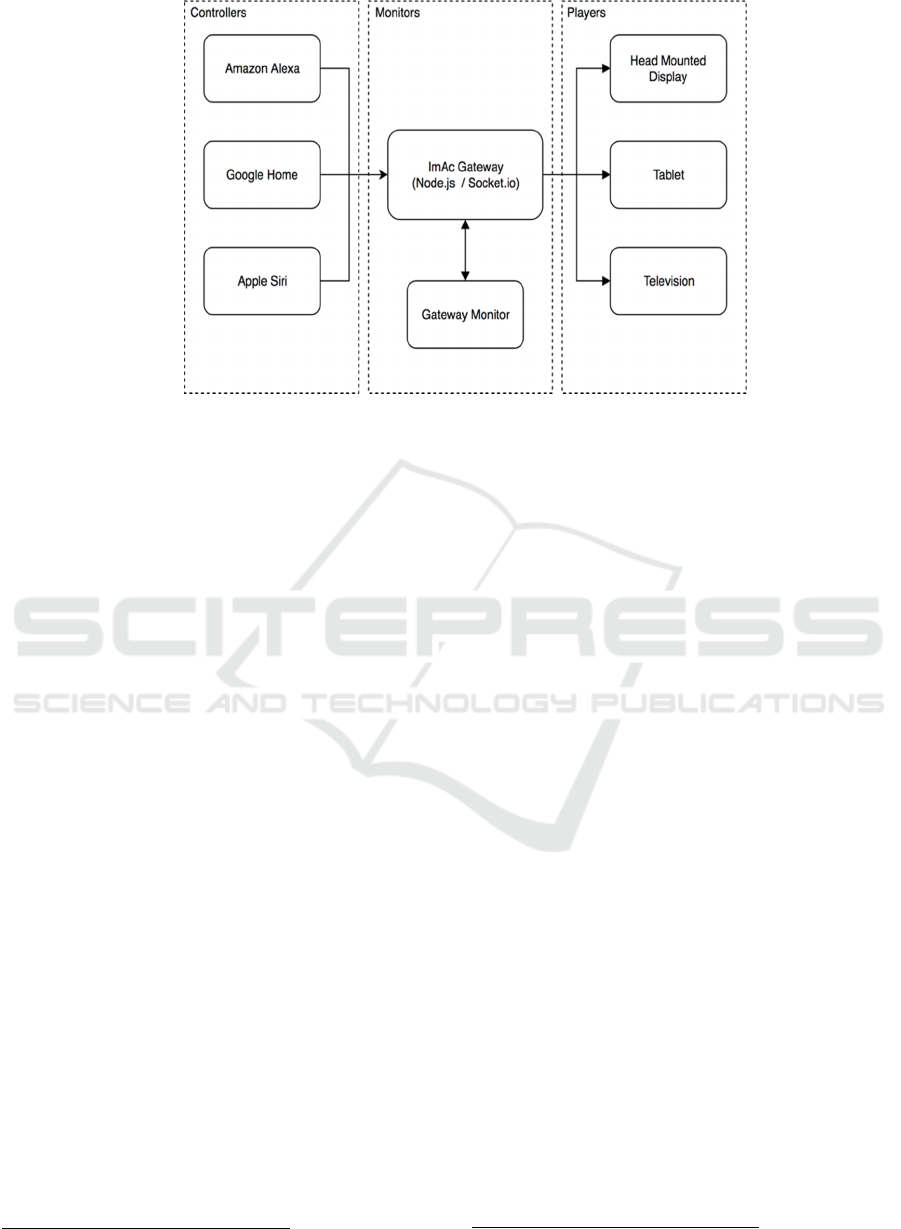
Figure 1: The gateway architecture for the voice control interface to the ImAc Player.
There are also tools designed for handling voice
recognition offline. These are useful in situations
where no internet is available, or unreliable coverage.
For example CMU Sphinx (Lamere et al., 2003) is a
Speech Recognition Toolkit which due to low
resource requirements can be used on mobile devices
with no network connection.
3 VOICE CONTROL SERVICE
Within the ImAc player it was desirable that users
should be able to use the technology devices that they
already owned and from our survey we established
that online short utterance services where most
reliable, especially those services designed for voice
interaction, such as the Amazon Echo, Google Home
or Siri. Each of these devices are commonly used by
accessibility users and use logic to understand the
user's request. For example if they don't understand
the first time what the user is asking, will ask them to
repeat it or make suggestions. At the time of
development the Amazon Echo was provided with the
most advanced API and that it would be used for the
main interface for testing during the project, however
our architecture was designed to provide a basic
interface to the ImAc player, which could easily be
extended by adding new devices as they become
available.
All of these solutions utilize external cloud based
service to perform the voice recognition, rather than
being processed locally. This means that in order to
11
https://nodejs.org
integrate with the player an intermediate ‘gateway’
was implemented in order to receive the commands
from the cloud and forward it via a web socket to the
player.
3.1 Gateway
In order to pass commands from voice control devices
a gateway has been implemented. This allows for a
generic mechanism for connecting new devices,
which simply need to connect to a web socket and
pass a standard command. The gateway is built using
node.js
11
and socket.io
12
in order to provide a
persistent service. Every device utilizing the gateway
is registered on its first connection and a web socket
is maintained for each device as shown in Figure 1.
Within the gateway there are three types of
‘device’, which can connect to the gateway:
1. Controllers – Any device which issues
commands
2. Players – Any device which consumes
commands
3. Monitors – Any device which consumes
all communications for testing and
monitoring
Each device uses a specific identifier (ID), which
matches the controllers to the player. During our
study this ID was set to the serial number of the
device which could be returned from the device API.
By design a player with a specific ID will only receive
commands from controllers with the same ID. This
means that there can be multiple players and
12
https://socket.io/
HUCAPP 2021 - 5th International Conference on Human Computer Interaction Theory and Applications
184
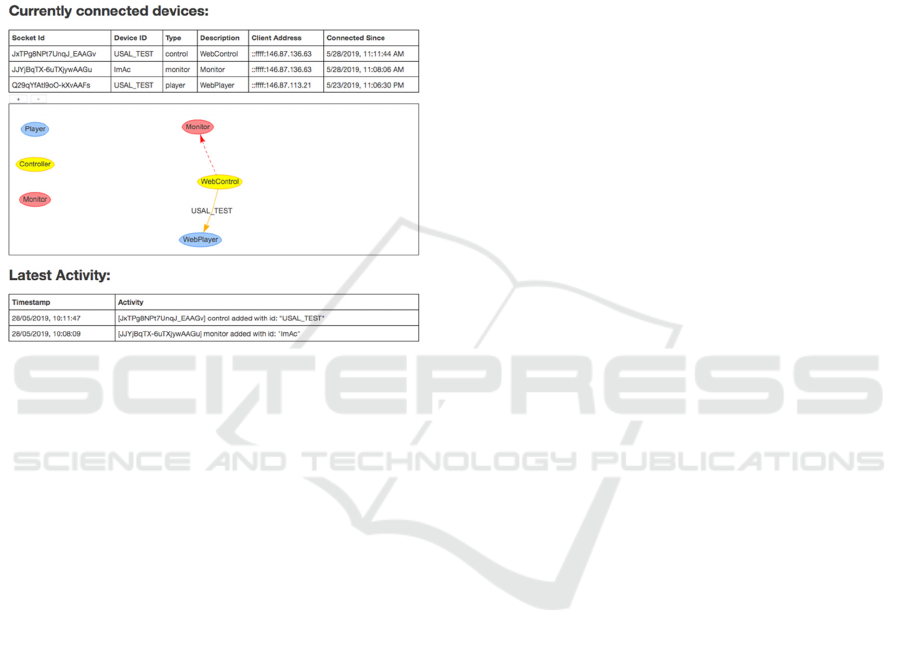
controllers using the gateway, but only those with the
same ID will talk to each other. It is also possible to
connect multiple controllers to a single player by
registering the same ID.
We also provide a monitor that can be connected
to the gateway through a web browser which shows
the overall status of the server and provides a real
time network diagram of each of the connected
devices and the flow of information, as shown in
Figure 2.
Figure 2: The monitor view for the voice control gateway.
Within the monitor you can identify the current
connections to the gateway including each of the
connected players, controllers and other monitor
pages that are currently open. A log of Latest Activity
shows the every activity that the server has performed
since you opened the page. This includes devices
connecting and disconnecting as well as commands
being sent.
The monitor also contains links to two other web
tools, which replicate both a virtual controller and
virtual player. Opening either of these will ask for the
user to specify the device ID and then simulate either
a controller or a player. These are really useful while
testing as the virtual controller / player allows you to
match the ID to an existing device in order to fully
test the interface.
The gateway is open source and available from
https://github.com/chris-j-hughes/ImAc-gateway
3.2 Voice Control Interface
In order to identify each of the controllers the device's
internal serial number is used as a unique identifier.
This unique identifier is then used when connecting
to the gateway, and used to direct any commands
from the device to the registered player.
The basic workflow for the Amazon Echo
integration is shown in figure 3:
1. The User
The user issues commands to Alexa. An application
built for Alexa is referred to as a ‘skill’ and you begin
interacting with a skill either by issuing the command
‘[Wake Word] open [skill invocation name] and
issuing commands or by saying ‘[Wake Word] ask
[skill invocation name] to [command].
One key limitation we identified of using the Amazon
Echo is that once you open a skill, the device only
listens for a short time for security reasons and to
prevent it recording personal conversations that you
are not expecting. This can cause confusion as it is
therefore required to wake the device before asking
each command. We extended the skill to utilize
CanFulfillIntentRequest which allows for Name-free
Interactions. This meant that the commands became
standardized into the format “Alexa ask [device] to
[request]” removing the need to wake the device
separately. It also became apparent that users could
judge how long the echo device listened for if they
were issuing a series of commands. In order to assist
further, the gateway provides a listening and
stopped_listening command to the player to enable
this to be represented visually in the users viewpoint.
2. The Echo
The Alexa skills are built within the Amazon Web
services framework (developer.amazon.com). Each
skill contains a number of ‘Intents’ where each
‘Intent’ is designed to trigger a specific event,
however there may be multiple phrases that could be
used to derive the same action. Variables such as
numbers can also be defined within intent.
The intents are each defined with a unique name,
and a set of sample phrases which could be used to
trigger them, for example our simple play command
can be implemented to look for the play command
and invoked the playVideoIntent:
{
"name": "playVideoIntent",
"slots": [],
"samples": [
"play"
]
},
If it is required to capture a variable, such as a
number, the slots can be defined as a wildcard for
where the values would go, such as our command for
changing the subtitle size:
Voice Interaction for Accessible Immersive Video Players
185
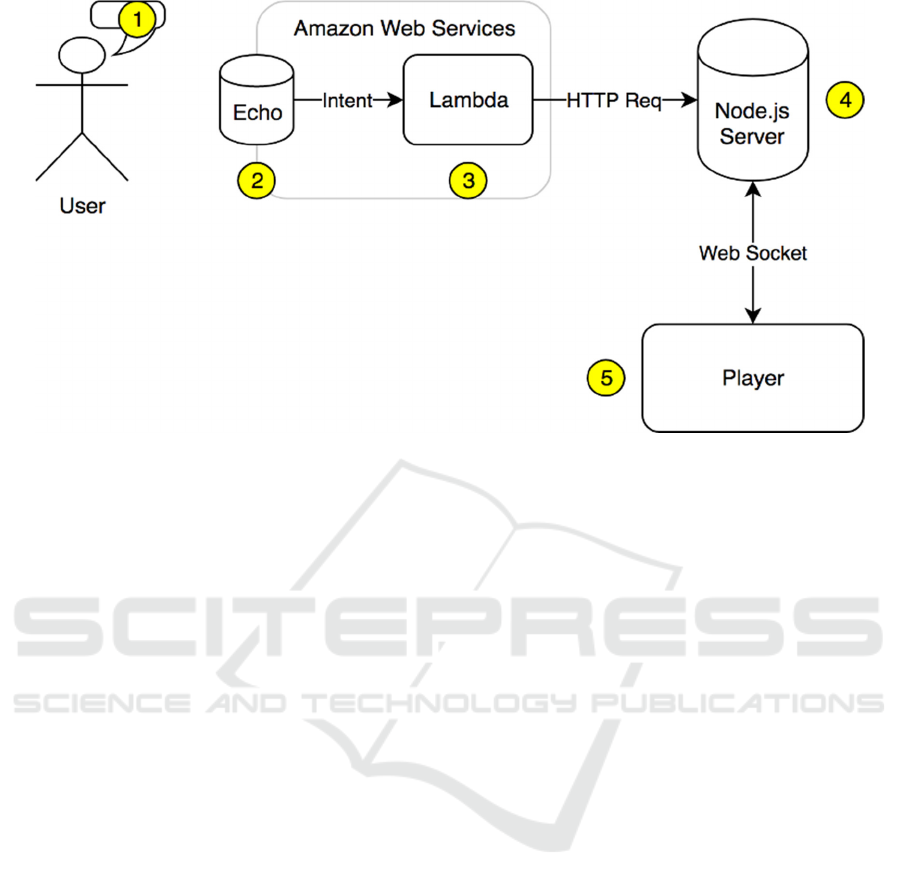
Figure 3: The basic workflow for the amazon Echo example.
"name": "subsSizeIntent",
"slots": [
{
"name": "subSize",
"type": "AMAZON.NUMBER"
}
],
"samples": [
"change subtitle size to {subSize}",
"set subtitle size {subSize}",
" subtitle size {subSize}"
]
3. AWS Lambda
The identified intent name is posted to Lambda. This
is an Amazon Web Services (AWS) application
which allows you to run JavaScript code in the cloud
without the need for a server and the preferred way to
process commands from the Amazon Echo device.
This provides a bridge between each intent from the
Echo and our gateway. It also formulated a response,
which is the spoken response provided to the User.The
command is pushed to our gateway by sending an
HTTP POST request with the current intent.
4. The Gateway
The gateway is a node.js server which manages all of
the clients and forwards the incoming intent to any
client with the same identifier through the previously
connected WebSocket.
5. Player
The player receives each intent and interprets it as an
action During testing the default set of commands is
defined in figure 4. didnotunderstand is used as a
generic catch all for if a command is issued but not
identified and allows for the gateway to respond
appropriately.
3.3 Pairing, Authentication and
Security
An additional intent, built into the Alexa skill is ‘what
is your ID’. When invoked it forces the device to read
out its defined ID. In the player you can enable Voice
control from the menu. This is listed under ‘General
Settings’-> ‘Voice Control’. When you turn it on it
will ask for an ID, as shown in figure 5. This is the ID
that it is listening to.
The player will also remember this ID and setting
using browser cookies. Once connected and enabled
the player uses web sockets to connect to the gateway
and will then appear in the gateway-monitor.
It is also possible to connect more than one player
to the gateway if you choose, such as one on a HMD
and another in a browser and they will receive the
same commands. This is particularly useful if you
wish to replicate what a user can see on their head
mounted display on a second computer.
Although it would be remarkably difficult to
guess a device serial number, in a real world
deployment there is a security risk that you could take
control of another user's device. However you could
never access their voice, or personal information. It
was therefore concluded secure enough for a pilot
study, however moving forwards Two-Factor
authentication would be recommended.
HUCAPP 2021 - 5th International Conference on Human Computer Interaction Theory and Applications
186
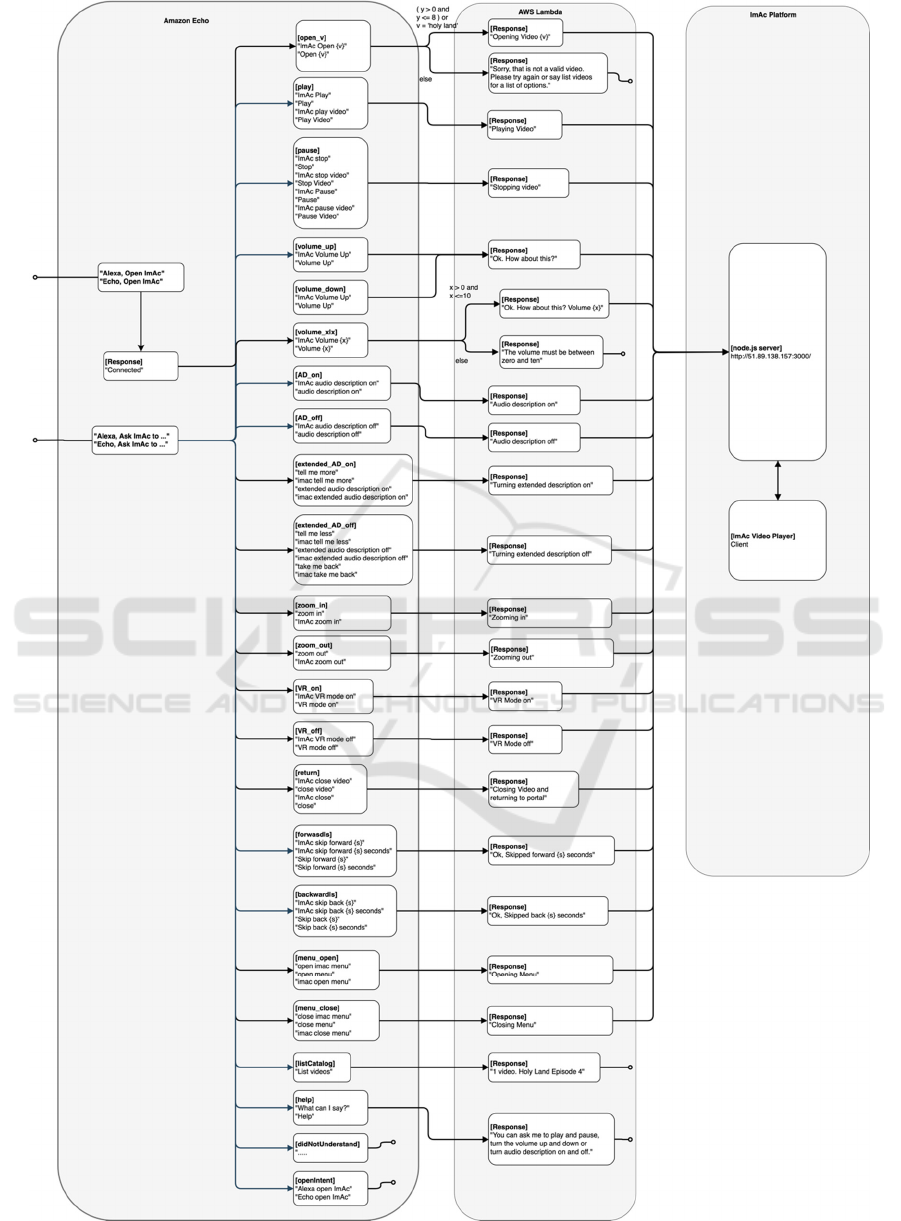
Figure 4: The default intent path used during the pilot study.
Voice Interaction for Accessible Immersive Video Players
187

Figure 5: The voice control menu in the ImAc Player.
4 RESULTS
A full pilot study was conducted as part of the ImAc
project. Connecting the player and Amazon Echos to
the gateway went well and was exactly as planned.
The gateway infrastructure also enabled the
commands to be translated into additional languages
(Spanish, Catalan, German, French) by simply
providing additional sample sets within the skill.
In the pilot action, blind and partially sighted
people were asked to wear earphones to hear the
output of the media player and to use their voice to
control the player via an Amazon Echo. After being
told the list of commands they were asked to perform
standard operations such as starting the video,
stopping the video, skipping forwards and backwards
in the video, adjusting the volume and turning audio
description on and off.
Users in the pilot were very keen on the idea of
controlling the player through their voice and by
using the Echo. Most expressed a level of familiarity
with voice control interfaces including Amazon Echo
and Google Home. Anecdotal evidence also suggests
the use of voice assistants in smartphones will have
increased familiarity with voice control mechanisms
among people with sight loss.
However some users also expressed frustration
with the voice control interface. Headphones were
required to listen to the content which was a binaural
rendering of a 360 degree soundscape. Users
however, found they blocked the audio feedback from
the Echo. This led to one user commenting that they
didn’t want to be “...screaming over the content only
so the Echo can hear me.”. Another user uncovered
one ear so they could hear both the media content and
Alexa.
The indicators showing whether the Echo was
still listening are visual, meaning that users often
didn’t realise they would need the wake-word again.
This caused some difficulties as users would say
“Alexa Open ImAc” hear the response “connected”
and then try to issue a few commands to test the
interface.
Any commands issued after the timeout would be
ignored leading the user to keep trying before using
the “Alexa Open ImAc” command again.
Users could also use a one-part command
structure for instance “Alexa, Ask ImAc to skip
forward five seconds”. Users expressed frustration at
needing to use specific commands whilst
acknowledging that this was down to the Alexa
service rather than the ImAc player. Users requested
a more conversational command structure and for the
voice commands to be integrated into the media
player itself.
Despite the various frustrations users reported
that the system was easy to use and some users
offered to test it again if the issues raised were
addressed.
Most users also expressed an interest in using
other control mechanisms such as gestures and swipes
on a mobile phone app or physical buttons or a
joystick.
5 CONCLUSIONS
Users rated the voice control as easy to use despite
frustrations with Alexa timing out and being unable
to hear Alexa’s responses. This may suggest either a
strong appetite for voice control in devices, a strong
desire for alternative control mechanisms to those
commonly experienced in other media players or an
eagerness to please researchers. The high level of
stated familiarity with voice control interfaces may
suggest this is a popular control mechanism and there
is an appetite for more voice control.
For a blind and partially sighted audience who are
unable to see the indication of whether Alexa was still
listening or not, using the multi-part commands (with
the first part being the “Alexa Open ImAc” preparation
command) did not work well. Nor did audible feedback
coming from the Echo while the users were using
headphones to listen to content. Creating a second
channel of audio feedback through the media player to
mirror Alexa’s responses (including an indication that
the timeout would have expired) may have solved this
but was out of scope in this project.
All of the frustrations were caused by the choice
of control mechanism. The architecture linking the
Echo to the media player was robust and enables other
control interfaces to be considered and connected.
HUCAPP 2021 - 5th International Conference on Human Computer Interaction Theory and Applications
188

Users spontaneously suggested gesture controls and a
remote control built into a smartphone app could give
immediate and familiar controls to smartphone users.
Since the gateway could accept multiple input
mechanisms for a media player a smartphone app
receiving gesture controls could connect at the same
time as Alexa. This would enable media discovery
commands (such as “Alexa, Ask ImAc to list
content”) which are suited to a voice control interface
to go through Alexa and media control inputs (such
as play, pause, skip forward, skip backward) to come
from a smartphone app or remote control.
Using a gateway architecture enables an
abstraction layer to allow personalised control
interfaces or access technology to be used without the
media player needing to be aware of the precise
control mechanism. This includes but is not limited to
joystick control, sip-and-puff systems, eye gaze,
single-button interfaces, sign language or basic
manual gestures or even EEGs (brainwave detection).
It also enables future technologies to be developed
and used to control a media player which has no
knowledge of them.
This abstraction layer also provides other options.
Compound controls could use a single input
trigger from the user to command multiple devices.
This could mean when the main content is played
lights are dimmed, phones put on mute and access
services could be downloaded and streamed
synchronously from a companion device.
Machine to machine interactions could allow
trusted devices such as phones or doorbells to pause
the main content.
Interpreted commands could enable people to
watch content personalised to them. Access services
(such as subtitles or AD) could be always enabled or
disabled depending on the user, access controls (such
as age restrictions) could be put in place or which
device the output is shown on could depend on which
is closest or the user preference (TV, tablet or VR
headset).
The idea of such an abstraction layer is in line
with work being done at the W3C to enable a Web of
Things (WOT)
13
. A Thing Description (TD)
14
which
detailed the API of the media player would be
published either by the media player or by the
gateway on its behalf. Authenticated WOT aware
controllers or device chains could then send
commands to the media player via the gateway. The
gateway and media player do not need to know where
the command originated or how, only that the
command is valid and authorised.
13
https://www.w3.org/WoT/
ACKNOWLEDGEMENTS
This work has been conducted as part of the ImAc
project, which has received funding from the
European Union’s Horizon 2020 research and
innovation programme under grant agreement
761974.
REFERENCES
Agulló B, Montagud M, Fraile I (2019). Making interaction
with virtual reality accessible: rendering and guiding
methods for subtitles. AI EDAM (Artificial Intelligence
for Engineering Design, Analysis and Manufacturing)
doi: 10.1017/S0890060419000362
Agulló B, Matamala A (2019) The challenge of subtitling
for the deaf and hard-of-hearing in immersive
environments: results from a focus group. The Journal
of Specialised Translation 32, 217–235
http://www.jostrans.org/issue32/art_agullo.php
Greco, G. (2016). “On Accessibility as a Human Right,
with an Application to Media Accessibility.” Anna
Matamala and Pilar Orero (eds) (2016). Researching
Audio Description New Approaches. London: Palgrave
Macmillan, 11-33.
Hughes, CJ, M. Montagud, Peter tho Pesch.(2019)
“Disruptive Approaches for Subtitling in Immersive
Environments.” Proceedings of the 2019 ACM
International Conference on Interactive Experiences for
TV and Online Video – TVX ’19.
10.1145/3317697.3325123
Kelly, J.E. and Hamm, S. ( 2013). Smart Machines: IBM's
Watson and the Era of Cognitive Computing. Columbia
Business School Publishing
Lamere, P., Kwok, P., Gouvêa, E.,Raj, B., Singh, R.
Walker, W., Warmuth, M. and Wolf, P. (2003) “The
CMU SPHINX-4 Speech Recognition System"
Montagud, M., I. Fraile, E. Meyerson, M. Genís, and S.
Fernández (2019). “ImAc Player: Enabling a
Personalized Consumption of Accessible Immersive
Content“. ACM TVX 2019, June, Manchester (UK)
Montagud, M., Orero, P. and Matamala, A. (2020) "Culture
4 all: accessibility-enabled cultural experiences through
immersive VR360 content". Personal and Ubiquitous
Computing: 1-19
Remael, A., Orero, P. and Mary C. (eds) (2014).
Audiovisual Translation and Media Accessibility at the
Crossroads. Amsterdam/New York: Rodopi.
Romero-Fresco, P. (2013) “Accessible filmmaking: Joining
the dots between audiovisual translation, accessibility
and filmmaking.” The Journal of the Specialised
Translation 20, 201-223.
14
https://www.w3.org/TR/wot-thing-description/
Voice Interaction for Accessible Immersive Video Players
189
