
Beyond Black and White: Combining the Benefits of Regular and
Incognito Browsing Modes
John Korniotakis
1
, Panagiotis Papadopoulos
2
and Evangelos P. Markatos
1,2
1
University of Crete, Greece
2
FORTH, Greece
Keywords:
Incognito Mode, Web Browsers, Web Cookies, User Privacy.
Abstract:
As an increasing number of users seem to be concerned about the sophisticated tracking approaches that web
sites employ, most modern browsers provide a privacy-preserving browsing mode. This so called “Incognito”
mode enables users to browse web sites with sensitive (e.g., medical-, religious-, and substance-abuse-related)
content by providing them with a clean-state and disposable browser session. Although incognito-mode brows-
ing is useful, users will eventually need to switch back to regular web browsing as they need to log in to their
favorite web sites (e.g., Gmail, Facebook, etc.). However, whenever they want to access another unfamiliar or
sensitive web site, they are forced to switch back to Incognito mode, and so on and so forth. Pretty soon, users
find themselves switching all the time back and forth between regular and incognito mode. Unfortunately,
such a chain of actions, is not only tiresome, but may also turn out to be error-prone as well, since users may
accidentally use regular browsing mode to visit web sites they intended to access in incognito mode. To pro-
vide users with a convenient and privacy-preserving browsing experience, in this paper we propose GRISEO: a
new browsing mode that aims to act as a middle-ground, thus enabling users to get the best of both words: the
privacy of incognito mode along with the convenience of the regular browsing mode. Our approach is founded
on a whitelist-based solution where users “whitelist” the sites they trust and from which they are willing to
receive cookies that will persist even after a single browsing section is over. The rest of the sites are considered
black-listed and are allowed to plant only ephemeral cookies: cookies that will be deleted at the end of the
browsing session. Our preliminary performance results of our prototype, show that for the average web page
access, the rendering time while browsing in GRISEO mode is just 5.9% more than while in Chrome’s Regular
Browsing mode. We believe that the overhead of GRISEO is very small and it will be hardly noticeable by
most users.
1 INTRODUCTION
Over the last few years, an increasing amount of
our every actions are being conducted online: we
read news, we watch movies, we communicate with
friends, we make payments, we purchase goods, we
monitor our health - everything online. At the same
time, we have started to realize that an increas-
ing amount of web entities, such as advertisers (Pa-
padopoulos et al., 2018a; Bashir and Wilson, 2018;
Papadopoulos et al., 2017b) and various third party
trackers (Roesner et al., 2012; Papadopoulos et al.,
2017a; Agarwal et al., 2020), collect and correlate all
information they can get their hands on.
To help users preserve some of their privacy on-
line, most popular web browsers provide an “Incog-
nito” (or “private”) browsing mode. In this mode,
browsers refrain from either providing or permanently
storing any state that may allow trackers to re-identify
the user across different browsing sessions.
To be more particular, this Incognito mode does
not reuse any cookies stored previously during the
regular browsing mode. Thus, even if the user has
visited the very same website only a few minutes ago
in regular mode, while in Incognito, the website can-
not retrieve any cookies from this past visit. Instead,
the remote web server acts as if the user landed on the
website for the first time (unless dubious hardware
fingerprinting techniques are deployed (Cao et al.,
2017; Klein and Pinkas, 2019)).
What is more, even if the web browser does ac-
cept new cookies to allow a given web server to iden-
tify the recipient of the transmitted HTTP requests,
their lifetime is closely-associated with the lifetime of
the Incognito mode; as soon as the Incognito brows-
ing mode is over, the browser discards all cookies
received. As a consequence, any future visits to the
same web site will not be able to provide the cookies
of the current visit.
In this aspect, each browsing session is “dispos-
192
Korniotakis, J., Papadopoulos, P. and Markatos, E.
Beyond Black and White: Combining the Benefits of Regular and Incognito Browsing Modes.
DOI: 10.5220/0009885301920200
In Proceedings of the 17th International Joint Conference on e-Business and Telecommunications (ICETE 2020) - SECRYPT, pages 192-200
ISBN: 978-989-758-446-6
Copyright
c
2020 by SCITEPRESS – Science and Technology Publications, Lda. All rights reserved

able” and self-contained. It does not interact with
any past or future sessions: each browsing session (i)
does not have access to any previously-stored cook-
ies, and (ii) can not provide any cookies to future
sessions. Additionally, when browsing in Incognito
mode, the visited websites are not part of the catalog
that includes the user’s browsing history. Apart from
the cookies that will get purged when the Incognito
mode is over, any information in the Service Work-
ers(Google Developers, 2020) will be deleted and un-
registered respectively.
Because of all those privacy-preserving features,
incognito browsing has started to become popular
with users who would like to access sensitive infor-
mation including medical issues, sexual, political or
religious preferences, substance-abuse, etc.
After browsing for a while in incognito mode,
users frequently realize that they need to switch back
to regular browsing mode in order to access their
logged in accounts (by providing their previously
stored cookies) in sites such as Gmail, Twitter, or
Facebook. However, when they want to access sen-
sitive information again, they need to switch back to
Incognito mode, and so on and so forth, leading to an
endless cycle between Incognito and regular browsing
sessions and multiple open browser windows.
Unfortunately, this frequent back-and-forth be-
tween Incognito and regular browsing modes has two
main drawbacks: (i) it is not convenient at all, and
(ii) it may lead to errors as users may access sensi-
tive information by mistake while browsing in regular
mode, thus risking their privacy.
To help the incognito browsing mode reach its full
potential, we propose GRISEO: an approach to get the
best of both worlds: (i) the convenience of the regu-
lar browsing mode and (ii) the privacy of the Incog-
nito mode. More specifically, in GRISEO, we enhance
the Incognito mode by pre-loading state from ses-
sions that took place via the regular mode for specific
white-listed sites the the user trusts and in which they
want to remain logged in. Thus, for these white-listed
sites, the browser (i) retrieves their previously-stored
cookies and (ii) stores (for future browsing sessions)
any more cookies received - much like it would do in
the regular browsing mode. This concurrent brows-
ing in two modes (regular and incognito) may remind
the reader of Firefox’s containers where each site is
assigned to a container (type) and sites do not have
access to cookies outside their container.
Although it may sound simple, things get compli-
cated when websites of white-listed domains are in-
cluded in other (let us call them “black-listed”) do-
mains. Indeed, in cases of a website of a white-listed
domain that includes a widget of a black-listed do-
Regular Browsing Mode GRISEO Incognito Browsing Mode
Trusted site Trusted site Trusted site
Unrusted site Unrusted site Unrusted site
Unrusted site Unrusted siteUnrusted site
Figure 1: GRISEO works as a middle-ground between the
regular and Incognito browsing mode, allowing users to de-
fine which sites can be considered as trusted and which can-
not.
main the policy play field starts to get bumpy. Things
may get even more complicated when we consider in-
teractions with more complex mechanisms including
cookie synchronization. In the rest of the paper we
will explain how we negotiate these complicated in-
teractions between black and white-listed domains.
In summary, this paper makes the following con-
tributions:
1. We design GRISEO: a mechanism to automati-
cally log the user into a web site they trust while
in Incognito browsing mode.
2. We implement a prototype of our approach as an
extension for the popular web browser of Google
Chrome.
3. We conduct a preliminary evaluation of our proto-
type’s performance with the results showing that
GRISEO adds no more than 5.9% milliseconds of
latency for the average web page access.
2 SYSTEM DESIGN
In this section, we describe the details of our ap-
proach. GRISEO, as depicted in Figure 1, is a brows-
ing mode that acts as a middle ground between (i) reg-
ular browsing mode, where all web sites are consid-
ered trusted and (ii) the Incognito mode where all web
sites are considered untrusted. In GRISEO, the user
can define what sites they trust and by doing so, they
can fully enjoy the provided user experience. As a re-
sult, the browser keeps the states of these sites across
the different Incognito browsing sessions.
To achieve the above, in our system, we assume
that the user has divided the web sites into two sets:
1. The white-listed sites: these are the sites that the
user is willing to accept (and permanently store)
cookies from and to send (previously stored)
cookies to. These are usually sites that the user
visits frequently, and quite possibly, sites the user
has an account for. Such sites may include the
Beyond Black and White: Combining the Benefits of Regular and Incognito Browsing Modes
193

user’s email server, the user’s social media, the
user’s bank, etc.
2. The black-listed sites: these are the sites the user
prefers to access in Incognito mode. Such sites
may include sites that provide medical or religious
information, etc. Although a plethora of other
sites, which are neither white-listed, nor sensitive,
may also exist , we consider all of them as black-
listed.
We should make it clear that the user does not really
divide the sites in two sets: the user just white-lists
some sites, and the rest are implicitly black-listed.
In GRISEO, whenever the user starts a browser, it
starts in Incognito mode by default. Then:
• If a user accesses a black-listed web site, the
browser keeps on running in Incognito mode.
• If the user accesses a white-listed web site, the
user treats this access as if it was in regular brows-
ing mode and: (i) the stored cookies are re-
trieved from the local storage, (ii) these (previ-
ously stored) cookies are provided to the web site
as expected, and, (iii) at the end of the browsing
session, all cookies received during this session
are stored, so that they can be used in future ac-
cesses to this web site in subsequent browsing ses-
sions.
2.1 Protecting White-listed Cookies in
Incognito Mode
The design so far seems relatively simple: white-
listed web sites get all their cookie history, while
black-listed web sites only have ephemeral cookies:
cookies that last only for the current browsing ses-
sion. Unfortunately, things are much more compli-
cated than they seem at a first glance. Indeed, cookies
can interact in very sophisticated ways, one of which
is cookie synchronization (Acar et al., 2014; Pa-
padopoulos et al., 2019; Papadopoulos et al., 2018b).
Before explaining how cookie synchronization com-
plicates our GRISEO system, let us try to understand
how cookie synchronization works.
Let us assume a user is browsing several do-
mains such as website1.com and website2.com, in
which there are third party domain widgets (such as
tracker.com and advertiser.com). As a result,
these two third party sites have the chance to set their
own cookies in the user’s browser, in order to re-
identify the user in the future.
In these cookies, each domain assigns an ID to
each user. This way, tracker.com knows the user
by the ID user123, and advertiser.com knows the
same user by the ID userABC: note that the two differ-
ent domains use different IDs for the same user - they
do not know that these two different IDs correspond
to the same user.
Now let us assume that the user lands on a
website (say website3.com), which includes some
JavaScript code from tracker.com but not from
advertiser.com. Thus, since advertiser.com is
not included in website3.com, it does not (and can-
not) know which users visit website3.com. Let us
assume now that as soon as the code of tracker.com
is called, a GET request is issued by the browser to
tracker.com, which responds back with a REDI-
RECT request, instructing the user’s browser to issue
another GET request to advertiser.com this time,
using a specifically crafted URL:
GET advertiser.com?syncID=user123&publisher=website3.com
Cookie: {cookie ID=userABC}
When advertiser.com receives the above request
along with the cookie ID userABC, it can easily find
out that userABC visited website3.com. To make
matters worse, advertiser.com also finds out that
the user whom tracker.com knows as user123,
and the user userABC is basically one and the same
user. Effectively, this cookie synchronization enabled
advertiser.com to collaborate with tracker.com,
in order to find out that user userABC and user123 is
one and only one user.
Let us now focus on what is the effect of cookie
synchronization when a black-listed web site A in-
cludes the widget of a white-listed web site B. In
this case, A (since it is black-listed) knows its visitors
by a unique (and disposable) pseudonym. However,
web site B (which is white-listed) knows its visitors
by their real name (if they have an account with B).
Now let us consider what will happen if B en-
gages in cookie synchronization with A. In that case,
B (which knows the users by their real name) will
synchronize cookies with A. As a result, A will now
know its visitors by their real name. Thus, A, which
is black-listed, will be able to really know the users
by their real name and follow them through the In-
ternet. One might think that since A is black-listed
this knowledge is somehow ephemeral and once the
browser is closed, site A will forget all information
about the users and their names.
Make no mistake: each and every time the user
visits A, A will know the user by their real name: the
cookie synchronization that B did will act as a per-
manent cookie for site A. At this point it is natu-
ral for the reader to wonder: How did this happen?
How can a black-listed site know a user by their real
name? This happened because a black-listed web site
included a widget of a white-listed one, and because
SECRYPT 2020 - 17th International Conference on Security and Cryptography
194

A B
Figure 2: The different policies followed by GRISEO in case
of mashup websites: (A) if the website is black-listed, all
components in the web page will behave as black-listed,
(B) if the website is white-listed, all components in the web
page will behave as their domain of origin has been individ-
ually defined.
the white-listed one engaged in cookie synchroniza-
tion with the black-listed site. To cut a long story
short, allowing interactions between black-listed and
white-listed sites has resulted in information leakage.
One can find more examples of undesirable behaviour
when a white-listed site is enclosed in a black-listed
one, and due to their interaction the white-listed site
provides information to the black-listed one: informa-
tion which the user did not expected to give out.
2.2 Policy
To be able to explain the policy that we need to follow,
we define the context within which each web request
is made. The context is the web page within which
a web request is made. For example, let us assume
that we access the web page of site A. Let us also
assume that the HTML code of A includes a request
to an image of web site B. Then, the request to this
image is issued within the context of A. If A is white-
listed, then the context of the request is a white-listed
one. Otherwise, it is a black-listed one. If the web
request is the one on the address bar of the browser,
we say that this is the top-level context. As depicted
in Figure 2, our policy is defined as follows:
• A web page request that is issued inside a black-
listed context is always treated as black-listed.
• A web page request that is issued inside a white-
listed context will behave as it has been defined:
white-listed ones will behave as white-listed, and
black-listed ones will behave as black-listed.
• A web page request that is issued at the top level
will behave as it has been defined: white-listed
ones will behave as white-listed, and black-listed
ones will behave as black-listed.
3 SYSTEM IMPLEMENTATION
To facilitate the easy deployment of our approach,
GRISEO is implemented in JavaScript as a browser
extension. For rapid prototyping, our implementation
has focused on the Chrome browser, although it can
be easily extended to support other browsers, such as
Firefox. The total implementation consists of no more
than 600 lines of code. At this point we must say
that the Firefox implementation (on top of existing
containers
1
) might have been slightly faster/easier.
However, we chose to do first an implementation in
Chrome, as it is most widely used and we could reach
a much higher end-user community. Indeed, recent
statistics suggest that Chrome is used by close to 60%
of the users, while Firefox is being used by a bit less
than 6%
2
.
To place our work in the proper context, we con-
sider the following browsing modes:
1. The User Accesses a Website in Regular
Browsing Mode. In these cases we do nothing.
This is a regular browsing mode that we do not
interfere with.
2. The User Accesses a Black-listed Site in Incog-
nito Browsing Mode. In this case we also do
nothing. The user wants to browse the web site
in Incognito mode - an operation which is fully
supported by Chrome without our intervention.
3. The User Accesses a White-listed Web Site in
Incognito Browsing Mode. This is exactly where
the GRISEO functionality kicks in. In the rest of
this section we explain how we handle this brows-
ing situation and enable the user to provide cook-
ies (for example to log in the web site) without
leaving incognito mode.
A. Page Visit: As depicted in the workflow
of Figure 3, as soon as a user visits a web
page in their browser, the chrome.webRequest.
onBeforeRequest() handler is invoked. The first
thing the function does is to block the request and
then, it searches the local storage to find whether the
website is white-listed. To do so, the function consults
the whitelistedWebsites object. If the website is
found there, then it means that the site is white-listed
and the extension does two things:
• It adds the tab that the site was visited in, in the
site’s regular or Incognito tabs array (depending
what mode the user is browsing on).
1
https://addons.mozilla.org/el/firefox/addon/
multi-account-containers/
2
https://www.w3counter.com/globalstats.php
Beyond Black and White: Combining the Benefits of Regular and Incognito Browsing Modes
195
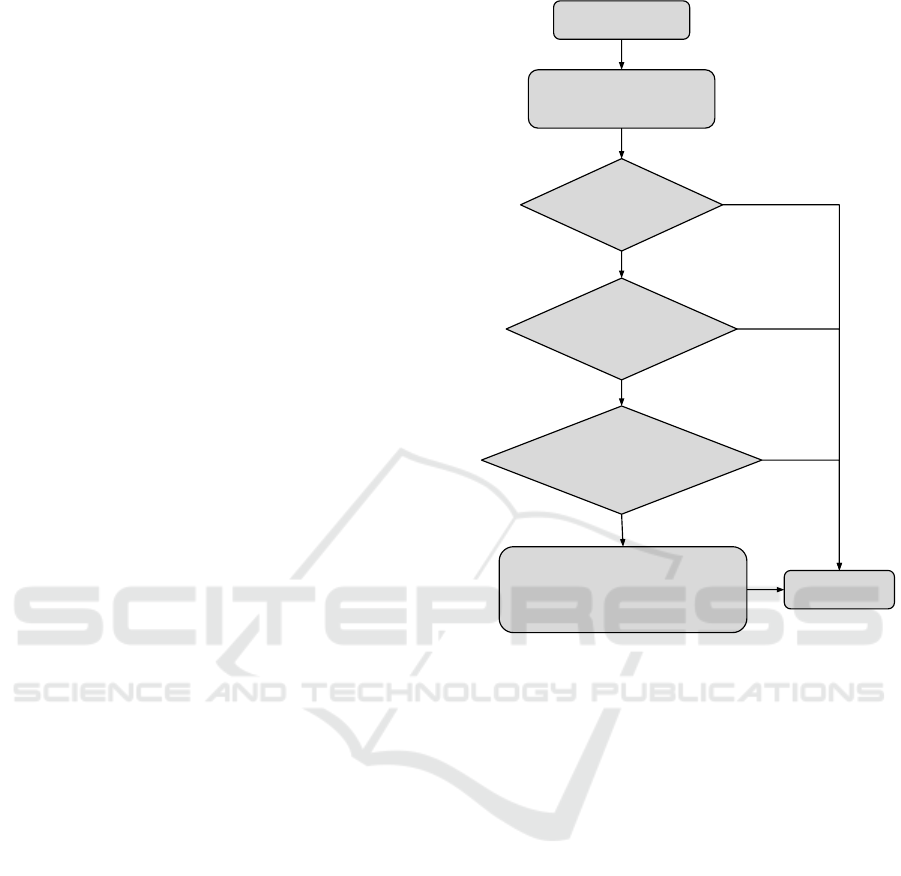
• Searches for (previously) stored cookies of this
website by looking up the cookies object
in the local storage. If it finds any cook-
ies, the extension checks whether the brows-
ing mode is regular or Incognito (by checking
the chrome.inIncognitoContext value). If the
browsing mode is Incognito, we load the cookies
in the cookie store with id 1, otherwise (we are in
regular browsing mode) we load the cookies in in
the cookie store with id 0. Cookies are loaded by
invoking the function chrome.cookies.set().
Obviously, if there are no cookies for this website
(such as when the user accesses this site for the
first time), no cookies are loaded. After that, the
event handler redirects back to the site that was
initially visited, and the cookies are used immedi-
ately. In addition to the above handler, which is
invoked on page visit, there are a few more han-
dlers which handle various events including (i) tab
creation, (ii) tab closing, (iii) attachment to a win-
dow, (iv) detachment from a window, and (v) win-
dow closing. We will describe the functionality of
GRISEO for these events below.
B. Browser Tab Closing: When a browser tab is
closed, the chrome.tabs.onRemoved() function is
invoked which (i) removes the tab from the proper
window id in the global windows object, and then, (ii)
removes the tab from the tab array of the site. If this
was the last tab of the site, the extension gets all the
cookies of this site using chrome.cookies.get().
Then it removes them from the cookie store by using
chrome. cookies.remove(), and stores them in the
proper field of the cookies object in the local storage.
C. Browser Tab Creation: When a tab is created,
the chrome.tabs.onCreated() function is invoked
to add the newly created tab’s id to the corresponding
window id in the windows global object.
D. Browser Tab Attachment - Detachment:
When a tab is detached from a window (say
A) and attached to another window (say B), the
chrome.tabs.onDetatched() function is called to
remove id of this tab from window A and the
chrome.tabs.onAttatched() function is called to
add the id of this tab to window B.
E. Browser Window Closing: When a win-
dow is closed, we cannot get the ids of the tabs
that were open in this window anymore, because it
is now closed. For that reason we are using the
global windows object, to keep track of the tabs
in each window. So when a window closes, the
chrome.windows.onRemoved() function is invoked
to check the tab ids of the window id that is closing
and perform the necessary final clean-up activities.
New HTTP
Request
Check domain if in
whitelist (LocalStorage)
Request to
whitelisted
domain?
Request
triggered by
whitelisted
domain?
Yes
No
No
Yes
Cookies in
LocalStorage set
by the request’s
domain?
Load cookies in cookie store.
Mark with ID ‘1’ if incognito
mode, or ID ‘0’ otherwise.
Proceed with
request
No
Yes
Figure 3: High-level overview of our prototype’s workflow
during each newly generated HTTP request of the user’s
browser.
F. White-listing a Website: The user can white-list
a website by clicking the extension icon and then the
button ”White-list this website”. Then, the extension
will store this web site in the whitelistedWebsites
object in the local storage. All the cookies of
that site are stored in the cookies object in the
local storage. Afterwards, the extension finds all
the tabs that the website is open in using the
chrome.tabs.query() function, and then creates an
entry in the whitelistedWebsites object in the lo-
cal storage with all the tabs that it was open in (ei-
ther in Incognito or regular browsing mode). Then,
the extension gets all the cookies currently loaded
for this website using chrome.cookies.get() and
stores them in the cookies object in the local stor-
age. The user is also able to remove a site from the set
of white-listed sites using the remove button. When
that button is clicked, the website is removed from the
whitelistedWebsites object in the local storage. In
the same spirit, its cookies are also removed from the
cookies object in the local storage.
SECRYPT 2020 - 17th International Conference on Security and Cryptography
196

4 EVALUATION
In this section we will present a preliminary evalua-
tion of our GRISEO system. Specifically, we would
like to understand how much latency our approach
adds to regular web browsing.
Page Rendering Time. Being implemented as an
extension, GRISEO naturally adds an extra processing
step to the critical path; a step which may increase
page rendering times and degrade the overall user ex-
perience. To measure the added latency we proceeded
as follows:
• We collected the top-100 most popular web sites
in Europe according to Alexa.
• We visited the home web page of these websites
(i) in regular browsing mode, (ii) in Incognito
browsing mode, and (iii) using GRISEO extension.
• We measured the latency that our extension intro-
duced.
• We visited each web site 50 times and took the
median of these accesses.
To automate the rendering and measurements, we
used the selenium python library. We understand
that using an automated tool such as selenium may re-
sult in slightly different download times from those an
ordinary user might experience. For example, when
loading a long page (such as a site with a long list
of news items), an ordinary user might glance the
top few news items and then move to another web
page even before the rest of the page downloads com-
pletely. On the contrary, selenium will wait to down-
load the entire page with all the news items. Although
we do understand that selenium might have a differ-
ent browsing behaviour than ordinary users, this be-
haviour is the same for all three browsing modes that
we test: regular, incognito and GRISEO. Thus, for the
purpose of our experiments, which is to compare three
browsing modes, selenium is satisfactory because in
all three browsing modes behaves in the same way: it
waits to download the entire page in all three modes.
Table 1 shows that average page rendering time.
We see that the average page rendering time in regular
browsing mode for the top-100 European Alexa sites
is around 5.21 seconds. We see that incognito is a
bit faster - around 5.24 seconds. Finally, we see that
using GRISEO the average web page rendering time is
close to 5.52 seconds. This amounts to about 5.9% of
additional latency compared to Chrome regular mode.
Latency Overhead. Although GRISEO adds a little
overhead, we would like to find out where this over-
head is being spent. To minimize the network latency
effects, we chose a nearby server and repeatedly ac-
cessed it 100 times. We then measured where is the
Table 1: Page rendering time for the different browsing
modes. We visited the home pages of the top-100Alexa
web sites. We see that the average time to render a page in
regular mode is 5.21 seconds, in Incognito mode it is 5.24
seconds, and in GRISEO it is 5.52 seconds. This represents
a mere 5.9% overhead.
Mode Web page
rendering time
Chrome regular mode 5.21 seconds
Chrome Incognito mode 5.24 seconds
Chrome with GRISEO 5.52 seconds
Table 2: Distribution of the latency among the various
modules of GRISEO. We see a bite less than half of the
time (43.80%) is spent spent on loading cookies and about
20.78% is spent on saving them. The rest of the time is
Whitelist Lookup and Tab Event Handlers.
Module Percentage of overall
latency per module
Loading of Cookies 43.80 %
Whitelist Lookup 29.15 %
Window Close Event
Handler 20.78 %
Tab Event Handlers 6.27 %
time spent in the extension of GRISEO. Table 2 shows
how the latency of GRISEO is distributed among the
different modules of the extension. We see that 60%
of the time is spent handling cookies: 43.80% is spent
loading cookies, and 20.78% is spent saving them.
Note, that our experiments are with white-listed web
sites, and thus cookies have to be loaded and stored.
The rest one third of the time left, is spent on Whitelist
lookup and various tab handling events. At this point
we can safely conclude that GRISEO is fast enough.
We could try to optimize it a bit, esp. the Whitelist
lookup time, but note that two thirds of its time is
spent loading/storing cookies, a task which is difficult
to optimize even further.
5 RELATED WORK
The preservation of the user’s privacy on the web has
drawn a significant body of research recent years. In-
deed, there are numerous approaches aiming either to
obfuscate the data a user generates while browsing the
web (Papadopoulos et al., 2013; Sweeney, 2002; Ko-
rnilakis et al., 2019) or cut potential user tracking at-
tempts.
Examples of the latter include the use of ad block-
ers and cookie blockers, that have been extensively
used for a very long time on the web. Extensions such
Beyond Black and White: Combining the Benefits of Regular and Incognito Browsing Modes
197

as Adblock Plus (Vallade, 2008), Ghostery (Signanini
and Shnir, 2014), and CIC-AB (Lashkari et al., 2017)
have been popular with users, because they block ad-
vertisers and their associated tracking. To respond
to this blocking, advertisers and trackers have started
detecting such blockers and go as far as refusing to
serve their content to the sites using ad blockers (Iqbal
et al., 2017; Mughees et al., 2017; Zhao et al., 2017).
Our approach is slightly different: we do not block
cookies - we allow cookies. We allow cookies be-
cause users need them in order to log in in their ac-
counts online. What we do differently, is that we just
do not allow cookies to survive across browsing ses-
sions. This implies that advertisers can not track users
from one session to the next. One might reasonably
argue that one could allow first-party cookies (to en-
able log in), but block third-party cookies (to disable
tracking). Although this sounds reasonable, content
providers hunt down ad blockers very aggressively to
the point that they do not serve content if they no-
tice any blockers. To enable users to browse all web
sites, our approach just uses incognito mode which
accepts all cookies and is not being hunt down by con-
tent providers.
To help users browse the Internet anonymously,
anonymizing networks, including the popular Tor sys-
tem, have been widely deployed (Dingledine et al.,
2004; Haque et al., 2019; Hoang et al., 2018; Yu et al.,
2016). Using a network of proxies which communi-
cate via encrypted messages, tor, in particular, man-
ages to effectively hide the IP address of the client in
traditional client-server web accesses. Our approach
is slightly different. Tor, and similar networks, have
a much stronger adversary model where they would
like to hide communication from powerfully adver-
saries. Such adversaries may include entire States
which may have physical access to the Internet Infras-
tructure, may influence their ISPs, and may enforce
censorship. Our operational model is much simpler:
we would like to help users browse the web continu-
ously in incognito mode, and provide a seamless and
safe transition to normal browsing mode when they
want to log in to their accounts in the web sites they
use. We would like to do this without increased track-
ing (that the normal browsing mode would enforce)
and without blocking from the content providers (that
an ad-blocker would suffer). The benefit of our ap-
proach is simple: “seamless web access with less
tracking”.
Chrome’s Incognito mode, and similar “private”
browsing modes have been under investigation to see
“how much” privacy they actually provide and if they
leak any information (Marrington et al., 2012; Wu
et al., 2018). Leaks were found, or at least leaks were
found where users did not expect them to exist. In the
same spirit, traces left by Incognito browsing mode
on the local disk could jeopardise the privacy of the
users. To remedy the situation, a new file-system-
based approach to incognito browsing was proposed
and evaluated (Xu et al., 2015). We view our ap-
proach as complementary to this line of work. Indeed,
that work focuses on exposing the weaknesses of the
incognito mode, and eventually, on fixing these weak-
nesses and strengthening the privacy guarantees of the
incognito mode. Our approach builds on top of the
incognito mode. The stronger the incognito mode be-
comes, the better the privacy guarantees that GRISEO
can offer as well.
Chrome and similar browsers offer users the pos-
sibility to create several browsing “profiles”. Us-
ing this functionality, different users (probably mem-
bers of a family or co-workers) can share the same
browser: each user has a different profile. It is also
possible for a single user to create several profiles:
one for work, one for home, one for test, etc.. Using
such profiles can provide privacy, but it is much more
cumbersome that GRISEO. Indeed, using Chrome
profiles, the user has to switch manually between dif-
ferent profiles, and has ensure not to make any mis-
take and browse web sites using the wrong profile. It
seems that using profiles to provide privacy is even
more cumbersome than using the incognito browsing
mode.
To improve user privacy, Firefox has introduced
multi-account containers (Mozilla Firefox, 2020).
Each container has a different set of cookies. Users
can have one container for web sites related to work,
another container for the web sites related to shop-
ping, another container for web sites related to travel,
etc.Firefox, has also introduced temporary (i.e., dis-
posable) containers (stoically, 2020). These contain-
ers provide compartmentalization of cookies: each
container has its own cookie-store and can not share
cookies with any other container. It seems that con-
tainers can be used to provide privacy and, to some ex-
tent, work similar to our approach. However, we think
that there are significant differences between Firefox
containers and GRISEO:
• Containers may become difficult to manage. Once
the user starts creating several containers (home,
work, travel, shopping, etc.), then the task of as-
signing web sites to containers may become cum-
bersome, if not error-prone. We think that the sim-
ple black-and-white approach of GRISEO is much
easier to understand and much less prone to intro-
duce user mistakes.
• The categorization of sites running in containers
is based on functionality: work, home, shopping,
SECRYPT 2020 - 17th International Conference on Security and Cryptography
198

fun, etc.. On the contrary, the categorization of
sites in GRISEO is based on trust: GRISEO asks
users a simple question: do you trust this site
enough so as to white-list it?
• In Firefox, web sites are assigned to containers
and do not change unless the user takes some ac-
tion. On the contrary, in GRISEO, white-listed
web sites may automatically temporarily become
black-listed as shown in figure 2, when included
in a broader “umbrella” of a black-listed web site.
To summarize, we believe that our approach is or-
thogonal and complementary to previous work, as it
builds on top of the two existing browsing modes that
most browsers provide: incognito and regular.
6 CONCLUSION
Over the past few years browsers have started to
provide a “privacy-friendly” browsing mode, called
Incognito or Private mode. Although this mode is
very useful, users many times frequently find them-
selves having the need to switch from Incognito to
regular mode and vice versa, in order to log in into
their accounts in several web sites (such as banks,
email providers, social networks, etc.).
We believe that frequently switching back and
forth between regular and Incognito browsing mode
is tedious and error-prone. For this reason we have
developed GRISEO: an approach that mixes the ad-
vantages of both worlds. It enables users to preserve
their privacy by browsing in Incognito mode but also
maintain the user experience of a regular mode when
they want to visit a website that they trust, which re-
quires from them to log in.
Our preliminary results show that GRISEO can be
implemented in 600 lines of code. In addition, we
see that the imposed overhead is practically negligible
since for the average web page access, the rendering
time while browsing in GRISEO mode is just 5.9%
more than while in Chrome’s Regular browsing mode.
We believe that approaches like GRISEO, which (i)
reduce tracking, (ii) are simple to use, and (iii) do not
affect functionality will be increasingly useful in the
near future.
ACKNOWLEDGEMENTS
The research leading to these results has received
funding from the EU H2020-SU-ICT-03-2018 Project
No. 830929 CyberSec4Europe (cybersec4europe.eu).
The paper reflects only the authors’ view and the
Agency and the Commission are not responsible for
any use that may be made of the information it con-
tains.
REFERENCES
Acar, G., Eubank, C., Englehardt, S., Juarez, M.,
Narayanan, A., and Diaz, C. (2014). The web never
forgets: Persistent tracking mechanisms in the wild. In
Proceedings of the 2014 ACM SIGSAC Conference on
Computer and Communications Security, pages 674–
689.
Agarwal, P., Joglekar, S., Papadopoulos, P., Sastry, N., and
Kourtellis, N. (2020). Stop tracking me bro! differen-
tial tracking of user demographics on hyper-partisan
websites.
Bashir, M. A. and Wilson, C. (2018). Diffusion of
user tracking data in the online advertising ecosys-
tem. Proceedings on Privacy Enhancing Technolo-
gies, 2018(4):85–103.
Cao, Y., Li, S., Wijmans, E., et al. (2017). (cross-) browser
fingerprinting via os and hardware level features. In
Proceedings of Network and Distributed System Secu-
rity Symposium, NDSS’17.
Dingledine, R., Mathewson, N., and Syverson, P. (2004).
Tor: The second-generation onion router. Technical
report, Naval Research Lab Washington DC.
Google Developers (2020). Introduction to service
worker. https://developers.google.com/web/ilt/pwa/
introduction-to-service-worker.
Haque, A., Nisa, S. T., Bari, M., Anika, A. N., et al. (2019).
Anonymity network tor and performance analysis of
aranea; an iot based privacy-preserving router. arXiv
preprint arXiv:1906.01276.
Hoang, N. P., Kintis, P., Antonakakis, M., and Polychron-
akis, M. (2018). An empirical study of the i2p
anonymity network and its censorship resistance. In
Proceedings of the Internet Measurement Conference
2018, pages 379–392.
Iqbal, U., Shafiq, Z., and Qian, Z. (2017). The ad wars: ret-
rospective measurement and analysis of anti-adblock
filter lists. In Proceedings of the 2017 Internet Mea-
surement Conference, pages 171–183.
Klein, A. and Pinkas, B. (2019). Dns cache-based user
tracking. In Proceedings of Network and Distributed
System Security Symposium, NDSS’19.
Kornilakis, A., Papadopoulos, P., and Markatos, E. (2019).
Incognitus: Privacy-preserving user interests in online
social networks. In Fournaris, A. P., Lampropoulos,
K., and Mar
´
ın Tordera, E., editors, Information and
Operational Technology Security Systems.
Lashkari, A. H., Seo, A., Gil, G. D., and Ghorbani, A.
(2017). Cic-ab: Online ad blocker for browsers. In
2017 International Carnahan Conference on Security
Technology (ICCST), pages 1–7. IEEE.
Marrington, A., Baggili, I., Al Ismail, T., and Al Kaf, A.
(2012). Portable web browser forensics: A forensic
examination of the privacy benefits of portable web
Beyond Black and White: Combining the Benefits of Regular and Incognito Browsing Modes
199

browsers. In 2012 International Conference on Com-
puter Systems and Industrial Informatics, pages 1–6.
IEEE.
Mozilla Firefox (2020). Firefox multi-account contain-
ers. https://addons.mozilla.org/en-GB/firefox/addon/
multi-account-containers/.
Mughees, M. H., Qian, Z., and Shafiq, Z. (2017). Detecting
anti ad-blockers in the wild. Proceedings on Privacy
Enhancing Technologies, 2017(3):130–146.
Papadopoulos, E. P., Diamantaris, M., Papadopoulos, P.,
Petsas, T., Ioannidis, S., and Markatos, E. P. (2017a).
The long-standing privacy debate: Mobile websites
vs mobile apps. In Proceedings of the 26th Interna-
tional Conference on World Wide Web, WWW ’17,
page 153–162, Republic and Canton of Geneva, CHE.
International World Wide Web Conferences Steering
Committee.
Papadopoulos, P., Kourtellis, N., and Markatos, E. (2019).
Cookie synchronization: Everything you always
wanted to know but were afraid to ask. In The World
Wide Web Conference, pages 1432–1442.
Papadopoulos, P., Kourtellis, N., and Markatos, E. P.
(2018a). The cost of digital advertisement: Compar-
ing user and advertiser views. In Proceedings of the
2018 World Wide Web Conference, WWW’18, pages
1479–1489.
Papadopoulos, P., Kourtellis, N., and Markatos, E. P.
(2018b). Exclusive: How the (synced) cookie mon-
ster breached my encrypted vpn session. In Proceed-
ings of the 11th European Workshop on Systems Se-
curity, EuroSec’18, New York, NY, USA. Association
for Computing Machinery.
Papadopoulos, P., Kourtellis, N., Rodriguez, P. R., and
Laoutaris, N. (2017b). If you are not paying for it,
you are the product: How much do advertisers pay to
reach you? In Proceedings of the 2017 Internet Mea-
surement Conference, pages 142–156.
Papadopoulos, P., Papadogiannakis, A., Polychronakis, M.,
Zarras, A., Holz, T., and Markatos, E. P. (2013).
K-subscription: Privacy-preserving microblogging
browsing through obfuscation. In Proceedings of the
29th Annual Computer Security Applications Confer-
ence, ACSAC ’13.
Roesner, F., Kohno, T., and Wetherall, D. (2012). Detect-
ing and defending against third-party tracking on the
web. In Presented as part of the 9th {USENIX} Sym-
posium on Networked Systems Design and Implemen-
tation ({NSDI} 12), pages 155–168.
Signanini, J. and Shnir, F. (2014). Ghostery. https://addons.
mozilla.org/fr/android/addon/ghostery/.
stoically (2020). Temporary containers. https:
//addons.mozilla.org/en-GB/firefox/addon/
temporary-containers/.
Sweeney, L. (2002). k-anonymity: A model for protecting
privacy. International Journal of Uncertainty, Fuzzi-
ness and Knowledge-Based Systems, 10(05):557–570.
Vallade, J. (2008). Adblock plus and the legal implica-
tions of online commercial-skipping. Rutgers L. Rev.,
61:823.
Wu, Y., Gupta, P., Wei, M., Acar, Y., Fahl, S., and Ur, B.
(2018). Your secrets are safe: How browsers’ expla-
nations impact misconceptions about private browsing
mode. In Proceedings of the 2018 World Wide Web
Conference, pages 217–226.
Xu, M., Jang, Y., Xing, X., Kim, T., and Lee, W. (2015).
Ucognito: Private browsing without tears. In Proceed-
ings of the 22nd acm sigsac conference on computer
and communications security, pages 438–449.
Yu, H., Lee, E., and Lee, S.-B. (2016). Symbiosis: Anti-
censorship and anonymous web-browsing ecosystem.
IEEE Access, 4:3547–3556.
Zhao, S., Wang, C., Kalra, A., Vaks, L., Borcea, C., and
Chen, Y. (2017). Ad blocking and counter-ad block-
ing: Analysis of online ad blocker usage.
SECRYPT 2020 - 17th International Conference on Security and Cryptography
200
