
Signatures to Go: A Framework for Qualified PDF Signing
on Mobile Devices
Emina Ahmetovic
1
, Thomas Lenz
1
and Christian Kollmann
2
1
E-Government Innovation Center, Graz, Austria
2
A-SIT Plus GmbH, Vienna, Austria
Keywords:
PDF Signature App, Qualified Electronic Signatures, Mobile Devices, Authentication, Qualified PDF Signing.
Abstract:
Electronic documents are an important part of a business workflow. To assure the integrity, authenticity, and
non-repudiation of those documents, both public and private sectors use qualified electronic signatures to
sign PDF files. Benefits of the resulting qualified PDF signing are widely recognized, and there are many
desktop and web applications used to sign PDFs. Those applications usually require additional hardware,
such as smartphones, or smart cards, to assure a multi-factor authentication in the signing process. However,
the prevalence of mobile devices in everyday life posed a need for public services, which can be executed
on a single mobile device. In this paper, we develop a user-friendly and privacy-preserving framework for
qualified PDF signing on mobile devices. We show the feasibility of our framework by implementing all
necessary components: the PDF processing application, the Trust Service Provider server-side, and client-
side application. The main focus of these components is to preserve the privacy of users and to meet user
expectations regarding the functionalities of PDF signing applications. Furthermore, we demonstrate the
practical applicability of our solution by integrating it into the productive Austrian e-Government system.
Lastly, we conclude the paper with extensive performance evaluation.
1 INTRODUCTION
Signing PDF documents is a widely used service
within the e-Government and business sector. To de-
liver trust in the way of conducting business, a sign-
ing process needs to involve security mechanisms
that can protect those documents. For this purpose,
qualified electronic signatures (QES) (eIDAS Regu-
lation, 2014) are used as a secure and reliable means
for signing electronic documents. QES are defined
as advanced electronic signatures based on qualified
certificates and created using a qualified signature
creation device (QSCD) (eIDAS Regulation, 2014).
They also represent a legal equivalent to handwritten
signatures. When QES are incorporated into PDF file
in a way that satisfies the PDF Advanced Electronic
Signature (PAdES) specifications (ETSI, 2009), qual-
ified PDF signatures are created.
The qualified PDF signing provides benefits for
business and e-Government - saves time, money, de-
livers flexibility, makes services agile, and much
more (Systems, 2009). The Adobe Document Cloud
reports eight billion electronic and digital signa-
ture transactions in 2017
1
used mostly for signing
contracts, invoices as well as in legal proceedings
(Mladenov et al., 2019). Given this widespread use
of PDF signatures, there is also a vast number of PDF
signing applications. Those are web and desktop ap-
plications tailored for devices such as personal com-
puters and laptops. While PDF signing applications
have reached a satisfying level of maturity and accep-
tance among users (Theuermann et al., 2019b), they
still expect that users own a smart card or a token for
authenticating themselves and accessing the service.
As we entered the smartphone era, users are
less likely to meet those expectations (Consortium,
2018). The widespread adoption of mobile handsets
resulted in a transition from e-Government to mo-
bile e-Government (m-Government) and allowed cit-
izens to access public services via their smartphones
(Mengistu et al., 2009),(Theuermann et al., 2019b).
These developments also raised a need for mobile-
only PDF signing. The previous research (Zefferer
and Teufl, 2011) finds smartphones architecturally
suitable for the task; however, there is currently no
1
Adobe Fast Facts. https://www.adobe.com/about-
adobe/fast-facts.html
330
Ahmetovic, E., Lenz, T. and Kollmann, C.
Signatures to Go: A Framework for Qualified PDF Signing on Mobile Devices.
DOI: 10.5220/0009821303300339
In Proceedings of the 17th International Joint Conference on e-Business and Telecommunications (ICETE 2020) - SECRYPT, pages 330-339
ISBN: 978-989-758-446-6
Copyright
c
2020 by SCITEPRESS – Science and Technology Publications, Lda. All rights reserved

mobile app for qualified PDF signing, which at the
same time satisfies aspects of security, privacy, or us-
ability. A worrisome finding that revealed security
and privacy risk cases when online web applications
are exploited as mobile services urged the need to find
a solution for single-device users.
Challenges. There are a couple of reasons why qual-
ified PDF signatures remained insufficiently explored
inside the m-Government context. In general, users
anticipate that mobile services will offer the same
functionalities at the same security level as web and
desktop devices (Alliance, 2017). However, pro-
viding an elegant way to securely authenticate users
emerged as one of the biggest challenges. Mobile
devices have different security features and hardware
capabilities compared to personal computers. More-
over, constant changes in mobile technology made it
hard to come up with a long-term and stable authen-
tication mechanism. Different approaches with smart
cards, tokens, or additional smartphones, have been
proposed and implemented in past years. While those
solutions provide secure authentication, they suffer
from usability issues when used in the mobile do-
main (Theuermann et al., 2019a), (Lenz and Alber,
2017). Fortunately, recent advances in mobile tech-
nology, such as secure storage and support for biomet-
rics, can be leveraged to tackle the above-mentioned
challenges.
Contribution. In this paper, we propose a user-
friendly and privacy-preserving solution for qualified
PDF signing on mobile devices.
First, we introduce a framework for generating
qualified PDF signatures on a single mobile device.
a) Users can create legally binding PDF files in such
a way that authenticity, integrity, and non-repudiation
are guaranteed. b) The solution addresses the privacy-
related issues from prior work. The extensive client-
side implementation improves the privacy of users by
reducing dependencies on third-party services. c) We
propose a mobile app that processes PDF files. The
app provides the same usability features as desktop
and web applications for PDF signing. d) Our so-
lution employs easy means of authentication without
additional hardware requirements. Device-level bio-
metrics supports strong authentication on a single de-
vice.
Second, we implement all the necessary com-
ponents to show the architectural feasibility of our
solution. The heart of our implementation is the
PDF Signature App, an app that processes PDF files.
For demonstration purposes, we further implemented
both mobile application Trust Server Provider App
and web service Trust Service Provider. We show the
practical applicability of our solution by integrating it
into the Austrian identity management infrastructure.
The components such as the Trust Service Provider
and the Trust Service Provider App are instantiated
with the qualified trust service operator in Austria.
Third, we evaluate the capabilities of our solution
by benchmarking PDF processing app with different
signature features and also performing functionality
verification.
Outline. This paper is structured as follows: In Sec-
tion 2, we introduce the existing PDF signature so-
lutions and the research gap. In Section 3, we ex-
plain the architectural design of our framework. We
define requirements, components, and interfaces be-
tween them. In Section 4, we describe the implemen-
tation of components, which we evaluate in Section 5.
Lastly, we conclude the paper in Section 6.
2 BACKGROUND
As the benefits of paperless signing have been widely
recognized, many countries inside the EU and beyond
have invested in e-signature technologies that can be
used by a large number of people. One such an in-
stance is the Austrian Citizen Card Concept (Posch
et al., 2011),(Leitold et al., 2009). This concept
defines a generic protocol for creating QES based
on smart-cards and server-side signature solutions.
Smart cards serve as a qualified signature creation de-
vice; nevertheless, they require smart-card readers in-
serted into computers or laptops alongside the mid-
dleware software applications. Alternatively, a server-
side signature solution represents a user-friendly ap-
proach in terms of hardware requirements. This solu-
tion is based on the server-side authentication at the
Hardware Security Module (HSM), where the user
engages two-factor authentication to prove the alleged
identity. Two-factor authentication usually requires
a combination of knowledge factor (password) and
a possession factor, demonstrated by receiving One
Time Password (OTP) in the form of a TAN via SMS
using a mobile device. The important security feature
is the fact that these two factors are verified via two
separate communication channels.
Numerous desktop and web applications for PDF
signing are based on both smart-card and server-based
signature solutions. One popular implementation is
the PDF-AS, a framework used for digital signing and
verifying PDF files. The framework creates PAdES
(ETSI, 2009) signatures and consists of the three main
parts: Library - a core component, Web - web inter-
face for signing PDFs, and Client - a command-line
interface (Fitzek et al., 2015), (EGIZ, 2014a). An-
other recommended solution is the PDF-Over, a Java
Signatures to Go: A Framework for Qualified PDF Signing on Mobile Devices
331

desktop application for signing PDF files. It pro-
vides a graphical interface that allows users to nav-
igate through the file and choose the location of the
signature. This application is based on the PDF-AS
Library, and it is available for Windows, Linux, and
macOS (EGIZ, 2014b). In contrast to applications
where PCs and laptops are end-user devices, provid-
ing a mobile-only service for qualified PDF signing
faced challenges in terms of usable authentication.
Existing smart-cards solutions in countries such as
Austria or Estonia either have usability and interoper-
ability issues or cannot be used with mobile devices at
all (Lenz and Alber, 2017), (Consortium, 2018). The
current implementation of server-based solutions in
the Austrian solution requires possession of two sep-
arate devices (e.g., two mobile devices) to be used in
the mobile domain.
A concern to find a solution evolved with the ap-
pearance of privacy and security-critical use cases.
Smartphones are used for a variety of personal and
business purposes, where activities that require higher
security protection are commonplace. The absence
of appropriate technology leads to use-cases where
the QES is obtained by using a single mobile device,
more concretely by accessing the existing web appli-
cation for PDF signing from the mobile browser. In
this case, both authentication factors (e.g., password
and TAN) are entered from the same mobile device
and delivered to the Trust Service Provider via one
communication channel. The reduction of communi-
cation channels significantly compromises the secu-
rity of the process. A simple malware installed on
a mobile device could gain access to user credentials,
and it could also intercept the TAN (Fitzek, 2016). As
mobile devices should only be used as a second au-
thentication factor in the server-based solutions, this
way of signing PDF files is not recommended by the
Trust Service Provider. In addition, outsourcing PDF
processing also affects the privacy of users, as the sen-
sitive data is disclosed to third party providers.
In this paper, we aim to provide an alternative
to these security-critical use cases. We leverage
the server-based authentication concept (Theuermann
et al., 2019a) for generating QES on mobile devices,
which conforms with electronic IDentification, Au-
thentication and trust Services (eIDAS) (eIDAS Reg-
ulation, 2014) regulations, and we make a contribu-
tion by defining a new use case that can be used to
create qualified PDF signatures. The secure hardware
element is used to store cryptographic material, which
is further protected with local authentication meth-
ods using biometrics. The combination of the factor
knowledge (password) together with the factor pos-
session (cryptographic material) enables multi-factor
authentication on mobile devices.
3 FRAMEWORK FOR SIGNING
PDF FILES
In this section, we will provide a detailed description
of our proposed framework for qualified PDF sign-
ing on mobile devices. First, we start by outlining
the requirements for a solution that enables qualified
PDF signing on mobile devices. Furthermore, we in-
troduce the framework’s architecture involving main
components, and we explain the communication flow
between them.
3.1 Requirements
Our goal is to develop a user-friendly and privacy-
preserving solution for generating qualified PDF sig-
natures on mobile devices. To achieve this, we de-
rived requirements for future architectural and imple-
mentation decisions.
• Privacy. In environments like e-Government,
where sensitive user data are handled, and misuse
of private data can violate citizens and business
rights(Posch et al., 2011), privacy is among the
main concerns. In our framework, we reduce trust
requirements in order to preserve the privacy of
user data. Thus, instead of relying on the existing
web services which could be used for processing
of PDFs, we implement the PDF processing lo-
cally inside the mobile app.
• Usability. Usability, as a merit for user adoption,
is another requirement of our framework. In gen-
eral, e-Government heavily relies on citizens’ ex-
perience with public services. The citizen’s sat-
isfaction results in a higher level of acceptance
and usage of public services hence increase the
flexibility of e-Government (Zefferer and Krnjic,
2012). Moreover, users are already familiar with
the concept of signing PDF files on desktop ap-
plications, which draws some expectation. While
certain user-friendly parameters, such as minimal
interactions or execution time, are predefined by
the authentication concept, others can be adopted
by the framework. To address the usability as a
requirement, we develop an intuitive application,
where a user can dynamically place a signature on
the file, and also customize signing features.
• Security. Security features have a strong impact
on the overall citizen’s communication and en-
gagement with e-Government. Transaction-based
e-services have to be perceived as secured from a
SECRYPT 2020 - 17th International Conference on Security and Cryptography
332

citizen’s perspective (Tassabehji et al., 2007). As
one of the requirements of our framework, secu-
rity often comes in a trade-off with usability. Re-
liable authentication methods require a high level
of security, but on the other hand, these meth-
ods should not be too complex for users to handle
(Theuermann et al., 2019b). In our solution, we
try to balance between these two requirements by
integrating a user-friendly and secure multi-factor
authentication mechanism. Furthermore, compli-
ance with PAdES standard makes it harder to per-
form successful attacks (Mladenov et al., 2019)
based on signature manipulations by adding un-
signed content after the signature, as PAdES states
that whole content of the file (except signature it-
self) needs to be signed.
In addition to the associated requirements, we include
interoperability as an additional one, which allows
implementation on different mobile platforms, and
does not depend on vendors of mobile devices.
3.2 Framework’s Architecture
To define the components of the proposed frame-
work, we split them into two environments: client and
server-side. Figure 1 illustrates the components, as
well as the interactions between them.
Figure 1: The architecture of the framework. High-level
overview.
The client environment consists of three components.
• User. A natural person who initiates the signing
process with the purpose of signing a PDF file.
• PDF Signature App. The PDF Signature App is
the heart of our solution and has the role of a Ser-
vice Provider that provides qualified PDF signing.
The main features implemented in the app are the
library for PDF processing and an API for user
authentication.
• Trust Service Provider App. The Trust Service
Provider App is the mobile application provided
by the Trust Service Provider. Its main role is to
provide an interface for the user authentication at
the HSM at the server-side.
The server environment consists of only one compo-
nent, which is a Trust Service Provider (TSP).
• Trust Service Provider. An entity that meets the
eIDAS requirements to provide a qualified trust
service.
3.3 Communication Flow
In this section, we will describe the communication
flow between the components. First, we start by out-
lining four interfaces, and then we describe the inter-
action flow between components.
User Interface. This interface describes the commu-
nication between a user and the mobile device. A
user establishes an interaction with PDF Signa-
ture App by requiring service and interacts with
TSP App for authentication purposes.
Application Interface. The application interface de-
fines the communication between PDF Signature
App and Trust Service Provider. The PDF Signa-
ture App initiates the communication by sending
a request to the TSP, outlining the purpose of the
request.
API (IPC) Call. The communication between the
TSP App and the PDF Signature App is es-
tablished through Inter-Process communication
(IPC). Optionally, this communication can be es-
tablished via API call if the two apps, or their li-
braries, are merged inside one framework.
Authentication Interface. This interface encapsu-
lates the authentication of users against the quali-
fied TSP via the TSP App. One of the reasons why
the authentication is done by the TSP App, and
not by PDF Signature App, is due to the fact that
the actual transmission of credentials is secured
by the custom protocol between TSP and related
components. This empowers the TSP to modify
the authentication procedure conveniently.
The following enumeration describes the communi-
cation flow in more detail.
1. A user wants to sign a PDF file on a mobile de-
vice. For this purpose, a user shares a file with the
PDF Signature App.
2. The PDF Signature App receives the file and starts
PDF processing. This means that signing param-
eters are gathered from a user, and the signature
Signatures to Go: A Framework for Qualified PDF Signing on Mobile Devices
333
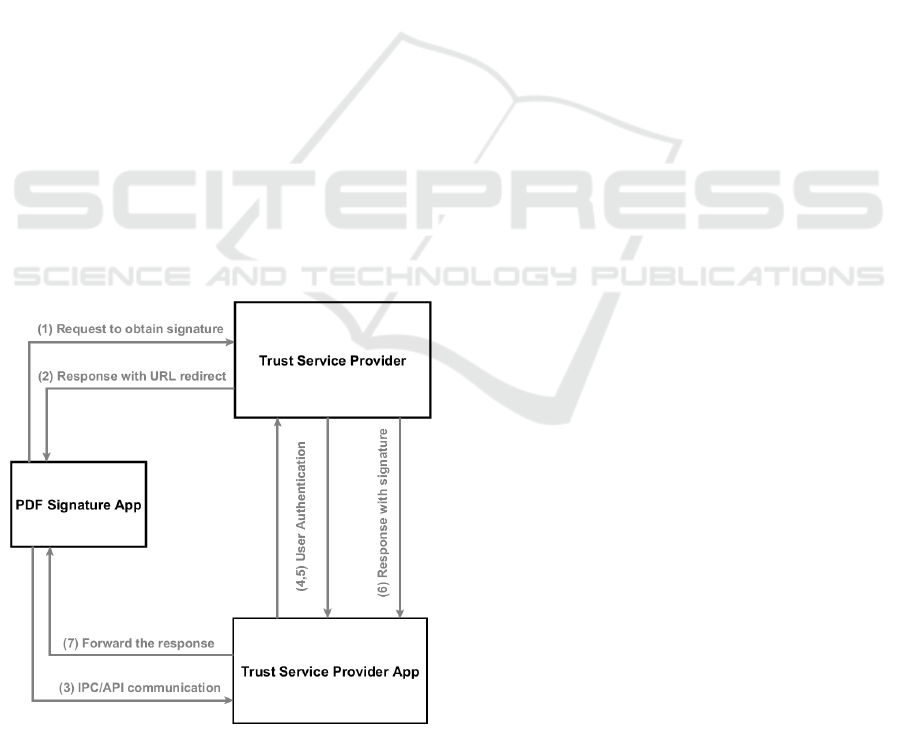
is prepared to be incorporated into the file. To
finalize a signature, a user needs to authenticate
herself against the HSM on the server-side suc-
cessfully. Thus, the app initiates a user authenti-
cation by sending a request to the Trust Service
Provider. The request contains parameters that in-
dicate what service is required from the TSP.
3. Trust Service Provider analyzes the request and
sends the response back to the PDF Signature
App. The response contains parameters for IPC
(or API) communication towards the TSP App.
4. PDF Signature App uses the parameters to estab-
lish communication with the TSP App. The au-
thentication process is now delegated to the TSP
App.
5. The TSP App provides an interface to the user,
where she can authenticate herself.
6. User’s credentials have been transmitted from the
TSP App to the TSP according to their defined
protocol.
7. After the authentication is completed success-
fully, the Trust Service Provider sends the re-
sponse with the PDF signature to the TSP App.
8. The response is forwarded to the PDF Signature
App from the TSP App. The PDF Signature App
uses the PDF signature from the request to com-
plete the signing process. The communication
flow is illustrated in Figure 2.
Figure 2: High-Level communication overview.
4 IMPLEMENTATION
This section describes the implementation of the pre-
viously proposed framework. For simplicity, we will
split the implementation into three parts; First, we
provide a detailed description of the PDF Signature
App. Second, we briefly describe an authentication
process. To provide a proof-of-concept, we imple-
ment two additional applications: a demo Trust Ser-
vice Provider (server-side) and a demo Trust Service
Provider App (client-side). Third, we demonstrate
our solution in practice by integrating it with the ex-
isting Austrian production system.
4.1 PDF Processing
The local implementation of PDF processing has a
significant impact on addressing the privacy of the
solution. To build a privacy-preserving framework,
we reduce the trust requirement by moving the en-
tire PDF processing implementation to the client-side.
The existing web services for PDF processing could
provide faster processing time in contrast to mobile
devices with limited resources. However, we argue
that local implementation is a reasonable trade-off
since eliminating the need for third-party services, we
have increased privacy. To additionally support this
decision, the evaluation study, described in Section
5, shows that the local signature implementation does
not play a significant role in the overall user experi-
ence.
Digital Signatures in PDF. One of the special fea-
tures of the PDF, starting from version PDF 1.3 (Sys-
tems, 2007), is the ability to add digital signatures as
a means to guarantee integrity, authenticity, and non-
repudiation of electronic documents. The implemen-
tation of the qualified PDF signature into the PDF file
consists of multiple iterations. The first step is the in-
teraction with the user to select the desired PDF file
to be signed. After file selection, the app creates the
graphical preview of the file, allowing the user to nav-
igate through the file opting for the desired signature
position. While navigating, a user can dynamically
move a signature block, which presents a placeholder
for the actual signature position. Detailed descrip-
tions of the signature block and other fundamental pa-
rameters of the signature processing will be provided
in the following paragraphs.
Signature Block. The PDF Signature App provides
an interface for a user to preview the file, navigate
through it, and place the signature block on the de-
sired location. The signature block represents a visu-
alization of a signature on a file. It is implemented as
a table with a configurable appearance. In the case of
SECRYPT 2020 - 17th International Conference on Security and Cryptography
334

the invisible signature, the signature block is not vis-
ible on the file. In the case of the visible signature, a
signature profile specifies the appearance of a signa-
ture.
Signature Profile. A signature profile defines all
relevant information about the signature block’s ap-
pearance and content. It defines a style of the ta-
ble (size, font, padding, color), but more importantly,
it defines identifiers of the signature block and their
values. The identifiers represent the input values of
the table, which provide further information about the
signature. Some of them are predefined and related
to one specific signature profile (e.g., the reason for
signing, date), while a user can insert some other val-
ues (e.g., signatory name). The idea behind signature
profiles is the ability for users to customize their sig-
nature profiles according to needs.
Signature Dictionary. Digital signatures are incor-
porated in the PDF file itself by using a PDF structure
called the signature dictionary. A signature dictio-
nary contains the signature value as well as all rele-
vant information that defines the nature of the signa-
ture (Systems, 2006). The signature value is encoded
as a binary object using Cryptographic Message Syn-
tax (CMS) or related signature format (PKCS#7 (So-
ciety, 1998), CMS Advanced Electronic Signature -
CAdES(ETSI, 2012)) object stored in the Contents
entry of signature dictionary. Alongside the signa-
ture, the dictionary also contains ByteRange, a pair
of numbers which specify for which bytes the signa-
ture digest is calculated. The field Filter is associated
with the internal name of the signature handler, while
the Sub f il ter contains valuable data for the signature
validator handlers and represents the type of signa-
ture (e.g., ETSI.CAdES.detached). Other entries can
be Reason, a string that explains why the signatory is
signing the file, as well as Location, Name, Date. An
illustration of the signature dictionary extracted from
the signed file is shown in the listing below.
20 0 obj
<<
/Type /Sig
/Filter /Adobe.PPKLite
/SubFilter /ETSI.CAdES.detached
/M (D:20190403142400+02’00’)
/Reason (Signature validation under
http://www.signaturpruefung.gv.at)
/Contents <308006092A...00000000>
/ByteRange [0 14587 22781 17992]
>>
endobj
Incremental Update. The important feature of the
PDF is the incremental update capability (Systems,
2006). Every change applied to a signed PDF file,
which alters the content of the PDF, would normally
invalidate the existing signature. However, an incre-
mental update allows the modification of the file by
adding the information about file modification in a
special incremental update section located at the end
of the file. Thus, it enables multiple signatures with-
out modifying previously signed data.
Additional Features. In addition to the basic signa-
ture properties, we have implemented additional fea-
tures to enhance user experience with the app. A user
can choose between different languages of the sig-
nature block, whether the signature will be invisible
or visible. Furthermore, PDF/A (Consortium, 2019)
and PDF/UA (ISO, 2014) compliance are also imple-
mented.
4.2 Authentication Process
After processing a PDF file and creating a signature
dictionary, the actual PDF signature (signature value
and corresponding features) is issued by the TSP
after a user successfully authenticated herself. The
process of user authentication is based on a custom
authentication protocol introduced in (Theuermann
et al., 2019a). This authentication process requires
collaboration between PDF Signature App, TSP
App, and TSP. The PDF Signature App initiates user
authentication; however, the actual authentication
of a user is done between TSP and TSP App. The
following listing describes the authentication flow in
details.
1. PDF Signature App sends an htt ps request to the
TSP. The request contains a JSON object with
defined parameters. The example of the request
body is illustrated in the listing below. The pa-
rameters indicate that the purpose of a requested
service is to create CAdES signature.
{
"v":10,
"reqID":"e7e11...b8a9c",
"payload":{
"name":"createCAdES",
"params":{
"keyId":"SecureSignatureKeypair",
"contentMode":"detached",
...
}
}
}
2. The TSP analyzes the received request and returns
a response that contains the url parameter. This
url parameter serves to establish IPC connection
towards TSP App and to delegate further user au-
thentication towards the TSP App.
Signatures to Go: A Framework for Qualified PDF Signing on Mobile Devices
335

3. The PDF Signature App establishes an IPC com-
munication with TSP App. In some scenarios, it
is possible that TSP App and PDF Signature App
- or its library are used as one app. In this case,
we would not have an IPC call, but rather an API
call.
4. The TSP App provides an authentication interface
to the user.
5. The user authenticates herself by providing factor
knowledge in the form of a password. The fac-
tor possession, which is cryptographic material on
a secure element, is demonstrated based on the
challenge-response procedure between the TSP
App and TSP. The access to the cryptographic ma-
terial is done by the local authentication, where a
user applies fingerprint.
6. The TSP validates the received data from TSP
App and sends back a response. In case a user
confirmed the alleged identity, the response con-
tains a signature.
7. The TSP App forwards the response from TSP to
PDF Signature App. The PDF Signature App uses
the parameters from the response to finalize the
signature and complete the signing process. The
example of the JSON object contained in this re-
sponse is provided in the following listing.
{
"v":10,
"respID":"1 ccc8d84 ...41ccd",
"inResponseTo":"e7e11...b8",
"transactionID":"c01480ee -..d4285",
"payload":{
"name":"createCAdES",
"result":{
"signature":"MIAGCS...AAA"
}
}
}
4.3 PDF Signature App Integration
with Official Trust Server Provider
The implementation of the mobile PDF Signature
App, the TSP, and the TSP App has shown the fea-
sibility of the proposed framework. However, we aim
to demonstrate and evaluate the functionality of our
solution in production. For this purpose, we have re-
placed prototypes of the TSP and the TSP App with
the official Austrian Trust Service Provider on the
production level, operated by the A-Trust
2
. A-Trust is
a qualified TSP in Austria that provides the client-side
2
A-Trust Gesellschaft fuer Sicherheitssysteme im elek-
tronischen Datenverkehr GmbH https://www.a-trust.at/
application and defines the protocol of the authentica-
tion. This gives the possibility to conveniently adjust
the authentication mechanism based on developments
in mobile technology. We have integrated the PDF
Signature App with the official TSP and TSP App.
The integration shows that our solution can operate in
practice.
5 PERFORMANCE
After we have integrated our components with com-
ponents that operate productively in Austrian e-
Government, we evaluate the performance of our so-
lution in a real-world scenario. First, we benchmark
the implementation of PDF processing by perform-
ing tests with different file sizes on different devices
and different signature features. As the entire signing
process includes human interaction and results that
measure the overall time of signing could be biased
by users’ experience, we benchmark only the part of
the processing of PDF files. Second, we perform the
functionality verification of our solution compared to
existing web and desktop applications. Third, we
briefly discuss the results of the performed tests. The
purpose of the evaluation is to determine to what ex-
tent the local implementation of PDF processing on
mobile devices affects the signing process, and what
parameters have the most influence on the time of pro-
cessing. It is known that mobile devices have less
computational power compared to personal comput-
ers; thus, the client-side implementation could have
drawbacks on the user experience.
5.1 PDF Processing Performance
We benchmark the processing of PDF files on mo-
bile devices by performing tests with five different
PDF file sizes, starting from 37 kB to 3980 kB. The
tests are executed on a different range of smartphones,
starting from low-end to high-end devices, with dif-
ferent OS versions. To give a sense of how fast
the library process PDF files, we take into account
three different implementations of signatures: invisi-
ble, visible, and PDF-A compliant signatures.
Implementations. The tests are performed for invis-
ible, visible, and PDF-A compliant PDF signatures.
Invisible PDF signatures are not visible on the doc-
ument, although they exist in a byte structure of the
file and comply with PAdES; thus, it is not necessary
to implement visual representation such as signature
blocks. Furthermore, we have the common case of
visible signatures, where the signature is represented
in the form of a signature block. Lastly, we introduce
SECRYPT 2020 - 17th International Conference on Security and Cryptography
336
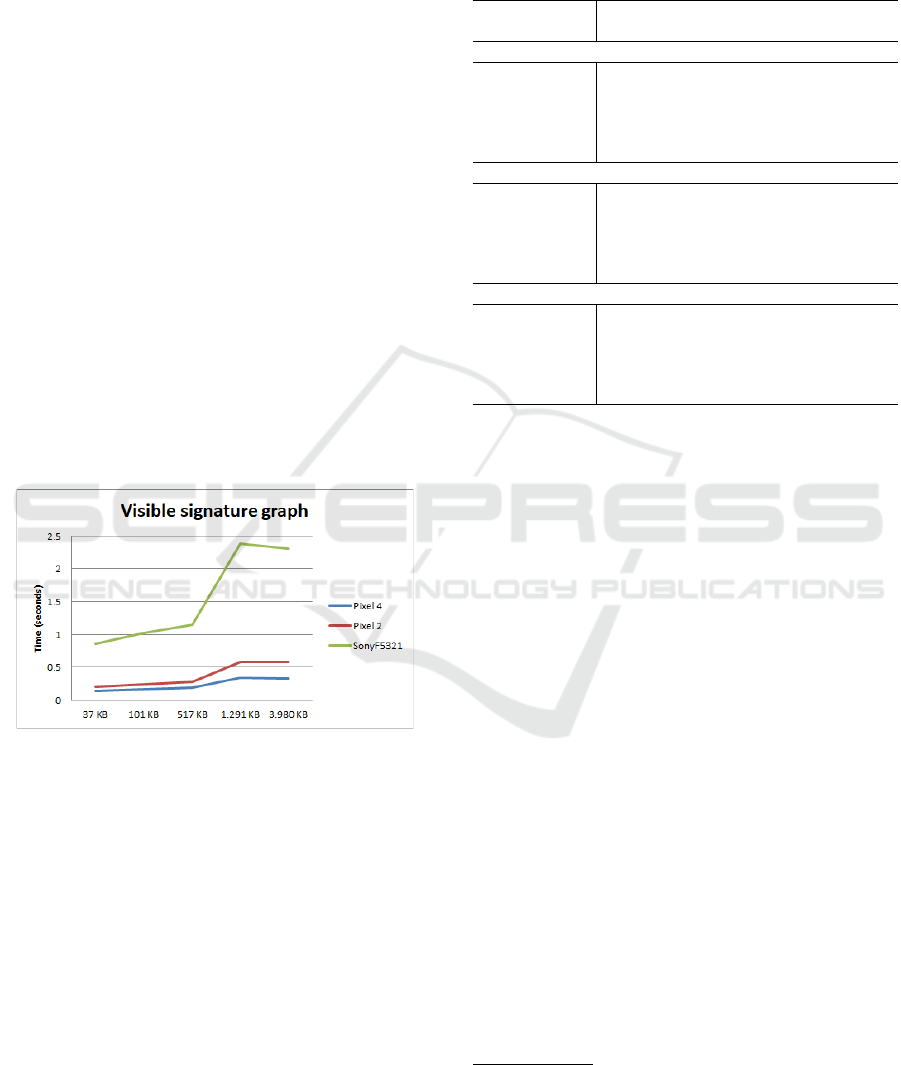
PDF-A signatures that need to satisfy further require-
ments thus, require additional implementation. As the
complexity of implementation increases with each of
these signatures respectively, we measure the overall
time required to process PDF file for signature inte-
gration.
Results. The achieved results are depicted in table
1. Results represent measured time in seconds for
three different smartphones, five different files, and
three implementations of signatures. Every test is per-
formed 100 times, and results in the table are average
values. We can conclude that different parameters can
have a significant impact on the required time for pro-
cessing files.
In general, the best results are obtained on the
high-end device, for invisible signatures, and small
file sizes. High-end devices execute the signing pro-
cess fastest for all three signature implementations
and all file sizes. This can be corroborated with the
fact that their CPU is more powerful. The high-end
device also performs, on average, approximately 1.6
times faster than the mid-end device, which is rather
an expected change. However, the high-end device
performs, on average, six times faster than the low-
end device (figure 3).
Figure 3: Graph depicts changes in measured time for visi-
ble signatures on three devices for different sizes.
Furthermore, an increased complexity of signature
implementations causes an upward trend in the ex-
ecution time. Invisible signatures, as the most
lightweight in terms of implementation, are processed
fastest on all devices, whereas the difference between
visible signatures and PDF-A compliant signatures is
negligible. This is due to the fact that invisible sig-
natures take the least computations as a large part of
implementation is omitted.
Lastly, we observe that the overall signing time
gradually increases as the files are becoming larger.
For instance, when the file size increases ten times,
the overall time increases approximately three times.
Table 1: Execution times (in seconds) for PDF processing
on different mobile devices (Sony F5321, Pixel 2, Pixel 4)
and different file sizes from the range of 37kB to 3,98MB.
Execution is calculated for three types of signatures: visi-
ble, invisible and PDF-A compliant.
Pixel 4 Pixel 2 Sony F5321
# Size Android 10 Android 9 Android 8
Invisible signatures
100x 37 kB 0.08439 0.12820 0.27785
100x 101 kB 0.08943 0.14422 0.40708
100x 517 kB 0.10460 0.18426 0.51333
100x 1291 kB 0.27362 0.48312 1.77479
100x 3980 kB 0.25540 0.47851 1.68918
Visible signatures
100x 37 kB 0.14104 0.20756 0.85911
100x 101 kB 0.15983 0.23777 1.02499
100x 517 kB 0.18563 0.27941 1.15277
100x 1291 kB 0.34177 0.57721 2.37649
100x 3980 kB 0.32690 0.58272 2.30262
PDF-A compliant signatures
100x 37 kB 0.14697 0.21355 0.87193
100x 101 kB 0.16124 0.24005 1.02774
100x 517 kB 0.17672 0.28330 1.15359
100x 1291 kB 0.34672 0.58057 2.37060
100x 3980 kB 0.33314 0.58369 2.17546
5.2 Functionality Verification
During the functionality verification, we have mea-
sured the overall time required for a user to sign a
PDF file by different PDF signing applications. To get
an impression for comparison, we have used three ap-
plications (web and desktop applications are already
introduced in Section 2): the PDF-Over as a desktop
application, the PDF-AS as a web application, and the
PDF Signature App as a mobile application. All three
applications use the same qualified TSP
3
, whereas
• The PDF-Over application has been deployed on
a MacBook Pro laptop (Intel Core i5 2GHz CPU,
8GB RAM, macOS Sierra version 10.12.6).
• The PDF-AS is used as a web application from a
PC (Intel Core i74770 CPU 3.4GHz, 32GB RAM,
Windows 10 OS).
• The PDF Signature App is tested on a Google
Pixel 2 smartphone (Snapdragon 835 CPU, 4GB
RAM, Android 9 OS).
The overall signing time has been divided into four
phases:
1. OPEN - time from the first user interaction with
the application until the moment a PDF file has
been selected.
3
A-Trust Gesellschaft fuer Sicherheitssysteme im elek-
tronischen Datenverkehr GmbH https://www.a-trust.at/
Signatures to Go: A Framework for Qualified PDF Signing on Mobile Devices
337
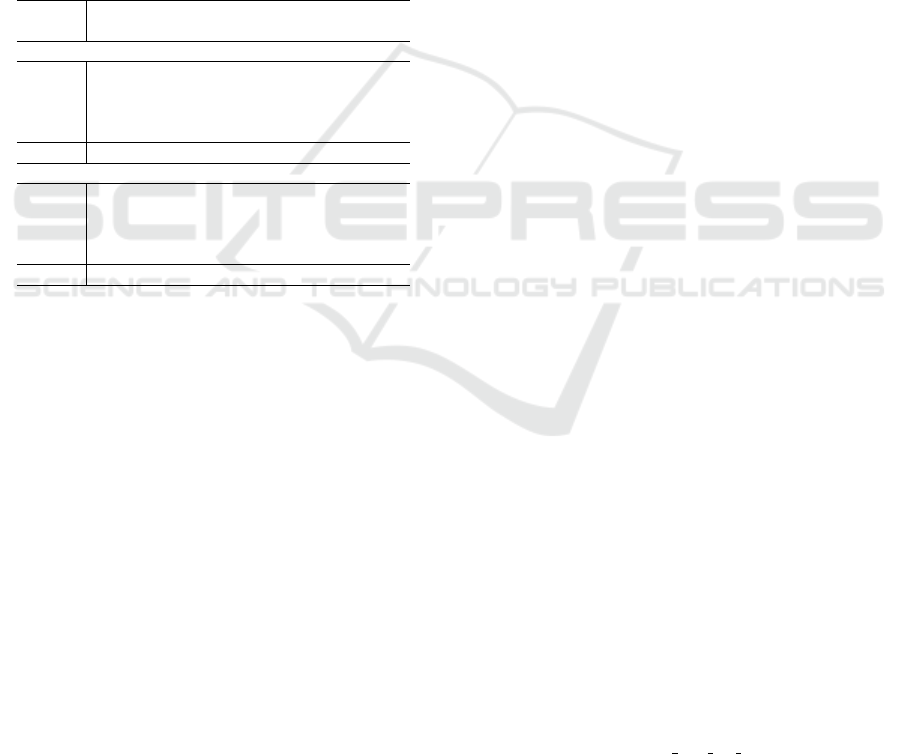
2. POSITION - the time from the moment a user has
a preview of the file until the moment a user places
a signature block on a file.
3. SIGN - time to initiate the signing process, which
also includes user authentication.
4. FINISH - time required for a user to handle the
last interface.
The test is performed two times for files of different
sizes to capture the changes in signing time consider-
ing file sizes. The first file has 190kB, and the second
file has 2.26MB. The overall signing time is measured
in seconds and performed by a single user. Tables 2
depicts the results of the test.
Table 2: The overall signing time measured in seconds for
two different files executed on three: desktop, web, and mo-
bile. *Interface not provided.
Desktop Web Mobile
Phase PDF-OVER PDF-AS PDF SIGNATURE APP
PDF file size 190kB
Open 5.726 9.772 5.063
Position 5.179 0* 3.437
Sign 32.463 32.627 24.333
Finish 4.865 0* 1.951
Sum 48.233 42.399 34.784
PDF file size 2.26MB
Open 7.893 9.174 5.874
Position 4.381 0* 4.375
Sign 38.615 39.798 27.675
Finish 5.334 0* 1.937
Sum 56.223 48.972 39.861
Results. The performed functionality verification at-
tempts to answer the question if our framework per-
forms the task as designed. As usability is one of the
requirements, it is important to discuss whether the
task can be performed in such a way that the frame-
work meets user expectations regarding the flow of
signing, time of signing, and signature features.
The results of the performed verification show that
the PDF Signature App successfully performs the pro-
cess of qualified PDF signing on one single device.
Even though the evaluation is based on only two files,
if we combine the results the ones in Table 1, it is pos-
sible to generally conclude that local PDF processing
implemented in the app does not have a strong impact
on the app’s performance. Furthermore, we argue that
PDF Signature App offers easier means of authenti-
cation in comparison to the other two applications.
Both PDF-Over and PDF-AS use server-side signa-
ture solutions based on the OTP and credentials. As
entering received TAN can be cumbersome, PDF Sig-
nature App, on the other hand, employs device-level
biometrics together with credentials in the authentica-
tion process.
5.3 Summary
The proposed framework enables qualified PDF sign-
ing on a single mobile device. Moreover, it provides
the same functionality as users got accustomed to,
such as an interface for positioning signatures, and
the setup for setting different signature features. Per-
formance evaluation shows that different factors can
have an influence on the overall signing process, or
more precisely, PDF processing time. Mobile devices
that host the PDF processing App have the biggest
influence on the time required for processing PDF,
meaning that both the speed and power of the device
directly affect the time of signing. Furthermore, the
complexity of signature implementation is an addi-
tional parameter that determines the time for the sign-
ing, as well as the size of files.
6 CONCLUSION
In this paper, we proposed a framework for obtain-
ing qualified PDF signatures on mobile devices. Our
framework addresses security- and privacy-critical
use cases and tackles the general lack of mobile
transaction-based technologies in the m-Government
domain. To show that our framework is capable
of providing qualified PDF signatures satisfying pri-
vacy, usability, and security requirements, we have
implemented three components. PDF processing is
implemented locally inside the PDF Signature App,
whereas the authentication procedure is delegated and
executed from two additional components: the TSP
and the TSP App. In addition, we evaluated our solu-
tion by integrating it with the official Austrian Trust
Service Provider. One of the most significant advan-
tages of the framework is the fact that satisfying the
security level of the process can be achieved with-
out additional hardware and enhancing the privacy of
users.
REFERENCES
Alliance, S. T. (2017). Mobile Identity Authentication Ver-
sion 1.0. Technical report.
Consortium, C. S. (2018). Architectures and
protocols for remote signature applica-
tions Published version 1.0.3.0 (2018-12).
https://cloudsignatureconsortium.org/wp-content/
uploads/2019/02/CSC API V1 1.0.3.0.pdf. Ac-
cessed: 2019-03-19.
Consortium, D. P. (2019). PDF Standards Overview.
http://3dpdfconsortium.org/pdf-standards/. Accessed:
2019-04-08.
SECRYPT 2020 - 17th International Conference on Security and Cryptography
338

EGIZ (2014a). PDF-AS. https://joinup.ec.europa.eu/
solution/pdf. Accessed: 2019-03-19.
EGIZ (2014b). PDF-Over. https://joinup.ec.europa.eu/
solution/pdf-over. Accessed: 2019-03-19.
eIDAS Regulation (2014). Regulation (EU) No 910/2014
of the European Parliament and of the Council of 23
July 2014 on electronic identification and trust ser-
vices for electronic transactions in the internal market
and repealing Directive 1999/93/EC. https://www.eid.
as/home. Accessed: 2019-03-19.
ETSI (2009). Electronic Signatures and In-
frastructures (ESI); PDF Advanced Elec-
tronic Signature Profiles; Part 1: PAdES
Overview - a framework document for PAdES.
https://www.etsi.org/deliver/etsi ts/102700 102799/
10277801/01.01.01 60/ts 10277801v010101p.pdf.
Accessed: 2019-04-08.
ETSI (2012). Electronic Signatures and Infras-
tructures (ESI); CAdES Baseline Profile.
https://www.etsi.org/deliver/etsi ts/103100 103199/
103173/02.01.01 60/ts 103173v020101p.pdf. Ac-
cessed: 2019-04-08.
Fitzek, A. (2016). Multi-factor Authentication. Technical
report, eGovernment Innovation Center.
Fitzek, A. G., Maierhofer, C., Tauber, A., and Zwattendor-
fer, B. (2015). Fortgeschrittene pdf signaturen mit
pades. eGovernment review, (15):16–17.
ISO (2014). Use of ISO 32000-1 (PDF/UA-1). https://www.
iso.org/obp/ui/#iso:std:iso:14289:-1:ed-2:v1:en. Ac-
cessed: 2019-10-27.
Leitold, H., Posch, R., and R
¨
ossler, T. (2009). Media-break
resistant esignatures in egovernment: an austrian ex-
perience. In IFIP International Information Security
Conference, pages 109–118. Springer.
Lenz, T. and Alber, L. (2017). Towards cross-domain eid
by using agile mobile authentication. In 2017 IEEE
Trustcom/BigDataSE/ICESS, pages 570–577. IEEE.
Mengistu, D., Zo, H., and Rho, J. J. (2009). M-government:
Opportunities and challenges to deliver mobile gov-
ernment services in developing countries. 2009 Fourth
International Conference on Computer Sciences and
Convergence Information Technology, pages 1445–
1450.
Mladenov, V., Mainka, C., zu Selhausen, K. M., Grothe, M.,
and Schwenk, J. (2019). 1 trillion dollar refund: How
to spoof pdf signatures. In CCS ’19.
Posch, K. C., Posch, R., Tauber, A., Zefferer, T., and Zwat-
tendorfer, B. (2011). Secure and privacy-preserving
egovernment—best practice austria. In Rainbow of
computer science, pages 259–269. Springer.
Society, T. I. (1998). PKCS #7: Cryptographic Mes-
sage Syntax Version 1.5. https://tools.ietf.org/html/
rfc2315. Accessed: 2019-10-27.
Systems, A. (2006). Digital Signatures in the
PDF Language - Developer Technical Note .
https://www.adobe.com/content/dam/acom/en/
devnet/acrobat/pdfs/DigitalSignaturesInPDF.pdf.
Accessed: 2019-04-08.
Systems, A. (2007). Digital Signatures in Acro-
bat. https://www.adobe.com/content/dam/acom/en/
devnet/acrobat/pdfs/digisig in acrobat.pdf. Accessed:
2019-04-08.
Systems, A. (2009). The AdES family of standards:
CAdES, XAdES, and PAdES. https://blogs.adobe.
com/security/91014620 eusig wp ue.pdf. Accessed:
2019-03-19.
Tassabehji, R., Elliman, T., and Mellor, J. (2007). Generat-
ing citizen trust in e-government security: Challeng-
ing perceptions. International Journal of Cases on
Electronic Commerce (IJCEC), 3(3):1–17.
Theuermann, K., Tauber, A., and Lenz, T. (2019a). Mobile-
only solution for server-based qualified electronic sig-
natures. In ICC 2019-2019 IEEE International Con-
ference on Communications (ICC), pages 1–7. IEEE.
Theuermann, K., Zefferer, T., Lenz, T., and Tauber, A.
(2019b). Flexible und benutzerfreundliche authen-
tifizierungsverfahren zur umsetzung transaktionaler e-
government-services auf mobilen ger
¨
aten. Handbuch
E-Government: Technikinduzierte Verwaltungsen-
twicklung, pages 1–30.
Zefferer, T. and Krnjic, V. (2012). Towards user-friendly e-
government solutions: usability evaluation of austrian
smart-card integration techniques. In International
Conference on Electronic Government and the Infor-
mation Systems Perspective, pages 88–102. Springer.
Zefferer, T. and Teufl, P. (2011). Opportunities and
forthcoming challenges of smartphone-based m-
government services. Megatrends in eGovernment.
Signatures to Go: A Framework for Qualified PDF Signing on Mobile Devices
339
