
Evasive Windows Malware: Impact on Antiviruses and Possible
Countermeasures
C
´
edric Herzog, Val
´
erie Viet Triem Tong, Pierre Wilke, Arnaud Van Straaten and Jean-Louis Lanet
a
Inria, CentraleSup
´
elec, Univ. Rennes, CNRS, IRISA, Rennes, France
Keywords:
Antivirus, Evasion, Windows Malware, Windows API.
Abstract:
The perpetual opposition between antiviruses and malware leads both parties to evolve continuously. On the
one hand, antiviruses put in place solutions that are more and more sophisticated and propose more complex
detection techniques in addition to the classic signature analysis. This sophistication leads antiviruses to leave
more traces of their presence on the machine they protect. To remain undetected as long as possible, malware
can avoid executing within such environments by hunting down the modifications left by the antiviruses.
This paper aims at determining the possibilities for malware to detect the antiviruses and then evaluating the
efficiency of these techniques on a panel of antiviruses that are the most used nowadays. We then collect
samples showing this kind of behavior and propose to evaluate a countermeasure that creates false artifacts,
thus forcing malware to evade.
1 INTRODUCTION
There is a permanent confrontation between malware
and antiviruses (AVs).
1
On the one hand, malware
mainly intend to infect devices in a short amount of
time, while remaining undetected for as long as pos-
sible. On the other hand, of course, AVs aim at de-
tecting malware in the fastest way possible.
When a new malware is detected, AVs lead fur-
ther analysis to produce a signature and keep their
database up-to-date quickly. Malware authors, will-
ing to create long-lasting malware at low cost, can
then use simple methods to avoid being detected and
analyzed deeply by these AVs. To this end, a malware
can search for the presence of traces or artifacts left
by an AV, and then decide whether or not they exe-
cute their malicious payload. We call such a malware
an evasive malware.
This article focuses on the evaluation of the eva-
sion techniques used by Windows malware in the
wild. First, we evaluate how common AVs cope both
with unknown malware and well-known evasion tech-
niques. To this end, we develop and use Nuky, a ran-
somware targeting Windows, and implementing sev-
eral evasion techniques.
Second, we design and evaluate a countermeasure,
mentioned by (Chen et al., 2008) and (Chen et al.,
a
https://orcid.org/0000-0002-4751-3941
1
https://www.av-test.org/en/statistics/malware/
2016), that simply consists of reproducing the pres-
ence of the artifacts on computers by instrumenting
the Windows API in order to force malware to evade.
The purpose of this countermeasure is to limit the in-
fection’s spread and not to replace malware detection.
We study the impact of this approach on both mal-
ware and legitimate software before concluding on its
limitations. To evaluate these experiments, we create
a small dataset and discuss the problem of collecting
evasive samples.
We give an overview of AV abilities and evasion
techniques in Section 3 and Section 4. We evaluate
AV’s abilities to detect new evasive malware in Sec-
tion 5. Then, we present the countermeasure and the
construction of the dataset used for its evaluation in
Section 6 and Section 7. Finally, before concluding,
we discuss the limitations of this study in Section 8.
2 STATE OF THE ART
There are multiple definitions of evasive malware in
the literature. For instance, (Naval et al., 2015) define
environment-reactive malware as:
Detection-aware malware carrying multiple
payloads to remain invisible to any protection
system and to persist for a more extended pe-
riod. The environment aware payloads deter-
mine the originality of the running environ-
302
Herzog, C., Tong, V., Wilke, P., Van Straaten, A. and Lanet, J.
Evasive Windows Malware: Impact on Antiviruses and Possible Countermeasures.
DOI: 10.5220/0009816703020309
In Proceedings of the 17th International Joint Conference on e-Business and Telecommunications (ICETE 2020) - SECRYPT, pages 302-309
ISBN: 978-989-758-446-6
Copyright
c
2020 by SCITEPRESS – Science and Technology Publications, Lda. All rights reserved

ment. If the environment is not real, then the
actual malicious payload is not delivered. Af-
ter detecting the presence of a virtual or emu-
lated environment, malware either terminates
its execution or mimics a benign/unusual be-
havior.
However, this definition designates malware aim-
ing at detecting virtual or emulated environments
only. We complete this definition using part of the
proposition made by (Tan and Yap, 2016) that calls a
malware detecting “dynamic analysis environments,
security tools, VMs, etc., as anti-analysis malware”.
We choose to use this definition for the term
“evasive malware” instead of the proposed terms
“environment-reactive malware” or “anti-analysis
malware”, because we believe this is the term that is
the most used by both researchers and malware writ-
ers.
One possibility for malware to detect unwanted
environments is to search for specific artifacts present
only in these environments. For instance, (Black-
thorne et al., 2016) detail an experiment that extracts
fingerprints about AV’s emulators, and (Yokoyama
et al., 2016) extract predefined features from a Win-
dows computer. Once the harvest of artifacts com-
pleted, malware can then decide whether they are run-
ning in an AV environment or a standard environment.
Malware then use these artifacts to create evasion
tests, as described by (Bulazel and Yener, 2017), (Afi-
anian et al., 2020) and (Miramirkhani et al., 2017). It
is also possible to artificially add artifacts by using
implants as detailed by (Tanabe et al., 2018).
To detect evasive malware, we can compare the
malware’s behavior launched in an analysis environ-
ment and on a bare-metal environment. To compare
behaviors, (Kirat and Vigna, 2015) search for differ-
ences in the system call traces. (Kirat et al., 2014)
extract raw data from the disk of each environment
and compare file and registry operations, among oth-
ers, to detect a deviation of behavior. Finally, (Lindor-
fer et al., 2011) compare the behavior of malware be-
tween multiple analysis sandboxes and discover mul-
tiple evasion techniques.
It is possible to create an analysis environment
that is indistinguishable from a real one, called a
transparent environment, as presented by (Dinaburg
et al., 2008). However, (Garfinkel et al., 2007) gives
reservations about the possibilities of creating a fully
transparent environment as for them, “virtual and na-
tive hardware are likely to remain dissimilar”.
For this reason, we decide to do the opposite of a
transparent environment by creating an environment
containing artificial dissimilarities. To the best of our
knowledge, this idea was already discussed by (Chen
et al., 2008) but never tested on real malware.
3 ANTIVIRUS ABILITIES
AVs are tools that aim at detecting and stopping the
execution of new malware samples. They are an ag-
gregate of many features designed to detect the mal-
ware’s presence by different means, as described by
(Koret and Bachaalany, 2015). Using these features
incurs overhead that, if too significant, can hinder the
use of legitimate programs. In order to stay compet-
itive, AV editors have to limit this overhead. For this
reason, it is difficult for them to apply time demand-
ing techniques.
Most AVs use signature checking by comparing
the file against a database of specific strings, for in-
stance. The signature database needs to be updated
regularly to detect the latest discovered malware.
23
Fewer AVs use features that produce significant over-
heads, such as running the malware in an emulator.
45
During its installation, an AV adds files and mod-
ifies the guest OS. For instance, an AV can load its
features by manually allocating memory pages or by
using the LoadLibrary API to load a DLL file, as de-
scribed by (Koret and Bachaalany, 2015). As we de-
tail in the following section, evasive malware can de-
tect these modifications and then adapt their behavior.
Once a new malware is detected, AVs send the
sample to their server for further analysis. To ana-
lyze malware more deeply, an analyst can use multi-
ple tools such as debugger to break at particular in-
structions or Virtual Machines (VMs) and emulators
to analyze it in a closed environment.
A malware willing to last longer can then try to
complicate the analyst’s work by using anti-debugger
or anti-VM techniques to slow down the analysis.
4 AV EVASIONS
In the previous section, we gave details about the en-
vironment in which we are interested. We now de-
tail possible ways for evasive malware to detect the
presence of such environments. Evasive malware can
use many evasion techniques, and (Bulazel and Yener,
2
https://support.avast.com/en-us/article/22/
3
https://www.kaspersky.co.uk/blog/the-wonders-of-
hashing/3629/
4
https://i.blackhat.com/us-18/Thu-August-9/us-
18-Bulazel-Windows-Offender-Reverse-Engineering-
Windows-Defenders-Antivirus-Emulator.pdf
5
https://eugene.kaspersky.com/2012/03/07/emulation-
a-headache-to-develop-but-oh-so-worth-it/
Evasive Windows Malware: Impact on Antiviruses and Possible Countermeasures
303

2017), (Lita et al., 2018) and (Afianian et al., 2020)
report a vast majority of them. In this article, we
separate these techniques into three main categories:
detection of debugging techniques, detection of AV
installation and execution artifacts, and detection of
VMs. In this section, we briefly describe these cate-
gories, and we list the artifacts searched by Nuky for
each of them in Table 1.
Detection of Debuggers. To observe malware in
detail, an AV can use a debugger to add breakpoints
at a specific instruction. The usage of debuggers im-
plies that a process has to take control of the debugged
process. This take of control leaves marks visible
from the debugged process, thus can be seen by the
malware. For instance, these marks can be the ini-
tialization of specific registers, the presence of well-
known debuggers’ process, or specific behaviors of
some Windows API functions.
Detection of AVs’ Installation and Execution Ar-
tifacts. The installation of the AV makes some
changes to the operating system. For Windows, it
starts by creating a folder, often in the Program Files
folder. This folder contains the executable of the an-
tivirus and the other resources it requires. During the
installation of an AV, some of the registry keys are
changed or added. They can set up hooks of the Win-
dows API from the user or the kernel level.
In the same way, the execution of the core pro-
cess and plugins of the AV leaves artifacts within the
operating system, and these alterations can be visible
from the user-mode. A simple technique to detect the
presence of antivirus is thus to search for standard AV
processes names in the list of the running processes.
Detection of VMs, Emulators, Sandboxes. Fi-
nally, an AV can execute malware in a sandbox, i.e., a
controlled and contained testing environment, where
its behavior can be carefully analyzed. These sand-
boxes intend to reproduce the targeted environment
but, indeed, slightly diverge from the real environ-
ment. An evasive malware can then search for pre-
cise files, directories, process names, or configura-
tions that indicate the presence of a VM or emulator.
5 EXPERIMENTS
5.1 Nuky, A Configurable Malware
At this point, we want to measure the malware’s abil-
ity to evade the most commonly used AVs. To carry
Table 1: Artifacts searched by Nuky for each category.
Artifacts Debugger AV VM
Process Names × × ×
GUI Windows Names ×
Debugger registers values ×
Imported functions × ×
Registries Names & Values ×
Folder Names × ×
.DLL Names ×
Usernames ×
MAC addresses ×
Table 2: Nuky’s payloads.
Type Method
Encryption AES in ECB mode
6
Compression Huffman
7
Stash Sets hidden attribute to true
Test Drops Eicar’s file on Desktop
8
out our experimentations, we develop Nuky, a config-
urable malware. Nuky has 4 different payloads and
multiple evasion capabilities divided into 2 sections,
as depicted in Figure 1:
• The Evasion Tests section is composed of 3 blocks
containing numerous evasion techniques designed
to detect the artifacts listed in Table 1. Nuky is
configurable to launch zero or multiple evasion
blocks.
• The Payload section contains 4 payloads detailed
in Table 2. They implement methods to modify
files in the Documents folder on a Windows work-
station.
In the following, we use 2 different configurations
of Nuky, first to test the detection capability of the
available AVs and then to test the evasive capability of
malware using the theoretical techniques enumerated
in Section 4.
Set-up. All of our experiments use the same archi-
tecture. We prepare Windows images equipped with
some of the most popular AVs, according to a study
from AVTest.
9
These images are all derived from the
same Windows 10 base image, populated with files
taken from the Govdocs1 dataset.
10
Every AV is set
on a high rate detection mode to give more chances
for AVs to trigger alerts. Some AVs propose a spe-
cific feature designed to put a specific folder (speci-
fied by the user) under surveillance. For these AVs,
6
https://github.com/SergeyBel/AES/
7
https://github.com/nayuki/Reference-Huffman-coding
8
https://www.eicar.org/?page id=3950
9
https://www.av-test.org/en/antivirus/home-windows/
10
http://downloads.digitalcorpora.org/corpora/files/
govdocs1/
SECRYPT 2020 - 17th International Conference on Security and Cryptography
304
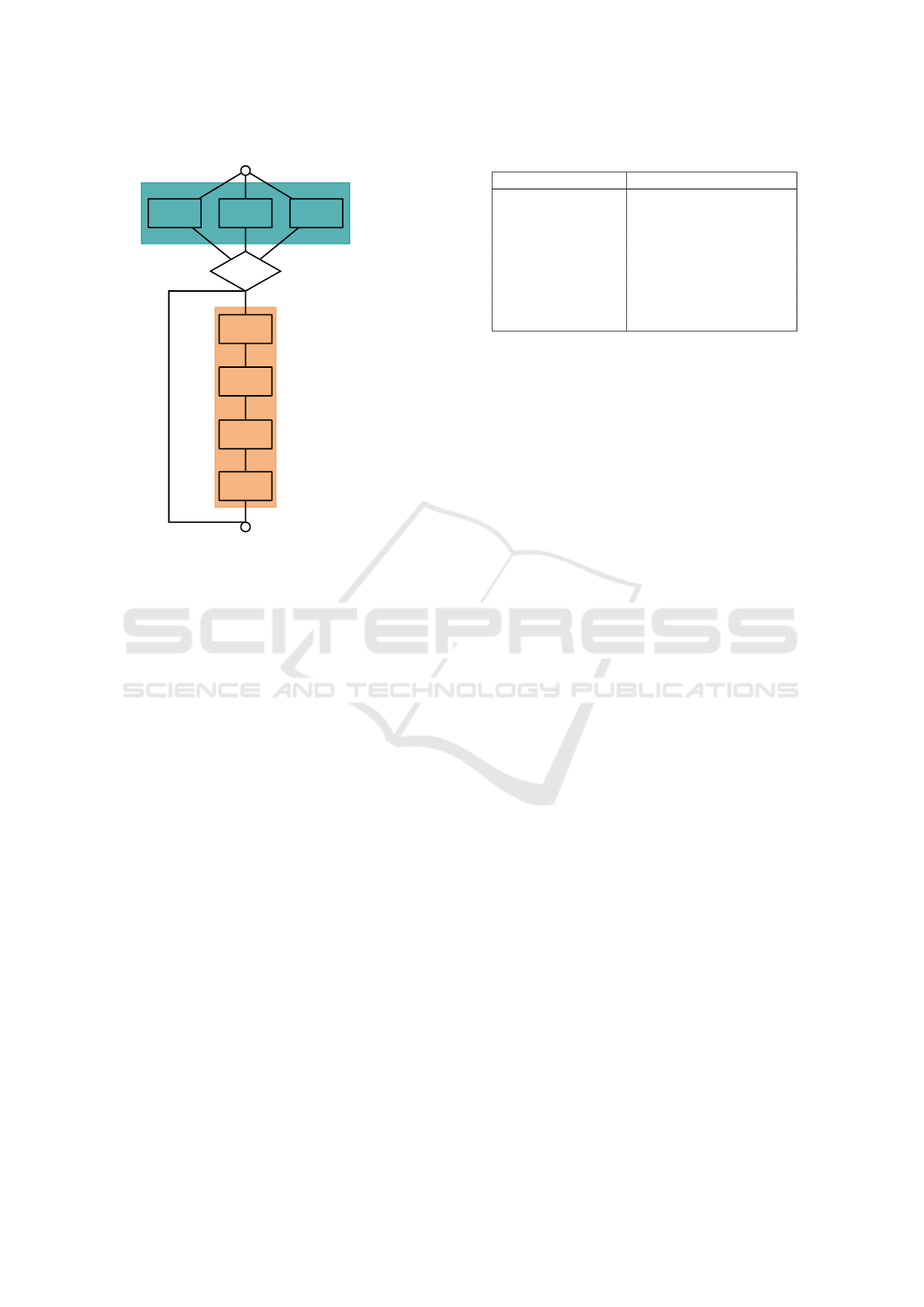
Debugger
Evasion
Antivirus
Evasion
VM
Evasion
AV Found?
AES
Huffman
Hide file
No
Yes
Start
End
Evasion Tests
Section
Payload
Section
Eicar
Figure 1: Operation of Nuky.
we build an additional Windows image with the AV
parametrized to watch the Documents folder. For all
our experiments, we update the AVs before discon-
necting the test machine from the network (offline
mode), to ensure that the Nuky samples do not leak
to the AVs.
5.2 AVs’ Detection Abilities
This first experiment aims at finding which AVs can
catch Nuky depending on the payload used, and to
verify that they are all able to detect the Eicar’s file.
In this experiment, Nuky does not use any evasion
technique and executes each of its 4 payloads. Nuky
is a new malware and consequently not present in
AVs records. Nevertheless, its first 3 payloads (Com-
pression, Encryption, and Stash) are characteristic of
common malware. An AV should, therefore, be able
to identify them. Before launching Nuky, we run tar-
geted scans on Nuky’s executable file, but no AV suc-
ceeds to detect it as malicious. We then execute Nuky
once for each payload on every AV with an image
restoration step before each run.
As depicted in Table 3, only AVs equipped with
a specific ransomware detection feature succeed in
detecting Nuky’s payloads. K7 Computing’s prod-
uct also detects Nuky after some time. Nevertheless,
Nuky succeeds in ciphering part of the computer’s
files before being stopped. We expect K7 Comput-
ing to generate false positives as a legitimate image
Table 3: Payloads detected by AVs.
Antivirus
AES Huffman Hide
Eicar
Windows Defender ×
Windows Defender+
× × ×
×
Immunet (ClamAV) ×
Kaspersky ×
Avast ×
Avast+
× × ×
×
AVG ×
Avira ×
K7 Computing
×
∗
×
∗
×
∗
×
*Part of the files modified before stopping Nuky.
rotation made by the Photos program is detected mali-
cious by this AV. Same observation for Windows De-
fender blocking a file saved using LibreOffice Draw.
However, they still detect Nuky as malicious and are
the AVs we want to precisely identify in the second
experiment to abort Nuky’s execution and avoid de-
tection. Finally, all AVs achieve to detect the test pay-
load with Eicar’s file.
The fact that a majority of AVs do not detect the
compression, encryption, and stash payloads could be
a sign that they still heavily rely on signature analysis.
5.3 Nuky’s Evasion Abilities
In the second experiment, we enable the three evasion
blocks one-by-one, to check whether Nuky using the
test payload (Eicar’s file) is still detected or not, com-
pared to the first experiment. If Nuky is no longer
detected, it means that the evasion block successfully
identifies an AV and does not launch its payload. Oth-
erwise, if the evasion block fails, this means that Nuky
does not detect the presence of any AV and runs its
malicious payload.
We consider an evasion as successful if at least
one of the 2 following conditions is satisfied:
• An AV detects Nuky in the first experiment, but
no longer in the second experiment.
• Nuky prints the AV’s name identified in a console.
It can also send the name through an IRC channel.
However, as Nuky can be executed in closed envi-
ronments without a console or disconnected from the
network, we can lose some proofs of evasion.
It may be our case, as only the AV evasion block
provides detections for which we can see Nuky’s re-
sults printed in the console. We do not observe a dif-
ference using the debugger evasion block nor the VM
evasion block. The reason could be that the AVs we
tested do not use the debuggers and VMs targeted by
Nuky. It could also be possible that Nuky prints the
results on an unreachable console.
Table 4 shows the number of artifacts found in
Evasive Windows Malware: Impact on Antiviruses and Possible Countermeasures
305

Table 4: Number of artifacts detected by Nuky’s AV evasion
block.
Antivirus
Folder
Names
Process
Names
Windows Defender
3 1
Immunet (ClamAV)
1 1
Kaspersky
4 4
Avast
2 2
AVG
2 2
Avira
1 9
K7 Computing
2 9
each AV by the 2 techniques composing the AV eva-
sion block.
As our evasions heavily rely on string compar-
isons, our string set has to be exhaustive to detect a
maximum of AVs’ artifacts.
Using these evasion methods, we can successfully
identify the AVs on which Nuky can launch its cipher-
ing payload without being detected and, thus, increase
its life expectancy.
In the first experiment, we find that AVs have trou-
bles to detect Nuky’s payloads unless they propose
specific features to detect ransomware. In the second
experiment, we show that it is possible to identify pre-
cisely AVs to adapt the malware’s behavior.
6 DATASET CREATION
In the previous section, we conclude that the AVs’
evasion methods are easy to set up and very efficient
against modern AVs. We now detail the way we col-
lected evasive samples in order to build a dataset to
test our countermeasure. First, we describe the way
we build a filter to keep only evasive samples, and
second, how we use it to collect samples.
6.1 Filtering using Yara Rules
To create our filter, we use a program called Yara
11
,
which allows matching samples according to a set of
rules. Yara can match samples containing a specific
string or loading a specific Windows library or func-
tion and, thus, does not work on ciphered or packed
malware. However, we believe that the evasive tests
could occur before the unpacking or deciphering, thus
readable and matchable.
We create a rule containing five subrules, each
composed of several conditions and designed to find
malware that respectively try to detect a debugger, de-
tect a running AV or sandbox, manipulate and iterate
11
http://virustotal.github.io/yara/
Table 5: Number of samples matched by each rule.
Rules All samples Final samples
Debugger 20 16
AV and sandbox 0 0
Folder manipulation 5 0
MAC addresses 37 2
Find window 0 0
over folders, find VM’s MAC addresses, and find a
debugger window.
A set of rules designed to match evasive samples
already exists
12
. However, we create a new one as
these rules match too easily and return too much non-
evasive malware.
6.2 Samples Collection
The difficulty of collecting samples of evasive mal-
ware lies in the fact that, by definition, these malware
avoid being caught. We manually crawl the WEB in
public datasets such as hybrid-analysis
13
and public
repositories like theZoo
14
, for instance. The data col-
lection covers 3 months between the November 18th,
2019 and the January 21st, 2019.
Over this period, we found 62 samples match-
ing the Yara rule among the few thousand samples
crawled. To avoid false positives and to be sure to
keep samples PE files that are more likely to be ac-
tual malware, we selected only samples that are not
signed and marked as malicious by VirusTotal
15
. Ta-
ble 6 lists all the MD5 of the 18 selected malware, and
Table 5, the number of samples matched by each rule.
The fact that some rules do not give any result
might be because we crawled the WEB by hand, and
therefore, had not numerous samples to match.
The Yara rule we use is very restrictive and
matches only a few samples for the duration of the
malware harvest. However, we get only a few false
positives and now intend to automate the WEB crawl-
ing process to continue the acquisition of malware.
6.3 Selected Samples Description
We create groups of samples sharing most of their as-
sembly code by comparing them using Ghidra’s diff
tool. All samples within a group contain the same
code in the text section that seems to carry the eva-
sion part of the malware.
12
https://github.com/YaraRules/rules/blob/master
/antidebug antivm/antidebug antivm.yar
13
https://www.hybrid-analysis.com/
14
https://github.com/ytisf/theZoo
15
https://www.virustotal.com
SECRYPT 2020 - 17th International Conference on Security and Cryptography
306

Table 6: Selected samples and countermeasure results.
Group MD5 Results
A
de3d1414d45e762ca766d88c1384e5f6 OK
2d57683027a49d020db648c633aa430a OK
d3e89fa1273f61ef4dce4c43148d5488 OK
bd5934f9e13ac128b90e5f81916eebd8 OK
512d425d279c1d32b88fe49013812167 OK
2ccc21611d5afc0ab67ccea2cf3bb38b OK
6b43ec6a58836fd41d40e0413eae9b4d OK
B
ee12bbee4c76237f8303c209cc92749d OK
5253a537b2558719a4d7b9a1fd7a58cf OK
8fdab468bc10dc98e5dc91fde12080e9 OK
e5b2189b8450f5c8fe8af72f9b8b0ad9 OK
ee88a6abb2548063f1b551a06105f425 OK
4d5ac38437f8eb4c017bc648bb547fac OK
C f4d68add66607647bf9cf68cd17ea06a OK
D 862c2a3f48f981470dcb77f8295a4fcc CRASH
E e51fc4cdd3a950444f9491e15edc5e22 NOK
F 812d2536c250cb1e8a972bdac3dbb123 NOK
G 5c8c9d0c144a35d2e56281d00bb738a4 CRASH
Groups A, B, and C share a significant part of their
text section with small additions of code or function’s
signature modifications. The other groups are very
different and contain their unique code.
We compute the entropy for each sample and find
a min-entropy of 6.58 and a max-entropy of 7.11.
Based on the experiment described by (Lyda and
Hamrock, 2007), these values could suggest that the
samples are packed or encrypted. We found in ev-
ery sample different resources that seem to be PE files
that could be unpacked or decrypted after the evasion
tests.
All these similarities could be due to the sharing
of code on public projects such as Al-Khaser
16
or
smaller ones
17
. Some packers also propose the ad-
dition of an evasion phase before unpacking such as
the Trojka Crypter.
18
7 AV EVASION
COUNTERMEASURE
It is possible to thwart such evasion techniques by in-
strumenting the Windows API to force malware to
evade, as discussed by (Chen et al., 2008). To do
these instrumentations, we used Microsoft Detours,
a framework that facilitates the hooking of Windows
API functions.
19
16
https://github.com/LordNoteworthy/al-khaser
17
https://github.com/maikel233/X-HOOK-For-CSGO
18
MD5: c74b6ad8ca7b1dd810e9704c34d3e217
19
https://github.com/microsoft/Detours/wiki/
OverviewInterception/
Microsoft Detours produces a new DLL file
loaded at execution time in the malware using the
AppInit registry
20
. This method is efficient against
software such as Al-Khaser but needs tests on real
malware. We now describe the Windows API func-
tions that we modify, discuss the countermeasure’s ef-
ficiency on real malware, and measure the overhead it
induces.
7.1 Windows API Instrumentations
We implemented 3 types of instrumentations on 8
functions. First, for IsDebuggerPresent and GetCur-
sorPos, we always return the same fixed value, re-
spectively True and a pointer to a cursor structure with
the coordinates set to 0.
Second, for GetModuleHandle, RegOpenKeyEx,
RegQueryValueEx, CreateFile, and GetFileAttributes,
they access file handles, registry names, and values by
providing their names in parameters. We instrument
the functions to return fake handles, values, and sys-
tem error codes if the name requested is related to an
analysis tool.
Finally, CreateToolhelp32Snapshot is modified to
create fake processes of popular analysis tools if they
are not already running on the machine.
7.2 Countermeasure Efficiency
We test our countermeasure by comparing the behav-
ior of the malware we collected on images with and
without the countermeasure enabled. We use the same
Windows image created for the AVs experiments and
create a second image, similar but with the counter-
measure installed. We consider that we successfully
forced a malware to evade if it behaves differently on
the 2 images. All 18 malware are tested by hand using
Process Monitor from the SysInternals library.
21
For 14 malware, we observe on the image with-
out the countermeasure that they launch a subprocess
in the background. Besides, these malware start a
WerFault.exe process. With the countermeasure en-
abled, the parent process of these malware immedi-
ately stops, which could mean they evade. The results
detailed in Table 6 show that 2 malware crash in both
environments and 2 others keep the same behavior.
7.3 Countermeasure Overhead
We evaluate the overhead induced by the countermea-
sure on 4 software typically found on Windows com-
20
https://attack.mitre.org/techniques/T1103/
21
https://docs.microsoft.com/en-
us/sysinternals/downloads/procmon
Evasive Windows Malware: Impact on Antiviruses and Possible Countermeasures
307

Table 7: Executions times (in seconds) with and without the
countermeasure enabled. The first line of each row is with
the countermeasure enabled, and the second line without.
Software Mean Standard Deviation
Al-Khaser
15.24 1.38
13.29 1.36
VLC
0.8772 0.0609
0.8593 0.0677
Notepad
0.0615 0.0033
0.0607 0.0028
Firefox
0.8005 0.0270
0.8026 0.0259
MS-Paint
0.0581 0.0096
0.0583 0.0106
puters that are VLC, Notepad, Firefox, and Microsoft
Paint. We also measure Al-Khaser, a program per-
forming a set of evasion techniques and generating a
report on their results. We removed from Al-Khaser
all the techniques relying on time observation.
We run each software 100 times, interacts with
them, and computes the mean of all the execution
times with and without the countermeasure enabled,
as shown in Table 7. The only significant overhead
that we observe is on Al-Khaser with +14.62%, as
this software heavily calls our instrumented functions,
which we consider the worst-case scenario.
8 LIMITATIONS AND FUTURE
WORK
8.1 Nuky
When testing AVs against evasion techniques, we use
a minimal number of basic evasion techniques, well
known to attackers, and easily reproducible. Almost
all the techniques we test are based on string com-
parisons and are not representative of all the possi-
ble ways to detect an AV. For now, Nuky represents
the malware that any attacker could write by looking
at tutorials, and not the elaborated malware created
by big groups or states. We intend to extend Nuky’s
functionalities to make it harder to detect.
We did not achieve to test the evasion techniques
targeting debuggers and VM’s with our simple exper-
iment. We can then only conclude on the efficiency
of the category of evasions targeting AVs, which con-
tains for now 2 techniques. However, we believe that
it is possible to test the other categories of evasion
with more elaborated black-box testing.
8.2 Countermeasure
We chose to instrument the Windows API functions
to block the same basic techniques used by Nuky and
not more elaborated ones. As for a signature database,
this countermeasure needs continuous updates to be
able to thwart new evasive techniques. Of course,
with this method, we can only block malware evading
using the Windows API and not those using different
means.
To avoid testing the countermeasure on malware
it was designed for, we used a different set of strings
to construct the dataset and to implement the counter-
measure. However, this bias is still present and is re-
movable by using different techniques to collect mal-
ware and to evaluate the countermeasure.
We also need to measure the side-effects of this
countermeasure on malware, legitimate software, and
the operating system.
8.3 Dataset
There is no public repository properly providing mal-
ware with the details of the evasion techniques per-
formed. For this reason, we use a small dataset we
created and analyzed by hand, but on which we can-
not generalize our conclusion for now.
We aim at automatically crawling and flagging
samples to create a larger dataset and observe the evo-
lution of such evasive malware through time by letting
this experiment run in the long term.
Finally, after obtaining a fully formed dataset of
evasive malware, we intend to study how they evade.
Most of the tested malware just stop their execution,
but others could choose to behave differently while
still executing.
9 CONCLUSION
We found that AVs are still vulnerable to unknown
malware using basic encryption, compression, and at-
tribute modification. Only 3 out of the 9 AVs we
tested caught Nuky, and we suspect them to gener-
ate a lot of false positives. Other AVs may also still
rely on simple signature detection.
Moreover, when an AV succeeds in catching our
malware, we prove that basic evasive techniques en-
able us to identify them precisely and change the mal-
ware’s behavior to avoid detection. We showed that
Nuky could escape AVs by detecting AV artifacts but
need more tests for the debugger and VM artifacts.
A few samples of real malware implementing eva-
sion techniques are collected using Yara rules. We
SECRYPT 2020 - 17th International Conference on Security and Cryptography
308

found that a lot of these samples share their evasive
code that we retrieved in public code repositories.
Finally, we implemented a countermeasure that
seems to be able to thwart evasive malware by instru-
menting the Windows API. In the end, 14 out of the
18 malware tested showed a different behavior with
and without the countermeasure enabled. The highest
overhead measured is on Al-Khaser with an addition
of 14.62% to the execution time.
The code for Nuky’s evasion part and the Yara rule
is available on request.
REFERENCES
Afianian, A., Niksefat, S., Sadeghiyan, B., and Baptiste,
D. (2020). Malware dynamic analysis evasion tech-
niques: A survey. CSUR Computing Surveys - ACM,
52(6).
Blackthorne, J., Bulazel, A., Fasano, A., Biernat, P., and
Yener, B. (2016). Avleak: Fingerprinting antivirus
emulators through black-box testing. In WOOT Work-
shop on Offensive Technologies, number 10, pages
91––105, Austin, TX, USA. USENIX Association.
Bulazel, A. and Yener, B. (2017). A survey on auto-
mated dynamic malware analysis evasion and counter-
evasion: Pc, mobile, and web. In ROOTS Reversing
and Offensive-Oriented Trends Symposium, number 1,
pages 1–21, Vienna, Austria. ACM.
Chen, P., Huygens, C., Desmet, L., and Joosen, W. (2016).
Advanced or not? A comparative study of the use of
anti-debugging and anti-vm techniques in generic and
targeted malware. In IFIP SEC International Infor-
mation Security and Privacy Conference, number 31,
pages 323–336, Ghent, Belgium. Springer.
Chen, X., Andersen, J., Mao, Z. M., Bailey, M., and
Nazario, J. (2008). Towards an understanding of anti-
virtualization and anti-debugging behavior in modern
malware. In DSN Dependable Systems and Networks,
number 38, pages 177–186, Anchorage, Alaska, USA.
IEEE Computer Society.
Dinaburg, A., Royal, P., Sharif, M. I., and Lee, W. (2008).
Ether: malware analysis via hardware virtualization
extensions. In CCS Conference on Computer and
Communications Security, number 15, pages 51–62,
Alexandria, Virginia, USA. ACM.
Garfinkel, T., Adams, K., Warfield, A., and Franklin, J.
(2007). Compatibility is not transparency: VMM
detection myths and realities. In HotOS Hot Topics
in Operating Systems, number 11, pages 30–36, San
Diego, California, USA. USENIX Association.
Kirat, D. and Vigna, G. (2015). Malgene: Automatic extrac-
tion of malware analysis evasion signature. In SIGSAC
Conference on Computer and Communications Secu-
rity, number 22, pages 769–780, Denver, Colorado,
USA. ACM.
Kirat, D., Vigna, G., and Kruegel, C. (2014). Barecloud:
Bare-metal analysis-based evasive malware detection.
In USENIX Security Symposium, number 23, pages
287–301, San Diego, California, USA. USENIX As-
sociation.
Koret, J. and Bachaalany, E. (2015). The Antivirus Hacker’s
Handbook. Number 1. Wiley Publishing.
Lindorfer, M., Kolbitsch, C., and Comparetti, P. M.
(2011). Detecting environment-sensitive malware. In
RAID Recent Advances in Intrusion Detection, num-
ber 14, pages 338–257, Menlo Park, California, USA.
Springer.
Lita, C., Cosovan, D., and Gavrilut, D. (2018). Anti-
emulation trends in modern packers: a survey on the
evolution of anti-emulation techniques in UPA pack-
ers. Computer Virology and Hacking Techniques,
12(2).
Lyda, R. and Hamrock, J. (2007). Using entropy analysis
to find encrypted and packed malware. SP Security &
Privacy - IEEE, 5(2).
Miramirkhani, N., Appini, M. P., Nikiforakis, N., and Poly-
chronakis, M. (2017). Spotless sandboxes: Evading
malware analysis systems using wear-and-tear arti-
facts. In SP Symposium on Security and Privacy, num-
ber 38, pages 1009–1024, San Jose, California, USA.
IEEE Computer Society.
Naval, S., Laxmi, V., Gaur, M. S., Raja, S., Rajarajan,
M., and Conti, M. (2015). Environment–reactive
malware behavior: Detection and categorization. In
DPM/QASA/SETOP Data Privacy Management, Au-
tonomous Spontaneous Security, and Security Assur-
ance, number 3, pages 167–182, Wroclaw, Poland.
Springer.
Tan, J. W. J. and Yap, R. H. C. (2016). Detecting malware
through anti-analysis signals - A preliminary study. In
CANS Cryptology and Network Security, number 15,
pages 542–551, Milan, Italy. Springer.
Tanabe, R., Ueno, W., Ishii, K., Yoshioka, K., Matsumoto,
T., Kasama, T., Inoue, D., and Rossow, C. (2018).
Evasive malware via identifier implanting. In DIMVA
Detection of Intrusions and Malware, and Vulnerabil-
ity Assessment, number 15, pages 162–184, Saclay,
France. Springer.
Yokoyama, A., Ishii, K., Tanabe, R., Papa, Y., Yoshioka, K.,
Matsumoto, T., Kasama, T., Inoue, D., Brengel, M.,
Backes, M., and Rossow, C. (2016). Sandprint: Fin-
gerprinting malware sandboxes to provide intelligence
for sandbox evasion. In RAID Research in Attacks,
Intrusions, and Defenses, number 19, pages 165–187,
Evry, France. Springer.
Evasive Windows Malware: Impact on Antiviruses and Possible Countermeasures
309
