
Developing Computational Thinking in Early Ages: A Review of the
code.org Platform
Rolando Barradas
1,2,4 a
, José Alberto Lencastre
3b
, Salviano Soares
1,4 c
and António Valente
1,2 d
1
School of Sciences and Technology, University of Trás-os-Montes and Alto Douro, Quinta de Prados, Vila Real, Portugal
2
INESC TEC, Porto, Portugal
3
CIEd - Research Centre on Education, Institute of Education, University of Minho, Campus de Gualtar, Braga, Portugal
4
IEETA, UA Campus, Aveiro, Portugal
Keywords: Computational Thinking, Early-age, code.org, Technology-enhanced_learning.
Abstract: This article reports a pedagogical experience developed within the scope of a Ph.D. program in Electrical and
Computer Engineering with application to Education. Starting with a contextualization on the evolution of
computers and Computational Thinking, the article describes the platform used in this study - code.org -,
highlighting the strengths that captivate the students. In the Case Study topic, we describe the study carried
out, starting with a description of the students involved, followed by a description of the process and the
analysis of the results, ending with the evaluation process performed by the students. The article ends
concluding that code.org is a valid option to develop computational thinking at early-ages.
1 INTRODUCTION
Computational thinking is considered a key asset in
the XXI century, as it allows to increase the analytical
capacity of children in different areas of knowledge
(Wing, 2006; Resnick, 2012) as well as to promote
skills such as abstract, algorithmic, logical and
scalable thinking (Resnick, 2012). These skills,
associated with computer sciences, are transposed to
other areas of knowledge and, as a consequence, to
the daily lives of young people, making them more
reflective and critical, thus better prepared for the
world (Brennan & Resnick, 2012).
Within the scope of a Ph.D. program in Electrical
and Computer Engineering with application to
Education, to develop computational thinking at an
early age (Coelho, Almeida, Almeida, Ledesma,
Botelho & Abrantes, 2016) and using code.org, a
well-known coding platform for children, we
developed a pedagogical experience whose results are
revealed in this article.
a
https://orcid.org/0000-0001-9399-9981
b
https://orcid.org/0000-0002-7884-5957
c
https://orcid.org/0000-0001-5862-5706
d
https://orcid.org/0000-0002-5798-1298
2 CONTEXTUALIZATION
Computers are everywhere, from our desktops to our
pockets. The various physical forms in which we find
them make it easy to use them daily in fields as
diverse as industry, science, education, and
entertainment. Today, most of us carry in our pockets,
a smartphone with millions of times more computing
power than NASA (National Aeronautics and Space
Administration) had in 1969 when they placed a
mission on the Moon (Puiu, 2019). From the
construction of the first computer in 1946, the
military-developed Electronic Numerical Integrator
and Computer (ENIAC) to the present day, when the
use of computers is a constant in our daily lives, the
processing power of computers has continuously
increased. Yet we rarely think about this evolution,
since for most users today all this technology and
processing power it's taken for granted as they’ve
always lived surrounded by it.
The massification of computers has made them
easily usable by anyone, regardless of age,
educational background or professional occupation.
Barradas, R., Lencastre, J., Soares, S. and Valente, A.
Developing Computational Thinking in Early Ages: A Review of the code.org Platform.
DOI: 10.5220/0009576801570168
In Proceedings of the 12th International Conference on Computer Supported Education (CSEDU 2020) - Volume 2, pages 157-168
ISBN: 978-989-758-417-6
Copyright
c
2020 by SCITEPRESS – Science and Technology Publications, Lda. All rights reserved
157

But at the same time has made it almost imperative
for everyone to have, at least, basic computer skills,
that include Internet and email, word processing,
graphics and multimedia, and spreadsheets. Thanks to
a wide range of intuitive applications and interfaces,
computers can now be used without expert
knowledge to solve complex problems or technical
tasks as well as for the most varied situations of
everyday life. However, as stated by Resnick (2012)
and Resnick, Maloney, Monroy-Hernández, Rusk,
and Astmon (2009), one of the biggest challenges that
users face nowadays is to need to stop from being
mere content consumers (programs, games, etc.) to
become creators of such contents. To do so, one needs
only to be aware of certain applications, sufficiently
curious to search for information on the Internet or
able to do so through a trial and error process.
Since the beginning of the millennium, ICT
(Information and Communication Technologies)
classes have become compulsory in schools.
However, the study of ICT focuses on the
transmission of knowledge about computer tools,
software and hardware, and their use to solve
everyday problems, such as writing a text, searching
for information on the internet and learning how to
communicate it efficiently. A natural evolution would
be to make users understand how these tools work and
how they are built.
Coding is a way of developing creative activities
with children. Still, it also allows them to gain a
broader view of computer uses, creatively solving
real-world problems, by focusing primarily on
design, planning, and implementation of a particular
project.
In this context, it becomes necessary to mention
an essential competence for the 21st century:
computational thinking (Wing, 2007).
2.1 Computational Thinking
Computational thinking can be defined as the set of
processes involved in formulating a problem and its
solutions so that a computer (human or machine) can
effectively solve it (Wing, 2017) and it’s more
connected to conceptualization than to coding itself
(Wing, 2007).
The development of computational thinking
promotes skills such as (i) abstract thinking - using
different levels of abstraction to understand problems
and solving them -, (ii) algorithmic thinking - the
expression of solutions in different stages whose goal
is to find the most effective way to solve a problem -
(iii) logical thinking - formulating and excluding
hypotheses - and (iv) measurable thinking -
breaking up a big problem into small parts or
composing small parts to formulate a more complex
solution (Resnick, 2012).
Brennan and Resnick's studies on computational
thinking and the creation of interactive media
products gave rise to a framework of reference for
studying and evaluating the development of
computational thinking that encompasses three
dimensions: (i) computational concepts, (ii)
computational practices and (iii) computational
perspectives.
Regarding (i), computational concepts, Brennan
and Resnick (2012) identified seven, namely:
Sequences – A set of steps or instructions that can be
executed to complete a coding task, which is why it is
important to define the correct order of execution of
the commands since changing one of the commands
could lead to completely different results;
Loops - These are mechanisms that allow you to
execute the same sequence several times. When
solving certain problems, it is possible to identify
certain patterns of repetition;
Events - An event is a certain occurrence that causes
a certain action to happen;
Parallelism - To solve certain problems several
sequences may need to take place at the same time;
Conditionals - Conditionals allow a program to make
decisions, through the use of decision structures;
Operators - They are used to express and solve
mathematical and logical operations;
Data – Data structures are used to store, retrieve and
update values stored in variables.
The (ii) computational practices, associated
with the act of programming, are focused on the
construction process, on thinking and learning,
changing the focus from what is learned to how it is
learned (Brennan & Resnick, 2012). Thus, four sets
of practices were defined:
Being Incremental and Iterative - Action by which
children develop, check whether a project works and
continue to develop new approaches to the solution;
Testing and Debugging - It is through trial-error
processes, analysis of previously made situations, that
children check what does not work and correct errors;
Reusing and Remixing - You also learn when you
build something using old projects or projects that
others have already done;
Abstracting and Modularizing - The act of building
something big by joining sets of smaller parts, since
complex problems can be divided into smaller,
simpler problems.
CSEDU 2020 - 12th International Conference on Computer Supported Education
158

Regarding (iii) computational perspectives,
Brennan and Resnick identified three major
perspectives of children in their relation to
computing, categorized as:
Express - computing is a means of creation and self-
expression and allows students to start to see
themselves as builders and not just consumers;
Collaborate / Connect - computing allows you to
create with and for the others, making your creations
an inspiration for your new projects of those of others,
allowing the development of a critical spirit;
Questioning - Questioning technology with
technology. Trying to understand how certain
problems were solved can lead to questioning the
functioning of other situations in the real world
(Brennan, Chung & Hawson, 2011).
Therefore, it will be possible to evaluate the
development of computational thinking in young
people, analyzing the execution of projects/activities,
designed taking into account the three dimensions
defined.
Inevitably linked to computational thinking is the
problem-solving method (Jonassen, 2011). Using
coding as a way to develop computational thinking
also allows you to stimulate students' creativity by
solving real-world problems. According to Jonassen
(2011), problem-solving skills development activities
are the most relevant educational activities that
students can perform because the knowledge built
during the process is better understood and more
easily retained.
Using the problem-solving method leads students
to 'learn how to learn' (Papert, 1993) while looking
for the solution of a problem instead of waiting for an
answer given by the teacher, thus developing their
domain of the procedures (Echeverría & Pozo, 1998).
The use of this teaching method increases the
motivation of students who become the main agent in
the learning process.
3 THE code.org PLATFORM
Founded in 2013, code.org (Figure 1) is a nonprofit
dedicated to expanding access to computer science in
schools and increasing participation by women and
underrepresented minorities.
The platform code.org maintains a very broad set
of educative resources and tools that can be executed
in almost all platforms, including smartphones and
tablets which makes it very flexible and easy to use.
Its vision is that every student in every school should
have the opportunity to learn computer science, just
like biology, chemistry or algebra (Code.org, 2019).
Figure 1: Code.org Platform Home Screen.
But what makes the platform so attractive to students?
In our study we identified several details about the
platform that we consider important to mention:
3.1 The Easy Process of Accessing the
Content
Access to the platform has been built to respond to
almost any existing combination today. Students can
start testing the platform without creating an account.
More traditionally, students can use an account
created on the platform. Additionally, they can also
use a pre-existing account from other platforms, such
as Google, Facebook, and Microsoft, as can be seen
in Figure 2.
Figure 2: The various login possibilities on the code.org
platform.
Any situation in which the student logs in with an
account allows them to save their progress so that
they can continue solving tasks, and also allows the
teacher, through the creation of a class and assigning
students, to monitor the learning process of each one
individually.
Additionally, the fact that the platform is built as
a web application that runs entirely in a browser
environment means there is no need to pre-install or
configure the devices where the students will work.
The whole process of learning and development of
computational thinking is done through a graphical
environment in which students build their algorithms
Developing Computational Thinking in Early Ages: A Review of the code.org Platform
159
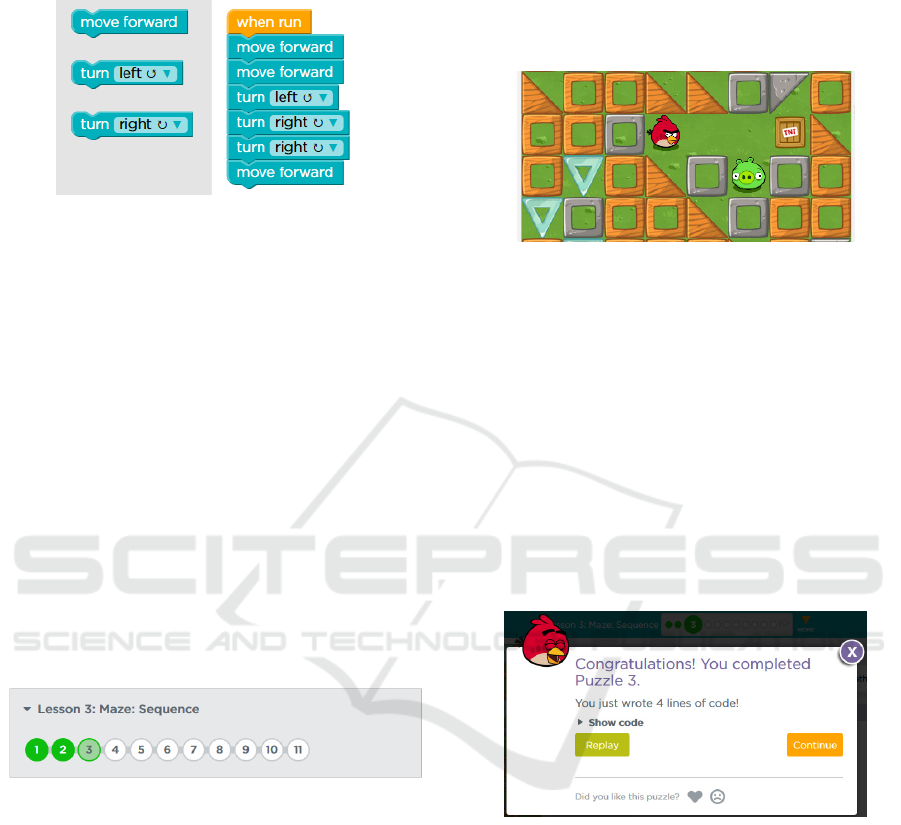
by dragging and dropping instruction blocks to solve
each of the challenges (Figure 3).
Figure 3: Coding by blocks.
3.2 Course Organization and
Self-efficacy Control Tools
The Computer Science Fundamentals, Course 2, the
object of this study, is organized in 19 Lessons, both
online and offline, organized by logical order and
with increasing difficulty of contents. Note that for
this study, only online lessons finishing with Lesson
16 - Flappy Bird - were used, as students had
previously taken offline coding classes (CS
Education Research Group, 2015). Every lesson starts
with an introductory video that explains the lesson’s
objectives and gives students some insight into the
type of problems they will encounter. Starting with
simple sequences and covering all the computational
concepts identified by Brennan and Resnick (2012),
the course ends with slightly more complex concepts
such as nested loops and functions.
Figure 4: Viewing progress for self-efficacy control.
While performing a coding task, students are given
the maximum number of blocks that should be used
to find the optimal solution in each of the problems.
If a student can solve a particular problem using the
optimal solution, the problem number will be filled in
green, on their progress overview. If they do solve it
but not with the optimal solution, the problem number
is filled with a light green color, as seen in Figure 4,
so that the student can return to that program at a later
time and find the optimal solution.
This course overview allows students to have a
tool for monitoring their effectiveness, allowing them
to compare with their peers and serving as motivation
for task solving.
3.3 Known Characters
All challenges present in code.org were created using
animations, sounds, and characters according to the
age group of the target audience.
Figure 5: Example of a challenge involving familiar student
characters.
The fact that the platform uses, in many of its
challenges, familiar themes and characters such as
Angry Birds and Plants vs. Zombies, pictured in
Figure 5, makes the challenges even more attractive
to students.
3.4 Instant Feedback
Kapp, Blair, and Mesch (2012) talking about
gamified instruction scenarios, stated that the instant
feedback was one of the most important elements in
a Gamification system.
Figure 6: Instant Feedback Associated with Positive
Reinforcement.
The code.org platform has interpreted these
indications very well by designing a gamified system
that maximizes feedback, notifying the student at all
times about what they have already completed and
what mistakes they have made (as seen earlier in the
self-efficacy control tools). In addition to this task
completion message, the system provides immediate
corrective feedback. When students are successful in
their task they are immediately rewarded with
messages and sounds that indicate joy and success, as
can be seen in the screen shown in Figure 6.
CSEDU 2020 - 12th International Conference on Computer Supported Education
160

On the other hand, when something does not go
so well, the student is informed immediately with a
message of encouragement, as seen in Figure 7.
Figure 7: Instant feedback associated with non-success.
This instant feedback allows students to immediately
view their progress and compare it with others.
3.5 Reward System
In addition to the already mentioned elements of
motivation, and following the same principles of
Gamification and reward system set out by Kapp,
Blair, and Mesch (2012), code.org implemented a
feature that allows students to print a course
certificate, similar to the one shown in Figure 8, when
they complete all Lessons.
Figure 8: Example of a certificate issued by the platform.
4 CASE STUDY
The study group consisted of 130 students from five
4th grade classes (9 and 10 years old) over two school
years, divided as follows: 2017/2018, 28 students
from Class 1 and 28 students from Class 2;
2018/2019, 25 students from Class 3, 26 students
from Class 4 and 23 students from Class 5, out of a
total of 130 students. Of those, 62 were females and
68 were males.
In the academic year 2017/2018, the classes were
taught in a pedagogical pair regime, with the ICT
teacher always assisted by the headteacher of the
classes. However, it was not possible to maintain this
organization of the classes in the 2018/2019 academic
year, so they were taught only by the ICT teacher.
Initially, the basic concepts of the code.org
platform were taught to all students. - i.e., how the
blocks fit together, workspace locations, interface
details such as the action stage and execution buttons,
as well as the use of platform access credentials.
Subsequently, computational thinking was developed
through hands-on laboratory problem-solving
exercises (Jonassen, 2004) involving sequences,
loops, parallelism, events, conditionals, operators,
and data, which would allow students to create their
first Flappy game.
Data on the execution of these tasks were
collected through the platform's automatic records for
statistical processing. Since the goal set for the course
was for students to create their Flappy Bird, for this
statistical treatment we only considered the online
exercises from the first 16 lessons of code.org 's
Computer Science Fundamentals, Course 2. Also
used as instruments for data collection were the
descriptive syntheses of the students elaborated by the
teachers of the classes, an online questionnaire for the
students and the notes of the ICT teacher on how the
classes worked.
4.1 Results
The results of the 115 different problems were
evaluated for each of the 130 students involved in the
study, in a total of 14950 problems. The overall
results are summarized in Table 1.
Table 1: Overall Test Results.
No. of different
problems/total
analyzed
Completion
Rate
Completion
Rate with
non-optimal
solution
Global
Results
115/14950 85.8% 3.7%
In this first analysis, we found that the percentage of
problems solved is 85.8%, and only 3.7% of them did
not get the optimal solution to the problem, which is
a very positive result.
Analyzing the results according to the three
dimensions of Brennan and Resnick's (2012)
framework, (i) computational concepts, (ii)
computational practices and (iii) computational
perspectives, we obtained the following results:
(i) Computational Concepts
It is important to note that the number of problems
indicated in Table 2 refers to the number of exercises
in which each of the concepts was approached and
that the same problem could address more than one
concept. It is also possible to observe a disproportion
between the number of problems that work some
Developing Computational Thinking in Early Ages: A Review of the code.org Platform
161
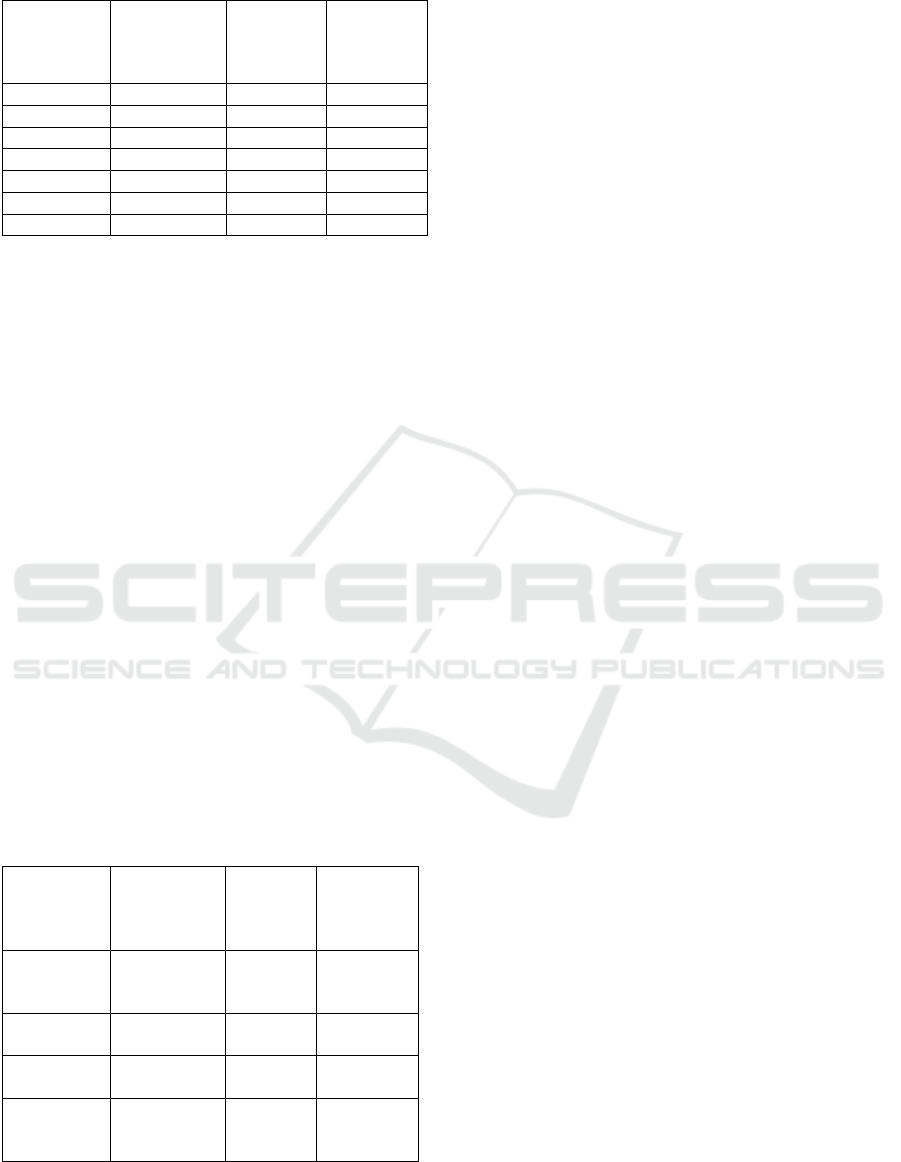
Table 2: Test results, grouped by computational concepts.
Concept
No. of
different
problems/total
analyzed
Completion
Rate
Completion
Rate with
non-optimal
solution
Sequences 46/5980 89.0% 2, 0 %
Loops 67/8710 86.5% 5.5%
Events 10/1300 69.7% 0%
Parallelism 10/1300 69.7% 0%
Conditionals 15/1950 72.8% 2.8%
Operators 25/3250 71.6% 1.7%
Data 10/1300 69.7% 0%
concepts. However, this fact was already expected
since this was an initiation course so more complex
concepts like Events, Parallelism and Data were only
addressed in the final part of the course. The
understanding of the Sequences was the skill that
students had less difficulty to acquire, with a
completion rate of 89.0%. Of these, only 2.0% of the
results were not an optimal solution. On the opposite
side, the Events, Parallelism and Data skills were
those in which students had the most difficulties.
Despite this, the completion rate is quite positive, at
69.7%, of which 100% reached the optimal solution.
(ii) Computational Practices
All computational practices mentioned by Brennan
and Resnick (2012) were addressed while solving the
proposed problems, although, due to the type of
problems present in the course, not all computational
practices were given equal emphasis. Also, in this
case, it is important to note that the number of
problems indicated in Table 3 refers to the number of
exercises in which each practice was addressed and
that the same problem could address more than one
practice.
Table 3: Test results, grouped by computational practices.
Practice
No. of
different
problems/total
analyzed
Completion
Rate
Completion
Rate with
non-optimal
solution
Being
incremental
and iterative
82 /10660 89.7% 4.0%
Testing and
debugging
23 /2990 78.9% 3.9%
Reusing and
remixing
67 /8710 86.5% 5.5%
Abstracting
and
modularizing
10 /1300 69.7% 0%
Analyzing the results grouped by computational
practices, it is possible to observe that the practices of
Being incremental and iterative were the most
addressed throughout the course with 82 different
problems. It was also in these practices that students
showed less difficulty with a completion rate of
89.7%. The students also demonstrated to be
comfortable with the practices that involved Reusing
and Remixing. In these problems, they managed to
obtain a completion rate of 86.5%, with only 5.5% of
these not reaching the optimal solution.
The practices that involved Abstracting and
modularizing were those in which students obtained
fewer good results. However, it was not possible to
assess whether this is due to actual abstraction
difficulties or whether, on the other hand, it is simply
because the tasks dealing with this practice were the
most complex exercises, therefore, the last to be
solved, and, given the slow pace of some students,
there was no time to solve them.
(iii) Computational Perspectives
The three computational perspectives - Express,
Collaborate, and Question - were cross-sectional
throughout the process, although they were not
objectively measured. Although the students
developed the problem-solving tasks following the
guidelines, in some tasks the freedom to create
something new and/or personalize the existing one -
Express - was implicit through the inclusion of
personal elements in the provided scenarios.
Although the work was mostly done individually,
typically as soon as a lesson ended, the students
endeavored to help their most delayed colleagues by
doing peer work - Collaborate. Also, curiosity about
the processes and the different problem-solving
methods led them to Question the technology and to
want to make new developments in the existing
challenges - or games, as they called it.
4.2 Flappy Bird Challenge
We defined as a final objective for the course a
Lesson in which, students had to build a Flappy game.
CSEDU 2020 - 12th International Conference on Computer Supported Education
162
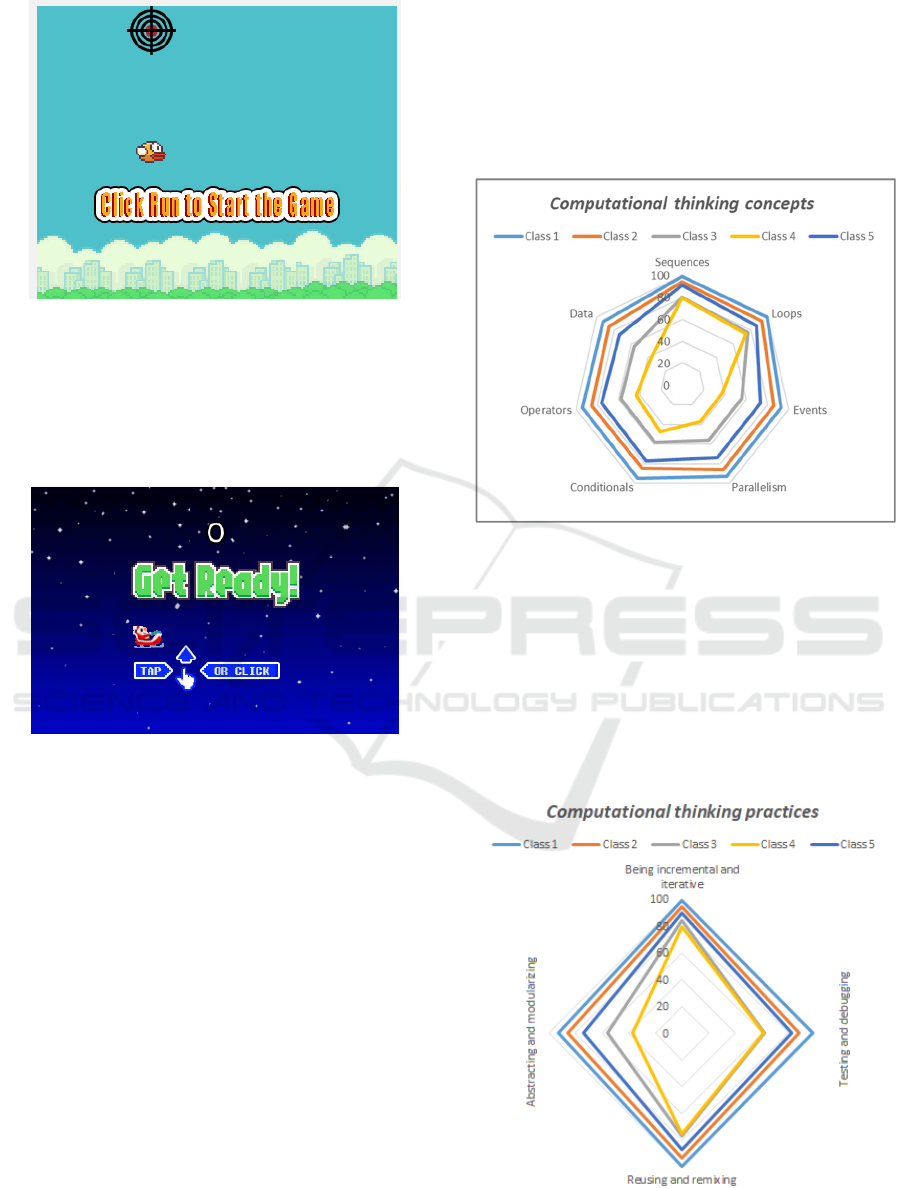
Figure 9: Flappy Bird Lesson.
Overall, the results were very positive, with a 63.9%
completion rate of the challenge. Starting with the
scenario represented in Figure 9, students created
their personalized Flappy Bird, as shown in Figure
10.
Figure 10: Student-Customized Flappy Bird Examples.
Students were encouraged to share their games with
family and friends, via email, by sending a link that
could be executed on all platforms where code.org
works. In statistical terms, all students who managed
to complete the challenge did so with optimal
solutions. However, regarding the data analysis, this
fact was not considered of much relevance, since, in
the case of a work of creation, personalization, and
sharing, almost all the solutions presented by the
students could be considered optimal.
4.3 Daily Classes
As already mentioned in the description of the study,
in the academic year of 2017/2018 the coding classes
were held in a pedagogical pair regime, in which the
ICT teacher was always assisted by the main teacher
of each class. This was because the students were
very young and it was the first time that they worked
with computers and platforms such as code.org.
However, in the academic year of 2018/2019, it was
not possible to maintain this organization. Although
the overall results of the study were excellent, given
this pedagogical change from one academic year to
the next, we found it relevant to observe the partial
results per class / academic year and then try to draw
some conclusions.
Figure 11: Comparative chart of tasks performed by
computing concept.
Looking at Figures 11 and 12 - for a better reading of
the graph, viewing from left to center, the lines
sequentially represent the classes Class 1, Class 2,
Class 5, Class 3 and Class 4 - it can be seen that,
compared to the Classes 1 and 2, the lines referring to
Classes 3, 4 and 5 are almost always closer to the
center of the chart, moving away from the optimum
results.
Figure 12: Comparative chart of tasks performed by
computational practices.
Developing Computational Thinking in Early Ages: A Review of the code.org Platform
163

Objectively, and comparing some results of task
completion rates, in the academic year of 2017/2018,
Classes 1 and 2, only 14.28% of the students did not
complete the last challenge of the programmed
course. On the other hand, in the academic year of
2018/2019, this number rose to 55.4%. Although the
students were not the same, pedagogically speaking,
this was the only variable changed throughout the
study, so it should not be underestimated the
importance of working in a pedagogical pair regime
in this type of subject given the number of students in
the classroom and their age.
4.4 Evaluation by Students
To evaluate the work developed from the students'
voices, we adapted a questionnaire based on the
previous studies by Kalelioğlu (2015), a
questionnaire made available to students in an
anonymous online form, with some free text
questions, allowing students to express their feelings
about the developed work. The questionnaire
contained the following questions:
Question 1. Did you have difficulties with the
process of solving the problems? If you answered Yes
or Some, say what were the difficulties.
Question 2. Was it possible to solve the various
problems in several different ways? Did you try to do
it?
Question 3. Do you think the code.org platform is
easy to use?
Question 4. Did you have any problems with the
platform?
Question 5. What was your favorite Lesson of
code.org course 2?
Question 6. And what Lesson did you like least in
code.org course 2?
Question 7. What do you think were the benefits
(what did you learn) of coding using code.org?
Question 8. Do you like coding?
Question 9. What would you like to learn more about
coding?
Question 10. Would you like to improve your
knowledge?
After the end of classes for this study, students
were invited to answer the online questionnaire. 76
valid responses were collected and 2 were canceled
due to repetition of the answer and inconsistent data
in the responses, such as “I had difficulties” but “ I
had no problems ”.
Analyzing the obtained answers, it was possible to
retain the following conclusions:
When asked about (1) difficulties in the problem-
solving process, 23 students reported that they had no
problem in the problem-solving process. Only 5
students considered that they had problems. 48
students reported that they had some problems with
this process.
However, when asked to refer the actual difficulties,
we observed that only 3 of the 76 students reported
real problems with the process and the platform - “I
had difficulties in executing it”; “Had to reset to drag
the blocks”; “At the beginning, I had some difficulties
dragging the blocks”. All the remaining responses
referred to problems that are in no way related to the
resolution process, but rather to some issues of
previous knowledge, namely, notions of laterality
[“turning to the left”, “I had difficulties in those
problems that asked to turn right or turn left"],
mathematical questions ["knowing the angles”, “I had
difficulty finding the angles and number of pixels
needed”, “was calculating the pixels and degrees."],
or even problems interpreting the problems
["Sometimes it was more difficult to pass the level
because I didn't quite understand how it was supposed
to be done", "I had some difficulties in understanding
some exercises"]. Interpretation issues could be
related to the previously mentioned fact concerning
some of the incomplete or partially wrong translations
to the local language.
Regarding the fact that (2) it is possible to solve the
proposed problems in several different ways,
86.8% of the students reported that they tried to do it,
but only 84.2% of those reported that they managed
to do it in several different ways. This fact was also
observed in the analysis of the results provided by the
platform, where 6.9% of the problems were solved
with non-optimal solutions, compared to the total
number of exercises solved. This fact shows that
despite the students realized that it would be possible
to solve the problems in another way, as they
appeared signaled in a different color, not all students
were able to do so, to obtain the optimal solution.
Regarding the (3) ease of use of the code.org
platform, 78.9% of the students who answered the
survey found the platform to be easy to use
[“Code.org is very easy to use and I had no problem
with the platform. It is very easy, it is practical
because it is suitable for all electronic devices and to
enter it you just have to enter the password and enter,
and you have a solution if you forget your password”,
“Yes I think it is easy to use code.org platform”].
Interestingly, some of the students who considered
that the platform is not easy to use, consider that they
had no problems in its use because when asked if they
CSEDU 2020 - 12th International Conference on Computer Supported Education
164
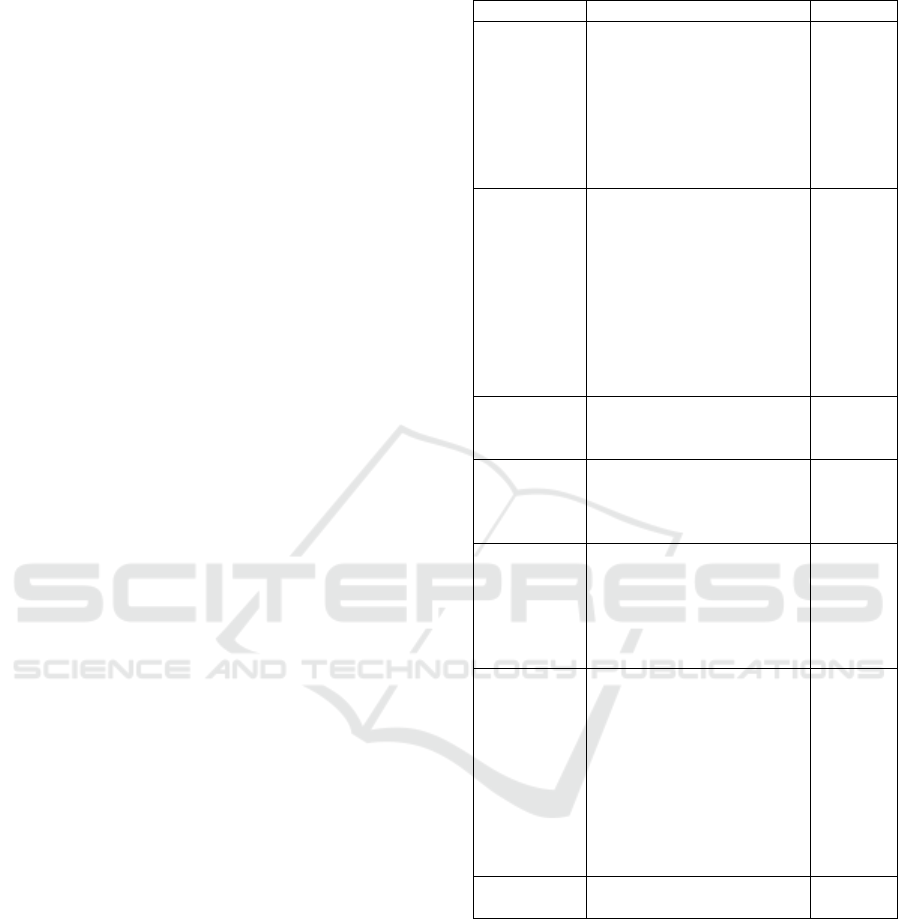
had had (4) problems with the platform, 81.6% of
the students reported that they did not have problems.
When referring to their (5) favorite Lesson of the
course, the students elected first place, with 16 votes,
Lesson 3, MAZE: SEQUENCE, the first they worked
on, tied with Lesson 16, FLAPPY, the last considered
for this study. Lessons 7: ARTIST LOOPS, 8: BEE
LOOPS and 13: BEE: CONDITIONALS, were also
the ones that most pleased the students, with 8, 10 and
7 votes respectively. Although many students chose
as favorite the Lessons that focused on simpler
concepts, 63.2% of the students who answered the
survey chose as a favorite Lesson one of the ones that
already involved more complex computing concepts
such as Loops, Events, Parallelism, Conditionals,
Operators, and Data. This result is in line with the
general results of the study, and it demonstrates that
students appreciated the complexity brought to the
problems by the application of computational
concepts with a higher level of difficulty. They
enjoyed using their recently developed computational
thinking.
On the other hand, when they referred to the (6)
Lesson that they liked least, students who had
preferred lessons with more elaborated concepts
tended to like less the first lessons of the course with
only basic concepts. The opposite was also noted,
with students who preferred Lesson 3 saying they did
not like the more complex lessons.
But it was when they were asked about their (7)
learning through the code.org platform that
students gave the most diverse answers. After
analyzing the content and after a first floating reading
(BARDIN, 1979), the main categories that emerged
were included in Table 4.
Analyzing the collected data, it was possible to verify
that, in general, students learned “that one should
never give up and that we must have patience”, in a
clear reference to the development of autonomy and
resilience inherent in solving problems. Also, the fact
that they learned "to think better", "to solve problems
in another way" and alone, "to do things in different
ways and with creativity" shows the development of
problem-solving skills.
In terms of acquired knowledge, students generally
refer to the fact that “learning to work better on the
computer and understanding the computer codes”,
although they also use the term “Programming” a
significant number of times. It is also important to
mention the fact that some students consider that they
had learned basic notions of laterality and
Mathematics
while solving exercises that involved
Table 4: Excerpt from the Free Text Responses.
Category Evidence (examples) Frequency
Programming “I learned to program more or
less well.”; I learned "how to
program games."; “The
benefits were learning to
program.”; “I learned to
program very well.”; “I
learned how to create some
things”
15
Autonomy “I learned to be more patient
and not ask for help right
away.”; “I learned to solve
problems on my own”; “I
with code.org learned that
we can never give up.”; “I
learned to work alone.”; “I
learned that one should never
give up and that we have to be
patient”
13
Learn to work
with
computers
“Learn how to work with
computers”; “I learned to
work better on the computer”
12
Learn Math “I was also able to look at a
certain angle and identify it”;
“I learned a lot of math.”; “I
learned to use angles”
10
Play “I learned to play code.org
games.”; “play and at the
same time learn.”; “I learned
to play games on the site.”; I
learned “to work, to play and
to have fun.”
8
Think faster
and better to
solve
problems
“At code.org I was able to:
(...) think faster to execute
problems”; “I learned to
solve problems”; “By coding
at code.org: I learned to think
better (...).”; “I learned to use
the brain more easily.” ; “I
was amazed to do things in
different ways and with
creativity”
9
Notions of
Laterality
“I learned right and left” 4
mathematical concepts such as angles and pixel
counts since it was important not only to learn to
program but also to learn others contents while
programming.Also important is that the students are
learning while having fun since, as they say, it was
'play and learn at the same time'.
To the question (8) Do you like to program?, we
obtained 66 positive responses (88.2%) confirming
that students were enjoying programming, at least in
the visual form they have known so far. We also
obtained 8 responses from students (10.5%) who said
they like to program, but only certain types of
Developing Computational Thinking in Early Ages: A Review of the code.org Platform
165
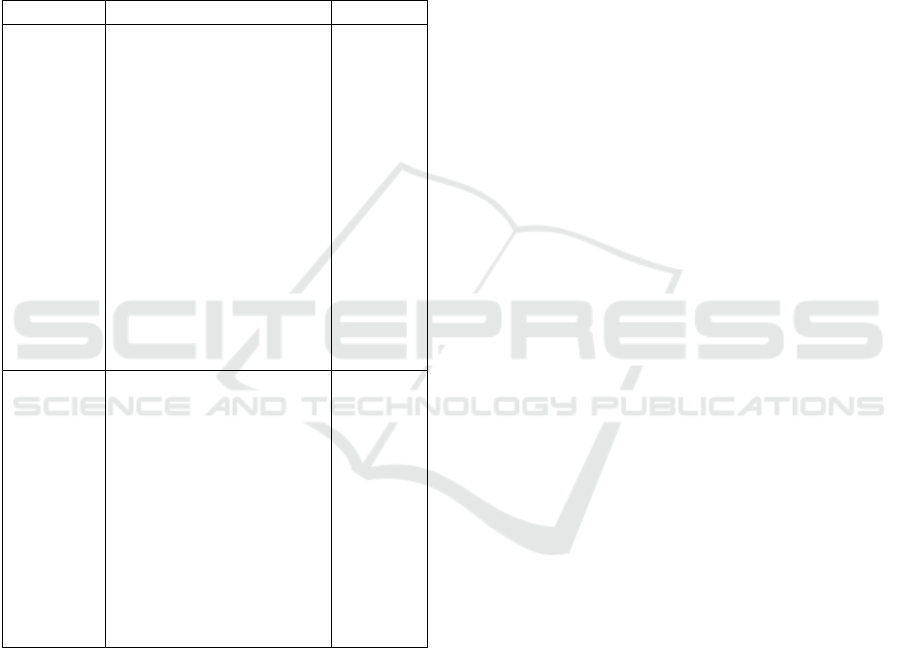
problems. As for negative responses, we obtained
only one.
As for (9) improving/deepening knowledge,
students tended to answer that they would like to learn
more about two different topics: building and coding
robots and coding games. Content analysis was also
performed to this free-text answers (Bardin, 1979)
and the main categories found were noted and
replicated in Table 5.
Table 5: Excerpt of categories for the content analysis of
the answers on deepening knowledge.
Category Evidence (examples) Frequency
Coding
Robots
“In terms of coding I liked
to control robots and many
more things about coding
and would like to improve
my knowledge.”; “I would
like to know if the robots
are programmed the same
way we program the
code.org characters and
yes I would like to improve
my knowledge.”; "I would
like to assemble robots,
invent a game to work in
tablets, use computers, etc.
“
25
Coding
Games
“I would like to learn
everything that I have to
learn and I would like to
improve my knowledge. ”;
“I would like to make other
games”; “Program games
like this.”; “Make games.
Yes, I would like to know
more. ”; “I would like to
invent my games”; “I
would like to know how to
program my own game”
13
Regarding (10) learning more/improving
knowledge, we obtained 97.4% of affirmative
answers, with phrases similar to “yes I would like to
know more”, “I would love to learn more” or “Yes, I
would like to”. As for negative responses, we
obtained only one - from the same student who said
he does not like to program - and another student
stated that he would like to learn “more or less”.
5 CONCLUSIONS
We call Computational Thinking to the ability to
formulate a problem and find a solution, whether
executed by a computer or not (Cuny, Snyder &
Wing, 2010). To assess the development of
computational thinking, Brennan and Resnick (2012)
created a framework of references that identifies
concepts, practices and computational perspectives.
This study used the lessons provided by the code.org
platform to analyze the development of
computational thinking at an early age. As all the
tasks proposed to the students included the search for
the solution of a problem, concepts, practices and
computational perspectives it is possible to say that
computational thinking was promoted. Students
achieved very positive results, at the same time they
trained problem-solving skills, building and retaining
knowledge better (Jonassen, 2011).
The main conclusion from this pedagogical
experience is that the code.org platform is a valid
option to develop computational thinking at an
early age and a good way for students to start
solving real-life problems by stimulating the
capacity of abstraction using simulated and
experienced practice. We believe that this
pedagogical experience will provide these children
with essential skills for increasingly complex life in
the 21st century, which includes creativity and
innovation, critical thinking and problem solving,
communication and collaboration (Partnership for
21st Century Skills, 2009).
Code.org is designed very carefully, and is
suitable for children, making it a very useful tool for
the introductory coding classes. The use of some of
the gamification strategies, such as narratives,
trophies and instant feedback, works as an
involvement factor for students. Also, the fact of
having clues for solving problems, the possibility of
partially solving the exercises and later being able to
return to complete them at 100%, makes code.org a
flexible and appropriate tool for the age group under
study. It was also possible to observe that students felt
involved in recognizing some of the characters used
in the challenges and that they were learning
computer science concepts while having fun.
There are, however, other conclusions to be taken
from the experience, namely concerning the
importance of the organization of this type of class in
a pedagogical pair regime or in smaller groups of
students, since the proposed tasks require very close
monitoring. which becomes extremely difficult to
achieve by a single teacher.
CSEDU 2020 - 12th International Conference on Computer Supported Education
166

Regarding its limitations, this study results are
limited by the number of students involved and also
by the size of the classes, which may have affected
the statistical results. Additionally, the study is also
limited by its duration, since, taking advantage of
more time, it would have been possible to transmit the
students a deeper knowledge about the fundamentals
of coding and to evolve to more complex scenarios.
5.1 Final Reflection
Every student in every school should have the
opportunity to learn how to program. The existence
of these initiatives can help to bridge the technical gap
of human resources in the IT area, developing
children's skills and potential earlier, through
carefully designed scenarios that allow them to
understand the principles of operation of computers
and their software. Rather than trying to teach a
specific coding language, the primary purpose of
early-age coding classes is to provide students with
problem-solving skills. In this learning process,
children learn many other things. They are not simply
learning to program, they are coding to learn
(Resnick, 2013).
Such experiences demonstrate the importance that
the use of this type of platform has for children. The
early introduction of coding activities in the
curriculum is essential as it contributes to the
development of children by turning them into
producers and not simply consumers of content and
technology.
ACKNOWLEDGMENTS
This work was partially financed by the Portuguese
funding agency, FCT - Fundação para a Ciência e a
Tecnologia, through national funds, and co-funded by
the FEDER, where applicable.
This work was partially funded by CIEd –
Research Centre on Education, project
UID/CED/01661/2019, Institute of Education,
University of Minho, through national funds of
FCT/MCTES-PT.
We would like to thank the Colégio Paulo VI
(Gondomar, Portugal) the authorization to carry out
this study on its premises, and students of the 4th
grade of the academic years of 2017/2018 and
2018/2019 by their collaboration.
REFERENCES
Bardin, L. (1979). Análise de conteúdo. Lisboa: Edições 70.
Barradas, R., & Lencastre, J. A. (2017). Gamification e
Game-Based Learning : Estratégias eficazes para
promover a competitividade positiva nos processos de
ensino e de aprendizagem. In Revista Investigar em
Educação (Issue Mundo digital e Educação, pp. 11–37).
Sociedade Portuguesa de Ciências da Educação.
Barradas, R.; Lencastre, J. A.; Soares, S.; Valente, A.
(2019). Usability Evaluation of an Educational Robot
for STEM Areas. 11th International Conference on
Computer Supported Education. Heraklion: INSTICC
and University of Crete.
Bell, T., Witten, I. H., & Fellows, M. (2015). CS
Unplugged. University of Canterbury, NZ.
http://csunplugged.org/wp-content/uploads/2015/03/
CSUnplugged_OS_2015_v3.1.pdf
Brennan, K., Chung, M., & Hawson, J. (2011). Scratch
Curriculum Guide Draft. Nature, 341(6241), 73.
Brennan, K., & Resnick, M. (2012). New frameworks for
studying and assessing the development of
computational thinking. Annual American Educational
Research Association Meeting, Vancouver, BC,
Canada, 1–25. https://doi.org/10.1.1.296.6602
Code.org (2019). About | code.org. Retrieved April 2019,
from https://code.org/about
Coelho, A.; Almeida, C.; Almeida, C.; Ledesma, F.;
Botelho, L.; Abrantes, P. (2016). Iniciação à
Programação no 1.o Ciclo do Ensino Básico, Linhas
Orientadoras para a Robótica. Lisboa: DGE. Retrieved
September 17, 2017, from http://www.erte.dge.mec.pt/
sites/default/files/linhas_orientadoras_para_a_robotica
.pdf
Costermans, J. (2001). As actividades cognitivas -
raciocínio, decisão e resolução de problemas. Coimbra:
Quarteto Editora.
CS Education Research Group (2016). Computer Science
Unplugged. Retrieved September, 2015, from
http://csunplugged.org
Cuny, J.; Snyder, L.; Wing, J.M. (2010). Demystifying
computational thinking for non-computer scientists.
Retrieved from http://www.cs.cmu.edu/~CompThink/
resources/TheLinkWing.pdf
Echeverría, M.; Pozo, J. (1998). Aprender a resolver
problemas e resolver problemas para aprender. In J.
Pozo, A solução de problemas: aprender a resolver,
resolver para aprender. Porto Alegre: Artmed.
Eguchi, A. (2014). Robotics as a Learning Tool for
Educational Transformation. International Workshop
Teaching Robotics, Teaching with Robotics &
International Conference Robotics in Education, 27–34.
https://doi.org/10.4018/978-1-4666-8363-1.ch002
Figueiredo, M., Torres, J. (2015). Iniciação à Programação
no 1.o Ciclo do Ensino Básico Linhas Orientadoras.
Retrieved October 1, 2016, from http://www.erte.dge.
mec.pt/sites/default/files/Projetos/Programacao/IP1CE
B/linhas_orientadoras.pdf
Jonassen, D. (2004). Learning to solve problems - an
instructional design guide. São Francisco: Pfeiffer
Developing Computational Thinking in Early Ages: A Review of the code.org Platform
167

Jonassen, D. (2011). Learning to solve problems. A
Handbook for Designing Problem-Solving Learning
Environments. New York: Routledge
Brennan, K., Chung, M., & Hawson, J. (2011). Scratch
Curriculum Guide Draft. Nature, 341(6241), 73.
National Research Council. (2010). Report of a Workshop
on The Scope and Nature of Computational Thinking.
Washington: The Nacional Academies Press.
Nunes, D. (2011). Ciência da Computação na Educação
Básica. Jornal da Ciência. Retrieved from http://
www.jornaldaciencia.org.br/Detalhe.php?id=79207
Papert, S. (1993). The Children Machine. New York:
BasicBooks
Partnership For 21ST Century Skills. (2009). Framework
for 21st Century Learning. Retrieved from http://
www.p21.org/storage/documents/docs/P21_framewor
k_0816.pdf
Pedro, A.; Matos, J. F.; Piedade, J.; Dorotea, N. (2017).
Probótica: Linhas Orientadoras. Lisboa: DGE. Re-
trieved from http://www.erte.dge.mec.pt/sites/ default/
files/probotica_-_linhas_orientadoras_2017.pdf
Pólya, G. (2003). Como resolver problemas. Lisboa:
Gradiva
Kalelioğlu, F. (2015). A new way of teaching programming
skills to K-12 students: Code.org. Computers in Human
Behavior, 52, 200-210
Resnick, M., Maloney, J., Monroy-Hernández, A., Rusk,
N., Eastmond, E., Brennan, K., Millner, A.,
Rosenbaum, E., Silver, J. a Y., Silverman, B., & Kafai,
Y. (2009). Scratch: Programming for All.
Communications of the ACM, 52, 60–67.
https://doi.org/10.1145/1592761.1592779
Resnick, M. (2012). Point of View: Reviving Papert’s
Dream. Educational Technology, 52(4), 42–46.
Resnick, M. (2013). Learn to Code, Code to Learn.
Retrieved February 7, 2019, from https://www.
edsurge.com/news/2013-05-08-learn-to-code-code-to-
learn
School, C. A. (2012). A curriculum framework for
Computer Science and Information Technology.
Retrieved from http://www.computingatschool.org.uk/
data/uploads/Curriculum%20Framework%20for%20C
S%20and%20IT.pdf
Stahl, G.; Koschmann, T.; Suthers, D. (2006). Computer-
supported collaborative learning: An historical
perspective. In R. K. Sawyer, Cambridge handbook of
the learning sciences (pp. 409-426). Cambridge, UK:
Cambridge University Press.
Wing, J. M. (2006). Computational Thinking.
Communications of the ACM, 49, pp. 33-35.
Wing, J. M. (2007). Computational Thinking. Retrieved on
May 1, 2019, from https://www.cs.cmu.edu/afs/cs/usr/
wing/www/Computational_Thinking.pdf
Wing, J. (2017). Computational Thinking’s Influence on
Research and Education for All. Italian Journal of
Educational Technology, 25(2), 1–12. https://doi.org/
10.17471/2499-4324/922
Puiu, T., (2019). Your smartphone is millions of times more
powerful than all of NASA’s combined computing in
1969, Retrieved on February 21, 2019, from https://
www.zmescience.com/research/technology/smartphon
e-power-compared-to-apollo-432/
Kapp, K. M., Blair, L., & Mesch, R. (2012). The
Gamification of Learning and Instruction Fieldbook.
San Francisco, CA: Wiley
CSEDU 2020 - 12th International Conference on Computer Supported Education
168
