
A User Centered Approach in Designing Computer Aided Assessment
Applications for Preschoolers
Adriana-Mihaela Guran
1 a
, Grigoreta-Sofia Cojocar
1 b
and Anamaria Moldovan
2 c
1
Computer Science Department, Babes¸ - Bolyai University, 1 M. Kog
˘
alniceanu, Cluj - Napoca, Romania
2
Albinut¸a Kindergarten, Cluj - Napoca, Romania
Keywords:
Preschooler, User Centered Design, Computer Aided Assessment.
Abstract:
The children of nowadays are growing surrounded by technology. The appropriate use of technology is im-
portant in determining their attitude towards it, and education should support the right approach in this sense.
Adjusting the teaching and evaluation methods to the current trends is necessary, starting from very young
ages. In this paper, we present a User Centered Approach for developing Computer-Aided Assessment appli-
cations for preschoolers from our country. We describe our approach and present a case study of applying it,
together with discussions about the challenges, lessons learned and future development.
1 INTRODUCTION
Nowadays, more and more children are exposed to
technology from their early childhood (Crescenzi and
Grane, 2016; Nesset and Large, 2004; Robertson,
1994). In the European Union (EU), there is a grow-
ing interest to improve the digital skills of its citizens,
so a Digital Agenda has been created and adopted by
the member states (International Computer and Infor-
mation Literacy Study, 2018; Kiss, 2017). It is con-
sidered that the improvement of digital skills should
be led by the educational system, where more and
more focus goes around the digital skills of young
people. Currently, it is considered that the children’s
digital skills are of same importance as literacy and
numeracy (Bukova, 2017; Fraillon et al., 2016; UN-
ESCO, 2011).
The educational system in Romania has faced sev-
eral reforms in the last thirty years regarding curricu-
lum and forms of organization, redefining the objec-
tives of education according to the EU requirements.
It is organized in three stages: preschool stage (chil-
dren aged 3 to 6), school stage (children aged 6/7
to 18-primary, secondary and high school) and uni-
versity stage. Political, social and economic devel-
opment following the transition from dictatorship to
democracy came with mandatory changes regarding
a
https://orcid.org/0000-0002-6172-8156
b
https://orcid.org/0000-0003-0066-2752
c
https://orcid.org/0000-0002-6517-9705
education. Along the way, several measures were
taken as a means to improve the teaching-learning
process and to obtain better results at national exams
and international contests, as well as developing com-
petencies and skills needed to integrate youngsters in
different work fields. Thus the need to have digital
skills formed from early ages, i.e., preschool stage.
ICT classes are organized for the primary school,
but no measures address the preschool system, even
though every kindergarten classroom is equipped with
a PC.
Presently, only primary and secondary school are
compulsory, but further legislation in the area states
that preschool stage will become mandatory, too. It
started with preparing teachers, giving them the possi-
bility to enroll to dedicated courses in order to achieve
certain digital competencies, promoting e-learning,
and continued with introducing computers, useful de-
vices (cameras, printers) and internet in schools in or-
der to provide resources to improve, ease and increase
the benefits of education. It was followed by prepar-
ing children, an ongoing process that needs a special
attention. Using technology in teaching and teaching
children how to learn using it seems to be the chal-
lenge of the 21st century in Romania.
At preschool stage, kindergarten time is domi-
nated by discovering the world through games and
playing (Piaget, 1970). This stage is the proper start
in making acquaintance with using devices in a joyful
and pleasant way, in making a transition from listen-
ing to a song or a story to pressing a button to listen
506
Guran, A., Cojocar, G. and Moldovan, A.
A User Centered Approach in Designing Computer Aided Assessment Applications for Preschoolers.
DOI: 10.5220/0009565505060513
In Proceedings of the 15th International Conference on Evaluation of Novel Approaches to Software Engineering (ENASE 2020), pages 506-513
ISBN: 978-989-758-421-3
Copyright
c
2020 by SCITEPRESS – Science and Technology Publications, Lda. All rights reserved
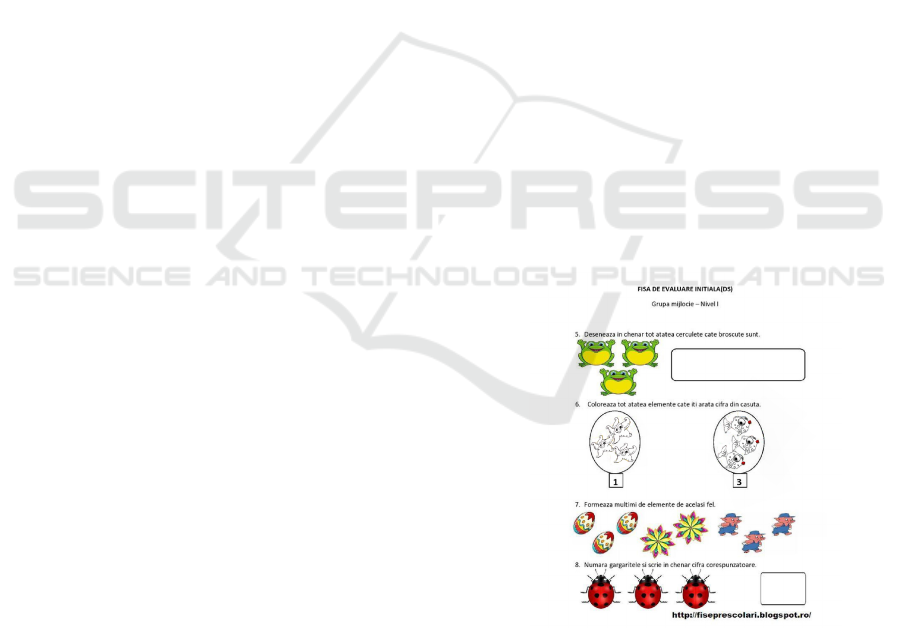
to them, to interact according to rules, and to pay at-
tention to the process of interacting. This brought the
idea of building interactive applications to support the
teaching activities as well as the learning process and
to also cover the entertainment side of the process.
Inspired by the idea of building edutainment applica-
tions for preschoolers (Guran et al., 2019), we have
decided to go a step further, by introducing technol-
ogy in the evaluation process of preschoolers. In this
paper we present our user centered approach in de-
signing Computer Aided Assessment applications for
preschoolers.
The paper is structured as follows. Section 2 de-
scribes essential aspects of preschoolers’ assessment
and the characteristics of Computer Aided Assess-
ment. Section 3 presents our view on the design and
development process of Computer Aided Assessment
of preschoolers together with a case study. The re-
sults of applying the proposed approach are discussed
in Section 4. Section 5 presents some conclusions and
future work ideas.
2 EARLY CHILDHOOD
ASSESSMENT
The kindergarten is one of the educational environ-
ments with a big impact on the process of develop-
ment and socialization of the child.
The preschoolers’ evaluation is a complex didac-
tic process, that is structurally and functionally inte-
grated into the kindergarten activity. The theory and
practice of assessment in education has a wide va-
riety of ways of approaching and understanding the
role of evaluative actions. In the kindergarten activ-
ity, the evaluation act aims to measure and assess the
knowledge and the skills acquired by children during
the educational act. At the same time, the evalua-
tion also follows the formative aspects of the educa-
tor’s work, materialized in the ways of approaching
the change, in the attitudes and behaviors acquired by
the preschool child through the educational process.
Evaluation should not inhibit children or demotivate
them. Instead, it should stimulate them to learn better.
The knowledge, the skills, and the abilities acquired
during that period are reviewed, with the explicit pur-
pose of reinforcing and consolidating the new learned
behaviors.
2.1 Preschoolers’ Assessment in Our
Country
In our country, at the beginning of each school year
the first two weeks are used for collecting data about
the children, called the initial evaluation. Teachers
observe the children during different moments of the
daily program and talk to the children and their par-
ents in order to build an image as accurate as possible
on each child psycho-somatic development, knowl-
edge, understanding and skills. The same provision
applies to children enrolled during the school year. A
two-weeks final evaluation is recommended, but not
mandatory, in order to assess the overall progress of
each child during the school year or during all pre-
primary education years. Based on the results of the
final evaluation, teachers determine the educational
strategy to be applied the next school year and/or
make recommendations for the children ready to en-
roll in primary education. The curriculum promotes
the idea of encouraging children and helping them to
develop a positive self-image, and to gain confidence
in their own abilities and individual progress at one’s
own pace (EURYDICE, 2019). Currently, the sum-
mative evaluation of cognitive skills is paper-based,
an evaluation session consists in three or four evalu-
ation fiches that must be filled in by the child, with
content from the curricula domains studied during the
evaluated period.
Figure 1: Paper-based evaluation example.
In Figure 1 an evaluation fiche is presented. The tasks
from the fiche are: to draw the number of lines equals
to the number of frogs, to paint the number of ele-
ments indicated by the number in the rectangle, to
mark the sets of identical elements and to write down
the digit corresponding to the number of ladybugs.
A User Centered Approach in Designing Computer Aided Assessment Applications for Preschoolers
507

2.2 Computer Aided Assessment
Computers have been successfully used to assess
older children and adults, and there is much research
comparing computer-based testing (CBT) to tradi-
tional paper-and-pencil testing (PPT) with older stu-
dents and adults (Sim and Horton, 2005; Sim et al.,
2014). While for adult users (e.g. faculty students)
there are advanced approaches in building adaptive
computer-based assessment tools (Chrysafiadi et al.,
2018; Krouska et al., 2018; Troussas et al., 2019;
Troussas et al., 2020), there are only a few attempts in
studying the appropriateness of computer-based test-
ing with typically developing preschool children. In
(Barnes, 2010) it is shown that preschool children can
successfully perform computer-based testing. The
main issue that was discovered is the children’s lack
of digital skills that brought difficulties in performing
the test. In this paper we describe our approach in
designing, implementing and evaluating a computer
aided assessment system for middle group preschool-
ers (4-5 years old) from our country. The intended
users are preschoolers who have participated in teach-
ing activities with the support of edutainment appli-
cations. Practitioners from software design and edu-
cation can benefit from the insights on the user cen-
tered design process, content, dealing with mistakes,
tasks, and evaluation that we have performed during
this case study implementation.
3 OUR USER CENTERED
APPROACH
To design successful Computer Aided Assessment ap-
plications, people with different backgrounds should
participate. We consider that at least people from
the following domains should be involved: educa-
tion (i.e., cognitive and developmental psychology),
design (i.e., interaction, industrial, UX, game), and
software engineering, together with preschool chil-
dren and their parents. As the final users of our in-
tended product are preschoolers, many constraints on
the design process occur. We consider that applying
User Centered Design (UCD) we have the opportu-
nity of building an appropriate evaluation tool. Still,
the UCD process needs adaptation, such as the final
users to be present or at least represented during all
the stages. In the following we describe our UCD ap-
proach in designing a Computer Aided Assessment
application together with a case study.
3.1 Participants
Two preschool education experts (kindergarten teach-
ers), three software designers (Software Engineering
master students), one interaction designer, five chil-
dren (two boys and three girls, aged 4-5 years) and
three parents participated in the design and evaluation
process.
3.2 Users’ Needs Identification
To understand clients’ requirements and to get to
know our real users we have conducted user studies
through observation and interviews with preschoolers
and kindergarten teachers. We have started the de-
sign process with the design team meeting the kinder-
garten teachers. In this meeting the teachers have pre-
sented the requirements for the evaluation software,
stating the following:
• the software application should not require inter-
net connection (as it is not always available);
• it should not require additional software licenses;
• it should not require installation;
• the children shall be capable of using it without
the help of an adult;
• the application should be built around a
story/game;
• the test shall not take longer than 10 minutes;
• the children shall be able to see, hear and answer
15 questions from topics they have studied during
the year;
• children shall have an audio helper providing in-
structions at each step;
• along the whole test, the children shall be able to
interact with the interface by clicking buttons and
by hovering over an audio helper;
• a child’s progress through the test shall be dis-
played at each step;
• at the end of the test the result will be displayed;
• a time limit for each question will be allocated;
• children will have the option of requesting addi-
tional help by hovering over the audio helper;
• the application will not collect any per-
sonal/private data and will comply with the
children privacy policy;
• the tasks children are required to perform should
cover all the domains from the preschool curricula
(if it is not possible, then most of the domains).
ENASE 2020 - 15th International Conference on Evaluation of Novel Approaches to Software Engineering
508
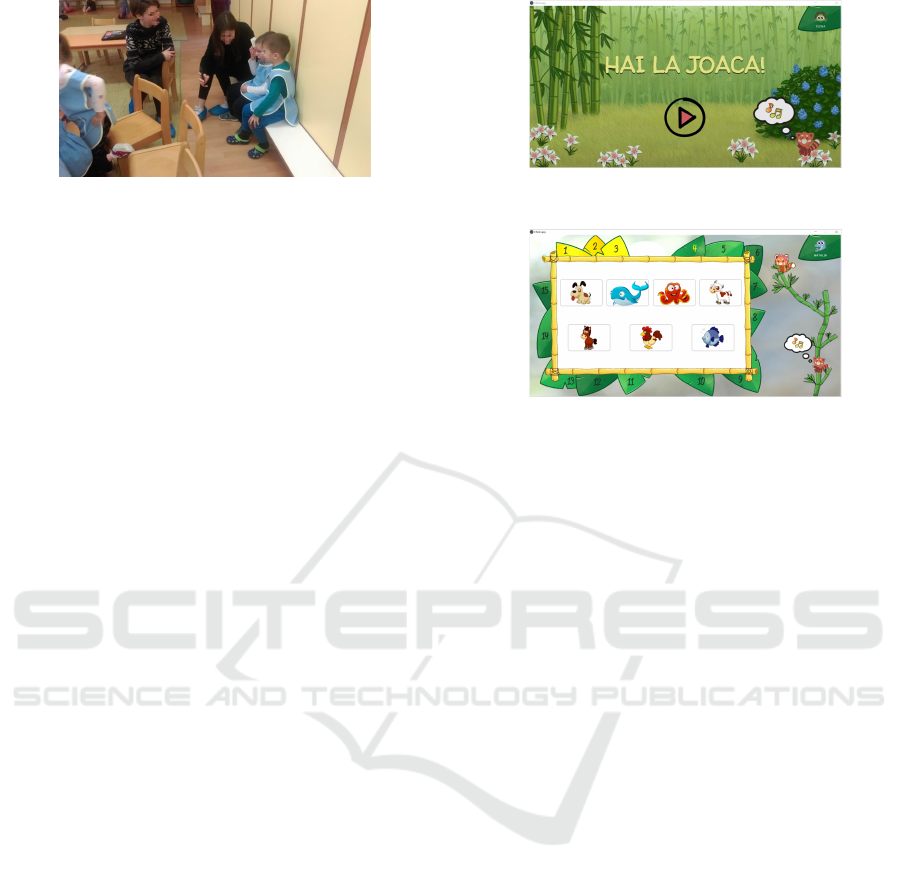
Figure 2: Field study at the kindergarten.
During the interviews with the kindergarten teachers,
information about the evaluation goals, methods, and
current situation has been gathered. Afterwards, the
design team has visited the kindergarten in order to
meet the final users of the system (see Figure 2).
The design team members have played with the
children, asking them questions in order to get an ini-
tial idea on their knowledge from different curricula
domains. Then, the children have been invited to play
on a laptop using the mouse, such that the digital skills
of the little users have been observed. At the same
time, the members of the design team have studied
the curricula and Bloom’s taxonomy of learning ob-
jectives (Bloom et al., 1956) to accommodate with
real users capabilities and limitations.
3.3 Design Alternatives and Prototyping
In the next step, the design team has proposed design
alternatives which were evaluated only by the kinder-
garten teachers. In this step the kindergarten teachers,
playing the role of the surrogate for the real users,
provided feedback on the narrative chosen by the de-
sign team to envelop the evaluation process, on the
proposed characters, and most important, on the tasks
proposed for the evaluation goal. Based on the teach-
ers’ feedback, the design team has started creating the
executable prototype. The prototype was conceived
as a quiz, exposing question and answer exercises or
sorting tasks, wrapped in game specific features. The
software encourages children into solving the quiz by
using means of games and interactive exercises, to
support them to engage, explore and think. The in-
terface is self-explanatory and designed in a way that
would enable the children to use it without adult su-
pervision. An audio guide provides information and
instructions along every step of the interaction, as an
alternative to the fact that preschoolers are not yet able
to read the questions on their own. We wanted to en-
sure that the users would receive help at all times,
without having the teachers instruct them into using
the application. The scenario, designed to encapsu-
late the evaluation tasks, exposed a red panda, called
Tibi, that had to solve a set of tasks with child’s help
Figure 3: First window in the evaluation application.
Figure 4: Status and progress view in the application.
(see Figure 3). If the child correctly solves a task, Tibi
will climb higher in the tree, thus getting closer to his
friend, Lin, which lives on the top of a tree (see Figure
4, on the right hand side of the screen). Each success-
fully solved task benefits from an advance in climb-
ing the tree for Tibi and, also, a bamboo leaf. In the
end, if all tasks are successfully completed, the two
friends meet and share the bamboo leaves. If some
tasks haven’t been completed, Tibi won’t get to Lin,
but it will still receive a basket of bamboo leaves (a
bamboo leaf for each correctly solved task).
While taking the test, a user knows at each step
his/her current status (the leaves surrounding the test
window, corresponding to the answered questions,
change their colour from green to yellow) and ac-
tual progress in the game, as Tibi climbs higher in
the bamboo tree from the right side of the screen with
each correct answer (see Figure 4).
The application does not allow a child to give up
when more challenging questions appear. After a
time limit of 45 seconds, if the child fails to deliver
an answer, a hint is presented to him/her (see Fig-
ure 5, where the first image that should be selected
is marked by 1). At the end of the test, after the child
finishes going through all of the tasks, the application
displays the result (number of tasks correctly solved,
together with a basket of leaves representing their per-
formance in the test, consisting in one bamboo leave
for each correct task), as a form of reward. The reward
is different based on how well the children answered
the questions (see Figure 6 and Figure 7).
A User Centered Approach in Designing Computer Aided Assessment Applications for Preschoolers
509

Figure 5: A hint in solving the task.
Figure 6: Evaluation end page when children failed to cor-
rectly answer all questions.
Figure 7: Evaluation end with all tasks successfully com-
pleted.
3.4 Evaluation
Evaluation of the prototype with real users has been
performed in the kindergarten. The children had the
opportunity to choose if they would like to interact
with the application. First, a boy and a girl decided
to test the application, than another boy and two girls
have interacted with it (see Figure 8).
We allowed for evaluation goal to let more than
one child interact with the application in order to sim-
ulate the think-aloud protocol used for adult users.
This way, we have extracted information about the
children’s thoughts on the game they were exposed
to. In the end, the children have been rewarded with
stickers with the characters of the narrative and diplo-
mas with elements from the evaluation game.
Data Collection and Analysis. We captured video
and audio recordings during the play-testing sessions
(see Figure 8) and during the satisfaction evaluation.
We also took observational notes during the evalua-
tion session. With the help of the video and audio
Figure 8: Play-testing sessions with real users.
recordings, and handwritten notes, we prepared a fo-
cus group with the children’s parents. We were inter-
ested in how the children described their experience
in their familiar environment.
Results. During the play-testing sessions we have fo-
cused on children’s performance. We have been inter-
ested in the number of tasks the children solved cor-
rectly, but also the number of tasks that needed hints
to be presented in order to be solved. Four children
have actively participated to the test. One child has
only observed his colleagues interacting, but did not
want to participate. From the 15 tasks the children had
to perform, one child has successfully completed 14,
the others a number between 10 and 13. We have ob-
served that children encountered difficulties in tasks
where the interaction steps were very specific. For
example, when the children needed to sort some ob-
jects in ascending or descending order, they selected
the largest and smallest object, but did not know how
to effectively select the elements in the required or-
der. Although hints were provided (by marking the
first element from the solution, as shown in Figure
5), we have observed that children did not manage to
perform better. We consider that a small video tutorial
will improve their performance.
In order to have an image of children satisfaction,
we have used post-interview sessions where questions
like Would you like to show to your best friend this
game? or Would you like to play again this game?
have been addressed. All children have answered that
they had a good time playing and two of them did
take the test again. As we know that children are very
willing to satisfy adults, we wanted to validate their
answers by asking them to fill in a dragonmeter (see
Figure 9). The dragonmeter is similar to a smiley-
ometer (Read and MacFarlane, 2006), but children in
this group are using it in their everyday activities to
express emotions. The dragonmeter presents the fol-
lowing emotions: brave, calm, sad, happy, bored, fu-
rious. Three children have chosen the happy dragon,
and two children have chosen the brave dragon. To
ENASE 2020 - 15th International Conference on Evaluation of Novel Approaches to Software Engineering
510

Figure 9: Dragonmeter example.
add more details to our understanding of children’s
view of their experience with the evaluation software,
we have involved their parents in a focus group. We
asked the parents to describe what the children told
them about the activity. Three parents agreed to par-
ticipate to the focus group. All the parents reported
that the children have mentioned the fact that there
was a game with a red panda. The children have
mentioned different objects (geometric shapes, ani-
mals, fruits) and some of the tasks they had to per-
form. They were very enthusiastic about the stick-
ers and diplomas they have received after the session.
The parents have mentioned that the children were
very enthusiastic about their experience. They have
also mentioned they would like to participate in fur-
ther similar activities. Their only concern was about
the period of time the children were exposed to the
computer. Although we have ensured them that from
our experience they did not sit in front of the com-
puter more than 10 minutes, they were sceptic, as
from children enthusiasm they believed the children
would never stop playing. From all these assessment
methods, we have drawn the conclusion that children
had a great time interacting with our assessment ap-
plication. They did not mention anywhere that they
had been evaluated or tested.
4 DISCUSSION AND LESSONS
LEARNED
Designing for children is different than designing for
other stakeholders, as there are additional constraints
brought by their physical and psychological develop-
ment. In the following we will present how the usual
software design phases need adaptation such that the
clients and the final users of the system participate in
the design process. Also, implementation of function-
ality that requires no supplementary effort when the
users are adults, brings the necessity of design and im-
plementation decisions when the users are small chil-
dren who cannot read or write.
4.1 Considerations on the Software
Engineering Process
Requirements. The process of gathering information
about their characteristics and needs must be adapted.
Spending time with the children in their familiar envi-
ronment provides useful information about their inter-
ests, their skills, and their knowledge. The entire ac-
tivity of requirements gathering should be organized
as a play activity, to encourage children participation
and to help them connect with the design team mem-
bers. When the goal of the designed product is educa-
tional, further assistance from the educational experts
needs to be integrated in the process. They can pro-
vide information about the developmental stages of
children, their knowledge on a specific domain and
further educational goals. Parents are valuable stake-
holders in the design process, as they can provide their
view on children’ knowledge, interests and interac-
tion skills.
Alternative Designs. In order to evaluate the alter-
native designs, there are two possible options: cre-
ating abstract representations of the design solutions
and involving an educational expert only to provide
feedback, or implementing executable prototypes of
the designed solutions such that the preschoolers are
able to give feedback. Although it is more comfort-
able to interact with the educational experts (adults)
to identify possible interaction problems, there are
some aspects that cannot be predicted by the educa-
tion experts. Task formulation accepted by the adult
users might be misinterpreted by the children. For
example, if a task required the children to count the
number of objects on the screen, the children always
answered verbally, without interacting with the inter-
face. Such situations cannot be identified without ob-
serving a child interacting with an executable proto-
type.
Prototyping. As we have previously mentioned, the
most appropriate approach when working with such
small children is to merge the design alternatives and
prototyping step. This means that more development
effort is involved in the early project steps, but the
children can participate to a larger degree in the de-
sign process. Involving children in the process is es-
sential, as we consider that the acceptance and en-
gagement of children in interaction is determinant on
their task performance.
Evaluation. Evaluation of computer assisted assess-
ment evaluation tools requires multiple aspects to be
taken into consideration. An evaluation from the ed-
ucation experts is needed to validate the content, nav-
igation, and task sequences. The evaluation with the
children is required to provide information about their
A User Centered Approach in Designing Computer Aided Assessment Applications for Preschoolers
511

interaction with the product, their satisfaction in in-
teraction and their understanding of the product. As
evaluation with preschool children is influenced by
their willingness to satisfy the adults, the use of mul-
tiple methods to identify their opinion is needed. As
such, parents should be involved in the evaluation step
to provide information on how the children have de-
scribed their experience about using the products. Au-
tomatic evaluation methods to identify children’ emo-
tions during the interaction can also provide meaning-
ful insights.
4.2 Discussions on Implementation
Challenges
4.2.1 Error Handling
New challenges occur when trying to create evalua-
tion software for preschoolers, as there are no guide-
lines in this domain. When paper-based testing is per-
formed, the kindergarten teacher observes the chil-
dren’ reaction and provides immediate support and
help. When using a computer aided assessment sys-
tem that is intended to be used by children with-
out adult intervention, the designers should try to in-
tegrate in the software the part of the kindergarten
teacher support. Taking the decisions on how long
to wait for an answer, how to provide feedback, how
to keep the children focused, how many hints to pro-
vide and how to count the performance (when chil-
dren needs guidance) is very challenging. A lot of
time was spent on deciding how to handle the situ-
ation when the child gives the wrong answer. Giv-
ing multiple chances to answer a question seemed
to be the right approach. But then, a new question
aroused: how many times should the application show
the same question? We decided that after an incorrect
answer, the application should present the child the
same question, together with a hint. If the child gives
another incorrect answer, the application goes to the
next task. If the child does not answer the question in
45 seconds, than the application automatically goes to
the next question. A better approach for this problem
would be to identify the child’s emotion and to guide
the interaction based on it (if the child gets frustrated
then hints would be provided to solve the task, if the
child is bored a new audio message should be pre-
sented to make him/her gain focus again).
4.2.2 User Authentication
Another essential aspect in developing assessment
tools is the authentication procedure. As the
preschoolers cannot read or write, is very difficult to
Figure 10: Authentication window.
identify the user taking the test. Our approach was
to take the symbols (avatars) from their objects in the
classroom, and it seemed to be an appropriate one (see
Figure 10). Still, you cannot be sure a child would
not use (intentionally or by mistake) another child’s
identifier. Another solution we envision is to use al-
gorithms for face recognition that will correctly estab-
lish the user taking the test.
5 CONCLUSIONS AND FUTURE
WORK
In this paper we have presented our experience in
building and evaluating computer aided assessment
applications for preschoolers. We have presented and
analyzed the difficulties we have encountered during
the design process. In the future, we will focus on the
following aspects:
• creating a larger repository of questions;
• assessing the validity of the developed computer
aided assessment tool;
• developing and integrating an automatic face
recognition module to precisely associate test re-
sults to the child taking the test;
• improving the satisfaction evaluation by using an
automatic tool that identifies emotions on chil-
dren.
ACKNOWLEDGMENTS
We thank all the children and their parents participat-
ing in the design and evaluation of the application. We
would like to thank for their patience, effort, and pas-
sion to the master students designing, implementing,
evaluating, and redesigning the application.
REFERENCES
Barnes, S. K. (2010). Using computer-based testing with
young children. Nera Conference Proceedings.
ENASE 2020 - 15th International Conference on Evaluation of Novel Approaches to Software Engineering
512

Bloom, B. S., Engelhart, M. D., Furst, E. J., and Hill,
W. H. (1956). Taxonomy of Educational Objectives:
The Classification of Educational Goals. Handbook 1:
Cognitive Domain. New York: David McKay. David
McKay, New York.
Bukova, I. (2017). Unesco working group on education:
Digital skills for life and work.
Chrysafiadi, K., Troussas, C., and Virvou, M. (2018).
A framework for creating automated online adaptive
tests using multiple-criteria decision analysis. 2018
IEEE International Conference on Systems, Man, and
Cybernetics (SMC), pages 226–231.
Crescenzi, L. and Grane, M. (2016). An analysis of the in-
teraction design of the best educational apps for chil-
dren aged zero to eight. Comunicar, 46(3-4):77–85.
EURYDICE (2019). Assessment in early childhood educa-
tion and care. Text.
Fraillon, J., Ainley, J., Schulz, W., Friedman, T., , and Geb-
hardt, E. (2016). Preparing for life in a digital age:
the iea international computer and information liter-
acy study international report.
Guran, A. M., Cojocar, G., and Moldovan, A. (2019). Ap-
plying ucd for designing learning experiences for ro-
manian preschoolers. a case study. In INTERACT (4),
pages 589–594. Springer.
International Computer and Information Literacy Study
(2018). The IEA international computer and
information literacy study. international report.
https://www.iea.nl/icils. Accessed: 2019-01-02.
Kiss, M. (2017). Eprs in-depth analysis: Digital skills in the
eu labour market.
Krouska, A., Troussas, C., and Virvou, M. (2018). Comput-
erized adaptive assessment using accumulative learn-
ing activities based on revised bloom’s taxonomy. In
Knowledge-Based Software Engineering: 2018, Pro-
ceedings of the 12th Joint Conference on Knowledge-
Based Software Engineering (JCKBSE 2018) Corfu,
Greece, pages 252–258.
Nesset, V. and Large, A. (2004). Children in the informa-
tion technology design process: A review of theories
and their applications. Library & Information Science
Research, 26(2):140–161.
Piaget, J. (1970). The origin of Intelligence in the Child.
Routledge & Kegan, London.
Read, J. C. and MacFarlane, S. (2006). Using the fun toolkit
and other survey methods to gather opinions in child
computer interaction. In Proceedings of the 2006 Con-
ference on Interaction Design and Children, IDC ’06,
pages 81–88, New York, NY, USA. ACM.
Robertson, J. W. (1994). Usability and children’s software:
a user-centred design methodology. Journal of Com-
puting in Child-hood Education, 5(3-4):257–271.
Sim, G., Holifield, P., and Brown, M. (2014). Implementa-
tion of computer assisted: Lessons from the literature.
ALT-J., 12(3):215–229.
Sim, G. and Horton, M. (2005). Performance and attitude of
children in computer based versus paper based testing.
online.
Troussas, C., Chrysafiadi, K., and Virvou, M. (2019). An
intelligent adaptive fuzzy-based inference system for
computer-assisted language learning. Expert Syst.
Appl., 127:85–96.
Troussas, C., Krouska, A., and Sgouropoulou, C. (2020).
Collaboration and fuzzy-modeled personalization for
mobile game-based learning in higher education.
Comput. Educ., 144.
UNESCO (2011). Digital literacy in education.
A User Centered Approach in Designing Computer Aided Assessment Applications for Preschoolers
513
