
Evaluation of Low-threshold Programming Learning Environments for
the Blind and Partially Sighted
Shirin Riazy
1
, Sabrina Inez Weller
2
and Katharina Simbeck
1
1
HTW Berlin, Germany
2
BIBB, Bonn, Germany
Keywords:
Educational Programming Language, MINT, Teaching for the Visually Impaired, Scratch.
Abstract:
Approximately 1.3 billion people worldwide live with visual impairments and are therefore dependent on the
use of aids. With regard to the acute shortage of skilled workers in the IT sector, the question arises as to the
extent to which people with visual impairments can enter the IT professions. While web-based programming
environments have been used to introduce children to programming, their accessibility for the blind and visu-
ally impaired is questionable. This report introduces 17 web-based programming learning environments and
examines their usability for blind and visually impaired people. In total, none of the 17 graphical programming
environments were suitable for the usage by blind and visually impaired people.
1 INTRODUCTION
Worldwide there are approximately 1.3 billion people
living with visual impairments, 36 million of whom
are blind (WHO, 2019). At the end of 2017, around
7.8 million people with severe disabilities were liv-
ing in Germany. Compared to the population as a
whole, this was equivalent to approximately 1 in ev-
ery 11 German citizens being severely disabled (9.4
percent). Blind and partially sighted people com-
prised just under 5% of all people with a severe dis-
ability in 2017 (Destatis, 2017)
1
. While almost 21%
of these suffered from blindness or the loss of both
eyes, just under 14% suffered from severe visual im-
pairment. Almost 66% had another form of partial
sightedness. As we grow older, the risk of losing our
sight increases. More than half of the blind and par-
tially sighted in Germany are 75 years old. General
illnesses are the most frequent cause of sight loss or
partial sightedness, accounting for 90% of all cases.
In only just under 3% of cases, those affected were
blind or partially sighted at birth. Around 25% of all
blind and partially sighted people also suffer from im-
paired functionality of internal organs or organ sys-
tems. With the number of blind and partially sighted
people having fallen over the last 25 years, a study
1
Between 2007 and 2017, the total number of blind or
partially sighted people in Germany rose by almost one per-
centage point.
now suggests the figure is set to rise in future. In fact,
the proportion of those affected is set to rise by almost
6 percent by 2020 (Ackland et al., 2017). According
to this study, the anticipated increase in diabetes cases
and the ageing population is likely to cause increased
eye disease and visual problems (IAPB, 2018).
In recent years there has been a substantial in-
crease in the employment rate of people with a dis-
ability (Aktion Mensch, 2019). However, people with
a severe disability state in surveys that the work de-
mands placed on them are too high and that they per-
ceive progression opportunities as poorer compared
to those of people without a disability. Just under one
third of blind people and people with severe visual
impairment of employable age are actually in employ-
ment. Previous studies have shown that blind people
and people with severe visual impairment
2
are par-
ticularly disadvantaged in the job market (Lauenstein
et al., 1997; Schr
¨
oder, 1997). This is due on the one
hand to the limited range of activities as a result of
the disability. In addition, a large number of typical
2
The generic term ”visual impairment” is often used to
describe blindness and partial sightedness. Under German
social legislation, anybody with vision of less than 2% in
their better eye is regarded as blind. For people with severe
visual impairment, their vision is reduced to between 2 and
5% of the norm. Those affected can be treated the same
way as the blind people. For the partially sighted vision in
the better eye —despite the visual aids such as glasses or
contact lenses—is a maximum of 30%.
366
Riazy, S., Weller, S. and Simbeck, K.
Evaluation of Low-threshold Programming Learning Environments for the Blind and Partially Sighted.
DOI: 10.5220/0009448603660373
In Proceedings of the 12th International Conference on Computer Supported Education (CSEDU 2020) - Volume 2, pages 366-373
ISBN: 978-989-758-417-6
Copyright
c
2020 by SCITEPRESS – Science and Technology Publications, Lda. All rights reserved

“professions for the blind” such as telephonist, mas-
sage therapist, balneotherapist, and shorthand typist
have in some cases become obsolete and in others
more complex. However, new professional opportu-
nities for the blind and the severely visually impaired
have also emerged
3
. This is particularly the case for
people with sight loss and partial sightedness who are
skilled IT workers (e.g. in the areas of application
development and system integration) and information
technology specialists in the area of database devel-
opment, for whom opportunities on the labour mar-
ket have been very good over the last 10 years. The
placement rate in this area of supported vocational ed-
ucation and training is almost 80%. Besides the good
opportunities on the labour market and attractive re-
muneration for the partially sighted, the IT sector rep-
resents an interesting area of work not least due to the
anticipated levels of accessibility. Many of those af-
fected who opt to train or study in this area see it as
their social duty to play a part themselves in creating
and advancing digital accessibility. Another reason
why people with sight loss and the partially sighted
often opt for the IT sector is that, due to their limi-
tations, those affected are more frequently forced to
deal with digital technologies. For this reason, when
dealing with digital technologies they very quickly
develop a natural acceptance and greater competence.
The dividing line when dealing with the medium of
the PC is not between the sighted and the partially
sighted, but instead between the partially sighted and
the blind. While the partially sighted use technolo-
gies such as the Microsoft magnifier which gener-
ally allows them to work in the way sighted people
work, these tools do not function for people with a
severe visual impairment or sight loss. Screen read-
ers are therefore used by these people (mainly Jaws
and NVDA). In terms of IT skills, marked differences
therefore exist between the partially sighted and the
blind.
Because of the general demand for IT-skilled per-
sonnel (Pauly and Holdampf-Wendel, 2019), a num-
ber of gateways to typical IT problems have been
developed. One such attempt is the development
of education-oriented programming languages, which
are intended to support the first steps in program-
ming (Grover, 2015), specifically for children (Baron,
2014). While these web-based programming environ-
ments have been widely successful, their accessibility
3
The “network for the professional participation of blind
and partially sighted people” has put together 58 qualifica-
tions for the administration activities, telecommunication,
commercial occupations, the skilled trades, landscaping,
healthcare and artistic occupations. There is also training
at universities.
for the blind and visually impaired is questionable. In
the following, education-oriented programming lan-
guages are introduced (while distinguishing graphical
and tangible programming), then, guidelines for the
verification of accessibility are presented, which are
then used to evaluate 17 programming environments.
2 EDUCATION-ORIENTED
PROGRAMMING LANGUAGES
Many of the common programming learning envi-
ronments are based on simplified programming lan-
guages, where the syntax is reduced to the essentials.
With semantic, syntax and type errors being typical
mistakes among novice programmers (Altadmri and
Brown, 2015), this allows beginners to focus on se-
mantic properties but also decimates the possibilities.
The text-based, graphical or tangible programming
languages and environments presented in this chapter
were found through:
• literature reviews of novice programming en-
vironments, mostly comparing text-based and
block-based programming environments, such as
(Xu et al., 2019),
• a web-based search, where websites (such as
(Baron, 2014)) were used to find easily accessi-
ble programming environments for children.
Although introductory courses exist for most of the
commonly used programming languages (such as
Java and Python), several text-based programming
languages and environments were specifically de-
signed for novices. One famous example is BASIC,
which stands for “Beginner’s All-purpose Symbolic
Instruction Code” and was developed in the 1960s
(Kemeny and Kurtz, 1971). BASIC has since been
widely used as an introductory programming lan-
guage due to its simple syntax (Kemeny and Kurtz,
1971). Many so-called “dialects” of the programming
language were developed, including Visual Basic and
VB.NET, which belong to the most commonly used
programming languages (Stack Overflow, 2019).
Other examples of novice programming languages
include Lisp and Logo, which is a variant of Lisp.
These languages were developed at MIT in the 1950s
(Papert, 1978; Winston and Horn, 1986). Whereas
Lisp was mainly developed for the processing of lists,
Logo was developed especially for the introduction
into programming paradigms for children. Variants
of both programming languages are still used today.
Furthermore, programming environments target-
ing children as novice programmers were developed.
Evaluation of Low-threshold Programming Learning Environments for the Blind and Partially Sighted
367

KidsRuby (The Hybrid Group, 2011), for exam-
ple, is a programming environment for children and
teenagers that uses a simplified version of the Ruby
programming language. An exemplary code is dis-
played in Listing 1.
Listing 1: An example of KidsRuby code.
T u r t l e . draw do
b a c k gr o u nd b l a c k
p e n c o l o r r e d
1 0 0 . t i m e s do
d i s t a n c e = r a n d ( 1 0 0 )
t u r n r i g h t r a n d ( 2 5 )
f o r w a r d d i s t a n c e
bac kwa r d d i s t a n c e
end
end
The commands that can be implemented in KidsRuby
can be used without instructions, the syntax includes
for and while loops, but without the need to imple-
ment variables.
In the next subsections, we will introduce graphi-
cal and tangible programming languages and environ-
ments, to assess their extent of accessibility for the
blind visually impaired in the following sections.
2.1 Graphical Programming Languages
Building on top of the text-based programming lan-
guages (such as Logo), new languages and pro-
gramming environments have been developed specif-
ically in order to further ease the access to program-
ming. More so than text-based programming envi-
ronments, graphical programming environments have
been found to appeal different students in primary
and secondary education (Papadakis et al., 2019).
The so-called graphical programming languages rep-
resent an attempt to reduce the susceptibility to er-
rors in the syntax of programming languages by us-
ing ready-to-use building blocks. It is inconclusive,
however, whether they should be preferred in com-
parison to text-based programming languages (Price
and Barnes, 2015; Xu et al., 2019)
As one of the most prominent representatives of
graphical programming languages, Scratch was de-
veloped and published in May 2007 by a team from
the MIT Media Lab (Resnick et al., 2009). Scratch
is a visual, lisp-based programming environment for
children and teenagers that has approximately 40,000
users per day (Scratch, 2013).
As can be seen in Figure 1, the syntax contains blocks
(so-called scratch blocks) that are joined together by
Figure 1: Sample implementation in the scratch environ-
ment.
drag & drop. The different colors and shapes sym-
bolize different command groups (e.g. movements in
animation or sounds) and their modality (e.g. loop,
definition, if query). Scratch is cloud-based and runs
without installation in the browser. Spin-offs running
as apps (such as Hopscotch for iPhones and iPads
(Hopscotch Technologies, 2019)) were developed as
alternatives. Other graphical programming environ-
ments that were inspired by Scratch, or represent ex-
tensions, include:
• Snap! (BYOB): Snap! (Moenig and Harvey,
2009), which used to be called “Build Your Own
Blocks” was developed by Jens M
¨
onig and Brian
Harvey (Harvey, 2019) at the University of Cali-
fornia, Berkeley, in 2009 (Scratch, 2013). Snap!
is an extension of Scratch in the way that it offers
more complex functions and concepts for imple-
mentation.
• OpenRoberta: OpenRoberta (IAIS, 2014) is an
open source programming environment at the cen-
ter of the Roberta Initiative of Fraunhofer IAIS,
Sankt Augustin (IAIS, 2014). The programming
language NEPO used in OpenRoberta, which was
designed based on Scratch, is developed as Open
Source and is suitable for use with robots such as
EV3, Calliope, Arduino, etc..
• MIT App Inventor: Originally developed by
Google and later adopted by MIT, MIT App In-
ventor is a graphical programming environment
for developing apps (MIT Media Lab, 2010). The
environment consists of two layers (design and
block editor) representing the front and back end
of app development. Both levels were developed
in the style of Scratch and use a syntax of building
blocks that are inserted by drag & drop.
Other programming environments worth mentioning
are Alice, a block-based programming environment
CSEDU 2020 - 12th International Conference on Computer Supported Education
368

for creating 3D animations (Alice, 1995) and Kodu
(Microsoft Research, 1999), which is also imple-
mented in a 3D environment using building blocks.
Their goal is primarily the development of games.
Even though the graphical programming environ-
ments bear similarites, they mostly target different
age groups, or programmable features (Kaya and
Yıldız, 2019). As for their fitness for the blind and vi-
sually impaired, this will be systematically evaluated
using criteria defined in Section 4.
2.2 Tangible Programming Languages
Tangible programming, meaning programming based
on haptic objects, began at the MIT AI Lab. Using
the programming language Logo, Papert and his col-
leagues developed a hemispherical robot (”TORTIS”)
that could be controlled with simple commands such
as forward, backward, left, right (Perlman, 1974).
Based on these results, Perlman developed new user
interfaces and designed prototypes in box form, with
haptic buttons and levers
One branch of tangible programming consists of
programming robots. Several robots can be pro-
grammed by simulating certain sequences. Topobo
(MIT Media Lab, 2003) for example is a robot with
two states (active/passive) in which motion sequences
can be stored and executed. The shape of the robot
is shown in Figure 2. Another example is Curlybot
(MIT Media Lab, 1999), a hemispherical robot devel-
oped by MIT Media Lab, which stores and reproduces
movements.
Other variants of haptic programming languages
include
• Primo (Cubetto, 2017): Cube-shaped wooden
robot that can be programmed on a control board
using pluggable coding blocks.
• Tangible Programming Bricks (McNerney, 1999):
Haptic blocks with different functions that are
1) plugged together to implement or 2) equipped
with parameter cards (see Figure 3 for an illustra-
tion of the haptic programming blocks).
• Tern (HCI Tufts, 2008): Different blocks of wood
are plugged together for programming. The con-
ceptual structure of the programming language is
very similar to that of Scratch and it can be used
to create programs for robots of the LEGO Mind-
storms RCX series.
• Strawbies (Hu et al., 2015): Haptic puzzle pieces
are put together to create a virtual simulation.
• Cubelets (Cubetto, 2017): Modular robot de-
signed by selecting its components.
Figure 2: Topobo, a robot that can be programmed by ex-
amples. The image was taken from the official homepage
(MIT Media Lab, 2003).
• Note Code (Kumar et al., 2015): Puzzle tool
with musical function, to teach programming
paradigms.
Figure 3: Tangible Programming Blocks. Figure by McN-
erney (McNerney, 2004).
3 WEB CONTENT
ACCESSIBILITY
The World Wide Web Consortium (W3C)
4
is an in-
ternational community that develops standards for the
accessibility of web content. In order to be accessible,
web content must be:
4
www.w3.org
Evaluation of Low-threshold Programming Learning Environments for the Blind and Partially Sighted
369

• Perceivable: text alternatives available, descrip-
tion of elements available, sufficient color con-
trasts
• Operable: usable without mouse, content can be
viewed for a sufficiently long amount of time, no
content, which might cause seizures or physical
reactions
• Understandable: structured, e.g. with titles, easy
language
• Robust: compatible with commonly used assis-
tive technology
To test webpages for the conformity with the acces-
sibility standard, several tests have been developed
(BIK, 2019; ACT task force, 2019). Depending on
the testing procedure and the web content, conformity
levels from A to AAA with the Web Content Accessi-
bility Guidelines can be earned (Consortium, 2019).
In order to make web content accessible, several
aiding tools exist. Perhaps the most commonly known
tool for aiding people with blindness and visual im-
pairments are Braille fonts or displays. This font dis-
plays letters as tactile representations, using raised
dots in rectangular block-formation. Other formats
are Braille writers, notetakers or embossers, where
notes can be taken in the Braille font.
However, when it comes to the best fitting tools,
people distinguish between blindness and visual im-
pairment. A group of software aimed at aiding the
visually impaired are magnification softwares, which
magnify content on the screen. Examples are prod-
ucts made by Google
5
, MAGic
6
or SuperNova
7
. Fur-
thermore, video magnifiers are electronic visual aids,
which record writings using a camera and display
them strongly enlarged on the screen.
For the blind, several software products are com-
monly used as aids in order to make computer- and
web-content accessible. Among them are screenread-
ers, which read the content on the screen and either
read it out loud or display it on a Braille display. Ex-
amples of such software include JAWS
8
, the openly
available NVDA
9
and SuperNova
10
.
5
https://www.google.com/accessibility/. Last accessed
30.10.2019
6
https://www.freedomscientific.com/products/software/
magic/. Last accessed 30.10.2019
7
http://www.dolphin-de.de/produkte/dolphin/supernova-
magnifier-screenreader/index.html. Last accessed
30.10.2019
8
https://www.freedomscientific.com/products/software/
jaws/. Last accessed 30.10.2019
9
http://meinnvda.de/. Last accessed 30.10.2019
10
http://www.dolphin-de.de/produkte/dolphin/supernova-
magnifier-screenreader/index.html. Last accessed
30.10.2019
In the IT sector, the blind and partially sighted
are generally trained using common text-oriented pro-
gramming languages such as Java, Sharp and SQL.
The web languages PAP and Framework are also
learned. These languages are very accessible be-
cause they consist of understandable texts. The lin-
ear progression of the language is like the output of
the screen reader. By contrast, for example, C poses
a particular challenge for the blind because the com-
mands produce no readable words due to the symbols.
This means the symbols cannot be read out by the
screen reader and therefore mastery of the Braille dis-
play is required.
4 SYSTEMATIC EVALUATION
To evaluate programming environments for beginners
and children, we have distinguished 6 categories, in
which the programming languages will be examined,
in order to find their measure of accessibility.
Alt-text. Using the Google Chrome extension “Alt
Text Tester”, it was checked whether all of the im-
ages had alternative text descriptions.
Font Size. It was checked to see whether the font size
can be enlarged without endangering the structure
and make-up of the website.
Keyboard Usable. It was checked to see whether
the website is navigable using only the keyboard
via prompts defined in (Accessibility Developer
Guide, 2018).
Contrast. Contrast of at least 1:3 for important items
(text, graphics) was checked via the Color Con-
trast Analyzer extension for Google Chrome in
accordance to the BITV testing procedure (BIK,
2019).
Content. It was determined, whether the language of
a website could be automatically detected using a
web service
11
. This may be necessary for reading
software.
Robustness. To ensure that all viewers of a web-
site can display and process it correctly, it is
very important to specify the character encoding
(’charset’) correctly. False encoding can cause
problems for assistive technology. The robustness
was checked using the W3C validation service
12
,
as recommended by (Faulkner, 2019) and returns
the errors in the character encoding.
11
https://translate.google.com
12
https://validator.w3.org/
CSEDU 2020 - 12th International Conference on Computer Supported Education
370
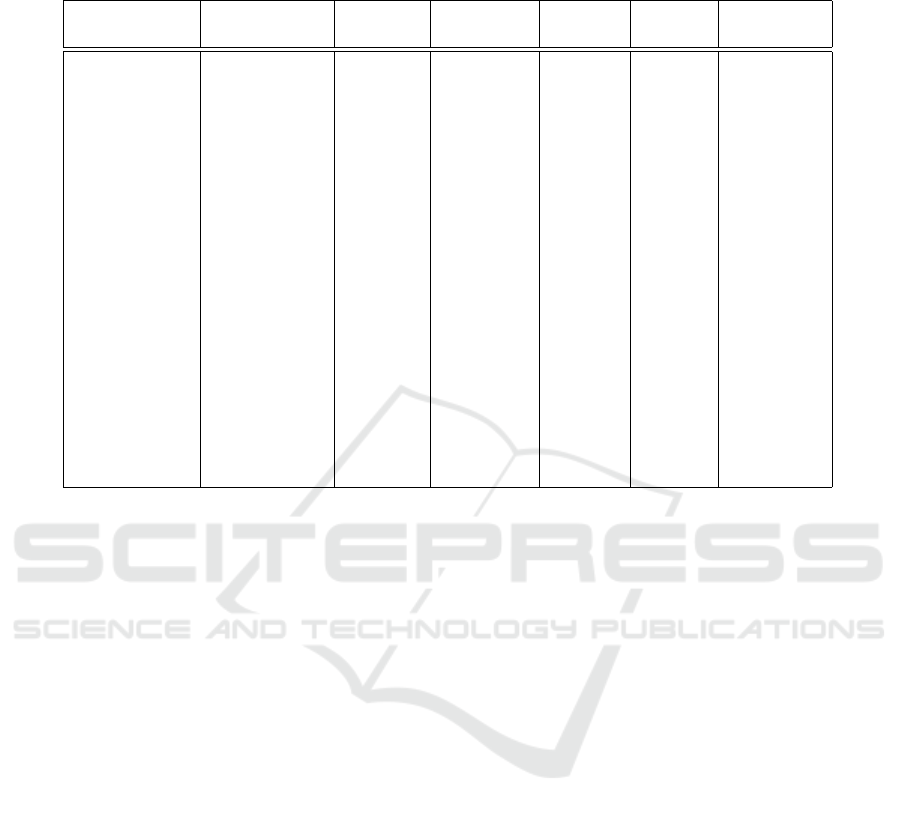
Table 1: Testing procedures for the accessibility of programming environments for children and beginners. Some of these
environments were only accessible through an application that could not be tested for robustness. In these cases, the robustness
is unknown.
Language Alt-text Font size Keyboard
usable
Contrast Content Robustness
KidsRuby 7 3 7 3 3 application
Scratch 7 3 7 7 3 1 error
Hopscotch 7 3 7 7 3 application
Snap! 3(no images) 7 7 3 3 5 errors
OpenRoberta 7 3 7 7 3 285 errors
MIT App In-
ventor
7 3 7 7 3 6 errors
Blockly 7 3 7 7 3 (not found)
Alice 7 7 7 3 3 application
Kodu 7 7 7 7 3 application
Swift Play-
grounds
7 7 7 3 3 application
Kodable 3 3 7 7 3 9 errors
Thimble
moz://a
3(no images) 3 7 7 3 7 errors
Code Monster 7 3 7 7 3 22 errors
Gameblox 7 3 7 3 3 10 errors
Code.org 7 3 7 7 3 54 errors
Tynker 7 3 7 7 3 48 errors
These categories were chosen as a minimal represen-
tation of the 60 test items of the BIK (BIK, 2019),
which is a test procedure for the comprehensive test-
ing of the accessibility of websites. These criteria are
all required for the lowest level of accessibility (A)
and may easily be replicated on any typical computer
using open online resources. Since these conditions
were directly picked from the BIK items, any web
content, which fails to fulfill these conditions, will
definitely not be classified as accessible by the larger
catalog of requirements.
5 RESULTS AND DISCUSSION
The advancing digitalisation can represent an oppor-
tunity but also challenge for the blind and for the par-
tially sighted. A key criterion in this regard is acces-
sibility. If the trend towards accessibility is contin-
ued in the context of the digitisation process, this may
result in very good future opportunities in terms of
labour market integration for the blind and partially
sighted as a group. However if the opposite trend con-
tinues, the blind and partially sighted will ultimately
be largely excluded from digital work processes.
The IT sector has for some years already been of-
fering a range of employment opportunities for the
partially sighted and for the blind. Besides the activ-
ity of programming, working with databases is also
possible for those concerned. Working in the area of
testing is generally also possible provided the testing
tools used are accessible. Some areas such as soft-
ware planning continue to represent a risk of exclu-
sion due to the two-dimensional graphical language
standards which is virtually impossible to represent
in text.
Within the scope of this evaluation, 17 computer-
based and 6 other programming languages were pre-
sented and evaluated. Most of these were evaluated
using the criteria defined in Section 4, which were in-
troduced as a minimal check for accessibility of web
content. The results are visible in Table 1.
Most of the programming IDEs were implemented
in a responsive format, allowing the font size to vary
flexibly. The content was suited for children, with
easy and clear language that could be identified pro-
grammably. The programming environments that
were tested were not completely navigable by the
keyboard and thus not deemed operable. This in-
cludes the web-based, as well as the locally operat-
ing software. In particular, the widely used graphical
programming environments based on drag-and-drop
blocks used in Scratch and Scratch-like IDEs are not
suitable for the blind and visually impaired. Apart
from missing alt-text descriptions, the sites were not
operable using only the keyboard. Therefore, our
current findings indicate that the widely used (web-
Evaluation of Low-threshold Programming Learning Environments for the Blind and Partially Sighted
371

based) novice programming environments are cur-
rently not suited to be used by the blind and visually
impaired.
Other alternatives, such as robots, can reproduce
movement, and may be used by people with visual im-
pairments, but they offer little leeway in programming
their own functions. Classic programming paradigms,
such as for and while loops, cannot be learned from
these robots. The other haptic programming lan-
guages (e.g. Tern and Tangible Programming Bricks)
could, in general, be used by blind and visually im-
paired people. In their currect form, however, the
blocks would have to be supplemented with Braille
lettering or other haptic features to identify the indi-
vidual functions.
In principle, the current investigation has also
shown that classical programming languages (such
as PAP and Framework) may be more accessible as
starting points for beginners, since the syntax con-
sists of understandable texts and may be used in com-
bination with tools, such as a screen reader. How-
ever, low-threshold programming environments for
novices, who are blind or visually impaired, are
scarce.
6 CONCLUSION
In total, none of the 17 graphical programming en-
vironments were suitable for the usage by blind and
visually impaired people. Some text-based program-
ming languages were deemed more accessible as a
starting point for programming. However, in re-
cent decades many approaches to haptic program-
ming have been published which may be extended
for use by blind people in the coming years. Due to
the great success of low-threshold graphical program-
ming languages with sighted people, corresponding
offers should also be developed for blind and visu-
ally impaired people. This might pave the way for IT
skills to be developed later in life.
ACKNOWLEDGEMENTS
We thank Ottfried Altfeld, Head of the Department
for Participation and Vocational Education and Train-
ing at blista, the German Institute for the Blind,
for their friendly support. This contribution was
funded within the framework of the BMBF joint
projects “Learning Analytics und Diskriminierung”
and “DABEI: Digitalisierung in der betrieblichen
Ausbildung von Menschen mit Behinderung”.
REFERENCES
Accessibility Developer Guide (2018). How to
browse websites using a keyboard only.
https://www.accessibility-developer-guide.com/
knowledge/keyboard-only/browsing-websites/.
Accessed: 2019-11-02.
Ackland, P., Resnikoff, S., and Bourne, R. (2017). World
blindness and visual impairment: despite many suc-
cesses, the problem is growing. Community eye
health, 30(100):71.
ACT task force (2019). ACT testing procedure. https://
github.com/w3c/wcag-act/. Accessed: 2019-11-01.
Aktion Mensch (2019). Inklusionsbarometer Arbeit
2019. http://atlas.iapb.org/global-action-plan/
gap-indicators/#web-indicators. Accessed: 2020-01-
15.
Alice (1995). Alice – Tell Stories. Build Games. Learn to
Program.
Altadmri, A. and Brown, N. C. (2015). 37 million compila-
tions: Investigating novice programming mistakes in
large-scale student data. In Proceedings of the 46th
ACM Technical Symposium on Computer Science Ed-
ucation, pages 522–527.
Baron, S. (2014). 20 Resources for Teach-
ing Kids How to Program & Code.
https://www.apartmenttherapy.com/20-resources-
for-teaching-kids-how-to-program-code-200374.
BIK (2019). BITV test. https://www.bitvtest.de/start.html.
Accessed: 2019-11-01.
Consortium, W. W. W. (2019). WCAG conformance. https:
//www.w3.org/TR/WCAG20/#conformance. Ac-
cessed: 2019-11-01.
Cubetto (2017). Cubetto: Ein Roboter, der Kinder ans Pro-
grammieren heranf
¨
uhrt. https://www.primotoys.com/
de/. Accessed: 2019-11-01.
Destatis (2017). Statistik der schwerbehinderten Menschen
- Kurzbericht - 2017. page 33.
Faulkner, S. (2019). WCAG 2.1 parsing error book-
marklet. https://developer.paciellogroup.com/blog/
2019/02/wcag-2-0-parsing-error-bookmarklet/. Ac-
cessed: 2019-11-02.
Grover, S. (2015). Learning To Code With Your Kids.
Harvey, B. (2019). HomePage for Brian Harvey
(bh@cs.Berkeley.EDU). https://people.eecs.berkeley.
edu/
∼
bh/. Accessed: 2019-11-01.
HCI Tufts (2008). Tern - Tangible Programming. http://hci.
cs.tufts.edu/tern/. Accessed: 2019-11-01.
Hopscotch Technologies (2019). Hopscotch. https://www.
gethopscotch.com/. Accessed: 2019-11-01.
Hu, F., Zekelman, A., Horn, M., and Judd, F. (2015). Straw-
bies: explorations in tangible programming. In Pro-
ceedings of the 14th International Conference on In-
teraction Design and Children, pages 410–413. ACM.
IAIS (2014). Open Roberta Lab. https://lab.open-roberta.
org/.
IAPB (2018). IAPB Atlas: Global Action Plan Indicators –
the data in full. International Agency or the Prevention
of Blindness. http://atlas.iapb.org/global-action-plan/
gap-indicators/#web-indicators. Accessed: 2020-01-
15.
CSEDU 2020 - 12th International Conference on Computer Supported Education
372

Kaya, K. Y. and Yıldız,
˙
I. (2019). Comparing three free to
use visual programming environments for novice pro-
grammers. Kastamonu E
˘
gitim Dergisi, 27(6):2701–
2712.
Kemeny, J. G. and Kurtz, T. E. (1971). Basic programming.
Wiley New York.
Kumar, V., Dargan, T., Dwivedi, U., and Vijay, P. (2015).
Note code: A tangible music programming puzzle
tool. In Proceedings of the Ninth International Con-
ference on Tangible, Embedded, and Embodied Inter-
action, pages 625–629. ACM.
Lauenstein, T., Ritz, H.-G., and S
¨
urth, B. (1997).
Sicherung und F
¨
orderung der beruflichen
Eingliederung Blinder und Sehbehinderter auf
PC-gest
¨
utzten B
¨
uroarbeitspl
¨
atzen. Mitteilungen aus
der Arbeitsmarkt-und Berufsforschung, 2:514–521.
McNerney, T. S. (1999). Tangible programming bricks: An
approach to making programming accessible to every-
one. PhD Thesis, Massachusetts Institute of Technol-
ogy.
McNerney, T. S. (2004). From turtles to Tangible Program-
ming Bricks: explorations in physical language de-
sign. Personal and Ubiquitous Computing, 8(5):326–
337.
Microsoft Research (1999). Kodu | Home. https://www.
kodugamelab.com/. Accessed: 2019-11-01.
MIT Media Lab (1999). Curlybot. https://tangible.media.
mit.edu/project/curlybot/. Accessed: 2019-11-01.
MIT Media Lab (2003). Topobo construction kit with ki-
netic memory. http://www.topobo.com/. Accessed:
2019-11-01.
MIT Media Lab (2010). MIT App Inventor | Explore MIT
App Inventor. http://appinventor.mit.edu/explore/.
Accessed: 2019-11-01.
Moenig, J. and Harvey, B. (2009). Snap! (Build Your Own
Blocks) 4.2. https://snap.berkeley.edu/. Accessed:
2019-11-01.
Papadakis, S., Kalogiannakis, M., Orfanakis, V., and Zara-
nis, N. (2019). The appropriateness of scratch and
app inventor as educational environments for teaching
introductory programming in primary and secondary
education. In Early Childhood Development: Con-
cepts, Methodologies, Tools, and Applications, pages
797–819. IGI Global.
Papert, S. (1978). Interim report of the logo project in the
brookline public schools: An assessment and docu-
mentation of a children’s computer laboratory. In Ar-
tificial Intelligence Memo No. 484.
Pauly, B. and Holdampf-Wendel, A. (2019). Erstmals
mehr als 100.000 unbesetzte Stellen f
¨
ur IT-Experten.
https://www.bitkom.org/Presse/Presseinformation/
Erstmals-mehr-als-100000-unbesetzte-Stellen-fuer-
IT-Experten. Accessed: 2020-03-12.
Perlman, R. (1974). Tortis (toddler’s own recursive turtle
interpreter system).
Price, T. W. and Barnes, T. (2015). Comparing textual
and block interfaces in a novice programming envi-
ronment. In Proceedings of the eleventh annual inter-
national conference on international computing edu-
cation research, pages 91–99.
Resnick, M., Silverman, B., Kafai, Y., Maloney, J., Monroy-
Hern
´
andez, A., Rusk, N., Eastmond, E., Brennan, K.,
Millner, A., Rosenbaum, E., and Silver, J. (2009).
Scratch: programming for all. Communications of the
ACM, 52(11):60. Accessed: 2019-11-01.
Schr
¨
oder, H. (1997). Die Besch
¨
aftigungssituation von
Blinden: ausgew
¨
ahlte Ergebnisse einer Befragung bei
Blinden und Unternehmen (The employment situation
of the blind). Mitteilungen aus der Arbeitsmarkt-und
Berufsforschung, 30(2):502–513.
Scratch (2013). Jens M
¨
onig am Scratch Day 2013 – Das
deutschsprachige Scratch-Wiki. https://scratch-dach.
info/wiki/Jens M%c3%b6nig am Scratch Day 2013.
Accessed: 2019-11-01.
Scratch (2013). Scratch Statistics | Scratch Usage Statis-
tics. https://web.archive.org/web/20130527044039/
http://stats.scratch.mit.edu/community/. Accessed:
2019-11-01.
Stack Overflow (2019). Stack Overflow Developer Survey
2018. https://insights.stackoverflow.com/survey/
2018/?utm source=so-owned&utm medium=social&
utm campaign=dev-survey-2018&utm content=
social-share.
The Hybrid Group (2011). Kidsruby.com. http://kidsruby.
com/. Accessed: 2019-11-01.
WHO (2019). Vision impairment and blindness.
Winston, P. H. and Horn, B. K. (1986). Lisp.
Xu, Z., Ritzhaupt, A. D., Tian, F., and Umapathy, K. (2019).
Block-based versus text-based programming environ-
ments on novice student learning outcomes: a meta-
analysis study. Computer Science Education, 29(2-
3):177–204.
Evaluation of Low-threshold Programming Learning Environments for the Blind and Partially Sighted
373
