
Prioritization of Mobile Accessibility Guidelines for Visual Impaired
Users
Fiamma E. M. Quispe, Lilian P. Scatalon and Marcelo M. Eler
University of S
˜
ao Paulo (EACH-USP), S
˜
ao Paulo - SP, Brazil
Keywords:
Prioritization, Accessibility Guidelines, eMAG, m-Government, Mobile Applications, Visual Impairment.
Abstract:
m-Government involves delivering public services to citizens through mobile applications. Naturally, such
apps should benefit everyone, including citizens with disabilities. However, several Brazilian government
apps still present accessibility issues, given the high demand of development teams, which end up working on
functional requirements in detriment of other aspects such as usability. In this scenario, we investigate the pri-
oritization of mobile accessibility guidelines extracted from e-MAG (the Brazilian Government Accessibility
Model) to help dealing with limited resources while also addressing accessibility. We surveyed people with
some kind of disability by asking them to rate the relevance of each guideline. They were supposed to consider
the severity of problems faced by them due to non-compliance. Most respondents were visual impaired users
(66 out of 103 overall responses), so we considered this group of respondents in our analysis. Results show
variations on the perception of relevance among subgroups with different levels of visual impairment. More-
over, results allowed us to propose a priority list of the evaluated mobile accessibility guidelines. Ultimately,
the idea is to help developers with a strategy to remediate accessibility issues on existing apps and also to
avoid them during the early development phases of new ones.
1 INTRODUCTION
With the increasing use of smartphones, mobile appli-
cations have been gaining ground for e-government
services, which are also referred as m-government
(Kushchu and Kuscu, 2003; Trimi and Sheng, 2008).
In the Brazilian scenario, a population survey of 2018
shows that many households (56%) use only smart-
phones to access the Internet
1
.
Ideally, m-government applications should be us-
able by everyone, guaranteeing broad access by cit-
izens. However, users can face many problems
while interacting with mobile apps, especially people
with disabilities (Carvalho et al., 2018; Acosta-Vargas
et al., 2020).
Aiming to address these problems, some standards
have been established to help developers avoid in-
serting barriers in digital content, such as WCAG
2
and BBC
3
accessibility guidelines. Still considering
the Brazilian scenario, the eMAG model
4
(based on
1
https://www.cetic.br/pesquisa/domicilios/indicadores
2
https://www.w3.org/TR/WCAG
3
https://www.bbc.co.uk/guidelines/futuremedia/accessi
bility/
4
http://emag.governoeletronico.gov.br
WCAG) was created for the context of e-government.
Both accessibility and e-MAG compliance are en-
forced by law in Brazil for government websites (Law
No. 13.146/2015, Ordinance No. 3/2007). Despite
that, many of these websites still present accessibility
issues (Oliveira and Eler, 2015; Oliveira et al., 2017).
Reasons may include the high demand faced by devel-
opment teams, which end up implementing functional
requirements first, in detriment of other aspects such
as accessibility.
Similarly, Brazilian m-government apps also
present many accessibility issues (Serra et al., 2015).
For this reason, in a previous work we identified a set
of mobile accessibility guidelines, based on eMAG,
aiming to address government mobile applications as
well (Quispe and Eler, 2018). However, there is still a
lack of methods and time that support the application
of accessibility standards endorsed by the government
(Oliveira and Eler, 2017).
In this sense, prioritization is a good strategy for
dealing with limited resources and decision-making
(Berander and Andrews, 2005). Hence, we further
investigate accessibility in the context of Brazilian
m-government, but aiming to help mobile app devel-
opers in terms of method to incorporate accessibility
Quispe, F., Scatalon, L. and Eler, M.
Prioritization of Mobile Accessibility Guidelines for Visual Impaired Users.
DOI: 10.5220/0009393405630570
In Proceedings of the 22nd International Conference on Enterprise Information Systems (ICEIS 2020) - Volume 2, pages 563-570
ISBN: 978-989-758-423-7
Copyright
c
2020 by SCITEPRESS – Science and Technology Publications, Lda. All rights reserved
563

guidelines into their projects.
In this paper, we propose a prioritization of the
mobile accessibility guidelines in Quispe and Eler
(2018). To establish the priority ranking, we sur-
veyed mobile device users with some kind of disabil-
ity. We focused the analysis on results from people
with visual impairment, which was our most signif-
icant group of respondents (66 out of 103 total re-
sponses).
The remainder of this paper is organized as fol-
lows. Section 2 describes the accessibility model in-
vestigated in this study. Section 3 presents the survey
that we conducted with disabled people to find out
their opinion on the mobile accessibility guidelines.
Section 4 discusses the obtained results, i.e. the rele-
vance rating of each guideline. Section 5 presents our
proposed prioritization, based on survey results. Sec-
tion 6 indicates related work and, finally, Section 7
presents conclusions, limitations and directions for
future work.
2 BACKGROUND
There are many m-government apps in the Brazilian
scenario, which cover several different areas, such as
education, economy, citizenship and justice, science
and technology, tourism, health, among others (Lima,
2017; Dutra and Soares, 2019).
In general, it is possible to observe user interface
problems in such apps, especially related to accessi-
bility (Serra et al., 2015; Isagah and Wimmer, 2017).
In face of these problems, there is a need of guide-
lines concerning the quality of the content targeted at
citizens (Lima, 2017).
The set of guidelines in Quispe and Eler (2018)
identify accessibility problems that hinder the use of
mobile applications. They are based on eMAG, which
is the model established for Brazilian e-government.
Since eMAG is focused on websites, the authors
also considered other standards on mobile applica-
tions as input, such as BBC Mobile Accessibility
Guidelines
5
, recommendations of the Android plat-
form
6
and the WCAG draft for mobile devices
7
.
The guidelines are outlined in tables 1 to 6, sorted
by the following aspects: structure (G1-G5), behav-
ior (G6-G11), content/information (G12-G21), pre-
sentation/design (G22-G24), multimedia (G25-G29)
5
https://www.bbc.co.uk/guidelines/futuremedia/
accessibility/mobile
6
http://developer.android.com/design/patterns/
accessibility.html
7
https://www.w3.org/TR/mobile-accessibility-mapping
and forms (G30-G35). There is an id and a brief de-
scription for each guideline.
Table 1: Mobile Accessibility Guidelines – Structure.
ID Description
G1 Screen elements should be organized in a logical and seman-
tic way.
G2 Screens should present a logical sequence of reading to navi-
gate between links, form controls and other elements.
G3 Links on the screen should be organized to avoid confusion.
G4 Information should be divided into specific groups to ease
finding and reading content.
G5 Users should be informed if links open new screens so they
can decide whether or not they want to leave current screen.
Table 2: Mobile Accessibility Guidelines – Behavior.
ID Description
G6 All functionalities on screen should be available from the key-
board.
G7 All interface elements on screen should be accessible.
G8 There should not be automatic redirect between screens.
G9 In a time-limited screen there should be options to turn off,
adjust or extend such limit.
G10 There should not be any blinking, intermittent or sparkling
visual effects on the screen.
G11 User control over time-related content changes should be en-
sured. Animated content should not start automatically.
Table 3: Mobile Accessibility Guidelines – Con-
tent/information.
ID Description
G12 The language used on the screen should be specified.
G13 Changes in the content language should be always specified.
G14 Screen titles should be descriptive, informative and represen-
tative of the main content.
G15 There should be a mechanism to indicate users where they are
at the moment in a set of screens.
G16 Link targets should be identified clearly, including informa-
tion on whether they are working or direct to other screen.
G17 All images on screen should have a text description.
G18 Documents in accessible formats should be available.
G19 When a table is used in a screen, an appropriate title and sum-
mary should be provided.
G20 The text on the screen should be easy to read and understand.
G21 All acronyms, abbreviations and unusual words on screen
should have an explanation.
All eMAG guidelines (45 in total) were considered to
establish the mobile guidelines. Each one was ana-
lyzed to check whether it dealt with web-specific as-
pects, thus indicating a need to adapt it to the mo-
bile context. For example, keyboard-related guide-
lines need to reflect the way users interact with mo-
ICEIS 2020 - 22nd International Conference on Enterprise Information Systems
564

Table 4: Mobile Accessibility Guidelines – Presenta-
tion/design.
ID Description
G22 There should be a minimum contrast ratio between fore-
ground and background.
G23 Sensory characteristics (e.g color, shape, sound) cannot be
the only means to distinguish screen elements.
G24 The element or area on focus should be visually evident.
Table 5: Mobile Accessibility Guidelines – Multimedia.
ID Description
G25 Videos that do not include audio should provide alternatives,
such as subtitles.
G26 There should be alternatives to audio, such as a transcript and
sign language version.
G27 Visual content that is not available as audio should be audio
described.
G28 There should be mechanisms to control any audio that plays
on the application.
G29 There should be mechanisms to control any animation that
starts automatically on the screen.
Table 6: Mobile Accessibility Guidelines – Forms.
ID Description
G30 Image buttons or audio content in forms should have text al-
ternative or description.
G31 Each form field should be identified.
G32 A logical order of form navigation should be ensured.
G33 There should not be automatic changes when a form element
receives focus, so user does not get confused or disoriented.
G34 Forms should have filling instructions.
G35 Input errors should always be described and data submission
confirmed.
bile devices, allowing them to also use gestures, such
as swipe to left or right, click on an item or the use of
assistive technologies.
As a result, 26 eMAG guidelines did not require
any adjustment, since they were generic enough to
guide both web and mobile development. Namely, the
unchanged guidelines were: G6-G15, G17, G19-G30,
G32, G34 and G35.
A total of nine guidelines were adjusted to com-
prise the mobile platform characteristics, i.e. G1-G5,
G16, G18, G31 and G33. Hence, the original guide-
lines were rewritten to reflect the context of mobile
applications. For example, the G1 counterpart stated
originally: “Organize HTML code in a logical and
semantic way”. It was adjusted to: “Screen elements
should be organized in a logical and semantic way”.
Still, 10 eMAG guidelines were not included nor
adjusted, since there was no relation with mobile ap-
plications. For example, “comply with web stan-
dards” and “provide other specific security strategies
rather than CAPTCHA”.
3 SURVEY DESIGN
The proposed prioritization involves using ranks to
gauge the relevance of accessibility guidelines. We
assessed the relevance of each guideline based on the
opinion of potential end users with disabilities, since
they are the most affected people by non-compliance.
To that end, we designed a survey targeted at
people with disabilities. We recruited respondents
through emails to our academic community and posts
on social media groups for people with disabilities.
The message included the informed consent and a link
to a web-based questionnaire.
The questionnaire was composed of three sec-
tions. In the first section we aimed to identify
the respondent profile, by asking their age and type
of disability, with the following options: vision
impairment, hearing loss, physical disability, men-
tal/intellectual disability, multiple, other or none.
These questions were presented equally for all re-
spondents.
Next, we asked the disability level with appropri-
ate options according to the informed type of disabil-
ity. For example, vision impairment had the follow-
ing level options: partially sighted, low vision, legally
blind and totally blind.
The second section had the purpose to identify ac-
cessibility problems. Firstly, we asked what assistive
technologies they use in their mobile devices, such as
screen reader, braille terminal, speech synthesizer and
so on.
Then, we presented the model discussed in Sec-
tion 2 and asked respondents to rate each guideline in
a 5-point Likert scale, from “minor relevance” (1) to
“major relevance” (5). We transcribed the guidelines
into statements with simpler wording, so respondents
could understand the purpose of each guideline.
Depending on the informed type of disability, a
different subset of the mobile accessibility guidelines
was presented to the respondent. This distinction had
the purpose to narrow respondents’ rating to aspects
that indeed are impacted by their type of disability.
For example, a blind user did not have to rate guide-
lines related to text color or the use of subtitles in
videos.
Finally, the third section was composed of one op-
tional question where respondents could include ad-
ditional information on mobile accessibility deemed
necessary.
We calculated the overall relevance for each
Prioritization of Mobile Accessibility Guidelines for Visual Impaired Users
565

guideline using a weighted average, similarly to
Oliveira (2005):
R
g
=
∑
5
i=1
F
i
V
i
N
where:
R
g
= relevance rating for guideline g
i = traverses the Likert scale options
V
i
= value of Likert option i
F
i
= frequency of i in responses for guideline g
N = total number of respondents
If the resulting value is close to five, it means that
users find the respective guideline of the most im-
portant degree and, therefore, that such guideline pre-
vents more severe barriers to visual impairment. On
the other hand, if it is close to one, although still im-
portant, the guideline addresses less severe barriers.
4 RESULTS
In total, 103 people answered the survey. More than
half (64.08% – 66) of respondents declared having vi-
sual impairment. The other kinds of disability had a
minimal representation in results: there was one re-
spondent with hearing impairment and one with mul-
tiple disability (less than 1% each). Surprisingly, a
significant number of respondents (34% – 35) de-
clared not having any kind of disability.
When considering only respondents that indeed
have some disability (a total of 68 people), the great
majority of respondents (97.06% – 66) are visually
impaired. Hence, we limited the analysis of results
to this group. It is important to mention that visual
impaired respondents rated the following guidelines:
G1, G6-G11, G15, G22-G25, G27 and G28.
Still, we also considered the informed levels of
visual impairment to further divide respondents into
subgroups: Partially Sighted (40 – 60.6%), Low Vi-
sion (15 – 22.7%), Legally Blind (6 – 9.1%) and To-
tally Blind (5 – 7.6%). We refer to these subgroups
from now on by using their initials, respectively PS,
LV, LB and TB.
Table 7 shows the resulting relevance (R
g
), in av-
erage, for each guideline (rows) rated by respondents
with visual impairment. The average relevance rat-
ings are given both for separate subgroups and for all
visually impaired respondents (columns).
Note that, in general, the relevance rating in-
creases with the severity of visual impairment. It is
possible to observe that most guidelines presented a
high relevance rating, with an average above 3. Also,
Table 7: Relevance of Guidelines (R
g
).
g PS LV LB TB All visual impaired
G1 2.8 3.4 4.0 4.8 3.75
G6 3.1 3.4 3.2 4.8 3.6
G7 3.8 3.8 4.2 4.6 4.1
G8 3.2 3.3 3.4 5.0 3.7
G9 3.5 4.3 3.9 4.6 4.1
G10 3.3 3.7 3.7 3.4 3.5
G11 3.4 4.2 4.2 4.2 4
G15 3.2 3.5 2.9 4.6 3.5
G22 3.5 3.8 4.2 5.0 4.1
G23 2.7 3.2 3.4 5.0 3.6
G24 3.6 3.2 4.5 4.6 4
G25 3.7 4.0 4.2 4.8 4.2
G27 3.3 3.4 4.0 4.6 3.8
G28 3.8 4.2 4.5 4.8 4.3
a subset of guidelines stands out with values above 4,
namely G7, G9, G22, G25 and G28.
4.1 Partially Sighted (PS)
There were 40 partially sighted respondents, 32 of
them with ages between 18 and 29 years and eight be-
tween 30 and 59 years. Table 8 shows, for each guide-
line, the frequency of each level of relevance (i.e. how
many respondents chose each Likert option) and the
resulting relevance rating for that guideline in the last
column. For example, considering guideline G1, ten
respondents chose option 1, nine chose 2, 11 chose 3,
and so on, resulting in a weighted average relevance
of 2.8.
Table 8: Results for Partially Sighted Respondents.
Frequency
g (by level of relevance) R
g
1 2 3 4 5
G1 10 9 11 2 8 2.8
G6 7 10 8 3 12 3.1
G7 0 7 12 4 17 3.8
G8 2 8 19 4 7 3.2
G9 2 7 16 2 13 3.5
G10 5 7 11 5 12 3.3
G11 2 8 14 4 12 3.4
G15 4 11 9 8 8 3.2
G22 2 7 11 9 11 3.5
G23 6 12 16 2 4 2.7
G24 2 6 12 7 13 3.6
G25 1 7 12 5 15 3.7
G27 6 5 13 5 11 3.3
G28 1 4 15 3 17 3.8
Note that most values are between 2 and 4, indicating
a medium level of relevance for users. Also, it is inter-
esting to note that, for partially sighted users, there is
ICEIS 2020 - 22nd International Conference on Enterprise Information Systems
566
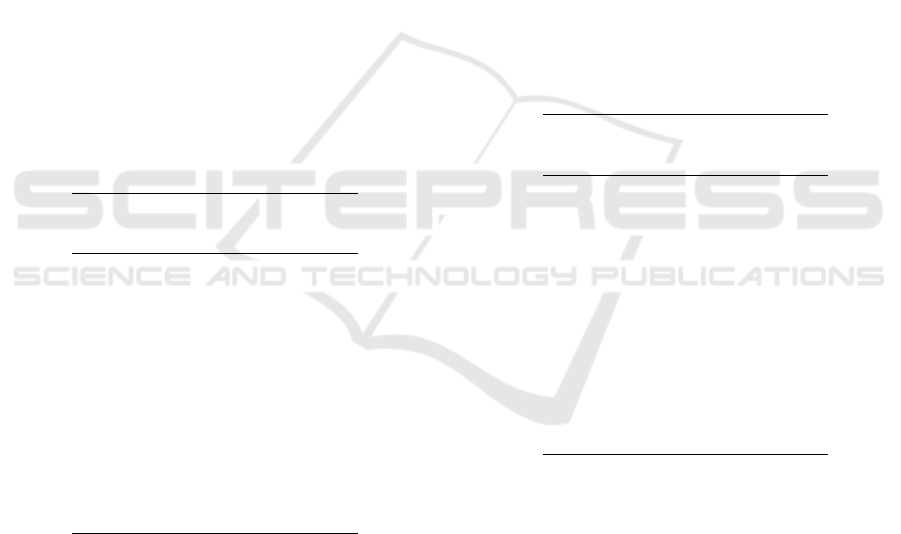
not much difference in the level of relevance of acces-
sibility issues. The guidelines with higher relevance
in this subgroup are G7 and G28, both with 2.8. On
the other hand, the guideline G23 had the lower rele-
vance rating (2.3).
Most partially sighted users (37) stated that do
not use or feel the need to use assistive technology.
Nonetheless, two users stated that sometimes use a
screen reader and another one use the zoom feature of
mobile devices.
In the free text question, one user left the follow-
ing comments on mobile accessibility:
“Large fonts or options to increase font size are very
useful, although still little used. Mobile devices
present a bad resizing.”
4.2 Low Vision (LV)
There were 15 users with low vision, 11 of them with
ages between 18 and 29 years e four between 30 and
59 years. Table 9 shows the frequencies of each level
and the respective relevance rating for this user sub-
group.
Table 9: Results for Respondents with Low Vision.
Frequency
g (by level of relevance) R
g
1 2 3 4 5
G1 3 1 3 3 5 3.4
G6 0 5 5 0 5 3.4
G7 1 3 2 1 8 3.8
G8 3 1 4 3 4 3.3
G9 1 0 3 1 10 4.3
G10 1 2 4 2 6 3.7
G11 1 0 2 5 7 4.2
G15 0 2 7 3 3 3.5
G22 1 1 4 4 5 3.8
G23 3 2 3 3 4 3.2
G24 4 1 2 4 4 3.2
G25 2 1 0 5 7 4.0
G27 1 3 5 2 4 3.4
G28 1 1 2 2 9 4.2
Note that, unlike partially sighted users, there is
more variation among the relevance ratings of dif-
ferent guidelines, demonstrating that some accessi-
bility problems have greater impact than others on
users with low vision. Namely, guidelines G9, G11
and G28 are the most relevant ones according to users
(R
g
> 4), while G23 and G24 had the lower values,
but still above three.
In this subgroup, 10 users informed not using any
assistive technology, while two indicated using it, but
did not specify which one, and two users informed us-
ing speech synthesizer and screen reader. In the last
question, one respondent of this subgroup said the fol-
lowing:
“I think it is very important that mobile applications
offer ease of use, with a simple interface that allows
users to navigate and understand all functionalities
easily. Nowadays there are apps whose features are
difficult to understand and, consequently, use.”
4.3 Legally Blind (LB)
There were six legally blind users that responded the
questionnaire, five of which with ages between 18 and
29 years, and one between 30 and 59 years. Table 10
shows results for this subgroup.
In particular, it is possible to observe that most
guidelines presented values above four (R
g
> 4), thus
indicating that most accessibility problems are very
important for this subgroup. Still, guidelines G24 and
G28 presented the higher relevance ratings (R
g
> 4.5),
while G15 had the lowest value (2.9).
Table 10: Results for Legally Blind Respondents.
Frequency
g (by level of relevance) R
g
1 2 3 4 5
G1 1 0 0 2 3 4.0
G6 0 1 4 0 1 3.2
G7 0 0 2 1 3 4.2
G8 0 1 3 1 1 3.4
G9 0 0 2 3 1 3.9
G10 0 1 2 1 2 3.7
G11 0 0 2 1 3 4.2
G15 1 1 2 2 0 2.9
G22 0 0 2 1 3 4.2
G23 1 0 2 2 1 3.4
G24 0 0 1 1 4 4.5
G25 0 0 2 1 3 4.2
G27 0 0 3 0 3 4.0
G28 0 0 1 1 4 4.5
About assistive technologies, five legally blind users
informed not using any aid, while one indicated using
large fonts and invert colors features.
4.4 Totally Blind (TB)
There were five totally blind users that responded the
questionnaire, one of which with age between 18 and
29 years, and four between 30 and 59 years. Table 11
shows frequencies of options and respective relevance
ratings of each guideline for this particular subgroup.
Results clearly demonstrate that totally blind users
are the most impacted subgroup by the lack of mobile
accessibility. Note that most guidelines present values
above 4.5 and many are close to 5.
Prioritization of Mobile Accessibility Guidelines for Visual Impaired Users
567

Guidelines G8, G22 and G23 presented relevance
rating of five, which is the maximum value, while G10
presented the lower value (3.4), but still above aver-
age. Four users informed using assistive technologies
for interacting with mobile applications, but did not
specify which ones.
Table 11: Results for Totally Blind Respondents.
Frequency
g (by level of relevance) R
g
1 2 3 4 5
G1 0 0 0 1 4 4.8
G6 0 0 0 1 4 4.8
G7 0 0 1 0 4 4.6
G8 0 0 0 0 5 5.0
G9 0 0 1 0 4 4.6
G10 1 0 2 0 2 3.4
G11 1 0 0 0 4 4.2
G15 0 0 1 0 4 4.6
G22 0 0 0 0 5 5.0
G23 0 0 0 0 5 5.0
G24 0 0 0 2 3 4.6
G25 0 0 0 1 4 4.8
G27 0 0 1 0 4 4.6
G28 0 0 0 1 4 4.8
5 PRIORITIZATION OF MOBILE
ACCESSIBILITY GUIDELINES
Table 12 presents our prioritization of guidelines,
which is based on the survey results. Positions in
the first column reflect values of relevance rating, i.e.
guidelines with the higher value are in the first posi-
tion, therefore indicating highest priority of the un-
derlying accessibility problem, and so on.
We defined five different lists in the subsequent
columns. There is one list for each level of visual
impairment (identified by the abbreviations PS, LV,
LB and TB) in the intermediate columns. Also, there
is one overall list for visual impaired users in the last
column. Note that some guidelines are in the same
position of a given priority list (i.e. some table cells
have more than one guideline). This overlap indicates
that the corresponding guidelines resulted in the same
relevance rating. For example, considering subgroup
PS, guidelines G7 and G28 are in the first position,
because both present the same relevance value.
These lists of prioritization can be used by devel-
opers as an implementation strategy, so that guide-
lines with higher priority can be considered earlier in
the mobile app development process. If developers
address accessibility in an orderly way, they ensure
that barriers causing more impact to users are avoided
before.
Developers can create strategies for the different
levels of visual impairment, according to the poten-
tial users of the mobile application. Also, the overall
list can be used to develop an app that comply with
guidelines related to visual impairment as a whole.
6 RELATED WORK
There are studies addressing prioritization of usabil-
ity problems to deal with limited resources, such as
Hassenzahl (2000), Hertzum (2006) and Harrison and
Petrie (2007). Our approach is similar to the ones
adopted in these studies, which are described as, re-
spectively, “judgment-driven priorities”, “user-made
severity assignments” and “severity ratings”. In other
words, ratings based on users’ opinions. Eler et al.
(2019) gathered information from user reviews on the
Google Play Store to understand which accessibility
violation types result in higher or lower scores, but
there is no systematic study on the severity of each
violation type found withing different user reviews.
Severity of usability problems and relevance of ac-
cessibility guidelines are interrelated concepts, since
the guidelines aim to address usability problems.
Hence, it is possible to say that the relevance of
a given guideline increases with the severity of the
problem that it addresses.
Other studies, such as Carvalho et al. (2018),
Damaceno et al. (2018) and Acosta-Vargas et al.
(2020), focus on mobile accessibility problems for vi-
sual impaired users, which are in line with the user
group and platform that we investigated. Still, both
Serra et al. (2015) and Lara et al. (2018) are studies
targeted at Brazilian m-government apps. All these
studies present similar findings in the sense of en-
countering many recurrent accessibility problems in
the evaluated mobile apps.
Prioritization of accessibility guidelines can also
be related to WCAG
8
conformance levels, i.e. A,
AA and AAA. Ultimately, both prioritization and con-
formance levels stratify accessibility requirements.
However, there is a difference in how we stratified
the accessibility guidelines. A WCAG criterion is as-
signed to a given level according to the number of
users it benefits and ease of implementation (Holder,
2019). On the other hand, we assigned guidelines to
different ranks according to relevance ratings deter-
mined by a specific group of people with disabilities,
i.e. visual impaired users.
In another perspective, the prioritization of ac-
cessibility problems has been discussed in the con-
text of “remediation” (Groves, 2011; Byrne-Haber,
8
https://www.w3.org/TR/WCAG/
ICEIS 2020 - 22nd International Conference on Enterprise Information Systems
568
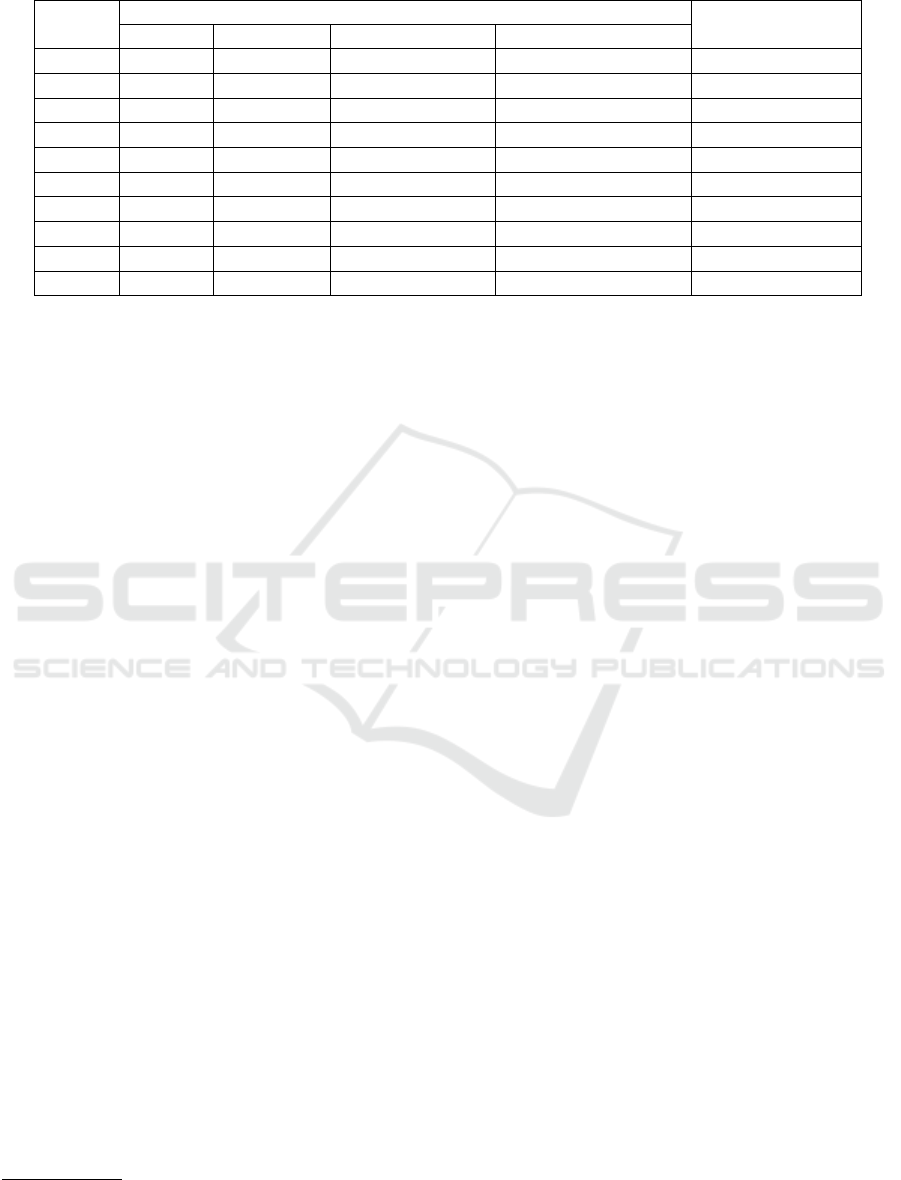
Table 12: Prioritization of Accessibility Guidelines for Visual Impaired Users.
Subgroups
Priority PS LV LB TB All visual impaired
1
st
G7, G28 G9 G24, G28 G8, G22, G23 G8
2
nd
G25 G11, G28 G7, G11, G22, G25 G1, G6, G25, G28 G25
3
rd
G24 G25 G1, G27 G7, G9, G15, G24, G27 G7, G9, G22
4
th
G9, G22 G7, G22 G9 G11 G11, G24
5
th
G11 G10 G10 G10 G27
6
th
G10, G27 G15 G8, G23 G1
7
th
G8, G15 G1, G6, G27 G6 G8
8
th
G6 G8 G15 G6, G23
9
th
G1 G23, G24 G10, G15
10
th
G23
2018). Basically, remediation is fixing accessibility
issues/problems, which can be prioritized and tackled
more efficiently.
Prioritization is done according to the impact of
accessibility problems. There are several ways to ac-
count such impact
9
, such as impact on users with dis-
abilities, volume of repeated issues and traffic parts of
the website/application. Again, our study considered
the impact on users.
7 CONCLUSIONS
M-government applications present several recurrent
accessibility problems, increasing the digital divide
for citizens with disabilities. Factors include the high
demand on development teams, which may focus on
functional requirements, in detriment of other quality
aspects such as accessibility. In this sense, prioriti-
zation is a way to deal with scarce resources while
addressing accessibility at the same time.
In this paper we presented a prioritization pro-
posal of mobile accessibility guidelines. We consid-
ered the model presented by Quispe and Eler (2018),
which we adapted from eMAG in a previous work,
since it is the standard enforced by law in Brazil for
government websites.
To establish the priority ranks, we surveyed peo-
ple with disabilities to consult their opinion on the
relevance of each guideline. There were 103 respon-
dents in total, but we limited the analysis for re-
sponses from visual impaired users, since it was the
most significant group of respondents (66).
Results show that users indeed think there is a
difference on the relevance of the mobile guidelines,
thus enabling the prioritization. Also, it is possible to
9
https://web.accessibility.duke.edu/get-started/
remediation/prioritization
note a difference on the relevance perception among
groups of different visual impairment levels.
From the obtained results we were able to create
a priority list of the mobile accessibility guidelines,
using as criterion the relevance perceived by visual
impaired users. We also created additional priority
lists for different levels of visual impairment. Ul-
timately, the proposed priority lists are supposed to
help developers to define strategies to follow accessi-
bility guidelines.
However, our study presents limitations. We used
convenience sampling, which may introduce selection
bias in the results. Also, some subgroups had a con-
siderable low number of respondents, hence their re-
sponses may not be representative.
Still, we did not check beforehand whether re-
spondents had trouble understanding the terms used
in the questions, neither assessed their proficiency on
the use of mobile devices or assistive technologies.
In addition, users responded the questionnaire based
on their personal experience with mobile applications
and assumptions, rather than using a set of apps des-
ignated for the study.
As future work, we intend to expand the number
of respondents, aiming to have a representative par-
ticipation of people with other kinds of disabilities as
well. Still, we intend to gather more details on respon-
dents’ profile to investigate whether the proficiency
on mobile devices and assistive technologies affects
relevance ratings.
ACKNOWLEDGEMENTS
Lilian Passos Scatalon and Marcelo Medeiros Eler are
financially supported by the grants 19/15367-3 and
18/12287-6, respectively, of the S
˜
ao Paulo Research
Foundation (FAPESP).
Prioritization of Mobile Accessibility Guidelines for Visual Impaired Users
569

REFERENCES
Acosta-Vargas, P., Salvador-Ullauri, L., Jad
´
an-Guerrero, J.,
Guevara, C., Sanchez-Gordon, S., Calle-Jimenez, T.,
Lara-Alvarez, P., Medina, A., and Nunes, I. L. (2020).
Accessibility assessment in mobile applications for
android. In Nunes, I. L., editor, Advances in Hu-
man Factors and Systems Interaction, pages 279–288,
Cham. Springer International Publishing.
Berander, P. and Andrews, A. (2005). Requirements Pri-
oritization, pages 69–94. Springer Berlin Heidelberg,
Berlin, Heidelberg.
Byrne-Haber, S. (2018). Prioritizing accessibil-
ity defects for remediation. Available at
https://medium.com/@sheribyrnehaber/prioritizing-
accessibility-defects-for-remediation-
7e56893a6f40.
Carvalho, M. C. N., Dias, F. S., Reis, A. G. S., and Freire,
A. P. (2018). Accessibility and usability problems en-
countered on websites and applications in mobile de-
vices by blind and normal-vision users. In Proceed-
ings of the 33rd Annual ACM Symposium on Applied
Computing, SAC ’18, page 2022–2029, New York,
NY, USA. Association for Computing Machinery.
Damaceno, R. J. P., Braga, J. C., and Mena-Chalco, J. P.
(2018). Mobile device accessibility for the visu-
ally impaired: problems mapping and recommenda-
tions. Universal Access in the Information Society,
17(2):421–435.
Dutra, D. and Soares, D. (2019). Mobile applications
in central government of Brazil and Portugal. In
Proceedings of the 12th International Conference on
Theory and Practice of Electronic Governance, ICE-
GOV2019, pages 86–92, New York, NY, USA. ACM.
Eler, M. M., Orlandin, L., and Oliveira, A. D. A. (2019). Do
android app users care about accessibility? an analy-
sis of user reviews on the google play store. In Pro-
ceedings of the 18th Brazilian Symposium on Human
Factors in Computing Systems, IHC ’19, New York,
NY, USA. Association for Computing Machinery.
Groves, K. (2011). Prioritizing remediation of web ac-
cessibility issues. Available at https://karlgroves.com/
2011/06/12/prioritizing-remediation.
Harrison, C. and Petrie, H. (2007). Severity of usability and
accessibility problems in ecommerce and egovern-
ment websites. In Bryan-Kinns, N., Blanford, A., Cur-
zon, P., and Nigay, L., editors, People and Computers
XX – Engage, pages 255–262, London. Springer Lon-
don.
Hassenzahl, M. (2000). Prioritizing usability problems:
Data-driven and judgement-driven severity estimates.
Behaviour & Information Technology, 19(1):29–42.
Hertzum, M. (2006). Problem prioritization in usability
evaluation: From severity assessments toward impact
on design. International Journal of Human–Computer
Interaction, 21(2):125–146.
Holder, F. (2019). WCAG levels: What’s the differ-
ence? Available at https://myaccessible.website/blog/
wcaglevels.
Isagah, T. and Wimmer, M. A. (2017). Mobile govern-
ment applications: Challenges and needs for a com-
prehensive design approach. In Proceedings of the
10th International Conference on Theory and Prac-
tice of Electronic Governance, ICEGOV ’17, pages
423–432, New York, NY, USA. ACM.
Kushchu, I. and Kuscu, M. (2003). From e-government to
m-government: Facing the inevitable. In The 3rd Eu-
ropean Conference on e-Government.
Lara, R., Gosling, M., and Rodrigues, I. (2018). Mo-
bile government: uma analise dos aplicativos estad-
uais como mediadores do relacionamento entre os
cidadaos e os governos estaduais. Revista Do Servico
Publico, 69(2):63–89.
Lima, C. C. B. (2017). m-government: Limits and possi-
bilities for the use of mobile apps as a citizenship tool
in Brazil. In Proc. of the 10th Int. Conf. on Theory
and Practice of Electronic Governance, ICEGOV ’17,
pages 245–252, New York, NY, USA. ACM.
Oliveira, A. D. A. and Eler, M. M. (2015). Acessibilidade
em governo eletr
ˆ
onico: um estudo sobre a aplicac¸
˜
ao
de padr
˜
oes web em s
´
ıtios gov. br. XI Simp
´
osio
Brasileiro de Sistemas de Informac¸
˜
ao, pages 683–690.
Oliveira, A. D. A. and Eler, M. M. (2017). Strategies and
challenges on the accessibility and interoperability of
e-government web portals: A case study on brazilian
federal universities. In Computer Software and Ap-
plications Conference (COMPSAC), 2017 IEEE 41st
Annual, volume 1, pages 737–742. IEEE.
Oliveira, A. D. d., Souza, E. M. d., and Eler, M. M. (2017).
Accessibility model in electronic government: Evalu-
ation of brazilian web portals. In Proceedings of the
Brazilian Symposium on Information Systems (SBSI),
pages 332–339. SBSI.
Oliveira, L. H. (2005). Exemplo de calculo de
ranking medio para likert. Available at
https://administradores.com.br/producao-academica/
ranking-medio-para-escala-de-likert. Lecture notes
on Research Methods in Business Administration.
Quispe, F. E. M. and Eler, M. M. (2018). Accessibility rec-
ommendations for mobile applications: A contribu-
tion to the brazilian digital government standards. In
Proceedings of the XIV Brazilian Symposium on Infor-
mation Systems, SBSI’18, New York, NY, USA. As-
sociation for Computing Machinery.
Serra, L. C., Carvalho, L. P., Ferreira, L. P., Vaz, J. B. S.,
and Freire, A. P. (2015). Accessibility evaluation of
e-government mobile applications in Brazil. Proce-
dia Computer Science, 67:348 – 357. Proc. of the 6th
Int. Conf. on Sw Development and Technologies for
Enhancing Accessibility and Fighting Info-exclusion.
Trimi, S. and Sheng, H. (2008). Emerging trends in m-
government. Communications of the ACM, 51(5):53–
58.
ICEIS 2020 - 22nd International Conference on Enterprise Information Systems
570
