
I Learn. You Learn. We Learn? An Experiment in Collaborative
Concept Mapping
Claudia Picardi
1
, Anna Goy
1
, Daniele Gunetti
1
, Giovanna Petrone
1
, Marco Roberti
1
and Walter Nuninger
2
1
Dipartimento di Informatica, Universit
`
a degli Studi di Torino, Torino, Italy
2
Universit
´
e de Lille, Lille, France
Keywords:
Learning, Concept Map, Perspective, Collaboration.
Abstract:
In this paper we present an experiment on digitally-supported collaborative Concept Maps focused on asyn-
chronous and remote collaboration. We investigated the integration of multiple perspectives on the same topic,
providing users with a tool allowing an individual perspective for each user plus a shared one for the group.
Several user actions were made available, affecting one or both perspectives, depending on the context. Re-
sults show that integrating different perspectives in a way that everyone can relate to is indeed a complex task:
users need to be supported not only in the production of a shared Concept Map, but also in the process of
adapting their mental representations, in order to understand, compare and possibly integrate others’ points
of view. Our experiment shows that both collaboration in concept mapping (emphasis on the process) and
collaboration on a Concept Map (emphasis on the result) are needed, whereas most tools, including the one
we experimented with, focus on the latter. The main challenge is allowing people to understand, compare and
assess each other’s map, recognizing commonalities and differences through different representation styles
and spatial organizations.
1 INTRODUCTION
Small-group collaboration among peers is a well
recognized way to promote the acquisition of new
concepts in many different learning environments
(Hertz-Lazarowitz et al., 2013; Johnson and Johnson,
2013; Johnson et al., 2000; Luff and Heath, 1998).
The mechanisms that underlie positive learning out-
comes have been investigated in depth (Roscoe and
Chi, 2007; Webb and Mastergeorge, 2003), and all of
them involve different forms of “Information Process-
ing”, where new knowledge is generated by connect-
ing together old and new pieces of information, and
by building new or different relationships between in-
formation already owned (Webb, 2013). In a col-
laborative setting, learning implies that part of the in-
formation and of the relationships among pieces of
information comes from different individuals. Every-
one involved in the learning process is therefore called
to contribute to build up a shared view of the overall
knowledge, while at the same time retaining a per-
sonal view of the learned concepts. This in turn con-
tributes to the development of collective and social
intelligence (Brackett et al., 2011; Meza et al., 2018).
As a consequence, personal views can differ even
substantially from the shared one, and, apart from the
new knowledge acquired on the studied subject, ev-
eryone involved in the process can learn that: i) there
may be different perspectives from one’s own, and
even conflicting with it; ii) each perspective may pro-
vide different insights on the subject under study; iii)
one can learn something from others’ perspective.
Concept Maps are one of the most known and
widespread tools to represent, communicate, share
and acquire new knowledge, in a variety of branches
of education (Ca
˜
nas et al., 2015; Khine et al., 2019;
Novak, 2010; Romero Garc
´
ıa et al., 2017). In a tra-
ditional setting, Concept Maps are used by either in-
dividual students or small groups of learners gather-
ing together, often under the supervision of a teacher.
The benefits of team work based on Concept Maps, as
a part of problem solving approaches, have been in-
vestigated by several authors (Haugwitz et al., 2010;
Kandiko et al., 2013).
Nowadays computer and network technologies al-
low Concept Maps to be represented digitally, and
promote remote and asynchronous collaboration. Per-
sonal Learning Environments (PLE) (Attwell, 2007;
Picardi, C., Goy, A., Gunetti, D., Petrone, G., Roberti, M. and Nuninger, W.
I Learn. You Learn. We Learn? An Experiment in Collaborative Concept Mapping.
DOI: 10.5220/0009321300150025
In Proceedings of the 12th International Conference on Computer Supported Education (CSEDU 2020) - Volume 2, pages 15-25
ISBN: 978-989-758-417-6
Copyright
c
2020 by SCITEPRESS – Science and Technology Publications, Lda. All rights reserved
15

Wilson et al., 2007) are emerging, allowing learn-
ers to build their own learning workspaces. PLEs
often enable users to integrate shared and personal
workspaces, although the definition of models sup-
porting these features, while offering a high level of
free-decision making, is still an open issue (H
¨
akkinen
and H
¨
am
¨
al
¨
ainen, 2012).
Several digital tools for concept mapping exist
that also allow for some type of cooperation among
multiple authors. Many collaborative web applica-
tions for graph design include Concept Maps among
their templates and stencils (see e.g. Lucidchart, Cre-
ately or Draw.io, to name a few), and CmapTools
(Ca
˜
nas et al., 2004), arguably the most complete tool
for Concept Maps, also provides teamwork support.
Collaboration support in these applications ranges
from merely enabling the concurrent editing of a same
map by multiple authors, to more refined mechanisms
for proposal, discussion, and acceptance or rebuttal of
changes and additions to the collaborative map. Col-
laboration thus revolves around reaching a common
understanding or presentation of a topic.
However, the effectiveness of collaboration in
learning relies also on the participants gaining aware-
ness of their different perspectives. Participants are
encouraged to compare their points of view, to rec-
ognize both common ground and differences; from
this process they can acquire not only a wider and
deeper knowledge of the study subject, but also meta-
knowledge on what is peculiar of their own under-
standing, as is common in competency-based peda-
gogical approaches, especially learn-by-teaching (see
e.g. work by Grzega and Sch
¨
oner (2008) and by
Sedelmaier and Landes (2015))
The aim of our research is thus to further refine
collaborative mechanisms by incorporating the notion
of perspective within the Concept Map model, so that
several personal perspectives (one for each author)
can coexist with a shared perspective (common to the
whole team of learners). As we will see in the next
section, the fact that they are perspectives, and not
just different “versions” of the same Concept Map,
means that the personal perspective of each author is
related to the shared team perspective. Actions per-
formed on one of the two perspectives may affect the
other as well.
The goal of our experiment is to study a learn-
ing process where each author can develop both per-
spectives together, contributing to the shared perspec-
tive with the insights and understanding gained from
her/his personal work, while at the same time en-
riching her/his individual perspective thanks to what
emerges during the collaboration. Within this con-
text we can envisage two teamwork learning scenarios
(actually, two extremes of a broad spectrum of learn-
ing activities that can be proposed):
1. collaboratively build a shared perspective of a
given topic and, thanks to such collaborative pro-
cess, develop an individual perspective, or
2. first represent one’s own personal perspective, and
subsequently use it as a contribution to a collab-
orative activity, where a shared perspective is de-
veloped starting from individual work.
In a previous work (Goy et al., 2017) we focused
on the first scenario mentioned above, and report an
in-lab evaluation of the first version of our proto-
type, Perspec-Map. In the experimental setting small
groups of learners were asked to collaborate in or-
der to build a Concept Map expressing knowledge
shared by all the people belonging to the same group.
Nonetheless, each volunteer was allowed to build a
private map, i.e., a personal perspective, which es-
sentially grew out of the shared one whenever there
was a disagreement with respect to the shared map.
To perform our experiments we developed a proof-
of-concept prototype which enabled users to see and
interact both with the shared and with the personal
perspective, that were presented in separate panels on
the screen. All participants were allowed to update
the shared perspective, while a personal perspective
could only be updated by her owner.
In a subsequent work (Nuninger et al., 2018) we
report the evaluation of a second version of the pro-
totype in a real world setting, namely, the Automatic
Control class at Polytech’Lille, in a Continuous Vo-
cational Training for Chartered Engineers. Thanks to
this experience, we realized that the role of multiple-
perspective Concept Maps could be much broader
than the one devised initially. As we then stated
(Nuninger et al., 2018), “the goal in collaboration is
not to reach exactly the same perspective for all par-
ticipants, but rather to help each other reaching a per-
sonal understanding of the topic under consideration”.
Outcomes of our both experiments on scenario 1
can be summarized as follows. As instructed, partic-
ipants tended to concentrate on building the shared
perspective, while the personal one was mainly per-
ceived as a repository of elements and/or as a place
to sketch concepts to be later shared with the others.
The personal perspective was seldom perceived as an
alternative point of view w.r.t. the shared map, but
rather used to compare it to the work done together
to see if personal work had been kept or removed
by other participants. Broadly speaking, participants
found it difficult to fill the gap between the shared
and the personal perspective. For most users it turned
out hard to read and understand the map fragments
provided by others: in most cases, they just added
CSEDU 2020 - 12th International Conference on Computer Supported Education
16

their map fragment to what already present, in some
cases restating with different wording what already
expressed by others.
All in all this is consistent with what found by
Smit (1989) and Shea (1995): learners do not tend
spontaneously to aggregate and collaborate with the
aim of learning something new: new knowledge, new
points of view, new perspectives. Working collabora-
tively to build new pieces of shared knowledge is per-
ceived as difficult because of many reasons, includ-
ing different understanding of the concepts, different
focus on what is important and what can be over-
looked, different terminology used. A plausible, more
in depth explanation for such difficulties is that, actu-
ally, people often delve into the cooperative learning
process without having in advance a clear personal
understanding of the knowledge they are trying to de-
velop cooperatively. If a piece of knowledge is only
partially or confusedly comprehended, trying to inte-
grate it with others’ point of view of the same issue
will definitely turn out a messy and tiresome process.
Because of the above reasons, one may wonder
whether a collaborative learning process that starts
from a well understood and clearly stated personal
knowledge and moves toward a shared view can be
more successful and user friendly. In fact, this sce-
nario corresponds to the second type of collaborative
learning process described above.
In this paper we illustrate and discuss the outcome
of a series of experiments conducted on a novel pro-
totype (Perspec-Map 2.0) where learners first tackle
their individual perspectives, and only subsequently
engage in team work. In our presentation we fol-
low the guidelines of the Design Science Research
Methodology as introduced by Peffers et al. (2007).
The rest of this paper is thus organized as follows.
Section 2 introduces the approach we devised and ex-
perimented with. Section 3 presents the experimen-
tal setting and reports on the results, that is, qualita-
tive observations and questionnaire answers. Section
4 discusses such results, and draw some lessons for
future work. Section 5 concludes the paper.
2 MULTI-PERSPECTIVE
CONCEPT MAPS
As our research focuses on collaboration in learning,
it is important to recall that in any type of collabora-
tive work there are two major distinctions, concerning
the place and time of the collaboration (Skaf-Molli
et al., 2007): co-located vs. remote and synchronous
vs. asynchronous collaboration. We can therefore dis-
tinguish four different types of collaborative activity;
each poses different challenges with respect to inter-
action.
In the context we have been concentrating on –
loosely-structured, possibly lifelong, ubiquitous and
generally community-based learning – the collabora-
tion is mostly remote and asynchronous. Therefore,
our research is focused on this type of collaboration,
and our experiments were similarly designed within
this hypothetical scenario.
The interaction model we designed and tested en-
ables users to work in a group with the goal of build-
ing a multi-faceted Concept Map, where multiple per-
spectives are maintained (a personal perspective for
each group member, and a shared one for the group),
focused on a given topic, maintaining conceptual re-
lationships between the two. The goal is in fact to
enhance meta-knowledge, by increasing awareness of
the existence and value of different perspectives, as
well as enabling reasoning on similarities and differ-
ences. A key step is therefore being able to relate
one’s own personal perspective with the shared one,
and compare the two.
As already mentioned, in the proposed approach
the personal and the shared perspective are repre-
sented as two super-imposed layers, with the layer on
top being the “active” one, and the layer on the bot-
tom being visible but not editable. Users can select
which perspective is active by bringing it to front: ele-
ments of the upper, active perspective will appear with
full opacity, in color, while those belonging to the
lower, inactive perspective will be in grayscale and
shaded, as if underneath a partially transparent white
sheet. By changing perspective, users not only choose
what to see on top, but they also choose a work mode,
which will affect the set of available operations, and
the consequences they have on the artifact.
In both cases, standard operations on the Con-
cept Map elements (i.e., nodes and arcs) are enabled,
namely: add (corresponding to the creation of a new
element), remove (corresponding to the elimination of
an existing element), edit (corresponding to the modi-
fication of an element label or a relation connections),
move and resize (corresponding to the adjustment of
visual aspects of the map, like the dimension of nodes
or their position on the canvas).
When performed from the personal perspective,
such operations do not affect the shared one. This im-
plies that from their personal perspective users cannot
actually edit, move or resize those elements that have
been shared, and thus belong to the shared perspec-
tive.
When these operations are performed from the
shared perspective, their effect cascades on the per-
sonal ones; in particular:
I Learn. You Learn. We Learn? An Experiment in Collaborative Concept Mapping
17

• when a user adds an element to the shared per-
spective, it is also added to her personal view;
• when a user deletes an element from the shared
perspective, if it belonged also to her personal
view then it is also deleted from it (while a copy
of the element remains in each personal view that
contained it); it is worth mentioning that, if a user
removes an element belonging to both views from
her personal perspective, the element is not re-
moved from the shared one;
• when a user modifies an element in the shared per-
spective, it is also modified in each personal view
that contains it;
• when a user moves or resizes an element in the
shared perspective, it is also moved/resized in
each personal view that contains it.
Moreover users can share elements from their per-
sonal perspective to the shared one: the effect is that
the element is added to the shared perspective; if the
element is a relation, and the connected nodes do not
belong to the shared view, they are added to it as well.
Finally, a user can import elements from the
shared perspective into her personal one: the effect is
that the element is added to her personal perspective
(if the element is a relation, the import is extended to
the connected nodes).
The Perspec-Map 2.0 tool implementing this in-
teraction model is an Angular-based application, that
makes significant use of the HTML5 Canvas technol-
ogy to represent the multi-perspective map, and is
backed by a lightweight PHP server coupled with a
MySQL database. Its users are grouped in “projects”,
each of them containing a number of maps (called
“map works”). Inside a project, users can participate
to map works, i.e. they can collaborate together to
build shared maps.
A user can edit a map work either in individual or
in collaborative mode. In individual mode, she or he
will be shown her or his personal perspective in the
foreground, with the shared one seen in transparency.
Her or his actions will be understood as being per-
formed from the personal perspective. Conversely, in
collaborative mode the shared perspective will be in
the foreground, and the user’s actions will be inter-
preted accordingly.
Figure 1 shows the map work user interface: for
each user, her personal perspective and the shared one
overlay; while using it, users can switch anytime from
the personal perspective to the shared one, by bring-
ing to front the perspective they are interested in. The
elements’ color provides a chromatic clue about the
perspective in focus, that is anyway made explicit on
the upper bar.
In the current prototype, the green color scheme
corresponds to the shared perspective: in it, light gray
elements are not interactive, as they belong solely to
the personal layer. Elements that are in both the per-
sonal and the shared view are shown with a dotted
pattern. Furthermore, the personal perspective is as-
sociated to a purple color scheme: like before, light
gray elements are “behind the glass”, while in this
case objects that belong to both perspectives are light
gray, purple edged and uneditable – although they can
still be used as relationship handles.
The mapwork user interface offers all the actions
that are required by the Concept Map paradigm: con-
cept or relationship creation, editing and deletion; sin-
gle and multiple element share or import (depending
on the actual perspective). Moreover, convenience
features, such as map recentering and zooming, are
available.
Finally, for each mapwork the tool provides a mes-
sages board, to allow users to make notes to each
other.
3 EXPERIMENTATION
3.1 Setting
The experiments involved fifteen volunteers recruited
among colleagues, PhD, graduate and undergraduate
students. Ten participants had a background in com-
puter science, two in biology, two in human sciences
and one in economics. Three participants had a PhD,
three a master’s degree, two a master’s degree and the
remaining seven were undergraduate students.
Our experiments were conducted in three steps,
as described below.
Step 1: People were asked to read a six pages
introduction to Software Engineering, describing
basic concepts and a few more in depth details about
the discipline. If needed, a two-page introduction to
Concept Maps was also available. Volunteers had a
few days to read these two documents at their ease.
Step 2: Every individual scheduled a working session
with a member of the supervising team (composed
by the authors of this paper). In this session, using
the prototype described in the previous section, the
volunteer built her personal map of what read in the
document on Software Engineering. The working
session was supervised by one of us, but without any
intervention on the choices made be the individual
while developing her personal map. While super-
vising this work, we discovered that some of them
CSEDU 2020 - 12th International Conference on Computer Supported Education
18
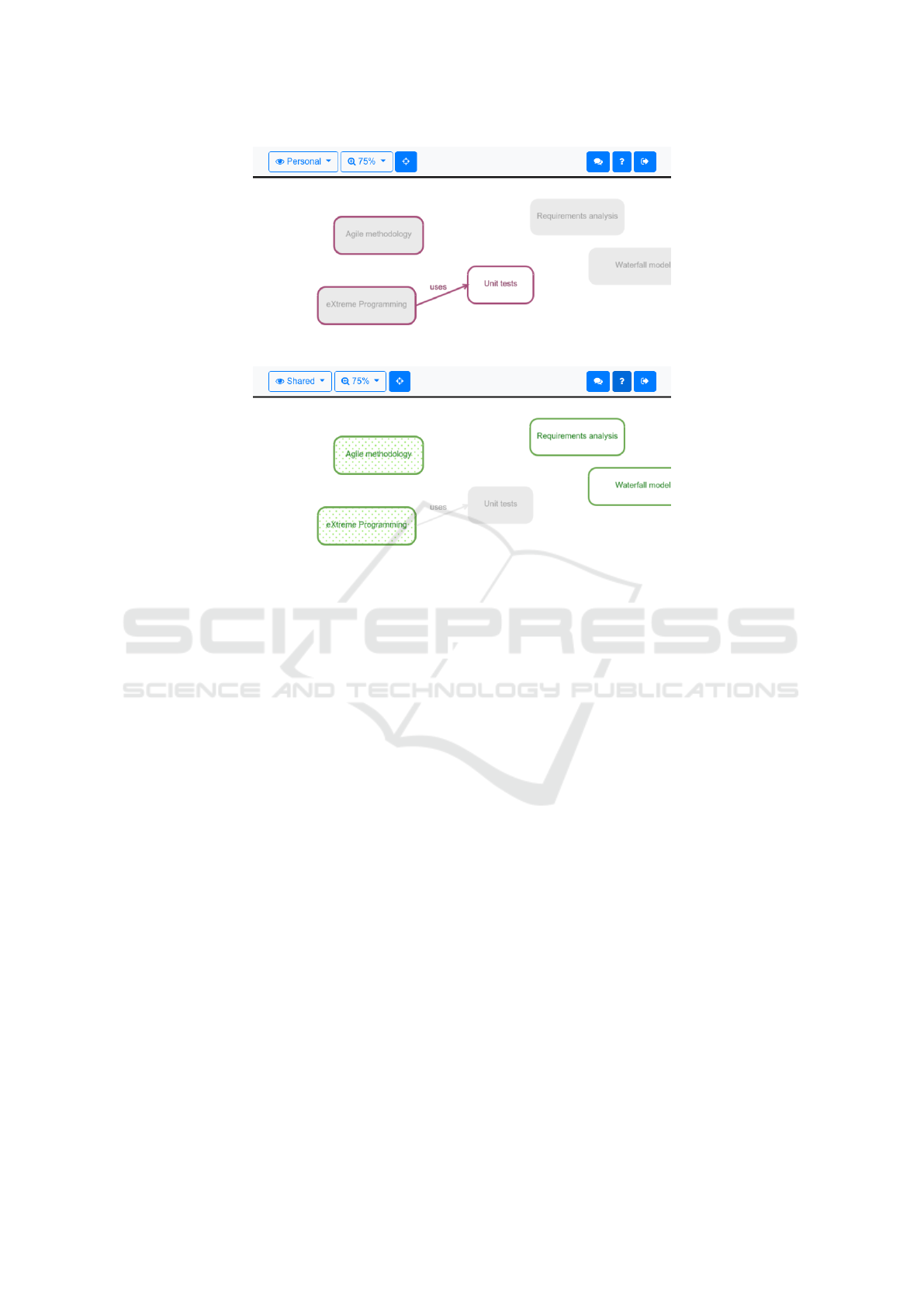
(a) Personal perspective on top
(b) Shared perspective on top
Figure 1: The map work user interface in Perspec-Map 2.0. Both screenshot show the same map work. The upper screenshot
(a) shows the map work in individual mode, with the personal perspective on top, highlighted by solid lines, and the shared
perspective grayed out in the background. In the bottom screenshot (b) the situation is reversed: we are in collaborative mode,
thus the shared perspective is on top, highlighted by solid lines, while the personal one is grayed out in the background.
Thus for example the concept “Unit tests” exists only in the personal perspective of this user, while “Agile methodology” and
“eXtreme Programming” exist in both. “Requirements analysis” and “Waterfall model” on the other hand exist only in the
shared perspective. The top bar shows which perspective is active, and the visibility (75%) of the inactive perspective, which
can be brought down to 0 if one only wants to see the active one. Buttons on the right allow users to open the chat, to see the
help page, and to exit from this map work.
had decided to jolt down on paper a first sketch of
the Concept Map they were asked to build in this step.
Step 3: After a few days, experimenters were grouped
in five groups, and the three individuals in each group
were asked to meet in order to build a shared map
of what read in step 1, starting from their personal
maps built in step 2. People in each group worked
together at the same time, but they could communi-
cate between each other only through real time writ-
ten messages. Even in this step, one of us was present
in each session to provide support, again avoiding any
intervention in the development of the shared map.
During this step, each volunteer was allowed to up-
date her personal map on the basis of what was going
on in the development of the shared map.
Every action taken and every message exchanged
in both step 2 and 3 was logged in order to be later an-
alyzed so as to understand how people interacted with
the prototype and between each other while building
their map. Moreover, after the completion of step 3,
volunteers were asked to fill a questionnaire regarding
their experience during the experiments. The ques-
tionnaire was focused on the following:
• the perceived usefulness (toward the learning
goal) of the collaboration tasks we asked them to
perform;
• the perceived ease with which these tasks were
performed in the tool we provided them with;
• their general attitude toward collaboration in con-
cept maps.
Our goal was for the questionnaire to help us under-
stand their subjective point of view, and to distinguish
as much as possible whether the obstacles they en-
countered were due to the tasks themselves or to the
tool they were using.
I Learn. You Learn. We Learn? An Experiment in Collaborative Concept Mapping
19
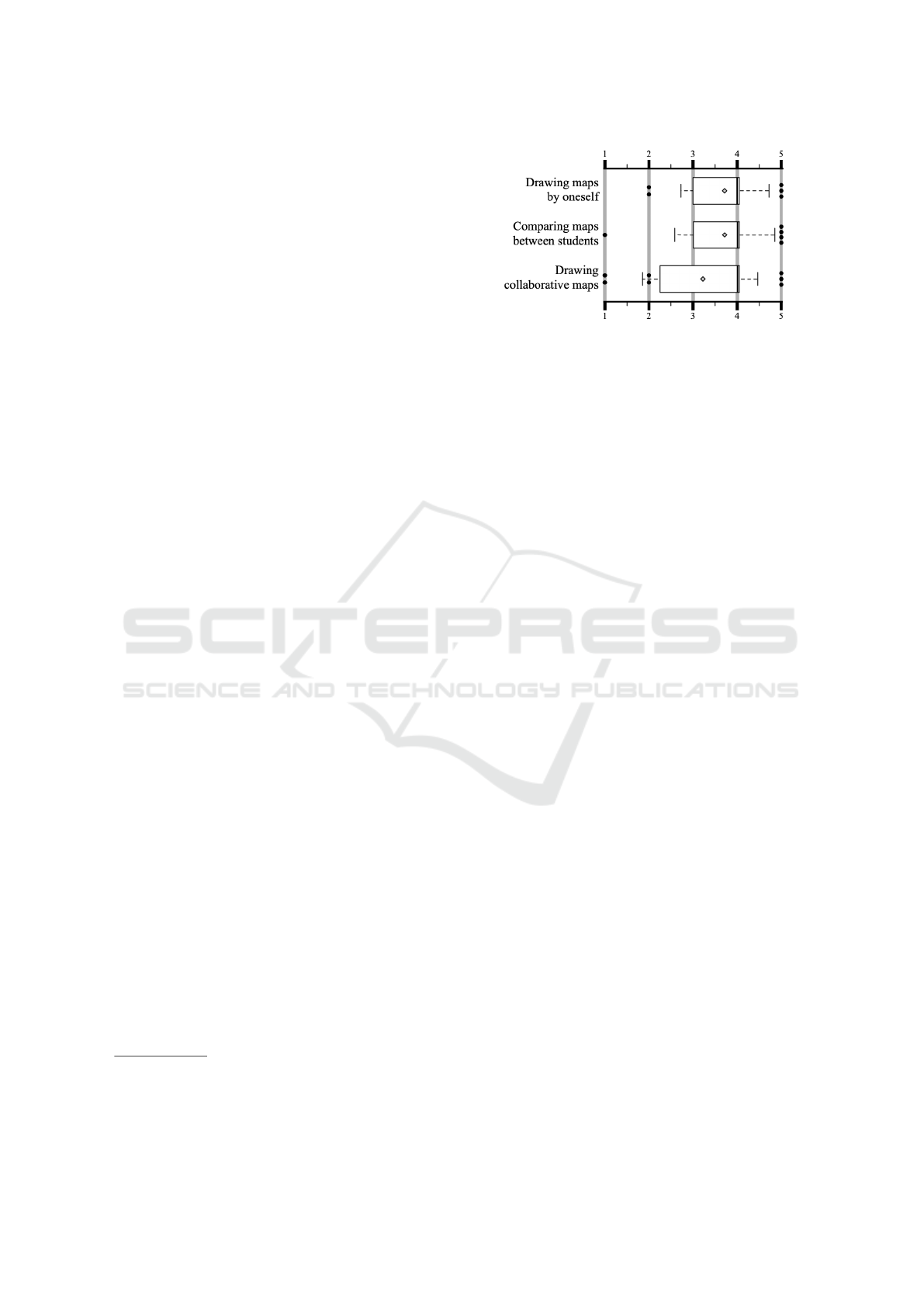
3.2 Results
3.2.1 Subjects Profiling
All fifteen volunteers declared to frequently use com-
puters for studying. Eleven out of fifteen already
knew Concept Maps (possibly with another name)
and used them; however, only four had an experience
with digitally-supported Concept Maps, whereas the
others had only used paper-based maps.
3.2.2 Usability Assessment
We administered a standard usability questionnaire
1
in order to check the overall usability of the tool, and
to highlight possible usability problems that could af-
fect the results of the Perspec-Map 2.0 functionality
evaluation.
In short, this questionnaire confirmed that the
Perspec-Map 2.0 application was usable enough; in-
teraction difficulties highlighted in our evaluation re-
sults (reported in sections 3.2.3 and 3.2.4) are there-
fore not directly ascribable to standard usability is-
sues. We report here the answers to the most relevant
questions in the following.
Users found the application quite easy to use: On
a 5-point scale, tool usability scored a mean of 3.71
and a median of 4 (1=low usability, 5=high usabil-
ity); tool awkwardness scored a mean of 1.71 and a
median of 1 (1=low awkwardness, 5=high awkward-
ness). Users also judged the tool simple (without un-
necessarily complex features) and quite intuitive (they
would not need special assistance to be able to use it).
Users also found the application usage easy to learn:
tool easiness to learn scored a mean of 3.57 and a
median of 4 (1=difficult to learn, 5=easy to learn);
learning overload scored a mean of 1.36 and a me-
dian of 1 (1=light overload, 5=heavy overload). Users
also found a sufficient degree of functions integration,
evaluated with a mean of 2.93 and a median of 3.
3.2.3 Questionnaire Results
The first question (Figure 2) was aimed at assessing,
on a 5 points scale, the usefulness of Concept Maps
per- , in relation to study, regardless of the specific
tool or application. Drawing solo maps and compar-
ing solo maps are both deemed reasonably useful (av-
erage 3.71, median 4), with a slightly higher variabil-
ity in answer on the latter (one user deems comparing
1
The questionnaire is based on the System Usability
Scale (SUS) developed by John Brooke at Digital Equip-
ment Corporation. (c) Digital Equipment Corporation,
1986.
Figure 2: In your experience, how fruitful are the following
activities when learning a subject?
maps totally useless, while 4 found it highly useful).
Participants were instead divided on the usefulness of
drawing collaborative maps: although the median is
again 4, as for the other two activities, 4 people deem
this activity very little or not at all useful.
The next set of questions (Figure 3) concerned
more specifically computer-supported map building
and investigated four aspects of the activity the users
had to carry out in our experiment: (a) building a Per-
sonal map, (b) building a Shared map, (c) the exis-
tence and management of common concepts in the
two (Personal and Shared) maps, and (d) the “differ-
ential” representation of the two maps in overlay in
order to highlight commonalities and differences.
It is worth noting that, in this experiment, we were
not interested in evaluating the quality of the shared
map per se (Nuninger, 2015; Nuninger et al., 2018),
but rather the quality and usefulness of different as-
pects of the learning process.
In particular, for each aspect (a) to (d), we asked
our participants to rate both its potential usefulness
when learning a subject, and the effectiveness of its
implementation in our application.
Concerning (a), i.e. building a Personal Map, the
potential usefulness and the effectiveness of the im-
plementation were perceived as good (average 3.71
for the former and 3.86 for the latter, median 4 for
both). This result is also consistent with the perceived
efficacy of building solo maps shown in our first ques-
tion (see Figure 2).
The potential usefulness of aspect (b), i.e. build-
ing a Shared Map, left the participants quite divided.
They however were slightly more positive in this an-
swer, which concerned specifically a computer-aided
activity, than they were on the general task of building
collaborative maps with fellow students in the previ-
ous question (see again Figure 2). On the overall the
implementation of this aspect was however seen as
only partially effective (average 2.64, median 3).
Concerning aspects (c) and (d), they were both
deemed moderately useful to the learning process (av-
CSEDU 2020 - 12th International Conference on Computer Supported Education
20
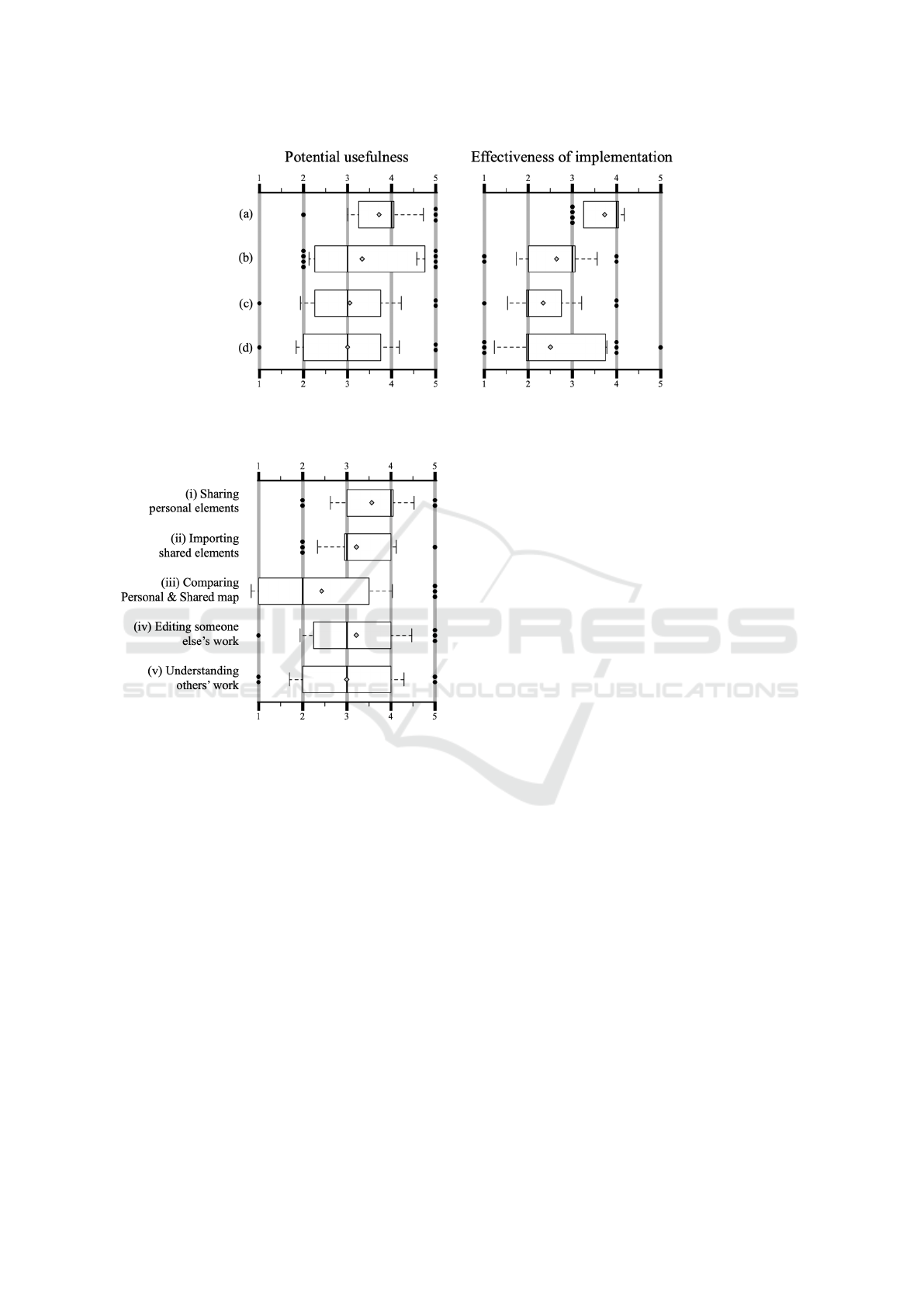
Figure 3: Potential usefulness and effectiveness of current implementation for (a) building a Personal map, (b) building a
Shared map, (c) existence and management of common concepts in the two maps, (d) “differential” representation of the two
maps in overlay.
Figure 4: How easy was each of these tasks on a 5-points
scale?
erage 3, median 3) for both, with a moderately high
variability in answers. The implementation of (c) was
perceived as not very effective (average 2.36, median
2) quite consistently by most participants. The imple-
mentation of (d) presents similar aggregated results
(average 2.5, median 2) but more variable answers,
with 9 answers in the “low” range (scores 1 and 2), 4
in the “high” range (scores 4 and 5), and 2 with the
intermediate score of 3.
Next we asked our participants to evaluate the ease
of the different collaboration tasks. Figure 4 shows
the results: tasks (i), (ii) and (iv) were rated moder-
ately to very easy by at least two thirds of the partici-
pants (average 3.57 and median 4 for (i), average and
median 3 for (ii) and (iv)).
Since our experiment revolved around collabora-
tion, we also inquired about how and if the Personal
map turned out to be useful during the collaboration.
All participants said that the Personal map was use-
ful to some degree. 12 people found it useful to com-
pare their perspective, expressed by the Personal map,
with the one expressed by the group in the Shared
map. 9 people found it useful to be able to safe keep
things that others wanted to delete from the Shared
map. Only 2 people used the Personal map to keep
some things private, but most did not see privacy as
an issue in this context.
3.2.4 Qualitative Observations
In the following we summarize the qualitative obser-
vations we collected while users performed the ex-
periments, including explicit comments they voiced
aloud. We organize them in three categories:
• Spatial Organization: comments and observa-
tions concerning the changes in the position of
map elements due to the concurrent editing of the
two overlaid perspectives (personal and shared);
• Seeing and Comparing: comments concerning
the impossibility of seeing others’ personal per-
spectives;
• Verbal Interaction: comments concerning the
availability of tools for verbally explaining one’s
own actions;
Spatial Organization
• “The position of nodes is important in order to
represent concepts”;
• “I am uncomfortable with having my personal
perspective modified when other users change
nodes (their position) in the shared perspective”;
• “It is important to me to keep my own alignment
of nodes” ;
• “The spatial changes in the shared perspective
make my personal one ureadable”;
I Learn. You Learn. We Learn? An Experiment in Collaborative Concept Mapping
21

• “Building a shared perspective was disruptive for
my personal one, conceptually and spatially”;
• “I would like to be able to have nodes in different
positions in the shared and personal perspectives”;
• “When a shared perspective is very different from
the personal one, the overlay may generate confu-
sion”;
• “It would be better to be able to choose whether
to apply the overlay mode or not”;
• “I like the overlay but I would also like to be able
to compare the two perspectives side by side”;
• (Our observation) some users worked only in the
shared perspective: they seemed to be too con-
fused with the personal perspective due to the
overlay;
• (Our observation) some users did not work be-
cause of many changes by others in the shared
perspective made them feel intimidated;
• (Our observation) for some users even small
changes brought about by others’ work seem to
easily generate confusion.
Seeing and Comparing
• “It could be useful to see others’ personal perspec-
tive and to import parts of them in my own”;
• “It could be useful to see everybody personal per-
spective to decide how to proceed with the joint
work; it would also help to understand the others’
point of view and learn from them”;
• “The app looks more useful to build personal per-
spectives rather than the shared one”.
Verbal Interaction
• “It would be useful to be able to explain to others
my own perspective and receive explanations on
theirs”;
• “Longer visible explanations would be useful”;
• “I would like to be able to add notes to nodes in
the shared perspective to better define concepts”;
• “Longer descriptions would allow to use Concept
Maps as effective summaries”;
• “Vocal or written chats might be useful to explain
concepts”;
• “Preliminary discussion could be useful to clarify
different approaches”;
• “It would be easier to understand (and accept)
changes if who is making them could explain what
s/he is doing”.
4 DISCUSSION
Participants undertook the experiment with an initial
positive bias on Concept Maps: according to ques-
tionnaire answers (see Figure 2) they believed Con-
cept Maps to be an effective support when learning a
subject, and that comparing map with fellow students
could contribute positively. As to the fruitfulness of
collaborative work on a Concept Map, people started
out with mixed feelings, probably due to a difference
in learning styles.
Knowing the participants’ opinion on the experi-
mental tasks per-se, independently from our tool or
interaction approach, together with the mostly posi-
tive evaluation on the Standard Usability Question-
naire, gives us a baseline to analyze their observed
behavior and their remarks, as well as their question-
naire answers.
If we look at the box-plot on the left in Figure 3,
we see that all the answers concerning the shared per-
spective ((b), (c) and (d)) reflect the same “divided-
ness” that participants originally had on the idea of
collaborating on a map. Comparing the two box-plots
in the figure (left and right) we however see that the
actual implementation of the shared perspective (on
the right) was perceived as less effective than its po-
tential (on the left) would suggest.
In order to better understand this feedback we
need to rely on our qualitative observation of the
learners’ process (Section 3.2.4). Almost all the par-
ticipants complained about how the overlay of the two
perspectives – and the constraint that the common el-
ements should have the same position in both – made
their personal perspective “unreadable”, as its spatial
arrangement was disrupted by the attempt at organiz-
ing the shared one. When they tried to rearrange their
personal perspective to restore their “meaning”, the
other group members complained that the shared one
had become unreadable in turn. For some people even
a minor change was enough to generate confusion.
This showed us that the spatial organization of the
concepts in a Concept Map is more significant than
we originally thought, sometimes and for some peo-
ple even more significant than the actual existence
of named relationships between the concepts. While
spatial organization, i.e. the map topology, is some-
times used to convey a specific meaning (e.g. hi-
erarchical structure, or order of importance), and at
least in part reflects the depth of learning, it seems
that – at least for our experiment subjects – it also ex-
pressed additional, sometimes implicit, sometimes in-
tuitively understood, relationships between the repre-
sented concepts. And, since the “shape” of a Concept
Map is captured with more immediacy at a glance
CSEDU 2020 - 12th International Conference on Computer Supported Education
22

than the writings on it, it is the shape, i.e. the spa-
tial organization, that turns the graph made of nodes
and edges into a map, a tool one can actively use to
navigate the territory of her or his knowledge.
When the spatial organization was altered by an-
other participant, her/his team members found it dif-
ficult to recognize the knowledge under the changed
map, and lamented “disruption”, “meaninglessness”,
and “unreadability”. The difference among two learn-
ers’s perspective – and, for the sake of this argument,
we can regard the group as another learner, different
from all its members – seems to lie not so much in
the choice of concepts to represent, which were often
similar among people dealing with the same learning
materials, but in the relationship, both explicit (the
graph edges) and implicit (spatial organization).
Of course, a Concept Map can communicate
meaning even to readers without knowledge of its im-
plicit relationships. However, if we rearrange another
person’s map we are tampering with implicit relation-
ships which we are not aware of. In fact, our partic-
ipants did not complain about the shared perspective
being rearranged when they were away, even if they
did not always understand what had been done and
why. They rather complained about their own per-
sonal perspective getting rearranged in the process,
due to the overlay restriction that the shared position
always “won” over the personal one.
Disrupting a previous perspective in order to ac-
commodate for new knowledge and points of view
may well be a formative act, but in order to do so
the person has to participate in the break or change re-
flecting the evolution of her/his understanding. Due to
the mostly asynchronous nature of the collaboration
we proposed, this was not always possible: partici-
pants found the map rearranged, without being able to
participate in the process. The textual comments left
by the other team members did not appear to help their
understanding; some even remarked that they could
have related to the “disruption” of the map if it had
been rearranged “in real time”, with the person mak-
ing the changes explaining at the same time what s/he
was doing and why.
Many participants expressed the wish to be able to
see the others’ personal perspectives, in order to un-
derstand their work on the shared one. Some even said
that the most useful aspect of building a shared map
was, in their opinion, being able to see other people’s
perspective to learn from them.
This may suggest that working on a collaborative
concept map as a learning task, in order to better un-
derstand a topic by comparing and merging different
points of view, may include two collaboration goals,
that are, at least to a certain extent, independent from
each other:
1. collaboration in concept mapping (emphasis on
the process), where people support each other in
finding their own understanding, and
2. collaboration on a Concept Map (emphasis on the
result), where people contribute to a common ar-
tifact.
It has been argued by Hattie (2008) that a group-
oriented learning activity pursuing only the second
goal (i.e. a learning activity where a group is put to-
gether with the sole objective to produce an artifact,
without being guided to reflect on the collaborative
process) is scarcely effective. Then, process-oriented
collaboration, where people collaborate in order to
reach a personal goal (in this case knowledge acqui-
sition), emerges as a key factor in collaborative learn-
ing.
As some of our participants remarked, compar-
ing and importing other people’s maps (or parts of)
in one’s own work can be useful without even need-
ing to work on a shared version. And, even when a
group is assigned the task to produce a common map,
the process of building it can intertwine with the indi-
vidual processes, highlighting how personal learning
remains the ultimate goal.
Thus the lesson learned is that one of the main
challenges is allowing people to compare their Con-
cept Maps, recognizing commonalities and differ-
ences.
Our previous work (Goy et al., 2017) showed how
juxtaposing two maps with the same concepts in dif-
ferent positions makes for a very difficult compari-
son. The present experiment, however, showed that
the overlay feature did not seem to provide an optimal
solution, at least in its present incarnation, as shown
by the questionnaire answers in Figure 4.
An open discussion we had with our participants
at the end of the experiment suggested that combining
these two approaches (juxtaposition and overlay) may
allow to gain the advantages of both, at the same time
overcoming their limitations. In the combined ver-
sion, two overlays would be juxtaposed side by side,
each with a different perspective on top. Moreover,
the spatial organization would follow the perspective
on top.
These observations on the importance of compar-
ison tools suggests the need for the design of fea-
tures specifically supporting process-oriented collab-
oration. In particular, to name a few: the singling
out of recurring concepts, the recognition of common
clusters of concepts and relationships, the identifica-
tion of similar subtopics within different maps, and in
general the analysis of both graph structure and spa-
tial organization characterizing the different maps.
I Learn. You Learn. We Learn? An Experiment in Collaborative Concept Mapping
23

5 CONCLUSION
In this paper we have discussed a set of experiments
performed on a new prototype developed to investi-
gate a cooperative learning scenario based on Concept
Maps, where learners work on their individual per-
spectives, and are later engaged in team work to build
together a shared perspective. In particular, our re-
search focused on a collaboration type where people
can work remotely and asynchronously with respect
to each other. Learners were called to relate their own
personal perspective with the shared one, and com-
pare the two.
Our experiments highlighted some of the dynam-
ics that emerge during the development of a shared
perspective of knowledge. Of course, a learner will
always have a preferred and most effective way of
understanding and representing knowledge s/he is ac-
quiring, but it is important that s/he recognizes that
multiple representations are possible. Ideally, s/he
should also be ready to reconsider, review, and adapt
her/his understanding when others are involved, in
the light of their contributions. In practice, our ex-
periments showed that collaboration takes place in a
way that is often perceived as messy and difficult to
control, where people can be disoriented by actions
taken by others. In particular, integrating different
perspectives in a way that is understandable by ev-
eryone (even to those that do not agree with part of
the outcome) has proven to be a complex task. Ad-
mittedly, our approach to multi-perspective maps did
not take into account all the subtleties and and com-
plexities of this process.
As discussed above, process-oriented collabora-
tion emerged as a key element in collaboration when
learning. By process-oriented collaboration we mean
a collaboration whose goal is not necessarily the pro-
duction of a shared artifact, but rather helping each
other, by exchange and contamination, to build a bet-
ter personal perspective. This phase of exchange and
contamination can of course serve as a preliminary
work toward the creation of a shared perspective.
In most collaborative applications this type of col-
laboration is not taken into account, because the pur-
pose of the applications themselves is the produc-
tion of artifacts. Interestingly enough, an example
of a process-oriented collaborative environment can
be found in the field of computer programming. The
popular distributed version control system GIT (Cha-
con and Straub, 2014) supports various types of col-
laboration; among these, the possibility for different
people to extend and expand a set of programs or
libraries in various directions, comparing their code
and picking interesting elements from each other’s
work. While GIT also supports the merge of different
expansions in a single shared project, it does not en-
force it nor focuses exclusively on this aspect. Unfor-
tunately these advanced functionalities of GIT have
a quite steep learning curve, and are sometimes dif-
ficult to manage even for computer scientists. Our
current research direction focuses on designing how
to translate the GIT collaboration model (or at least
those parts of it that are pertinent to our goals) to the
context of collaborative learning by means of concept
maps.
REFERENCES
Attwell, G. (2007). Personal learning environments – the
future of elearning? Elearning papers, 2(1):1–8.
Brackett, M. A., Rivers, S. E., and Salovey, P. (2011). Emo-
tional intelligence: Implications for personal, social,
academic, and workplace success. Social and Person-
ality Psychology Compass, 5(1):88–103.
Ca
˜
nas, A., Novak, J. D., and Reiska, P. (2015). How good is
my concept map? am i a good cmapper? Knowledge
Management & E-Learning, 7(1):6–19.
Ca
˜
nas, A. J., Hill, G., Carff, R., Suri, N., Lott, J., and Es-
kridge, T. (2004). Cmaptools: A knowledge model-
ing and sharing environment. In Ca
˜
nas, A. J., No-
vak, J. D., and Gonz
`
alez, F. M., editors, Concept
maps: Theory, methodology, technology. Proceedings
of the first international conference on concept map-
ping, volume I, pages 125–133. Universidad P
´
ublica
de Navarra, Pamplona, Spain.
Chacon, S. and Straub, B. (2014). Pro Git. Apress.
Goy, A., Petrone, G., and Picardi, C. (2017). Personal and
shared perspectives on knowledge maps in learning
environments. In International Conference on Learn-
ing and Collaboration Technologies, pages 382–400.
Springer.
Grzega, J. and Sch
¨
oner, M. (2008). The didactic model ldl
(lernen durch lehren) as a way of preparing students
for communication in a knowledge society. Journal of
Education for Teaching, 34(3):167–175.
H
¨
akkinen, P. and H
¨
am
¨
al
¨
ainen, R. (2012). Shared and per-
sonal learning spaces: Challenges for pedagogical de-
sign. The Internet and Higher Education, 15(4):231–
236.
Hattie, J. (2008). Visible learning: A synthesis of over 800
meta-analyses relating to achievement. Routledge.
Haugwitz, M., Nesbit, J. C., and Sandmann, A. (2010).
Cognitive ability and the instructional efficacy of col-
laborative concept mapping. Learning and Individual
Differences, 20(5):536 – 543.
Hertz-Lazarowitz, R., Kagan, S., Sharan, S., Slavin, R., and
Webb, C. (2013). Learning to cooperate, cooperating
to learn. Springer Science & Business Media.
Johnson, D. W. and Johnson, R. T. (2013). Coopera-
tive, competitive, and individualistic learning environ-
CSEDU 2020 - 12th International Conference on Computer Supported Education
24

ments. In International guide to student achievement,
pages 372–374. Routledge.
Johnson, D. W., Johnson, R. T., and Stanne, M. B. (2000).
Cooperative learning methods: A meta-analysis.
Kandiko, C., Hay, D., and Weller, S. (2013). Concept map-
ping in the humanities to facilitate reflection: Exter-
nalizing the relationship between public and personal
learning. Arts and Humanities in Higher Education,
12(1):70–87.
Khine, A. A., Adefuye, A. O., and Busari, J. (2019). Utility
of concept mapping as a tool to enhance metacogni-
tive teaching and learning of complex concepts in un-
dergraduate medical education. Arch Med Health Sci,
7(2):267–272.
Luff, P. and Heath, C. (1998). Mobility in collaboration.
In Proceedings of the 1998 ACM Conference on Com-
puter Supported Cooperative Work, CSCW ’98, pages
305–314, New York: ACM Press. ACM.
Meza, J., Jimenez, A., Mendoza, K., and Vaca-C
´
ardenas,
L. (2018). Collective intelligence education, enhanc-
ing the collaborative learning. In 2018 International
Conference on eDemocracy eGovernment (ICEDEG),
pages 24–30.
Novak, J. D. (2010). Learning, creating, and using knowl-
edge: Concept maps as facilitative tools in schools
and corporations. Routledge.
Nuninger, W. (2015). Optimiser les apprentissages avec les
cartes conceptuelles dans un cours hybrid
´
e : Evolution
de la posture et des comp
´
etences. In Colloque QPES.
Nuninger, W., Goy, A., Petrone, G., and Picardi, C. (2018).
Multi-perspective concept mapping in a digital inte-
grated learning environment: Promote active learning
through shared perspectives. In Bailey, L. W., editor,
Educational Technology and the New World of Per-
sistent Learning, chapter 7. IGI Global, University of
Phoenix, USA.
Peffers, K., Tuunanen, T., Rothenberger, M. A., and Chat-
terjee, S. (2007). A design science research method-
ology for information systems research. Journal of
Management Information Systems, 24(3):45–77.
Romero Garc
´
ıa, C., Cazorla, M., and Buz
´
on Garc
´
ıa, O.
(2017). Meaningful learning using concept maps as
a learning strategy. Journal of technology and science
education, 7(3):313–332.
Roscoe, R. D. and Chi, M. T. (2007). Understanding tutor
learning: Knowledge-building and knowledge-telling
in peer tutors’ explanations and questions. Review of
Educational Research, 77(4):534–574.
Sedelmaier, Y. and Landes, D. (2015). Active and induc-
tive learning in software engineering education. In
2015 IEEE/ACM 37th IEEE International Conference
on Software Engineering, pages 418–427.
Shea, J. H. (1995). Problems with collaborative learning.
Journal of Geological Education, 43(4):306–308.
Skaf-Molli, H., Ignat, C., Rahhal, C., and Molli, P.
(2007). New work modes for collaborative writing. In
Granville, B., Kutti, N. S., Missikoff, M., and Nguyen,
N. T., editors, International Conference on Enterprise
Information Systems and Web Technologies, EISWT-
07, pages 176–182. ISRST.
Smit, D. W. (1989). Some difficulties with collabora-
tive learning. Journal of Advanced Composition,
9(1/2):45–58.
Webb, N. M. (2013). Information processing approaches to
collaborative learning. In Hmelo-Silver, C. E., Chinn,
C. A., Chan, C. K., and O’Donnell, A., editors, The in-
ternational handbook of collaborative learning, pages
19–44. ROUTLEDGE.
Webb, N. M. and Mastergeorge, A. M. (2003). The devel-
opment of students’ helping behavior and learning in
peer-directed small groups. Cognition and instruction,
21(4):361–428.
Wilson, S., Liber, O., Johnson, M., Beauvoir, P., Sharples,
P., and Milligan, C. (2007). Personal learning envi-
ronments: Challenging the dominant design of educa-
tional systems. Journal of E-learning and Knowledge
Society, 3(2):27–38.
I Learn. You Learn. We Learn? An Experiment in Collaborative Concept Mapping
25
