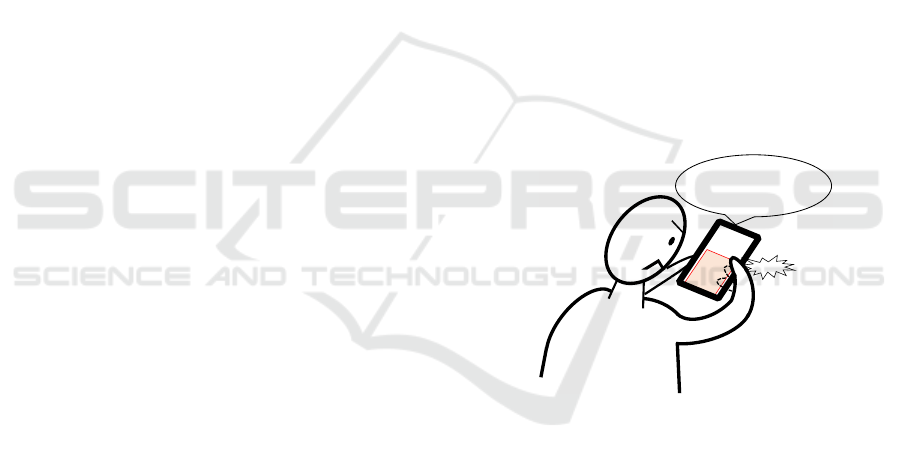
Adaptive Enhancement of Swipe Manipulations on Touch Screens with
Content-awareness
Yosuke Fukuchi, Yusuke Takimoto and Michita Imai
Keio University, Yokohama, Japan
{fukuchi, takimoto, michita}@ailab.ics.keio.ac.jp
Keywords:
Swipe, Intelligent UI, Proactive UI, Touch Screen, Human-computer Interaction.
Abstract:
Most user interfaces (UIs) do not consider user intentions behind their manipulations and show only fixed
responses. UIs could contribute to more effective work if they are made so as to infer user intentions and to
respond proactively to the operations. This paper focuses on users’ swipe gestures on touch screens, and it
proposes IntelliSwipe, which adaptively adjusts the scroll amount of swipe gestures based on the inference
of user intentions, that is, what they want to see. The remarkable function of IntelliSwipe is to judge user
intentions by considering visual features of the content that users are seeing while previous studies have only
focused on the mapping from user operations to their intentions. We implemented IntelliSwipe on an Android
tablet. A case study revealed that IntelliSwipe enabled users to scroll a page to the proper position just by
swiping.
1 INTRODUCTION
This paper addresses the problem of “how a UI should
respond to user input.” Most UIs provide a reactive
response; they are unaware of what users want to do
and show only fixed responses towards their input.
However, a proactive UI (PUI) infers the intentions
behind users’ manipulations and adaptively changes
its behavior to help the user achieve her or his goals.
A PUI has the potential to require fewer user opera-
tions and to enable users to execute their tasks in a
more efficient way.
Few studies have addressed the problem of gen-
erating a UI’s proactive responses. Although many
intelligent UIs (IUIs) show adaptive behavior based
on the inferences of what a user wants, most of these
approaches focus on recommendations, that is, what
a UI should show before a user does an operation. For
example, methods to adapt menus or content so that
users can quickly access what they want are actively
being proposed (Soh et al., 2017; Gobert et al., 2019;
Todi et al., 2018).
Previous studies suggest that UIs can proactively
contribute to user operations by considering the user
intentions and adapting the response. Fowler et al.
proposed a touch-screen keyboard that infers what
word a user intends to type using a language model
personalized to the user (Fowler et al., 2015). The
keyboard could correct users’ mistypes due to impre-
Swipe
SALE
-----
-----
--
……
……
………
OK.
Letʼs skip the ad.
Figure 1: A user intends to skip an advertisement on a web-
site. When the user swipes, IntelliSwipe adjusts the amount
of scrolling based on the inference of user intentions.
cise tapping and could reduce the word error rate.
Kwok et al. focused on mouse operations (Kwok
et al., 2018). They proposed a model that predicts a
user’s next interaction using past mouse movements,
and they applied the model to the detection of non-
intentional clicks. Delphian desktop (Asano et al.,
2005) more proactively intervenes user operations to
enhance mouse-based interaction. It predicts the goal
of a moving cursor based on its velocity and makes
the cursor “jump” to the most probable icon that a
user intends to point. The jumping cursor succesfully
decreased users’ time to point their targets.
Previous studies have allowed users to reduce time
and the number of user operations, but there is still
room for further research. One problem is that the
Fukuchi, Y., Takimoto, Y. and Imai, M.
Adaptive Enhancement of Swipe Manipulations on Touch Screens with Content-awareness.
DOI: 10.5220/0008917804290436
In Proceedings of the 12th International Conference on Agents and Artificial Intelligence (ICAART 2020) - Volume 2, pages 429-436
ISBN: 978-989-758-395-7; ISSN: 2184-433X
Copyright
c
2022 by SCITEPRESS – Science and Technology Publications, Lda. All rights reserved
429

inference of user intentions was based mainly on a
user’s ongoing operations and not able to be applied
on the situation in which a user formulated an inten-
tion. Suppose that you find an advertisement on a
website and intend to skip it. You can only see the
head of the advertisement first, so you do not exactly
know how much you should scroll to get past it. Then,
you try scrolling a little, check the screen, find that the
advertisement still continues, and scroll again. You
repeat this loop until you find the tail of the adver-
tisement. Here, your operations are not connected di-
rectly with the original goal to skip the advertisement
but with the subgoal of checking succeeding content.
Because even the users do not know how much they
should scroll, a system cannot infer the final target of
scrolling if it only focuses on user operations.
In this paper, we propose IntelliSwipe (Fig. 1),
which enables touch-screen systems to respond adap-
tively towards users’ swipe gestures considering the
user intentions, or what they want to see (or skip).
IntelliSwipe acquires users’ manipulation history and
learns to infer user intentions based on visual features
of the content. When a user swipes, IntelliSwipe suc-
cessively evaluates the content on the display and tries
to adjust the scrolling to the desired position. Users
just need to swipe once to scroll if IntelliSwipe prop-
erly infers their intentions.
We implemented IntelliSwipe on an Android
tablet and conducted a case study. Participants were
requested to work on a web-based task that we pre-
pared. We trained IntelliSwipe with the manipulation
history and examined the learned behavior. The re-
sults showed that IntelliSwipe enabled users to scroll
a page to the proper position when a user swiped.
This paper is structured as follows. Section 2
presents related work and the background of Intel-
liSwipe. Section 3 proposes IntelliSwipe and de-
scribes how it enhances users’ swipe operations. Sec-
tion 4 explains a case study to evaluate IntelliSwipe
and discusses the learned behavior. Section 5 de-
scribes the limitations and the future directions of the
proactive touch-screen UI. Section 6 concludes the
paper.
2 BACKGROUND
2.1 Designing Manipulation on Touch
Screen
Touch screens are widely accepted in our daily life
because of their usability. Many designers have tried
to define the correspondence between a user’s oper-
ation and their effects for more natural and intuitive
manipulations (Malik et al., 2005; Wu et al., 2006).
One measure of well-defined gestures is the sim-
ilarity of the effects on the operation of physical ob-
jects. When you slide your finger on a touch screen,
the content on the screen follows the movement of
your finger as if you are touching a paper document.
Such realistic behavior improves the predictability of
the system’s responses to user’s manipulations and
reduces the gulf of execution, or the gap between a
user’s goal and the allowable actions (Norman, 2013).
However, realistic behavior can also be a restric-
tion. If you want a large amount of scrolling or move-
ment, you need to repeat the gesture many times.
Proactive UI has the potential to address this prob-
lem. Though it may also increase the unpredictability
of the system (Paymans et al., 2004), we can expect
that a UI can reduce the number of operations and
cognitive costs by inferring the intentions and proac-
tively supporting them.
2.2 Intelligent User Interface
IUIs attempt to improve human-computer interactions
using adaptive behavior based on the models of users
and the environment (Wahlster and Maybury, 1998).
IUIs have addressed problems such as personaliza-
tion, information filtering, and splitting the user’s
job (Alvarez-Cortes et al., 2007).
Especially with introducing machine learning,
data-driven IUIs should be able to deal autonomously
with countless possible contexts based on actual us-
age history data and to exceed a human designer’s
imagination. Utilization of a user’s usage history
has been attempted for enabling UIs to adapt such as
by self-adapting menus on a website (Gobert et al.,
2019) and by designing application forms (Rahman
and Nandi, 2019).
Some studies have approached the problem of
a UI’s proactive responses when user input is pro-
vided. They enabled UIs to correct user misopera-
tions (Kwok et al., 2018; Fowler et al., 2015) or to
provide shortcuts to their targets (Asano et al., 2005)
by inferring user intentions behind their manipula-
tions and changing the responses adaptively.
We argue that previous studies cannot be applied
to users’ complex operations. For explanation, we in-
troduce Norman’s model of how users interact with
systems (Norman, 2013). The model is broadly di-
vided into two processes: execution and evaluation
(Fig. 2). In the execution process, users are consid-
ered to choose a plan to achieve their goals, specify an
action sequence for the plan, and perform it. Through
these actions, the status of the system changes. Then,
ICAART 2020 - 12th International Conference on Agents and Artificial Intelligence
430
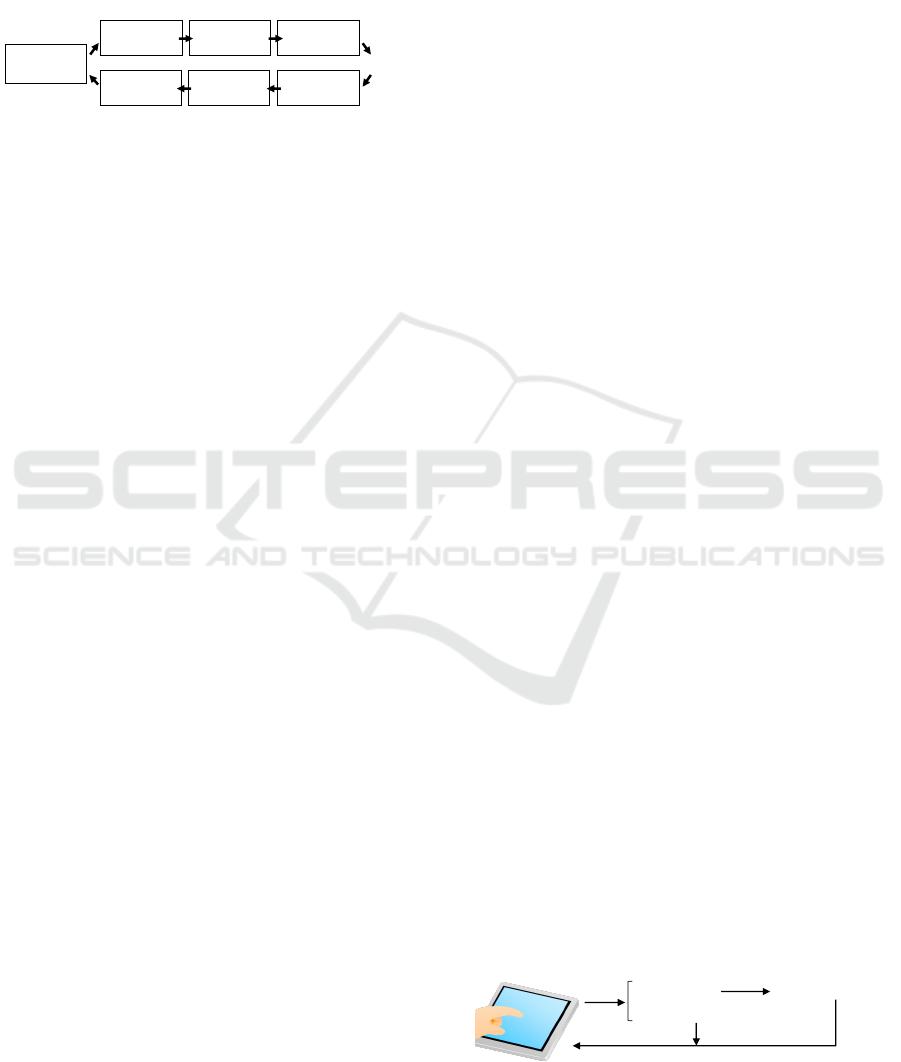
users perceive the responses from the system, inter-
pret them, and evaluate the current situation. Users
may reformulate their goals based on the results of
their operation and proceed to the execution process
again until they achieve their goals.
Interpret PerceptEvaluate
Systems
Specify PerformPlan
Evaluation Process
Execution Process
Formulate
goal
Figure 2: Norman’s seven-stage model of action while users
are operating a system.
Proactive responses in previous studies were com-
pleted in the execution process. They mapped user
operations being performed to their goals and inter-
vened with the operations for the inferred goals in
the performance stage. However, they were not ca-
pable of recognizing or evaluating the situation. Al-
though this approach works when we focus on low-
level goals for which users do not have to repeat the
execution-evaluation loop, it is difficult to support
users’ higher-level goals that require them to repeat
the loop and to set subgoals depending on the situ-
ation. Achieving higher-level goals requires longer
time and more cognitive loads, so systems will con-
tribute to reducing time and the number of opera-
tions more if they can deal with users’ high-level
goals. Moreover, user intentions may differ even if
they show the same operations. We can expect that
systems can interpret an operation more precisely by
considering the situation in which the operation was
performed.
In addition, previous studies have focused on the
problem of predicting users’ targets from limited
number of candidates. Thanks to the spread of touch
screens, we perform more continuous operations such
as scrolling, swiping and pinching every day, but little
attention has been paid to adapting them.
2.3 Shared Autonomy
Shared autonomy is a concept in the field of robotics,
one that aims to enable effective robot teleoperation
by combining user inputs with autonomous assis-
tance (Ferrell and Sheridan, 1967; Michelman and
Allen, 1994; Seno et al., 2018). Users sometimes
feel manipulating robots is difficult due to the limi-
tations of manipulation interfaces and the complexity
of robots, especially a high degree of freedom. Shared
autonomy enables users to operate robots in such sit-
uations by inferring the intention of operators from
their input and adaptively assisting the accomplish-
ment of their task.
Research on shared autonomy has shown the po-
tential of proactive responses in human-computer in-
teractions. However, the application of shared auton-
omy is limited to embodied agents, and applicability
to UI remains an open question.
2.4 Swipes
Swipes involve a gesture to move one’s finger quickly
across a touch screen. In common swipe implemen-
tations, a page is scrolled along as the finger moves
while one’s finger is on the screen, and the scrolling
is gradually decelerated after the finger has left. It is
called inertia scrolling or momentum scrolling. The
amount of scrolling using swipe operations depends
only on the speed of the finger.
3 INTELLISWIPE
3.1 Approach
IntelliSwipe enhances users’ page scrolling by adjust-
ing the scroll amount when they swipe. IntelliSwipe
aims to skip the content that users are not interested
in and stop at the desired position for the users, while
typical UIs just show inertia scrolling for swipes re-
gardless of the content or the user intentions.
The key idea of IntelliSwipe is that users’ scroll
amount reflects their intentions to see or skip what is
being displayed. That is, we assume that users show
long scrolling when they want to skip the content and
scroll finely when there is something interesting for
them. IntelliSwipe acquires the usage history of how
much users scroll in various situations and learns the
relationship between their scroll amount and the con-
tent displayed at that time.
Figure 3 shows the overview of the scroll control-
ling process in IntelliSwipe. While a user is operat-
ing, IntelliSwipe continuously captures the screen im-
age shown to the user. Its prediction model predicts
the amount of scrolling based on the captured im-
ages. IntelliSwipe adjusts the destination of scrolling
to the position in which the user is predicted to stop
scrolling.
Screen image
Point of touch
Amount of scrolling
predict
feedback
capture
activate
Figure 3: The information flow of IntelliSwipe.
Adaptive Enhancement of Swipe Manipulations on Touch Screens with Content-awareness
431
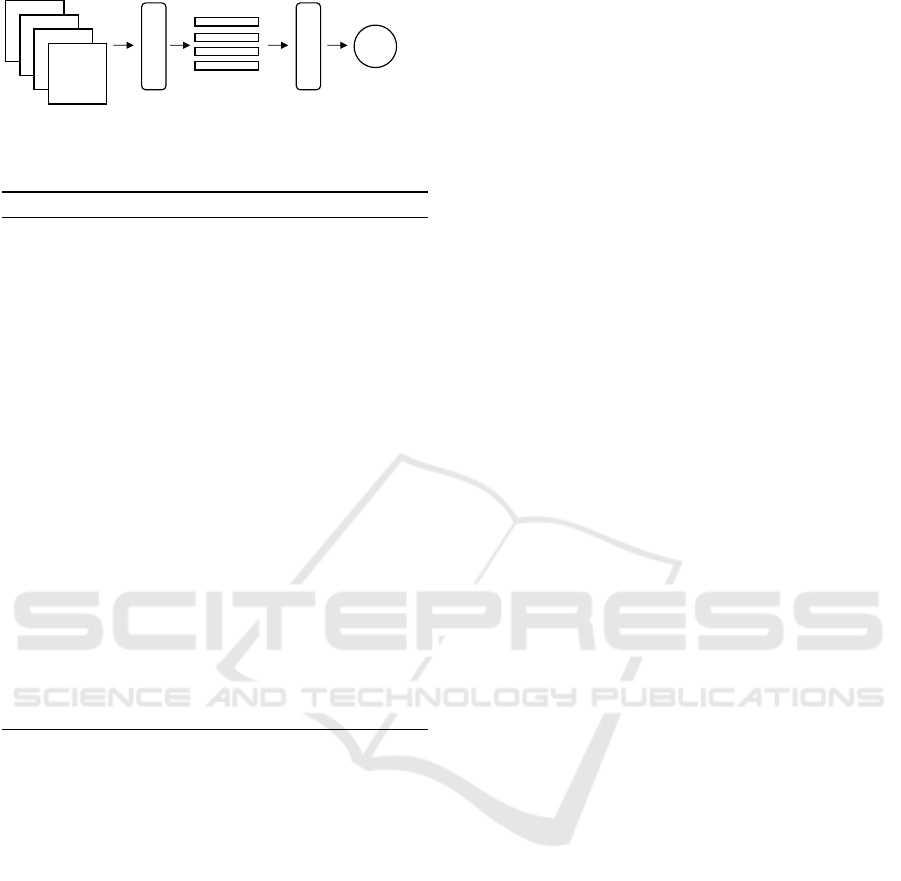
ResNet-50
Screen images captured
in the last four steps
Feature vectors
LSTM
𝑑
"
Amount of scrolling
Figure 4: The network structure of the prediction model.
Algorithm 1: IntelliSwipe.
1: h: a queue for captured screen images.
2: m
1
: threshold of d
y
to stop scrolling.
3: m
2
: the upper limit of d
y
.
4: while in drawing loop do
5: Capture the current screen image and add to h.
6: if detect swipe gesture then
7: SWIPING ← true.
8: end if
9: if SWIPING then
10: Extract the screen images
in the last four steps from h.
11: Predict the amount of scrolling d
y
.
12: if d
y
> m
2
then
13: d
y
← m
2
14: end if
15: if d
y
> m
1
then
16: Scroll the page by k · d
y
.
17: else
18: SWIPING ← false.
19: end if
20: end if
21: end while
3.2 Implementation
Algorithm 1 shows how IntelliSwipe works in our im-
plementation. In this paper, we only present deal-
ing with one-dimensional vertical scrolling (y-axis),
but this can be applied to other dimensions in prin-
ciple. When a user moves their finger and leaves it
at a certain speed, IntelliSwipe detects it as a swipe
gesture and starts controlling the UI’s behavior. The
page keeps scrolling while the prediction model pre-
dicts that users will scroll further, and it stops when
the predicted amount of scrolling becomes less than a
certain threshold m
1
. m
2
is the upper limit of d
y
. k is
a discount rate to avoid rapid movements and achieve
gradual deceleration similar to inertia scrolling.
Figure 4 shows the structure of the prediction
model. The network is composed of ResNet-50 (He
et al., 2016), which is trained to extract the features of
the input images, and LSTM (Hochreiter and Schmid-
huber, 1997), a deep-learning model for time series
information. The input of the prediction model is the
screen images captured in the last four steps. The
model is expected to predict the scroll amount based
on the visual features of the content and the speed and
acceleration of the user’s past operations.
4 CASE STUDY
4.1 Overview
A case study was conducted to investigate the behav-
ior of IntelliSwipe. We first collected users’ usage
history in a task that we prepared. The collected data
were used to train the prediction model. Then, we ap-
plied IntelliSwipe with the model to three situations
and analyzed the results.
4.2 Apparatus
We deployed an Android tablet (Huawai MediaPad
M5), which had an 8.4-inch touch screen (1600 x
2560 pixels). It was used in portrait orientation. The
inertia scrolling was disabled when we collected the
training data so as to clarify what participants wanted
to see or skip. The participants needed to repeat
scrolling when they wanted to skip content.
Because the calculation cost of the prediction
model was heavy for the tablet, we prepared a server
for the calculation. The tablet continuously sent
screen images, and the server renewed d
y
at 36 Hz on
average. This design requires a certain amout of com-
munication traffic but will be realistic with the spread
of 5G networks (Gupta and Jha, 2015).
4.3 Task
We prepared a task in which participants were asked
questions in the Japanese language (Tsutsui et al.,
2010a; Tsutsui et al., 2010b). The participants
worked on the task on web-based applications.
The task was composed of two parts: exercises
in grammar and reading comprehension. They were
asked in this order. In the grammar exercise page
(Fig. 5), grammatical instruction sections and ques-
tion sections were repeated six times. The mean
length of the instruction sections was 8,059 pix-
els (SD = 865 pixels), so the participants needed
to repeat scrolling to reach the question sections.
There were eight questions for each instruction sec-
tion. The participants were requested to answer ques-
tions from four choices. The reading comprehension
page (Fig. 6) had the same structure as the gram-
mar page, but instruction sections were replaced with
ICAART 2020 - 12th International Conference on Agents and Artificial Intelligence
432
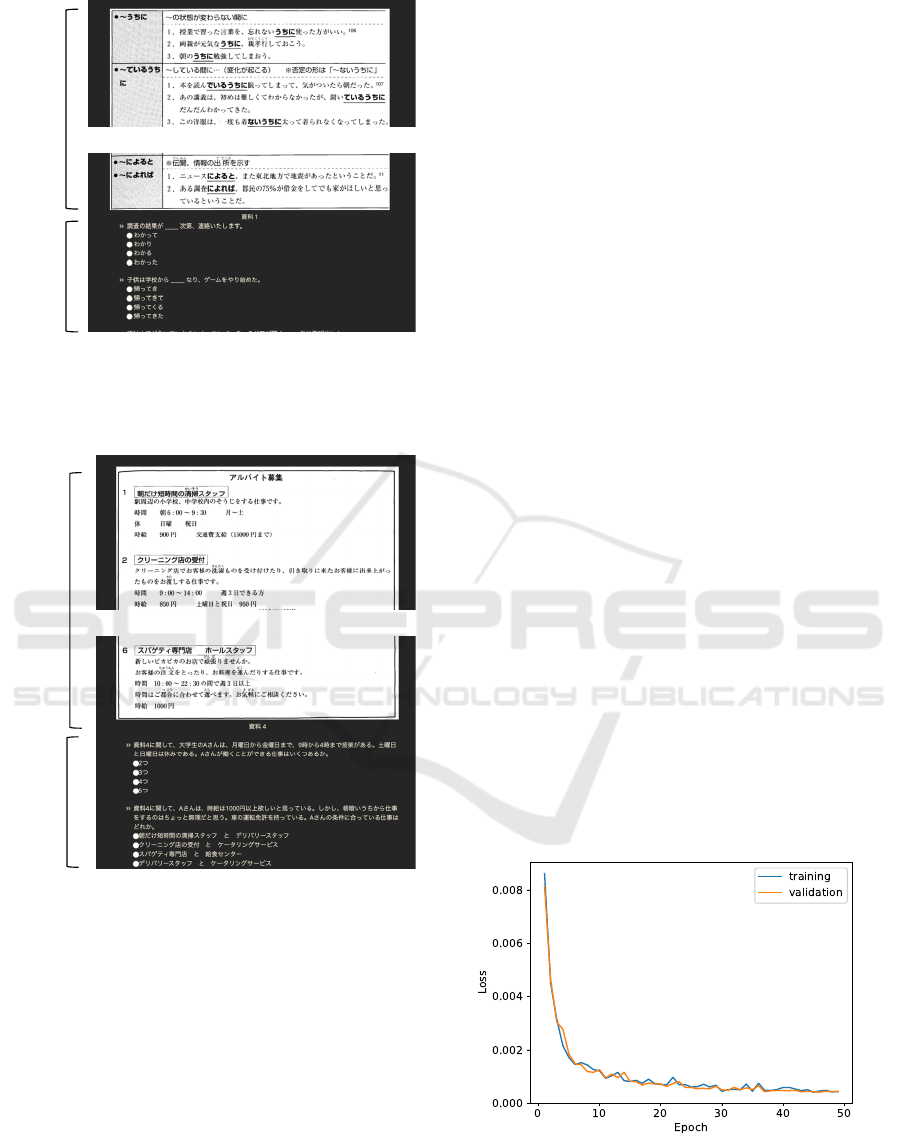
…
Instruction
section
Question
section
Figure 5: A part of the grammar exercise page. Instruc-
tion sections gave example sentences for Japanese words
and idioms. A question section has eight questions. The
participants gave answers by selecting radio buttons.
…
Document
section
Question
section
Figure 6: A part of the reading comprehension page. One or
two questions were provided for each document. The par-
ticipants needed to refer to the document to give the correct
answer.
documents (short stories or flyers). The participants
were asked to answer questions about the documents.
The participants needed to read the documents to give
the correct answer contrary to the grammatical in-
structions which participants did not necessarily have
to read if they had sufficient knowledge of Japanese
grammar. The mean length of document sections was
2,017 pixels (SD = 362 pixels). The number of ques-
tions was one or two for each document.
4.4 Data Acquisition
Participants were four male undergraduate or gradu-
ate students majoring in computer science aged 21 to
28 years old (Mean = 24, SD = 2.5). All of them were
native Japanese speakers who could solve the gram-
mar exercises without instructions.
During the task, all the participants put the tablet
on a desk to manipulate because it was large to hold
by hand. Participants read the grammatical instruc-
tions in the beginning of the task but gradually began
to skip them. In the reading comprehension page, they
went back and forth between a document and ques-
tions to give right answers.
The data were captured at 64 Hz on average. The
total number of the samples was 230,984.
4.5 Training
We trained the prediction model with the users’ us-
age history data acquired in subsection 4.4. The pre-
diction model was trained to predict the amount of
scrolling based on the screen images in the last four
steps. The amount of scrolling at time t was defined
as the difference in the y coordinates between the cur-
rent touch point y
t
and that of the final point where
the user left her or his finger y
t
∗
.
d
y,t
= y
t
∗
− y
t
, (1)
From the data, we removed the samples that were
acquired when the participants were not scrolling,
and 42,809 samples remained for the training. Fig-
ure 7 shows the loss on both the training and valida-
tion datasets. After 50 epochs, the loss decreased to
0.00045, which is equivalent to 2.0 % of the height of
the screen.
Figure 7: A plot of the losses on training and validation
datasets for 50 epochs.
Adaptive Enhancement of Swipe Manipulations on Touch Screens with Content-awareness
433
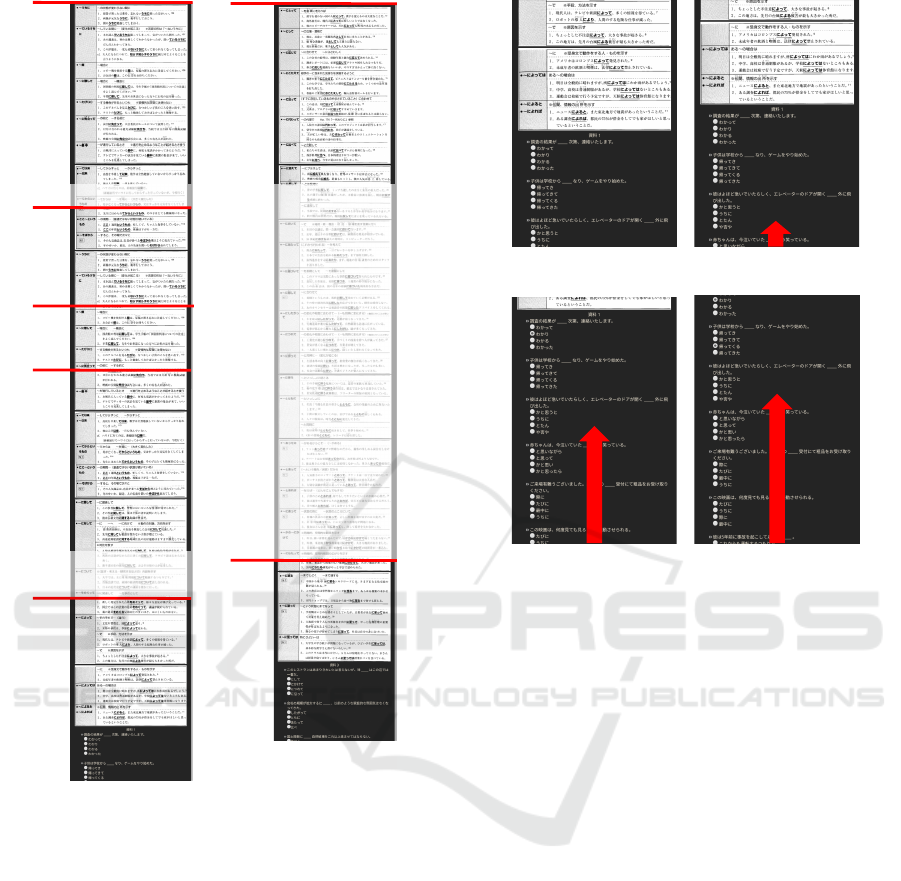
2
3
4
5
1
1
2
(a)
2
3
4
5
1
1
2
(b)
Figure 8: The observed behavior in situation 1. The red
lines indicate the top boundaries of the display range after
IntelliSwipe stopped scrolling. In the first instruction sec-
tion, IntelliSwipe displayed short scrollings when a swipe
was provided (left), whereas it completely skipped the other
instruction sections (right). In both sections, IntelliSwipe
stopped the scrolling when the question sections appeared.
4.6 Analysis of IntelliSwipe’s Behavior
With the prediction model acquired in subsection 4.4
and 4.5, we analyzed the behavior of IntelliSwipe to-
wards a user’s swipe operations. We prepared three
situations that were likely to occur while people were
working on the task. In this analysis, swiping means
the successive movement in four steps at the speed of
50 pixels per step.
Situation 1 started from the tops of the instruction
sections in the grammar page, and we repeated swip-
(a) (b)
answered
(c)
answered
answered
(d)
Figure 9: The results in situation 2. The length of the
red arrows corresponds to the amount of scrolling by In-
telliSwipe. The amount of scrolling inscreased as more an-
swers were given. (a) Initial position. (b) With no answer.
(c) The first question was answered. (d) The first two ques-
tions were answered.
ing until the following question sections appeared.
The scrolling behavior was different between the first
instruction section and the others. Figure 8 compares
them. In the first instruction section (Fig. 8a), the
amount of scrolling by one swipe gesture was shorter
than it was in the other sections, where IntelliSwipe
completely skipped the content (Fig. 8b). These re-
sults reflected the participants’ actual behavior in the
data acquisition. They tended to scroll shortly in the
first instruction section to check the content but grad-
ually noticed that they did not have to read it and
skipped the later ones. Therefore, we can say that
this behavior meets the participants’ intentions to-
wards the instruction sections. IntelliSwipe always
stopped scrolling when the following question section
appeared, and that was also reasonable for the partic-
ipants who intended to answer all the questions.
In situation 2, we investigated the behavior in
a question section. We compared the difference in
scrolling behavior resulting from the progress states
of answering, that is, how many answers were given.
Figure 9 shows the results. IntelliSwipe stopped
scrolling soon when no answer was selected, and the
ICAART 2020 - 12th International Conference on Agents and Artificial Intelligence
434
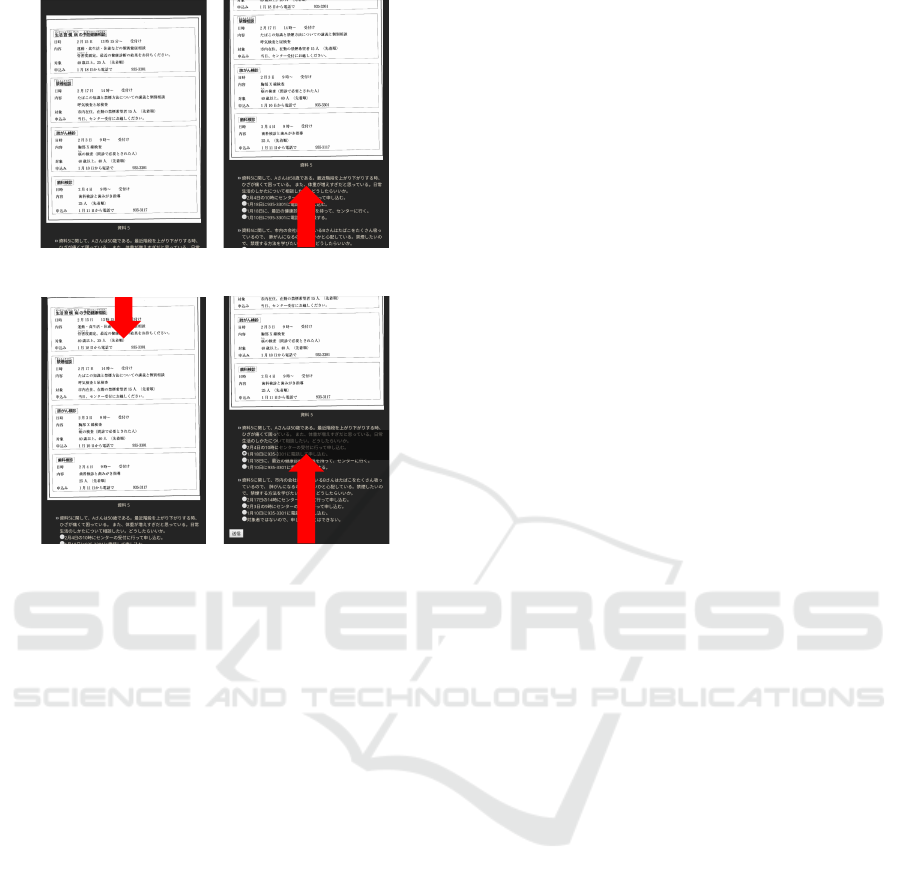
(a) (b)
,
(c)
answered
(d)
Figure 10: The behavior in situation 3. (a) Initial posi-
tion. (b) The behavior when the user scrolled down from
the intial position. (c) When scrolling up after b occurred.
(d) Scrolling down from the position of c. Here, the first
question had already been answered.
amount of scrolling increased as more answers were
given. IntelliSwipe enabled users to skip questions
that had already been answered and led them to unan-
swered questions.
Situation 3 focused on the reading comprehension
page. We swiped back and forth between a document
section and a question section. Figure 10 illustrates
the transitions. At the initial position, we can see the
whole document section, but the first question was cut
off in the middle. We swiped to scroll down from
here, and IntelliSwipe stopped the scrolling at the end
of the first question. Then, we swiped back, and re-
turned to the position in which the whole document
section appeared. Here, we answered the first ques-
tion and swiped again to scroll down. As a result,
IntelliSwipe could stop scrolling when the whole sec-
ond question appeared to be contrary to the behavior
when we swiped first without answering (Fig. 10b).
These results indicate that IntelliSwipe could suc-
cessfully adapt to user operations. It learned user in-
tentions in various situations from the usage history,
and the behavior seemed to assist the accomplishment
of this task.
5 LIMITATIONS AND FUTURE
WORKS
The results of the case study indicated the potential
of IntelliSwipe, but challenges remain to apply Intel-
liSwipe in actual situations.
One limitation of this study is the assumption that
what users want to see or skip is similar. The predic-
tion model may not work if a wide variety of people
use a UI with various intentions. For example, what
IntelliSwipe acquired in the case study will not work
for a user who is not willing to choose the right an-
swer because all the participants in the data acquisi-
tion phase seriously made an effort for the task. At
least two approaches are possible for this problem.
One direction is to collect a large amount of usage
history from many users so that the training data can
cover any kind of intention that users have. Another
way is to train the prediction model with the data only
from the target user and personalize IntelliSwipe. We
also need to examine whether or not screen images
in the last four steps are enough to infer users’ inten-
tions. Using not only visual features but also linguis-
tic information on content is a promissing approach.
In addition, the usability of IntelliSwipe should
be investigated further. Adaptive behavior sometimes
decreases the predictability of the systems, leading to
distrust (Antifakos et al., 2005). We need a long-
term user study to evaluate the learnability of Intel-
liSwipe (Paymans et al., 2004).
6 CONCLUSION
In this paper, we proposed IntelliSwipe, which en-
ables touch-sensitive UIs to respond to a user’s swipe
operations proactively by considering the user inten-
tions behind her or his manipulations. IntelliSwipe
learns what the users want to see (or skip) based on
visual features of the content that they watch and en-
hances their swipe operations by adjusting the scroll
amount to the desireable position. In a case study,
we applied IntelliSwipe to a web-based task in which
users solved exercises for Japanese language exam-
ination. We collected users’ usage history on the
task and analyzed the behavior acquired with the data.
The results showed that IntelliSwipe could adaptively
scroll pages to the desired positions for the users.
ACKNOWLEDGMENT
This work was supported by the New Energy
and Industry Technology Development Organization
Adaptive Enhancement of Swipe Manipulations on Touch Screens with Content-awareness
435

(NEDO).
REFERENCES
Alvarez-Cortes, V., Zayas-Perez, B. E., Zarate-Silva, V. H.,
and Ramirez Uresti, J. A. (2007). Current trends in
adaptive user interfaces: Challenges and applications.
In Electronics, Robotics and Automotive Mechanics
Conference (CERMA 2007), pages 312–317.
Antifakos, S., Kern, N., Schiele, B., and Schwaninger, A.
(2005). Towards improving trust in context-aware sys-
tems by displaying system confidence. In Proceedings
of the 7th International Conference on Human Com-
puter Interaction with Mobile Devices &Amp; Ser-
vices, MobileHCI ’05, pages 9–14, New York, NY,
USA. ACM.
Asano, T., Sharlin, E., Kitamura, Y., Takashima, K., and
Kishino, F. (2005). Predictive interaction using the
delphian desktop. In Proceedings of the 18th An-
nual ACM Symposium on User Interface Software and
Technology, UIST ’05, pages 133–141, New York,
NY, USA. ACM.
Ferrell, W. R. and Sheridan, T. B. (1967). Supervisory
control of remote manipulation. IEEE Spectrum,
4(10):81–88.
Fowler, A., Partridge, K., Chelba, C., Bi, X., Ouyang,
T., and Zhai, S. (2015). Effects of language model-
ing and its personalization on touchscreen typing per-
formance. In Proceedings of the 33rd Annual ACM
Conference on Human Factors in Computing Systems,
CHI ’15, pages 649–658, New York, NY, USA. ACM.
Gobert, C., Todi, K., Bailly, G., and Oulasvirta, A. (2019).
Sam: A modular framework for self-adapting web
menus. In Proceedings of the 24th International Con-
ference on Intelligent User Interfaces, IUI ’19, pages
481–484, New York, NY, USA. ACM.
Gupta, A. and Jha, R. K. (2015). A survey of 5g network:
Architecture and emerging technologies. IEEE Ac-
cess, 3:1206–1232.
He, K., Zhang, X., Ren, S., and Sun, J. (2016). Deep resid-
ual learning for image recognition. In 2016 IEEE Con-
ference on Computer Vision and Pattern Recognition
(CVPR), pages 770–778.
Hochreiter, S. and Schmidhuber, J. (1997). Long short-term
memory. Neural Comput., 9(8):1735–1780.
Kwok, T. C., Fu, E. Y., Wu, E. Y., Huang, M. X., Ngai,
G., and Leong, H.-V. (2018). Every little movement
has a meaning of its own: Using past mouse move-
ments to predict the next interaction. In 23rd Interna-
tional Conference on Intelligent User Interfaces, IUI
’18, pages 397–401, New York, NY, USA. ACM.
Malik, S., Ranjan, A., and Balakrishnan, R. (2005). Inter-
acting with large displays from a distance with vision-
tracked multi-finger gestural input. In Proceedings
of the 18th Annual ACM Symposium on User Inter-
face Software and Technology, UIST ’05, pages 43–
52, New York, NY, USA. ACM.
Michelman, P. and Allen, P. (1994). Shared autonomy in
a robot hand teleoperation system. In Proceedings
of IEEE/RSJ International Conference on Intelligent
Robots and Systems (IROS’94), volume 1, pages 253–
259 vol.1.
Norman, D. (2013). The Design of Everyday Things: Re-
vised and Expanded Edition. Basic Books, New York.
Paymans, T. F., Lindenberg, J., and Neerincx, M. (2004).
Usability trade-offs for adaptive user interfaces: Ease
of use and learnability. In Proceedings of the 9th In-
ternational Conference on Intelligent User Interfaces,
IUI ’04, pages 301–303, New York, NY, USA. ACM.
Rahman, P. and Nandi, A. (2019). Transformer: A
database-driven approach to generating forms for con-
strained interaction. In Proceedings of the 24th In-
ternational Conference on Intelligent User Interfaces,
IUI ’19, pages 485–496, New York, NY, USA. ACM.
Seno, T., Okuoka, K., Osawa, M., and Imai, M. (2018).
Adaptive semi-autonomous agents via episodic con-
trol. In Proceedings of the 6th International Con-
ference on Human-Agent Interaction, HAI ’18, pages
377–379, New York, NY, USA. ACM.
Soh, H., Sanner, S., White, M., and Jamieson, G. (2017).
Deep sequential recommendation for personalized
adaptive user interfaces. In Proceedings of the 22Nd
International Conference on Intelligent User Inter-
faces, IUI ’17, pages 589–593, New York, NY, USA.
ACM.
Todi, K., Jokinen, J., Luyten, K., and Oulasvirta, A.
(2018). Familiarisation: Restructuring layouts with
visual learning models. In 23rd International Con-
ference on Intelligent User Interfaces, IUI ’18, pages
547–558, New York, NY, USA. ACM.
Tsutsui, Y., Omura, R., and Kita, T. (2010a). Japanese-
language proficiency test N1, N2: grammar in 40 days
(in Japanese). Kirihara Shoten.
Tsutsui, Y., Omura, R., and Kita, T. (2010b). Japanese-
language proficiency test N1, N2: reading comprehen-
sion in 40 days (in Japanese). Kirihara Shoten.
Wahlster, W. and Maybury, M. T. (1998). Readings in Intel-
ligent User Interfaces. Morgan Kaufmann Publishers
Inc., San Francisco, CA, USA.
Wu, M., Chia Shen, Ryall, K., Forlines, C., and Balakrish-
nan, R. (2006). Gesture registration, relaxation, and
reuse for multi-point direct-touch surfaces. In First
IEEE International Workshop on Horizontal Inter-
active Human-Computer Systems (TABLETOP ’06),
page 8.
ICAART 2020 - 12th International Conference on Agents and Artificial Intelligence
436
