
Building an Open Source Access Control System for Fablabs based on
odoo and openHAB
Fabian Meyer
a
and Michael Schäfer
Institute of Computer Science, Hochschule Ruhr West, University of Applied Sciences, Lützowstraße 5 Bottrop, Germany
Keywords:
Makerspaces, Fablab, Access Control.
Abstract:
Controlling machine access in Fablabs and makerspaces is a crucial task. Different types of machines require
different types of briefings. This is especially important to avoid damage and injury. Controlling access
automatically is thereby desirable, as it is otherwise labor-intensive. Currently available software to organize
Fablabs and makerspaces have either a rather high price tag or lacking the functionality for automated access
control. Self-developed hardware is also quite common but often, due to regulatory constraints, not allowed to
operate on mains. Also, there is a wide range of home automation devices that are certified for switching mains
voltage. We have developed a prototypical system that makes these devices available for use in the access
control of Fablabs and Makerspaces. We have identified openHAB as a useful solution for the abstraction of
devices from various manufacturers.
1 INTRODUCTION
Fablabs and Makerspaces are usually small work-
shops that offer their visitors tools for building and re-
pairing all kinds of things. Such Spaces have had sta-
ble growth in recent years. As of October 2019, there
are 1788 worldwide Fablabs registered at fablabs.io
1
.
We are already talking about the next digital revolu-
tion: after personal computing there comes personal
fabrication (Mikhak et al., 2002). Fablabs are at the
forefront of this movement because they enable any-
one to engage in this field. However Fablab operators
have to ensure that visitors are well instructed before
they start using machines. This especially is impor-
tant for those machines which could be damaged if
handled incorrectly or those which could harm peo-
ple. The easiest way to reduce these risks is to restrict
machine access to people who have been instructed.
Doing this manually is very labor-intensive and im-
practicable. For this reason, an automatic access con-
trol system would be the preferred way to limit access.
Besides limiting access, as a Fablab operator one also
has to keep records about machine usage, material,
and power consumption. One simple but effective
way to achieve the access control part is to control the
power supply of a certain machine, by simply switch-
ing mains voltage.
a
https://orcid.org/0000-0001-5882-510X
1
https://api.fablabs.io/0/labs.json
There are some open-source projects available in
this context which are mainly based on self-build
hardware for user authentication and for switching
mains voltage. In addition to insurance and regu-
latory problems, self-built hardware often cannot be
controlled via a uniform and abstract interface. This
makes the integration of a wide variety of different
devices time-consuming because different protocols
or communication standards are used.
Other open-source projects offer tools that sim-
plify the lab organization (e.g. room and machine
reservation) but lack the access control functionality.
Besides proprietary and relatively costly solutions are
also available.
In recent years, home automation has also made
its way into the consumer market. This trend led to
the high availability of relatively inexpensive home
automation devices. In our work, we therefore fo-
cused on developing a cost-effective and flexible ac-
cess control system which aims at the integration of
home automation devices.
2 STATE OF ART
During research on available (open source) tools re-
garding the topic we encountered three different cat-
egories of tools. The categories identified are: Solely
access control, Solely lab organization, and Access
Meyer, F. and Schäfer, M.
Building an Open Source Access Control System for Fablabs based on odoo and openHAB.
DOI: 10.5220/0008911900850092
In Proceedings of the 9th International Conference on Sensor Networks (SENSORNETS 2020), pages 85-92
ISBN: 978-989-758-403-9; ISSN: 2184-4380
Copyright
c
2022 by SCITEPRESS – Science and Technology Publications, Lda. All rights reserved
85

control and lab organization. This section describes
some projects.
2.1 Solely Access Control
• acos. (Zürich, 2019) (Breucha and Först, 2017) Is
a system currently under development by the ETH
Zürich. Besides booking and switching machines,
it is also able to operate electric door locks. It logs
the usage of machines and locks. For fabrication
tasks it also enables users to select and account for
the used material. It incorporates a so-called base
station and receiver unit. The base station con-
sists of a Raspberry Pi, a touch display, an RFID
Reader and an enclosure. It serves as an access
device, where users can authenticate themselves
via an RFID Card to book a machine. The re-
ceiver unit serves to switch mains and is installed
between the wall plug and the machine. It con-
sists of a microcontroller of type ESP 8266 and
a Relay. For door un-/locking it incorporates a
solenoid door lock instead of a relay. The projects
claim to use off the shelf components to build this
system, which is true but it’s dependent on self-
build hardware which switches mains. This could
be a problem, as this part of the system seems to
fall under EU Low Voltage Directive 2014/35/EU
(Recast, 2014). This directive requires verifica-
tion through a conformity assessment procedure.
This could lead to legal and actuarial problems
when operating these devices. This project is not
public, yet.
• CarontePass (v2). (Figueras, 2016) is an Open
Source project which is similar to the acos sys-
tem described above. The focus is on operating
electric door locks, not on switching machines.
It also incorporates an ESP 8266 microcontroller
with relays to operate a door lock. Users also au-
thenticate themselves using an RFID tag/card. It
provides an admin interface to create users and
permissions and to view access logs. The project
seems to be inactive for a while, ass the GitHub
page indicates
2
2.2 Solely Lab Organization
• Fab Manager. An Open Source platform that
provides several tools for organizing Fablabs.
Among other things, this includes user manage-
ment, equipment management, room booking, an-
alytics, payment. It seems, besides other systems,
2
https://github.com/torehc/carontepass-v2
well maintained, as the GitHub statistics are indi-
cating (GitHub, 2019). (Manager, 2019). Besides
the abilities to support organizing, it lacks an ac-
cess control integration for machines.
2.3 Access Control and Lab
Organization
• Fabman. A proprietary platform which de-
livers following functionality: user manage-
ment, subscriptions/plans, machine access con-
trol, dead man’s switch, booking/reservation of
machines/rooms, billing & payment, activity log,
API & Webhooks (Fabman, 2019d). Fabman
meets all criteria as described in 1 and more. It’s
present in form of a SaaS
3
, so one does not have to
provide own infrastructure for hosting the service.
A permanent internet connection seems to be in-
evitable. For access control, one can add a ma-
chine (e.g. a 3D printer) in the web interface and
connect it to a so-called bridge (Fabman, 2019b).
A bridge is plugged between the mains and the
machine and is thereby able to switch the power
supply of a connected device (Fabman, 2019a). A
user now can authenticate him/herself by using an
NFC/RFID Tag or by scanning a QR-Code with a
mobile device and then perform a login in a web
form (Fabman, 2019g; Fabman, 2019f). Despite
the well defined and implemented Fablab specific
functionality, the service alone has a minimum
cost of C39 per month for up to 100 Members
and an additional premium of C12 per month per
device if one incorporates Fabman’s access con-
trol device (Fabman Bridge) or their API. To use
Fabman’s access control functionality, one could
use their Bridges which are at C199 per piece. As
a rough estimate, for a Fablab with 20 machines
and up to 100 members, this would result in a
one-time payment of C3582 (20 x C199 - 10%
discount) and continuous payment of C279 per
month. Resulting in annual costs of C6930 for
the first year and C3348 per year for the follow-
ing years
4
.
3 ARCHITECTURE
Our goal was to implement a solution, build on Open
Source Software and of the shelf, certified hardware
3
Software as a Service
4
All calculations based on price information published
on the following websites: (Fabman, 2019e) and (Fabman,
2019c)
SENSORNETS 2020 - 9th International Conference on Sensor Networks
86

for mains switching. Besides that, the costs for
needed hardware should remain at a reasonable limit,
compared to the other Open Source and proprietary
systems. Another requirement was to be able to re-
motely sense power consumption. The solutions pre-
sented in section 2 are mainly using Wireless LAN
for communication. As a Wireless LAN connection,
especially in the 2,4 GHz band, tend to get quite un-
stable in crowed places (many emitting nodes in the
same area), we also looked for a more stable and spe-
cialized wireless communication protocol.
The following section will first describe the main
parts of our proposed system and then presents the
architecture in detail
3.1 openHAB
As described in the introduction, the integration of
hardware from different manufacturers is relatively
complex, since ways of communicating with this
hardware must be implemented using different stan-
dards and protocols.
openHAB acronym for open Home Automation
Bus is an Open Source home automation platform.
openHAB enables a user to automate the control for
a multitude of devices. It is technology agnostic re-
garding the controlled devices, as different protocols
and third party systems can be accessed through so-
called bindings. Through these bindings, a connected
device can offer its functionality. For a switchable
power plug, this could, for example, be a switching
and power sensing capability. These capabilities are
then organized through so-called things and items.
A thing could be an outlet with multiple switchable
plug sockets, an item would then be a specific plug
socket. One feature, which is key for our solution,
is the REST-API provided by openHAB. Through it,
one can control the aforementioned things by other
software. (openHAB Community, 2019)
For our project, we used version 2.3.0. We also
used the Z-Wave-Binding to enable openHAB to con-
trol Z-Wave hardware and the REST Documentation
Add-on to explorer available endpoints.
3.2 Z-Wave
Z-Wave is a wireless RF-based communications pro-
tocol. It operates in the sub-1GHz band and is there-
fore not prone to interference with other wireless
protocols in the 2.4 GHz range (Bluetooth, ZigBee,
Wireless LAN). Besides the ability to better pene-
trate walls, compared to 2.4 GHz, Z-Wave supports
mesh networks without a master node. For automa-
tion tasks, this makes it superior to Wireless LAN.
(Z-Wave-Alliance, 2019)
For our project we used the following parts:
• Wallplug: Fibaro FGWPF-102 ZW5 v3.2. This
wall plug is rated for 230V AC, 50/60 Hz and
2500 Watt for connected machinery. Besides the
switching ability, it also provides a remote reading
of the current power consumption. This is espe-
cially important to sense and log power consump-
tion during usage. The price for one plug is at
about C47(Alternate, 2019)
• Z-Wave Transceiver: Aeon Labs Z-Stick Gen 5
Model ZW090-C (868,42MHz). The price is at
about C55(Rakuten, 2019a)
3.3 Access Device
As described in section 3.6, our system in this pro-
totypical implementation used an Android Tablet as
an access device. We investigated for an inexpensive
Tablet with NFC capabilities. We found the Lenovo
TB3-X70F with a price of about C195 (Rakuten,
2019b) to be a good fit.
3.4 odoo
odoo formerly known as openERP, is an Open Source
System for Enterprise Resource Planing. It provides
several modules for different tasks: Accounting, In-
voicing, Inventory, and CRM
5
, to name just a few. To
integrate with other software, odoo provides an XML-
RPC-API. (SA, 2019)
For our project, we used the community edition in
version 12.0. The following modules were installed:
• Contacts: Base module to manage customers
• Sales: Base module to manage offers
• Billing: Base module to manage invoices and
payments
• Warehouse: Base module to manage inventory
3.5 FabAccess-API
To integrate with odoo and openHAB, we developed
an application that serves as a business logic layer
and API for devices that users authenticate against to
book and switch on machines. Like shown in Fig-
ure 1, our application integrates with odoo and open-
HAB through their respective APIs. odoo thereby
serves as user database and bookkeeper, openHAB as
an abstraction layer between specific actuator hard-
ware and our application. It provides a REST-API
with following endpoints:
5
Customer Relationship Management
Building an Open Source Access Control System for Fablabs based on odoo and openHAB
87
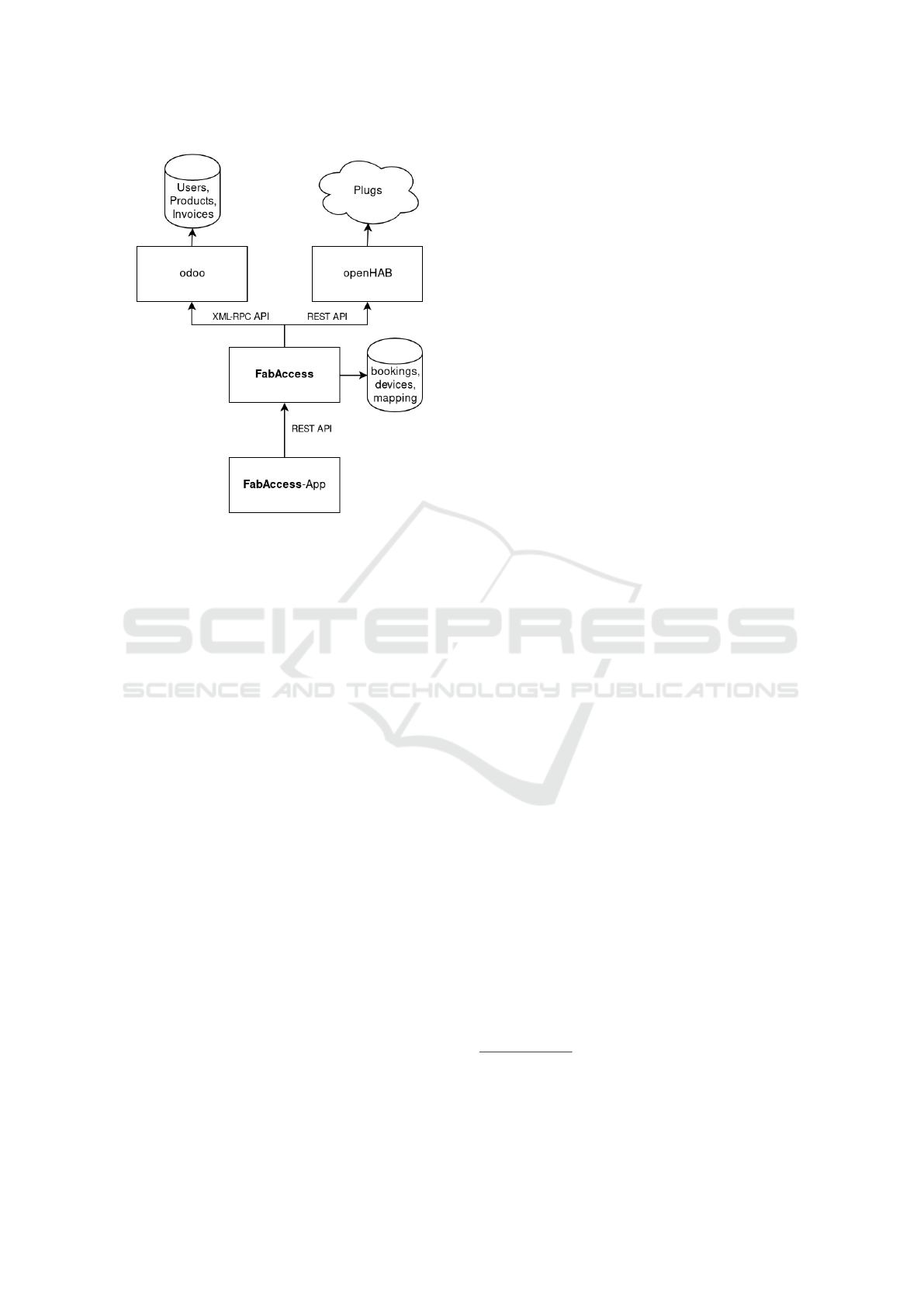
Figure 1: Schematic architecture of our proposed system.
• Devices: Provides available devices (switchable
machines) and meta data
• Booking: Provides current bookings and possibil-
ity to book a machine or end a booking
• Place: Provides information, which machines are
located at which physical location
• Auth: Provides endpoint for the access devices to
authenticate against
Our application uses its own database to store rel-
evant information.
3.6 FabAccess-App
The solutions presented in section 2 made use of
RFID tokens or cards for user authentication. We also
choose RFID cards for user authentications as passive
cards are relatively inexpensive and widely accepted.
Despite the presented solutions, we did not make use
of custom hardware for the access devices but rather
used an Android tablet with NFC capabilities. This
for us seemed like the choice with the most flexibil-
ity, regarding future features. Our concept provides
for one access device to be used for several switch-
able machines. We solve this through a concept of
so-called places. A place can, for example, be a shelf
or table where several machines are located.
3.7 RFID Keycards
For the user to authenticate we used ISO14443A RFID
MIFARE Classic® 1K cards, which have a unique 4
byte UID that can not be changed.
4 IMPLEMENTATION
4.1 odoo
odoo is used in version and with plugins described in
section 3.4. Despite that odoo’s contact model (our
user model) is extended with a field of type string
for the UID of the RFID card and a field of type
boolean, which represents if a security briefing took
place. Furthermore, the GUI Form of the contact view
was also extended with these two fields. odoo pro-
vides a graphical user interface for these steps.
4.2 FabAccess-API
Our applications was implemented in Node.js
6
with TypeScript
7
and the Express
8
framework. As
database MongoDB was used. The following subsec-
tion describes essential parts of our FabAccess-API
and the interaction with odoo and openHAB. As
described, the FabAccess-API provides a REST-API.
An access device can interact with this API via basic
CRUD
9
requests on different routes.
• Authentication: Our application requires authen-
tication in two ways. First of all, an access de-
vice has to authenticate itself against the provided
REST-API. Our application, therefore, keeps ev-
ery access device in its database with a specific
API key. An access device has to use its API key
to authenticate itself against the API. When suc-
cessfully authenticated, a JWT token is offered.
The access device then uses this token to authen-
ticate further requests. For a user to book and
switch a machine, a second authentication step is
imposed. The user has to use his or her RFID card
for authentication. If a user with the correspond-
ing UID was found in odoo and a security brief-
ing took place, a second intermediate token is pro-
vided. This token is valid for only 20 seconds and
has to be used with the request, that books and
switches the machines.
6
https://nodejs.org
7
http://www.typescriptlang.org
8
https://expressjs.com/de
9
Create Read Update Delete
SENSORNETS 2020 - 9th International Conference on Sensor Networks
88

• Actuators: In our FabAccess-API the openHAB
items described in section 3 have an abstract rep-
resentation that is saved to the local database.
They are represented as actuators in our appli-
cation. We choose this approach to enable a
loose coupling between switchable machines and
the corresponding switchable wall sockets. This,
in our opinion, makes sense, as machines might
move ore change quite frequently. Alike the ser-
vice class which interfaces openHAB is imple-
mented against an Interface so that it is not depen-
dent on a specific implementation. This enables
our software to be relatively easily extended with
the ability to interface automation software other
than openHAB.
• Devices: Devices are representations of switch-
able/bookable machines. The mapping to the cor-
responding actuator in openHAB is present in the
database. For bookkeeping, the product reference
to the corresponding product in odoo is connected
to a device. In our implementation, this product
is a machine hour for a specific machine type.
Through the device endpoint of the FabAccess-
API, an access device can request metadata like
the name of the device.
• Bookings: For an access device to initiate a book-
ing and switch on the mains for a connected ma-
chine, the FabAccess-API provides an endpoint to
initiate a booking. The booking process consists
of two steps. The first step involves creating a
representation of a booking in the local database.
The saved representation of a booking consists of
the booked device, the user who booked the de-
vice and the start time of the booking. After that,
the second step involves switching the plug (ac-
tuator) through openHAB. To end a booking and
to switch off a device, an access device calls the
same endpoint with a DELETE request. This ini-
tiates two processes, first the generation of an in-
voice for the corresponding user in odoo. Second,
switching off the corresponding plug (actuator).
Besides that, for the access device to display the
current state of a machine (booked or free), the
FabAccess-API provides the possibility to retrieve
the current booking state of each device.
• Places: As described in section 3.6, our concept
provides for one access device to be in charge of
switching multiple machines (devices) located at
the same physical location. The FabAccess-API,
therefore, maps several devices to one so-called
place. These places are also persisted to the lo-
cal database. The places data model provides for
machines to be placed in a two-dimensional grid.
An access device can retrieve all devices located
at one place via the places endpoint.
4.3 FabAccess-App
The FablabAccess-App was implemented in React
Native
10
with JavaScript. For the user interface, we
used the React Native Elements component library
11
.
We chose React Native for app development as it
provides the possibility to generate Android and iOS
apps from the same program code. Besides that, it can
generate user interfaces with platform-specific look
and feel.
To interface the NFC hardware of the device, we
used the react-native-nfc-manager module
12
. This
abstracts the native Android and iOS APIs and makes
NFC functionality available in JavaScript.
The app retrieves and sends its data through the
FabAccess-API, described in section 4.2
Figure 2: Screenshot of our FablabAccess-App.
Figure 3: Detailed Screenshot of header section and book-
ing panel.
10
https://facebook.github.io/react-native/
11
https://react-native-training.github.io/
react-native-elements/
12
https://github.com/whitedogg13/
react-native-nfc-manager
Building an Open Source Access Control System for Fablabs based on odoo and openHAB
89

Figure 2 shows a Screenshot of our app running
on an Android Tablet. Figure 3 shows a more detailed
section of the header and the booking panel. The user
interface consists of three areas:
• Header and Settings: This area displays a button
on the left side, which leads to the settings menu
of the app. This menu enables an admin to config-
ure the hostname or IP address of the FabAccess-
API, the API key and the name of the device.
• Booking Panel: This area shows all machines
available at the corresponding place. Machines
are visualized through abstract icons. The view is
shown in figure 3 shows a section of the booking
panel, which in this setup represents a shelf with
3D-Printers in it. The border color of a machine
icon reflects the current state of a machine. Green
indicates that the machine is available, yellow in-
dicates that the machine is currently booked, red
indicates that the machine is currently unavail-
able. A machine is booked by tapping on a ma-
chine symbol.
• Access Area: This area indicates the current au-
thentication state. The authentication state is in-
dicated by a lock icon. A closed lock indicates
that the user is not authenticated, an open lock
indicates that the user is authenticated. A user
authenticates oneself by putting his or her RFID
card near the integrated NFC reader of the Tablet.
Once authenticated the user can book a machine
for a period 20 seconds, after that the user has to
re-authenticate.
A user is only allowed to end bookings that were
initiated by him or herself.
5 EVALUATION
Our goal was to prototypically implement an access
control system that is more flexible and cost-effective
than the solutions in section 2. Another goal was to
only incorporate certified of the shelf hardware, to en-
sure a safe operation concerning regulatory and actu-
arial specifications. We met this goal, as we did not
use any self-build piece of hardware.
As our proposed system is through openHAB
hardware-agnostic regarding the protocols used by the
actuators (switchable plugs), it can be relatively eas-
ily extended. This could, for example, be hardware
based on the KNX or ZigBee platform.
We did not meet our self-set requirement to re-
motely sense and log the power consumption, as this
would have taken some more effort on the side of the
data handling.
5.1 Cost Effectiveness
Regarding the cost-effectiveness, we achieved a much
lower cost footprint than Fabman. In comparison to
the calculation presented in 2, the one time costs of
our system are about 1970 C
13
for a Fablab with 20
machines, if one estimates 5 access devices for these
amount of machines. This is much less compared to
Fabman. This does not include the hardware to run
odoo, openHAB, and our FabAccess-API. But as the
components do not need any specific hardware, we
assume it will be running on a server that is already
present. However, this comparison is not quite fair
yet, as Fabman is a functioning well-established prod-
uct and not a prototype. Compared to self-build hard-
ware our system is still much more expensive.
5.2 Security
The Z-Wave protocol is proprietary and parts of it are
not yet made public. Routing and topology manage-
ment seems vulnerable, which makes different attack
scenarios for Z-Wave networks conceivable, but does
not allow the takeover of devices (Badenhop et al.,
2017).
However, our socket approach poses a relatively
small obstacle to manipulation. If the mains plug
of a machine is easily accessible, a user can simply
remove the switchable socket and connect the ma-
chine directly to the socket. However, there are also
zWave switches that ensure the connection between
the mains voltage and the machine by firmly connect-
ing the mains cable to the switch. Regardless of this,
cable-based protocols and standards such as KNX can
also be used for switching sockets. However, such an
installation would be much more complex. Switches
that use other standards and protocols can be inte-
grated relatively easily via openHAB.
Furthermore, a second factor for user authentica-
tion is missing in our prototypical implementation.
Currently, a valid RFID token is sufficient for user
authentication. To prevent the card from being passed
on to other people and the forgery of RFID tokens,
measures such as the query of a PIN would be con-
ceivable.
A restart protection was also not considered in
our implementation. Depending on the machine un-
der consideration, this entails different levels of safety
and injury risks. Although it would be possible to re-
quest and confirm a check of the machine’s operating
switch in the user interface, physical protection would
be more sensible here.
13
20 x 47C (Wallplugs) + 1 x 55 (Z-Wave Transceiver) +
5 x 195 (Android Tablet) 3
SENSORNETS 2020 - 9th International Conference on Sensor Networks
90

5.3 Special Electrical Requirements
Machines that are operated with three-phase current
were not considered in our implementation. The
switching of such machines cannot be done by the
switchable sockets we use.
6 CONCLUSION AND OUTLOOK
With our prototypical implementation we showed that
by incorporating Open Source tools, it is possible
to implement a highly flexible system. Compared
to a well-established system like Fabman, we could
achieve a high cost advantage. On the contrary, our
system is still more expensive then any of the pre-
sented self build solutions in section 2. This, how-
ever, could be tackled by a different authentication
method. A way to achieve this would be the incorpo-
ration of a user smartphone and a separate app. A user
then could authenticate oneself with this app and cre-
dentials. Selecting and booking a machine could be
achieved by scanning a QR-Code attached to a ma-
chine. The FabAccess-API could be relatively eas-
ily extended to implement this functionality. Besides
that, other kinds of access devices could be used, as
the API is agnostic regarding the interfacing hard-
ware.
For machines that require ongoing supervision,
one could implement a deadman’s switch to the mo-
bile app.
During the project, we tested Z-Wave plugs in rel-
atively low amounts and frequency of use. A broader
and longer-lasting test is being performed. Despite
that, we did not test the use of other automation plat-
forms than Z-Wave. As most of the switchable plugs
can measure the amount of power that is currently
used, we would like to keep book about that too. For
ease of use, we are currently implementing an admin-
istration interface. Our system currently only sup-
ports odoo ass ERP system. One goal would be to
build an abstraction that enables other ERP systems
to be used with our system.
Besides the points discussed in section 5, one next
step could be to implement the remote sensing and
logging of the power consumption during an active
booking of a machine. On the data retrieval side, this
could be abstract by openHAB. Besides bookkeeping,
continuous sensing of the power consumption could
enable automatic detection of a finished process, for
example, a finished print job of a 3D printer, as the
power consumption presumably would be lower dur-
ing idle.
The source code of the FabAccess server compo-
nent and mobile application is available on GitHub
14
15
. With the emergence of this paper, a group dis-
tributed over Germany has come together intending
to develop an operational access system. The system
developed by us will merge into this newly emerg-
ing system. All future developments will also be pub-
lished on GitHub
16
.
REFERENCES
Alternate (2019). ibaro wall plug gen5 sm, schalter. visited
on 2019-10-30.
Badenhop, C. W., Graham, S. R., Ramsey, B. W., Mullins,
B. E., and Mailloux, L. O. (2017). The z-wave routing
protocol and its security implications. Computers &
Security, 68:112 – 129.
Breucha, M. and Först, M. (2017). Student id scanner – how
to log andsecure machines using off the shelf parts.
Fabman (2019a). Bridge hardware settings - fabman help
guides. visited on 2019-05-01.
Fabman (2019b). Connect your equipment to fabman - fab-
man help guides. visited on 2019-05-01.
Fabman (2019c). Fabman bridge fb-v2 – fabman gmbh.
visited on 2019-05-01.
Fabman (2019d). Fabman: Fabulous shared space manage-
ment. visited on 2019-05-01.
Fabman (2019e). Fabman: Fabulous shared space manage-
ment. visited on 2019-05-01.
Fabman (2019f). Supported keycards - fabman help guides.
visited on 2019-05-01.
Fabman (2019g). Switch on equipment with your phone -
fabman help guides. visited on 2019-05-01.
Figueras, H. (2016). Carontepass: Open access control |
hackaday.io. visited on 2019-09-24.
GitHub (2019). Contributors to sleede/fab-manager ·
github. visited on 2019-09-23.
Manager, F. (2019). Home - fab manager. visited on 2019-
09-23.
Mikhak, B., Lyon, C., Gorton, T., Gershenfeld, N., McEn-
nis, C., and Taylor, J. (2002). Fab lab: an alternate
model of ict for development. In 2nd international
conference on open collaborative design for sustain-
able innovation, pages 1–7.
openHAB Community (2019). Introduction | openhab. vis-
ited on 2019-09-24.
Rakuten (2019a). Aeotec z-stick - usb adapter mit batterie |
rakuten. visited on 2019-10-30.
Rakuten (2019b). Lenovo tab 3 10 business tb3-x70f |
rakuten. visited on 2019-10-30.
Recast, E. (2014). on the harmonisation of the laws of the
member states relating to the making available on the
14
https://github.com/faaaaabi/fablab-api-gateway
15
https://github.com/faaaaabi/fablab-access-app
16
https://github.com/FabAccess
Building an Open Source Access Control System for Fablabs based on odoo and openHAB
91

market of electrical equipment designed for use within
certain voltage limits (recast). Official Journal of the
European Union, 57(96):374.
SA, O. (2019). Open source erp and crm | odoo. visited on
2019-09-29.
Z-Wave-Alliance (2019). About z-wave technology - z-
wave alliance. visited on 2019-09-29.
Zürich, E. (2019). Student project house. visited on 2019-
09-23.
SENSORNETS 2020 - 9th International Conference on Sensor Networks
92
