
360
◦
Photographic Panoramas as an Effective Multifunctional Aid for
Teaching Technology Subjects
Igor V. Barkatov
1 a
, Volodymyr S. Farafonov
1 b
, Valeriy O. Tiurin
1 c
, Serhiy S. Honcharuk
1 d
,
Andrei A. Lozko
1 e
, Volodymyr V. Marushchenko
1 f
, Kostyantyn V. Korytchenko
1 g
,
Vitaliy I. Barkatov
2
and Roman F. Muravlyov
2
1
National Technical University “Kharkiv Polytechnic Institute”, 2 Kyrpychova Str., Kharkiv, 61002, Ukraine
2
Innovative Distance Learning Systems Ltd., 30 Iuvileynyy Ave., Kharkiv, 61038, Ukraine
Keywords:
360
◦
Panorama, Virtual Tour, H5P Interactive Content, Teaching Video, VR Glasses, Simulator, Vehicle
Cabin.
Abstract:
Rapid development of modern machinery and its increasing complexity make high demands to the quality of
training of its users. Among the variety of kinds, the important one is vehicles, both civil and military. In the
teaching of associated subjects, there is an accepted hierarchy of teaching aids that includes common visual
aids (posters, videos, scale models etc.) on the first stage, followed by simulators ranging in complexity, and
finishing at real vehicles. It allows achieving some balance between cost and efficiency of training by partial
replacement of more expensive and elaborated aids with the less expensive ones. However, the analysis of
teaching experience in the Institute reveals that this balance is still suboptimal: the quality and abundance of
common aids may be increased, and the simulators may be used more effective. This fact raises the problem of
extending the range and quality of available teaching aids for vehicle-related subjects, which is the aim of the
work. Benefiting from the modern information and visualization technologies, we present a collection of new
teaching aids, which are based on 360
◦
(spherical, 3D) photographic panoramas joined with H5P interactive
content framework or virtual reality devices. The nature of the aids, their potential applications, limitations
and benefits in comparison to the common aids are discussed, and the practical recommendations about cre-
ating and implementing the aids are given. The proposed aids are shown to be cost-effective and proven to
increase efficiency of training, according to the results of a teaching experiment. For the implementation, a
tight collaboration between the Institute and an IT company was established. The authors conclude that the
proposed aids may significantly improve the cost-efficiency balance of teaching technology subjects.
1 INTRODUCTION
Technology plays a vital role in modern world. At
present, most occupations and activities imply utiliza-
tion of some devices and equipment. Among the va-
riety of classes, an important representative is vehi-
cles. A wide assortment is designed and extensively
used in civil (transport, building, service etc.), mili-
a
https://orcid.org/0000-0003-2605-574X
b
https://orcid.org/0000-0003-0785-9582
c
https://orcid.org/0000-0003-3311-9043
d
https://orcid.org/0000-0001-5607-1033
e
https://orcid.org/0000-0002-3868-9064
f
https://orcid.org/0000-0002-5965-6384
g
https://orcid.org/0000-0002-1005-7778
tary, and paramilitary (emergency, police) fields. The
following features are typical for modern vehicles and
their exploitation process:
• increasing complexity of the chassis itself and the
installed equipment;
• fast development, resulting in frequent appear-
ance of upgraded and novel models;
• often, hard use conditions (especially for military
and paramilitary vehicles);
• high costs of repairing and replacement of broken
samples.
Consequently, extensive knowledge about the
proper exploitation of the vehicle and related skills
must be delivered to trainees during education in or-
der for them to become qualified users.
Barkatov, I., Farafonov, V., Tiurin, V., Honcharuk, S., Lozko, A., Marushchenko, V., Korytchenko, K., Barkatov, V. and Muravlyov, R.
360 Photographic Panoramas as an Effective Multifunctional Aid for Teaching Technology Subjects.
DOI: 10.5220/0010927500003364
In Proceedings of the 1st Symposium on Advances in Educational Technology (AET 2020) - Volume 1, pages 691-701
ISBN: 978-989-758-558-6
Copyright
c
2022 by SCITEPRESS – Science and Technology Publications, Lda. All rights reserved
691
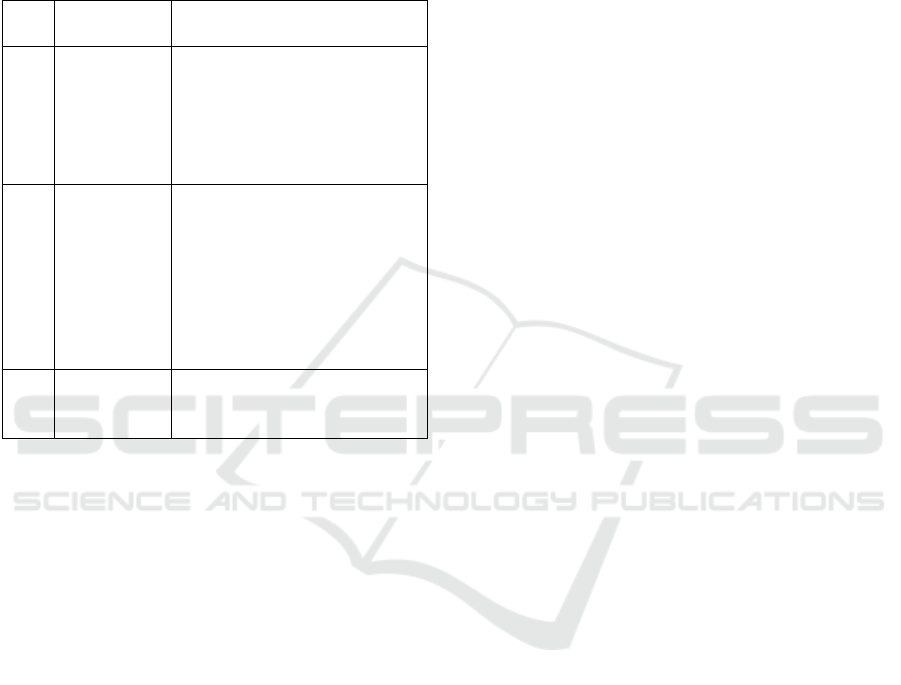
2 RELATED WORK
In the teaching of vehicle-related subjects, there is an
established and accepted hierarchy of teaching meth-
ods and corresponding aids (Course, 2019). It is sum-
marized in table 1.
Table 1: The accepted hierarchy of teaching aids in teaching
vehicle-related subjects.
Stage Teaching
aids
Goals
1 Common
visual aids
(posters,
animations,
videos, scale
models etc.)
Provide the knowledge about
the constitution, functioning,
appearance, and exploitation of
the vehicle. No skill developing
is assumed.
2 Simulators The purpose is two-fold.
Firstly, providing informa-
tion about appearance and
exploitation of the vehicle.
Secondly, a more or less wide
range of skills may be trained,
depending on the class of
simulator.
3 Real vehicles Providing real-world driving
experience and developing ex-
ploitation skills.
An extensive literature, both pedagogical and
technical, is available about the problems of design
and use of simulators (Rusilo, 2010; Rudkovs’kyy,
2013; Prihodko, 2009; Vakaliuk et al., 2020). The
transition from the first-stage aids to the last-stage
ones is characterized by two trends. On one hand,
the trainee’s experience becomes more relevant to the
real-world use experience. On the other hand, expen-
diture for material resources and time per one trainee
increases, as well. The reasons are manifold:
• a vehicle and, to a lesser extent, a simulator are
expensive to obtain and maintain;
• exploiting vehicles is resource-expensive;
• each vehicle or simulator is able to accommo-
date a single trainee only and, thus, have very low
throughput: each trainee has to enter and leave it
one by one.
The above hierarchy is aimed to balance the qual-
ity and cost of training, which is to provide the best
training for a given budget, by partial replacement of
more expensive aids with the less expensive ones. The
stated aim is actually achieved.
3 STATEMENT OF PROBLEMS
Nevertheless, the analysis of teaching experience col-
lected in the Institute reveals that the reached balance
is still suboptimal.
The first identified deficiency is the extensive use
of simulators just as advanced visual aids, when they
act simply as 1:1 scale models. Their purpose here is
just familiarizing the trainees, who are already taught
with textbooks, posters, videos, with the actual ap-
pearance of the vehicle cabin (location of controls,
indicators, handles etc.). “Familiarizing” here means
establishing the connection between the remembered
flat two-dimensional pictures of the cabin with its ac-
tual spatial three-dimensional appearance and work-
ing out the head, arms, hands movements needed to
activate the learned controls. This fact leads to the
next problems:
• Trainees are able to occupy the simulator one by
one only, extending the duration of the class (i.e.
the throughput is very low).
• The time available for using the simulator at
its full capacity for developing skills by other
trainees is, thus, reduced.
• In education establishments, which do not possess
a simulator, the trainees are unable to receive this
kind of training.
Let us consider a simple example. In a group of
15 trainees and one teacher during a 75 minutes class
each person will receive just 5 minutes of experienc-
ing the simulator in the best case (i.e. no prelimi-
nary instruction is needed, entering and leaving the
cabin occur rapidly etc.). Importantly, the teacher
is focused on the single trainee sitting in the cabin
and, thus, cannot perform teaching with the rest of
the group. Simultaneous utilization of 3–4 simulators
may improve the situation but requires corresponding
expenses. The reason of such unpractical use of simu-
lators is the absence of other teaching aids, which can
be employed instead. In other words, there is a pro-
nounced gap between the first and second hierarchy
positions, which is forcedly filled by simulators. It is
illustrated in figure 1 where the particular sensational
features provided by the discussed teaching aids are
shown (Barkatov et al., 2020).
In the described situation only the two basic sensa-
tional features of simulators are used out of four that
is evidently suboptimal.
The second identified deficiency is while the basic
teaching aids (posters and videos) are generally avail-
able at present, their abundance is still limited, and
technical level often does not meet the standards of
AET 2020 - Symposium on Advances in Educational Technology
692
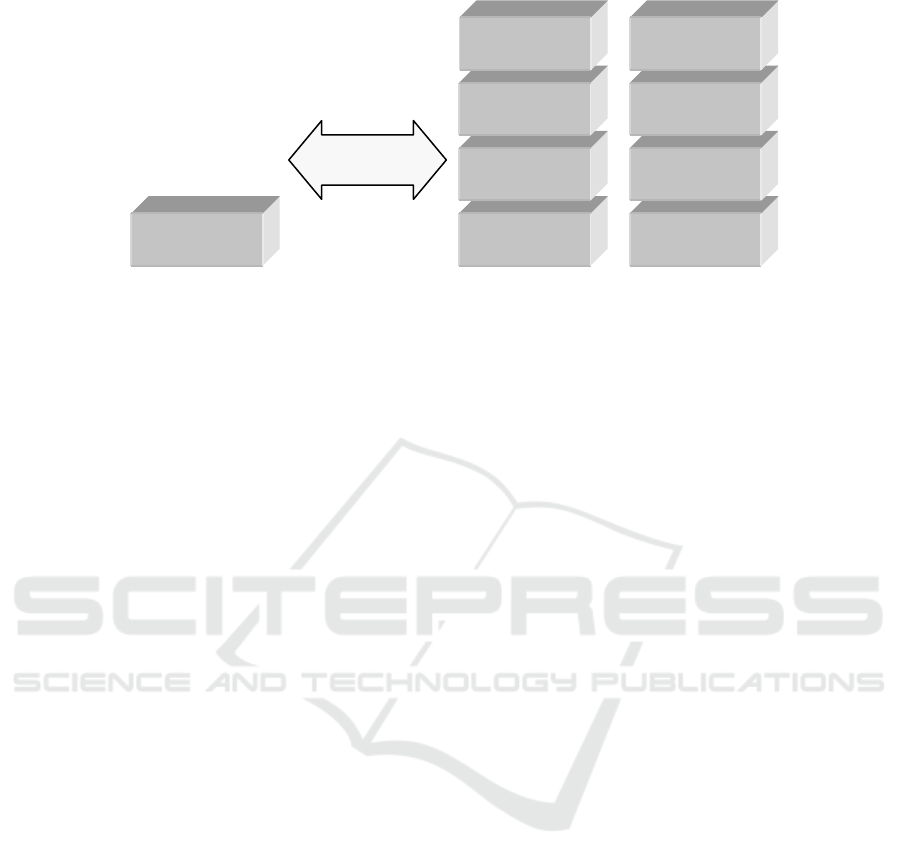
4
Fig. 1. Sensational features provided by the teaching aids in the accepted hierarchy. The com-
plexity and cost of implementation increase top to bottom and left to right. The question mark
represents the gap.
In the described situation only the two basic sensational features of simulators are
used out of four that is evidently suboptimal.
The second identified deficiency is while the basic teaching aids (posters and vid-
eos) are generally available at present, their abundance is still limited, and technical
level often does not meet the standards of modern technology. Videos and animations
are valuable means for teaching technical disciplines, which study the structure and
functioning of mechanisms and systems. If the former is relatively easy to learn by
means of static posters, drawings, diagrams, the latter implies understanding some
processes occurring in time and, thus, demands animated visualizations for effective
learning. The same is true for studying exploitation of devices, including vehicles,
where the object to learn is the procedure (sequence of actions) that must be per-
formed by operator (trainee) to get some result. Importantly, the role of such aids
strongly increases in conditions of distance learning when the access of trainees to
simulators may be limited. Therefore, the problem of improving their quality and
abundance deserved thorough attention.
To create a teaching video about vehicle one needs corresponding visual content,
which at present is obtained in either of two ways:
Manual drawing a flat or three-dimensional (3D) model of the vehicle from scratch
using specialized graphics or engineering software (3D Studio MAX, SolidWorks,
AutoCAD etc.), with further animating it.
Recording the video of performing operations on a real vehicle using camera.
Unfortunately, both ways are associated with significant difficulties, which limit their
application in practice:
The first way is very labor-intensive. It requires having highly detailed information
about the vehicle (dimensions and appearance of its elements). Further, the model
Audiovisual
perception
Audiovisual
perception
Immersion
experience
Immersion
experience
Motor, tactile
experience
Motor, tactile
experience
Feedback
Feedback
(limited)
Audiovisual
perception
?
1. Poster, video
2. Simulator
3. Real vehicle
Figure 1: Sensational features provided by the teaching aids in the accepted hierarchy. The complexity and cost of implemen-
tation increase top to bottom and left to right. The question mark represents the gap.
modern technology. Videos and animations are valu-
able means for teaching technical disciplines, which
study the structure and functioning of mechanisms
and systems. If the former is relatively easy to learn
by means of static posters, drawings, diagrams, the
latter implies understanding some processes occur-
ring in time and, thus, demands animated visualiza-
tions for effective learning. The same is true for
studying exploitation of devices, including vehicles,
where the object to learn is the procedure (sequence of
actions) that must be performed by operator (trainee)
to get some result. Importantly, the role of such aids
strongly increases in conditions of distance learning
when the access of trainees to simulators may be lim-
ited. Therefore, the problem of improving their qual-
ity and abundance deserved thorough attention.
To create a teaching video about vehicle one needs
corresponding visual content, which at present is ob-
tained in either of two ways:
1. Manual drawing a flat or three-dimensional (3D)
model of the vehicle from scratch using special-
ized graphics or engineering software (3D Studio
MAX, SolidWorks, AutoCAD etc.), with further
animating it.
2. Recording the video of performing operations on
a real vehicle using camera.
Unfortunately, both ways are associated with sig-
nificant difficulties, which limit their application in
practice:
• The first way is very labor-intensive. It requires
having highly detailed information about the vehi-
cle (dimensions and appearance of its elements).
Further, the model prepared in such a way looks
noticeably idealized compared with the appear-
ance of the real vehicle. Also, rather high skills
are required for creation.
• For the second way, video recording in confined
premises like vehicle cabins is difficult and re-
quires appropriate skills and equipment. More-
over, the collected video material cannot be re-
used: each sequence of operations in vehicle
must be recorded individually. In total these fac-
tors make the process time-consuming and labor-
intensive, too.
Summarizing, the available range of teaching aids
is markedly incomplete, and their creation (posters,
videos) or use (simulators) is connected with severe
difficulties. This reduces the quality of teaching
vehicle-related subjects. The goal of our work is to
introduce new teaching aids in order to increase the
stated quality.
4 OVERVIEW OF USED
TECHNOLOGIES
We propose a collection of teaching aids built around
360
◦
photographic panoramas possibly connected
with H5P framework or virtual reality (VR) glasses.
In this chapter we shortly summarize these technolo-
gies.
360
◦
panorama (also called spherical or 3D
panorama) is an image that covers and contains the
full horizontal and vertical field of view around a fixed
point. It may be either artificial (i.e. drawn manually
or computer-generated) or photographic. The photo-
graphic ones are created by processing a number of
ordinary photographs (each having field of view less
than 180
◦
) shot from the same position to all the di-
rections around (Wikipedia, 2020; Grinev, 2019). The
principle is shown in figure 2. Specialized software is
used for this sake, which generates smooth and con-
360 Photographic Panoramas as an Effective Multifunctional Aid for Teaching Technology Subjects
693

tinuous transitions between neighboring shots. Un-
like ordinary images, 360
◦
panoramas obviously can-
not be viewed as a whole without slicing, therefore,
when viewed on displays they are scrolled to the po-
sition of interest using computer mouse or other input
device. If the target comprises of several sections then
an individual panorama should be shot and fabricated
for each of them. The user has to switch between
them at viewing. At present, they are mostly used
for advertisement and entertaining purposes, however,
some educational use is also made (e.g., panoramas of
museum interiors) (Authentic Ukraine, 2020).
Figure 2: The principle of composing a 360
◦
photographic
panorama. The camera is located in the center of the field
of view. A single photograph shot is shown explicitly, while
for the rest only borders are shown.
H5P (acronym of HTML5 Package) is a frame-
work allowing users create and demonstrate multifar-
ious interactive multimedia content, such as quizzes,
interactive videos and presentations etc. The frame-
work is designed such that its use is simple and does
not demand special training in information technolo-
gies. It is based on a set of Web-related technolo-
gies, hence, the content can be created and viewed
using any modern Web browser without the need of
additional software. Further, it is well-integrated with
learning management systems providing the opportu-
nity to enrich distance courses by incorporating inter-
active content (Scherbyna, 2016).
Virtual reality is a system designed to create the
effect of the person’s presence in some environment,
either having a real counterpart or missing it, by spe-
cific affecting their sensors (eyes, hears, skin etc.) via
special equipment and software. This effect is usually
called “immersion” in the literature. The central com-
ponent of the equipment is a head-mounted display
(called VR glasses), which form the person’s field of
view by displaying the picture that is provided by VR
software. The most important feature of the glasses is
interactivity: the movements of the person’s head are
monitored, transferred to the software and processed
by it for the sake of updating the image in accordance
with the new direction of the head (Singh and Singh,
2017). This turns a passive spectator into an active
viewer who is able to look around.
In general, the possibilities of utilizing VR in
teaching various subjects have been actively dis-
cussed for several decades, and different software and
hardware solutions were proposed. Mostly, the fields
where practical study involves large hazard or ex-
penses were worked out, for example, medicine (Sa-
tava, 1993; Rowe and Cohen, 2002; Gallagher and
Cates, 2004), technology and fire safety (Ren et al.,
2006; Ooi et al., 2019; Zhao and Lucas, 2015; Sam-
paio et al., 2010; Wang et al., 2018), driving (Bayarri
et al., 1996; Kang et al., 2004). At present, it became
an accepted aid, particularly, in medicine and mili-
tary training (Bhagat et al., 2016; Lele, 2013), while
in other fields its usefulness is still discussed. For de-
tailed reviews of the place of VR in education, the
reader is referred to subject papers (Wang et al., 2018;
Lavrentieva et al., 2020; He et al., 2017; Pantelidis,
2009; Osipova et al., 2019; Kramarenko et al., 2020).
5 PROPOSED SOLUTIONS
Basing on a above stated technologies we propose a
collection of teaching aids, which we think fills the
identified deficiencies well. It is represented in fig-
ure 3. Now we will discuss each aid individually.
5.1 Teaching Video
Yet, firstly we describe the possible application
of 360
◦
panoramas for making traditional teaching
videos. We argue that they can readily serve as a
source of visual content for this sake, hence eliminat-
ing several related difficulties (see chapter 3):
• Fabricating a photographic panorama is much less
labor-intensive and time-consuming than drawing
a high-quality poster or 3D model because it does
not involve manual reconstruction of the vehicle
appearance from scratch. Instead, making a series
of photographs is a routine process, and compos-
ing the panorama is almost completely automated
by software.
• In contrast to recording videos, less skills and
simpler equipment are needed for photography.
Further, a panorama contains complete informa-
tion about appearance of the vehicle or its cabin.
Therefore, once manufactured, it can be repeat-
edly used to make a video on any procedure in-
volving this vehicle.
AET 2020 - Symposium on Advances in Educational Technology
694
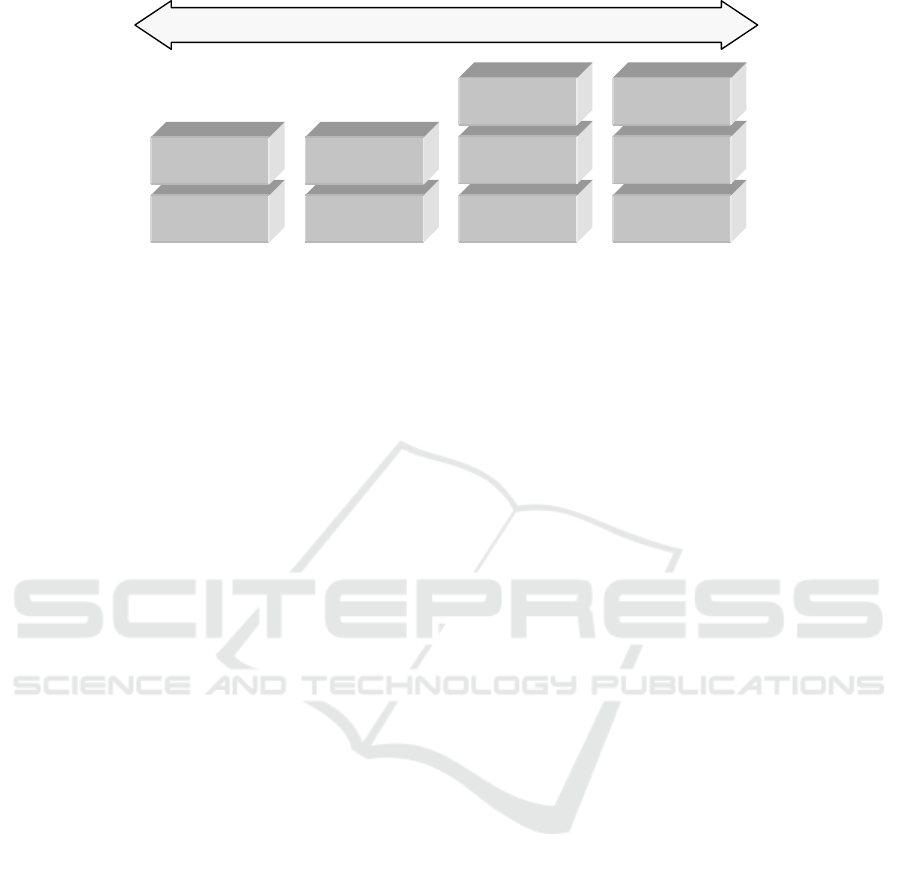
7
Fig. 3. Sensational features provided by the collection of proposed teaching aids, which fill the
gap (represented as the question mark).
5.1 Teaching video
Yet, firstly we describe the possible application of 360° panoramas for making tradi-
tional teaching videos. We argue that they can readily serve as a source of visual con-
tent for this sake, hence eliminating several related difficulties (see chapter 3):
Fabricating a photographic panorama is much less labor-intensive and time-
consuming than drawing a high-quality poster or 3D model because it does not in-
volve manual reconstruction of the vehicle appearance from scratch. Instead, mak-
ing a series of photographs is a routine process, and composing the panorama is
almost completely automated by software.
In contrast to recording videos, less skills and simpler equipment are needed for
photography. Further, a panorama contains complete information about appearance
of the vehicle or its cabin. Therefore, once manufactured, it can be repeatedly used
to make a video on any procedure involving this vehicle.
We propose the following algorithm of making videos basing on 360° panoramas:
Display the needed panorama on the computer screen.
Start screen capture together with sound recording from microphone using the
corresponding software.
Consider the first action of the chosen procedure.
Scroll the panorama to show the view corresponding to the current action.
Point, which control has to be activated or which indicator should be noticed, by
drawing remarks on the screen using corresponding software.
Voice the performed action and accompanying commentaries.
Repeat steps 4–6 for the next action until the procedure is finished.
Stop screen capture.
1. Interactive
teaching video
Audiovisual
perception
Audiovisual
perception
Immersion
experience
Motor
experience
Interaction
with trainee
2. Virtual tour
4. Extended VR
simulator
Audiovisual
perception
Interaction
with trainee
?
Audiovisual
perception
Immersion
experience
Motor expe-
rience (limited)
3. Virtual reality
simulator
Figure 3: Sensational features provided by the collection of proposed teaching aids, which fill the gap (represented as the
question mark).
We propose the following algorithm of making
videos basing on 360
◦
panoramas:
• Display the needed panorama on the computer
screen.
• Start screen capture together with sound recording
from microphone using the corresponding soft-
ware.
• Consider the first action of the chosen procedure.
• Scroll the panorama to show the view correspond-
ing to the current action.
• Point, which control has to be activated or which
indicator should be noticed, by drawing remarks
on the screen using corresponding software.
• Voice the performed action and accompanying
commentaries.
• Repeat steps 4–6 for the next action until the pro-
cedure is finished.
• Stop screen capture.
Among others, we made a teaching video on pro-
cedure “Preparation to starting-up and starting-up of
the engine” using 360
◦
panorama of BTR-4E shot by
us previously. It describes the sequence of 19 actions
that trainee in the role of driver has to perform.
5.2 Interactive Video Lesson
As far as 360
◦
panoramas facilitate making traditional
teaching videos, they as well assist making the H5P
interactive video lessons. The feature of this kind
of multimedia content is that it allows incorporating
various interactive elements, such as appearing ex-
planations, images, tables, bookmarks, links. During
watching H5P interactive video lesson, the user visu-
ally and audibly receives information about the pro-
cedure they needs to perform. Various test tasks can
be added, as well. At a certain point, the video stops
playing, and Moodle expects the trainee to perform
some action within this video. The playback will con-
tinue once the trainee selects the correct action.
The main advantage of this interactive approach is
that the trainee takes an active part in the lesson in-
stead of being a passive spectator, which forces them
to be more attentive and focused during watching. Im-
portantly, fabrication of such lessons is rather non-
complicated and does not require additional software
(they are developed in a Web browser). Such videos
can be integrated easily into courses created within
Moodle learning management system (Polhun et al.,
2021).
Based on the previously mentioned panorama-
based teaching video (chapter 5.1) we have made an
interactive video lesson, which was then integrated
into the distance course “Structure and exploitation
basics of BTR-4E”. The course is published on the In-
stitute’s Moodle platform (dl.khpi.edu.ua, 2020). The
next interactivity was added: algorithm of actions in
text format, the values shown by indicators during
procedure, labels indicating the location of the main
devices and controls of the BTR, control questions the
trainee has to answer.
5.3 Virtual Tour
Apart from using just as a source of visual content
for making videos, the 360
◦
photographic panoramas
themselves are excellent teaching aids that surpass
other sorts of multimedia:
• The complete information of the vehicle appear-
ance is structured and collected in a single piece
360 Photographic Panoramas as an Effective Multifunctional Aid for Teaching Technology Subjects
695

of multimedia that can be explored in a natural
way.
• The exact correspondence between the panorama
and actual appearance of vehicle elements makes
them recognized easily when a trainee enters the
real cabin.
• Smooth and continuous exploration of a
panorama creates a solid and coherent im-
age of the vehicle interior or exterior in the
trainee’s mind.
A 360
◦
panorama that can be interactively viewed
(scrolled) is called “virtual tour”. Optionally virtual
tours include some additional content (texts, multi-
media) and links to related panoramas (e.g. those
of other rooms in an apartment or sections in a vehi-
cle). Displaying and hiding this content and transition
between panoramas is done by activating markers,
which are placed at chosen points of the panorama.
Demonstration of virtual tours does not require
special software and is done in a Web browser. This
appears an essential advantage because allows native
integration of the panoramas with Web-based learn-
ing management systems, such as Moodle. It is done
using H5P framework. For Moodle, teacher firstly
has to open Content bank and add a content item of
type “Virtual Tour (360)”, then upload the fabricated
panorama there. After this, the described markers for
trainee’s interaction with the panorama can be placed.
The starting position and direction of the view should
be set. We recommend firstly load all the panora-
mas of the vehicle (each its section, maybe its exte-
rior, as well) and then connect them with transitions
by means of placing such markers.
We turned the abovementioned 360
◦
panorama of
BTR-4E into a virtual tour and integrated it into the
distance course (dl.khpi.edu.ua, 2020). Numerous
teaching information was added by means of H5P:
• labels of cabin elements and controls to speed up
memorization of their location and main purpose;
• schemes to explain the internals of the cabin el-
ements and their connection and interaction with
each other;
• video clips to animate the panorama and show the
controls and indicators in action;
• control questions to allow teacher check the mem-
orization of material by trainees.
5.4 Virtual Reality Simulator
Despite the rich opportunities provided by software,
the full potential of 360
◦
panoramas may be utilized
only if they occupy the whole field of view of a trainee
instead of being viewed on a distant display. Virtual
reality is the technology that makes this possible. It
allows imitate the presence in a real premise depicted
on the panorama and achieve the effect of “immer-
sion”. Hence, it becomes advantageous to employ VR
glasses for viewing 360
◦
panoramas. The next bene-
fits can be reached:
• The image of the 360
◦
panorama appears com-
pletely surrounding the trainee, convincingly imi-
tating staying inside the premise.
• The panorama becomes interactive, i.e. respond-
ing to the look-up movements of the trainee’s
head.
Also, the trainee becomes able to perform move-
ments of arms and hands in order to imitate using con-
trols seen in the field of view. Although the former
are not visible in VR glasses (without involving ad-
ditional elaborate VR equipment), this is still useful
and provides correct (through incomplete) motor ex-
perience because the location of controls in the field
of view displayed by VR glasses is the same as in-
side the vehicle cabin. This feature even more dis-
tinguishes this teaching aid from common visual aids
(posters etc.), which are unable to provide reasonable
motor experience.
Summarizing, the combination of a 360
◦
panorama and VR glasses is able to provide visual
perception plus both immersion and limited motional
experiences. Hence, it is located in between posters
and simulators in the diagram (figure 1) filling the
gap described in chapter 2.
Yet, there are several difficulties arising during
practical use of VR at classes.
Firstly, while the teaching aids stated above do
not require special software for use, here, a dedicated
software must be developed that receives the data
about head rotations from VR glasses and performs
scrolling the panorama. We solved this problem by
means of a collaboration with IT company (chapter
5.6).
Secondly, the teacher is unable to monitor the ac-
tions of the trainee because they is unable to see the
image on the VR display. Therefore, in order to allow
controlling the trainee’s actions, a supplementary dis-
play is needed, whose purpose is to demonstrate the
image that is displayed by VR glasses at the moment.
The third difficulty is the very limited ability of
the trainee wearing VR glasses to answer teacher’s
questions about the image seen (e.g. “indicate the but-
ton named X on the control panel”). It is caused by
the fact that by default, the environment is interactive
just to some extent: it responds to the rotations of the
user’s head, but the user is unable to affect it in any
AET 2020 - Symposium on Advances in Educational Technology
696

other way. To solve this problem, the trainee has to be
provided with a separate device called “controller”.
Its purpose is to receive the user’s input and affect the
image seen in the VR glasses and, as a result, on the
teacher’s computer display. For example, the trainee
would draw lines and other marks on the displayed
panorama, in such a way answering teacher’s ques-
tions. A simplest controller is computer mouse.
Taking all the above into account, the proposed
VR simulator consists of four components, which are
depicted in figure 4. It may be implemented using
a range of hardware; the authors’ choice is stated in
chapter 5.6 (Barkatov et al., 2020).
5.5 Extended Virtual Reality Simulator
As it has been mentioned in the previous section,
the VR simulator in the present implementation lacks
some useful features. Firstly, the trainee does not see
their hands, therefore, the arms movements imitating
reaching vehicle controls has to be made blindly. Sec-
ondly, there is no tactile experience: the movements
of hands and fingers imitating activating vehicle con-
trols are made in empty space that does not provide
tactile feedback (the sense of touching a solid object,
the resistance force appearing during its activation).
Introducing there features (at least, approximate) can
improve the immersion effect.
At present, there is a technical mean available that
can achieve this goal, namely, VR gloves. This de-
vice connects to the VR glasses and performs two-
side data exchange. Firstly, the data about current lo-
cation in space and pose of the hand is collected from
sensors and transmitted to the VR glasses. VR soft-
ware can process this data and draw a 3D model of
hand in the correct pose and location with respect to
the virtual environment. So that, VR gloves can serve
as a controller allowing user point some places of
the displayed panorama or perform hands and fingers
movements to answer teacher’s questions. Secondly,
the VR software continuously checks the contacts be-
tween the 3D model of hand and the virtual environ-
ment; if any, it sends the information about the loca-
tion and character of the contact to VR gloves. The
gloves process this data and activate matching vibrat-
ing motors to make the user feeling virtual objects.
In total, these features help to correctly perform and
remember complex operations, even if they require
fine motor skills. This is rather actual for vehicle-
related subjects because the panels in vehicle cabins
or in mounted equipment are full of diverse buttons,
toggles, levers, and other controls.
Yet, there are obstacles hindering wide applica-
tion of this aid. The functionality for proper display-
ing the 3D model of hands must be implemented in
the used VR software, which is a non-trivial problem.
Moreover, the cost of VR gloves is considerable at
present. Still, we expect that the advances in the field
will facilitate solving these difficulties and make this
aid much more feasible in the near future.
5.6 Details of Implementation of VR
Simulator
For the implementation of the software part, a tight
collaboration between the Institute and IT company
“Innovative Distance Learning Systems Limited” was
established. The Company developed the viewing
software, and the experts of the Company performed
photographing the interiors and exteriors of vehicles,
fabrication of 360
◦
panoramas, and loading them to
the viewing software. The Institute took part in de-
veloping the content, carried out approbation, and de-
veloped methods for the most efficient application of
the product in teaching.
The hardware part was chosen in accordance with
the following considerations.
The VR glasses are of two kinds. The first kind
comprises a built-in display; such glasses must by
connected to a source of video signal, which is usu-
ally a computer running VR software. The second
kind of glasses is called “VR boxes”. There, the role
of display is played by a smartphone, which has to be
installed (reversibly) into the VR box. In this case, the
source of video signal is the same smartphone, which
runs VR software.
The teacher’s display must be connected either to
the computer that generates the image for VR glasses
of the first kind, or to the supplementary computer
that receives the image from the smartphone installed
in VR glasses of the second kind.
The simplest kind of controller is computer
mouse: when connected, a cursor is shown on the im-
age, and the trainee is able to move it and set to the
needed position (e.g., to the position, at which some
control is seen at the moment).
Taking this into account we used the next hard-
ware in our implementation (figure 5):
• a smartphone running Android operating system
where VR software is installed and 360
◦
panora-
mas are uploaded;
• a VR box because it does not require a computer
to work, is much cheaper than VR glasses, and
still provides the ability to view 360
◦
panoramas;
• a wireless computer mouse as a controller because
it is a common and inexpensive device requiring
no adaptation for trainees;
360 Photographic Panoramas as an Effective Multifunctional Aid for Teaching Technology Subjects
697
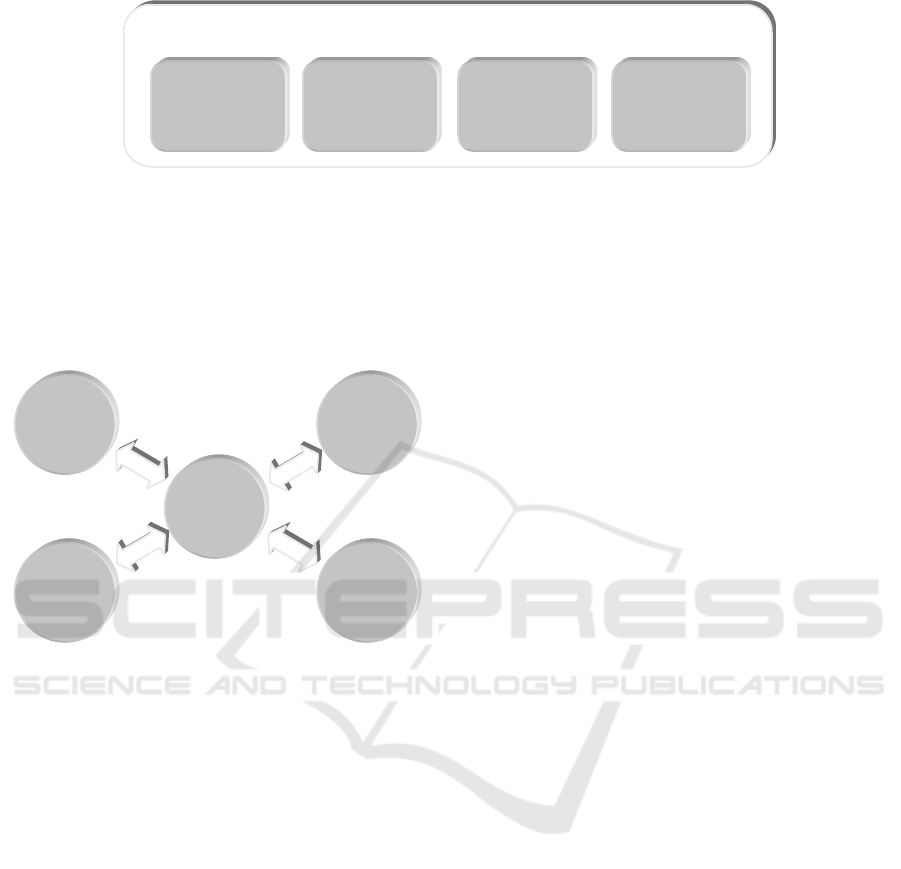
10
it is located in between posters and simulators in the diagram (Fig. 1) filling the gap
described in chapter 2.
Yet, there are several difficulties arising during practical use of VR at classes.
Firstly, while the teaching aids stated above do not require special software for use,
here, a dedicated software must be developed that receives the data about head rota-
tions from VR glasses and performs scrolling the panorama. We solved this problem
by means of a collaboration with IT company (chapter 5.6).
Secondly, the teacher is unable to monitor the actions of the trainee because they is
unable to see the image on the VR display. Therefore, in order to allow controlling the
trainee’s actions, a supplementary display is needed, whose purpose is to demonstrate
the image that is displayed by VR glasses at the moment.
The third difficulty is the very limited ability of the trainee wearing VR glasses to
answer teacher’s questions about the image seen (e.g. "indicate the button named X
on the control panel"). It is caused by the fact that by default, the environment is in-
teractive just to some extent: it responds to the rotations of the user’s head, but the
user is unable to affect it in any other way. To solve this problem, the trainee has to be
provided with a separate device called "controller". Its purpose is to receive the user’s
input and affect the image seen in the VR glasses and, as a result, on the teacher’s
computer display. For example, the trainee would draw lines and other marks on the
displayed panorama, in such a way answering teacher's questions. A simplest control-
ler is computer mouse.
Taking all the above into account, the proposed VR simulator consists of four
components, which are depicted in Fig. 4. It may be implemented using a range of
hardware; the authors’ choice is stated in chapter 5.6. [5]
Fig. 4. Composition of the proposed virtual reality simulator.
5.5 Extended virtual reality simulator
As it has been mentioned in the previous section, the VR simulator in the present
implementation lacks some useful features. Firstly, the trainee does not see their
hands, therefore, the arms movements imitating reaching vehicle controls has to be
made blindly. Secondly, there is no tactile experience: the movements of hands and
fingers imitating activating vehicle controls are made in empty space that does not
provide tactile feedback (the sense of touching a solid object, the resistance force
appearing during its activation). Introducing there features (at least, approximate) can
improve the immersion effect.
(Extended) Virtual reality simulator
Software
showing 360°
panorama
VR glasses
Controller
Computer
Figure 4: Composition of the proposed virtual reality simulator.
• a laptop running Windows 10 operating system
because the needed configuration is relatively
simple and the image from VR glasses may be re-
ceived wirelessly via Miracast technology.
12
a smartphone running Android operating system where VR software is installed
and 360° panoramas are uploaded;
a VR box because it does not require a computer to work, is much cheaper than VR
glasses, and still provides the ability to view 360° panoramas;
a wireless computer mouse as a controller because it is a common and inexpensive
device requiring no adaptation for trainees;
a laptop running Windows 10 operating system because the needed configuration
is relatively simple and the image from VR glasses may be received wirelessly via
Miracast technology.
Fig. 5. Authors' choice for the hardware implementation of proposed virtual reality simulator.
Considering the extended VR simulator that includes VR gloves as a controller in-
stead of computer mouse, we note that the gloves must meet several requirements to
provide the best immersion experience during training:
complete finger tracking;
usage of moisture-resistant material;
tracking the shoulder joints and wrists;
wireless implementation with low latency;
vibrating motors for tactile feedback.
Finally, to maximize the immersion experience, the VR software should accompany
all trainee's actions on switching on/off the controls by accurate sounds.
5.7 Application in Teaching
The 360° photographic panoramas are well-suited for demonstrating confined premis-
es where all the points of interest (labels, controls, indicators etc.) are located at a
similar distance from the viewer. Actually, this is a case for most vehicle cabins and
portable equipment, transported by vehicles (e.g. portable chemical laboratories).
Therefore, the aid is most suitable for teaching subjects considering the above things.
VR box
Wireless
mouse
Windows
10 laptop
Android
smart-
phone
360°
panora-
ma
Figure 5: Authors’ choice for the hardware implementation
of proposed virtual reality simulator.
Considering the extended VR simulator that in-
cludes VR gloves as a controller instead of computer
mouse, we note that the gloves must meet several re-
quirements to provide the best immersion experience
during training:
• complete finger tracking;
• usage of moisture-resistant material;
• tracking the shoulder joints and wrists;
• wireless implementation with low latency;
• vibrating motors for tactile feedback.
Finally, to maximize the immersion experience,
the VR software should accompany all trainee’s ac-
tions on switching on/off the controls by accurate
sounds.
5.7 Application in Teaching
The 360
◦
photographic panoramas are well-suited for
demonstrating confined premises where all the points
of interest (labels, controls, indicators etc.) are lo-
cated at a similar distance from the viewer. Actually,
this is a case for most vehicle cabins and portable
equipment, transported by vehicles (e.g. portable
chemical laboratories). Therefore, the aid is most
suitable for teaching subjects considering the above
things.
Considering the financial side, the total price of
the aid is very limited (hundred to thousand times less
than a price of a single simulator), which makes fea-
sible for educational establishments to obtain the aid.
Moreover, the price makes readily possible equip-
ping specialized classes for groups of 10–20 trainees.
This option proportionally increases the time a trainee
spends in the teaching aid and, thus, further improves
teaching quality.
Importantly, the first three aids (360
◦
panorama-
based traditional and interactive videos, virtual tours)
are ready for use at distance learning, as well. More-
over, we expect that in perspective VR glasses will
become even more affordable, and it would be pos-
sible for trainees to equip themselves with proposed
VR simulators and attend the corresponding classes
distantly. This would improve their learning experi-
ence even more.
Summarizing, 360
◦
photographic panoramas ap-
pear as a multifunctional content that can be turned
into a range of teaching aids of different character.
5.8 Test of Effectiveness
In order to test the efficiency of the proposed aids, a
teaching experiment was carried out at the Institute.
The points #1 “Location and operation rules of con-
trols and indicators” and #2 “Preparation of the vehi-
cle to engine starting-up and movement” of the prac-
tice lesson “Training at simulators on preparatory ex-
ercise #1” belonging to the credit module “Driving
basics” of the subject “Basics of driving combat ve-
hicles” were chosen. The exercise #1 in this module
is “Preparation to starting-up and starting-up of the
engine” (further called “the exercise”), its procedure
contains 19 steps.
The experimental class was held at an experi-
mental multifunctional room. 360
◦
panorama-based
teaching videos, virtual tours, and VR simulators
AET 2020 - Symposium on Advances in Educational Technology
698

were employed. For comparison of efficiency, the ref-
erence class on the same lesson was held in a tradi-
tional way using common teaching aids (posters, con-
ventional simulators).
Both classes started with learning the general
structure of the BTR-4E transporter, its cabins, con-
trols, and exploitation basics. The trainees were pro-
vided with the general information about the purpose
of the control cabin and the driver operating proce-
dure by means of either posters and textbooks (ref-
erence group) or distance course “Structure and ex-
ploitation basics of BTR-4E” (experimental group)
containing 360
◦
panorama-based teaching videos and
virtual tours (dl.khpi.edu.ua, 2020).
Then, the training was continued with the help
of either a conventional simulator (in the reference
group) or the proposed teaching aid further called “a
VR simulator of the driver cabin” (in the experimen-
tal group). In the latter case, the procedure was as
follows. The teacher divided the group to pairs, and
in each pair trainees were assigned with #1 and #2.
Then, the following tasks were specified to #1 and #2:
Actions of #1: Help #2 to wear a VR simulator
and take a controller. Read the text of the exercise
procedure step by step making pauses after each step
to allow #2 find the needed control. Check the cor-
rectness of #2’s actions by watching the laptop, do
corresponding notes and write down the results of
training into the control sheet.
Actions of #2: Wear a VR simulator and take a
controller, repeat the steps read by #1, find the needed
control and point it with the controller. Then, pro-
nounce each step of the procedure by memory, find
the needed control and point it with the controller.
When the actions were completed the trainees #1
and #2 exchanged their roles.
The success of teaching during the experimental
and reference classes was assessed by the results of
the next class, when both groups of trainees had to
execute the exercise at a conventional BTR-4E simu-
lator. This class has been carried out identically with
both groups. The main results are as follows.
The marks for completing the exercise are sum-
marized in table 2. Here, the mark is determined by
the consumed time: “excellent”, “good”, “satisfac-
tory” corresponds to no longer than 1 min 30 sec, 2
min, 2 min 30 sec, respectively. It is seen that both
groups have similar distribution of marks that indi-
cates they received equivalent training. This proves
that the collection of proposed teaching aids is able to
successfully augment the traditional teaching aids and
replace full-size simulators in the task of familiarizing
trainees with vehicle cabin.
Further, the occupation of the conventional sim-
Table 2: The success rates of the two groups of trainees.
Control
group
Experimental
group
Total trainees 25 25
”Excellent” marks 10 (40%) 11 (44%)
”Good” marks 8 (32%) 6 (24%)
”Satisfactory” marks 7 (28%) 8 (32%)
”Unsatisfactory” marks — —
ulator by the experimental group was 4 times lower
than by the reference one. Hence, application of the
proposed aid allows free substantial amount of the
simulator time, which then can be allocated to other
classes, which employ full range of its capabilities.
6 CONCLUSIONS
Deficiencies in the available range of teaching aids
for vehicle-related subjects, which decrease the teach-
ing quality of the subjects, were identified. Firstly, it
is desirable to rise the amount, quality, and technical
level of such basic teaching aids as teaching videos.
Secondly, there is a high demand for a teaching aid
that possesses such feature of the simulators as im-
mersion but is less expensive. Both these deficiencies
are proposed to fill by means of an introduced collec-
tion of new teaching aids based on 360
◦
photographic
panoramas.
Considering the first deficiency, the panoramas
can readily serve as a content for making teach-
ing videos, including the H5P interactive ones. Im-
portantly, the process of fabrication and the needed
equipment are much simpler than those for traditional
posters and videos. In addition, the panoramas them-
selves act as an interactive teaching aid with function-
ality inaccessible for traditional posters, drawings,
videos that can be naturally integrated into learning
management systems like Moodle.
The second deficiency is solved by a teaching aid
constituting the 360
◦
photographic panorama viewed
in virtual reality glasses. Its main feature is the pos-
sibility to provide visual sensation, immersion and
motor experiences, which are approaching to the pro-
vided by conventional simulators. At the same time,
the equipment is rather affordable to obtain by educa-
tional establishments, and its usage is straightforward
and does not demand special skills.
The efficiency of the aids was proved by a teach-
ing experiment that showed they can serve as an alter-
native to conventional posters and simulators on the
stage of trainee’s familiarizing with vehicle cabin ap-
pearance.
Summarizing, we think the proposed collection of
360 Photographic Panoramas as an Effective Multifunctional Aid for Teaching Technology Subjects
699

aids may significantly improve the technology level
and cost-efficiency balance of teaching the subjects
where vehicles or mobile equipment are considered,
and may receive wide application in civil and mili-
tary education establishments, emergency and mili-
tary units, enterprises using special equipment. At
present, we have completed the 360
◦
photographic
panoramas of a series of armored (BM “Oplot”, BMP-
2, BTR-4E) and emergency (fire engine) vehicles.
REFERENCES
Authentic Ukraine (2020). Ukrainian open-air museums.
https://museums.authenticukraine.com.ua/en/.
Barkatov, I. V., Farafonov, V. S., Tiurin, V. O., Honcharuk,
S. S., Barkatov, V. I., and Kravtsov, H. M. (2020).
New effective aid for teaching technology subjects: 3d
spherical panoramas joined with virtual reality. CEUR
Workshop Proceedings, 2731:163–175.
Bayarri, S., Fernandez, M., and Perez, M. (1996). Vir-
tual reality for driving simulation. Commun. ACM,
39(5):72–76.
Bhagat, K. K., Liou, W.-K., and Chang, C.-Y. (2016). A
cost-effective interactive 3d virtual reality system ap-
plied to military live firing training. Virtual Reality,
20(2):127–140.
Course (2019). Course of driving combat vehicles of Ar-
mored forces of Ukraine. Varta, Kyiv.
dl.khpi.edu.ua (2020). Distance course “Struc-
ture and exploitation basics of BTR-4E”.
http://dl.khpi.edu.ua/course/view.php?id=576.
Gallagher, A. G. and Cates, G. U. (2004). Virtual reality
training for the operating room and cardiac catheteri-
sation laboratory. The Lancet, 364(9444):1538–1540.
Grinev, R. (2019). What is a 360 degree panorama.
https://truevirtualtours.com/ru/article/what-is-a-360-
degree-panorama.
He, J., Han, P., Liu, H., Men, S., Ju, L., Zhen, P., and
Wang, T. (2017). The research and application of
the augmented reality technology. In 2017 IEEE 2nd
Information Technology, Networking, Electronic and
Automation Control Conference (ITNEC), pages 496–
501.
Kang, H. S., Jalil, M. K. A., and Mailah, M. (2004). A PC-
based driving simulator using virtual reality technol-
ogy. In Proceedings of the 2004 ACM SIGGRAPH In-
ternational Conference on Virtual Reality Continuum
and Its Applications in Industry, VRCAI ’04, page
273–277, New York, NY, USA. Association for Com-
puting Machinery.
Kramarenko, T., Pylypenko, O., and Zaselskiy, V. (2020).
Prospects of using the augmented reality application
in STEM-based Mathematics teaching. CEUR Work-
shop Proceedings, 2547:130–144.
Lavrentieva, O., Arkhypov, I., Kuchma, O., and Uchitel,
A. (2020). Use of simulators together with virtual and
augmented reality in the system of welders’ vocational
training: Past, present, and future. CEUR Workshop
Proceedings, 2547:201–216.
Lele, A. (2013). Virtual reality and its military utility. Jour-
nal of Ambient Intelligence and Humanized Comput-
ing, 4(1):17–26.
Ooi, S., Tanimoto, T., and Sano, M. (2019). Virtual real-
ity fire disaster training system for improving disas-
ter awareness. In Proceedings of the 2019 8th Inter-
national Conference on Educational and Information
Technology, ICEIT 2019, page 301–307, New York,
NY, USA. Association for Computing Machinery.
Osipova, N., Kravtsov, H., Hniedkova, O., Lishchuk, T., and
Davidenko, K. (2019). Technologies of virtual and
augmented reality for high education and secondary
school. CEUR Workshop Proceedings, 2393:121–131.
Pantelidis, V. S. (2009). Reasons to use virtual real-
ity in education and training courses and a model
to determine when to use virtual reality. Themes
in science and technology education, 2(1-2):59–70.
https://files.eric.ed.gov/fulltext/EJ1131313.pdf.
Polhun, K., Kramarenko, T., Maloivan, M., and Tomilina,
A. (2021). Shift from blended learning to distance one
during the lockdown period using Moodle: test con-
trol of students’ academic achievement and analysis
of its results. Journal of Physics: Conference Series,
1840(1):012053.
Prihodko, A. (2009). Ukrainian simulation industry: prob-
lems and solutions. Defence Express, (1–2):52–56.
Ren, A., Chen, C., Shi, J., and Zou, L. (2006). Application
of virtual reality technology to evacuation simulation
in fire disaster. In Arabnia, H. R., editor, Proceed-
ings of the 2006 International Conference on Com-
puter Graphics & Virtual Reality, CGVR 2006, Las
Vegas, Nevada, USA, June 26-29, 2006, pages 15–21.
CSREA Press.
Rowe, R. and Cohen, R. A. (2002). An evaluation of a vir-
tual reality airway simulator. Anesthesia & Analgesia,
95(1):62–66.
Rudkovs’kyy, A. (2013). Integration of system of trainers
is in process of combat training of subdivisions of the
army. Military Technical Collection, (2):99–104.
Rusilo, P. A. (2010). Problem questions in relation to the
state and prospects of development of educational-
trainer facilities for mechanized and tank units. Sys-
tems of Arms and Military Equipment, (2):61–64.
Sampaio, A. Z., Ferreira, M. M., Ros
´
ario, D. P., and Mar-
tins, O. P. (2010). 3D and VR models in Civil En-
gineering education: Construction, rehabilitation and
maintenance. Automation in Construction, 19(7):819–
828.
Satava, R. M. (1993). Virtual reality surgical simulator. Sur-
gical Endoscopy, 7(3):203–205.
Scherbyna, A. A. (2016). H5P – a new tool for multime-
dia interactive learning content creation. Theoreti-
cal problems of culture, education, and upbringing.
Learning, 54:84–88.
Singh, N. and Singh, S. (2017). Virtual reality: A brief
survey. In 2017 International Conference on Infor-
mation Communication and Embedded Systems (ICI-
CES), pages 1–6.
AET 2020 - Symposium on Advances in Educational Technology
700

Vakaliuk, T., Kontsedailo, V., Antoniuk, D., Korotun, O.,
Mintii, I., and Pikilnyak, A. (2020). Using game sim-
ulator Software Inc in the Software Engineering edu-
cation. CEUR Workshop Proceedings, 2547:66–80.
Wang, P., Wu, P., Wang, J., Chi, H.-L., and Wang, X.
(2018). A critical review of the use of virtual real-
ity in construction engineering education and training.
International Journal of Environmental Research and
Public Health, 15(6). https://www.mdpi.com/1660-
4601/15/6/1204.
Wikipedia (2020). Panoramic photography. https://en.
wikipedia.org/wiki/Panoramic photography.
Zhao, D. and Lucas, J. (2015). Virtual reality simulation for
construction safety promotion. International Journal
of Injury Control and Safety Promotion, 22(1):57–67.
360 Photographic Panoramas as an Effective Multifunctional Aid for Teaching Technology Subjects
701
