
Possibilities of using the Game Simulator Software Inc in the Training of
Future Software Engineers
Tetiana A. Vakaliuk
1,2,3 a
, Valerii V. Kontsedailo
4 b
, Dmytro S. Antoniuk
1 c
, Olha V. Korotun
1 d
,
Serhiy O. Semerikov
2,3,5,6 e
, Iryna S. Mintii
2,3 f
and Olga O. Kalinichenko
3 g
1
Zhytomyr Polytechnic State University, 103 Chudnivsyka Str., Zhytomyr, 10005, Ukraine
2
Institute for Digitalisation of Education of the National Academy of Educational Sciences of Ukraine, 9 M. Berlynskoho
Str., Kyiv, 04060, Ukraine
3
Kryvyi Rih State Pedagogical University, 54 Gagarin Ave., Kryvyi Rih, 50086, Ukraine
4
Inner Circle, Nieuwendijk 40, 1012 MB Amsterdam, Netherlands
5
Kryvyi Rih National University, 11 Vitalii Matusevych Str., Kryvyi Rih, 50027, Ukraine
6
University of Educational Management, 52A Sichovykh Striltsiv Str., Kyiv, 04053, Ukraine
Keywords:
Game Simulators, Simulators, Training, Software Engineers.
Abstract:
The article presents the possibilities of use game simulator Software Inc to form a sustainable professional
competence of a software engineering specialist: the ability to: apply knowledge in practical situations; com-
municate in a foreign language; work in a team; act based on ethical considerations; commitment to preserving
the environment; evaluate and take into account economic, social, technological and environmental factors af-
fecting the sphere of professional activity; for lifelong learning. The use game simulators, in the educational
process, allows to improve the quality of educational material and to enhance the educational effects from the
use of innovative pedagogical programs and methods, as it gives teachers additional opportunities for con-
structing individual educational trajectories of students. In the process of research, students gain knowledge,
skills of the future IT specialist and competences of the legal protection of the results of intellectual activ-
ity, technological audit, marketing, product realization in the market of innovations. There are many ways in
which a company can achieve a dominant position in the industry. For example, the staff of a virtual company
can work on developing editorial software for designers, business tools for offices, video games for the con-
sole, and even, if time and skill level allows, they can develop their operating system. So in the game simulator
Software Inc students are invited to build and design office buildings for optimal working conditions of their
own software development company.
1 INTRODUCTION
More and more educational institutions are introduc-
ing new teaching methods, which result in the use
of engineering students, in particular, majoring in
software engineering, to deal with real professional
situations in the learning process (Liu et al., 2011;
a
https://orcid.org/0000-0001-6825-4697
b
https://orcid.org/0000-0002-6463-370X
c
https://orcid.org/0000-0001-7496-3553
d
https://orcid.org/0000-0003-2240-7891
e
https://orcid.org/0000-0003-0789-0272
f
https://orcid.org/0000-0003-3586-4311
g
https://orcid.org/0000-0002-7057-2675
Mtsweni et al., 2016).
The use of modern ICT, including game simula-
tors, in the educational process (Demirbilek and Koc¸,
2019), allows to improve the quality of educational
material and to enhance the educational effects from
the use of innovative pedagogical programs and meth-
ods, as it gives teachers additional opportunities for
constructing individual educational trajectories of stu-
dents. The use of ICT allows for a differentiated ap-
proach to students with different levels of readiness to
study.
A feature of any software engineer is the need to
understand the related subject area for which the soft-
ware is being developed (Striuk, 2018). An important
condition for the preparation of a highly qualified spe-
Vakaliuk, T., Kontsedailo, V., Antoniuk, D., Korotun, O., Semerikov, S., Mintii, I. and Kalinichenko, O.
Possibilities of using the Game Simulator Software Inc in the Training of Future Software Engineers.
DOI: 10.5220/0010927200003364
In Proceedings of the 1st Symposium on Advances in Educational Technology (AET 2020) - Volume 1, pages 665-675
ISBN: 978-989-758-558-6
Copyright
c
2022 by SCITEPRESS – Science and Technology Publications, Lda. All rights reserved
665

cialist is the independent fulfillment by the student of
scientific research, the generation, and implementa-
tion of his idea into a finished commercial product. In
the process of research, students gain knowledge and
skills of the future IT specialist among with the com-
petences of the legal protection of the results of intel-
lectual activity, technological audit, marketing, prod-
uct realization in the market of innovations. Note that
when the real-world practice is impossible for stu-
dents, game simulators that simulate real software de-
velopment processes are an alternative.
The importance and necessity of introduction of
information and communication technologies (ICT),
including game simulators, in training, are substan-
tiated in (Ahmed et al., 2013; Atal and Sureka,
2015; Baker et al., 2003; Pant and Baroudi, 2008;
Dantas et al., 2004; Karunasekera and Bedse, 2007;
Hodges and Burchell, 2003; Calder
´
on and Ruiz, 2014;
Caulfield et al., 2011; Clarke and O’Connor, 2012;
Dantas et al., 2004; Emam and Koru, 2008; Purna
Sudhakar et al., 2011; Jazayeri, 2004; Noudoostbeni
et al., 2009; Navarro, 2006; Sauv
´
e et al., 2005). ICTs
are part of every area of human activity and have a
positive impact on education, as they open up oppor-
tunities for the introduction of completely new teach-
ing and learning methods.
A significant contribution to the theory of educa-
tional games was made in (Elkonin, 1999; Klopfer,
2008; Michael and Chen, 2005; Vygotsky, 1962). At
the same time, game technologies of teaching and
use of interactive games in high school were inves-
tigated in (Alkan and Mertol, 2019; Al-Tarawneh,
2016; Buzko et al., 2018; Demirbilek and Koc¸, 2019;
Gunter et al., 2008; Jackson and McNamara, 2017;
Vieira et al., 2019; Tokarieva et al., 2019). However,
the question of the use of game simulators in the train-
ing of future software engineers remains poorly un-
derstood.
2 RESULTS
Game simulators are interactive programs that fully
or partially simulate certain real processes or systems
that capture and motivate students through fun and in-
teresting game experiences, where students can per-
form different roles in a variety of realistic circum-
stances and are used in the educational process when
the real practice is impossible or inaccessible.
Software Inc is a game simulator that allows stu-
dents to try their hand at running a software develop-
ment company.
There are many ways in which a company can
achieve a dominant position in the industry. For ex-
ample, the staff of a virtual company can work on
developing editorial software for designers, business
tools for offices, video games for the console, and
even, if time and skill level allows, they can develop
their operating system.
Selling these products and complicating the tools
used in the development process (for example, the
transition from the command line to the graphical in-
terface, from 2D graphics to 3D graphics) will con-
tribute to the growth and development of the com-
pany, but to keep up with competitors, the user it is
necessary to constantly update the technical support
within the company.
So in the game simulator Software Inc students
are invited to build and design office buildings for op-
timal working conditions of their own software de-
velopment company. The game simulator allows you
to build, provide, and maintain virtual office buildings
up to ten floors high and expand workspaces in a large
virtual area of the game simulator.
In the process of game simulation, future software
engineers need to hire employees for their research,
development, production, and maintenance of quality
software, as it is necessary for the successful conduct
of competitive activities of their virtual company (fig-
ure 1).
Students also face the need to manage and train
their employees so that they are experienced and sat-
isfied with their work. The attention of future soft-
ware engineers to the needs, requirements, competen-
cies, and specializations of employees, as well as their
compatibility within teams is very important for the
successful completion of the game simulation.
During the game simulation, students can also
delegate certain important tasks (such as managing
the software development process or human resource
management) to team leaders within their company.
The main task of the game simulator Software
Inc is to set up the process of creating their software
products and franchises in a virtual company, setting
up the process of selling software, concluding agree-
ments and performing contracts, as well as obtaining
patents for developed software products.
In the process of game simulation, students need
to make decisions, for example, what software to de-
velop (figure 2), how to configure their servers for
software, how to manage software version control
systems, and even whether to start their online store.
Players need to monitor the financial condition of
the company (figure 3) because the company will be
considered successful when its profits reach $ 50,000
or double the amount from which the game simulation
began.
To start the game you need to press the “New
AET 2020 - Symposium on Advances in Educational Technology
666
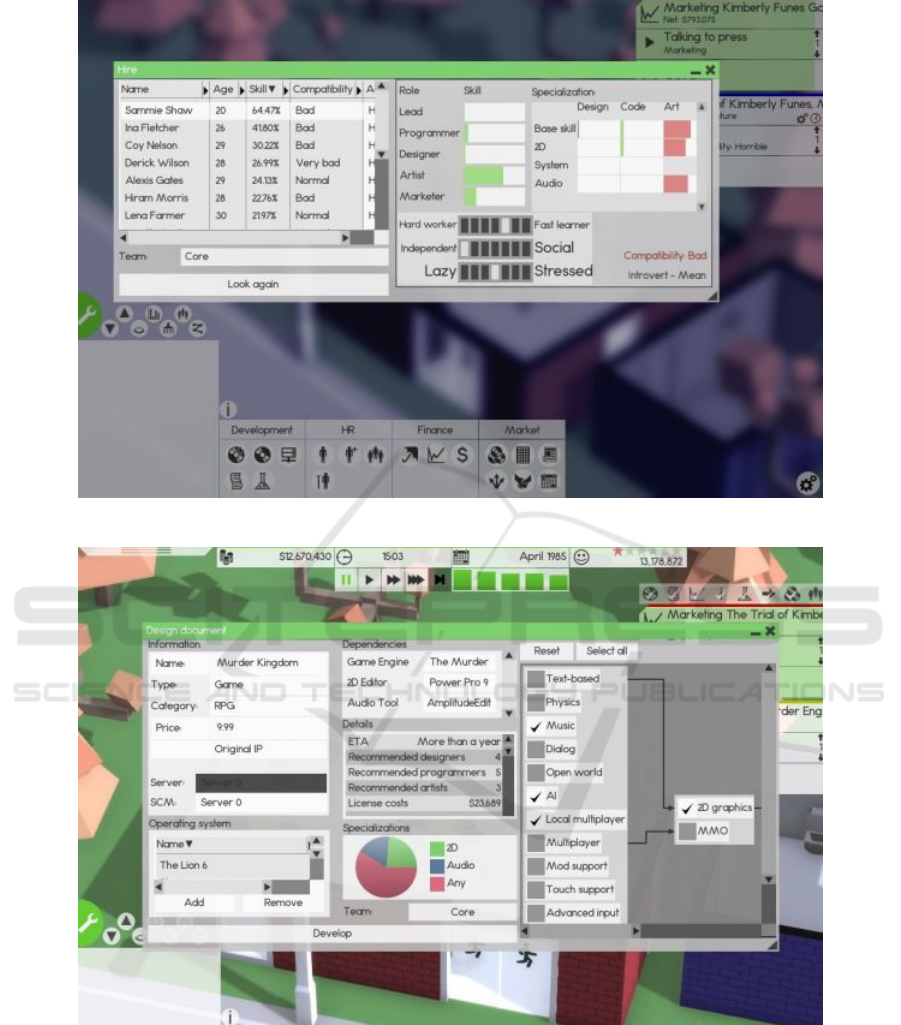
Figure 1: Dialog for selecting employees in the game simulator Software Inc.
Figure 2: Defining software requirements in the game simulator Software Inc.
Game” button, then the corresponding screen, shown
in figure 4.
In the first stages, students should use a manual
to provide detailed information about the gameplay
and the various individual stages of the game. Be-
ginners are encouraged to choose Optimism and Gen-
erosity as the main features when creating a company
founder, without necessarily changing the settings of
the sliders located on the left in the user interface.
In the panel on the right, you need to increase the
startup capital of the company to $ 20,000 or move
the slider one mark if the game is in a different cur-
rency (the currency can be changed in the options
menu). Set to default 1980 as the year the company
Possibilities of using the Game Simulator Software Inc in the Training of Future Software Engineers
667
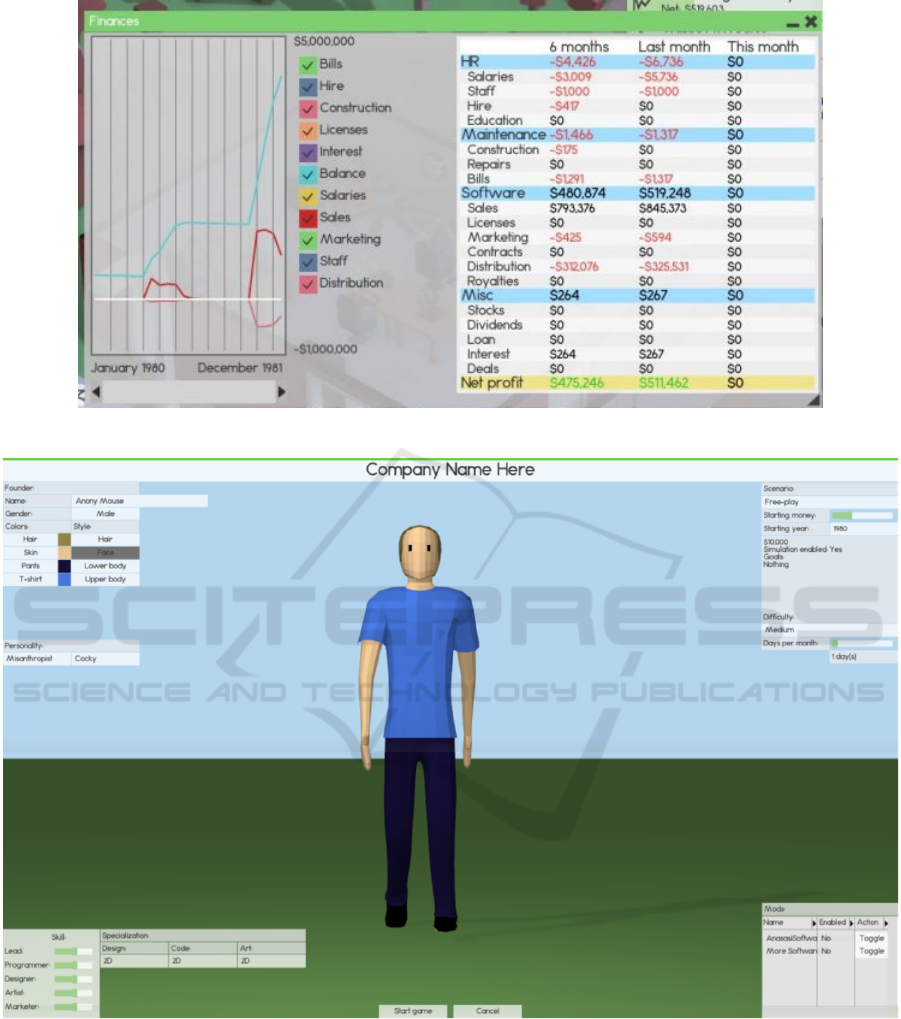
Figure 3: Indicators of the financial condition of the virtual company in the game simulator Software Inc.
Figure 4: Starting a game simulation in Software Inc.
was founded, there is no need to change, but at the
stage of getting acquainted with the game the diffi-
culty level must be set to “Easy”.
The Days per month parameter sets the number of
days in a month. By default, it is set to 1 day, meaning
one game day will count as a month. With this setting,
you can change the speed of the game (most of them
set 4 days, but first you need to set the value to 1 or 2
days).
After that, the student needs to change the found-
ing person’s settings and choose a name for their com-
pany, such as “SpaceTech” or “Aperture Cake Produc-
tion”, after which the students will see the next win-
dow (figure 5).
You can move the instruction box around the
screen and resize it. You have to press the “Continue”
AET 2020 - Symposium on Advances in Educational Technology
668
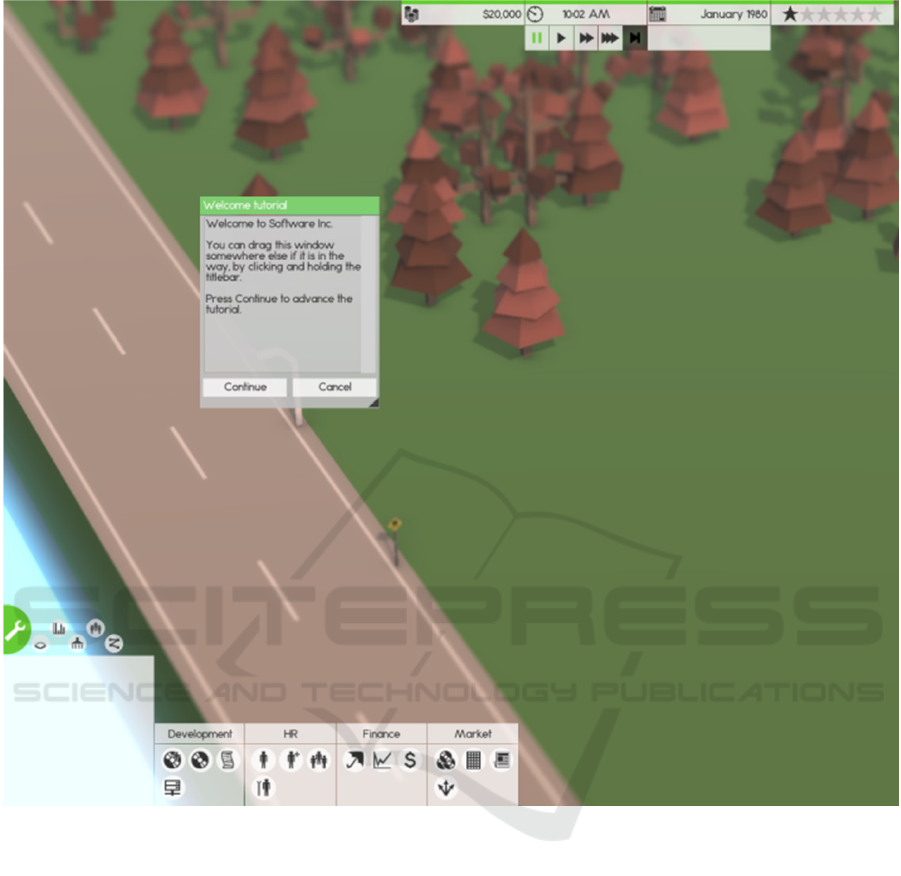
Figure 5: Welcome dialog in Software Inc.
button to flip through the manual. To start creating the
premises of a future virtual company for a student, it
is necessary to go into construction mode by clicking
on the green button with the image of a wrench on the
user interface.
Game Simulator Software Inc offers three build
modes: “Construct” – construction of rooms, in-
stallation of windows and doors; “Furnish” – room
furniture, choice of tables, chairs, coffee machine;
“Roads” – road construction, parking, but initially this
mode is not used.
Once enabled, the student must first build a small
room for the virtual company. To do this, you need
to use the Room Builder tool in the Construct mode
menu. The initial size of the first room should be ap-
proximately 5x5 to accommodate the table and chair
for the founder of the company.
To make the room light enough, you must select
the windows and doors in the Construct mode menu
and install them in the room.
Then students have to go into Furnish mode and
have a desk, chair, and computer installed in the room.
Use the Shift + left mouse button to set multiple items
at once. Chairs will automatically be installed near
the tables they are closest to, but you may need to
turn your computer over.
Students need to click on and hold the computer,
turning it in the required direction.
After that, the room will look something like this
(figure 6).
Once the room has been created, the founder of
the company can start working there. After reading
the instructions, you must press the Tab key to exit
the build mode. The process of making money and
Possibilities of using the Game Simulator Software Inc in the Training of Future Software Engineers
669

Figure 6: A room built-in game simulator Software Inc.
working on contracts.
The first way that allows companies to make
money is to work on contracts. Contracts are projects
that are offered to companies for execution, and each
of them has its requirements.
To find a contract, the participant must go to the
“Development” menu by clicking the button with the
image of a piece of paper (A). Then a pop-up window
will appear on the screen (figure 7).
Players need to sort the list by “Months” (B) to
ensure that contracts that require the least number of
months are at the top of the list. Typically, contracts
with 1 or 2 (C) contracts will have a performance pe-
riod of 1 or 2 months. The company does not receive
big profits for working on such contracts, but in the
beginning, it is a great source of financial income.
Regarding the quality of contract work, students
must set the value to “Bad” or “Horrible” (D), which
allows the initial stages not to take quality but quan-
tity.
Students need to find a contract for their virtual
company with a minimum work requirement for a
team of 1 or 2 people for a maximum of two months
and click the ”Accept Work” button.
After the participants have selected a contract for
their company, a project management pop-up window
(A) will appear to the right in the user interface (fig-
ure 8). There are 4 stages of project implementation.
The first stage is the development of the design. The
product design specified in the contract is developed
by the virtual company designer(s).
When pointing the mouse at the project manage-
ment window, students can see the progress scale of a
specific job by a company employee (B). The task is
considered completed when the scale reaches its max-
imum value. However, students need to be careful and
not delay the contracting process at the design devel-
opment stage so as not to waste the time allotted for
the contract.
Players must then click on the “Develop” (C) but-
ton in the project management window to proceed to
the next stage – “Alpha”. At this stage, the software
engineers create the product according to the design
developed by the designer in the first stage. Students
can monitor the completion of the assignment using
the progress bar. When the task is completed, you
must click on the “Promote” button to proceed to the
next step.
The next stage is called “Delay” and is only an in-
termediate stage, which lasts a certain amount of time
depending on the skill level of the company’s employ-
ees. The higher the skill level of the employees, the
less time the Delay stage takes.
The project then proceeds to the “Beta” stage,
AET 2020 - Symposium on Advances in Educational Technology
670
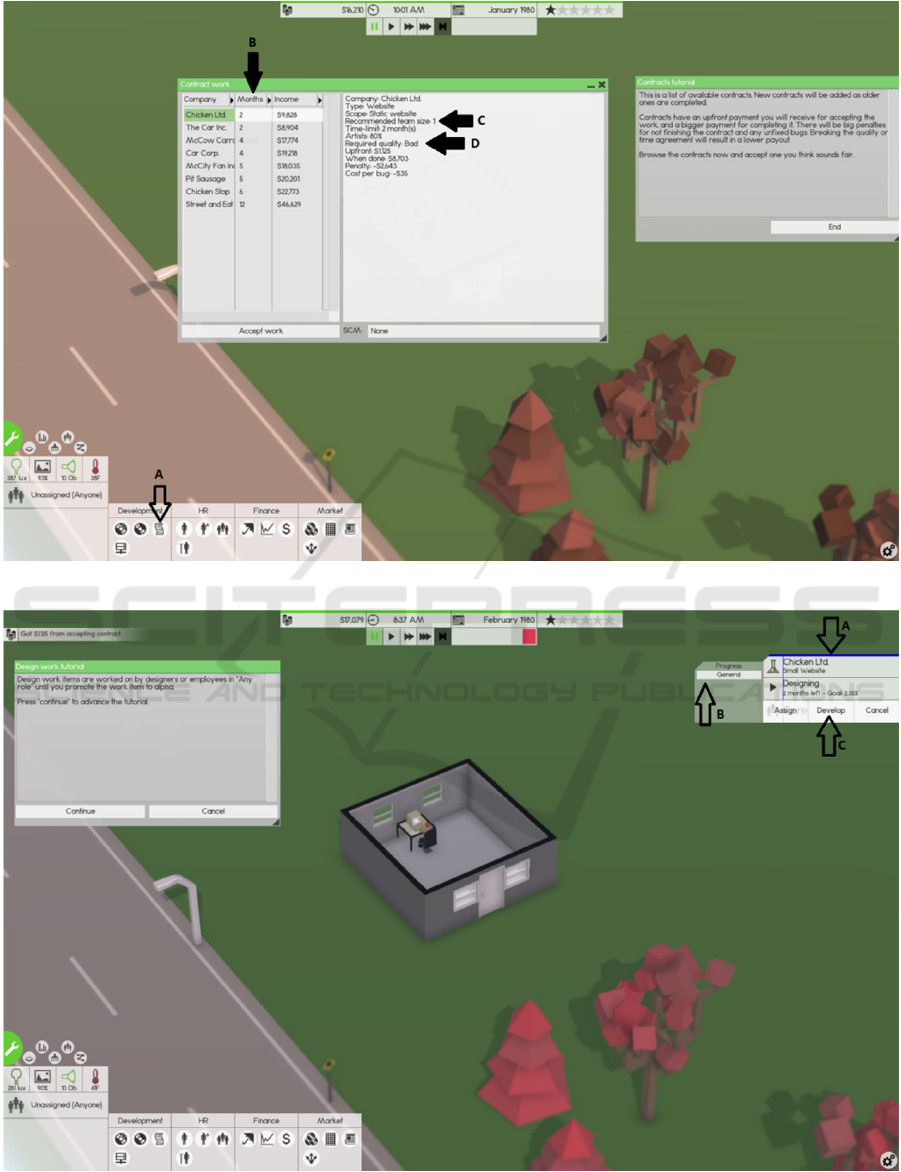
Figure 7: Software search contract simulator popup window.
Figure 8: The project management popup in the game simulator Software Inc.
Possibilities of using the Game Simulator Software Inc in the Training of Future Software Engineers
671

which is to test and prepare for the product release.
The company may release a product that is not ready
for completion, but it is important to remember that
the presence of errors and defects in the product will
adversely affect its sales and contract payments.
When building premises, students need to remem-
ber that employees are first and foremost people who
have basic needs (want to eat, go to the restroom,
drink coffee, prefer quiet, comfortable rooms with
sufficient lighting, comfortable air temperature, and
a comfortable environment). Therefore, you should
build a facility that addresses all these needs, and do
not forget to build small facilities for restrooms and
rest areas.
Make sure you also have a fridge and coffee table
in the lounge. Windows, lighting, and doors between
rooms are required. It is important to keep in mind
that indoor plants will have a positive effect on em-
ployee productivity and mood. Elements such as heat
radiators and ventilation in the main room are also
very important as they provide comfortable air tem-
peratures.
After the company has reached a certain level of
development, students need to hire new employees in
the team. When looking for a new employee, you first
need to answer two questions:
1. In what position to open a vacancy?
• team lead;
• designer;
• creative manager;
• marketer.
2. How much time and resources can be spent on
finding a new employee?
Then more time is spent on searching, then more
applications from candidates will be considered. At
the same time, it is necessary to consider the insur-
ance policy of the company. Having a solid insurance
fund will be an attractive factor for skilled workers.
Therefore, every time after the completion of contract
work and products, students need to invest in improv-
ing the insurance fund to attract highly qualified em-
ployees to the company (Vakaliuk et al., 2020).
After the list of candidates is created, you can go
to the interviewing stage, during which you need to
determine who should be hired and who should be
better off. Keep in mind that you need to hire those
who can be part of the team, as this will have a pos-
itive effect on the performance of the company and
help you get things done faster.
The following is an example of a candidate whose
compatibility with an existing team is low (figure 9).
At the same time, there is a candidate whose com-
patibility with the team is sufficient (figure 10).
By finding a candidate with sufficient compatibil-
ity with the development team, as well as sufficient
professional performance, players can hire a suitable
candidate for their development team. They can then
focus on managing software development or, if they
see fit, continue to hire employees.
In the process of using game simulators in the ed-
ucational process, the following methods are used:
1. Project method. This game simulator is based
on simulation of software development projects,
where future software engineers can directly feel
like a participant in a realistic software develop-
ment project and directly influence its progress,
as well as the success of its implementation and
completion.
As the player manages the process of completing
the software development project, he can also hire
and fire employees, give them tasks, monitor their
progress, and buy tools, and more.
A great advantage of project activities is the skills
that students acquire, namely:
• plan their work, pre-calculating the possible re-
sults;
• use many sources of knowledge and data;
• independently collect and accumulate material;
• analyze, compare facts, argue their point of
view;
• make a decision;
• establish social contacts (distribute responsibil-
ities, interact with each other);
• to create a “final product” – a material carrier
of project activities (report, abstract, film, cal-
endar, magazine, prospectus, script).
2. Adaptive learning. With the help of a game sim-
ulator, a so-called “examination cycle” is cre-
ated, ie game simulations will present students
with similar types of problems until the neces-
sary professional soft competencies are formed.
Then game simulations create new problems for
students, which can no longer be solved only
with the help of previously formed competence.
This forces students to rethink the existing profes-
sional soft competencies and acquired experience,
knowledge, skills, and abilities and to form new
competencies and integrate them with the previ-
ously formed ones.
3. Modeling situations. The game simulator simu-
lates a variety of professional situations: project
development with restrictions on time, budget,
and quality of the final product; the need to hire,
train and manage a software development team;
situations where timely communication with other
AET 2020 - Symposium on Advances in Educational Technology
672
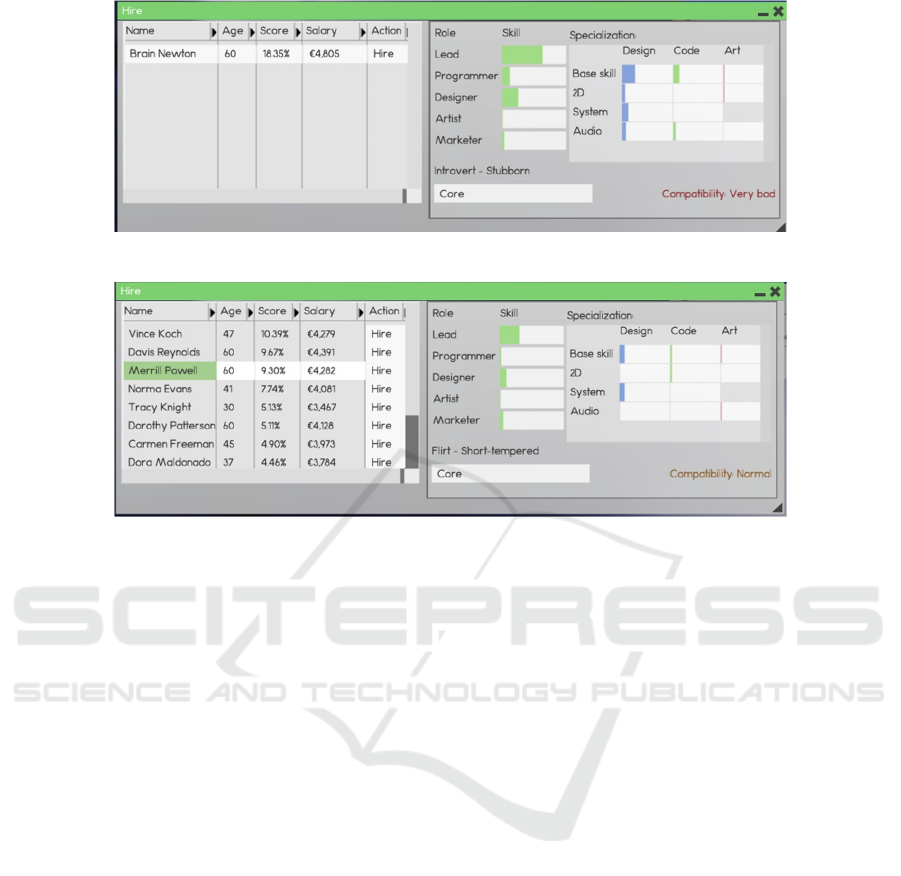
Figure 9: Example of showing poor candidate compatibility with an existing team in a game simulator Software Inc.
Figure 10: An example of showing good candidate compatibility with an existing team in a simulator Software Inc.
team members or clients is required; professional
and ethical dilemmas; situations of the need to es-
tablish and maintain appropriate processes of mar-
keting, sales and innovation research. Also im-
portant is the exciting gameplay provided by the
game techniques and the dynamics of game sim-
ulations. This captures and sharpens students’ in-
terest, making the learning process more memo-
rable and therefore more efficient.
During the game simulation in the game simula-
tor Software Inc are formed as follows competencies
aimed at forming a stable professional competence of
a specialist in software engineering (as defined in (Se-
merikov et al., 2020)):
• ability to apply knowledge in practical situations;
• ability to communicate in a foreign language;
• ability to work in a team;
• ability to act based on ethical considerations;
• commitment to preserving the environment;
• ability to evaluate and take into account eco-
nomic, social, technological, and environmental
factors affecting the sphere of professional activ-
ity;
• the ability for lifelong learning.
After all, in the process of passing the simulation,
students need to work with their staff to achieve com-
mon goals. To complete game simulations, students
need to identify, organize, and maintain mutually ben-
eficial relationships not only within the team but also
outside it. Another important factor is the fact that this
simulator is in English, and therefore students develop
foreign language communication skills.
The comparative research method allowed to trace
the positive dynamics of the levels of formation of
professional competencies during the application of
this game simulator in the educational process (fig-
ure 11). Statistical analysis was performed using the
Pearson test, in which students were divided into two
groups, and accordingly established the approximate
equality of the level of formed competencies of stu-
dents in both groups at the initial stage and the dif-
ference at the final. As a result, the results show the
positive dynamics and, accordingly, the effectiveness
of the proposed game simulator in the learning pro-
cess.
3 CONCLUSIONS
During the game simulator Software Inc are formed as
follows competencies aimed at forming a stable pro-
fessional competence of a specialist in software engi-
neering: the ability to: apply knowledge in practical
situations; communicate in a foreign language; work
in a team; act based on ethical considerations; com-
mitment to preserving the environment; evaluate and
Possibilities of using the Game Simulator Software Inc in the Training of Future Software Engineers
673
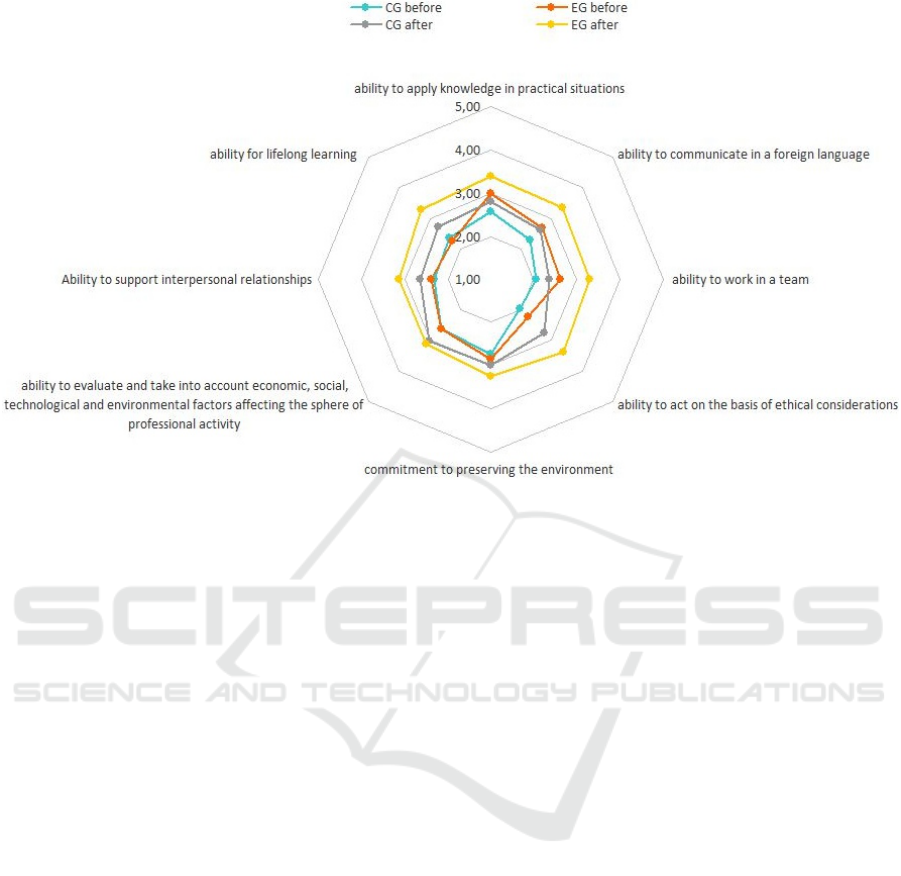
Figure 11: The average assessment of the levels of professional competencies of students in CG and EG at the beginning and
end of the experiment.
take into account economic, social, technological and
environmental factors affecting the sphere of profes-
sional activity; for lifelong learning. This has been
confirmed experimentally. Prospects for further re-
search may be a set of non-use of several simulators
and their impact on the development of professional
competencies of future software engineers.
REFERENCES
Ahmed, F., Capretz, L. F., Bouktif, S., and Campbell, P.
(2013). Soft skills and software development: A
reflection from the software industry. International
Journal of Information Processing and Management,
4(3):171–191.
Al-Tarawneh, M. H. (2016). The effectiveness of educa-
tional games on scientific concepts acquisition in first
grade students in science. Journal of Education and
Practice, 7(3):31–37.
Alkan, A. and Mertol, H. (2019). Teacher candidates’
state of using digital educational games. Interna-
tional Journal of Evaluation and Research in Educa-
tion, 8(2):344–350.
Atal, R. and Sureka, A. (2015). Anukarna: A software en-
gineering simulation game for teaching practical de-
cision making in peer code review. CEUR Workshop
Proceedings, 1519:63–70.
Baker, A., Navarro, E. O., and van der Hoek, A. (2003).
Problems and programmers: an educational software
engineering card game. CEUR Workshop Proceed-
ings, pages 614–619.
Buzko, V. L., Bonk, A. V., and Tron, V. V. (2018). Imple-
mentation of gamification and elements of augmented
reality during the binary lessons in a secondary school.
CEUR Workshop Proceedings, 2257:53–60.
Calder
´
on, A. and Ruiz, M. (2014). Bringing real-life prac-
tice in software project management training through
a simulation-based serious game. In Proceedings of
the 6th International Conference on Computer Sup-
ported Education, volume 2, pages 117–124.
Caulfield, C., Xia, J., Veal, D., and Maj, S. P. (2011). A sys-
tematic survey of games used for software engineering
education. Modern Applied Science, 5(6):28–43.
Clarke, P. and O’Connor, R. V. (2012). The situational fac-
tors that affect the software development process: To-
wards a comprehensive reference framework. Infor-
mation and Software Technology, 54(5):433–447.
Dantas, A. R., de Oliveira Barros, M., and Werner, C. M. L.
(2004). A simulation-based game for project manage-
ment experiential learning. In Maurer, F. and Ruhe,
G., editors, Proceedings of the Sixteenth International
Conference on Software Engineering & Knowledge
Engineering (SEKE’2004), Banff, Alberta, Canada,
June 20-24, 2004, pages 19–24.
Demirbilek, M. and Koc¸, D. (2019). Using computer
simulations and games in engineering education:
Views from the field. CEUR Workshop Proceedings,
2393:944–951.
Elkonin, D. B. (1999). Psikhologiia igry (Game psychol-
ogy). Vlados, Moscow.
Emam, K. E. and Koru, A. G. (2008). A replicated survey of
IT software project failures. IEEE Software, 25(4):84–
90.
Gunter, G. A., Kenny, R. F., and Vick, E. H. (2008). Taking
AET 2020 - Symposium on Advances in Educational Technology
674

educational games seriously: using the retain model
to design endogenous fantasy into standalone educa-
tional games. Educational Technology Research and
Development, 56(5-6):511–537.
Hodges, D. and Burchell, N. (2003). Business graduate
competencies: Employers’ views on importance and
performance. Asia-Pacific Journal of Cooperative Ed-
ucation, 4(2):16–22.
Jackson, G. T. and McNamara, D. S. (2017). The motiva-
tion and mastery cycle framework: Predicting long-
term benefits of educational games. In Baek, Y., ed-
itor, Game-Based Learning: Theory, Strategies and
Performance Outcomes, pages 97–121. Nova Science
Publishers.
Jazayeri, M. (2004). The education of a software engineer.
In Proceedings of the 19th IEEE International Confer-
ence on Automated Software Engineering, ASE ’04,
page .18–xxvii, USA. IEEE Computer Society.
Karunasekera, S. and Bedse, K. (2007). Preparing soft-
ware engineering graduates for an industry career. In
20th Conference on Software Engineering Education
& Training (CSEET’07), pages 97–106.
Klopfer, E. (2008). Augmented Learning: Research and
Design of Mobile Educational Games. MIT Press,
Cambridge.
Liu, J. Y.-C., Chen, H.-G., Chen, C. C., and Sheu, T. S.
(2011). Relationships among interpersonal conflict,
requirements uncertainty and software project perfor-
mance. International Journal of Project Management,
29(5):547–556.
Michael, D. R. and Chen, S. L. (2005). Serious Games:
Games That Educate, Train, and Inform. Muska &
Lipman/Premier-Trade, Cincinnati.
Mtsweni, E. S., H
¨
orne, T., and van der Poll, J. A. (2016).
Soft skills for software project team members. Inter-
national Journal of Computer Theory and Engineer-
ing, 8(2):150–155.
Navarro, E. (2006). SimSE: A Software Engineering Simu-
lation Environment for Software Process Education.
PhD thesis, University of California, Irvine. https:
//www.ics.uci.edu/
∼
emilyo/papers/Dissertation.pdf.
Noudoostbeni, A., Yasin, N. M., and Jenatabadi, H. S.
(2009). To investigate the success and failure fac-
tors of erp implementation within malaysian small
and medium enterprises. In International Confer-
ence on Information Management and Engineering,
ICIME’09, pages 157–160. IEEE.
Pant, I. and Baroudi, B. (2008). Project management ed-
ucation: The human skills imperative. International
Journal of Project Management, 26(2):124–128.
Purna Sudhakar, G., Farooq, A., and Patnaik, S. (2011).
Soft factors affecting the performance of software de-
velopment teams. Team Performance Management,
17(3/4):187–205.
Sauv
´
e, L., Renaud, L., and Kaufman, D. (2005). Games
and simulations: theoretical underpinnings. In
Changing Views: Worlds in Play. Digital Games
Research Association’s 2nd International Confer-
ence. http://www.savie.ca/SAVIE/Publications/Jeux/
083
Sauveetal DiGRA Games EN.pdf.
Semerikov, S., Striuk, A., Striuk, L., Striuk, M., and Sha-
latska, H. (2020). Sustainability in Software Engineer-
ing Education: a case of general professional compe-
tencies. E3S Web of Conferences, 166:10036.
Striuk, A. M. (2018). Software engineering: first 50 years
of formation and development. CEUR Workshop Pro-
ceedings, 2292:11–36.
Tokarieva, A. V., Volkova, N. P., Harkusha, I. V., and
Soloviev, V. N. (2019). Educational digital games:
models and implementation. CEUR Workshop Pro-
ceedings, 2433:74–89.
Vakaliuk, T. A., Kontsedailo, V. V., Antoniuk, D. S., Koro-
tun, O. V., Mintii, I. S., and Pikilnyak, A. V. (2020).
Using game simulator Software Inc in the Software
Engineering education. CEUR Workshop Proceed-
ings, 2547:66–80.
Vieira, E. A. O., da Silveira, A. C., and Martins, R. X.
(2019). Heuristic evaluation on usability of educa-
tional games: A systematic review. Informatics Educ.,
18(2):427–442.
Vygotsky, L. S. (1962). Thinking and speech. The M.I.T.
Press. https://www.marxists.org/archive/vygotsky/
works/words/Thinking-and-Speech.pdf.
Possibilities of using the Game Simulator Software Inc in the Training of Future Software Engineers
675
