
Design of Android Application System for Coronavirus Disease 2019
(COVID-19) Detection
Viving Frendiana, Dandun Widhiantoro
Electrical Engineering, Politeknik Negeri Jakarta, Jl. Prof. G.A. Siwabessy, Depok, Indonesia
Keywords: COVID-19, CORONAVIRUS, Android, Android Studio
Abstract: Coronavirus Disease 2019 or COVID-19 is a new disease that can cause respiratory problems and pneumonia.
The most common symptoms of COVID-19 are fever, feeling tired and a dry cough. Meanwhile, Android is
an operating system that is widely used to develop mobile applications in recently. Almost everyone has an
android smartphone, so that making android applications to help update sources of information and tackle
COVID-19 needs to be developed. This android application can help whether someone is infected with corona
or not by identifying the symptoms they are experiencing. Application testing uses suitability testing and
compatibility testing. Compatibility testing is done by installing applications on five different Android
devices. Based on the results of testing the functional suitability and compatibility aspects, the success
percentage was 100%.
1 INTRODUCTION
Coronavirus Disease 2019 or COVID-19 is a new
disease that can cause respiratory problems and
pneumonia. This disease is caused by infection with
Severe Acute Respiratory Syndrome Coronavirus 2
(SARS-CoV-2). The most common symptoms of
COVID-19 are fever, feeling tired and a dry cough.
The main method of transmission of this disease is
thought to be through respiratory droplets and close
contact with sufferers.
Meanwhile, Android is an operating system that is
widely used to develop mobile applications in
recently. Android has a very large market covering
88% of the world and is expected to continue to grow.
Almost everyone has an android smartphone, so
making an android application to help prevent and
overcome COVID-19 needs to be developed.
This android application is planned to be able to
help whether someone is infected with corona or not
by identifying the symptoms they are experiencing.
This application can also be used to update sources of
information and advice about COVID-19 which
comes from the Official Website of COVID-19 in
Indonesia and the World Health Organization
(WHO).
2 EXPERIMENTAL METHOD
The application system will be designed to build
using the latest version of Android Studio using an
emulator for program execution. Android Studio is
the official Integrated Development Environment
(IDE) for Android application development. Creating
android applications with Android Studio, we can
create applications that can run on Smartwatch,
Tablet, Android TV and even Android Auto.
Table 1. Specification
Software Android Studio
Version 3.6.2
Runtime
Version
1.8.0_212-release-1586-b04
amd64
VM OpenJDK 64-Bit Server VM
Lan
g
ua
g
eJava
Min SDK API 28: Android 9.0 (Pie)
Emulato
r
N
exus 5X API 28
Android Studio is specially designed for Android
development. IDE It is available for use on Windows,
Mac OS X and Linux operating systems. Android
Studio was chosen because it has many features that
make it easier for program makers, especially basic
level programmers who want to learn more about
Android. Even though the process of using Android
18
Frendiana, V. and Widhiantoro, D.
Design of Android Application System for Coronavirus Disease 2019 (COVID-19) Detection.
DOI: 10.5220/0010508300003153
In Proceedings of the 9th Annual Southeast Asian International Seminar (ASAIS 2020), pages 18-22
ISBN: 978-989-758-518-0
Copyright
c
2022 by SCITEPRESS – Science and Technology Publications, Lda. All rights reserved
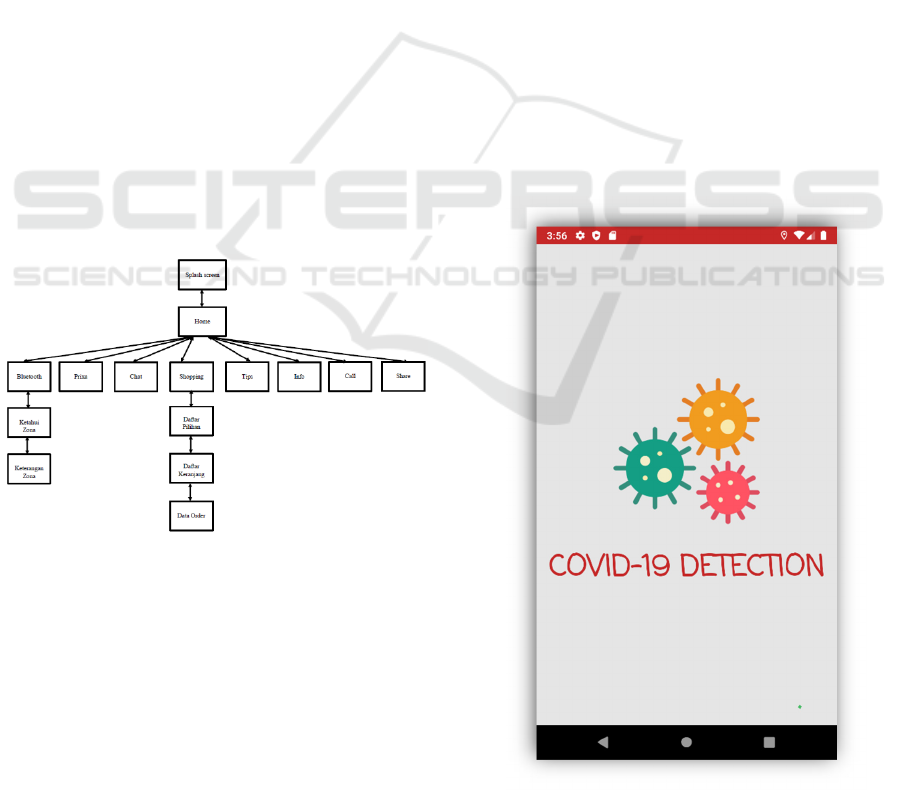
Studio consumes quite a lot of RAM on PC devices,
Android Studio has many advantages such as: instant
run, smart code editor, fast and feature-rich emulator,
flexible versioning system, creating complete and
connected applications, and integrated with Firebase
and Cloud.
The research method applied in this study uses the
development of Luther method and ISO 25010
software testing method. According to Luther has the
following stages: Concept, Design, Obtaining
Content Material, Assembly, Testing, and
Distribution.
2.1 Concept
In this study, an android application will be developed
using an android studio which contains information
about covid-19. This information is in the form of
menu choices, including: Activate Bluetooth, Check
Health Independently, Chat Doctors Online,
Shopping for Medical Devices, Tips to Avoid
Covid19, Covid19 Update Info, Emergency
Numbers, and Share.
2.2 Design
In the design stage, a navigation structure will be
created which is the relationship between menus. The
design stage is shown in Figure 1.
Figure 1. Menu Navigation Structure
2.3 Obtaining Content Material
At this stage, the collection of materials in the form
of images, icons, materials, backgrounds and objects
needed in making Android applications is carried out.
The material is taken from features available on
Android Studio and is also sourced from websites that
provide free images without copyright.
2.4 Assembly
At this stage, the design that has been done is then
implemented into a program script in Android Studio.
The layout design in Android Studio uses the xml
language, while for the provision of activity actions
using the Java Programming Language. Then the
database used is firebase.
2.5 Testing
The test is carried out in accordance with ISO 25010
standards. The following is a data analysis technique
used in several tests carried out.
a) Functional Suitability Aspects
b) Performance Efficiency Aspects
c) Compatibility Aspects
3 RESULT AND DISCUSSION
Making this android application is planned to be able
to help update sources of information and advice
about COVID-19 from the official website of the
Indonesian COVID-19 and the World Health
Organization (WHO).
Figure 2. Splash screen
Design of Android Application System for Coronavirus Disease 2019 (COVID-19) Detection
19

Figure 3. Home
Bluetooth menu is used for tracing and tracking.
In this menu you can also find out the zone status of
the area where we live. Prixa menu functions to
perform checks independently. Self-examination
helps whether a person is infected with corona or not
by identifying the symptoms they are experiencing.
Chat menu functions to chat with bot doctors online.
Shopping menu functions to make purchases of
medical devices. The Tips menu contains advice on
preventing COVID-19. The Info menu contains data
updates on confirmed cases of COVID-19, currently
undergoing treatment, those who have recovered, and
cases that have died. The Call menu functions to
contact the COVID-19 hotline at 119. The Share
menu is useful for sharing with friends, family, or
other people.
Figure 4. Covid Zone Depok
Figure 4 shows the status of the COVI19 zone in
each urban village in Depok City.
Figure 5. Red Zone Status
ASAIS 2020 - Annual Southeast Asian International Seminar
20
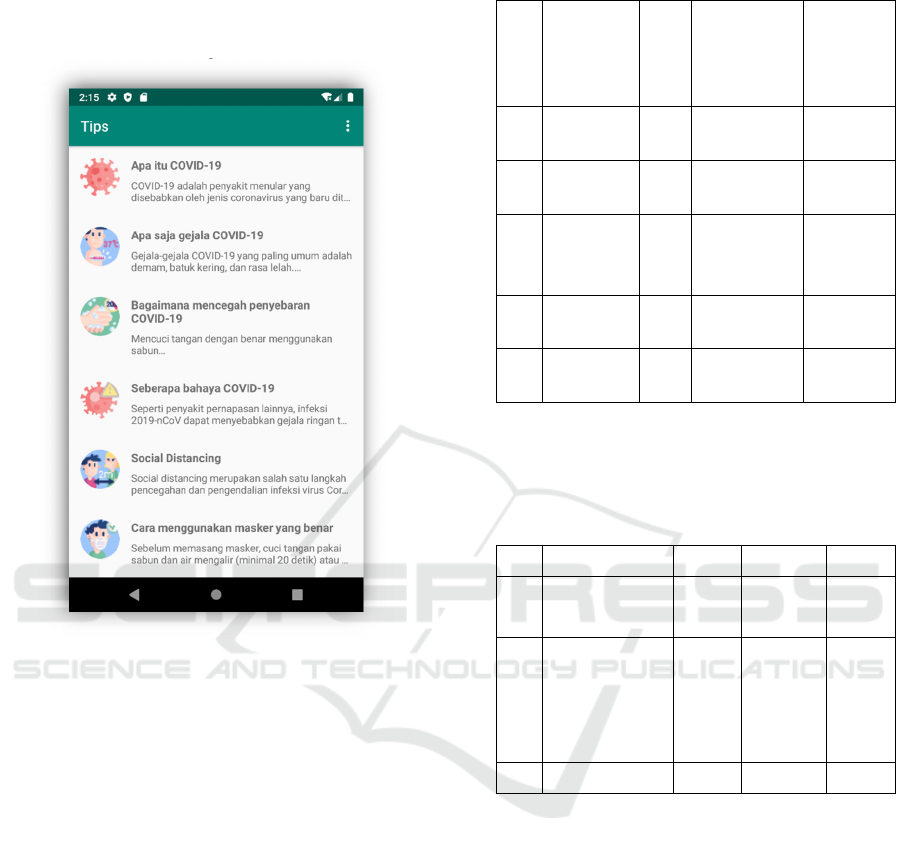
Figure 5 explains the status of Pancoran Mas
District, Depok which is in the red zone. Red Zone,
meaning that there are still cases of COVID-19 in one
or more clusters with a high increase in cases.
Figure 6. Recommendation
Figure 6 describes the precautions that need to be
taken to avoid COVID19.
3.1 Functional Suitability Testing
Based on the results obtained from functional testing,
the following percentage results
success (%) = 11/11 x 100 % = 100%
3.2 Compatibility Testing
Compatibility testing is done by installing
applications on five Android devices. The following
are the results of the compatibility test presented in
table 2.
Table 2. Results of compatibility testing
No Device OS
Ver
Installation
Process
Applicat
ion
Running
Process
1 Lenovo 8.0 Installation
successful
Runs
well
2 Oppo 8.1 Installation
successful
Runs
well
3 Xiaomi
Redmi
Note 4x
6.0 Installation
successful
Runs
well
4 Samsung 9.0 Installation
successful
Runs
well
5 Asus
Zenfone
7.0 Installation
successful
Runs
well
Based on the results obtained from the
compatibility test in table 2, the results of the
assessment are presented in table 3 as follows:
Table 3. Assessment of compatibility aspect test
No Testing Score Success Fail
1 Installation
on device
5 5 0
2 Run the
application
on the device
5 5 0
Total 10 10 0
Based on the results of testing the compatibility
aspect as in table 3 has a success percentage of 100%.
4 CONCLUSIONS
Based on the results of testing the functional
suitability and compatibility aspects, the success
percentage was 100%.
REFERENCES
Adityo S., Cleopas M. R., Ceva W. P, Widayat D. S., Mira
Y., Herikurniawan, Robert S., Gurmeet S., Leonard N.,
Erni J. N., Lie K. C., Alvina W., Edwin W., Bramantya
W., Maradewi M., Firda A., Cynthia O. M. J., Evy Y.,
Design of Android Application System for Coronavirus Disease 2019 (COVID-19) Detection
21

“Coronavirus Disease 2019: Tinjauan Literatur
Terkini”, Jurnal Penyakit Dalam Indonesia. 2020.
Tio R, Denny K., “Perancangan Aplikasi Mobile Sebagai
Media Promosi Tempat Kost Dan Fasisiltas Pendukung
Berbasis Android”, Jurnal Vokasional Teknik
Elektronika dan Informatika. 2019.
Nazruddin Safaat H., Pemrograman Aplikasi Mobile
Berbasis Android Revisi Ketiga. Bandung, November
2018. Penerbit Informatika.
R. Audina, B. R. Aditya, A. R. Iskandar, and S. Kom,
“Aplikasi Informasi Kegiatan Mahasiswa di Fakultas
Ilmu Terapan Universitas Telkom Berbasis Android
dan SMS Broadcast,” vol. 1, no. 3, pp. 1823–1833,
2015.
G. W. Sasmito, “Penerapan Metode Waterfall Pada Desain
Sistem Informasi Geografis Industri Kabupaten Tegal,”
J. Inform. Pengemb. IT, vol. 2, no. 1, pp. 6–12, 2017.
F. Hadi, S. Arlis, and S. Hariyanto, “Perancangan Aplikasi
Pencarian Labor Dan Lokal Untuk Kuliah Pengganti
Di Universitas PUTRA Indonesia ‘YPTK’ Padang,” J.
Teknol., vol. 7, no. 1, pp. 141–149, 2017.
M. Ridwan, P. Prasetyawan, “Rancang Bangun Aplikasi
Permainan Adventure of Frunimal untuk Edukasi
Bahasa Inggris Berbasis Android,” Jurnal Simetris, vol
8 no 2, ISSN: 2252-4983, November 2017.
ASAIS 2020 - Annual Southeast Asian International Seminar
22
