
Pre-trip Training System for Seniors and People with Disabilities
using Annotated Panoramic Video
Hao Dong and Aura Ganz
Electrical and Computer Engineering, University of Massachusetts, 151 Holdsworth Way, 01003, Amherst MA, U.S.A.
Keywords: Pre-trip Training, Panoramic Video, Transportation.
Abstract: This paper presents a scalable and user-friendly pre-trip training system for seniors and people with
disabilities using panoramic videos. The proposed system allows travel trainers to annotate the videos
according to the user disability and requirements. Such annotations will be displayed to the users during the
training process. After training with the system, seniors and people with disabilities will be more likely to
choose fixed route services while traveling in complex subway systems and indoor transportation hubs.
Therefore, the use of the proposed platform will result in significant savings of paratransit services.
1 INTRODUCTION
According to the US Census Bureau (Census.gov
2016) 56.7 million people (19% of the US
population) – had a disability in 2010. Moreover, by
2040 Americans aged 65 or older increase from
14.5% to 21.7% of the population (Aoa.acl.gov
2016). Subway stations and transportation hubs
include complex multi-story underground buildings
with crowded and noisy environments, which can
overwhelm seniors and people with disabilities.
Urban residents including the disabled and mobility-
impaired elderly are offered paratransit services as
required by 1990 Americans with Disabilities Act
mandate.
According to a recent report (Kaufman et al.,
2016), paratransit demand is growing nationwide
and costs continually increase (now $5.2 billion
nationwide). In New York City, paratransit serves
144,000 subscribers at $456 million per year; in the
Chicago region, 50,000 subscribers are served at
$137 million per year; in Boston, 80,000 at $75
million per year.
One effort to reduce the paratransit cost is to
provide more accessibility in fixed route public
transportation systems. Considering the users’
disabilities and the complexity of these indoor
transportation environments, travel trainers are
assigned to prepare them to travel independently.
However, since the training budgets are limited,
many seniors and people with disabilities will not be
exposed to such valuable training.
This paper attempts to reduce the cost of
paratransit services and enhance the confidence of
seniors and people with disabilities to use fixed
route transportation. We introduce a virtual pre-trip
training system that enables them to get familiar
with the structure and features of the subway station
or transportation hub. Such familiarity will instil
confidence in these users and make their travel
experience safer and more efficient. Therefore, they
will be inclined to use fixed route services more
frequently instead of the high cost paratransit
services. Moreover, we provide tools for travel
trainers that can integrate their expertize in the
proposed system enabling users to train at their own
pace, at their chosen time and from their own home.
Different from traditional training, which
requires both of trainers and trainees to be present in
the target building (e.g. subway station), the virtual
training system uses panoramic videos to represent
the target environment. In such a virtual
environment, trainers can annotate the video with
the necessary information tailored to the user’s
disability or requirements. The annotations will be
shown to the users when they are relevant to the
training context.
The system includes the following parts:
Video Recording: In order to generate
panoramic videos, 4 GoPro cameras are used
to capture the environment in four main
directions, i.e. front, back, left and right. The
150
Dong, H. and Ganz, A.
Pre-trip Training System for Seniors and People with Disabilities using Annotated Panoramic Video.
DOI: 10.5220/0006312201500156
In Proceedings of the 3rd International Conference on Information and Communication Technologies for Ageing Well and e-Health (ICT4AWE 2017), pages 150-156
ISBN: 978-989-758-251-6
Copyright © 2017 by SCITEPRESS – Science and Technology Publications, Lda. All rights reserved

personnel will capture the video in the pre-
planned paths in the target building. Using
these videos we generate a geo-referenced
panoramic video.
Annotations: The trainer will annotate the
videos to meet different requirements for
people with different disabilities. These
annotations can include any travel information
that can benefit the user, such as landmarks,
facility information, or even notes.
Virtual Training: Seniors and people with
disabilities can use this system in three
different modes: 1) take a virtual tour of the
paths selected by their trainers, 2) visit a
specific landmark, or 3) explore the building
by themselves.
The paper is organized as follows. In the next
section we introduce related work and in Section 3
we present the system architecture. Section 4
presents a case study of how this system will be used
and Section 5 concludes the paper.
2 RELATED WORK
Constructivism (Duffy and Jonassen 2013) is a
philosophical viewpoint that students can construct
their knowledge and understanding in a contextual
and visually rich environment by interacting with the
training information. Many researchers and game
developers start to design games or simulators for
different training purpose other than pure
entertainment. This type of games is called “serious
games”, which are described as the next wave of
technology-mediated learning. A well-known
example is Microsoft Flight Simulator, a
comprehensive simulation of civil aviation
(Microsoft.com 2016). There are also a number of
projects focusing on special training for people with
disabilities, such as training for mobility and
navigation skills for visually impaired children
(Allain 2015) (Simões 2014) (Magnusson 2011)
(Cavaco 2015), and cognitive training and screening
for Alzheimer patients (Bouchard 2012) (Boletsis
2016) (Imbeault 2011) (Manera 2015).
It is well known that the quality of the game
environment can determine user’s satisfaction. For
instance, the system presented in (Sánchez 2010),
Audio-based Environment Simulator (AbES), only
constructs a 2D tile-based environment, as the game
aims to provide projected sound to visually impaired
and blind users based on 2D spatial relationships.
XVR, which is an Emergency Training Platform,
builds very vivid 3D models and environments to
recover from stress in disaster field (Xvrsim.com
2016). The construction of the 2D environment built
in AbES is easy to construct since it includes less
details of the target building. However, modelling
the environment used in XVR will be very time-
consuming.
In this paper we propose a training system that
uses geo-referenced panoramic videos that represent
the virtual environment. Using panoramic videos has
several advantages compared with 2D or 3D
modelling environments presented above. First, the
virtual environment represented by the panoramic
video can provide a similar experience as walking
through the real environment, including obstacles,
furniture, decorations, and even noise and crowd.
Second, the virtual environment preparation
obtained by recording videos in the target building is
a simpler process than generating a 3D environment.
The video recording in the target building requires
lower level skills than modelling a 3D building
structure from a blueprint.
There are a few systems that use videos to
generate tourist information guides. The system
described in (Mildner 2013) uses multiple video
sequences to generate a virtual video tour of an
outdoor environment. In (Zhang 2010) the authors
present a novel system for registering videos.
Instead of using video sequences, given start and end
points, the system in (Peng 2010) can automatically
connect to Google Maps to query Street View
pictures in the planned route, and generate a smooth
scenic video. In (Zhao 2015) the authors propose to
use video captured by a dashboard camera to
construct a city virtual tour. The viewing and
interaction in an emerging type of interactive TV
explored in (Zoric 2013) are showing the benefits of
interacting with panoramic content. Streaming a
panoramic video on mobile devices is also attempted
in (Barkhuus 2014). To the best of the authors’
knowledge there are no published systems that
consider pre-trip planning systems in indoor
environments for seniors and people with
disabilities.
3 SYSTEM ARCHITECTURE
The system architecture, which is shown in Figure 1,
includes four components: the video recording
process, the server, the annotation application, and
the training application.
Both training and annotation applications are
developed using Unity3D, which is 3D game
Pre-trip Training System for Seniors and People with Disabilities using Annotated Panoramic Video
151
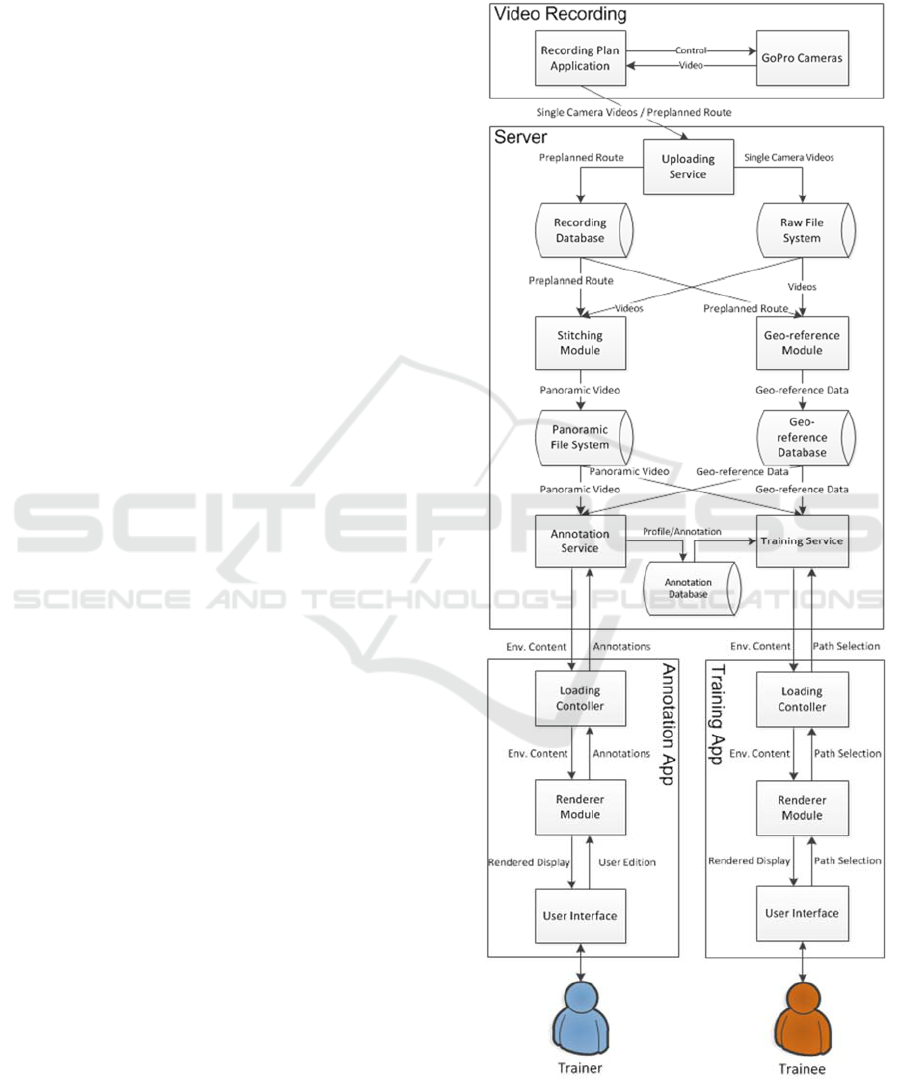
development engine. The annotation application is a
desktop application designed for trainers to add and
edit annotations in the panoramic video. The trainers
will view the panoramic video in a 3D renderer
display, and then edit any necessary trainee
information through the user interface. All
annotations will be uploaded to the server and saved
in the annotation database. The training application
enables the trainees to view the panoramic video in a
3D renderer display with overlaid annotation. Users
can view a selected video directly, or video
sequences by selecting the source and destination of
a path.
We provide a brief description of each
component below.
3.1 Video Recording Process
To record the target environment, the video
recording process uses a helmet-mounted rig (Figure
2) with 4 GoPro cameras. All videos will be
uploaded to the server. Similar to GIS representation
of maps (Data.geocomm.com, 2016), we generate a
graph of our indoor environment using its Blueprint.
All the links in this graph will be recorded in both
directions.
The GoPro camera rig we use for video
recording evenly positions 4 cameras to cover the
recording of all four directions on the horizon plane.
The panoramic video generated using this layout is
displayed in Figure 3. The black areas on the top and
bottom parts indicate blank top view and bottom
view, which are not informative in indoor
environments.
In order to show this video correctly, we apply it
as texture on a spherical shape, which is centred at
the user’s camera. Simply panning the camera along
with user’s operations can simulate turn movements.
By playing the video, the user can watch any
direction along the path.
3.2 Server
The server functionality includes:
Video Reception and Storage: the server
stores the videos captured by the video
recording process in a video file system.
Generate a Panoramic Video with 360-
Degree Panning View: To obtain the
panoramic video we synchronize and stitched
up together the videos based on common
features detected in overlapped areas captured
by adjacent cameras. The panoramic videos
are stored in another video file system.
Content Loading Services: One service
selects and transmits content for annotation;
the other service displays pre-trip training
annotated video.
Figure 1: System Architecture.
ICT4AWE 2017 - 3rd International Conference on Information and Communication Technologies for Ageing Well and e-Health
152

3.3 Annotation Application
Two types of annotations can be added into the
videos. One indicates landmarks in distance, which
requires the trainer to edit the red beam that points to
them. The other annotation type includes landmarks,
which indicate a location or area in the current
position. For example, in a subway station the
trainers can annotate a fare gate. For visually
impaired, the audio annotation can be “The fare gate
with a beeping sound is located in front of you”. For
cognitive impaired, the text and/or audio annotation
can be “ The fare gate is located under the green
light in front of you”.
These annotations will also be used for
destination selection and wayfinding algorithm.
When the annotation process is completed, the
trainer can click on the “export content” button to
synchronize with the server.
The trainer will determine paths (each path is
defined by two waypoints) and/or specific
landmarks that the user needs to explore using the
training application. For example, the trainer will
generate tasks pertinent to emergency evacuation.
Such tasks may include multiple sources leading to
an accessible exit as well as designate specific exits
as landmarks to further explore.
3.4 Training Application
The training application is designed to represent the
virtual environment including the trainer’s
annotations. Users can start a training session from a
specific landmark of interest or the start point of a
selected path, and control their movements using the
keyboard to “proceed”, “look left”, and “look right”.
Annotations will be shown when the user’s position
is within a certain distance from the landmark.
4 CASE STUDY
In this case study we introduce the system
deployment and usage in a subway section of North
Station, Boston, MA. We introduce the following
steps: video recording, annotation application, and
training application.
4.1 Video Recording
Using the Blueprints, we first plan the recording
paths that cover the most utilized paths between
different locations of interest, such as entrances,
ticket machines, ticket gates, and platforms. We
record the videos by following these paths wearing
the camera rig described in the previous section and
manually record key waypoints in each path like
start locations, end locations, and turning locations.
After the recording is finished, the video sequences
and waypoints of the associated paths will be
uploaded to the server for stitching and geo-
referencing.
4.2 Annotation Design
We assume that the trainer will prepare the
application for seniors. The trainer will first select
the building and profile using the interface shown in
Figure 4a. Then the annotation application will load
North Station Subway Station from the server and
show all available video clips in a list (shown in
Figure 4b). The trainer will choose and play a video
from the list (shown in Figure 4c) and select
important landmarks, e.g. the escalator connecting to
the platform of another subway line. Through the
annotation interface shown in Figure 4d the trainer
adds relevant information to each landmark. The red
beam shown at bottom center indicates the direction
of this landmark relative to the position of the
current frame.
Figure 2: Camera Helmet with 4 GoPro Cameras.
Figure 3: Example Frame of Panoramic Video.
Pre-trip Training System for Seniors and People with Disabilities using Annotated Panoramic Video
153
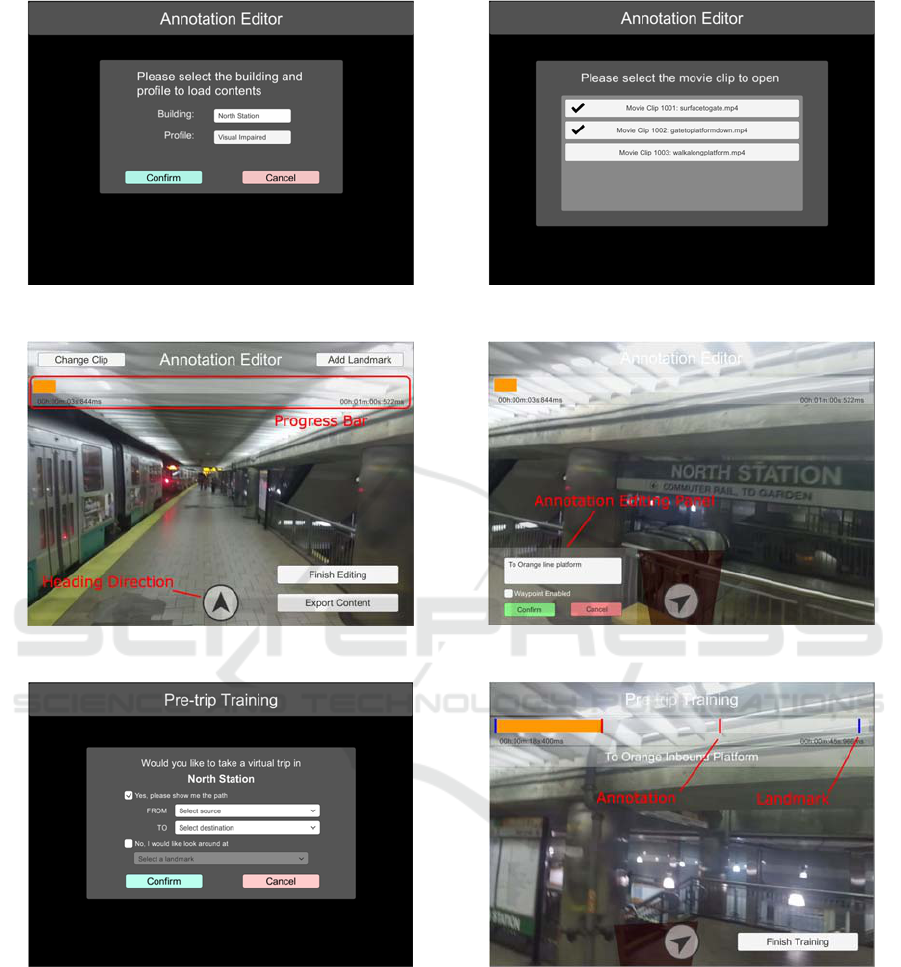
Figure 4a: Screenshot of building and profile selection. Figure 4b: Screenshot of Video Material Selection.
Figure 4c: Screenshot of panoramic video rendering. Figure 4d: Screenshot of annotation editing.
Figure 5a: Screenshot of path and landmark selection. Figure 5b: Screenshot of training view.
4.3 Training Application
Following the tasks assigned by the trainer, the
trainee explores North Station using the training
application (Figure 5). After selecting the building
name and his/her profile (Figure 4a), the trainee can
either select a path (mention source and destination)
or select a landmark (Figure 5a) to start the training
session. When the trainee gets close to a landmark, a
red “beam” will be overlaid and pointing to it
(Figure 5b) and a description of this landmark will
be shown on top.
5 CONCLUSIONS AND FUTURE
WORK
The authors introduced a pre-trip training platform
for seniors and people with disabilities, which use
ICT4AWE 2017 - 3rd International Conference on Information and Communication Technologies for Ageing Well and e-Health
154

panoramic video to represent the physical
environment. The travel trainers can create
annotations of important travel information for
training purpose. This platform can increase the
likelihood that seniors and people with disabilities
will use fixed route services instead of paratransit
services, significantly reducing the paratransit cost.
Our next steps are to start trials with seniors and
people with disabilities and understand in depth how
to optimize this platform in order to provide
maximum benefits to these users.
REFERENCES
Allain, K., Dado, B., Van Gelderen, M., Hokke, O.,
Oliveira, M., Bidarra, R., Gaubitch, N.D., Hendriks,
R.C. and Kybartas, B., 2015, March. An audio game
for training navigation skills of blind children.
In Sonic Interactions for Virtual Environments (SIVE),
2015 IEEE 2nd VR Workshop on (pp. 1-4). IEEE.
Aoa.acl.gov. 2016. Aging Statistic. [online] Available at:
https://aoa.acl.gov/Aging_Statistics/Index.aspx.
[Accessed 23 Feb. 2017]
Barkhuus, L., Engstrom, A., and Zoric, G., 2014.
Watching the footwork: Second screen interaction at a
dance and music performance. In Proceedings of the
32Nd Annual ACM Conference on Human Factors in
Computing Systems (pp. 1305-1314), ACM.
Boletsis, C., & McCallum, S. 2016. Smartkuber: A
Serious Game for Cognitive Health Screening of
Elderly Players. Games for health journal.
Bouchard, B., Imbeault, F., Bouzouane, A., & Menelas, B.
A. J. 2012, September. Developing serious games
specifically adapted to people suffering from
Alzheimer. In International Conference on Serious
Games Development and Applications (pp. 243-254).
Springer Berlin Heidelberg.
Cavaco, S., Simões, D., & Silva, T. 2015, November.
Spatialized audio in a vision rehabilitation game for
training orientation and mobility skills. In Proceedings
of the 18th International Conference on Digital Audio
Effects (DAFx-15), NTNU.
Census.gov. 2016. Nearly 1 in 5 People Have a Disability
in the U.S. [online] Available at:
https://www.census.gov/newsroom/releases/archives/
miscellaneous/cb12-134.html. [Accessed 25 Nov.
2016].
Data.geocomm.com. (2016). Free GIS Data - GIS Data
Depot. [online] Available at: http://data.geo
comm.com/helpdesk/formats.html [Accessed 27 Nov.
2016].
Duffy, T.M. and Jonassen, D.H. eds.,
2013. Constructivism and the technology of
instruction: A conversation. Routledge.
Goodwill, J.A. and Carapella, H., 2008. Creative ways to
manage paratransit costs. Center for Urban
Transportation Research University of South Florida.
Imbeault, F., Bouchard, B., & Bouzouane, A. 2011,
November. Serious games in cognitive training for
Alzheimer's patients. In Serious Games and
Applications for Health (SeGAH), 2011 IEEE 1st
International Conference on(pp. 1-8). IEEE.
Kaufman, S.M., Smith, A., O’Connell, J., Marulli, D.,
2016. Intelligent Paratransit. NYU Rudin Center for
Transportation. [online] Available at:
http://wagner.nyu.edu/rudincenter/wp-
content/uploads/2016/09/INTELLIGENT_PARATRA
NSIT.pdf. [Accessed 23 Feb. 2017].
Magnusson, C., Waern, A., Gröhn, K.R., Bjernryd, Å.,
Bernhardsson, H., Jakobsson, A., Salo, J., Wallon, M.
and Hedvall, P.O., 2011, August. Navigating the world
and learning to like it: mobility training through a
pervasive game. In Proceedings of the 13th
International Conference on Human Computer
Interaction with Mobile Devices and Services (pp.
285-294). ACM.
Manera, V., Petit, P. D., Derreumaux, A., Orvieto, I.,
Romagnoli, M., Lyttle, G., ... & Robert, P. H. 2015.
‘Kitchen and cooking,’a serious game for mild
cognitive impairment and Alzheimer’s disease: a pilot
study. Frontiers in aging neuroscience, 7, 24.
Microsoft.com. (2016). Product Information. [online].
Available:
https://www.microsoft.com/Products/Games/FSInsider
/product/Pages/. [Accessed: 30- Nov- 2016].
Mildner, P., Claus, F., Kopf, S., & Effelsberg, W. 2013,
February. Navigating videos by location.
In Proceedings of the 5th Workshop on Mobile
Video (pp. 43-48). ACM.
Peng, C., Chen, B. Y., & Tsai, C. H. 2010, December.
Integrated google maps and smooth street view videos
for route planning. In Computer Symposium (ICS),
2010 International (pp. 319-324). IEEE.
Rita.dot.gov. 2016. Data Analysis. [online] Available at:
http://www.rita.dot.gov/bts/sites/rita.dot.gov.bts/files/p
ublications/freedom_to_travel/html/data_analysis.html
[Accessed 25 Nov. 2016].
Sánchez, J., Sáenz, M., Pascual-Leone, A. and Merabet,
L., 2010, April. Enhancing navigation skills through
audio gaming. In CHI'10 Extended Abstracts on
Human Factors in Computing Systems (pp. 3991-
3996). ACM.
Simões, D. and Cavaco, S., 2014, November. An
orientation game with 3D spatialized audio for
visually impaired children. In Proceedings of the 11th
Conference on Advances in Computer Entertainment
Technology (p. 37). ACM.
Web.mta.info. 2016. Subways. [online] Available at:
http://web.mta.info/nyct/facts/ffsubway.htm [Accessed
25 Nov. 2016].
Xvrsim.com. (2016). Virtual Reality training software for
safety and security. [online]. Available:
http://www.xvrsim.com/. [Accessed: 30- Nov- 2016].
Zhang, B., Li, Q., Chao, H., Chen, B., Ofek, E., & Xu, Y.
Q. 2010, November. Annotating and navigating tourist
videos. In Proceedings of the 18th SIGSPATIAL
International Conference on Advances in Geographic
Pre-trip Training System for Seniors and People with Disabilities using Annotated Panoramic Video
155

Information Systems (pp. 260-269). ACM.
Zhao, G., Zhang, M., Li, T., Chen, S. C., & Rishe, N.
2015, August. City recorder: Virtual city tour using
geo-referenced videos. In Information Reuse and
Integration (IRI), 2015 IEEE International Conference
on (pp. 281-286). IEEE.
Zoric, G., Barkhuus, L., Engstrom, A., and Onnevall, E.,
2013. Panoramic video: Design challenges and
implications for content interaction. In Proceedings of
the 11th European Conference on Interactive TV and
Video (pp. 153-162), ACM.
ICT4AWE 2017 - 3rd International Conference on Information and Communication Technologies for Ageing Well and e-Health
156
