
Extending the Same Origin Policy with Origin Attributes
Tanvi Vyas, Andrea Marchesini and Christoph Kerschbaumer
Mozilla Corporation, Mountain View, U.S.A.
{tanvi, baku, ckerschb}@mozilla.com
Keywords:
Browser Privacy, Browser Security, Origin Isolation, Cookies, Web Tracking.
Abstract:
The Same Origin Policy (SOP) builds the foundation of the current web security model. As the web evolves,
numerous new specifications propose extensions to the SOP in order to improve site security or improve user
privacy. Site operators benefit from an extension to the SOP because it allows sites to partition their physical
origin space into many different contexts, each representing their own abstract origin. Users benefit from an
extension to the SOP because it allows users to separate user data for privacy purposes and enables richer
browsing experiences. Implementing any of these new features requires tremendous engineering effort for
browser vendors and entails the risk of introducing new privacy concerning vulnerabilities for end users. Instead
of spending considerable engineering effort to patch the browser for every new specification that proposes to
extend the SOP, we re-design a web browsers architecture and build Origin Attributes directly into a browsers
rendering engine. Our implementation allows any specification or web technology to integrate into Origin
Attributes with minimal engineering effort and reduces the risk of jeopardizing an end user’s security or privacy.
1 MOTIVATION
Web applications rely on cookies and other data stor-
age mechanisms to remember user state in the oth-
erwise stateless HTTP protocol. Remembering user
state allows sites to provide richer user experiences
and keeps users from having to continuously remind
sites about their state and preferences. However, such
storage mechanisms not only enable websites to re-
member user preferences, but also enable integrated
third party content to track users across the web.
As the web continuously expands, the boundaries
between sites become increasingly blurred. Almost
every modern website includes content from social
media sites and/or includes content that allows the site
operator to analyze user behavior. Mashups integrate
content from various sources to provide new services.
Ultimately all sites include numerous third party re-
sources which can track users across sites (Englehardt
and Narayanan, 2016; Yu et al., 2016; Englehardt et al.,
2015; Acar et al., 2014; Tran et al., 2012). Unfortu-
nately, users have little control over which third party
resources load within the sites they visit and hence
have limited control over tracking.
The current web and browser architecture enables
tracking because cookies and site data are stored to-
gether within the same data storage (a Cookie Jar)
that separates data solely based on the SOP. Browser
vendors attempt to provide users relief from tracking
with features like Private Browsing Mode (Mozilla,
2009), Tor’s First Party Isolation technique (Perry
et al., 2016), and Firefox Containers (Mozilla, 2016).
Each of these features extends the SOP by additional
labels to further segregate content on the same ori-
gin. Site operators have also expressed their desire
to further refine the SOP with features like Subo-
rigins (Weinberger and Akhawe, 2016) and Isolate-
Me (Stark et al., 2016). All of these features require
an extension to the SOP to isolate data by introducing
additional labels.
Developing each feature individually within Fire-
fox proved to be complex and required thousands of
lines of feature specific code. Moreover, features devel-
oped individually within Firefox were incomplete and
some browser components even had to be disabled in
order to achieve the required isolation. Worse, in some
cases the browser was not able to fully isolate data.
Instead of continuing to integrate these new features
into the browser one at a time, in an ad-hoc and falli-
ble manner, we restructured Firefox’ isolation system
using a technique we call Origin Attributes. Origin
Attributes allow each feature to add additional labels
to the origin, which are then automatically enforced
together with the SOP when sites attempt to store and
retrieve data from a Cookie Jar. Additionally, if a
vulnerability is discovered and fixed for a particular
feature that leverages Origin Attributes, all consumers
of Origin Attributes can benefit from the fix to achieve
464
Vyas, T., Marchesini, A. and Kerschbaumer, C.
Extending the Same Origin Policy with Origin Attributes.
DOI: 10.5220/0006210404640473
In Proceedings of the 3rd International Conference on Information Systems Security and Privacy (ICISSP 2017), pages 464-473
ISBN: 978-989-758-209-7
Copyright
c
2017 by SCITEPRESS – Science and Technology Publications, Lda. All rights reserved
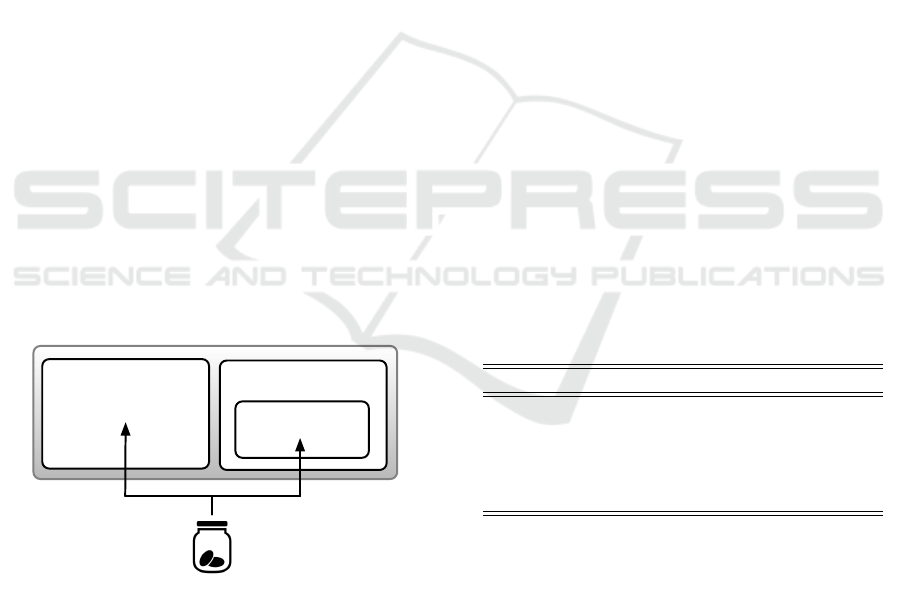
the desired isolation.
The rest of this paper is organized as follows.
We first summarize web architecture fundamentals
(Section 2), providing background information on the
Cookie Jar, the SOP and how current web architecture
allows tracking sites to track users across the web. We
then contribute the following:
•
We provide design and implementation details for
integrating Origin Attributes into Firefox (v.52.0)
(Section 3).
•
We present how Firefox Containers (Section 4)
and First Party Isolation (Section 5) leverage the
presented Origin Attributes.
•
We evaluate the Engineering Effort for Origin At-
tributes, Firefox Containers, and First Party Iso-
lation, and then survey additional consumers of
Origin Attributes (Section 6).
2 BACKGROUND ON CURRENT
WEB ARCHITECTURE
Before we can introduce Origin Attributes, we first
establish semantics of the web and highlight current
web fundamentals, starting with the Cookie Jar.
2.1 Cookie Jar
We refer to the Cookie Jar as a collection of HTTP
Cookies, Web Storages, and the contents of the
Browser Cache.
Origin: SiteA
https://siteB.com
https://siteA.com
https://siteA.com
Figure 1: Cookie Jar in current browser model.
As illustrated in Figure 1, current browser archi-
tecture labels data within a Cookie Jar by its origin.
When accessing an origin’s data from the Cookie Jar,
the browser does not distinguish whether that origin is
loaded at the top level or within an iframe.
HTTP Cookies:
An HTTP Cookie (Barth,
2011) defines a small piece of data that a server sends
to the user’s browser. Cookies define a mechanism to
remember stateful information in the otherwise state-
less HTTP protocol and typically consist of a name,
value, and zero or more attributes. The browser stores
the cookie locally on the user’s device and sends that
piece of data back with subsequent requests to the
same origin.
Web Storages:
In addition to HTTP Cookies, the
browser also offers sites other local data storage mech-
anisms, including: LocalStorage, which allows a site
to store string values on the client’s browser that exist
beyond the duration of the session and that can go
beyond the maximum size constraints of the HTTP
Cookie. IndexedDB, which provides an API for client-
side storage of larger amounts of structured data. In
contrast to the afore mentioned LocalStorage, the API
of IndexedDB enables high performance searches of
the stored data. Cache API, which allows a site to
implement its own persistent cache.
Browser Cache:
The browser stores certain data
keyed by origin in its cache so that it is readily avail-
able if the data is requested again in the future. Nu-
merous sub systems rely on that cache, for example:
the Network cache, which stores HTTP responses so
the browser does not have to perform expensive net-
work reloads of already downloaded resources, and
the Image cache, which avoids redundant decoding of
images if the image has already been decoded.
2.2 Same Origin Policy
Table 1: Performing SOP check against
http://siteA.
com/page.html.
URL: http://siteA.com/page.html SOP
http://siteA.com/other.html X
http://siteA.com/dir/other.html X
https://siteA.com/secure.html X
http://siteA.com:81/etc.html X
http://a.siteA.com/other.html X
All web browsers isolate Cookie Jar data based on
the
Same Origin Policy
(SOP) (Barth et al., 2009).
The SOP defines an origin as a combination of scheme,
host and port number. Not only does the SOP prevent
malicious script on one page from obtaining access
to sensitive data on another web page, the SOP also
defines what data from the Cookie Jar can be accessed
by a site.
Table 1 illustrates the results of per-
forming a SOP check against the URL
http://siteA.com/page.html
. As shown in
Table 1, the SOP considers two resources to be identi-
cal if the domain name, the application layer protocol,
Extending the Same Origin Policy with Origin Attributes
465

and the port number are identical. Hence, the browser
considers the URL
http://siteA.com/page.html
to be same origin with the URLs on Line 1 and 2, but
considers the URLs listed on line 3, 4 and 5 to be
cross origin based on a different protocol, different
port, and different host respectively.
2.3 User Tracking
Even though the browser adheres to the guidelines of
the SOP and restricts Cookie Jar data, current web
architecture allows tracking sites to gain information
about a user’s behavior across multiple independent
sites. The browser allows sites to embed third party
resources from various domains so that sites can create
new services and provide a rich web experience for the
end user. Tracking sites can use the same embedding
mechanism to trace users across the web. To illustrate
the problem, consider the following example:
A user visits
https://siteA.com
and siteA re-
quests the browser to store a cookie (see Figure 1).
This cookie will then be sent back to siteA whenever
the user visits the site. When the same user visits
https://siteB.com
, the cookies from siteA will not
be sent since siteB is a different origin. However, if
https://siteB.com
embeds
https://siteA.com
,
siteA’s cookies will be sent with the subrequest for
siteA along with a referrer from siteB. Now siteA has
gained sensitive information and knows that the user
(as identified by their cookies) has visited siteB.
3 ADDING ORIGIN ATTRIBUTES
Implementing features that extend the SOP have
proven complicated and error prone within web
browsers. Since the SOP provides a first line defense
against cookie stealing, accessing unauthorized stor-
age APIs, and inspecting elements within a browsers
cache, one can imagine that every implementation
error in extending the SOP has privacy and security
implications for the end user. Further, all new fea-
tures proposing to extend the SOP (described in Sec-
tions 4, 5, and 6.2) have to overcome the same obsta-
cles and patch the same code throughout the codebase
to plug their feature into Firefox.
To provide an infrastructure for features extend-
ing the SOP, we implemented Origin Attributes
within Firefox (v.52.0). Origin Attributes provide
a framework that any new feature that extends the
SOP can build on top of. Before we can explain the
integration of Origin Attributes into Firefox, we first
establish common terminology about Firefox internals.
Terminology:
Firefox relies on the concept of a
Principal for performing security checks. A Principal
represents a browsing security context compromised
of the scheme, host, and port of an origin. To eval-
uate whether two contexts are same origin, Firefox
compares the Principals of the two contexts.
For example, the web page
https://siteB.com
embeds a frame from
https://siteA.com
(see Fig-
ure 1). The siteA subdocument may request access
to the cookies of the top-level document. To evalu-
ate whether to allow the frame access to the top-level
cookies, Firefox compares the Principal of the frame
with the Principal of the top-level page for equality.
Since siteA and siteB have different origins, their Prin-
cipals do not match and hence Firefox denies the frame
access to the cookies of the top-level page.
In general, Firefox distinguishes between three
types of Principals:
•
Content Principal: A Content Principal is asso-
ciated with specific web content and reflects the
origin of this content. For example, when loading
https://siteA.com
Firefox generates a Princi-
pal of
https://siteA.com
and will use that Prin-
cipal to perform SOP checks.
•
Null Principal: The Null Principal is a unique
Principal that cannot be accessed by anything
other than itself and system code. The Null
Principal uses a custom scheme and host, e.g.
moz-nullprincipal:{0bceda9f-...}
, where
the host is represented as a 128-bit universally
unique identifier. Because of the unique ID, a
Null Principal represents a resource that is only
same origin with itself. Null Principals are used
for iframe sandbox loads and
data:
URLs loaded
in the top-level page.
•
System Principal: The System Principal is asso-
ciated with network loads that the browser (the
system) initiates, as opposed to network loads that
web content initiates.
3.1 Extending a Principal by Origin
Attributes
Origin Attributes provide additional separation identi-
fiers on Principals to determine whether two Principals
reflect the same security context. If any of these addi-
tional labels differ between two Principals, the Prin-
cipals represent a different security context. In more
detail, since the introduction of Origin Attributes, two
Principals are cross origin if any of the newly added
Origin Attributes differ, even if scheme, host, port are
the same as defined by the SOP.
ICISSP 2017 - 3rd International Conference on Information Systems Security and Privacy
466

Table 2: Performing SOP check against
http://siteA.com/page.html{0,'siteA.com',0,''}
, where
{0,'siteA.com',0,''} reflects {mUserContextId, mFirstPartyDomain, mPrivateBrowsingId, mAddonId}.
URL: http://siteA.com/page.html{0,'siteA.com',0,''} SOP Reason
http://siteA.com/other.html{0,'siteA.com',0,''} X
http://siteA.com/other.html{1,'siteA.com',0,''} X Different user context Id
http://siteA.com/other.html{0,'siteB.com',0,''} X Different first party domain
http://siteA.com/other.html{0,'siteA.com',1,''} X Different private browsing Id
http://siteA.com/other.html{0,'siteA.com',0,'1'} X Different addon Id
http://siteA.com/dir/other.html{0,'siteA.com',0,''} X
https://siteA.com/secure.html{0,'siteA.com',0,''} X Different protocol
http://siteA.com:81/etc.html{0,'siteA.com',0,''} X Different port
http://a.siteA.com/other.html{0,'siteA.com',0,''} X Different host
1 s t r u c t O r i g i n A t t r i b u t e s {
2 u i n t 3 2 t mUserContextId ;
3 ns S t r i n g m F i r s t P a r t y D o m a i n ;
4 u i n t 3 2 t m P r i v a t e B r o w s i n g I d ;
5 ns S t r i n g mAddonId ;
6 } ;
Listing 1:
Origin Attributes
-dictionary within
Firefox.
Our newly added OriginAttributes structure cur-
rently consists of four dictionary entries which extend
the scope of an origin. As new features develop and
the need for new extensions arise, additional entries
can easily be added. Each of the current entries is used
for a feature that extends the SOP:
•
mUserContextId is used for the Containers feature,
as described in Section 4.
•
mFirstPartyDomain is used for the First Party Iso-
lation technique, as described in Section 5.
•
mPrivateBrowsingId indicates whether Private
Browsing is enabled, as described in Section 6.2.
•
mAddonId is used to identify Web Extensions and
their web content. For historical purposes, this
attribute is also used by the Safe Browsing feature
as described in Section 6.2
1 c l a s s P r i n c i p a l {
2 pu b l i c :
3 b ool is S a m e O r i g i n ( P r i n c i p a l&
a P r i n c i p a l ) ;
4 p r i v a t e :
5 URI mCodebase ;
6 O r i g i n A t t r i b u t e s
m O r i g i n A t t r i b u t e s ;
7 } ;
Listing 2:
Origin Attributes
-attached to each
Principal within Firefox.
As illustrated above, each Principal not only con-
sists of a
URI mCodeBase
which reflects an origin de-
fined as scheme, host and port, but now also consists
of the newly added
OriginAttributes
that hold ad-
ditional origin information.
Please note that Firefox’s data structure
URI
pre-
dates the introduction of Origin Attributes. Since we
did not want to pollute that data structure by extend-
ing it with additional labels, we decided to introduce
and store
mOriginAttributes
as a separate member
variable within a Principal. Even though a different
implementation of Origin Attributes could use a differ-
ent design approach, our decision to keep those two
data structures separate is purely for historical reasons.
3.2 Extending the Same Origin Policy
with Origin Attributes
In addition to extending the Principal class with a new
OriginAttributes
member variable, the member
function
isSameOrigin(Principal& aPrincipal)
has also changed. The Principal passed into
isSameOrigin()
now only returns true if scheme,
host, port as well as all four origin labels in the
OriginAttributes
dictionary are identical. In more
detail, while the SOP defines two resources to be
same origin if
<scheme, host, port>
are iden-
tical, we extended the SOP within Firefox so two
resources are only same origin if
<scheme, host,
port, originattributes> are identical.
Table 2 illustrates the results of perform-
ing an extended SOP check against the URL
http://siteA.com/page.html{0, 'siteA.com
', 0, ''}
. As shown in Table 2, the extended SOP
considers two resources to be identical if the domain
name, the application layer protocol, port number,
as well as all four labels in the origin attributes
dictionary are identical. Hence, the browser con-
siders the URL
http://siteA.com/page.html{0,
'siteA.com', 0, ''}
not to be same origin with
http://siteA.com/page.html{0, 'siteA.com',
0, '1'}
. Even though the scheme, host and port are
Extending the Same Origin Policy with Origin Attributes
467
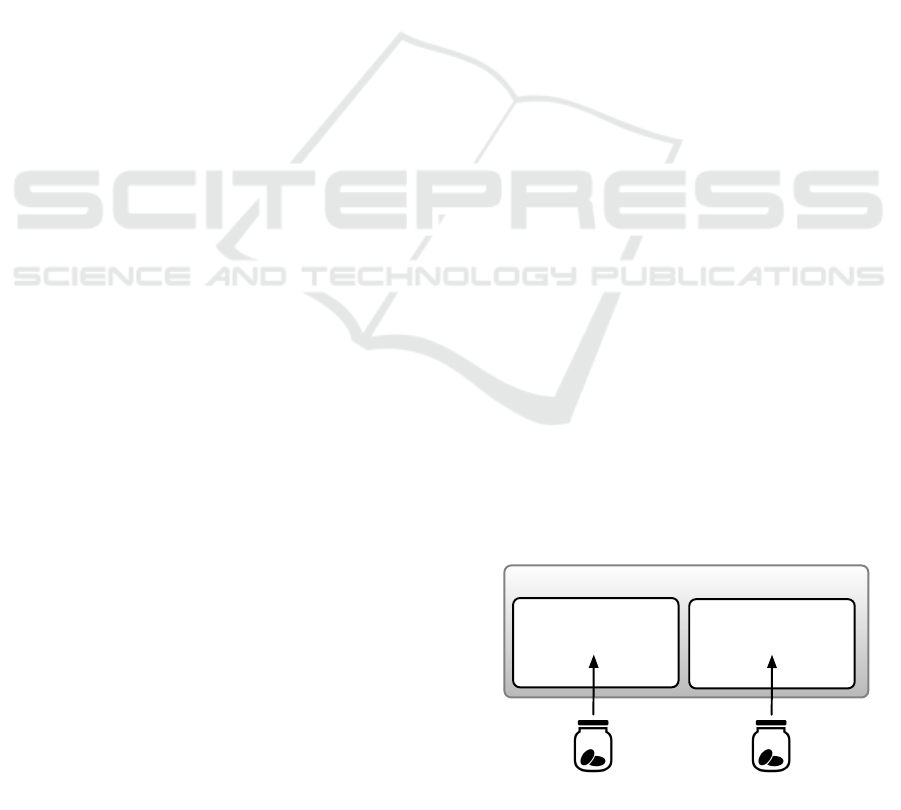
identical, the
mAddonId
in that example is different
and hence the extended SOP considers those two
Principals to be of different origin. This extension of
the SOP further limits the way data can be stored and
retrieved from the Cookie Jar and constitutes the key
element in our approach.
3.3 Accessing Cookies with Origin
Attributes
Internally, Firefox uses two data structures for main-
taining cookies. In order to persist cookies after ter-
mination of a session, Firefox writes cookies into an
SQLite database which is stored in a users’ profile
using the name cookies.sqlite.
For looking up cookies at runtime, Firefox uses
an in-memory hashtable. Before introducing Origin
Attributes the key for storing a cookie within that
hashtable was computed by performing
key(origin)
.
Since the introduction of Origin Attributes, Firefox
creates the key for storing the cookie in the hashtable
by performing
key(origin, originAttributes)
.
Even though extending the origin by Origin Attributes
consumes a few more cycles when generating the hash
value for a cookie, the introduction of Origin Attributes
does not impact the look up time for finding that cookie
within the hashtable. With or without the introduction
Origin Attributes, the look up time for finding a cookie
within Firefox is O(1).
3.4 Leveraging Origin Attributes
Origin Attributes provide the plumbing for building
privacy policies that propose to extend the SOP. Fol-
lowing we present two features: Containers (Section 4)
and First Party Isolation (Section 5). We highlight how
both of these features leverage the presented Origin
Attributes and build privacy policies on top of it.
4 USER-CONTROLLED
CONTEXTS (CONTAINERS)
Containers are user-defined lightweight persistent con-
texts that isolate sites within a web browser. At an ab-
stract level, the feature provides a mechanism for users
to gain more control over the data websites can access,
like HTTP Cookies, LocalStorage, and IndexedDB. To
separate data websites can access, Containers insert a
user-controlled label into the Cookie Jar using the pre-
sented Origin Attributes, which allows users to decide
which state to use when interacting with a site.
The main motivations for providing a mechanism
like Containers for end users are the following:
Tracking:
Current web architecture permits track-
ing sites to track users across websites. Unfortunately,
users have little control over this tracking, because
end users can not influence third party content a web-
site includes. The best option users currently have
to protect themselves against tracking is to install ad
blockers. The downside of using ad blockers is that
such blockers trigger false positives and hence block
valid content, downgrading a user’s experience instead
of just preventing the end user from being tracked. In
addition, since ad blockers internally rely on a black-
list approach, the user has no guarantees that there are
no unidentified trackers tracking them as they browse
the web.
Context Separation:
Users create multiple ac-
counts on a single site for various purposes. For ex-
ample, users who have both a work account and a
personal account on a site want to be logged into both
of their accounts simultaneously. Or, users who share
devices want a secondary user to be able to login to a
user account without requiring the primary user to log
out. Current web and browser architecture does not
support such use cases, because cookies and site data
are stored together within the same data storage and
hence remaining logged in into two accounts on the
same site is technically not feasible.
4.1 Containers and Origin Attributes
The Containers implementation uses the introduced
Origin Attributes to separate the different contexts
in which a user browses the web. Each Container
has a unique and never reused id, set in the attribute
mUserContextId
of Origin Attributes. By adding this
additional layer of separation to data websites can ac-
cess in the Cookie Jar, Containers allow users to define
and then choose between different browsing contexts
when visiting a site, thereby overcoming current web
architecture shortcomings.
Origin: SiteA
User Context ID: 1
https://siteA.com
https://siteA.com
Origin: SiteA
User Context ID: 2
Work
Personal
Figure 2: Cookie Jar Separation for Containers.
ICISSP 2017 - 3rd International Conference on Information Systems Security and Privacy
468

For example, assume a user visits and logs in
to
https://siteA.com
in a defined Personal con-
text and then again visits
https://siteA.com
in
a defined Work context (see Figure 2). In con-
trast to regular browsing, siteA will not be able
to identify and track the user in the Work context
with the user’s cookies from the Personal context.
Containers prevent such tracking because Contain-
ers create two entries for
https://siteA.com
in the
browser’s Cookie Jar - one for
https://siteA.com
with an
mUserContextId
of Personal (1), and one
for
https://siteA.com
with an
mUserContextId
of Work (2). Moreover, the user could login to a second
account on
https://siteA.com
in the Work context.
This enables users to be logged into multiple accounts
on the same website simultaneously, even when the
the site does not support concurrent session.
4.2 Container Isolation
Containers generally separate data accessible by web
content while still sharing data that is only accessible
to the user. Hence, Containers separate the following
data and store them uniquely per browsing context:
• HTTP Cookies
•
Web Storages (LocalStorage, IndexedDB, Cache
API)
• Browser Cache (Network, Image cache)
• ServiceWorkers and SharedWorkers
The Containers feature still aims to support web
browser fundamentals such as remembering a user’s
previous browsing data or providing a URL-bar that
enables history navigation. These features enhance
a user’s browser experience without exposing data to
web content. Hence, Containers make History, Book-
marks, the Password Manager, and Saved Form Data
available to the user within every browsing context,
while attempting to take extra precautions to ensure
such data is not available to websites across contexts.
4.3 Preventing Tracking while
Maintaining Usability
Tracking protection mechanisms follow an all or noth-
ing paradigm and hence either allow all content to load
or block all content. This blocking ratio causes sites to
lose important functionality, or worse, sites may com-
pletely stop working in their intended way. We argue
that users can still appreciate targeted suggestions in
the right browsing context. Hence, Containers take
a different approach to tracking; instead of blocking
trackers completely, Containers allow sites to provide
targeted suggestions in the appropriate contexts.
For example, imagine a user that restricts online
shopping to a defined Shopping Container. While shop-
ping, the user will see suggestions relevant to the user’s
shopping interests and find useful prodcuts. But while
working in a defined Work Container, the user is not
distracted with these products. Moreover, if users
share their screen with their coworkers while in the
Work Container, they will not have to worry about con-
tent they load in the browser leaking their personal
shopping habits via targeted advertising.
Containers can further restrict tracking from web-
sites that are known for being embedded across the
web. For example, users want to stay logged into their
social network site on their browser without enabling
embedded social network buttons to track them across
sites. Containers allow the user to remain logged in to
their social network site using a specific context, and
then browse the web in a different context where those
social network credentials do not exist.
5 FIRST PARTY ISOLATION
The First Party Isolation technique isolates browsing
contexts by the top-level domain (origin) the user vis-
its to prevent embedded content from tracking users
across sites. Current browser architecture sets and
retrieves Cookie Jar data by the origin that set them.
The downside of using just a single key for setting and
retrieving such data is that such a mechanism enables
third party content to track users across the web. In-
stead of using the third party resource’s origin as a
single key, the First Party Isolation technique relies
on the origin of the third party resource in combina-
tion with the first party domain. Together those two
domains form a double-key which the browser then
enforces to grant or deny Cookie Jar access. So if
siteA is embedded in siteB (top-level), siteA can only
access Cookie Jar data that is double-keyed with both
siteA.com and siteB.com. To achieve First Party Isola-
tion, Firefox introduced the mFirstPartyDomain Ori-
gin Attribute which extends the origin and technically
enables double-keying.
1
5.1 First Party Isolation and Origin
Attributes
When First Party Isolation, or double-keying, is
enabled, Firefox will only grant a server access to
Cookie Jar data when scheme, host, port, and the
mFirstPartyDomain
of the request match the stored
1
Firefox users can enable this feature by setting the pref-
erence privacy.firstparty.isolate to true in about:config.
Extending the Same Origin Policy with Origin Attributes
469
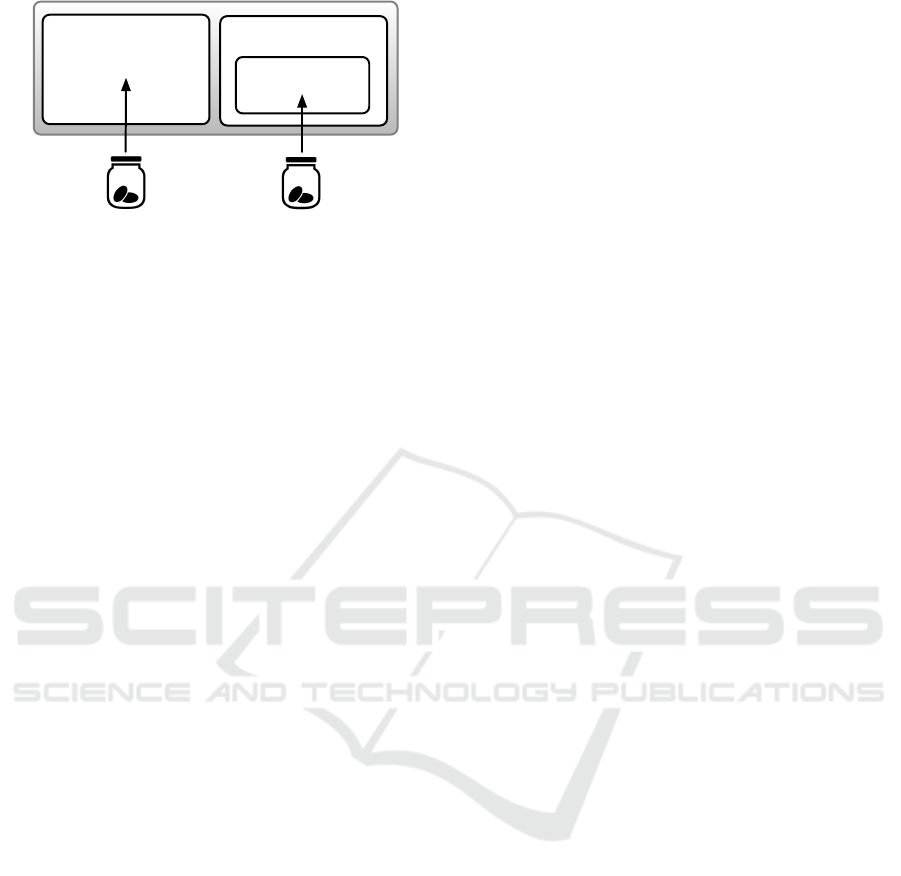
Origin: SiteA
First Party Domain='siteA'
https://siteB.com
https://siteA.com
https://siteA.com
Origin: SiteA
First Party Domain='siteB'
Figure 3: Cookie Jar separation for First Party Isolation.
origin. As illustrated in Figure 3, a user visits siteA
and siteB in two separate windows. Additionally,
siteB embeds content from siteA. Assume the user
logs into siteA in the siteA window and siteA sets
login cookies for that user. Firefox keys the login
cookies for the origin
https://siteA.com
along
with the first party domain in the URL-bar, in this case
also siteA (
mFirstPartyDomain='siteA.com'
).
The user then visits siteB in a different window
where siteB includes an iframe to siteA. Fire-
fox will grant embedded siteA access to cookies
that are keyed by URI
https://siteA.com
and
mFirstPartyDomain='siteB.com'
, since
siteB is the first party domain in the URL-
bar. Since siteA’s login cookies have an
mFirstPartyDomain='siteA.com'
, embedded
siteA does not get access to them as the embedded
content has a different mFirstPartyDomain. Without
access to the user’s login cookies, embedded siteA
can not easily identify or track the user on siteB. In
fact, siteA will not be able to identify or track the user
by their login cookies on any site other than when
siteA itself is the top-level domain.
5.2 First Party Isolation in the Tor
Browser
We did not invent the concept of using a double-key
as an access gate for cookies. The Tor Browser (The
Tor Project, 2012), which consists of an Extended
Support Release (ESR) version of Firefox, uses the
concept of First Party Isolation by default within their
browser (Perry et al., 2016).
Up to now, the Tor Project had to support, maintain
and apply their First Isolation patches on top of Firefox
ESR. One can imagine that rebasing patches that con-
sist of thousands of line of code (see Section 6) can be
quite time consuming. Especially since rebasing those
patches to enable First Party Isolation within Tor is a
privacy critical task. Any introduced error caused by
maintaining these patches might reveal the identity of
a Tor user. After all, Tor is designed to defend against
network surveillance and to allow end users to browse
the web without revealing their identity.
With the introduction of Origin Attributes, Fire-
fox was able to integrate Tor’s First Party Isolation
technique directly into the browser. Starting with Fire-
fox (v.52.0), the Tor browser can simply change a
preference that enables First Party Isolation and will
no longer need to support their own implementation
of the feature.
5.3 Tracking Protection through First
Party Isolation
Just like with Containers, (as described in Section 4),
First Party Isolation does not outright block third party
content or third party data access. Third party content
can still load and provide sites with additional func-
tionality. But, by using the double-keying mechanism,
First Party Isolation prevents third parties from being
able to track users across sites.
Note that while the Containers approach allows
third parties to provide targeted suggestions across
sites only while within a single browsing context, First
Party Isolation allows third parties to provide targeted
suggestions only while within a single first party.
5.4 Isolating Nested Browsing Contexts
First Party Isolation does not currently attempt to
''
triple-key
''
data when a site contains multiple iframes
nested within one another. For example, assume
the user has siteA open in a window. siteA embeds
child siteB and child siteC. Now assume child siteB
also embeds grandchild siteC. With First Party Isola-
tion, child siteC and grandchild siteC can share data
and communicate, since they are both double-keyed
by origin
https://siteC.com
and mFirstPartyDo-
main=
'
siteA.com
'
. But if we introduced a concept
of ”triple-keying”, such that grandchild siteC had a
mFirstPartyDomain=
'
siteA.com ˆ siteB.com
'
, for ex-
ample, then we could further restrict data access. If
new security or privacy threats arise that could be mit-
igated by triple-keying, the amount of effort to add
triple-key support to Firefox within Origin Attributes
would be trivial.
6 ENGINEERING EFFORT AND
ADDITIONAL CONSUMERS
6.1 Engineering Effort
Origin Attributes: In order to integrate Origin Attri-
ICISSP 2017 - 3rd International Conference on Information Systems Security and Privacy
470

butes into Firefox we have landed (at time of submis-
sion) 101 changesets with a total diff of 23,724 lines
of code. Please note that all landed changesets are gen-
erated using
hg diff -p -U 8
which provides eight
lines of context and shows the relevant function for the
block.
Over a period of 18 months, three engineers
worked full time on integrating Origin Attributes into
Firefox and dozens of others provided feedback, guid-
ance and reviewed the code. Worth mentioning is that
Firefox is organized as modules, which means that one
of the peers responsible for the code quality within
a subsection of the code tree needs to review and ac-
cept the code before it can be merged into the code-
base. Since this project modified code in all corners
of the codebase, we had numerous discussions with
reviewers from various parts of the codebase. We have
invested approximately 6,000 man-hours to integrate
Origin Attributes into Firefox.
Containers:
To integrate Containers into the pro-
vided Origin Attributes, we only had to land 9 change-
sets with a total diff of 857 lines of code. We argue
that integrating a new feature into the provided Origin
Attributes requires minimal engineering effort.
In addition to the privacy relevant backend changes
for supporting Containers, we landed 33 changesets
with 6,954 lines of code to provide the necessary user
interface elements for Containers. Even though provid-
ing user interface elements requires more engineering
effort, we argue that adding elements to the interface
is not privacy critical. Many of these changesets were
added to enhance user experience of the Containers
feature and are orthogonal to the backend modifica-
tions to integrate Containers into Origin Attributes.
First Party Isolation:
Before the introduction of
Origin Attributes, the Tor browser had to implement
and maintain code for providing First Party Isolation
by default within the Tor browser. Tor managed this
by maintaining and rebasing 12 changesets with 4,012
lines of code on top of every new Firefox ESR version.
Because of resource constraints and the complexity of
Firefox internals, Tor’s implementation of First Party
Isolation was incomplete and did not properly isolate
all the different third party resources by First Party Do-
main. For example, Tor developers were not able to iso-
late HTTP Cookies or HTTP Authentication by First
Party Domain, and hence had to disable third party
cookies and third party HTTP Auth in their browser.
Aside from the considerable amount of resources and
work to provide a complete implementation of First
Party Isolation, experience shows that the result is
highly dependent on Firefox implementation details
and therefore effectively infeasible to fully implement
without close collaboration with Mozilla engineers.
Once the Origin Attributes framework was built,
Firefox was able to add the First Party Isolation feature
with only 7 changesets and 1,822 lines of code. One
can see that the amount of work necessary is consider-
ably less than Tor Browser’s implementation. In addi-
tion, the feature is more complete and less error prone,
since Firefox implementation of Origin Attributes cov-
ers all security contexts and hence ensures all potential
tracking mechanisms are isolated by first party. By us-
ing Firefox’s implementation of First Party Isolation,
the Tor browser can now also re-enable third party
cookies and third party HTTP Auth.
6.2 Additional Consumers of Origin
Attributes
In addition to Containers and First Party Isolation, site
operators and browser vendors have also attempted to
implement other features that segregate the origin be-
yond the SOP specification in order to improve privacy
or security on the web. Instead of providing custom
implementations for all of the following specifications,
they all can build upon Origin Attributes. An addi-
tional benefit to using Origin Attributes is that fixing
a corner case for one of those implementations not
only fixes the problem for the one implementation, but
also for all other implementations leveraging Origin
Attributes within Firefox.
Private Browsing Mode:
The privacy enhancing
feature Private Browsing Mode (Mozilla, 2009) (also
called Incognito or InPrivate mode) allows the user
to browse the web using a fresh new Cookie Jar, in
memory only, where the browser does not store Inter-
nal Cache data, History, or HTTP Cookie data to disk.
This allows end users to browse the web without using
the regular Cookie Jar, but a temporary one, which
is deleted when browsing activity is completed. This
is currently being integrated within Firefox’s Origin
Attributes with mPrivateBrowsingId; a value of 0 de-
notes that Firefox operates in normal mode, while a
value of 1 denotes Firefox operates in Private Brows-
ing Mode. In the future, Firefox intends to allow for
multiple Private Browsing sessions to occur simultane-
ously by expanding the value of this id to other integers
greater than 1.
SafeBrowsing:
Google’s Safe Browsing (Google,
2012) service enables applications to check URLs
against Google’s constantly updating lists of suspected
phishing, malware, and unwanted software pages. The
browser checks every request against this set of lists
and then safeguards users by warning them before they
click links to dangerous pages and downloads.
The Safe Browsing mechanism within Firefox up-
dates its blacklists in the background every 30 minutes.
Extending the Same Origin Policy with Origin Attributes
471

To maintain users privacy, Firefox does not want to
send identifiable user data to
https://google.com
when contacting the Safe Browsing service, which is
also hosted on
https://google.com
. Hence, Fire-
fox extends the
https://google.com
origin with a
custom, unique
mAddonId
Origin Attribute reserved
for the sole purpose of segregating the Safe Browsing
cookie in the browser’s Cookie Jar so that a users iden-
tifiable cookies from
https://google.com
applica-
tions are not sent when updating the Safe Browsing
lists of malicious sites.
SubOrigins:
Recently, the World Wide Web Con-
sortium (W3C) started discussions about standardizing
the concept of Suborigins (Weinberger and Akhawe,
2016). Suborigins define a mechanism for program-
matically defining namespaces to isolate different ap-
plications running in the same physical origin. User
agents can extend the SOP with this new namespace
to create a security boundary between resources that
have the same scheme, host, and port, but different
namespaces.
Isolate-Me:
More recently, the W3C also started
a discussion around an Isolate-Me (Stark et al., 2016)
specification. This specification proposes a mecha-
nism that gives sites the ability to isolate themselves
from other web content. This mechanism provides
better security for critical web applications that are
willing to trade some of the features of being on the
open web, e.g. full linkability, for better cross-site-
scripting (XSS) and cross-site request forgery (CSRF)
protection.
7 RELATED WORK
User Tracking/Personalization:
Several studies
have identified the problematic situation of online
tracking (Lerner et al., 2016; Libert, 2015; Engle-
hardt et al., 2015; Acar et al., 2014) and all of their
results draw a similar picture, concluding that web
tracking is omnipresent whenever we surf the web.
Englehardt et al. (Englehardt and Narayanan, 2016)
provide the largest and most detailed analysis of online
web tracking to date. In their study they measure state-
ful (cookie-based) tracking and show that the level of
tracking varies considerably between sites, but con-
clude that web tracking occurs on almost every site.
Lecuyer et al. (L
´
ecuyer et al., 2014) promises to
provide some transparency for end users by allowing
users to pinpoint which data is used for online tracking.
They developed a system called XRay, which predicts
which data is being used to generate targeted outputs,
such as ads. Similarly, Data et al. present a system
called AdFisher (Datta et al., 2015), an automated tool
that explores and highlights the interaction of user
behavior and targeted ads. Both of the systems, XRay
and AdFisher, do bring some light into the dark by
providing the user with information on how their data
is used and collected for personalization purposes.
A novel approach to tackle the problem of online
tracking is taken by Yu et al. (Yu et al., 2016). Their ap-
proach departs from the traditional backlist approach
which tries to identify third party content, and instead
collectively determines if data elements present in a re-
quest are safe to submit. Hence stopping web tracking
all together.
Extending the Web Security Model:
Another
feature that could benefit from our presented Origin
Attributes is the specification of COWL (Confinement
with Origin Web Labels (Stefan et al., 2014)). COWL
allows sites to specify privacy and security policies
in the form of labels which instruct the browser to
enforce additional origin separation within mashups.
Xu et al. (Xu et al., 2015) as well as Zhao et
al. (Zhao and Liu, 2015) revealed that Private Brows-
ing Mode is not as private as it claims, and fails to pro-
vide adequate or even the intended privacy protection
for end users. Both works highlight current implemen-
tation shortcomings of Private Browsing Mode which
further motivates our work.
Further work that motivates Origin Attributes was
presented by Jackson and Barth (Jackson and Barth,
2008) back in 2008. They have shown that the SOP is
missing security guarantees for documents on the same
origin when those documents have different security
characteristics.
8 CONCLUSION AND OUTLOOK
We have implemented Origin Attributes within Firefox,
which allows new features and specifications to extend
an origin without requiring browser vendors to write
and maintain custom patches for every single one of
these features. By anchoring Origin Attributes deeply
within a browsers rendering engine, we reduce the
likelihood of introducing new privacy vulnerabilities
with each new implementation of a specification.
To confirm our assumptions that implementing ori-
gin extending features on top of the presented Origin
Attributes requires only minimal engineering effort,
we have presented implementations of Containers and
First Party Isolation. Containers allow users to shape
their online identity by separating their browsing con-
texts into isolated Containers. First Party Isolation
isolates browsing contexts by the top-level domain the
user visits to prevent embedded content from tracking
users across sites. We have shown how both of these
ICISSP 2017 - 3rd International Conference on Information Systems Security and Privacy
472

features have benefited from Origin Attributes, making
them more easily maintainable and less error prone.
Finally, we have surveyed newly developing fea-
tures that could also leverage Origin Attributes to sim-
plify their implementations in the future.
ACKNOWLEDGEMENTS
Thanks to everyone in Security Engineering at Mozilla
for their feedback, reviews, and provoking discussions.
In particular, thanks to Jonas Sicking, Boris Zbarsky,
Olli Pettay, Dan Veditz, Paul Theriault, Ethan Tseng,
Steven Englehardt, Monica Chew, Richard Barnes, and
Eric Rescorla. Finally, also thank you to the Engineers
Jonathan Hao, Tim Huang, Yoshi Huang, Dave Huseby,
and Ehsan Akhgari.
REFERENCES
Acar, G., Eubank, C., , Englehardt, S., Juarez, M.,
Narayanan, A., and Diaz, C. (2014). The Web never
forgets: Persistent tracking mechanisms in the wild.
In Proceedings of the Conference on Computer and
Communications Security. ACM.
Barth, A. (2011). HTTP State Management Mechanism.
https://tools.ietf.org/html/rfc6265. (checked: October,
2016).
Barth, A., Jackson, C., and Hickson, I. (2009). The Web
Origin Concept. https://tools.ietf.org/html/draft-abarth-
origin-06. (checked: October, 2016).
Datta, A., Carl, M., Tschantz, C., and Datta, A. (2015). Au-
tomated Experiments on Ad Privacy Settings - A Tale
of Opacity, Choice, and Discrimination. In Proceed-
ings on Privacy Enhancing Technologies. USENIX
Association.
Englehardt, S. and Narayanan, A. (2016). Online Track-
ing: A 1-million-site Measurement and Analysis. In
Proceedings of the Conference on Computer and Com-
munications Security. ACM.
Englehardt, S., Reisman, D., Eubank, C., Zimmerman, P.,
Mayer, J., Narayanan, A., and Felten, E. W. (2015).
Cookies That Give You Away: The Surveillance Impli-
cations of Web Tracking. In World Wide Web Confer-
ence. ACM.
Google (2012). Safe Browsing. https://developers.
google.com/safe-browsing/. (checked: October, 2016).
Jackson, C. and Barth, A. (2008). Beware of finer-
grained origins. http://www.adambarth.com/papers/
2008/jackson-barth-b.pdf. (checked: October, 2016).
L
´
ecuyer, M., Ducoffe, G., Lan, F., Papancea, A., Petsios, T.,
Spahn, R., Chaintreau, A., and Geambasu, R. (2014).
XRay: Enhancing the Web’s Transparency with Dif-
ferential Correlation. In Proceedings of the USENIX
Security Symposium. USENIX Association.
Lerner, A., Simpson, A. K., Kohno, T., and Roesner, F.
(2016). Internet Jones and the Raiders of the Lost
Trackers: An Archaeological Study of Web Tracking
from 1996 to 2016. In Proceedings of the USENIX
Security Symposium. USENIX Association.
Libert, T. (2015). Exposing the Hidden Web: An Analysis of
Third-Party HTTP Requests on One Million Websites.
International Journal of Communication.
Mozilla (2009). Private Browsing. https://support.mozilla.
org/en-US/kb/private-browsing-use-firefox-without-
history. (checked: October, 2016).
Mozilla (2016). Firefox Containers. https://wiki.mozilla.org/
Security/Contextual Identity Project/Containers.
(checked: October, 2016).
Perry, M., Clark, E., and Murdoch, S. (2016). Cross-Origin
Identifier Unlinkability. https://www.torproject.
org/projects/torbrowser/design/#identifier-linkability.
(checked: October, 2016).
Stark, E., West, M., and Weinberger, J. (2016). Isolate-
Me. https://wicg.github.io/isolation/explainer.html.
(checked: October, 2016).
Stefan, D., Yang, E. Z., Marchenko, P., Russo, A., Herman,
D., Karp, B., and Mazieres, D. (2014). Protecting users
by confining JavaScript with COWL. In Proceedings of
the USENIX Symposium on Operating Systems Design
and Implementation.
The Tor Project (2012). Tor (anonymity network).
https://www.torproject.org/. (checked: October, 2016).
Tran, M., Dong, X., Liang, Z., and Jiang, X. (2012). Track-
ing the Trackers: Fast and Scalable Dynamic Analysis
of Web Content for Privacy Violations. In Applied
Cryptography and Network Security. Springer.
Weinberger, J. and Akhawe, D. (2016). Suborigins.
https://w3c.github.io/webappsec-suborigins/. (checked:
October, 2016).
Xu, M., Jang, Y., Xing, X., Kim, T., and Lee, W. (2015).
UCognito: Private Browsing Without Tears. In Pro-
ceedings of the Conference on Computer and Commu-
nications Security. ACM.
Yu, Z., Macbeth, S., Modi, K., and Pujol, J. M. (2016).
Tracking the Trackers. In International Conference on
World Wide Web.
Zhao, B. and Liu, P. (2015). Private Browsing Mode Not Re-
ally That Private: Dealing with Privacy Breach Caused
by Browser Extensions. In International Conference
on Dependable Systems and Networks. IEEE.
Extending the Same Origin Policy with Origin Attributes
473
