
IT Education Strategies for the Deaf
Assuring Employability
Francisco C. de M. B. Oliveira
1
, Adriano T. de Freitas
2
, Thiago A. C. de Araujo
3
,
Lidiane C. Silva
3
, Bruno da S. Queiroz
4
and
´
Eder F. Soares
5
1
University of Fortaleza, Fortaleza, Cear
´
a, Brazil
2
Computing Department, Federal Institute of Cear
´
a, Maracana
´
u, Cear
´
a, Brazil
3
Computer Science Department, Cear
´
a State University, Fortaleza, Cear
´
a, Brazil
4
Distance Education Laboratory for People with Disabilities, Fortaleza, Cear
´
a, Brazil
5
Dell Inc., Fortaleza, Cear
´
a, Brazil
Keywords:
Employability, Accessible Content, Online Collaboration, Sign Language.
Abstract:
IT related jobs present a good opportunity for better paying positions for people with disabilities (PWD).
Online training seems to be an interesting approach, due to its reach. Building and delivering online content
for this population is challenging, especially for those who are deaf or hearing impaired (DHI). We face many
problems in the process of teaching the DHI student. Initially we have language related issues, the vocabulary
of the Brazilian Sign Language (Libras) is poor when it comes to specific content such as IT. Then, we confront
the problem of having very few tutors versed in Libras. Content format, how can we present the information
to the DHI considering visual aspects? Accessible learning objects, accessible programming environment,
online collaboration between DHI and Non-DHI. Real word task analysis are all discussed in the current text.
We present a series of studies our lab conducted and is conducting as we create and deliver IT online content
for the PWD.
1 INTRODUCTION
Brazil has 45 million people with disability (PWD)
and 9.7 of them are deaf or have hearing impairments
(DHI) (Census, 2010). Government projects with the
aim of promoting educational and social inclusion of
this public, the educational process, the professional
field and world knowledge are deficient (Santiago,
2011).
Software development market grows significantly
in Brazil presenting opportunities for young program-
mers. The number of vacancies increased by 44.2%
in 2015 and it is expected to increase 30% in 2016,
despite current economic crisis (Zogbi, 2016). Jobs
in technology present an opportunity to improve the
lives of the DHI since there are many vacancies and
training time is relatively short. IT courses are pre-
ferred 31% of young DHI (Santiago, 2011).
Distance education seems to be an interesting ap-
proach since the DHI (and PWD in general) are geo-
graphically distributed. However, implementing such
online IT courses presents a series of hurdles such as:
1. making the learning management system (LMS)
with the appropriate accommodations available;
2. implementing means of improving sign language
lexicon, ensuring the existence of specific vocab-
ulary in IT using Libras (the brazilian sign lan-
guage);
3. creating content in the appropriate format so that
it is accessible to PWD;
4. creating tools to access untreated data, process
and make them accessible;
5. promoting collaboration between tutors who are
not proficient in sign language and the DHI
pupils; and
6. improving productivity in the workplace.
This paper succinctly describes our studies on
each of the topics listed above, each one is dealt with
in its respective section which appears in the order
listed above.
Oliveira, F., Freitas, A., Araujo, T., Silva, L., Queiroz, B. and Soares, É.
IT Education Strategies for the Deaf - Assuring Employability.
In Proceedings of the 18th International Conference on Enterprise Information Systems (ICEIS 2016) - Volume 2, pages 473-482
ISBN: 978-989-758-187-8
Copyright
c
2016 by SCITEPRESS – Science and Technology Publications, Lda. All rights reserved
473

Figure 1: Our Accessible Learning Management System.
2 THE LEARNING
MANAGEMENT SYSTEM (LMS)
Using a learning management system (LMS) is essen-
tial to provide e-learning. Some advantages of its use
are:
1. it facilitates access to learning content;
2. it allows the support of classroom teaching; and
3. it gives a way of offering courses to a larger num-
ber of people.
Among the LMS available, two stand out: Black-
board Learn (Bradford et al., 2007), a virtual learning
environment developed by Blackboard Inc; and Moo-
dle (Dougiamas and Taylor, 2003), an open-source
software learning management system written in PHP.
Since our target audience is the PWD, we needed
a fully adapted and accessible tool, an LMS that meet
the criteria of accessibility and usability since its in-
ception.
Our laboratory designed our own accessible LMS,
showed in Figure 1, and, through it, we create and of-
fer seven IT related distance learning courses: Intro-
duction to programming logic (70h), Object-oriented
programming with java (120h), Developing applica-
tions for web platform with java and database (150h),
Development of applications for java platform EE6
with JSF and JPA (140h), Mobile application devel-
opment with Android (160h), Oracle database admin-
istration (120h) and Project management – prepara-
tion for PMP and CAPM certification (130h). Our
online courses offers over 1,400 practical online ac-
tivities.
Although this text is focused on DHI online IT
learning, the LMS has accommodations for those
with physical disabilities and people with low vision.
Courses are also offered free of charge for those un-
der social vulnerability (low income, living in areas of
high crime rates) under a government supported pro-
gram.
All the content is presented in portuguese and Li-
bras. The system also has an ergonomic interface with
shortcut for quick access, voice commands, text font
adjustment and high contrast. All didactic materials
and tools are validated and tested by a team of 50 soft-
ware testers, all PWD or DHI before made available
to the general public. Thus, the artifacts created are
enhanced with a focus on the end user, so that the
student receives a quality material, tailored to their
learning needs. (J
´
unior et al., 2014)
3 IMPROVING SIGN LANGUAGE
LEXICON
As Libras is a young language, its lexicon is relatively
ICEIS 2016 - 18th International Conference on Enterprise Information Systems
474
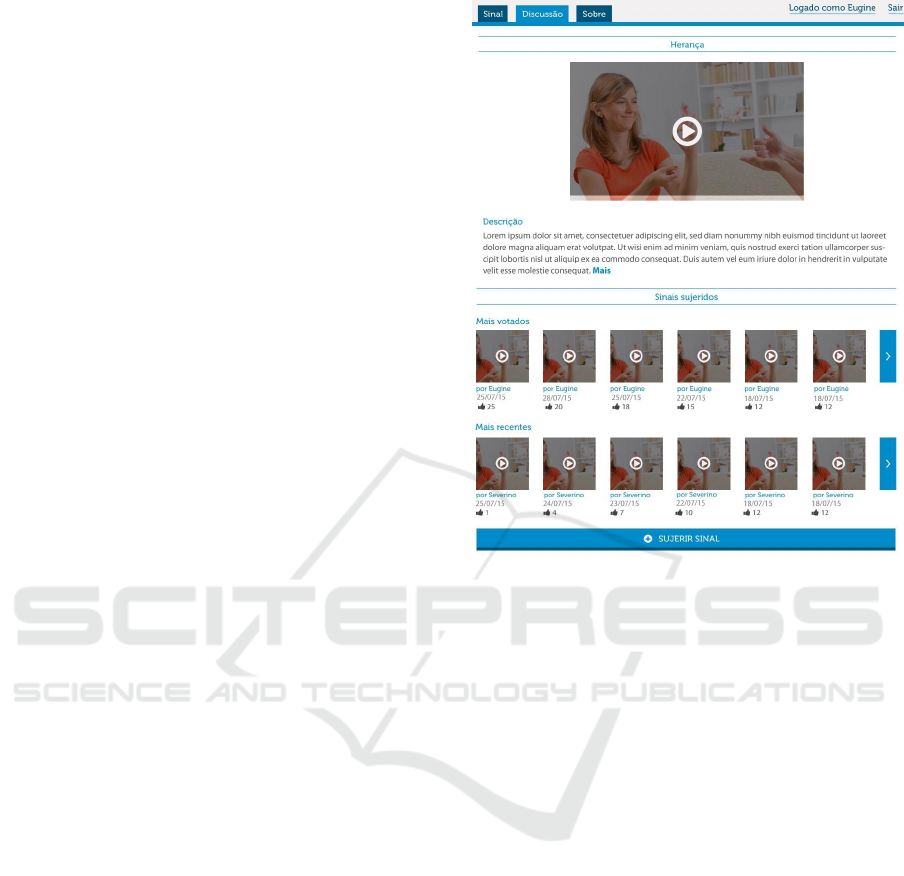
short, notably in specific areas of knowledge such as
mathematics and IT. The lack of signs to convey ba-
sic concepts like ”abstraction”, ”RAM memory”, for
instance, must be overcome before any content cre-
ation.
Both in Brazil and in other countries, there are
many collaborative web tools for the deaf. The Dicta-
Sign Wiki (Efthimiou et al., 2012), funded by the Eu-
ropean Union and developed with universities and re-
search institutes, has the goal of making online com-
munication more accessible for the deaf users. They
work with the translation of terms in four sign lan-
guages: the British, German, French and Greek Sign
Language. The Claws (Martins, 2012) is a collabora-
tive tool to support interaction of deaf in web pages.
Developed by the Polytechnic School of the Univer-
sity of S
˜
ao Paulo (USP) and installed as a complement
to the web browser, it consists of several features that
help the deaf user to understand words contained in
the web pages. The ASL-Stem forum (Bigham et al.,
2008; Cavender et al., 2010) is a web and collabora-
tive tool for the purpose of disseminating terms and
encouraging the growth and use of the American Sign
Language (ASL).
The creation of signs from co-present discussions
involving instructors, translators and the DHI can lead
to regionalism, which might hinder their acceptance
by members of other DHI communities throughout
the country. A way to combat regionalism is through
the asynchronous collaborative creation of signs, nor-
mally supported by web tools. But are the signs cre-
ated through web discussions inferior in any way to
those created via co-present discussions? We per-
formed a comparative study on the acceptance of
signs created by both methods showing that accept-
able and legitimate signs can also be produced us-
ing web discussions and the users can not distinguish
from which method they come from (Oliveira et al.,
2015).
We selected some deaf participants with similar
profile, they are all graduate and most of them had
finished their graduate courses. The participants are
students of the IT area and the majority of them code
in Java. They were divided into three groups.
The first and second groups, A and B, performed
tasks related to the creation of signs in a counterbal-
anced within-subject design. We worked with ten (10)
terms, at the end of the creation, each term had two
signs: one created in person and the other one using a
web tool developed by our lab.
We also defined a third group C which performed
a blind analysis of the signs created by Groups A
and B. We asked Group C to vote which of the two
signs they think it is better to represent the term. We
Figure 2: Description of the Term and Suggested Signs.
applied the results to the Student’s T-Test, the two-
tailed p-value obtained was 0.3009. Thus, we can
conclude that the deaf can not distinguish the origin
of the signs, and the two processes produce equally
acceptable signs by the same community.
Figures 2 and 3 show the discussion page of our
web tool for the creation of signs.
The participants can debate about what should be
the best sign for a term. The tool has a wiki-like for-
mat and its layout and functionalities were validated
and tested by a team formed by DHI and non-DHI.
First, in Figure 2, a description of the term is pre-
sented in Libras and Portuguese. Right below the sug-
gested signs for the term are displayed. Any partici-
pant can propose a sign, and others users can vote in
what they consider a good sign. The sign with more
votes is elected the sign for that term.
There is also a discussion section, as we can see in
Figure 3, where participants can send comments and
exchange ideas, these comments can be sent in text or
in video. Elected signs are cataloged into a technical
glossary and used throughout course lessons.
The signs created integrate a glossary shown in
Figure 4. These signs are also used in the process of
creating signs.
IT Education Strategies for the Deaf - Assuring Employability
475
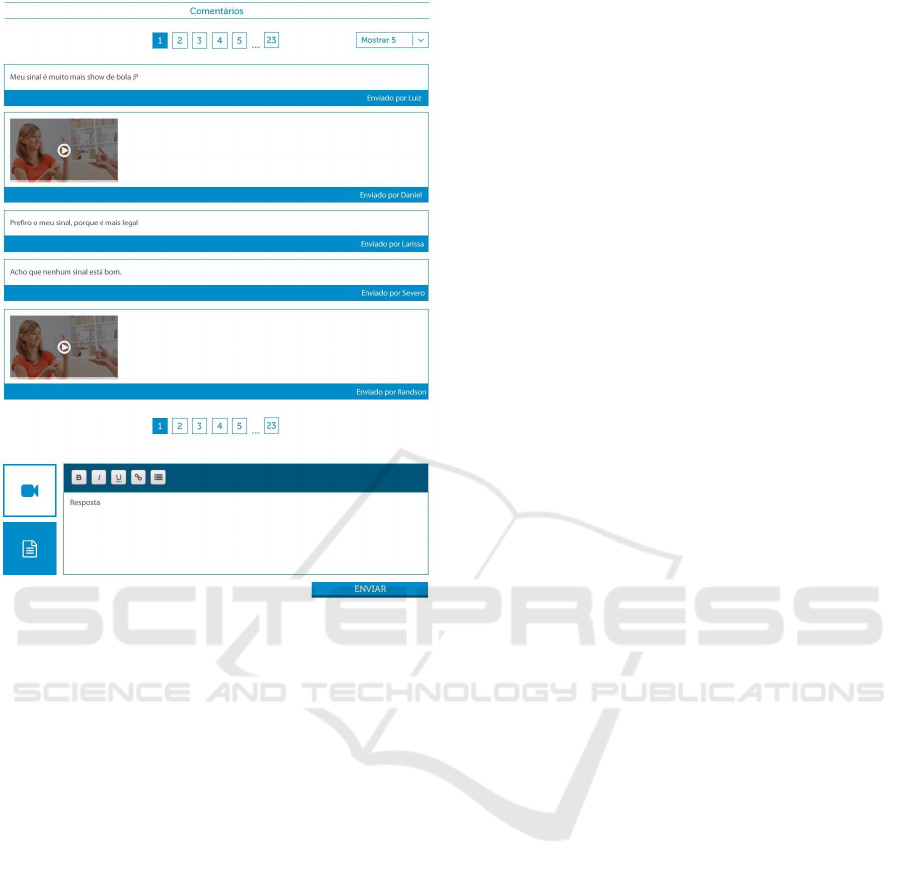
Figure 3: Discussion Section
4 CREATING CONTENT
The existence of educational material for DHI is also
deficient. In this context, the creation of accessible
content is essential to facilitate the learning process
of this public.
A methodology for creating content involving a
multidisciplinary team is a way to standardize and en-
sure the quality of the content.
Each of our seven courses is composed by a set of
lessons comprised of:
1. a web lesson, disposed in HTML format;
2. a Learning Object (LO) to visual programming,
also called Visual JO2 (da Silva Soares et al., );
3. a practical activities workshop;
4. a video lesson; and
5. evaluative activities that make up the student’s
grade.
All activities on the LMS are accompanied by
trained tutors in Libras and subject matter experts
(Gonc¸alves et al., 2015).
The first phase involves planning and creation of
the theoretical content of the lessons. Before con-
tent creation, pedagogues draw up an educational plan
with various aspects of the teaching and learning of
the DHI. After that, the teaching staff write the web
lesson content. Then, the instructional design team
review, revise and deliver it to each team responsible
for each LO. This flow safeguards the content coher-
ence between all generated LOs.
The second phase relates to the production of the
material itself. In this phase, the first step of the video
classes production process is the creation of the slides
to be used in the recording video and its script to be
followed during recording. A subject matter expert
produces the first portuguese version of the lessons.
Then, a Libras translator inspects the artifacts and
generates and produces a Libras version of the lesson.
The instructional design team adjusts format and se-
quence and then designers create the appropriate im-
ages and animations to be inserted into the slides.
After the material to record the video is done, a
subject matter specialist and the translator record the
video class.
The instructional design staff analyze this new ar-
tifact and report to them some pedagogical improve-
ments and amelioration to Libras translation and the
lesson is deployed to the LMS for the review of our
PWD team.
The video lesson accessible to the DHI is designed
to prioritize the sign language communication.
The Figure 5 shows two sections of a video lesson,
the opening at the top and the content at the bottom.
The DHI students turn their attention during lessons
to the sign language translator. The instructor appears
in video only at the beginning and end of each les-
son. Along lessons, content is displayed in the form
of slides and code demonstrations in the development
environment. The translator is the main actor and is
shown along all video (Gonc¸alves et al., 2015).
5 CREATING TOOLS TO ACCESS
UNTREATED DATA, PROCESS
AND MAKE THEM
ACCESSIBLE
In the last section, we’ve described the process of
content creation. It is easy to understand that it is
not a cheap one, although quality is assured. We in-
vestigated means to automatically translate texts in
Portuguese and present them in an intermediary lan-
guage, closer to Libras, but still in textual format, in
gloss notation.
ICEIS 2016 - 18th International Conference on Enterprise Information Systems
476
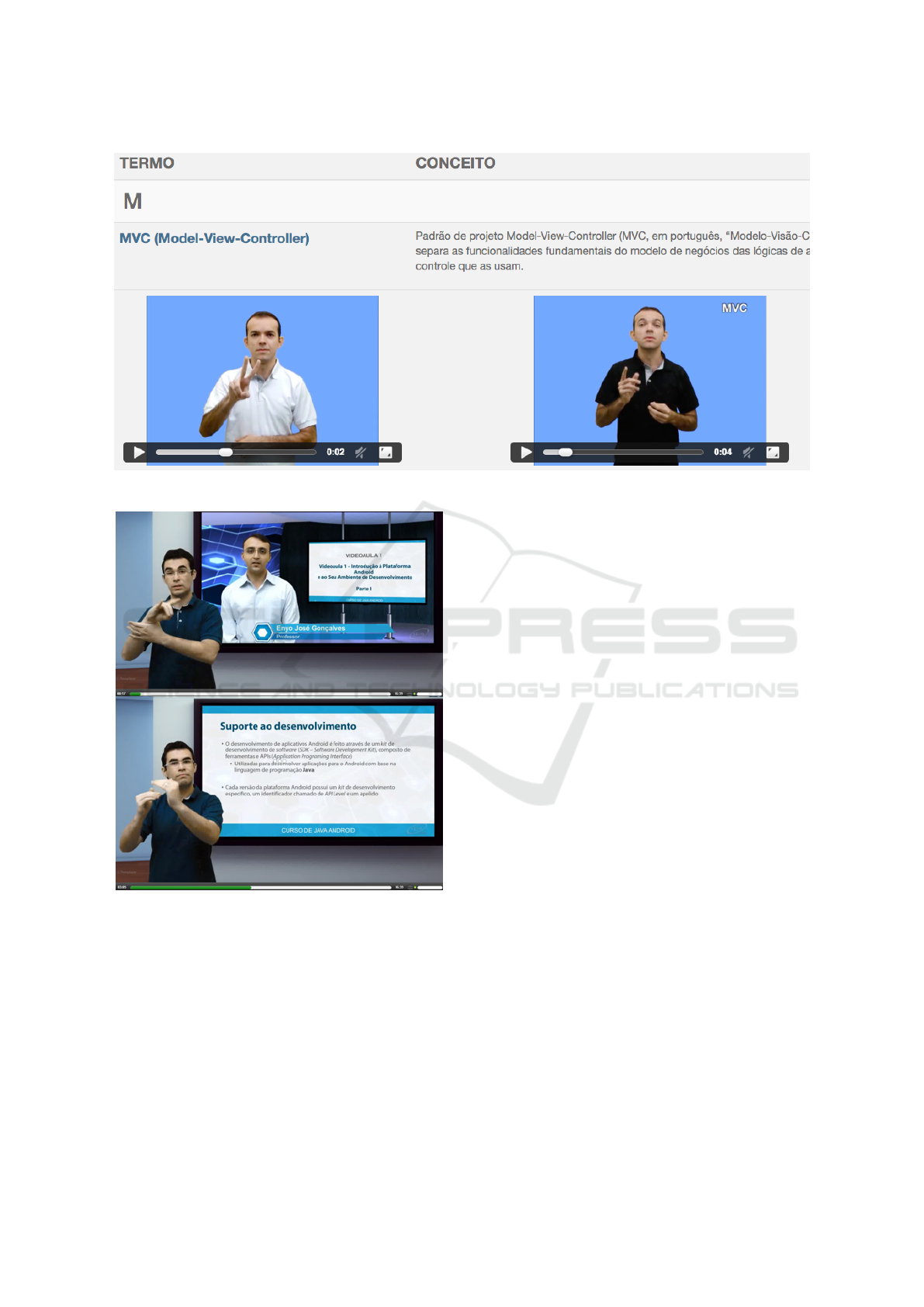
Figure 4: Glossary.
Figure 5: Sections of a video lesson (Gonc¸alves et al.,
2015).
Among some related works we can mention the
PorSimples Project (Alu
´
ısio and Gasperin, 2010)
which offers a set of tools designed to perform text
adaptations for low literacy readers. It has text simpli-
fication tools, such as: SIMPLIFICA, which helps au-
thors to create simplified texts; FACILITA, which ex-
plores summarization tasks by simplifying web con-
tent. Another tool that translate texts in Portuguese
to facilitate understanding of the deaf is the LIBROL
(Carvalho et al., 2013). The software recognizes and
discards the particularities in Portuguese that are not
found in Libras.
We built the STAUT-Reader, a Rule-Based Ma-
chine Translation system to produce output texts in
Gloss notation (De Oliveira et al., 2015). The STAUT-
Reader consists of two modules: the translation and
the reading module. The translation module is re-
sponsible for receiving input sentences written in
Portuguese and translating them to Gloss notation.
The reading module is responsible for displaying the
translations to the users.
We performed a counterbalanced within-subjects
design to evaluate the reading performance of DHI
readers using our tool. The results showed to be
promising, especially for non-oralized deaf. The
experiment consisted of answering questions about
texts. The participants were randomly assigned in
two groups: A and B. For members from group A,
the even-numbered texts were presented in gloss no-
tation, and the odd-numbered texts were presented in
Portuguese. The B group members had access to the
same texts in the opposite version. Our participants
also had different profiles: Non-Oralized and Oral-
ized. The results indicates that the STAUT-Reader
most benefits the Non-Oralized group.
The experiment was divided in three stages. In
Stage 1, we evaluate the perceived difficulty of the
texts using a 5-point Likert scale, all texts presented
in gloss notation were better assessed than the ver-
sions in Portuguese. In Stage 2 and 3, we evalu-
ated the number of correct answers. We ran one-
way Anova at a 95% confidence interval on the data
collected. Although there is not a significant statisti-
cal result in Stage 2 (F
3,40
= 0.2633, ns) and Stage 3
IT Education Strategies for the Deaf - Assuring Employability
477
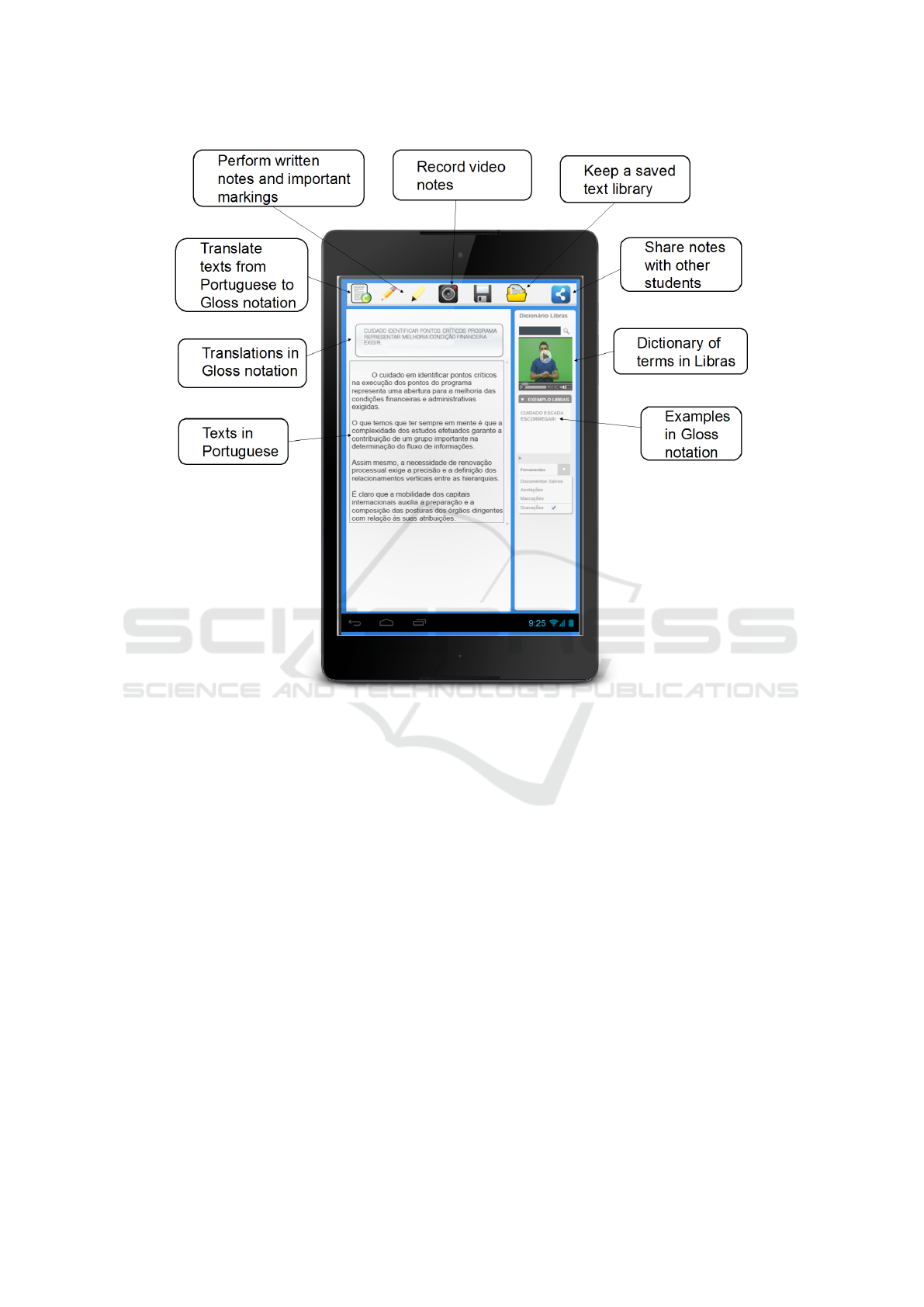
Figure 6: STAUT-Reader.
(F
3,40
= 0.7869, ns), there is a trend that might benefit
non-oralized readers.
The tool evolved to became a mobile reader inte-
grated to the LMS. Students can choose which for-
mat they prefer to access lessons content: Libras
video, Portuguese Text, or Gloss notation. In this
new version, students will able to collaborate, anno-
tate and share their notes, and lesson writers will be-
come aware of which lesson parts raise more doubts
and improve them.
The Figure 6 shows the STAUT Reader screen in
a tablet, still under construction. The superior toolbar
contains seven buttons which allow users to: translate
texts from portuguese to gloss notation, write short
notes, highlight parts of text, record video notes, save
the indexed notes, search and open a saved text li-
brary, and share notes with other students. Below the
toolbar there are two columns. The left column shows
at the top of the translated text to gloss notation and at
the bottom, the original text in Portuguese. The right
one has a Libras dictionary, an area to show examples
in gloss notation and a toolbox to show or hide the
user markings on text.
6 PROMOTING
COLLABORATION BETWEEN
TUTORS WHO ARE NOT
PROFICIENT IN SIGN
LANGUAGE AND THE DHI
PUPILS
DHI dropout rates in online java programming course
are staggering, especially during the course’s first
lessons. We developed the JLoad, an e-learning ob-
ject designed to smooth the learning curve of a remote
deaf Java learner.
There are some other works which aim to facili-
tate learning a programming language. Hands (San-
tos et al., 2011) is a computer program, similar to
an integrated development environment (IDE) where
pupils can learn programing logic. It was not intended
ICEIS 2016 - 18th International Conference on Enterprise Information Systems
478
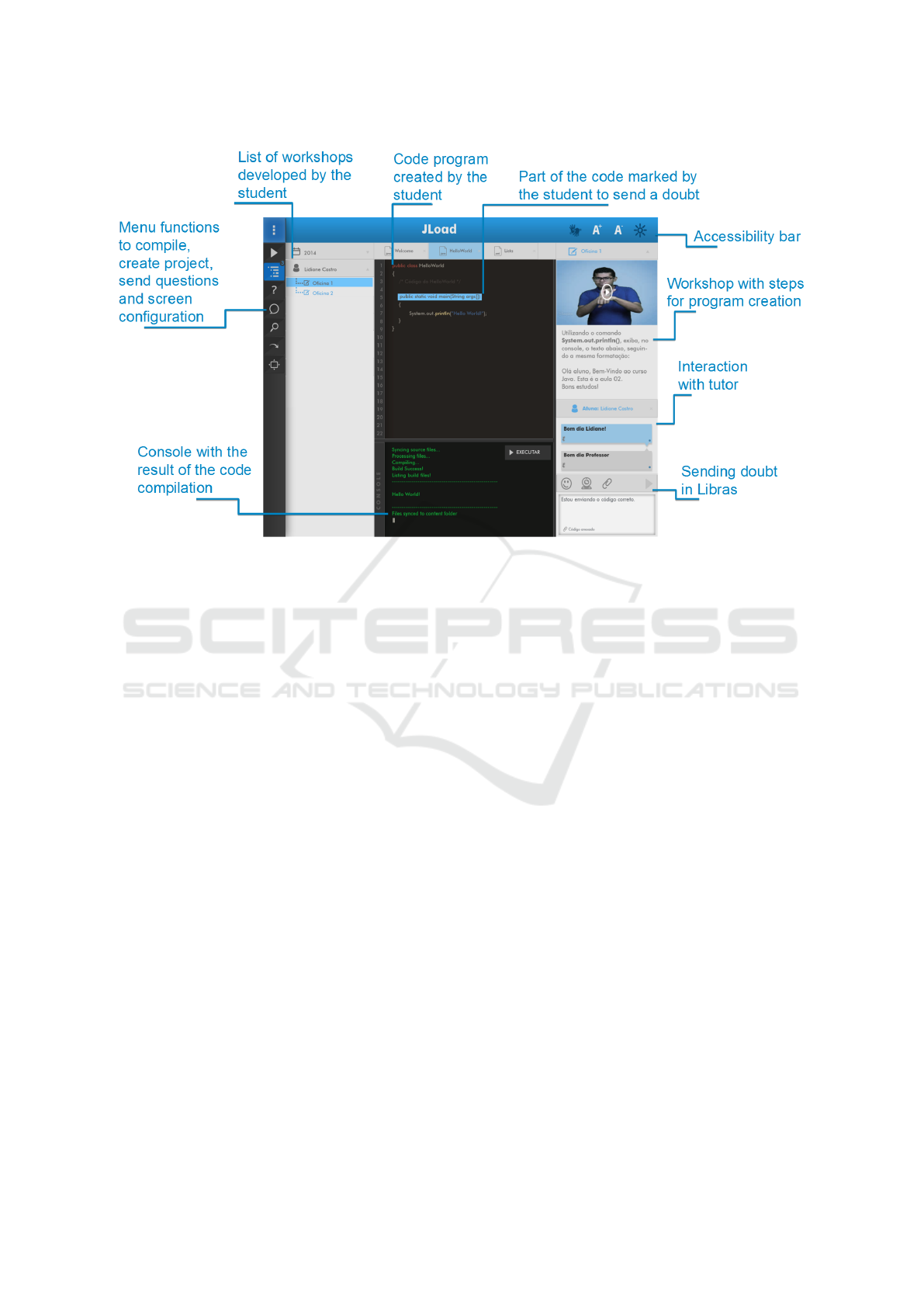
Figure 7: JLoad - Student View.
design for distant learning nor for asynchronous col-
laboration between pupils and tutors. Visual pro-
gramming, as proposed by tools like iVProg (Bran-
dao et al., 2012), has an interesting appeal for the deaf
community, since they heavily rely on visual commu-
nication. iVProg has not been adapted for PWD.
The Learning System (LS) (Drigas et al., 2005) is
a distance learning platform especially designed for
the deaf. LS focuses on a bilingual education and,
to our knowledge, has not been used for teaching a
programming language to DHI.
JLoad has a simple IDE and collaboration tools
to enable asynchronous and remote situated student
monitoring and assistance. Such collaboration in-
volves student, tutors and translators.
We presented JLoad’s prototypes to a community
of deaf programmers and tutor for early validation
(Silva et al., 2014). From their suggestions we im-
proved the prototypes and we created an all-in-one
solution which prevents the learner to install and learn
how to use an integrated development environment
such as Eclipse before running her first program.
The JLoad was created supported by theoretical
concepts: Using the theory of language acquisition,
from Krashen (Krashen, 1982), we designed a LO to:
1. soften the learning curve;
2. offer the possibility of continuous monitoring;
3. increase student self-confidence and motivation;
and
4. decrease the level of anxiety.
Situated learning concepts influenced the design
of the situated tutor/pupil interaction where a shared
workspace is also used. Armed with Csikszentmiha-
lyi’s flow theory (Csikszentmihalyi, 2008), we pro-
pose a LO together with the appropriate course syl-
labus to adjust course workshop demands to students
skills for user experience maximization by keeping
them in the flow zone.
With the original proposal at hand, we decided for
the early involvement of the community of users for
concept validation and acceptance assessment. Key-
users not only confirmed the need for such interven-
tion but also presented important contributions: all the
participants agreed that the videos in sign language to
describe the workshops’ tasks are indispensable; all
agreed that the proposed LO improves their experi-
ence in distance learning; they also asserted that the
Eclipse IDE should have some of the features pre-
sented in the JLoad. Among the contributions, we
have:
• Subtitles must be used whenever there is not a
clear translation to sign language (e.g..: calcula-
tions and diagrams);
• Students might capture screen to submit along
with inquires;
• Workshop steps written in text will have hyper-
links to the sign glossary (a glossary where terms
IT Education Strategies for the Deaf - Assuring Employability
479

related to computing are described in sign lan-
guage);
• To export JLoad’s workshops to Eclipse IDE;
• Subjects also proposed many other widgets ar-
rangements that were promptly incorporated to
the tool.
The use of participatory design technique, involv-
ing members of the community proved to be ex-
tremely useful for early assessment of key concepts
and validation of the main features of JLoad.
Figure 7 shows JLoad’s chrome and highlights its
main functions. It is now an integrated development
environment embedded in our LMS that allows col-
laboration between tutors and pupils. Such collabor-
ation may ou may not be mediated by Libras transla-
tors.
7 IMPROVING PRODUCTIVITY
IN THE WORKPLACE
We’ve seen that it is not enough to train to secure a
position in the workplace for the PWD. Our graduates
still struggle to secure a position in IT industry. This
is especially true for the DHI. There is the fear they
will not match the performance levels of the hearing
counterpart. Therefore the challenge extends to that
of task analysis and design.
We are interested in empowering the DHI pro-
grammer in the daily tasks of a regular software en-
gineer, such as software evolution, debugging. We
have learned that DHI graduates from our courses had
inferior performance in debugging tasks when com-
pared to hearing counterparts who took the very same
courses (do Nascimento et al., 2014). This first study
consisted in finding and correcting one error in two
Java classes. All the participants (non-DHI and DHI)
used the Eclipse Debugger to perform same study
tasks. The main idea of the experiment is to compare
the way the two groups performed each task. Basi-
cally we measure the time spent to complete the task,
the number of requests for assistance and if they suc-
cessfully complete the task. The DHI had poorer per-
formance and some were not even able to finish the
tasks, despite the fact that no there was no time con-
straint.
As a response, we investigated the use visual de-
buggers and direct manipulation. Visual debuggers
might represent hope for improving the performance
of the DHI programmer.
There are some software which uses some visual
concepts or some ideas of direct manipulation. Jeliot
3 (Moreno and Joy, 2007) is a tool designed for pupils
to learn procedural or object-oriented programming.
Students can develop and see the visual representation
of a running code. On the other hand, the tool has too
many visual information presented at once and that
might confuse the deaf student. Jive (Cattaneo et al.,
2004) is a tool developed by the University of Buf-
falo. It allows debugging Java programs using views
of object structure and interactions between methods.
It uses the object diagram that demand prior knowl-
edge, which can generate DHI greater cognitive ef-
fort. JGrasp (Cross et al., 2004) is an IDE devel-
oped to provide dynamic and illustrative views of Java
data structures. These views are generated automati-
cally and synchronized with the data structures in the
source code. It uses the technique of direct manip-
ulation of objects which made it stood out from the
others.
In our second study (do Nascimento et al., 2015),
we compare how a visual debugger (JGrasp) impacts
the activities of a DHI programmer. Ten participants
were recruited to debug code in Eclipse and JGrasp, in
a between-subjects design. In that study, all subjects
used industry-standard Eclipse programming environ-
ment.
Performance was measured by:
1. Time to complete the task (TCT);
2. Number of times the subject asked for external
help assistance (HA) and
3. Number of tasks completed successfully (TCS).
Despite the fact that subjects were already familiar
with Eclipse, the results, although not statistically sig-
nificant, favor JGrasp as a more productive tool. The
participants were able to finish more tasks demand-
ing less time using JGrasp. A questionnaire based on
the System Usability Scale (SUS) (Brooke, 1996) was
also applied. The average SUS score for JGrasp was
72 and 50 for Eclipse. The unpaired t-test give us a
p-value of 0.01, thus we can conclude that JGrasp has
a better usability. Qualitative analysis indicates that
JGrasp was more acceptable due to presenting visual
appeal and better distribution of functionalities.
Debugging is just part of the many activities a
software developer is involved. The findings reported
here just encourage further investigation. There is lot
to be done. One thing is sure: We have to intervene
in the workspace to improve productivity of the DHI
programmer. How far should we use vision is a tricky
question. Vision is over special resource for the DHI
and we should avoid overloading it. We will carefully
design a visual debugger for the DHI, having that in
mind.
ICEIS 2016 - 18th International Conference on Enterprise Information Systems
480

8 CONCLUSIONS
Online IT courses present good opportunity for the
PWD/DHI to gain access to better paying jobs. How-
ever, building content, delivering them to this spe-
cial population impose significant challenges. For the
adult DHI, language barriers are everywhere:
1. in the lack of signs;
2. in the lack of subject matter specialists versed on
Libras;
3. in the fact that programming languages are lan-
guages in on themselves (normally derived from
English), one more in this language cauldron and
4. in the lack of appropriate methods and materials
which leads to poorer academic formation.
Beyond language barriers, tools are not appropri-
ate: IDEs, debuggers, LMSs.
Throughout the sections above, we briefly showed
how we tackled several of these issues and the impacts
of our interventions. Each section described one re-
search effort, each one in different stage, but all with
clear and attainable goals. Our ultimate objective is
twofold: 1) to prepare the PWD for the job market
and 2) to convince employers to hire them. To achieve
them, we are building tools that improve the learn-
ing experience and assure productivity in real-world
tasks.
ACKNOWLEDGEMENTS
This work has been supported by Dell Computers
with incentives from Federal Law 10176/2001.
REFERENCES
Alu
´
ısio, S. M. and Gasperin, C. (2010). Fostering digi-
tal inclusion and accessibility: the porsimples project
for simplification of portuguese texts. In Proceedings
of the NAACL HLT 2010 Young Investigators Work-
shop on Computational Approaches to Languages of
the Americas, pages 46–53. Association for Computa-
tional Linguistics.
Bigham, J. P., Otero, D. S., DeWitt, J. N., Cavender, A., and
Ladner, R. E. (2008). Asl-stem forum: A bottom-up
approach to enabling american sign language to grow
in stem fields. In ICWSM.
Bradford, P., Porciello, M., Balkon, N., and Backus, D.
(2007). The blackboard learning system: The be all
and end all in educational instruction? Journal of Ed-
ucational Technology Systems, 35(3):301–314.
Brandao, L. O., Brandao, A. A. F., and Ribeiro, R. S.
(2012). iVProg – uma ferramenta de programac¸
˜
ao
visual para o ensino de algoritmos. In Proc. Con-
gresso Brasileiro de Informatica na Educacao (CBIE)
- Workshop on Software for Computers in Education,
Rio de Janeiro, Brazil.
Brooke, J. (1996). Sus - a quick and dirty usability scale.
Usability evaluation in industry, 189(194):4–7.
Carvalho, R. S., Brito, J. O., Rodrigues, J. P., Silva, I. Q.,
Matos, P. F., and de Oliveira, C. R. S. (2013). Librol:
Software tradutor de portugu
ˆ
es para libras. CSBC
2013 - XXXIII Congresso da Sociedade Brasilerira de
Computac¸
˜
ao.
Cattaneo, G., Faruolo, P., Petrillo, U. F., and Italiano, G. F.
(2004). Jive: Java interactive software visualization
environment. In Visual Languages and Human Cen-
tric Computing, 2004 IEEE Symposium on, pages 41–
43. IEEE.
Cavender, A. C., Otero, D. S., Bigham, J. P., and Ladner,
R. E. (2010). Asl-stem forum: enabling sign language
to grow through online collaboration. In Proceedings
of the SIGCHI Conference on Human Factors in Com-
puting Systems, pages 2075–2078. ACM.
Census (2010). http://www.censo2010.ibge.gov.br/. Brazil-
ian Institute of Geography and Statistics (IBGE).
Cross, J. H., Hendrix, D., and Umphress, D. A. (2004).
Jgrasp: an integrated development environment with
visualizations for teaching java in cs1, cs2, and be-
yond. In Frontiers in Education, 2004. FIE 2004. 34th
Annual, pages 1466–1467. IEEE.
Csikszentmihalyi, M. (2008). Flow: the Psychology of Op-
timal Experience. Harper Perennial Modern Classics.
da Silva Soares, M. I., J
´
unior, C. G. F., Silva, L. C.,
de Oliveira, R. B., Lima, N. A. S., Soares,
´
E. F., et al.
Visual jo2: Um objeto de aprendizagem para o en-
sino de programac¸
˜
ao java a deficientes f
´
ısicos e audi-
tivos atrav
´
es do est
´
ımulo visual–um estudo de caso.
RENOTE, 12(2).
De Oliveira, A., Oliveira, F., Barros, E., Freitas, A., Araujo,
T., and Silva, L. C. (2015). The staut-reader, mak-
ing general-purpose texts accessible to deaf. In Anais
do Simp
´
osio Brasileiro de Inform
´
atica na Educac¸
˜
ao,
volume 26, page 762.
do Nascimento, M., Oliveira, F., Freitas, A., and Silva, L. C.
(2015). Visual degubbers and the deaf: paving the
way to workplace. In Anais do Simp
´
osio Brasileiro de
Inform
´
atica na Educac¸
˜
ao, volume 26, page 792.
do Nascimento, M. D., Oliveira, F. C. d. M. B., and de Fre-
itas, A. T. (2014). How do deaf or hearing im-
paired programmers perform in debugging java code?
In Anais do Simp
´
osio Brasileiro de Inform
´
atica na
Educac¸
˜
ao, volume 25, pages 593–601.
Dougiamas, M. and Taylor, P. (2003). Moodle: Using learn-
ing communities to create an open source course man-
agement system.
Drigas, A. S., Kouremenos, D., Kouremenos, S., and
Vrettaros, J. (2005). An e-learning system for the
deaf people. In Proc. 6th International Conference
on Information Technology Based Higher Education
IT Education Strategies for the Deaf - Assuring Employability
481

and Training (ITHET 2005), pages T2C/17–T2C/21,
Santo Domingo, Dominican Republic.
Efthimiou, E., Fotinea, S.-E., Hanke, T., Glauert, J., Bow-
den, R., Braffort, A., Collet, C., Maragos, P., and
Lefebvre-Albaret, F. (2012). The dicta-sign wiki: en-
abling web communication for the deaf. Springer.
Gonc¸alves, E., Vilela, J., Peixoto, M., Oliveira, F., and Cas-
tro, J. (2015). Produc¸
˜
ao de videoaulas de programac¸
˜
ao
em java acess
´
ıveis no contexto de um projeto de
capacitac¸
˜
ao profissional para pessoas surdas. In Anais
do Simp
´
osio Brasileiro de Inform
´
atica na Educac¸
˜
ao,
volume 26, page 877.
J
´
unior, C. G. F., Soares, J. M., Barroso, G. C., Castro, L.,
da Silva Soares, M. I., Joye, C. R., de Freitas, A. T.,
and Soares,
´
E. F. (2014). Um modelo para a produc¸
˜
ao
de objetos de aprendizagem acess
´
ıveis: Modelagem
e an
´
alise por redes de petri coloridas. In Anais do
Simp
´
osio Brasileiro de Inform
´
atica na Educac¸
˜
ao, vol-
ume 25, pages 1143–1152.
Krashen, S. (1982). Principles and Practice in Second Lan-
guage Acquisition. Oxford Pergamon, first edition.
Martins, S. J. O. (2012). CLAWS: uma ferramenta colabo-
rativa para apoio
`
a interac¸
˜
ao de surdos com p
´
aginas
da web. PhD thesis, Universidade de S
˜
ao Paulo.
Moreno, A. and Joy, M. S. (2007). Jeliot 3 in a demanding
educational setting. Electronic Notes in Theoretical
Computer Science, 178:51–59.
Oliveira, F. C. d., Gomes, G. N., de Freitas, A. T.,
de Oliveira, A. C., Silva, L. C., and Queiroz, B.
(2015). A comparative study of the acceptability of
signs for the brazilian sign language created in per-
son and remotely. In Proceedings of the 46th ACM
Technical Symposium on Computer Science Educa-
tion, pages 207–211. ACM.
Santiago, V. d. A. A. (2011). The participation of deaf peo-
ple in the labor market - a participac¸
˜
ao de surdos no
mercado de trabalho.
Santos, R., Magalhaes, C. V. C., Neto, J. S. C., and J
´
unior,
S. S. L. P. (2011). Proglib: Uma linguagem de
programac¸
˜
ao baseada na escrita de libras. In Proc.
XXII Simposio Brasileiro de Informatica na Educacao
and XVII Workshop de Informatica na Escola (SBIE-
WIE), pages 1533–1542, Aracaju, Brazil.
Silva, L. C., Oliveira, F. C. d., Oliveira, A. C. d., and Freitas,
A. T. d. (2014). Introducing the jload: A java learn-
ing object to assist the deaf. In Advanced Learning
Technologies (ICALT), 2014 IEEE 14th International
Conference on, pages 579–583. IEEE.
Zogbi, P. (2016). Conhec¸a o setor que tem mais vagas que
profissionais no brasil.
ICEIS 2016 - 18th International Conference on Enterprise Information Systems
482
