
TOPINCS: A SOFTWARE FOR RAPID DEVELOPMENT OF
WEB DATABASES
Robert Cerny
Independent Software Consultant, Robert-Fuchs-Gasse 22, A-1140 Wien, Austria
Keywords:
Tools, Information storing, Information sharing, Semantic technology, Rapid application development, Topic
maps.
Abstract:
Topincs is a software for rapid development of web databases on top of the familiar LAMP stack. It overcomes
the slow development of rigid RDBMS based applications by using the semantic technology Topic Maps. A
Topincs store is developed by modeling a Topics Maps schema. This schema is used for form generation
and powers a virtual domain specific OOP interface which is used in services to transform, aggregate, and
modify the data. Topincs takes over well known usage patterns from the traditional wiki, but replaces markup
authoring with a form based approach for data entry. In addition any technological jargon is hidden from the
user. This combination minimizes the entry barrier, so that a new user who is familiar with the domain of the
web database can be pointed to the start page from where he can follow his nose.
1 INTRODUCTION
The wiki technology has reached its peak with the
omnipresent Wikipedia. But many smaller commu-
nities also use wikis as a tool to store and share their
information. Enterprises are beginning to realize the
power this technology holds and are learning how
to use it for their benefit (Stocker and Tochtermann,
2009). The obvious success of the technology over-
shadows the fact that wikis have brought three power-
ful usage patterns to a broader audience:
• One Topic per Page and One Page per Topic. All
statements on the page should be about one topic.
But also everything the community knows about
this topic should be on its page in the wiki.
• An enclosed Referral Space. The majority of links
in a wiki link to pages within the wiki. This takes
into consideration that the group of wiki users, no
matter how it is assembled, form a community. A
wiki offers a single place to put things and where
to start looking.
• Editing in the Browser. The pages of a wiki can be
easily edited in the web browser. This feature was
anticipated in the web architecture from the very
beginning. Older web browsers like the Netscape
Navigator had a menu item Put for saving new
versions of the web page. But only the wiki made
editing in the browser practical for many people.
These three patterns form a strong alliance and al-
low a generic viewing and editing approach to any
sort of information. But there are also drawbacks in
the wiki technology from the point of view of an en-
terprise:
• A markup technology has to be learned. Syntac-
tic structuring of text is an everyday task for pro-
grammers and computer scientists which leads to
the false believe that it is easy and everyone can
do it.
• It takes time and effort to communicate simple
facts by means of natural language in writing.
This, in the nineteenth century, led Charles Bab-
bage to come up with a text with blank spaces to
fill in, the form (Babbage, 1835).
• It is not possible to computationally access and
create value from the information in a wiki.
2 OVERVIEW OF TOPINCS
Topincs is best described as a wiki where authors use
forms to edit pages. In this sense it is similar to a
semantic wiki, but does not require any technological
skill to enter information. A storage unit of Topincs
is called a web database or store.
A Topincs web database allows a group of users
to share information about one domain. Not only hu-
187
Cerny R..
TOPINCS: A SOFTWARE FOR RAPID DEVELOPMENT OF WEB DATABASES.
DOI: 10.5220/0003657001870194
In Proceedings of the International Conference on Knowledge Management and Information Sharing (KMIS-2011), pages 187-194
ISBN: 978-989-8425-81-2
Copyright
c
2011 SCITEPRESS (Science and Technology Publications, Lda.)
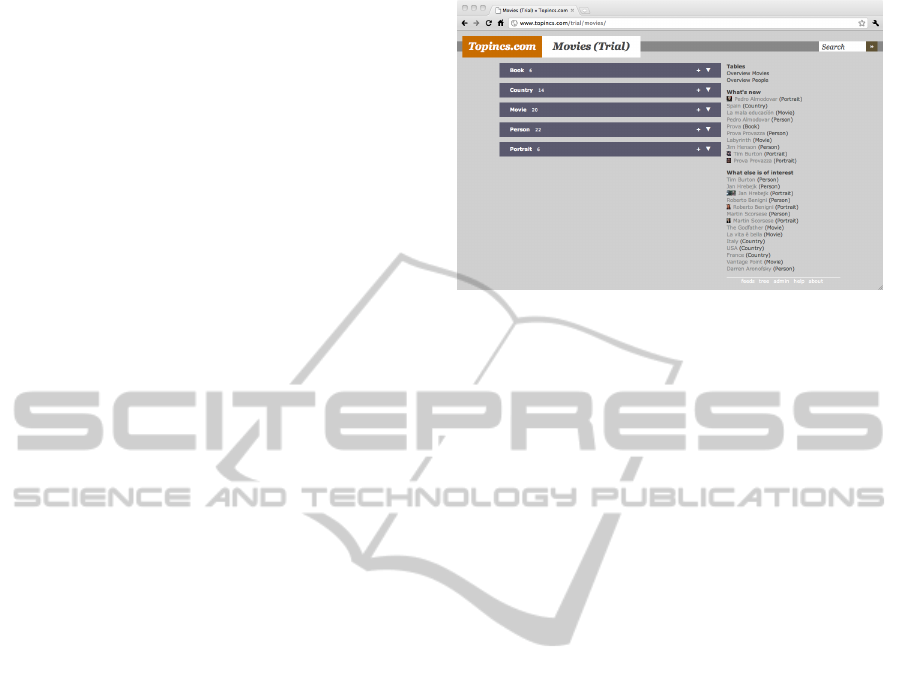
mans can act as data provider and consumer, but also
computer programs. It also offers a generic virtual
domain specific OOP interface to program services
that support the activities of the user group. While
domain expertise has to be available when setting up
a Topincs web database, the exact boundaries of the
domain do not have to be known to start modeling
the schema. In the center of schema development is
the topic type. Examples for topic types are Person,
Tournament, and Scientific Paper. The design and de-
velopment of a schema with ten topic types and vari-
ous relationship types takes approximately half a day.
Then users can be pointed to the start page of the web
database and start recording information. Extending
the schema with new attributes or relationships can be
done in little time while the database is in use.
This paper uses screenshots to illustrate the user
interface. Unfortunately not all details and as-
pects can be captured this way. It is recom-
mended that the reader tries Topincs himself to gain
a better understanding of the text. This is pos-
sible in the Topincs trial store about Movies at
http://www.topincs.com/trial/movies/. Use Guest for
user name and password.
2.1 User Interface Components
From the start page users can create new topics or
reach existing ones which they can edit in a form. On
every page of the web database there is a link back to
the start page. We will describe the main components
of the user interface namely start page, topic page,
form page and tables in greater detail.
2.1.1 Start Page
The start page of a Topincs web database is the main
entry point for the user. It allows direct access to all
topic pages. It is segmented into an index grouped by
type and a list of recently created and edited topics.
This segmentation mirrors the partition of the human
memory into long-term memory and working mem-
ory. Frequently the user does not need to consult the
index since he sees what he is looking for in the list
of recent items.
The direct access to any topic from the start page
implies that every recorded statement is only one click
away and can be accessed from any perspective. This
allows the user to reach the information from his cur-
rent thought, which helps to avoid the classification
problem (Lansdale, 1988). Suppose you have a Top-
incs web database holding family tree data and you
want to know who the mother of Joe is. You can ac-
cess this fact by looking up Joe in the index under
Man. Accessing the topic page of Joe will show you
Figure 1: The start page of the trial web database about
movies.
who his mother is. Let us assume it is Mary. This can
also be accessed from the other angle. If you ask the
question “Who are the children of Mary?”, you look
up Mary in the index under Woman and by accessing
her topic page you will find a list of her children, Joe
among them.
It is crucial to the success of the system that all
users have a shared understanding of the domain. A
user must feel familiar with the terms he sees on the
start page as if it was an extension of his memory.
Designing a Topincs web database should always be
done in close collaboration with the users to gain an
understanding of their view of the domain.
2.1.2 Topic Page
A topic page displays all statements that are recorded
about one topic like a fact sheet. It does not matter
whether the user has edited this page or referred to this
topic in another page. There is a layout separation of
text and data. Some things cannot be formalized, e.g.
a quote from a text, a margin note, or the description
of a software bug. Topincs allows to enter plain text
or wiki markup. If data and text are available, text
is displayed to the left and data are displayed to the
right. In the data section associations to other topics
of the web database are rendered as links and allow
associative browsing.
Topic pages can be browsed in chronological or-
der which resembles the core idea of Lifestreams of
going back and forth through the information one
encounters like in a diary (Freeman and Gelernter,
1996).
The topic page can be viewed in different formats,
most of them are targeted to machines. But it can also
be retrieved as plain text which is handy for copying
information into emails or other text documents. Al-
ternatively the user can use the URI of the page.
KMIS 2011 - International Conference on Knowledge Management and Information Sharing
188
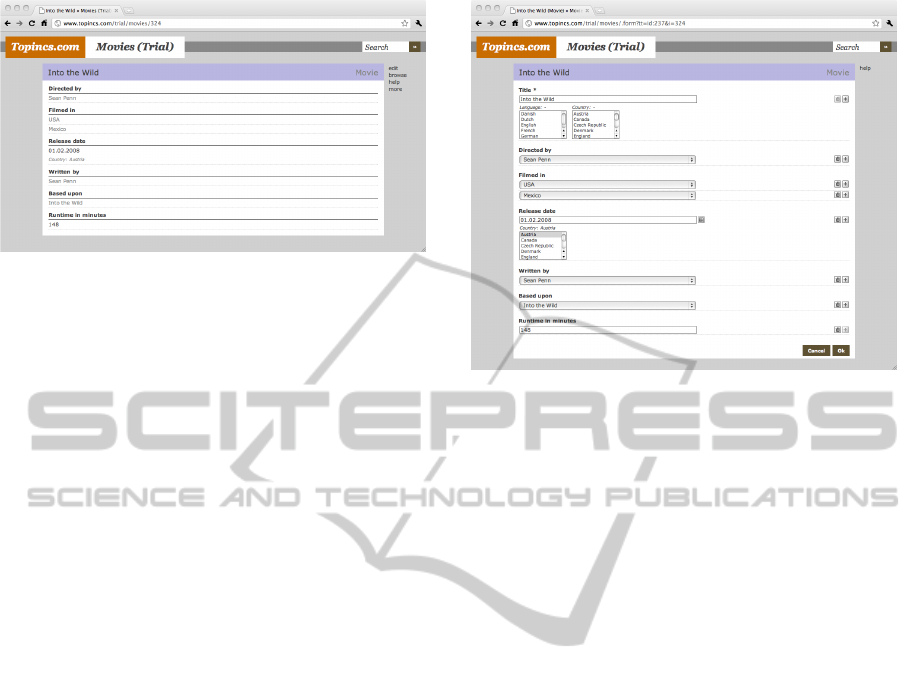
Figure 2: A topic page about a movie.
2.1.3 Form Page
The form for editing a topic page is auto-generated
from the schema. It is possible to influence the order
of the fields and this is respected in the topic page as
well. All form fields allow the specification of a min-
imal and maximal cardinality and explanatory infor-
mation. There are specialized editors for date, time,
boolean, wiki markup, and various number types.
An association between two topics is created by
using a drop down box with some special features:
• It allows only to connect to topics that make sense
given the schema, e.g. only a person can be the
author of a paper.
• Since there can be thousands of possible options,
only the ten most likely are presented directly.
These are new ones and topics that were recently
used in a similar way. All options can be accessed
by entering a separate dialog via the last option
More which also allows to search by name.
• It is possible to create new topics in the select box,
if a topic is not present. For example, to create a
new person the user chooses New: Person and en-
ters a nested form. The parent form is on hold un-
til the child form is completed or cancelled. This
procedure can be repeated to any depth.
• The advanced features described here can be de-
activated so that just an ordinary drop down box
is presented which simply contains all options.
The form page as well as the other main com-
ponents can be used solely with the keyboard in or-
der to speed up data entry. The mouse is still better
suited for exploring a web database through associa-
tive browsing.
Computation and organization make it necessary
to guarantee a certain data quality. Validation rules
can be specified for a form. These range from manda-
tory fields, over unique values to matching of a regu-
lar expression. Customizable messages make it easy
Figure 3: Editing a movie.
for the user to correct errors. A form with validation
errors cannot be submitted.
2.1.4 Table
The topic page and form page handle many statements
about one subject. Many times it is more convenient
to display and edit statements about many subjects si-
multaneously as the broad adoption of spreadsheets
shows. Topincs allows quick creation of tables by
specifying extent and columns. Once a table is de-
clared it can be reached from the start page. A table
cell in Topincs can hold more than one statement un-
like in spreadsheet applications where there is only
room for one. The current implementation is fast
enough to display thousands of rows and still shows
good performance when sorting. It is possible to edit
cells, but not to add new rows.
2.2 Topic Maps
At the core of Topincs lies the semantic technology
Topic Maps. It uses the Topic Maps Data Model
(ISO/IEC 13250-2, 2006) and the Topic Maps Con-
straint Language to achieve its flexibility (ISO/IEC
FCD 19756, 2009). A familiarity with these complex
technologies is essential to a successful long-term ap-
plication of Topincs. Yet, schema modeling can be
learned easily in a hands-on fashion when instructed
by a tutor since there is immediate feedback, and no
programming skills are necessary.
2.2.1 Topic Maps Data Model
The Topic Maps Data Model (TMDM) represents
knowledge by connecting topics through associa-
TOPINCS: A SOFTWARE FOR RAPID DEVELOPMENT OF WEB DATABASES
189

tions. The connected topics play a certain role in an
association, e.g. in our previous example, Joe is the
Child and Mary is the Mother. A topic is an instance
of one or more topic types. Mary is a Woman. A type
hierarchy can be formed around topic types. Woman
is a kind of Person.
Some statements only have one subject, e.g. Joe’s
first name is “Joe” or Mary is born on the 13th of
May, 1980. These constructs are called names and
occurrences.
2.2.2 Topic Maps Constraint Language
The Topic Maps Constraint Language (TMCL) is a
mechanism to decide whether a given collection of
statements, a topic map, conforms to a certain form,
the schema. A TMCL schema is composed of con-
straints which specify certain aspects of topic types
and statement types. Here are some examples for con-
straints expressed in natural language:
• A Person must have a first name.
• A Motherhood relationship has exactly one
Mother and one Child.
• A Woman can play the role mother 0 to n times in
a Motherhood relationship.
• A Person can play the role child 0 or 1 time in a
Motherhood relationship.
Modeling in Topincs is the creation of topic types,
statement types and constraints. A developer does this
with the same generic data entry approach that is used
by the user to edit domain data. The only difference is
that in this case the TMCL meta schema is interpreted
for form generation.
2.3 Architecture
Topincs is realized on top of Apache, MySQL and
PHP. It is recommended to use Linux as a server oper-
ating system, but Mac OS X or Windows will suffice
as well. Any recent version of the major web browsers
can be used to access and edit information as well as
mobile devices like the iPhone or the iPad.
The MySQL database scheme holds tables for the
TMDM constructs and some auxiliary tables for per-
formance reasons. For every topic map item stored
in the database an id is created and the time and user
of the modification or creation is stored so that it is
possible to reconstruct how information came about.
The client uses JavaScript to make editing com-
fortable and to realize the difficult task of conve-
niently editing a graph structure in arbitrary depth.
For communication between client and server a nearly
Filesystem
MySQL
TMDM
Store
Topincs
Apache
Web browser
conf/
files/
php/
stlye/
Figure 4: Architecture of Topincs.
RESTful web interface (Cerny, 2007) is used to cre-
ate information items and allow concurrent editing of
one topic page.
2.4 Programming
The programming interface to a Topincs web database
is virtual, it must neither be declared nor generated.
It is given, once the developer assigns serialization
names to the statement types of the schema. It can
be used in domain classes which perform some com-
putation, and in services which support users in their
activities.
2.4.1 Tobjects and Domain Classes
An object representation of a topic is called tob-
ject and has methods for data access and manipu-
lation. For example a tobject representing a Per-
son might have methods like
get date of birth
,
set date of birth
,
get children
, and
set mother
.
A domain class is a PHP class which is put over a tob-
ject to extend its API with methods that perform some
computation. The following example is taken from
the issue tracking use case which will be presented
later and computes the duration of a work session for
which the users record start and end time:
KMIS 2011 - International Conference on Knowledge Management and Information Sharing
190

class WorkSession extends Tobject {
function compute_work_time_in_sec() {
return $this->get_end()->format("U")
- $this->get_start()->format("U");
}
}
Any number of domain classes can be put over a
tobject in mix-in style allowing multiple inheritance.
This is convenient since a topic can be instance of
more than one type or might inherit features from ab-
stract types.
Since program code subscribes to the schema used
for a domain, it is important to be prepared for change
and make it as easy as possible. Existing code does
not have to be altered at all since an adapter do-
main class can satisfy the old interface. Importing the
adapter is the sole change that needs to be performed
in code artifacts that use the old schema.
2.4.2 Services
Services help the users in their activities by transform-
ing, aggregating, or manipulating the data in the web
database. A service has a number of arguments which
can be bound to a topic (e.g. a Person, a Book) or a
value (a date, a number). Services are accessible from
the start page where all parameters are queried. But
they can also be invoked from topic pages where the
fitting argument is bound to the topic displayed.
The domain class in the previous example is used
in a service which computes the total time for an issue
by iterating over all assigned work sessions and build-
ing the sum. This service has one argument which ac-
cepts an issue, thus it will be offered at topic pages
which display a bug, a change, or an enhancement.
2.5 Archiving Files
Topincs allows to integrate files into the schema.
Upon creation of such a topic, the user has to upload
a file. This file will be stored in the server file system.
Miniatures of various sizes are created, if possible,
and integrated in the user interface.
This feature opens up many possibilities for anno-
tation. Pictures can be annotated with the people they
depict and the occasion they were taken at. Emails
and documents can be assigned to issues. Slides can
be assigned to the presentation they were made for.
For some, it might suffice to identify the file with
the work it contains, for others, it might be necessary
to draw a clear line between the two, e.g. one picture
can be contained in many different files with varying
formats or resolutions. Topincs considers two files the
same if their byte sequences are identical.
2.6 Scalability
A Topincs web database exposes the domain directly
to the user like the Naked Object technology does
as well (Pawson and Matthews, 2001). It is not rec-
ommended to store millions of topics and statements
in one database since this would reduce performance
and also make it impossible for humans to handle the
data directly. Scalability tests have shown that a store
with 20000 topics and double as many associations
still shows satisfactory computational performance.
Topic Maps allows the distribution of topics and
statements over various sources. Topincs supports
this, so that e.g. information about one person can be
distributed in an organization over various databases.
The topic page in one web database will contain links
to other web databases when the identity of the sub-
jects has been declared. This also applies to the state-
ment level so that fragments of one database can be
mirrored or transcluded in another database (Cerny,
2008a).
2.7 License
Topincs is distributed under a proprietary license
which restricts usage in the Internet to non-
commercial applications. In a private network there
are no usage restrictions.
3 FROM PERSONAL
KNOWLEDGE BASE TO WEB
DATABASE
The original motivation to start developing Topincs
was to create a Personal Knowledge Base which
Davies defines as “an electronic tool through which an
individual can express, capture and later retrieve the
personal knowledge he or she has acquired” (Davies,
2011). Vannevar Bush mentioned this concept already
1945 in his influential article “As We May Think” and
referred to it as the Memex.
A first prototype of Topincs was presented at an
open space session of the International Workshop on
Topic Maps Research and Applications in 2005 in
Leipzig. This version did not use Topic Maps, but
rather a proprietary data model. The central focus
lay on the recording of encounters with topics in re-
sources in order to create a knowledge log (Sigel,
2006).
The next step was to modify the software to use
the Topic Maps Data Model followed by the search
for a user interface that anyone can use. The Topincs
TOPINCS: A SOFTWARE FOR RAPID DEVELOPMENT OF WEB DATABASES
191

Wiki (Cerny, 2008b) turned out to be a dead end. It
was too cumbersome to fetch form fields from a list
and required too much explanation altogether because
it broke with well established usage patterns. Up to
here, Topincs did not use an explicit schema. It was
based on ontological reflection (Cerny, 2008b). In or-
der to extend the system an administrator had to create
a prototypical statement.
The demand for an easy user interface ultimately
lead to forms as they represent the most common ap-
proach for data entry. This also meant giving up the
idea of prototyping and ontological reflection. An ex-
plicit schema is necessary to generate forms, because
it is hard to infer cardinalities reliably by reflection.
Already in the early stages it became evident that
the design of the system allowed more than one per-
son to access and edit a store. Particularly helpful was
the influence that REST (Fielding, 2000) had on the
architecture:
• Every data item is addressable through an URI
and can be modified independently. A topic page
which is composed of many data items can con-
sequently be edited simultaneously by more than
one person. Currently conflicts are resolved by
letting the last one win, but this can be adjusted to
require human attention.
• All communication between client and server is
stateless. This allows the server to fully interpret
each request individually without considering any
context that might have been built up in any pre-
vious communication. For this reason the schema
can be altered while the database is in use.
4 USE CASES
In the following the versatility of Topincs will be
illustrated with three very different real world use
cases. Issue tracking poses a solution for which stan-
dard software products exist, but the installation time
of a foreign product would have exceeded the devel-
opment time of a Topincs solution. Managing read-
ings and margin notes exemplifies how a Topincs so-
lution can reach into the real world. Organizing a
sports team describes an application where a group
of authors work in collaboration to relieve a coordi-
nator from organizational work and confirms that no
training is necessary to use Topincs.
4.1 Issue Tracking
The issues web database holds information relevant to
the development of Topincs. While we were exposed
to many issue tracking systems in a professional envi-
ronment and could have used any of the free ones on
the market, the realization of this solution with Top-
incs was intended to be a proof of concept. But it
most certainly offers the added benefit that it can be
extended ad hoc to fulfill new requirements.
The overall effort that has gone into developing
the system was approximately one day since the so-
lution was setup up in 2007. The following tasks are
performed to our full satisfaction on a regular basis:
• Three types of issues are recorded: bugs, changes,
and enhancements. They have many things in
common but also show subtle differences, e.g.
a bug is always discovered in a product version
whereas an enhancement is not.
• When work on a new product version starts, the
release is planned by assigning issues to this ver-
sion or delaying them to a later version.
• Work sessions are recorded on a daily basis to get
an overview of how much time goes into which
issue and, overall, into a product version.
• When committing changes to the version control
system, the URI of the issue is used as the commit
message.
• A plain text version of the release notes is gen-
erated on demand by a separated process when a
product version is finished. The generated file is
included in the distribution file.
• The topic page of the product version is used as
online release notes and its URI is sent out in an-
nouncements.
4.2 Managing Readings and Margin
Notes
Reading of texts is still the main activity in acquiring
knowledge, and, quite likely will always be. We are
using a Topincs web database to manage all informa-
tion regarding our readings. There is a clear distinc-
tion between the abstract work, e.g. novel or scien-
tific paper and the item which is archived. Archiv-
ing happens digitally by uploading a PDF to the web
database or physically by filing a document into a
binder in strict chronological order by filing date. The
document is annotated with the ids the database uses
for the document, the abstract work, and the margin
notes. The margin notes for one reading are assem-
bled by a service into a document. A printout is filed
together with the document. Figure 5 shows the phys-
ically archived document.
The overall time that has gone into setting up the
system was approximately half a day including its de-
KMIS 2011 - International Conference on Knowledge Management and Information Sharing
192
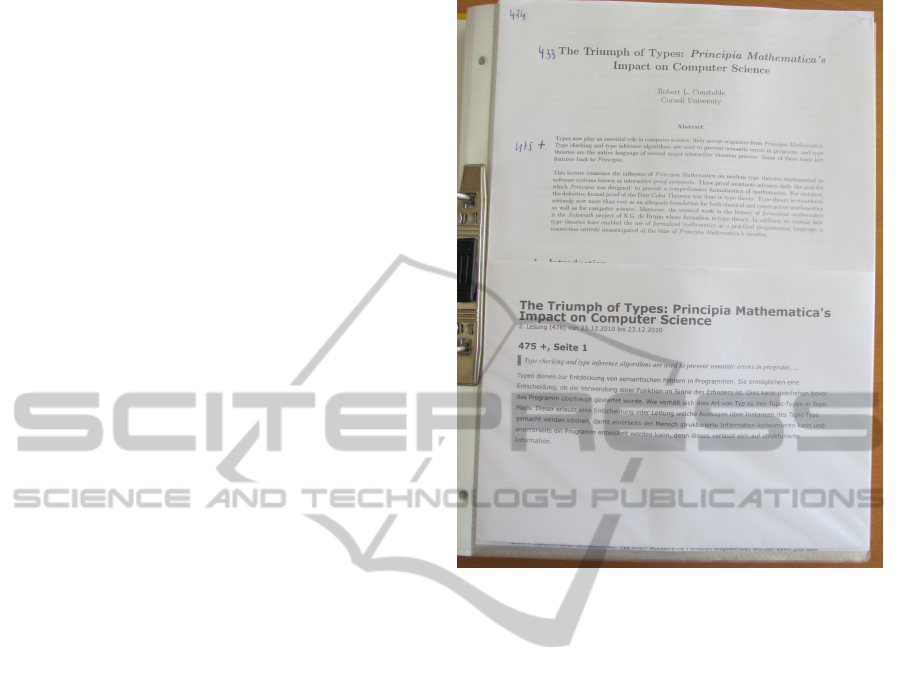
sign. There are a couple of significant advantages
over the solutions we previously used:
• The main access point into the system is the start
page of the Topincs web database, all information
regarding our readings is reachable from there.
Access to a physical document also starts there by
looking up its id.
• There is no doubt about the filing of physical doc-
uments: by id in ascending order and thus strictly
chronological by filing date. This simplifies the
task of filing, because it avoids the classification
problem and the piling strategy that tries to com-
pensate it (Lansdale, 1988; Malone, 1983).
• The simplification of filing goes hand in hand
with simplification of finding a document. Hu-
man memory is relieved of the unnecessary tasks
of having to remember in which binder a docu-
ment is.
• The system can be easily explained to novices
where as classification systems are usually hard
to learn and debatable since they allow room for
different interpretations.
• Margin notes in digital form allow full text search
which would not be possible with scribblings on
the document, but the filing of the margin notes
with the document maintains the important phys-
ical connection between the two of them.
• The system gives a clear structure to all relevant
tasks, e.g. reading a paper, taking notes, and filing
a document, and therefore eases their implemen-
tation.
• The web database has a table which lists all read-
ings in reverse chronological order.
• If the digital information of the solution in Top-
incs is lost, all information is still present in
the binders. This also addresses issues with
the longevity of digital information (Rothenberg,
1995).
• The margin notes in the web database hold the ex-
act quote. This makes it possible to create anno-
tations for a digital version of the document if it
should become necessary.
4.3 Organizing a Sports Team
Even in a small leisure time sport team of 15 peo-
ple a lot of information is produced. Many things
need to be known by all members on a frequent basis,
e.g. “When and where will that meeting be again?”,
“Will enough people come to practise? Will it take
place?”, “When is that tournament again? Who will
Figure 5: A document is filed together with a print out of
its margin notes in a binder. The ids that the web database
assigns to the document, the abstract work and the margin
notes are written on the document.
be going?”. In this solution a shared login to a Top-
incs web database was used to offer information re-
trieval and recording services to the members of the
team. They had no training on how to use Topincs but
were generally able to perform their tasks by follow-
ing their nose. One problem caused by an outdated
web browser surfaced within a six months’ period.
The design and development of the schema took ap-
proximately half a day. The following organizational
tasks were performed:
• Collection of information about the players:
name, email address, and phone number.
• Collection of information on a dress order: shirt
number, clothing size, and quantities.
• Collection of information on participation of
meetings, practises, and tournaments.
• Distribution of information on event dates and lo-
cations.
While previous solutions relied on a coordinator
to integrate all information collected via email or a
wiki, this solution reduced the work load by shifting
the burden invisibly to the team members who cre-
ated more structured data by filling out forms. The ac-
TOPINCS: A SOFTWARE FOR RAPID DEVELOPMENT OF WEB DATABASES
193

cess to information for team members was improved.
They had all information they needed to know in one
place. The start page used familiar terms and provided
a gateway to all relevant information.
5 OUTLOOK
A query language can help Topincs in many ways, but
in particular helps to get more common sense into the
application, so that data entry becomes even easier.
For example it would be possible in the issue web
database described earlier to restrict the selection of
issues for a product version during release planning
to unresolved issues. The validation of a work session
in the same store could help the user recognize that he
entered a end time that lies before the start time. The
standardization of a query language for Topic Maps is
in process.
6 CONCLUSIONS
Topincs is a tool that offers quick help in many situa-
tions where there is need to store and share informa-
tion so that it is accessible for humans and comput-
ers alike. It combines the simplicity of a wiki with
the power of an application. Its generic approach to
viewing and recording information relieves the user
of having to learn new user interfaces for different ap-
plications and subsequently lowers training costs in
organizations. Development costs for solutions are
significantly reduced since error prone and slow pro-
gramming tasks are avoided. There is no need for ex-
pensive manual user interface tests since the generic
source code runs in many web databases and is con-
stantly in use.
The absence of hierarchies and the presence of
the domain vocabulary of the user make it easy to
find things. It acts as memory extender as envisioned
by Vannevar Bush (Bush, 1945). Such power and
agility does not come at no cost. Developers with
their current educational background need additional
training in the semantic technology Topic Maps and
must overcome many hard learned but ultimately in-
appropriate paradigms that do not match the dynamic
world that the 21st century is bringing upon us.
ACKNOWLEDGEMENTS
I want to thank Salvatore Vassallo, Markus Ueberall,
Patrick Durusau, and Kambiz Darabi for their value-
able feedback to draft versions of this paper.
REFERENCES
Babbage, C. (1835). On the economy of machinery and
manufactures. Charles Knight, London.
Bush, V. (1945). As We May Think. Atlantic Monthly,
176(1):641–649.
Cerny, R. (2007). Topincs – A RESTful Web Service In-
terface for Topic Maps. In Maicher, L., Sigel, A.,
and Garshol, L., editors, Leveraging the Semantics of
Topic Maps, volume 4438 of Lecture Notes in Com-
puter Science, pages 175–183. Springer Berlin / Hei-
delberg.
Cerny, R. (2008a). Connecting Topincs – Using transclu-
sion to connect proxy spaces. In Maicher, L. and
Garshol, L., editors, Subject-centric Computing, vol-
ume XII of Leipziger Beitr
¨
age zur Informatik, pages
275–284.
Cerny, R. (2008b). Topincs Wiki – A Topic Maps Pow-
ered Wiki. In Maicher, L. and Garshol, L., editors,
Scaling Topic Maps, volume 4999 of Lecture Notes
in Computer Science, pages 57–65. Springer Berlin /
Heidelberg.
Davies, S. (2011). Still building the memex. Commun.
ACM, 54:80–88.
Fielding, R. T. (2000). Architectural Styles and the Design
of Network-based Software Architectures. PhD thesis,
University of California, Irvine.
Freeman, E. and Gelernter, D. (1996). Lifestreams: a stor-
age model for personal data. SIGMOD Rec., 25:80–
86.
ISO/IEC 13250-2 (2006). Information Technology – Docu-
ment Description and Processing Languages – Topic
Maps – Data Model. ISO, Geneva, Switzerland.
ISO/IEC FCD 19756 (2009). Information Technology –
Document Description and Processing Languages –
Topic Maps – Constraint Language, 2009-10-19. ISO,
Geneva, Switzerland.
Lansdale, M. (1988). The psychology of personal infor-
mation management. Applied Ergonomics, 19(1):55 –
66.
Malone, T. W. (1983). How do people organize their desks?:
Implications for the design of office information sys-
tems. ACM Trans. Inf. Syst., 1:99–112.
Pawson, R. and Matthews, R. (2001). Naked objects: a tech-
nique for designing more expressive systems. SIG-
PLAN Not., 36:61–67.
Rothenberg, J. (1995). Ensuring the Longevity of Digital
Documents. Scientific American, 272:42–+.
Sigel, A. (2006). Report on the open space sessions. In
Maicher, L. and Park, J., editors, Charting the Topic
Maps Research and Applications Landscape, volume
3873 of Lecture Notes in Computer Science, pages
271–280. Springer Berlin / Heidelberg.
Stocker, A. and Tochtermann, K. (2009). Exploring the
Value of Enterprise Wikis. In Liu, K., editor, Pro-
ceedings of the International Conference on Knowl-
edge Management and Information Sharing, pages 5–
12.
KMIS 2011 - International Conference on Knowledge Management and Information Sharing
194
