
SPECIFICATION-BASED AUTOMATED GUI TESTING
Andreas S. Andreou, Anastasis Sofokleous
Department of Electrical Engineering and Information Technology, Cyprus University of Technology, Limassol, Cyprus
Charis Panayi
Department of Computer Science, University of Cyprus, Nicosia, Cyprus
Keywords: GUI testing, Specification- based testing, Automatic test-case generation.
Abstract: GUI testing is currently one of the most expensive and time consuming processes in the software life-cycle
and according to some estimates this cost can reach up to 50 to 70% of the whole cost of the project. This
paper proposes a framework for specification-based automated GUI testing which employs a GUI analyzer
for dynamic analysis and extraction of GUI object information, a system for automatic test case generation
driven by Spec#, a test-case execution algorithm that executes test-cases automatically and a verifier that
compares the expected with the actual result of the test. Preliminary experimental results demonstrate the
efficiency and effectiveness of the framework.
1 INTRODUCTION
This work proposes an automatic GUI testing
framework based on black box testing. The
framework comprises a set of specialized parts: A
GUI analyzer, a way to describe software
specifications using a new modelling language
called Spec#, a test-case generation system, a test-
case execution system and test oracles.
The main contributions of this paper are three.
The first is that it proposes a complete testing
framework which performs all testing tasks
automatically. This includes not only dynamic GUI
analysis but also automatic test-case generation,
execution and verification. The second contribution
is that it demonstrates a relatively novel approach
which uses specifications to generate the test oracles
by executing them under a specified test string, thus
generating the test-case and the corresponding
expected result of the test quickly and accurately.
The final contribution is that it utilizes a
combination of libraries found in Ranorex® Studio,
which allow the interaction with the AUT, and a
specially designed algorithm that automates the run-
time execution of the test-cases.
The rest of this paper is organized as follows:
Section 2 presents other related approaches and
compares their results and findings. Section 3
describes the proposed testing framework. Section 4
evaluates the present work and provides some
experimental results. Finally, Section 5 concludes
the paper and suggests some steps of future work.
2 BACKROUND AND RELATED
RESEARCH
There are various techniques that were used over the
years for automating the GUI testing process. One of
the earlier techniques that tried to automate this
process was record / playback (Li and Wu, 2004).
This technique has two modes. In the first mode, the
tester’s interactions on the AUT are recorded as
mouse coordinates and then are played back in the
form of test cases (second mode). This technique has
several flaws, the most severe of which is that in
case the GUI has the tiniest change, the test cases
will break. This has been later solved by replacing
the record technique with the capture technique.
This technique, instead of recording mouse
coordinates, it captures GUI widgets and therefore
solves the aforementioned problem.
In both of the above cases the vendors of these
tools claim that their products automate the GUI
testing procedure. In reality, the record (or capture) /
playback technique is not automatic. It requires a lot
318
S. Andreou A., Sofokleous A. and Panayi C..
SPECIFICATION-BASED AUTOMATED GUI TESTING.
DOI: 10.5220/0003548103180323
In Proceedings of the 13th International Conference on Enterprise Information Systems (ICEIS-2011), pages 318-323
ISBN: 978-989-8425-55-3
Copyright
c
2011 SCITEPRESS (Science and Technology Publications, Lda.)

of manual efforts by the tester since the test cases
are manually created and, moreover, the testers are
continuously interrupted by these tools so as to
insert verification checkpoints.
Paiva et al. (2005) present an extension of
SpecExplorer® that adds the ability to (i) gather
information about the GUI objects and (ii) generate
a .NET assembly which facilitates simulation of user
actions. In our approach, we have employed libraries
available in the Ranorex® Studio (Ranorex, 2009)
that enabled us to simulate user actions, such as
mouse clicks, on the AUT. In Barnett et al. (2003)
the authors propose an environment for model based
testing with AsmL (Abstract State Machine
Language) that supports semi – automatic parameter
generation, call sequence generation and
conformance testing. In their approach, AsmL is
used for the generation of Finite State Machines by
exploring the state space of the AUT. A technique to
collect information about GUI objects can be found
in (Memon et al., 2003), which utilizes reverse
engineering techniques to obtain GUI object
information. The authors here developed a tool
called GUI Ripper, which incorporates a dynamic
process that automatically traverses the GUI of the
AUT by opening all of its windows and then
extracting the information about each GUI object. In
our approach, a similar ready-made tool has been
utilized in order to obtain the necessary GUI object
information. This tool is called Ranorex® Spy, and
it dynamically extracts all visible GUI information.
Memon et al. (2005) present a framework based on a
GUI Ripper called DART, which automates the
tasks needed in order to perform smoke tests. The
authors make use of event flow graphs in order to
represent GUI components and an integration tree to
identify interactions among components. The tool
presented is not fully automated as it needs testers’
interaction to verify and modify the structure of the
GUI as it is presented by the GUI Ripper, as well as
to define a matrix for the test cases length that are to
be executed. In, an approach is described where
planning techniques from Artificial Intelligence are
exploited in order to generate test cases for GUI
systems as sequences of events. A different
approach for the generation of test cases can be
found in (Briand and Labiche, 2002). In this paper
the authors discuss the use of UML diagrams for
generating test-cases. They support that the
existence of functional system test requirements, and
in particular of use-case diagrams, class diagrams
and collaboration diagrams, is sufficient design
information to generate test cases, test oracles and
test drivers. The same point of view about the use of
UML diagrams to generate test cases is shared in
(Kim et al., 1999). In this paper the authors present
another technique for the generation of test cases out
of UML diagrams. According to their study, control
flow can be identified by transforming UML state
diagrams into EFSMs (Extended Finite State
Machines) and data flow can be identified by
transforming these EFSMs into flow graphs. Finally,
they use these flow graphs to generate test cases.
Nevertheless, they do not support their arguments
with an automated environment as a proof of
concept. In (Edwards, 2001) a general strategy for
automated black box testing is presented, where a
specification language called RESOLVE is used
with pre- and post-conditions attempting to describe
sufficiently the AUTs’ behavior. In (Tahat et al.,
2001) a conversion of SDL (Specification and
Description Language) into an EFSM model is
described, where the latter becomes input to a black
box test generator. In (Krichen and Tripakis, 2004) a
testing framework based on timed automata for
conformance testing is proposed, where the authors
assume that the specifications of the AUT are given
as non-blocking TAIO (Timed Automata with Input
– Output) in order to avoid on the fly reachability
computation, thus reducing the reaction time of the
test. The work of Offutt et al. (2003) presents
formal testing criteria for system level testing based
on formal specifications as part of a case study to
evaluate their ability to detect seeded faults. To
achieve high coverage the authors employ the full
predicate coverage criterion.
3 FRAMEWORK LAYOUT
The proposed framework consists of five parts
(Figure 1).
The first part is essentially a combination of the
Ranorex® Spy tool and a custom XML Parser. The
former provides the functionality required to
dynamically analyze the AUT’s GUI objects, extract
this information and export it to a single XML file,
whereas the latter serves two purposes. Firstly, it is
responsible to present this information to the
user/tester in a comprehensible manner. The
proposed system presents the information extracted
by the XML Parser through a property grid, which is
extremely helpful since, this way the user/tester can
search and find the required information easily.
Secondly, the XML Parser is responsible to convert
the GUI object information in a certain form, so that
the model described in the specifications can be
easily and automatically initialized in order to have
SPECIFICATION-BASED AUTOMATED GUI TESTING
319
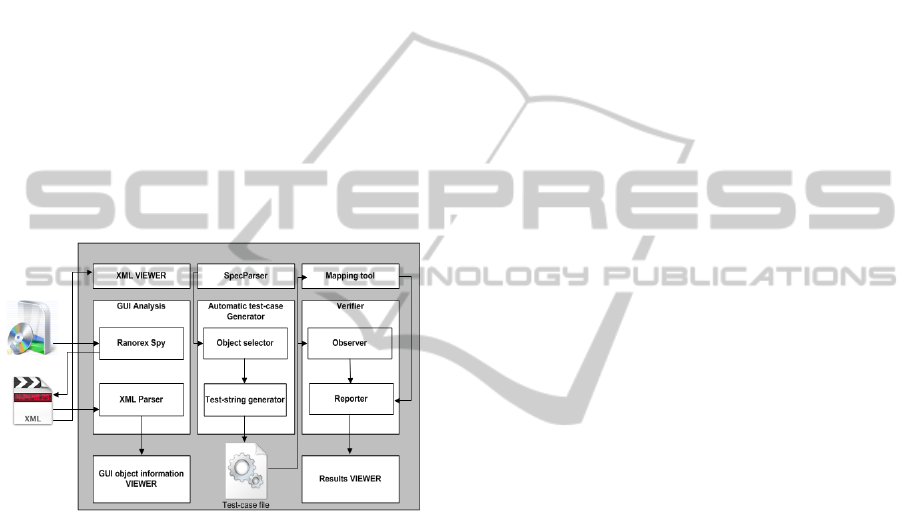
the exact same initial state as the actual application
under testing.
The second part of the proposed framework
consists of the AUT’s specifications. The
specifications are written using a new modelling
language called Spec#. Spec# is a product of
Microsoft® Research and is influenced by the
programming languages C# and Eiffel, and includes,
among others, object invariants, pre-conditions and
post-conditions. The basic characteristic that
advocates in favour of the use of Spec# is the fact
that the specifications described by this language are
executable. In order for the components of the model
and the AUT to have the same state when executing
the specifications, the system initializes the
modelled GUI objects to the same information that
these objects have on the actual application. This is
performed by automatically feeding each modelled
object with the characteristics of the equivalent
object of the AUT.
Figure 1: The architecture of the proposed framework
.
The third part concerns a novel test case
generation process and it is one of the novelties of
the present paper. The test-cases are in fact
generated through the specifications, thus enabling
the test suite to serve as a test oracle as well. In order
to do that, the system parses the specification’s
model and identifies the names of the GUI objects
that are described therein. It then generates a list of
objects, i.e. the GUI objects of our AUT, from which
the user/tester can make a selection of the GUI
objects she/he wants to perform tests on. The
framework here supports the selection of the whole
set of objects from the list generated, or a smaller
subset. Our framework then uses a random selection
algorithm by which GUI objects that are described
in the specifications are randomly selected from the
aforementioned list of objects to generate test-
strings. The latter correspond to sequences of user
driven GUI events. For efficiency purposes, we have
introduced two selection criteria to the framework:
1) a user-defined number of GUI objects that is
selected for testing and 2) all GUI objects that are
present in the GUI are selected for testing at least
once. A sequence of GUI objects (test-string) is
transformed to test-cases as a set of pre-conditions,
actions and post-conditions. To this end, slight
modifications to the specifications model must take
place beforehand. These modifications are actually
print statements, in order to print the states of the
modelled GUI objects to a file before and after a
certain action.
The fourth part is the Mapping tool which
simulates user actions on the AUT without any user
intervention’. The Mapping tool parses the test-cases
and identifies therein the steps of the test to be
performed. As already mentioned in the previous
paragraph, the test-case file is consisted by GUI
events or steps, each of which comprises a triad of
pre-conditions, actions and post-conditions. Next, a
dedicated mapping algorithm is invoked to automate
the AUT’s testing procedure. Basically, this
algorithm reads through the test-case file, recognizes
and then executes the steps mentioned above. More
specifically, when the algorithm recognizes a pre-
condition or a post-condition, it acquires the state of
the AUT. When it recognizes an action (or a
sequence of actions), the algorithm searches for the
GUI object, finds it on the AUT and then executes
the specified action (or actions) directly on the
actual AUT. A simple example of a GUI event (or
step) can be described in a test-case as follows:
[Pre-Conditions]
button1.Pressed = False;
[Actions]
button1.Pressed = True;
[Post-Conditions]
text2.Value = “Hello World”;
button1.Pressed = False;
At first (pre-condition), the algorithm will search in
the AUT for the GUI object with Control_Id =1,
which is a button, and then it will acquire the
Pressed value of the said object (which should be
equal to “False”). Then (action), the algorithm will
make the Pressed (initial) value of the button equal
to “True” (button pressed). Finally (post-conditions),
the algorithm will acquire the state of the GUI,
which must be equal to “True”. In this example, by
pressing button1, the message “Hello World” is
displayed in the textbox with Control_Id = 2.
The final part of the framework is basically a
validation module that works in close co-operation
with the Mapping Tool. The purpose of this module
ICEIS 2011 - 13th International Conference on Enterprise Information Systems
320
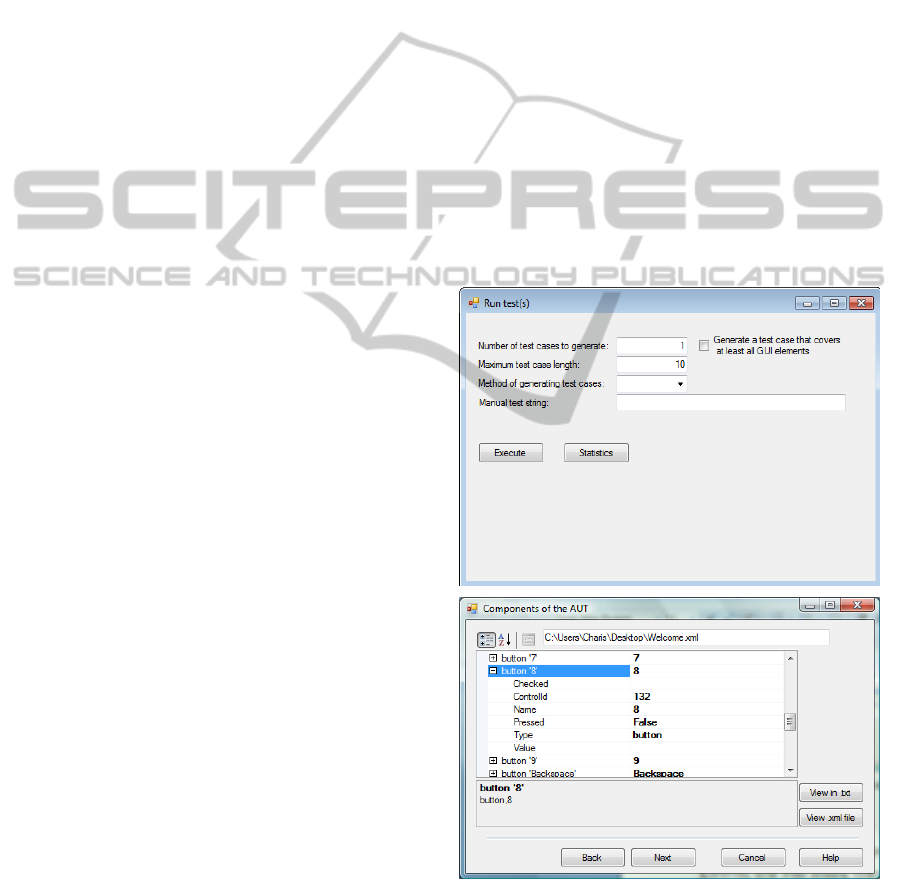
is to validate the results given by the AUT in
comparison with the results given by the test oracle.
Since the test-cases include the expected result, the
actual execution of the test cases by the Mapping
tool will provide the means for conductive
comparative assessment. At this point, the module
will compare the two results (expected and actual)
and will present to the user/tester its findings, i.e. the
information needed to enable the user/tester to verify
the AUT’s compliance with its specifications. The
results are presented in a comprehensible manner so
that the user/tester may easily identify any
inconsistency between the AUT and its
specification. More specifically, the tool reports
each interaction our system performs on the AUT,
starting from its execution up to its termination, and
includes the names of all GUI objects it interacts
with, the type of the interaction as well as the actual
state and the state defined in the test-cases for every
GUI object tested. While performing validation, our
tool highlights in green every correct behaviour of
the AUT and in red every incorrect behaviour, thus
making the presentation of the results more user
friendly.
4 EVALUATION
A proof of concept application was developed to
support the experimental process (see Figure 2),
which is organized as a test wizard, including the
following steps:
1. Selection of the software system to be tested.
2. Selection between executing the Ranorex® Spy
tool to generate the XML snapshot of the AUT
and loading of a stored XML file.
3. Presentation of information related to the GUI
objects participating in the AUT.
4. Definition of the system specifications.
5. Selection of the GUI objects to be tested (all or
a smaller subset).
6. Tuning of the parameters of the test. The user
can specify the number of test cases to be
generated, the test case length and the method
of generating test cases (random or manual)
The manual method of test-case generation is
used only for regression testing, in order for
the user/tester to be able to reconstruct a test,
after modifications to the source code of the
AUT have taken place.
7. Execution of the test(s).
The experiments were divided into two sets. The
first set of which aimed at determining, primarily
whether our framework is able to perform automated
GUI testing. The second set attempted to assess its
effectiveness on widely-known, real-case
applications. The former used the sample application
(no functionality) and SpeedSim (small
functionality), while the latter involved assessing the
framework on the Calculator application offered in
Windows. The results of the experiments of the third
application showed that the proposed framework is
able to interact efficiently with the AUT and
achieves automation of the GUI testing process and
can detect all the GUI objects that constituted the
application. The SpeedSim application was used to
specify the GUI objects to be tested and hence to
actually model, maintaining the ability to compare
the actual with the expected response. In this set of
experiments, specifications were modified to be
different from the actual implementation; the results
of the test revealed that the behaviour of GUI objects
model did not completely match that of the GUI
objects in the actual AUT, thus suggesting a
discrepancy between the prescribed (desired) and the
actual functionality.
Figure 2: Screenshots of the supporting software
application.
As shown in Figure 3, the framework was able to
receive feedback from the AUT and therefore detect
the inconsistencies between the actual and the
SPECIFICATION-BASED AUTOMATED GUI TESTING
321
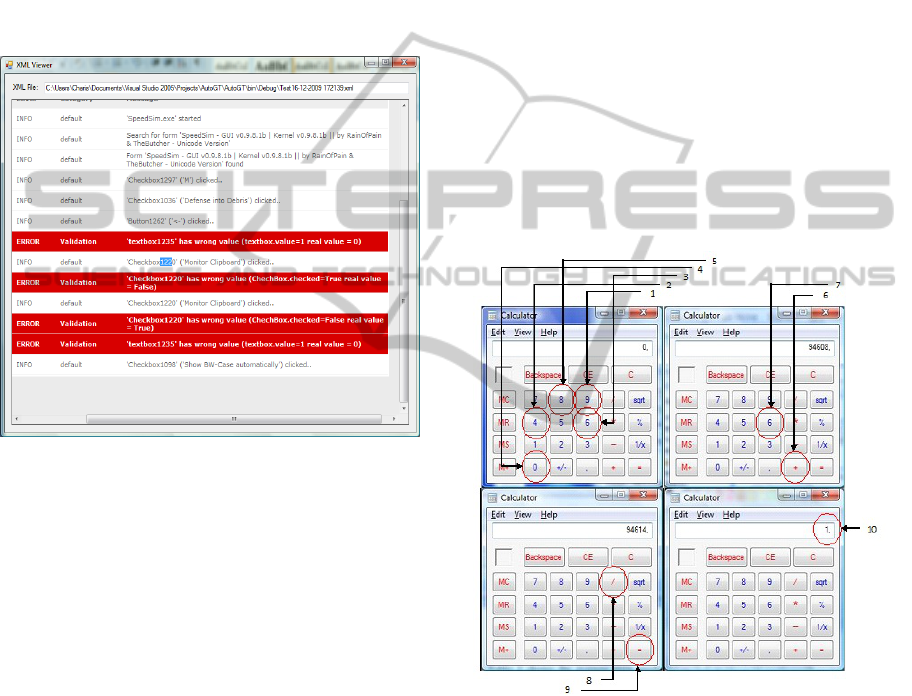
expected result after the simulation of GUI events;
the tester is able to examine the sequence of events
that took place and be informed about the errors that
were identified during the actual execution of GUI
events. For example, as shown in Figure 3, one may
observe that when button “Å” was pressed, the
AUT’s textbox1235 returned a false value, i.e. it
should have returned a “0” instead of a “1”,
something which was captured by the framework
and was indicated with a red highlighted error result
describing the GUI object involved, the actual and
the expected values.
Figure 3: Results of the Speedsim test.
The first set of experiments it shows that the
proposed framework in principle works successfully,
has been achieved. the second part of the
experiments was conducted by testing the well-
known Microsoft® Calculator application and more
specifically through modelling of the specifications
for the buttons representing “0”-“9”, “+”, “-“, “*”,
“/” and “=”. The purpose of this experiment was to
observe the efficiency of the framework in relation
to the functionality complexity and the
specifications complexity. Approximately 200
different tests were performed on the system using
the Calculator application and in each test the
system generated various test-strings of different
lengths and for a different selection of GUI objects.
To facilitate this, we used various configurations of
our system parameters, that is, different test cases,
different size of test-cases and different GUI object
selection methods. These tests suggested that our
framework is highly capable of detecting both
correct and faulty execution. Observations made on
the results showed that correct behaviour was
observed while the equations were in the form
(x
*
yx
*
)
*
and incorrect behaviour was observed while
the equations were in the form (x
*
yy
*
)
*
(“
*
” denoting
repetition) where:
Nx
∈
∀
, N = {‘0’, ‘1’, ‘2’, ‘3’, ‘4’, ‘5’, ‘6’, ‘7’,
‘8’, ‘9’},
(1)
Oy
∈
∀
, O = {‘+’, ‘-‘, ‘*’, ‘/’, ‘=’},
(2)
Through this evaluation, inconsistencies are
detected between specifications and the actual
implementation (Figures 4 and 5) as the
specifications are written for the calculator
application through empirical use and not via any
other type of formal knowledge. Overall, the
experiments conducted showed that the proposed
framework was capable of performing automatic
testing of the Calculator application and that the
actual implementation was indeed different from the
one modelled in some occurrences. Figure 5 shows
the results after simulating a sequence of user events
shown in Figure 4.
Figure 4: Execution of a test on Microsoft Calculator
application.
The sequence of events specified above
produced the final result “1” as displayed by the
arrow 10 in Figure 4. In the generated report (Figure
5) the specifications and the implementation of the
AUT are dissimilar, therefore an ERROR message
in red is presented during the automatic validation
process. A close inspection of the report reveals the
case in which the reported error occurs, that is, when
pressing any operator button (i.e. buttons
representing ‘+’. ‘-‘, ‘*’, ‘/’, ‘=’) more than once,
without the intermediate pressing of numeric buttons
ICEIS 2011 - 13th International Conference on Enterprise Information Systems
322
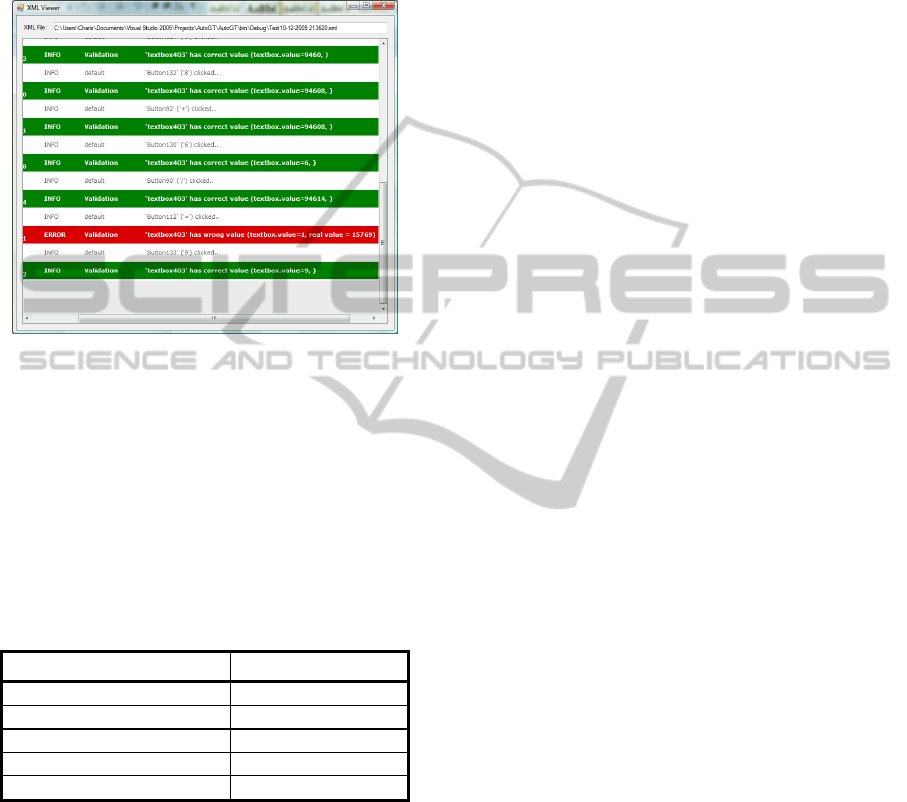
(i.e. buttons representing ‘0’ – ‘9’), the AUT reacts
differently compared to what it should have reacted
according to its specifications. Therefore, the
Verification module of our framework detected the
difference between the modelled and the actual
implementation and reported it correctly.
Figure 5: Results of the Microsoft Calculator test.
Table 1 shows the average time needed to
perform the tests on the Microsoft® Calculator
application. These results clearly indicate the vast
increase of time when increasing the length of the
test case. The time limitations are posed by the
libraries of the Ranorex® Studio system, therefore
these limitations currently cannot be altered unless
new means that allow the interaction with the GUI
without user interference are brought to light.
Table 1: Experimental measurements of time.
Test case length (GUI events) Average Time (seconds)
5 12.069
10 23.758
15 35.438
20 46.112
50 116.854
5 CONCLUSIONS AND FUTURE
WORK
This paper presented a specification-based,
automatic GUI testing framework. A proof of
concept application has been developed. Two
different sets of tests were executed on the proposed
framework. The first set verified that the proposed
system can automate the GUI testing procedures,
whereas the second demonstrated that efficient
automated GUI testing may be achieved through the
use of specifications, by successfully detecting and
reporting erroneous GUI behaviour during actual
execution. Future research will attempt to automate
the whole process of constructing the specifications
since this is the only manual work that the tester has
to perform.
REFERENCES
Barnett, M., Grieskamp, W., Nachmanson, L., Schulte,
W., Tillmann, N., Veans, M., 2003. Model-Based
Testing with AsmL.NET. In Proceedings of the 1st
European Conference on Model-Driven Software
Engineering.
Briand, L., Labiche, Y., 2002. A UML-based approach to
system testing. Journal of Software and Systems
Modeling, vol. 1, no. 1, pp. 10-42. Springer.
Edwards, S. H., 2001. A framework for practical,
automated black-box testing of component-based
software. Journal of Software Testing, Verification
and Reliability, vol. 11, no. 2, pp. 97-111.
Kim, Y. G., Hong, H. S., Bae, D. H., Cha, S. D., 1999.
Test cases generation from UML state diagrams IEE
Proceedings – Software, vol. 146, no. 4, pp. 187-192.
Krichen, M., Tripakis, S., 2004. Black-box conformance
testing for real-time systems. Journal of Model
Checking Software, pp. 109-126. Springer.
Li, K., Wu, M,. 2004. Effective GUI Test Automation:
Developing an Automated GUI Testing Tool (Chapter
2). Sybex Inc.
Memon, A., Banerjee, I., Nagarajan, A., 2003. GUI
ripping: Reverse Engineering of graphical user
interfaces for testing. In Proceedings of The 10
th
Working Conference on Reverse Engineering.
Memon, A., Nagarajan, A., Xie, Q., 2005. Automating
regression testing for evolving GUI software. Journal
of Software Maintenance and Evolution: Research and
Practice vol.17, no. 1, pp.27-64.
Memon, A., Pollack, M., Soffa, M., 2001. Hierarchical
GUI test case generation using automated planning.
Journal of IEEE Transactions on Software
Engineering, vol. 27, no. 2, pp. 144-155.
Offutt, J., Liu, S., Abdurazik, A., Ammann, P., 2003.
Generating test data from state-based specifications.
Journal of Software Testing, Verification and
Reliability, vol. 13, no. 1, pp. 25-53. John Wiley &
Sons.
Paiva, A. C. R., Faria, J. C. P., Tillmann, N., Vidal, R. F.
A. M., 2005. A Model-to-implementation Mapping
Tool for Automated Model-based GUI Testing. In
Proceedings of ICFEM'05, Manchester, UK.
Ranorex GmbH, 2009. Ranorex – GUI Automation &
Automated Testing Tool. www.ranorex.com
Tahat, L. H., Bader, A., Vaysburg, B., Korel, B., 2001.
“Requirement-based automated black-box test
generation. In Proceedings of the 25th International
Computer Software and Applications Conference on
Invigorating Software Development, pp. 489-495.
SPECIFICATION-BASED AUTOMATED GUI TESTING
323
