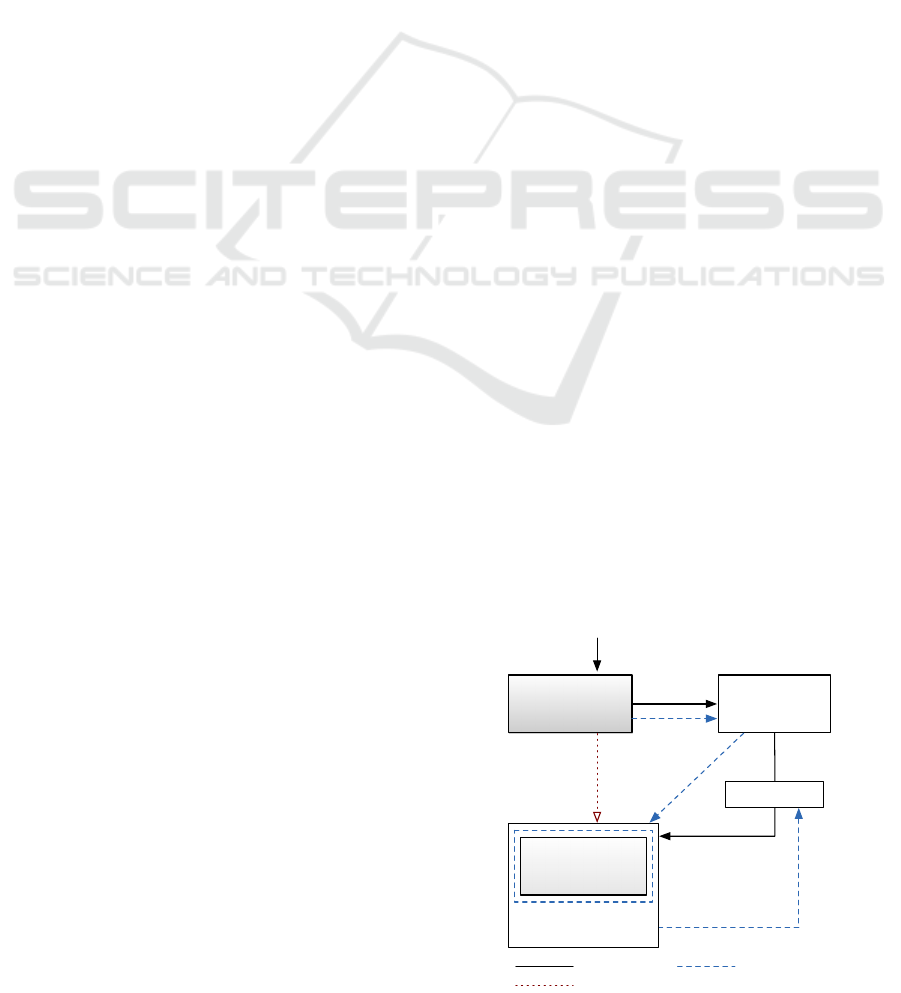
RAPID PROTOTYPING ON THE EXAMPLE OF SOFTWARE
DEVELOPMENT IN AUTOMOTIVE INDUSTRY
The Importance of their Provision for Software Projects at the Correct Time
Andreas Holzinger, Olivia Waclik, Frank Kappe
Institute of Information Systems and Computer Media, Graz University of Technology
Infeldgasse 16, A-8010 Graz, Austria
Stephan Lenhart, Gerbert Orasche
AVL List GmbH Graz, Hans-List-Platz 1, A-8020 Graz, Austria
Bernhard Peischl
Softnet Austria, Institute of Software Technology, Graz University of Technology, Infeldgasse 16, A-8010 Graz, Austria
Keywords: Software prototyping, Usability, User experience, User-centered design, Prototyping.
Abstract: Software prototyping is a powerful method for the identification of usability problems at the very beginning
of software development. This paper deals with the development of a prototype used for usability testing
and presenting it to stakeholders at the correct time. A low-fidelity (lo-fi) prototype was created for a
software product in the automotive industry, however the usability test was shifted to conduct it with the
latest build of the software application. This paper emphasizes on the effectiveness of prototypes together
with usability studies. It gives an overview about the experiences with usability testing on a high-fidelity
(hi-fi) prototype late in the software development process. The main conclusion is that we assume that
solving the usability findings of a hi-fi prototype is more difficult and expensive than using results from a
lo-fi prototype earlier. In future, we will conduct a lo-fi prototype usability study to confirm this
assumption.
1 INTRODUCTION
AVL List GmbH, an Austrian based enterprise in the
automotive industry, has developed AVL InMotion,
which is a sophisticated three-dimensional software
solution for maneuver and event based testing at the
test bed. It supports key business objectives such as
hybridization and electrification of power trains.
AVL integrated this standalone software into their
existing business software suite. In a first step, the
standalone application has been reviewed based on
usability heuristics in order to find out how the
application can fit into the existing software suite.
For this purpose a lo-fi prototype (mock-up) has
been developed (Brown & Holzinger, 2008),
(Holzinger & Brown, 2008) in order to verify the
graphical user interface (GUI) design proposals and
to identify the end user needs, along with the
weaknesses and strengths of the existing application
Target process Actual process
Third-party
simulation software
Delivery
Adaptation,
modifications
Integration
Lo-fi prototype
AV L I nM ot i on
Adaptation of
improvement
suggestions,
user needs
Main idea
I
m
p
l
e
m
e
n
t
a
t
i
o
n
Hi-fi prototype
Development
Usability Test
AV L PU M A Open
software suite
Third-party
software component
AV L I nM ot i on
Figure 1: Usability test - target vs. actual process.
57
Holzinger A., Waclick O., Kappe F., Lenhart S., Orasche G. and Peischl B..
RAPID PROTOTYPING ON THE EXAMPLE OF SOFTWARE DEVELOPMENT IN AUTOMOTIVE INDUSTRY - The Importance of their Provision for
Software Projects at the Correct Time.
DOI: 10.5220/0003524200570061
In Proceedings of the International Conference on e-Business (ICE-B-2011), pages 57-61
ISBN: 978-989-8425-70-6
Copyright
c
2011 SCITEPRESS (Science and Technology Publications, Lda.)

(Figure 1). This paper emphasizes the importance of
prototyping combined with usability testing before
the implementation of a software product takes place
and to figure out the best moment in which to
present results to the decision makers.
2 BACKGROUND
After gathering the requirements for a software
application, a concept fulfilling these requirements
has to be developed. This concept has to be
implemented into a lo-fi prototype, which shows the
possible layout and structure of the system and
supports developers in getting an idea of the
interaction and design of the software product. It is
known that the exploration of different low fidelity
prototypes foster creativity (Fonseca et al., 2009).
Moreover, software prototyping is an effective
tool used to reduce risks and point out requirements
that should be considered (Hsia, Davis & Kung,
1993). It is an effective method to evaluate early
designs of the user interface (UI) and to get early
feedback from potential end users. Prototypes are
especially used to create an authentic UI for design
and evaluation in the early stages of a software
project (Holzinger, 2004).
The characteristics of prototypes range from lo-fi
to hi-fi prototypes. Lo-fi prototypes are created
quick and simple and are relatively cheap in
development. Both users and stakeholders (decision
makers) are able to get a first idea of how the system
will look (Casaday & Rainis, 1995), (Beyer &
Holtzblatt, 1999).
Prototypes that are developed with design
software (GUI Builder, cf. with (Spinellis, 2002) or
GUI Designers, cf. with (Gunderloy, 2005)) provide
GUIs with a slightly higher fidelity and are closer to
the final design. Furthermore, HTML, Flash or
Silverlight can be used for the creation of such
design concepts. Especially the latter is well suited
for 3D simulation software (Maiti, 2009).
In contrast, hi-fi prototypes are already very
close to the target system. These prototypes contain
functions that are integrated into the software
application in order to enable users to get a more
realistic impression of the software and to make it
easier for them to make decisions on the software
design (Rettig, 1994).
3 MATERIALS AND METHODS
3.1 Prototype Development
3.1.1 The Target System
The target system is represented by the software
component AVL InMotion that supports hardware-
in-the-loop (HIL) tests of hybrid vehicles at early
stages of the development process. The application
simulates virtual routes and maneuver based testing
at the test bed, as shown in Figure 2.
Figure 2: Maneuver and event based testing via AVL
InMotion.
3.1.2 Customization and Design
The integration of an external component into an
existing, complex software system usually comes
with problems. The reasons for this can be different,
for example, incompatible system architectures and
frameworks, or missing interfaces that prevent the
communication between two applications. However,
the problems need not be primarily technical in
nature. There can be communication problems
between developers or different goals pursued by
stakeholders (Larsson, Crnkovic & Ekdahl, 2004).
“The target is to integrate components into a
product and to ensure that the product works
appropriately so that it can be delivered to
customers” (Larsson et al., 2004).
In most cases, it is impossible to use a third-party
component without making adaptations to suit the
particular needs. (Szyperski 1997) discusses the
problems and implications regarding the
specification of functionality and quality attributes
as well as the challenges in the integration of third
party components. There is also a need for AVL List
GmbH to modify the purchased software application
for the integration into their proprietary existing
software system, especially considering that the
corporate design of the system must be consistent.
(Holzinger, 2005) emphasizes that a modification
and reengineering of the UI can be more expensive
ICE-B 2011 - International Conference on e-Business
58
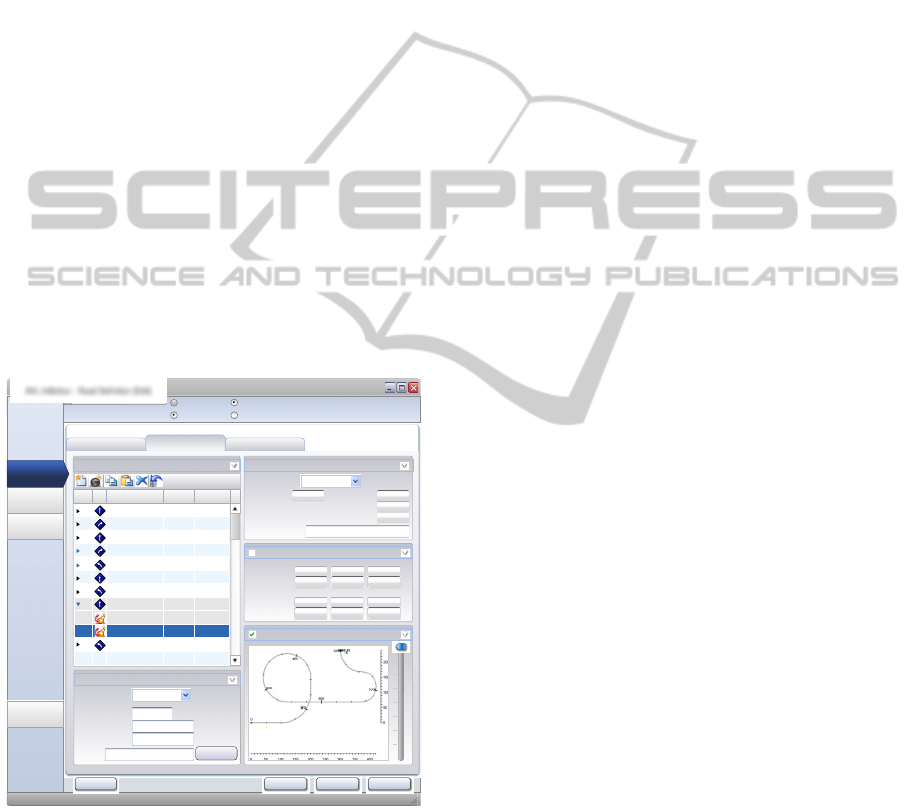
and complex to set up in its implementation. This
can be avoided by considering user-centered design
(UCD) at the very beginning of software
development.
3.1.3 Prototype of AVL InMotion
The primary objective for developing a prototype for
the application AVL InMotion was the creation of a
user friendly GUI. In this context, the documented
requirements had to be analyzed to determine the
required parameters, which were necessary in order
to create a model for the design of the application.
The acquired, externally developed software
application provided many individual windows as
well as confusing menu entries, so that the goal was
to create a less complex UI for AVL InMotion by
considering the existing interaction design of the
AVL software suite and by following the AVL
corporate design guidelines. It was challenging to
cover the essential and most important functions of
the standalone application as well as to inspect each
window in order to create the new GUI for the
software component AVL InMotion, which should
present all key parameters and collect all functions
in one common frame.
InMotion Vehicle
ISAC Vehicle
InMotion Driver
ISAC Driver
Select Driver and Vehicle
waclik, 2009
Simulation
Help OK Cancel Apply
Segments Movie InterfaceGeneral Settings
Segments
Maneuver
Road
Driver
Override selected Segment Attributes
Track Width
Margin Width
left right Friction
Friction Stripe 1
Friction Stripe 2
from [m] to [m] Friction
Segment Definition
Info (optional)
Type of Segment
Straight
0.0
0.0
0.0
410.5
Length [m]
Grad [%]
Slope [%]
Camber [m/m]
Bird's Eye View of Road
Object Definition
RECHA40 = 10
Start Offset [m]
PUMA AO Type
Name
Typ e of O bje ct
Activation Object
+ 10
System Channel
Set Value
AO Ed i t o r
Segments Overview
0
Straight 0.0 200.0
Nr.
Type St a r t Length
1 69° Right 200.0 81.9
2 Straight 281.9 220.0
3 47° Right 501.9 80.1
4 10° Left 582.0 91.6
5 Straight 673.6 101.0
6 17° Left 774.6 24.4
7 Straight 779.0 410.5
Stop -5
PUMA_AO +10
8 20° Left 1189.5 10.0
==== END ==== ====
AVL InMotion - Road Definition [Edit]
Figure 3: Screenshot of the lo-fi prototype.
The final lo-fi prototype of AVL InMotion (see
Figure 3) was developed with HTML, in
combination with a GUI-Builder tool.
This represents a quick method to prepare a
presentation of the first scenarios of the planned
software design.
Typically, these mockups are called “click
dummies”, which represent a prototype that looks
like the final software, but does not provide
specified functionality. The idea is to achieve a
perception test of the user interface by providing
little interaction opportunities for the test users. By
using this prototype, the test users were able to
navigate through the different main menus and
submenus represented by tabs and they were able to
interact with the main features provided by AVL
InMotion.
3.2 Experimental Settings
The goal of this usability test was to evaluate the
ease of use and simplicity of the software
component AVL InMotion and to get feedback
about the look and feel of the prototype. In addition
the planned usability test should verify the UI design
proposals. All findings and possible
recommendations for usability improvements should
directly influence the development of the application
AVL InMotion afterwards.
In practice this approach could not be followed
as supposed in advance. As the prototype was
presented to responsible stakeholders, they
immediately started implementing the proposed UI
design without testing it with representative users
before. Instead of using the lo-fi prototype for the
usability study, the fully implemented software
system of AVL InMotion was finally used for
testing.
3.2.1 Participants
During the testing phase, it seemed that five test
participants were sufficient to gain meaningful
results. All participants were AVL List employees
who had no experience with using the integrated
software component AVL InMotion, but already had
experience with parts of the existing software suite.
It turned out that these participants and their
experiences perfectly matched the ideal
representative user profile.
3.2.2 Test Procedure
Each test participant was asked to complete a
questionnaire before and after the test, in order to
acquire the necessary background knowledge for the
further course of the analysis.
After completing all the formalities, the test
participants had to solve 19 tasks in a feasible period
of time. The interaction of the test participants with
the UI was observed, and at the same time the test
RAPID PROTOTYPING ON THE EXAMPLE OF SOFTWARE DEVELOPMENT IN AUTOMOTIVE INDUSTRY - The
Importance of their Provision for Software Projects at the Correct Time
59
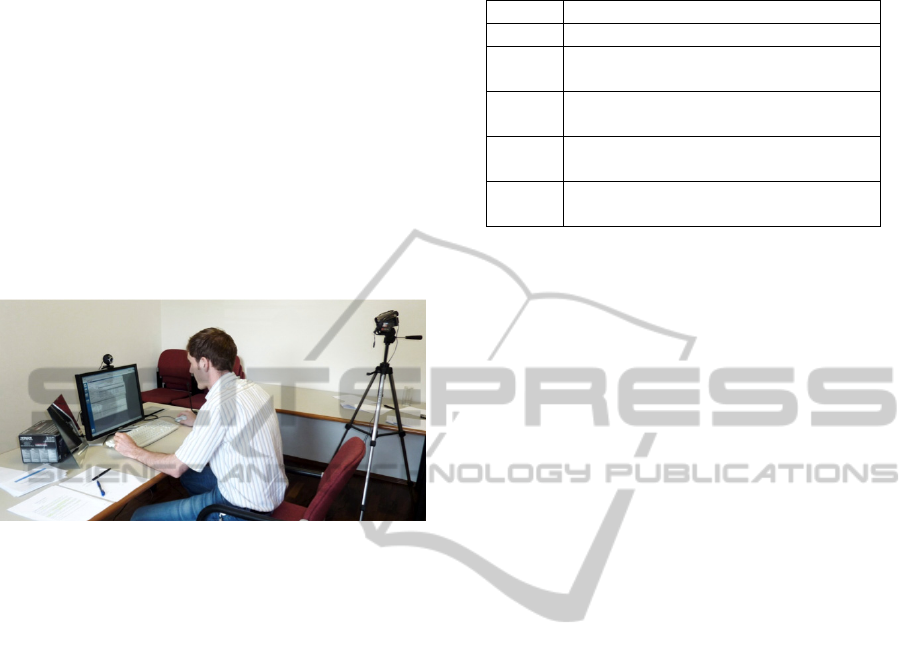
participants were asked to express all their thoughts
and actions during the tasks aloud. According to this
it should be mentioned that thinking aloud (THA) is
probably the most common technique in testing
usability (Holzinger, 2006).
The advantage of this
method is the documentation and traceability of
individual steps via the verbalization of the thoughts
of the test participants and so problems can be
systematically located and identified.
For further evaluation of the task completion, the
time the test participants needed to finish each task
was logged. For rating each specified scenario the
so-called “Time-to-Task” had to be analyzed. Figure
4 shows the test environment of the usability study.
Figure 4: A test person is using the application within the
usability lab.
4 RESULTS
A closer look is given at the number of main issues
that were found by the participants who tested the
software component AVL InMotion during the
usability test.
4.1 Identified Problems
The identified problems were grouped into
manageable categories and they were prioritized
according to their severity. The ranking of the
severity (Levi & Conrad, 1996) is listed in Table 1.
Overall, 35 problems were identified, whereby the
weighting of the severities is as follows: Four
problems were assigned to severity level 4, eleven
problems to severity level 3, nine problems to
severity level 2 and eleven problems to severity
level 1. No problem was classified as level 0.
4.2 Recommendations
A list of recommendations was prepared on the basis
of the results provided by the usability test and its
identified problems. In total, 16 recommendations
Table 1: Severity rating scale for usability problems.
Severity Description
0 I don’t agree that this is a problem at all.
1
Cosmetic problem only - need not be fixed
unless extra time is available on project.
2
Minor usability problem - fixing this should
be given low priority.
3
Major usability problem - important to fix, so
should be given high priority.
4
Usability catastrophe - imperative to fix this
before product can be released.
were identified and their categorization was as
follows: [R1] use of contextual menu, [R2] meaning
of labels, [R3] parameterizing of segments, [R4]
redesign of drop-down lists, [R5] behavior of input
fields, [R6] composition of driver input mask, [R7]
modification of the sequence of segments/
maneuvers, [R8] adding new segments/ maneuvers,
[R9] structure and layout of the entire dialog, [R10]
functionality and layout of toolbars, [R11] bird’s eye
view of road, [R12] functionality of the bird’s eye
view of road, [R13] maneuver settings, [R14] three-
dimensional movie, [R15] simulation of the 3D
movie in PUMA and [R16] online editing mode of
test run. For each of the previously identified
categories, a problem description and a possible
solution were presented to AVL.
5 LESSONS LEARNED
It is important to provide the developed prototype at
the correct time; in principal prototyping is an
attractive approach in gaining a quick and cost-
efficient impression of the possible design of the
user interface. However as the preliminary version
of the UI of AVL InMotion was created and
demonstrated to AVL, the implementation and
technical development followed immediately and it
was decided to conduct the usability test with the
latest build of the software application - without any
evaluation of its UI design based on various
usability criteria. After the completion of the
usability test, several issues were identified
concerning the usage and design of AVL InMotion.
This led to the conclusion that it is not always
beneficial to present a prototype to responsible
parties without including a user perspective.
Although solutions have to be developed in time and
within budget constraints, it is far more complex and
takes much more effort to implement the usability
issues too late in the software development process
ICE-B 2011 - International Conference on e-Business
60

when the development of the software applications
is nearly finished.
6 CONCLUSIONS
This usability study represents an essential input for
all further activities of the AVL InMotion
development. It shows the current weaknesses and
strengths of the application and even of the
companies’ software development process.
It shows that it is essential to integrate usability
engineering at a very early stage of development to
ensure cost-effectiveness and to even have the
possibility to integrate most findings into the final
product. This will of course involve a change from
an engineering-centered corporate culture to a more
user-centered one, but will further enhance the long-
term growth-perspective and customer satisfaction
of a product.
The responsible development departments were
extremely pleased with the results and plan to
integrate the recommendations into the next product
version. Increased user efficiency and reduced
development costs will ensure the long-term success
of AVL InMotion.
ACKNOWLEDGEMENTS
Special thanks to the profound support of the
software engineering team of AVL.
REFERENCES
Beyer, H. & Holtzblatt, K. (1999) Contextual design.
interactions, 6, 1, 32-42.
Brown, S. & Holzinger, A. (2008) Low cost prototyping:
Part 1, or how to produce better ideas faster by getting
user reactions early and often. In: Abuelmaatti, O. &
England, D. (Eds.) Proceedings of HCI 2008.
Liverpool: John Moores University (UK), British
Computer Society.
Casaday, G. & Rainis, C. (1995) Models, prototypes, and
evaluations for HCI design: making the structured
approach practical. Conference companion on Human
factors in computing systems. Denver, Colorado,
United States, ACM.
Fonseca, M. J., Jorge, J. A., Gomes, M. R., Goncalves, D.
& Vala, M. (2009) Conceptual Design and Prototyping
to Explore Creativity. In: Kotze, P., Wong, W., Jorge,
J., Dix, A. & Silva, P. A. (Eds.) Creativity and Hci:
From Experience to Design in Education. New York,
Springer, 203-217.
Gunderloy, M. (2005) Developer to Designer: GUI
Design for the Busy Developer. New York, Wiley.
Holzinger, A. (2004) Application of Rapid Prototyping to
the User Interface Development for a Virtual Medical
Campus. IEEE Software, 21, 1, 92-99.
Holzinger, A. (2005) Usability engineering methods for
software developers. Communications of the ACM, 48,
1, 71-74.
Holzinger, A. (2006) Thinking-aloud - eine
Königsmethode im Usability Engineering. OCG
Journal, 31, 1, 4-5.
Holzinger, A. & Brown, S. (2008) Low cost prototyping:
Part 2, or how to apply the thinking-aloud method
efficiently. In: Abuelmaatti, O. & England, D. (Eds.)
Proceedings of HCI 2008. Liverpool: John Moores
University (UK), British Computer Society.
Hsia, P., Davis, A. & Kung, D. (1993) Status Report -
Requirements Engineering. IEEE Software, 10, 6, 75-
79.
Larsson, S., Crnkovic, I. & Ekdahl, F. (2004). On the
Expected Synergies between Component-Based
Software Engineering and Best Practices in Product
Integration. EUROMICRO Conference, 430-436.
Maiti, A. (2009) Flight simulation in 3D Web Map
Services using Silverlight (TM) 3 to Reduce
Simulation Costs in Pilot Training Institutes. In: Ao, S.
I., Douglas, C., Grundfest, W. S. & Burgstone, J.
(Eds.) World Congress on Engineering and Computer
Science. Hong Kong, Int Assoc Engineers-Iaeng, 591-
594.
Rettig, M. (1994) Prototyping for tiny fingers. Communi-
cations of the ACM, 37, 4, 21-27.
Spinellis, D. (2002) Unix tools as visual programming
components in a GUI-builder environment. Software-
Practice & Experience, 32,
1, 57-71.
RAPID PROTOTYPING ON THE EXAMPLE OF SOFTWARE DEVELOPMENT IN AUTOMOTIVE INDUSTRY - The
Importance of their Provision for Software Projects at the Correct Time
61
