
MINING OF AD-HOC BUSINESS PROCESSES USING
MICROSOFT SHAREPOINT, NITRO & PROM 6.0
An Industrial Practice
Farhad Naderipour
Islamic Azad University, Naragh Branch, Naragh, Iran
Keywords: Process mining, Business process management, Business process analysis, Microsoft SharePoint, Nitro,
Prom.
Abstract: The improvement and re-engineering of business processes is challenging task especially when ad-hoc
processes are take into account. Process mining techniques allow identification of process knowledge and
characteristics based on so called event logs. Many information systems today provide such log i.e.
Microsoft SharePoint which is one of the pioneers of collaborative portals. Although it supports either
structured and ad-hoc process orchestration, managing dynamic processes in SharePoint is open to accept
new ideas. Since SharePoint registers all change events on its content databases, it can serve as valuable
source to mining process context. This paper introduce process mining concepts and techniques and
demonstrates the application of Nitro to constructing event logs based on XES standard and finally apply
process mining techniques using Prom 6.0 which is newly developed framework for process mining.
1 INTRODUCTION
SMEs (Small and Medium Sized enterprises) need to
identify, manage and improve their processes to
minimize their costs and stay competitive in their
market. This effort requires knowledge of the
business processes and gathering such knowledge
takes long time and cost. Moreover, the process
models revealed using traditional top-down process
discovery methods often turn out to be based on
what process owners and managers think that what
should be done rather than what actually is done.
Process mining analyzes the organization in a
bottom-up manner. It uses historical data in IT
Systems to discover the process model and other
process information automatically.
Structured processes and ad-hoc processes (also
called dynamic processes) are two ends of the
business process spectrum in organizations.
Structured processes have defined scope and known
scenarios and can be easily identified and managed
by most of traditional and modern workflow
management systems. Ad-hoc processes however
are those where the execution order of activities
cannot be determined upfront and are led by end-
user at run-time with no underlying process
definition. Email systems traditionally have been
played a great role to manage this kind of processes.
The essence of dynamic processes makes process
model discovery harder and also disclose critical
process figures like resource usage, elapse time, and
average queue time. Therefore, concepts and tools
aiming at ad-hoc business processes are of the high
importance.
This paper demonstrates that this is actually
possible to extract information about business
processes using the collaboration portal system,
Microsoft SharePoint, and process mining tools such
as Prom. The result is a generic approach for mining
ad-hoc business processes and a concrete tool
linking Microsoft SharePoint, Nitro and Prom.
2 PROCESS MINING
Process mining is the name of a new technology and
research area to discovering process knowledge and
pattern from event logs. It is mostly used to
discover the real process scenarios and activity
paths, conformance auditing, process performance
analysis, process instance or case prediction, process
improvement and social network analysis.
413
Naderipour F..
MINING OF AD-HOC BUSINESS PROCESSES USING MICROSOFT SHAREPOINT, NITRO & PROM 6.0 - An Industrial Practice.
DOI: 10.5220/0003487304130418
In Proceedings of the 13th International Conference on Enterprise Information Systems (ICEIS-2011), pages 413-418
ISBN: 978-989-8425-56-0
Copyright
c
2011 SCITEPRESS (Science and Technology Publications, Lda.)
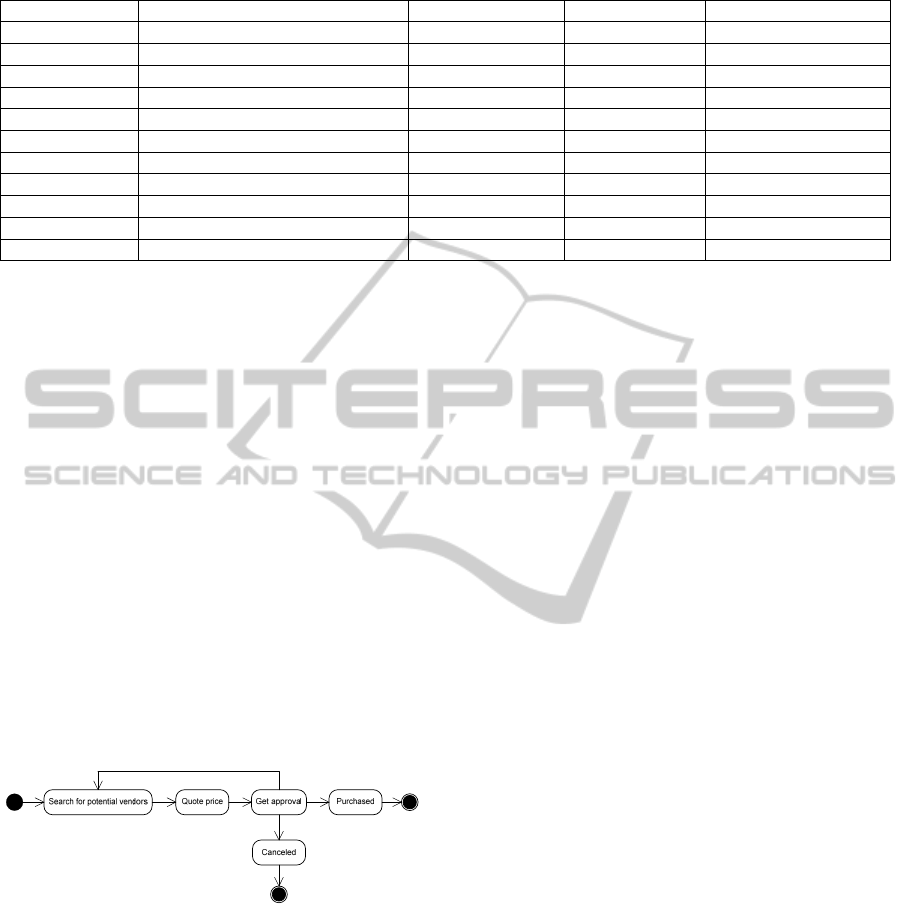
Table 1: Event log example.
Case ID Task Name Event Type Resource Date Time
R153-23-20-8 Search for potential vendors Completed Clark 2009/05/10 11:33
R153-23-20-9 Search for potential vendors Completed Clark 2009/05/10 11:33
R153-23-20-9 Quote price Completed Barbara 2009/05/12 11:44
R153-23-20-9 Get approval Completed Barbara 2009/05/12 12:22
R153-23-20-8 Quote price Completed Barbara 2009/05/12 12:23
R153-23-20-9 Search for potential vendors Completed Clark 2009/05/13 08:39
R153-23-20-8 Get approval Completed Clark 2009/05/13 08:39
R153-23-20-9 Quote price Completed Barbara 2009/05/24 07:12
R153-23-20-8 Cancelled Completed Barbara 2009/05/24 07:12
R153-23-20-9 Get approval Completed Barbara 2009/06/13 08:16
R153-23-20-9 Purchased Completed Christian 2009/06/27 08:32
<log>
<trace>
<string key="concept:name" value="R153-23-20-8" />
<event>
<string key="TaskName" value="Search for potential vendors" />
<string key="EventType" value="Completed" />
<string key="Resource" value="Clark" />
<date key="DateTime" value="2009-05-10T11:33:00.000+03:00" />
</event>
</trace>
</log>
Listing 1: XES log example.
Nowadays, ERP systems, CRM systems,
workflow management systems and collaborative
portals like Microsoft SharePoint are widely used to
support business process in organizations. Majority
of them log events based on process instances and
user actions for auditing or other purposes. This
event logs and audit trails are data sources for
process mining.
Figure 1: Mined process from Table1.
Table 1 shows a sample log which is fetched
from Microsoft SharePoint databases. This log
shows task and event transition in purchase order
processing systems for two sample purchase orders.
Each order considered as case which its activity
transitions are logged in SharePoint Database and,
has its own scenario and activity path. For instance,
though “Get approval” state has been done twice for
“R153-23-20-9” purchase order, it is only performed
once for the other order. Applying process mining
algorithms and techniques on Table 1 data, actual
process model is mined in Figure 1 and can be used
to understand the process domain and support the
compliance.
3 EXTENSIBLE EVENT STREAM
(XES)
XES (pronounces as excess), which stands for
eXtensible Event Stream, is an open standard for
storing and managing event log data and audit trails
provided by any kind of systems. Since every system
provides log entries based on its own architecture
and logging mechanism which is lead to isolated
solutions for logging, XES introduces an extensible
schema to shape a generally acknowledged format
for the event logs. As a result, audit trails can be
exchanged simply among different tools and
application domains. The UML diagram shown
below, describes the Meta model of XES standard
(Gunther, 2009). Log object at the root of the
schema represents the process related information
like purchase order processing, using a XBOX, etc.
Each log contains arbitrary number of process
instances, called trace, which has identical
information about the process. Table 1 shows two
traces, R153-23-20-8 and R153-23-20-8 of a
purchase order process. Events are every single
ICEIS 2011 - 13th International Conference on Enterprise Information Systems
414
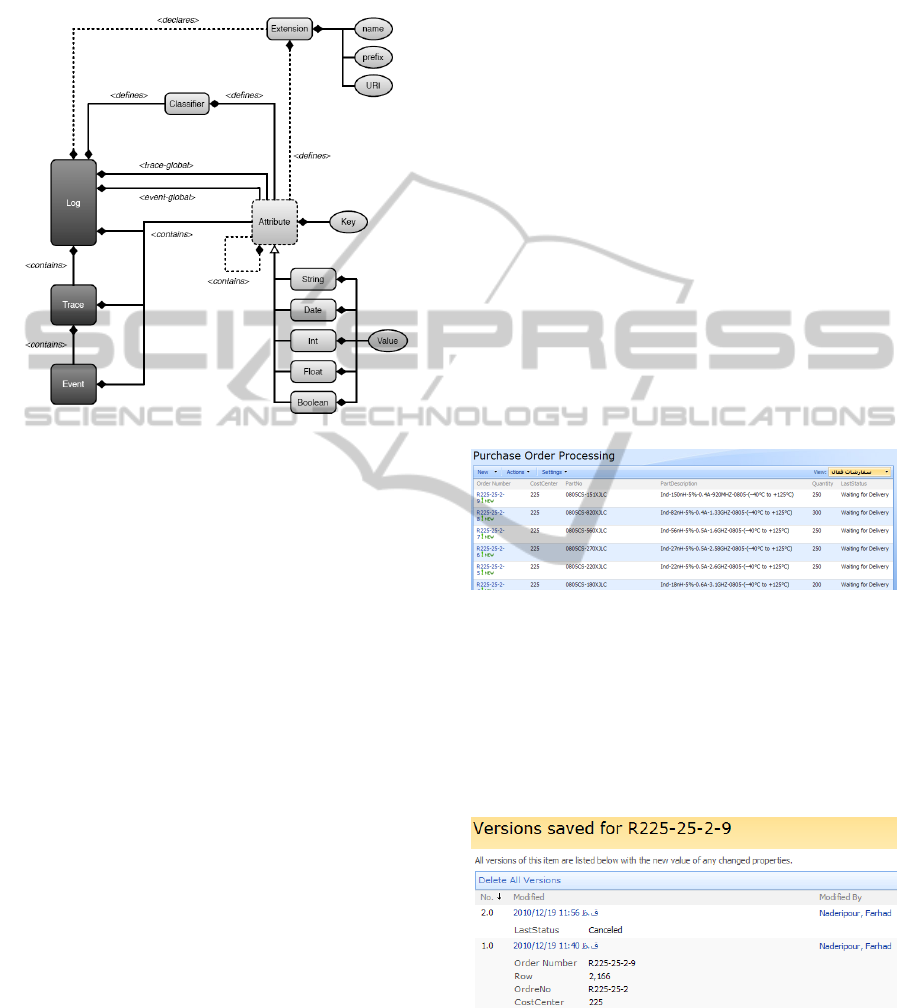
activity that has been executed during the run of a
process (Gunther, 2009). Each event associates to a
trace object. Quote price, Get approval and
purchased are sample events from Table 1.
Figure 2: XES Meta model.
By now, the structure of an XES document is
defined. However the log, trace and event objects
have no information themselves. To store
information, String, Date, Float, Integer and Boolean
attributes can be define for each object. Listing 1
shows an example XES log.
4 MICROSOFT SHAREPOINT
AND AD-HOC PROCESSES
Microsoft SharePoint offers an easy to use workflow
engine and designer to streamline business processes
in a collaborative environment. Although the
workflow patterns are highly customizable in Visual
Studio IDE, handling of dynamic processes is far
from being truly feasible in such environment.
While managing structured business processes in
a practical user-friendly environment is one of the
striking features of Microsoft SharePoint,
Approaches toward managing unstructured process
especially are slightly experimental as well as open
to accept new best practices.
As mentioned earlier, if the business model
prescribes the activities and their execution
constraints in a complete fashion, then the process is
structured. Extra budget request, for instance, might
check a threshold amount, say 5000 USD, to decide
whether a complex or simple approval routine is
required (Weske, 2007). Decision options for this
kind of process have been define at design time.
To increase process efficiency and flexibility,
processes are designed in less rigid manner. As
result, dynamic or ad-hoc processes have been
emerged. Activities or steps in such processes can be
executed in any order and even may be repeatable
either. Number of iteration in process steps is
unpredictable and highly dependent on scenario at
hand. Involved users and communication path
between them is not formally defined. New process
steps also can be defined during the execution.
SharePoint lists and libraries contain list forms
that allow users to display, edit, and add items with
user-defined fields to a list or library. To handle a
purchase order process as example of dynamic
process in SharePoint environment it is possible to
use custom lists to store order information along
with status field of type lookup to enable users to
change order status by their own free will. By
changing Order Status, users forward and backward
each order freely up to finalizing each order
instance.
Figure 3: SharePoint custom list to handle purchase order
process.
In addition to custom fields with different data
types, lists support version tracking. It logs each
change in list data as a separate record in database.
When a field value is changed in a list item, the
system logs the new value, modifier, date and time
of the change for future tracings.
Figure 4: SharePoint version tracking feature.
Although Microsoft enables user to track all
change histories through SharePoint interface, these
trails can be found in WSS content database of a
SharePoint site which is heart of the system either.
MINING OF AD-HOC BUSINESS PROCESSES USING MICROSOFT SHAREPOINT, NITRO & PROM 6.0 - An
Industrial Practice
415
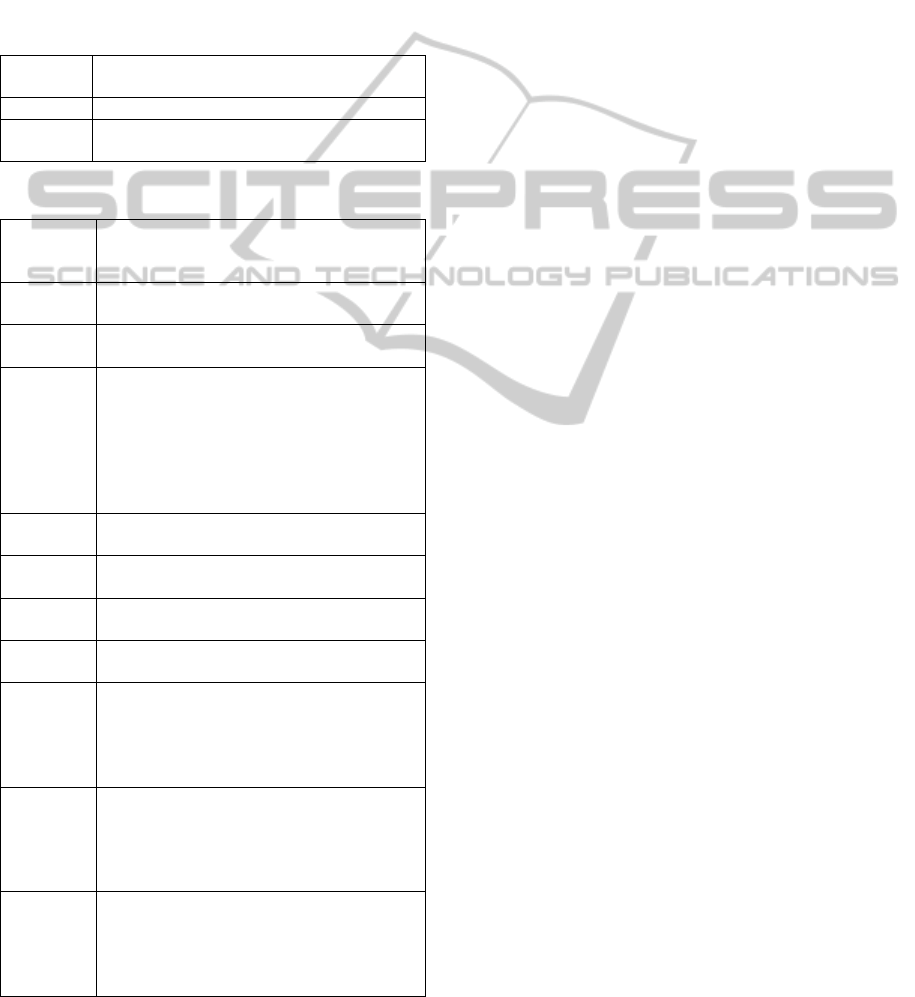
In view of the fact that for process mining purpose a
specific format of event log would be used, having
direct access to change histories would be helpful.
Unfortunately, reaching these logs needs digging
into data tables of WSS content database. Although
WSS content database contains many tables, this
section focuses on only AllUserData, AllLists and
UserInfo which hold necessary data for process
mining tools. Table 2 shows brief information about
tables used in this paper (Ethan, 2007).
Table 2: Inspecting the SharePoint content database.
AllUserD
ata
Holds information about all the list items
for each list.
AllLists Holds information about lists for each site.
UserInfo Holds information about all the users for
each site collection.
Table 3: AllUserData table.
tp_Id
Identifier for the list item, uniquely
identifying it within the AllUserData
table.
tp_ListId
List Identifier of the list or document
library containing the list item.
tp_SiteId
Identifier of the site collection containing
the list item.
tp_Version
A counter incremented any time a change
is made to the list item, used for internal
conflict detection. Due to the mapping of
application properties to the generic
columns schema in this table, changes to
application schema as well as property
values can affect a version increment.
tp_Author
Identifier for the user who created the list
item.
tp_Editor
Identifier for the user who last edited the
list item.
tp_Modified
A date and time value specifying when
this list item was last modified.
tp_Created
A date and time value specifying when
this list item was created.
nvarchar#
Columns for application-defined fields
that hold values of type nvarchar. The 64
columns are named nvarchar1 to
nvarchar64. If the column does not
contain data, this value MUST be NULL.
int#
Columns for application-defined fields
that hold values of type int. The 16
columns are named int1 to int16. If the
column does not contain data, this value
MUST be NULL.
float#
Columns for application-defined fields
that hold values of type float. The 12
columns are named float1 to float12. If
the column does not contain data, this
value MUST be NULL.
The detail description of whole content database
is beyond the scope of this article. Instead, let’s
focus on the AllUserData table as a place where all
list item data is stored. This important table has 192
columns and all list items including their history are
stored in this single table. Table3 describes the more
important columns. For a complete list of columns in
the AllUserData table, see MSDN documentations
at: http://msdn.microsoft.com/en-us/library/
dd358229(v=prot.13).aspx.
As can be seen, there are group of columns,
including nvarchar#, ntext#, int#, in which the
values of SharePoint lists are stored. Every time you
create a new column in a list, it is automatically
mapped to a “free” column of the desired type in the
AllUserData table. If you add column “Order No” of
type single line to your list for instance, an unused
database column in the range from nvarchar1 to
nvarchar 64 will be assigned to store this field data
(Krause et al., 2010).
The first thing to do is to identify the relevant
data in AllUserData table by query the table for ID
of the list needed. Since lists information are stored
in AllLists table, as shown in listing 2, filtering this
table could return the GUID of the lists.
SELECT tp_ID
FROM AllLists
WHERE tp_Title = 'You lists title'
Listing 2: Query AllLists to get list GUID.
Then, using returned tp_Id from the AllLists
table in query criterion of AllUserData can fetch the
list item data (See listing 3).
SELECT tp_ID AS [Item ID], tp_ListId AS
[List ID], tp_Version AS [Version],
tp_Author AS [CreatedBy], tp_Editor AS
[Modified By], tp_Modified AS
[Modified], tp_Created AS [Created],
nvarchar1 AS [Order No], nvarchar9 AS
[Description], nvarchar23 AS [Status]
FROM AllUserData
WHERE (tp_ListId = '39158042-39dc-4951-
9400-03f8f45893b3')
Listing 3: Query list item data.
The only remaining challenge is to get the name
of the mapped database columns from SharePoint
list. To overcome this issue, you need to filter
AllUserData for a List ID and then find related
columns. For example, Status filed data of Purchase
Order Processing list is mapped to nvarchar23.
After applying Listing 3 commands, the results
may not be completely satisfactory. Because, this
ICEIS 2011 - 13th International Conference on Enterprise Information Systems
416
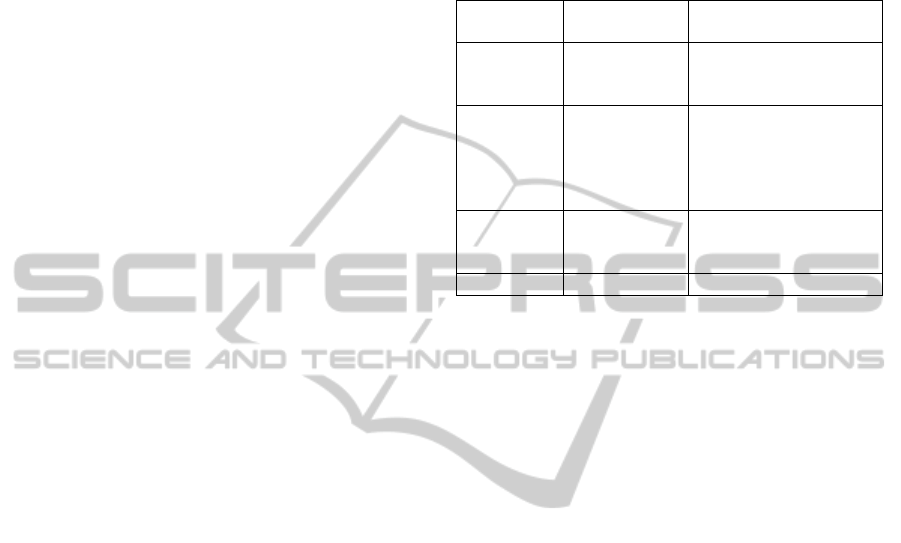
article looks for only status change trails through the
whole historical data but SharePoint preserves and
shows any changes occurred on list items. To
eliminate rows with repetitive status data, the prior
query must be trimmed like Listing 4, to reach a neat
status changes for each list item or case.
SELECT
UDMain.tp_ID AS [Item ID],
UDMain.tp_ListId AS [List ID],
Count(UDMain.tp_Version) AS [Version],
UDMain.tp_Editor AS [Modified By],
Min(UDMain.tp_Modified) AS [Modified],
UDMain.nvarchar1 AS [Order No],
UDMain.nvarchar9 AS [Description],
UDMain.nvarchar23 AS [Status]
FROM AllUserData AS UDMain
WHERE
(UDMain.tp_ListId = '39158042-39dc-
4951-9400-03f8f45893b3')
And (UDMain.tp_RowOrdinal = 0)
GROUP BY
UDMain.tp_ID,
UDMain.tp_ListId,
UDMain.tp_Editor,
UDMain.nvarchar1,
UDMain.nvarchar9,
UDMain.nvarchar23
ORDER BY UDMain.tp_ID
Listing 4: Pure status change data.
As mentioned earlier, UserInfo table contains
information about all portal users including their full
name. To replace user ID data in Modified By
column with user full name, the table user info have
to be joined with AllUserData.
5 CONVERTING SHAREPOINT
DATA TO XES USING NITRO
In previous sections, the important role of
constructed event log, XES, and fundamental
approach for querying content database to reach raw
material for building the event stream have been
elaborated. Now, it is time to serialize SharePoint
list item histories according to XES data model (See
figure 2).
This conversion involves programming activities
which could be usually time-taking. Instead, using
Fluxicon’s tool, Nitro, can seed-up the process.
Nitro maps and converts variety of event-based data
to generally acknowledged XES or MXML event
logs. For further information about Nitro visit
http://fluxicon.com/nitro/.
The query results of SharePoint content database
saved in Microsoft Excel or exported as CSV file
serves as input for Nitro. Load the excel file data in
Nitro and map the columns as follow:
Table 4: Nitro column mapping.
Column
Name
Map to Description
Order No Case ID
Process instances are
introduced with Case
ID.
Modified
By
Resource
The resource that
performed an activity
in each process
instance is making
known here.
Modified
Timestamp
(Completion
of activity)
The finish time of the
activity is mapped
here.
Status Activity -
The Start of activity column which is second
option of Timestamp can be set to Ignored Column
in this case. Now it is time to start conversion and
export data as either XES (for Prom 6.0) or MXML
(for Prom 5.0) format.
6 MINING THE PROCESS USING
PROM 6.0
ProM 6.0 is an open source framework for
implementing process mining algorithms and
techniques in a standard environment. By importing
event logs, practitioners can examine the process
using various ready to use plug-ins provided by the
ProM. New functionalities also can be added to the
framework. Detailed information on ProM 6.0 can
be obtained from http://www.processmining.org.
Many business process improvement and re-
engineering projects spend considerable time on
discovering running processes in organizations. It is
sometimes hard to verify that running business
processes comply with regulations and procedures as
they were originally governed by top management.
Prom 6.0 makes it possible to visualize process
using running information systems in organizations.
Based on purchase order processing system log
converted by Nitro, “Mine SPD (Simple Precedence
Diagram) Model” plug-in shapes the process
diagram.
MINING OF AD-HOC BUSINESS PROCESSES USING MICROSOFT SHAREPOINT, NITRO & PROM 6.0 - An
Industrial Practice
417
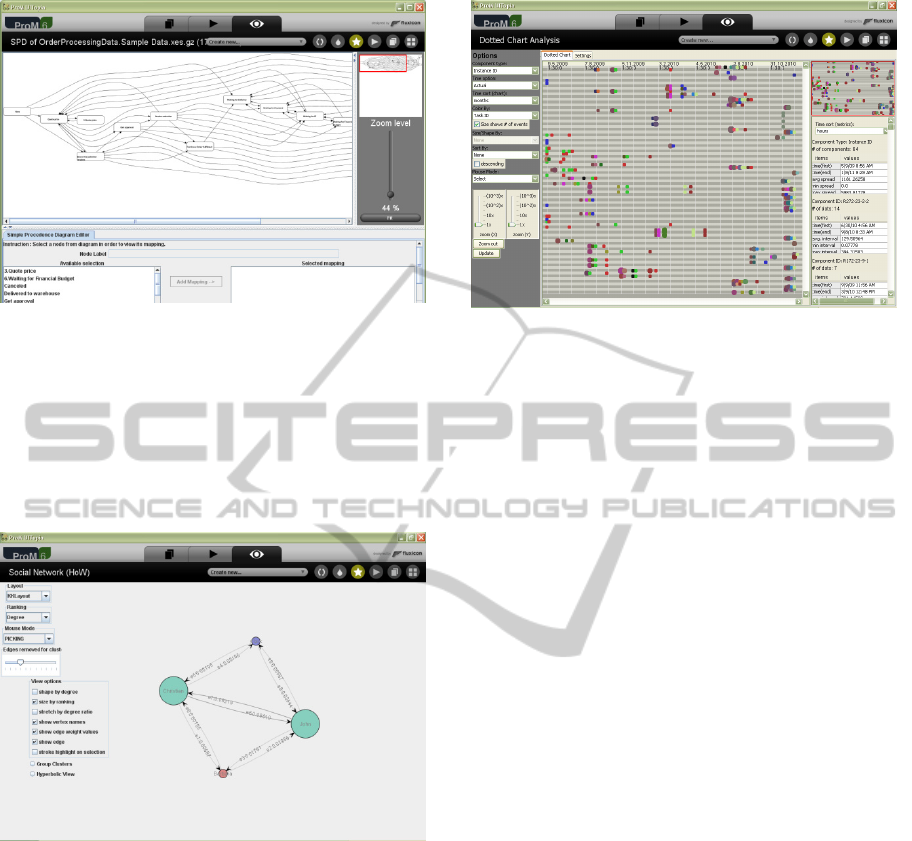
Figure 5: SPD model minned from sample event log.
Social Network Analysis is another analytical
data that can be fetched from ProM. Social Network
Analysis answers which employee receives more
work, who sends more workload to others and who
is isolated in organization or process boundaries.
Figure 6 illustrates simple SNA report derived from
order processing example.
Figure 6: Social network diagram mined from sample
event log.
There are still much more information, like work
load analysis and dotted chat analysis, related to
each process that can be obtained from event trails.
To see the distribution of events over time for
instance, Dotted chart analysis add-in plots and
spreads event occurrences over time line (see Figure
7). It shows density of events, performance metrics,
gives an overall insight into a process and reveals
interesting process patterns.
Figure 7: Dotted chart representing event distribution.
7 CONCLUSIONS
To sum up, process mining is very helpful in
situations where process steps are logged in IT
systems. Using Microsoft SharePoint, a process-
aware collaborative portal, gathering and logging
process steps could be surviving fast practice in case
where no information is available in IT systems. The
resulting data stored in SharePoint content databases
formed in XES XML format by Nitro that can be
read by process mining tools such as Prom 6.0
which is introduced in this paper.
REFERENCES
H. M. W. Verbeek, J. C. A. M. Buijs, B. F. van Dongen,
and W. M. P. van der Aalst, XES Tools. Technische
Universiteit Eindhoven, Department of Mathematics
and Computer Science.
H. M. W. (Eric) Verbeek, R. P. Jagadeesh Chandra Bose,
ProM 6 Tutorial. August 2010.
C. W. Gunther, 2009. XES Standard Definition. Fluxicon
Process Laboratories.
Mathias Weske, 2007. Business Process Management:
Concepts, Languages, Architectures. Springer.
Ethan, 2007. Inspecting the SharePoint Content Database.
http://vspug.com/ethan/2007/09/16/inspecting-the-
sharepoint-content-database/
Joerg Krause, Christian Langhirt, Martin Döring,
Alexander Sterff, Bernd Pehlk, 2010. SharePoint 2010
as a Development Platform. Apress.
ICEIS 2011 - 13th International Conference on Enterprise Information Systems
418
