
PROJECT-BASED COLLABORATIVE LEARNING
WITH ARGUMENTS
Flexible Integration of Digital Resources
Gert Faustmann
Department of Cooperative Studies, Berlin School of Economics and Law, Alt-Friedrichsfelde 60, 10315 Berlin, Germany
Keywords: Project-based learning, Collaborative learning, Cscl, Arguments, Digital resources.
Abstract: Success in project-based learning strongly depends on the experience of the project participants.
Experienced learners often develop results that are not understood by less experienced participants. In this
situation arguments can show the solution’s approach by connecting parts of the given task with individual
results. By using digital documents of arbitrary format it is possible to build a flexible net of arguments for
the whole project. This paper describes an approach to integrate arguments with project-based learning and
shows how to realize the use of digital resources in a web-based learning platform.
1 INTRODUCTION
Project-based learning is a widely accepted approach
to teach and train problem solving capabilities.
Especially in higher education complex tasks should
be a subject in order to simulate and train real world
problems. They are open tasks in the way that on the
one hand the initial question may change according
to a later research process and on the other there is
not just a single solution (Jung et al., 2001). This
kind of task is particular suitable for universities,
because students can be prepared for today’s
business world’s requirements. Additionally the
integration of projects in class is motivating for the
students and considerably improves their
performance (Doppelt, 2003).
But some problems occur in realizing this
learning approach: when using project-based
scenarios in higher education, varying levels of
student knowledge often are evident. An example is
design and implementation of software systems in
early computer science classes. Students have
different prior knowledge according to their interests
and education in school. This results in different
competencies and volume of output. As a
consequence after some time working in a project
students with low experience in software
development cannot further contribute ideas to the
project, because they do not understand most of the
parts of the solution already completed.
This paper introduces a concept to compensate
different levels of prior knowledge by making
project decisions more comprehendable. Less
experienced project members will then be able to
follow the solution process. This support will be
implemented by arguments that combine parts of a
solution with the requirements formulated in the
project assignment or parts of it. An argument in this
case need not be a logical assertion or a rule, but is
information that helps to understand the particular
result. We implemented the web-based learning
environment WeCoLAr (We
b-based Collaborative
L
earning with Arguments) that allows storing
arbitrary digital documents as arguments and that
gives the opportunity to navigate through a clearly
arranged solution structure.
The following chapters at first introduce the
constructivistic approach in collaborative online
learning and show why and how to incorporate
arguments into collaborative learning environments.
Then the concept of arguments as supporting
knowledge in problem solving is developed.
Especially the integration of digital documents of
arbitrary format will be shown. The paper concludes
by discussing the presented approach and showing
possible extensions.
359
Faustmann G..
PROJECT-BASED COLLABORATIVE LEARNING WITH ARGUMENTS - Flexible Integration of Digital Resources.
DOI: 10.5220/0003483403590364
In Proceedings of the 3rd International Conference on Computer Supported Education (CeLS-2011), pages 359-364
ISBN: 978-989-8425-50-8
Copyright
c
2011 SCITEPRESS (Science and Technology Publications, Lda.)

2 RELATED WORK
While collaborative learning based on
constructivistic principles is an accepted concept in
learning theory there are different ways how
arguments are used to support learning. Some
approaches exist how to present these arguments to
the students.
2.1 Constructivistic Learning
Approach
Today’s theory of learning favours a constructivistic
approach, in which the student uses his/her
experience for problem construction and problem
solving. The teacher takes the role of a coach
supporting the learners in managing the complex
situation (Hmelo-Silver, 2004). In (Gilbert and
Driscoll, 2002) constructivistic principles of learning
are defined by
1. A group objective,
2. A cooperative group with interactions,
3. Individual decisions and means,
4. The use of integrated tools for saving
results and for communication.
These principles are to be realized in tool-based
online learning environments facilitating distributed
learning. Especially wikis as tools to allow the
distributed creation of documents play an important
role (Augar et al., 2006). They are used in settings
with different learning objectives (e.g. journalism
(Ma and Yuen, 2008). Extending wiki tools for
learning scenarios is investigated by some authors
(e.g. in (Larusson and Alterman, 2009)(Pusey and
Meiselwitz, 2009)). Wiki platforms can therefore be
judged as an elementary part of online learning
plattforms.
2.2 Arguments in Collaborative
Learning
While wikis support a distributed collaborative
creation of documents they do not offer explicit
support in understanding the knowledge building
process. There is plenty of work on how to use
arguments to support project based learning.
(Scheuer et al., 2010) give a very detailed insight to
approaches and systems in this area. One common
goal is to support the akquisition of argumentation
skills in computer supported distributed learning
platforms. The research questions in this area are
− the visualization of argument structures,
− the interaction between students via their
arguments,
− the connection of arguments with ontologies
and,
− the analysis of arguments with feedback to the
students.
For the goal of balancing very different prior
knowledge of the learners particularly the
presentation (and with it the visualization) of the
arguments and the knowledge may be of interest.
2.3 Visualizing Arguments
There is concrete research on how to visualize
argument structures. Visualization supports the
awareness of the other participants’ knowledge and
leads to a more efficient generation of new
knowledge. (Sbarski et al., 2008) design a
visualization tool to support a better understanding
of argumentation structures. (Suthers et al., 2008)
carry out a study investigating the support of
knowledge maps in threaded discussions. (González
et al., 2007) construct dialectical trees representing
arguments automatically extracted from discussions.
An interesting software tool to incorporate and
visualize arguments is SenseMaker (Bell and Linn,
2000). Arguments are web resources that are
presented with their URLs. The overall structure is a
container style where arguments can contain further
arguments and so on.
(Land and Greene, 2000) investigate the
knowledge building process in project-based settings
from the perspective of information resources. They
observe a topic drift while learners search for new
information. Structuring the information is no
subject in their study.
3 LEARNING SUPPORT WITH
ARGUMENTS
3.1 Arguments as Explanations
Arguments in the proposed concept are used as
explanatory statements for project results. They
connect parts of the project assignment with parts of
the solution. Beyond this connection arguments have
a meaning that gives background knowledge for the
way the part of the solution they are pointing to is
designed.
Arguments need not be a logical statement
giving a proof for the combined result. They support
other project participants in understanding the result
and its relation to the task.
CSEDU 2011 - 3rd International Conference on Computer Supported Education
360
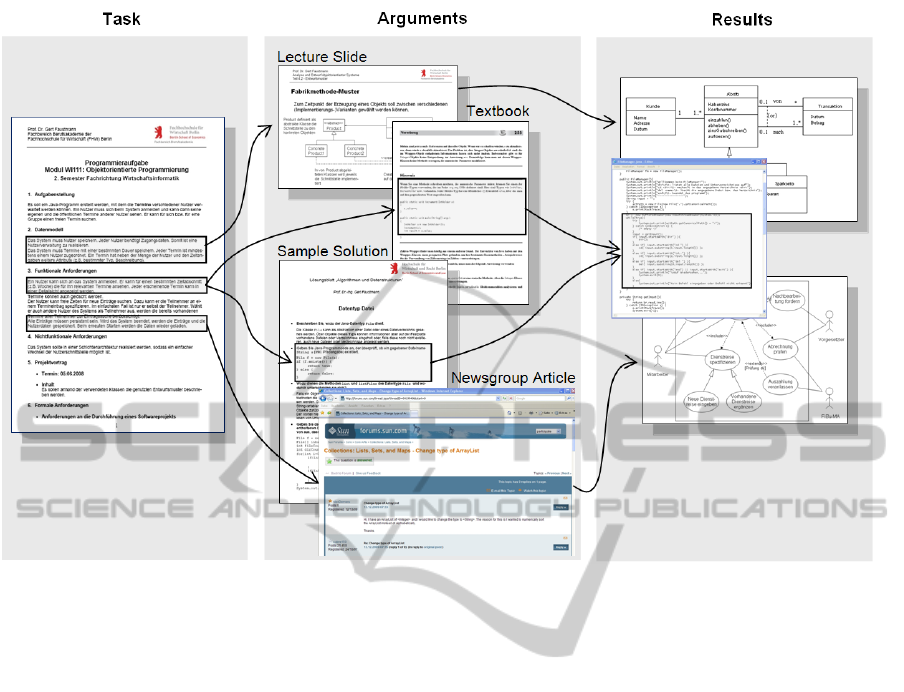
Figure 1: Arguments combining Tasks and Results.
In this way one can think of many types of
documents being an argument. Knowledge from
textbooks or lecture slides can explain a result.
Active knowledge showing a method to solve a
problem that is relevant for the given task gives
good support for understanding a result. Examples
for active knowledge documents are sample
solutions and newsgroup articles. Finally, it should
be possible to use arguments that are developed by
the author of a result herself/himself. This can be an
explanation in textual or graphical form.
3.2 Integration of Arguments
At this point we combine documents to show a
development from tasks to results. In practice it is
difficult to relate information on document level
with one another. A task provided in an individual
document may have different sub tasks. The same is
with a resulting document that may have different
solution aspects explained by different argument
documents (see Figure 1).
Let us look at the following example: The project
task is to develop a small software system that
provides a command line interface (CLI).
This interface offers commands that allow the
management of directories and files (e.g. deleting
files and directories, showing the content of a file,
making a new directory). Not only the program text
is a result of the project but also some graphical
design documents visualizing the algorithms used to
implement the different commands. Furthermore
there is a requirement that the interface should easily
be extended by further commands. These
assignments are formulated in one document.
Resulting documents can now be the whole program
code and graphical documents (e.g. in jpg format).
Argument documents can be documents about how
to design algorithms in a graphical way (e.g. basics
of Nassi-Shneiderman-diagrams), parts of textbooks
about programming basics and pattern documents
showing how to make software programs easily
extendable.
It is obvious in this example that linking whole
documents that only are partially relevant is not
useful. It should be possible to link just a piece of a
textbook (e.g. how to realize an iterating program
structure) or a sub task of the whole project task
(e.g. just the “extension requirement” to link it with
a command pattern document).
Figure 2 shows the relation between tasks,
arguments, results and documents in the conceptual
approach. Tasks, arguments and results are in a
PROJECT-BASED COLLABORATIVE LEARNING WITH ARGUMENTS - Flexible Integration of Digital Resources
361
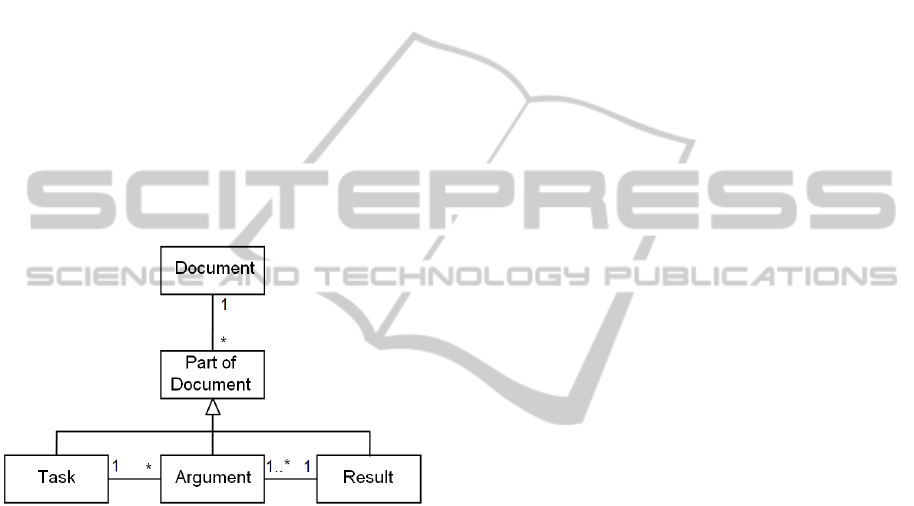
direct relation with arguments combining tasks and
their results. They all three are parts of documents
which themselves belong to exactly one
document. The approach is to make a difference
between a whole document and the parts of this
document. Later on, a technical solution will be
presented to implement these document parts.
Note that every resulting document must at least
have one argument to be related to. This enforces the
development of a net of arguments that can explain
the whole set of results. But it is also possible that a
result has more than one explaining argument. In our
example it may be difficult to find the parts of the
resulting program text corresponding to documents
explaining iteration (for repeated reading of
commands) and string analysis (for analysing the
user’s input). So it should be possible in this
example to specify arguments pointing to the
reading routine and also pointing to the routine
analyzing the string typed in by the user.
Figure 2: Integration of document artefacts.
3.3 Collaborative Learning Process
with Arguments
The provision of arguments in the learning process
can be twofolded: On the one hand the author of a
new result in the project should present one or more
arguments for her/his particular result. On the other
the teacher may want to give some hints in the
beginning of the project by providing arguments that
may lead to results later on. This may also be done
by the teacher while the project is already taking
place. She/he is then able to lead the work of the
project participants in the intended direction.
Taking the example of a software development
project the teacher can provide the assignment
document to develop the CLI together with
documents describing the basic functionality of a
command line interface. Moreover she/he can
provide lecture slides showing some alternatives for
making a software system extendable (e.g. some
software patterns like command pattern or decorator
pattern). Then the learners work on the project by
adding results to the project space. Suppose the
project members provide the program text
implementing the input and analyzing routines and
three commands. They also contribute digrams to
show how the command routines are implemented.
They must also provide argument documents for
each result. An argument document can be a
document provided by the teacher or a document
that the author of the result loads into the learning
platform. While accompanying the project the
teacher may give hints how to implement the
software system. Suppose she/he looks at the
program text so far and is not satisfied with the
solution. Then she/he may load a sample
implementation of a command pattern into the
project space to be used by the participants as an
argument for their own implementation of an
extendable system.
4 USING DIGITAL RESOURCES
This chapter proposes a concept that allows to
implement document parts of arbitrary format.
Especially the problem of a simple and ergonomic
use of these document parts is discussed.
4.1 Format Heterogeneity
When trying to use portions of documents in a
learning environment some problems appear: Many
types of documents can be arguments within the
suggested system approach. So there also may be
very different document formats that have to be
integrated in the system. The problem of
representing parts of a document is even worse
under the condition of managing multiple formats.
Besides it should be possible for every project
member to work at the documents and e.g. extend
them. This means that every document must be
available in its native format (e.g. the format of the
used text processing system). At least there should
be no redundance if a document is used in many
contexts in a project.
The approach to deal with these requirements is
visualized in Figure 3. The system stores not only
the original document but also a universal
representation of it. This will then allow to use a
general method to handle the documents in the user
interface (viewing, moving, etc.) and to work with
parts of a document.
Each native document within the proposed
CSEDU 2011 - 3rd International Conference on Computer Supported Education
362

Figure 3: Realizing Document Parts.
system has a representation in a graphical format
(here jpg). This is a 1:1-relation meaning that a
document presented on the graphical user interface
(the jpg-document) can easily be loaded in its native
format. The graphical document can then easily be
marked to define sub parts of the whole document.
One document may have many markings. A marking
just denotes a rectangular area in the graphical
document by storing two points defining this
rectangular area. Considering the argument net in
which tasks are combined with results using
arguments one can see from this implementation
view that the nodes in the net are just markings
related to graphical documents. On the other side,
comparable to a document pool, there are the
original documents and the graphical representations
of them.
4.2 Overview and Navigation
While other approaches combine the graphical
argumentation structure with text based arguments,
arguments in this paper often are based on a
graphical format (e.g. a lecture slide with some
graphical portion).
As a consequence the technical concept includes
the visualization of documents when presenting the
whole argument net to the user. This is supported by
the previously offered design rationale to present
documents by their graphical representations. So the
project member is able to see the dependencies
between results and sub tasks as well as the contents
of the documents respectively the parts of the
documents.
The requirement to work with the document
results in the approach to be able to have different
zooming levels to look at documents, to get a full
view of documents in the learning system and finally
to save the original document into a participant’s
local memory. Because a net of arguments can grow
rapidly over time it is possible to filter the
perspective acording to the structure.
Dimensions in filtering may be the author (e.g.
just see one’s own results), or results and arguments
based on one part of the assignment (e.g. show all
about realizing an extendable software system).
4.3 Learning Platform WeCoLAr
We implemented a first prototype in a web-based
platform for collaborative learning. The WeCoLAr-
system is programmed in PHP and AJAX for
building an interactive user interfaces. It is for
example possible to freely move documents within
the argument net to position new arguments.
Figure 4: WeCoLAr User Interface.
PROJECT-BASED COLLABORATIVE LEARNING WITH ARGUMENTS - Flexible Integration of Digital Resources
363

Figure 4 gives an idea of the user interface of
WeCoLAr.
5 SITUATION AND OUTLOOK
The presented approach is based on the
constructivistic idea of wikis in collaborative
learning environments (Augar et al., 2006). It
contrasts the so far use of arguments in assisting
discussions (e.g. in (Sbarski et al., 2008)) and
supports the understanding of project results of
arbitrary type and format. While SenseMaker also
uses arguments for collaborative problem solving, it
focuses on the logical argumentation process in
scientific problems (Bell and Linn, 2000).
WeCoLAr will be tested in real world settings at
university level. Beside the topic of programming
software systems, we will try to use the system in
business courses e.g. macroeconomics. Future
conceptual work will incorporate a scripting
approach to support the project members but also to
enforce everyone’s contribution to a project. These
scripts will enforce time aspects (e.g. working on
assignments one by one), and role assignment (e.g.
defining who has to do which part of a project). A
further control of the project work may also result in
new learning models (e.g. provide a solution and let
students find arguments for the solution). Further
research is the implementation of conditions for the
results of a project. Especially in software
engineering many documents are compiled that all
depend on one another. A problem for beginners
when learning software development is exactly this
dependancy between the different documents (e.g.
program code and design documents). We will make
these conditions also part of the learning process.
ACKNOWLEDGEMENTS
The project WeCoLAr is funded by the European
Social Fund (ESF 2009000038) as a sub project
within „E(r)lernen: Kompetenzvermittlung zum
Einsatz neuer Medien“. I like to thank Liangliang
Gu for his contribution to the WeCoLAr system.
REFERENCES
Augar, N., Raitman, R., Zhou, W., 2006. Wikis:
Collaborative Virtual Learning Environments. In The
International Handbook of Virtual Learning
Environments. pp. 1251-1269.
Bell, P., Linn, M., 2000. Scientific arguments as learning
artifacts: Designing for learning from the web with
KIE. International Journal of Science Education,
22(8), pp.797–817.
Doppelt, Y., 2003. Implementation and assessment of
project-based learning in a flexible environment.
International Journal of Technology and Design
Education, 13(3), pp.255–272.
Gilbert, N., Driscoll, M., 2002. Collaborative knowledge
building: A case study. Educational Technology
Research and Development, 50(1), pp.59-79.
González, M. et al., 2007. Modelling Shared Knowledge
and Shared Knowledge Awareness in CSCL Scenarios
Through Automated Argumentation Systems. In
Groupware: Design, Implementation, and Use. pp.
207-222.
Hmelo-Silver, C.E., 2004. Problem-based learning: what
and how do students learn? Educational Psychology
Review, 16(3), pp.235–266.
Jung, H., Jun, W., Gruenwald, L., 2001. A design and
Implementation of Web-Based Project-Based Learning
Support Systems. The Human Society and the Internet
Internet-Related Socio-Economic Issues, pp.354–367.
Land, S.M., Greene, B.A., 2000. Project-based learning
with the world wide web: A qualitative study of
resource integration. Educational Technology
Research and Development, 48(1), pp.45-66.
Larusson, J., Alterman, R., 2009. Wikis to support the
“collaborative” part of collaborative learning.
International Journal of Computer-Supported
Collaborative Learning, 4(4), pp.371-402.
Ma, W., Yuen, A., 2008. A Qualitative Analysis on
Collaborative Learning Experience of Student
Journalists Using Wiki. In Hybrid Learning and
Education. pp. 103-114.
Pusey, P., Meiselwitz, G., 2009. Heuristics for
Implementation of Wiki Technology in Higher
Education Learning. In Online Communities and
Social Computing. pp. 507-514.
Sbarski, P. et al., 2008. Visualizing Argument Structure.
In Advances in Visual Computing. pp. 129-138.
Scheuer, O. et al., 2010. Computer-supported
argumentation: A review of the state of the art.
International Journal of Computer-Supported
Collaborative Learning, 5(1), pp.43-102.
Suthers, D.D. et al., 2008. Beyond threaded discussion:
Representational guidance in asynchronous
collaborative learning environments. Computers &
Education, 50(4), pp.1103–1127.
CSEDU 2011 - 3rd International Conference on Computer Supported Education
364
