
SEARCH ENGINE RESULT PAGE WITH VISUAL CONTEXT
AND ALREADY RENDERED SNIPPETS
Kazutaka Maruyama
Information Technology Center, The University of Tokyo, 2-11-16, Yayoi, Bunkyo, Tokyo, Japan
Masato Igeta, Minoru Terada
Dept. of Information and Commun. Eng., The Univ. of Electro-Communications, 1-5-1, Chofugaoka, Chofu, Tokyo, Japan
Keywords:
Search engine result page, Snippets, User interface.
Abstract:
Search engine result pages, aka SERP, provide page titles, URLs, and text based snippets of the searched
pages. These help users to decide to click or not each searched page. Text based snippets, however, are
different from the real page rendered by web browsers, after a user clicks one of the searched pages, the user
may see an unexpected one. Even if the page is the expected one, the user cannot find immediately where the
information they want to know is described in the page.
In this paper, we propose visual patch, which is provided as a graphical snippet in SERP and is rendered by
web browsers already. Visual patch is a visual context based snippet, not a thumbnail of the whole web page
in a smaller size, and is trimmed around the occurrence of the query keyword in the same size as the original
page rendered by web browsers. Users can see the layouts around the keyword and read the concrete text just
before clicking the searched pages. Thus visual patch in SERP shows not web pages which may include the
information users want to know, but the information they want to know or not.
1 INTRODUCTION
We use web daily to retrieve, check up on, and ex-
change the information. Search engine result pages,
aka SERP, include (1) titles, (2) URLs, and (3) text
based snippets (Fig. 1). Users judge whether each
searched page includes the information they want to
know by the three kinds of the information about each
result. Snippets provide the abstract of the page or
a part of the sentence around the keyword and help
users to decide whether the page includes the infor-
mation they want to know. It is known that snippets
are important and useful for users to choose a URL to
be clicked(Takaku et al., 2009).
Text based snippets are different from the real
pages rendered by web browsers, therefore, a page
may not include the expected information even if a
user clicks the result. For example:
• Snippets do not provide the context of the sen-
tence around the keyword.
• The keyword is included not in the body but in the
advertisement.
• HTML/CSS decorations takes no effect to snip-
pets.
Context in this paper means not only the flow of
sentences but also the typesetting such as
li
,
h2
,
font sizes, or the color of the text designated by
HTML/CSS. Usual search engines display text based
snippets at a restricted area in their SERP.
In other hands, a page has multiple occurrences of
the keyword and each occurrence may be related to a
different topic. Text based snippets essentially have
their limitations of the ability of providing the appro-
priate information to the search engine users. In ad-
dition, users essentially want to know not web pages
which may have the information they want to know,
but the information itself. Putting a whole page into a
short text of snippet does not fill this gap.
In this paper, we propose visual context based
snippets, visual patch. Visual patch shows the frag-
ment of the web page around the keyword rendered
by web browsers. This enables us to provide the con-
crete information in a web page instead of the whole
web page. A pilot user experiment is also included.
The rest of this paper organized as follows: section 2
340
Maruyama K., Igeta M. and Terada M..
SEARCH ENGINE RESULT PAGE WITH VISUAL CONTEXT AND ALREADY RENDERED SNIPPETS.
DOI: 10.5220/0003348203400345
In Proceedings of the 7th International Conference on Web Information Systems and Technologies (WEBIST-2011), pages 340-345
ISBN: 978-989-8425-51-5
Copyright
c
2011 SCITEPRESS (Science and Technology Publications, Lda.)
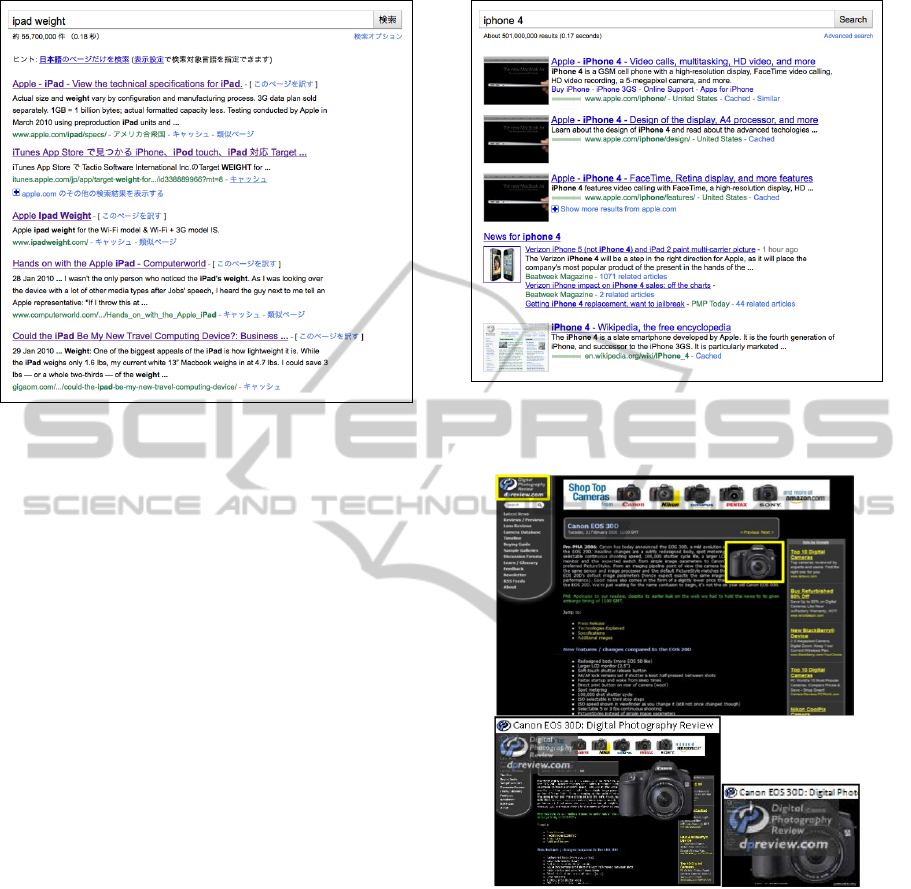
Figure 1: Search engine result page with text based snip-
pets.
compares our proposal with some related works, sec-
tion 3 describes the details of visual patch and its use
case, section 4 shows how to produce SERP with vi-
sual patch, section 5 evaluates our proposal qualita-
tively through user experiments, section 6 discusses
some issues of visual patch, then section 7 describes
the conclusions.
2 RELATED WORK
There are several works which provide the rendered
web pages. SearchPreview(Ackroyd, 2010), a Firefox
add-on, provides thumbnails of the whole web pages
of each result in SERP. The thumbnail is the top of the
site, for example, the top page of www.example.com
for www.example.com/a/b.html (fig. 2). Each thumb-
nail is cached in the server of SearchPreview and the
add-on combines the images with the usual SERP.
Thumbnails of whole web pages are useful to know
the kind of the site or to decide whether it is already
known or not. The images, however, shrink and the
users cannot read the contents of the web pages. Most
of the top page of the web sites do not represent each
page of the site.
Teevan et al.(Teevan et al., 2009) propose the
method of providing a combined snippet of the char-
acteristic words or images of the page (fig. 3). For tab
browsers, Liu et al.(Liu and Tajima, 2010) provides
the thumbnails of the whole web pages and the char-
acteristic images of the pages in the same size as the
original in order to help users to remember the con-
tents of the tabs (fig. 4). Woodruff et al.(Woodruff
Figure 2: Giving “iPhone 4” to Google with SearchPreview
provides the thumbnails including a new MacBook Air.
Figure 3: Visual Snippets(Teevan et al., 2009) provides the
image at bottom right from the one at top half.
et al., 2001; Suh et al., 2002) propose the method of
providing the overlays of the keywords in addition to
the thumbnails of the whole web pages. These pro-
posals are effective for users to choose a search re-
sult from the viewpoint of the category of the key-
words or to be reminded of the already known web
pages. However it is not suitable to find out the infor-
mation never seen or to understand the context of the
text. Our proposal, visual patch, enables users to read
the description of the body and know the typesetting
around the keyword.
SEARCH ENGINE RESULT PAGE WITH VISUAL CONTEXT AND ALREADY RENDERED SNIPPETS
341
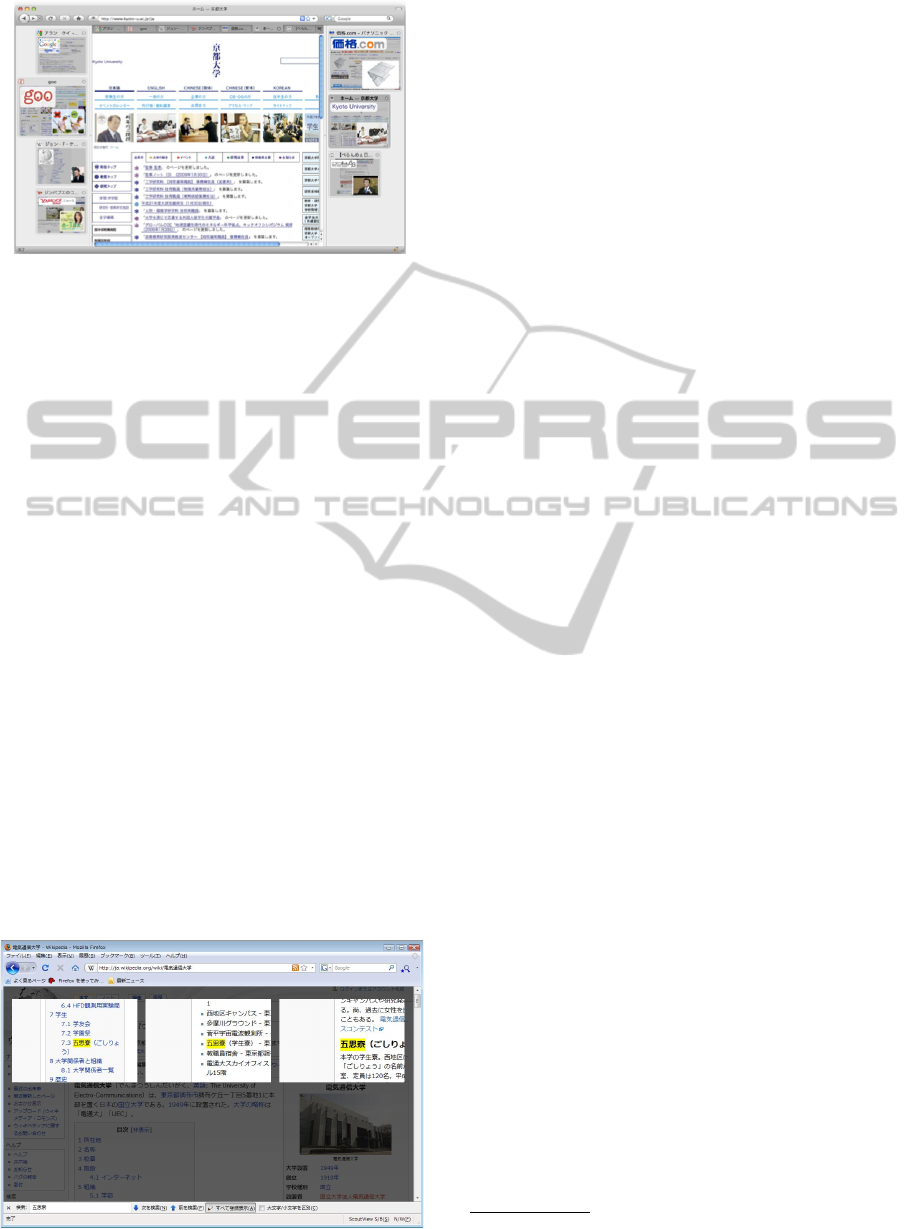
Figure 4: WildThumb(Liu and Tajima, 2010) provides a
few images in their original size included in the pages. The
thumbnails are located at both sides of the browser.
3 VISUAL PATCH
In this section, we describe our prior work and then
show the improved SERP produced by our pilot sys-
tem.
3.1 Search within a Page
We already proposed the system which provides the
visual search result within a page(Igeta et al., 2009).
Fig. 5 shows the search result of a certain web page
of Wikipedia, which describes a certain university in
Japan. The search keyword within the page is the
name of a certain institution of the university. The
name appears in (1) the table of contents, (2) the list
of the institutions of the university, and (3) the index
of the section described about the institution and the
three small windows show each occurrence. If a user
want to know the description of the institution, the
person can choose the third one to be lead there. If an-
other want to know other institutions of the university,
the second window helps the person. In this paper, we
call these windows visual patches (VP).
Figure 5: Visual Patch in a certain page(Igeta et al., 2009).
These would be distinguished from each other in
terms of document object model of HTML. But both
the first and the second are a part of the list items and
the difference between them is almost meaningless.
To introduce a heuristics that a numbered list item
with anchor tag may be an index is effective only to
the limited situation. In other hands, displaying the
search result as the rendered image in the same size
with the decoration designated by HTML/CSS in that
page helps us to judge whether it is the information
we want to know or not.
3.2 SERP with Visual Patch
Listing the occurrences of a keyword within a web
page is also useful when we are searching web pages
by search engines. VP enables search engines to
provide the appropriate information about the given
query in SERP rather than the list of the web pages.
Fig. 6 shows an example of SERP with VP pro-
duced by our pilot system. The current implementa-
tion requires two queries to produce a SERP: (1) the
query for searching web pages and (2) the query for
searching itself within the pages. We call the former
“search engine query” and the latter “VP query”. Us-
ing “obama approval rating” as search engine query
and “average” as VP query causes the result shown in
fig. 6
1
.
In the case of this example, the left and center VPs
in the row (1) and the left one in (2) are the informa-
tion a user want to know. The right in (1) and the
left in (2) shows the list of the index, so these are the
unexpected one for the user. We can also see that the
right in (2) and the left in (3) do not show the Obama’s
general approval rating directly.
The color of the frame of each VP is assigned by
the web page in which the VP is included. The left
and center in (1) come from the different web pages,
but have the same contents; the one has the copy of the
other. We can find that these contents are in Wikipedia
in terms of the design of the page. Please note that
the snippets of SERP are replaced with VPs and VP
shows not the summary of the web page but the infor-
mation in the web page itself.
4 IMPLEMENTATION
The pilot system producing the SERP with VP shown
in fig. 6 is composed of three components (fig. 7).
• Client side component which interacts with users.
1
The caption of “(1)” to “(3)” in the figure are added by
us for the explanation.
WEBIST 2011 - 7th International Conference on Web Information Systems and Technologies
342
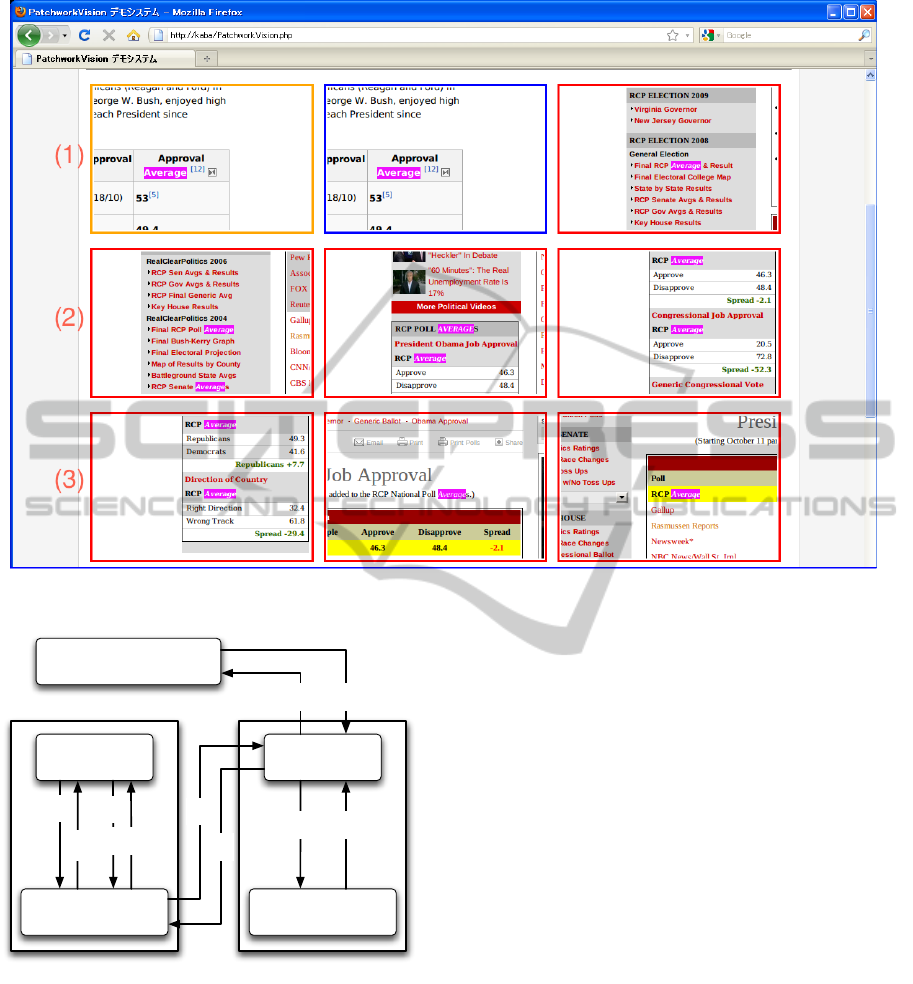
Figure 6: SERP with visual patch. Search engine query is “obama approval rating” and VP query is “average”.
Client side Server side
User
Firefox + Add-on
(1)
Apache + PHP
Firefox + Add-on
(2)
(7)
(5)
(6)
Yahoo! Web Search API
(3) (4)
(9)
(10)
Figure 7: Overview of the pilot system.
• Server side one which produces VPs by rendering
web pages and provides SERP.
• Yahoo! search API which returns the list of URLs
as the result of search engine query.
Both the client and server side components in-
clude Firefox web browser with our add-on. The
server side add-on automatically produces VPs, and
the client side one automatically opens and scrolls the
web page when a user clicks a VP. Ten steps in the
figure are as follows:
1. A user inputs both search engine query and VP
query to the web form of our system.
2. Firefox sends the queries to the CGI programs
written in PHP on the server.
3. The CGI program sends the search engine query
to Yahoo! search API.
4. Yahoo! returns the list of URLs as the result of
the search back to the server.
5. The CGI program invokes Firefox to open each
URL in the list and tells VP query to the server
side add-on.
6. Firefox and the add-on on the server render the
web pages, highlight the keywords of VP query in
each page, capture all the occurrences of the key-
word to produce VPs, and then sends VPs back to
the CGI.
7. The CGI returns a web page of SERP including
VPs back to the client side Firefox.
8. Firefox shows the SERP with VPs as the result of
the submit of the queries in step 2.
9. The user clicks a certain VP.
SEARCH ENGINE RESULT PAGE WITH VISUAL CONTEXT AND ALREADY RENDERED SNIPPETS
343

10. Firefox opens and renders the web page including
the VP and the add-on automatically scrolls the
page to the occurrence point of the keyword of
VP query.
The pilot system limits the number of web pages
rendered to the top ten URLs of the result from Ya-
hoo! in step 5, in order to reduce the response time
from the input by the user to the output of the result.
The server side Firefox renders the ten pages to pro-
duce VPs from them. The current server has Intel
Core i7 2.8GHz and 4GB memory and the response
time is at least several seconds, at most ninety sec-
onds. The server side component uses the full func-
tion web browser with GUI to render web pages and
is on a single machine. Just a rendering engine could
be used for producing VPs instead of web browser.
Using multiple machines to parallelize the production
of VPs and caching the rendered pages are required to
improve the response time.
5 USER EXPERIMENTS
We evaluated our pilot system by user qualitative ex-
periments through three tasks for nine students. In the
first task, we designate the goal of the task, search en-
gine query, and VP query. In the second, we do only
the goal, such as “to search the article about the in-
stitute of the university”. In the third, we do nothing
and the students decide their goal by themselves. We
received the following comments:
• It is good to see the contents of web pages in vi-
sual context.
• The response time is too long.
• Effective if the information I want to know is rel-
atively clear.
• The choice of VP queries is difficult.
• It is easier to search the already known pages.
• Good size of VPs.
• The inappropriate queries produced the bad re-
sults.
These comments show that the system is useful
when the information to be searched is relatively con-
crete, or when the page to be searched is already
known in terms of its design. The inappropriate
queries produce worse result, because the number of
VPs depends on the number of the occurrences of the
VP query rather than the number of the pages returned
from Yahoo! search API.
6 DISCUSSION
6.1 Visualization vs. Space
VPs provide richer information than text based snip-
pets in compensation for the loss of space in the users’
display. In the desktop environment, it is popular to
use a large display such as over 24 inches or to use
multiple displays simultaneously, and VPs obviously
have an advantage over text based snippets.
In the mobile environment, a display of mobile de-
vices is usually not enough and a few VPs may oc-
cupy its area. Text based snippets also show only two
or three results and require users to scroll the display
in order to show more results. At that point, VPs and
text based snippets are even. When the user transfers
SERP via 3G network instead of Wi-Fi, text based
snippets may be preferable.
6.2 Contents of VP
There are positive comments to the contents of VPs.
Especially, some works described in section 2 empha-
sise only the keywords and reduce the size of the con-
tents of the web pages. As a result, we cannot read
the sentences around the keywords. Our proposal has
an advantage over them.
The range and size of VPs should be still dis-
cussed. In the current system, the keyword of VP
query is placed at the center of the VP and both the
number of pixels and the aspect ratio are determined
by experience. Actually, how to trim the web page
around the keyword would depend on the layouts of
the page. For example like blogs, the left and right
columns include the links to other dates or the pro-
file of its author, and the center one hold the body of
the blog and the comments from others. When the
keyword is placed at the left edge of the center col-
umn, the keyword should be placed at the left in the
VP rather than just the center of the VP. This prob-
lem could be resolved by identifying the layout of the
keyword in terms of DOM of HTML.
6.3 Confidence of VP
The fifth point of the comments of the user experi-
ments designates not only the effectiveness of VPs but
also the need to deal with the unknown web pages.
When the users search web pages without any expec-
tations of result, they use the titles or URLs as clues
to choose web pages in SERP. For example, if a user
finds out the specifications of a certain commercial
product, the person relies on the maker’s web site.
WEBIST 2011 - 7th International Conference on Web Information Systems and Technologies
344

Cluster 1
- keywords in ordinal statements.
- color histogram is not flat.
VPs in the same web page may be
categorized in the different clusters.
Cluster 2
- keywords in tables.
- color histogram is flat.
Figure 8: VPs could be categorized in some groups.
The combination of VPs and the thumbnails of the
whole web pages may be required.
6.4 Clustering VPs
Although the current system produces few VPs, when
the system in future produces much more, we must
discuss how to provide many VPs to users in SERP.
Clustering VPs may help this problem. Fig. 8 shows
an example of separating VPs in two groups. For ex-
ample, group 1 includes VPs of which the keywords
are in the usual sentences and group 2 includes VPs of
which the keywords are in the tables. In another ex-
ample, VPs are categorized based on their color his-
togram. This grouping could represent the visual im-
pression of the design of the page.
The figure shows one more important thing. It is
acceptable that two different VPs in the same web
page are categorized in the different groups. As the
information users want to know is not a web page but
just the information itself included in the web page,
the information on web should be provided to users
by VPs instead of web pages.
7 CONCLUSIONS
The usual SERP provides only the links to the web
pages which include the query. It just shows the web
pages which may include the information the user
want to know. As SERP with VP provides the con-
crete and readable information included web pages,
the user can choose the appropriate result in SERP.
We continue to consider some issues discussed in sec-
tion 6 and improve the response time of the system.
REFERENCES
Ackroyd, E. (2010). SearchPreview :: Add-ons
for firefox. Retrieved February 7, 2011, from
https://addons.mozilla.org/ja/firefox/addon/189/.
Igeta, M., Terada, M., and Maruyama, K. (2009).
Scoutview:scrolling support interface for web page.
In IPSJ SIG Technical Report, volume 2009-HCI-
133. Retrieved from http://www.bookpark.ne.jp/ipsj/
(In Japanese).
Liu, S. and Tajima, K. (2010). WildThumb: A Web
Browser Supporting Efficient Task Management on
Wide Displays. In Proceedings of the 14th Inter-
national Conference on Intelligent User Interfaces
(IUI2010), pages 159–168.
Suh, B., Woodruff, A., Rosenholtz, R., and Glass, A.
(2002). Popout Prism: Adding perceptual Principles
to Overview+Detail Document Interfaces. In Proceed-
ings of the SIGCHI Conference on Human Factors in
Computer Systems (CHI2002), pages 251–258.
Takaku, M., Egusa, Y., Saito, H., Miwa, M., and Kando,
N. (2009). Analysis of User Eye Movements dur-
ing Viewing of Search Engine Results Pages in Web
Information Seeking Tasks. Japan Society of Infor-
mation and Knowledge Journal, 19(2):224–235. (In
Japanese).
Teevan, J., Cutrell, E., Fisher, D., Drucker, S. M., Ramos,
G., Andre, P., and Hu, C. (2009). Visual Snippets:
Summarizing Web Pages for Search and Revisitation.
In Proceedings of the 27th International Conference
on Human Factors in Computer Systems (CHI2009),
pages 2023–2032.
Woodruff, A., Faulring, A., Rosenholtz, R., Morrison, J.,
and Pirolli, P. (2001). Using Thumbnails to Search
the Web. In Proceedings of the SIGCHI Conference
on Human Factors in Computer Systems (CHI2001),
pages 198–205.
SEARCH ENGINE RESULT PAGE WITH VISUAL CONTEXT AND ALREADY RENDERED SNIPPETS
345
