
IF ONLY...
Designing Novel Games for Collaborative Learning
with Smartphones and Sensors
Cliff Randell
University of Bristol, Woodland Road, Bristol, U.K.
Ben Clayton
Calvium Ltd., Pervasive Media Studio, Anchor Square, Bristol, U.K.
Tarim
Media Playgrounds, Pervasive Media Studio, Anchor Square, Bristol, U.K.
Tom Bennett
Interactive Places, Pervasive Media Studio, Anchor Square, Bristol, U.K.
Keywords:
Mobile learning, Play, Games, Smartphones, Handheld computers, Sensors, Actuators, Climate change.
Abstract:
In this project we describe research into playful learning experiences featuring smartphones and external
sensors. We built and tested a number of games which can be played using environments populated with
sensors and/or actuators interfaced wirelessly with smartphones. An overall story interlinking the games was
developed based on the need for action to tackle climate change. Trials with teenage schoolchildren revealed
approaches which both appeal to players and have the potential to educate.
1 INTRODUCTION
Learning as you play has been recognised as a valid
technique, particularly for children, for many years. It
is well researched and documented (Piaget, 2002; Pa-
pert, 1993). The brain loves to learn patterns as they
enable us to be efficient and thereby survive. Once
a pattern has been seen in something, and has been
understood, we can move on to the next challenge.
When presented with something new, we automati-
cally try to see already recognised patterns in it so that
we can create a new chunk, and move on. This ability
to chunk and reuse knowledge provides a mechanism
for transferring experience learnt from playing games
to real life.
Games are abstracted versions of the world, and
are therefore ‘safe’. There may be risk/jeopardy
within a game but it has no impact on the ‘real’ world
and trial and error can be used to learn the patterns
of play. In formal learning being good at games is
not considered as important as being good at reading,
writing and mathematics, and yet the brainis perform-
ing exactly the same routine. A good game is one
that has the right balance of challenge and achieve-
ment. Too difficult and players give up. Too easy
and players get bored. Get it right, and the brain goes
into ‘flow’ mode releasing endorphins and making
the learning experience pleasurable (Csikszentmiha-
lyi, 1975).
With the advent of modern mobile computer tech-
nology forms of play are changing rapidly to include
interaction with virtual scenarios using smartphones.
These can provide alternate worlds or act as media-
tors with the real world. Consequently expectations
of ‘play’ are changing. In this project we use two dif-
ferent approachesto explore the appeal of a number of
futuristic playful learning games using smartphones.
The use of handheld computers for educational
purposes outside of the classroom has already
taken many forms. For example, in the Ambient
Wood project an outdoors learning experience for
schoolchildren was created in a Sussex woodland
207
Randell C., Clayton B., . T. and Bennett T..
IF ONLY... - Designing Novel Games for Collaborative Learning with Smartphones and Sensors.
DOI: 10.5220/0003303702070212
In Proceedings of the 3rd International Conference on Computer Supported Education (CSEDU-2011), pages 207-212
ISBN: 978-989-8425-49-2
Copyright
c
2011 SCITEPRESS (Science and Technology Publications, Lda.)

aimed at encouraging students to carry out contex-
tualized scientific enquiry and to reflect on their in-
teractions (Rogers et al., 2005); and in the Savannah
project players experience and learn collaboratively
about a virtual savannah that appears to be overlaid on
a grassy field (Benford et al., 2004). The introduction
of competitive gaming has also been shown to have
educational benefits (Di Blas et al., 2010). In our
project we are interested in creating interlinked, in-
teractive scenarios which provide schoolchildren with
challenges which are both enjoyable and educational.
We use smartphones and external sensors to provide a
cohesive environment in which a storyline can be de-
veloped. The smartphones are an integral part of each
of the scenarios.
The underlying objective is to create cross-
platform, smartphone learning game applications
which will work with a number of sensors. This ap-
proach enabled us to demonstrate and streamline the
production process and skills required in creating a
novel product and experience, crossing film, game
and online experiences with physical interaction with
real objects. The project shows how sensor technol-
ogy can be integrated with existing smartphone tech-
nology to create new, exciting and dynamic learning
experiences.
This paper describes two approaches using cli-
mate change to provide the underlying scenario. The
players are presented with a series of challenges
which if completed successfully will give them the
arguments necessary to change the development strat-
egy of a power generation company, headed by ‘Bran-
don Riches’. The players are guided by a girl from the
future, ‘Gaia’. The first approach is described in sec-
tion 2 where fact finding challenges are completed by
using iPhones. In the second approach, described in
section 3, the challenges are more physical with addi-
tional gameplay. Section 4 gives a technical overview
and we conclude in section 5.
2 FACT FINDING GAMES
The first iteration of the project was intended to raise
awareness of climate change issues by providing sim-
ple games in which iPhones gather relevant facts us-
ing data triggers. Before any application building was
started a workshop was held with a group of 12 to
14 year olds in order to test the game concepts. We
wanted to be sure that the concepts of the story and
the games were appealing to the target audience.
Using feedback from the workshop we designed a
set of climate change related games linked together
using the storyline which involved Gaia reporting
from a climate devastated future using a time-shifted
video link. The overall object was to collect facts to
change the investment strategy of Brandon Riches,
our power magnate. The games were introduced by
Gaia. Each game followed the same procedure: enter
game region; receive video call; find source of game
instructions (video tells you how); listen to/watch in-
structions; complete game; receive score and store in-
formation gained; and finally move onto the next re-
gion. The games were intended to be played indoors
or outdoors using a mixture of WiFi and GPRS to pro-
vide connectivity to a central server.
Six themes were chosen and different sensing
technologies were associated with each one.
• Transport - To complete the game the player had
to cycle a fixed distance on an exercise bike. The
game was started by ringing the bicycle bell.
• Clothes - The players identified sustainably pro-
duced items from a range of clothes on display
using a sonar-like system. The iPhone emitted a
pulsed audio tone which was received by hidden
microphones in the relevant clothes. A shop bell
was used to initiate the game.
• Deforestation - By showing the iPhone display to
a tree fitted with a webcam/light sensor, informa-
tion is revealed on the iPhone when the display is
recognised.
• Travel - In response to correctly answered mul-
tiple choice questions on the iPhone, UV painted
signs are illuminated by UV lights.
• Energy - Strategically placed QR codes are asso-
ciated with different energy sources. The iPhone
reads the codes, causing a call to be made to the
iPhone in which the information is given as a ver-
bal message.
• Food - In a similar design to the Energy game, bar
codes on food products are read by the iPhone.
The games were followed by a video sequence
in which Brandon Riches explained the affect of the
gathered information on his thinking.
A group of sixteen 14 year olds from a local
school were invited to carry out a trial of the game.
They participated in pairs, each pair using a single
iPhone or iPod touch. This was intended to encourage
collaboration. It was clear that the games with multi-
ple components were the most popular, and any rep-
etition of task spoiled the enjoyment of doing some-
thing new; the patterns were easily learnt. The Trans-
port and the Energy games were enjoyed more than
any others. The fact that these were both the most en-
joyable and very different from one another caused us
to reconsider some of the other sensors we intended
using. Often in games, players like the opportunity
to skill-up through repetition, but this age group ap-
CSEDU 2011 - 3rd International Conference on Computer Supported Education
208
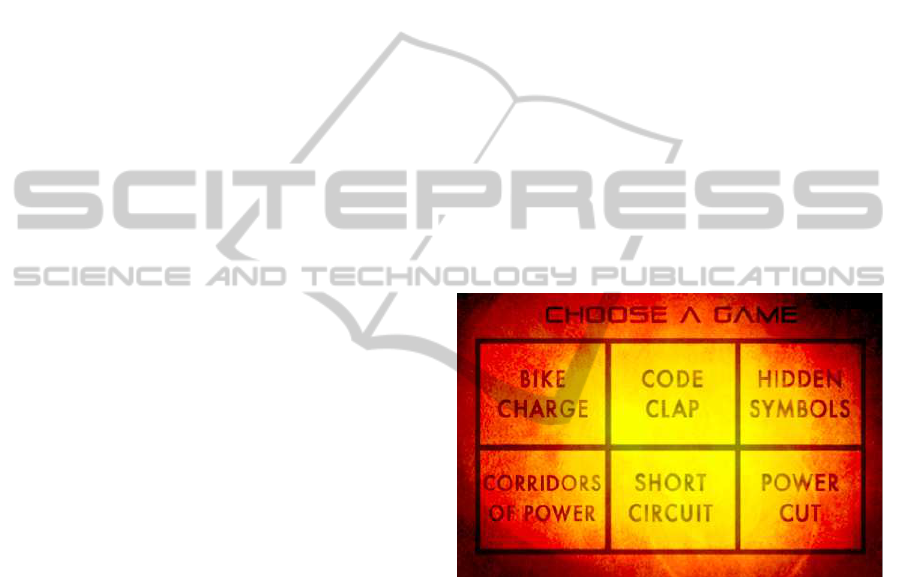
peared to relish the new challenges that each game
brought. This may have been a desire to grasp and
complete each new concept as quickly as possible.
In the feedback session the children reported that
the aspects they liked best were the active/physical
games; the searching for QR codes and items of
clothing; ease of use; continual feedback; games that
worked and watching each other playing the games.
Technical problems which had a negative impact on
their experience included using headphones (espe-
cially splitters for dual use); having to change hand-
sets (as we had a mix of iPhones and iPod touches);
and games/sensors apparently not working. They
also found the games too easy. Useful points were
also made on feedback sheets: “may be better for a
younger audience”, “this age prefer guns and adven-
ture”, “a platform game that requires skill to progress
would be better”, “avoid anything educational as it’s
too preachy and we’ve heard it all before”!
Enjoyment was possibly impaired by issues of in-
terconnecting devices using WiFi, GPRS etc, as some
of them were almost certainly dropping connections
as they left/entered the building. Also the fact that
videos seemed to stop when headphones were re-
moved was an issue. Some of the players didn’t re-
alise that the real bell had to be rung in the ‘shop’,
and at times it would have been better to have audio
instructions as well as text, with the ‘continue’ button
only appearing on the screen when the audio finishes,
so that it would not be possible to skip forward with-
out hearing important instructions. Coupled with this
would be more ‘back’ buttons, and the option to quit
if the game is taking too long.
On the basis of the feedback we decided on a rad-
ical re-think of the project. If we wished to retain the
prime emphasis of the story promoting the need to
tackle climate change then we would need to switch
to a younger audience. Alternatively we could make
major changes, for instance switching game and story
in importance so that the games become the focus,
not the story and theatrical elements. Either way we
needed to improve the reliability of the experience.
3 ‘FUN’ GAMES
3.1 Redesign
We therefore decided to make some major changes
with the emphasis on games which provided a greater
challenge to the player with secondary educational
benefits, and also to introduce an element of fun. The
story became the means to connect the games. We
decided to stay with the mid-teens age group bear-
ing in mind the difficulty of producing something
that would be enjoyed by a wider age group. So we
worked on games which were ‘fun’, incorporating the
iPhone with external sensors, and then tried to weave
the games into the climate change story. To improve
reliability we chose to use WiFi for as many games
as possible, to abandon the use of headphones, and to
restrict the overall game area to a number of indoor
rooms with space made available for a small audience
to view each game as it was being played. We could
then concentrate on improving the games.
The games that were developed were intended to
be collaborative with ideally two players, and also be
entertaining to watch. Each game would provide so-
lutions to parts of an overall puzzle with top scorers
winning prizes. The games could be played more than
once if desirable. The structure previously developed
of a video introduction to each game, and an initiat-
ing event were retained. Game instructions were also
shown on-screen to assist the players and a menu used
to select each game (see Figure 1).
Figure 1: iPhone Menu.
After a brainstorming session, the following
games were developed and tested with colleagues:
• Bike Charge. An extension of the bicycle game
described in Section 2 with improved feedback on
the iPhone. As before ringing the bicycle bell ini-
tiated the game. One player then had to cycle to
three (virtual) checkpoints over set distances, with
each becoming harder. Reaching each checkpoint
earnt the player points and started virtual wind tur-
bines shown on the iPhone. The second player
used the iPhone to report progress, and encourage
the first. A ‘pause’ button enabled the players to
swap roles.
• Code Clap. A grid of nine squares was laid out
on the floor, with key numbers in them to align
the grid with a numbered diagram on the iPhone
screen. A single handclap initiated the game. One
IF ONLY... - Designing Novel Games for Collaborative Learning with Smartphones and Sensors
209

player held the iPhone and observed the squares
lighting up in sequence on the display and the
other player had to move to the associated square
on the floor and perform a handclap. The game
sped up until the code had been completed.
• Hidden Symbols. This game was played in a
dark room, and was initiated by opening the door.
Three correctly answered multiple choice ques-
tions on the iPhone reveal three hidden painted
symbols on the walls by turning on UV lights.
These symbols then have to be recognised from
a list of symbols on the iPhone.
• Corridors of Power. A novel interface was de-
signed using two proximity sensors. Movement
of the players hands - left, right or both - were
sensed to enable the player to navigate through a
3D maze. The maze depicted corridors in a power
station where ‘power rings’ could be collected.
The other player viewed a 2D blueprint version
of the maze displayed on the iPhone and was able
to give directions to the next ring. A game being
played is shown in Figure 2. Crossing a start line
initiated the game, and players had to collect six
rings and then exit the maze.
• Short Circuit. In this game, the iPhone was used
to control three motors which move indicator flags
on a display panel. The motors run at different
speeds and with some latency. The player was re-
quired to line up the flags. This is a speed/skill
test with the accelerometers in the iphone being
used to activate the motors when the iphone was
tilted.
• Power Cut. Again using actuators, this game in-
tended to use mirrors mounted on servomotors
controlled by the iPhone. These would to direct
a laser beam around a room onto a light sensor.
Completion of each game gave the players part
of the solution to an overall puzzle. Initial feedback
from colleagues was positive with the comparison be-
ing made with a fairgroundexperience combining dif-
ferent attractions into a cohesive experience. The use
of the iPhone as a gateway to, and not as the focus
of, the experience was also recognised as a welcome
feature.
3.2 Testing
For our final testing, we invited the previous group of
school pupils to return. The six games were presented
in an interface shown after an introductory video from
Gaia. The players could choose which one to do from
this menu as shown in Figure 1. The games all fol-
lowed a similar pattern, with instructions on where to
go and what to do when there to get instructions, both
Figure 2: Playing in the Corridors of Power.
on video and onscreen as text.
The final game Power Cut was not completed as
there was not the time to overcome the accuracy prob-
lems, although it would have been relatively simple to
include as it used the same software as Short Circuit.
This was largely due to the fact that Short Circuit pre-
sented many mechanical issues to the extent that it
was still not working reliably enough when the pupils
arrived. Disappointingly, then, we only tried out four
of the games on the pupils. They all worked as in-
tended, although some did throw up other issues.
The games were well received by the 16 partic-
ipants (10 boys, 6 girls, age 14-15) and both verbal
and written feedback was collected. The favourite
games were Corridors of Power (8 votes); Code Clap
(4 votes) and Hidden Symbols (3 votes). The boys
particularly liked the Corridors of Power, and the girls
particularly disliked Bike Charge.
A series of questions were asked as part of a short
questionnaire given to the participants after the test
session. For each question the player had to provide a
rating on a graphic scale, i.e. make a mark on a 10cm
line reflecting their agreement from 0 (not at all) to
10 (very much). From these marked scales we learnt
that:
- all the players found the instructions easy to follow;
- nearly all enjoyed the experience very much;
- three found it too easy, but still enjoyed it very much;
- they all enjoyed the Corridors of Power;
- the girls liked the Code Clap and Hidden Symbols,
but only a couple liked Bike Charge. Three really
didn’t like the Bike game at all;
- the boys tended to be more neutral, with the Bike
Game getting more scores towards the top of the
scale. One boy didn’t like Code Clap, and one boy
really didn’t like the Hidden Symbols game.
We also enquired which age range they thought
would be appropriate for this experience. Three said
10-12, and five more had the lowest age as 10, but
CSEDU 2011 - 3rd International Conference on Computer Supported Education
210

apart from the three, all had mid-teens as their range
(with some going higher).
In discussion they commented that overall it was
much better than the previous time, though one player
did enjoy playing the games outside during the pre-
vious tests. They thought that the games were “fu-
turistic”, “more modern than most games”, “unique”,
“more active than most games” and simply “fun”.
Further exploration revealed that they thought that it
was better because the games were interlinked and
made sense within the story. They all agreed it was
challenging and fun both to watch and to do.
4 TECHNICAL OVERVIEW
4.1 Architecture
The If Only game used a central Notification Server
to keep track of which iPhones are interested in which
events. A Variable Database was also provided on
the server to store the current state of the system. An
Event Client ran on each of the iPhones updating the
User Interface when events were triggered remotely
by sensors; and also sending events to the Notifica-
tion Server to operate actuators. Communication was
enabled by using HTTP over WiFi or GPRS to/from
the server. These modules are described in more de-
tail below:
Variable Database. For each possible event in the
game, a named variable was created and stored in this
database. The current value of the variable and the
time the variable was last modified were stored. Up-
dates to the value of the relevant variable were made
using an HTTP request containing the variable name
and value to the server.
Event Client and Notification Server. The Event
Client runs on the iPhone and is used to allow the user
interface to be updated when the value of particular
variables change in the database. For instance, when
the Bike Charge game is started, the iPhone sends
a message (using HTTP) to the Notification Server
asking to be notified when the ‘bikeBell’ variable is
changed. When this change happens, the iPhone plays
a sound and switches the user interface to the ‘start
pedalling’ game screen. This was achieved by using
long polling where the server will deliberately not re-
turn a response until an event of some kind has hap-
pened. This technique means that the iPhone is able
to respond to changes usually in less than 200ms over
WiFi.
Actuation System. The actuation system was used
to cause an action in the real world as a result of per-
forming an action on the device screen, such as an-
swering a question or pressing a button. The iPhone
software itself would make an HTTP request to the
Actuation Server with the name of the device to actu-
ate, and the desired value.
4.2 Sensors and Actuators
A diverse collection of sensors and actuators were
employed using bespoke PIC and Arduino microcon-
troller boards to interface with wireless internet capa-
ble devices (Microchip, 2010; Arduino, 2010). The
data was sent to the server either via an Arduino and
GPRS internet connection, or via a Macbook using
WiFi. The devices included:
• Transport/Bike Charge. A magnet mounted on
the bicycle wheel operated a reed switch on the
frame to sense the rotation of the wheel and hence
determine the distance travelled. The bicycle bell
was fitted with a microswitch. Both switches were
connected to an Arduino with a GPRS shield.
• Sonar. The iPhone generated a high-pitched
beeping sound which was picked up by the hidden
wireless microphones. The signal was amplified,
filtered and sampled to determine the proximity of
the iPhone to the microphone. The shop bell was
fitted with a vibration sensor. The sensors were
connected to an Arduino.
• Deforestation. A simple light detector at the end
of a long tube was used, again connected to an
Arduino.
• Travel/Hidden Symbols. A commercial mains
remote control was adapted and received con-
trol signals from an Arduino. The Remote con-
trol switched three UV fluorescent lamps on and
off. The door to the room was fitted with a mi-
croswitch.
• Energy and Food. The built in iPhone camera
was used to read the QR and bar codes.
• Code Clap. Four 25kHz ultrasonic sensors were
arranged in a square on the ceiling of the playing
area. By measuring the arrival times of the hand-
claps at the sensors, an estimate of the position of
the claps was obtained using a PIC and MacBook.
• Corridors of Power. The two handed proxim-
ity detector was built using commercial Theremin
modules (IEEE, 2008; Doepfer, 2010) and a PIC
adaptor. These were connected to a MacBook
which rendered the maze and provided sound ef-
fects. The MacBook connected to the server using
WiFi, sending the current position and orientation
of the player.
• Short Circuit and Power Cut. DC motors and
servos were controlled by an Arduino.
IF ONLY... - Designing Novel Games for Collaborative Learning with Smartphones and Sensors
211

Apart from the UV lights, all the sensors and ac-
tuators were battery powered. Observations on the
technical performance of the architecture, sensors and
actuators are included in the next section.
5 CONCLUSIONS AND FUTURE
WORK
The If Only ... project has tested two very differ-
ent approaches to playful learning using smartphones
and sensors. In the first the emphasis was placed on
learning about climate change through gathering facts
and considering their implications. Sensors were used
as triggering devices to reveal pertinent information.
The second approach was to concentrate on produc-
ing ‘fun’ games with a greater emphasis on challenge
with the learning process being incidental. In this case
sensors and actuators were used as integral parts of
interactive games. This approach clearly had many
benefits and was enjoyed more by the test group, with
enthusiasm shown to return to the games. Taking the
focus of the games away from the smartphone and
using it as a gateway to a larger experience worked
well. Important facets of active learning were demon-
strated with the collaborative aspect generating dis-
cussion and deepening learning, and the physical as-
pect aiding memory by engaging the players. The lat-
ter being especially important to kinesthetic learners.
Overall the project was successful and much was
learnt about producing games using the iPhone with
external sensors. The subject choice was too well
known, as observed by the schoolchildren, to warrant
any testing of knowledge retention. We would wish to
choose a different topic for a future version in order
to be able to carry out appropriate tests. Using sen-
sors as data triggers was not considered sufficiently
novel by the players who relished entirely new forms
of interaction. A future version would also attempt to
increase the learning element while retaining the ‘fun’
aspects of the games. There would also be a greater
element of jeopardy introduced such as a (virtual) se-
curity guard constantly pursuing the players. Apart
from the Hidden Symbols, the games were set up in
empty rooms and would have benefited from more at-
tention to the environment to increase the sense of im-
mersion. The latency associated with GPRS meant
that it had to be used with care, and games requiring
fast interaction needed to use WiFi. The software ar-
chitecture performed well for the limited experience
which was offered, however it would not scale well to
very large numbers of players and games.
The approach of focusing on the games and sen-
sors rather than the story has provided a framework
which has the potential to underpin a range of future
possibilities providing a good mix of familiarity and
surprise in a learning environment.
ACKNOWLEDGEMENTS
Thanks firstly to the UK Technology Strategy Board
for commissioning this project. Hazel Grian for
story writing and game development. Olice produced
all the video, with Jem Noble for the audio. Ellie
Foreman-Peck designed all the iPhone user interfaces.
Thanks also to the other residents of the Pervasive
Media Studio and especially to the staff and pupils
of St Mary Redcliffe and Temple School who partici-
pated so enthusiastically in the testing.
REFERENCES
Arduino (2010). Mega. http://www.arduino.cc. Retrieved:
29 July 2010.
Benford, S., Rowland, D., Flintham, M., Hull, R., Reid, J.,
Morrison, J., Facer, K., and Clayton, B. (2004). ”Sa-
vannah”: Designing a location-based game simulating
lion behaviour. In Proceedings of Advanced Computer
Entertainment, ACE 2004. ACM Press.
Csikszentmihalyi, M. (1975). Beyond Boredom and Anx-
iety: Experiencing Flow in Work and Play. Jossey-
Bass, San Francisco.
Di Blas, N., Paolini, P., and Torrebruno, A. (2010). ”Inno-
vative technologies and education”. In Proceedings of
the 2nd International Conference on Computer Sup-
ported Education, pages 341–348. SciTePress.
Doepfer (2010). A-178. http://www.doepfer.de. Retrieved:
29 July 2010.
IEEE (2008). IEEE Global History Network: The
Theremin. http://www.ieeeghn.org/wiki/index.php/
Theremin. Retrieved 28 July 2010.
Microchip (2010). Pic 16F872. http://www.microchip.com.
Retrieved: 29 July 2010.
Papert, S. (1993). Mindstorms: Children, Computers and
Powerful Ideas. Basic Books, New York, second edi-
tion.
Piaget, J. (2002). Play, Dreams and Imitation in Childhood.
Routledge, London, fifth edition.
Rogers, Y., Price, S., Randell, C., Stanton, D., Weal, M.,
and Fitzpatrick, G. (2005). Ubi-learning integrates in-
door and outdoor experiences. Communications of the
ACM, 48(1):55–59.
CSEDU 2011 - 3rd International Conference on Computer Supported Education
212
