
KNOWLEDGE COMMUNITY
Moving Beyond Conventional Learning Management Systems
Hsiang Hui Lek and Danny Chiang Choon Poo
School of Computing, National University of Singapore, 13 Computing Drive, Singapore, Singapore
Keywords: Knowledge Community, K-Comm, knowledge, Collective intelligence, Knowledge capturing.
Abstract: In this paper, we present a platform called Knowledge Community (K-Comm) which provides a higher
level of engagement for student learning on the web. This platform is a knowledge-based social network
which allows users to contribute and seek information. Users can ask questions or answer questions asked
by other members. K-Comm also captures user profile, and based on a user’s participation, identifies his/her
area of interest and expertise. The platform is built around the philosophy that each individual is an expert in
their own area and has the potential to share and contribute. K-Comm is driven by community effort and
being a social network, students are more willing to participate; but unlike other social networks, K-Comm
does not distract, instead, it encourages knowledge sharing and contribution.
1 INTRODUCTION
Over the last decade, there has been a major shift in
the education scene. With growing popularity of the
World Wide Web (WWW) and the increasing
connectivity, the WWW has become a channel
enabling learning in the form of e-learning
(‘electronic learning’). Educational institutions
realized the potential of e-learning and hosted their
own LMS (learning management systems). A LMS
is a software platform that allows administration of
various classroom activities. Typically they allow
various roles like the administrator or teaching staff,
and student. Teaching staff of an educational
institution teaching different courses can log into the
system to create contents for the course like lesson
plans, tutorial questions, reading materials, etc. to be
viewed by students. Students, on the other hand, are
required to log into the system to download the
materials. Common LMS include Blackboard
(Blackboard, 2010) and Moodle (Romero et al.,
2010).
LMS has indeed enabled e-learning through
the web. However, it has typically been used to
distribute learning materials to students and to keep
track of students’ academic progress. There are
usually little interaction between the students and
educators or even with their fellow classmates.
There is thus a lack in “active e-learning”. LMS
therefore lacks the element to engage students and
an environment for online interactions. Moving
beyond, we see that Web 2.0 which focuses on
information sharing and collaboration can increase
students’ level of engagement beyond the LMS.
Social networking sites, blogs, and wikis are some
examples of Web 2.0 sites. They offer students the
power to create, share content and interact with
others.
In this paper, we introduce a platform which
embraces the advantages Web 2.0 brings. The
platform, known as Knowledge Community (K-
Comm), is a knowledge-based social network site
which allows users to contribute and seek
knowledge in a web-based environment with the
purpose of sharing knowledge. Being in a
community, users will be more willing to share,
contribute and participate because their participation
will eventually benefit them.
The rest of the paper is organized as follows. In
the next section, we describe K-Comm. In section 3,
we look at the components of K-Comm. In section 4,
we describe how we use K-Comm in our university
setting and discuss some of the insights we gathered
through our study. We then conclude the paper.
173
Lek H. and Poo D..
KNOWLEDGE COMMUNITY - Moving Beyond Conventional Learning Management Systems.
DOI: 10.5220/0003295801730178
In Proceedings of the 3rd International Conference on Computer Supported Education (CSEDU-2011), pages 173-178
ISBN: 978-989-8425-49-2
Copyright
c
2011 SCITEPRESS (Science and Technology Publications, Lda.)

2 KNOWLEDGE COMMUNITY
Knowledge Community (K-Comm) is a knowledge-
based social network that allows users to contribute
and seek knowledge in a social networking
environment with the purpose of sharing knowledge.
As the name suggests, it is a community where
members can form groups, link and interact with
like-minded people.
Unlike most conventional social networking
sites, the main focus of K-Comm is knowledge
sharing which is mainly achieved through a question
and answer (Q&A) approach where users can ask
questions or answer questions posed by other users.
In the spirit of knowledge sharing, we recognize
that every individual has something to share and
contribute, whether it is factual knowledge or
experiential knowledge, and K-Comm provide a
means to realize and capture tacit knowledge. By
having such a platform, we can capture an
individual’s tacit knowledge and tap onto the full
potential of individuals.
Based on our experience with the previous
prototype of K-Comm (Agarwal and Poo, 2008)
which has no social networking aspect, and previous
study on barriers to knowledge sharing (Agarwal et
al., 2007), we have identified social networking as
an essential knowledge-contributing barrier breaker.
Sclater (2008) also indicated that social networking
sites, blogs, and wikis offer student unprecedented
opportunities to enable knowledge sharing and
enable interactions. As such, the underlying K-
Comm system is a social networking system that is
knowledge centric in nature that allows us to unleash
the full potential of individuals. Furthermore, in
previous study (Lek et al., 2009), we have also
demonstrated that since K-Comm is driven by
community effort, it can formalize collective
intelligence.
3 K-Comm ARCHITECTURE
3.1 Design and Implementation
We have used Elgg (Elgg, 2010), a PHP open source
social networking framework to build K-Comm.
This framework is used instead of the usual Content
Management Systems (CMS) because we wanted an
extensible framework that has social networking as
the central theme. Elgg provides us with
extensibility. Each component, for example, website
theme or features, are plug-ins and are programmed
using PHP.
3.2 Components of K-Comm
3.2.1 Profile Gathering and Personalization
K-Comm captures user profiles and allows users to
personalize their pages based on their interest.
Specifically, the system can capture user profiles
explicitly and implicitly.
User profile is captured explicitly during the
registration process. The instantiation of K-Comm in
National University of Singapore (NUS) consists of
a three-step registration process. In the first step, we
ask basic information like their name, email address
and password. In the next step, users can fill in their
general interests, specify whether they are students,
staff or alumni, and indicate the faculty they are
member of. Finally in the third step which is an
optional step, users can select the list of NUS
modules they have taken or are taking with the
option to be automatically added to the groups
created for those modules. This is to create groups
with current students and seniors who have taken
that module so that they can help one another.
The system allows administrator to customize the
list of fields to display on the registration page, and
indicate whether each field is mandatory or optional
so different instantiation of K-Comm can be
customized to the varying needs. The administrator
can also select the list of possible fields a user can
specify on their profile page.
User profile can also be captured implicitly
through users’ activities. For example, by asking a
question in the area of Computers/IT, the system
will be able to deduce that the user might be
interested in the category of Computers/IT. By
capturing user profile, the system will be able to
personalize each user’s screen. For example, looking
at the list of interest of the user, we are able to
generate a list of relevant questions to show on the
Q&A page.
3.2.2 Groups
Groups can also be created in K-Comm. They
allow members to participate in discussion forums,
post messages or share files. This helps connect
members who are interested in a particular topic.
Group owner can prevent accessibility of group
discussion forums and files to non-group member.
Thus, it allows members to create private groups
for project discussion among their project mates.
As mentioned in the previous section, we have
CSEDU 2011 - 3rd International Conference on Computer Supported Education
174

Figure 1: Question and Answer.
created a group for each NUS module and the
system will, by default, add users into the
corresponding groups of the modules they have
taken. Groups are useful for students to discuss
matters concerning a module and to help one another
since the lecturers may not be available all the time.
Groups may also provide feedbacks for lecturers to
fine-tune their teaching.
3.2.3 Question and Answer (Q&A)
The key feature of K-Comm is the question and
answer (Q&A) component. This component allows
users to ask and answer questions.
Each question is organized under a category. As
K-Comm adopts a hierarchical category structure,
there could be many sub-categories for each
category. Depending on the nature of the question,
question asker will select the category which best
fits the question. However, there could be cases
where the pre-defined categories do not fit the
question. In such cases, users can suggest a category
and associate the question to the newly suggested
category. The administrator will review the question
and the category suggestion and allocate the
question to the right category accordingly or create
the new category. Other than category, tags can also
be associated with a question. Tagging provides
additional and important keywords for a question. A
tag cloud is formed on the top left section of the web
page (see Figure 1) using the list of tags. It allows
users to view questions associated to a tag. Tagging
also helps in searching for relevant questions. To
encourage users to tag and to ease user from the
trouble of tagging, the system automatically suggests
possible tags. This is achieved by analyzing the
questions using natural language processing
techniques.
Each question and answer can be rated by other
members. Users can also mark a question as a bad
question if it contains inappropriate content, or mark
it as interesting. The question asker is also allowed
to choose the best answer to the question. This
ability to rate/mark questions/answer helps in a few
ways. Firstly, it helps to verify the creditability and
KNOWLEDGE COMMUNITY - Moving Beyond Conventional Learning Management Systems
175

correctness of questions and answers. Secondly, it
demonstrates that content moderation is part of the
community effort and not one audited by the
administrators/moderators. Thirdly, the rating can
help measure the value of a question/answer. This
can be used to assess student’s level of participation.
We are also researching into automatic question
answering techniques where we hope to
automatically answer questions posted by users by
sourcing for answers from the World Wide Web.
Specifically, we aim to mine a database for specific
domains so that it can be used to answer questions
relating to that domain.
3.2.4 Other Components
K-Comm also provides other components which
might be useful for students. They include blogging,
instant messaging, and webpage creation facilities.
Furthermore, K-Comm also allows users to add
widgets to their personalized dashboard which can
integrate with existing technologies like twitter,
windows live messenger, etc.
3.2.5 Point System and Student Assessment
There is also a point system in K-Comm where
points are given to users for their participation like
inviting friends, posting questions/answers and
contributing answers. The ratings of
questions/answers also help calculate the “skill
level” of members for a particular area. This skill
level forms a rough gauge of the expertise of a
member in that particular area. Briefly, the system
calculates the skill level using a function consisting
of the following variables:
1. The rating of questions/answers in a
particular category
2. The total number of questions/answers
from the user in a particular category
3. The number of answers from the user in a
particular category which have been
selected as the best answer
A point system helps to encourage participation
and also allows lecturers to assess students’
performance based on the quality of their discussion
rather than the quantity of postings. Apart from point
system, the instructors/mentors can also monitor
students’ activity rate.
3.2.6 Privacy Issues
Like any other online communities, privacy issue is
a major concern. Users want to be able to restrict
access to their private information. This issue has
been considered in K-Comm. Users can assign
different access rights for each piece of data. For
example, they can assign different access rights to
each field in their user profile. Access rights can be
private, public, for friends, for logged in users or for
specific groups. Apart from privacy settings for user
profiles, they can also set similar access rights for
other content like their uploaded files, blog entries
and webpages.
4 DISCUSSIONS
4.1 How K-Comm was Applied
An instance of K-Comm was created for the NUS
community. A pilot experiment was carried out on
two faculties of students in NUS, namely School of
Computing and School of Business. Other than mass
advertisements, we also asked students from two
computing modules: Enterprise Systems
Development (CS2261) and Fundamentals of
Information Systems (CS2250) to use this portal to
discuss course materials, and manage their projects
through the Group feature.
For the case of CS2261, students are taught
principles of enterprise systems development and are
required to design and build enterprise systems as
part of their assignments. During the course,
students made use of the Q&A feature of K-Comm
to ask questions concerning problems they encounter
and clear doubts in the understanding of the
concepts discussed in the module. When there is a
question, fellow classmates would help answer the
questions. Unlike a forum, the Q&A feature allows
rating and the system keeps track of the number of
views for each question. Questions that were highly
rated and popular were arranged at more prominent
places relatively to other questions. Member’s skill
level for a particular category is increased each time
he/she participates in answering questions. The
higher rating given to members for their effort
further boosted the morale of the members and
encourages their subsequent participation. K-Comm,
being a social network, allows students to add other
fellow students or teaching staff as friends. This
adds a personal touch to an online portal.
The students and teaching staff in CS2250 used
K-Comm in a slightly different manner. Students are
pre-registered with the system and the accounts are
sent to all the students. They are divided in teams of
five to work on assignments together. The students
are required to create videos to describe the concepts
they have learnt in the module. Private groups are
CSEDU 2011 - 3rd International Conference on Computer Supported Education
176
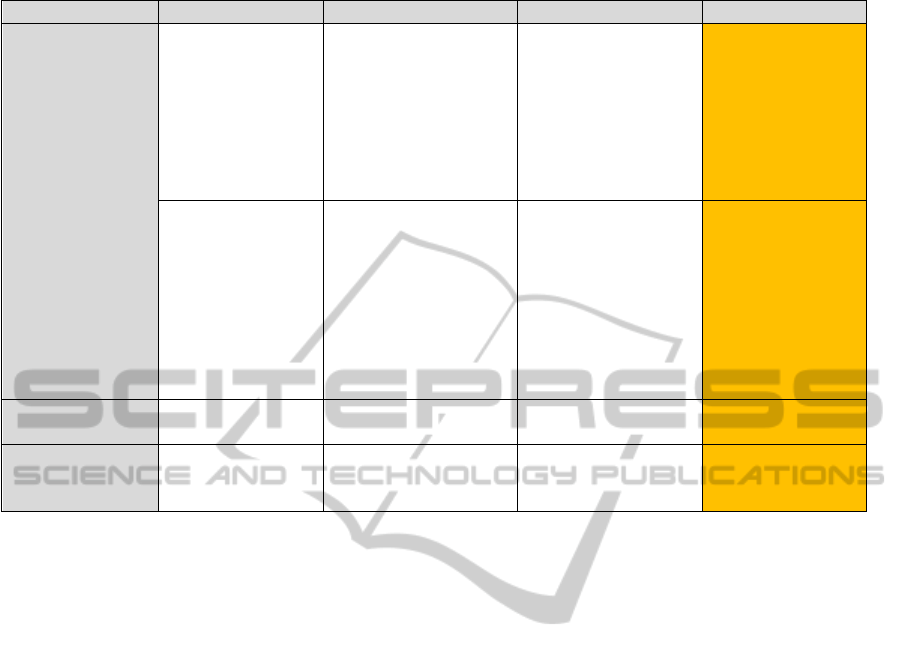
Table 1: Comparison.
LMS QA sites SocialNWsites K-Comm
Communication
Architecture
Communication is
usually single-
directional where
lecturers post the
learning material.
Question and Answer
approach where
someone asks a
question and people try
to answer.
Users can post
messages to their
friend’s page or talk
using the instant
messaging service
provided in the site.
Users can ask
questions and
answer questions,
or they can use the
instant messaging
service on K-
Comm to talk to
their friends.
Communication is
less interactive.
Communication can be
interactive but lacks
personal touch.
Communication is
usually more
interactive.
Communication is
interactive and
members of the
community are
usually fellow
classmates and
lecturers, so there
is more personal
touch.
Organization Modules/Courses Categories Communities
Tags, Categories,
Communities
Focus
Administration of
modules/courses
Question and
answering
Human relationship
Knowledge
Sharing and
contribution
generated for each team, and students used K-Comm
to share their videos files. Students used the file
sharing feature as a version control service for their
video files. The lecturers who form part of the
groups also used the file sharing facility to monitor
the students’ progress and to assess the quality of the
students’ works.
4.2 Feedbacks and Lessons Learnt
During our pilot experiments, we have gotten some
feedbacks as to how K-Comm could better serve the
needs of students and lecturers.
Lecturers in particular noted that they are unsure
how to do certain thing on K-Comm, so we came up
with a FAQ section with step-by-step instructions
and YouTube screen casts of the different processes.
Students generally like the idea of K-Comm but
one of the issues was that there are relatively little
posting when there are no assignment deadlines.
However, we note that there is always reply to each
posting. As such, instructors can ask probing and
pertinent questions to excite discussion and to
encourage participation.
Apart from participation, some students also
noted that there should be a good notification
mechanism in place for question answerers to
monitor comments.
4.3 Comparisons
K-Comm utilizes the wisdom of the crowds and
creates an environment where any individuals can be
an expert based on his/her experience, interest or
passion. Table 1 provides a comparison of K-Comm
with other technologies. In particular we can see that
unlike LMS where the communication is usually
uni-directional and less interactive, K-Comm allows
more interaction like that of social networking sites.
It has a much different focus compared to LMS
where the focus is to create an online portal for
managing modules/courses. Instead, K-Comm aims
to promote knowledge sharing and contribution and
achieve collective intelligence.
Unlike other online community-based systems
like iCamp (Kieslinger et al., 2006) and
TenCompetence (Koper & Specht, 2008), it is also
important to note that our system relied heavily on
natural language processing which can help in
automating certain tasks, for example, automatic
tagging of content based on the linguistic properties
of the content. It also has the potential of massively
retrieve and process information available on the
WWW to supplement existing knowledge.
KNOWLEDGE COMMUNITY - Moving Beyond Conventional Learning Management Systems
177

5 CONCLUSIONS
LMS has served as a means to enable e-learning and
administration of classroom events. However, it fails
to harness the full potential of what an online portal
could possibly provide.
In this paper, we described K-Comm, a platform
that can allow for more interactivity among its users.
It is able to identify the expertise of individuals and
maximizes their knowledge potential, allowing them
to contribute based on their experience, passion and
interest. Being a social network in nature, the line
between educator and students are less obvious and
students are more willing to participate, thus
achieving active learning. Currently, we have
instantiated K-Comm for our institution. Other
colleges have expressed interests to use K-Comm in
promoting active interaction in their learning
environment.
Future works will look into ways and means for
better organization and retrieval of contents. We are
also considering allowing different communities to
communicate with one another which is similar to
Simple Query Interface (Simon et al., 2005). This
will involve having an interface layer that allows
one K-Comm system to talk to another K-Comm
system or to another system like Facebook or
Yahoo! Answers. We are also trying to incorporate
automatic question answering features into the
system which would attempt to automatically
answer a question by retrieving answers from the
web.
ACKNOWLEDGEMENTS
This work is supported by the Singapore Ministry of
Education Academic Research Fund (AcRF) Tier 1
Grant R-253-000-049-112.
REFERENCES
Agarwal, N. K., Poo, D. C. C., & Tan, K. H. (2007).
Impediments to sharing knowledge outside the school:
Lessons learnt from the development of a taxonomic
e-learning portal. In International Conference on
Information Systems (ICIS). Montreal, Canada.
Agarwal, N. K., & Poo, D. C. C. (2008). Capturing tacit
knowledge across different domains: Knowledge
Community (K-Comm). Int. J. Bus. Inf. Syst., 3(6),
668-685.
Blackboard. (n.d.). . Retrieved September 25, 2010, from
http://www.blackboard.com/
Elgg - Open Source Social Networking Platform. (n.d.). .
Retrieved September 22, 2010, from
http://www.elgg.org/
Kieslinger, B., Wild, F., & Arsun, O. (2006). iCamp – The
Educational Web for Higher Education. In Innovative
Approaches for Learning and Knowledge Sharing,
Lecture Notes in Computer Science (Vol. 4227, pp.
640-645). Springer Berlin / Heidelberg. Retrieved
from http://dx.doi.org/10.1007/11876663_66
Koper, R., & Specht, M. (2008). Ten-Competence: Life-
Long Competence Development and Learning. In M-
A. Cicilia (Ed.), Competencies in Organizational e-
learning: concepts and tools (pp. 234-252). Hershey:
IGI-Global.
Lek, H. H., Poo, C. C., & Agarwal, N. K. (2009).
Knowledge Community (K ‐ Comm): Towards a
Digital Ecosystem with Collective Intelligence. In
Proceedings of IEEE International Conference on
Digital Ecosystems and Technologies (IEEE
‐
DEST
2009) (pp. 211-216). Istanbul, Turkey.
Romero, C., Ventura, S., & Garcia, E. (2008). Data mining
in course management systems: Moodle case study
and tutorial. Comput. Educ., 51(1), 368–384.
doi:10.1016/j.compedu.2007.05.016
Sclater, N. (2008). Web 2.0, Personal Learning
Environments, and the Future of Learning
Management Systems (No. EDUCAUSE Center for
Applied Research, Volume 2008, Issue 13). Retrieved
from http://www.educause.edu/ecar
Simon, B., Massart, D., Assche, F. V., Ternier, S., Duval,
E., Brantner, S., Olmedilla, D., et al. (2005). A simple
query interface for interoperable learning repositories.
In Proceedings of the 1st Workshop on
interoperability of web-based educational systems (pp.
11–18).
CSEDU 2011 - 3rd International Conference on Computer Supported Education
178
