
AUGMENTED REALITY INTERACTION TECHNIQUES
Design and Evaluation of the Flip-Flop Menu
Mickael Naud, Paul Richard and Jean-Louis Ferrier
LISA Laboratory, University of Angers, 62 Avenue Notre-Dame du Lac, Angers, France
Keywords:
Augmented reality, 3D interaction techniques, 3D menus, Human performance.
Abstract:
We present the evaluation of a bimanual augmented reality (AR) interaction technique, and focus on the effect
on viewpoint and image reversal on human performance The interaction technique (called flip-flop) allows the
user to interact with a 3D object model by using a V-shaped AR menu placed on a desk in front of her/him.
The menu is made of two complementary submenus. Both submenus (master and slave) are made of four
Artag fiducial markers. The functionalities of the slave submenu are the following : (1) increase/decrease the
size or rotate/stop the 3D object, (2) apply a color (one over four) or (3) a 2D texture (one over four) on the 3D
object and (4) apply predefined material parameters. Each event is triggered by a masking of a Artag marker
by the the user’s right or left hand. 40 participants were instructed to perform actions such as rotate the object,
apply a texture or a color on it, etc. The results revealed some difficulties due to the inversion of the image on
the screen. Finally, although the proposed interaction technique is currently used for product design, it may
also be applied to other fields such as edutainment, cognitive/motor rehabilitation, etc. Moreover, other tasks
than the ones tested in the experiment may be archived using the menu.
1 INTRODUCTION
Virtual Reality (VR) allows a user to experience both
immersion and real-time interactions that may involve
visual feedback, 3D sound, haptics, smell and taste.
Instead, Augmented Reality (AR) proposes to im-
merse virtual objects in the real world. In this sense,
AR seems to be more interesting for product design
because it allows the designer or the end-user to both
visualize and interact with the virtual mockup of the
designed product in the real world (its working envi-
ronment). There is therefore no need to build a whole
3D world (kitchen, bedroom, etc.) to estimate the es-
thetic properties of the product in a given context.
Although several compelling AR systems have
been demonstrated (see (Azuma, 1997) for compre-
hensive survey), many serve merely as information
browsers, allowing users to see or hear virtual data
embedded in the physical world (Ishii and Ullmer,
1997).
In order to make AR fully effective, simple and
efficient interaction techniques need to be developed
and validated through user studies. Moreover, inher-
ent drawbacks of AR techniques such as real/virtual
image discrepancy, system calibration (free marker
AR), or ergonomic problems related to head-mounted
displays have to be overcome.
In most of AR techniques designed for control ap-
plication, each fiducial marker is used to trigger a sin-
gle event or action. This may become a drawback
when a large number of event / action are required.
In this paper, we present an evaluation of a bi-
manual augmented reality (AR) interaction technique
based on a V-shaped menu that uses 8 fiducial mark-
ers. The menu is made of two complementary sub-
menus. Both submenus (master and slave) are made
of four ARtag fiducial markers (Fiala, 2004).
The paper is organized as follows. In section 2,
we give an overview of the related work. In sec-
tion 3 we describe and provide finite state modeling
of the ”Flip-flop” interaction technique. In section 4
we present an experimental study that was carried out
in order to evaluate the ”Flip-flop” interaction tech-
nique in different experimental desk-top configura-
tions. The paper ends by a conclusion.
345
Naud M., Richard P. and Ferrier J.
AUGMENTED REALITY INTERACTION TECHNIQUES - Design and Evaluation of the Flip-Flop Menu.
DOI: 10.5220/0001807903450352
In Proceedings of the Fourth International Conference on Computer Graphics Theory and Applications (VISIGRAPP 2009), page
ISBN: 978-989-8111-67-8
Copyright
c
2009 by SCITEPRESS – Science and Technology Publications, Lda. All rights reserved

2 RELATED WORK
Most AR application examples of design work devel-
oped up to present are limited to large-scale objects
that the designers are not able to grasp and move. In
these examples, the information provided was lim-
ited to visual information, lacking physical interac-
tions between the observer and the object. For ex-
ample Fata Morgana project (Klinker et al., 2002),
designers were able to walk around a newly designed
virtual car for inspection and comparisons with oth-
ers.
In this context, Lee et al. proposed to bring the users
hand into the VE using a Mixed Reality platform (Lee
et al., 2004). The hand region was separated and in-
serted into Virtual Environment (VE) to enhance real-
ity.
Regenbrecht et al. developed a Magic Pen that
uses ray-casting techniques for selection and ma-
nipulation of virtual objects (Regenbrecht et al.,
2001a). Camera-based tracking was performed us-
ing ARToolkit, a software library that supports tan-
gible user interaction with fiducial markers (Kato
and Billinghurst, 1999). Two or more light emitting
diodes (LEDs) were mounted on a real pen barrel. A
camera was used to track the position of the pen, using
the LEDs as position markers. Direct manipulation
was performed with the end of the pen, or a virtual
ray can be cast in the direction that the pen is point-
ing. This provides a cable-less interaction device for
AR environments.
Slay et al. have developed an AR applica-
tion called ARVIS (Augmented Reality Visualization)
that allows users to view and interact with three-
dimensional models (Slay et al., 2002). The key AR
technology incorporated in the ARVIS is also AR-
Toolkit. Based on ARVIS, three different interaction
techniques which extend the use of ARToolkit fiducial
markers were proposed.
In the first one Array of Markers fiducial markers
are simply arranged on a surface. To change one of
the attributes of the virtual object the associated fidu-
cial marker was covered so it was no longer recog-
nized by ARVIS. To turn the attribute back, another
marker associated with the opposite of the task that
was performed first was covered.
In a second interaction technique called ”Menu Sys-
tem” the fiducial markers were used as a menuing sys-
tem (Slay et al., 2002). Five small markers were cre-
ated to represent five menu options. Each layer of the
menuing system had a limit of five options. To select
one of the options, a card has to be flipped over. The
virtual representations of the cards would then change
to show the next layer of the menuing system. This
was very restrictive on the design of the menu system.
It was also found very cumbersome to reach tasks in
the lower layers of the menu hierarchy, and because of
the limited number of tasks to choose from, the tech-
nique seemed very heavy-handed.
In a third interaction technique called Toggle Switches
the fiducial markers were used as toggle switches.
This technique can be seen to stem from the Array of
Markers interaction technique. The pattern had a fidu-
cial marker on each side of the card. The two fiducial
markers were associated with tasks that would pro-
vide opposite functions. This technique was used to
connect the nodes of a directed graph together. The
nodes were connected when the first side of a card was
shown, and disconnected when it was flipped over.
The system remembers the state that each option is
in. ARVIS continually checks to see if any cards are
present in the field of view. If any changes have been
made it generates the appropriate VRML model and
displays this as the virtual object.
The toggle switch system was found easy to use. Out
of the three proposed interaction techniques, it was
found to be the most easy and self-explanatory to use.
Turning the cards over, in effect toggling the behavior
exhibited by the virtual models seemed very natural.
Dias et al. have developed a series of tools based
on ARToolkit : the Paddle and the Magic Ring (Dias
et al., 2004). They both have a specific marker at-
tached. As a visual aid, when a marker is recognized
by the system, a virtual paddle or virtual blue circle
is displayed on top of it. The Magic Ring (a small
marker attached to a finger, by means of a ring) is
used in several interaction tasks, such as object pick-
ing, moving and dropping, object scaling and rotation,
menu manipulation, menu items browsing and selec-
tion, and for all various types of commands given to
the system.
A similar AR/VR unified user interface was pro-
posed by Piekarski and Thomas . This interface called
the Tinmith-Hand is based on the flexible Tinmith-
evo5 software system (Piekarski and Thomas, 2002).
Using some modeling techniques, based on construc-
tive solid geometry, tracked input gloves, image plane
techniques, and a menu control system, it is possi-
ble to build applications that can be used to construct
complex 3D models of objects in both indoor and out-
door settings.
In the context of collaborative design, Szalavri and
Gervautz have introduced a multi-functional 3D user
interface, the Personal Interaction Panel (PIP), which
consists of a magnetic tracked simple clipboard and
pen, containing augmented information presented to
the user by see-through HMDs. The low technical
level the panel and pen itself allows flexible design of
GRAPP 2009 - International Conference on Computer Graphics Theory and Applications
346
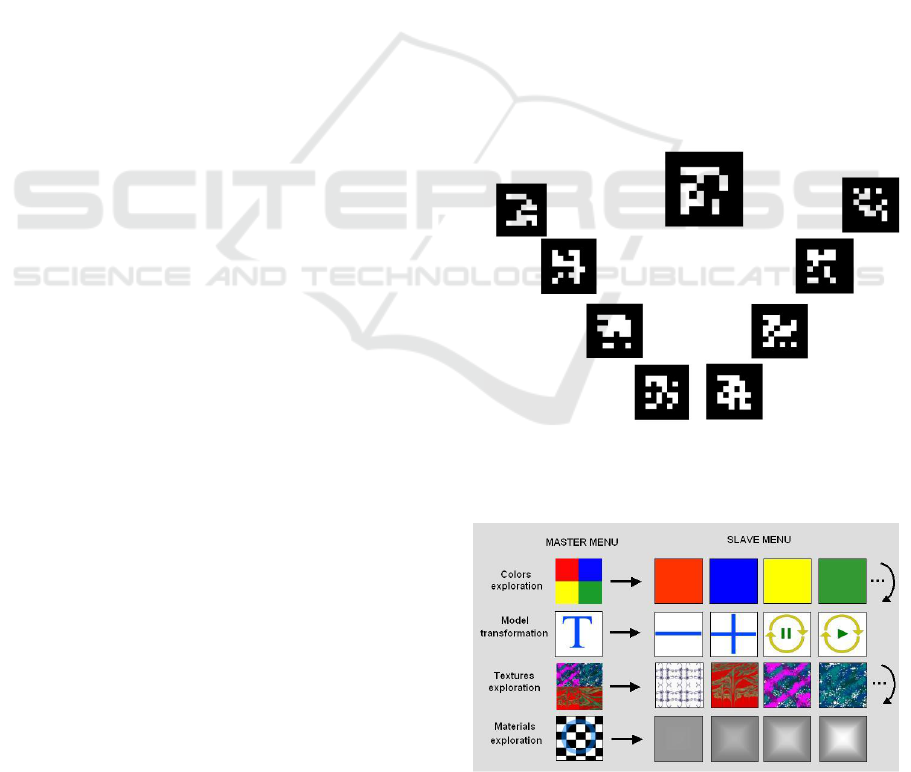
the interface and rapid prototyping. The natural two-
handed interaction supported by this device makes the
device fit to a rich variety of applications (Szalavri
and Gervautz, 1997).
Buchmann et al have proposed a technique for nat-
ural, fingertip-based interaction with virtual objects in
Augmented Reality (AR) environments (Buchmann
et al., 2004). They use image processing software and
finger- and hand-based fiducial markers to track ges-
tures from the user, stencil buffering to enable the user
to see their fingers at all times, and fingertip-based
haptic feedback devices to enable the user to feel vir-
tual objects. This approach allows users to interact
with virtual content using natural hand gestures. It
was successfully applied in an urban planning AR ap-
plication.
Besides more traditional AR interaction tech-
niques, like mouse raycast, MagicBook, and
models-on-marker e.g. (Regenbrecht et al., 2001b)
some techniques were proposed by Regenbrecht and
Wagner (Regenbrecht and Wagner, 2002). The main
one, called cake platter uses a turnable, plate-shaped
device functions as the central location for shared
3D objects. The objects or models can be placed on
the platter using different interaction techniques, e.g.
by triggering the transfer from a 2D application or
by using transfer devices brought close to the cake
platter.
Another technique uses a Personal Digital Assistant
(PalmPilot IIIc) as a catalogue of virtual models; the
main form of interaction within the system being
model selection and transfer to and from the cake
platter. Still in the context of the cake platter, a
clipping plane and lighting technique is used to
see what is inside of a virtual object. The user
holds a (transparent or opaque) real plane in his or
her hand to clip through the model on the cake platter.
Others more recent applications, based on the
same approach (use of Artag fiducial markers), are
propose by Xin (Xin et al., 2008) and Hender-
son (Henderson and Feiner, 2008).
3 FLIP-FLOP INTERACTION
TECHNIQUE
In most of AR techniques designed for control appli-
cation, each fiducial marker is used to trigger a single
event or action. This may become a drawback when
a large number of event / action are required. The
approach we propose here is based on a bimanual in-
teraction and a V-shaped menu that allows to trigger
many event/action with only 8 fiducial markers.
3.1 Description
The flip-flop interaction technique uses 9 ARtag fidu-
cial markers arranged on a table, as illustrated in Fig-
ure 1. This specific number of markers was partially
determined based on technical and ergonomic consid-
erations. Firstly, the size of the markers has to be large
enough to facilitate the interaction technique. Sec-
ondly, all the markers have to be always viewed by
the camera and recognized. The number of markers
was also determined by the number of menu options
we needed to implement.
The main (central) ARtag fiducial marker is used
to display the 3D model(a virtual mannequin). Side
parts of the menu are made-up of 4 ARtag fiducial
markers. The left part of the menu (the master sub-
menu) allows to activate different functionalities. The
right part of the menu (the slave sub-menu) is used to
interact with the 3D model.
We called this interaction technique ”flip-flop” be-
cause of the multiples back-and-forth movements that
the user must do between the master sub-menu and
the slave sub-menu.
Figure 1: Top view of the V-shaped fiducial markers ar-
rangement.
Figure 2: Illustration of the functionalities of the slave sub-
menu activated from the master sub-menu.
AUGMENTED REALITY INTERACTION TECHNIQUES - Design and Evaluation of the Flip-Flop Menu
347
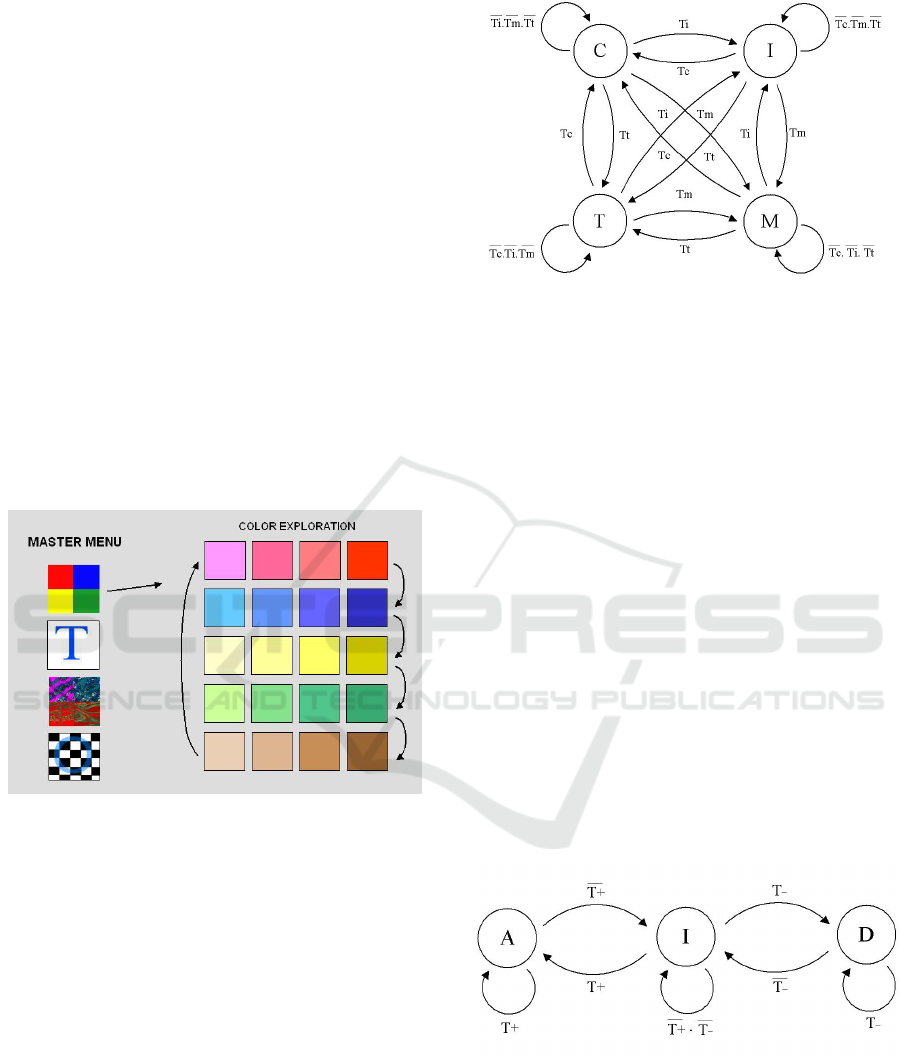
The figure 2 illustrates the functionalities of the
developed application, activated by the covering of
the fiducial markers of the master sub-menu by the
user’s hand. These functionalities are the following :
• Colors exploration: Exploration of the colors
palettes (figure 3). The change of palette is done
each 800ms. This value was tuned using prelimi-
nary testings involving few participant.
• Model animation: Activation of functionalities
allowing to (1) reduce or (2) increase the size of
the mannequin and (3) to make the mannequin ro-
tate or (4) to stop it in a specific position.
• Texture database exploration: Exploration of
the different preset texture sets. The display of
a new texture sets is done automatically each
800ms.
• Materials exploration: Activation of functional-
ities allowing to change the material that simulate
the fabric visual aspect.
Figure 3: Exploration of the colors palettes displayed on the
slave sub-menu fiducial markers from the master sub-menu.
3.2 State Automata Modelling
The automaton relative to the activation of the slave
sub-menu functionalities from the master sub-menu is
presented in figure 4. This automaton is composed of
the following states:
• C : ”color” (application of a color among 4)
• I : ”image” (application of an image among 4)
• T : ”transformation” (change of size and rotation)
• M : ”materials” (application of materials)
The changes of state are activated by the covering
of the master sub-menu fiducial markers by the user’s
hand. The following variables are involved:
• T
c
: activation of the ”color” state,
Figure 4: Finite state automaton of the slave sub-menu.
• T
i
: activation of the ”image” state,
• T
t
: activation of the ”transformation” state,
• T
m
: activation of the ”materials” state.
Application of the colors, displayed on the slave
sub-menu fiducial markers, on virtual clothes, is based
on the same type of automaton as the precedent, in
which states C, I, T and M are replaced by the colors
C
1
, C
2
, C
3
, and C
4
, and the buttons T
c
, T
i
, T
t
, and T
m
,
by the buttons T
1
, T
2
, T
3
, and T
4
.
Animation of the virtual mannequin is currently
limited to a change of size (enlarging or reduction)
and to a rotation. The automaton presented in figures
5 and 6 represent a modeling of the associated inter-
action.
The automaton relating to size modification of the
model is composed of the following states:
• A : model size increases (by steps)
• I : same size
• D : model size decreases (by steps)
Figure 5: Finite state automaton controlling the size of 3D
model.
As before, the changes of state of this automaton
are activated by the covering of the master sub-menu
fiducial markers by the user’s hand. The following
variables are involved:
• T
+
: increase of the size
GRAPP 2009 - International Conference on Computer Graphics Theory and Applications
348

• T
−
: decrease of the size
Thus, as the user keeps covering the fiducial
marker associated with the ”+” symbol (fig. 2), the
size of the model increases incrementally.
Similarly, when the user keeps covering the fidu-
cial marker associated with the ”-” symbol, the size of
the model decreases incrementally.
Figure 6: Finite state automaton controlling the rotation of
the model.
The automaton handling the rotation of the 3D
model is composed of the following states (fig. 6):
• A : static model
• R : model in rotation
Changes of state are snapped by the covering
of the fiducial markers by the user’s hand. Slave
sub-menu functionalities relative to model animation
are modeled by the following variables:
• T
>
: activation of the rotation
• T
=
: stopping the rotation
Thus, as the user keeps covering the fiducial
marker associated with the > symbol(fig. 2), the 3D
model is rotated. Similarly, as the user keeps covering
the fiducial marker associated with the k symbol, the
3D model stops.
4 EVALUATION
Augmented reality techniques may involve differ-
ent configurations : (1) immersive configurations in
which the users are equipped with either an optical
see-through or a video see-through head-mounted dis-
play, (2) desk-top configurations that may be based
on a large screen placed in front of the users, and (3)
embedded configurations that involve mobile devices
such as PDAs.
In our context, desk-top configurations may be in-
teresting because the user could see himself/herself on
the screen, manipulating a virtual product. This as-
pect is crucial in the context of fashion design where
the product (clothe) are worn buy the user. In such
a configuration, the video camera has to be placed in
front of the user. Then the images on the screen have
to be reversed.
4.1 Aim
The objective of this experiment is to study the usabil-
ity, and the effectiveness of this technique for differ-
ent configurations in which the video camera is placed
in front or behind the user (figure 7).
4.2 Task
The task was split into 9 sub-tasks that the sub-
jects have to perform in a sequential predefined order.
These sub-tasks are the following:
1. Scroll all textures (5 sets of 4 textures)
2. Scroll colors and select the red set
3. Apply the clearest red color on the 3D model
4. Scroll colors and select the blue set
5. Apply the darkest blue color on the 3D model
6. Select transformations
7. Shrink the character (five steps)
8. Enlarge the character (three step)
9. Rotate the character and stop it (one turn)
4.3 Experimental Protocol
A total of 40 volunteers subjects (20 males and 20 fe-
males) right-handed, aged 15 to 35 years, participated
in the experiment. They never used augmented real-
ity techniques before. The subjects were divided in
4 groups (G1,G2,G3,G4). Each group has to perform
the task in the following conditions :
• C1 : the webcam was placed in front of the user,
and the image was not reversed
• C2 : the webcam was placed in front of the user,
and the image was reversed
• C3 : the webcam was placed behind the user, and
the image was reversed
• C4 : the webcam was placed behind the user, and
the image was not reversed
Task has to be repeated 5 times by each subject.
A 2 minutes rest period was imposed between each
trial. Task completion time was measured for each
single trial.
AUGMENTED REALITY INTERACTION TECHNIQUES - Design and Evaluation of the Flip-Flop Menu
349
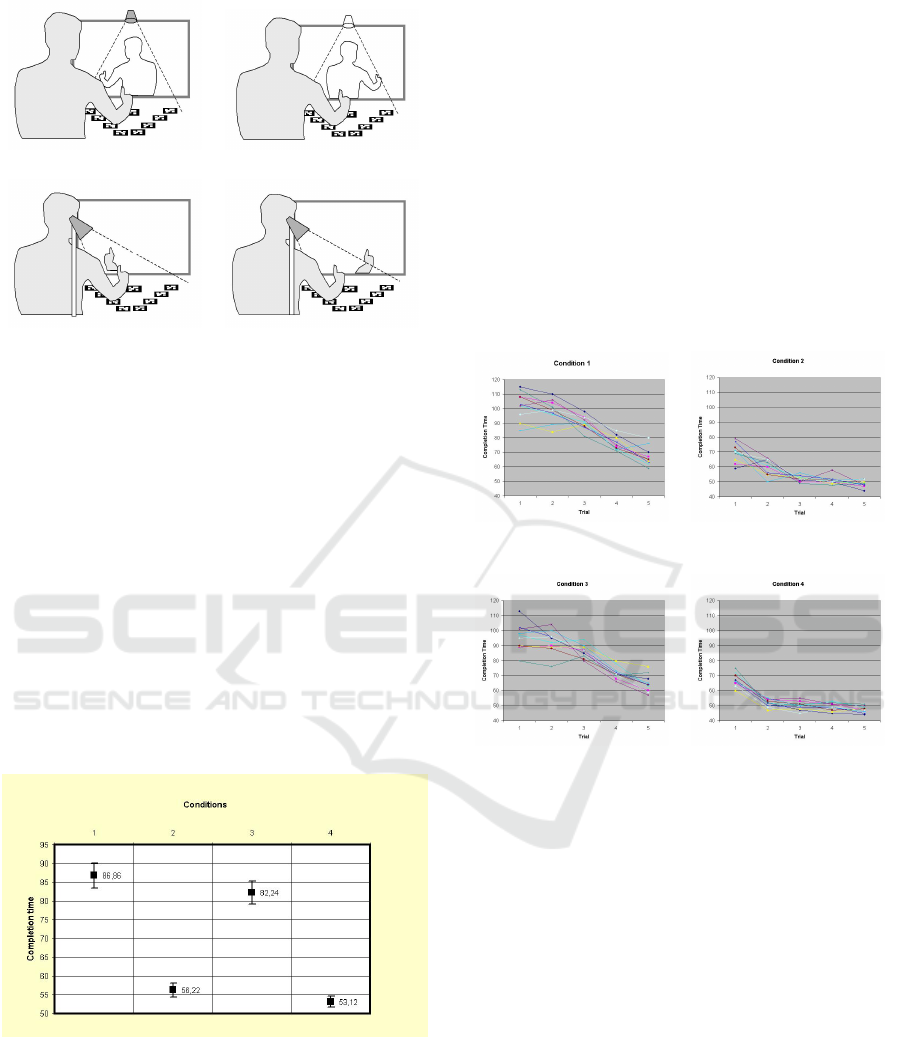
(C1) (C2)
(C3) (C4)
Figure 7: Experimental configurations for the evaluation of
the flip-flop menu.
4.4 Results
The results illustrated in figure 8 are presented in the
next three sub-sections. They were analyzed through
a two-way ANOVA. We firstly examine the effect of
camera position on subjects performance. Data from
groups G1 and G2 were compared to the data from
groups G3 et G4.
Then, the effect of image reversal on subjects per-
formance was examined. Therefore, data from groups
G1 and G3 were therefore compared to the data from
groups G2 et G4. Finally we look at the joint effect of
the studied parameters.
Figure 8: Mean task completion time vs. experimental con-
ditions.
4.4.1 Effect of Camera Position
We observed that the effect of camera position on task
completion time is statistically significant (F(1, 19) =
17.7, P < 0.0005). Subjects that have the camera in
front of them performed the task, on average in 71.5
seconds (std = 5.2) while those whose camera was
placed behind achieved the task in 67.7 seconds (std
= 4.6).
4.4.2 Effect of Image Reversal
We observed that the effect of image reversal on
task completion time is very significant (F(1, 19) =
790.26, P < 0.0001). Subjects who performed with
the reversed image achieved the task, on average, in
84.55 seconds (std = 6.4) while those who performed
with none reversed image achieved the task in 54.7
seconds (std = 3.4). We observe that image reversal
has more significant effect on user performance than
camera position.
(a) (b)
(c) (d)
Figure 9: Task completion time over trial for condition 1
(a), condition 2 (b), condition 3 (c), and condition4 (C).
4.4.3 Joint Effect
The analysis of variance (ANOVA) reveals that the
experimental conditions have a significant effect on
users performance (F(3,9) = 298.8, P < 0.0001).
The subjects of Group G1, G2, G3, and G4 have car-
ried out the task respectively in 86.9 seconds (std =
6.6), 56.2 seconds (std = 3.8), 82.2 seconds (std =
6.2), and 53.1 seconds (std = 2.9).
Results show that the joint effect of the tested pa-
rameters is not much significant. Indeed, the sub-
jects of the group G3 (reversed image) performed the
task in 29.1 seconds faster than the subjects of group
G4 (non-reversed image) when the camera was posi-
tioned behind, while the subjects of group G1 (non
reversed image) performed the task in 30.7 seconds
more than the subjects of group G2 (reversed image),
when the camera was positioned in front.
GRAPP 2009 - International Conference on Computer Graphics Theory and Applications
350

4.4.4 Learning Process
Learning is defined here by the improvement of sub-
jects performance during task repetitions. We asked
subjects to repeat 5 times the previously defined task
4.2. The results show that the subjects of group G1
achieved the task in 102.5 seconds (std = 9.6) during
the first trial and in 65.7 seconds (std = 6.5) during the
last trial. Subjects of groups G2, G3 and G4, achieved
the task respectively in 69.5 seconds (std = 6.2), 95.5
seconds (std = 9.0) and 67.4 seconds (std = 4.4) during
the first trial and 49.1 seconds (std = 2.6), 64.8 sec-
onds (std = 5.9) and 47.5 seconds (std = 2.2) during
the last trial. This result in performance improvement
percentage of 34%, 29%, 32% and 30% respectively
for groups G1, G2, G3 and G4.
Figures 9(a), 9(b), 9(c) and 9(d) show learning
curves of each subject. We observed that for config-
urations in which the image is reversed, learning is
slower.
5 CONCLUSIONS
We presented the evaluation of a bimanual augmented
reality (AR) interaction technique, and focus on the
effect on viewpoint and image reversal on human per-
formance The interaction technique (called flip-flop)
allows the user to interact with a 3D object model by
using a V-shaped AR menu placed on a desk in front
of her/him. The menu is made of two complemen-
tary submenus. Both submenus (master and slave) are
made of four Artag fiducial markers. The functional-
ities of the slave submenu are the following : (1) in-
crease/decrease the size or rotate/stop the 3D object,
(2) apply a color (one over four) or (3) a 2D texture
(one over four) on the 3D object and (4) apply prede-
fined material parameters. Each event is triggered by
a masking of a Artag marker by the the user’s right
or left hand. 40 participants were instructed to per-
form actions such as rotate the object, apply a tex-
ture or a color on it, etc. The results revealed some
difficulties due to the inversion of the image on the
screen. Finally, although the proposed interaction
technique is currently used for product design, it may
also be applied to other fields such as edutainment,
cognitive/motor rehabilitation, etc. Moreover, other
tasks than the ones tested in the experiment may be
archived using the menu.
REFERENCES
Azuma, R. (1997). A survey of augmented reality. In Pres-
ence: Teleoperators and Virtual Environments, pages
355–385.
Buchmann, V., Violich, S., Billinghurst, M., and Cockburn,
A. (2004). Fingartips: gesture based direct manipu-
lation in augmented reality. In GRAPHITE ’04: Pro-
ceedings of the 2nd international conference on Com-
puter graphics and interactive techniques in Australa-
sia and South East Asia, pages 212–221, New York,
NY, USA. ACM.
Dias, J. M. S., Santos, P., and Bastos, R. (2004). Gesturing
with tangible interfaces for mixed reality. In Camurri,
A. and (Eds.), G. V., editors, GW 2003,LNAI 2915,
page 399408, Berlin Heidelberg.
Fiala, M. (2004). Artag, an improved marker system based
on artoolkit. In NRC Publication Number: NRC
47166.
Henderson, S. and Feiner, S. (2008). Opportunistic controls
: Leveraging natural affordances as tangible user in-
terfaces for augmented reality. In VRST 2008, ACM
Symposium on Virtual Reality Software and Technol-
ogy, pages 211–218, Bordeaux, France.
Ishii, H. and Ullmer, B. (1997). Tangible bits towards seam-
less interfaces between people. In Bits and Atoms.
CHI 97., pages 234–241.
Kato, H. and Billinghurst, M. (1999). Marker tracking and
hmd calibration for a video-based augmented reality
conferencing system. In In 2nd IEEE and ACM Inter-
national Workshop on Augmented Reality, pages 84–
94, San Francisco, USA.
Klinker, G., Dutoit, A., Bauer, M., Bayer, J., Novak, V.,
and Matzke, D. (2002). Fata morgana - a presentation
system for product design. In ISMAR2002, pages 76–
85.
Lee, S., Chen, T., Kim, J., Kim, G. J., Han, S., and Z., P.
(2004). Using virtual reality for affective properties of
product design. In Proc. of IEEE Intl. Conf. on Virtual
Reality, pages 207–214.
Piekarski, W. and Thomas, B. H. (2002). Unifying aug-
mented reality and virtual reality user interfaces.
Regenbrecht, H., Baratoff, G., Poupyrev, I., and
Billinghurst, M. (2001a). A cable-less interaction de-
vice for ar and vr environnement. In Proc. ISMR,
pages 151–152.
Regenbrecht, H., Baratoff, G., and Wagner, M. (2001b). A
tangible ar desktop environment. In Computers and
Graphics, Special Issue on Mixed Realities.
Regenbrecht, H. T. and Wagner, M. T. (2002). Interaction
in a collaborative augmented reality environment. In
CHI 2002, Minneapolis, Minnesota, USA.
Slay, H., Thomas, B., and Vernik, R. (2002). Tangible user
interaction using augmented reality. In Third Aus-
tralasian User Interfaces Conference (AUIC2002),
Melbourne, Australia.
Szalavri, Z. and Gervautz, M. (1997). The personal inter-
action panel - a two-handed interface for augmented
AUGMENTED REALITY INTERACTION TECHNIQUES - Design and Evaluation of the Flip-Flop Menu
351

reality. In Publishers, B., editor, EUROGRAPHICS
97.
Xin, M., Sharlin, E., and Costa Sousa, M. (2008). Napkin
sketch - handheld mixed reality 3d sketching. In VRST
2008, ACM Symposium on Virtual Reality Software
and Technology, pages 223–226, Bordeaux, France.
GRAPP 2009 - International Conference on Computer Graphics Theory and Applications
352
