
DEALING
WITH CONFLICTING MODIFICATIONS IN A WIKI
Stephan Lukosch and Andrea Leisen
Department of Mathematics and Computer Science, FernUniversit
¨
at in Hagen
Universit
¨
atsstraße 1, 58084 Hagen, Germany
Keywords:
Wiki, versioning, page comparison, page merging.
Abstract:
Collaborative web-based applications support users when creating and sharing information. Wikis are promi-
nent examples for that kind of applications. Wikis, like e.g. Wikipedia (Wikipedia, 2007), attract loads of
users that modify its content. Normally, wikis do not employ any mechanisms to avoid parallel modification
of the same page. As result, conflicting changes can occur. Most wikis record all versions of a page to allow
users to review recent changes. However, just recording all versions does not guarantee that conflicting mod-
ifications are reflected in the most recent version of a page. In this paper, we identify the requirements for
efficiently dealing with conflicting modifications and present a web-based tool which allows to compare and
merge different versions of a wiki page.
1 INTRODUCTION
Web-based applications become more and more
important and are used in different kinds of
institutions and organizations. An important cat-
egory of web-based applications is represented
by web-based collaborative systems. Exam-
ples are Google Docs (http://docs.google.com),
Yahoo Groups (http://groups.yahoo.com),
YouTube (http://www.youtube.com), Google
Earth (http://earth.google.com) or Wikipedia
(http://www.wikipedia.org).
At Google Earth, users, e.g., tag the map of the
earth with points of interest or photography that is
shared among all users. Through the efforts of the
user community, the map becomes a reflection of
what the inhabitants of the different places on the map
consider as relevant. The same is true for YouTube.
By allowing users to tag videos, define categories for
videos, comment videos, YouTube becomes a place
for exchanging thoughts rather than just consuming.
Yahoo groups support users in creating places for
discussion and exchanging ideas and content. The ex-
change of files is one of the core ideas of Google Docs
where users can interact synchronously on a shared
document using just their web browser as client in-
frastructure.
Wikipedia is a web-based encyclopedia that is
collaboratively written by many of its readers. For
that purpose, Wikipedia uses a wiki that records all
changes to the articles and allows to review the his-
tory of an article. Since their introduction by Ward
Cunningham in March 1994 (Leuf and Cunning-
ham, 2001), wikis achieved sustained success. Wikis
are applied in many application domains and many
wiki engines have been developed since then (Wiki
Choicetree, 2007). Part of the Wiki success is based
on their total freedom, ease of access and lack of
structure (Rick et al., 2002). Wikis serve as a means
for quickly expressing ideas and share information.
The easy way to link pages (e.g., by simple framing
with characters or by using CamelCase page names)
allows the user to create a hypertext on-the-fly.
All of the above examples share an important
characteristic: They activate users to create and share
information instead of only consuming information
created by professional site owners. In most of these
examples, users are able to create information con-
currently. This may lead to conflicting modifications
of the same information. To overcome these issues,
most wiki engines keep a history of all page versions
and allow users to review recent changes by provid-
ing a summary. However, when several users edit the
same version of a page at the same time, a conflict is
reported and it is up to the user to manually include
their modifications in the most recent version. With-
out tool support, this can be tedious and users often
omit the merge process. As result not all modifica-
5
Lukosch S. and Leisen A. (2008).
DEALING WITH CONFLICTING MODIFICATIONS IN A WIKI.
In Proceedings of the Fourth International Conference on Web Information Systems and Technologies, pages 5-15
DOI: 10.5220/0001515600050015
Copyright
c
SciTePress
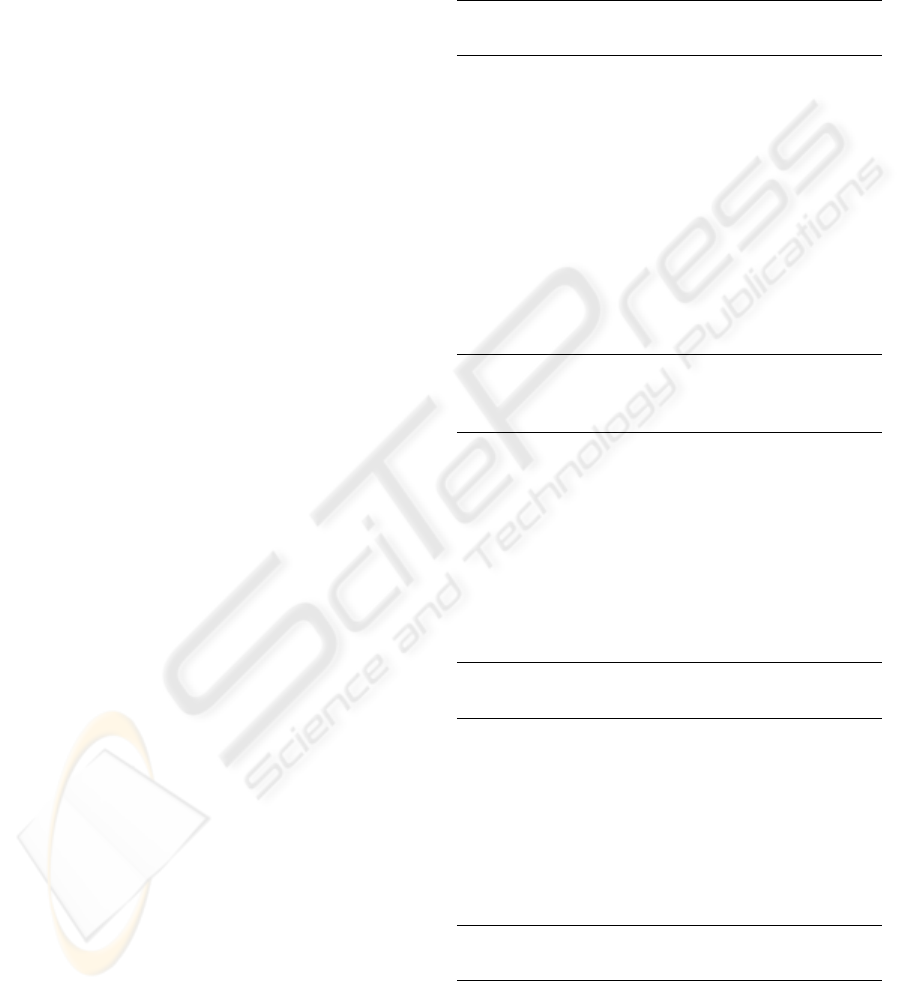
tions find their way in the most current version of a
wiki page.
In this paper, we describe how we addressed the
above issues by extending the standard versioning
concept and developing a web-based tool for compar-
ing and merging different wiki pages. For testing and
evaluating our approach, we extended the CURE wiki
engine (Haake et al., 2004b). However, our concepts
can easily be transferred to other wiki engines. In the
following, we first analyze the requirements for a ex-
tended versioning concept and a web-based tool that
allows to compare and merge different pages. Then,
we describe the essential concepts and features of the
CURE system, before we present our approach. Fi-
nally, we compare our results with the current state of
the art, report on first experiences, and conclude our
paper with an outlook on future work directions.
2 REQUIREMENTS ANALYSIS
In this section, we will determine the requirements for
versioning wiki pages and a tool that allows to com-
pare and merge different versions. For that purpose,
we will describe a typical use case in which students
have to collaboratively write a paper about Rembrandt
using a wiki engine that keeps track of different page
versions.
Anja has to write a paper about Rembrandt. The
teacher Mr. Miller has already created a wiki page
which all students can access. He also has prepared
the structure of the paper as scaffolding in a first ver-
sion V1. Anja starts writing the text in the afternoon
and saves her version V2. While reading the text she
detects a mistake and starts editing the page. When
she has finished her changes, she forgets to save the
page and leaves the edit view opened.
Next day, Anja is not in school. Mr. Miller asks
Beate and Carla to help Anja with the paper. Beate
and Carla divide the work. While Beate checks and
corrects the part about Rembrandt’s life, Carla ex-
tends the part about Rembrandt’s work. During writ-
ing, Beate notices that she also can add content to the
other parts of the paper and extends them. When she
finishes, she saves the page as version V3.
Carla also knows much about Rembrandt and ex-
tends first parts of the paper starting from version V2.
When she saves her work, the wiki reports a conflict
as Beate has already modified the version V2 and cre-
ated a new version V3. Because she has a date, she
ignores the message and leaves her computer. Now,
Anja as well as Carla have modified version V2 and
none of them has integrated the changes in the most
recent version version V3. When their computer or
just their web browser would crash now, their changes
would get lost. Especially when schedules are tight,
loosing intermediate results can make it difficult to
meet deadlines. Therefore, the linear versioning con-
cept of wiki engines has to be extended and the fol-
lowing requirement has to be met:
R1: Store all page versions in a version tree and make
users aware of parallel versions.
When keeping track of all versions, no interme-
diate results will get lost and the history of a page is
completely available. However, when working with
text documents merging is time-consuming and diffi-
cult. There exist different approaches. Users could
copy and paste the differences between different ver-
sions. Another approach could be to use an external
merge tool. In our opinion, users should not have to
switch their work context. Instead users should be
able to resolve conflicts in the same application in
which the conflicts were created. This leads to the
following requirement:
R2: Offer a web-based tool and user interface for
comparing and merging different versions of a wiki
page.
If there are a lot of differences between two page
versions, maintaining the readability of the compared
versions becomes difficult. But for merging differ-
ent versions, readability and thus a semantic under-
standing is crucial. The readability can be improved
when users can decide to suppress differences which
are rather unimportant for a semantic understanding,
e.g. added empty lines or added white spaces. There-
fore, the following requirement has to be fulfilled.
R3: Allow users to define options for the compari-
son.
When merging different text versions, one often
notices typos or comparable small mistakes which re-
quire correction. To make such small corrections, it
is necessary that the merged version can be edited on-
the-fly. Otherwise, the merged version would have to
be stored first and changed afterwards which would
slow down the merge process. This leads to the fol-
lowing requirement:
R4: Allow users to edit the text of a page while merg-
ing two pages.
Continuing in our scenario, Anja continues work-
ing on the paper about Rembrandt. Since she was
not in school, she does not know that Mr. Miller has
involved Beate and Carla in the writing process and
Anja saves her changes to version V2. Considering
WEBIST 2008 - International Conference on Web Information Systems and Technologies
6
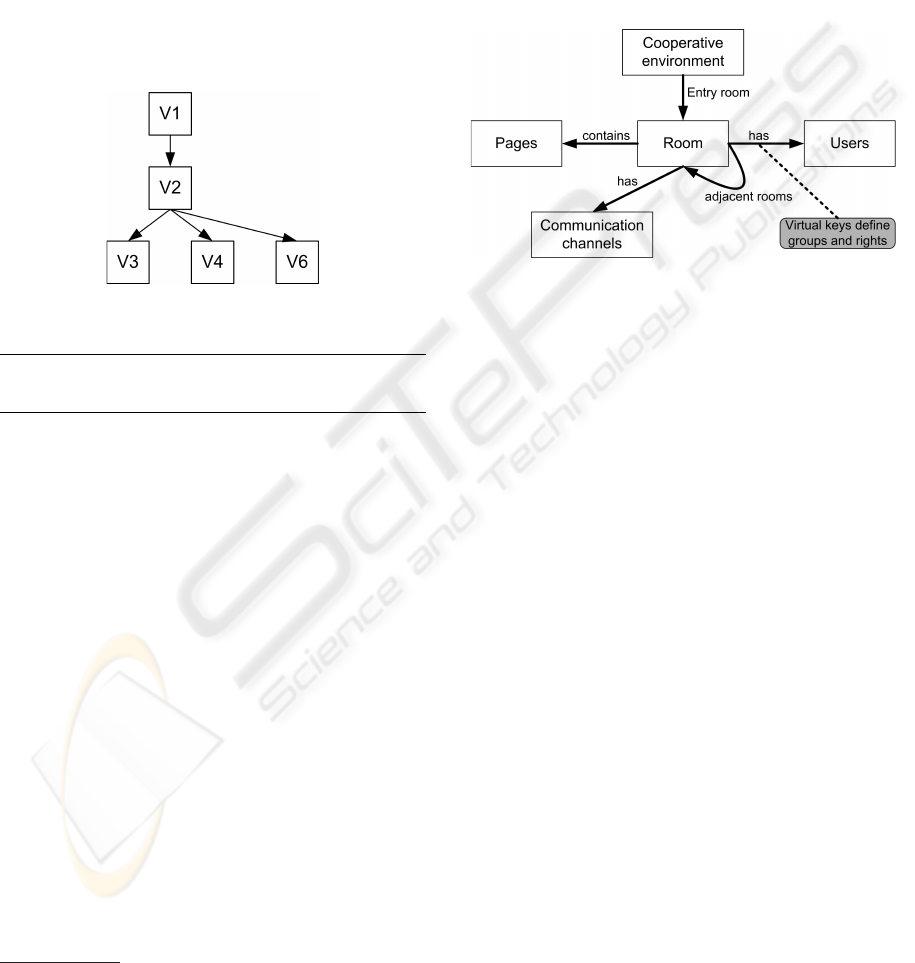
R1, Fig. 4 displays the resulting version tree. Starting
from version V1, Anja has created version V2. V2 has
been changed by Anja, Beate, and Carla. Beate has
created version V3. When Carla stored her changes,
she created version V4. Finally, Anja now stored her
changes and the wiki created version V6. Now, three
different versions of the same page have to be merged
to keep all changes. Obviously, this is much more
complicated than merging two different versions. As
multiple conflicts can be serialized in conflicts of two
different versions, e.g. V3 and V4 and the result of
this merge with V6, the following requirement has to
be met:
Figure 1: Version tree.
R5: Support users to solve multiple conflicts by seri-
alizing multiple conflicts.
3 CURE IN A NUTSHELL
In this section, we introduce the web-based collab-
orative system CURE (Haake et al., 2003). CURE
is used for collaborative work and learning. Typical
collaborative learning scenarios are collaborative ex-
ercises, tutor-guided groups with collaborative exer-
cises, collaborative exam preparation (Lukosch and
Sch
¨
ummer, 2006), virtual seminars, and virtual labs
(Sch
¨
ummer et al., 2005). When considering collabo-
rative work typical use cases include group formation,
group communication, document sharing, collabora-
tive writing, collaborative task management etc.
From a technical perspective, CURE was built by
composing patterns for computer-mediated interac-
tion. For space reasons, we will not go into details of
the implementation here, but instead reference to the
patterns
1
that were used to create the system and show
how they appear in the functional context of user in-
teraction.
1
Pattern names are set in SMALL CAPS and can be found
in (Sch
¨
ummer and Lukosch, 2007a) if no other reference is
provided.
Users can structure their interaction in GROUPS
that inhabit virtual ROOMS. Room metaphors (Green-
berg and Roseman, 2003; Pfister et al., 1998) have
been widely used to structure collaboration. Figure
2 shows the abstractions that are offered by CURE.
Users enter the web-based collaborative environment
via an entry room that is called Hall. Rooms can con-
tain further subrooms, content in the form of so called
pages, communication channels (e.g. an EMBEDDED
CHAT or a FORUM) and users.
Figure 2: CURE abstractions.
When users enter a room, they can participate in
collaborative activities and access the room’s com-
munication channels. They can also view the pages
that are contained in the room. Users possessing suit-
able access rights, which are represented as virtual
KEYS (Sch
¨
ummer and Fernand
´
ez, 2006), can freely
edit the content of pages (Haake et al., 2004a), with
the changes being visible to all members in the room
after uploading. Earlier versions of a page remain ac-
cessible to allow tracing of recent changes. Pages may
either be directly edited using a simple Wiki-like syn-
tax (Leuf and Cunningham, 2001), or they may con-
tain binary documents, e.g. JPEG images, Microsoft
Word documents etc. In particular, the syntax sup-
ports links to other pages, other rooms, external URLs
or mail addresses. The server stores all artifacts to
support collaborative access. Thus, when users leave
the room, the content stays available, allowing them
to come back later and continue their work on the
room’s pages.
Figure 3 shows a typical room in CURE. The
numbers in the figure refer to details explained in the
following paragraphs. A room contains documents
(¬, cf. CENTRALIZED OBJECTS) that can be edited
by those users, who have sufficient edit rights .
CURE stores all versions of a page as IMMUTABLE
VERSIONS. Users can browse different versions ®
to understand their colleagues’ changes (cf. TIME-
LINE). Communication is supported by two room-
based communication channels, i.e. a FORUM ¯ and
an EMBEDDED CHAT °. Users can use the room-
DEALING WITH CONFLICTING MODIFICATIONS IN A WIKI
7
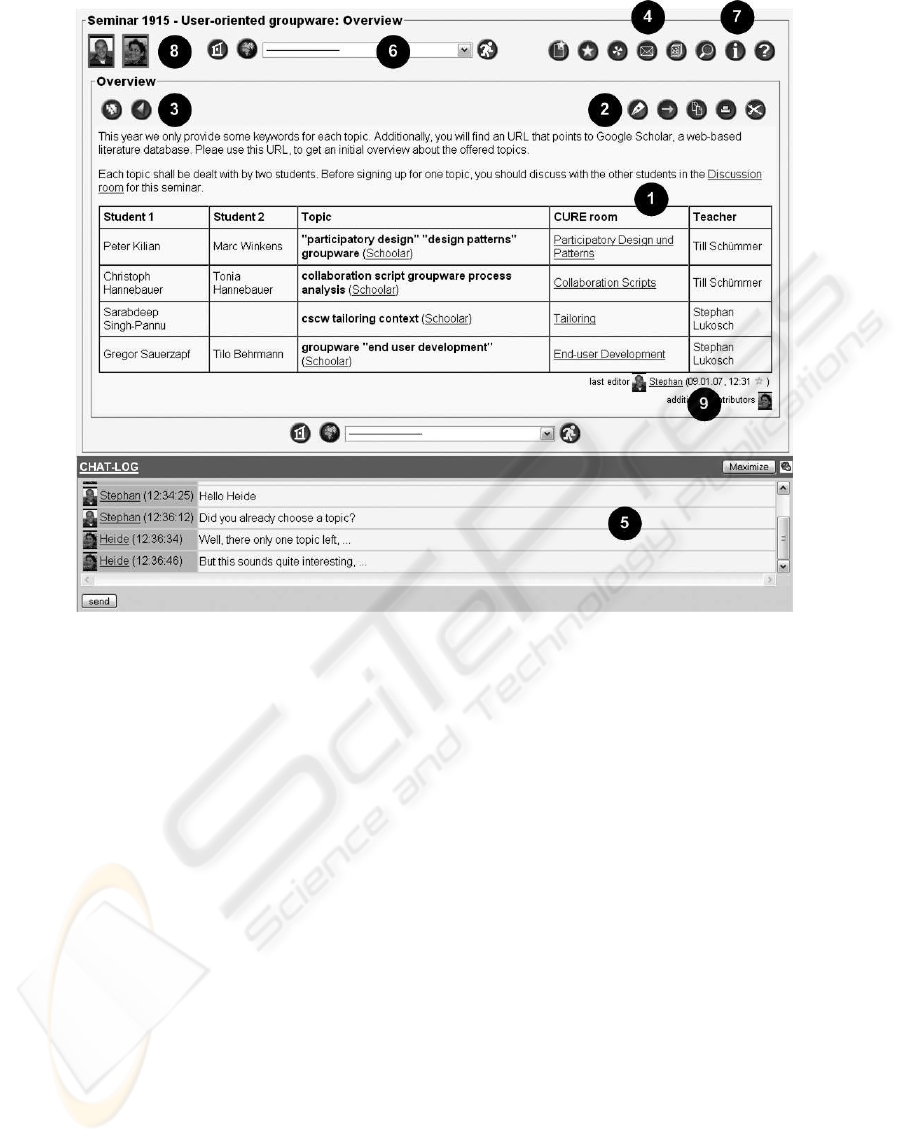
Figure 3: A room in CURE.
based e-mail to send a mail to the room. Users of the
room that have sufficient communication rights will
receive this message like being a member of a MAIL-
ING LIST (Sch
¨
ummer and Lukosch, 2007b).
By providing a plenary room, sharing and com-
munication in a whole class or organization can be
supported. By creating new rooms for sub-groups
and connecting those to the classes’ or organization’s
room, work and collaboration can be flexibly struc-
tured. Starting from the plenary room users can NAV-
IGATE (Sch
¨
ummer and Fernand
´
ez, 2006) to the con-
nected sub-rooms ±.
For user coordination, CURE supports various
types of awareness information:
1. Users can see in the room’s properties who else
has access to this room ².
2. Users can see in a USER LIST ³ who else is cur-
rently in the same room.
3. If the EMBEDDED CHAT ° is enabled in the
room, users can directly start chatting to each
other.
4. Users can trace who has previously edited the cur-
rent page ´ (cf. ACTIVE NEIGHBORS).
5. PERIODIC REPORTS automatically posted to all
users of a room include all changes made since
the last report was sent.
4 APPROACH
The following sections will give a detailed descrip-
tion of our approach to address the identified require-
ments (R1 – R5). To show the feasibility of our ap-
proach, we extended the web-based collaborative sys-
tem CURE that so far does not fulfill any of the iden-
tified requirements.
4.1 Version Tree (R1)
To keep a history of all changes, even when
users changed the same page version in parallel,
we extended the versioning concept in CURE by
implementing the pattern IMMUTABLE VERSIONS
(Sch
¨
ummer and Lukosch, 2007a). In this pattern, ver-
sions are immutable as they cannot be changed after-
wards. Each modification of a page is stored as new
version in a version tree even when two users mod-
WEBIST 2008 - International Conference on Web Information Systems and Technologies
8
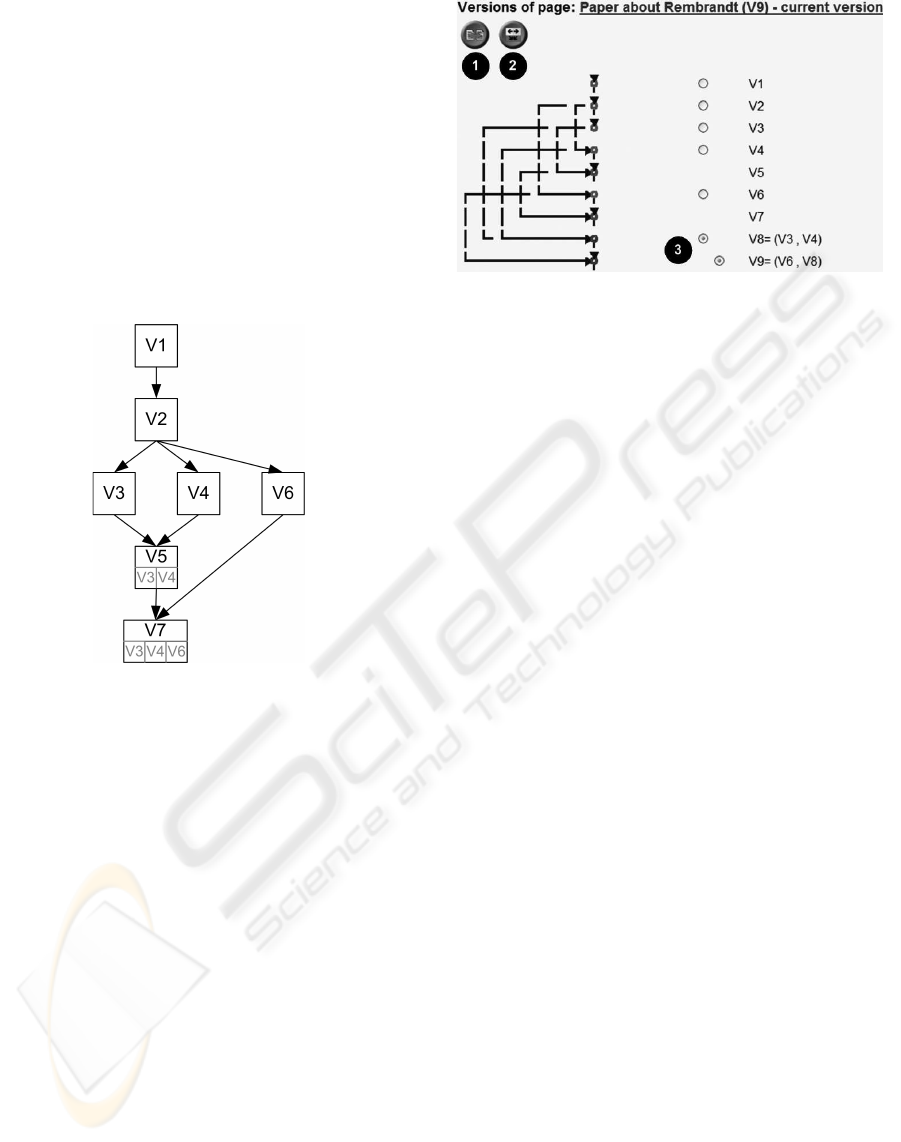
ified the same page version concurrently. This ap-
proach is also used to handle conflicting modifications
that result from nomadic interaction with the CURE
system (Lukosch et al., 2006; Lukosch, 2008).
Apart from creating a new parallel page version,
CURE also creates a so-called merge-page which ref-
erences the parallel versions. After extending the ver-
sion tree, CURE asks the users to resolve the con-
flict on the merge-page. CURE thereby prevents users
from overwriting changes other users have performed.
Fig. 4 shows how the version tree of our scenario
is extended with the merge-pages which make users
aware of conflicting changes.
Figure 4: Version tree in CURE.
4.2 Web-based Comparison and Merge
Tool (R2)
4.2.1 Selecting Different Page Versions
For comparing and merging, users first have to select
two different page versions. We integrated a button,
which allows users to directly compare the currently
viewed version of a page with its direct predecessor.
Apart from that direct access, users can also freely se-
lect two different page versions from the version tree
of a page in CURE. Fig. 5 shows how CURE displays
the version tree. Users can select two pages for com-
parison ¬ or merging by selecting the correspond-
ing radio buttons ®.
Since the user must select exactly two versions,
two groups of radio buttons were integrated in the
page showing version tree (see Fig. 5). In each group,
only one version can be selected. All existing ver-
sions of a page are available in each group. The se-
lection takes place on the client side in the browser.
The number of available radio buttons in each group
Figure 5: Selecting pages for comparison or merging in
CURE.
are adapted to the reasonable ones, once users make
their choice. This ensures that users can only select
two different versions for comparison or merging.
Additionally, users can alter their selection and
can compare or merge different versions, while us-
ing the comparison and merging tool. This is possible
by using drop-down menus on top the comparison or
merging tool (see Version selection area in Fig. 6, 7,
and 8).
4.2.2 Comparing Different Page Versions
For the comparison of two pages, we use a standard
comparison algorithm (Myers, 1986). This algorithm
first identifies the different lines and then the differ-
ences in the different lines. The output of the al-
gorithm is an edit script, i.e. a list of
delete
and
insert
operations, which is used to mark the differ-
ences. The differences are presented on the compari-
son page which is divided into the three areas version
selection, side-by-side view, and toolbar (see Fig. 6).
The version selection area provides two possibili-
ties to choose the versions for comparison. Either the
user can skip to the previous/next version of the page
by using buttons or by selecting a dedicated version
out of a list. This list offers only reasonable versions,
i.e. those which are older or newer than the displayed
versions.
The side-by-side view area shows both versions in
two columns beside each other (Yang, 1991). Similar
lines are shown at the same height in order to com-
pare them easily. The differences between two page
versions are marked by using different font and color
attributes. In addition to the different layout, differ-
ences are indicated by suitable symbols (+, -, ≡) in an
additional column per version. This approach is also
used in Wikipedia (Wikipedia, 2007).
The toolbar area offers two buttons for either in-
voking the merge page or canceling the comparison
DEALING WITH CONFLICTING MODIFICATIONS IN A WIKI
9
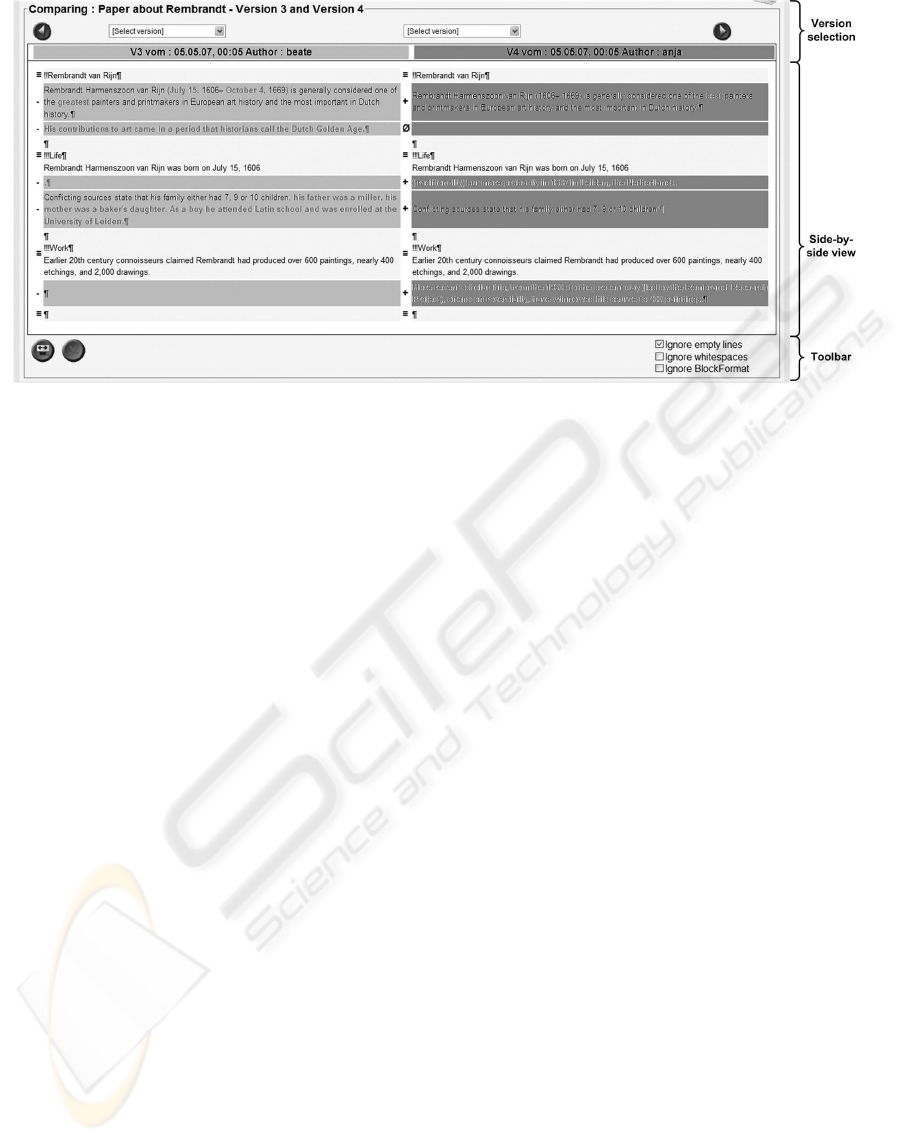
Figure 6: Comparing two pages in CURE.
which means to invoke the version selection page.
Additionally, users can choose between three differ-
ent options which influence the comparison (see Sec-
tion 4.3).
4.2.3 Merging Different Page Versions
Apart from the comparison tool, we integrated two
different possibilities to merge different page versions
in CURE. The first possibility uses the side-by-side
view (see Fig. 7). The side-by-side view is preferred
by, e.g., programmers when comparing source code
(DiffDoc, 2007). The second possibility uses only
the merge view and adds a result view (see Fig. 8).
Thereby, it offers a more integrated view of the differ-
ent versions. Experiences have shown that the merge
view is preferred for the comparison of literary texts.
Since the type of presentation depends on the text type
which is compared as well as on the user’s personal
preferences, we implemented both possibilities.
Both user interface variants support the user while
merging. The vertical scrollbars of the side-by-side
and merge view in Fig. 7 as well as the merge and re-
sult view in Fig. 8 are synchronized. Thereby, users
can always see the corresponding parts of the com-
pared and merged versions. In the following, we will
describe the merge view, result view, and the toolbar
in more detail.
The merge view presents both versions in a single
integrated view. In contrast to the side-by-side view,
identical text-parts are presented only once.
For each difference, users have to decide in the
merge view which text should be transferred into the
merged version. An automated decision is not pos-
sible, because the two versions are not necessarily
based on the same version. The differences which
have to be solved manually are called conflicts. There
are two different types of conflicts:
• Unary conflict: Text-parts that appear only in one
of the two versions, i.e. difference in one text e.g.
inserted or deleted words or lines.
• Binary conflict: Text-parts that exist in both ver-
sions at the same position, i.e. concurrent differ-
ence at the same position in the text.
In case of a unary conflict, users have to decide
whether this text-part should be transferred into the
merged version or not. Binary conflicts are positioned
directly one after the other. Users have to decide,
which of the two possible text-parts should be trans-
ferred. It is not possible to transfer both text-parts.
Users can resolve such conflicts by directly click-
ing on the conflict. With each click on a conflict, the
conflict changes its state. A conflict can be in three
different states:
1. Initial: Status at the beginning of merge process.
2. Active: Text is part of the merged version.
3. Inactive: Text is not part of the merged version.
When the conflict state changes, the layout of the
conflict is also changed. Table 1 shows the layout
of the different conflict states. When all conflicts are
solved, i.e. all conflicts have the status active or inac-
tive, the merge process is finished and users can save
the merged page as new version.
The result view (see Fig. 8) shows users a preview
of the merged page. In the beginning of the merge
process, only the identical text-parts are shown. With
each solved conflict in the merge view the conflict free
WEBIST 2008 - International Conference on Web Information Systems and Technologies
10
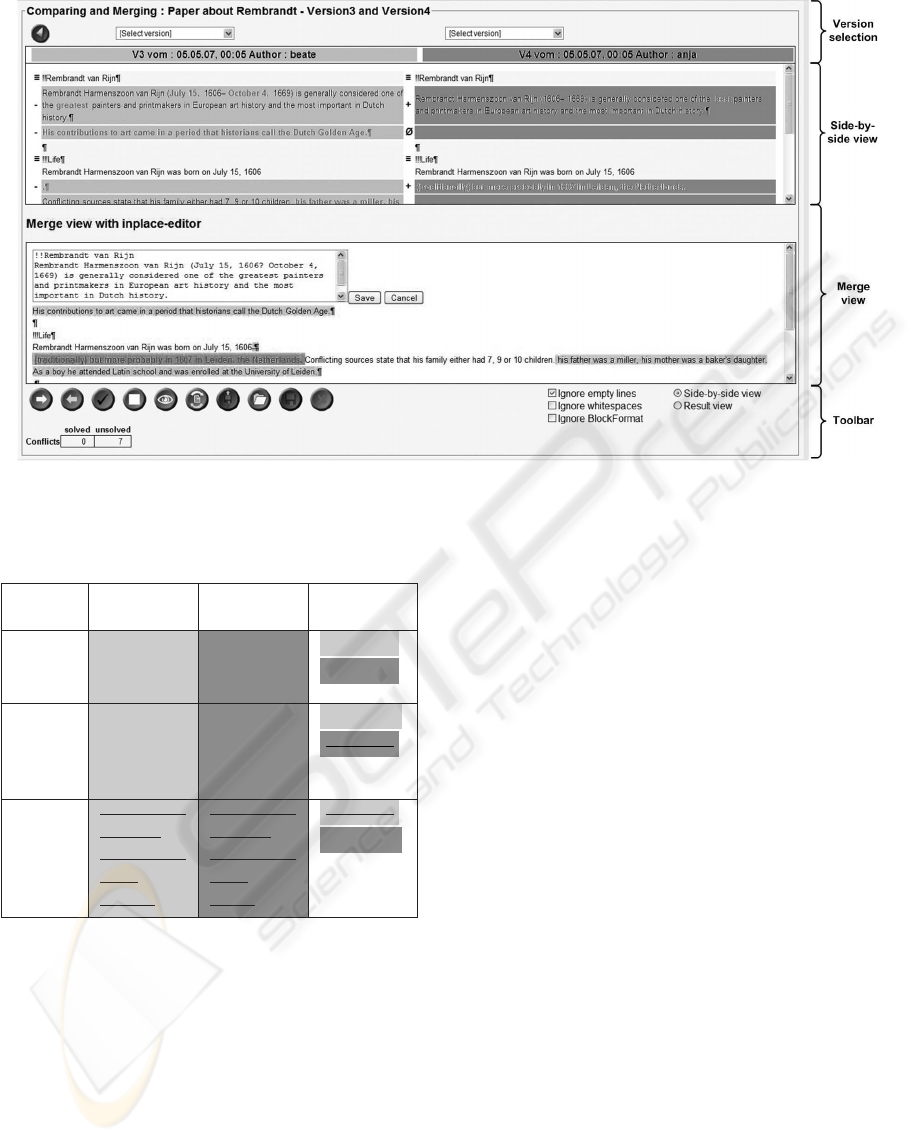
Figure 7: Merging two pages with the side-by-side view in CURE.
Table 1: Layout of the different conflict states.
Conflict
state
Unary
conflict V1
Unary
conflict V2
Binary
conflict
Initial black
on light
yellow
black on
light green
Text V1.
Text V2.
Active red and
fat on
light
yellow
red and
fat on
light
green
Text V1.
Text V2.
Inactive black and
crossed
out on
light
yellow
black and
crossed
out on
light
green
Text V1.
Text V2.
text-part is added to the result view as well. The text-
parts are marked with the same background-color as
in the merge view such that users can recognize the
originating version.
For awareness purposes, the toolbar area offers in-
formation about the number of solved and unsolved
conflicts. Again, users can define the options for com-
paring to page versions (see Section 4.3). Addition-
ally, the toolbar offers a variety of functions to support
users when merging two pages (see Fig. 7 from left
to right):
• Transfer remaining differences from the right ver-
sion: Often, users want to accept most of the con-
flicts from one page version. This function allows
to accept all not yet decided conflicts from one
version.
• Transfer remaining differences from the left ver-
sion: The same function as the previous one, just
vice versa.
• Accept all active and decided conflicts: All active
conflicts are accepted and displayed as identical
text-parts.
• Cancel all modifications: All modifications are re-
set and the the user can start the merging process
again.
• Preview the merged page: This function allows
the user to preview the merge page.
• Back to the merge view: All unsolved and all
crossed out text-parts are displayed again.
• Save the intermediate merge result: Users can
save the intermediate result of their merge pro-
cess. This function does not result in a new page
version.
• Load the last intermediate merge result: Users
can load the last intermediate result.
• Save merged page: When all conflicts are re-
solved, the save button is enabled and users can
save the merged page as new version.
• Return to the version selection: By using this
function, users can return to the page that shows
the version tree of a page (see Fig. 5).
DEALING WITH CONFLICTING MODIFICATIONS IN A WIKI
11
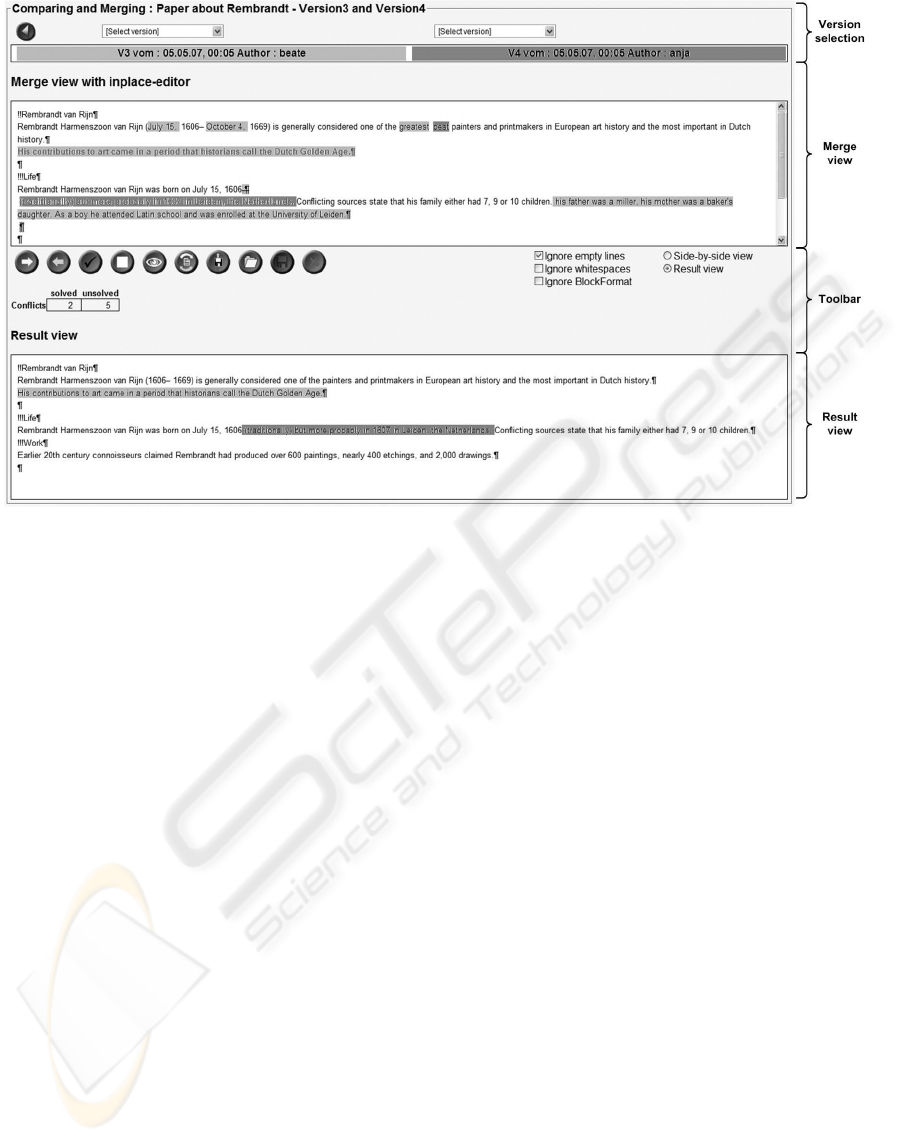
Figure 8: Merging two pages with the result view in CURE.
4.3 Comparison and Merge Options
(R3)
Users can choose between three different options
which influence the comparison or the merge process
(see, e.g., lower right corner of Fig. 6):
• Ignore empty lines.
• Ignore whitespaces.
• Ignore block-format.
Empty lines between text-sections and whitespaces
are not relevant for the content of a text. With the op-
tions ignore empty lines and ignore whitespaces users
can change the treatment of empty lines and whites-
paces as differences. When only textual differences
are important, these options help to improve the clear-
ness of a comparison.
Block-formats are formatting instructions in the
wiki syntax which mark beginning and end of a char-
acter string, e.g. in CURE
˜˜text˜˜
is rendered as
italic. When users choose to ignore block-formats,
only the formatting instructions are presented as dif-
ferences and not the formatted text.
4.4 Editing Merged Text (R4)
When merging two pages, users often notice text-
parts or words which they would like to correct im-
mediately, e.g. typos, punctuation marks etc. For that
purpose, we integrated an editor which allows users
to choose the text they want to edit by simply clicking
on it. Once the text is chosen, a small edit window ap-
pears and allows the users to make spontaneous cor-
rections (see merge view in Fig. 7).
To encourage users to integrate the modifications
of other users, only text parts without conflicts can
be edited. Thus, users first have to resolve the con-
flicts before editing can take place. Once all conflicts
are resolved, it is possible to edit the entire text. But
this is not reasonable. In case of larger modifications,
users should save the merged version first and edit the
resulting new version afterwards.
4.5 Solving Multiple Conflicts (R5)
When multiple users edit a version of a page simulta-
neously, conflicting pages version result. By fulfilling
R1, no page version gets lost. However, this also re-
sults in more than two parallel versions. In case of
our example (cf. Section 2), Anja, Beate, and Carla
edit the same page which results in three parallel ver-
sions. When Carla saves the modified page, CURE
now detects the conflict and shows the comparing and
merging tool as shown in Fig. 7. However, when Anja
saves her page version, three different versions have
to be merged.
Adding an additional column in the side-by-side
view (Fig. 7) or integrating another text in the merge
WEBIST 2008 - International Conference on Web Information Systems and Technologies
12

Figure 9: Merge hierarchy in CURE.
view (Fig. 8) is not feasible, as it would be difficult
for users to keep an overview. This becomes even
more obvious, when considering 4, 5, 6 or even more
parallel versions.
In order to simplify the merge process of three or
even more pages, we split up the merge process in
serially merging two versions. To support the user
in serializing the multiple conflicts, CURE shows the
merging hierarchy in form of a table (see Fig. 9).
The user can start the merging process by clicking on
the ”merge” button and merge the two corresponding
page versions. If further versions need to be merged,
an updated merging hierarchy is shown again after the
user has merged the selected pages. Thereby, the con-
flicting versions are serially merged and the modifica-
tions of all users are taken into account.
5 RELATED WORK
There are several available comparing- and merging
tools that run on different platforms and are suit-
able for different file types like text files, binary files
and HTML or XML files. A large part of these
tools is based on the GNU diffutils (Diffutils - GNU
Project, 2007) and offers a graphical user interface.
Some of these tools also support editing and merg-
ing of files. In this section, we will analyze some
of these tools concerning their functionality. The fol-
lowing list contains some of those tools in alphabetic
order: CharDiff (CharDiff, 2007), DiffDoc (Diff-
Doc, 2007), DiffDog (DiffDog, 2007), CSDiff (CS-
Diff, 2007), ExamDiff Pro (ExamDiff Pro, 2007),
Guiffy (Guiffy, 2007), KDiff3 (KDiff, 2007), Meld
(Meld, 2007), RCS (Tichy, 1985), TkDiff (TkDiff,
2007), Unix diff (Hunt and McIlroy, 1976), Wikipedia
(Wikipedia, 2007), and WinMerge (WinMerge, 2007).
Most of these tools work line-based. They try
to find common lines and lines that have been in-
serted or deleted by searching the longest common
subsequence between the texts. From the sighted
tools Wikipedia, CharDiff, DiffDoc, WinMerge and
Guiffy are analyzed in depth, since they have exem-
plary character for the different types of comparing
and merging tools.
Wikipedia (Wikipedia, 2007) is a wiki that allows
visitors to add, remove, edit and change content, typ-
ically without the need for registration. If a wiki page
is changed, the whole page is stored as new version.
In case of a conflict, the new version is not stored and
users have to integrate their changes in the most recent
version. Otherwise, their changes are lost (violating
R1). Within Wikipedia users can compare two ver-
sions of a page. The changes between two revisions
of a page are displayed side-by-side.
However, Wikipedia does not support merging of
two different versions (violating R2).
CharDiff 1.2a (CharDiff, 2007) is a shareware
program that detects and presents differences with
character precision and overlays files for an integrated
display. CharDiff uses standard web browsers for the
presentation of the differences. After selecting two
files for comparison, the result of the comparison im-
mediately is shown in a single integrated view in the
web browser. If the mouse is positioned on the dif-
ference, the difference waggles in the integrated view.
This effect draws the user’s attention to the selected
difference. A support to merge two files does not ex-
ist (violating R2)..
Diff Doc 3.50 (DiffDoc, 2007) is a commercial
tool for comparing files, e.g. PDF, Word, Excel, RTF,
text or HTML files. The two compared files are rep-
resented in a side-by-side view in the upper part of
the user interface in which users can also edit the
viewed files. The two compared files can be loaded
by opening existing files, by copy and paste of text
parts, or by creating new text. In the lower area of the
user interface, the differences are either presented in
a side-by-side-view or in an integrated view. For the
comparison, three options are available: ignore up-
per and lower case, ignore white spaces, and ignore
empty lines. Again, merging is not supported (violat-
ing R2).
WinMerge 2.6 (WinMerge, 2007) is an open
source tool for comparing and merging of text files.
The two compared texts are shown in a side-by-side
view, where identical lines are ordered on the same
height and differences within the lines are marked in
DEALING WITH CONFLICTING MODIFICATIONS IN A WIKI
13
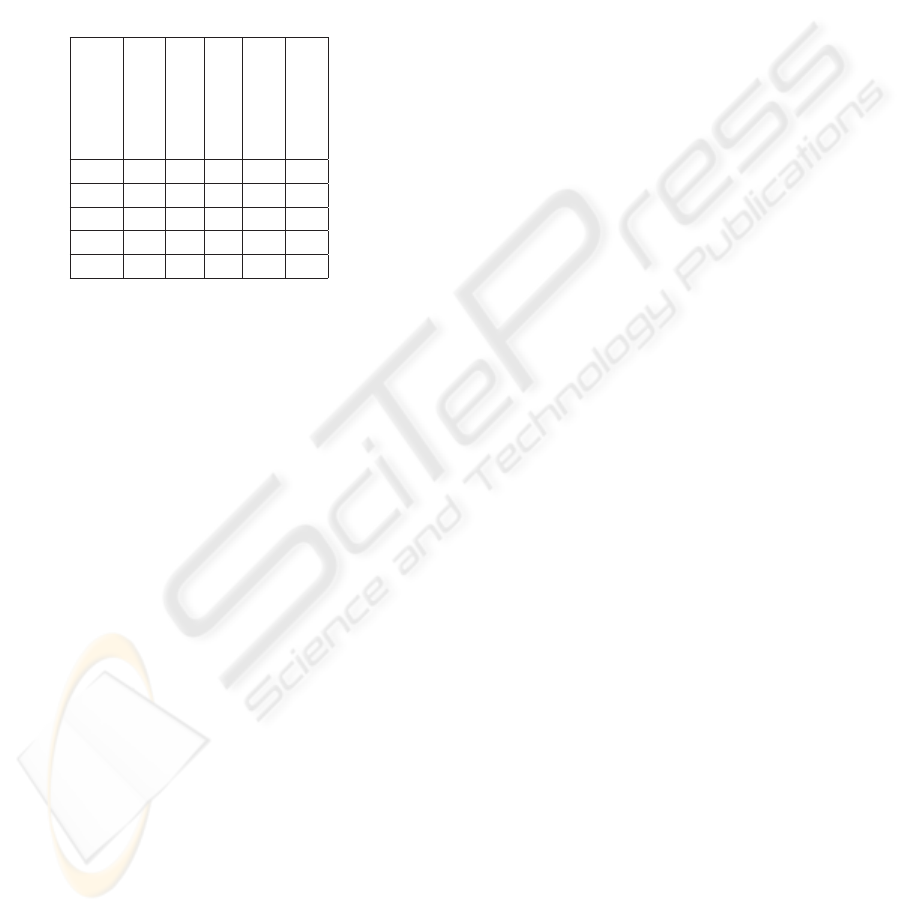
another color. However, WinMerge does not support
to resolve multiple conflicts (violating R5).
Guiffy 7.4 (Guiffy, 2007) is a Java shareware pro-
gram for comparing and merging of files. Thus, it can
be used with different operating systems. Guiffy sup-
ports 3-way merging with its SureMerge function and
offers an intuitive user interface. But Guiffy is not a
web-based tool and does not offer support for solving
multiple conflicts (R5).
Table 2: Comparison of tools.
Requirement
Wikipedia
CharDiff
Diff Doc 3.50
WinMerge 2.6
Guiffy 7.4
R1 - - - - -
R2 - - - ◦ ◦
R3 ◦ + + + +
R4 - - ◦ + +
R5 - - - - -
+: Requirement is fulfilled
◦ Requirement is partially fulfilled
- : Requirement is not fulfilled
Table 2 shows the results of our analysis in ac-
cordance with our requirements (R1 – R5). To sum-
marize, none of the above tools fulfills all of the re-
quirements. Especially, none supports version trees
or offers web-based merging support.
6 FIRST EXPERIENCES
We split up the evaluation of our support for com-
paring and merging different wiki page versions in
three phases. In the first phase, we have conducted
functional tests. These functional tests concentrated
on validating the comparing and merging possibilities
and checking if our requirements are met. These tests
showed that all identified requirements R1 – R5 are
fulfilled.
In a second phase, we setup a test environment
in our group and let several groups test the system.
Feedback from these users with different background,
i.e. expert as well as lay users from different depart-
ments at our university, indicates that our tools for
comparing and merging different wiki pages improve
the usability of the system and are highly intuitive for
dealing with conflicting modifications in wikis. Fur-
thermore, users have reported that the tools signifi-
cantly simplify to review recent changes and to re-
solve conflicts.
CURE is regularly used by our group to conduct
seminars as well as lab courses with a blended CSCL
approach (Haake et al., 2005). In the final evalua-
tion phase, we plan to use CURE together with our
tools for comparing and merging in seminars and lab
courses which follow the same blended CSCL ap-
proach. Based on the gathered interaction data, we
plan to evaluate how the tools affect the interaction
among the users.
7 CONCLUSIONS
Nowadays, web-based applications become more and
more important. Especially, collaborative web-based
applications activate users to create and share infor-
mation instead of only consuming it. However, when
collaboratively accessing and modifying shared infor-
mation, parallel modifications can take place. Most
wikis record all versions of a page to allow users to
review recent changes, but also to ensure that no mod-
ifications get lost.
In this paper, we identified five requirements for
supporting users when working with different ver-
sions in a wiki. We showed how to fulfill these re-
quirements by extending the linear version concept of
wikis and integrating a web-based tool for comparing
and merging wiki pages in CURE. The overall con-
cepts, like the version tree, the side-by-side view, the
result view, the different layouts for highlighting con-
flicts and differences, and the process for solving mul-
tiple conflicts, can easily be transferred to other wiki
engines as well.
Up to now, there is no wiki that supports parallel
versions and offers a tool for comparing and merging
different wiki pages. Thus, our approach which has
been integrated in CURE presents a significant step
forward. In future, we want to further evaluate the
effects of the comparing and merging tools on the us-
age of CURE. Additionally, we want investigate in
how far the merging process can be even more sup-
ported by offering more user-defined options for the
comparison, by considering the structure of the text,
or by enabling automatic merging.
REFERENCES
CharDiff (2007). http://calendar.google.com.
CSDiff (2007). http://www.componentsoftware.com/pro
ducts/CSDiff/index.htm.
DiffDoc (2007). http://www.softinterface.com/Compare-
File-Programs/Compare-File-Programs.HTM.
WEBIST 2008 - International Conference on Web Information Systems and Technologies
14

DiffDog (2007). http://www.altova.com/products/diffdog/
diff merge tool.html.
Diffutils - GNU Project (2007). http://
www.gnu.org/software/diffutils/.
ExamDiff Pro (2007). http://www.prestosoft.com/ps.asp?
page=edp examdiffpro.
Greenberg, S. and Roseman, M. (2003). Using a room
metaphor to ease transitions in groupware. In Acker-
mann, M., Pipek, V., and Wulf, V., editors, Sharing
Expertise: Beyond Knowledge Management, pages
203–256. MIT Press, Cambridge, MA, USA.
Guiffy (2007). http://www.guiffy.com/.
Haake, J. M., Haake, A., Sch
¨
ummer, T., Bourimi, M.,
and Landgraf, B. (2004a). End-user controlled group
formation and access rights management in a shared
workspace system. In CSCW ’04: Proceedings of the
2004 ACM conference on Computer supported coop-
erative work, pages 554–563. ACM Press, New York,
NY, USA.
Haake, J. M., Haake, A., Sch
¨
ummer, T., and Lukosch, S.
(2005). Collaborative learning at a distance with the
project method. Educational Technology, 45(5):21–
24.
Haake, J. M., Sch
¨
ummer, T., Haake, A., Bourimi, M., and
Landgraf, B. (2003). Two-level tailoring support for
CSCL. In Favela, J. and Decouchant, D., editors,
Groupware: Design, Implementation, and Use, 9th
International Workshop, CRIWG 2003, LNCS 2806,
pages 74–82. Springer-Verlag Berlin Heidelberg.
Haake, J. M., Sch
¨
ummer, T., Haake, A., Bourimi, M., and
Landgraf, B. (2004b). Supporting flexible collabora-
tive distance learning in the CURE platform. In Pro-
ceedings of the Hawaii International Conference On
System Sciences (HICSS-37). IEEE Press.
Hunt, J. W. and McIlroy, M. D. (1976). An algorithm for
differential file comparison. Computing Science Tech-
nical Report 41, Bell Laboratories.
KDiff (2007).http://kdiff3.sourceforge.net/.
Leuf, B. and Cunningham, W. (2001). The WIKI way.
Addison-Wesley, Boston, MA, USA.
Lukosch, S. (2008). Seamless transition between connected
and disconnected collaborative interaction. Journal of
Universal Computer Science (JUCS), Special Issue on
’Groupware: Issues and Applications’.
Lukosch, S., Hellweg, M., and Rasel, M. (2006). CSCL,
Anywhere and Anytime. In Dimitriadis, Y. A., Zig-
urs, I., and G
´
omez-S
´
anchez, E., editors, Groupware:
Design, Implementation, and Use, 12th International
Workshop, CRIWG 2006, LNCS 4154, pages 326–
340. Springer-Verlag Berlin Heidelberg.
Lukosch, S. and Sch
¨
ummer, T. (2006). Making exam prepa-
ration an enjoyable experience. International Jour-
nal of Interactive Technology and Smart Education,
Special Issue on ’Computer Game-based Learning’,
3(4):259–274.
Meld (2007). http://meld.sourceforge.net/.
Myers, E. W. (1986). An O(ND) difference algorithm and
its variations. Algorithmica, 1(2):251–266.
Pfister, H.-R., Schuckmann, C., Beck-Wilson, J., and Wess-
ner, M. (1998). The metaphor of virtual rooms in the
cooperative learning environment CLear. In Streitz,
N., Konomi, S., and Burkhardt, H., editors, Coopera-
tive Buildings - Integrating Information, Organization
and Architecture. Proceedings of CoBuild’98, LNCS
1370, pages 107–113. Springer Heidelberg.
Rick, J., Guzdial, M., Carroll, K., Holloway-Attaway, L.,
and Walker, B. (2002). Collaborative learning at low
cost: CoWeb use in english composition. In Proceed-
ings of CSCL 2002, Boulder, Colorado, USA.
Sch
¨
ummer, T. and Fernand
´
ez, A. (2006). Patterns for virtual
places. pages 35–74. UVK Universit
¨
atsverlag Kon-
stanz GmbH.
Sch
¨
ummer, T. and Lukosch, S. (2007a). Patterns for
Computer-Mediated Interaction. John Wiley & Sons,
Ltd.
Sch
¨
ummer, T. and Lukosch, S. (2007b). READ.ME – Talk-
ing about computer-mediated communication. pages
317–342. UVK Universit
¨
atsverlag Konstanz GmbH.
Sch
¨
ummer, T., Lukosch, S., and Haake, J. M. (2005).
Teaching distributed software development with the
project method. In Koschmann, T., Suthers, D. D.,
and Chan, T.-W., editors, Computer Supported Col-
laborative Learning 2005: The Next 10 Years!, pages
577–586. Lawrence Erlbaum Associates.
Tichy, W. F. (1985). RCS – a system for version control.
Software Practice and Experience, 15(7):637–654.
TkDiff (2007). http://sourceforge.net/projects/tkdiff/.
Wiki Choicetree (2007). http://c2.com/cgi/
wiki?WikiChoicetree.
Wikipedia (2007). Main page – wikipedia, the free ency-
clopedia. (Online; Stand 24. April 2007).
WinMerge (2007). http://winmerge.org/2.6/manual/.
Yang, W. (1991). Identifying syntactic differences between
two programs. Software-Practice and Experience,
21(7):739–755.
DEALING WITH CONFLICTING MODIFICATIONS IN A WIKI
15
