
DOCXS
A Distributed Computing Environment for Multimedia Data Processing
Tobias Lohe, Michael Fieseler, Steffen Wachenfeld and Xiaoyi Jiang
Department of Computer Science, University of M
¨
unster, Einsteinstraße 62, D-48149 M
¨
unster, Germany
Keywords:
Distributed multimedia systems, workflow systems, visual programming.
Abstract:
This paper presents DocXS, a distributed computing environment for multimedia data processing, which was
developed at the University of M
¨
unster, Germany. DocXS is platform independent due to its implementation
in Java, is freely available for non-commercial research, and can be installed on standard office computers.
The main advantage of DocXS is that it does not require its users to care about code distribution or paralleliza-
tion. Algorithms can be programmed using an Eclipse-based user interface and the resulting Matlab and Java
operators can be visually connected to graphs representing complex data processing workflows. Experiments
with DocXS show that it scales very well with only a small overhead.
1 INTRODUCTION
In this paper we present DocXS (Distributed Opera-
tor Construction and eXecution System), a computing
environment for multimedia data processing. DocXS
harnesses the power of distributed computing, allows
the easy combination and integration of existing al-
gorithms or software packages, and facilitates the
scientific exchange among researchers. Additionally
DocXS provides a visual programming environment
for the definition of workflows based on smaller units
called operators.
In the literature, several reports on distributed sys-
tems for multimedia data processing exist. One of the
first reported systems is DIPE (Zikos et al., 1997),
which uses binary executables as operators. DIPE
provides no control structures like branches or loops
and is the only system without a visual programming
interface.
The LONI pipeline processing environment (Rex
et al., 2003) also uses binary executables as operators
and is able to distribute operators automatically, but
does not provide any control structures.
Khoros/Cantata (Konstantinides and Rasure,
1994; Young et al., 1995) provides the control
structures IF/ELSE, SWITCH, WHILE and COUNT,
but the operators (also binary executables) have to be
manually distributed by the user.
The IRMA (Image Retrieval in Medical Applica-
tions) platform (G
¨
uld et al., 2003) is able to automati-
cally distribute operators, which have to be written in
C++, but only provides an IF/ELSE control structure.
SCIRun (Parker et al., 1997) finally supports only
C++ operators, provides no control structures and
supports only manual distribution.
In contrast to DocXS, all these systems lack the
possibility to include operators written in Matlab or
Java and to combine operators from different lan-
guages in the same workflow. Also none of the
systems supports a combination of loops and auto-
matic distributed processing. DocXS in contrast al-
lows branches as well as loops and automatically dis-
tributes operators. Further, to facilitate identical oper-
ations on multiple data, DocXS allows use of a con-
struct called FOREACH. This loop-like construct is
very useful as the identical operations are independent
and can be automatically distributed and processed in
parallel.
This paper is structured as follows. Section 2 gives
a detailed overview about the architecture and imple-
mentation of DocXS. In Section 3 we present experi-
mental results which include a performance analysis.
The paper concludes with a discussion of our achieve-
ments in Section 4.
389
Lohe T., Fieseler M., Wachenfeld S. and Jiang X. (2007).
DOCXS - A Distributed Computing Environment for Multimedia Data Processing.
In Proceedings of the Second International Conference on Signal Processing and Multimedia Applications, pages 379-382
DOI: 10.5220/0002140003790382
Copyright
c
SciTePress
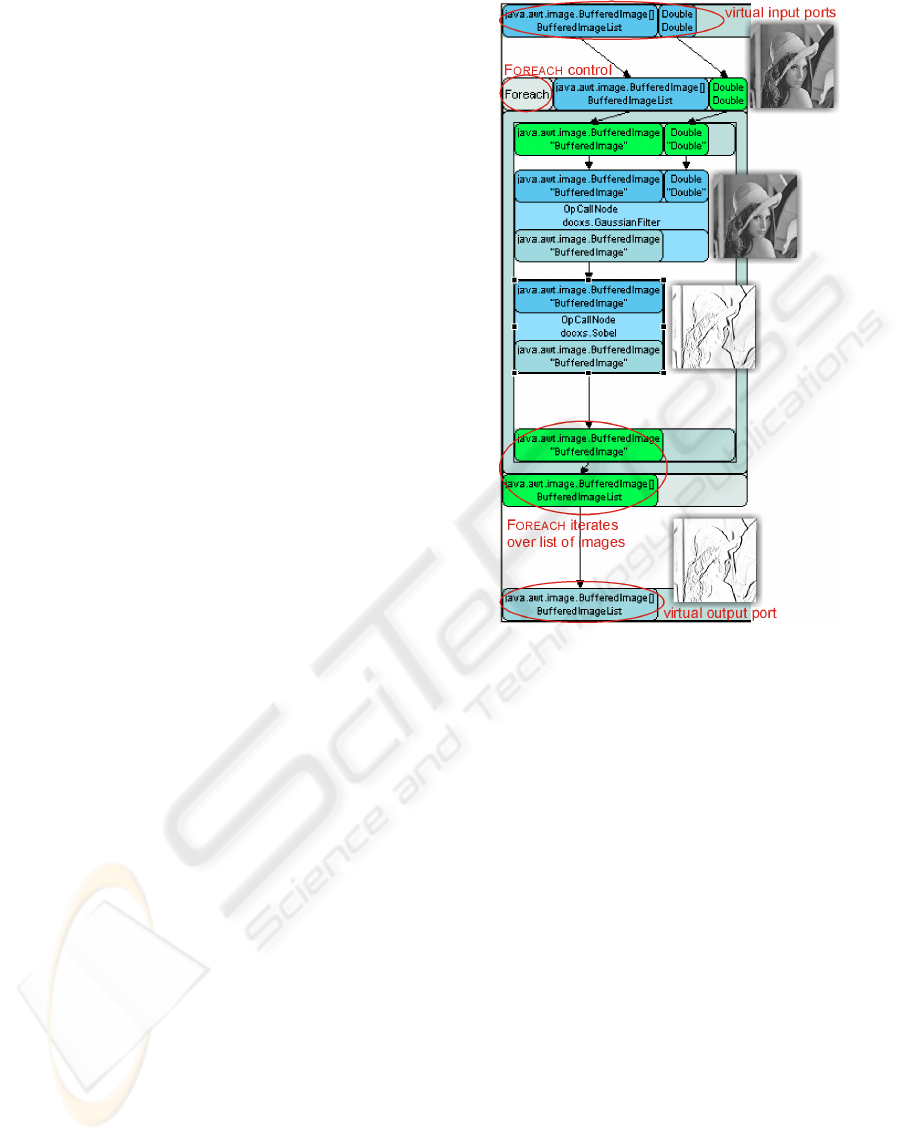
2 ARCHITECTURE AND
IMPLEMENTATION
We will use several technical terms to describe
DocXS. An operator is some piece of code that ex-
ecutes arbitrary computations. A chain is a higher-
order definition of a workflow consisting of sev-
eral connected operators and control structures (like
IF/ELSE, WHILE or FOREACH) which form a di-
rected graph. An example of a simple chain which
represents a process to detect edges in images is
shown in Figure 1. It can be seen that operators can
have multiple typed and labeled inputs and outputs,
which are called ports in DocXS.
A chain which represents a specific algorithm can
be applied by different users onto different data at the
same time. Each application leads to an active in-
stance of the chain within the system, which is called
a task.
DocXS is designed to support Matlab and Java op-
erators and allows to combine them in the same chain.
It uses a lightweight API for the addition of new oper-
ators which makes the integration of already existing
code into DocXS very easy. The chains, which can be
constructed by combining operators and control struc-
tures, are designed to be able to model arbitrary work-
flows, which are automatically analyzed, distributed,
and computed in parallel by the system. Furthermore,
DocXS emphasizes the scientific collaboration inside
a group or company, as it allows to share operators,
chains, and data.
DocXS is implemented in Java and requires only
a Java virtual machine to run. Therefore DocXS is
completely platform independent. For the execution
of Matlab operators of course a valid Matlab installa-
tion and license is required.
2.1 Distributed System Architecture
The architectural overview of the distributed DocXS
system can be seen in Figure 2. The system consists
of various components that can be distributed among
different computers. The central server hosts the Ker-
nel, which serves as the main coordinator and con-
troller of the system. Tightly integrated with the Ker-
nel is the server running the central database. The
distributed execution of tasks is performed on multi-
ple computers each running an Executor. The number
of Executors is not limited.
DocXS provides two separate user interfaces: The
so-called SystemGUI to create operators and chains
and the WebGUI to execute chains without requir-
ing programming knowledge. The WebGUI is imple-
mented using the JavaServer Faces technology, runs
Figure 1: A chain representing an edge detection algorithm.
in an Apache Tomcat servlet container, and can be
used with any modern Web browser. The SystemGUI
of DocXS is based on the Eclipse Rich Client Plat-
form (McAffer and Lemieux, 2005) and does not run
on a server, but on the developers’ computers.
2.2 Operators and Chains
For the creation of Java operators using the Sys-
temGUI, the full functionality of the Eclipse Java
IDE (syntax highlighting, code completion, refactor-
ing support) can be employed, while for Matlab oper-
ators only syntax highlighting is provided. All built-in
data types of Java and Matlab can be used as input and
output parameters for operators.
Integrating existing Java code or creating new Java
operators is done by simply implementing an inter-
face and defining getter and setter methods. Mat-
lab operators just need a main function which can be
called by DocXS. A single DocXS operator may con-
sist of several Java classes or Matlab files.
Available operators can be inserted into a chain
using drag-and-drop. Java and Matlab operators can
be mixed in an arbitrary manner inside a chain. The
SIGMAP 2007 - International Conference on Signal Processing and Multimedia Applications
390
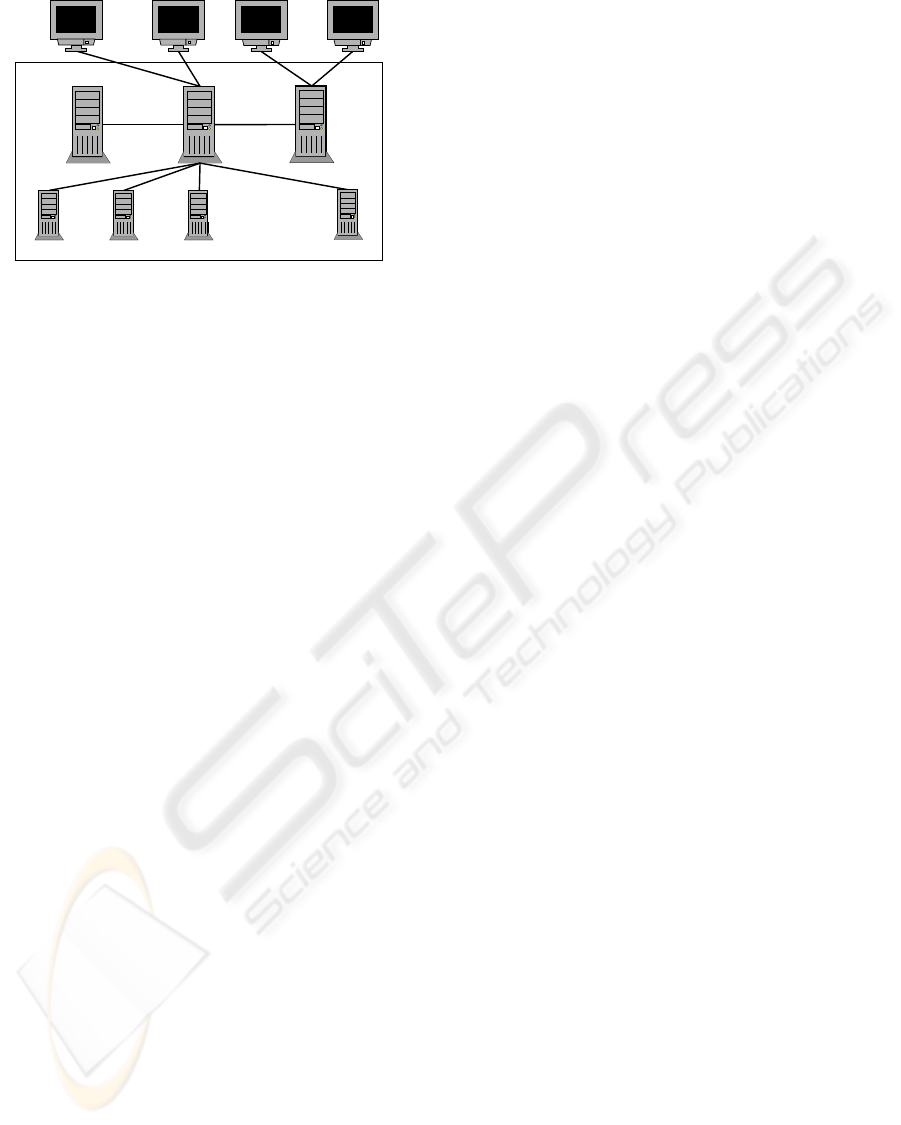
Executor 1
Tomcat
Database
Executor 3Executor 2
DocXS System
Kernel
...
Executor k
......
WebGUI n
SystemGUI 1
SystemGUI m
WebGUI 1
Figure 2: Distributed system architecture of DocXS.
data flow is represented by edges between ports. Nec-
essary type conversions are done automatically when
the chain is executed.
For the definition of complex workflows several
control structures are provided. Conditional execu-
tion can be expressed using the IF/ELSE or SWITCH
control, and loops using the WHILE control. Espe-
cially important is the FOREACH control structure that
allows a user to execute a part of the chain for every
element of a list or array. As the identical operations
applied to each element are independent of each other,
the FOREACH can be automatically distributed among
the Executors.
2.3 Task Execution
Available chains can be executed using the WebGUI.
After the user has selected the required input parame-
ters, the execution of the task can be started. The Ker-
nel analyzes the task and splits it into several parallel
jobs for distribution. An internal scheduler assigns the
resulting jobs to the available Executors, where they
are executed in parallel. The Kernel also takes care
about handling the dependencies between jobs of the
same task and the coordination of the Executors run-
ning the jobs.
The Executor analyzes the job, provides and con-
verts the input data, executes the contained operators
using the Java Reflection API or the JMatLink Java-
Matlab connector, takes care about the proper execu-
tion of control structures and writes the output data.
2.4 Data Storage
The system data—operators, chains, tasks, task pa-
rameters, and task results—is stored in a central
database. Images and other media files are stored us-
ing the file system and only links to their location are
stored in the database. We use Hibernate (Bauer and
King, 2006) as object-relational mapper, which deliv-
ers a convenient object-oriented abstraction layer of
the underlying relational SQL database. Therefore al-
most any relational database system can be used with
DocXS and a switch from one database system to an-
other is possible without changing any line of code
and requires only to change the according system
properties. We currently use the IBM DB2 Express-C
database system.
3 EXPERIMENTAL RESULTS
In this section we present some experimental re-
sults considering the performance of DocXS. We use
a cluster of k standard office computers as Execu-
tors, each having a 1.7 GHz Intel Pentium 4 CPU
and 512 MB RAM, and a non-dedicated server with
two 2.8 GHz Intel Xeon Dual-Core CPUs and 6 GB
RAM for the Kernel. The database runs on a non-
dedicated server with an AMD Athlon XP 2000 CPU
and 512 MB RAM. All computers are connected us-
ing a 100 MBit Ethernet network. We used repeated
test runs and took the median of all runs to reduce the
impact of resulting outliers.
3.1 Estimation of System Overhead
To estimate the computational overhead of DocXS for
system management and task distribution, we use a
task that consists of a NOP operator implemented in
Java, which does nothing and simply returns the in-
puts without modification. The operator is placed in
a FOREACH control so that the operator has to be
executed for each input item. We measure the time
DocXS needs to run such a task.
We show two different cases. In the first case
(NOP-few) the input data consists of 64 integer val-
ues to keep the time for data distribution to a mini-
mum. The second case (NOP-large) involves a larger
amount of data, a set of 64 files (each 1.3 MB), that
has to be distributed. This case not only reflects the
network speed, but moreover the internal handling of
the data by the system.
Table 1 shows the total time needed for both cases
depending on the number k of participating Execu-
tors and the execution time of the same tasks without
DocXS. It can be seen that DocXS itself causes only a
small overhead. The overhead in the NOP-large case
decreases with higher numbers of Executors due to
distributed I/O. Both cases show that using DocXS
already pays off if a task takes about a minute without
DocXS, in the case of low I/O demands even less.
DOCXS - A Distributed Computing Environment for Multimedia Data Processing
391

Table 1: Execution times for different numbers k in comparison to the execution time of the task without DocXS.
k NOP-few NOP-large Comp-few (speedup) Comp-large (speedup)
No DocXS < 1ms 1m 02s 407ms 59m 52s (= 1.00) 1h 03m 59s (= 1.00)
1 875 ms 1m 57s 801ms 1h 05m 06s (× 0.92) 1h 06m 01s (× 0.97)
4 6s 546ms 1m 08s 675ms 16m 34s (× 3.61) 17m 12s (× 3.72)
8 8s 140ms 1m 17s 640ms 8m 22s (× 7.16) 9m 15s (× 6.91)
16 13s 191ms 1m 01s 935ms 4m 14s ( ×14.17) 5m 02s (×12.72)
3.2 Performance Comparison
To measure the performance of our system we use two
cases very similar to the cases for the overhead esti-
mation. Both cases use a computationally intensive
Java operator. While the first case (Comp-few) uses
only primitive data types, in the second case (Comp-
large) the amount of data which has to be trans-
ferred over the network and into memory is higher.
For both cases the speedup of DocXS in comparison
to a single computer without DocXS, calculated as
speedup = T
no DocXS
/T
DocXS
, is shown.
It can be seen in Table 1 that DocXS scales very
well in the Comp-few case. For one Executor (k = 1)
DocXS needs slightly longer due to the already dis-
cussed overhead. But the speedup grows linearly with
an increasing number of Executors and for k = 16 the
task is finished more than 14 times faster than on a
single computer. In the Comp-large case, which in-
volves sending larger amounts of data over the net-
work, DocXS scales very well, too. Tasks can be fin-
ished almost 13 times faster using DocXS instead of
a single computer.
DocXS can also make efficient use of a multipro-
cessor computer by running an Executor instance on
each processor available in the system. Tests using a
single multiprocessor computer with eight CPUs re-
sulted in a speedup of 7.73 (Comp-few) resp. 6.53
(Comp-large).
4 CONCLUSION
We presented DocXS, a distributed computing envi-
ronment for multimedia data processing. The main
advantage of DocXS is that it does not require its
users to care about code distribution or parallelization,
but handles these issues automatically. Algorithms
can be programmed using an Eclipse-based user inter-
face and the resulting Matlab and Java operators can
be visually connected to a complex workflow using
various branch and loop control structures. Addition-
ally the scientific exchange of operators, algorithms,
and data is facilitated using a central database and two
user interfaces, one for developers and one for system
users.
We showed that DocXS produces only a small
overhead and that it scales very well for computation-
ally expensive tasks. As DocXS is going to be freely
available for non-commercial research and may run
on cheap PC hardware, it is a useful tool which can
simplify and facilitate every researcher’s work.
REFERENCES
Bauer, C. and King, G. (2006). Java Persistence with Hi-
bernate. Manning.
G
¨
uld, M. O., Thies, C., Fischer, B., Keysers, D., Wein,
B. B., and Lehmann, T. M. (2003). A platform for
distributed image processing and image retrieval. In
Visual Communications and Image Processing 2003,
volume 5150 of Proceedings of SPIE, pages 1109–
1120.
Konstantinides, K. and Rasure, J. R. (1994). The Khoros
software development environment for image and sig-
nal processing. IEEE Transactions on Image Process-
ing, 3(3):243–252.
McAffer, J. and Lemieux, J.-M. (2005). Eclipse Rich Client
Platform: Designing, Coding, and Packaging Java
Applications. Addison-Wesley Professional.
Parker, S., Beazley, D., and Johnson, C. (1997). Computa-
tional steering software systems and strategies. IEEE
Computational Science and Engineering, 4(4):50–59.
Rex, D. E., Ma, J. Q., and Toga, A. W. (2003). The
LONI pipeline processing environment. NeuroImage,
19(3):1033–1048.
Young, M., Argiro, D., and Kubica, S. (1995). Cantata:
Visual programming environment for the Khoros sys-
tem. Computer Graphics, 29(2):22–24.
Zikos, M., Kaldoudi, E., and Orphanoudakis, S. C. (1997).
DIPE: A distributed environment for medical image
processing. In Proceedings of MIE’97 (Medical In-
formatics Europe), pages 465–469.
SIGMAP 2007 - International Conference on Signal Processing and Multimedia Applications
392
