
Designing a Novel Educational Game for Teaching C# Programming
Matthew Hinds, Nilufar Baghaei, Pedrito Ragon, Jonathon Lambert, Tharindu Rajakaruna,
Travers Houghton, Simon Dacey and John Casey
Department of computer science, Unitec Institute of Technology, Private Bag 92025, Auckland 1142, New Zealand
Keywords: Game Design, Education, Programming.
Abstract: Learning to code can be a daunting experience for a lot of students. RunJumpCode is a novel 2D platformer
video game, designed and developed in Unity, to teach players the fundamental concepts of C# programming.
The game enhances the player’s programming knowledge by providing a fun range of challenges and puzzles
to solve. We promoted the interaction of programming through a ‘Code Box’, allowing players to enter lines
of predefined code that modifies in-game objects. This tool is essential in completing the challenges and
puzzles we designed. To allow alterations of its properties, we made further manipulation of each object
possible, which would give the player creative freedom to complete each level. Quizzes and journals were
utilized to assess and collate their learnt material for future reference. In addition, we created a mobile
application to track each player’s statistics throughout the game and compare their progress with other users.
The results of a pilot study showed that users enjoyed playing the game and found it valuable for enhancing
their programming knowledge.
1 INTRODUCTION
We are living in a world dominated by software.
Phone calls go over software-controlled networks;
television is delivered over the internet and people use
the web for navigation, news, shopping, social
interaction and entertainment (Crow, 2014).
Technology in the 21
st
century has evolved in many
ways, helping us to be connected. Through each of
these innovations comes a need to develop and design
new solutions.
Learning to code can be a daunting experience and
has shown to be too overly complex, frustrating and
unenjoyable for many novice students (Lahtinen et al,
2005; Milne and Rowe, 2002). Current easy to access
resources consist of articles and written tutorials.
There has also been attempts in improving teaching
through classes, video and auditorial – being able to
learn through a fun interaction can be a more
enjoyable and knowledge retention experience. Video
games are not a new concept and while they are
popular and generally created for entertainment
purposes, they can be adapted and used for engaging
users with educational materials.
Determining the age group in designing
educational programming video games comes from
identifying the curriculum of which is planned to be
taught. The more complex the content, the higher the
recommended age bracket is. However, current video
games that teach programming generally cater
towards the ages 16 and below. This can be attributed
to the fact that more complex and involved topics
require a dedicated classroom teaching environment
that offers live guidance through a teacher. Current
educational video games, e.g. Code Spell
(https://codespells.org/), Kodu
(www.kodugamelab.com/) and Scratch
(https://scratch.mit.edu/; Maloney, 2010; Sáez-
López, 2016) typically teach the basic fundamentals
and later on expand each topic resulting in a
progressively increasing learning curve of content
difficulty, which in turn can reduce the overall
retention of players and learning speed.
While progressing the content naturally increases
its difficulty, it is important to present the new
material in a way that is easily accessible and
personalise it towards the knowledge of the player. In
this project, we slowed down the progression of new
information and packaged it together with new
gameplay mechanics so that players learn through
naturally completing each level. In addition, after
every three levels we included a quiz that recaps the
previous levels’ content. By doing so, players are
Hinds, M., Baghaei, N., Ragon, P., Lambert, J., Rajakaruna, T., Houghton, T., Dacey, S. and Casey, J.
Designing a Novel Educational Game for Teaching C# Programming.
DOI: 10.5220/0006242000810086
In Proceedings of the 9th International Conference on Computer Supported Education (CSEDU 2017) - Volume 2, pages 81-86
ISBN: 978-989-758-240-0
Copyright © 2017 by SCITEPRESS – Science and Technology Publications, Lda. All rights reserved
81

reminded to pay more attention throughout each level
so they can successfully pass the quiz and proceed to
the next level.
The Relevance of Games in Education
Video games first emerged since the successful
proof of concept by Physicist William Higinbotham
in October 1958 using circuitry revolving around the
use of resistors, relays, capacitors and transistors
(“The First Video Game of William Higinbotham,”
n.d.). Since then during the next decade, video games
have seen a radical change as general computing
became more developed and commercially viable.
With the release of the first video game console,
the Magnavox Odyssey the video game industry saw
its first leap towards public interest and the industry
began its capitalization of the at home entertainment
system (Schilling, 2003; Williams, n.d.). Popularity
with video games made its first big break with the
release of the Atari 2600 in 1977 (Bellemare et al,
2012) and the Nintendo 64 in 1996 (Schilling, 2003);
since then video games have caught the attention of
millions of children and families which has strengthen
its status as a must have electronic of the modern
household.
Video game interaction revolves around user
input on a touchscreen, gamepad or keyboard and
mouse to control and perform the appropriated
directed action desired on screen. These repetitious
actions are fundamental in playing and through
studies have shown to help improve motor
functionality and hand eye coordination. The video
game experience in particular allows gamers to
develop perceptual and cognitive skills in many
aspects that exceeds those of their non-gamer
counterparts (Green and Bavelier, 2004).
The educational games genre has yet to see their
popularity boom, as most players tend to use video
games as a form of entertainment rather than
education. However, in more recent times the use of
video games to develop educational tools has
expanded due to the rise of affordable and accessible
technology, especially in smart tablet devices. It
allows them to be an effective classroom tool to help
students learn and reinforce a variety of skills and
knowledge (Rossing et al, 2012).
Rewards should be given out to players for
completing specific tasks that range from easy to
hard. The drive to seek out higher rewards come from
video games tendency to promote competitiveness
amongst players and their peers. Such behavior can be
exploited to promote higher engagement and
retention rates as players are more likely to work to
completing more difficult tasks if they are tempted
with a greater reward for completion. Such rewards
are built around how the game is developed, but
should be meaningful so that they do not feel
worthless. For example, giving new unlocks for
levels, badges, medals, titles or character
customization options are suitable rewards and can
garnish players’ attention.
An educational game designer should first
thoroughly understand the contents and
methodologies of its subject. Without a strong and
accurate background, it would be difficult to have
confidence in the teaching material and curriculum.
One can then decide on the best way to represent that
content in a meaningful way. Each dimensional
environment (2D or 3D) has its own strengths and
weaknesses, one being more immersive through
freedom of a three-dimensional world, but more
heavy on hardware taxing reducing the potential
adoption of low end system players. While the other
is less engaging through a lack of connection that is
brought in from a two-dimensional world, but then
also allows a wider adoption due to less hardware
constraints.
Following a teaching structure that is similar to a
classroom curriculum will help build a path of content
that is easy to grasp in the beginning and later
becoming more difficult. Progressively expanding the
content allows players to start off with the basics and
slowly move up to more in-depth and complex
concepts, giving them a natural curve of increasing
knowledge.
2 RunJumpCode GAME DESIGN
RunJumpCode is a 2D platformer with basic left, right
jumps & gravity idea. It was adopted from Super
Mario Bros. (Pedersen, Togelius, and Yannakakis,
n.d.) due to its high success rate (Ryan, 2011; Chen
2011), simplicity and level of entertainment. User
have to learn theory, solve problems and apply
learned knowledge in order to progress through the
game (Baghaei, 2016).
Once launched, the player is taken to the main menu
where items are clear and easy to understand. The
idea behind the simplicity is so that the players on a
broad age group will be able to figure out the
workings of the Graphical User Interface (GUI) with
minimal effort. And since this is the user’s first point
of contact with game and as a first impression, it was
imperative for the design to be cluster free and easily
understandable.
RunJumpCode was developed with a diverse age
CSEDU 2017 - 9th International Conference on Computer Supported Education
82

group in mind, mainly senior high school students
and/or undergraduate tertiary students. The first step
is to login which is done either with a new account or
an existing account. Once logged in, the player will
be taken to the level selection window where the
completed levels and the next level are highlighted.
Once clicked on a highlighted it will show the level
name, description and the difficulty to give the user
an idea as to what they are about to do and learn in
order to complete the level. Once the user selects a
level and click play, the level will be initiated. The
first thing the user sees on the level is the level
information screen. Key information shown here is
the programming tutorial section, which highlights
what is taught and the exclusions section, which
highlights the restrictions applied to the level. This
helps the users to familiarize themselves with the
level so they know what to expect for the coming
session.
The game character moves by detecting arrow key
presses. The user has to navigate the game space to
reach the endpoint by clearing obstacles along the
way. Each obstacle poses a learning curve to the user.
This is an approach to promote logical thinking.
Logical thinking is one of the most important aspects
of software engineering and this is where some people
struggle. With our application, the users are actively
encouraged to come up with solutions to each
problem. To make things more interesting, each level
also comes with a set of restrictions just like lifelike
scenarios where not all the options are available. On
each level these restrictions are different, to ensure the
user cannot interact with a problem same way if it
occurs multiple times, thus forcing them to think
differently.
Obstacles also require object manipulation,
meaning the user may have to spawn, scale, enable &
disable objects to progress. This approach was
encouraged by need to teach syntax. As an example
to spawn a box a player has to enter
“player.spawnItem(Box);”. If the user makes an error
a syntax error will be shown with the cause, helping
the user to understand how important it is to follow
syntax in coding and how small details make a big
impact.
Apart from that, the user also has a theory section
as well, giving the user key theory knowledge
required to progress with the game such as explaning
what Integers are in Level 1. This is further elaborated
with examples which in our past experience helped
with memorizing theory. Before the user can
1
https://unity3d.com/
complete any level, there is a minimum number of
coins to be collected, which is another measure taken
to make sure the player gets a minimum level of
knowledge before progressing forward.
The game starts at a very simple level, which is
made even easier with hints and lots of mouse clicks
and less coding. As the game progresses, it involves
more and more coding and less GUI operations. This
is also a systematic approach since people who are not
very technical, seem to need more help till they get
more familiar with the concept of coding.
Although hints are available, it is not free to use
them. The user loses some marks for using hints. This
helps to discourage the player from using them and
guides them more towards thinking and independent
learning. Both of which are again quite important for
software developers.
Figure 1: RunJumpCode Level 1.
In level 1 (shown in Figure 1) the obstacles are
very simple to overcome. All the player needs to do is
to place a box, jump on it and continue on. As the
player progresses, the obstacles get progressively
trickier. In figure 2 one box is not allowed so the user
has to summon a ladder. Merely summoning one
ladder is not enough as the player also has to scale the
ladder. This makes the user interact more with the
game on a creative level.
With development tools such as Unity
1
and Unreal
Engine
2
being available for free, 3D development has
become slightly easier. Having said that, budget plays
a role on how a game is being developed. 2D game
development cost less as teams can be smaller in size
2
https://www.unrealengine.com/
Designing a Novel Educational Game for Teaching C# Programming
83
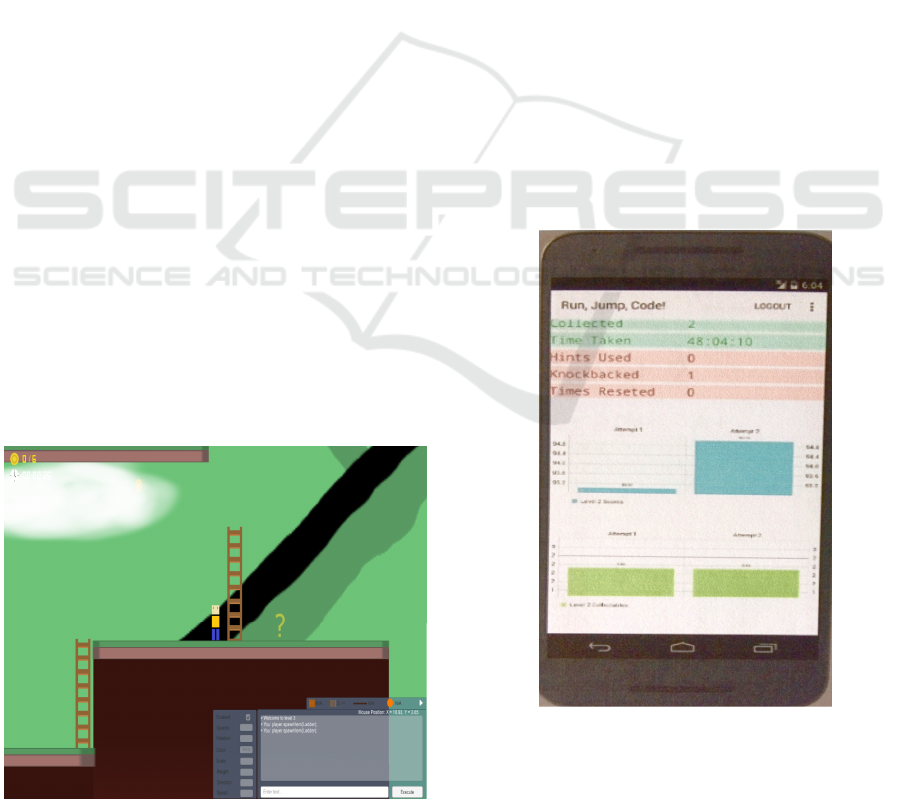
and development is less complex. Math and art are
more complicated in 3D. As for gameplay, 2D game
has simpler physics mechanics and basic intuitive
controls. Players would be able to identify interactive
objects in the environment easily. Interactive
tutorials and Code Box also work well on 2D because
of the said simpler layout and should cater well to
users of all ages compared to 3D. 2D development
requires low system requirements thus the game can
be played on a very low end system without
sacrificing the gameplay. Another issue with 3D
development is having to use more memory and
resources thus producing inconsistent framerate could
greatly impact player’s experience on a slow
machine.
Building a good programming foundation is one
of the goal of this game. It aims to enhance player’s
knowledge by solving a wide range of challenges and
puzzles as they go through each stage. The primary
focus was the introduction of programming in a way
that is mentally stimulating while being engaging and
fun. This would provide the user an engaging
experience and help increase knowledge of
programming fundamentals.
3 TARGET AUDIENCE
The game is designed to cater for teenagers and young
adults. It is easy to understand and would be attractive
to Senior High School students and young
professionals. It can feed their interest with both
gaming and programming. Those who are new to
gaming should find an easy take on into the game.
RunJumpCode is also challenging enough for regular
game players and we believe parents might be
interested in trying it out too.
Figure 2: RunJumpCode Level 3.
The elements of this game are tailored carefully,
with the aim of eliminating the possibility of the user
getting deterred, confused, or bored easily. As the
game progresses, it challenges players more based on
an increasing learning curriculum. Each stage is
focused on teaching one programming skill. The more
stages the player goes through, the more skills they
learn and utilize to progress. This way, anticipation is
being fed to avoid boredom among players but at the
same time keeping the process simple enough to cater
for teenagers and young adults who have basic
computer knowledge.
The game provides a Code Box in which the user
learn how to write a code. By using the code the
player writes in the box, they are able to manipulate
the object in the game The number of stages reached
should equate to the user’s interaction with the
computer and his acquired programming skills.
Finally, Figure 3 shows the player’s interaction
data collected by the mobile application we have
implemented. Users, researchers and/or parents can
view the statistics for each level (picked from a drop
down menu), e.g. total scores, time taken to complete
the level, number of hints received, number of times
reseted etc. We will be analysing this data for the
upcoming study to see how engaged players are with
the game in addition to assessing the improvement in
their programming knowledge.
Figure 3: Mobile App collecting myRunJumpCode
statistics.
CSEDU 2017 - 9th International Conference on Computer Supported Education
84
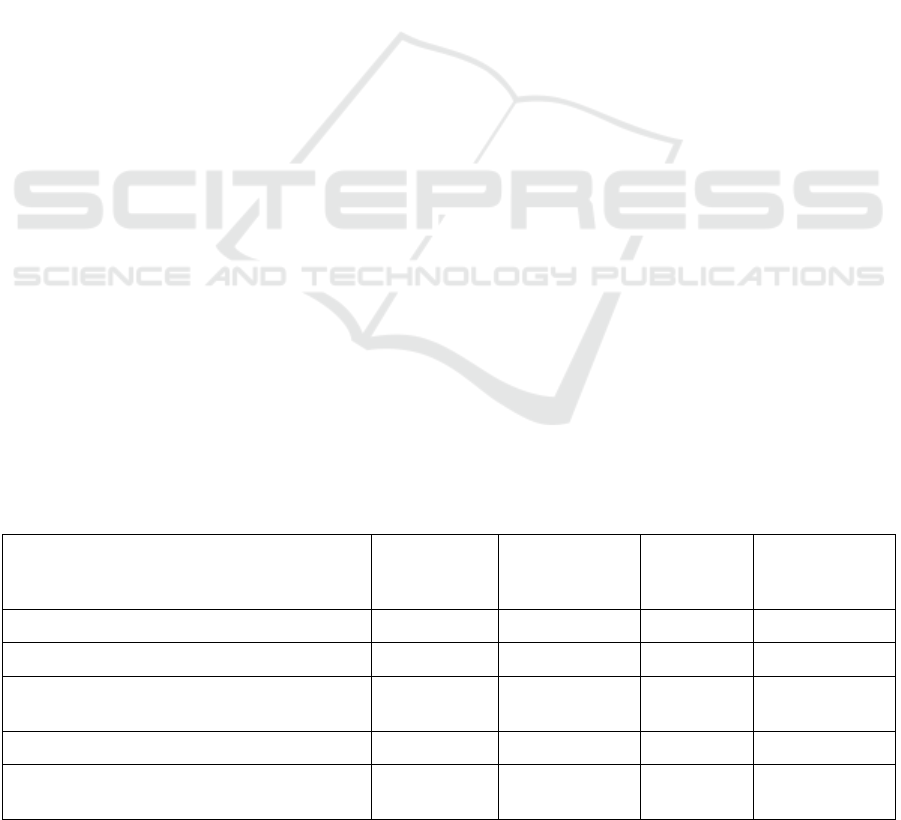
4 PRELIMINARY EVALUTION
We carried out a pilot study with RunJumpCode in
February 2017. 17 users (13 males & 4 females, aged
18-24) took part in our study by playing the game for
20 minutes and filling out a user questionnaire at the
end. The results are shown in Table 1.
Overall the game was well received and majority
of the users believed they had fun playing it, the
feedback were useful, the controls were easy to use
and that the game has merit in enhancing users’
programming knowledge. We received very positive
comments, for example: “I believe the game can help
people with learning programming”, “innovative
approach”, “It makes coding fun”, “enjoyed playing
it”. Some suggestions were also made for further
improvement. Some users asked us to display their
interaction logs at the end of the game, if they wanted
to see it. One user taught it might be a bit too
challenging for younger players to win and another
one suggested some of the feedback messages to be
shortened, as they might influence the player’s
experience otherwise. A user asked for more
improvement in visual effects and sounds and a few
others asked for it to be personalised to the players, as
some were more experienced than others.
5 CONCLUSIONS
We presented RunJumpCode, a novel educational
game for teaching the fundamental concepts of
programming. We used C# for this project, as we have
two C# programming courses in our undergraduate
curriculum. The game enhances the player’s
programming knowledge by providing a fun range of
challenges and puzzles to solve. We promoted the
interaction of programming through a ‘Code Box’,
allowing players to enter lines of predefined code that
modifies in-game objects. This tool is essential in
completing the challenges and puzzles we designed.
To allow alterations of its properties, we made further
manipulation of each object possible, which would
give the player creative freedom to complete each
level. Quizzes and journals were utilized to assess and
collate their learnt material for future reference.
In addition, we created a mobile application to
track each player’s statistics throughout the game and
compare their progress with other. The results of an
initial pilot study showed that the players liked the
idea, enjoyed playing the game and believed it adds
value and can enhance their knowledge of
programming.
Going forward, we plan to conduct an evalution
study with 20-30 undergraduate tertiary students to
measure the effectives of RunJumpCode in teaching
C#. We will have a control group who will complete
a pre-test, do an introductory C# course followed by
a post-test. We will also have an experimental goup
of students who take the same course, sit the same
pre-test and will be given the game to play in their
free time. They will complete the post-test at the end
of the course. We will be measuring the learning
outcome, engagement with game and enjoyment via
pre-test, post-test and subjective questionnnaire as
well as analysing the data logged during the players’
interaction with the game features. We hypothesise
that those students who play the game enjoy their
experience and enhace their programming knowledge
significantly more than their control group
counterparts. We believe our research paves the way
for the systematic design and development of full-
fledged eductional games dedicated to teaching
fundamental conceptos of computer programming.
Table 1: Subjective Evaluation.
Question Yes, very
easy or high
merit
Yes, easy or
some merit
Neither
Yes or No
No, difficult
or little merit
Were the game controls easy to use? 48% 36% 12% 4%
Did you have fun playing the game? 65% 15% 13% 7%
Do you think the game has merit in enhancing
users’ learning of programming languages?
71% 18% 6% 5%
Did you get well through a challenge? 54% 19% 11% 16%
Were the feedback given to you during the
game helpful?
71% 17% 9% 3%
Designing a Novel Educational Game for Teaching C# Programming
85

REFERENCES
Baghaei, N., Nandigam, D., Casey, J., Direito, A., and.
Maddison, R. (2016). Diabetic Mario: Designing and
Evaluating Mobile Games for Diabetes Education.
Games for Health Journal: Research, Development,
and Clinical Applications, 5(4).
Bellemare, M.G., Veness, J. and Bowling, M. (2012).
Investigating Contingency Awareness Using Atari 2600
Games. University of Alberta, Edmonton, Canada, 1-2.
Chen, G., Baghaei, N., Sarrafzadeh, A., Manford, C.,
Marshall, S., Court, G. (2011) Designing games to educate
diabetic children. Proceedings of the 23rd Australian
Computer-Human Interaction Conference, Canberra,
Australia, November 28 - December 02, 2011, pp. 72-
75.
Crow, D. (2014) Why every child should learn to code.
https://www.theguardian.com/technology/2014/feb/07/yea
r-of-code-dan-crow-songkick, Accessed in February
2017.
Green, C.S. and Bavelier, D. (2004) The Cognitive.
Neuroscience of Video Games. Messaris & Humphreys, 5-
7.
Lahtinen, E., Ala-Mutka, K. and Jarvinen, J.M. (2005) A
Study of the Difficulties of Novice Programmers.
Tampere University of Technology Institute of Software
Systems. 15-17.
Maloney, J., Resnick, M., Rusk, N., Silverman, B and.
Eastmond, E. (2010) The Scratch Programming Language
and Environment. ACM Transactions on Computing
Education, 10(4), Article 16.
Milne, I. and Rowe, G. (2002) Difficulties in Learning and.
Teaching Programming—Views of Students and Tutors.
Kluwer Academic Publishers, 59-62.
Pedersen, C., Togelius, J. and Yannakakis, G.N. Modeling.
Player Experience in Super Mario Bros. IT University of
Copenhagen (n.d.), 1-4.
Rossing, J.P., Miller, W.M., Cecil, A.K. and Stamper, S.E.
(2012). iLearning: The future of higher education? Student
perceptions on learning with mobile tablets. Journal of
the Scholarship of Teaching and Learning, 12(2), 13-
16.
Ryan, J. Super Mario: How Nintendo Conquered America.
Penguin (2011), 155-162.
Sáez-López, JM., Román-González, M., and Vázquez-
Cano, E. (2016) Visual Programming Languages Integrated
across the Curriculum in Elementary School. Journal of
Computers & Education, 97 (C), Elsevier, pp 129-141.
Schilling, M. (2003) Technological Leapfrogging: Lessons.
from the U.S. Video Game Console Industry. California
management review, 7-10.
Williams, D. A Brief Social History of Game Play.
Univeristy of Illinois at Urbana-Chappaign.
(N.D), pp. 3-5.
Wall-Montgomery, M. (2015) Facebook launches.
TechPrep: 'By 2020 there will be 1M programming jobs left
unfulfilled'. Retrieved from http://venturebeat.com/
2015/10/20/facebook-launches-techprep-by-2020-
there-will-be-1m-programming-jobs-left-unfulfilled/
CSEDU 2017 - 9th International Conference on Computer Supported Education
86
