
A User-interaction Approach in an Information-cockpit
Christian Kaiser
1
, Selver Softic
1
, Vedran Sabol
2
and Mario Zechner
2
1
Virtual Vehicle Research and Test Center, Graz University of Technology, Inffeldgasse 21A, Graz, Austria
2
Know-Center GmbH, Graz University of Technology, Inffeldgasse 13, Graz, Austria
Keywords:
Visualization, Faceted Search, Metadata, Semantics, Future Work Place.
Abstract:
This position paper introduces an approach for user interaction in an information-cockpit. The information-
cockpit in our case is an explorative visual user interface backed by a faceted search-engine. The user interface
employs several visualizations helping the user to get an overview of the data and providing intuitive drill-down
functionality on search results. Besides searching and visualizing of data on a personal drive, our information-
cockpit supports federated searching where files are located across heterogeneous data sources in the network.
1 INTRODUCTION
In the last years a massive growth of online and of-
fline data often lead to an information overload of the
user. Structuring of the information stored in differ-
ent data sources greatly supports searching, but even
when guidelines do exist, interpretations of the im-
posed structures are likely to vary. Therefore, users
who are not familiar with the system face a serious
challenge when they need to search for and gather
information. In a future workplace scenario a user
should not have to deal with such problems - the sys-
tem should take over the task of presenting the infor-
mation in a unified, understandable way. This idea is,
to a certain degree, comparable to an online search:
instead of scanning or searching different Web-pages
to find information, search engines are used as a sin-
gle point of access. A real-life example would be a
project-manager that is supposed to collect informa-
tion from several sources for a milestone report. In
this case the manager needs an overview about activ-
ities of his engineers instead of detailed knowledge
about every line of code as well as a single access
point to all the information. Our information cockpit
represents a unified visual point of access providing
search and visualization of information stored in het-
erogeneous data sources. In this work the focus is
on the design of the visual user interface, since this
has been identified as a key success factor for faceted
search user interfaces (Hearst, 2006). Our concept is
based on visualizations offered by available visualiza-
tion libraries, such as D3.js Data-Driven Documents
JavaScript library (Bostock, 2013).
2 RELATED WORK
According to Hearst (Hearst, 2009; Hearst, 2008;
Hearst, 2006) the success of a user interface for search
is very highly dependent on its design. One important
aspect is that people prefer to be allowed to navigate
and filter along multiple metadata fields, which pro-
vides them with a sense of control over the data. In
case of visual support for search the work of Kien-
reich (W. Kienreich and Seifert, 2008) and Smith
(G. Smith and D.S., 2006) as well as the book of
Fill (Fill, 2009) have to be mentioned. Smith states
that the point where a simple folder hierarchy for
documents is sufficient to organize, keep track and
search is already long past. However, many of the
existing systems providing search and browse capa-
bilities are still textual. Given ongoing explosion
of gathered content enabled by automatic data col-
lection mechanisms, a text-based interface may be-
come increasingly overwhelming to users, expecially
novices (G. Smith and D.S., 2006). Kienreich intro-
duces visual representations for filtering search re-
sults along topical, geographic and temporal dimen-
sions. Tvarozek (Tvarozek and Bielikova, 2008)
shows the usage of novel navigation and visualiza-
tion approaches for search visualization such as visual
depiction of facets and restrictions, visual navigation
and graph like exploration of search results. Polowin-
ski (Polowinski, 2009) states that faceted search is
particularly suitable for structured but heterogeneous
data with explicit semantics.
635
Kaiser C., Softic S., Sabol V. and Zechner M..
A User-interaction Approach in an Information-cockpit.
DOI: 10.5220/0004510906350639
In Proceedings of the 9th International Conference on Web Information Systems and Technologies (FWP-2013), pages 635-639
ISBN: 978-989-8565-54-9
Copyright
c
2013 SCITEPRESS (Science and Technology Publications, Lda.)

3 DATA PREPARATION
The data used for this example has its origin in the
”Tankia” project of the TU Graz racing-team, an in-
ternational engineering competition of student groups
that compete in the formula student. In this section
the preparation of the data is briefly described. The
data is a mixture of office documents and files created
by special engineering tools. Before the data can be
indexed by the search engine it is necessary to first ex-
tract searchable information from the files and store
it in a pre-defined format. A data preparation pro-
gram was implemented for extracting useful informa-
tion and metadata, and storing the results in XML
1
format. After that it is possible to build a Web-service
with a REST (Representational State Transfer)-API
(Application Programming Interface) which provides
data for given questions. A JSON
2
(JavaScript Object
Notation) formatted response of the API is preferred.
The following code illustrates a possible JSON re-
sponse.
{
"result_information": {
"#results": "500",
"facets": {
"person": "100",
"car": "300",
"security": "130"
},
"navigation": {
"page_id": "1",
"next_page_id": "2",
"query": "http://gui.org/search&query=
Hans&facets=person+car+security"
},
"results": [
{
"uri": "file://path/xy.extension",
"source": "N:",
"metadata": {
"modified": "2013:01:25:19:36:43",
"authors": "Hans Huber",
"created": "2012:12:21:15:36:43",
"type": "text",
"title": "car instructions"
},
"snippet": "[..]<b>car</b>[..]",
"facets": [
"person",
"car"
],
"relevance": "0.000134342"
}
]
}
}
1
see http://www.w3.org/XML/
2
see http://www.w3.org/TR/json-ld-api/
For the purpose of designing the REST-API which
will be used by the visual user interface a set of 500
fictive search results is defined. The data structure re-
turned as a fictive search result in JSON format can
be seen above (for shortness just 1 result is shown).
The extracted keywords are called facets, e.g. ”per-
son”. According to Hearst (Hearst, 2006) facets are
defined as following: Facets refer to categories which
are used to characterize information items in a collec-
tion. Each facet has a name, such as person or car
for a car-sharing collection. Facets can be flat or hi-
erarchical. Some navigation information is provided
to allow pagination. A query with page-id ”2” added
to the original query would lead to a response with
the next page of the result-list. The results provide
information about the unique URI, the source, some
metadata like file-created date, file-modified date, the
author, etc. Additionally a HTML (Hypertext Markup
Language) styled snippet of the occurrence of a key-
word is provided as well as the matched keywords and
a calculated relevance.
4 GRAPHICAL USER
INTERFACE (GUI)
At this point it is assumed that the data is prepared and
searchable through the REST API. The next and most
important step is the design (and later implementa-
tion) of the graphical user interface. There are two
design guidelines that we wish to follow:
• ensure that usability of the GUI is high as this is a
crucial point in regard to user acceptance.
• use different visualizations, each being adapted to
the type of faceted metadata
GUI design shown in Figure 1 should, for the most
part, be self-describing and its usage should be clear
and intuitive. In the rest of this section a motivation
and discussion of design decisions is provided.
4.1 Search
As the main goal of our GUI is searching there is a
text field on the very top of it. The user can type one
or more keywords into the text field an hit enter or
push the ”search”-button to submit the search query
to the system. A visually supported facetted search,
which is discussed in the next subsection, can be used
to filter the result set according to user’s criteria.
4.2 Visualized Faceted Search
As a search query can retrieve lots of results a possi-
WEBIST2013-9thInternationalConferenceonWebInformationSystemsandTechnologies
636
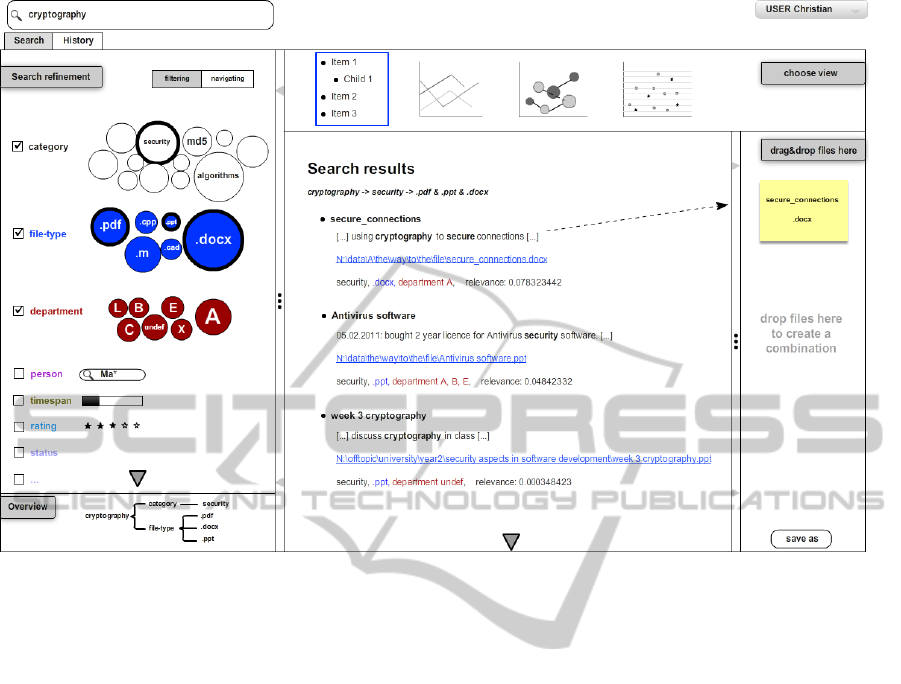
Figure 1: A mock-up of the GUI.
bility to narrow down and optimize the results is pro-
vided by using a faceted search (shown on left in Fig-
ure 1) - which is a well-known, proven exploration
and discovery technique (Hearst, 2008). The intent
is to use the faceted search additionally to an initial
keyword-search, but it should also be possible to start
with all existing results as base-amount for the filter-
ing. When the user clicks on a facet a new search
query is generated and sent to the Web-service, which
filters the result-set with regard to the chosen facets.
Filtering using any number of different facets is pos-
sible. As mentioned before, data type-dependent vi-
sual representations are used to provide a visually en-
hanced access to faceted metadata. The facet cate-
gories, e.g. ”file-type” and ”department”, rely on the
data indexed previously during data preparation. It is
the job of the system administrator to identify such
categories and make sure the chosen categories are
extractable. The bubbles represent the identified pos-
sibilities of each category. The bigger a bubble is,
the more results share this facet. Note that there is a
minimum bubble-size to keep the describing text in-
serted into the bubble readable. The bubbles share the
same color if they are members of the same category.
Alternative representations are used for non-textual
data, for example a star-representation for ”rating” or
a timeline (or a progress bar) for temporal informa-
tion.
4.3 Result Visualization
Whenever the search query changes, either because
of typing in a new keyword or selecting facets, a new
query is sent to the API. The response will be dis-
played in the result box (center of the display). Per
default a list is used to show the results, as this is
the most commonly used and widely known format of
presenting them. Above the result list there is a palette
with available views for visualizing the results. Per
default the list view is shown, with a blue-rectangle
around the list button showing that this view is in use
at the moment. Other result visualizations, such as the
bar chart showing aggregations, a line chart display-
ing numerical values, or a graph visualization show-
ing relations between search results will provide vi-
sual analysis capability to the user.
4.4 Collecting and Saving Results
A user might not be interested in only one single
search result, but in a current status of a group of files,
e.g. collect all necessary data for a milestone report.
Therefore a so called ”collection-box” is integrated
on the right side of the GUI. The box content is per-
sistent and does not change with new search-queries
allowing the user to collect files over time. Adding
hits from the search-result list (or visualization) to the
AUser-interactionApproachinanInformation-cockpit
637

collection works via drag and drop. The user can click
on the ”save as” button and provide a destination di-
rectory where the collected files will be saved.
4.5 History View
While a user has the possibility to copy the current
status of files as discussed in the last section, he
might need an overview of all previously used search-
queries too, e.g. to search again for the very same
by clicking on the saved query instead of retyping
the keywords and reselecting facets again. Therefore
the view of the GUI can be changed by clicking on
the ”History” tab below the text-field. In this view
the used search queries are represented as trees. The
root element is the keyword used in the query or ”no
keyword” if no keyword was used. The child ele-
ments are all the facets where an element was cho-
sen, e.g. if only the file-extensions ”.m” and ”.pdf”
have been chosen, then the child element of the key-
word would be ”file-extension” and again the child
elements would be ”.pdf” and ”.m”. The History tab
contains a list of search-trees. If the user clicks on a
search-tree, the query will be opened in the search-
tab. The ”Overview” box on the bottom left edge
shows the current search-tree, which is saved in the
history tab.
4.6 Authentication
If files are used to save knowledge to a hard-drive, op-
erating systems provide access-right handling. Pre-
defined users and groups either have permission to
read/write/execute or not. The approach described in
this paper works with unstructured data, e.g. files of
a network drive, and has to respect permissions. A
simple way to do that is to force users to login with
an account to authenticate. The question is, if a user
should be able to see at least some metadata of the
information which might solve his problem to get an
hint whom to ask, even if he has not the permission
to view the file. The underlying problem is that a user
might be able to gather all critical informations out of
the metadata, e.g. the snippet, and therefore can read
a file he should not. Access is a complex problem
and therefore not solved in the GUI approach yet, but
a hint is given that there should be some management
by placing the drop-down box on top-right which says
current user is ”Christian”.
5 SUMMARY AND FUTURE
WORK
In this paper a conceptional approach for user in-
teraction in an information cockpit is presented.
Hereby specific demands with regard to a future
workplace scenario have been considered. As an
outcome, knowledge about data-management to op-
timize data-extraction is retrievable in a retrospective.
A drill-down oriented approach is used to access data
combined along with state-of-the-art approaches like
faceted- and explorative-search. It is expected to pro-
vide easy and personalized access to relevant data for
users. Further interesting features for the described
approach were identified and will be briefly described
in this section. An important feature focuses on han-
dling access rights and roles in the GUI. If there are no
access restrictions, e.g. in a personal environment or
in companies maintaining a free access policy for the
employees, no problem exists: every user can see the
same results. But if our information-cockpit is used
in a company environment with different departments
and lots of access restrictions the user shall see only
what he is allowed to see and this should also include
browsing through faceted metadata. Another part of
the future work involves additional visualizations for
browsing and analyzing the search results. Per default
search results are shown as a list, but showing them
within a hierarchy visualization, such as the ”circle
packing”
3
, might present an interesting option. Such
a visualization would be also applicable for navigat-
ing hierarchically organized metadata facets (on the
left side of the UI). For the search queries stored un-
der the history tab an additional interesting scenario is
proposed - a search agent: If a user searches for some-
thing but finds nothing or the results are not satisfying,
the user might subscribe to the query and be informed
when the result set changes. Finally, a heuristic eval-
uation of our design using a mock-up of the interface
will be performed. This will allow us to unveil ma-
jor usability issues and discover design inconsisten-
cies before the implementation of the GUI begins.
REFERENCES
Bostock, M. (2013). Data-driven documents.
Fill, H. G. (2009). Visualisation for Semantic Information
Systems. Gabler Verlag, Wiesbaden.
G. Smith, M. Czerwinski, B. M. D. R. G. R. and D.S., T.
(2006). Facetmap: A scalable search and browse visu-
3
See http://mbostock.github.com/d3/talk/20111116/
pack-hierarchy.html
WEBIST2013-9thInternationalConferenceonWebInformationSystemsandTechnologies
638

alization. In IEEE Transactions on Visualization and
Computer Graphics, Vol. 12 (5), pages 797–804.
Hearst, M. (2006). Design recommendations for hierarchi-
cal faceted search interfaces. In ACM SIGIR Workshop
on Faceted Search.
Hearst, M. (2008). Uis for faceted navigation: Recent ad-
vances and remaining open problems. In Workshop
on Human-Computer Interaction and Information Re-
trieval, HCIR, pages 13–17.
Hearst, M. (2009). Search User Interfaces. Cambridge Uni-
versity Press, New York, 1st edition.
Polowinski, J. (2009). Widgets for faceted browsing. In
Smith, M. and Salvendy, G., editors, Human Interface
and the Management of Information. Designing Infor-
mation Environments, volume 5617 of Lecture Notes
in Computer Science, pages 601–610. Springer Berlin
Heidelberg.
Tvarozek, M. and Bielikova, M. (2008). Personalized
view-based search and visualization as a means for
deep/semantic web data access. In Proceedings of
the 17th international conference on World Wide Web
(WWW08), pages 1023–1024.
W. Kienreich, E. L. and Seifert, C. (2008). Apa labs: An
experimental web-based platform for the retrieval and
analysis of news articles. In First International Con-
ference on Applications of Digital Information and
Web Technologies, pages 58–62.
AUser-interactionApproachinanInformation-cockpit
639
