
DESIGNING CLIENT VIEW NAVIGATIONS
USING REST STYLE SERVICE PATTERNS
Eunjung Lee and Kyung-Jin Seo
Computer Science Department, Kyonggi University, San 94, Suwon, South Korea
Keywords: View Navigations, REST Service Pattern, Model based Development, XForms.
Abstract: This paper considers an approach to the development of view navigations in a REST client page. When a
page interfaces multiple service methods, it needs to maintain multiple views, along with local data. For this
reason, it is necessary to develop navigational codes between views and service requests. The contributions
of this paper are as follows: First, we discussed a formal approach for using REST service method patterns
in order to design client page views and navigations. Second, we presented type conditions for possible
method calls and view moves. In addition, we introduced a design model to help developers to describe the
relations between views and resources on an abstract level. Finally, we presented a prototype
implementation for navigational code generation using XForms pages, applying the proposed approach and
standard patterns.
1 INTRODUCTION
As RESTful web services have become more
popular, the number of client pages for RESTful
service grows rapidly. Currently, a web page
supports remote services by allowing users to send
requests and to handle the returned results.
Therefore, web pages are able to provide client-side
service compositions, often called “mashup”, by
connecting the result of a request to an input of
another method call.
REST (Representational State Transfer) is the
name of a client-server architecture proposed by R.
Fielding (Fielding, 2000), which refers application
state transitions by requests. On the client side, the
application states transfer by events, such as moving
to another view, calling a method, or receiving a
response. Therefore, view navigations are an
important part of designing client side mashups.
There have been studies on view navigations as
model-driven web application development
(Gordillo et al., 2006, Guell et al. 2000). Many
approaches have been proposed to determine an
appropriate design for a set of navigations in terms
of user concerns, contexts and/or application
requirements.
*This work was partly supported by the
Gyeonggi Regional Research Center.
However, there has been less research on designing
navigations inside a page.
In this paper, our goal is to present a model-
driven development technique for generating view
navigational codes inside a client page. The main
idea is to apply REST service standards and patterns
to designing client pages and view navigations.
REST is a conceptual architecture, and is a rather
informal terminology. However, since it is
practically useful and accepted almost as a standard,
we use the term ‘standard’ when describing the
related conventions and style suggestions
(Richardson, 2007, Vosloo, 2008). Moreover, it is
very useful for the design of web applications that
REST services have well-defined methods and
standard data types. For a given set of service
methods, we present rules and conditions to identify
possible and necessary navigations.
When a client page includes a number of services
for more than one resource, the number of potential
navigations gets quite large. To aid the navigation
design in such pages, we propose a design model
called a resource interface diagram (RID). RID
accepts REST service patterns as a main
consideration. This diagram is useful for abstracting
the methods and views, and allows designers to
concentrate on navigational needs.
103
Lee E. and Seo K.
DESIGNING CLIENT VIEW NAVIGATIONS USING REST STYLE SERVICE PATTERNS.
DOI: 10.5220/0002804501030110
In Proceedings of the 6th International Conference on Web Information Systems and Technology (WEBIST 2010), page
ISBN: 978-989-674-025-2
Copyright
c
2010 by SCITEPRESS – Science and Technology Publications, Lda. All rights reserved
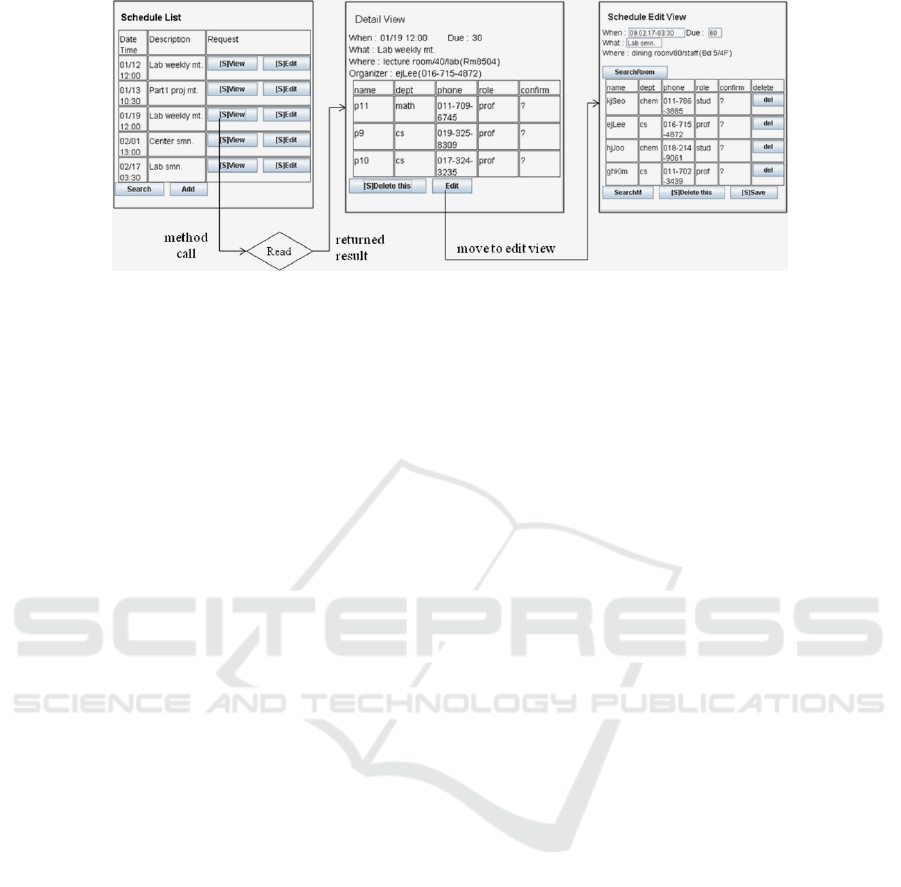
(a) Search result view (b) read output view (c) Update input view.
Figure 1: Example of input and output views with navigations.
To generate navigational codes, we apply policies
based on REST patterns and conventions,
represented in RID. We have implemented the
proposed approach to generate XForms pages,
adopting WADL as a specification language for the
services provided. The generated pages and
implemented scenario services validate the proposed
approach by showing a reasonable level of interface
quality.
This paper is organized as follows. In section 2,
we introduced the client page model, including
REST services and service specifications. In section
3, we presented the navigation design method.
Section 4 briefly introduces the implementation of
the approach, and section 5 includes related work of
the result. Section 6 concludes the paper.
2 CLIENT SYSTEM MODEL
In this section, we introduce the client system model.
We are interested in views and navigations on a
mashup client page. Also, a set of service methods
connected from a page is defined with a formal
model. Also, scenario services and use cases are
introduced.
2.1 Active Client Page
A web page may send and receive messages, often
connecting to more than one server. RESTful
services and client script technologies have become
popular for the development of such pages. Views of
the page allow users to input parameter data and to
check the returned results of service requests (May,
2005 and Lee, 2008). Such pages include local data
and action codes. In this paper, we called a client.
In the first step of developing an active client page, a
set of service methods should be defined as a
specification. A set of views is then determined for
preparing input parameters, and another set of views
is determined for checking the returned results. The
set of necessary views is the starting point of
designing the user interface. Figure 1 shows
examples of input and result views.
When a page has more than one view, we need to
consider the layout of views. Usually, layout is
dependent on the platform; on a desktop computer,
multiple views are visible at the same time by
sharing the screen area, while on a mobile platform,
only one view is shown at a time because of the
small screen size. We do not consider the layout
problem for the simplicity, assuming the small
screen.
When a page includes more than one view, a
navigation scheme is necessary for users to be able
to access all operations and service methods. As
shown in Figure 1, navigation control is either a
method call (a to b) or a view move (b to c). We call
those operations view navigation operations. For
navigation operations, some of the view data is used
as input parameters of a method call, or is
transferred to the target view. For example, in Figure
1(a), the selected schedule id is used as an input
parameter of the read method request. In Figure
1(b), schedule data is transferred to the update view
of Figure 1(c) as initial data.
In today’s computing environment, location-
based or timely services are determined dynamically.
In order to assemble client pages that can connect to
a dynamic set of services, we need to generate client
pages at the moment of service access. Although
there are well-established code-generation
techniques available for the presentation and
communication of web pages, view navigations in a
WEBIST 2010 - 6th International Conference on Web Information Systems and Technologies
104

page are still addressed less in terms of model-with
navigations driven development.
It is challenging to add view navigation
operations on top of presentation code when the
page interfaces multiple service methods. When the
number of interface methods grows, the number of
possible navigation relations grows rapidly. On the
other hand, users should be able to access every
method of the page. Therefore, selecting the
necessary navigation controls to be added is a
complex task and an important aspect of the quality
of the user experience.
In the next section, we present a method of
choosing a proper set of navigation operations.
2.2 Typed REST Service Specification
While most web service specifications are for
publishing services by providers, a set of service
methods for a client page serves the needs for client
page designs. For example, when a gas station
provides gas and drink ordering, auto services, and a
timely service for a customer survey, a user may
select the gas ordering, drink ordering, and survey
services to use. A page then must be generated to
assemble those selected services before it is
downloaded to the user's device. This section
discusses an approach to specifying services for a
page, assuming that the services are in a REST style.
The REST service standard describes well-
defined data types and service method patterns
(Richardson, 2007). REST web services have a url
(universal resource location) for each resource type,
and an identifier for each instance of the resource.
For example, Schedule resource and its instances are
denoted as .../Schedules, and ../Schedules/{id}. On
the other hand, REST web services use HTTP
method types, which are O
SCRUD
= {Search, Read,
Update, Create, Delete}. These methods have well-
defined input and output data types and semantics.
In addition, we assume that all service methods
have a predefined schema type for input parameters
and the result data. This is called Typed REST
Service. Table 1 shows standard types of REST
service methods for a resource type r. The identifier
of a resource instance is denoted as id(r). Search
methods require more consideration of diverse input
parameter types, which usually include ids or
keyword strings. For example, searching of a
schedule resource by organizer, date, and keyword is
possible. Moreover, the result type of a search
method is list(r), which is a list of pairs of an id and
a simple data.
Table 1: REST style standard methods.
O
scrud
Method
type
Input parameter
type
Result
type
Search GET Search parameters list(r)
Read GET id(r) r
Update PUT id(r), r
Create POST r
Delete DELETE id(r)
Let W be the set of typed services, and T be the set
of types. Also, let R ⊂ T be the set of resources.
Then, we can define some notations for a typed
REST service model.
m
∈
W: web service method m = (t, u, X, y),
where t : method type, t
∈
O
SCRUD
,
u : the url of method m
X : the set of input parameter types
of m, X
⊆
T
∪
{
⊥
}
y : the result type, y
∈
T
∪
{
⊥
}
In this notation, ⊥ denotes that the service has no
input (or output) data. Let T
W
be the set of types to
define W. Then, we can categorize T
W
as follows:
T
W
= R
∪
ID(R)
∪
T
W
Search
U L(R),
where ID(R) = {id(r) | r
∈
R} and L(R) = {list(r) | r
∈
R, where list(r) is the list type of the resource r}.
Also, T
W
Search
is the set of input types for search
methods.
In this paper, we use the notation Z to denote a
type inclusion relation. We use the ancestor-
descendent relationships for type inclusions for the
sake of simplicity. Therefore, if type t
1
is an ancestor
of t
2
, then t
1
Z t
2
. To extend this to a set X, if there is
t
2
∈
X such that t Z t
2
, then t Z X. This is for the
case when X is a disjunction of possible types. Other
relationships can be used such as terminal data type
inclusions.
The set of selected service methods for the client
is denoted as C ⊂ T. Furthermore, T
C
is a set of types
referred in C.
2.3 Running Example and Scenario
REST services provide standard methods for
resources, and resources are related to each other via
fields. Relations between resources are represented
by mapping fields of the contents diagram. In the
running example, we have resources R = {Schedule,
Room, Person}, and the content diagram is shown in
Figure 2.
We use WADL (Web Application Description
Language) to specify the selected set of client
service methods. WADL can describe more than one
DESIGNING CLIENT VIEW NAVIGATIONS USING REST STYLE SERVICE PATTERNS
105
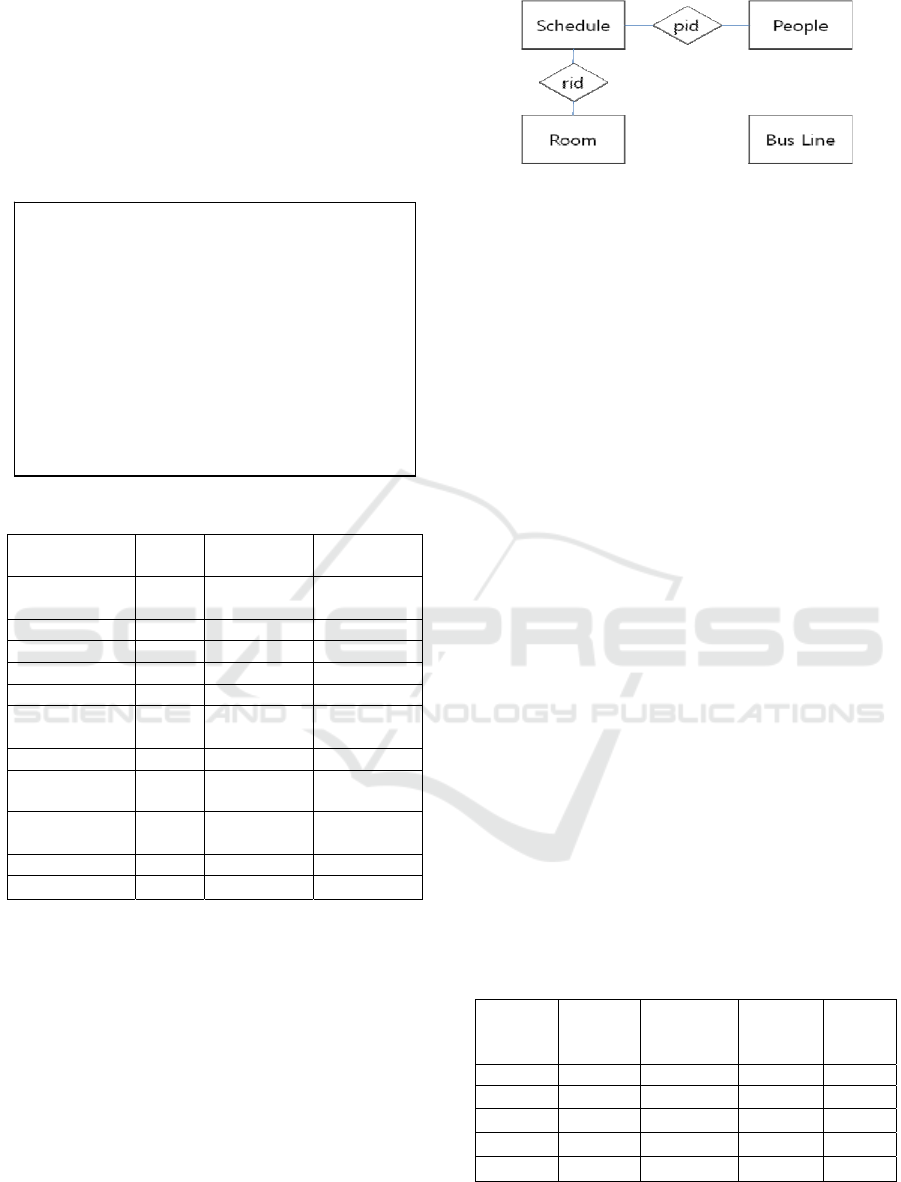
resource, and contains information such as service
locations, input parameter and result types. We
assume the result type is either in XML for the
service result, or in HTML for a new page. Every
data type is defined in schema and namespaces for
typed REST services. The following is part of the
schedule service WADL, where xsd and schd is a
namespace of the corresponding schema definitions.
<resource path="Schedules">
<method name="GET" id="search_s">
<request>
<param name="query"
type="xsd:string" .../>
<param name="person_id"
type="schd:pid" style="query"/>
<param name="date"
type="schd:date"
Table 2:Client service methods C.
Base url Method
type
Input paramer
types
Result type
schedules/ Search null,
xsd:string
sch:slist
schedules/{sid} Read sch:sid sch:schedule
schedules/{date} Search sch:date sch:slist
schedules/{sid} Update sch:schedule
schedules/ Create sch:schedule
people/ Search null,
xsd:string
sch:plist
people/{pid} Read sch:pid sch:person
people/{pid}/sche
dules
Search sch:pid sch:slist
people/{pid}/roo
ms
Search sch:pid rm:rlist
rooms/ Search xsd:string rm:rlist
rooms/{rid} Read rm:rid rm:room
null : ⊥
xmlns:xsd="http://www.w3c.org/test/schema.xsd"
xmlns:sch="http://miclab.kyonggi.ac.kr/RestService
s /Schedules/Schedule.xsd"
xmlns:rm=http://miclab.kyonggi.ac.kr/RestServices/
Rooms/Room.xsd
The set of service methods for the scenario page is
shown in Table 2. It includes read and update
methods for Schedule, and read method for People
and Rooms. Result types and input parameter types
are important for analysis of the navigational
relations.
Figure 2: Content diagrams between resources of the
scenario services.
From Table 2 and Figure 2, we can find that the id of
Person is used as an input parameter of searches for
Schedule or Room, and a pid of the Schedule
resource allows the request of Person data.
Connecting the result of the previous request to
another method calls enables composition by users.
This is an important goal of designing view
navigations.
3 NAVIGATION DESIGN MODEL
In this section, we introduce view navigation design
methods, the main contribution of this paper. Also,
we present two diagrams to help navigation designs.
3.1 Views and View Navigations
Let C be the set of service methods for an active
client page. Active client pages have input views or
output views; for each method m
∈
C, they are
denoted as view
in
(m) and view
out
(m). An input view
is for editing or entering input parameter data, and
an output view for checking the result data. To find a
set of necessary views from C, we use simple rules:
i) if the input parameter type is ⊥ or not editable,
then the input view is not necessary, and ii) if there
is no result data, then the output view is not
necessary. Therefore, we have potential view types
VIEWS = {IS, IC, IU, OS, OR} as shown in Table 3.
Table 3: View types for REST methods.
Method
type
Input
view
Input
parameter
types
Output
view
Result
type
Search IS T
r
Search
OS list(r)
Read - {id(r)} OR r
Create IC {r} -
⊥
Update IU {r} -
⊥
Delete - {id(r)} -
⊥
We denote a view instance by attaching the resource
to a view type. For example, IS(r) is an input view
for the search of the resource r. A set of all views for
WEBIST 2010 - 6th International Conference on Web Information Systems and Technologies
106

the resource r is denoted as VIEWS(r). We define a
view data type for a given view v as follows.
[Definition 1] For a method m and v
∈
VIEWS(r),
the view data type type(v) is defined as follows:
type(v) = {t | t
∈
X, m = (
τ
, u, X, y), v = view
in
(m)},
= {t | t = y, m = (
τ
, u, X, y), v = view
out
(m)}.
To invoke views, we need data prepared in advance.
The precondition for the view v is defined as pre(v).
[Definition 2] For the resource r and v
∈
VIEWS(r),
pre(v) is defined as follows:
pre(v) = {r | r
∈
R}, if v = IU(r),
= {
⊥
} if v = IS(r) or IC(r),
= type(v) if v = OS(r) or OR(r).
Furthermore, we define view navigation controls for
method calls and view moves.
[Definition 3] For a view v, a method m and a type t,
(1) A move control c
move
= (v, v’, t), where v’ =
view
in
(m) for m
∈
C, and t is data transferred to
v’, t
Z
pre(v),
(2) A method call c
call
= (v, m , t) where t is an
input parameter type of m, t
Z
type
in
(m).
A method call for m is possible not only from the
corresponding input view view
in
(m) but also from
another view where the view data includes the input
parameter types.
[Corollary 1] From the view v, a method call c
call
=
(v, m, t) is possible if type(v) Z t
∈
type
in
(m).
(proof) When v = view
in
(m), type(v) = type
in
(m), and
therefore the condition is satisfied. When the method
m is called from v, then we need to transfer the input
parameter data from type(v). Therefore, type(v) Z t
should be satisfied. On the other hand, if the view v
includes the data for the input parameter of m, it is
possible to call m using the data, and bypassing the
input view of m. □
On the other hand, the move c
move
= (v
1
, v
2
, t) is
possible if v
2
= view
in
(m), and type(v
1
) Z t = pre(v).
In this paper, a move from an output view to an
input view is assumed. An output view is activated
only when there is a returned result, so a move to an
output view is not appropriate. Also, an input view is
for preparing a method request, so it is not necessary
to move between input views. However, there might
be exceptions depending on application needs.
3.2 View Navigation Diagram (VND)
From discussions so far, we can compute a set of
possible navigation controls. However, the above
conditions for possible controls allow many
navigation relations that are not crucial. For example,
moving to a create input view is always possible,
since pre(IC(r)) = ∅. Also, minimizing the number
of view navigation controls is important for
designing a better user interface. Therefore, we
introduce a design model for view navigations
utilizing REST patterns and the semantics of
methods.
To depict the design result, we introduce a
diagram that has methods, views and navigations.
For a method m, we denote in(m) and out(m) as the
entry point of the response result and the exit point
of the request call, respectively. Then we have two
sets for entry and exit points, G
in
= {in(m) | m
∈
C},
G
out
= {out(m) | m
∈
C}. The set of all possible
navigations consists of three groups, which are as
follows:
M
move
= {(v
1
, v
2
) | v
1
∈
V
out
, v
2
∈
V
in
,
c
move
=(v
1
, v
2
, t) is possible},
M
call
= {(v, out(m)) | v
∈
V, m
∈
C,
c
call
= (v, m, t) is possible},
M
callback
= {(in(m), v) | v =view
out
(m), m
∈
C}
For a set of views V
⊂
VIEWS(R) and a set of
methods C, a view navigation diagram VND is
defined as follows:
VND = (V, v
home
, G
in
, G
out
, M
move
, M
call
, M
callback
),
where v
home
∈
V is the home view of the client page,
and M
move
⊂
M
move
, M
call
⊂
M
call
are the sets of
included view navigations.
Figure 3 shows an example of a view navigation
diagram for usual data management pages. We
assume that there are moves from every view to
home, which are omitted in the diagram. In this
example, M
call
includes edges when possible except
calling the same method again; OR to out (Read) is
not included in Figure 3. On the other hand, move
edges are added selectively depending on the
method semantics; a move from OR to IU is
required, since the source view can provide the
precondition for the target view, a resource instance
data. It is possible for an output view to move to
Input create view, since input create view does not
have a precondition. The diagram shows that only
OS view has a move to IC.
3.3 Resource Interface Diagram
When a page includes more than one resource, the
diagram above becomes quite complex as a large
number of views and methods should be considered.
Therefore, we introduce a more abstract diagram
called a resource interface diagram (RID). We
define the inter-resource method calls first; inter-
resource view moves are considered later.
For two different resources r
1
, r
2
∈
R, let m be a
method of r
2
. Then, the inter-resource method call
DESIGNING CLIENT VIEW NAVIGATIONS USING REST STYLE SERVICE PATTERNS
107
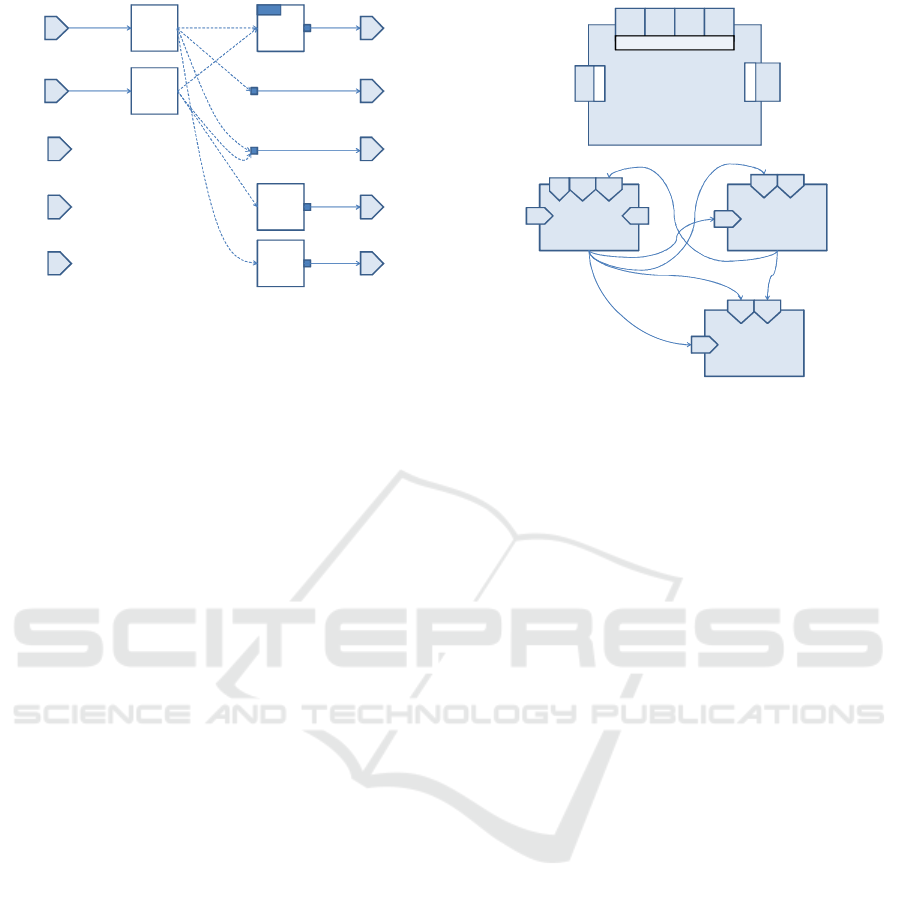
Input
Sear ch
Output
Search
Output
Read
Input
Update
Input
Creat e
S S
R R
D D
U
C
U
C
Home
Figure 3: View Navigation Diagram.
c
inter
is defined as follows:
c
inter
= (r
1
, m , t) where t
∈
T
C
.
To reduce the complexity, we use resource as a
source instead of a specific view. Therefore, c
inter
=
(r
1
, m , t) means that a view of the resource r can call
the method m, and the data of type t is transferred as
an input parameter. Here, the condition r Z t should
be satisfied.
In the running example services of Figure 2, we
have the following relations:
type
in
(search
schedule
) = {
⊥
, id(person), date},
type
in
(search
person
)={
⊥
, department, id
(person) }, schedule Z id(room),
schedule Z id (person),
schedule Z date.
Therefore, we can get three inter-resource method
calls.
(schedule, read
person
, id(person)),
(schedule, read
room
, id(room)),
(person, search
schedule
, id(person)).
When the current view has data that is required to
make an inter-resource call, adding the control is
often helpful to users, since it allows service
composition.
On the other hand, moving to an input view of
another resource is only allowed as a special case.
For example, at read view of person, we can add a
move to a create view of schedule only when it is
necessary due to application semantics.
To design the inter-resource relations, we
introduce a new stereotype for a resource. The box
in Figure 4(a) represents a resource and the
corresponding methods.
The left/top/right parts are entries for
Read/Search/Create method requests, respectively.
Sch ed ule
none
keyw
ord
date pid
sid
se ar ch
none
r
e
a
d
c
r
e
a
t
(a)
Schedule Person
Room
date pid
sid
dept role
date pid
pid
rid
(b)
Figure 4: (a) Resource stereotype and (b) an example of
resource interface diagram.
The left/top/right parts are entries for
Read/Search/Create method requests, respectively.
(We can assume that Delete and Update methods are
not called from other resource views by the standard
semantics of REST services.) The bottom of the
resource box is the exit to method calls. If the
method’s entry does not contain a type, then the
target view is the corresponding input view unless
there is an input parameter with type ⊥.
In figure 4(b), a sample RID is shown for the
running example scenarios. An edge denotes an
inter-resource method call. From the diagram, we
can obtain the design result in XML format, as
follows:
<view resource="sched:schedule">
<call method = "read" resource =
"sched:person" param="sched:pid>
<call method = "search" resource =
"sched:person" param="sched:dept"/>
<call method = "read" resource =
"rm:room" param="rm:rid"/>
<call method = "search" resource =
"rm:room" param="xsd:date"/>
</view>
4 IMPLEMENTATION
In this section, we present an implementation of the
proposed approach using WADL and XForms
language. First, a WADL for the client page is
assembled with the schema type definitions. Then,
WADL and XML schema are analyzed to identify
the view types and inclusion relations.
WEBIST 2010 - 6th International Conference on Web Information Systems and Technologies
108
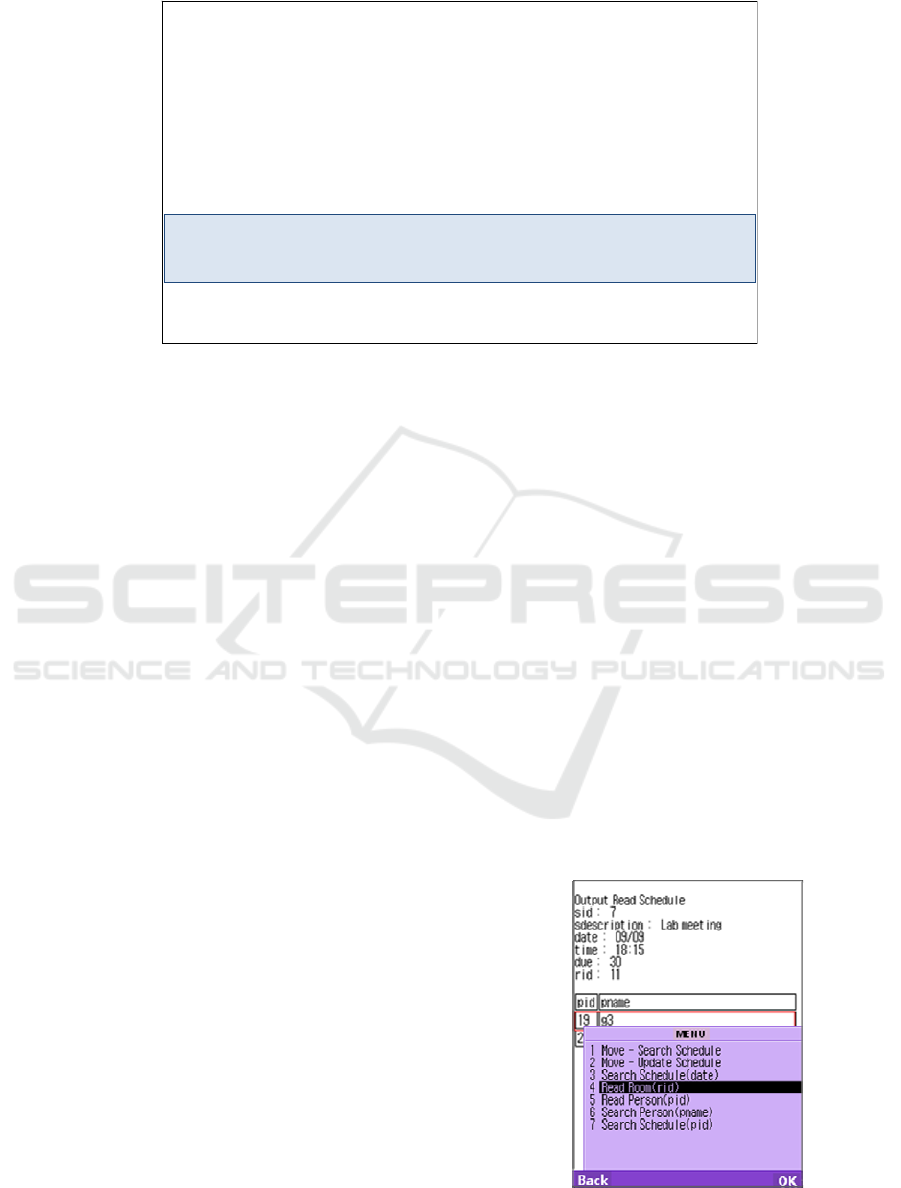
Table 4: The generated XForms code page (part).
<head><xf:model><xf:instance…>…</xf:instance>
<xf:submissionid="m7"method="GET"ref="instance('inputParam')/param/method[@id='m7']/pid"
action="http://203.249.21.223:3003/people/{personId}.xml"
replace="instance"instance="outputResult"target="/result/method[@id='m7']/person">
<xf:setfocuscontrol="m7‐output"/>
</xf:submission></xf:model></head>
<xf:groupid="m3‐output"nodeset="instance('outputResult')/result/method[@id='m3']">
…
<xf:submitsubmission="m7"><xf:label>GETperson</xf:label>
<xf:setvalueref="instance('inputParam')/param/method[@id='home']/getParam/pid"
value="./schedule/attendees/shortPerson[repeat‐index('shortPerson')]/pid"/></xf:submit>
<xf:trigger><xf:label>IU</xf:label>
<xf:copyref="instance('inputParam')/param/method[@id='m4']/schedule"value="./schedule"/>
From service specifications, the client page code can
be generated, including local data instances,
submissions, and presentation codes. The previous
research presented a means of generating these
codes from web service specifications (Lee 2008).
This paper focuses on the generation of navigational
codes (<submit> and <trigger> elements in XForms
language) using REST service patterns.
The system analyzes WADL to identify input /
output types and O
SCRUD
type of methods and their
views. The type inclusion relations allow us
to_analyze the navigation controls c
move
and c
call
for
each view according to the proposed method. We
applied the web development convention to
determine the standard REST patterns (as discussed
in Section 3 and Figure 3, 4). Then, the necessary
navigation controls can be obtained for each view.
Table 4 shows the generated code for the running
example and scenarios. It is worth mentioning that
there are two XML instance trees, one for input
parameter instances (instance(‘inputParams’)) and
one for output results (instance(‘outputResult’)) for
Read and Search methods. Therefore, the
<submission> element has the input parameter
location and the result save location as attributes.
Navigational controls are defined by <submit> and
<trigger> elements, which have child actions to
transfer view data for the control. The <submit>
element in the shadowed part of the list is for c
call
=
(view
out
(m3), m7, pid). In this case, the view has
the Search result, and the method m7 requires input
data pid. Therefore, the transferred data is obtained
from the selected item in the repeat list, and is
copied from the view data to the input parameter
location by <setvalue> Figure 5 shows the result
screen shot OR(schedule) with navigation controls.
After checking the details of the lab meeting, the
user can proceed with 7 possible tasks. The forth one
is to check the location detail. Each navigation
control allows the user moving to another view or
submitting a new request. Most of navigations in
Figure 5 are made by submitting requests, while
bypassing explicit input views. This enables users to
compose service methods conveniently.
5 RELATED WORK
Traditional web pages are generated at the server
side, so the current page moves to another page after
submitting a request. In such cases, web pages
include presentation logics but not navigational
controls. There are several well-established
techniques for generating communication and
presentation codes from web service specifications;
Apache axis and Microsoft InfoPath are popular
examples (refer the web sites).
Figure 5: Screen shots for the scenario services.
DESIGNING CLIENT VIEW NAVIGATIONS USING REST STYLE SERVICE PATTERNS
109

In order to handle responses of services, an active
client page should include codes for local data
processing as well as
include codes for local data
processing as well as view navigations. The above
frameworks do not help much in the design of view
navigations. There has been intensive research on
modelling web page navigations of web applications
(Bosson 2006, Narad 2008, Gordillo 2006). Guell
et.al presented a design method from requirement
specifications to interaction and navigational
modelling (Guell 2000). Several models are
proposed for designing navigations of web
applications, and some of them allow developers to
reason about navigations using content models
(Winckler 2003, Bozzon 2006). Narad et al.
proposed an approach for enriching the navigation
experience according to actual concerns (Narad et al.
2008). There has also been navigation research in
the area of workflow and database. From workflow
process analysis, navigations can be obtained from
content models or task models (Garcia 2008). In
addition, there is a study on view integration and
cooperation using data types (May 2005). In this
paper, we are interested in view navigations on a
client page. Since this is a useful way to allow users
to compose service methods, the research results
from service compositions can be applied to the
navigational design (Lee 2008). However, while
service compositions need to find all possible
combinations, the set of view navigations should be
as small as possible to secure a better user interface.
Our new approach aims to achieve this goal by using
REST service patterns.
6 CONCLUSIONS
In this paper, we investigated a design method for
view navigations in a client page. As more and more
open web services are available, client pages tend to
provide more than one service. To design view
navigations in a web page, we can use similar
approaches to conventional server-side development.
We were motivated to use REST standard method
and data types in order to find an appropriate set of
view navigations.
To adopt REST service patterns into navigation
design, we presented a new diagram called VND,
which helps us to depict the relations between views
and methods. When interfacing more than one
resource, we introduced a resource interface diagram
(RID) to design at a more abstracted level. Using
these tools, we could better reason and describe
navigation relations. In addition, we could determine
a set of navigational controls for each view, applying
conventions and REST method semantics. As a
result, automatic code generation is possible for
view navigational codes, without manual
intervention.
We implemented the code generation system in
XForms language to validate the proposed approach.
The implemented result shows that the generated
navigation codes allow users to easily and
appropriately access all service methods.
REFERENCE
Bozzon, A., Comai,,S., Fraternali,P., Toffetti Carughi, G.
(2006). Conceptual Modeling and Code Generation for
Rich Internet Applications, In ICWE 2006, Menlo
Park, California, USA.
R.T. Fielding. (2000). Architectural Styles and the Design
of Network -Based Software Architectures. Doctoral
dissertation, University of California Irvine.
Garcia, J. et al., (2008). Model-driven approach to design
user interfaces for workflow information systems, J. of
Universal Computer Science, 14(19), 3160-3173.
Gordillo, S, Rossi, G, Moreira, A., Araujo, J., Vairetti, C,
Urbieta, M. (2006). Modeling and Composing
Navigational Concerns in Web Applications:
Requirements and Design Issues. In Proc. of LA-Web.
M. Guell M., et al. (2000). Modeling interactions and
navigation in web applications, Lecture notes in
computer science, 1921, 115-127.
Lee, L., Seo, K. (2008) Code Generation of an XForms
Client for Service Integration, ASEA, 35-40.
May H. et al. (2005) View integration and cooperation in
databases, data warehouses and web information
systems, LNCS 3730, 213–49.
Narad, J. et al. (2008) Concern-sensitive navigation:
improving navigation in web software through
separation of concerns, LNCS 5074, 420-434.
Richardson, L., Ruby, S. (2007). RESTful Web Services,
O’Reilly Media, Inc.
Vosloo, I., Kourie, E. (2008) Server-centric web
frameworks: an overview, ACM computing surveys,
40(2), 4:1-4:33.
Winckler, M., Palanque, P. (2003) StateWebCharts : A
formal description technique dedicated to navigation
modelling of web applications. DSVIS'2003, Funchal.
Apache group, "Axis web services,"
http://ws.apache.org/axis/.
Microsoft office online, (2007). InfoPath: 2007,
http://office.microsoft.com/infopath.
Web application description language(WADL),
http://www.w3.org/Submission/wadl.
World-Wide Web Consortium standards including
XForms, XML Schema, XPath and Cascading Style
Sheets. http://www.w3.org.
WEBIST 2010 - 6th International Conference on Web Information Systems and Technologies
110
