
HEI - A HIGH EDUCATION INSTITUTIONS
ORIENTED CONTENT MANAGEMENT SYSTEM
Making Easy the Web Content Publishing for High Education Institutions
Roger Wagner and Francisco Assis Moreira do Nascimento
Faculdades de Taquara, FACCAT, Rua Oscar Martins Rangel, 4500, Taquara, Brasil
Keywords:
Content Management Systems (CMS), Web Applications, Information Systems, Institutional Portals.
Abstract:
This work presents a content management system (CMS) oriented to high education institutions, allowing
the optimization of the internal web publishing processes in a way that encourages the uniformity of the
information exhibition on the Web. Our CMS tool also enforces that the portal of the institution must be the
starting point for any resource offered by the many faculties of the Institution. We applied our CMS tool to
develop the portal of a high education institution and this case study has shown the efficiency and practicability
of our approach.
1 INTRODUCTION
Content Management Systems (CMS) are tools that
make the web publishing process more agile and re-
liable by providing a better support to the inclusion
and updating of content information. So using CMS
tools one can concentrate on the content itself and not
much on how to publish it (Boiko, 2001).
As it is described in (ContentManager, 2004), a
CMS tool allows to create, to edit, to manage and then
to publish many different kinds of content by people
from a technical staff (in a centralized way) as well
as by people from a non-technical staff (in a decen-
tralized way). In any case, the staff can make use of
a CMS application with its set of rules, processes and
workflows, which guarantees a valid and consistent
exhibition of the content on the Web.
The growing quantity of digital content produced
by the organizations and the necessity of document
sharing in a rapid and easy manner by using the Web
are the main driving factors to the emergence of the
CMS tools (Bax, 2005). Thus to cope with these fac-
tors the Content Management must allow to manage
all phases of the Web publishing process, since the
creation until the publication of the content.
A CMS tool can be divided in seven layers (Ti-
wana, 2000): interface, access and authentication,
collaborative intelligence and filtering, application
layer, transport, integration, and data repository. The
objective of these set of layers is to deal with the main
problems of the content management (Bax, 2003):
• different kinds of difficulties that restrain the con-
tent production adequated to the Web;
• lack of compromising or involvement by the users
due to technical difficulties of publication and use
(excluding the motivational aspects, which the
content management system can give support with
some specific features;
• lack of more elaborated content organization of
the information items and their relationships in the
form of links;
• different kinds of errors and low quality informa-
tion;
• inflexible interfaces mixed with the content in a
not customizable or not configurable way
One of the current techniques adopted by CMS
tools is the decentralization, where the technical staff
is not responsible anymore to publish the content re-
lated to the business of the company and this activity
passed to the staff that directly produce the informa-
tion (Lapa, 2004).
The present work proposes a content management
system oriented to high education institutions. Its
463
Wagner R. and Assis Moreira do Nascimento F. (2007).
HEI - A HIGH EDUCATION INSTITUTIONS ORIENTED CONTENT MANAGEMENT SYSTEM - Making Easy the Web Content Publishing for High
Education Institutions.
In Proceedings of the Third International Conference on Web Information Systems and Technologies - Web Interfaces and Applications, pages 463-469
DOI: 10.5220/0001287804630469
Copyright
c
SciTePress
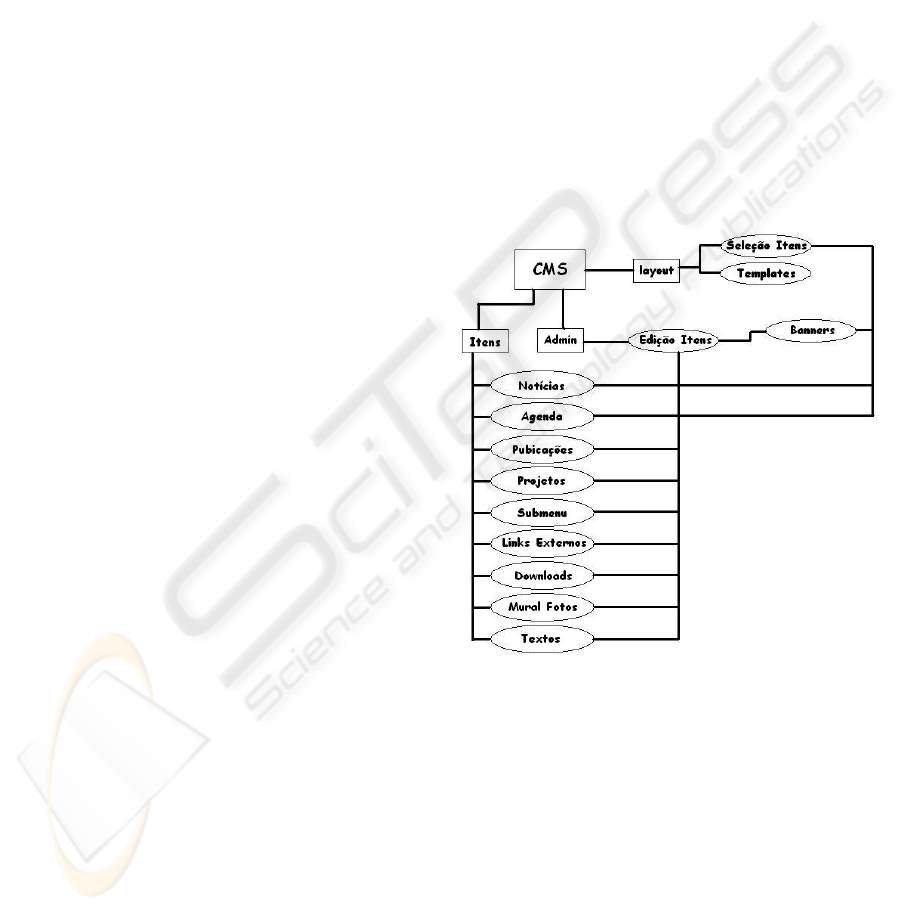
main objective is to optimize the web publishing pro-
cess in a way that makes easy the dissemination of
information directly to the specific kind of public that
is part of high education institutions. Most of the ex-
isting CMS tools oriented to this same kind of insti-
tution (for example, the Moodle tool (Moodle, 2006))
is focused on the learning activities and not in the at-
tractive and efficient dissemination of institutional in-
formation.
The paper is organized as follows. The section 2
presents some CMS tools which are focused on high
education institutions. In the section 3, the definition
of our content management system is described in de-
tails. In the section 4 an overview on the development
process of our CMS tool is presented, showing the
features and use of each part of it. In the section 5,
a case study is reported to illustrate the applicability
of our approach. The section 6, we give some direc-
tions for future work and in the section 7 we present
the conclusions of our work.
2 RELATED WORKS
Currently one very popular CMS tool is the Moo-
dle tool (Modular Object-Oriented Dynamic Learn-
ing Environment). Its first version appeared in 1999
and since then its main focus is on features to sup-
port learning activities. Moodle is modular and open
source (Fernandes, 2005). In the Moodle tool the con-
tents are made available in the form of virtual class-
rooms, where the teacher publishes the content of a
course and can use some Moodle features to propose
learning tasks to the students. Our approach is com-
pletely different of the Moodle focus, since we intend
to facilitate the dissemination of information and not
to support the learning process.
Another popular CMS tool is TYPO3, which has
its development started in 1997 by Kasper Skrhj
(TYPO3, 2006). At that time, the CMS term had
not been yet created. TYPO3 is also open source and
offers flexibility and extensibility for its tools, which
have ready-to-use interfaces, functions and modules.
But differently of our approach, TYPO3 is oriented
to the content of companies in general and not high
education institutions (Hinderink, 2005).
Mambo Server is also a very popular CMS tool
and has been used to implement many different kinds
of websites (Shreves, 2006). Mambo is open source
but recently some changes in the licensing terms
caused some developers to leave the Mambo team and
to start a new project called Joomla. Joomla (Graf,
2006) is a Mambo based content management tool
that uses PHP and MySQL as implementation tech-
nologies and has a growing community of develop-
ers. Joomla is mainly oriented to a non-technical au-
dience, so it is more focused on personal websites.
3 CONTENT MANAGEMENT
SYSTEM
Our content management system is modular, object
oriented and can be easily configurable. In the current
version, our CMS provides some very useful modules
to be used in the development of institutional por-
tals. These initial modules follow the object oriented
paradigm and are very well documented, so they may
also serve as starting point for the development of new
modules.
The figure 1 shows the current modules of our
CMS tool.
Figure 1: Flow diagram.
In the next sections, the modules presented in the
figure 1 are described in details. All the modules are
mainly oriented to the content visualization.
3.1 News
The news module is a powerful tool for the manage-
ment of the institutional news. This module allows
the listing of the latest news in the initial web page
with headlines and categories. The module provides a
rapid access to the news content in a completely struc-
tured way, making easy the visualization by the sys-
tem user. The module also offers a good pagination
WEBIST 2007 - International Conference on Web Information Systems and Technologies
464

mechanism with listings by month and year in order to
make easy the searching for a given news. The news
module allows to post news dynamically by means
of an administrator panel with many resources, where
one can delete, alter, and insert news. In order to cre-
ate and edit news, one has complete control on how to
present the edited text by means of all basic resources
found in a text editor.
3.2 Agenda
With the agenda module it is possible to publish on
the portal the information about all courses, confer-
ences, events, etc., which are available to students,
teachers and community in general. The module al-
lows the listing of the events by departments that are
offering the event, as well as by month. Thus, the
agenda module is useful as a way to disseminate all
information about the various activities that are oc-
curring in the institution. The items in the agenda can
be shown directly on the main page of the institution,
where to the next events to occurs will be given more
relevance.
3.3 Publications
The publications module allows to organize the con-
tents about materials published by the institution as,
for example, published books, scientific magazines,
scientific exhibitions, and proceedings of symposia
and conferences. Thus all kind of publications are
covered by this module in a way that facilitates the ac-
cess to all this kind of information. The module was
developed specially to deal with the visual publica-
tion of book covers and download of technical papers
and scientific magazines. Thus the module follows
all characteristic standards to provide an uniform or-
ganization for all this kind of content in a high edu-
cation institution. The module is entirely customiz-
able, adopting the use of logos to identify function-
alities, and presents the covers of the publications on
the administrative panel of the module. The module
has support to many different image formats, as for
example, jpg, gif, and png, which will be automati-
cally processed to a better visualization on the web
page. All the content adopts the pdf format as stan-
dard, which makes easy the access to the material by
the visitors of the portal. The editor user manages the
publishing process by means of the creation of edi-
tions and/or volumes for a specific magazine, and top-
ics for books that are classified according to the year
of publication. The editor user can also schedule the
submissions to the created editions, then organize its
summaries, and finally publish the edition. A mag-
azine can be published in the pdf format, one file for
each edition, monthly (or bi-monthly, or by semester).
3.4 Projects
The module for management of projects offers an in-
terface to create all the different projects associated to
the institution. The module allows to create user inter-
faces to courses, as well as academic guides, teacher
manuals, and all this kind of information with a struc-
ture focused on access areas.
3.5 External Links
The external links module provides two methods that
can be used to exhibit external web pages inside of
our CMS. In both methods it is maintained the unity
and focus on our CMS pages. Either the external web
page is incorporated inside a page at our CMS or the
external page is opened by using layers, which are
structured with XML-DOM features.
3.6 Downloads
In the downloads module it is possible to list all the
available content of a given portal area, including de-
tails as file size, number of access to the file, etc.
3.7 Gallery
The gallery module allows organizing listings of pho-
tos for portal areas that can use images as content
items. These listings include thumbnails in the ad-
ministrative panel for the available photos, which are
automatically generated by the server. The module
has support to all common image formats (as for ex-
ample, jpg, gif, and png) and converts each image for
the system standard format, which is the jpg and can
perform an analysis that can identify possible distor-
tions in the converted image.
3.8 Texts
The text module is very simple and allows just ex-
hibiting a text that was edited by the user, without any
further processing.
3.9 Banners
With the banners module it is possible to create ban-
ners and access buttons, which are linked to content
available on any of the previous mentioned modules.
The banners and access buttons can be placed on the
main page of the portal.
HEI - A HIGH EDUCATION INSTITUTIONS ORIENTED CONTENT MANAGEMENT SYSTEM - Making Easy the
Web Content Publishing for High Education Institutions
465
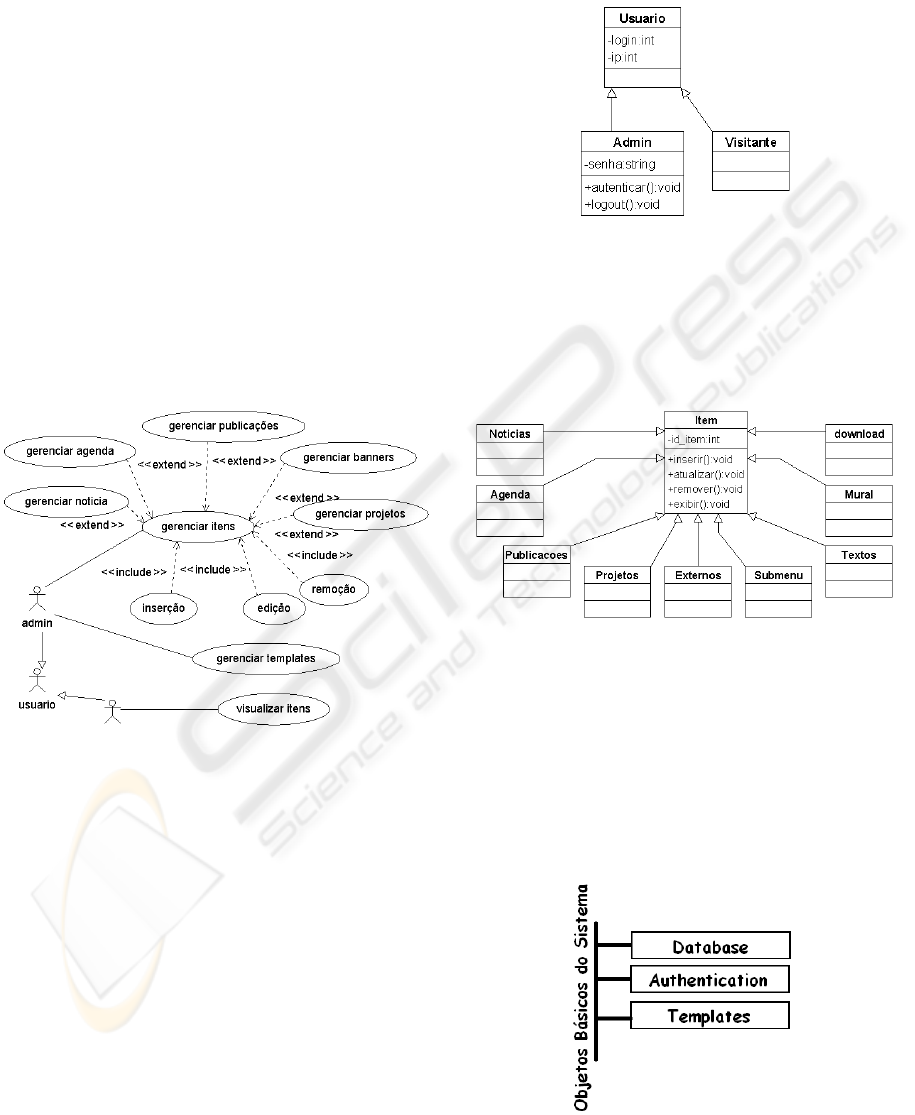
4 DEVELOPMENT PROCESS OF
THE CONTENT
MANAGEMENT SYSTEM
The development of the content management system
has followed a formal software engineering process,
using the UML notation. The development process
will be explained in the following sections.
4.1 Analysis
In the analysis phase it was used UML diagrams to
produce a standardized documentation. From the re-
quirements analysis it was identified some aspects as
essential: easy and flexible features for content man-
agement; user authentication with customizable per-
missions access control for diffent kinds of users; ag-
ile and easily customizable layout.
The figure 2 shows the use case diagram that was
modelled from the requirements analysis.
Figure 2: Use case diagram.
Also based on the identified system requirements,
it was defined some main concepts for the system, as
for example: All individuals that access the portal are
defined as ”users”; A ”guest” is an user that has not
been authenticated and so has permissions just to view
the public content of the portal; A possible authenti-
cated user is the ”admin”, which can manage content
items of the portal; ”Manage content items” func-
tionality includes the ”insert”, ”edit”, ”delete”, and
”view” standard operations, which are also present
in the ”Manage news”, ”Manage agenda”, ”Man-
age publications”, ”Manage banners”, and ”Manage
projects” functionalities. Thus, the ”admin” user has
total control of the system, since the ”Manage content
items” functionality is the basis for all others func-
tionalities.
From theses concepts, class diagrams for users
and items were modelled. The figure 3 shows the
class diagram for ”user”.
Figure 3: Class diagram for users.
The class diagram for users shows the definition of
two kinds of users in the system: ”visitante” (guest)
and ”admin” (administrator). In figure 4 we have the
class diagram for items.
Figure 4: Class diagrams for items.
4.2 Design
Based on the information from the analysis phase,
it was decided to structure the system in blocks in
a manner that would make easier to integrate new
blocks. The main part of the system is shown in the
figure 5.
Figure 5: Basic structure of the system objects.
WEBIST 2007 - International Conference on Web Information Systems and Technologies
466
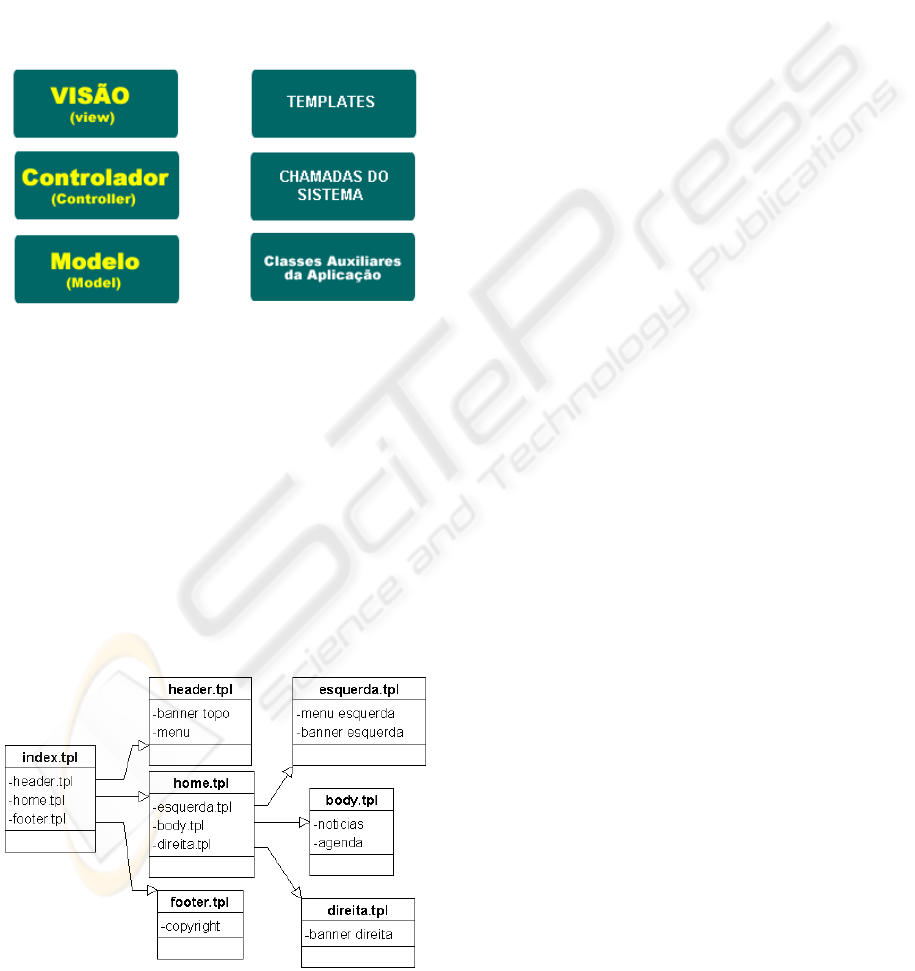
It was also decided to adopt the MVC
(Model/View/Controller) design pattern in the
design of the system. MVC enforces the separation
of the application logic (Model part) from the user
interface (View part) and from the application control
flow (Controller part). Thus MVC allows that a same
business logic be accessed and viewed by means of
different kinds of user interfaces (Wikipedia, 2006).
In the figure 6, it is shown the different parts of our
tool.
Figure 6: MVC Standard.
For a correct implementation, the object struc-
ture listed above was adopted. The layers for Model,
View, Controller have been implemented in such a
manner that the inversion of the order is ot possible.
For instance, the interface layer (View) depends on
the control layer (Controller), which implements the
model layer (Model), but the inverse order can not
happen. The template design has followed the system
module structure. The figure 7 illustrates this tem-
plate organization.
Figure 7: Template design.
4.3 Implementation
Our CMS tool is based on the AJAX and XML-DOM
technologies, which can manipulate asynchronously
the web requisitions. These technologies contribute
to increase the portal performance by updating only
parts of the web page, which have changed and so
must be updated.
Moreover, it was adopted as programming lan-
guage, one that is already considered a standard to
the implementation of web applications, which is the
PHP scripting language web (Adonai, 2004). PHP is
open source and facilitates the data manipulation in
a flexible and scalable way. In the current version of
our CMS tool, we use the PHP 5, which gives support
to all concepts of object oriented programming.
The database management system MySQL was
chosen to implement the database part of our CMS
tool. MySQL is also open source and priorizes three
important aspects: performance, reliability and us-
ability (AB, 2006).
5 CASE STUDY: FACCAT’S
PORTAL
The necessity of a better tool to manage the web con-
tent of the institutional portal of the Faculdades de
Taquara (FACCAT) (FACCAT, 2005), a small univer-
sity at the Rio Grande do Sul state in South of Brazil,
was the starting point to the development of our CMS
tool.
5.1 FACCAT’s Previous Portal
In the previous FACCAT’s institutional portal, the
content management was entirely manual, where each
updating would imply the manual edition of many
html pages. For example, to change the structure of a
menu at the main page of the portal, it was necessary
to edit all possible affected html pages. In the figure
8 is shown the main web page of the previous portal.
The portal shown in the above figure is imple-
mented by a huge html page, with no possibility of
content management and a very difficult and manual
customization process.
Due to the great overhead in the maintenance of
the html pages, many internal web pages were kept
outdated. This situation produced much inconsistent
information across the portal, making it entirely un-
reliable. Since the content management was realized
in a per-page process, no standard could be enforced.
So it was very common to have many different pages
with very similar contents.
HEI - A HIGH EDUCATION INSTITUTIONS ORIENTED CONTENT MANAGEMENT SYSTEM - Making Easy the
Web Content Publishing for High Education Institutions
467

Figure 8: FACCAT’s previous portal.
5.2 FACCAT’s New Portal
The new FACCAT’s institutional portal, developed
using our CMS tool, has its content managed by the
basic modules of our tool, including the news, agenda,
and banners modules on its main web page, and using
the above mentioned modules in the internal structure
of the new portal. The figure 9 shows the main web
page of the new institutional portal.
Figure 9: FACCAT’s new portal.
As suggested by the above figure compared to the
figure 8, the improvements on the portal are related to
the increase in the access time and to the new features
for the content management.
With the new implementation, the management of
institutional publications finally was incorporated to
the portal. It was possible to publish all editions of
the scientific magazines, books, scientific exhibitions
and proceedings. The inclusion of external content in
the portal was also made possible. Thus, the visitors
can have access to external contents without losing
the focus on the portal. The new implementation of
the FACCAT’s portal allows the realization of admin-
istrative tasks via web by using the basic modules of
our CMS tool.
6 FUTURE WORK
The implementation of a webmail module for our
CMS tool is one of the planned future works. This
will integrate the institutional portal with the elec-
tronic mail system of the institution by means of the
imap protocol.
An aspect to be investigated is the use of access
levels to the administrative area of the CMS tool in
order to stablish a better distribution of the adminis-
trative tasks among the modules.
7 CONCLUSION
This paper presented a CMS tool oriented to high ed-
ucation institutions, which makes easy the web pub-
lishing process and facilitates the creation and updat-
ing of a communication channel between the institu-
tion and its internal (students, teachers and adminis-
trative staff) and external (visitors fo the portal) com-
munity.
Institutional portals developed by using our CMS
tool support huge quantity of diary accesses and the
provided communication channel provide informa-
tion on all services offered by the institution, includ-
ing events, news and notes, as well as academic infor-
mation for student for example, offered courses, cur-
rent schedules, etc.
The new institutional portal of the FACCAT, de-
veloped using our CMS tool, has improved the dis-
semination of the news and events related to the aca-
demic activities. The members of the staff, which are
responsible for the portal, emphasized how easy is to
maintain the content of the new portal, the visitors
have noted the constant updating of the content and
so they come back to the portal more frequently.
REFERENCES
AB, M. (2006). Mysql ab :: Why mysql? URL:
http://www.mysql.com/why-mysql/.
Adonai, C. (2004). PHP & MySQL: Guia Avanado. Bras-
port.
WEBIST 2007 - International Conference on Web Information Systems and Technologies
468

Bax, F. S. P. M. P. (2003). GESTO DE CON-
TEDO COM SOFTWARES LIVRES. URL:
http://www.netic.com.br/docs/publicacoes/pub0004.pdf.
Bax, F. S. P. M. P. (2005). Gerao de sistemas de gesto de
contedo com softwares livres. CLEI’05 - Conferncia
Latino-Americana de Informtica.
Boiko, B. (2001). Content Management Bible. Wiley.
ContentManager (2004). What is a Con-
tent Management System. URL:
http://www.contentmanager.eu.com/history.htm.
FACCAT (2005). Faccat - faculdades de taquara. URL:
http://www.faccat.br/.
Fernandes, P. L. J. P. J. (2005). O moodle e as
comunidades virtuais de aprendizagem. URL:
http://www.dct.fct.unl.pt/PLegoinha/CNGMood.pdf.
Graf, H. (2006). Building Websites with Joomla! Packt.
Hinderink, W. A. R. F. D. (2005). TYPO3 Enterprise Con-
tent Management. packt.
Lapa, E. (2004). Gesto de contedo. Brasport.
Moodle (2006). O moodle e as comunidades virtuais de
aprendizagem. URL: http://moodle.org/.
Shreves, R. (2006). Mambo: Your visual blueprint for build-
ing and maintaining Web sites with the Mambo Open
Source CMS. Visual.
Tiwana, A. (2000). The knowledge management toolkit:
Pratical techniques for buildings a knowledge man-
agement system. Prentice Hall.
TYPO3 (2006). The history of typo3. URL:
http://typo3.com/History.1268.0.html.
Wikipedia (2006). Mvc. URL:
http://pt.wikipedia.org/wiki/MVC.
HEI - A HIGH EDUCATION INSTITUTIONS ORIENTED CONTENT MANAGEMENT SYSTEM - Making Easy the
Web Content Publishing for High Education Institutions
469
