
USING XSD INHERITANCE FOR XML-DRIVEN
PRESENTATION LAYOUT IN WWW, ITV
AND MULTI-CHANNEL PUBLISHING
Facilitating Large-Scale Publishing
Daniel Farré Giribet
Department of Technology, Pompeu Fabra University, Passeig de Circumval·lació, 8, Barcelona, Spain
Keywords: XML, XSD, XML Schema, XHTML, MHP, iTV, GUI, multi-channel publishing, XForms, USIXML,
UIML, presentation layout.
Abstract: The usage of abstract XML layout languages has proven an effective technique of agile, adaptable and
multi-channel multimedia publishing. This general strategy employs an XML definition file specifying
graphical widget layout and relative disposition regardless of specific presentation medium. This strategy
has been successfully applied for WWW, MHP, WAP, PDA and in many media platforms and there exist
several existing proposals and implementations. However, not many general formal strategies have been
developed to address some XML-based layout language design challenges such as general structure,
validation and schema development. Additionally, there are some implementation issues that many such
techniques fail to address properly. In this paper, a simple yet powerful general strategy of solving these
issues is described: the XSD standard is leveraged to help in designing and validating XML layout
languages as well as aiding in the development of GUI layout applications. This strategy is proposed as a
practical approach valid in large-scale publishing environments.
1 XML PRESENTATION
LANGUAGES
Multiplatform multimedia electronic publishing is
one of the key challenges modern Content
Management Systems (CMS) need to solve. The
same content produced by a given organization
should be easily published in any form in any
plausible electronic end-user platform: Web
browsers, iTV MHP Set-Top-Boxes (STBs), PDAs,
WAP cell phones, smartphones, Rich Internet
Applications (RIAs), SWT applications, MMS
alerts, etc. Moreover, the list of electronic
multimedia devices is constantly being expanded, so
any publishing system needs a solid strategy of
adding presentation layout and content selection on
multiple devices. Albeit at a slower pace, new
content delivery technologies and networks also
appear (3G telephony, DVB-H wireless broadcast,
etc.), having their very own limitations and
idiosyncrasies.
One remarkable proposal to solve this general
problem is made by the User Interface Markup
Language UIML (Abrams, Phanouriou,
Batongbacal, Williams & Shuster, 1999). Abrams et
al discuss many of the presentation problems posed
by device proliferation, focusing on Internet access
(it should be noted that in this paper this is given a
broader scope) and propose the UIML language as a
solution. UIML describes an XML language used to
describe generic interfaces that can be “rendered”
for any target platform. It has a specific logical
structure, defining elements in the interface,
appliance capabilities, presentation styling and
domain-dependent information. UIML is being
proposed as a standard (Oasis Open, 2004) by the
non-profit OASIS organization (with IBM and Sun
amongst its members).
Also interesting is the analysis of XML layout
languages made by Zdun (2001), he introduces the
technique in the MHP domain as an example
publication channel, though it can be applied to
other domains such as “web engineering and content
management”. As Zdun states, interactive MHP
315
Farré Giribet D. (2007).
USING XSD INHERITANCE FOR XML-DRIVEN PRESENTATION LAYOUT IN WWW, ITV AND MULTI-CHANNEL PUBLISHING - Facilitating
Large-Scale Publishing.
In Proceedings of the Third International Conference on Web Information Systems and Technologies - Web Interfaces and Applications, pages 315-320
DOI: 10.5220/0001287603150320
Copyright
c
SciTePress
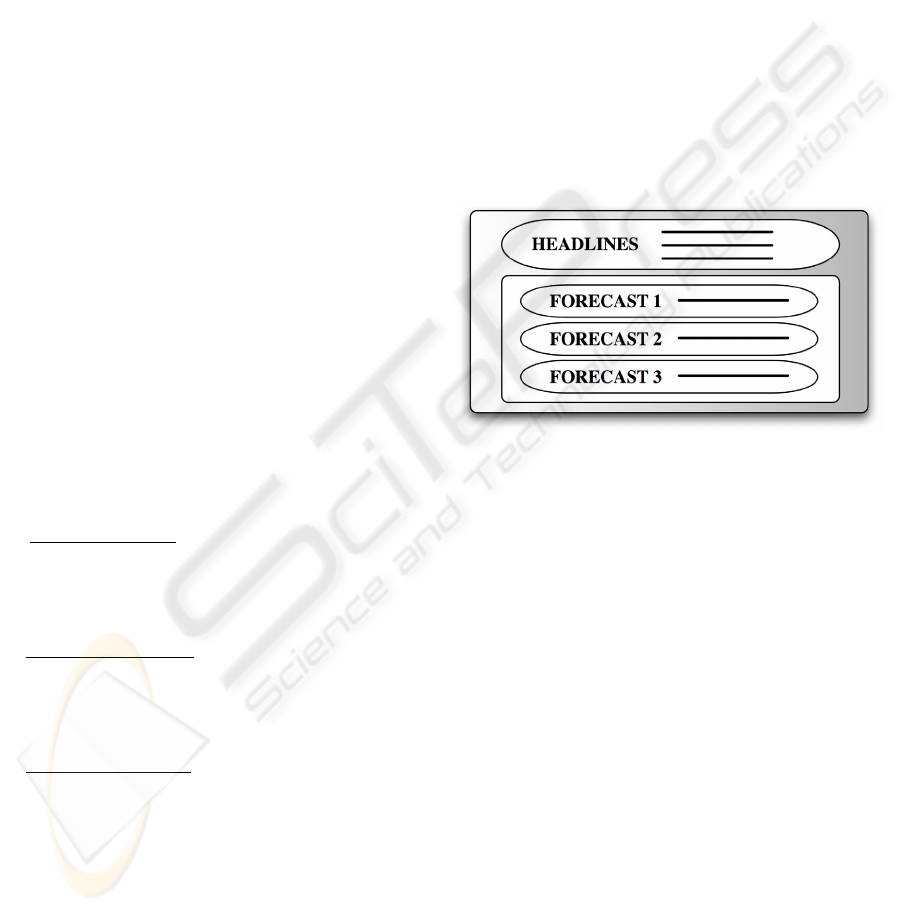
applications use content from many different sources
and that is just one of the publishing channels
available to broadcasters (such as the WWW).
Following this trend, a similar this approach is
also taken in the well-known XForms standard
(W3C, 2006), its second edition in recommendation
status as of this writing. Though it is a very flexible
technology, a lot of emphasis is put on user-data
entry forms, a common interaction case in the
WWW. XForms uses an XML-based language that
can be interpreted straightaway or converted on the
fly to presentation languages such as HTML.
Using an XML language for presentation layout
potentially allows content editors to design GUIs
without any expertise of the final presentation
technical details (HTML in the case of WWW
deployment, Java in the case of MHP and so on).
2 XML PRESENTATION
LANGUAGE STRATEGY
There are many variations and applications of the
XML layout languages strategy, in this section, a
specific ‘implementation’ is described to serve as
basis for the proposal of section 5.
In targeting a new publishing medium, a content
provider wishing to apply the XML presentation
strategy can define a custom appliance-specific
XML-based layout language. This language can
define several presentation characteristics best
described by example:
• Content Selection
: information about the data
that should appear on the interface, its general type
and source selection, for instance “weather forecast
images” and “latest international news headlines”
and so on.
• Content disposition
: the language includes
information on content layout in a two-dimensional
space or relative content disposition and nesting
information, e.g. the “weather forecast section” is
conceptually the parent of “weather images”.
• Other information
: some other custom
attributes like sorting, number of elements, etc.
This language is usually defined in an ad-hoc
fashion and can have a number of DTD or XML
schema files to provide instance validation. This
language can be then used to create instances of
content units (e.g. “pages” or “screens”) that are to
be presented to viewers/users.
One example of such an instance related to
weather information would be like:
<screen type=”weather”>
<headlines n=”3” type=”news”/>
<forecasts n=”3”>
<forecast>
<title/>
<body image=”no”/>
</forecast>
</forecasts>
</screen>
In this example, the content editors have created
a content unit of weather news containing a number
of headlines and a number of weather forecasts. The
headlines are of a more relative importance to the
forecasts and should come first or be displayed more
prominently. The disposition and contents of
forecasts are also specified, having a title and a body
without any images (see fig. 1).
Figure 1: Example of simple layout instance.
It should be noted that the content itself is not
specified in the XML layout instances, only pointers
or placeholders (like datasource identifier strings or
SQL query mnemonic id’s). In this case, the content
layout is independent of the destination channel and
can be reused across publishing mediums. However,
if the content editors need a fine-grained control
over publishing presentation details, different
“dialect” variations of the XML language can be
defined for some of the presentation channels, for
instance by employing optional attributes. It would
be up to the system designers to find a proper
balance depending on the amount of control desired,
publishing channels, etc. In practice, however,
usually for each presentation technology a different
XML language is used and only datasource
information and basic attributes are truly ‘global’.
Once the publishing medium is defined and the
necessary graphic presentation tools and design are
completed, a mapping between the XML layout
language and the presentation technology is built.
Whenever content is to be published, the system can
automatically parse layout instances, get the content
WEBIST 2007 - International Conference on Web Information Systems and Technologies
316

from the specified datasources, merge it with the
layout nodes and finally translate to final
presentation.
Whenever there is new content and there are no
layout changes, the system just re-parses the layout,
fetches any new content and produces new
presentation material. On the other hand, if a content
editor wants to change the layout of a content unit
she only needs to alter the XML layout instance file.
This XML layout strategy has been applied
successfully in dozens of sites at the CCRTV (the
Catalan Government media corporation), several
iTV applications, Flash RIA deployments and many
other systems (including Microsoft’s Media Center
PCs). To provide a specific example application, the
3xl.net Flash-based site (CCRTVi, 2005) uses a
generic XML layout language to present Flash-based
content on the fly. The approach described in this
section compares to other XML-based technologies
of the next section in its emphasis on simplicity
whilst maintaining generality. It is not the aim of
this document to invalidate other approaches,
instead, a valid working strategy is presented, along
with some future relevant enhancements that can be
useful to XML architecture designers. It should be
noted that a helpful aid in any future improvements
of this strategy would be the patterns described by
Vogel & Zdun (2002), specially the “content format
template” (pp. 216-219).
3 OTHER XML PRESENTATION
LANGUAGE EXAMPLES
Zdun (2002) describes the technique of using XML
presentation languages and captures the spirit of
mapping XML languages to presentation details
(with a big focus on simplicity). Besides that generic
approach, there exist many implementations sporting
a ‘one size fits all’ approach: mapping from a single
XML layout language to one or many presentation
technologies. The XSWT Eclipse plug-in (Dorme,
2005) is particularly well structured and defines an
XML language targeting SWT (IBM’s Java
Standard Widget Toolkit). Another well-known
single-mapping implementation is the cross-platform
Mozilla XPToolkit (mozilla.org, 2005), aiming to
“make UIs as easy to build as web pages”.
All these single XML language technologies
mainly focus on interactive application UI design
(though related to the general philosophy described
by Zdun) and do not try to target a wide range of
presentation technologies. In contrast, the UIML
effort tries to solve the problem in a generic way to
allow for multi-channel publishing. However, UIML
has proven too generic in many scenarios (Ali,
Pérez-Quiñones, Abrams & Shell, 2002) as “the
generic vocabulary is not sufficient to build
interfaces for widely varying platforms” and the
authors propose “a multi-step process” to make
UIML more practical, acknowledging the fact that
“differences between display layouts were found to
be too significant to simply create one UIML file for
one particular platform”. Problems such as these
have steered the approach described in section 2 and
further in section 5 towards a simpler and arguably
more practical model. Finally, there are other
‘competing’ generic model-based proposals that also
tackle the original UI design issue and try to avoid
the UIML problems, for a good example see the
USer Interface eXtensible Markup Language
(Limbourg, Vanderdonckt, Michotte, Bouillon &
López-Jaquero, 2005).
4 COMMON DESIGN PITFALLS
Using XML layout languages to provide
presentation has some known implementation risks:
• The XML-to-GUI mapping is built into the
publishing engine and is not very resilient to
presentation changes. Major presentation
modifications usually require code and
implementation tweaks in the publishing engine.
• XSLT templates are a common technology used
to implement translation from XML to presentation
(such as XHTML pages). Even though XSLT is
perfectly adequate for XML document translation
(e.g. from template units to final XHTML page
files), the translation logic can become entangled
and dispersed in many XSLT files.
• Even though ad-hoc XML presentation
languages are usually fairly simple from a technical-
savvy user’s point of view, content editors and
journalists can have problems editing XML files,
leading to verification problems, lost productivity
and error-prone publication. Even though well-
known XML-validation editing tools do exist, they
are usually tailored to programmers and not suited
for end-user usage.
• A common approach to solve the difficulties
that content editors have in editing the XML
presentation instances is to build a custom XML
layout editor. In this case, there is a significant risk
of having the XML-presentation mapping embedded
in the editor application code. This is like having the
mapping embedded in the publishing engine, the
USING XSD INHERITANCE FOR XML-DRIVEN PRESENTATION LAYOUT IN WWW, ITV AND
MULTI-CHANNEL PUBLISHING - Facilitating Large-Scale Publishing
317
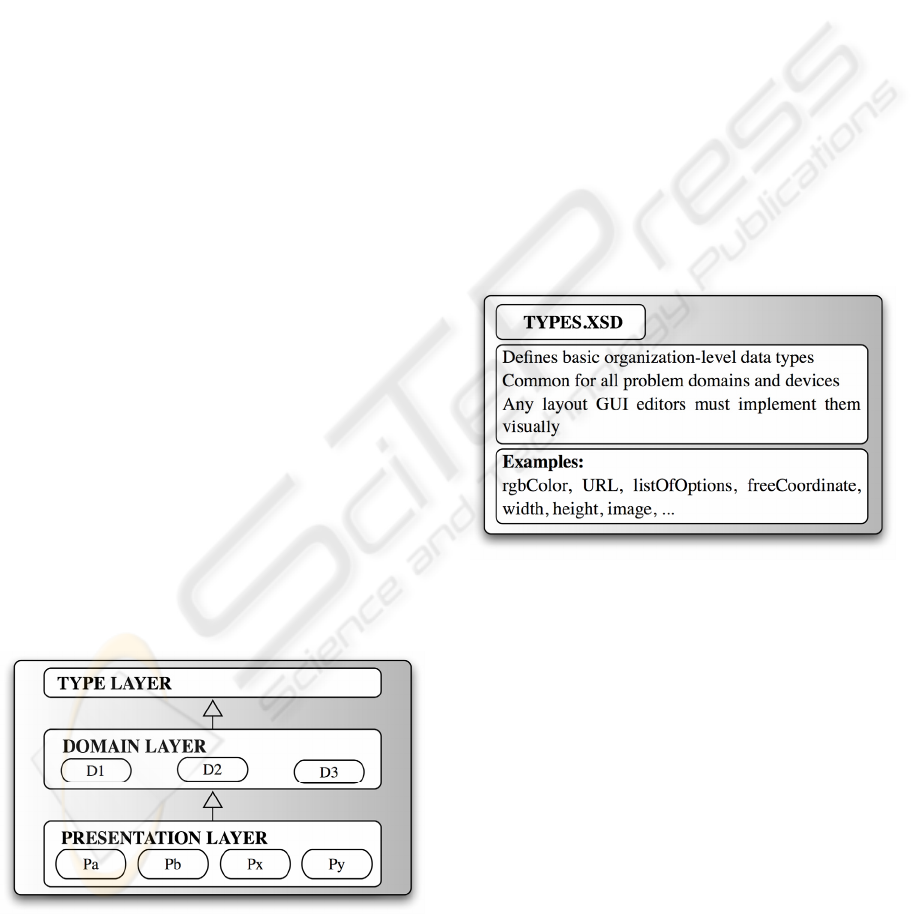
rigidity problems have just been shifted to a
different subsystem of the whole architecture.
• When using XML schemas to perform some
sort of validation on presentation units created by
content editors, there is a risk of duplicating
validation logic across many XSD files.
Additionally, datasources are usually the same
among the different publishing channels targeted by
the content producer and this can lead to more logic
duplication.
To avoid problems such as these outlined, the
author suggests a structured approach (evolved from
section 2), thoroughly described in the next section.
5 A LAYERED XSD APPROACH
Using XML Schema definition files to verify the
presentation units of content editors is a natural
approach to ensure correctness. On top of that, it
strengthens the specification and definition of the
language and any “dialects”, also serving as a formal
technical specification document. However, in the
XSD documents there should not be any duplicate
validation and specification logic. Basic data types,
domain-specific information, datasources and any
other shared logic should be defined only once.
There is also the challenge of providing the content
editors with productivity-enhancing GUI layout
tools to generate presentation instances. There is
also the extra hurdle of maintaining XSD validation
files and the GUI tool internal validation and XML
generation code.
The proposed technique is to use XML schemas
having a layered structure to both solve the common
design pitfalls and still serve as a GUI design tool
implementation foundation.
Figure 2: Proposed XSD layers.
The different layers go from the most abstract
schema definitions to the more specific validation
logic. There are three levels (see fig. 2) and the order
from the most abstract to the more specific also
corresponds to an increase of the number of
definition elements in each layer. The most abstract
one is the ‘Type Layer, the middle layer is the
‘Domain Layer’ and finally the least general layer is
named the ‘Presentation Layer’.
5.1 Type Layer
Its responsibility is to define the XML schema
elements considered global within the organization.
Its contents and definitions are to be reused by all
the other layers. The schema definitions are usually
only <simpleTypes> but any other XML schema
definition can be used (though organization-wide
complex type definitions are usually scarce).
Another property of this layer is that it is self-
sufficient and self-defined (besides the XMLSchema
namespace itself).
Figure 3: Type Layer summary.
Using a namespace for this layer is up to the
system designers. Due to its expected low number of
definitions, a single XSD file is usually enough.
Types need not be defined once and for all, as global
necessities grow, fresh new definitions can be added
with minimal impact.
Types defined in this layer are to be shared
amongst presentation technologies and layout
languages. Examples of types defined in this layer
are: ‘rgbColor’, ‘URL’, ‘listOfOptions’, ‘yesNo’,
‘xy’, etc. (see fig. 3), largely depending on the
organization’s context and its XML language
definitions.
If the XSDs are used to build a GUI-building
tool, it should implement all the basic types defined
in this layer as ‘visual controls’ (this is the only
layer tied to the GUI tool implementation). Then the
WEBIST 2007 - International Conference on Web Information Systems and Technologies
318
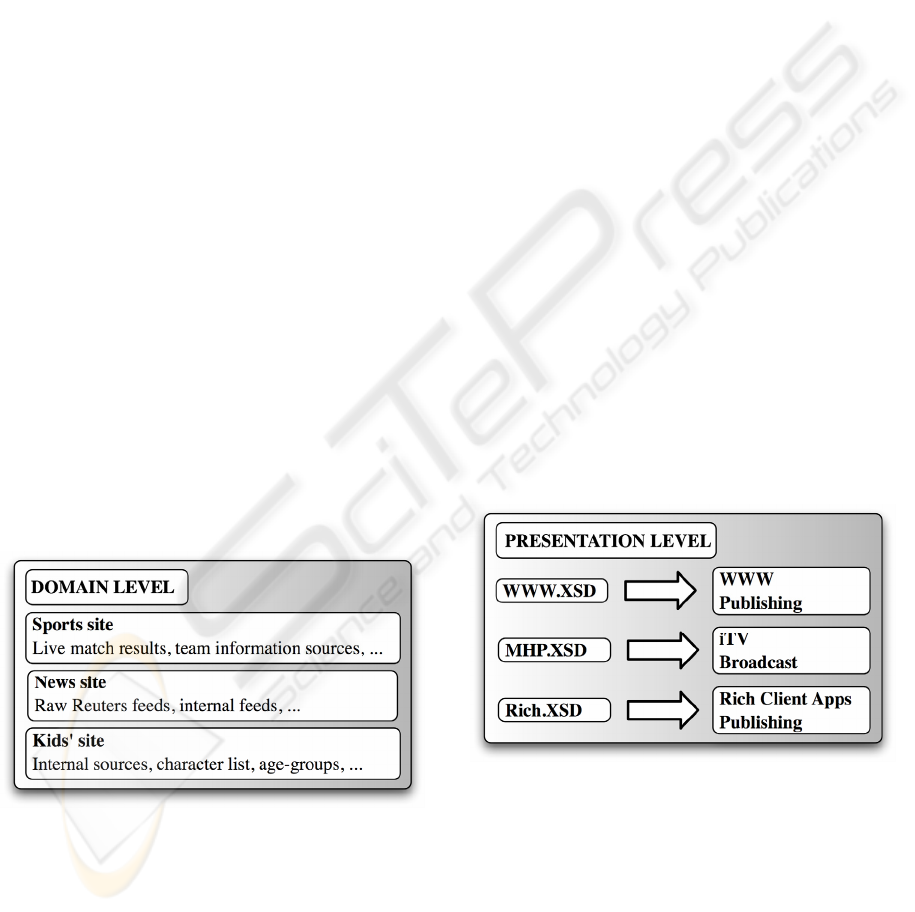
‘rgbColor’ definition can be presented to the user as
a color picker, a ‘yesNo’ type as a checkbox, a
‘listOfOptions’ as a dropdown list, etc. Types that
cannot be easily associated to traditional GUI
widgets can be free text fields. A useful trick to
apply in this association is to divide types in two
groups: ‘explicit’ and ‘implicit’. Explicit types are
those directly edited by users (e.g., a checkbox is
checked or unchecked), while implicit types are
filled by the tools in response to changes made by
the user manipulating interface elements (e.g., xy
coordinates are updated in relation to movements in
the GUI tool). This can increase the usability of the
tool by having some data entered implicitly (e.g., not
requiring input of xy values in a text box).
5.2 Domain Layer
In this layer, the types related to the content domains
of the organization are defined, namely any
datasources or general types falling under the
semantic umbrella of the same content domain. An
extra property is that any definitions given at this
point should be independent of the publishing
channel. In this manner, whenever a new channel is
targeted the definition of its additional XML dialect
has no impact on this layer. On the other hand,
whenever the content organization adds a new
source of data, it is quite clear where the first
modification is to be made: on any domains that the
new source is relevant (should the content need to be
available to all domains, the Types Layer would be
more appropriate).
Figure 4: Examples of domain level definitions.
For example, if a new third-part sports content
provider is added, a datasource id named
“news.sports.providerfoo” is added to any domains
eligible to publish that new content. No further
modifications to any upper or lower layers are
needed (e.g. an enumeration-style <simpleType>
named ‘thirdPartyNewsProviders’ is provided that
lists all third-party news providers, the new
datasource is only an addition to this list).
Any types defined in this ‘Domain Layer’ need
to be based on types defined in the ‘Type Layer’, the
easiest way is to use Schema <restriction>
inheritance of the abstract layer types. This allows
GUI tools to present datasources and any domain-
specific types to users in a visual manner. Following
the example of a sports content provider, the list of
third-party providers is a <restriction> enumeration
of ‘listOfOptions’ and is presented to the user as a
dropdown list.
Usually one XSD file per content domain is
enough. All schema files in this layer need to
<include> or inherit all the common definitions in
the ‘Types Layer’.
5.3 Layout Layer
In the most specific layer, all types belonging to the
layout languages and dialects are defined. In this
case Schema <complexTypes> are usually used. The
complete logical presentation nodes and attributes
are defined in this layer, which inherits all the
definitions of the ‘Domain’ and ‘Type’ layers.
Examples of types defined in this layer are
‘currentNewsForecast’, ‘headlineListing’, ‘news
Ticker’, ‘optionsMenu’ and so on. All those
definitions include all the XML language definition
and validation logic needed to generate and validate
XML presentation instance files in full.
Figure 5: Examples of presentation level definition
instances, independent of content domain.
Usually there is a schema file for each
presentation style or appliance being targeted (see
fig. 5). System designers can choose the number of
files and final intended ‘generality’.
A problem with this strategy is that due to the
nature of XML Schemas, only syntactic information
is described. Apart from the implicit association
between the types defined in the ‘Types Layer’ and
USING XSD INHERITANCE FOR XML-DRIVEN PRESENTATION LAYOUT IN WWW, ITV AND
MULTI-CHANNEL PUBLISHING - Facilitating Large-Scale Publishing
319

GUI tool, no further semantic logic is present in the
three XSD layers. If the strategy is used to
parameterize GUI layout tools, they could greatly
benefit from having more semantic information.
Semantics useful to content editors could include
defaults for values, mockup preview images for
XML layout nodes and in general any useful editing
helpers.
That semantic information can be added to the
‘Domain’ and ‘Layout’ layers in the form of ad-hoc
XML files, its contents and structure dictated by the
GUI layout tools implementation. In these XML
files, the mapping of logical elements to the final
channel presentation language could also be defined
(e.g. XML nodes to XHTML snippets, Java code,
etc.). If the GUI presentation tool is created having
this layered approach in mind it can actually be
designed to have the very XSDs as its configuration
files. The tool needs to read the definition layer
XSDs to configure itself, helped by parsing schema
files as ‘regular’ XMLs. In fact, any changes in the
two specific layers would not require any tool
changes at all. Only changes to the basic general
types would require the GUI tool to be adapted
(global types are expected to remain stable for a long
time, though).
6 CONCLUSIONS
When using the general strategy of multilayered
XML schemas outlined in this paper, several
benefits are gained:
• There is a common point of definition of the
presentation languages throughout the whole
architecture and the definition layers have precise
and well-defined responsibilities.
• It is clear where changes are to be made in any
situation: new global types or content domains are
created, etc.
• The XSD files double up as a self-defined
formal unambiguous technical documentation for the
publishing architecture and can be used to validate
presentation units in the server-side.
• Any changes to schema files (apart from basic
types) are automatically gained by GUI tools.
• XML editors able to validate using XML
schemas can be still used.
• Presentation channels and content domains can
be added without sacrificing maintainability.
And finally, it should be noted that the technique
described is completely standards-based and
implementation-independent.
ACKNOWLEDGEMENTS
The schema strategy described in this paper has been
made possible in part due to the funding and kind
encouragement of CCRTV Interactiva (Spain).
REFERENCES
Abrams, M., Phanouriou, C., Batongbacal, A., Williams,
S., & Shuster, J. (1999). UIML: An Appliance-
Independent XML User Interface Language.
Proceedings of the World Wide Web Conference.
Retrieved, December 1, 2005 at
http://www8.org/w8-papers/5b-hypertext-
media/uiml/uiml.html
Ali, M. F., Pérez-Quiñones, M. A., Abrams, M., & Shell,
E. (2002). Ali, M.F., M.A. Pérez-Quiñones, M.
Abrams, and E. Shell. Building Multi-Platform User
Interfaces With UIML. Proceedings of 2002
International Workshop of Computer-Aided Design of
User Interfaces: CADUI'2002. Valenciennes, France.
CCRTV Interactiva (2005). 3xl.net. Retrieved November
15, 2005 from http://www.3xl.net
Dorme, D. J. (2005). XSWT - XML/SWT page description
language. Retrieved December 1, 2005, from
http://sourceforge.net/projects/xswt
Limbourg, Q., Vanderdonckt, J., Michotte, B., Bouillon,
L. & López-Jaquero V. (2005). UsiXML: a Language
Supporting Multi-Path Development of User
Interfaces. Engineering Human Computer Interaction
and Interactive Systems. (pp. 200-220) : Springer
Berlin / Heidelberg.
OASIS Open (2004). User Interface Markup Language
(UIML) Specification. Retrieved November 4, 2006,
from http://www.oasis-
open.org/committees/download.php/5937/uiml-core-
3.1-draft-01-20040311.pdf
Mozilla.org (2005). The XPToolkit Architecture. Retrieved
December 2, 2005, from
http://www.mozilla.org/xpfe/xptoolkit/
Vogel, O., & Zdun, U. (2002). Content Conversion and
Generation on the Web: A Pattern Language,
Proceedings of EuroPloP 2002. (pp. 216-219). Irsee,
Germany.
W3C (2006). XForms 1.0 (Second Edition). Retrieved
November 4, 2006, from
http://www.w3.org/TR/2006/REC-xforms-20060314/
Zdun, U. (2002). XML-Based Dynamic Content
Generation and Conversion for the Multimedia Home
Platform. Proceedings of the Sixth International
Conference on Integrated Design and Process
Technology (IDPT).
WEBIST 2007 - International Conference on Web Information Systems and Technologies
320
