
Performance Visualization for TAU Instrumented Scientific Workflows
Cong Xie
3
, Wei Xu
1
, Sungsoo Ha
1
, Kevin Huck
2
, Sameer Shende
2
, Hubertus Van Dam
1
,
Kerstin Kleese Van Dam
1
and Klaus Mueller
3
1
Computational Science Initiative, Brookhaven National Laboratory, Upton, New York, U.S.A.
2
Performance Research Lab, University of Oregon, Eugene, Oregon, U.S.A.
3
Computer Science Department, Stony Brook University, Stony Brook, New York, U.S.A.
Keywords:
Performance, Visualization, TAU, Scientific Workflow.
Abstract:
In exascale scientific computing, it is essential to efficiently monitor, evaluate and improve performance.
Visualization and especially visual analytics are useful and inevitable techniques in the exascale computing
era to enable such a human-centered experience. In this ongoing work, we present a visual analytics framework
for performance evaluation of scientific workflows. Ultimately, we aim to solve two current challenges: the
capability to deal with workflows, and the scalability toward exascale scenario. On the way to achieve these
goals, in this work, we first incorporate TAU (Tuning and Analysis Utilities) instrumentation tool and improve
it to accommodate workflow measurements. Then we establish a web-based visualization framework, whose
back end handles data storage, query and aggregation, while front end presents the visualization and takes
user interaction. In order to support the scalability, a few level-of-detail mechanisms are developed. Finally, a
chemistry workflow use case is adopted to verify our methods.
1 INTRODUCTION
Exascale systems allow applications to execute at un-
precedented scales. With the increased data volume,
the disparity between computation and I/O rates is
more intractable, which leads to offline data anal-
ysis. Recently, a co-design center focused on on-
line data analysis and reduction at the exascale (CO-
DAR) (I. Foster, 2017) was founded by the Exas-
cale Computing Project (ECP). A new infrastructure
is expected for online data analysis and reduction to
extract and output necessary information and accel-
erate scientific discovery. On the other hand, sci-
entific workflows are commonly utilized in this sce-
nario to schedule computational processes in paral-
lel and coordinate multiple types of resources for dif-
ferent scientific applications. Thus, the capability to
capture, monitor, and evaluate the performance of
workflows in both offline and online modes is es-
sential to confirm expected behaviors, discover unex-
pected patterns, find bottlenecks, and eventually im-
prove the performance. Since parallel applications
rely on the performance of a number of hardware,
software and application-specific aspects, the cap-
tured performance evaluation data usually has mul-
tiple dimensions and disjoint attributes. This compli-
cation makes the exploration and understanding ex-
tremely challenging.
Visualization, as an indispensable technique for
big data, has the capability to fuse the multidimen-
sional and heterogeneous evaluation data, provides
corresponding representations for exploration, and
creates effective user interaction and steering. Specif-
ically, performance visualization is the technique fo-
cusing on performance data of heavy computation ap-
plications. The performance data is acquired through
instrumentation of a program, or monitoring system-
wide performance information. It will then be de-
picted to users for the execution evaluation of the
program. There are a number of existing instru-
mentations and/or measurement toolkits such as TAU
(Tuning and Analysis Utilities) (Shende and Mal-
ony, 2006), Score-P (Kn¨upfer et al., 2012) and HPC-
Toolkit (Adhianto et al., 2010). However, none of
these tools can directly handle workflow performance
acquisition for either offline or online modes. This
lack of support from data acquisition end starves the
further development of new performance visualiza-
tion tools for workflows.
Therefore, we aim to provide a performance visu-
alization framework dedicated to improving the exe-
cution performance of exascale scientific workflows.
There are three major challenges: 1) the capability
to instrument not only an application, but a scientific
Xie, C., Xu, W., Ha, S., Huck, K., Shende, S., Dam, H., Dam, K. and Mueller, K.
Performance Visualization for TAU Instrumented Scientific Workflows.
DOI: 10.5220/0006646803330340
In Proceedings of the 13th International Joint Conference on Computer Vision, Imaging and Computer Graphics Theory and Applications (VISIGRAPP 2018) - Volume 3: IVAPP, pages
333-340
ISBN: 978-989-758-289-9
Copyright © 2018 by SCITEPRESS – Science and Technology Publications, Lda. All rights reserved
333

workflow, 2) the captured performance data itself can
be extremely large, heterogeneous, and collected in a
streaming way, and 3) the cross-platform framework
that handles data management to consume data scale,
provides data aggregation, and supports real-time vi-
sualization, exploration and interaction.
In this paper, on the way to satisfy these require-
ments, we present a proof-of-conceptframework with
data acquisition and handling, as well as a few visual
representation designs for workflows. Our framework
is built with offline analysis use cases, but our design
does not rely on the offline mechanism, thus is exten-
sible to online. Our contributions are as following:
• An improvement on TAU instrumentation method
to capture parallel workflows.
• A web-based framework connecting different
types of performance data into one linked display
with a variety of visual representations.
• A few level-of-detail visual methods enhancing
the data exploration.
The remainder of this paper is structured as fol-
lows: Section 2 summarizes related works, Section 3
discusses our use case, Section 4 introduces the pro-
posed framework, and Section 5 concludes the work.
2 RELATED WORKS
The general purpose of performance evaluation in-
cludes: the global comprehension, problem detection
and diagnosis (Isaacs et al., 2014). Performance visu-
alization is therefore designated to fulfill these goals.
At a minimum, the design of the visualization must be
able to show the big picture of the program execution.
When an interesting area is targeted, users must nar-
row down the region and mine more detailed informa-
tion. Moreover, comparative study looking for corre-
lation or dependency must be supported. For problem
detection, abnormal behaviors can be highlighted in
ways that allow users to identify them easily.
Current visualization works can be grouped by
their applications in four contexts: hardware, soft-
ware, tasks and application (Isaacs et al., 2014).
Specifically, it includes a few types of data: 1) an
event table summarizing the start and end time of all
function calls, 2) the message passing among cores,
3) profiling of certain metrics spent in each part of the
code on each computing core, and 4) the call paths.
Therefore, we only summarize the existing works that
are commonly applied to our data types. Other works
such as the visualization for network, system mem-
ory usage, or system logs for multicore clusters can
be found in (Isaacs et al., 2014).
Figure 1: Trace timeline visualization examples: (a) Vampir
timeline showing the execution on all processes (Kn¨upfer
et al., 2008), (b) Vampir timeline for one process with de-
tailed function entry and exit (Kn¨upfer et al., 2008), (c) the
timeline of Jumpshot, and (d) the advanced visualization for
focused thread comparison (Karran et al., 2013).
2.1 Trace Visualization
Tracing measurement libraries record a sequence of
timestamped events such as the entry and exit of func-
tion calls or a region of code, the message passing
among threads, and job initiation of an entire run. A
common practice is to assign the horizontal axis to the
time variable, and the vertical axis to the computation
processes or threads. Different approaches are usually
variations of Gantt charts.
Vampir (Kn¨upfer et al., 2008) and Jump-
shot (Jumpshot, 2014) provide two examples of this
kind of visualization. Generally, overview of the
whole time period is first plotted. Then users can
select interested area to reveal more detailed events
happened during the selected period. Different func-
tions or regions of code are colorized, and the black
(yellow for Jumpshot) lines indicate message passing
such as shown in Fig. 1. In addition, advanced visual-
ization tools such as SyncTrace (Karran et al., 2013)
provide a focus view showing multiple threads as sec-
tors of a circle. The relationships between threads
are shown with aggregated edges similar to chord di-
agram. Those tools can only handle small scale data.
2.2 Profile Visualization
Profiling libraries measure the percentage of the met-
ric e.g. time spent in each part of the code. Profile
does not typically include temporal information, but
can quickly identify key bottlenecks in a program.
Stacked bar charts, histogram, and advanced visual-
ization in 3D are commonly used to give a compar-
ative view of the percentage of time or other met-
ric spent for different functions. ParaProf (ParaProf,
2014) is one example of this kind of visualization
as shown in Fig. 2. It also supports the comparison
of certain function calls in different execution runs.
IVAPP 2018 - International Conference on Information Visualization Theory and Applications
334
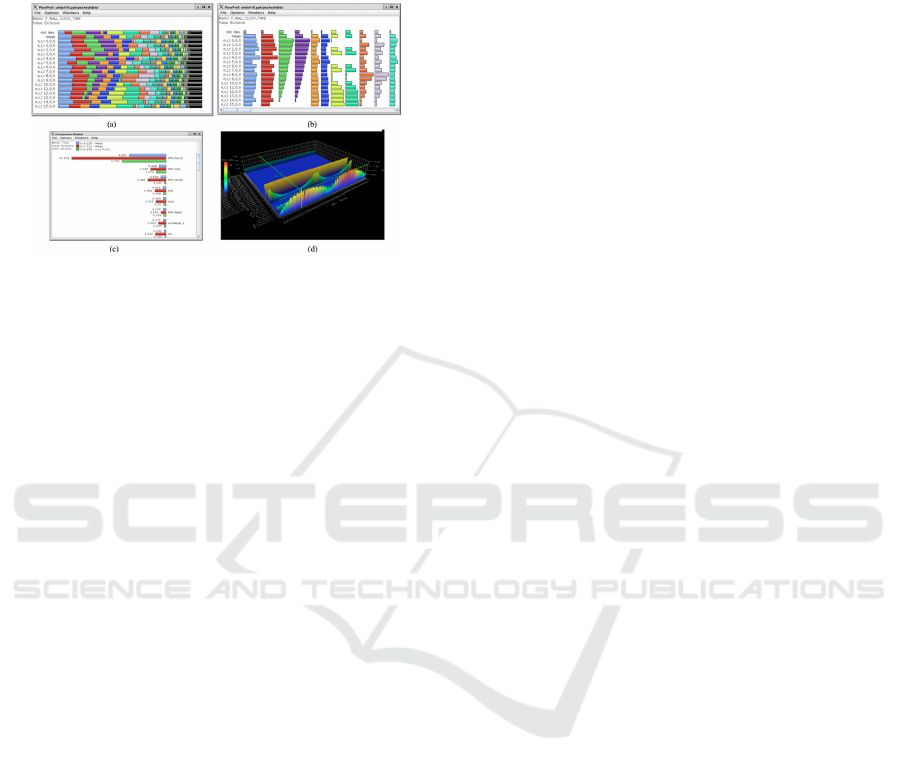
The functions are color coded and plotted in different
stacking modes. Other statistics can also be plotted
for a selected function over all cores or for a selected
metric correspondingly.
Figure 2: Profile visualization examples: (a) ParaProf
showing the profile of all functions in stacked view (Para-
Prof, 2014), (b) separated view (ParaProf, 2014), (c) the
comparative view of different execution runs (ParaProf,
2014), and (d) the 3D visualization comparing different
metrics (ParaProf, 2014).
2.3 Message Communication
As mentioned in the timeline visualization, message
passing is also important. A straightforward approach
is to draw a line between two functions for each
message, as adopted by Vampir and Jumpshot. On
the other hand, the message communication between
threads or processes can also be summarized in terms
of a matrix, with proper colorization indicating addi-
tional information.
2.4 Limitations
In general, although existing tools are well accepted
by the scientific community and form as standard ap-
proaches, with tremendous growth in data scale and
computation capability, there are yet some challenges
to solve. Firstly, most approaches are not target-
ing workflow executions of many applications. Thus
they lack the capability to illustrate the connection of
workflow components and their communication. An-
other issue is the requirement for online evaluation.
This requires online data acquisition, in memory data
processing and visualization. Most existing works are
however designed for offline analyses. Last but not
least, the acquisition data can be heterogeneous and
should be visualized in a fused and interconnected
way. Our framework is established considering these
aspects.
3 THE USE CASE
NWChemEx (NWChemEX, 2016), as the next gener-
ation of NWChem (Open Source High-Performance
Computational Chemistry), is a scientific toolkit for
simulating the dynamics of large scale molecular
structures and materials systems on large atomistic
complexes. In our paper, there are two modules:
molecular dynamics (MD) module and the analy-
sis module. Its workflow has a structure where the
MD simulation runs in parallel, emitting snapshots
of the protein structure along the trajectory, and con-
currently the data analysis is triggered whenever the
expected data is produced. In our use case, a clas-
sical MD run has 2200 timesteps on 4 nodes while
the corresponding analysis has 1000 timesteps on 1
node. The MD execution took 309.3 seconds wall
clock time in total. We selected the first 6.5s to il-
lustrate how our visualization method works.
The major analysis task is for the scientists to
monitor the overall performance of the workflow exe-
cution, and explore region of interests in details from
multiple perspectives. In this way, they can apply the
domain knowledge to assess the workflow healthiness
and steer the experiment.
4 METHODOLOGY
4.1 TAU Data Acquisition
We adopted TAU instrumentation into the application
code, as well as collected MPI inter-process commu-
nication using the standard PMPI interface (Shende
and Malony, 2006). The post-processed TAU mea-
surements include several types of data: 1) event ta-
ble listing start and end time of all function calls, 2)
the messages passed between processes, 3) profiling
of certain metrics spent in each code region on each
computing node/thread, and 4) the call path for each
node/thread.
For a single core execution of a workflow com-
ponent, the typical data collected include an event
file (.edf), a trace file (.trc) and a profile file (pro-
file.*). The files of independent workflow compo-
nents are stored in separate directories. We aggre-
gated the profiles and/or traces collected by each com-
ponent with purpose-built post-processing scripts that
generate structured JSON output and merged traces.
Aggregating the profile data is somewhat straightfor-
ward, as the time dimension is collapsed within each
component measurement. However, the trace data in-
cludes detailed communication information between
processes within the component (i.e. MPI messages
Performance Visualization for TAU Instrumented Scientific Workflows
335

Figure 3: The overview panel (top) and trace detail panel (bottom) of our framework. The overview summarizes the whole
workflow execution in a timeline format, where the gray level indicates the density of events (call entry or exit) and the topaxis
shows message counts among nodes/threads. The trace detail expands the detailed function calls and message communication
for the selected nodes. The function calls are color coded according to their functional groups.
from rank m to rank n). Additional post-processing
must be done to remap component ranks within a
global, workflow instance rank structure.
Finally, a trace file and profile file both in JSON
format were generated and stored into back-end
database. To deal with the scale issue to avoid manag-
ing large files, instead, separate trace/profile files can
be generated according to the unique core ID. In our
use case, the size of the single trace file is 16GB, and
the profile file is 21MB, both in JSON format.
4.2 The Framework
Considering the analysis tasks, we designed our
framework based on the ”multilevel” visualization
model discussed in (Naser Ezzati-Jivan, 2017) to
store and display the hierarchy of events, with a
proper navigation and exploration mechanism. In de-
tails, we devise a data model including the follow-
ing information: 1) the overall structural description
of the workflow, 2) the metadata about the workflow,
3) the connected trace events of the entire workflow,
and 4) the connected profiling of the entire workflow.
In order to explore all the above information, we de-
vised and developed a web-based level-of-detail and
multiple-panel visualization framework with a front-
end plotting the data and a back-end performing nec-
essary aggregation and management.
Our front-end visualization includes four major
components: overview, detailed view, node detailed
view, and profile view that together establish an inter-
active analysis platform to visually explore and ana-
lyze the performance of a workflow.
4.3 Data Aggregation
Considering the scale of the workflows, different vi-
sualization panels must have separate data forms on
the back end to reduce the amount of data sent to front
end. Therefore, for the overviewpanel, we design two
aggregations: 1) the event aggregation by projecting
the events along the timeline into individual time bins,
and 2) the message aggregationby projecting the mes-
sages to histogram along the timeline.
For a function call in the workflow, it is rep-
resented by two seperate trace events of func-
tion entry and function exit with the event times-
tamps. For example, the function of “TAU
init”
IVAPP 2018 - International Conference on Information Visualization Theory and Applications
336
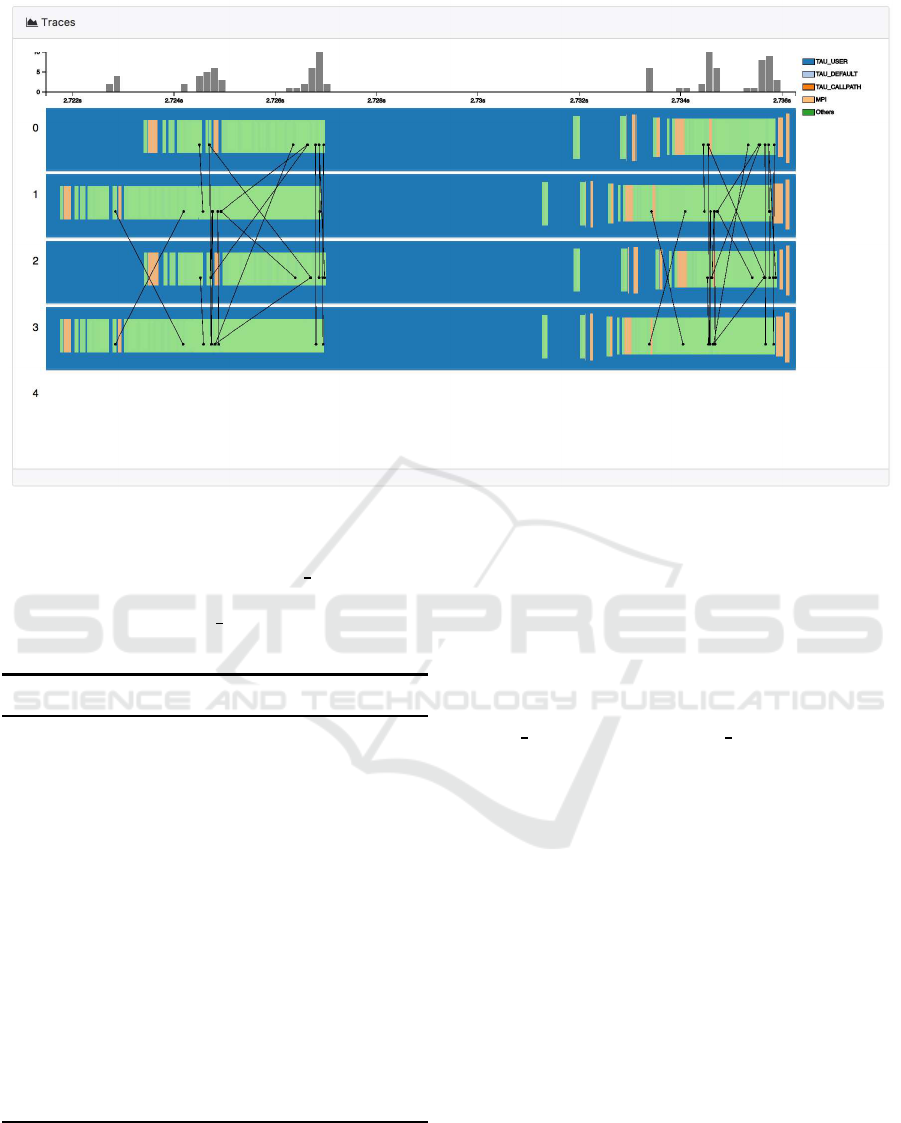
Figure 4: The trace detailed view panel: a coarse level of selected timeline is illustrated. Different transparency can be seen
to enhance function separation when there are many small function calls.
has two events: {“name”:“TAU
init”, “event-
type”:“entry”, “time”:“12305”, “node-id” 3, “thread-
id” 0} and {“name”:“TAU
init”, “event-type”:“exit”,
“time”:“19870594”, “node-id” 3, “thread-id” 0}.
Algorithm 1: Matching entry and exit events of functions
calls.
Require: E = {e} is a list of trace events, t(e) is the
timestamp of e ∈ E. F is the result matched func-
tions. D is the list of the callpath depths of F.
1: function MATCHING(E)
2: sort E by the timestamps
3: s is initialized as an empty stack
4: d ← 0
5: for i ← 1 to |E| do
6: if e
i
is an entry event then
7: d ← d + 1
8: pop e
i
into s
9: else
10: d ← d − 1
11: pop e
′
from s
12: push (e
′
, e
i
) to F, push d to D
13: return F,D
Since the same function can be called and exit
multiple times in one core, pairing the entry and exit
events E into complete functions F is necessary. Fur-
thermore, in these un-matched traces, it is difficult to
find the call relationships of different functions. We
proposed Algorithm 1 to pair the events and calculate
the callpath depths D of the functions F. Our algo-
rithm is similar to a balanced parentheses matching
algorithm.
As a result, the trace events E executed
in one core are paired into a set of com-
plete function calls F, (e.g., a function call of
“TAU
init” is {“name”:“TAU init”, “start”:12305,
“end” 19870594, “node-id” 3, “thread-id” 0}). The
paired events are stored and indexed all in a back-end
database, where the detailed view panels can query
directly.
4.4 Overview
Overview shows the summary of the whole workflow
execution as in Fig. 3(top). There are two parts: the
trace events, and message counts. The trace events
indicating the start and end time of each function call
are shown as timelines. We use intensity to indicate
the depth of the call path. A darker color represents a
more nested function call. For each node/thread, the
trace events are plotted separately. Above the time-
lines, we also visualized the message counts (sent or
received) in a separate histogram view along the time-
line. For the interaction, it allows the user to select a
time range of interest and see more details in the trace
detailed view panel.
Performance Visualization for TAU Instrumented Scientific Workflows
337
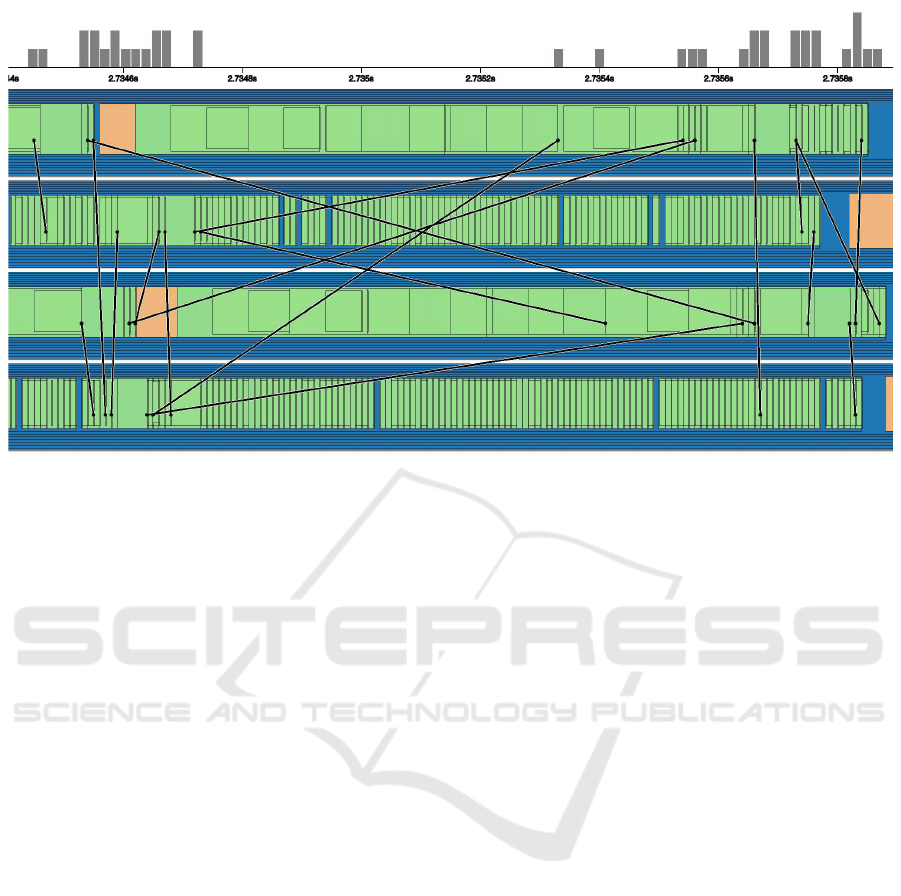
Figure 5: The detailed view panel: a fine level of selected timeline is shown when further zooming in. We enhance the
function separation by adding the borderline to each rectangle. The height of rectangle is adjusted according to its call depth.
4.5 Trace Detailed View
The trace detailed view shows the function calls
and messages in the selected time range as in
Fig. 3(bottom). Each function call is visualized with a
rectangle and its color representing the corresponding
call group. The functions are visualized with nested
rectangles that indicate their depths in the call path.
This fashion is similar to what Jumpshot (Jumpshot,
2014) utilized, but we chose a more compact lay-
out. In this view, users can still zoom in to explore
more details by selecting a smaller time range. This
is shown in Fig. 4.
When there are many short function calls in a
nested call structure, it can be difficult to observe
small events and differentiate each call. Therefore,
we designed three features for that issue:
• First, we use different transparencyto enhance the
visibility of overlapped functions as can be found
in Fig. 4.
• Second, when zooming in, we add the border line
of the rectangle to enhance the separation of dif-
ferent functions, as shown in Fig. 5. They are
color coded according to different call groups.
• Furthermore, in order to enhance the call path
structure, we reduce the height of the rectangle
along a call path. Therefore, a callee function
must have smaller height than a caller function.
As in Fig. 5, where by observing the number of
horizontal lines around a function, users can eas-
ily detect the depth d of the call.
For the message visualization, additionally, we vi-
sualized the message passing (send and receive) be-
tween functions as straight black lines (see Fig. 5).
As being organized in a timeline, the line direction is
ignored since the message is always passing from left
to right. Finally, when hovering over each rectangle,
the detailed function name can be seen in text.
4.6 Node Detail View
In the detailed view, all functions are plotted as nested
rectangles. This design is compact and reflects caller-
callee relationship well. However, when there are too
many short function calls one after another, it can be
difficult to track how often and how long each func-
tion is executed. Therefore, we design a node level
detail exploration tool as shown in Fig. 6. This view
is aligned with detailed view panel when user selects
one specific node to explore. Then the nested rect-
angles are replaced with stacked bar graphs, where
overlapping is avoided. In this new view, the verti-
cal order of each bar graph reflects its call path depth.
In Fig. 7, a fine level design with highlighted strokes
around bar graphs further enhances the separation of
functions.
4.7 Profiles View
In the Profiles view, with the selected metric (time or
counter), we visualize the percentage spent on each
function for each node/thread in stacked bar graphs.
IVAPP 2018 - International Conference on Information Visualization Theory and Applications
338

Figure 6: The node detail panel: a coarse level visualization of the selected timeline of node 3 is shown. The trace panel and
the node detail panel are aligned along the time axis, which makes it easy to compare.
Figure 7: The node detail panel: a fine level visualization of the selected timeline is shown when further zooming in; the node
3 is selected, and the borderlines are plotted.
Performance Visualization for TAU Instrumented Scientific Workflows
339

For example, in Fig. 8, we plotted the profile for “ex-
clusive time” metric.
Figure 8: The Profiles view: stacked bar graphs to show
profiles of nodes with maximum exclusive time metric.
5 CONCLUSION
In this paper, current progress on capturing and vi-
sualizing performance of scientific workflows is pre-
sented. We propose improved workflow acquisition,
devise a web-based visualization framework integrat-
ing both trace and profile into one display. In specific,
we present a few data aggregation methods, propose
the visualization with different levels of details, pro-
vide message communication with both line connec-
tions and message count histograms.
As future work, we have made substantial plans:
1) Back end: more data aggregation mechanism to
enhance scalability; efficient data query and storage
method; 2) Front end: additional levels of detail of
visualization to accommodate aggregation designs in
overview level and trace detail level; workflow com-
ponent data flow. We will also work on an extreme-
scale or exascale use case, and conduct more case
studies.
ACKNOWLEDGEMENTS
This research was supported by the Exascale Com-
puting Project (ECP) the Co-design center for Online
Data Analysis and Reduction (CODAR) 17-SC-20-
SC.
REFERENCES
Adhianto, L., Banerjee, S., Fagan, M., Krentel, M., Marin,
G., Mellor-Crummey, J., and Tallent, N. R. (2010).
Hpctoolkit: Tools for performance analysis of opti-
mized parallel programs. volume 22, pages 685–701.
Wiley Online Library.
I. Foster, M. Ainsworth, e. a. (2017). Computing just what
you need: Online data analysis and reduction at ex-
treme scales. Europar.
Isaacs, K. E., Gim´enez, A., Jusufi, I., Gamblin, T., Bhatele,
A., Schulz, M., Hamann, B., and Bremer, P.-T. (2014).
State of the art of performance visualization. In Euro-
graphics/IEEE Conference on Visualization State-of-
the-Art Reports, EuroVis.
Jumpshot (2014). Examining trace files with jumpshot.
Karran, B., Trumper, J., and Dollner, J. (2013). Sync-
trace: Visual thread-interplay analysis. 2013 First
IEEE Working Conference on Software Visualization
(VISSOFT), 00:1–10.
Kn¨upfer, A., Brunst, H., and et al (2008). The vampir
performance analysis tool-set. Tools for High Perfor-
mance Computing, pages 139–155.
Kn¨upfer, A., R¨ossel, C., Mey, D. a., Biersdorff, S., Di-
ethelm, K., Eschweiler, D., Geimer, M., Gerndt, M.,
Lorenz, D., Malony, A., Nagel, W. E., Oleynik, Y.,
Philippen, P., Saviankou, P., Schmidl, D., Shende, S.,
Tsch¨uter, R., Wagner, M., Wesarg, B., and Wolf, F.
(2012). Score-P: A Joint Performance Measurement
Run-Time Infrastructure for Periscope,Scalasca, TAU,
and Vampir, pages 79–91. SpringerBerlin Heidelberg,
Berlin, Heidelberg.
Naser Ezzati-Jivan, M. R. D. (2017). Multi-scale naviga-
tion of large trace data: A survey. Concurrency and
Computation: Practice and Experience, 29.
NWChemEX (2016). A new generation of nwchem, a high-
performance computational chemistry software pack-
age.
ParaProf (2014). Profile analysis with paraprof.
Shende, S. S. and Malony, A. D. (2006). The tau par-
allel performance system. The International Jour-
nal of High Performance Computing Applications,
20(2):287–311.
IVAPP 2018 - International Conference on Information Visualization Theory and Applications
340
