
Design of Multimodal Interaction with Mobile Devices
Challenges for Visually Impaired and Elderly Users
Michela Ferron
1
, Nadia Mana
1
, Ornella Mich
1
and Christopher Reeves
2
1
Fondazione Bruno Kessler, Via Sommarive 18, Trento, Italy
2
Streetlab, 17 Rue Moreau, 75012 Paris, France
Keywords: Visually Impaired, Elderly People, mid-Air Gestures, Multimodal, Smartphone, Tablet PC.
Abstract: This paper presents two early studies aimed at investigating issues concerning the design of multimodal
interaction - based on voice commands and mid-air gestures - with mobile technology specifically designed
for visually impaired and elderly users. These studies have been carried out on a new device allowing
enhanced speech recognition (interpreting lip movements) and mid-air gesture interaction on Android
devices (smartphone and tablet PC). The initial findings and challenges raised by these novel interaction
modalities are discussed. These mainly centre on issues of feedback and feedforward, the avoidance of false
positives and point of reference or orientation issues regarding the device and the mid-air gestures.
1 INTRODUCTION
Accessing ICT (Information and Communication
Technologies) is essential to participate in a modern,
interconnected society that relies on technology for
handling everyday tasks. The visually impaired and
elderly people are very different user groups in
terms of needs, desires and requirements, but both
face significant barriers in accessing ICT because of
their fragilities and/or disabilities (e.g., perception,
cognition and movement control). Voice commands
and non-touchscreen-based hand and finger gestures
might make human-computer interaction easier and
more natural for these user groups (De Carvalho
Correia et al., 2013).
The visually impaired population is already used
to assistive technology to help them in their daily
living activities, with one of the drawbacks being
that this technology is often specially manufactured
and so tends to be expensive. Recently, however,
accessibility features such as speech output, speech
recognition and customisable screens (large text,
personalisable colours and contrast) have been built
into mainstream portable products, especially
smartphones, which has helped access for these
users. This covers, for example, the Android
(TalkBack, Google Now), Apple iOS (VoiceOver,
Siri) and Windows (Narrator, Cortana) platforms.
Older adults are frequently portrayed as
generally resistant to technology (Ryan et al., 1992),
but a substantial amount of studies have showed that
they do not reject technology more than other age
groups. On the contrary, they are willing to use
novel technologies when these meet their needs and
expectations (Fisk et al., 2009; Lindsay et al., 2012).
Vocal and gestural interaction can potentially
increase the accessibility of elderly users to
technology, because they can allow users to
overcome the difficulties related to motor disabilities
(e.g., when fine movements are required to select
small icons on touch interfaces). As well as this,
gestural interfaces are considered an effective way to
reduce the learning curve (Grandhi et al., 2011) and
should present advantages over other interaction
paradigms as people already express themselves
through gestures in their everyday social
interactions. For these reasons, vocal and gestural
interfaces could foster technology adoption in those
user groups, such as older adults, who find
traditional technology difficult to use.
To help build on these interaction modalities, the
ECOMODE project was set up, funded by the
European Commission under the Horizon 2020
Programme (see Section 2). ECOMODE makes use
of a new ‘event driven’ camera (Clady et al., 2017)
to enhance existing interaction modalities, such as
speech recognition (by combining speech
recognition with lip movement analysis), and to
introduce more novel interaction techniques, such as
mid-air gesture recognition. This paper reports on
140
Ferron, M., Mana, N., Mich, O. and Reeves, C.
Design of Multimodal Interaction with Mobile Devices - Challenges for Visually Impaired and Elderly Users.
DOI: 10.5220/0006638901400146
In Proceedings of the 13th International Joint Conference on Computer Vision, Imaging and Computer Graphics Theory and Applications (VISIGRAPP 2018) - Volume 2: HUCAPP, pages
140-146
ISBN: 978-989-758-288-2
Copyright © 2018 by SCITEPRESS – Science and Technology Publications, Lda. All rights reserved

two data collection studies, aimed at building a
dataset of mid-air gestures and voice commands to
be used for training the recognition algorithms, and
discusses the challenges that we faced during these
studies regarding the design of multimodal
interaction for visually impaired and elderly users.
2 ECOMODE TECHNOLOGY
The ECOMODE project aims at exploiting the
recently matured biologically‐inspired technique of
event‐driven compressive sensing (EDC) of
audio‐visual information, for enabling more natural
and efficient ways of human interaction with ICT.
One of the main challenges of the project is to
integrate different EDC technology hardware
components, and to combine them into battery-
powered mobile devices, such as tablet computers
and smartphones. While traditional techniques are
slow and computationally expensive because they
use cameras to process sequences of images frame-
by-frame, EDC technology is frame-free. This
technology exploits a mid-air gesture control set
processing for hand and finger gesture recognition,
and a vision-assisted speech recognition set that
combines auditory input with visual information
from lip and chin motion, to gain robustness and
background noise immunity in the recognition of
spoken commands and speech-to-text input. These
characteristics allow EDC technology to work
efficiently in challenging conditions, such as poor
lighting and high background noise conditions.
Figure 1: ECOMODE prototype running on smartphone.
The first step of the project was to integrate
different hardware components to build a camera
prototype that was attached to the top of an Android
smartphone and tablet (see Figure 1), in order to
make possible the first data collection to train the
recognition algorithms. A further step will be to
evaluate the prototype with visually impaired and
elderly users to refine the design specifications of
the technology.
3 USER STUDY
While carrying out data collection aimed at building
a dataset of mid-air gestures and voice commands,
the recording sessions with the target users have
been exploited to investigate users’ needs,
preferences and requirements, as well as how they
performed and remembered the multimodal
commands.
3.1 Participants
Whilst the visually impaired population tends to be
mainly over 60 years of age, the population group is
actually varied both in terms of their age range and
the types of visual deficiency that affects them
(World Health Organization, 2012). For our studies,
we use the World Health Organisation (WHO, 2004)
categorisation with a split between categories 1 to 3
(partially sighted) and categories 4 and 5 (blind). For
the data collection with visually impaired people, 17
adults (7 females; M=51 years-old; SD=12) were
recruited from the database set up and run by
Streetlab. Thirteen of them fell into WHO categories
1 to 3 (partially sighted) and 4 fell into WHO
categories 4 and 5 (blind).
For the older adults group, 20 participants (10
females; M=70.63 years-old; SD=8.61) were
recruited among volunteers (relatives and
acquaintances of colleagues and friends) and
members of a local senior association. According to
the categorisation by age proposed by Fisk et al.
(2009), 13 were “young older adults”, i.e. 60-75
years old (M=65.92, SD=4.97), and 7 were “old
older adults”, i.e. over 75 (M=80.14, SD=4.91).
According to the categorisation based on phycho-
physical conditions (Gregor et al., 2002), 13 were
“fit older adults” (able to live independently, with no
main disabilities), 6 were “frail older adults” (with
one or more disabilities, or a general reduction of
their functionalities), and 1 was a “disabled older
adult” (with long-term disabilities).
3.2 Material
The prototype used for our data collection (see
Figure 1) consisted of a functioning camera attached
Design of Multimodal Interaction with Mobile Devices - Challenges for Visually Impaired and Elderly Users
141
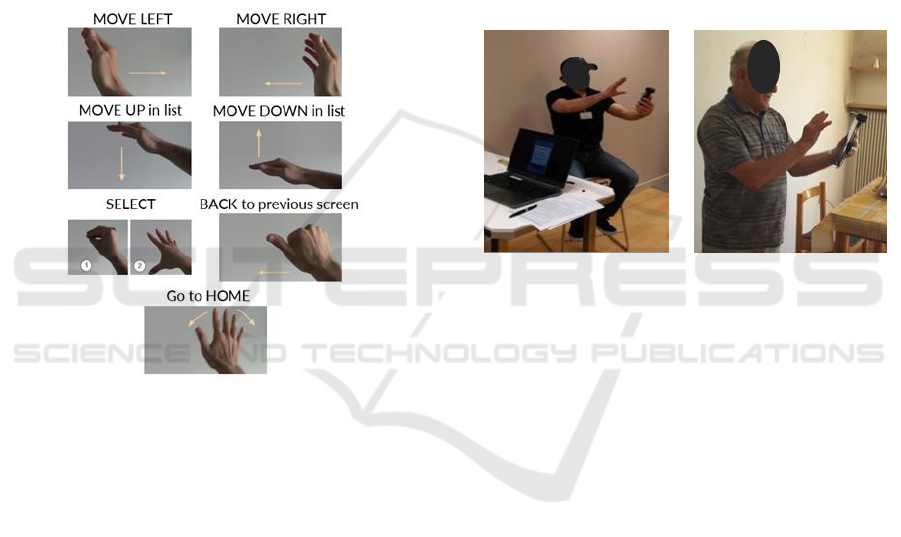
to an Android smartphone (for visually impaired
participants) and to a tablet PC (for elderly
participants). The choice of using different devices
for the two user groups was informed by a) the need
to develop and test EDC technology on different
portable devices, and b) users’ preferences that
emerged during a set of explorative interviews that
were conducted in a previous phase of the project.
The mobile device was running an application
that showed video descriptions of the multimodal
gestures to be performed. As an alternative, the
visually impaired participants could choose an audio
description of the gestures, if their visual deficiency
was very severe or they simply preferred audio to
video.
Figure 2: Basic interaction commands designed within the
ECOMODE project.
Seven basic interaction commands (see Figure 2)
designed within the ECOMODE project were
collected.
A computer running the Mobizen mirroring
application (https://www.mobizen.com/) was used to
control the participant’s device from the
experimenter’s notebook PC.
3.3 Procedure
On arrival, the experimenter explained to the
participant the purpose and duration of the task (~60
minutes for the visually impaired participants and
~30 minutes for the elderly participants – but in
addition, the latter ones collected 100 examples of
speech only commands, for a total duration of about
1 hour and a half). The participant signed a consent
form and then the device equipped with the
ECOMODE camera was presented.
The participant was instructed about the distance to
hold the device from the lips (about 30 cm), about
the camera orientation, and about the distance of the
gesture from the camera, in order to favour an
effective capture of gesture and speech.
The experimenter then controlled the device to allow
the participant to either watch or hear the description
of the first gesture, as many times as they liked.
When the specific mid-air gesture and voice
command to perform were clear to the participant,
the experimenter remotely controlled the recording
application running on the participant’s device to
start and end the recording. This process was
repeated until each of the seven multimodal gestures
was recorded ten times for the visually impaired
participants and four times for the elderly ones.
Figure 3: Two participants of the user study.
The recordings were performed in a relatively
controlled environment: all were performed against
a blank wall to reduce visual noise. In order to have
a certain variability, useful for the automatic
recognition purposes, the visually impaired
participants were asked to accomplish the task
sitting on a stool (Figure 3, left), while the elderly
participants were standing (Figure 3, right), unless
they had physical problems (e.g., back or leg pain).
In order to investigate memorability issues, at the
end of all the recording sessions, which lasted about
one hour and a half, the elderly participants were
asked to recall the mid-air gestures performed at the
beginning. Half of the group were asked to recall the
mid-air gesture from the voice command (Test 1),
whereas inversely the other half were asked to recall
the voice command, given the corresponding mid-air
gesture (Test 2).
For the visually impaired participants, the
memorability test was done a week later by sending
them an email containing a list naming the seven
gestures performed during the data collection and
asking them to reply with a description of each
gesture.
HUCAPP 2018 - International Conference on Human Computer Interaction Theory and Applications
142

4 OBSERVATIONS AND
PRELIMINARY FINDINGS
During the data collection, the experimenters took
note of important interaction issues and of
participants’ comments. After the recording
sessions, the experimenters’ observations on users’
engagement with the device were discussed and
categorised into themes as reported in the two
sections below.
4.1 Visually Impaired Users
▪ Distance of the device from lips and hand
detection issues. The majority of participants
(76%) would naturally hold their phone outside
of the current ideal distance for gesture and lip
movement detection (30 cm). Some tended to
hold it closer (better for lip movement
detection) and some further away (better for
mid-air gesture identification). Two participants
did not always hold their phone but placed it on
a surface or in their pocket. This has
implications for the optics to be used with the
camera, and advocates for the need to design
and implement appropriate feedback and
feedforward to guide the user towards the
optimal detection zone for speech and gesture
recognition.
▪ Point of reference/orientation issues. These
were observed either due to a poor orientation
of the hand during the mid-air gesture, not
properly centring the gesture in the camera’s
field of view, not being at the right distance
from the camera or the camera not being
oriented directly towards themselves (pointing
to the side).
▪ Compound gestures. Gestures that require
several consecutive movements (e.g., closing
fingers of the hand then moving hand to the left
- see ‘Back’ in Figure 2) are considered
complex by users, and require dynamic
continual feedforward (such as the one used by
Bau and Mackay, 2008). Hand specific gestures
(e.g., thumb pointing to the left) should also be
avoided.
▪ Vertical VS horizontal swipe preference
variability. The preference for vertical or
horizontal swipes for navigation (Up/Down
and Left/Right) is quite variable and even the
direction of navigation for each swipe can be
interpreted differently (inversed especially for
left handers).
▪ Hand VS finger gestures. As opposed to the
results of the previous explorative interviews,
hand mid-air gestures (65%) were generally
preferred over finger gestures (29%), with one
subject indifferent. Even though they need to
be limited in amplitude, hand gestures could be
easier to perform than finger gestures, which
could pose more inter-finger and intra-finger
constraints (Kortum, 2008). In addition, users
felts that hand gestures would be more robust
and easier to recognise than finger gestures,
and so produce less errors. However, this
preference should be re-tested in the future in
more ‘realistic’ contexts.
▪ Personalisation of the gesture set. During the
interaction with the device, users expressed the
desire to personalise the mid-air gestures
(although this would require a system able to
record and learn mid-air gestures).
▪ Recall issues. Even though most participants
felt the gestures would be easy to remember
(88%), only two of the seven gestures (Home
and Select) were actually reasonably correctly
remembered after one week (see Figure 4).
Metaphoric gestures, which are meaningful to
the user because they exploit primary
metaphors to connect gestures to abstract
interactive content, should be preferred over
semaphoric (symbolic) gestures (Hurtienne et
al., 2010; Saffer, 2008).
▪ Feedback on the system status. As this was a
data collection aimed at building the dataset to
be used for training the recognition algorithms,
no feedback was built into the system. Despite
this, observations and participants’ comments
highlighted the need for timely and useful
feedback of mid-air gesture recognition
(currently the feedback was given by the
experimenter).
▪ General usefulness for visually impaired users.
Doubts were raised about the usefulness of
mid-air gesture interaction for visually
impaired people. For instance, participants said
that mid-air gestures are “more adapted to the
elderly than visually impaired”, and “visually
impaired people are used to touching things, so
mid-air gestures are not natural”, “more useful
for tablets or the television”. A further
investigation on the actual use of mobile
technology among visually impaired people
could help to identify to what extent and in
what contexts mid-air gesture interaction could
improve accessibility for these target users.
These preliminary data and the small number of
participants do not allow us to investigate in greater
Design of Multimodal Interaction with Mobile Devices - Challenges for Visually Impaired and Elderly Users
143
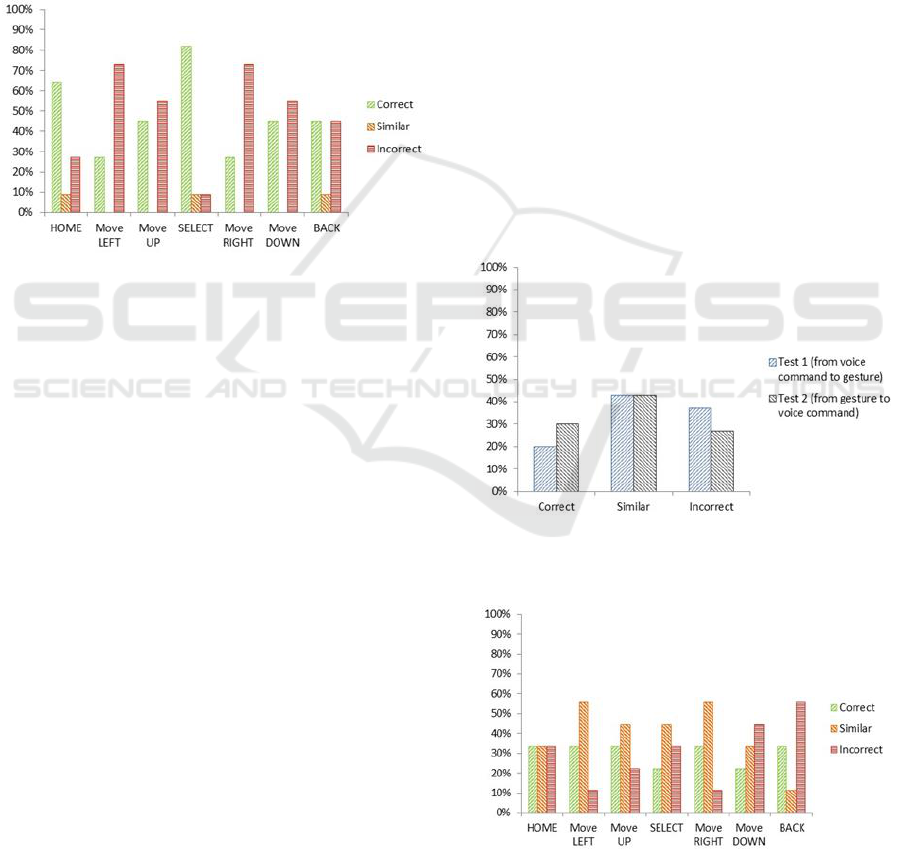
detail the subtlest differences between the partially
sighted and blind groups, but after an initial analysis
of the data it can be noted that:
▪ Handedness could have an impact for both
groups, both in terms of mid-air gesture
direction and system interpretation.
▪ No immediate difference is evident between
visually impaired and blind participants in
terms of the perceived complexity or
memorability of the mid-air gestures. However,
it can be noted that all the blind participants
stated a preference for using hand rather than
finger mid-air gestures.
Figure 4: Visually impaired users. Interaction gesture
recall (from voice command to mid-air gesture), function
by function, after one week.
4.2 Elderly Users
▪ Distance of the device from lips and hand
detection issues. These issues are similar to
those found with visually impaired users.
Although the elderly participants were
instructed to hold the tablet PC at about 30 cm
from the face, most of them (13 out of 17 –
three participants carried out the task sitting on
a chair with the tablet PC placed on a table,
due to physical problems) tended to hold it
farther away (about 40-45 cm) to have space
for performing the hand gesture. Moreover, the
majority of participants (65%) performed the
gestures too close to the camera to be
appropriately recorded.
▪ Point of reference/orientation issues. About
60% of the elderly participants often
performed the gestures partially out of the
camera field of view. Again, this issue and the
previous one should guide the choice of the
optics, and highlight the need to include
appropriate feedback and feedforward.
▪ Variability of gesture performance. No gesture
was felt complex to be performed by the
participants, but a certain variability (in
particular different tablet orientation and wider
gesture amplitude) has been observed between
subjects.
▪ Co-occurrence of gesture and speech
command. A certain number of participants
(25%) showed difficulties in performing
gestures concurrently with voice commands.
Indeed, most of them tended to perform
gestures before the speech commands.
▪ Grip issues. Some users complained about the
difficulty of holding the tablet without
touching the screen, or being afraid of
dropping it. A grip on the side of the tablet, or
a belt on the back to insert their left hand, were
suggested.
From the results of the memorability test, it is
evident that for the elderly users it is overall easier
to recall a voice command given the mid-air gesture,
rather that recalling a gesture from the associated
voice command (Figure 5). In particular, three of the
seven gestures (Move left, Move up and Move right)
were correctly remembered more often than the
others, even though this percentage was quite low,
i.e. around 30% (Figure 6).
Figure 5: Elderly users. Results of Memorability Test 1
(recall a gesture from the voice command) and Test 2
(recall a voice command from the gesture).
Figure 6: Elderly users. Results of Memorability Test 2
(recall a voice command from the gesture), function by
function, after one hour and a half but having performed
one hundred other speech only commands.
HUCAPP 2018 - International Conference on Human Computer Interaction Theory and Applications
144

5 INTERACTION DESIGN
ISSUES AND CHALLENGES
Although these initial studies were performed on a
limited interactive prototype, various issues and
challenges have been brought to the fore.
First, feedback needs to be provided to users to
allow them to know that the mid-air gesture has been
correctly recognised. Feedback on proper orientation
of the device, or positioning of their hand in front of
it, would also be useful. Several means exist for
providing this feedback either individually or
simultaneously in the tactile, visual or auditory
modalities, directly on the smartphone or tablet PC
(e.g., Oh et al., 2015; Wensveen et al., 2004).
Participants should also be supported in
performing correctly the interactive command by
means of a suitable feedforward. Unfortunately, few
research studies have reported on how to create this.
Whilst, using the classification provided by Bau and
Mackay (2008), our current feedforward can be
classified with a level of detail as whole gesture and
an update rate of once prior to execution, there is an
implication that continuous feedforward would be
useful during the entire interaction. On top of this,
there are currently no examples of feedforward in
the aural modality and only one in the tactile
modality (Vermeulen et al., 2013). This means that,
specifically for blind users, some novel feedforward
mechanisms will need to be identified and defined
since the visual modality cannot be used. The
modalities used will also have to be relevant and
accessible to our end user groups and potentially
take note of restrictions in human information
processing resources in terms of conflicts or
complementarity as outlined by, for instance,
Wickens’ Human Information Processing Model
(Wickens et al., 2015).
Another issue is that concerning the reduction of
false positives in the mid-air gesture recognition
process. This issue needs to be addressed, either
through robust detection algorithms or the use of
physical actions to start and stop detection (clutch)
(Chen et al., 2014; Wigdor and Wixon, 2011).
Finally, reference points are needed, especially
for visually impaired users, for remaining inside the
camera’s field of view and ensuring the correct
distance and orientation. This implies an accurate
choice of the camera optics, which should ensure a
wide enough field of view to capture the mid-air
gesture whilst having enough detail to identify lip
movements. It also implies providing timely and
useful feedback to the end users to help them
perform the gesture in the camera’s field of view.
6 CONCLUSIONS
This paper reported on two early user studies aimed
at investigating issues concerning the design of
multimodal interaction - based on speech commands
and mid-air gestures - with mobile technology
specifically designed for visually impaired and
elderly people.
This type of multimodal interaction, which
enables a natural and efficient way of human-
computer interaction with mobile devices, is
investigated in the ECOMODE project, which aims
at exploiting the biological-inspired technique of
EDC of audio-visual information.
Seventeen visually impaired people and twenty
older adults were involved in our study, which
consisted of collecting and analysing a set of audio-
visual data, which were recordings of our users
when performing a sequence of seven multimodal
commands.
The data was collected by means of a special
camera, a prototype developed inside the
ECOMODE project. The camera was externally
attached to the used mobile device - a smartphone
for visually impaired people and a tablet PC for
older adults. The mobile devices were running an
application that showed the video or audio
descriptions of the multimodal (speech and mid-air)
commands to be performed. At the end of the
recording session, users were also invited to perform
a memorability test.
Several design issues emerged from the analysis
of experimenters’ observations and users’
comments, concerning for example how visually
impaired people and older adults hold the mobile
device, which was mostly held too far away, or
concerning the fact that mid-air gestures were often
performed too close to the camera.
The main design challenge concerns the
necessity of providing effective feedback and
feedforward to the users, to allow them to know if
their commands have been correctly recognised.
Users should also be informed if they are correctly
holding the mobile device, which must be held so as
to favour the gesture being performed in the
camera’s field of view. The reduction of false
positives in the mid-air gesture recognition process
also needs to be addressed.
All the emerging issues and challenges will be
addressed by the ECOMODE project in the near
future, so as to arrive at a fully interactive mobile
device, incorporating automatic mid-air gesture and
speech recognition and using an application with
some basic functionality (camera, messaging,
Design of Multimodal Interaction with Mobile Devices - Challenges for Visually Impaired and Elderly Users
145

contacts, etc.) that can be tested in more realistic
environments and settings.
ACKNOWLEDGEMENTS
This work was supported by the Horizon 2020
Project ECOMODE “Event-Driven Compressive
Vision for Multimodal Interaction with Mobile
Devices” (Grant Agreement No. 644096).
REFERENCES
Bau, O., & Mackay, W. E. (2008). OctoPocus: a dynamic
guide for learning gesture-based command sets. In
Proceedings of the 21st annual ACM symposium on
User interface software and technology (pp. 37-46).
ACM.
Chen, X. A., Schwarz, J., Harrison, C., Mankoff, & J.,
Hudson, S. E. (2014). Air+ touch: interweaving touch
& in-air gestures. In Proceedings of the 27th annual
ACM symposium on User interface software and
technology (pp. 519-525). ACM.Clady, X., Maro, J.
M., Barré, S., & Benosman, R. B. (2017). A motion-
based feature for event-based pattern recognition.
Frontiers in neuroscience, 10, 594.
De Carvalho Correia, A. C., Cunha de Miranda, L. and
Hornung, H. (2013). Gesture-Based Interaction in
Domotic Environments: State of the Art and HCI
Framework Inspired by the Diversity. In Human-
Computer Interaction – INTERACT 2013 (Lecture
Notes in Computer Science), 300–317.
Fisk, A. D., Rogers, W. A., Charness, N., Czaja, S. J., &
Sharit, J. (2009). Designing for older adults: Principles
and creative human factors approaches: CRC press.
Grandhi, S. A., Joue, G., & Mittelberg, I. (2011).
Understanding naturalness and intuitiveness in gesture
production: insights for touchless gestural interfaces.
Paper presented at the Proceedings of the SIGCHI
Conference on Human Factors in Computing Systems.
Gregor, P., Newell, A. F., & Zajicek, M. (2002).
Designing for dynamic diversity: interfaces for older
people. Paper presented at the Proceedings of the fifth
international ACM conference on Assistive
technologies.
Hurtienne, J., Stößel, C., Sturm, C., Maus, A., Rötting, M.,
Langdon, P., & Clarkson, J. (2010). Physical gestures
for abstract concepts: Inclusive design with primary
metaphors. Interacting with Computers, 22(6), 475-
484.
Kortum, P. (2008). HCI beyond the GUI: Design for
haptic, speech, olfactory, and other nontraditional
interfaces: Morgan Kaufmann.
Lindsay, S., Jackson, D., Schofield, G., & Olivier, P.
(2012). Engaging older people using participatory
design. Paper presented at the Proceedings of the
SIGCHI Conference on Human Factors in Computing
Systems.
Oh, U., Branham, S., Findlater, L., & Kane, S. K. (2015).
Audio-Based Feedback Techniques for Teaching
Touchscreen Gestures. ACM Transactions on
Accessible Computing (TACCESS), 7(3), 9.
Ryan, E. B., Szechtman, B., & Bodkin, J. (1992).
Attitudes toward younger and older adults learning to
use computers. Journal of gerontology, 47(2), P96-
P101.
Saffer, D. (2008). Designing gestural interfaces:
Touchscreens and interactive devices. O'Reilly Media,
Inc.
Vermeulen, J., Luyten, K., van den Hoven, E., & Coninx,
K. (2013). Crossing the bridge over Norman's Gulf of
Execution: revealing feedforward's true identity. In
Proceedings of the SIGCHI Conference on Human
Factors in Computing Systems (pp. 1931-1940).
ACM.
Wensveen, S. A., Djajadiningrat, J. P., & Overbeeke, C. J.
(2004)). Interaction frogger: a design framework to
couple action and function through feedback and
feedforward. In Proceedings of the 5th conference on
Designing interactive systems: processes, practices,
methods, and techniques (pp. 177-184), ACM.
Wickens, C. D., Hollands, J. G., Banbury, S., &
Parasuraman, R. (2015). Engineering psychology &
human performance. Psychology Press.
Wigdor, D., & Wixon, D. (2011). Touch versus in-air
gestures. In Brave NUI World, chapter 15 (pp. 97-
103).
World Health Organization. (2004). ICD-10: international
statistical classification of diseases and related health
problems: tenth revision.
World Health Organization. (2012). Global data on visual
impairments 2010. Geneva: World Health
Organization.
HUCAPP 2018 - International Conference on Human Computer Interaction Theory and Applications
146
