
Definition of Gesture Interactions based on Temporal Relations
Dominik Rupprecht, Daniel Künkel, Rainer Blum and Birgit Bomsdorf
Department of Applied Computer Sciences, Fulda University of Applied Sciences, Leipzigerstraße 123, Fulda, Germany
Keywords: 3D-Gesture Interaction, Touchless Interaction, Gesture Development, Gesture Notation, UI Feedback.
Abstract: Taxonomies reported in the literature and in technical instructions define terms of gestures and gesture
interactions similarly, but hold differences in semantics that may lead to misunderstandings. However, in a
heterogeneous development team a common understanding of concepts and notions is of utmost importance.
In this paper, we present an approach to a more universal definition of gesture interactions and gesture
types, respectively. We define a notation of gesture interactions using a specific combination of the
temporal intervals of gesture execution, the user interface feedback and the system functionality to
effectively consider all three perspectives. We do not introduce a completely different approach, but extend
and combine existing work.
1 INTRODUCTION
In applications in which interactions are based on
touchless gestures, movements of the human body
are direct input to the system. A movement may be a
hand or arm gesture, a head gesture or an upper body
gesture, depending on which parts of the body
should be involved in interactions. The intended
gestures are communicated in different forms
throughout the development process. Illustrations
and demonstrations are useful in the communication
with users, e.g. in the phase of conceptual design.
Formal notations, e.g. XML-based languages, are
practical for the gesture specification aiming at their
implementation. The more different forms of
describing gesture interactions are in use, the more
important a common understanding of the term
gesture is. The study of taxonomies reported in
literature and technical instructions shows that such
a common understanding does not exist yet.
Although terms of gestures and gesture interactions
are defined similarly, there are differences in
semantics that may lead to misunderstandings during
the design process. We experienced this several
times in our own work on gesture-based
applications.
For example, in the context of Microsoft’s Visual
Gesture Builder (Microsoft, 2013) the difference
between discrete and continuous gestures is based on
the implementation of how a recognized gesture is
reported to the application program logic. If a yes-
no-indicator is used to inform the application about a
performed gesture, this gesture is named discrete
(because the indicator is discrete). A continuous
gesture is reported by an indicator whose value is
between 0 and 100, thus documenting the progress
of the gesture execution, e.g. 60% done with the
gesture. In contrary in literature, the difference
between discrete and continuous gesture is based on
system reaction (Wobbrock et al., 2009; Ruiz et al.,
2011). If it starts right after the gesture, it is called
discrete. In the case the feedback is performed
simultaneously with the gesture, it is called
continuous.
Particularly, different project participants like
user interface designers, target users and
programmers have different understandings of what
constitutes a gesture and how different types could
be classified. If they discuss gestures for a system to
be implemented they might use the same terms but
mean different types of gestures leading to
misunderstandings. Therefore, the approach to
gesture definition proposed in this paper is not only
based on existing taxonomies but also on the
different views taken by project members and aims
to support and simplify the communication between
these groups. The kernel of our concept are temporal
intervals (inspired by Allen (1983)) of gestures and
system reactions, and relations between them. A
continuous gesture interaction, for example, is
defined by temporal intervals starting and ending at
the same time. This work does not introduce a
116
Rupprecht, D., Künkel, D., Blum, R. and Bomsdorf, B.
Definition of Gesture Interactions based on Temporal Relations.
DOI: 10.5220/0006625201160123
In Proceedings of the 13th International Joint Conference on Computer Vision, Imaging and Computer Graphics Theory and Applications (VISIGRAPP 2018) - Volume 2: HUCAPP, pages
116-123
ISBN: 978-989-758-288-2
Copyright © 2018 by SCITEPRESS – Science and Technology Publications, Lda. All rights reserved

complete different approach but extends and
combines existing work resulting in more universal
terms of gestures and basic classification. While the
different roles involved in the development process
can keep their usual taxonomies, our common terms
should raise awareness of existing differences in
notions and concepts, and facilitate the
communication between the groups.
In the next section, existing gesture taxonomies
are presented. This is followed by an overview of
the different views taken by developers and target
users involved in the development process.
Afterwards our approach of a gesture terminology is
introduced. The paper ends with possible extensions
and future work.
2 EXISTING GESTURE
TAXONOMIES
Several different gesture taxonomies exist in the
literature, intended to classify gestures for different
types of user interfaces. Gestures are classified by
means of specific criteria (also called aspects by
Hummels and Stappers (1998); or dimensions by
Ruiz et al., (2011) and by Wobbrock et al., (2009)).
Such classification schemes are referred to in studies
to support the design of gesture interactions. As
taxonomies imply a general vocabulary, they
facilitate a common understanding for all persons
involved (for example, what a gesture is).
The differences between taxonomies are quite
significant, in parts. Hummels and Stappers (1998)
work in the context of product design of virtual 3D
objects and classify gestures concerning spatial
information (i.e., selecting one or several objects by
pointing, changing the form of a 3D object by
pushing or pulling, etc.). While this classification,
dealing with a concrete use case, goes quite into
detail, Karam and Schraefel (2005) report a more
generic approach. They focus on aspects like the
application domain (desktop, gaming, entertainment,
etc.), enabling technologies (perceptual, i.e., vision,
audio, remote sensing; non-perceptual, i.e., mouse,
keyboard, tangible devices, etc.) and the system
response (visual, audio, CPU commands, etc.). This
constitutes a technically-oriented scheme that does
not pay attention to the separate aspects of the actual
interaction and their interrelations.
In the aforementioned and in further taxonomies
(Obaid et al., 2014; Pavlovic et al., 1997; Ruiz et al.,
2011; Wobbrock et al., 2009) additional central
characteristics like the manner of execution of
gestures and the feedback are included. Though the
feedback of the user interface that is tied to a gesture
is an important aspect in gesture interaction, the
system-centric view should not be disregarded.
However, the existing literature neglects the domain
of system functionalities that are not directly visible
to the user (though, of course, results become visible
via the UI). An example of such a system
functionality would be a database query or playing
an audio CD. These taxonomies are therefore
incomplete from the perspective of designers and
programmers, that have to consider these system
functionalities in combination with gestures.
Furthermore, the classification characteristics
often rely on various pre-conditions. For example, if
a user interface is not tangible, some of the
published classification aspects from Wobbrock et
al., (2009) cannot be used, e.g., the binding
dimension that describes the relationship between
touch gestures, the UI objects and the touchscreen.
Alternatively, these classification aspects would
need to be adapted to gesture studies that do not
meet the respective pre-conditions.
In summary, a lack of generalizability or
comparability, but a somewhat confusing
proliferation can be identified in the published work.
By contrast, our approach avoids these issues, as it is
designed to be more universal and less technically-
focused and avoids pre-conditions. Instead, it
focuses on aspects like the temporal relations
between gestures and UI feedback and system
functionality.
3 USAGE AND SYSTEM VIEW
The development of interactive systems implies
different views, i.e., the perspective of using the
system and the perspective of implementing the
system (Hix and Hartson, 1993). The usage view is
typically taken by designers as well as by users (see
Figure 1).
Designers develop a conceptual model of the
intended gesture execution and the according UI
behavior. Users inevitably develop their personal
mental model of how to utilize the interactive
system und how to interact with it by means of
gestures. The conceptual and the mental models
must correspond as much as possible to avoid usage
problems. Thus, as shown in Figure 1, development
aims at a single usage view, which results from a
common understanding of the system behavior by
designers and users.
Definition of Gesture Interactions based on Temporal Relations
117
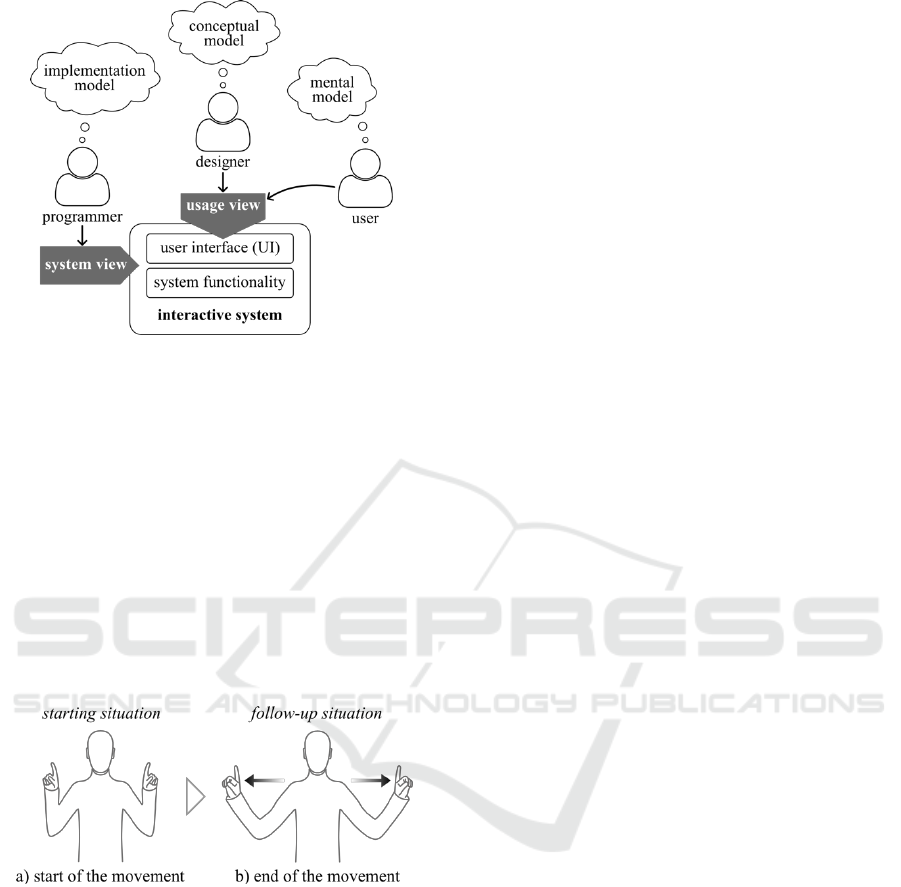
Figure 1: Different views and models.
Communication throughout the development
process and between the different team roles,
however, is based on different notations and on
inconsistent gesture terminology. Furthermore, in
user-centered design target users are participating
not only in the evaluation but typically already in the
earlier phase of ascertainment of gestures (Künkel et
al., 2015). For example, in the usage view, gestures
are referenced often via demonstration of the
movements (live or pre-recorded video) and pictorial
representations, such as shown in Figure 2.
However, a common standard for describing
gestures is not available.
Figure 2: Pictorial representation of a gesture movement.
An additional aspect is how the UI responds to a
gesture. Therefore, gestures should not be described
in isolation but need to be shown in the context of
UI behavior. In the case of the gesture depicted in
Figure 2, for example, a UI element may be
highlighted as soon as the movement starts, be
enlarged until the end, and then be de-highlighted
(implementing, e.g., a zoom function). The User
Action Notation (UAN) (Hartson et al., 1990) is
well-known for specifying the usage view. The
authors also argue the necessity not only of
specifying the input device interactions in detail, but
also the observable UI behavior, timing conditions
and invocation of system functionality. In the
literature (e.g. Loke et al., 2005) some gesture
specific notations are proposed that consider these
aspects.
While the usage view omits implementation,
these are subject of the system view. Programmers
care about sensors and recognition algorithms. For
example, using Microsoft’s Kinect technology
(https://developer.microsoft.com/en-us/windows/
kinect/hardware) to recognize the movement
depicted in Figure 2 the sensor captures all the
movements of a user, whether they are meaningful
or not for the interaction. A movement is captured
by the sensor as a continuous sequence of images
(frames). Every frame is analyzed by a gesture
detector. This detector checks continuously if a user
executes one of the gestures defined beforehand. It
then provides the result to the application logic by
indicators, whether a gesture is recognized or not.
Therefore, in the system view a gesture occurs as a
value that the gesture detector indicates. So, these
values and how to process them, is important when
working with gestures. The following pseudocode
shows how to technically bind a specific gesture to
the corresponding UI behavior and the system
functionality as part of the implementation model:
while(gestureFrames){
//check indicator
If zoomInGesture.isDetected(){
//invoke system funtinality
object.zoomIn();
//invoke UI feedback
UI.updateView();
}
If further gestures …
}
It is a particular challenge for the developer to
integrate this technically-driven, today often still
very sensor-specific implementation with the
required implementation of the conceptual model of
the designer.
Members of a project team plus test users, as
shown above, take different views while developing
an interactive system. The dependencies and
correlations of the respective models and
perspectives emphasize the need of common gesture
terms to facilitate the communication throughout the
development process and between the different
roles. Such a gesture notation must consider all three
aspects: the movements and positions of the human
body, the UI behavior, and the system functionality.
HUCAPP 2018 - International Conference on Human Computer Interaction Theory and Applications
118
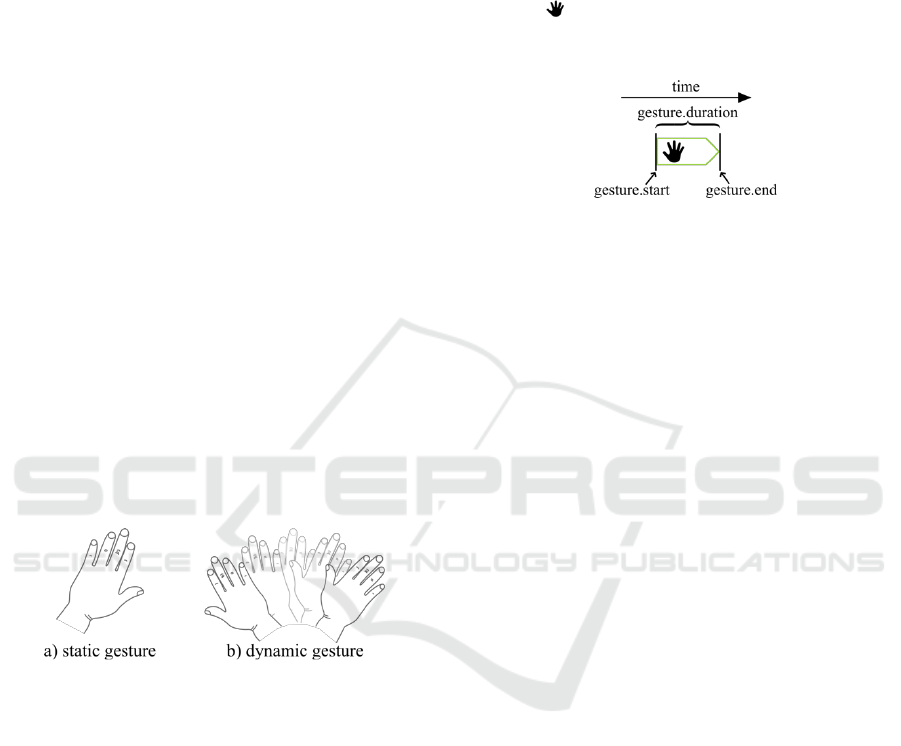
4 GESTURE INTERACTION
In this section we propose an approach for defining
gestures in the context of both, the UI and the
system behavior. The terms extend definitions from
the literature by referring to the execution time
intervals of user’s movement, UI feedback, and
system functionality.
4.1 Gesture, Static and Dynamic
In the field of HCI, a gesture is a coordinated
movement or position of a body or parts of a body
with the intent to interact with a system (Hummels
and Stappers, 1998; Saffer, 2008). For example, a
swipe of a hand to the side is a coordinated
movement, whereas holding a hand over a button
specifies a position. The distinction between
coordinated movement and position, i.e., the
dynamic of gesture execution (form in Wobbrock et
al., (2009)) is a frequently used classification
criteria.
A static gesture is a meaningful pose or posture,
e.g. a hand and finger position, without any
movements (Nielsen et al., 2004). Holding a hand
steady towards the system for a specified time (e.g.
two seconds) is an example for a static gesture (see
Figure 3 a).
Figure 3: Example for static and for dynamic gesture
execution.
A dynamic gesture is defined by its motion
sequence (Karam and Schraefel, 2005). It is a
movement like a specific trajectory of the hand
and/or a transition between two or more postures
(Nielsen et al., 2004). Figure 3 b) shows the wave of
a hand as an example for a dynamic gesture. In
contrast to static postures, dynamic gestures have
more variance in their execution (different speeds or
kinematic impulse c.f. Ruiz et al., (2011)).
Each gesture execution possesses a start, an end,
and a duration defining its time interval. Execution
of a swipe gesture may take a few milliseconds,
while execution of a holding gesture may require a
few seconds.
Throughout this paper, the start, end, and
duration of a time interval are referenced by means
of the dot notation. The 2-second-interval of a
holding gesture, for example, is noted by
holding_gesture.duration = 2 seconds. In the
figures, a time interval is represented by an arrow
symbol (note that the length of the arrow is not
intended to represent the actual duration). A gesture
symbol ( ) is added to the arrow in case that the
time interval of a gesture execution is to be denoted
(see Figure 4).
Figure 4: Gesture notation to denote the time interval of a
gesture execution (the included dot notation is not part of
the actual representation but serves the purpose to
introduce the graphical elements).
4.2 Discrete and Continuous Gesture
Interaction
A gesture is often defined as a meaningful physical
movement of the body or parts of the body in
combination with the UI feedback (Mitra and
Acharya, 2007; Obaid et al., 2014; Pavlovic et al.
1997; Wobbrock et al., 2005). This definition takes
into account that interactions are not only composed
of a gesture execution but also include UI feedback
(called as flow by Wobbrock et al., (2009); or
temporal by Ruiz et al., (2011)). Using the term
gesture for both, a body movement and a body
movement in conjunction with the UI feedback,
mixes these two concepts. In our gesture projects,
the developers experienced that this leads to
confusion in communication. This holds true
particularly in discussions about so-called discrete
and continuous gestures (Ruiz et al., 2011).
Therefore, we suggest to differentiate between the
definition of a gesture (as defined in section 4.1) and
a gesture interaction.
A gesture interaction is a gesture in conjunction
with the respective UI behavior triggered by the
gesture. Analogous to a gesture, the execution of a
UI feedback has a duration (time interval). The
feedback may be for example a navigation to a web
page that takes place within a few milliseconds, or a
graphical animation taking several seconds. In the
following, again for simplicity, we neglect the exact
duration since the focus of our approach lies on the
temporal relationship between gestures and UI
feedback.
The dichotomous aspects discrete and continuous
Definition of Gesture Interactions based on Temporal Relations
119
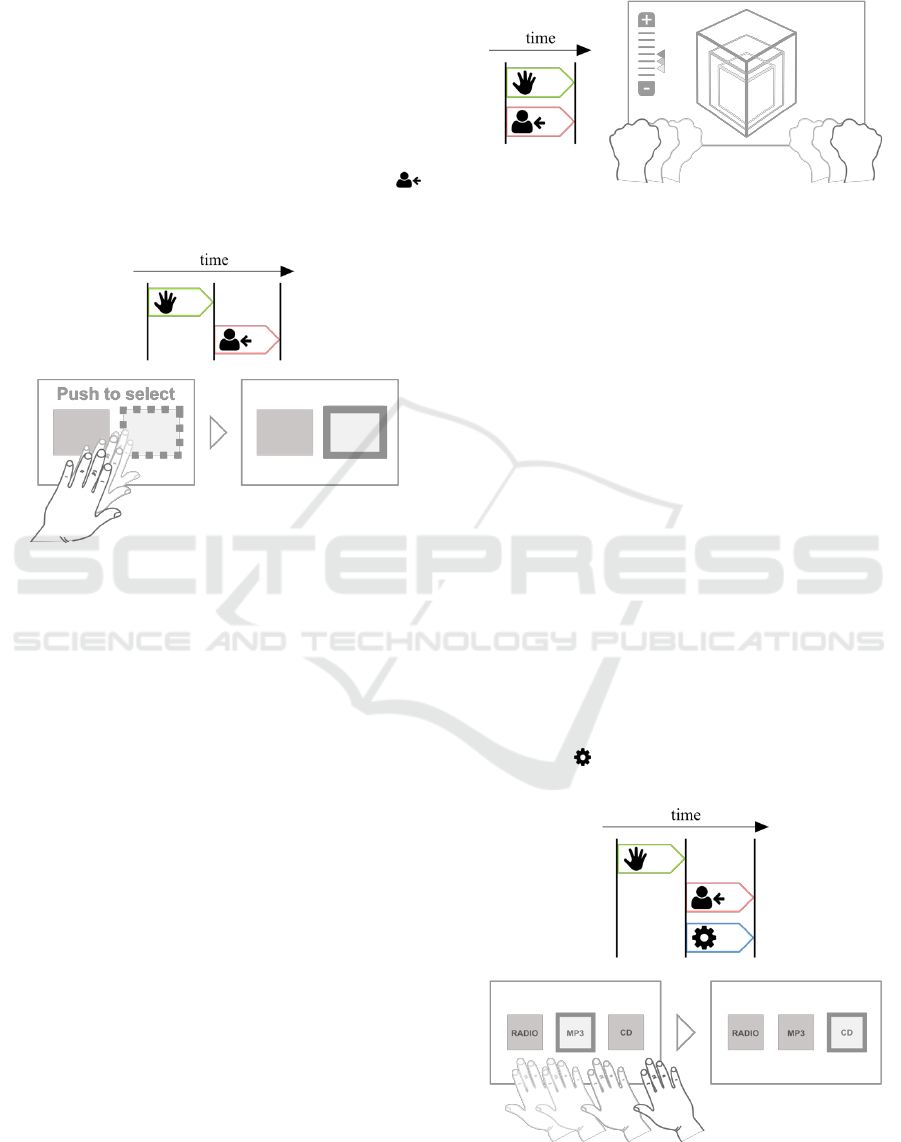
refer to the relation between the execution of a
gesture and the feedback. Both characteristics can be
defined precisely based on the term gesture
interaction.
A discrete gesture interaction is a gesture
interaction in which the UI feedback is executed
right after the end of the gesture, i.e. gesture.end =
UI.start. Figure 5 depicts this temporal relation by
means of our suggested gesture notation. The arrow
for the UI interval (containing an illustrated user
silhouette with a small arrow pointing at it )
represents feedback in arbitrary form (visual,
auditory, haptic, etc., combinations).
Figure 5: Discrete gesture interaction: Push gesture to
select an already preselected UI element. Gesture notation
(top) and exemplary pictorial representation of gesture and
UI (bottom).
Additionally, the figure shows an example of a
discrete gesture interaction: a push gesture to select
a UI element. In the situation on the left hand, the
element is highlighted and the user moves the hand
towards it (like a push). While the gesture is
performed the state of the UI remains unchanged,
but immediately after the execution of the gesture is
complete the UI element is marked to be selected
(see follow-up situation shown on the right hand).
A continuous gesture interaction is a gesture
interaction where the UI feedback is performed
simultaneously with the gesture execution, i.e.
gesture.start = UI.start && gesture.end = UI.end
(see Figure 6). In this case, in contrast to a discrete
gesture interaction, the UI feedback is triggered once
the gesture execution starts and ends when the
gesture execution is finished.
The example in Figure 6 (zooming to scale a 3D
object) illustrates a continuous gesture interaction.
The UI feedback (cube zooming) occurs
continuously while the gesture is performed and is
finished upon the completion of the gesture. In this
example, not only the cube gets bigger, but also the
zoom widget on the left is updated to show the
current zoom level.
Figure 6: Continuous gesture interaction: Grab-move
gesture to decrease or increase the size of a cube.
Discrete and continuous gesture interaction does
not necessarily affect the internal status of the
system, i.e. execution of system functionality. This
is the case particularly in graphical user interfaces:
A mouse movement on a virtual desktop, for
example, results in UI behavior such as changing the
position of the mouse cursor and highlighting an
icon once the cursor enters its space. Similarly, in
Figure 5 the user may select an element to apply an
operation afterwards (e.g., a database update); in
Figure 6 the user may enlarge an object just to have
it displayed larger on the screen.
4.3 Gesture Interaction and System
Functionality
As part of our notation, the above two types, discrete
and continuous gesture interaction, are expanded by
the aspect system functionality, resulting in four
additional variants. A third arrow that contains an
icon symbolizing system functionality (illustrated as
a gearwheel ) is used in the figures to represent the
according time interval.
Figure 7: Discrete gesture interaction with discrete system
reaction: Swipe gesture to change the input media.
HUCAPP 2018 - International Conference on Human Computer Interaction Theory and Applications
120
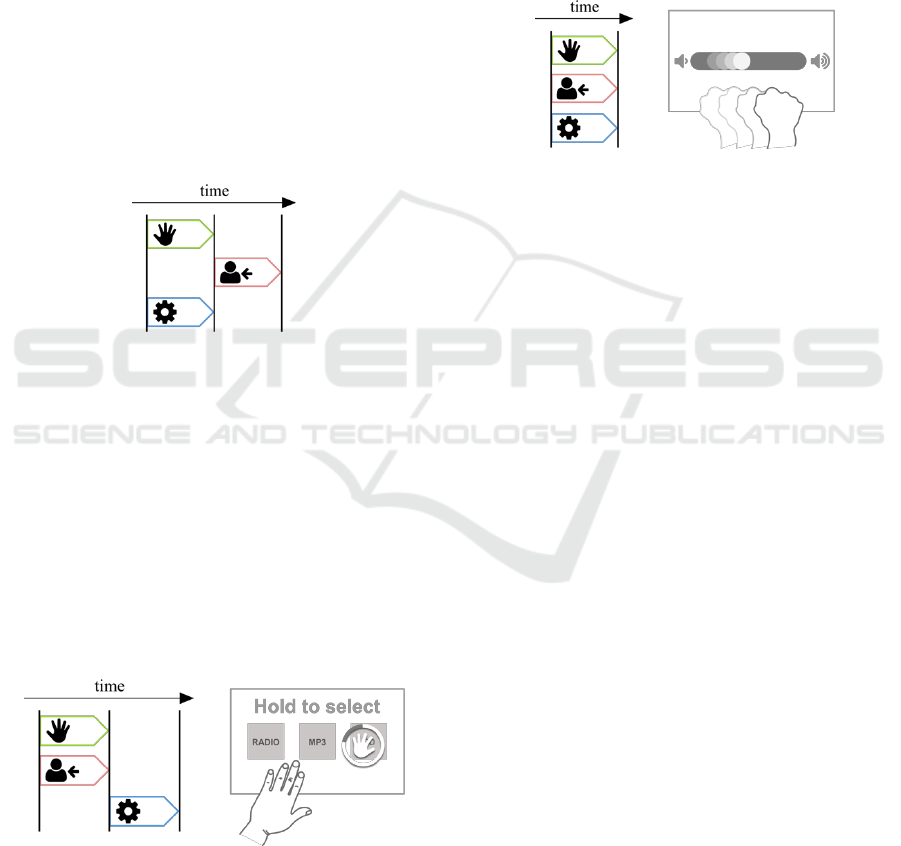
A discrete gesture interaction with discrete
system reaction is a gesture interaction in which
both, the UI feedback and the system functionality
are executed right after the gesture, i.e. gesture.end
= UI.start = system.start (see Figure 7).
In the example illustrated by Figure 7 the user
performs a lateral wiping movement (swipe gesture).
Once swipe_gesture.end is detected, on the one
hand, the CD element in the UI is highlighted
instead of the MP3 element. The system, on the
other hand, stops playing MP3s and starts to play the
inserted CD.
A discrete gesture interaction with continuous
system reaction is a gesture interaction in which the
UI feedback is executed right after the gesture
(gesture.end = UI.start), but the system functionality
is executed simultaneously with the gesture
(gesture.start = system.start && gesture.end =
system.end) (see Figure 8).
Figure 8: A discrete gesture interaction with continuous
system reaction.
From our point of view, this makes hardly sense
from a usability perspective (therefore, we do not
provide an example here): It would violate the
principle of permanent visibility of system status as
published by Nielsen (1995).
A continuous gesture interaction with discrete
system reaction is a gesture interaction with UI
feedback executed simultaneously (gesture.start =
UI.start && gesture.end = UI.end), and with system
functionality executed right after the gesture, i.e
gesture.end = system.start (see Figure 9).
Figure 9: Continuous gesture interaction with discrete
system reaction: Move-and-hold gesture to select a UI
element.
An example is a selection interaction that is
implemented as an overlay icon surrounded by a
circle that continuously fills up over a specific
period of time (see Figure 9). The user has to hold a
hand over a UI element until the circle is completely
filled. As soon as this is the case, the system
functionality is executed (e.g. starting a CD).
A continuous gesture interaction with continuous
system reaction is a gesture interaction in which the
gesture, the UI feedback and the system
functionality are executed simultaneously, i.e.
gesture.start = UI.start = system.start &&
gesture.end = UI.end = system.end (see Figure 10).
Figure 10: Continuous gesture interaction with continuous
system reaction: Grab-move gesture to change the volume
of a media player.
An example would be a slider that is mapped to
the volume of a music player. The user can
manipulate it by performing a grab gesture in
combination with a horizontal move gesture (see
Figure 10). During the grab-move gesture the UI
updates the slider continuously showing the
currently chosen volume level. At the same time the
system changes the volume of the music
simultaneously according to the current state of the
gesture until the grab gesture has ended (e.g. by
opening the hand).
5 SIMPLIFICATIONS AND
EXTENSIONS
A simplification in the definitions given in section
4.2 and 4.3 is that the difference between static and
dynamic gestures was not taken explicitly into
account. Therefore, a gesture arrow may represent
either a static or a dynamic gesture. Considering this
difference in the notation doubles the gesture
interaction types.
In Figure 10 a dynamic gesture is involved in a
continuous gesture interaction with continuous
system reaction. Replacing the gesture by a static
one results in a static-continuous gesture interaction
with continuous system reaction. For example, such
a static gesture may be the holding hand shown in
Figure 3 a) (e.g. taking into account the constraints
of a reduced interaction space). To increase the
Definition of Gesture Interactions based on Temporal Relations
121

volume, the right hand is held up (see Figure 11),
and to lower the volume the left hand is held up.
Figure 11: Static gesture with continuous UI feedback and
continuous system functionality: Hold-up gesture (left or
right) to change the volume (decrease or increase) of a
media player.
In addition, the user may hold up the right hand
although the volume has already reached the
maximum. Thus, the application logic would have to
ignore this gesture event since it is not meaningful
for the current state of the system. In our gesture
notation, such a prolonged occurrence of a gesture
without consequences is not represented (the gesture
arrow is not depicting the extended time interval).
This is appropriate as the definition (gesture.end =
UI.end = system.end) describes this situation
correctly.
Delays, e.g. between the temporal intervals, are
not considered so far. They can be added as shown
in Figure 12. For information systems technically
caused delays (TD) are typical. Thus, for example, a
gesture.end does not equal UI.start, more precisely
(gesture.end + TD = UI.start). It can be neglected
most of the time. However, for usability reasons one
may specify a maximum for TD, e.g. gesture.end +
TD = UI.start with TD ≤ 2 seconds.
Figure 12: Delay in gesture interactions.
In addition, delays (Δt) are mechanisms to
specify conditions and constraints, e.g. for the
purpose of accessibility. For example, if users with
cognitive impairments are using applications with
gesture interaction, it could be necessary to add a
delay between the execution of a gesture and the
start of a UI feedback (gesture.end + Δt = UI.start)
(see Figure 12 a). People with cognitive impairments
might need some time to process the execution of
the gesture and therefore would be confused if the
UI feedback is executed right after the gesture. In
this case the delay Δt is to be specified according to
the degree of disability and may be subject of
personalization.
In the case of continuous interactions two delays
are introduced (see Figure 12 b). The delay Δt
1
separates the beginning of a gesture and the
beginning of a UI feedback (gesture.start + Δt
1
=
UI.start). The second delay Δt
2
can be used to define
how long a UI feedback (e.g. an animation) is
performed after a gesture movement is finished
(gesture.end + Δt
2
= UI.end).
A further case of consciously specified delay is
the usage of a reset timer. It can be illustrated by
extending the example in Figure 9 with the option to
cancel the gesture interaction. While the circle still
fills up, the user may take the hand away to
consciously abort the interaction. However, it may
also happen that a cancelation is not wanted by the
user, although he or she causes the virtual hand
cursor (who’s movements are mapped to the hand)
to exit the interactive element. For example, the user
may unconsciously turn away from the system
during the activation of the UI element in order to
talk to someone. Due to the user movement, the
virtual cursor moves away from the UI element and
the gesture interaction could be canceled. The
following possibilities are therefore conceivable:
The circle resets: gesture.end = UI.start. Or the
circle does not reset for a specific time Δt.
Subsequently, the circle resets to the initial position:
gesture.end + Δt = UI.start.
In other works from the literature, a gesture is
divided into the three phases prestroke (also called
preparation), stroke (execution) and poststroke
(retraction) (Mitra and Acharya, 2007; Obaid et al.,
2014; Pavlovic et al., 1997). For example, raising
the hand to the start position of a swipe gesture is the
prestroke, performing the swipe-movement is the
stroke, and taking down the hand to a neutral
position is the poststroke. Obaid et al., (2014)
additionally take into account a start-up phase. It
refers to the user's mental preparation process of
preparing for a gesture and thus takes place before
the prestroke. The temporal interval of a gesture of
our gesture notation refers to the execution (stroke).
However, it could be extended by adding separate
time intervals for the pre- and the poststroke-phase.
This would enable the explicit specification of
conditions and constraints related to these additional
phases.
HUCAPP 2018 - International Conference on Human Computer Interaction Theory and Applications
122

6 CONCLUSION AND FUTURE
WORK
This paper presented an approach to a more
universal definition of gesture interactions and
gesture types, respectively. Its purpose is to facilitate
communication within the development process
based on a common understanding of gesture terms.
Indeed, in our current work on gesture-based
systems, previously encountered misunderstandings
could be avoided with the help of the terms and
notation proposed in this paper. In addition, in our
university lectures the students benefited from a
resulting common understanding of the most
important aspects when designing gesture
interaction. All in all compared to the various
taxonomies from the literature, our approach appears
to us to be more practical.
In contrast to existing taxonomies our definitions
distinguish between UI reactions (feedback) and
system reactions (functionality). A further central
extension to existing gesture taxonomies is the
utilization of temporal intervals of execution of
gestures (body movements), UI feedback and system
functionality, and the relations between the intervals.
The previous section introduced and outlined
some extensions that will be investigated in more
detail in future work.
Concerning future work, the criteria shown
above are to be used in more projects and evaluated
in further studies and it should be checked if further
dependencies between single criteria can be found.
The extensions shown in this paper like further
segmentation of the gesture execution and the use of
delays seem particularly interesting. Furthermore,
the use of further criteria (e.g. gesture styles) should
be considered as another extension of our approach.
ACKNOWLEDGEMENTS
This research was financially supported by the
German Federal Ministry of Education and Research
within the program “Forschung an Fachhochschulen
– IngenieurNachwuchs” (project no. 03FH007IX5).
REFERENCES
Allen, J. F. 1983. Maintaining Knowledge about Temporal
Intervals. Communication of the ACM, November
1983. Vol. 26 Nr. 11, 832 – 843
Hartson, H. R., A. C. Siochi, and D. Hix. 1990. The UAN:
A user-oriented representation for direct manipulation
interface designs. ACM Transactions on Information
Systems (TOIS), 8(3), 181-203.
Hix, D. and H.R. Hartson. 1993. Developing User
Interfaces: Ensuring Usability Through Product and
Process. John Wiley & Sons, Inc.
Hummels, C., and P. J. Stappers. 1998. Meaningful
gestures for human computer interaction: beyond hand
postures. Third IEEE Int. Conf. Autom. Face Gesture
Recognit.
Karam, M., and M. C. Schraefel. 2005. A Taxonomy of
Gestures in Human Computer Interactions. Tech.
Report, Eletronics Comput. Sci., 1–45.
Künkel, D. , Bomsdorf, B., Röhrig, R., Ahlbrandt, J., and
M. Weigang. 2015. Participative Development of
Touchless User Interfaces: Elicitation and Evaluation
of Contactless Hand Gestures for Anesthesia.
International Conferences Interfaces and Human
Computer Interaction, 43–50.
Loke, L., Larssen, A.T. and T. Robertson. 2005.
Labanotation for design of movement-based
interaction. Proceedings of the second Australasian
conference on Interactive entertainment. Creativity &
Cognition Studios Press, Sydney, Australia, 113-120.
Microsoft. 2013. Visual Gesture Builder: A Data-Driven
Solution to Gesture Detection. [online] Available at:
http://aka.ms/k4wv2vgb [Accessed 12 Sep. 2017].
Mitra, S., and T. Acharya. 2007. Gesture recognition: A
survey. IEEE Transactions on Systems, Man, and
Cybernetics, Part C (Applications and Reviews),
37(3), 311-324.
Nielsen, J. 1995. 10 usability heuristics for user interface
design. Nielsen Norman Group, vol. 1, no. 1.
Nielsen, M., M. Störring, T. B. Moeslund, and E. Granum.
2004. A procedure for developing intuitive and
ergonomic gesture interfaces for HCI. Gesture-Based
Commun. Human-Computer Interact., 409–420.
Obaid, M., F. Kistler, M. Häring, R. Bühling, and E.
André. 2014. A Framework for User-Defined Body
Gestures to Control a Humanoid Robot. International
Journal of Social Robotics, 6(3), 383-396.
Pavlovic, V. I., R. Sharma, and T. S. Huang, 1997. Visual
interpretation of hand gestures for human-computer
interaction: A review. IEEE Transactions on pattern
analysis and machine intelligence, 19(7), 677-695.
Ruiz, J., Y. Li, and E. Lank. 2011. User-defined motion
gestures for mobile interaction. Annu. Conf. Hum.
factors Comput. Syst. - CHI ’11, 197–206.
Saffer, D. 2009. Designing Gestural Interfaces.
Wobbrock, J. O., H. H. Aung, B. Rothrock, and B. A.
Myers. 2005. Maximizing the guessability of symbolic
input. In CHI'05 extended abstracts on Human
Factors in Computing Systems, 1869-1872, ACM.
Wobbrock, J. O., M. R. Morris, and A. D. Wilson. 2009.
User-defined gestures for surface computing. 27th Int.
Conf. Hum. factors Comput. Syst. - CHI 09, 1083–
1092.
Definition of Gesture Interactions based on Temporal Relations
123
