
A Fully Implemented Didactic Tool for the Teaching of Interactive
Software Systems
Jenny Ruiz
1
, Estefanía Serral
2
and Monique Snoeck
2
1
University of Holguín, XX Aniversary Avenue, Holguin, Cuba
2
KU Leuven, Naamsesstraat 69, Belgium
Keywords: Abstract User Interface Model, Presentation Model, Feature Model, Model-Driven Engineering, Software
Development Method, User Interface Design, User Interface Generation.
Abstract: User Interface (UI) design and software engineering complement each other to develop useful and usable
interactive software systems. However, the body of knowledge for the development of an application and for
the design of its UI are not always well integrated. The problem starts in the education of both subjects, which
are normally taught independently of each other. Although an integrative teaching approach can significantly
contribute to the development of better interactive software systems, there is a lack of concrete and proven
approaches for such way of teaching. This paper presents a fully functional didactic tool for filling this gap.
This tool provides the learner with feedback about how to develop an application and how to design a proper
UI for it. Applying Model Driven Engineering principles, the tool automatically generates a working proto-
type of the interactive software system from its specification models, allowing the learner to try out the final
application and validate the requirements. An experiment with novice developers demonstrates the advantages
of this didactic tool.
1 INTRODUCTION
Over the last years, the development of useful, usable
interactive software systems has become a key aspect
(Akiki, Bandara and Yu, 2015; Hentati et al., 2016).
The fields of User Interface (UI) design and software
engineering complement each other to reach that
goal. However, application development and UI de-
sign are not always well integrated. There is a gap be-
tween the two communities, as each focuses primarily
on its own field (Seffah, Gulliksen and Desmarais,
2005; da Cruz and Faria, 2009). As pointed by
(Meixner, Paternò and Vanderdonckt, 2011), there is
a lack of harmonization between UI and application
design, with both communities largely neglecting the
relation to other software views.
The problem starts already in education: UI de-
sign and application development are normally taught
in an isolated way, while the link between both should
instead be made very explicit: the integration between
UI design and application development can signifi-
cantly contribute to the development of even better
systems (Meixner, Paternò and Vanderdonckt, 2011).
Specifically, there is a need of integrated teaching
support to foster the understanding of the relationship
between functional aspects and the UI.
At the same time, UI design has been considered
as a difficult process (Nguyen and Rahman, 2016;
Sboui and Ayed, 2016). Ease of use is one critical fac-
tor to be taken into consideration for a tool to be used
by novice designers (Dehinbo, 2011). Different tools
have been developed to ease the teaching of either
software engineering or the teaching of UI design.
However, very few of them provide (some level of)
integration of both, and these tools are difficult to use
and not tailored to learners.
This paper presents a fully-implemented and inte-
grated simulation tool for the teaching of UI design
and application development at once. With this tool,
the learner can describe the interactive software sys-
tem requirements using conceptual models. With a
single click, the tool automatically generates a work-
ing prototype of the described system in an integrated
environment, where the learner can test the system
against its requirements. In addition, the tool provides
two kinds of feedback during the design of the sys-
tem: 1) feedback facilitating tracing the application’s
behaviour back to its origin in the underlying concep-
tual models; and 2) feedback related to the UI design,
Ruiz, J., Serral, E. and Snoeck, M.
A Fully Implemented Didactic Tool for the Teaching of Interactive Software Systems.
DOI: 10.5220/0006579600950105
In Proceedings of the 6th International Conference on Model-Driven Engineering and Software Development (MODELSWARD 2018), pages 95-105
ISBN: 978-989-758-283-7
Copyright © 2018 by SCITEPRESS – Science and Technology Publications, Lda. All rights reserved
95

giving the learner clues according to design principles
for the UI functional aspects and helping understand-
ing the relationship between functional aspects and
the UI.
An experimental evaluation demonstrates this
tool's effectiveness, its ease of use, and its level of in-
tegration towards the development of interactive soft-
ware systems.
The remainder of this paper is structured as
follows: Section 2 examines the related work on
educational tools to teach UI design and application
development. Section 3 describes the integrated
learning tool for interactive software systems. Section
4 presents an evaluation of the developed tool.
Section 5 discusses the limitation of the tool and
Section 6 concludes the paper.
2 RELATED WORK
From the perspective of integration, a number of
Model Driven Engineering (MDE) approaches sup-
port UI design while at the same time giving support
for integration with the application. MASP
(Feuerstack et al., 2008) has a service model which
connects backend services to application tasks, but it
is still the developer who manually needs to make the
link with the application. LIZARD (Marin et al.,
2015) has a data service model which is used to pop-
ulate the UI controls. Like in MASP, the developer
should provide manually the link with the rest of the
application. Similarly, Dygimes (Coninx et al., 2003)
allows defining the link to the application logic by
means of operations invoking web services that are
linked to the application. Also WAINE (Delgado et
al., 2016) generates web applications where the com-
ponents of the UI have to be defined at the highest
abstract level, which is a difficult task.
Examples of Model Driven Architecture (MDA)
approaches for supporting application development
are OptimalJ (London and University of York, 2003)
and AndroMDA (www.andromda.org), which are
code generation frameworks that generate fully de-
ployable applications. They generate the links be-
tween all the layers, including a default presentation
layer, but without providing support to tailor the UI.
ArcStyler (www.interactive-objects.com) offers
partial integrated support. It supports application de-
velopment and has a mechanism for designing se-
quences in the UI. However, the developer needs to
write the code for the integration of the different lay-
ers. OO-Method (Molina and Pastor, 2004; Pastor and
Molina, 2007) provides complete, integrated support
for the UI design and application development but
also requires detailed models which makes it difficult
to use by junior developers.
An important shortcoming of the previous ap-
proaches is that the core focus is not teaching support
and therefore they are difficult to be used by learners.
Some of the previous approaches offer design choices
for the application and/or its UI but they do not help
the novice learner by providing feedback. The ap-
proaches are not easy to use either. Ideally, technical
hurdles should be avoided and it should be possible
to generate the UI code and its integrated application
code through a single click. Current approaches need
different tools (e.g MASP and Dygimes have two and
three tools respectively) or take models from external
tools and require additional transformation steps (e.g.
AndroMDA).
There is a limited number of approaches that focus
on supporting the teaching of UI design. Barret pro-
poses a hypertext module which presents interface de-
sign principles with examples of good and bad UIs
(Barrett, 1993). The tutorial includes the explanation
of using metaphors, input devices and evaluation is-
sues. (Sutcliffe, Kurniawan and Shin, 2006) propose
a multimedia design advisor tool. The tool gives rec-
ommendations about which media is appropriate (ac-
cording to the information type) with examples.
There are also tools for teaching application de-
velopment. For instance, the JMermaid tool, con-
nected to the enterprise engineering MERODE
method (Snoeck, 2014), allows generating a full func-
tional application with a single click while embedding
in the application the feedback explaining the appli-
cation's behaviour by referring to the models it was
generated from (Sedrakyan and Snoeck, 2013). The
JMermaid tool has been successfully validated for
teaching conceptual modelling for more than 5 years
(Sedrakyan, Snoeck and Poelmans, 2014). However,
this environment generates a default UI and does not
offer support for teaching UI design.
While the presented initiatives have their merits,
a proven approach to support the teaching of UI de-
sign and application development in an integrated
way is lacking. Additionally, there seems to be no
teaching support on how to design UIs based on prac-
tical approaches used in industry or on academic ap-
proaches for UI design. Only (Barrett, 1993) is ex-
plicitly based on design principles, but it does not
show how the application of the principles affect the
UI design.
MODELSWARD 2018 - 6th International Conference on Model-Driven Engineering and Software Development
96
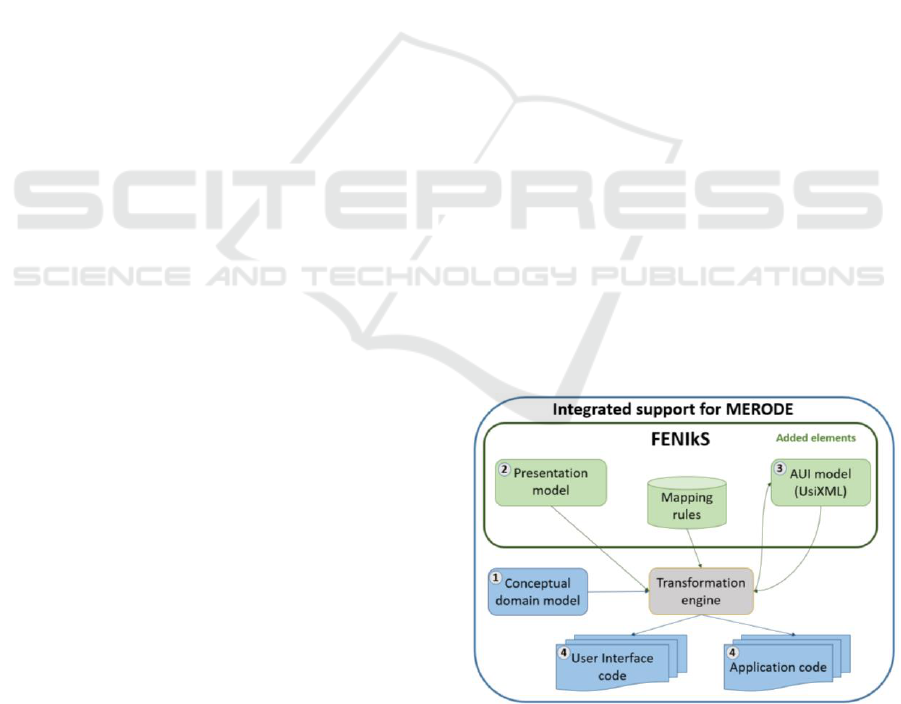
3 INTEGRATED SUPPORT FOR
INTERACTIVE SOFTWARE
To support the teaching of interactive software sys-
tems, this paper proposes an integrated tool that al-
lows the co-design of an application and its UI.
In previous work we presented a first design of an
extension to the JMermaid tool, provided by the
MERODE method, to provide support for UI design.
In line with the principles of design research (Recker,
2012), this first proposal was tested and then im-
proved based on the observed shortcomings. This pa-
per presents the extended and improved design, its
implementation and its evaluation. First, the
MERODE method and JMermaid tool are introduced.
Then, the extensions to the tool, the generation pro-
cess and how the teaching support is provided are ex-
plained.
3.1 MERODE Method
The MERODE method defines a conceptual domain
model that is platform independent and sufficiently
complete to automatically generate the application´s
code from it. The model is composed of a class dia-
gram to capture the domain classes, an Object-Event
Table (OET) to capture interaction aspects, and Finite
State Machines (FSM) to capture enterprise object be-
haviour.
The MERODE method has its own proven con-
ceptual modelling teaching environment, JMermaid,
which allows the fast prototyping of a conceptual do-
main model (Sedrakyan and Snoeck, 2013). This tool
has a MDE-based code generator that generates a
fully functional prototype Java application out of the
conceptual model (Sedrakyan and Snoeck, 2013).
JMermaid has been successfully tested and validated
for teaching conceptual modelling for more than 5
years (Sedrakyan, Snoeck and Poelmans, 2014).
The MERODE method does not provide support
for UI design. JMermaid generates all the applica-
tions with a default UI: it always generates the same
kind of representation format for the input and output
services without giving options for designing the UI.
There is no teaching support either for the UI design.
And while the UI is automatically integrated with the
application, there is no specific teaching support for
the integration with the application development. By
the fact that the possibility of changing the UI is lack-
ing, understanding the link between the UI and the
application development process is not actively sup-
ported. For a more complete analysis of limitations of
JMermaid for supporting UI design the reader is re-
ferred to (Ruiz, Sedrakyan and Snoeck, 2015).
Without the possibility of visualising the behav-
iour of the application through a UI, checking the be-
haviour of the domain model would be really difficult
for the learner: she would then have to simulate in her
mind what would happen while interacting with the
system. Without application logic, it would be diffi-
cult too, to test the functional aspects of the UI and
the responses that the system would provide. It would
also be difficult to find the missing functional aspects
that the learner did not incorporate in the UI design.
The fact that the MERODE method starts with
well-defined conceptual models gives the possibility
of extending it with UI models to give integrated sup-
port. The UI and application models can be used to
teach domain modelling, and at, the same time, the
general idea behind UI design. The UI containers,
widgets, etc. show the components that constitute an
UI, how they are represented in the final UI and how
these are related with the conceptual domain model
and its behaviour. This integration helps the compre-
hension of the link between the UI and the application
logic.
3.2 FENIkS
In order to provide an integrated approach for UI de-
sign and application development of interactive soft-
ware systems, and to benefit from the built-in didactic
support of JMermaid, we have developed an exten-
sion that we call Feedback ENabled user Interface
Simulation (FENIkS). The integration with applica-
tion development requires basing the generation of
the UI and the application code on the same set of in-
tegrated models.
The overall approach is shown in Figure 1.
Figure 1: FENIkS generation architecture.
The input models required to generate a final ap-
plication are: (1) a domain model capturing the appli-
cation's functional logic, (2) a presentation model
A Fully Implemented Didactic Tool for the Teaching of Interactive Software Systems
97
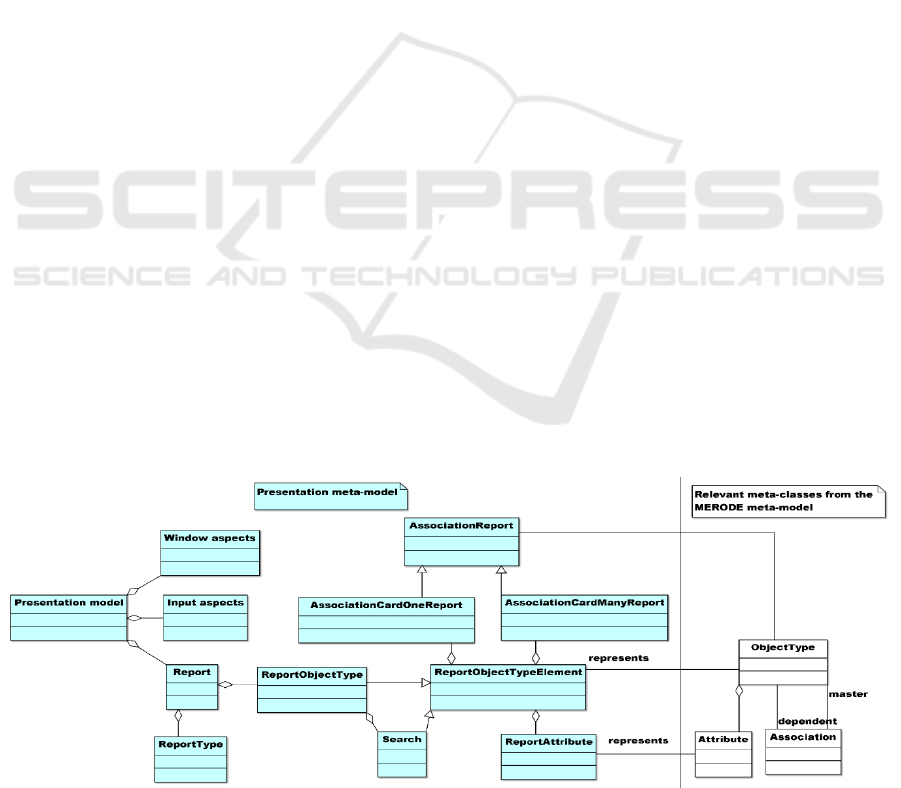
capturing the characteristics of the interface compo-
nents and user preferences. These two models are
used to generate (3) an "Abstract User Interface"
(AUI) which describes the UI in a technology-agnos-
tic way. The AUI, the presentation and the domain
model are then used to generate (4) the application
code and the UI code. The transformations are auto-
matically done by the tool and require no manual tai-
loring. The code generator for the whole integrated
support of the MERODE method was built using the
Java language and Velocity Templates Engine
(http://velocity.apache.org).
The following subsections describe the presenta-
tion model and the generation of the AUI model, re-
spectively.
3.2.1 Presentation Model
Previously, the MERODE tool generated a prototype
where the user (only) received default output and in-
put services. Default output services (or reports) are a
list of instances of a single domain object type into
one window (e.g. view the lists of an order) and view-
ing the details of one object with all its information
(e.g. view details of one order) in another window.
Default input service is triggering the execution of a
business event (e.g. create an order). With FENIkS,
extra output services can be created and configured to
show specific information the user wants to see, for
example, a list combining information from multiple
domain objects (e.g. view a customer with all his or-
ders).
The meta-model shown in Figure 2 shows how
these additional reports are captured through the
meta-object type Report and the associated meta-ob-
ject types. The designer can select the objects to in-
clude in the reports, the attributes to be shown and the
associations. For the associations to other domain ob-
jects it is also possible to select the attributes to be
shown. The search can be configured in the same
way.
Next to defining additional reports, the presenta-
tion model also captures preferences related to how
elements of the UI should be configured. Rather than
capturing these per individual report or input service,
these are captured as general aspects that will be ap-
plied in a consistent way through the UI, for all the
reports (default and non-default) and input services
alike. This contributes to an important UI design prin-
ciple of keeping a UI consistent.
The Window aspects capture the information
about the static layout of the top level containers of
the application. It reflects the visual features of the
main application window and how information is dis-
played. Here it is possible to configure how the but-
tons for triggering services of the domain objects will
be shown, where the options will be displayed, how
the pagination will be, etc.
The Input aspects capture the preferences related
to how the user will input information into the appli-
cation, like how the components for attribute input
will be generated or the way the to-be-selected asso-
ciated objects will be shown (Ruiz, Serral and
Snoeck, 2017). This is the place to select which widg-
ets will be generated per object according (or not) to
the attributes' data types.
Finally, the presentation model itself also stores
attributes like the name of the application and other
information to be shown in the application's title.
For all these aspects, FENIkS offers a set of gen-
eration options. This allows generating a family of
prototypes with variations and commonalities in the
way the information is presented and captured. The
various UI generation options are captured as a fea-
ture model, as such model provides an adequate vis-
ual representation that is easy to manipulate
(Benavides, Segura and Cortés, 2010).
Figure 2: FENIkS presentation meta-model.
MODELSWARD 2018 - 6th International Conference on Model-Driven Engineering and Software Development
98
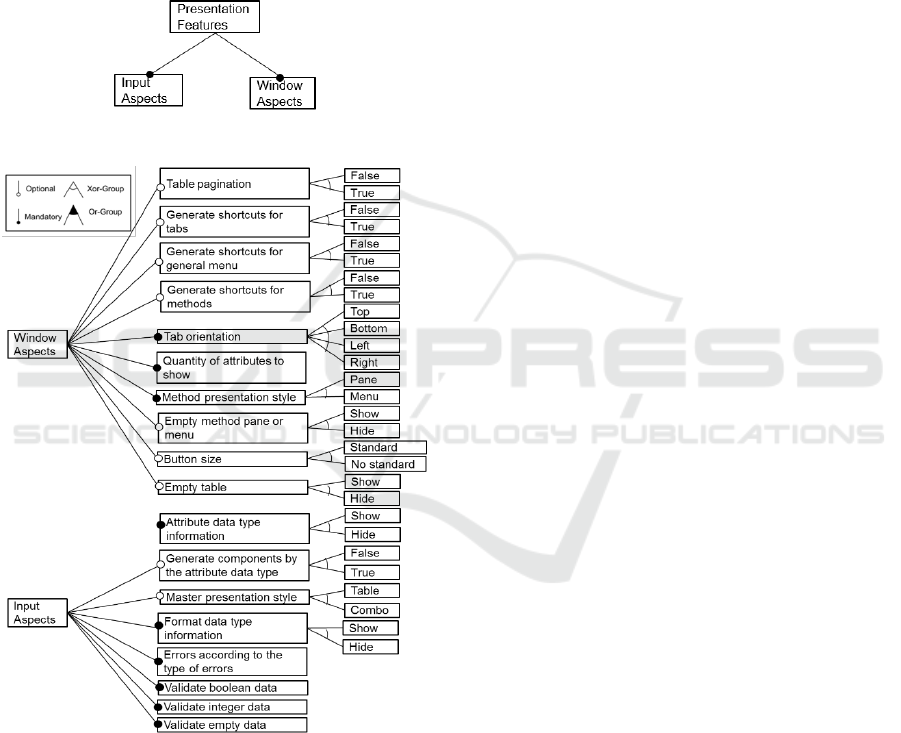
The feature model shows the relationships be-
tween a parent feature and its child features catego-
rized as Optional or Mandatory depending on whether
a child feature is optional or not, and 'Or' or 'Alterna-
tive (Xor)' depending on whether at least one or ex-
actly one sub-feature must be selected.
Figure 3 and Figure 4 show the presentation fea-
tures model of FENIkS. The node 'presentation mod-
el' is the root node and is mandatorily composed of
the basic elements Window aspects and Input aspects,
as also shown in the presentation meta-model.
Figure 3: Feature Presentation model.
Figure 4: Feature Windows and Input aspects.
The majority of features of the Window and Input
aspects are included for didactic purpose: they are
used to generate the UI according to UI design prin-
ciples. Examples of such features in the Window as-
pects are: Generate shortcuts for tabs and Method
presentation style. Examples of such features in the
Input aspects are: Attribute data type information and
Validate Boolean data. See section 3.3.1 for a detailed
explanation.
A number of additional features are included to
give flexibility to the prototype generation process.
Examples of such features are mainly in the Window
aspects: Tab orientation, Empty method pane or
menu, Table pagination, Quantity of attributes to
show, Button size and Empty table. In the Input as-
pects there is only one feature to give flexibility,
namely the Master presentation style.
3.2.2 Abstract User Interface Model
FENIkS allows the automatic generation of an AUI
from the conceptual and the presentation models. The
Abstract User Interface (AUI) is an expression of a
UI in terms of interaction units without any reference
to implementation and independent of any particular
language.
AUIs are important for the development of appli-
cations for different contexts of use (Engel, Märtin
and Forbrig, 2017) and also play an important role
from the teaching perspective. The fact that the AUI
represents the UI without taking into account any mo-
dality of interaction or platform helps in understand-
ing the main principles behind UI generation. Thus,
the generation of an AUI can be used to teach novice
designers the general idea behind UI generation (i.e.,
the components that constitute an UI in abstract
terms) while making the link between the UI and the
underlying application logic.
The AUI meta-model of FENIkS is shown in Fig-
ure 5. It is based on the AUI meta-model of UsiXML
(UsiXML documentation version 1.4), a User-Inter-
face Modelling language proposed by (Limbourg et
al., 2004). UsiXML stands for User Interface eXten-
sible Markup Language. The lower part of the figure
(in light blue) shows the AUI meta-model, while the
upper part (in white) presents the relevant concepts of
the MERODE method meta-model and presentation
meta-model connected to the AUI meta-model.
The AUI for the default output and input services
will be populated by means of a model to model trans-
formation from the conceptual domain model of the
MERODE method.
The generation of the AUI for the user-specified
output services takes as additional input the Report
objects of the presentation model. In the AUI meta-
model, the AbstractInteractionUnit is the basic unit
for expressing the interaction in a recursive decompo-
sition of an AUI in abstract terms. This decomposi-
tion can be related to one or many concepts like Ob-
jectType, ReportObjectType, Attribute or
ReportAttribute. An AbstractCompoundIU can be
composed by one or many AbstractInteractionUnit.
A Fully Implemented Didactic Tool for the Teaching of Interactive Software Systems
99
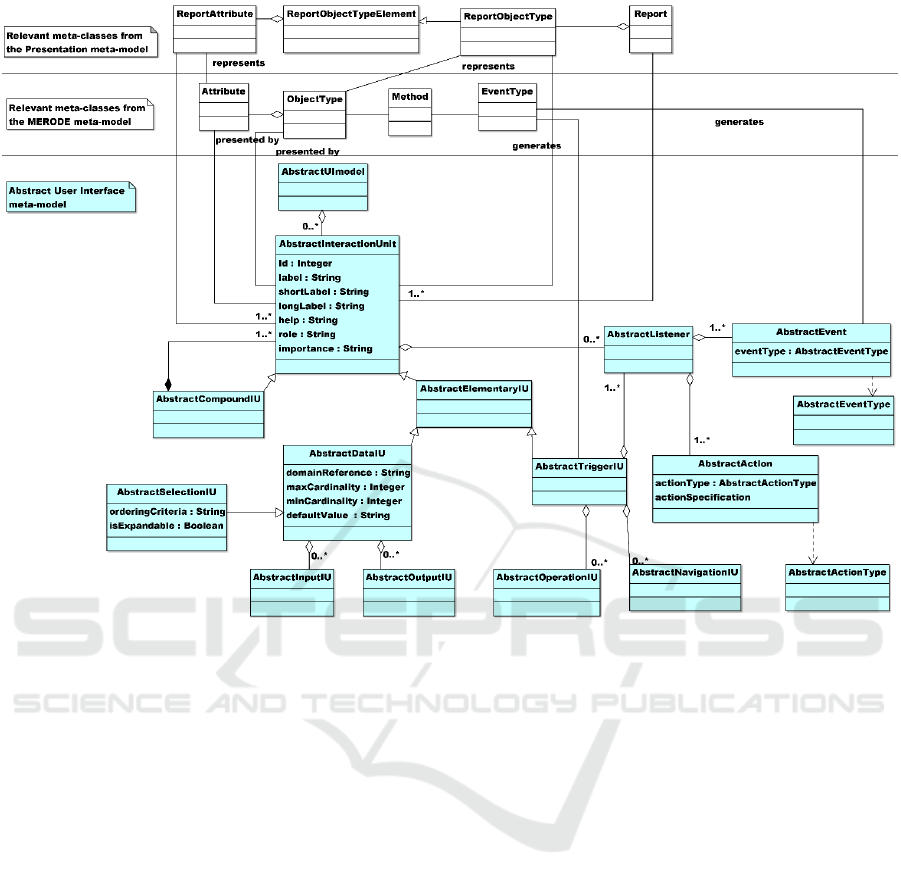
Figure 5: FENIkS AUI meta-model.
An AbstractElementaryIU can be an Abstract-
DataIU or AbstractTriggerIU. An AbstractDataIU
consists of an elementary AUI that is responsible for
data input and/or output that could be linked to a do-
main object via a domain object reference in order to
ensure data binding with the associated domain
model. The AbstractDataIU can be for input or output
of data, through the meta-classes AbstractInputIU and
AbstractOutputIU. A special case of the AbstractIn-
putIU is the AbstractSelectionIU, which is a way to
interact with the system by selecting an item from a
list.
An AbstractTriggerIU allows navigating or oper-
ating with the UI. It is related to the AbstractListener,
which describes the behaviour of the UI. An Abstract-
Listener is composed of an AbstractEvent (which
specifies the signal that triggers the action, e.g. onDa-
taInput, onTriggerSelected) and an AbstractAction
(which consists of updates or invocations on the do-
main model data, or of modifications of the abstract
entities themselves, e.g. IUOpen, IUClose.
For the transformation to the AUI, FENIkS incor-
porates a set of mapping rules that allows determining
the following:
- The abstract interaction units (the containers)
starting from the conceptual domain model (using the
object types) and the presentation model (using the
report).
- The abstract data interaction units (the individual
components) starting from the conceptual domain
model (using the object types and attributes) and the
presentation model (using the report object type and
report attributes).
- The abstract trigger interaction units starting from
the conceptual domain model (using the event types).
- The abstract listener for the abstract trigger inter-
action units.
The AUI is then transformed into the final UI
code. This can already be done at a very early stage
in the development process as long as the used models
are correct.
3.3 Teaching Support
The didactic JMermaid tool extended with FENIkS
provides support for teaching the development of in-
teractive software system. The main extended fea-
tures are as follows: 1) incorporation of UI design
MODELSWARD 2018 - 6th International Conference on Model-Driven Engineering and Software Development
100
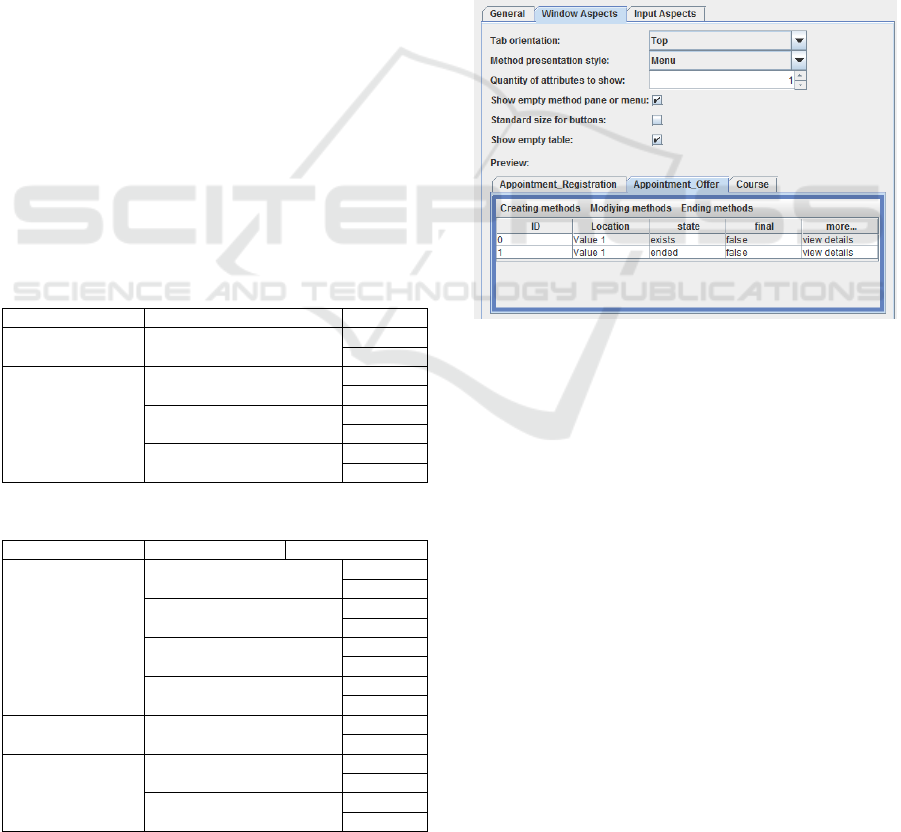
principles, 2) runtime preview of the resulting UI ac-
cording to the configured UI design, and 3) feedback
for UI design and its integration with the development
of the software application.
3.3.1 UI Design Principles
The teaching support of FENIkS is based on a set of
UI design principles. UI design principles are high
level concepts that allow guiding the software design
(Mandel, 1997). They encompass the best practices in
design, agreed upon by experts in the field.
Many design principles can be found in the litera-
ture. In order to select the design principles to be ap-
plied in FENIkS we analysed the ones proposed by
important authors in the field; in particular those that
propose empirical validated guidelines, such as
(Norman, 1983; Nielsen, 1995; Stone et al., 2005;
Johnson, 2007; Shneiderman, 2010). We only re-
tained the ones that can be applied to the functional
design of the UI. The selected design principles are:
Structure the UI, Allow users to use either the key-
board or mouse, Prevent errors, Good error mes-
sages and Provide visual cues.
The UI design principles are shown to the learners
as UI design options, related to the presentation
model options described in section 3.2.1. The selected
options are stored in the presentation model and fur-
ther used for the generation of the UI.
Table 1: Feature model elements for Windows aspects.
Principle
Feature
Options
Structure the User
Interface
Method presentation style
Pane
Menu
Allow users to use
either keyboard or
mouse
Generate shortcuts for
methods
True
False
Generate shortcuts for tabs
True
False
Generate shortcuts for gen-
eral menu
True
False
Table 2: Feature model elements for Input aspects.
Principle
Feature
Option
Prevent
Errors
Validate empty data
True
False
Validate numbers
True
False
Validate Boolean
True
False
Generate components by
the attribute type
True
False
Good error
messages
Generate errors according
to the type of error
True
False
Provide visual
cues
Format data type
Information
Show
Hide
Attribute data type
Information
Show
Hide
For better understanding, Table 1 and Table 2
show the relation between the presentation model el-
ements (Window and Input aspects), the UI design
principles, the features in the Feature model and the
options for each one of them related to the presenta-
tion model.
3.3.2 UI Generation Preview
To support a learner in understanding the presentation
model more easily, FENIkS has included UI-GEAR:
User Interface Generation prEview capable to Adapt
in Real-time (Ruiz, Serral and Snoeck, 2017). UI-
GEAR presents each view of the presentation model
in a different tab. Figure 6 shows the presentation
model dialog with its tabs, the Windows aspects and
its preview being visible.
Figure 6: Presentation model and UI Preview.
At the bottom of the Window and Input aspects,
UI-GEAR offers a preview showing how the UI will
be generated in the prototype. The preview automati-
cally adapts to any change in the selected options of
the Window and Input aspects, allowing the learner to
see how the UI will look like. The preview allows
tracing changes from both conceptual domain and
presentation models to their effects by testing several
“what-if” scenarios. The presentation model has de-
fault options that can be used without explicitly be
specified by the developer.
The UI-GEAR component for the presentation
model has an internal representation of the feature
model that is parsed and interpreted in real-time, en-
abling instantaneously update the preview. This gives
the possibility to validate user requirements, reduces
the time and effort required to implement the UI.
A Fully Implemented Didactic Tool for the Teaching of Interactive Software Systems
101
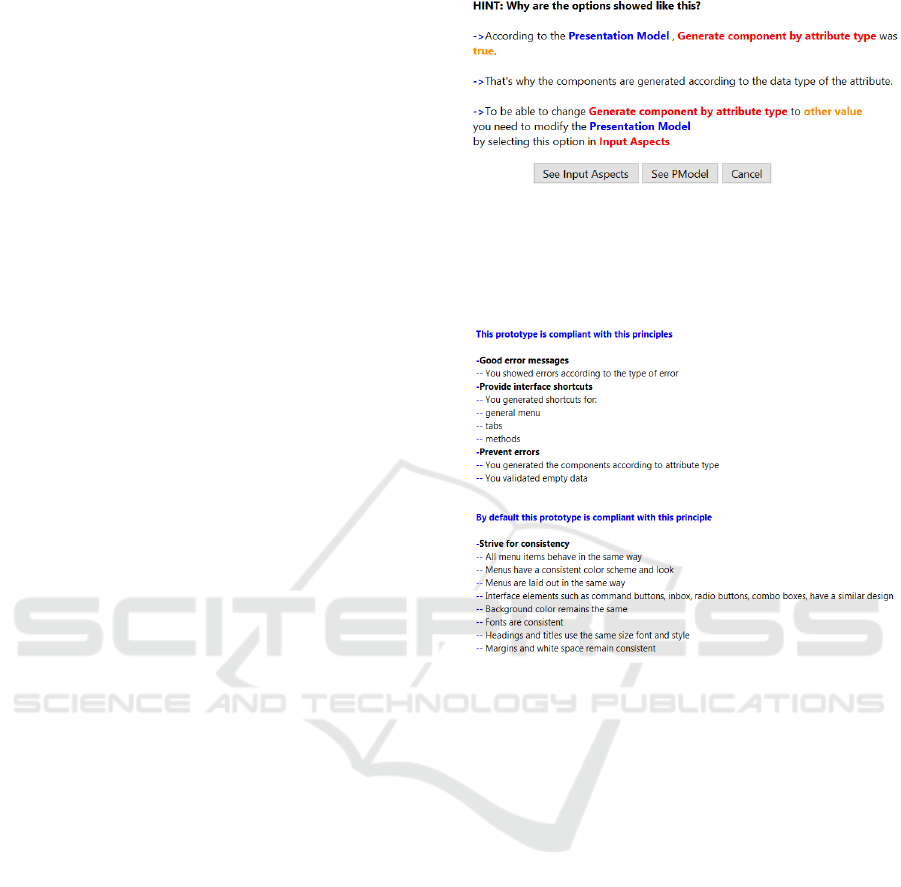
3.3.3 Automated Feedback
Feedback has been widely recognized and proven as
an important aspect in teaching to ensure that students
learn (Hattie and Timperley, 2007). Technology can
support the provision of the frequent, constant and
immediate feedback (Merrill, 2002) that is usually not
possible to provide by teachers.
JMermaid has automated feedback features for
developing the domain model of an application
(Sedrakyan and Snoeck, 2013). The FENIkS exten-
sion incorporates feedback for the UI design. The
feedback features allow explaining reasons of execu-
tion failures with graphical visualization that links the
failure to the model where it is located. In a similar
way as for domain model feedback, UI design feed-
back can assist the learners to validate the generated
UI in a fast and easy way, while integrated with the
rest of the application.
The introduction of functional design options, as
previously explained, allows making the link with UI
design principles. These design decisions are related
to the preferences about how the components will be
shown in the UI, and the preferences related to how
the user will input information into the application,
like how the components for attribute input will be
generated or how the data will be validated.
The second kind of feedback is also in the UI
Help. When developing the presentation model, the
designer needs to take into account the UI design
principles to select the correct options. This feedback
shows to the learner which principles were well ap-
plied or not and why, according to the choices made.
It also shows principles applied by default by the
MDE engine while generating the prototype.
The teaching support in FENIkS for the UI design
includes feedback features to explain 1) why the UI
is generated in a specific way and how to change it,
and 2) whether the design decisions are compliant
with functional design principles or not and why.
The first kind of feedback is divided according to
the structure of the presentation model. It is presented
as a UI Help in the main window of the generated pro-
totype. The designer selects General, Window or In-
put aspects, and which option he/she wants to see the
explanation. Figure 7 shows an example of the first
kind of feedback corresponding to the Input aspects.
The feedback is divided in three parts: what the
stored values are in the presentation model, what the
consequences are for the generated prototype and
how it is possible to change it. From this place it is
also possible to see all the values of the Input aspects
and the presentation model.
Figure 7: Design options explanatory feedback.
Checking the UI principles is also possible before
generating the prototype. Figure 8 shows an example
of the second kind of feedback.
Figure 8: Checking the UI principles.
The automatic generation of the UI integrated
with the application code enables the validation of the
user requirements by simulation. This helps the learn-
ers to learn from and correct their mistakes. The gen-
eration of the final UI also allows comparing the im-
pact of different design choices. The UI design
feedback features explain to the learner the link be-
tween the design decisions, the applied design princi-
ples and the prototype integrated with the application
development.
4 EVALUATION
To validate the developed didactic tool we evaluated:
1) its support as an integrated approach for the teach-
ing of interactive software systems, and 2) its ease of
use by learners.
4.1 Evaluation of the Integration
Our didactic tool assists learners in creating the do-
main model and the presentation model, as well as in
MODELSWARD 2018 - 6th International Conference on Model-Driven Engineering and Software Development
102

generating the AUI model and the system code. The
advantages of the tool include:
1) It offers an integrated tool adapted to conceptual
modelling goals and UI design goals through the
extension FENIkS. This tool allows for the "co-
design" of the application (with the conceptual
domain model) and the UI (with the presentation
model an further AUI model generation). The
learner can easily switch between adapting the
application or adapting the UI, while keeping
the link between all the models.
2) The domain model and the presentation model
allow the automatic generation of an AUI
model, enabling further transformation to differ-
ent contexts of use. The transformation process
uses templates that can be changed in order to
obtain the implementation of the interactive
software system with different languages, plat-
forms and ways of presentation.
3) The UI code is integrated with the application
code. The generated prototype is fully func-
tional and contains the link between UI and ap-
plication logic.
4) Generation of the prototype can already be
achieved from a minimal domain model consist-
ing of only one object type. Default attributes
and default options for the presentation model
are present if not specified by the developer.
There is no need to have a perfect or complete
set of model before being able to test the UI and
the application code.
5) FENIkS generates the UI taking into account the
user´s preferences described in the presentation
model. The generation of the UI according to the
information of the presentation model allows it-
erative changes to the software solution, facili-
tating the comparison of each variant for a best
match to user preferences.
6) Feedback features link the UI design options
with the generated prototype, explaining the ap-
plicability of UI design principles and providing
feedback about the domain model. The tool pro-
vides automatic feedback for both the applica-
tion development and the UI design, by linking
these to the conceptual domain and presentation
models. Specifically, the feedback for the UI de-
sign can be checked before generation, which
makes the tool easier to use. The possibility of
generating the prototype without needing the
complete models, checking partial versions of
the prototype in a faster way, also contributes to
ease of use.
4.2 Ease of Use
We evaluated MERODE tool extended with FENIkS
from the perspective of perceived usability by
performing an experiment with 12 novice developers.
No participant has prior knowledge of the tool. We
used the Computer System Usability Questionnaire
(Lewis, 1993).
Each participant was asked to carry out a set of
tasks in FENIkS. Using an already developed
conceptual domain model as starting point, they
played with the different design options to create a
presentation model and to generate the prototype.
After completing the tasks, the users were asked
to fill the CSUQ. During the sessions users were not
allowed to ask questions to the evaluator.
The scores for all the items of the CSUQ ranked
well above 5 on 7 (the highest possible value is 7),
indicating a very positive evaluation. From all the
items of the CSUQ, the mode of only three items was
5, while for all the other items the mode was 6 or 7.
The highest mean values were obtained for items
related to the ability to complete the work using the
system, the clarity of the errors provided by the
system that help to fix problems and that the system
has all the functions and capabilities the developer
expect.
The experiment demonstrated that the perceived
usefulness is high: the users believe the system will
enhance their performance and that the approach
facilitates a presentation model to be created by
showing its preview. Developers found FENIkS very
satisfactory in all areas for which the CSUQ accounts:
usefulness, information quality, and interface quality.
FENIkS is positively perceived overall and provides
the functionalities the developers expected. For more
details of the experimental evaluation the reader is
referred to (Ruiz, Serral and Snoeck, 2017).
We also tested the suitability of FENIkS for
novice UI designers by means of the questionnaires
to measure the perceived usefulness (user
acceptance). The experiment was made with 54
participants that took a UI design course as part of
their 4
th
year of Informatics Engineering program at
the University of Holguín. After using FENIkS, the
participants filled the questionnaires.
The scores per item rank well above 5 on 6,
indicating a positive evaluation. The mode of only
four items was 5, while for all the other items the
mode was 6 or 7. The learners agree that using
FENIkS was a positive experience and that it
improves their understanding of UI principles which
were the items with a highest mean values.
A Fully Implemented Didactic Tool for the Teaching of Interactive Software Systems
103

The results of the questionnaire gave support that
the proposed simulation method is suitable for novice
UI designers.
5 LIMITATIONS
A first limitation of our approach is that only func-
tional aspects of the UI are modelled: FENIkS is not
focused on aesthetic appeal.
For the moment, the tool only addresses the devel-
opment of enterprise information systems in one lan-
guage and one platform of use. However, since this
approach relies on MDE, the generation of the inter-
active software system to other languages and plat-
forms can be easily extended in future versions of the
tool, using the current proposed AUI model. This will
allow also comparing and giving feedback according
to the results of the design in different final UIs.
Since the original MERODE tool had no support
for the UI design, it is clear that the FENIkS extension
improves UI design when designing interactive soft-
ware systems. Nevertheless, the presentation meta-
model could be further extended to improve flexibil-
ity. Other models (e.g., user model) could be incorpo-
rated to provide better support for users characteris-
tics.
6 CONCLUSION
This paper has presented a MDE didactic tool for im-
proving the teaching of interactive software systems.
While designing the UI the learner receives feedback
about how some UI design principles are applied
through the options the learner selects. At the same
time, the learner completes a conceptual domain
model used for the generation of both the UI and the
application code. For the conceptual modelling the
learner also receives the feedback provided by JMer-
maid. FENIkS' automatic generation of the UI inte-
grated with the application code allows validating
user requirements against the prototype behaviour
and the resulting UI. Thus, necessary changes in the
models can be made in less time while maintaining
the link between the UI and the application.
The developed tool improves the process of UI de-
signing and application development by letting the
learner tests the models incrementally. The feedback
allows understanding how the UI design principles
are applied and immediately shows their effects on
the final UI.
Last, but not least, we discussed how FENIkS
could be extended with more flexibility in the UI de-
sign and to support other context of use.
REFERENCES
Akiki, P. A., Bandara, A. K. and Yu, Y. (2015) ‘Adaptive
model-driven user interface development systems’,
ACM Computing Surveys. ACM, 47(1).
Barrett, M. L. (1993) ‘A hypertext module for teaching user
interface design’, in ACM SIGCSE Bulletin. ACM, pp.
107–111.
Benavides, B., Segura, S. and Cortés, A. R. (2010)
‘Automated Analysis of Feature Models 20 Years
Later: A Literature Review’, Information Systems 35, 6,
pp. 615–636.
Coninx, K., Luyten, K., Vandervelpen, C., Van den Bergh,
J. and Creemers, B. (2003) ‘Dygimes: Dynamically
generating interfaces for mobile computing devices and
embedded systems’, in Mobile HCI. Springer, pp. 256–
270.
da Cruz, A. M. R. and Faria, J. P. (2009) ‘Automatic
Generation of user Interface Models and Prototypes
from Domain and Use Case Models’, in ICSOFT (1),
pp. 169–176.
Dehinbo, J. (2011) ‘Establishing and applying criteria for
evaluating the ease of use of dynamic platforms for
teaching web application development’, Information
Systems Education Journal, 9(5), p. 86.
Delgado, A., Estepa, A., Troyano, J. A. and Estepa, R.
(2016) ‘Reusing UI elements with Model-Based User
Interface Development’, International Journal of
Human-Computer Studies. Elsevier, pp. 48–62.
Engel, J., Märtin, C. and Forbrig, P. (2017) ‘Practical
Aspects of Pattern-Supported Model-Driven User
Interface Generation’, in International Conference on
Human-Computer Interaction. Springer, pp. 397–414.
Feuerstack, S., Blumendorf, M., Schwartze, V. and
Albayrak, S. (2008) ‘Model-based layout generation’,
in AVI. ACM, pp. 217–224.
Hattie, J. and Timperley, H. (2007) ‘The power of
feedback’, Review of educational research. Sage
Publications, 77(1), pp. 81–112.
Hentati, M., Ben Ammar, L., Trabelsi, A. and Mahfoudhi,
A. (2016) ‘A fuzzy-logic system for the user interface
usability measurement’, in IEEE/ACIS (ed.) 17th
International Conference on Software Engineering,
Artificial Intelligence, Networking and Parallel/
Distributed Computing, SNPD, pp. 133–138.
Johnson, J. (2007) GUI bloopers 2.0: common user
interface design don’ts and dos. Morgan Kaufmann.
Lewis, J. R. (1993) IBM Computer Usability Satisfaction
Questionnaires: Psychometric Evaluation and
Instructions for Use. Report. Boca Raton.
Limbourg, Q., Vanderdonckt, J., Michotte, B., Bouillon, L.
and Florins, M. (2004) ‘USIXML: A User Interface
Description Language Supporting Multiple Levels of
Independence’, in ICWE Workshops, pp. 325–338.
MODELSWARD 2018 - 6th International Conference on Model-Driven Engineering and Software Development
104

London, K. C. and University of York (2003) An
Evaluation of Compuware OptimalJ Professional
Edition as an MDA tool. Available at:
http://www.lcc.uma.es.
Mandel, T. (1997) The elements of user interface design.
Wiley New York.
Marin, I., Ortin, F., Pedrosa, G. and Rodriguez, J. (2015)
‘Generating native user interfaces for multiple devices
by means of model transformation’, Frontiers of
Information Technology & Electronic Engineering.
Springer, 16(12), pp. 995–1017.
Meixner, G., Paternò, F. and Vanderdonckt, J. (2011) ‘Past,
Present, and Future of Model-Based User Interface
Development’, i-com, 10(3), pp. 2–11.
Merrill, M. D. (2002) ‘First principles of instruction’,
Educational Technology Research & Development,
50(3), pp. 43–59.
Molina, J. C. and Pastor, O. (2004) ‘MDA, OO-Method y
la tecnología OlivaNova Model Excecution’, I Taller
sobre desarrollos dirigidos por modelos, MDA y
aplicaciones. Málaga.
Nguyen, K. D. and Rahman, M. A. (2016) ‘Identifying
Interface Design Patterns by Studying Intrinsic
Designs’, in The Third International Conference on
Computer Science, Computer Engineering, and
Education Technologies (CSCEET2016). Poland, pp.
13–24.
Nielsen, J. (1995) 10 usability heuristics for user interface
design.
Norman, D. A. (1983) ‘Design principles for human-
computer interfaces’, in SIGCHI. ACM, pp. 1–10.
Pastor, O. and Molina, J. C. (2007) Model-driven
architecture in practice. Springer.
Recker, J. (2012) Scientific research in information
systems: a beginner’s guide. Springer Science &
Business Media.
Ruiz, J., Sedrakyan, G. and Snoeck, M. (2015) ‘Generating
User Interface from Conceptual, Presentation and User
models with JMermaid in a learning approach’, in
Proceedings of the XVI Internation Conference on
Human Computer Interaction. Vilanova i la Geltrú,
Spain: ACM. doi: http://dx.doi.org/10.1145/2829875.
2829893.
Ruiz, J., Serral, E. and Snoeck, M. (2017) ‘UI-GEAR: User
Interface Generation prEview capable to Adapt in Real-
time’, in Modelsward´2017. Porto, pp. 277–284.
Sboui, T. and Ayed, M. Ben (2016) ‘Generative Software
Development Techniques of User Interface: Survey and
Open Issues’, International Journal of Computer
Science and Information Security. LJS Publishing,
14(7), p. 824.
Sedrakyan, G. and Snoeck, M. (2013) ‘Feedback-enabled
MDA-prototyping effects on modeling knowledge’, in
Enterprise, Business-Process and Information Systems
Modeling. Springer, pp. 411–425.
Sedrakyan, G., Snoeck, M. and Poelmans, S. (2014)
‘Assessing the effectiveness of feedback enabled
simulation in teaching conceptual modeling’,
Computers & Education, 78, pp. 367–382.
Seffah, A., Gulliksen, J. and Desmarais, M. C. (2005)
Human-Centered Software Engineering-Integrating
Usability in the Software Development Lifecycle.
Springer.
Shneiderman, B. (2010) Designing the user interface:
strategies for effective human-computer interaction.
5th edn. Addison-Wesley.
Snoeck, M. (2014) Enterprise Information Systems
Engineering: The MERODE Approach. Springer.
Stone, D., Jarrett, C., Woodroffe, M. and Minocha, S.
(2005) User interface design and evaluation. Morgan
Kaufmann.
Sutcliffe, A. G., Kurniawan, S. and Shin, J.-E. (2006) ‘A
method and advisor tool for multimedia user interface
design’, International Journal of Human-Computer
Studies. Elsevier, 64(4), pp. 375–392.
A Fully Implemented Didactic Tool for the Teaching of Interactive Software Systems
105
